Page 1
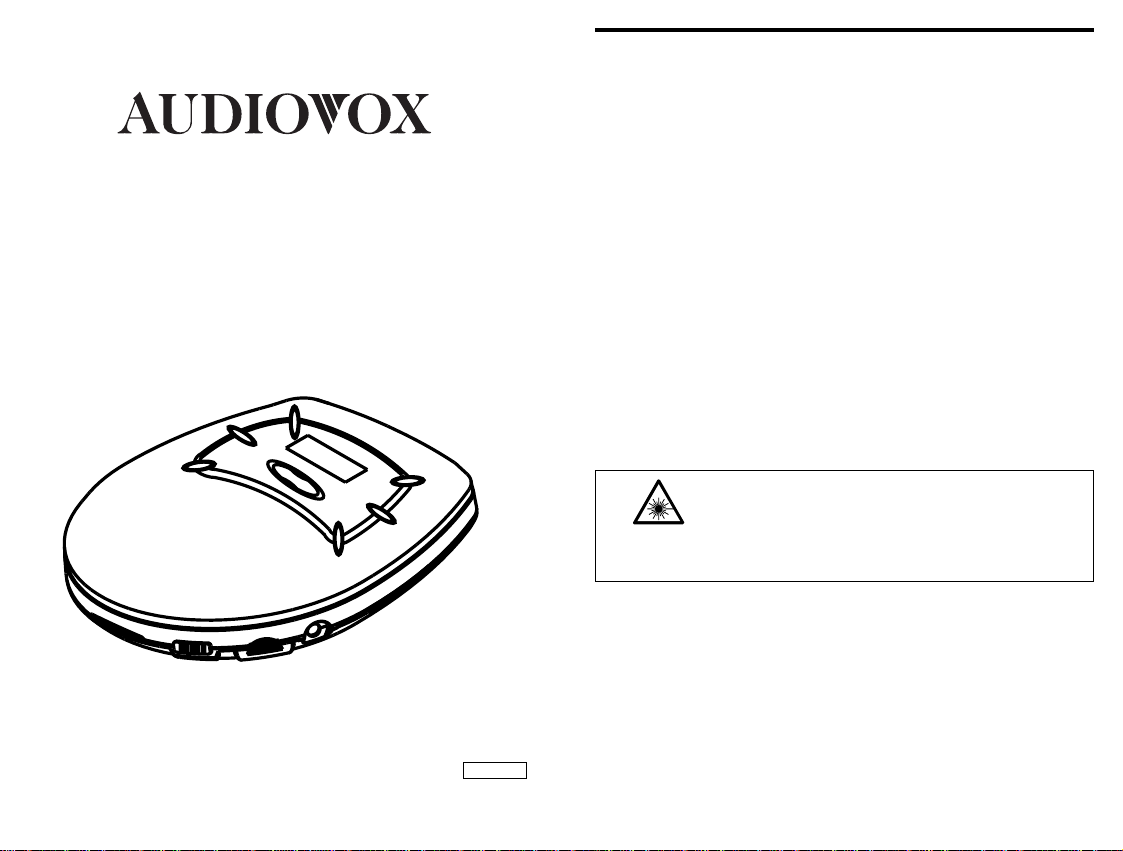
CD / MP3 Disc Player
with Anti-Shock System
CE151MP
INSTRUCTION MANUAL
128-6205
PLEASE READ THE INSTRUCTION CAREFULLY BEFORE OPERATING THIS UNIT.
WARNING
To prevent fire or shock hazard, do not expose this appliance to rain or moisture.
IMPORTANT
Since the CD circuitry may cause interference to other radio tuners nearby, switch this unit off
when not in use or move it away from the affected radio tuner.
This device complies with Part 15 of the FCC Rules, operation is subject to the following two
conditions: (1) This device may not cause harmful interference, and (2) this device must accept
any interference received, including interference that may cause undesirable operation.
NOTE : This equipment has been tested and found to comply within the limits for a Class B
digital device, pursuant to Part 15 of the FCC Rules. These limits are designed to provide
reasonable protection against harmful interference in a residential installation. This equipment
generates, uses and can radiate radio frequency energy and, if not installed and used in accordance with the instruction, may cause harmful interference to radio communications. However,
there is no guarantee that interference will not occur in a particular installation. If this equipment
does cause harmful interference to radio or television reception, which can be determined by
tuning the equipment off and on, the user is encouraged to try to correct the interference by one
or more of the following measures:
• Reorient or relocate the receiving antenna.
• Increase the separation between the equipment and receiver.
• Connect the equipment into an outlet on a circuit different from that to which the receiver is
connected.
• Consult the dealer or an experienced radio / TV technician for help.
SAFETY CERTIFICATION
This Compact Disc Player is made and tested to meet safety standards of the FCC, requirements and compliance with safety performance of the U.S. Department of Health and Human
Services, and also with FDA Radiation Performance Standards 21 CFR Subchapter J.
DANGER
LASER SAFETY
This unit employs an optical laser beam system in the CD mechanism, designed with
built -in safeguards. Do not attempt to disassemble, refer to qualified service personnel.
INVISIBLE LASER RADIATION
WHEN OPEN AND INTERLOCK FAILED OR DEFEATED.
AVOID DIRECT EXPOSURE
TO LASER BEAM.
SAFETY PRECAUTIONS
1. Do not open the cabinet. Refer servicing to qualified personnel only.
2. Do not expose to excessive heat, direct sunlight, dust, moisture, vibration or shock.
3. Use ONLY the AC adaptor provide, others may damage your unit. Disconnect from the wall
outlet when the set is not to be used for an extended period of time.
4. When cleaning your unit, use a soft dry cloth, do not use solvents or commercially available
cleaners as they may damage or discolor the finish.
5. Do not wear headphones while operating a motor vehicle, this could create a traffic hazard
and is illegal in many areas.
6. The headphones supplied with your unit provide super stereo listening while allowing you to
hear outside sounds when listening at normally low volume levels. Listening at extremely
high volume levels minimizes the intrusion of outside noise/sounds.
7. If you notice that the sound has become weak or distorted, this is an indication that your
batteries are low. Replace with new or recharged (see "BATTERY OPERATION")
Exposure to this invisible laser light beam may be harmful to the human eye.
THIS IS A CLASS-1 LASER PRODUCT. USE OF CONTROLS, OR ADJUSTMENTS
OR PROCEDURES OTHER THAN THOSE SPECIFIED HEREIN, MAY RESULT IN
HAZARDOUS LASER LIGHT BEAM EXPOSURE.
1
Page 2
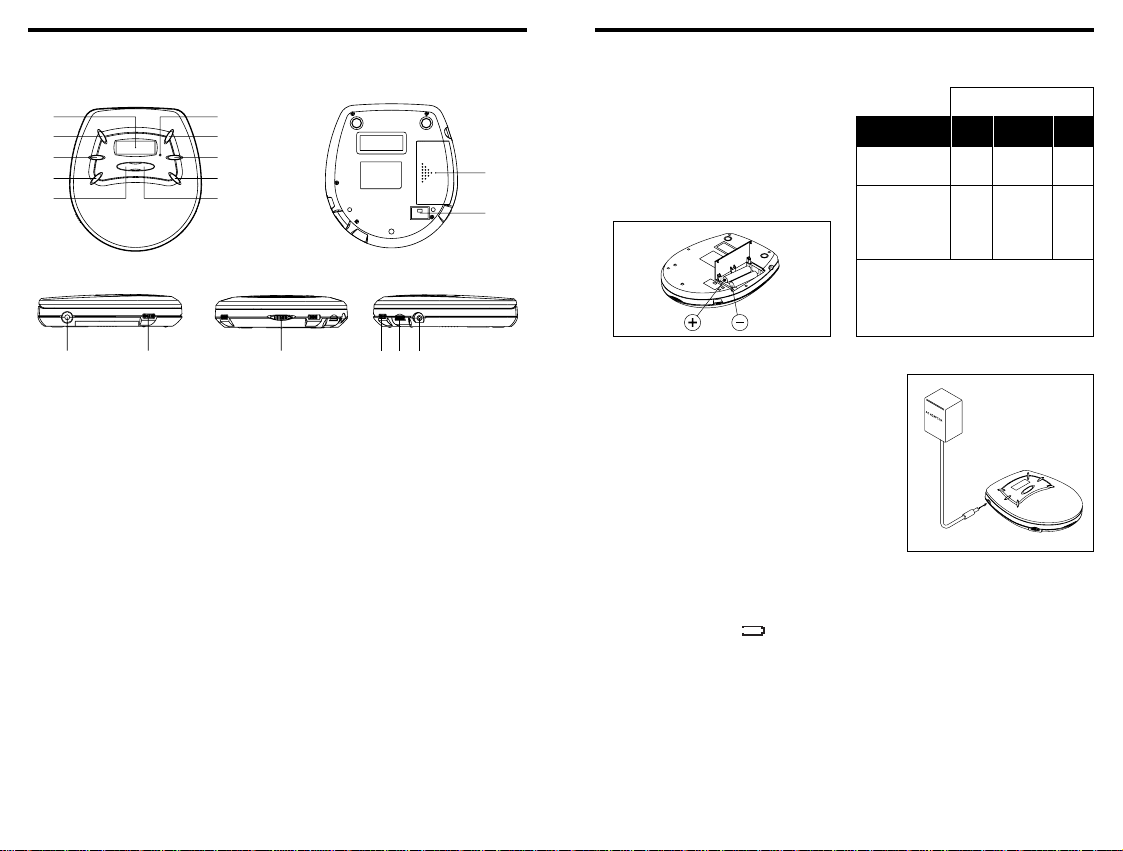
LOCATION OF CONTROLS
POWER SOURCES NORMAL BATTERIES / AC ADAPTOR
1
27
3
4
5
1. LCD Display
2. Menu Up Button
in combination of
- CD : ESP On/Off
- MP3 : ID3 On/Off
3. Program Button
in combination of
- Program Track Select
- Program Track Delete
4. B. Skip / B. Search Button
5. CD Stop in combination of
- Power Off
- Folder Back
6. Charge Indicator
7. Menu Down Button
in combination of
- Key Beep On/Off
6
8
9
10
131211
8. Menu Button
in combination of
- Equalizer (long press)
- Navigation (MP3 Disc only)
- Play List
- Play Mode
9. F. Skip / F. Search Button
10. Play / Pause Button
in combination of
- Enter
11. DC Input Jack
12. Hold Switch
13. Door Open Switch
14. Bass Boost Switch
15. Volume Control
16. Phones Jack
17. Battery Door
18. Charge Switch
14 15 16
Battery Power Operation
1. Open the battery compartment cover
and insert two "AA" alkaline batteries inside the battery compartment.
Follow the polarity as indicated in the
17
battery compartment.
2. Close the battery compartment
18
cover.
Battery Type
Alkaline "AA"
Ni-CAD
Rechargeable
(min specification
recommended
1.2V - 600mA)
Note: Zinc/Carbon, or Zinc/Chloride type
batteries are not recommended for this unit
as their use will result in extremely it is recommended that the mains adaptor supplied
with this unit is used.
Average Playing Time
(Continuous Play)
Normal Anti-Shock
CD CD MP3
Approx.
9 hrs.
Approx.
4 hrs.
Approx.
8 hrs.
Approx.
3 hrs.
Approx.
10 hrs.
Approx.
5 hrs.
AC Operation
1. Insert the DC plug, at the end of the AC adaptor
cord into the DC input jack.
2. Plug the AC adaptor into AC power outlet
socket. Use only with the provided AC adaptor
and make sure the local voltage corresponds
to the adaptor's required AC input voltage.
Note: If the AC plug of this unit does not fit in your
AC outlet, a plug adaptor (Not supplied) should
be used.
Consult your local dealer on the type of plug
adaptor required.
LOW BATTERY ALERT
When the Batt. symbol
is shown, it means that the batteries are losing their
charge. In this case the player will not function properly and the batteries must be
replaced.
In case the Ni-cd rechargeable are being used follow the instruction on how to
recharge the batteries detailed in the owners manual (see "CHARGING AND USE
OF RECHARGEABLE BATTERIES".)
2 3
Page 3
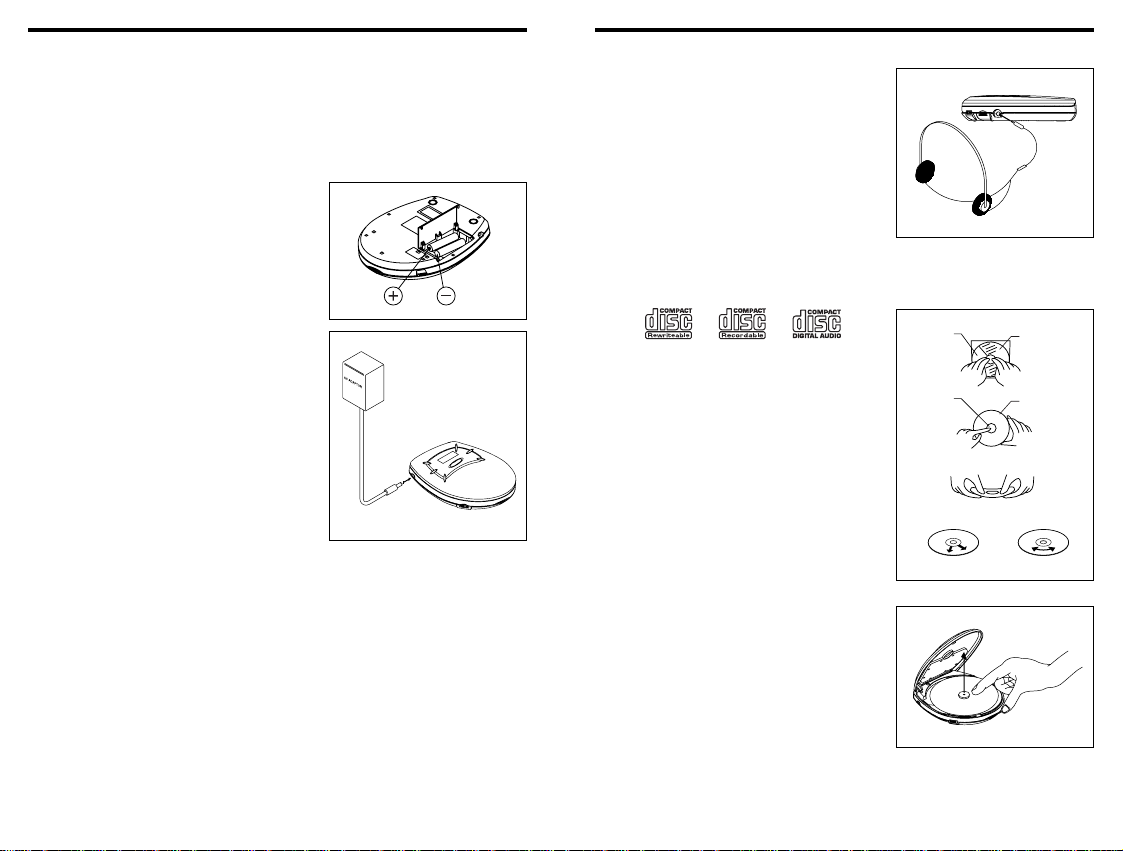
INSERT WITH
THE LABEL
FACING UP.
PRESS THE CLAWS
AT THE CENTER OF
THE DISC CASE.
PRESS THE
DISC GENTLY
TO INSERT IT.
LIFT OUT WITHOUT
TOUCHING THE
RECORDED SURFACE.
INCORRECT
CORRECT
FROM THE CENTER TO THE EDGE
INCORRECT
CHARGING AND USE OF RECHARGEABLE BATTERIES
TO PHONES
Rechargeable Battery Operation
This unit can fully recharge the specified rechargeable battery, in approximately
15 hours. The rechargeable batteries (NOT supplied) should be charged before
they are used for the first time, if they have not been used for a long period (over
60 days).
1. Open the battery compartment cover and
insert two of the recommended rechargeable batteries, matching polarity. (1.2V
600mA)
BOTH BATTERIES MUST BE THE
RECHARGEABLE NICKEL-CADMIUM
TYPE.
LISTENING WITH HEADPHONES
Connect the plug of the stereo headphones into
the PHONES (GREEN) socket.
Caution: Avoid excessive volume levels and
listening to sound for a long period of time when
using headphones.
■ Adjust Volume to the desired level.
HANDLING COMPACT DISCS
This unit is designed to play only compact disc bearing the identification logo below.
Other disc may not conform to the CD standard and may not play properly.
2. Plug in the AC adaptor and set the Charge
Switch to ON position to start charging.
USE ONL Y THE AC ADAPTOR SUPPLIED
WITH THE SET FOR CHARGING.
3. After 15 hours, please unplug the AC
adaptor and switch the Charge Switch to
the OFF position.
DO NOT CHARGE CONTINUOUSL Y FOR
24 HOURS OR MORE. DOING SO CAN
CAUSE THE PERFORMANCE OF THE
RECHARGEABLE BATTERY TO
DETERIORATE.
4. If the operating time decreases drastically even when the rechargeable nickelcadmium batteries are properly recharged, purchase a new set of rechargeable
nickel-cadmium batteries.
5. When charging for the first time or after a long time, playing time may be reduced.
In this case, charge and discharge the batteries several times.
4
• Dirty, scratched or warped disc may cause
skipping or noise.
• Handle the disc only by the edges. To keep
clean, do not touch its surface.
• Discs should be stored in their cases after use
to avoid serious scratches.
• Do not expose disc to direct sunlight, high
humidity, high temperatures or dust etc. Prolonged exposure to extreme temperatures can
warp the disc.
• Do not stick or write anything on either side of
disc. Sharp writing instruments, or the inks
used in some felttip pens, may damage its
surface.
Remove the disc
Hold the edge and gently press the centre pivot
as illustrated, to pick up the disc.
CAUTION:
Wait for the disc to stop rotating before pressing
the OPEN button.
Note: This unit can play 3" (8cm) single CD's
without an adaptor. Do not use a CD single
adaptor for these discs.
5
Page 4

CLEANING DISCS
• Finger prints should be carefully wiped from the
surface of the disc with a soft cloth. Unlike
conventional records, compact discs have no grooves
to collect dust and microscopic debris, so gently
wiping them with a soft cloth should remove most
particles. Wipe in a straight motion from the center
to the edge.
• Never use thinner, benzine, record cleaner or anti-static spray on a compact
disc. Such chemicals can damage its plastic surface.
BASIC DISC PLAY
1. Connect the headphones to the PHONES (GREEN) socket.
2. Press the OPEN button to open the CD compartment lid.
3. Adjust the VOLUME to desired the sound level.
4. Insert the disc with the label side facing up.
5. Close the lid securely until a click is heard.
6. Press the PLAY button to start playing.
To Emphasize the bass sound
Set the BASS BOOST switch to the ON position.
Note: The bass boost performance will be dependant on the VOLUME
control setting.
- During play or stop mode, by sliding this switch, a <BASS ON> or <BASS OFF>
message will be displayed.
HOLD Switch
• This switch prevents accidental selection of an unwanted
function during playback or stop mode. In the HOLD "ON"
position, no function button on the unit can operated (except
OPEN). Moving the switch to the "OFF" position, the unit
returns to normal operation.
• During play or stop mode, by sliding this switch, a <HOLD ON> or <HOLD OFF>
message will be displayed.
• If the player is turned on when the HOLD feature is activated, the screen will
display a <KEY HOLD> and <Good Bye> message. The unit will then power
down automatically.
Turning Power on and off
This unit has no ON/OFF switch. To turn on and off, press the following buttons.
To turn on: Press PLAY/PAUSE (playback starts).
To turn off: Press STOP button once to standby mode.
If press STOP button twice, it will turn off the power immediately.
Auto power-off function
When the unit is stopped (standby mode) for approximately 30 seconds, the power
is automatically turned off.
6
BASS BOOST
ON OFF
HOLD
LCD DISPLAY INFORMATION
When power on, CD lid is closed: CD Disc MP3 Disc
• If disc is in, starts CD reading.
Auto Play
CD ESP
00:01
track 01 T : 17
Current track Total track
No Disc
Elasped time
for current track
No Disc
• If no disc
< NO DISC ! >
Good Bye
POWER OFF POWER OFF
• Other un-recognized CD format discs.
< NO TRACK >
NOTE: On rare occasions, the unit may display <Can Not Read> or <READING
DISC> or other messages. This condition is caused by a CD with an unrecognized
format. If the player is unresponsive or appears to be locked up, simply open the
CD door, remove the CD and replace with a CD containing a supported format.
7
WelcomeWelcome
READING DISC
A:005 T : 123
Total Album Total track
Auto Play
MP3 ESP
001 00:15
SONG TITLE
Current Track Elasped time
for current track
< NO DISC ! >
Good Bye
< NO TRACK >
Page 5

• Stop mode
CD ESP
■ 70:00
track 01 T : 17
Total time of disc Total Album Total tracks
MP3 ESP
001 ■ --:--
A:005 T : 123
• CD and MP3-CD playback from stop mode:
- Press PLAY/PAUSE button to start play.
- Press this button again to pause play tempararily, elasped time display is
flashing, play symbol is changed to "II"
- Press this button once again to resume play.
• Skip/search forward and backward
- During stop or play mode, press >>I or I<< buttons to skip track forward or
backward.
- During play, press and hold button >>I or I<< to search forward or backward
within current track.
• Stop
- During play, press STOP button to stop play.
• Menu
- Long press MENU button to enter equalize mode
selection.
- Press MENU UP or MENU DOWN buttons to select
desired EQ setting:
CD and MP3 Disc
EQUALIZER
1. NORMAL
1. Normal 2. Rock 3. Pop 4. Jazz 5. Classic
- When desired mode is displayed, press PLAY/
PAUSE button to confirm.
LCD will show :
R=ROCK; P= POP;
J= JAZZ; C=CLASSIC;
NORMAL= no indication
R 01:02
- Short press MENU button to display "MENU".
- Press MENU UP or MENU DOWN button to display:
1.Navigation 2. Play List 3. Play Mode
* MENU
➔ ➔
1. NAVIGATION
* MENU
2. PLAY LIST
* MENU
3. PLAY MODE
• Play List
- When Play List displayed, press PLA Y/PAUSE (ENTER)
button to confirm
- If no track is programmed, [PGM LIST 000] will be shown.
PGM LIST 000
<PGM EMPTY>
- If programmed tracks were made.
- Press MENU UP or MENU DOWN button to view program track number and
song titles (MP3 only). Also refer to example below.
-You can play any selected track within playlist by pressing PLAY/PAUSE button.
- Pre-programmed tracks will play in ascending order.
Example : (For CD disc) Example : (For MP3 disc)
Pre-programmed CD audio tracks Pre-programmed MP3 tracks in order:
in order : 6, 2, 8 track 6, Song title 6
track 2, Song title 2
track 8, Song title 8
Press PLAY/
PAUSE (ENTER)
button
* MENU
PLAY LIST
Press PLAY/
PAUSE (ENTER)
button
CD Disc MP3 Disc
* PGM LIST 003
T. track 02
Press MENU DOWN once
* PGM LIST 003
T. track 06
Press MENU DOWN again
* PGM LIST 003
T. track 08
3 programmed tracks
1st playing track
within program play mode
3 programmed tracks
2nd playing track
within program play mode
3 programmed tracks
3rd playing track
within program play mode
* PGM LIST 003
T1. Song Title 2
Press MENU DOWN once
* PGM LIST 003
T2. Song Title 6
Press MENU DOWN again
* PGM LIST 003
T3. Song Title 8
(For MP3 disc only, please
refer to chapter
"NAVIGATION" for details)
98
Page 6

• Play Mode
- When Play Mode displayed, press PLAY/PAUSE
button to confirm.
- Press MENU UP or MENU DOWN button to select
other mode to display:
1. Normal 2. Introduction 3. Repeat 1 4. Repeat All
5. Random 6. Program 7. ProgramRepeat 8. Program Random
-Press PLAY/PAUSE (ENTER) button to confirm above mode to be selected.
1.Normal
- Normal playback
mode.
2.Introduction (INT)
- Play all tracks for the
first 10 seconds.
3.Repeat 1 (RPT 1)
- Repeat to play
current track
4.Repeat ALL (RPT ALL)
- Repeat all tracks for the entire disc.
5.Random (RDM)
- Play all tracks in Random sequence.
6.Program (PRG)
- Playback according to program list (within play list), if programmed
track(s) available.
7.Program Repeat (PRG RPT)
- Repeat to play the program list (within play list), if programmed track(s)
available.
8.Program Random (PRG RDM)
- Playback the program list (within play list) in random sequence, if
programmed track(s) available.
• Program Tracks
Programs can be set in stop or play mode:
- Select desired tracks by pressing >>I or I<< button.
- Press PROGRAM button to confirm the selected tracks,
LCD will show <Selected>.
- Repeat above steps to select more tracks.
•To view program list
- Refer to Play List description.
•To play program tracks
- Refer to Play Mode - Program, Program Repeat and Program Random.
INT RPT 1
00:01 00:01 00:01 00:01
PRG RDM
PRG RPT
PRG RDM
00:01 00:01 00:01 00:01
* PLAY MODE
1. NORMAL
RPT ALL
00:15
< Selected >
• Programmed track delete
Tracks can be deleted in stop or play mode.
- Press MENU button to enter "PLAY LIST"
- Press PLAY/PAUSE (ENTER) button to confirm.
- Press MENU UP or MENU DOWN button for desired tracks.
- Short press PROGRAM button to display.
- Long press PROGRAM button to display.
- Press >>I or I<< button to change "YES" or "NO"
- Press PLAY/PAUSE button to confirm "YES" or "NO"
If confirmed to "YES", the desired track or all tracks will be deleted.
If confirmed to "NO", the desired track or all tracks will not be deleted.
- Repeat above steps to confirm "YES" or "NO" to delete or keep programmed
tracks.
<Delete 1>
YES
<Delete ALL>
YES
NO
NO
USING ANTI-SKIP (ESP) FEATURE
When playing a CD with CD Audio files, press ESP button (2), then will appear
on display.
Note the "
As it immediately begins to store sound data in memory bank, it shows "
indicate the data buffer is full.
When the laser loses tracking due to mechanical shock, the data stream into the
memory is interrupted but the data output from the memory buffer continues, so
the sound is uninterrupted. As the data is read from the memory, the indicator
changes from "
Once the laser locks again on the CD track, the data stream is fed to the memory
and joined to the previous data (see indicator changes).
REMINDER ...
If the unit is subjected to excessive and continuous repeated shocks, the memory
buffer becomes overloaded beyond its capacity therefore causing the sound to
skip. Also note the "
NOTES
• When the "ESP" is operating, the battery consumption is higher because the
disc rotates faster than normal and the memory circuitry is activated.
• When the digital anti-skip function is switched "ON" or "OFF", the sound is
interrupted for a short time. This is normal.
" indicator appears on display as being empty when first activated.
" to
" to " ".
" indicator will remain empty.
10
11
Page 7

• Remember that conditions such as dirty, scratched or warped discs may cause
skipping or noise thereby affecting performance of "ANTI-SKIP" system.
• The ESP button is for CD playback function only. When playback the MP3
format disc, the ESP is always on.
SPECIAL FUNCTION FOR MP3-CDs
1. Button (2), ID3 ON/OFF
ID3 ON : Song title and other information (such as singer name) to be displayed.
ID3 OFF: Song title to be displayed
2. Button (8) NAVIGATION
- Press PLAY/PAUSE button to enter "NAVIGATION"
- Press MENU UP or MENU DOWN button to display:
* NAVIGATION
➔ ➔
1. BY TRACK
* NAVIGATION
2. BY ALBUM
- Press PLAY/P AUSE button to confirm "1. BY TRACK".
- Press MENU UP or MENU DOWN button to change
track number and corresponding song title will also
display.
- If desired track is selected, press PLAY/PAUSE button
to play this track.
- Press PLAY/P AUSE button to confirm "2. BY ALBUM".
(If no Album found, it will turn to "BY TRACK".
- Press PLAY/PAUSE button to confirm desired Album.
- Press MENU UP or MENU DOWN button to display
different tracks under same album.
- If desired album and track are selected, press PLAY/
PAUSE button to play.
* MENU
1. NAVIGATION
* NAVIGATION
3. BY ALPHABT
* NAVIGATION
1. BY TRACK
* NAVIGATION
2. BY ALBUM
* BY ALBUM
al. Album Name
Album
* a. Album Name
t1. Song Title
- Press PLAY/PAUSE button to confirm "3. BY
ALPHABET"
- Press >>I or I<< to display different letters that the
* ALPHABET : B
t115. Song Title
corresponding song title begins with and track number
will display.
(If no corresponding song title to match displayed
Selected alphabet
alphabet, <Not Found !> will display.)
- Press PLAY/PAUSE button to start play if desired track appears.
Note:
•Within NAVIGATION BY TRACK, BY ALBUM or BY ALPHABET stall, short press
PROGRAM button to program the desired track (expressed by T symbol) or
desired album (expressed by A symbol). Short press again to delete the
programmed track (expressed by t symbol) or (expressed by a symbol).
• Long press PROGRAM button to enter <SELECT ALL> tracks. Long press this
button again to enter <DELETE ALL> tracks, all tracks will be selected or all
programmed tracks will be deleted accordingly.
MAINTENANCE
Cleaning the Cabinet
Wipe with a soft cloth. If the cabinet is very dirty, dampen the cloth with a weak
solution of neutral detergent and water, and then wipe clean.
Cleaning the Lens
A dirty lens will cause sound skipping and, if the lens is very dirty, the CD may not
work. Open the disc cover and clean the lens as below.
• Dust or Dry Particles
Using a camera lens brush/blower, blow on the
lens couple times, then wipe it lightly with the
brush to remove dust. Then, blow on the lens
once more.
• Fingerprints
If the lens cannot be cleaned by using a brush/
blower, use a dry cotton swab starting in the
middle and working to the outside edge.
Playback information:
General Supports:
• Up to 99 tracks playback and program for CD audio track.
• CD Audio, CD-R (Recordable) and CD-RW (Rewritable) disc.
• Mixed mode disc, however CD Audio Track is default playback mode.
1312
Page 8

For MP3-CD Support:
• Up to 999 tracks playback and programmed.
• MP3 music file format only.
• ISO9660, Joliet, Multisession
• MP3 bit rate from 32 – 320 kpbs and variable bit rate.
• ID3 V1.0 TAG.
• English Text.
NOTE:
• This set cannot read the disc recorded by Direct CD, Packet Writing and UDF
format disc.
PRODUCT SPECIFICATIONS
PICK UP
System Compact disc digital audio system
Properties Wavelength: λ = 780nm
Supported Disc Type CD Audio, CD-R, CD-RW
AUDIO
D/A conversion DAC four times oversampling
Frequency response 20-20,000Hz
Wow and filter Below measurable limits
No. of channels 2 Channel (stereo)
Output level Headphones : 20mW (32Ω)
Bass boost effect (100Hz) > 6dB
Equalizer Normal, Rock, Pop, Jazz, Classic
DISPLAY 1 row icons, 2 rows 12-character dot matrix LCD
GENERAL
Power requirements - 2 x LR6 "AA" alkaline battery
- DC in 6V jack accepts AC power adaptor
(centre positive)
Power consumption 0.8W (DC 3V) under normal condition
Dimension Approx. 133 (W) x 31 (H) x 146 (D) mm
Weight Approx. 290g not including battery
DESIGN AND SPECIFICA TION ARE SUBJECT TO CHANGE WITHOUT NOTICE.
TROUBLE SHOOTING GUIDE
Check the following guide for problem resolution
SYMPTOM
CD/MP3 Player will
not turn on
Disc will not play
No sound from
headphones
Sound is skipping
Button keys no
response
Irregular characters
display
Dead or weak batteries.
AC adaptor not connected
properly.
Defective compact disc.
Defective compact disc.
CD compartment not closed
Moisture has formed.
Headphone plug not
insterted properly.
Volume control set to
minimum. Weak batteries
Defective compact disc
The compact disc or pickup
lens is dirty.
Strong vibrations.
HOLD switch in "ON"
position.
Weak batteries
Electro-Static discharge to
the player
CAUSE
SOLUTION
Replace batteries.
Check AC adaptor
connection.
Reinsert disc with label disc
facing up.
Try another compact disc.
Closed lid securely.
Remove the disc, and leave
the compartment door open
for about one hour to dry the
moisture condensation.
Reinsert headphone cord
into headphones jack.
Increase the volume.
Replace with fresh batteries
or use AC power
Try another compact disc.
Clean or replace the compact
disc or clean the pickup lens.
Place the CD/MP3 Player on
a level surface that is stable
(no vibrations).
Slide the HOLD switch in
"OFF" position.
Replace batteries
Open and Close the CD
door, start the player again.
14
0211-11570-00
