Page 1
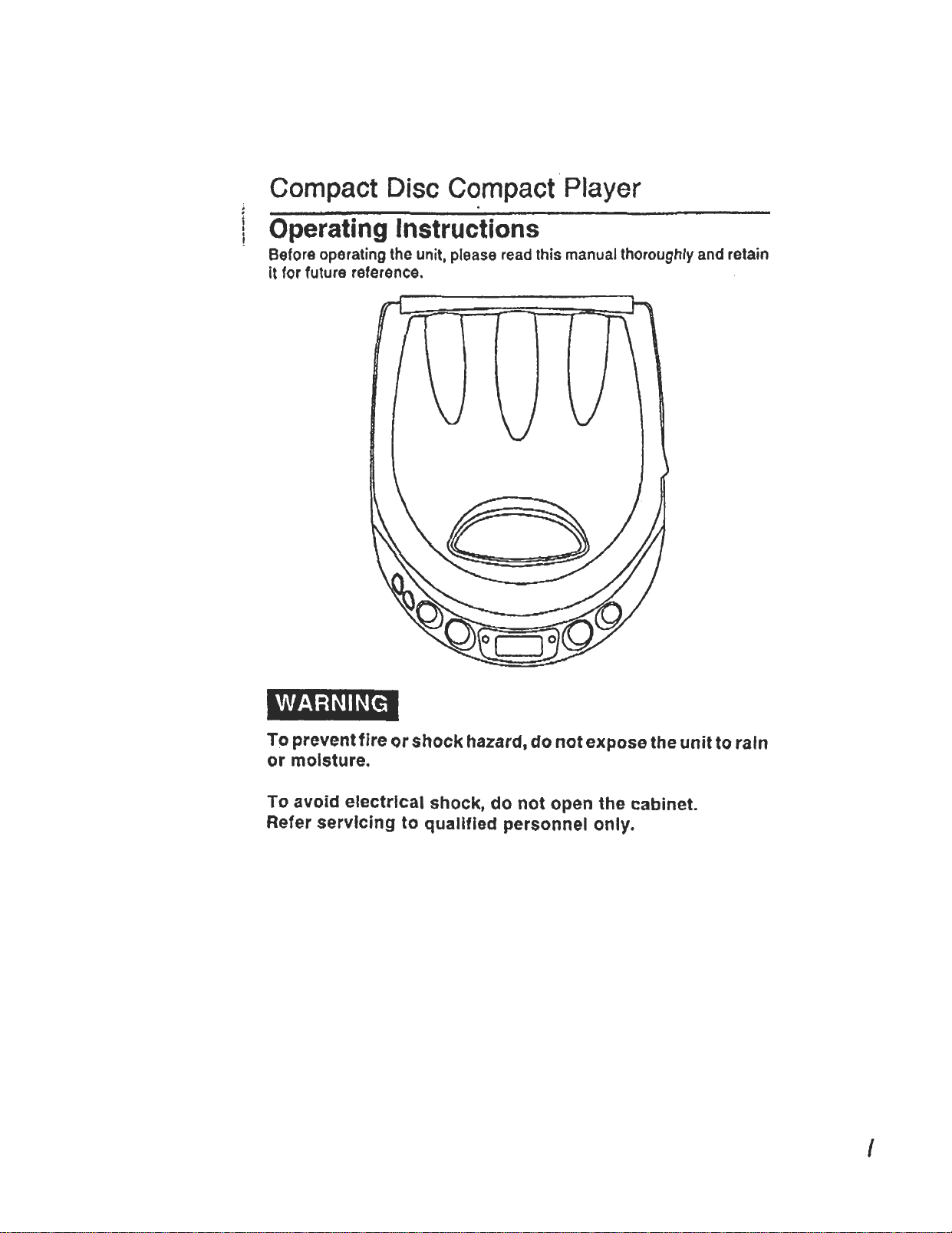
Before operating the unit, please read this manual thoroughly and retain
it for future reference.
T~ prevent fire or shock hazard. do not expose the unit to rain
or moisture.
To avoid electrical shock, do not open the cabinet.
Refer servicing to qualified personnel only.
I
Page 2
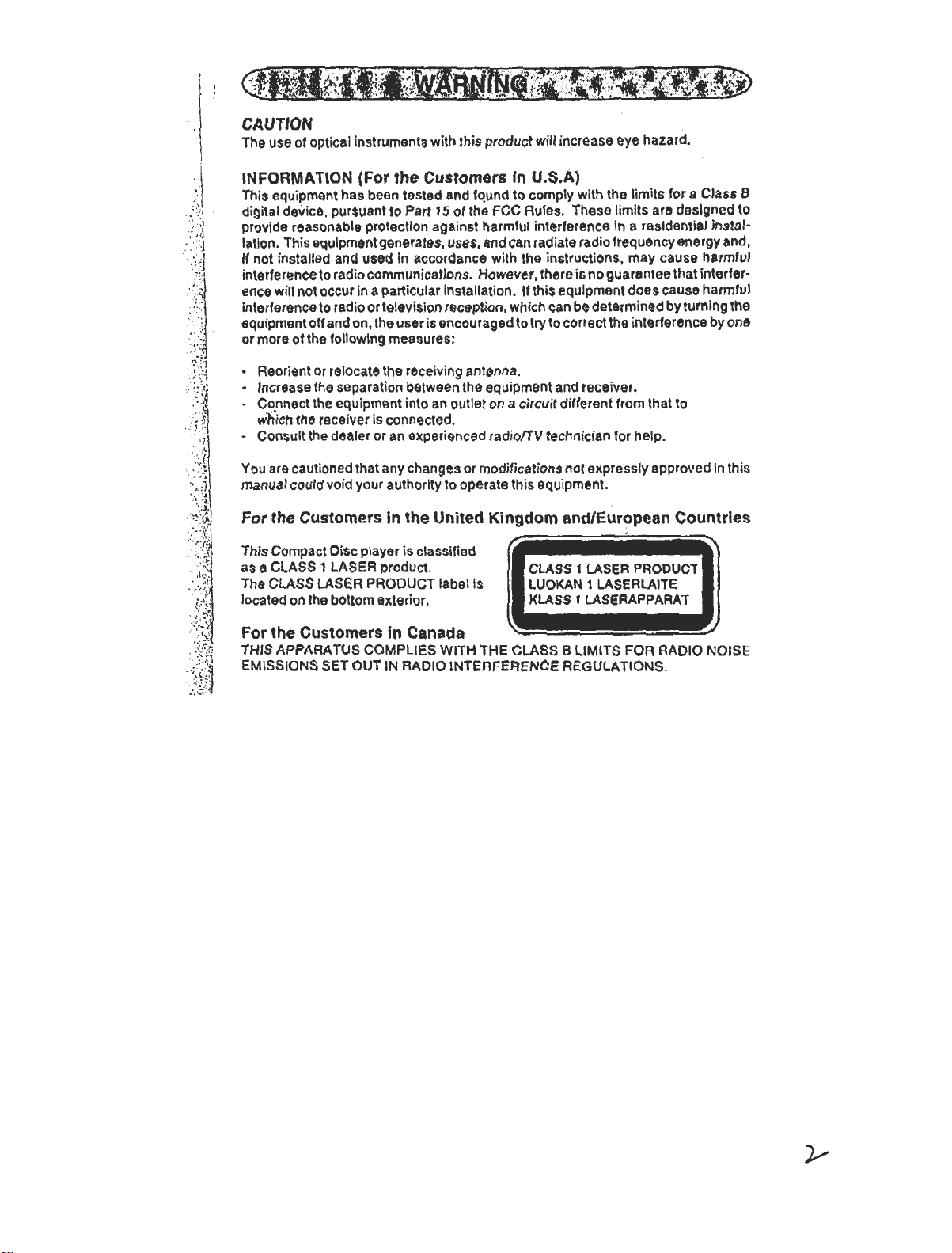
:~
.Reorient or relocate the recewingantenna.
.Incr..sethe separation between the equipment and recewer.
.Connect the equipment into en outlet on a circuit dilferent from Ihat to
which the recewer is connected.
.Consult Ihe de.'er or .n experienced radio/TV technician for help.
You are cautioned that any changes or modifications not expressly approved in this
manual could void your authority to operate this equipment.
This Compact Disc player is classified
as a CLASS 11..ASEA product.
The CLASS LASER PROOUCT label Is
located on the bottom exterior .
For the Customers In Canada
THIS APPARATUS COMPLIES WITH THE CLASS B LIMITS FOR RADIO NOISE
EMISSIONS SET OUT IN RADIO INTERFERENce REGULATIONS.
y
Page 3
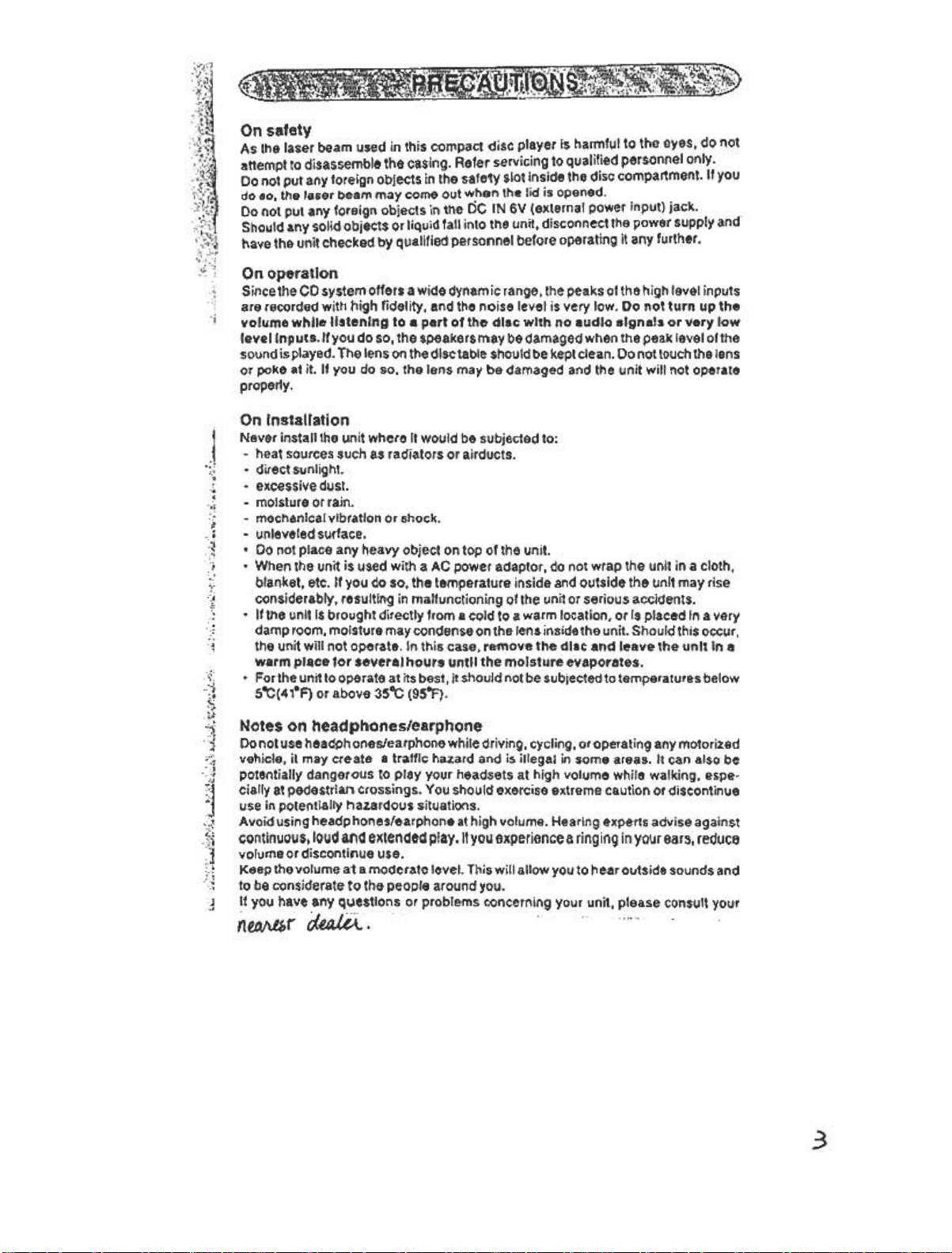
On safety
As the laser beam used in this compact disc player is harmful to the eyes, do not
attempt to disassemble the casing. Refer servicing to qualified personnel only.
Do not put any foreign objects in the safety slot inside the disc compartment. If you
do 80, the laser beam may come out when the lid is opened.
Do not put any foreign objects in the Dc IN 6V (external power input) jack.
Should any solid objects or liquid fall into the unit, disconnect the power supply and
have the unit checked by qualified personnel before operating it any further.
On operation
Since the CD $ystem offers a wide dynamic range, the peaks of the high level inputs
are recorded with high fidelity, and the noise level is very low. Do not turn up the
volume while listening to a part of the dlsc with no audio signals or very low
levellnputs.lf you do so, the speakers may be damaged when the peak level of the
sound is played. The lens on thedlsctableshould be kept clean. Do not touch the lens
or poke at it. II you do so. the lens may be damaged and the unit will not operate
properly.
On Installation
Never install the unit where (I would be subjected to:
-heat sources such as radiators or airducts.
.direct sunlight.
."
-excessive dust.
.
,
.moisture or rain.
".
-mechanical vibration Or shock.
~
-~
.unlevefed surface.
.Do not place any heavy object on top of the unit.
;~
.When the unit is used with a AC power adaptor, do not wrap the unit in a cloth,
...
.~
blanket, etc. If you do so, the temperature inside and outside the unit may rise
considerably, resulting in malfunctioning of the unit or serious accidents.
.If the unllls brought directly from a cold to a warm location, or Is placed In a very
.
damp room. moisture may condense on the lens inside the unit. Should this occur .
the unit will not operate. In this case, remove the dl8C and leave the unit In 8
~
warm place for several hours untIl the moIsture evaporates.
".,
.For the unit to operate at its best, it should not be subjected to temperatures below
.-1
:.
~i
.f~
.j
:1
".,
;'..
;;1
:}
-:;-j
1
.:ct
,~
S-C(4'-F) or above 35-C (95~).
Notes on headphones/earphone
Do not use headphones/earphone while driving, cycling. or operating any motorized
:'i
vehicle, it may create a traffIc hazard and is illegal in some areas. It can also be
potentially dangerous to pray your headsets at high volume while walking, espe-
cially at pedestrIan crossings. You should exercise extreme caution or discontinue
use in potentially hazardous situations.
Avoid using headphones/earphone at high volume. Hearing experts advise against
continuous. loud and extended play .If you experience a ringing in your ears, reduce
volume or discontinue use .
Keep the volume at a moderate level. This will allow you to hear outside sounds and
to be considerate to the people around you.
It you have .any questions or problems concerning your unit, please consult your
:]
1I.fAo\tbr rJ.~,
3
Page 4
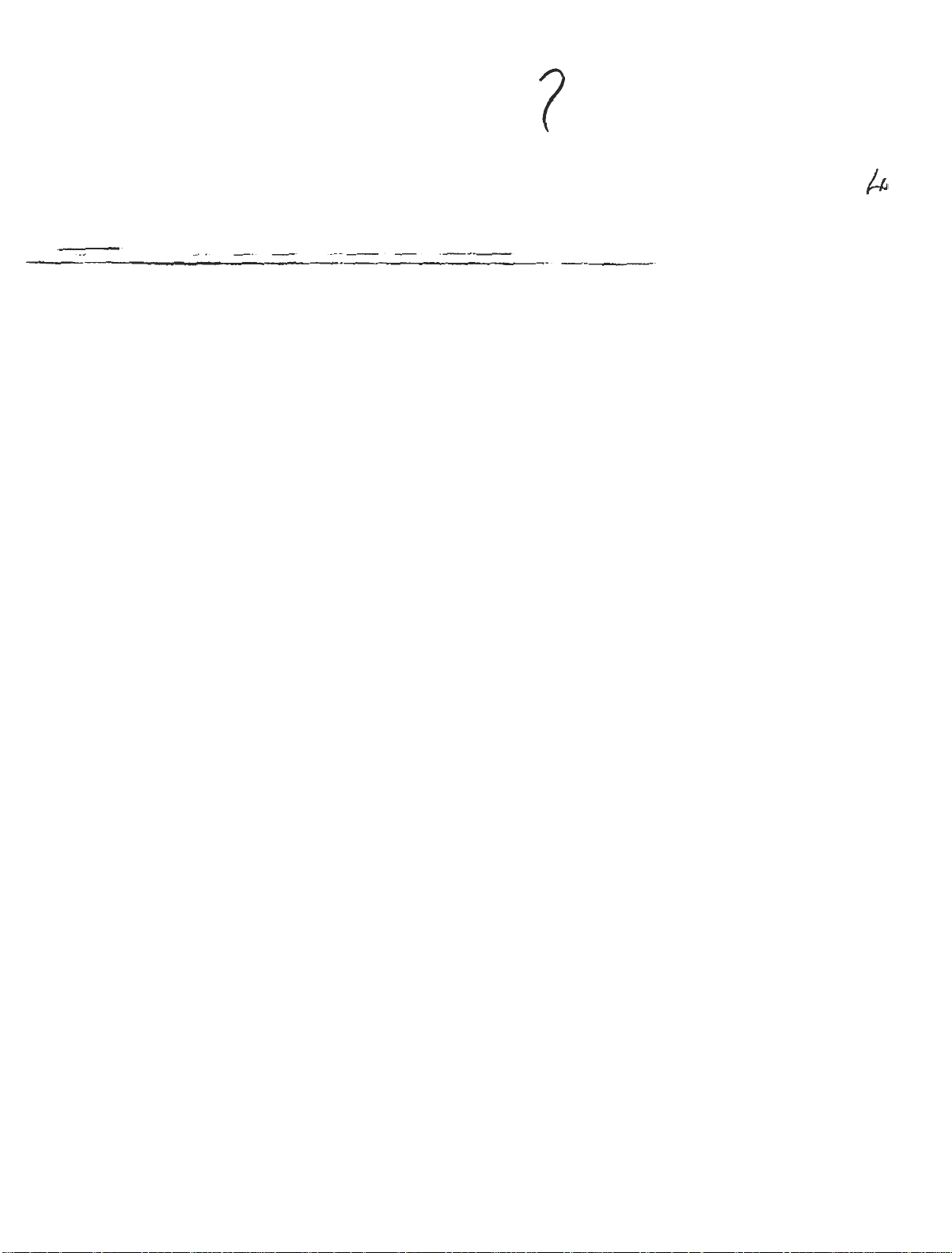
Page 5
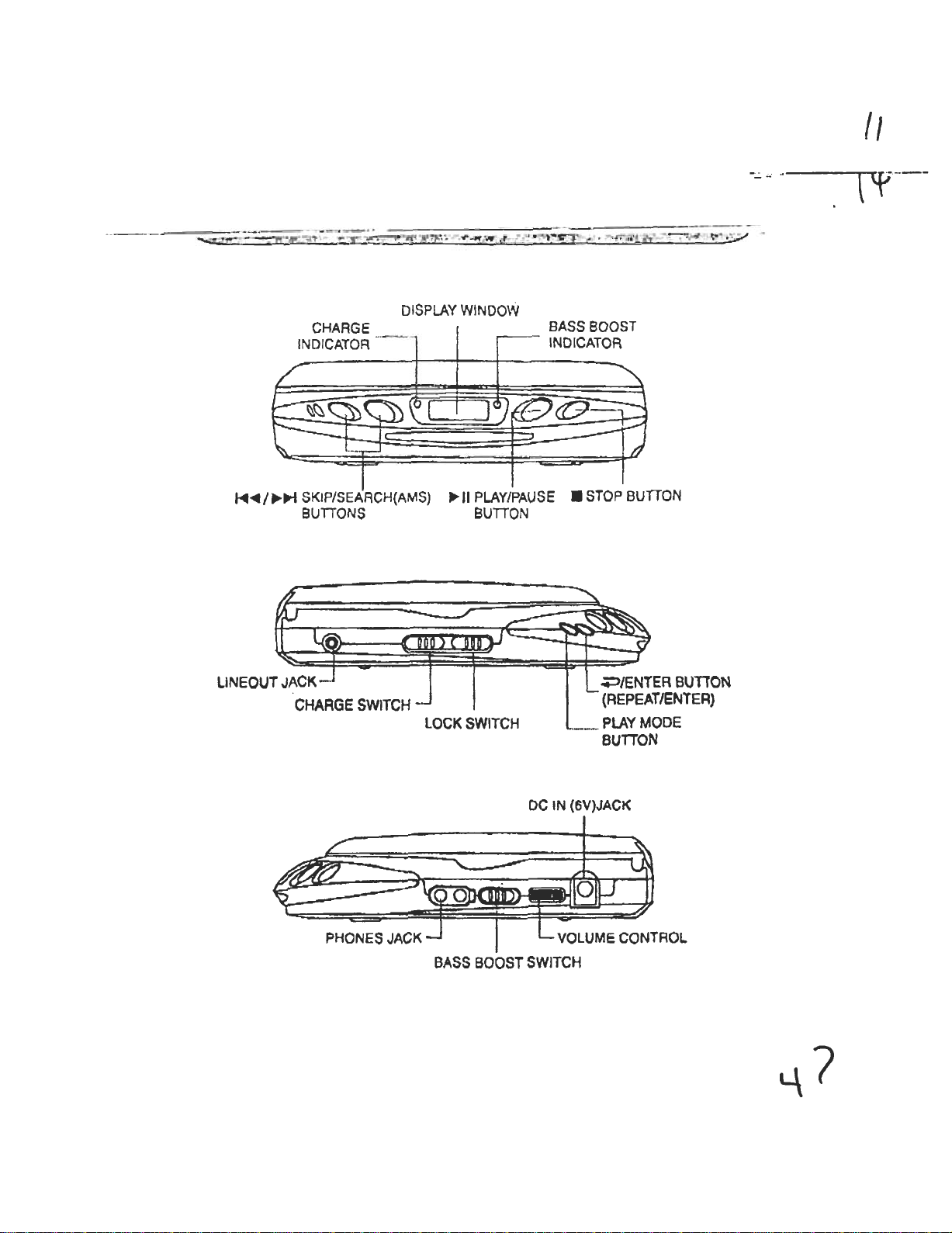
-;;;'-..~
PHONE$JACK
DC IN (6V)JACI<
VOLUME CONTROL.
BASS BOOST SWITCH
7
L\
Page 6
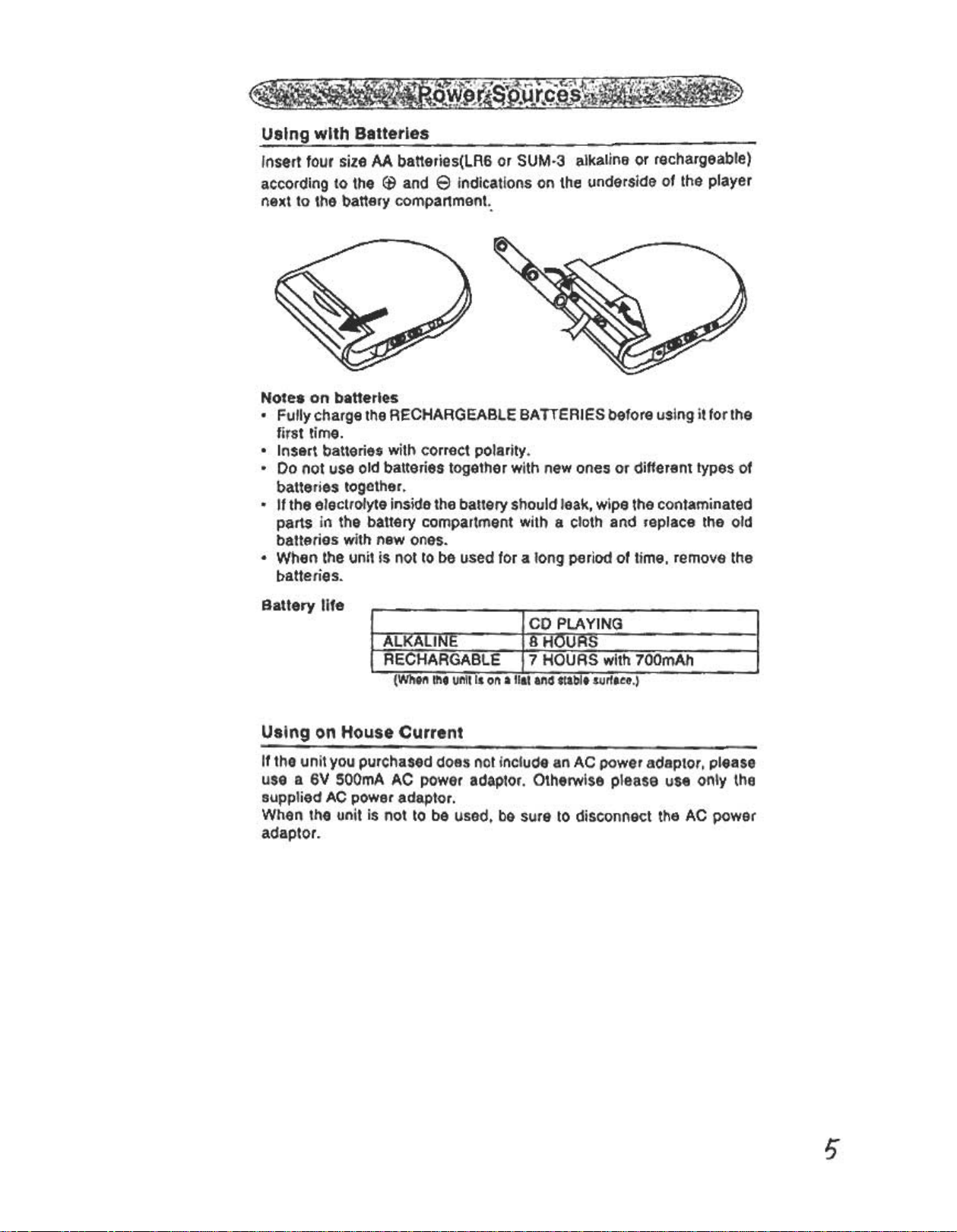
Using with Batteries
-
Insert four size AA batteries(LR6 or SUM-3 alkaline or rechargeable)
according to the EI1 and e indications on the underside of the player
next to the battery compartment..
Notes on batteries
.Fully charge the RECHARGEABLE BATTERIES before using itforthe
first time.
.Insert batteries with correct polarity.
.Do not use old batteries together with new ones or different types of
batteries together.
.If the electrolyte inside the battery should leak, wipe the contaminated
parts in the battery compartment wjth a cloth and replace the old
batteries with new ones.
.When the unit is not to be used for a long period of time, remove the
batteries.
Battery life
Using on House Current
If the unit you purchased does not include an AC power adaptor, please
use a 6V SOOmA AC power adaptor. Otherwise please use only the
supplied AC power adaptor.
When the unit is not to be used. be sure to disconnect the AC power
adaptor.
5
Page 7

Charging RECHARGEABLE BATTERIES
1. Insert four size AA RECHARGEABLE BATTERIES according to the
.E!:>" and "e. indications on the rear of the player next to the battery
compartment.
2. The unit has to be in the stop mode.
To charae
.Do not charge continuously for 24 hours or more. Doing so can cause
the performance of the rechargeable batteries to deteriorate.
.More time may be required for charging in cold temperatures.
.Replace the rechargeable batteries if the operating time decreases
drastically even when they are properly charged.
DO NOT CHARGE NORMAL BATTERIES AS IT MAY CAUSE
EXPLOSION. CHARGE ONLY RECHARGEABLE NI-CAO BATTERIES.
AlWAYS MAKE SURE THE CHARGE SWITCH IS IN THE "OFF"
POSITION WHEN USING WITH NORMAL BATTERIES.
h
Page 8

Other operations
""t
.1
,1
..:~i
'"
:. '..;~j
l:;.,~:::~
;.,;~;:;.'~
):. ,'.}-:
.~:::.';~;
t:':. '.":.:
r' :,'.,
!;~
, .
'; ~:;.;\!
;:;.:::':1
!: ':-:;)1
,~
;
,
;,\
.
* AMS .auto music sensor
\j: -:l..~::::t
,:,' :
: !
;" , .
j:1,.. .:~
'.!
I:
I
~ .
..
!:
!
7
Page 9

To remove the disc
Pick up the disc. holding the edge, while
pressing the pivot gently as illustrated.
To play an 8 cm (3-lnch) disc
You can play it without an adaptor.
To enjoy more powerful bass sound
Set to BASS BOOST, the BASS ~\T ..OFF
BOOST indicator will light up.
You can then enjoy a powerful
bass-boosted sound. ~ I
(][J) c
.The effect of the BASS BOOST function may be decreased
according to the position of the volume control or the recording
level of a disc.
.Sound may be cracked or distorted if you set the volume too high.
In this case, turn down the volume.
On display window
When you press II, the display window shows:-
1- nn -1 I -i,-1 = -I r n 8: 1
I~ 'J- I -..1- .~-,~ ~J 1 ,.) ~ ~ I
Total number First track playing
of tracks begins
f ' {o~
i, ; ..
..~;
I; .,.
~ ;~~:
to :
0 .0 .
;0 :
i 1, :,
}.: --
Page 10

1)Press PLAY MODE during play until
11..-" disappears in the display window.
2) Press ~II to begin the INTRO play,
" appears again in the display window.
3) Pressing ~IJ again will cease the INTRO
play and continue playback in the
NORMAL play mode.
:~:.~
~;::~
,'"
.,.
,.~;,:.
;.":;1
";;;~
~,'.
.; ..
'i-"'(
.:.~
:=
1~
3)Jo play only one track repeatedly, press
"."ENTER". ~
PGM (Program) Play -Playing the Selections In the
~.
Desired Order
,.
2) Press I~~ or ~~I to select the desired
selection.
-
~
r ~nJ I~I.+:J
k; / n u I
~~IJ-' I
Track No. of the
desired selection
';0~
:~',
;.~;
'1
t:;:;t
kIln,-, I
V~~IJ IJ I
~,-~, .
.\ ,,-..
-
--
7
Page 11

During play
The track number of the current selection appears.
When "STOp. is pressed during play.total number of tracks on the disc
will be displayed and the unit is still on. If .STOP" is pressed again the unit
will be returned to full stop mode. If "PlA Y" is pressed the unit returns to
play mode. The unit will be returned to full stop mode automatically after
approximately 35 seconds if no button is played again within the 35
seconds.
.is pressed once After approx. 35 sec.
~-..DJE-..c:=J
Track 5 is playing Disc playing stops Full stop mode
and total number
of tracks is shown
During pause
The play symbol "~. flashes.
r II J~~
L IJ v~f
Pause mode of the second track
i
Page 12

Intro Play -PlayIng the First About Ten seconds of All the
Selections
"
::~
,iJ .
Single MU61c -Playing Only One Selection
-"
l}PreSS PLAY MODE dlJrin9 play untillhe
~~~
;ti,
; ;~1
r.~;i
::,,:'.,0
::.~!
!;~
:;!it:
".:...
;;l~!
".':111
'
!~:..
,.
;.."
:;~~,~1
track number fla~hl;s.
I::r(E
2) Select de$ircd track to be played only ~: hL,,~
3)To play only one track repeatedly. pres9 '-- I '~-I
..~/EN'.ER... ,-0 '~I
PGM (Progr~m) Play -Playing the Selections in the
~.. :';:..~
Desired Order
1) Pr~ss PLAY MODE during play until
"PGM" flashes in the display window
"-".1-- I~' "
~nn--1
~~--J
,once Dy pres9ing I~~ cr r .~~
n , .4=>
,
,
.i;,
.'
3) Pr6~S +JIENTER to regi$tcr track
nQ.". for c)(ample, as the first Sf!lflCtioll.
Tho track no. indication will be ryturned
.-.',
...'.1
..,.1
to "00".
.~;z.~~. ..~
l~l~nn-~~ I
r~~U 'J~J
II
~
Page 13

4) RCPO3t steps 2 and 3 (up to 22 selectiu"s).
II you try '0 regis\ar ano\hor selection aftQr 22 ~elections hav~ bAP;n
memori7:~d. the first selection will be cleared and the new one willl~ke
its plac~.
5) Press ..11, .PCM" stops flashing and
play starts.
.To rRf1t';lit program play. prO$S " 4"":JIENTeR".
.If "STOP" is pres5ed or if the lid is opened, all thO prOgr3ms would be
cl~Clr~lJ.
.If tng program mode is exited by means of the "PLAY MOOE'. key, all
the programs would 6till r9main in 1llerllory.
.During the program pl3y. the AMS oPQratgs In the program..d order .
Progr.1m Edition
To c-,h9Ck. Press "~/ENTER. lightly during programming bQforQ you
press ~ I. Each lime. 4J/ENTER" is preS5ed the track
numlJElr appeal$ in the display window.
To change: When checking press eiltler l~ ur ~ lO alter Ih13 track
number for tho program currently dlspfayed. Pre6S "~I
FNTER" to register the newly selected track into mcmory.
To delete; Wtlen ct..ecking. if the track nllmb~r of a pmgrnm is selected
as "00", all the 6ubsequerlt prugralr\s ~iartillg from and
inchldino that prO<Jmm will be cancelled.
Shuffle pray w Pfayin9J~~-.~~lecti~ns in Random Ord~r
Press Play Mode untIl "RND"' appear5 in
the display window.
R~ndom Play ~t~rt~ from the next track, or
when ~ i6 pressed.
Some swivelling $ymbols will bo shown on
the 01) DISPlAY and a short period of time
ii neecj~d fur track $hufflil'9.
I ,-.1-, :-1
~-~
~J
7
!~
Page 14
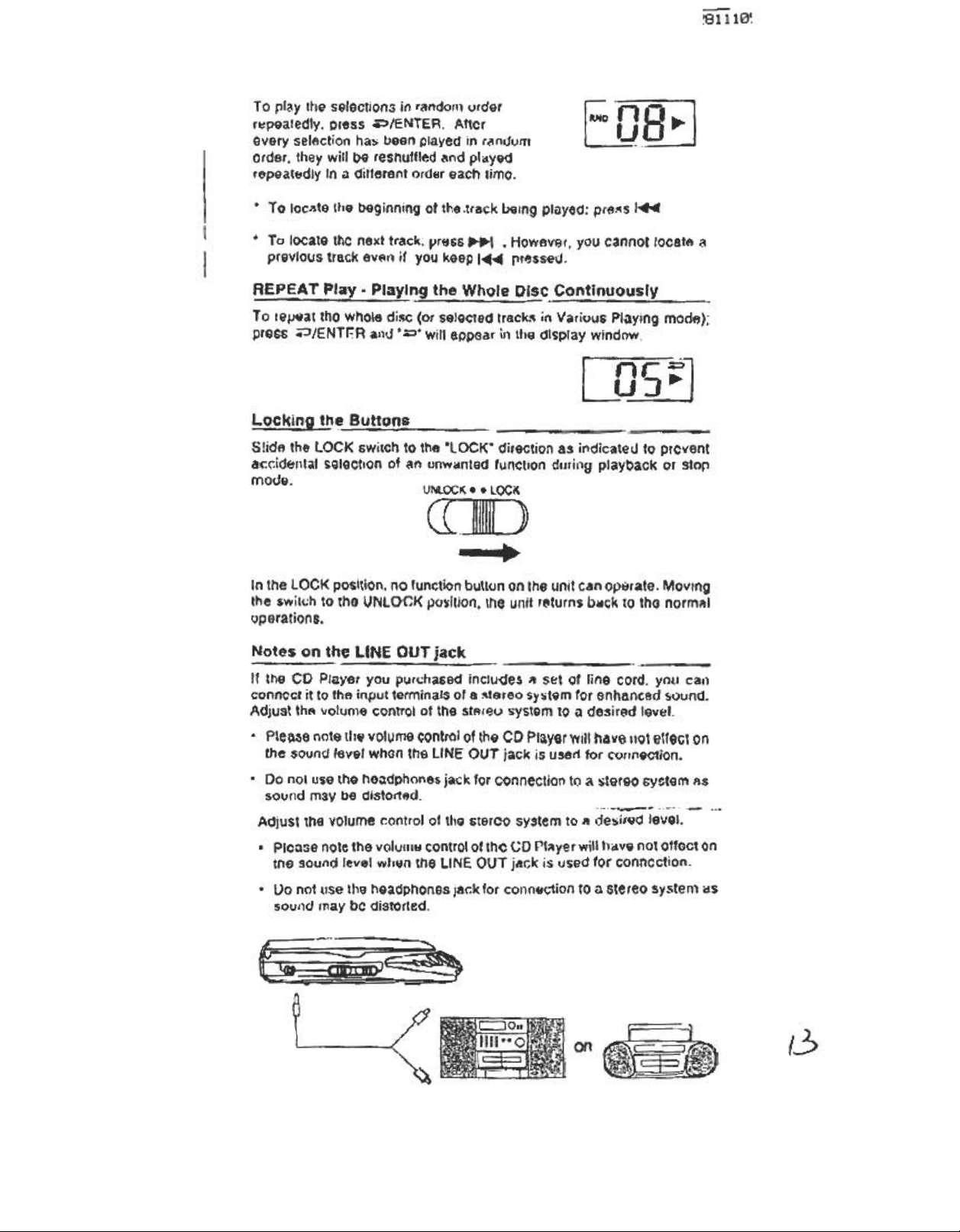
To play the selections in randon) urder
r~p9atedly. press ~/ENTER. Af'or
Gvery selflction ha~ been played in r~ndum
order, they will bG resnuffled and played
repea(edly In a different order each limo.
.To locate the beginning of the .track being plf)yed: pre~s I~
.To locate tho next track; press ~~I .However, you cannot locatA a
previous track evfln ir you keep I~ rt~ssed.
!81110~
REPEAT Play -Playing the Whole DIsC Continuously
-..
To reIJ8at tho whole disc (or sel9cted tracks in Variuus Playing mod6);
prQSS ~/ENTr::R alld .~. will appear in ltle display windnw.
L~:a:s:!]
lQck!ng th~ Buttons
SIidA the LOCK switch to the "LOCK" direction as i"dicated to prcvent
accidental sQIGctIon of an unwanted runction duril"lg playback or stop
mol1g. UNlQCI( ..LOCK
cr:J:)
-~
In the LOCK position. no function bu\l<Jn on the unit can op~rate. Moving
the swilch to tho UNLOCK position. the unit t~turn$ b~ck to tho norm;ll
operations.
Notes on the LINE OUT jack
If the CD Player you purcha6ed includes ..set of line cord. ynu C3,)
connccr it to the input terminals of a ~tereo $y~tem for enhanced sound.
Adjust thA volume control of the stAre/) systgm to a desired level.
.Please note llle volume control of the CD Player Will have not effect on
the sound level whon the lINE OUT jack is used for connvction.
.Do no1 use the hoadphanes jack for connection to a stereo system as
sound mav be distOl18d.
Adjust the vOlume control of tllG sterCo sy3tem to a ,je~ired level.
.Plca5e note the v(llulJIY control of tho CD rl~yerwill hCLve not affect on
the 9ound level wtlvn the LINE OUT jat;k is used for conncction.
.Uo n(")t use the headphones jack for connvction to a stereo system CiS
soul)d may bc distorted.
on
~
1..!:>
Page 15

Should any problem persists atter YOu ha\lG made the following checks.
consult your ncarost scrvico facility.
Symptom Cause and/(Jr solutIon
Disc play does not start .The LOCK switch of theCO player or
tho wirod tOmotO control (if suppliOd)
is set to LOCK
,- .Th~ disc i~ inserted upside down 01
"7' ill(;Urre(;tly. In~ljrt ttlQ di&c correctly
with the label surface up
.l)u3ty or defective disc
.Dirty or dusty lens
.The disc compartment lid is not
cloge~
.MoistlJre condensation -> Leave the
urlit irl H warrn place until the mois-
ture eVapQraleS
.The AC power adaptor is not plugg~d
into tno wall outlet
.Th~ unit is not placed on a level
surl"d(;EI
No sound from the head~cls .The headphone3/earphonf! pJuO is
..v not firmly connected to trIO ~HONI:~
No sound from the connect~d .Check the connections
speakers. The amplifi~r i5 not turned on
Skipping of sound. Dlny or defe(;tive disc
When using with batteries the. M~nganBse batteries DrQ u$Cd. Use
battery life is short alkalil'e batterip;5
The display window is indi<.;"dted .Stop play at Oll(;e by pressing stop
by Gomo abnormal gymbols button.
.Weak battorics
jCt(;k
.Adjust the VOl 1::\)I'trol
.Olrty pluQ
.Dirty Ions
.Strong vibration
Abnormal symbol:; will rcmoin in dtsplay.
.Wail until disc ha... come to a cam.
pletQ stop.
Open CD dOOr to reset unit and clos8
CD door again to resume play.
l4-'
Page 16

Cleaning the Len& If ynll have accidcntally touched the len$ with dirly fill9o!rs or if dust on
the lens pfeV9nf~ the unit tram opereting propcl1v. open the uisc
compartmillt lit! ..nd clean th8 lens with" rJ~8ning kit es shown.
Cleaning thc He~.~pho~es/Earphone Plug -'-
K~~p the plug of your h~adphones/earphono cloan to obtain optimum
sourtd. Wipe iI willl a dry, soft r:lath.
Cleaning the C8sin~
Clean 11'9 casing with a M)fl cloth slightfy moistened with W$ter or a mild
d8twrg~l1t ~ulutioll. Do not u~Q any type 01 abrasive plld, SCl\IJring powder
or ,olvent such as alcohol or benzin. a~ U",y I1lay .'1lir the finish nf th"
casing.
Notes on Compact Discs
.SCforC pl3ying, clean llIe di5C with
lIen2ine. thinner, ('.omm~rcially
a\l~I1..lIle cleallerS or ~ntj.static
spray intended for analog discs.
.Do not expose tho di:;c 10 direct sunlight or he~t $ourc..s .ut:h a~ ",,1
air duds, nor leave it in iI cilr p;\rkCd in c1irecl sunligllt as thoro can be
3 t;/)n~iderable rise in temperature inSiOe tIle car.
Altoir playing, store the disc in its C3$8
~~a cloanlno clotn. Wipe the disc
/from the centre out.
~.0(1 n(lt IJ$" "/)Iven!,, such 8.9
If there is a scratcII, din or 1ingerprJnts on the di&C, it may caus8trat:king
error
~a-~dllng the Disc
::I
,.,
",
t,)
1
1
:f
i:~
'.,'
:"!.
['1
!,;~
~.~~
:,,::
::C,
t':
j
\
i
r";:
~
Handle tho disc
by its edgQ.
Not"'~ ~y NO1 InIC way
~~
Do nOt lO~h Ihe $urtace. tape n"r wI1!8 anything
res, or DC I N 6V; SUOmA power ~d.-plor
Polarily of plug
Do not slick paper or
on IM turt-.
O-(o-<-t>
J-~Mr~f)~$~ ~\
U.S.A., Canada. Central and
South America
Middle East anCt Australia
-
UnilelJ Kingdom and Gormany
Chill!
Singapore. Malay5;" 3nd Tllailand
Jap..rl
..9~faf!'!9.~ol'a.n!-
120V I\C :t 5% 60 1-17
240V AC :!: 5% 50 HZ
230V AC j, 5% 50 Hz
2.'\0V AC .t 5o;. SO Hz
, 200-240V AC t 5% ~ Hz
100V AC :t :;% 1;0 Hz
D;mensi,,"$ A,..,..rox. 140 x 40 X 178 mm
Welgl1t Approx. 305g
(wn,!d)
IJCsign and speo:ifi"iiliol16 aro 5ublect to chAnGe wi1!1ouI110rice.
Note
Thf~ appliance confonns wjrh eec Oir9ctJvc Slr.100/EEC rAgarding
inrerrllrence Suppression.
:.~1
;:;j
~~ ,
!~j
t.r
..;
.0:
i :":0
r .:~
--=-
I~
Page 17

1£)
Page 18

1" ..
396 12:20 ALCO ELECTRONICS LTD -28111056
General
* Digital filter two-time oversampling
* Three-spot optical pick up
.Disc defect detection ability
* Up to 22 selected music stored ability
System
laser diode properties
Compact disc digital audio system
Material: GaAIAs
Wavelength: >-.=780 nm
Emission duration: Continuous
Laser output: Less than 44.6 ~W
(This output is the value measured at a
distance of 200 mm from the objective
lens surface on the Optical Pick-up Block)
?
<LJ
:;~
0,
I
;; ;,
t;i:;;,;:
t;!.:\~
r ;'~
r:.:~~.
!;Jo;:~l~
0,
t~i::~.i
:.'; , .'
; ; :;:
;:';:..:~~-
e ..
D-A conversion'
Frequency response
Output (at 1 KHz ode level)
Power requirements
16 bits linear/CH
20- 20000 Hzj de
Line output (stereo minijack}
Output level O.4V rms at 10 kilohms at
1KHz
Headphones/earphone (stereo minijack)
15 mW + 15 mW at 160 to 320
4 size M (LR6 or SUM-3) alkaline batteries, or DC IN 6V, SOOmA power adaptor
Polarity of plug
[1.,;~
~ .~.:: .:, :
j' ; :-. ":
(':;1
..;:,i.:J
, ,~
...
~ :
\ .,
."
~:
c:!
..
~
Dimensions
Approx. 140 x 40 x 178 mm
(wlh/d)
Weight
Approx. 3059
Design and specifications are subject to change without notice.
Note
This appliance conforms with EEC Directive 87/308/EEC regarding
interference suppression.
I~
TOTAL P.020
Page 19

TO; AEL
AI N ; f\,1S WENDY PENG
FROM; NOEL CHAM {ARTWORK)
DATE: NOV 01, ')h
f'A.{jE : 111
RE : CP 111IC!'-101A GIFT BOX TRANS.LATIQN FOK.AUrnOVOX CORPORATION
PLEASE SENU JHF FOLLOWING FEATURES ANO Cl\RACTI:KISTICS FOR AUDIOVOX
("ORPORATION TO TRANSLATE IN ~PANJSll AND FRENCH.
AM/FM RAOIO WITH STEREO CD PLA YER & ALARM CLOCK
FEATURES: .CD PlAYli{
.ALA-RM ClOCK
.AMIfM rlJNFR
.AC OPERATION
.BACK UP BATTLI{Y
CD s~<.:rION ..TOP LOADING CD PLAYER
.DISC TRACK SKIP AND SEARCH, TRACK REPEAT, DiSC REIJLAT
ALARM ClOCK S[(:TION ; .EASY .FIND SNOOZE ALARM
.WAKL ro RADIO, BUZZER OR CD
.GENTlE WAKE ON BUZZfR AI.ARM
.SLI:~P TIM[R
TUNER SECTION: .AM/FM TUNER
.VOLUME CONTROL
.STFRCO HEADPHONES JACK
.ANTENNA WIRE
GENERAL: .DIMENSION (WxHx[)) : 278 x 115 x 168 MM
.WEIGHT: 1.6 KCS
THANKS FOI< Y()lJR COOPERATION AND A TT~N liON.
BEST REGARUS
Inc
Page 20

07-NOV-19~b
A~
"12=1§
I(}. ,M.R.
1>-t.4 ~ ltV~.' '/.r ~ .
n~ ...L- ~ ~r F.Jl:.4- F.t'~-
/..1" t>~ -' l'IL( .3 ° I
l"c..:
(,I,kW(~vt),K.. cG ~ID/A:) {;til-l 6'~x
,-11-'1.(;,
&. -l- I'
F/tA.$1' -!nt...#/'t/~
;-10 f?O
J.:.eGJo.le..J.} 1- $ f~ I S H
Features:
.CD Player with 22 ProgrammabIfl; CD Memory
.Forward & Reverse Search, Repeat, Pause
.Includes Rterco Headphones
.Bas~ Boost System
.I Jinc Out Jack
.3 Beam TAasel" Pick Up
.Auto Power Off
.Key Lock Switch
,
.AC/DC Operation
.UseR 4 x "AA" or UM-;3 Hatteries (not included)
.Rechargeable Ci1.~uit for NiCad Battery (buttery not included)
.Leather Cal1.ying Case
.AC Adapter
General:
.Dimensions (W:xHxD): 5 1/211 x 5/8" x 711 (140 x 40 x 178mm)
