Page 1
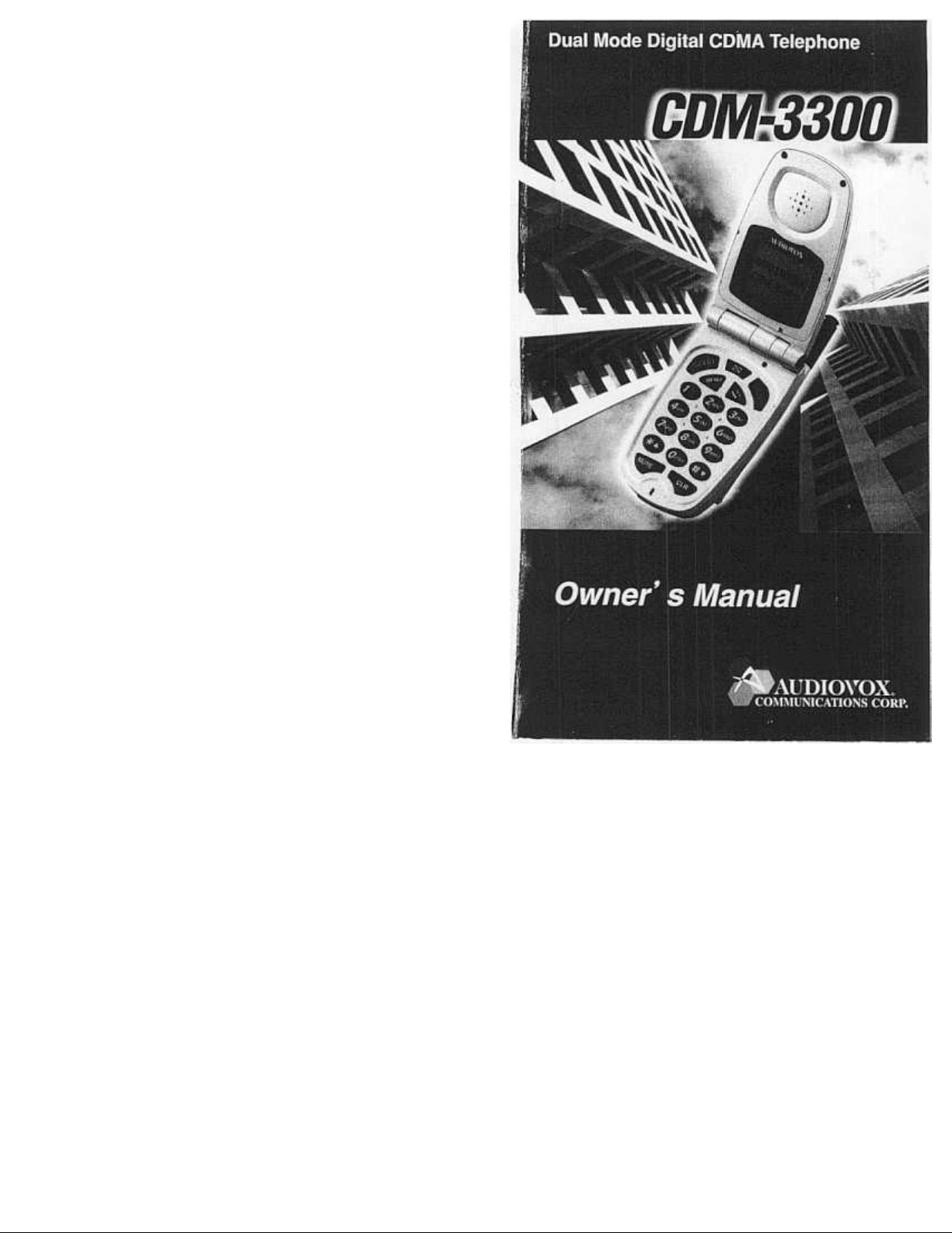
Page 2
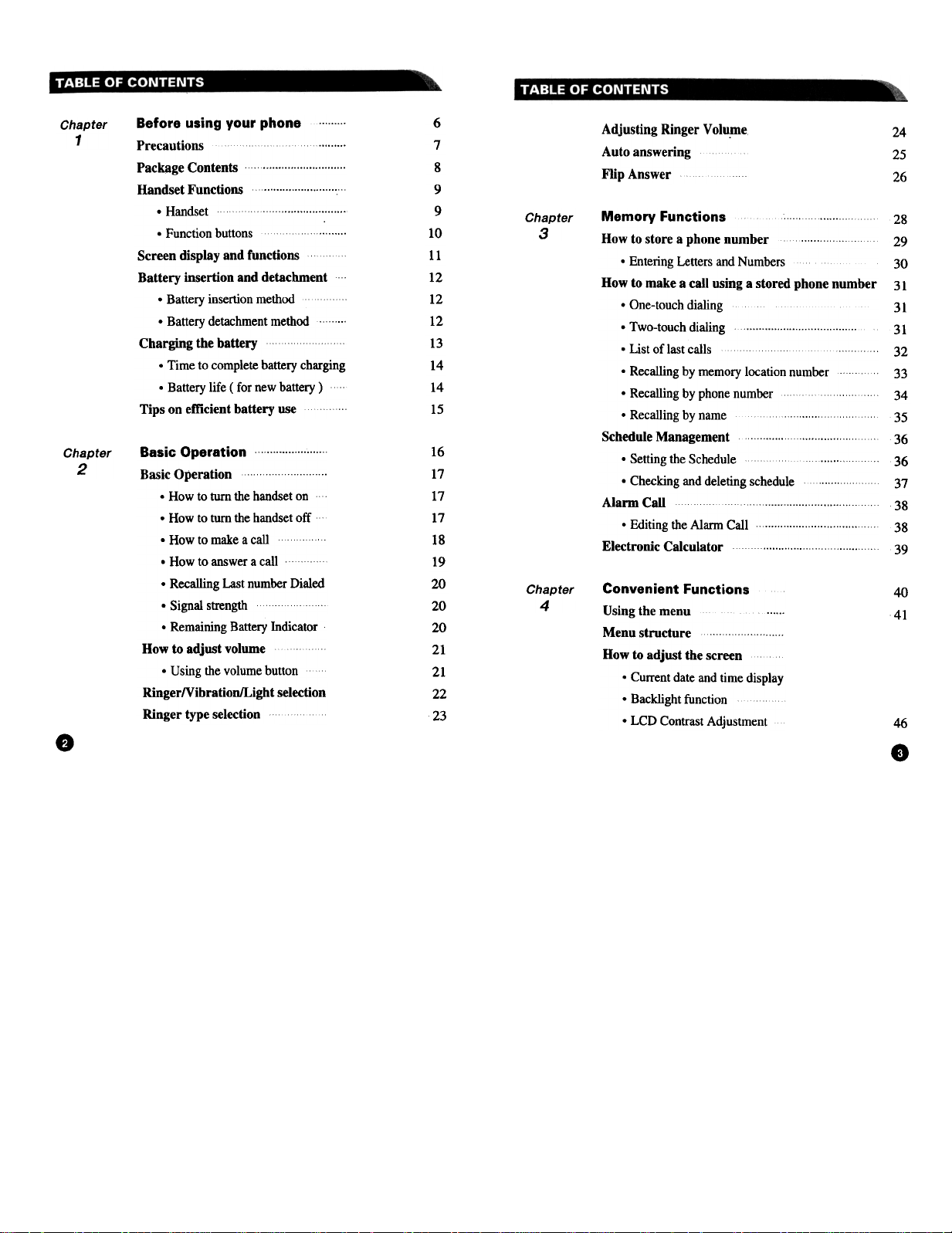
Chapter
1
Chapter
2
.
Before using your phone Precautions Package Contents Handset Functions .Handset .Function buttons Screen display and functions
Battery insertion and detachment
.Battery insertion method
.Battery detachment method Charging the battery
.Time to complete battery charging
.Battery life ( for new battery )
Tips on efficient battery use ..
Basic Operation , Basic Operation .How to turn the handset on
.How to turn the handset off
.How to make a call
.How to answer a call
.Recalling Last number Dialed
.Signal strength
.Remaining Battery Indicator
How to adjust volume
.Using the volume button
RingerNibration/Light selection
Ringer type selection
6
7
8
9
9
10
11
12
12
12
13
14
14
15
Chapter
3
Adjusting Ringer Volu.me.
Auto answering
Flip Answer
Memory Functions How to store a phone number .Entering Letters and Numbers
How to make a call using a stored phone number
.One-touch dialing
.Two-touch dialing .List of last calls
.Recalling by memory location number
.Recalling by phone number .
.Recalling by name Schedule Management .Setting the Schedule .Checking and deleting schedule Alarm Call .Editing the Alarm Call Electronic Calculator
24
25
26
28
29
30
31
31
31
32
33
34
35
36
16
17
17
17
18
36
37
38
38
39
19
20
20
20
Chapter
4
Convenient Functions
Using the menu
Menu structure How to adjust the screen
40
4}
21
21
22
23
.Current date and time display
.Backlight function
.LCD Contrast Adjustment
46
.
Page 3
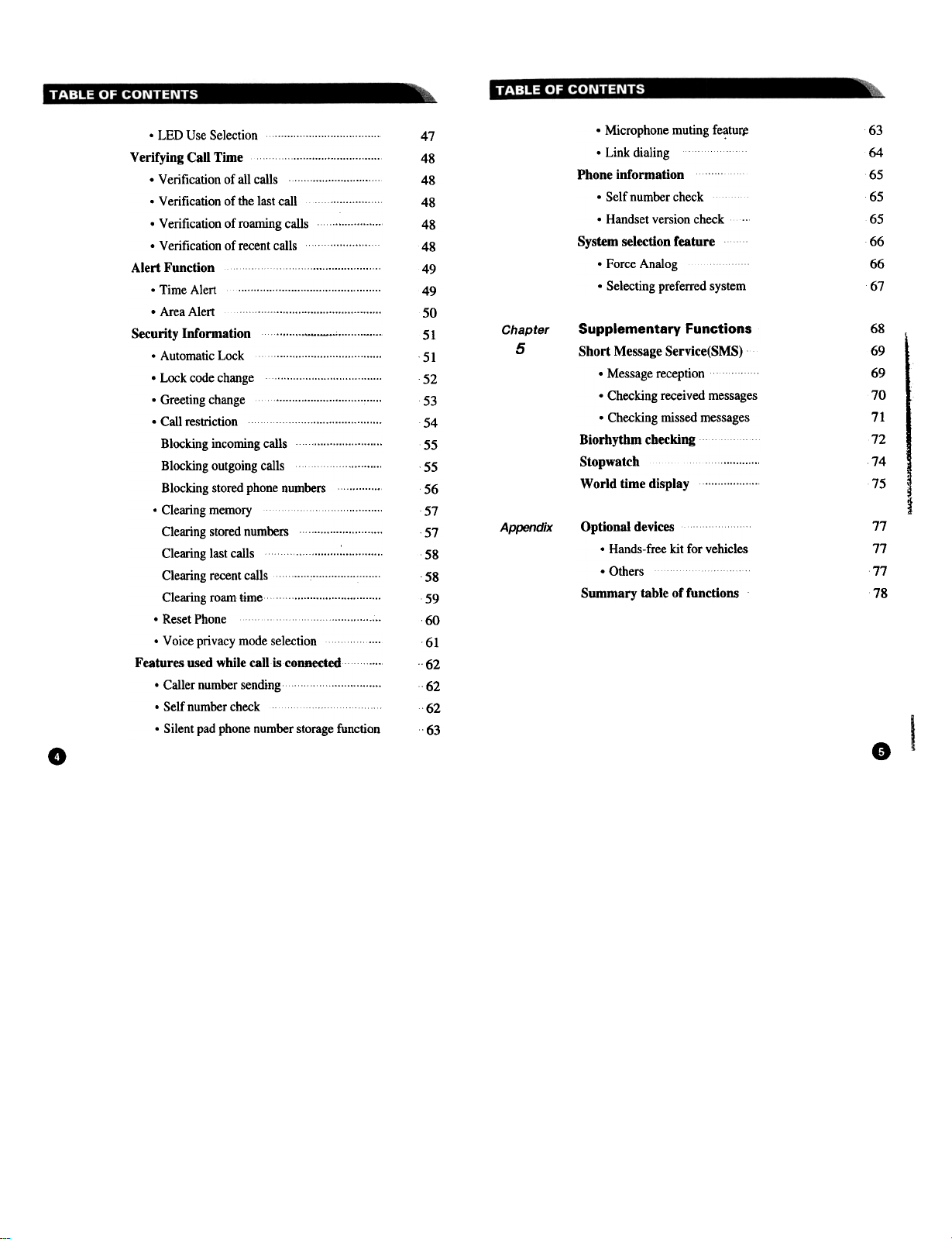
.LED Use Selection Verifying Call Time .Verification of all calls .Verification of the last call .Verification of roaming calls .Verification of recent calls Alert Function .Time Alert .Area Alert Security Information , , .Automatic Lock .Lock code change .Greeting change .Call restriction Blocking incoming calls Blocking outgoing calls Blocking stored phone numbers .Clearing memory Clearing stored numbers Clearing last calls : Clearing recent calls : Clearing roam time .Reset Phone .Voice privacy mode selection Features used while callisconneeted .Caller number sending .Self number check
47
48
48
48
48
48
49
49
.Microphone muting fe~turf,
.Link dialing
Phone information
.Self number check
.Handset version check ..-
System selection feature
.Force Analog
.Selecting preferred system
63
64
65
65
65
66
66
67
50
51
51
52
53
54
55
55
56
57
57
58
58
59
Chapter
5
Appendix
Supplementary Functions
Short Message Service(SMS)
.Message reception
.Checking received messages
.Checking missed messages
Biorhythm checking
Stopwatch World time display
Optional devices
.Hands-free kit for vehicles
.Others
Summary table of functions
68
69
69
70
71
72
74
75
~
77
77
77
78
60
61
62
62
62
.Silent pad phone number storage function
0
63
0
Page 4
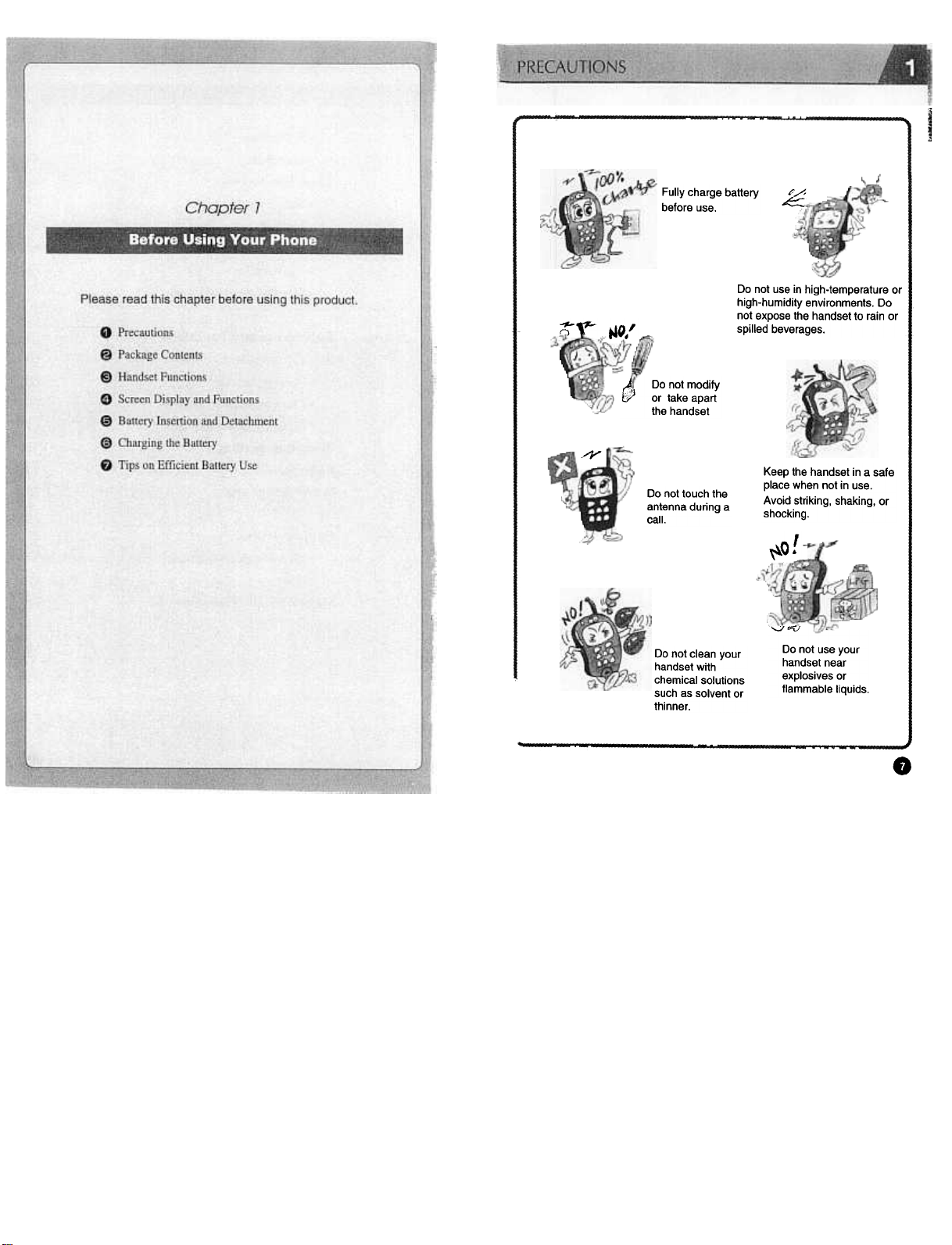
;!;"r- N~.'
A! Do not modify
~ or take apart
/1"
Fully charge battery
before use.
the handset
Do not touch the
antenna during a
call.
Do not clean your
handset with
chemical solutions
such as solvent or
thinner.
E""'
~
Do not use in high-temperature or
high-humidity environments. Do
not expose the handset to rain or
spilled beverages.
Keep the handset in a safe
place when not in use.
Avoid striking, shaking, or
shocking.
~o!
'-.:/~
Do not use your
handset near
explosives or
flammable liquids.
.
Page 5
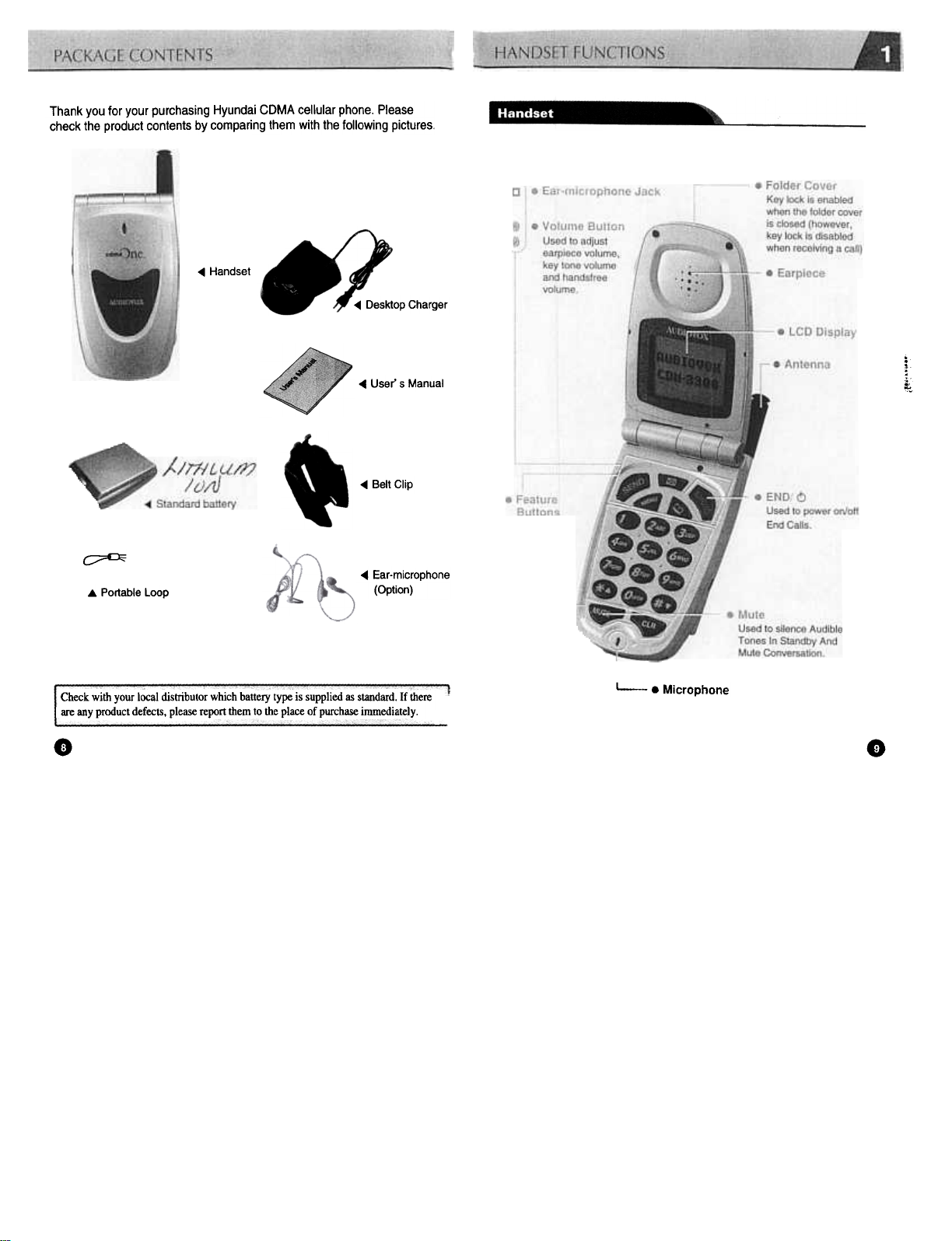
Thank you for your purchasing Hyundai COMA cellular phone. Please
check the product contents by comparing them with the following pictures.
~ Handset
~ Desktop Charger
~ User's Manual
~ Belt Clip
~
.Ear-microphone
A. Portable Loop
Check with your local distributor which battery type is supplied as slJmdard. If there
are any product defects. please report them to the place of purchase immediately.
(Option)
0
L-- .Microphone
~
~
0
Page 6
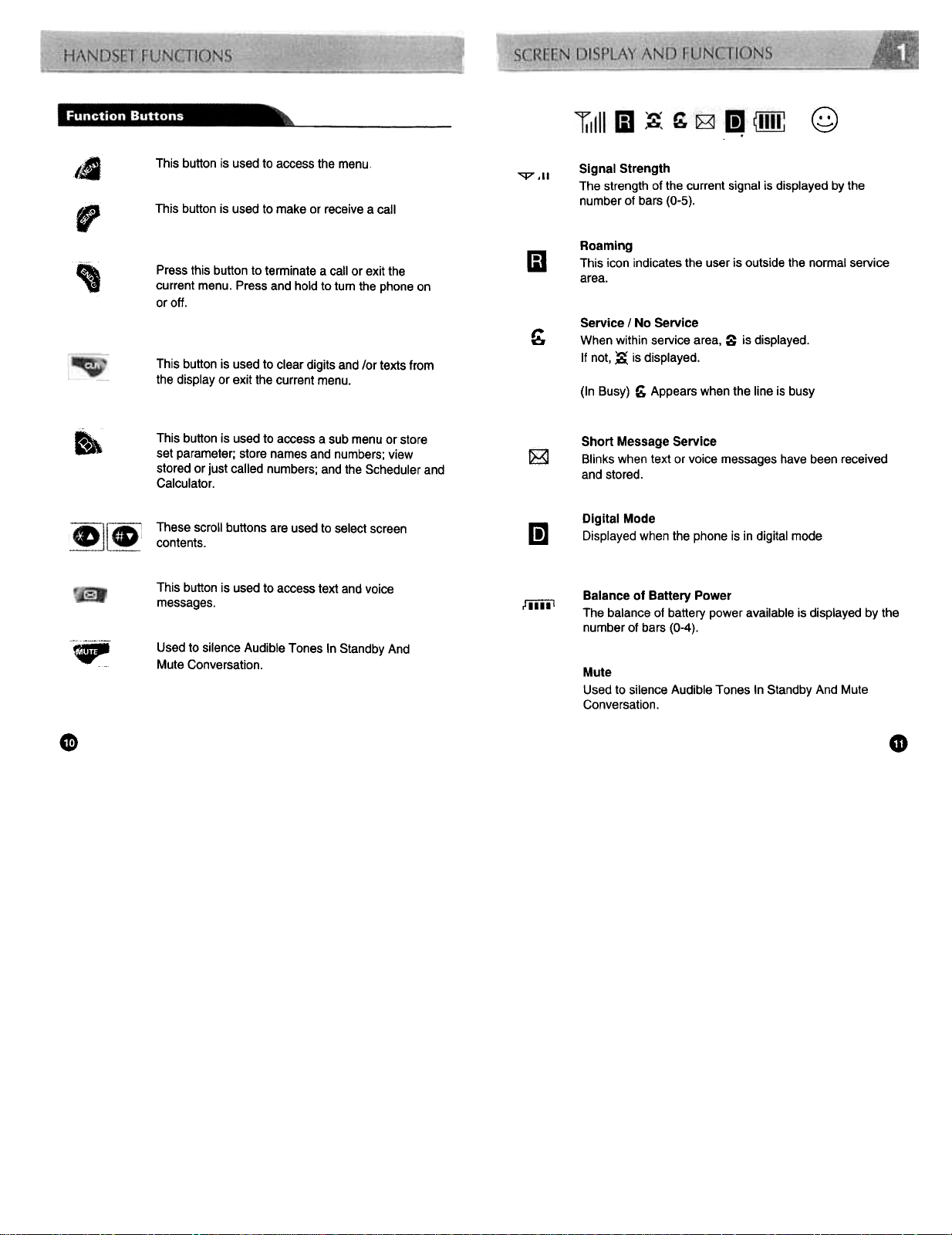
@
.
This button is used to access the menu,
This button is used to make or receive a call
"W.II
Signal Strength
The strength of the current signal is displayed by the
number of bars (0-5).
r
Roaming
~
Press this button to terminate a call or exit the
current menu. Press and hold to turn the phone on
or off.
ID
~
This button is used to clear digits and lor texts from
the display or exit the current menu.
~
~
This button is used to access a sub menu or store
set parameter; store names and numbers; view
stored or just called numbers; and the Scheduler and
Calculator.
These scroll buttons are used to select screen
contents.
This button is used to access text and voice
messages.
Used to silence Audible Tones In Standby And
Mute Conversation.
~
m
rfiiiil
This icon indicates the user is outside the normal service
area.
Service / No Service
When within service area, 8 is displayed.
If not, :8: is displayed.
(In Busy) S Appears when the line is busy
Short Message Service
Blinks when text or voice messages have been received
and stored.
Digital Mode
Displayed when the phone is in digital mode
Balance of Battery Power
The balance of battery power available is displayed by the
number of bars (0-4).
Mute
Used to silence Audible Tones In Standby And Mute
Conversation.
G>
.
Page 7
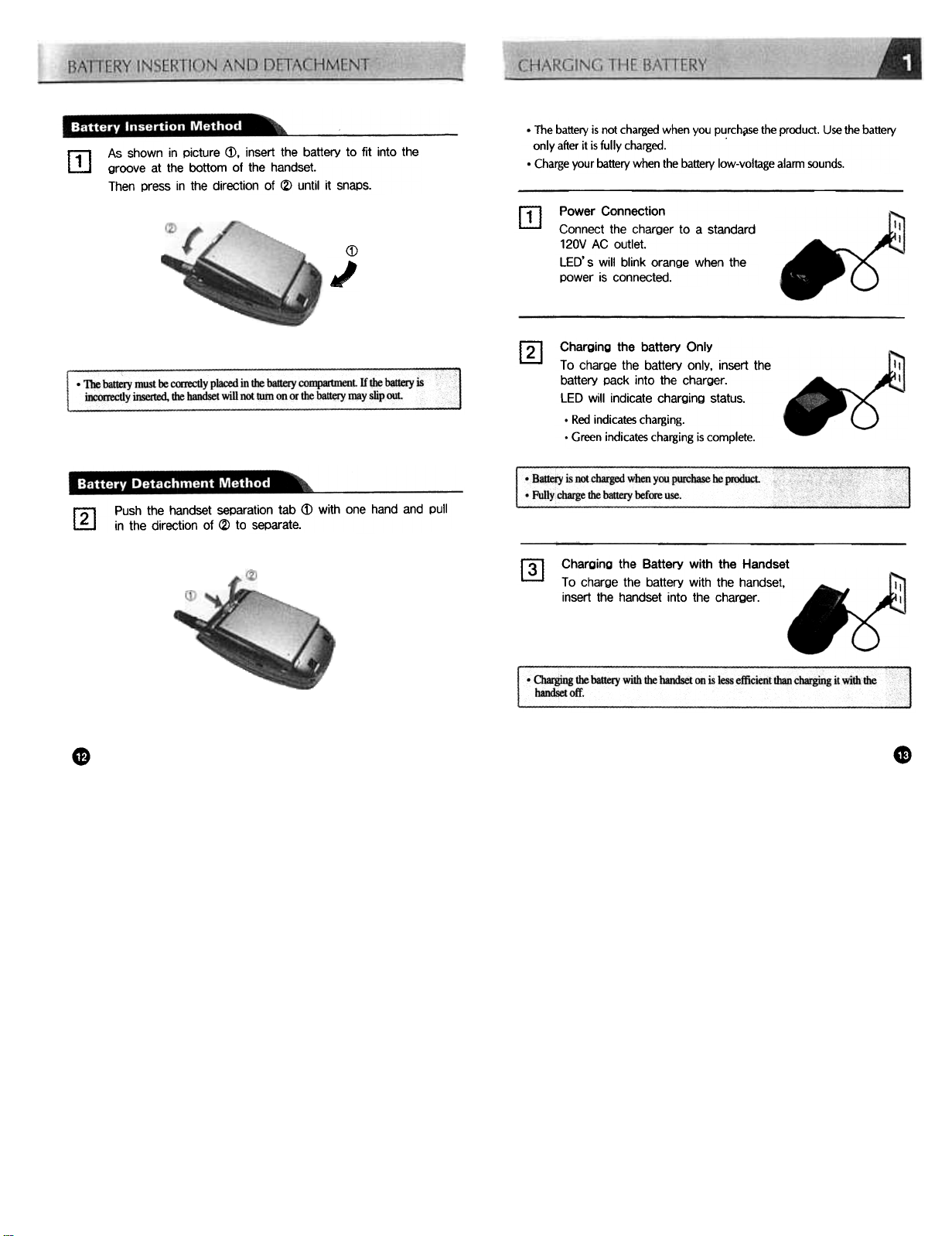
As shown in picture <D. insert the battery to fit into the
groove at the bottom of the handset.
rn
Then press in the direction of (2) until it snaps.
(j)
;/
~ Push the handset separation tab (:1) with one hand and pull
~ in the direction of (2) to separate.
.The battery is not charged when you purch~e the product. Use the battery
onlyafter it is fully charged. .
.Charge your battery when the battery low-voltage alarm sounds.
Power Connection
rn
Connect the charger to a standard
120V AC outlet.
LED's will blink orange when the
power is connected.
Charging the battery Only
rn
To charge the battery only, insert the
battery pack into the charger.
LED will indicate charging status.
.Red indicates charging.Green indicates charging is complete.
Charging the Battery with the Handset
rn
T o charge the battery with the handset,
insert the handset into the charger.
.
G
Page 8
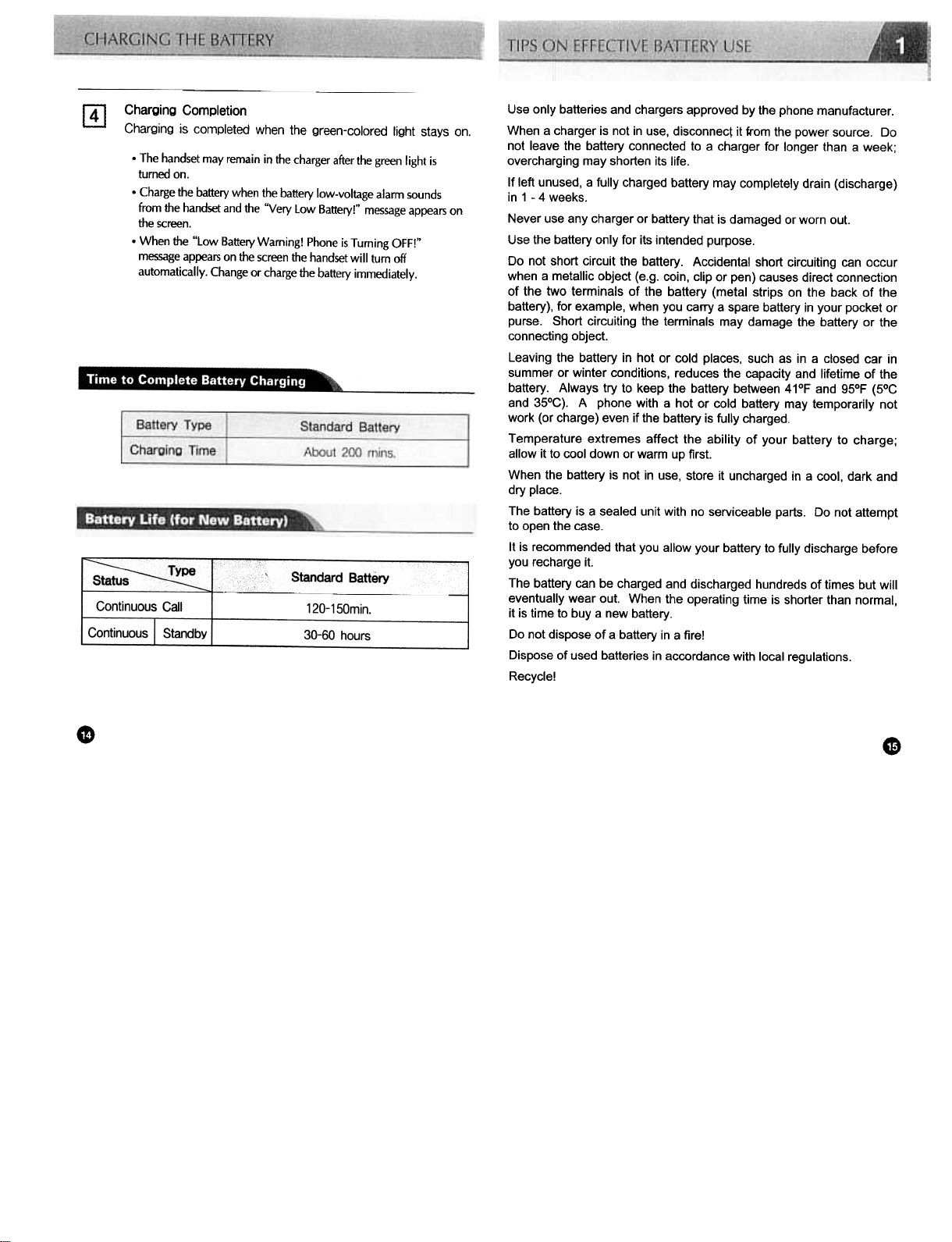
Charging Completion
@]
Charging is completed when the green-colored light stays on.
.The handset may remain in the charger after the green light is
turned on.
.Charge the battery when the battery low-voltage alarm sounds
from the handset and the "Very Low Battery!" message appears on
the screen.
.When the "Low Battery Warning! Phone is Turning OFF!"
message appears on the screen the handset will turn off
automatically. Change or charge the battery immediately.
~
Continuous Call
Continuous I
Standby
Standard Battery
120-150min.
30-60 hours
Use only batteries and chargers approved by the phone manufacturer.
When a charger is not in use, disconnect it from the power source. Do
not leave the battery connected to a charger for longer than a week;
overcharging may shorten its life.
If left unused, a fully charged battery may completely drain (discharge)
in 1 -4 weeks.
Never use any charger or battery that is damaged or worn out.
Use the battery only for its intended purpose.
Do not short circuit the battery. Accidental short circuiting can occur
when a metallic object (e.g. coin, clip or pen) causes direct connection
of the two terminals of the battery (metal strips on the back of the
battery), for example, when you carry a spare battery in your pocket or
purse. Short circuiting the terminals may damage the battery or the
connecting object.
Leaving the battery in hot or cold places, such as in a closed car in
summer or winter conditions, reduces the capacity and lifetime of the
battery. Always try to keep the battery between 41°F and 95°F (5°C
and 35°C). A phone with a hot or cold battery may temporarily not
work (or charge) even if the battery is fully charged.
Temperature extremes affect the ability of your battery to charge;
allow it to cool down or warm up first.
When the battery is not in use, store it uncharged in a cool, dark and
dry place.
The battery is a sealed unit with no serviceable parts. Do not attempt
to open the case.
It is recommended that you allow your battery to fully discharge before
you recharge it.
The battery can be charged and discharged hundreds of times but will
eventually wear out. When the operating time is shorter than normal,
it is time to buy a new battery.
Do not dispose of a battery in a fire!
Dispose of used batteries in accordance with local regulations.
Recycle!
.
G
Page 9
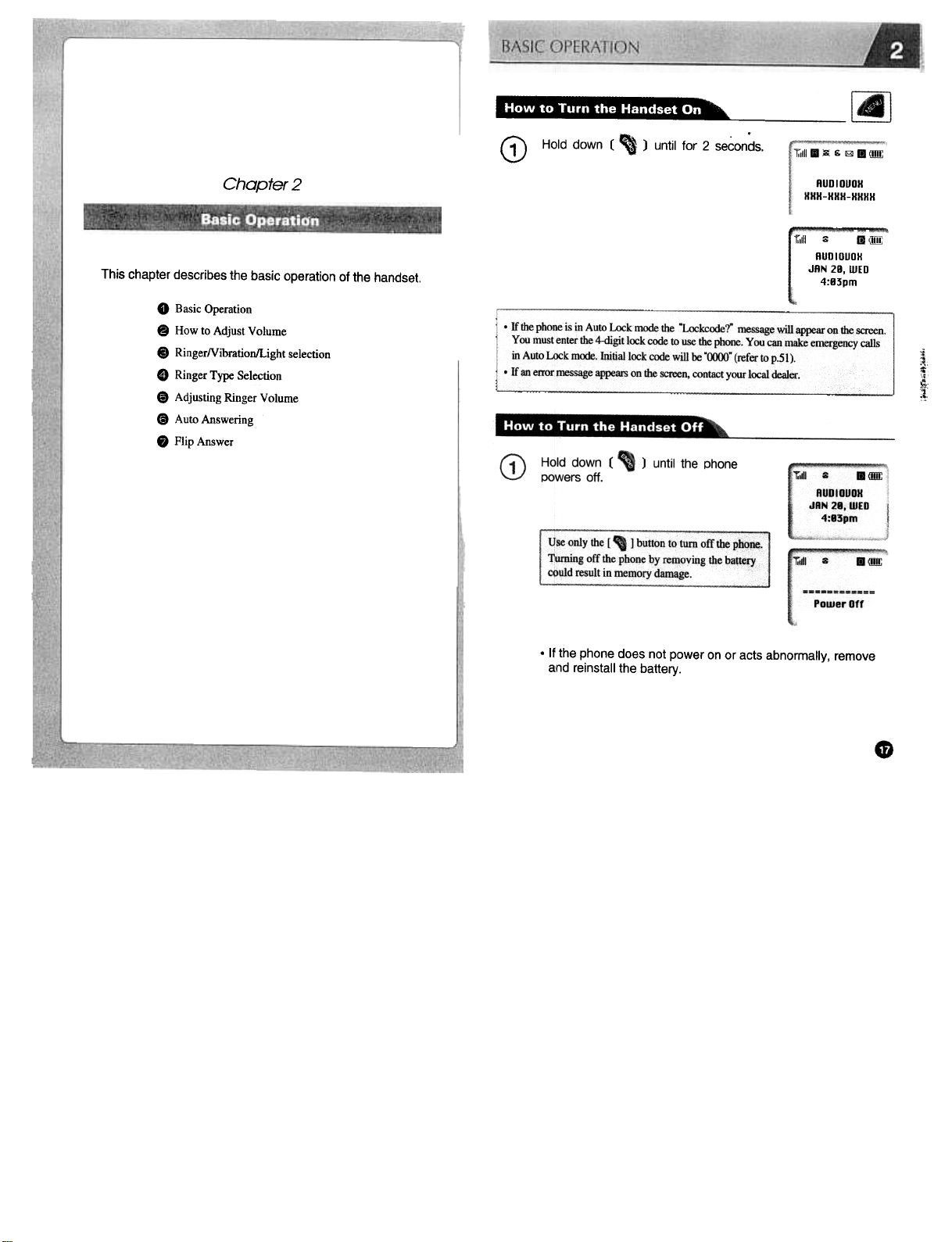
Chapter 2
This chapter describes the basic operation of the handset.
.Basic Operation
.How to Adjust Volume
.RingerNibration/Light selection
e Ringer Type Selection
.Adjusting Ringer Volume
8 Auto Answering
.Flip Answer
.: riV;fIU. nrn-.1 ~ : F:1iTi ~ .~
G) Hold down ( " ) until for 2 seConds.
"1111 8 m(l!]!;
RUDIDUDH
JRN 29, WED
4:93pm
.If the phone is in Auto Lock mode the "Lock code?" message will appear on the screen.
You must enter the 4-<ligit lock code to use the phone. You can make emergency calls
in Auto Lock mode. Initial lock code will be "(XXXJ" (refer to p.51).
.If an error message appears on the screen, contact your localgealer.
\i
a
~
,!:
.If the phone does not power on or acts abnormally, remove
and reinstall the battery.
G
Page 10
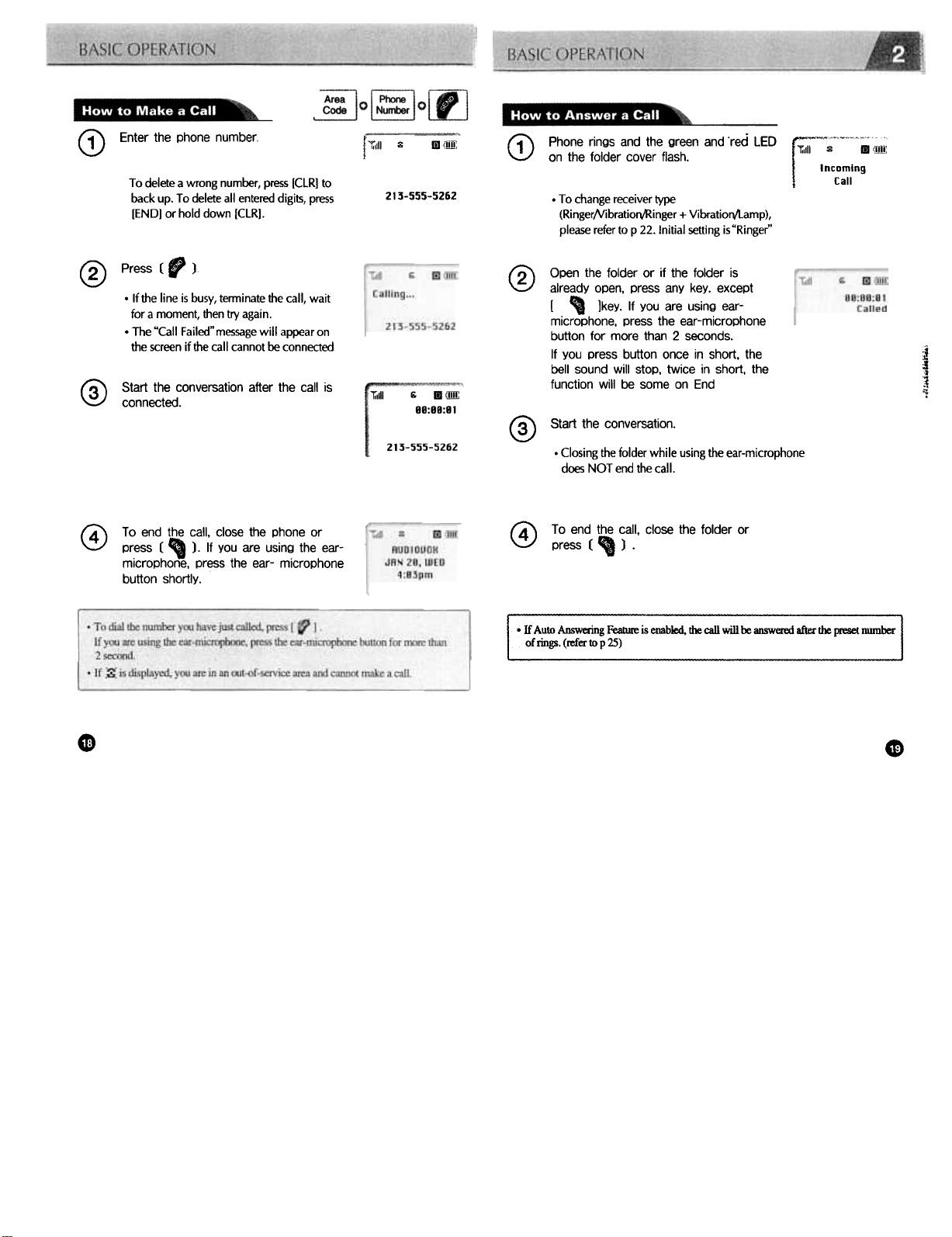
BASIC OPERATION
G) Enter the phone number.
To delete a wrong number, press [CLR] to
back up. To delete al/ entered digits, press
[END] or hold down [CLR].
@ Press ( ,. ).
.If the line is busy, terminate the call, wait
for a moment, then try again.
.The "Call Failed" message will appear on
the screen if the call cannot be connected.
f3' Start the conversation after the call is
~ connected.
f4\ To end the call, close the phone or
\:!) press ( ~ ). If YOu are using the ear-
microphone, press the ear- microphone
button shortly.
f "1111 8 m (!in:
213-555-5262
'1' Phone rings and the green and red LED
~ on the folder cover flash.
.To change receiver type
(RingerNibratiorvRinger + Vibratio(1ilamp),
please refer to p 22. Initial setting is "Ringer"
12' Open the folder or if the folder is
"'=J already open. press any key. except
[ " ]key. If YOu are using earmicrophone, press the ear-microphone
button for more than 2 seconds.
If you press button once in short. the
bell sound will stoP. twice in short, the
function will be some on End
@ Stan the conversation.
.Closing the folder while using the ear-microphone
does NOT end the call.
(4'\ To end the call, close the folder or
\.:!) press ( " ) .
r:;;::;;.
~
i
~~
"
~
.If Auto Answering FeanIre is eoabit4. die call will re answelOO aftec die pn:set number
of rings. (refer to p 25)
.
G
Page 11
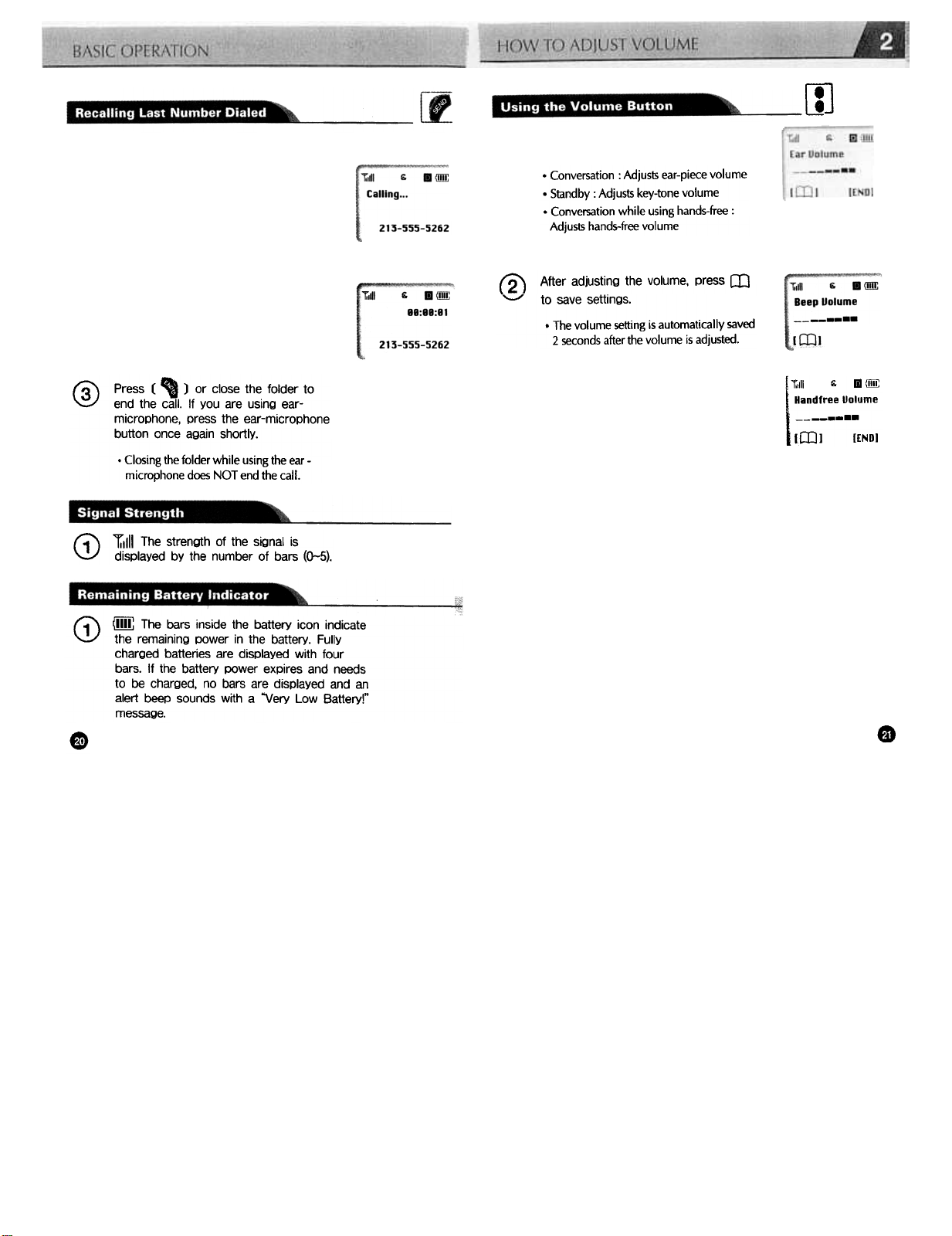
.Conversation: Adjusts ear-piece volume
.Standby: Adjusts key-tone volume
.Conversation while using hands-free :
Adjusts hands-free volume
(2') After adjusting the volume. press m
"-" to save settings-
.The volume setting is automatically saved
2 seconds after the volume is adjusted.
[]J
!'3\ Press ( tt ) or close the folder to
\V end the call. If you are using ear-
microphone. press the ear-microphone
button once again shortly-
.Closing the folder while using the ear -
microphone does NOT end the call.
f1' 1:"1111 The strength of the signal is
~ displayed by the number of bars (0-5).
'1"\ illIE The bars inside the battery icon indicate
\.!.J the remaining power in the battery. Fully
charged batteries are displayed with four
bars. If the battery power expires and needs
to be charged, no bars are displayed and an
alert beep sounds with a "Very Low Battery!"
message.
.
I"lill ..m(I!lj; Handfree Uolume
)pJJ [ENDI
G
Page 12
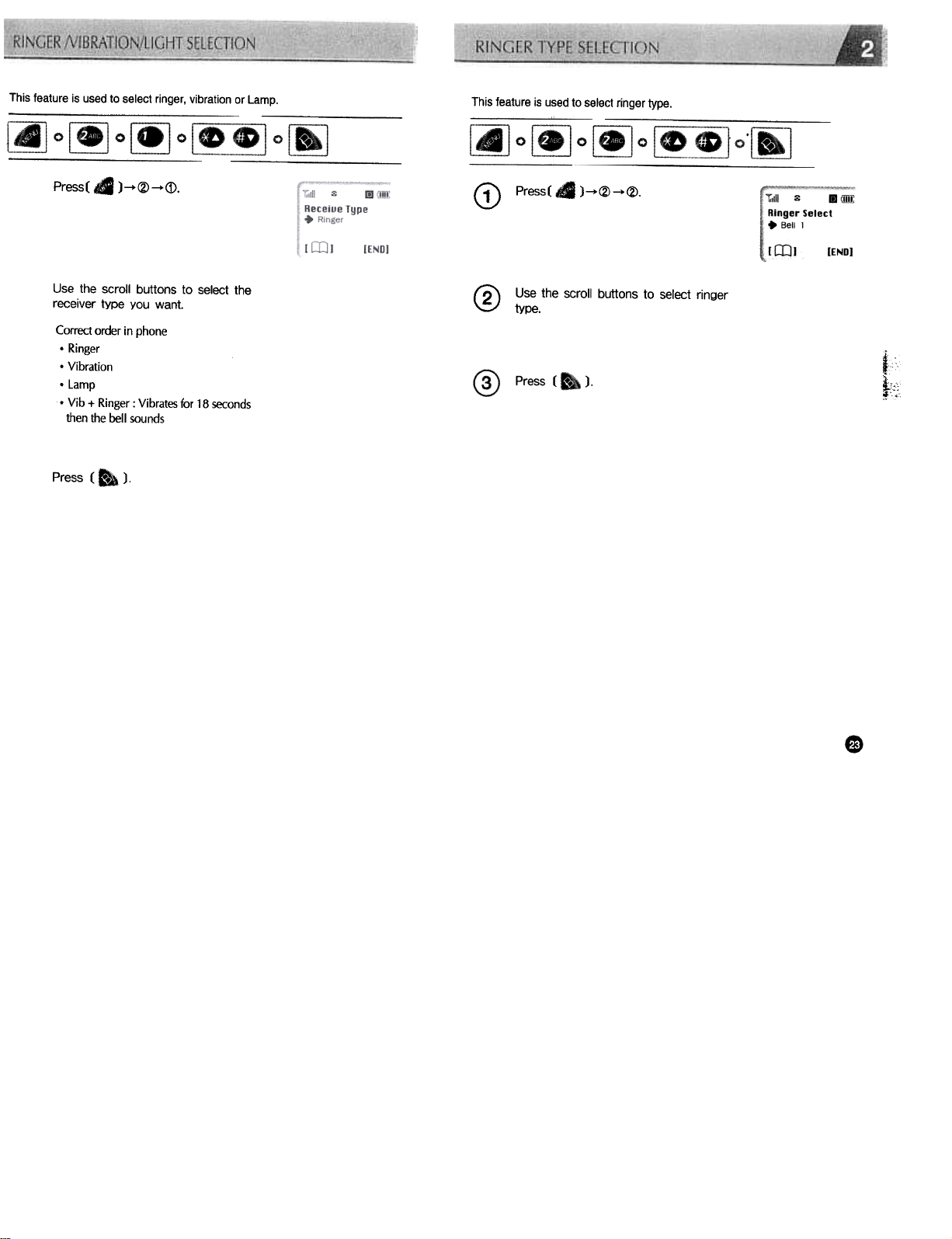
This feature is used to select ringer, vibration or Lamp.
This feature is used to select ringer type.
Press( .)-.~ -.(:1).
Use the scroll buttons to select the
receiver type YOu want.
Correct order in phone
.Ringer
.Vibration
.Lamp
.Vib + Ringer: Vibrates for 18 seconds
then the bell sounds
Press ( .).
G) Press( .)~(2) ~(2).
f2' Use the scroll buttons to select ringer
~ type.
I
f
t
to:
.
Page 13
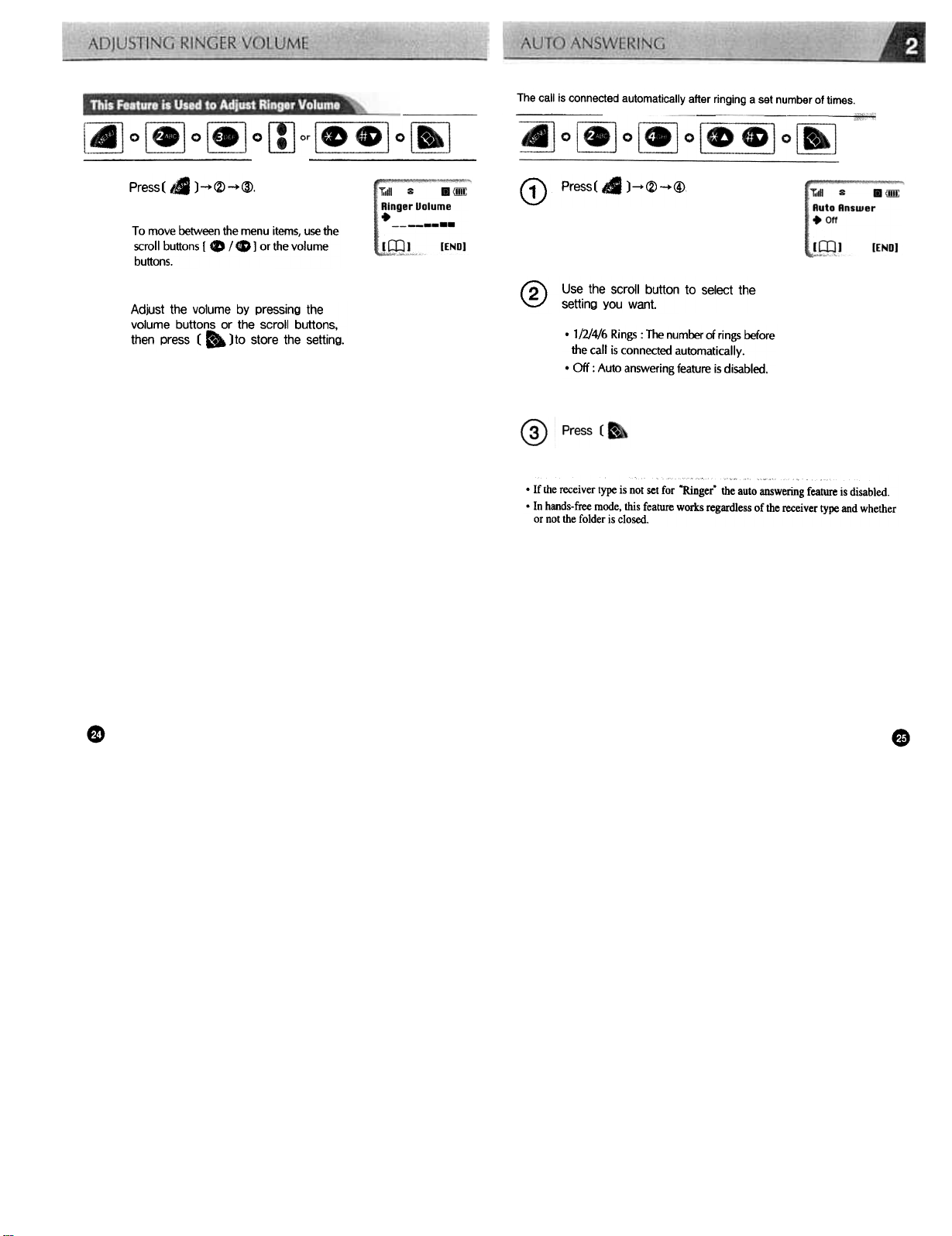
The call is connected automatically after ringing a set number of times.
Press( .)-+(2) -+(a).
T o move between the menu items, use the
scroll buttons [ e / $ ] or the volume
buttons.
Adjust the volume by pressing the
volume buttons or the scroll buttons.
then press ( .)to store the setting.
G) Press( .)--+<2)--+@,
f2' Use the scroll button to select the
"=J setting you want.
.1/2/4/6 Rings : The number of rings before
the call is connected automatically.
.Off : Auto answering feature is disabled.
.If the receiver type is not set for "Ringer' the auto answering feature is disabled.
.In hands-free mode, this feature works regardless of the receiver type and whether
or not the folder is closed.
e
e
Page 14
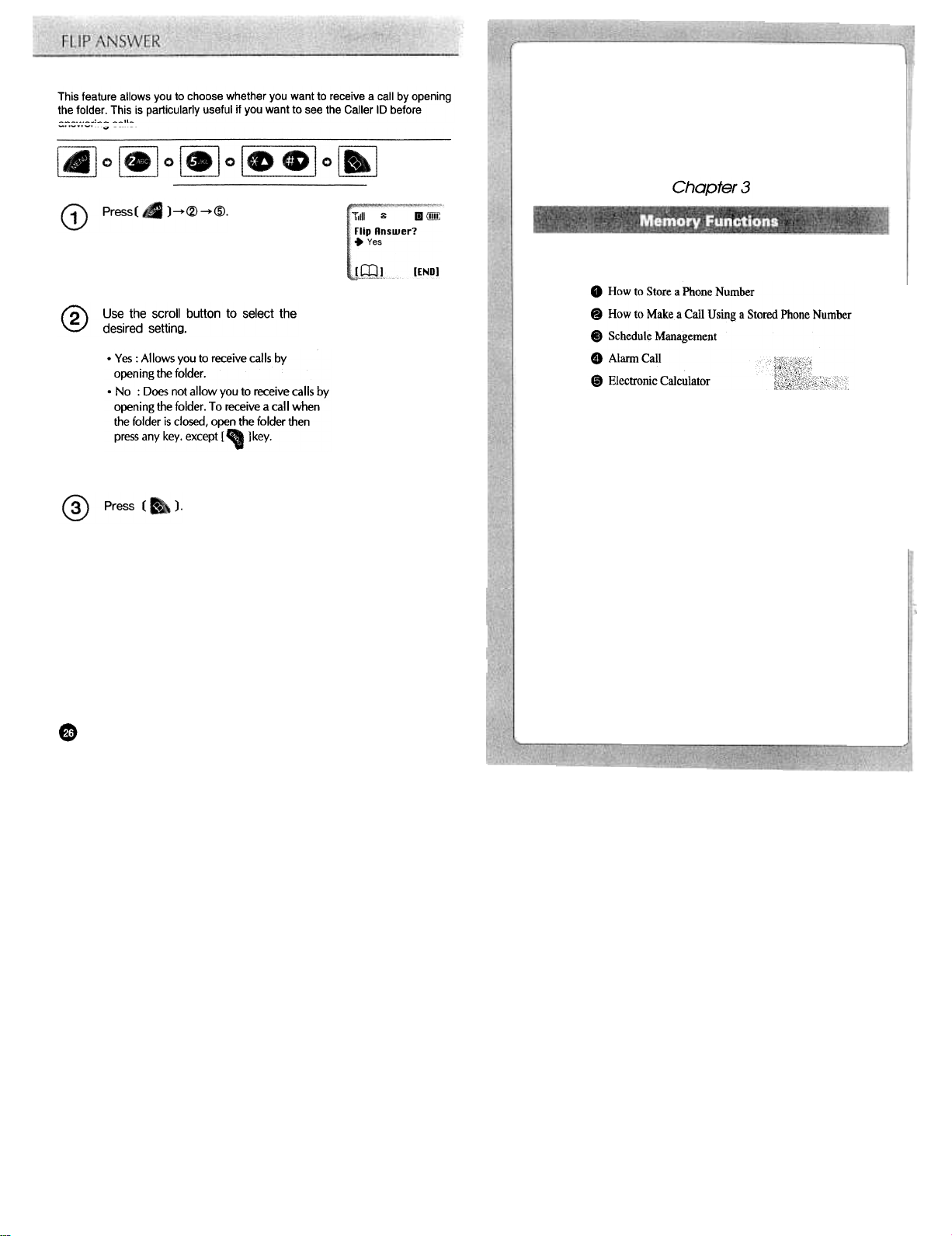
This feature allows you to choose whether you want to receive a call by opening
the folder. This is particularly useful if you want to see the Caller ID before
,-- --"-
f'2\ Use the scroll button to select the
\V desired setting.
.Yes : Allows you to receive calls by
opening the folder.
.No: Does not allow you to receive calls by
opening the folder. To receive a call when
the folder is closed, open the folder then
press any key. except [ ..]key.
Chapter 3
.How to Store a Phone Number
.How to Make a Call Using a Stored Phone Number
@) Schedule M1\Dagement
e Alarm Call
.Electronic Calculator
.
Page 15
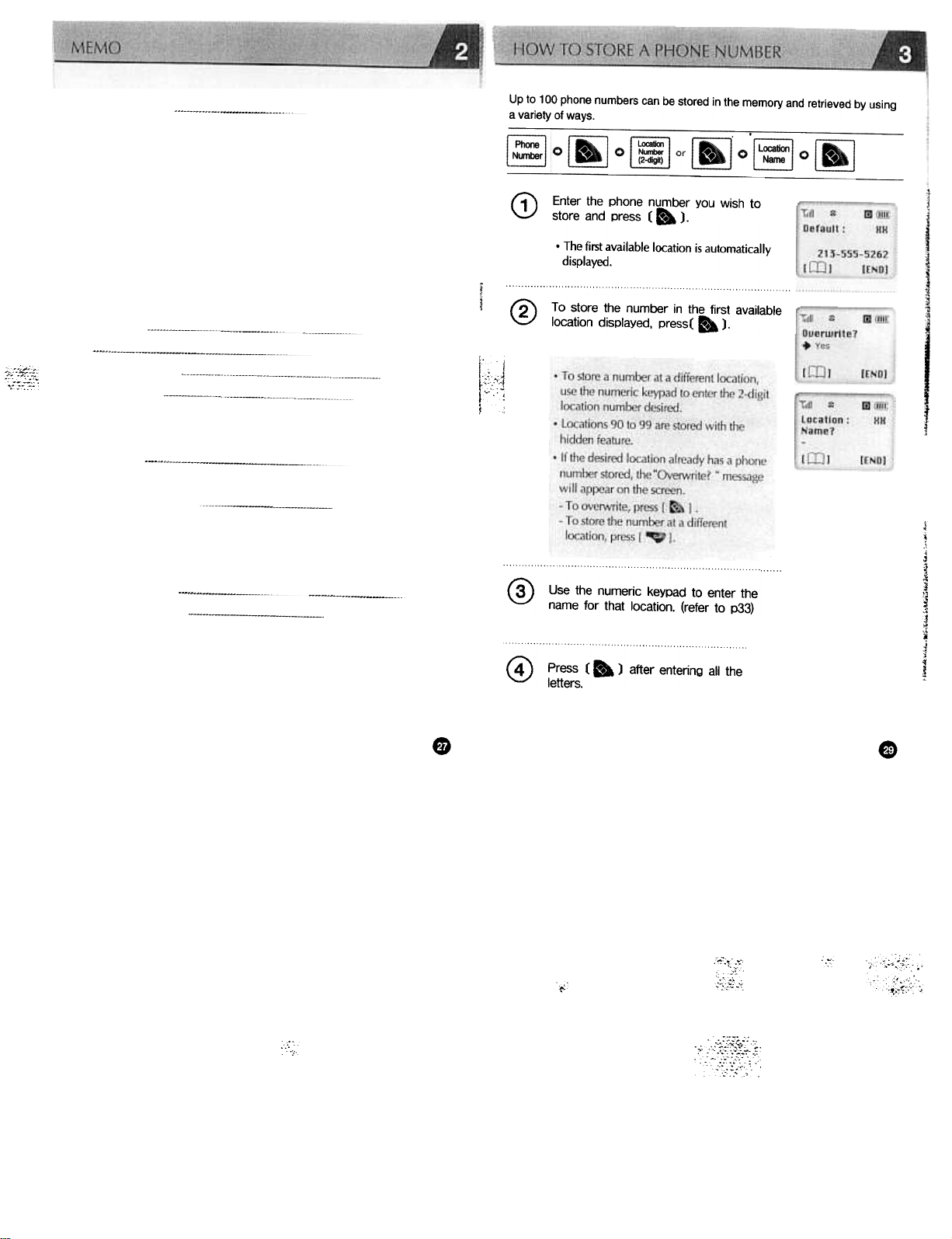
Up to 100 phone numbers can be stored in the memory and retrieved by using
a variety of ways.
11' Enter the phone number you wish to
~ stOKe and press ( .)
.T~ fi", available local;on ;5 automalically
displa~
'2' To store the number in the first a,ailable
~ locat;on displayed, press( .)
?;:.:~?~
y;c--
G
I:,:;;J
~':J
r-- :
t
@ Use the numeric keypad to enter the
name for that location. (refer to p33)
.
0 Press ( .) after entering all the
letters.
,
1
J
.
1
~
j
'J
.
~
j
j
j
1
~
!
.
:'.;
'.'-;1~~~.:
~
:';,':'0:
, , :"::~ ,: ,
,~:?:",,';:,,-';',
':-;':~~{j~:\'~
"
:\~~~~.:.,
Page 16
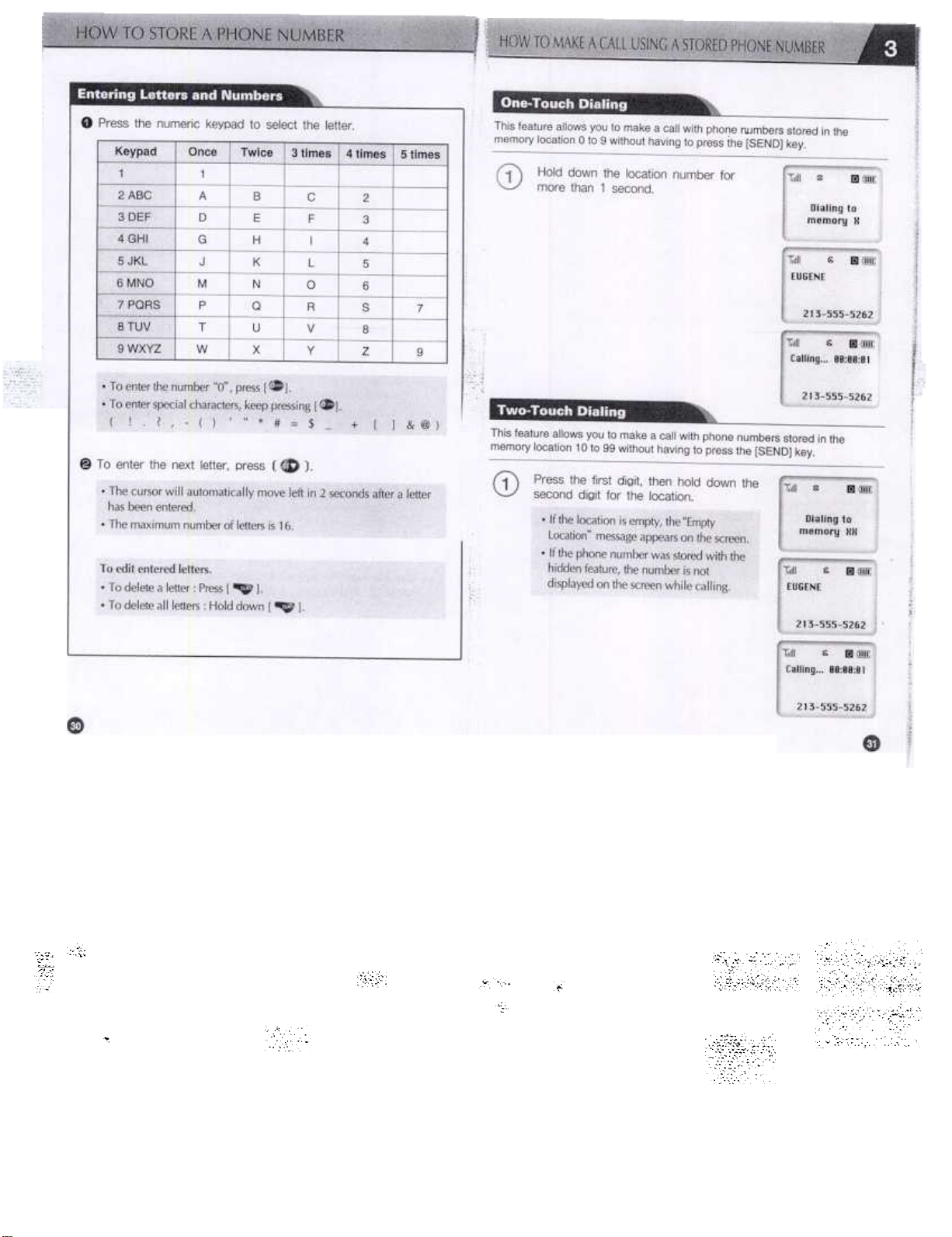
~i;"
-
'C"C'
~,:::;:
:
""".
.
':'
:!;,;'~:.;t~;,;
~
.;,:c.
,,::;f!!f~.,,;,i.:/;:,
-::',:::.c ":0,:"' ,
~
Page 17
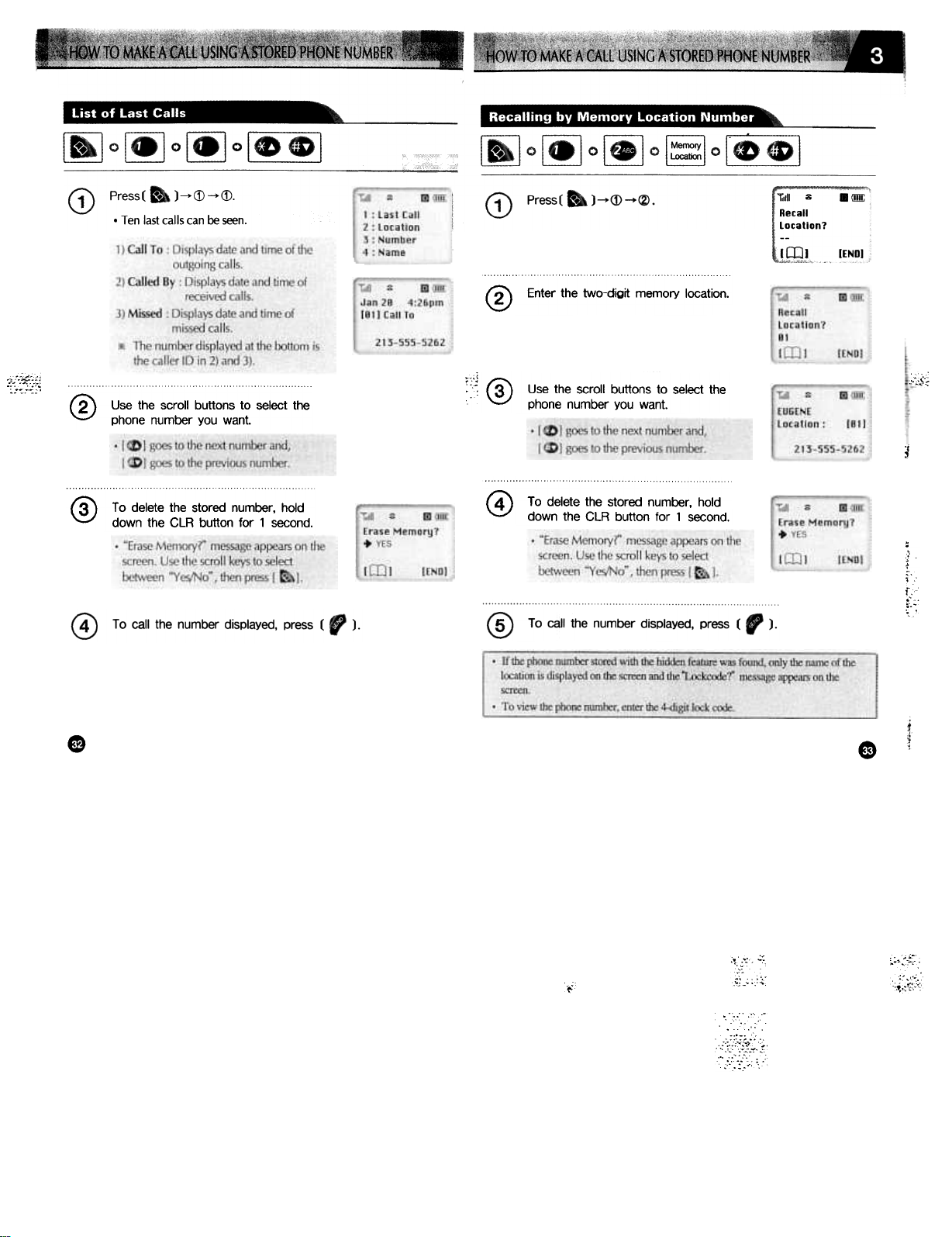
.
@ Enter the two-digit memory location.
",;',£';:!
'::..".:-:,'
@ Use the scroll buttons to select the
phone number you want.
...
@ To delete the stored number, hold
down the CLR button for 1 second.
e
:::! @ Use the scroll buttons to select the
phone number YOu want.
0 To delete the stored number, hold
down the CLR button for 1 second.
G
.ci.$.~
I
,
.
,
~:~.
.-"
'., -,
., .
~
.1~~'..;:-
..c: "
.:!' .,: ,
..i;i~~:;.:::
,~:.f:;
~
Page 18
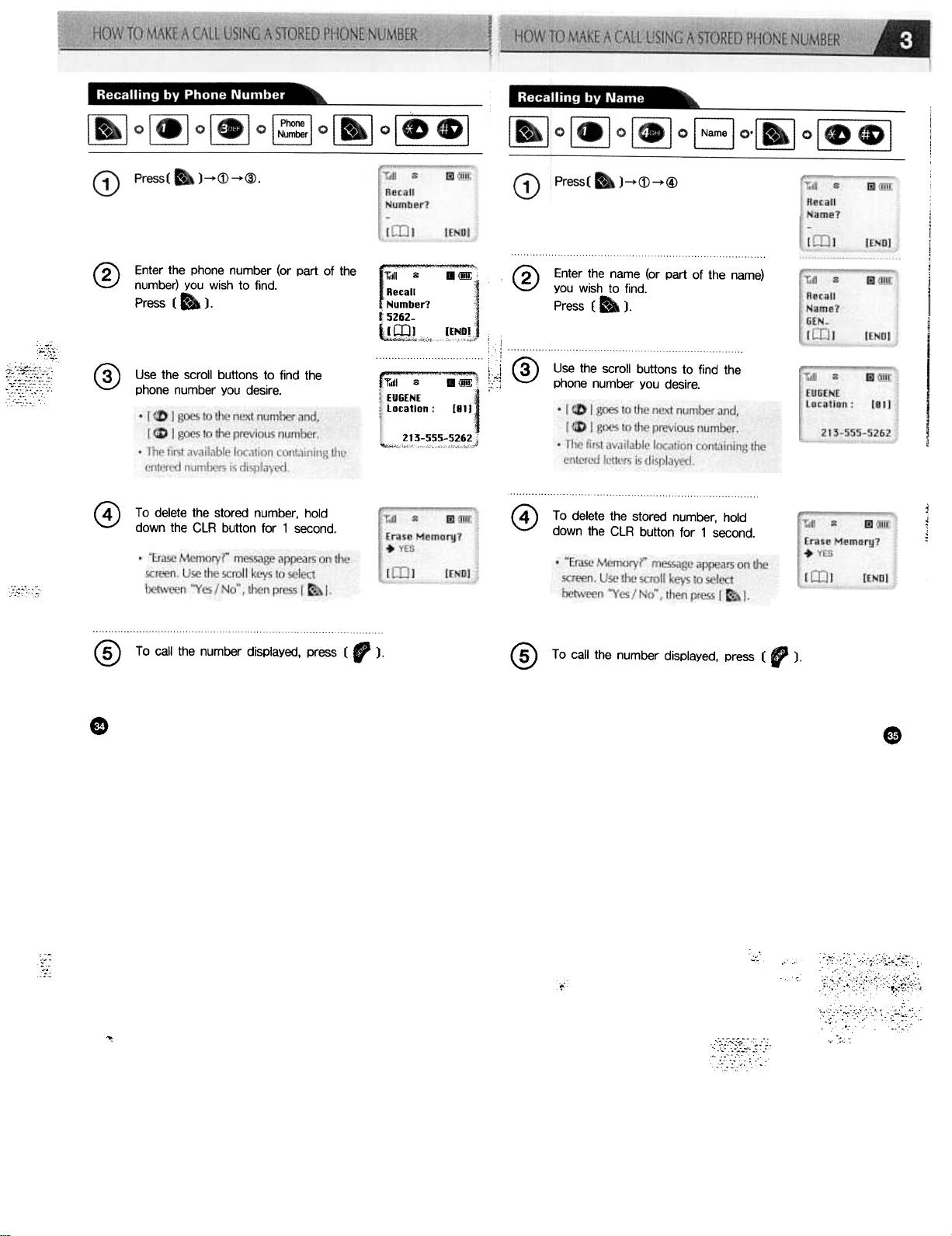
"'~~,
~:if11":'
'::0'"';
!2\ Enter the phone number (or part of the
\V number) you wish to find.
Press ( .).
(3\ Use the scroll buttons to find the
~ phone number YOu desire.
!4\ To delete the stored number, hold
\:!) down the CLR button for 1 second.
00
@ To call the number displayed, press ( , )0
~: !2\ Enter the name (or part of the name)
Recall ~ you wish to find.
! Number? Press ( .).
~ S262-
., I m I IENDI
\l-.""k""" ""","F
"' @ Use the scroll buttons to find the
lholll 8 II (!!!E ! phone number you desire.
EUGENE
location: 1811
,lI3-SSS-S262i
-'""¥'""k"'"""""CC"'
...
.
f4\ To delete the stored number, hold
~ down the CLR button for 1 second.
@ To call the number displayed, press ( r ).
~
j
.7:
0
,
.:.
"'
"'
::~:~:~f"';~::~'
°c. :~c:.
, :: ;
G
~
Page 19

.c,.,
~;~;~:;
0 Press( .)-+<2)-+(1).
.The first available location with a schedule
is displayed on the screen.
00
@ Use the scroll buttons to check the
(2\ Use the scroll buttons to select the
"=.J location, then press ( .) or enter
the 2-digit location number,
~
Rlann Msg : KK
schedules.
.~fi~available~p~l~ti~iS IEND) j"""",
('3\ Use, the scr,oll button to select the rT,;,,".-;~~c;~~- "c;;: (3\ To delete a schedu!e, move to the
~ desired setting, then press( .), Rlann Set -~ location that you wish to delete, then
.Off hold down the CLR button for 1 second
UWl- IEND)
0 Enter the desired time. then press ( ..).
Once ri,il---s iii Daily
-Set TIme 11/81/1999
88:88
.Enter the desired date in the. Enter the desired time in
order, hr:min. the order hr:min.
htlll 8 .mE
-Set Time -
88:88
ri,"~g .{iij;J
LUNCHEON
KK/KK
KK:KK
Alarm Msg KK
htlll 8 m(l!!!:
Erase Rlarm?
.YES
.(CQJ IENDJ
~'cco."
",-,
.~'
(5\ Enter the desired message, then press -ilil~-2-."mE'
\V (.). RlannMsg:HH
Message1
e u..cg,!, IENOI
;~:f~~c:-:
.:~:t~~~:~~::~,
., ...
.~.;~':.:'
G
;~.c.":}~~~.,..:,
;c.
Page 20

~
0 Press( .)~(1)
f2\ Use the scroll buttons to select the
~ desired setting, then press( .).
.Off : Disables the Alarm Call
.Once, Daily: The melody plays for one
minute. The phone number and "-Alarm Call."
message are displayed, then the Alarm Call is
disabled.
.If the Etiquette feature is enabled, unit will
vibrate
.Enter the desired date and time
in the order, mm/dd/year and
br:min,
0 Enter the phone number, then press
(.).
9 m(!I!E
Alarm [all Set
+Off
~trnJ [END)
.Enter the desired time in the
order, hr:min.
G) Press( .)-+@
@ Using the calculator
!
.Definitions
+:[-], -:[.1, x:[e],
/:[~1, =:[.1, .:[,.],
.Up to 7 integer digits and up to 2 decimals
can be displayed. If the calculated result has
more than 7 digits, the result is displayed in
7 digit logarithm-
.There is no (-) sign. To express a negative
number, use 'O-value' .
.To see the help screen, press the volume
key, even if you are in the middle of a
calculation.
.Example
To calculate 128 X 32 =
1. Enter 128
2. Press [ e I
3. Enter 32
4. Press [ .J
e
G
~
Page 21

f'i' Press ( .) and use the numeric
~ keypad to choose the desired menu
item.
Chapter 4
8 Using the Menu
.Menu Structure
.How to Adjust the Screen
e Verifying Call Time
.Alert Function
.Security Information
8 Features Used While Call is Connected
.Phone Information
.System Selection Feature
.Use the scroll buttons [ ~ /~ ] or the
volume buttons to move between the menu
Items.
1:2' To ~o back to the previous menu, press
~ (.).( " ).
.If there are sub menu items,
The sub menu is displayed on the screen.
.If there are no sub menu items,
Use the scroll buttons to select the menu
item, then press [ .] to store the value.
To cancel, press [...].
.
Page 22

1. Display
2. Receive
Ring
3. Timer
4. Alert
5. Special
1: Time Show
2. Back Light
3: Contrast
4: LED Use
1: Receive Type
2: Select Ring
3: Ringer Volume
4: Auto Answer
5: Flip Answer
1 : All Calls
2: Last Call
3: Roaming Calls
4: Recent Calls
1: Time Alert
2: Area Alert
1: Biorhythm
2: Stopwatch
3: World Time
Yes/ No1 Time Inforrl1
Off
112141618110
Second (5)
Off in Day
...0000
Yes/No
Ringer I Vib+Ringer I
Nibration I Lamp
Bell 11213141516
Melody 1121314151617
1 -5 Step(s)
Off
Yes/No
Yes/No
1: Today
2: Other Day
3. Birthday
Athens I.. I Wellington
i1121416 Ring(s)
ISet Date
Set Date
I 6: Phone Info
7: System
0: Security
11: Phone Number
~ : Phone Version
1: Force Call
2: Prefer System
1: Auto LOCK
2: Set LocK No
3: Greeting
--
4: Restrict
5. Memory Erase
I 6: Reset Phone
I
I 7:Voice Privacy
Temp Analog
Standard
I
System A only
i System B only
Home Sys only
Greeting ?
1: Clr Memory
2: Clr Dialed
3: Clr Recent
4: Clr Roam Tm
Yes/No
Standard
Enhanced
11: Incoming
2: Outgoing
i 3: Use Memory
!Ves!N()
.
.
Page 23

Press( .)-+(:1) -+(:1)
Use the scroll buttons to select the
desired value.
;1;1111 8 m(!!IE
Back: Light
.10 Seconds
c },"'" [END)
.Yes : Displays the current time.
.No :Does not display the current time.
!2\ Use the scroll buttons to select the
~ desired setting-
.1 ,2,4,6,8, 10 Seconds: The time the
backlight stays on after a button has been
presSed.
.Off : Always off.
.Off in Day :The backlight is off in daytime
( 9 a.m -S p.m. )
.
G
Page 24

(i) Press( .)~(j)~@.
G) Press( .)-..(1)-..@.
:-:"f;
(2\ Use the scroll buttons to select the
~ desired level.
.There are 7 levels of brightness.
e
12' Use the scroll buttons to select the
~ desired value.
~;,
G
~
4
i
~
~
i
,
, ~ ,
,
;
11
"
4
i
~
i
~
'.1~:~:
f".
f~:1%~
Page 25

(1"') Press( .)--@--<D. -
.Lists all outgoing calls.Can not be reset or clear at Memory Erase
1:0111 8 mlJ!E
HHH Calls
HHH Hours
HH Minutes
HH Seconds
An alert beeps every minute letting the user know.how much time has elapsed
during a call. .
G) Press( .)--@--(1)
!2\ Use the scroll buttons to select the
\V desired value.
.Yes : Enables the feature.No: Disables the feature.
j
1
"
~
1
j
,
~
j
e
e
Page 26

An alert beeps and a message is displayed when the phone goes into a new
service area, goes into a service area provided by an another system provider
...
(1) Press( .)-+@-+(i).
!2'\ Use the scroll buttons to select the
\V desired value
i-~"
.Yes Enables the feature
.No Disables the feature
There are three kind of messages.
.Changing Svc Area.
The phone is going into a service area
provided by other system provider.
.Leaving Svc Area.
The phone is going out of a service area-
.Entering Svc Area.
The phone is going into a new service area.
This feature is used to protect the phone from u"authorized users. However,
calls can be received and emergency calls can be made.
@ Enter the 4-digit lock code.
.The initial1ock code at the time of
purchase is "0000" .
@ Press (:1) for "Auto Lock".
f4\ Use the scroll buttons to select the
~ desired value.
.Yes Enables auto lock
.No Disables auto lock
@ Press (.)
.
.
'O';,~: ~:'
':.""0)'
':'
::'::'
".
'.;',::
'.::.:,,;~;
"
c,.'
":;{:f:lt;:e.:f\
:.c, ::::' .
~
Page 27

This feature allows you to change the 4-digit lock code to unlock the phone.
This feature allows you to change the greeting message displayed on the
screen Up to 16 characters can be entered
~o~o§]o~
G) Press( .)-..@
@ Enter the 4-digit lock code.
.The initial lock code at the time of
purchase i~ "0000" .
Press ~ for "Set Lock No.",
Enter the new 4-digit lock code.
Press ( .).
G
@ Enter the 4-digit lock code.
@ Press (3) for "Greeting"
The present lock code
f4\ Use the numeric keypad to enter the
~ new greetings.
.refer to p30 for text editing.
e
Page 28

Call Restriction
This feature restricts the use of the handset in three waYS.
CalI Restriction
.;~nr~.,ll.a1J.1!i.!l11lLW~ ~ 0 ~ 0 [jJ
This feature restricts incoming calls.
G) Press (1) for incoming'
@ Enter the 4-digit lock code.
.The initial lock code at the time of purchase
is"OOOO" .
Press @ for "Restrict",
Use the scroll buttons to select "Yes".
.If you choose "No", the menu goes back to
the previous menu.
Press ( f)J.)
e
12' Use the scroll buttons to select the
~ desired setting-
.Restrict : Blocks incoming calls.
.Allow: Feature disabled.
@ Press (.).
.:f:I'1~~~O~O~
This feature restricts outgoing calls. Emergency calls can be made.
1'2' Use the scroll buttons to select the
~ desired setting.
.Restrict : Blocks outgoing calls.Allow: Feature disabled.
i
I
i
1
~
i
~
't
.
Page 29

Can Restriction (Can't)
~'frnrn.~~.'mrn~ ~o ~o ~
This feature restricts calls stored in the memory.
(2\ Use the scroll buttons to select the
~ desired setting-
.Restrict : Restricts memory usage.Allow: Disables this feature.
Clearing Memory==
This feature allows you to delete the call history, cal! til11e, and phone numbers
Q) Press( III )--@
@ Enter the 4-digit lock code.
.The initial lock code at the time of purchase
is "0000" .
@ Press (§) for "Memory Erase"
This feature allows you to delete all the phone numbers stored in the memory.
G) Press (1) for "Clr Memory'
Use the scroll buttons to select the
desired setting.
.Yes: Deletes phone numbers in the melnOlY.
.No: Does not delete phone numbers in
the memory.
Press ( .).
.
G
Page 30

--.
Clearing Memory
---
This feature deletes the call history.
Use the scroll buttons to select the
desired setting.
.Yes: Deletes the call history.
.No: Does not delete the caIJ history.
Press ( .).
This feature allows you to delete the total time of recent calls
f2'\ Use the scroll buttons to select the
~ desired setting.
.Yes: Deletes the total time of recent calls,
.No: Does not delete the total time of recent
calls.
~o~o~
(2') Use the scroll buttons to select the
'-" desired setting.
.Yes : Deletes the total roaming time.
.No: Does not delete the total roaming time.
.
.
Page 31

This feature allows you to reset phone to factory default setting.
G) Press( .)-?@.
@ Enter the 4-digit lock code.
.The initial lock code at the time of
purchase is "0000" .
Press (§) for "Reset Phone'
Use the scroll buttons to select the
desired setting-
.Yes: Reset the phone.
.No: Does not reset the phone.
Press ( .)0
."Please Wait For a moment" message
appears on the screen and the phone
powers off automatically.
G) Press( .)-+@.
@ Enter the 4-digit lock code.
.The initial lock code at the time of
purchase is "0000" .
@ Press n for. Voice Privacy'
!'4\ Use the scroll buttons to select the
\.":!J desired setting.
.Standard : Uses standard voice privacy.Enhanced : Uses enhanced voice privacy.
Phone nurnbersstored in memoty,calJtime and lpCk code are not reset,
.
.
Page 32

FEATURES USED WHILE CALL IS CONNEcTED
This feature enables the user to send a phone number when requested (for
example, when the user is paging someone) without having to press the
numbers.
This feature is used to check the phone number while the call is in progress.
1 Press(. )--~ to view your number. c--'~,
(':;'\
~ !",dl ~ .(!I!E
.The number displays for 5 seconds, then CDMR
returns to the calling state screen.
555-5262
This feature allows you to store a phone number while a call is in
progress.
213
f
i'
rJ
;t
f1' Press ( .) --+ (3) while the call is in
\.V progress.
.
G)
Page 33

FEATURESUSEDWHiL E CALLtSCONNRGTEQ
Press( .)--(:1).
.The pause character {pj is displayed on the
screen.
Enter the remaining set of numbers that
are to be pressed after the call is
connected.
This feature allows you to check your phone number.
G) Press( .)-.@-.(:1)
This feature allows you to check the version of your phone.
~o~o~
G) Press( .)-+@-+(2)
type in a set of numbers (ID, phone
number, password etc.), press ( "
phone number+ menu + (2)
~
e
rv The version of your phone is displayed
~ as shown.After the message reQuesting YOU to
.
Page 34

This feature allows you to make a call in the analog mode only. The phone returns
to the normal mode when the call is ended or 10 minutes after setting this feature.
G) Press( .)-.(?)-.(1).
f2\ Press( .) button to set this mode or
~ [END] tp cancel
This feature allows you to select the preferred system of operation for the handset.
~o~o~
G) Press( .)-+<1)-+<2)
!'2\ Use the scroll keys to select the desired
~ system. then press( .).
"1!11 z mliI~
Prefer System
.Standard
llm!"dCCd IENDI
.System A Only: The handset uses system A only.
.System B Only: The handset uses system B only.
.Standard : The handset uses all system.
.Home Sys Only: The handset uses system (A or B)
that corresponds to the system /
network ID designated by the
handset.
i
~
f
f
{
B
~
.
G
~
Page 35

This feature allows you to check text or voice messages.
-~.-
Chapter 5
.Short Message Service(SMS)
.Missed Call Display
8 Checking Biorhythm
e Stopwatch
.World Time Display
(t Etiquette Feature
Text Message
~
Upon reception of a text message, the
message shown on the right is displayed on
the screen with ~ icon.
Voice Message
Upon reception of a voice message, the
message shown on the right is displayed on
the screen with B icon.
.Up to 25 messages are automatically
stored.
.If Etiquette feature is enabled, the reception
of a message is indicated by vibration only.
1:1111 8 B II Ijj!I;
MESSAGE
5:86 PM FROM
HHH-HHH-HHHH
hllll 9 B m am
12NEW
UOI[E MAIL
MESSAGES
i
~
~
~'
I>
Page 36

Voice Message
G) Press( e ).
.Voice messages can only be checked, not
stored in the list.
1:,111 9 B.ill!E
N 81: LET'S MEET
82: I LOUE H.O
83: THANK YOU
84:213-555
f1\ Missed calls are displayed on the
\..!.J screen as shown.
.If the auto answering features is enabled,
this feature is disabled.
.Up to 99 missed calls can be displayed.
0 To back up to the initial display, hold
down (.).
@ Press( ~ ).
.Short message service is an optional service. Contact your local service provider to
see if this service is available in your area.
.
.
Page 37

This feature allows you to check the biorhythm for today or a specific day by
using your birthday.
~o~o~
G) Press( .)--+@--+<D.
1;,111 8 m(j!l!;
I:Today
2: Other Day
3: Birthday
Press ~ for "Birthday"
.Enter the year/month/day, then press [ .].
To check today's biorhythm press 1.
To check the biorhythm of a specific
day, press 2.
.Today's biorhythm can only be checked if
time information is received from the
servlce provider. -+ Vital period
01111 8 mi!!!E
HHHHH days old
p
J= +98 [ +98
I -98
t D d., angerous ay
-Lethargic period
and the physical (P), emotional (E), intelligent(I)quotients are displayed.
.Wbatisbiorltythm?
Biorl1ythm is a life rl1ythm that is governed by tIIree rl1ythm CUIVes called physical,
emotional, and intelligent and starts from within our bodies fri>m bi11h to death.
.Physical rl1ythm (P)
This rl1ythm indicates wide-ranging physical elements related to resistance to
diseases, physical strength, adjustment of muscle exercise, speed, physiology, and
other basic physical function with a cycle of 23 days.
8 Emotional rl1ythm (E)
This rhythm indicates creativitY, sensitivitY, mental health, and recognition about
the world and humans with a cycle of 28 days.
8 Intelligent rl1ythm (1)
This rl1ythm indicates our memory, susceptibilitY to fright, acceptance of
knowledge, and logical and analytic power with a cycle of 33 days.
Vital
period
Dangerous
day
Lethargic
period
Physical rhythm
(23 days) (Health and
sports rhythm such as
weight. stamina.
courage etc.).
Suitable for tasks
requiring physical
strength, travel,
intensive sports
training. But be careful
about overconfidence
in your bodY and
overdrinking. Good
period for rapid
recovery from surgery.
High probability of
increased body
temperature,
occurrence of chronic
disease, cold, and
headache. Be careful
about driving and
hazardous situations.
Easily fatigued Need
to refrain from drinking,
overeating. and
excessive physical
exercise. Rest is
important. Regular and
light exercise will
increase your potential
power.
Emotional rhythm
(28 days) (Stability
rhythm such as work
or love life).
Takes care of works
full of vitality. Good
time for joint work, love
seeking, and dating
Emotions and nerves
are easily shaken
Irritation, slip of the
tongue, malicious
gossip can worsen the
condition of a disease.
Become passive at
work. Better not tackle
work requiring
patience and creativity.
Need to take rests and
avoid personal
relationships and
challenges
Intelligent rhythm
(33 days)(Learning
and efficiency rhythm
such as memory,
ability to analyze.
concentration).
Fast brain activity, lots
of mental work.
Planning, reviewing.
Good time to make
decisions about
important matters
Lack of attention and
concentration leads to
a mistake. Better to
postpone important
decisions or entering
into contracts. Be
careful about driving
Relatively low level
mental work Avoid
demanding brain work
and courses you are
not confident in.
Organize materials,
notes and cards
f
,
~"
.
G)
Page 38

"Jill 8 m(!Jlt
-Stopwatch -
8:88:88:8
EIIImmJ
0
.The time of 36 cities in the world can be
displayed.
@ Use the volume buttons
.Volume Up key [ .] : Start/Stop/Split
Control.
.Volume Down key [ .] : Reset.
.The time is displayed at a resolution of
1!10th of a second.
f3\ Press(.) to return to the previous
\V menu.
: ) to start the stopwatch.
@ Use the scroll buttons to select the
desired city, then press( .).
f3' The city chosen will blink on the world
\V map displayed on the screen.
f
i
~
;~
.
.
Page 39

Hands-free kit allows you to use the phone while Y.Ou are driving.
Contents of 1he hands-free car-kit
~
Q ~ Mounting Stand
~ .Mounting Stand
~ Hands-free Box
~ Power Cable
0 ~ Hands-free Box Base
~-!!
...Hands-free Microphone
.Forlnore infJtlnalion.referto the hands.free kitllser ~w.1.
Cigar Lighter Charger
Desktop Charger
AlkJIf$ yOJ to tl;e the handX?t with cr withaJt
the battay P00< instaik3d.
Base(including screws}
(including screws)
i
~
~
~:?,
~
;,
G
Page 40

" ,
"" Feature
i,c" ,~
Date and Time Display
i Adjusting BacklIght
I Adjusting LCD Contrast
LED Use Selection
Air TIme Display!
last Call TIme Display
Roaming Call TIme Display
Recent Call TIme Dispiay
[.][1][2][eIID][.]
[.][1][3][eIID][.]
[.][1][4][elc»][a.]
j
!.1[3]11)
I
[.]13]12]
[.]131[3]
1.]13]14)
TIme Aiert
Change of Service Alert
Auto Lock
Changing Lock code
Changing Greetings
Restricting Handset Use
Restricting Incoming Calls
Restricting Outgoing Calls
[. ][OJ [Lock code][ 1 J [el<»J [. J
[Id ] [ o J Ilockcode] [2 J IEnternew lock code]
[.]
I. ] [0 J lLockcode] [ 3] [Edilnew greelings]
[.]
[.1[0] [Lockcodel[4] [e/ID]I.1
i. [1][e/CD)[.1
I... [2-Ue/-.J;-.]
Restricting Memory Use I... [31[e/~][.]
Clearing Memory
Clearing Call History
Clearing Recent Call Time
Clearing Roaming Call Time
Reset Phone
Sending your Number !
I [dl[0][Lackcode)[5][1][e/~][.1
[d 1[0] [Lack code] [51 [2] [e/~1 [.1
[.][01[Lackcode][51[3][e/$I[.)
[.] [0] [Lock code] [51[41[ID/~J[.]
[.)[0][LOCkcode)[6] [etfD][.]
[ .I [ 1 I while a call is in progress
[1J[e/~][.1
[2][el
--
!»][.J
p45
-
p46
p47
r--:::::-
,p48
~
I p49 I
p50
p51
p52
p53
p54
p55
p55
p56
p57
p57
p58
p58
p6O
I p62
~
.
a;;
;",
!-
f1)
.
Page 41

Silent Pad Number Storing
Muting the Microphone
Link Dialing
Checking Your Number
Checking the Phone's VersIon
Checking Received Message
Checking Biorhythm
Stopwatch
World TIme
[. ][3][Enternumber][.J
[Enter Location/ .] [Enter Name] [ .j
while a call is in progress
[ 4 I [ 4 I while a call is in progress
[Enter number] [ .] [ 1 ]
[Number to dial after the call is connected]
[.1[61[11
[.][61[21
[-][e/~1
[ .I [ 5 ) [ I) [1-3) ([Date I Entering Birthday]
[.]}
I [.d][5][2][eir»J[t.lJ
I [.][5][3][e/(.D][BiI.]
p62
p63
pM
p65
p65
, p70
p72
~
1-;;75
e
0
Page 42

Press( .)-+(:1) -+(:1)
Use the scroll buttons to select the
desired value.
;1;1111 8 m(!!IE
Back: Light
.10 Seconds
c },"'" [END)
.Yes : Displays the current time.
.No :Does not display the current time.
!2\ Use the scroll buttons to select the
~ desired setting-
.1 ,2,4,6,8, 10 Seconds: The time the
backlight stays on after a button has been
presSed.
.Off : Always off.
.Off in Day :The backlight is off in daytime
( 9 a.m -S p.m. )
.
G
Page 43

(i) Press( .)~(j)~@.
G) Press( .)-..(1)-..@.
:-:"f;
(2\ Use the scroll buttons to select the
~ desired level.
.There are 7 levels of brightness.
e
12' Use the scroll buttons to select the
~ desired value.
~;,
G
~
4
i
~
~
i
,
, ~ ,
,
;
11
"
4
i
~
i
~
'.1~:~:
f".
f~:1%~
Page 44

(1"') Press( .)--@--<D. -
.Lists all outgoing calls.Can not be reset or clear at Memory Erase
1:0111 8 mlJ!E
HHH Calls
HHH Hours
HH Minutes
HH Seconds
An alert beeps every minute letting the user know.how much time has elapsed
during a call. .
G) Press( .)--@--(1)
!2\ Use the scroll buttons to select the
\V desired value.
.Yes : Enables the feature.No: Disables the feature.
j
1
"
~
1
j
,
~
j
e
e
Page 45

An alert beeps and a message is displayed when the phone goes into a new
service area, goes into a service area provided by an another system provider
...
(1) Press( .)-+@-+(i).
!2'\ Use the scroll buttons to select the
\V desired value
i-~"
.Yes Enables the feature
.No Disables the feature
There are three kind of messages.
.Changing Svc Area.
The phone is going into a service area
provided by other system provider.
.Leaving Svc Area.
The phone is going out of a service area-
.Entering Svc Area.
The phone is going into a new service area.
This feature is used to protect the phone from u"authorized users. However,
calls can be received and emergency calls can be made.
@ Enter the 4-digit lock code.
.The initial1ock code at the time of
purchase is "0000" .
@ Press (:1) for "Auto Lock".
f4\ Use the scroll buttons to select the
~ desired value.
.Yes Enables auto lock
.No Disables auto lock
@ Press (.)
.
.
'O';,~: ~:'
':.""0)'
':'
::'::'
".
'.;',::
'.::.:,,;~;
"
c,.'
":;{:f:lt;:e.:f\
:.c, ::::' .
~
Page 46

This feature allows you to change the 4-digit lock code to unlock the phone.
This feature allows you to change the greeting message displayed on the
screen Up to 16 characters can be entered
~o~o§]o~
G) Press( .)-..@
@ Enter the 4-digit lock code.
.The initial lock code at the time of
purchase i~ "0000" .
Press ~ for "Set Lock No.",
Enter the new 4-digit lock code.
Press ( .).
G
@ Enter the 4-digit lock code.
@ Press (3) for "Greeting"
The present lock code
f4\ Use the numeric keypad to enter the
~ new greetings.
.refer to p30 for text editing.
e
Page 47

Call Restriction
This feature restricts the use of the handset in three waYS.
CalI Restriction
.;~nr~.,ll.a1J.1!i.!l11lLW~ ~ 0 ~ 0 [jJ
This feature restricts incoming calls.
G) Press (1) for incoming'
@ Enter the 4-digit lock code.
.The initial lock code at the time of purchase
is"OOOO" .
Press @ for "Restrict",
Use the scroll buttons to select "Yes".
.If you choose "No", the menu goes back to
the previous menu.
Press ( f)J.)
e
12' Use the scroll buttons to select the
~ desired setting-
.Restrict : Blocks incoming calls.
.Allow: Feature disabled.
@ Press (.).
.:f:I'1~~~O~O~
This feature restricts outgoing calls. Emergency calls can be made.
1'2' Use the scroll buttons to select the
~ desired setting.
.Restrict : Blocks outgoing calls.Allow: Feature disabled.
i
I
i
1
~
i
~
't
.
Page 48

Can Restriction (Can't)
~'frnrn.~~.'mrn~ ~o ~o ~
This feature restricts calls stored in the memory.
(2\ Use the scroll buttons to select the
~ desired setting-
.Restrict : Restricts memory usage.Allow: Disables this feature.
Clearing Memory==
This feature allows you to delete the call history, cal! til11e, and phone numbers
Q) Press( III )--@
@ Enter the 4-digit lock code.
.The initial lock code at the time of purchase
is "0000" .
@ Press (§) for "Memory Erase"
This feature allows you to delete all the phone numbers stored in the memory.
G) Press (1) for "Clr Memory'
Use the scroll buttons to select the
desired setting.
.Yes: Deletes phone numbers in the melnOlY.
.No: Does not delete phone numbers in
the memory.
Press ( .).
.
G
Page 49

--.
Clearing Memory
---
This feature deletes the call history.
Use the scroll buttons to select the
desired setting.
.Yes: Deletes the call history.
.No: Does not delete the caIJ history.
Press ( .).
This feature allows you to delete the total time of recent calls
f2'\ Use the scroll buttons to select the
~ desired setting.
.Yes: Deletes the total time of recent calls,
.No: Does not delete the total time of recent
calls.
~o~o~
(2') Use the scroll buttons to select the
'-" desired setting.
.Yes : Deletes the total roaming time.
.No: Does not delete the total roaming time.
.
.
Page 50

This feature allows you to reset phone to factory default setting.
G) Press( .)-?@.
@ Enter the 4-digit lock code.
.The initial lock code at the time of
purchase is "0000" .
Press (§) for "Reset Phone'
Use the scroll buttons to select the
desired setting-
.Yes: Reset the phone.
.No: Does not reset the phone.
Press ( .)0
."Please Wait For a moment" message
appears on the screen and the phone
powers off automatically.
G) Press( .)-+@.
@ Enter the 4-digit lock code.
.The initial lock code at the time of
purchase is "0000" .
@ Press n for. Voice Privacy'
!'4\ Use the scroll buttons to select the
\.":!J desired setting.
.Standard : Uses standard voice privacy.Enhanced : Uses enhanced voice privacy.
Phone nurnbersstored in memoty,calJtime and lpCk code are not reset,
.
.
Page 51

FEATURES USED WHILE CALL IS CONNEcTED
This feature enables the user to send a phone number when requested (for
example, when the user is paging someone) without having to press the
numbers.
This feature is used to check the phone number while the call is in progress.
1 Press(. )--~ to view your number. c--'~,
(':;'\
~ !",dl ~ .(!I!E
.The number displays for 5 seconds, then CDMR
returns to the calling state screen.
555-5262
This feature allows you to store a phone number while a call is in
progress.
213
f
i'
rJ
;t
f1' Press ( .) --+ (3) while the call is in
\.V progress.
.
G)
Page 52

FEATURESUSEDWHiL E CALLtSCONNRGTEQ
Press( .)--(:1).
.The pause character {pj is displayed on the
screen.
Enter the remaining set of numbers that
are to be pressed after the call is
connected.
This feature allows you to check your phone number.
G) Press( .)-.@-.(:1)
This feature allows you to check the version of your phone.
~o~o~
G) Press( .)-+@-+(2)
type in a set of numbers (ID, phone
number, password etc.), press ( "
phone number+ menu + (2)
~
e
rv The version of your phone is displayed
~ as shown.After the message reQuesting YOU to
.
Page 53

This feature allows you to make a call in the analog mode only. The phone returns
to the normal mode when the call is ended or 10 minutes after setting this feature.
G) Press( .)-.(?)-.(1).
f2\ Press( .) button to set this mode or
~ [END] tp cancel
This feature allows you to select the preferred system of operation for the handset.
~o~o~
G) Press( .)-+<1)-+<2)
!'2\ Use the scroll keys to select the desired
~ system. then press( .).
"1!11 z mliI~
Prefer System
.Standard
llm!"dCCd IENDI
.System A Only: The handset uses system A only.
.System B Only: The handset uses system B only.
.Standard : The handset uses all system.
.Home Sys Only: The handset uses system (A or B)
that corresponds to the system /
network ID designated by the
handset.
i
~
f
f
{
B
~
.
G
~
Page 54

This feature allows you to check text or voice messages.
-~.-
Chapter 5
.Short Message Service(SMS)
.Missed Call Display
8 Checking Biorhythm
e Stopwatch
.World Time Display
(t Etiquette Feature
Text Message
~
Upon reception of a text message, the
message shown on the right is displayed on
the screen with ~ icon.
Voice Message
Upon reception of a voice message, the
message shown on the right is displayed on
the screen with B icon.
.Up to 25 messages are automatically
stored.
.If Etiquette feature is enabled, the reception
of a message is indicated by vibration only.
1:1111 8 B II Ijj!I;
MESSAGE
5:86 PM FROM
HHH-HHH-HHHH
hllll 9 B m am
12NEW
UOI[E MAIL
MESSAGES
i
~
~
~'
I>
Page 55

Voice Message
G) Press( e ).
.Voice messages can only be checked, not
stored in the list.
1:,111 9 B.ill!E
N 81: LET'S MEET
82: I LOUE H.O
83: THANK YOU
84:213-555
f1\ Missed calls are displayed on the
\..!.J screen as shown.
.If the auto answering features is enabled,
this feature is disabled.
.Up to 99 missed calls can be displayed.
0 To back up to the initial display, hold
down (.).
@ Press( ~ ).
.Short message service is an optional service. Contact your local service provider to
see if this service is available in your area.
.
.
Page 56

This feature allows you to check the biorhythm for today or a specific day by
using your birthday.
~o~o~
G) Press( .)--+@--+<D.
1;,111 8 m(j!l!;
I:Today
2: Other Day
3: Birthday
Press ~ for "Birthday"
.Enter the year/month/day, then press [ .].
To check today's biorhythm press 1.
To check the biorhythm of a specific
day, press 2.
.Today's biorhythm can only be checked if
time information is received from the
servlce provider. -+ Vital period
01111 8 mi!!!E
HHHHH days old
p
J= +98 [ +98
I -98
t D d., angerous ay
-Lethargic period
and the physical (P), emotional (E), intelligent(I)quotients are displayed.
.Wbatisbiorltythm?
Biorl1ythm is a life rl1ythm that is governed by tIIree rl1ythm CUIVes called physical,
emotional, and intelligent and starts from within our bodies fri>m bi11h to death.
.Physical rl1ythm (P)
This rl1ythm indicates wide-ranging physical elements related to resistance to
diseases, physical strength, adjustment of muscle exercise, speed, physiology, and
other basic physical function with a cycle of 23 days.
8 Emotional rl1ythm (E)
This rhythm indicates creativitY, sensitivitY, mental health, and recognition about
the world and humans with a cycle of 28 days.
8 Intelligent rl1ythm (1)
This rl1ythm indicates our memory, susceptibilitY to fright, acceptance of
knowledge, and logical and analytic power with a cycle of 33 days.
Vital
period
Dangerous
day
Lethargic
period
Physical rhythm
(23 days) (Health and
sports rhythm such as
weight. stamina.
courage etc.).
Suitable for tasks
requiring physical
strength, travel,
intensive sports
training. But be careful
about overconfidence
in your bodY and
overdrinking. Good
period for rapid
recovery from surgery.
High probability of
increased body
temperature,
occurrence of chronic
disease, cold, and
headache. Be careful
about driving and
hazardous situations.
Easily fatigued Need
to refrain from drinking,
overeating. and
excessive physical
exercise. Rest is
important. Regular and
light exercise will
increase your potential
power.
Emotional rhythm
(28 days) (Stability
rhythm such as work
or love life).
Takes care of works
full of vitality. Good
time for joint work, love
seeking, and dating
Emotions and nerves
are easily shaken
Irritation, slip of the
tongue, malicious
gossip can worsen the
condition of a disease.
Become passive at
work. Better not tackle
work requiring
patience and creativity.
Need to take rests and
avoid personal
relationships and
challenges
Intelligent rhythm
(33 days)(Learning
and efficiency rhythm
such as memory,
ability to analyze.
concentration).
Fast brain activity, lots
of mental work.
Planning, reviewing.
Good time to make
decisions about
important matters
Lack of attention and
concentration leads to
a mistake. Better to
postpone important
decisions or entering
into contracts. Be
careful about driving
Relatively low level
mental work Avoid
demanding brain work
and courses you are
not confident in.
Organize materials,
notes and cards
f
,
~"
.
G)
Page 57

"Jill 8 m(!Jlt
-Stopwatch -
8:88:88:8
EIIImmJ
0
.The time of 36 cities in the world can be
displayed.
@ Use the volume buttons
.Volume Up key [ .] : Start/Stop/Split
Control.
.Volume Down key [ .] : Reset.
.The time is displayed at a resolution of
1!10th of a second.
f3\ Press(.) to return to the previous
\V menu.
: ) to start the stopwatch.
@ Use the scroll buttons to select the
desired city, then press( .).
f3' The city chosen will blink on the world
\V map displayed on the screen.
f
i
~
;~
.
.
Page 58

Hands-free kit allows you to use the phone while Y.Ou are driving.
Contents of 1he hands-free car-kit
~
Q ~ Mounting Stand
~ .Mounting Stand
~ Hands-free Box
~ Power Cable
0 ~ Hands-free Box Base
~-!!
...Hands-free Microphone
.Forlnore infJtlnalion.referto the hands.free kitllser ~w.1.
Cigar Lighter Charger
Desktop Charger
AlkJIf$ yOJ to tl;e the handX?t with cr withaJt
the battay P00< instaik3d.
Base(including screws}
(including screws)
i
~
~
~:?,
~
;,
G
Page 59

" ,
"" Feature
i,c" ,~
Date and Time Display
i Adjusting BacklIght
I Adjusting LCD Contrast
LED Use Selection
Air TIme Display!
last Call TIme Display
Roaming Call TIme Display
Recent Call TIme Dispiay
[.][1][2][eIID][.]
[.][1][3][eIID][.]
[.][1][4][elc»][a.]
j
!.1[3]11)
I
[.]13]12]
[.]131[3]
1.]13]14)
TIme Aiert
Change of Service Alert
Auto Lock
Changing Lock code
Changing Greetings
Restricting Handset Use
Restricting Incoming Calls
Restricting Outgoing Calls
[. ][OJ [Lock code][ 1 J [el<»J [. J
[Id ] [ o J Ilockcode] [2 J IEnternew lock code]
[.]
I. ] [0 J lLockcode] [ 3] [Edilnew greelings]
[.]
[.1[0] [Lockcodel[4] [e/ID]I.1
i. [1][e/CD)[.1
I... [2-Ue/-.J;-.]
Restricting Memory Use I... [31[e/~][.]
Clearing Memory
Clearing Call History
Clearing Recent Call Time
Clearing Roaming Call Time
Reset Phone
Sending your Number !
I [dl[0][Lackcode)[5][1][e/~][.1
[d 1[0] [Lack code] [51 [2] [e/~1 [.1
[.][01[Lackcode][51[3][e/$I[.)
[.] [0] [Lock code] [51[41[ID/~J[.]
[.)[0][LOCkcode)[6] [etfD][.]
[ .I [ 1 I while a call is in progress
[1J[e/~][.1
[2][el
--
!»][.J
p45
-
p46
p47
r--:::::-
,p48
~
I p49 I
p50
p51
p52
p53
p54
p55
p55
p56
p57
p57
p58
p58
p6O
I p62
~
.
a;;
;",
!-
f1)
.
Page 60

Silent Pad Number Storing
Muting the Microphone
Link Dialing
Checking Your Number
Checking the Phone's VersIon
Checking Received Message
Checking Biorhythm
Stopwatch
World TIme
[. ][3][Enternumber][.J
[Enter Location/ .] [Enter Name] [ .j
while a call is in progress
[ 4 I [ 4 I while a call is in progress
[Enter number] [ .] [ 1 ]
[Number to dial after the call is connected]
[.1[61[11
[.][61[21
[-][e/~1
[ .I [ 5 ) [ I) [1-3) ([Date I Entering Birthday]
[.]}
I [.d][5][2][eir»J[t.lJ
I [.][5][3][e/(.D][BiI.]
p62
p63
pM
p65
p65
, p70
p72
~
1-;;75
e
0
