Page 1
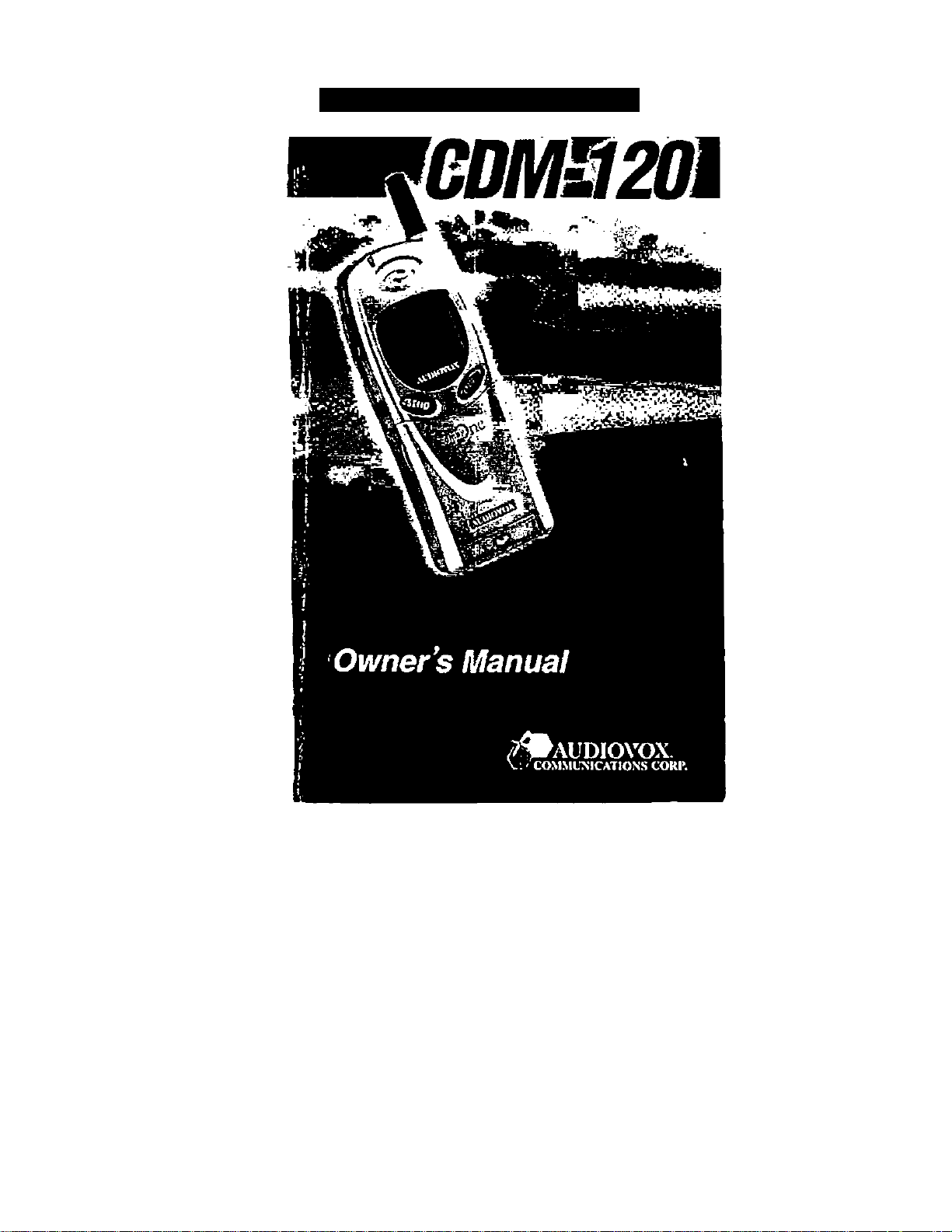
Dual Mode Digital CDMA Telephone
Page 2
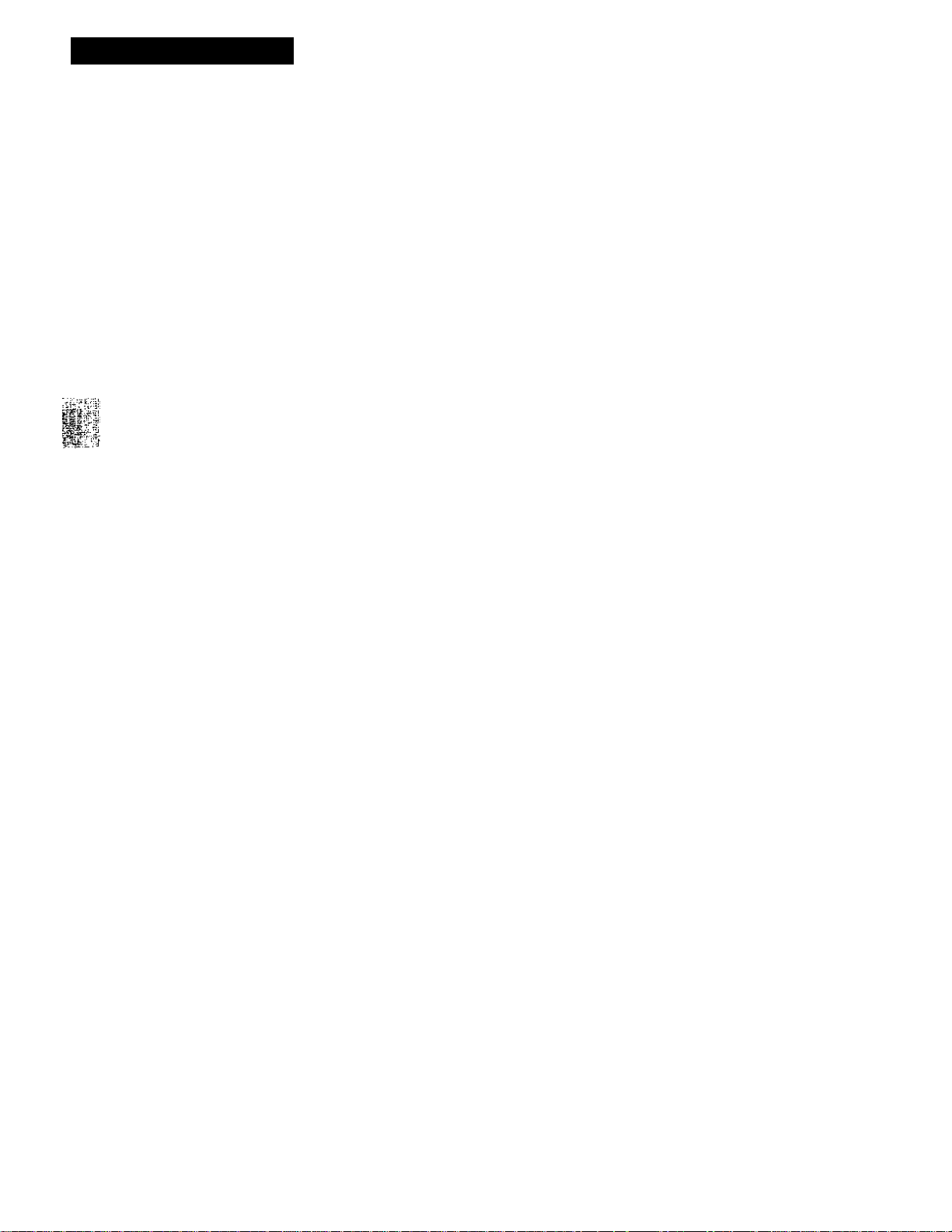
Table of Contents
Chapter 1. Getting Started.................................................................6
Precaiftions...............................................................................7
Description of the Phone and Accessories
.........................
Phone Overview......................................................................9
• Main components and their futxJions.............................................9
• Function keys....................................................................................10
• Display indcators............................................................................ 11
Inserting and Removing the Battery
• Inserting the battery....................................................................... 12
• Removing the battery............ ,.12
. ^ ' Charging the Battery
• Power connection............................................................................13
. , • Charging the battery only................................................................13
• Charging the battery with the handset
' • Charging completion.................................................................... .13
• Status of charger LED's.................................................................. 14
• Battery charging time
• Powermanagementtable . iii-
................................................
......................................................................
..................................
..13
.......................................
________________
____
13
Tips on Efficient Use of the Battery........ 16
Chapter 2. Basic Operations..............................................................17
Switching the Phone ON and OF
: • Turning the phone ON.......................................................................18
• Turning the phone OFF......................................................................18
- Making a Call.................................................................. 19
......................................
'■
............
Receiving a Call....................................................................20
I'l Adjusting Volume Level.........................................................21
• With the volume key.........................................................................
' ' Wifh the [MENU] key
........................................................................
'
8
12
14
15
18
....................................
21
22
Selecting an Incoming Call Alerl
Selecting a Ringing Tone
Chapter 3. Memory Functions
Storing a Phone Number
......
.......................................................
..................................................
Entering Characters vyith the Numeric Keypad................27
Dialing a Stored Phone Number.
■ One-touch dialing (for memory location number 0-9)
• TwoTouch dialing (for memory location number 10-99)
Recalling a Stored Phone Number
• Recalling by recent calis
• Recalling by the memory location number....................................30
• Recalling by the phone number
■ Recalling by the name
..................................................................
.....................................
.............
...........
..................................
......................................................
.................................................
Recalling a Stored Phone Number from Protected
Memory Locations (90 ~ 99).............................................33
Clearing a Stored Phone Number....................................34
Clearing a Stored Phone Number from Protected Memory
Locations (90 - 99)...............................................................35
Setting up a Reserved Call with an Alarm
Using the Calculator
...........................................................
.........................
Chapter 4. Menu Functions............................................................38
Accessing the Menu
Menu Structure
...........................................................
...................................................................
Greeting Message (GREETING).........................................42
Time Display (TIME SHOW)
Backlight (BACKLIGHT)
..............................................
......................................................
LCD Contrast (CONTRAST)................................................45
„23
„24
25
26
28
28
28
29
29
31
32
36
37
39
40
.43
.44
Page 3

Tabfù of Ooniehis
Call Alert (RCV. TWE)
Seiecfing a Ringing Tone (SBXT RING)-.
Ringer Volume [RINGER VDLJ.......................................
Auto AfisiNer [AUTO ANS.).....
Phone Number [PHONE NUM)....
Phone Veiston (PHCNE VEH)
SetlingNAWiSCTNAM)..................................................
Beep Lefigtti (BEEP LEN.J.
Call Trie (CAU.T1ME)....................................................
Air Time (AIR TlMEl.................................................
Roam Tne (ROAM TIME).^...................
LifeTme(UFE TIME)...................................................
Trie Alert (TIME ALERT) ............. .............
Area Atert( AREA ALEHT)
Call Release Alar (CALL RLEAS)................................
BiOftTythm (BIORHYTHM)
StOfwalEti (STOPWATCH)
Vtarld Time [WORLD TIME)
Auto Lock (ALTO UXK).........
Setting Lock Code (SET LOCK #)....
Call Rsstrtoi (RESTRICT)...,.
■ SaflitigefhHyniiQiBte(irilX!M)i3^ .. ......
* BantfijsloU^cingiafcipl/TQOWaj
t Balттl9lhal«cílt1eпнy|OSE^EMZ)RV)...................„...„aa
‘ BaniiigallroarTifigafelftOiAMttJG}.
Memory Erase (MEM ERASE]..................................... ......64
■ Cte*rigmsrwf0rtte(iXR(iMOflY.)...................
' ClaamgialhstoryjCLnDIALED).............
■ CleartrgteoertiCUtnEOiT)
.........................................
....
.
.......
..............................
...........
...................
..............................
.......................................
.........
......................
...................
..........................
................................
____
_______
______
______
___
______
.....................................
..............................
...........................................
...............
............................... ................. ....................................
...............
......
...................................................... ......................................................
.........
....
„.
.............
....
....
.
___ _
______
................
..........
......
.4«
.....46
__
4G
...47
....
A6
....
.
...
,49
Chapters. Auwl^Feglltiies
,.„„50
...SI < MjtrgltiekEyb*p
.
.....
51
.
.....51
.
....51
.....
52
.....53
.
.....54
■ CteaitigrDamSmepflBÛAMT)..-..........
FtesesSng the Phone(HESET PHhf).:—1
Vdce FTiwacyiVOICE PRV.) -
..............—......
...............................■
Malking an Emergency Cai
During a Call
...........—-----
■ TfanariDiqyajpfnnaivrt»
■ DitiJayf^yaiptawrurtw -
...............
--------------
.....................
......................
....
......................................................-................
* ..................................................
Short Message Service...........
■ RasAifiçiaie*nneesa^
■ RflosHnga«taa massage
....................
.........—............
......
< R00*^ île iBWwdBd message
‘ riaiigiTpgllwiMeMaaiiclKPpea^
..-.55
.....57 Chapter6 Appcnth . .......................................----
.....55
Tabled Functions —
...
............
....................
59
....
50
51
.
...............
......
.ea
...
...
№
....
.66
.....
.................
....
..............
.....
.....................
... ..................7Û
....
■
________
.
_________-72
.....................
.
.....
........
.
......
...........
......
...
.
............
...............
.... ............... 74
....................................
_
____________
--------------------
..........
...
.. _
.
.....
..........
..............
............
----
.....
^....71
..........
.....„,.73
........
.
-...77
6?
_6&
59
72
72
71
74
—..............
75
...
.„.76
.....
75
..................
—
Page 4
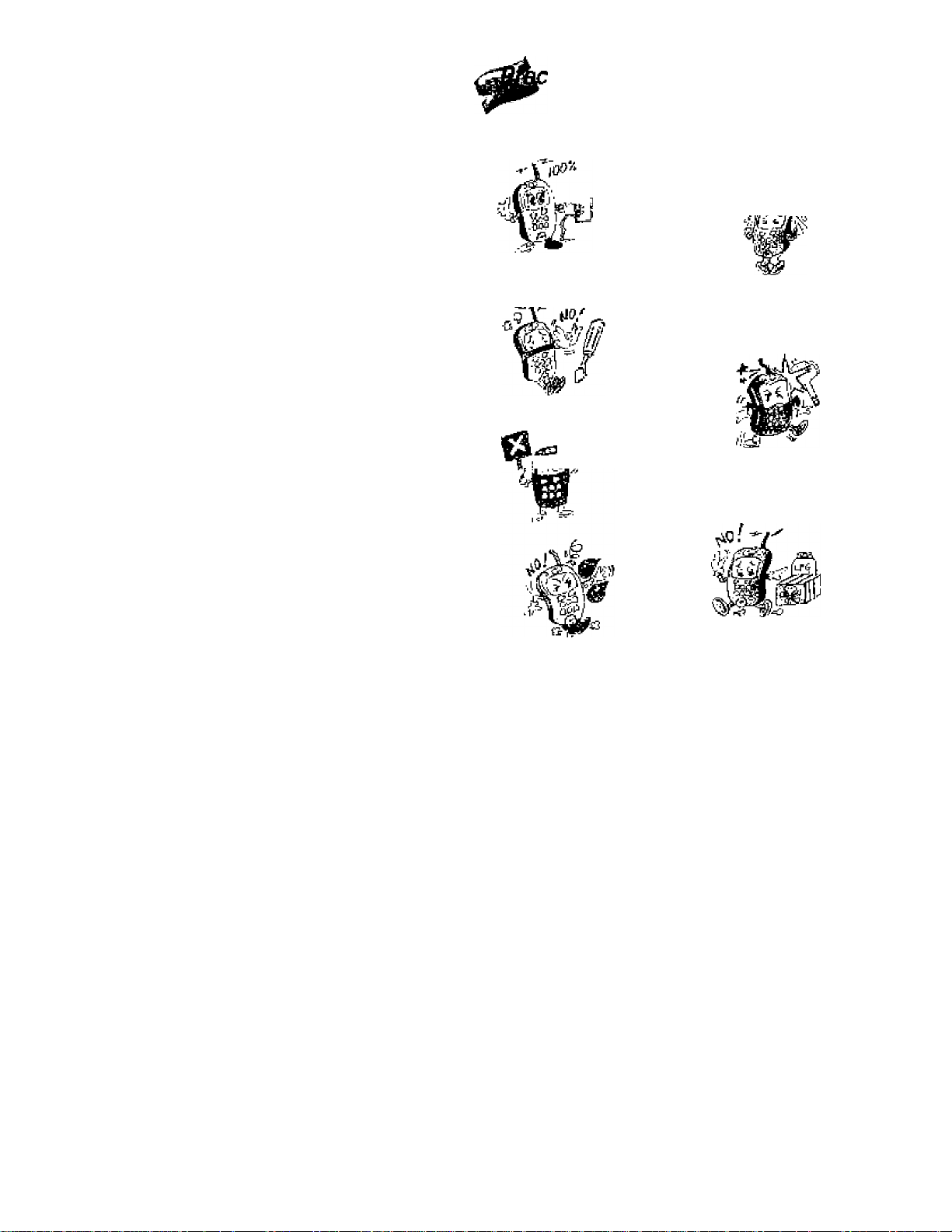
Ij -J
i i
m/ . I
■"-i : i'7i
GËttIng Started
111 pr«ce<№gnB
^ t>0sortp(it?n oi'tfta PrKifw sndAEcessorieiS
(3 Phûn&Ovflivlew
inserting eisl flanMng ifw Ballçfy
.i:'j^ijhargln5.llteBall^ry- . .
^'r;:li)*'Thipa op EflldenlUs oTtfio Battery
] I
autions
Beicre irou siart.
p3eese make sure
that tlie tiattery is
lijiy cfiangBd.
Do ™i lake apart
Of modify lltt ptMne.
lOLCh lIlQ
■ vianienra during a .¡an.
Do not uee the phone In
hJgh-lemparature or highriumidity environmenis. If
soaked nfth iqulds. tie phone
may be unf^ieiiebie.
Keep ihe phone In a safe
olsce when ndln use to avoid
damages resulting from
vibraniDn orirnpad.
Do not clean v(xJf phone wiih
chamical soEulions sur:h as
solvafVl or thinoer.
Dq nor use or place your phone
nea; eKpiosvs maieriais.
inflammabte liquids or r
Page 5
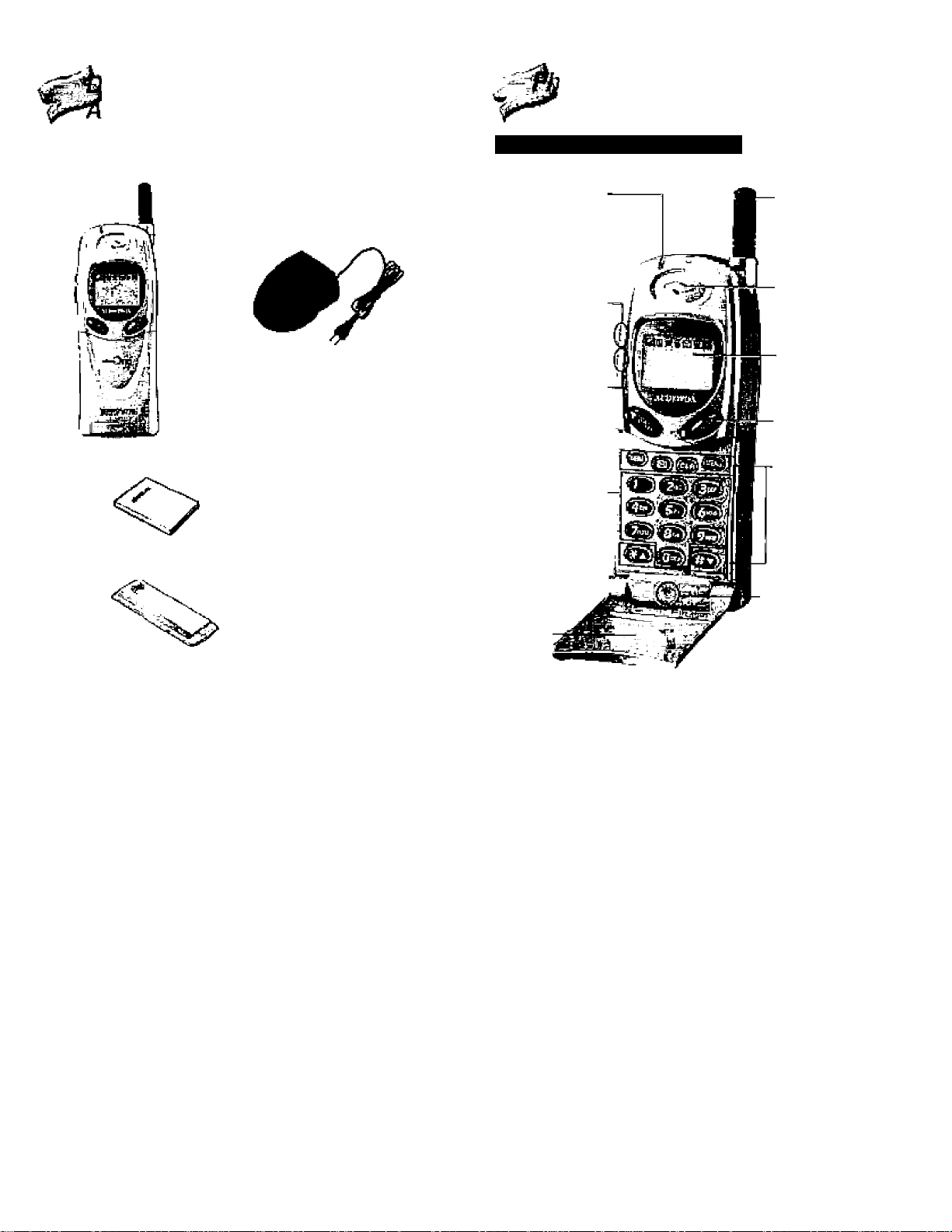
escription of the Phone and
ccessones
THanlt you for Dkxjsing №b COM-120 by Audiovoit. FIdis« chuack youf padoga la
make sura it includes Die iDilowinq items.
one Overview
Main components and Iheir lundtons
4 PfWM
4 USo^' s Mnnual
4 Sl&ndard battsFy
A DHklQp Chargw
1 wjlststrsfi
LED
3llnKs nuhs cir
eceluf &C4H.
Vaiume Key —
4[^ugI& lh& volufT« lovC*
y\
fcypad or WirdS kil.
Locii Key
-OIDeS. yDlU (itwni k) t)0
n iocfc. Jnodi 1D pratsi il
jgainEtjjnsuirujfllGiluSi.
Numerii:
Keypad
Cover -
Antenna
For !1№ '.■□KM
[?jafiry. plea&fi
[hlnnaihs^nienna
tfLiTiHQ {] ^1,
Earpleua
LCD screen
Power Key
TUFESWOrtfl
IIh cohjlarpt>№i}
Funcibn Keys
^iiCiOphone
0,
V2?
---------------------------------------------------
/Ji I PteMsreipi/fpnkilicfitefiecte to «falter immedHiis/y.
Page 6
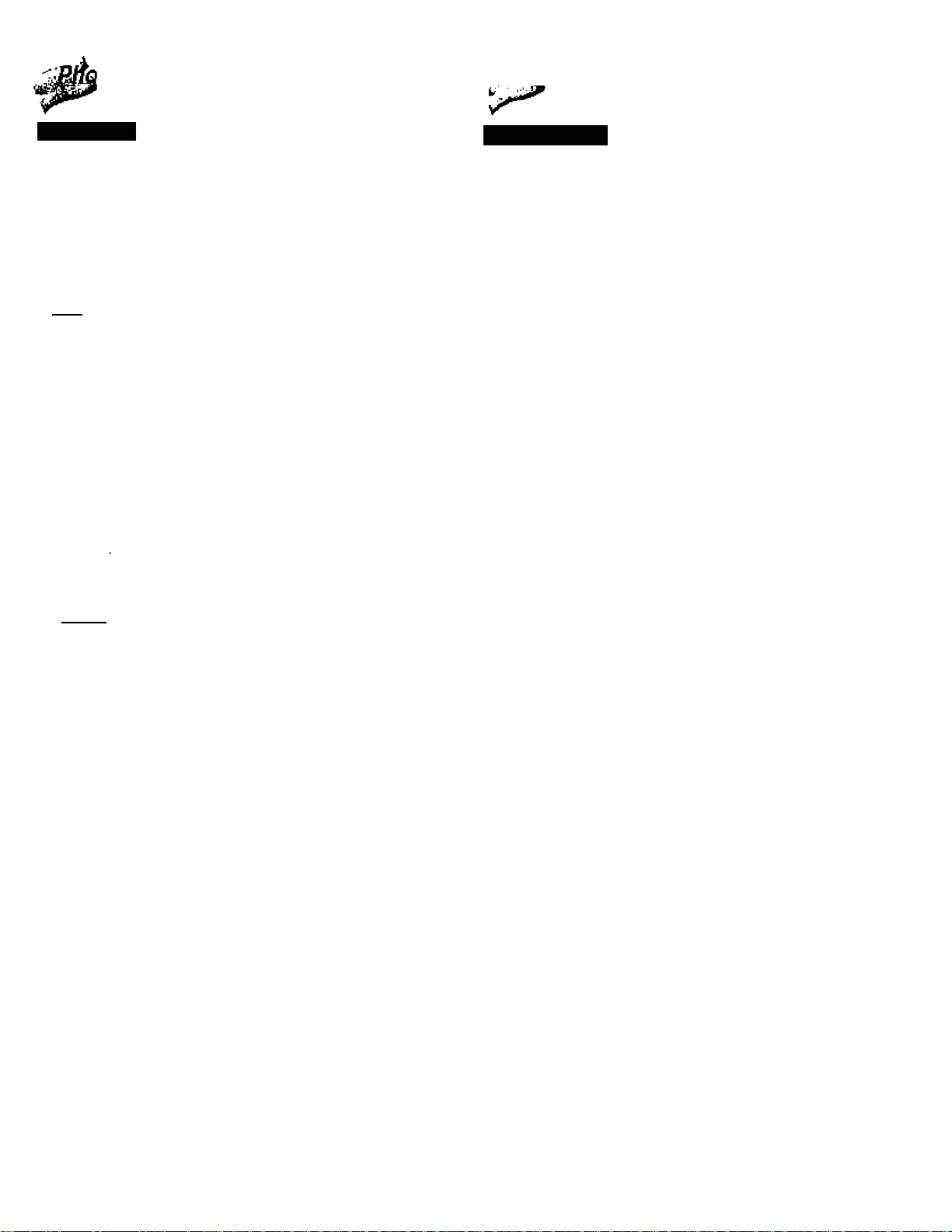
ne Overview
ine Overview
Func^tion keys
¡^1
j Q) Scrolls Ihraugh menus, settings or memory.
Accesses rnenu and Ifst of functions.
hlaites or answers a call
Terminates a call or returns to slandby(midai)
mode,
Switches Ihe phone onM by pressing and f¥3ldlng
the key bf more then one second.
Erases one character at a lima or clears all
charadBTs Also, by pfossing the key for more than
one second, exits from Ihe cumertl menu,
Used to save settings or retrieve numbers and
names stored n merriory.
Display indicators
Iiill G )Q^ ^ ^ Q (EE
T,jiii (Signal stren^h)
Tl4lli|
Showsstgnarstrengthwithihenumberofbars(C}-5).
(Roaming)
1^
® j When within service area, ffi is displayed,
g_ J {Digital mode)
Indicates that ihe phone is within the service area of a
cellular system other lhan your home resfstered
system.
(Service / Mo Service)
llnot,Ja(lsdispiayed,
{in Use)
^ Appears when the line is busy.
(Short message service)
Appears when text or voice messages are waiting.
(BJ j indicates that the phene is in digital mode.
'Já*'
<s> I
Retrieves text or volco messages.
.—ij [Satlery Level IfKiicator)
Shows balance of available battery power with the
nurnPer of bars (04).
Page 7
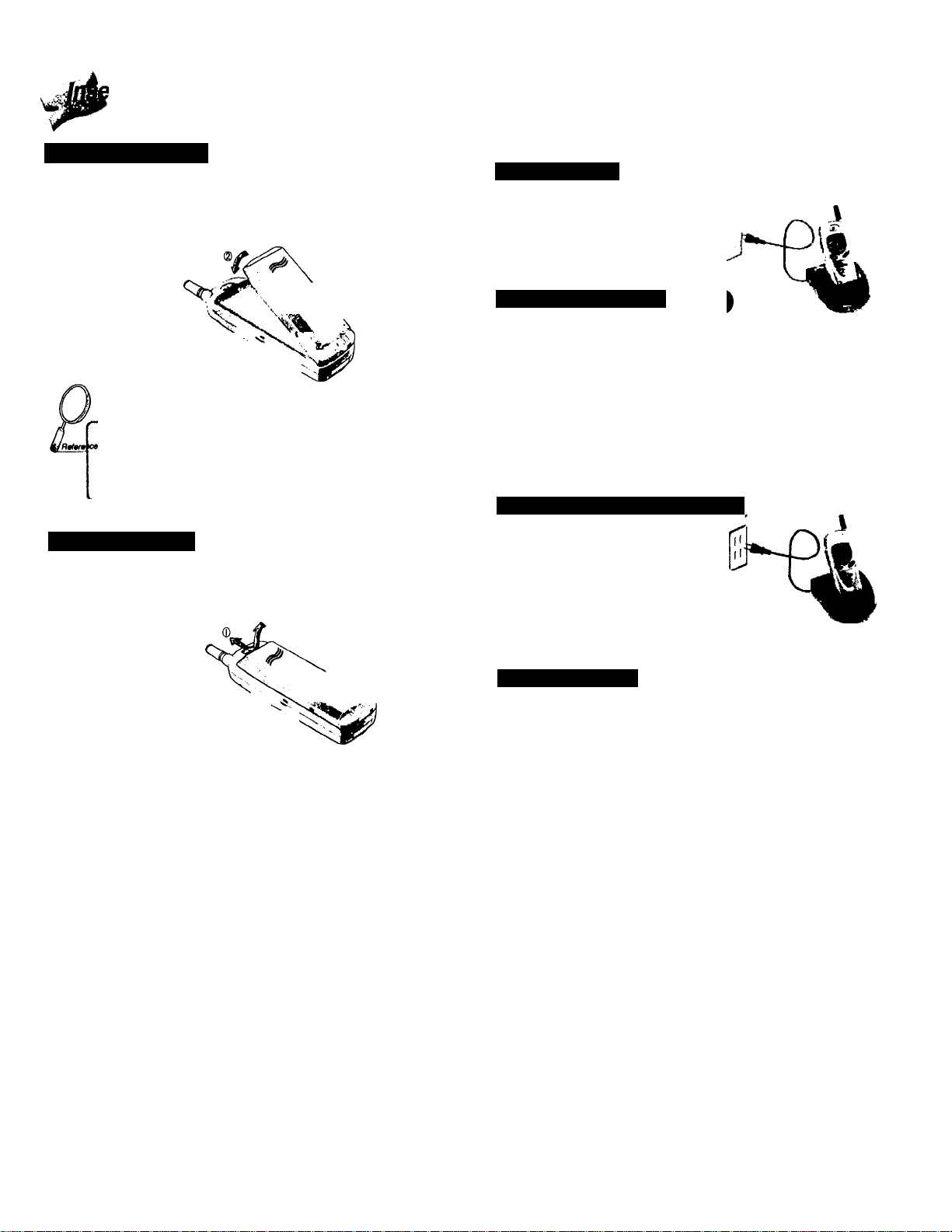
rting and Removing the Battery
Inserting the battery
Insert the battery into the groove at the
©
bottom of the phone and then press
the battery in the direction of @ until it
snaps.
•The battery must be correctly placed in the battery
compartment.
•If battery is incorrectly Inserted, the phone will not power |
on or the battery may slip out when in use. •
ReiTtoving the battery
Cfiarging the Battery
Power connection
Connect the charger to a standard
120V AC outlet. !
LED's will blink orange when the
power is cinnected.
Charging the battery only
To charge the battery only, insert the
battery pack into the charger.
LED will indicate charging status.
• Red Indicates charging
• Green indicates charging is complete
•Battery is not charged when you purchase the product.
•Fully charge the battery before use.
Charging the battery with the handset
©
Pull out the battery in the direction @
while pushing the separation tab in
the direction ©.
Charging completion
Charging is completed when the
green-colored LED stays on.
Page 8
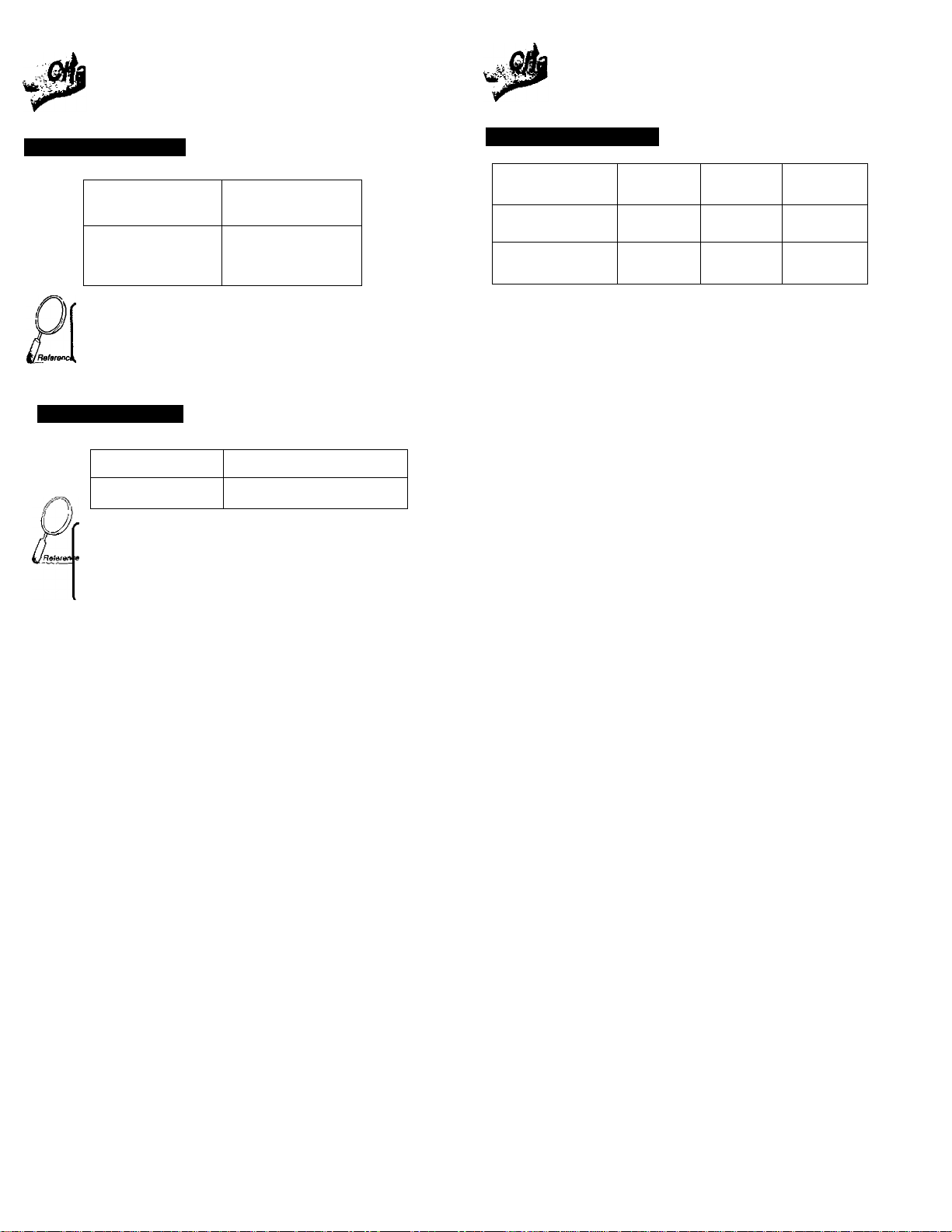
rging the Battery
rging the Battery
Status of charger LED’s
Charging in progress
(Red color on)
•
If the LED is not turned on or the red light blinks after
installing a battery in the charger, it indicates that the battery
is not being charged.
Battery charging time
Extended battery About 300 minutes
Standard battery About 300 minutes
• If the surrounding temperature and that of battery itself is
excessively high or low, charging may not be completed
due to battery characterisics.
• So you need to charge the battery at normal temperature.
Charging completion
(Green color on)
%
Power management table
Battery
Standard
Extended
•The operating times are approximate values and may vary depending
on network configuration and handset usage.
Mode
CDMA
Analog
CDMA
Analog
Talk Stand-by
175min
105min
375min
225min
56 hrs.
12hrs.
120 hrs.
27 hrs.
Page 9

on efficient use of the battery
Use enty batteries and ctiargers approved by the prione manuliaciurer.
When s charger is пек In i^e, disDonnect ii horn the power source. Do
no> leave the twtterv oonnected to 9 charger for longer than a week,
overcharging may shoilen its life.
If ieh unused, a fully charged battery may ccrnpletaly dnatn (discharge)
in 1 -4 weeks.
Never use any charger or battery iTial Is damagad or worn out.
Use Ihe battery only for Its intended purpose.
Do not short circuit ihe battery. Acoitjenial sbort cirotJtIfig цп occur
when e rnetallic object (e.g. coin, r:kp or pan) causos direct connection
of the tnve tenhlnels of Die battery (melal sldps on the treok of the
battery), for example, when you cany a spare battery In your pocket or
purso. Short clncuilrng the larmlnats may rlamage the battery or the
connacKing object.
Leaving the battery in hot or cold places, such as irt a closed car in
summer or wirier conditions, reduces the capacity and lifetime of the
baltery. Always try Ю koep the baltary belwaert 41 ...F and 96-.-F {5...C
artd Э6...С). A phone wlih a hot or cold baiiery may tenyporarily not
work (or charge) oven If the battery is fully charged.
Temperature exiremes atfecl Ihe ability of your battery lo charge;
allow It lo ocoi dcwn or wam up flrtK.
When the battery is not in use, stone it uncharged in a cool, dark and
dry place.
The battary is a sealed unit with na serviceablB parts. Do not attempt
lo open the case.
It Is recommended that you allow your battary lo fully dlsrdtarge betöre
you recharge It.
The battery can be charged end discharigeo hundreds of times but will
evenitually wear out. When the operating time is shorter than normal.
It is dme to buy a new battery.
Do not dispose of a battery in a Гич!
Dispose of used batteries in accordance with local regijilations.
Recycle!
Basic Operations
(3 Siittehlhg the Phone On and Off
gfMikJnBaCalt
^ Reoelvlfig s Cad
^ Ac(iiSffn0 Volume Level
O SeectiTiB an Jnconiinfl Calf Alett
^ Saecftng a Rihfling Tone
4*'
^5*
Page 10
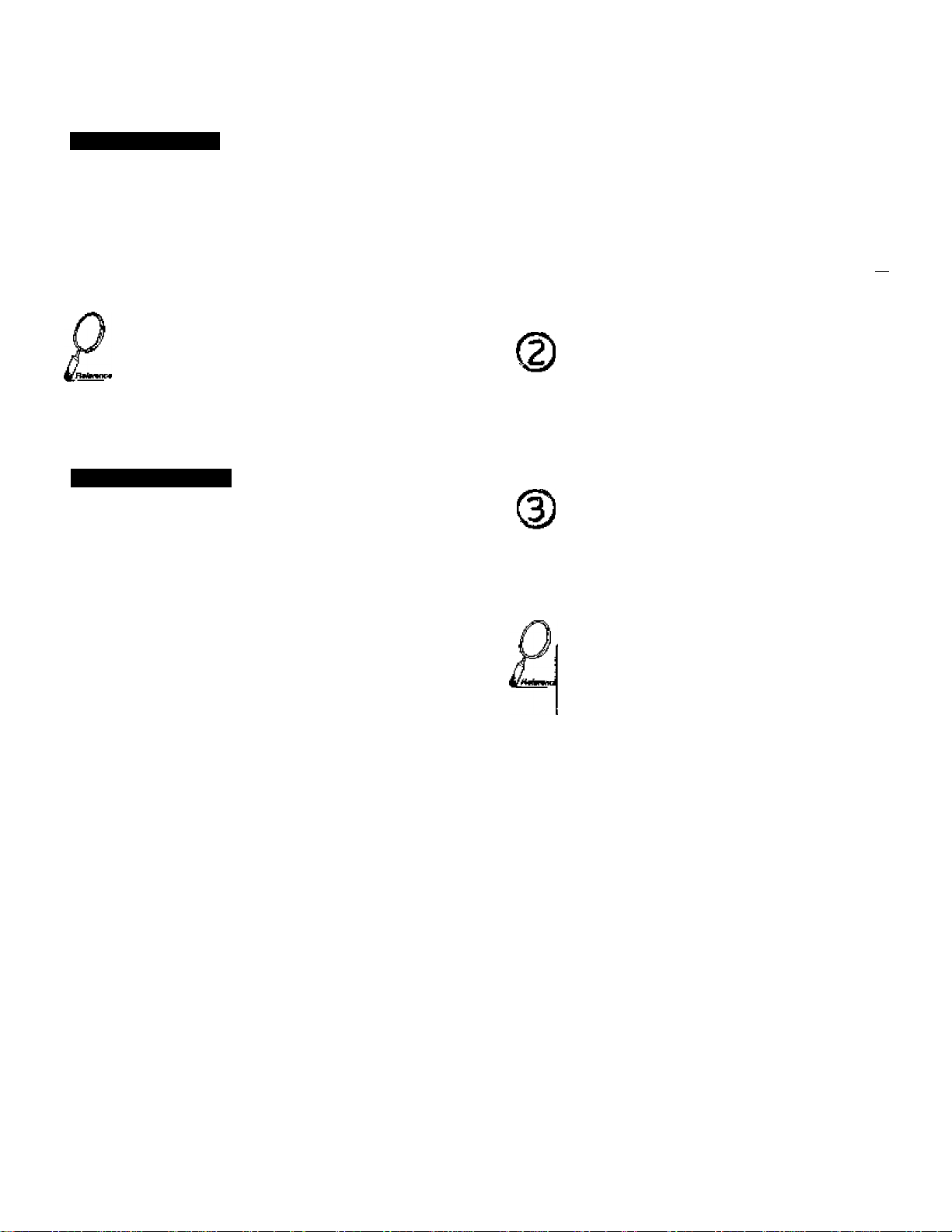
^áftícWnjf tÍ7e Phone On and Off
Máking a Call
Turriing tlie phone ON
Press ard hold {END/ Ó ] unill
©
ihe LCD light Is turned on,
Ywr pt»ne Is In tock mode if "LOCKCOOr Is dsplayBd on fhe
LCD.
Efiisr youf 4-dl9i lock code to unlock (ho phono.
Turning Uio phone OFF
Press and hold [END/ O ] until
©
POWERING OFF is displayed and
than the LCD light Is turned off.
T w s
ftUb I DU<I H
KHH KKH hKHU
Trfll tr m (m3
flUtllDJDH
MAT mCD
1 P III PM
Till # H GÜ!
MflV ¡4. Will
Tl:(l dH
Jj
©
*REA _ PHOtf
■XCt V U№FP
Enter the area oode and phone
number with the numeric
keypadfO-d).
To comea a nun*ef.
# Press |CLFl] quickly to delete nne
chaiader at a lims-
• Press and riold [OLRI iof mort than
1 second to dear die eniira phone
number.
Press [SEND}
• "CALL FAlLEff" indícales lhal your
cailisnot connectod.
• Press [EN№6[and [SEND] ID try e
call again if tha ina is busy
Press[END/ O ] to termiiiate Ihe
can.
o
T* tt a an
tRLtlNS...
• i-m-iesi
Tid fi Eg №
■ 1:11:41
t2-l41-eES1
Tim a (S GET
AIJAJ DJBH
MiV Jb, utllD
f MU IM
li
le I 'eiti
Tall £ Q on;
u n m cs
pauiMUN-í bit
# ftfiss [SEND] to fedaJ (tifl ruffitoer you just cafled.
• If [ ] is displayed on the LCD, Ttie phone Is out of servioe
area.
Page 11
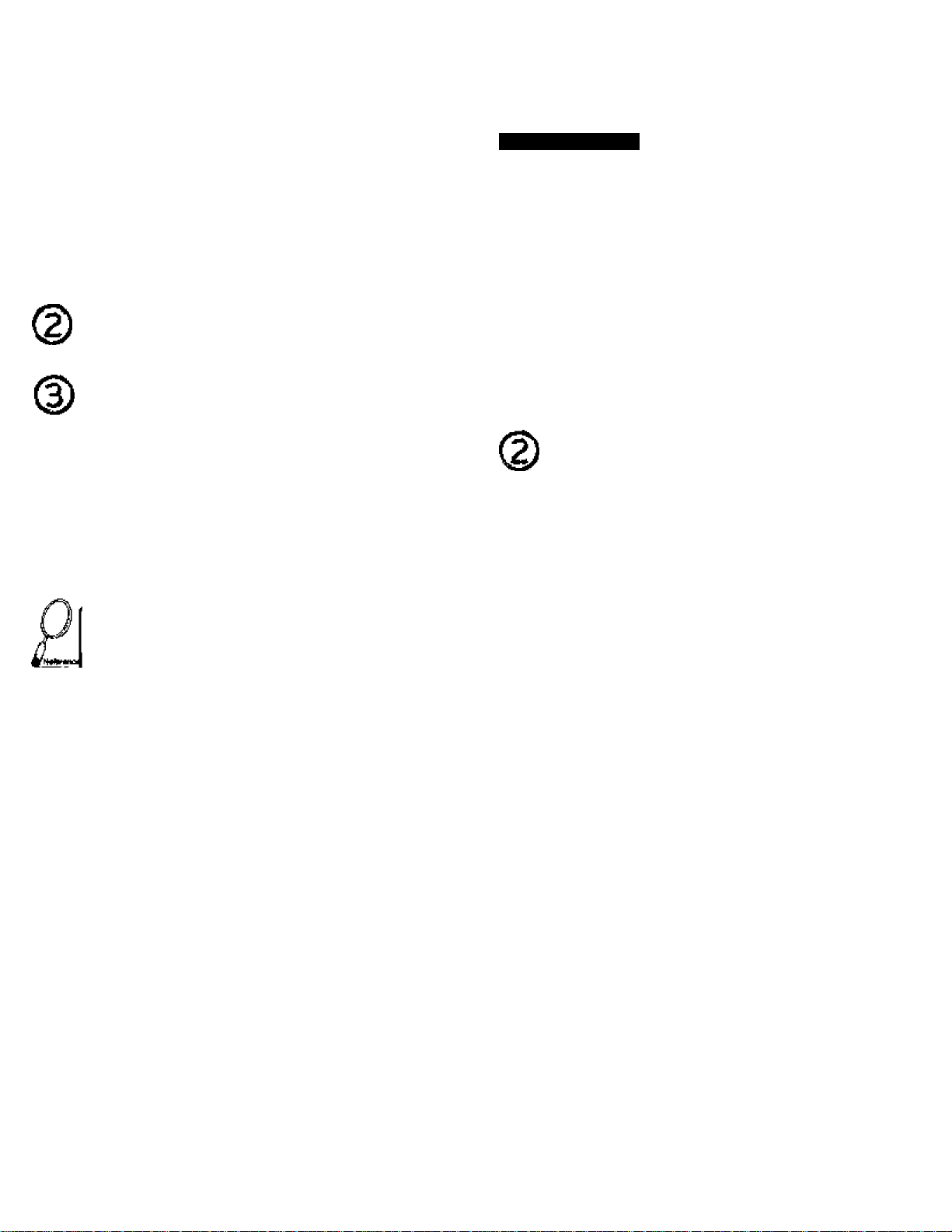
Receiving a Call
jj
When your phone rings, the
Ф
answering lamp blinks and
"INCOMING CALL" message is
displayed on the LCC.
Press any key exoepl [ 91 to
answer.
Press [END/0 ] 10 lerminate the
call.
Ill в г
THi e Q] tlHi
iiiiiii
Adjusting a Volume Level
l f The curran] uoluffle setting can i» coninolled n two ways; by using
With the volume key
^ О I
Ф
volume n*v Or Ihe menu key.
Press Ihe volume key on the
side of the phone to adjust
volume levels oi the ear-piece,
ringdr, beep, or hands free kii
9 AcffjíiearpiAoovQiumedumgaosül.
# Афк1 beep wlumeTislariclby rude.
Press [MEM] to store, otherwise
the setting is stored automatically
in five seconds,
u s a
IMÍHI
Tdl £ D
■Eia jDi
11411
!■■ VII
• AUTO ANSWER allows you to recolve an Irooming call
automsllicatly altar Ihe preoallned numt»r ol rings.
(See pg-AT 1^ corriplaie {leacriplion.)
Page 12
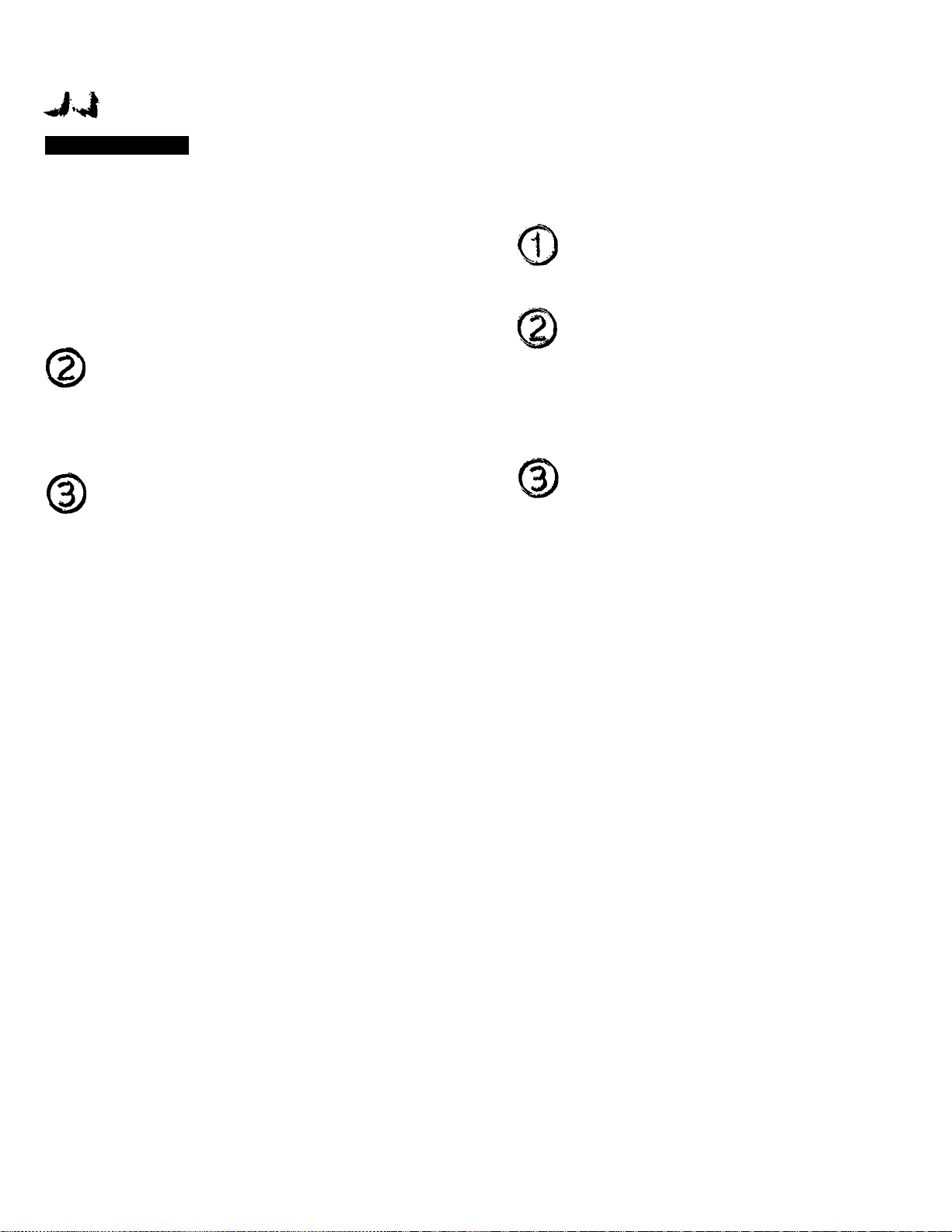
I
A^usting a Volume Level
fleeting an Incoming Call Alert
With the [MENU] key
Press [MENU], ©and @ in
©
standby mode
Press [ >|c A or #T] or [ ^ ] to
scroll to the desired volume.
Press [MEM] to store the setting.
Ilfll c 0 B
1: RCU. TVPE
2: SELCT RING
3: RINGER UOL
4: RUTO RNS
tiiill tt 0 Güil
RINGED UOL
IMEMI lENDl
You can select ringing tone, or silent alert to be notified of a cail.
O
Press [MENU],© and © in standby mode.
Press [>|c A or #▼] to scroll to
the desired option.
# RINGER ON: sounds ringing tone.
# RINGER OFF: blinks without ringing.
Press [MEM] to store the setting.
Tidi o 0 B
1: RCU. TYPE
2: SELCT RING
3: RINGER UOL
4: RUTO RNS
Tiilll a 0 Gnï
RCU. TVPE
Minger on
(MEMI lENDI
Page 13
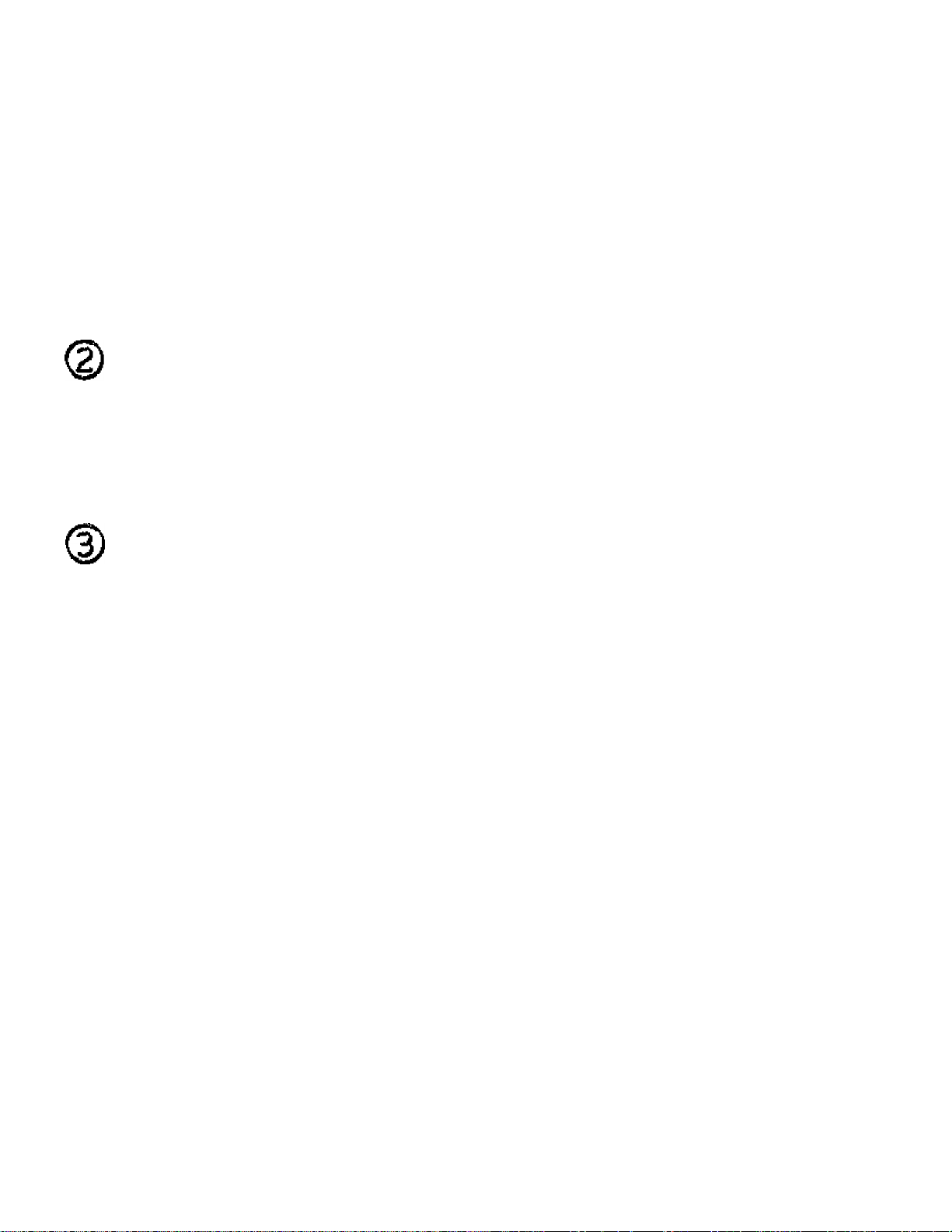
It
Sheeting a Ringing Tone
i. . Vi r-"^"
, .i *.\ r-
• .; ■ -'-fM
jj
TT1I91ealu4 «itows /ou 10 ealed Fmnt o(M]un& ineluling metody nngerj.
<3^ O O O
©
Press [MENUJ.® and ® In
standby mods.
Pra^ It À or to scroti to №a desired type.
# 6 diFlereni nielodioa And S rtn^yn^
■ones an avillable.
Press [MEM] 10 store the salting,
Tin A (!] @
t: Ut It- im
i; IltCI HINi
lì HiNtm vii
*1 IVTt «hi
Tiitl H 5J Ciifl
aiMCEA iFirr
> ÌL4.L I
iMiWl
[ENDl
•% (-
■'i'v«;
Memory Function
{3 Sloflrg a Phora Numhar
Entering CSiaracters wilh the Numerlt Keypad
m Dialing a Stored Phone Number
Recalliiig a Stored Phone Number
1^ Recalling a Stored Phtme Number from
Protected Memory UKatlone(iK)’99)
© CleaTing a Stcred Phone Number
IZl Clearing a Stored Phone Number Irom
Proieded Memory Loi^libns {90-93)
|S] Seitting up a Reserved Call with eri Alarm
lil Using the Calculator
Page 14

ЬЫппд а Phone Number
Up ta IDO phone nurnbers with as£W3<ed names can be stcnei] In
memoij.
Entering Characters with Numeric
JievOad followinj IS a lable o( letters and special chafaiteis
'' labeled on tiia numertc keypad.
PHDht ^
NUMlifn 'w'
43* О UBtTHtruffii О iOl* О мы« О
Enter a phone number you want
Ф
to store and press IMEM],
Enter a memory location
number (00-99) for the phone
rtumber and press [MEM],
# Tn change the menioiy locaiiw rum№r.
enlsr a ne»i locsrtwn number anrf fKias
[MEM].
# TPB Last to merrKMy locatnns(90-D9) aie
pr^ected wilti №a tocik code against
iinaulhtorized reiriavai.
# "OVfRWmTE'T messaga li displayed
Oil the LCO i( the phona number already
ejtists in №a same bcatiori.
Enter a associated name with
the numeric keypad,
Ф Every key is labeted wim oowespondlng
sevaral eharacteia.
Ы a @
DrrsULl:
HM-КМХ-ЖХКИ
IMIHJ
ТЛ ft m
CllJ^HUfNITE
kTLS
IMtMl
U ft 19
r^BEBTISN:
N ПМЕ T
rniMl
JlldlJ
IrWBl
(uE
|[Ni:
GmJ
Bl
Select characters
keypad.
Dial button
u
1
Зое
4ен
Этг
• Wtien erneriig speosl cttaradi«s(ag., )' “ ]se)
pnses [djriepeattxty untü Пк dssired danctere appear.
1st entry
1
A
D E
G H
;
w
you wanl
2st entry
e C
X
to
enter
3si entry
F
1
У
with
Wenby
2
3
i
Z
the numeric
5th entry
9
Press [ Ш J to rnove to the next character.
Ш Cursor shuts to №e пол oclumn aulWalicBllv in two eeonnds
titer pressing в потопе key.
Enter the associated name with the numeric
Ф Л name may coniflln up in 1i etptiinumerlconaniciBrs,
keypad,
Press [MEM] ta stone.
How to correct characters.
# Piess.{CLn]guicMyiDdeM)Pooacharaf№taiatimB.
# Or press and hoW LC^l iwie tharf CM second ucteaMhe
entire phone тлфего! once.
Page 15

^ Dicing a Stored Phone Number
y
OiiG-iouch dialing (for memorv local ion numlwr O-0J
Ttila allows jwu io rngke g ilesh call in the oonimnient way.
net,
Recalling a Stored Phone Number
Tile Phone ooinber Siorea n manxHv can ne recallad by sacning Oirougii
the ractnl cells or typing 1he ngrnory kxallnn nmhet, ihe phene number
or the name. '
Recalling by recent calls
Press and hold ths memory
location number(0'9) you wart
tor more than 1 secorwJ.
# Trils ailDwe you bo call any d> the
ehone iiumbers sinrsd in the first
10 memory locadwa (£)^) withaui
preeslng [SEND],
tit & G) (iliS
einiiNS TD
MEHOiV IC
til ft Q
JUHN
iiit‘«gM' riJilUl
TwD'Iouch dlaling{for memory location rujmbar 10^)
©
Press ths first digit o1 Ihe
fnemory location number {10
99) and then press ar>d hold the
second digit for more than 1
second.
# TNs allCHve yeu itt caH any (tf Die
phone niimbera aiorad m the last
$0 rnemory locations (1Q-9S)
wlihiwt pteesing fSEND].
TIill & 1£
gtatiMe rg
MEMggv wH
H4I s 13 (iiü
.IDHN
• If Ihe memory kjcalion la smpty, “EMPTY LOCATION" is
displayed art the LCD.
# II lha selected mernory locatiort numtier Is tine dl the
last 10 locatioris (SO^), ths phone rumher Is not
displayed.
©
o o o
Press (MEMl, d)and 0.
# Lip to to last colls con b« mtneued
by ih« LAST CALL opton.
Press [JitA or #▼] to scroll to
the desired phona numbei.
[4v] allows you to ectoH to raceni
oB]lsand{:tA]iaeidercalls.
Press [SEMD} to make a call.
Til ft ID QuI
II letr tau
i- lecSTioH
0: NUMgiH
0: hOMr
141 It nr GiS
ll/ZS 2:1 IF
KMK-MXK'gfegg
ItlCDlL rt
Page 16

Яееа/f/nsf a Stored РЛоле Number
Pef a///n9 a Stored Phone Number
Recalling by Ihe memory location number
о
Press [МЁМ)Л) and
Ф
Efiler the mamoTy location or press [«A or ITT) to scroll ro №e desirad entry.
Ф {j(Aj Bliaws ycHj № scroll higJior
Press {SEND] to make a call.
о о LQClTtlNNIWCH ^
■ГК) [#▼] tewH.
Tull tT S (E!!
I: LIliT tLflLL
2: LgrHIIlN
3L HUMiER
t; NftMf
та Й Q <ш£
HICFhLL
10САТ1{1Ч1
|M|H!
1И ft 6 Ы
JONH
tm:HY|Ci4 Й1
|[4Dk
Recalling by lha pbane numtier
PKK
CSI О
hUffil
Press 1МЕМ],фагк1 ®,
Ф
Enter the entire or partial phone number you want and press |MEM],
Press [if * Of fl¥] !0 scroll lo
ihe desired entry.
9 {4: A,] Bilovirs you ID scroll hig№f
and ¡*t1 Iwar.
press [SEND] lo make a саИ.
(4)
c
’Ml ft и iiiit
1: LRil tfiLt
2: LOCUTION
3: NIMIER
4; NRMI
T,d A (6 GES
Mcnti
NO M BE Rt
(heh; lEMtl
Till fl IS
.iimM
KR-Kim-ltKiiK
iDcniiBM: II
4
Page 17

Reeaiiing a Stored Phone Number
-y
RacaKing by Ihe name
Reciting a Stored P/ione Nuj^rfrom
_ Pmectea Msmory Locations (90-99)
m ^
Press [MEM]. ® arid ©,
Enter an entire er partial name
assoclsled with ihe phone
number you want and press
[MEM).
Press I * A or ^▼1 1o ecfoll to
the desired entry.
• I * a] allcws yiQu (□ scrolt higher
a/vd[NT] Icner.
Press [SEND] to maJce a call.
0
Tiill s Q tins
t; Lmr :ru
l\ IDCDTrUX
NltMBID
4: HRHt
riin n SI
ftCCBLl
iiAMf T
IMIKt IlMDl
till a (s (Tnü
J]|IN
MR-HHH-XKBX
iDUMieii «1
Press [MEM],® and
Enter the memory iocallon
numt»i{90 -- 99) you waht to
recall or press i»a or *^1 IP
scroll to the desired entry-
Press your rt
o( Ihe dhw'*
Press [SENDlto make a call.
'digli lock
^ WtKii ^ purtiiflM s ri9w phone,
Ifw piiigrammetl detauli todR code
0
coda,
tid e m GS
1-. \(lir L*H
Z; LiCnTlir*
3: hUMlLn
4; I4*M(
TA tl 0
UCATID'iT
[Ml Ml
tm « 0
JPIIH
iBitcaet r
retmuN; «
till n B ra
KK-hHH HkMM
IBCHTia^i: ii
IIMtl
a3>
Page 18

clearing a Stored Phone Number
_ fjjin Memory
Cfearing a Stored Phone Number from Pj^ecfed Memory Locations (90-99)
V, MEUEfiV
LoaTonttiMeffl
Press [CLR]
Enter the memory lacaMon
nurnber you wish to erase.
Press [* A or #▼] to corifirm
erasing the phone number and
select VES" i( oorred,
^ V€S Ifliiicates you have
ciearad entry frpnuhs nrpemory,
• NO allows you Do emit without
eiasing the enby.
Press [MEM] to activate.
s fl) (uS
IRMI
IttkTiqH * 7
11« ft e @
CARIE T
R«EI
ion]
DB1QHV LOOfCOti Cj
siOomoNtwieEn ^ ^
Press (CLR).
(D
Enter the memory location
number(90 ~ 99) you wish to
erase.
Press your 4-digii!ock cods.
<D
^ ^ Press [ t: A Of #▼] to confirm
(¿1*1 the phone number and seiect
"VES" if correct.
• YE$ idiiioaiss thsl you have
cisaroit ma entry trcm the manviry.
# hlO alk)№ you to ent without
srasatg th« entry.
1« s a ^
^ (Q
IDrKCDOE T
Till B a @
(R*lt r
>V1 I
(MIMI
[CM I
Press (MEM) to activate.
'.2V
36
l^r
j,
Page 19

ing up a Reserved caii wfith an Alarm
'tTvC r«ilur« iIIqws Vfm 1q rraeo« i DlWi« numl»r ho b» dspla^Bd si pwMlin«]
Umo wiih in slumi 0(11h« LCD. n li tvoUibl» ortlr nulig^l mod*.
Using the Calculator
TTiljleiHiimnilPrtHiiUlDijSsIhiphwiiiiiaiicalciialor
o £
Press IMEM] andi^.
Press [if: A or #T] 10 scroll to the desired option.
# OFF: Uims an alarTTi dock crfl.
# ONCE: sfHjnd& an aiarm melwly tor
ana miniile at a prailefirietf
time, tisplays the reurved
phone number and then
seta the aiarm atf.
^ DAILY : beeps an aiarm eignal at
predefined bme every daiy.
I Settirtg alarm to ONCE
-Enter the time in nhonthjday.hajr.rtiinule,
11/30,12:30.
■ Press [MEM].
- Enier the pt»na numter you wish to reserve.
- Press |MEM|.
- Press [SEND) to dial toe reserved ntirrtoer.
I Setting alarm to DAILY
- Enter Ihe time.
-Press [MEM].
tiiU s IS ^
I: DiHCcTeait
i\ aisHM CHLt
j: caLcui*TDa
Tai IT (B di!
*1A*M I[T
>Bf r
IHIMI {rMBl
s 9-
Press [MEM] and (S)
Make a calculation by referring to the followings:
# AvajiiWe Kays:
±: [MEM] . *:
X -[iil. +
Prass the key iseociaied with the tunchon
you warn
Or press land then [:k A or st] le scroil
la ttw desired lunclioft end press [MEW].
You tan enter numbers up to 8
digits/3S,ee9,99e) and iwo decimsi piaces-
If the CBicuietlen exceeds B digits. Ihe
phone isplaya it in Ihe term pi 99.999.399
K ifftET] by using e valid difllls.
Use '0-value' to dl^lay a negative number,
I.e, ■-«r=»-B'.
It you press the ¡key. the monu ol
avalleble tonoiions is dLspiayed on ICO
during a calcuiBticn
¡El ■ 1MEMU1.
[DT] .(dpfliJSEiJDI
Pres5[EN[y6)toeKil.
irii amt!!!;
EUJL-I : MEM
oeii . I : SFNp
■ 1| ■ I
-tHlMU /:l#l
ThI Q DQ <iu£
tiULeiflTDII
TA a 0 (a!!
ceicurntas
* - ■ /.
Tidl s 0 <!<3
caicuinteii
Et •
Page 20

^^J^cessing the Menu
Menu Functions
0 Accessing the Menu
@ Menu Structure
0 Greeting Message
0 Time Display
© Backlight
© LCD Contrast
© Call Alert
© Selecting a Ringing Tone
© Ringer Volume
® Auto Answer
© Phone Number
© Phone Version
® Setting NAM
© Beep Length
© Call Time
© Air Time
© Roam Time
© Life Time
© Time Alert
© Area Alert
© Call Release Alert
® Biorhythm
® Stopwatch
© World Time
© Auto Lock
© Setting Lock Code
© Call Restrict
© Memory Erase
® Resetting the Phone
© Voice Privacy
Press [MENU] and select a
menu option with the numeric
keypad.
• Press [* A or #T] or volume key
to scroll through the list of menu
options.
Press [CLR] to exit from the
current menu and return to the
previous one.
Press [END/ 0 ] or [MENU] to
exit from the current menu
completely and return to the
initial display.
38
r
39
r
Page 21

A№fiu Sfrucfure
■ [
A№nu Structure
1
1: GREETING
2; TIME SHOW
3: BACKLIGHT
4: CONTRAST
1 ; RCV, TYPE
2 : SELCI RING
3 : RINGER VOL
4 : AUTO ANS.
1 : PREFSYS.
2: FORCE CALL
3: PHONE NUM
4: PHONE VER
5: SET NAM
6: AUTO NAM
7 ; BEEP LEN
8:DTMFSPD
1 : CALL TIME
2: AIRTIME
3:ROAM TIME
4; LIFE TIME
1 : TIME ALERT
2: AREA AL£RT
3: CALLRLEA3
1 ; BIORHYTHM
2 : STOPWATCH
3 EWORLD TIME
1 : AUTO LOCK
2; SET LOCK#
3: RESTRICT
4: MEM ERASE
5;RESET PHN
6; VOICE PRV,
Page 22

0eeting Message
_ J:
This feature allows you to display a greeting message on the LCD when you
power on the phone. A greeting message can contain a maximum of 12
characters.
O ^1^0
Greeting j*«
Message
//me Display
" E
This feature allows you to view current date, day of week, and time on the LCD.
O
Press [Menu], © and ®,
Enter your greeting message with the numeric keypad.
Press [MEM] to store.
Tiill tt (9 CiiS
I: GREETING
2: TIME SHOUJ
3: BRCKLIGHT
4: CONTRRST
Tifll B Q CHS
GREETING ?
FmEM] [END]
Press [MENU], © and (2).
Press [ * A or #T] to scroli to
the desired option.
• YES: activates the Time Display
function.
• No: Disables Time Show function.
Press [MEM] to store.
Tilll tt (9 GiE
1: GREETING
2: TIME SHOUJ
3: BRCKLIGHT
4: CONTRRST
Iiill B 0 S
SHDU) TIME?
► VES
[MEM] fEND]
42>
.■J
Page 23

\^cklight
This feature illuminates the keypad and LCD display.
Jt.€D Contrast
..j-
This feature allows you to adjust the LCD contrast of the phone.
o Ao A o O
Press [MENU], © and ©.
Press [ A or #▼] to scroll to the desired backlighting time.
• 1,2,4,6,8,or10SECOND(S);
indicates the duration of the
backlighting time.
• ALWAYS ON : sets the backlight
to be on all the time.
• OFF : sets the backlight to be off
all the time.
• OFF IN DAY: turns off the
backlight from 9AM to 5PM.
(Po;<er Save Mode)
Press [MEM] to store the
setting.
lull a Q S
I: GREETING
2: TIME SHDUI
3: BRCKLIGHT
4: CONTRRST
Tllll a 0 ®
BRCKLIGHT
► OFF
IMEMl lENDI
^ O O O
Press [MENU], © and ®.
Press [ * A or #T] to scroll to
the desired contrast level.
Press [MEM] to store the setting.
Till tt ® (im*.
I: 6HEETING
2: TIME SHOUJ
9; BACKLIGHT
4: CONTRRST
Tllll c Q ffiTi!
LCD CONTRAST
IMEH]
[END]
44
45;
Page 24

fâll Alert
I
Refer to page 23, please.
rÀuto Answer
-J
. j This feature allows you to receive an incoming call automatically
after a predetermined number of rings-
j^lecting a Ringing Tone
Refer to page 24, please.
jfilnger Volume
' r,
Refer to page 22, please.
Press [MENU], (D and
Press [;|c A or #T] to scroll to
the desired number of rings.
• 1,2,4,or 6 RING(S): indicates the
number of rings before
answering the call.
• OFF : cancels Auto Answer
function.
Press [MEM] to store the
setting.
Já\ n
I: RCU.
2: SELCT
3: RINGER UOL
4: RUTO
Tiiil a
RUTO
^orr
IMEMI
0 fîm!
TVPE
RING
RNS.
0 GnS
RNS1ÜER
lENDl
,46}a
-J
Page 25

jPhone Number
' i.
petting NAM
This feature allows you to view your phone number in standby mode.
Press [MENU], (Dand®
Tiiill a 0 (ùiìl
CDMR KKH
KKK-KHKK
phone Version
This feature allows you to view the software version of the phone in standby mode.
Press [MENU], ® and @
Ti/ll a 0 GiS
DI20KKKK
Di20E.ea
The NAM selection feature allows you to change the NAM being used by your
phone. Do not use this feature if you do not have multiple registrations.
i) O
Press [Menu], ® and ®.
Tiiii « 0 {ns
NRM 1
RUDIOUOK
(MENU
lENOl
Press [;f:A or #T] to scroll to the desired NAM.
t
Up to 2 NAMs(NAM1-NAM2) are
available.
Press [MEM] to store the setting.
49>
Page 26

Length
This feature allows you to adjust the length of the key beep.
O O
Press [MENU], ©and®.
Press [;kA or #t] to scroll to
the desired beep length.
• Burst.
• Continuous.
Tiill a B ®
BEEP LENGTH
MURST
ItvIEMl
lENDl
€bII Time
Press [MENU], ©and®.
• This feature allows you to view the
duration of your last call.
Time
I
Press [MENU], ©and ®.
1
0
• This feature allows you to view the
total air time.
Iidl o Q (üü!
QB HOURS
ee MINUTES
Be SECONDS
Tiill a B GÎÎÏ
BBB CRLIS
BBB HBURS
BB MINUTES
BB SECONDS
Press [MEM] to store the setting.
0oam Time
Press[MENU],©and
• This feature allows you to view the
total duration of roaming air time.
Jiife Time
^ , Press [MENU], ©and©.
• Total duration of whole roaming air
time (It cannot be reset)
Tiill fi Q (nE
000 CRUS
080 HOURS
00 MINUTES
00 SECONDS
Tull 8 B Clii!
BBB CALLS
BBB HOURS
BB MINUTES
BB SECONDS
51
Page 27

Tkne Alert
WÍÜ1 ih¡6 Peaiuns ON, you wil be notttifc) durirtg â caJl on« every flwiiitie by a shofl
beep tone.
o ^39l ^ o
Press [MENU], ® and 0.
Press [* A or #▼] to scroll to the desired opiion.
• YES : sauimls aietl every minute.
# No tlieablM Time Aferl function.
Press [MEMJ to store the
setting,
t«| s ID (EtH
IIMI «imt
#
iHfMl liNDI
/ifea Alert
Area fTtindsr
With Iblï leaiiire ON, you wlU be notified with en audible tonn Util you ara
changing sennoe areas.
O O
Press IMENU], {gandid
qj
Press [ ^ A or JfT] 10 scroll to the desired option.
A YES: anmes eiert and displays a
message when the cbenge
o< service area ooOure
A NO: disables Area Alert tunction.
Press [MEM] to store the setting,
A White you are changing sonrice
arsas. âP Bled lone sounds and
one oif the following messages is
asctayed on me ICO.
0 CHIAHGING SVC AREA :
IncDcatae that you are rnoving m
anomaraervioe aree.
O LEAVING SVC AREA : IntAcalss
lhai ypLi ere leaving a service
anea.
0 ENTERING SVC AREA:
indicates that you are just
enlaiirg a new service area.
Trill o ΠB
Rsia KLiai
ffi D
IMFHI ItMl]
S3>
I
Page 28

Call Release Alert
This feature provides an audible tone when the call is disconnected.
Page 29

phrhythm
a
/Stopwatch
'■ I
vital period
Dangerous day
Lethargic period
Vital
period
Dangenxis
Lelhaigb
period
I 11 И I I I I I I I I 4'i 1‘1>Н-гГ!
Physical rhythm (23 days)
(Health and sports rhythm
such as weight, stamina,
courage, etc.)
Suitable for tasks requiring
physical strength, travel,
intensive sports training. But
be careful about
overconfidence in your body
and overdrinking. Good
period for rapid recovery from
surgery.
High probability of increased
body temperature,
occurrence of chronic
disease, cold,
headache. Be careful about
driving and other hazardous
situations.
^tstly fatigued. Need to
refrain from drir^king,
overeating,
and excessive physical
exercise.
Rest is important. Reguiai and
light exercise will increase your
potential power.
i 1111111111 III I'Tihi 111
» 35 <0 «
Emotional rhythm(28 days)
(Stability rhythm such as
work and Icr/e life)
Takes care of works full of
vitality.
Good time for joint work, love
seeking, and dating.
Emotions and nerves are
easily shaken. Irritation, slip
of the tongue,malicious
gossip can worsen the
condition of a disease.
Become passive at work.
Better not to tackle work
requiring patience and
creativity. Need to take rest
while avoiding personal
relationships and challenges.
Intelligent rhythm (33 days)
(Learning and efficiency
rhythrt\, such as
memory.ability to
analyze,concentration.)
Fast brain activity, lots of
mental work. Planning,
reviewing. Good time to
m^e decisions about
important matters.
Lack of attention and
concentration leads to a
mistake. Better to postpone
important decisions or
entering into contracts.
Be careful about driving.
Relatively low level mental
work. Avoid demanding
brain work and courses you
are not confident in.Organize
materials, notes and cards.
(D
о ([jKI
Press [MENU],® and®
Press [* A or #▼] to control
the stopwatch.
• [A]: controls Start/Stop
• [▼]: conrtols Split/Split Release
/Reset
• The time unit is displayed on the
LCD up to 1/10 second.
Press [END/ d) ] to exit and return to the initial display.
Iiill s в @
STOPUIHTCH-
5.?
Page 30

World Time
j This feature allows you to see local standard time all over the world.
It is available only in digital mode.
Auto Lock
This feature protects the phone against unauthorized use.
Press [MENU], ©and®.
Press [* A or #T] to scroll to
the desired city.
• The following cities are available:
Athens, Baghdad, Bangkok, Beijing,
Berlin, Cairo, Calcutta, Chicago, Denver,
George Town, Gusubei, Hong Kong,
Honolulu, Karachi, London, Los
Angeles, Madrid, Manila, Melbourne,
Mexico City, Miami, New York, Okhotsk,
Paris, Phoenix, Rangoon, Rio de
Janeiro, Rome, Samoa, San Frandsco,
Seattle, Seoul, Sydney, Teheran, Tokyo,
Wellington.
Press [MEM] to display.
Tidl tt Ì3 (mil
►ATHENS
BAGHDAD
BANGKOK
BEIJING 1
LOCK
CODE
Press [MENU] and @.
Enter your 4-digit lock code.
9 When you purchase the phone, the
default programmed lock code is
“0000".
Press ©(AUTOLOCK).
’'^1 Press [ A or #▼] to scroll to
■r J the desired option.
• Yes: activates Auto lock function.
• No: cancels Auto lock function.
Press [MEM] to store the
• setting.
l.r’
tuli a B GiiL
LDCKCODE ?
Tull s Q GHil
I; AUTO LOCK
2: SET LOCK #
3: AESTRICT
4: MEM CRHSE¿
Iiill a B GiS
RUTO LOCK?
kN 0
[M£M] lENO]
58
• The Auto Lock function is not activated when you purchase the
phone. You should, however, activate it as soon as possible.
• Once the Auto Lock function is set to YES, the phone is in lock
mode whenever you turn the phone on.
. -J
T
59
Page 31

petting Lock Code
This feature allows you to change the lock code of the phone.
Sell Restrict
This feature provides you with 4 ievels of cail restrictions.
mo ®)o ^ o
0
Press [MENU] and (3)
Enter the current 4-digit lock code.
• When you purchase the phone, the
default programmed lock code is
"0000”.
Press (D (SET LOCK#)
Enter a new 4-digit lock code.
Press [MEM] to store the
setting.
lull tt Q B
LOCKCODE 7
Tidl o Q B
1: nUTO LOCK
2: SET LOCK #
3: RESTRICT
4: MEM EHflSEi
Tifll e Q Gnu
LOCKCODE ?
HKHK
Press [Menu] and @
(U
Enter your 4-digit lock code.
• When you purchase the phone, the
programmed default lock code is
“0000".
Press (^(RESTRICT)
Press [tA or #T] to scroll to
the desired option.
• YES; activates Restrict function.
• NO: exits without changing the
setting and returns to the
previous menu.
^ \ Press [MEM] to enter the next ijy menu.
Tiill » B Gnil
LOCKCODE ?
Iiill s B Gni
1: RUTO LOCK
2: SET LOCK «
3: RESTRICT
4; MEM ERRSEi
Iilll s B (HE
RESTRICT?
kNO
IMEMI
[ENOI
»0?
..-J
Page 32

fktU Restrict
Tiiii toBiure iiitrtdG All InHimln^cifj. Cuigoiny calEy «an bo mBi№.
O
Press (])(INCOMING).
Illl tt IB
lj imebhjng
li auTiDiMt
3: Bll MtHBHV
Press A or #T] to scroll to
lF>e desired option.
9 RESTAlCt: Incoming cans.
# ALLOW : allows mccirning calls
T4 a ID
iHCiKikt T
^■UCIl
ll«'*l [EHDl
Press [MEM) to store the
setting.
TlTBlisaUjrB maKflslhc phon* not all№ afl out)iiiiig calls 0J«:e()^1^зae to 9t1, till, 611.
O '' CS)>>
Press®(USEMEMORY).
Select RESTRICT or ALLOW
[ by using the scroll buttons.
# FtESTRlCT ■ bars Ills uffi d rnenwiy.
# ALLOW; allowiltie ussad mefnoiy.
Press [MEM] to store the
melting.
TW B ® G3
VtE KEDfSHVT
n«H| EIWJ
Page 33

JWtemory Erase
i
tooturft allowG you Id erus sntn«t Irofn m№n№y
Press fMENU] and @
Enter your 4’digit lock ctxJe.
# Wtien you purchise ihe phOAS, №e
programmed detaoll locl< Code U
TOMB'.
Press® and ® (Cm MEMORY).
Press [ :ic A or #T] 10 scroN lo
i the desired option
0
# Y£5 ' clears mBmcry enmes.
^ NO : artilj HilhoLTl erasing ihem.
^ D ig tl¡¡¡
iccirraiL 1
in s Q GÜS
1: AUTO lore
Z\ ItT LBCK *
3: «EimrcT
*: MEH tíMEj.
in B O ElS
ir OR MFriDIty
t-. CLR IINLED
5! ELI lECrtlT
4! Cl* R(I*>4 T
IdE fl ig (HI]!
Cl* MEMaeiTT
|MIEr<l|
lERDi
TtilA ^slü№ elFoiAra you 10 etAM IhA laAt p^one numbers trotm rrwiory.
Press [MENU] and (?)
TaH n E3 '
0
lackcBBE T
Enter your 4-digit lock code.
0
0
0
• Wtieu you purchase the phone. Ihe
programiriAd d<raui1 lock code is
idooor.
Press ® and (2KCLR DIALED).
Press Jik A or #▼] 10 scroll lo ihe desired option.
# VES: dsars ffie entriaa.
^ rtO : axibs Mirhoui srstciag №em.
Illl D El
1; RUTt Lit*
1Í III IBCr »
3: HlITRrCT
41 lA«jl i
Tif n HI
I: CL* MIMDILV
2: cm PIAtEB
3: cm BEECHT
4: CLR «BHM T
Id B IS
cm Brfti *T
I HIM] UNBt
^ Press [MEM) to activate the
operation.
U'/i
Press [MEM] io activate the
operation.
Page 34

J/lemory Erase
J/lèmory Erase
t
This feature allows you to erase the total air time from memory.
CODE ^
Press [MENU!and®
Enter your 4-digit lock code.
# When you purchase the phone,
the programmed default lock code
is “0000".
Press ® and ® (CLR RECENT).
Press [ * A or #T] to scroll to the desired option.
# YES : clears the entry.
# NO : exits without erasing it.
Tiill c 0 SS
LOCKCODE ?
Tiiil tt 0 (uS
l: AUTO LOCK
2: SET LOCK #
3: RESTRICT
4: MEM ERRSEi
Ilill
a © Gns
1; CLR MEMORY
2:
CLR DIRLED
3: CLR RECENT
4:
CLR RORM T
Tdll a © Güïî
CLR RECENT?
► N 0
[MEM]
[END]
This feature allows you to erase the total roam time.
O O a i;>
Press [MENU] and @
0)
■7ï\ Enter your 4-digit lock code.
• When you purchase the phone, the
programmed default lock code is
“0000”.
Press @ and ® (CLR ROAM).
\ Press [>)c A or #T] to scroll to
^ ~ r J the desired option.
# YES : clears the entfy.
# NO : exits without erasing it.
Tidl © (iiii;
LOCKCODE
Till! o 0 (ÎÎ!£!
I: RUTQ LOCK
2: SET LOCK #
3: RESTRICT
4: MEM ERRSEJ.
Tiill ® 0 Ciiii;
I: CLR MEMORY
2: CLR DIRLED
3: CLR RECENT
4: CLR RORM T
Till! ® 0 6iii:
CLR RORM?
^N 0
[MEM]
[END]
66)
Press [MEM] to activate the operation.
■px Press [MEM] to activate the operation.
-j
r
Page 35

Resetting the Phone
This feature allows you to reset phone to factory default setting.
Voice Privacy
Press [MENU] and®.
Enter your 4-digit lock code.
• When you purchase the phone,
the programmed default lock code
is “0000”.
/^\ Press® (RESETPHN).
. Press [* A or #▼] to scroll to
~r j the desired option.
• YES: Reset the phone.
• NO: Does not reset the phone.
^ Press [MEM].
Tilill fi Q @
LOCKCODE ?
lull a (9 (HE
5: RESET PHN 1
6; UOICC PRU.
Tull a 0 (HE
RESET PHN?
yN 0
IMEMl
lENDl
Press [MENU] and ®
0
. Enter your 4-digit lock code.
i* When you purchase the phone,
the programmed default lock code
is “0000”.
Press® (VOICEPRV.
\ Press [ * A or #T] to scroll to
I ''■hJ the desired option.
9 STANDARD ; Uses standard voice
privacy
§ ENHANCED; Uses enhanced voice
privacy.
/Ci- -. Press [MEM]
Till) a Q @
Tull a 0 GnS
5: RESET PHN |
6: UOICE PRU.
Tull a 0 GIE
UOICE PRIU
ySTRNDRRD
IMEMl lENDl
68>
69,.*
Page 36

Making an Emergence Call
This feature allows you to call 911 even if the phone is locked.
Auxiliary Features
Q] Making an Emergency Call
ID During a Call
D Short Message Senrice
PHONE
NUMBER
Enter 911 and press [SEND].
,y
$ Emergency phone numbers:
911,*611,611,
^ When a call ends, the phone
returns to the previous mode. 80:00:23
LOCKCODE ?
EMERGENCV
Tiill a Q S
HUDIOUOK
-LOCKED-
Titll 0 Giiil
9 1 t
■J
70
7l'>
Page 37

During a Call
During a Call
This feature allows you to transmit your phone number automatically during a call.
Press [MENU] and©.
Tull Q S
HK-HHK-KHKH
pl^ng your phone dumber
This feature allows you to view your phone number during a call.
Press [MENU] and®.
• The phone number will be
displayed for 5 seconds.
Titll £ B GHi
CDMR HKK
This feature prevents the other party from hearing your key beep when you use
scratchpad dialing.
EtrTEH
PHONE NUMBER
Press [MENU] and®.
Tull B
SILENT PRD
11:18:23
KK-HKH-HHHK
Enter a phone number you wish
to store.
• Repeat the above procedure to
cancel this operation, and “SILENT
PAD” message will disappear on
the LCD.
Muting the voice
This feature prevents the other party from heating your voice.
Press [MENU] and®.
• Repeat the above procedure to
cancel this operation, and “MUTE"
message will disappear on the
LCD.
Tull fi B GHE
-MUTt-
HH-KHK-KRHK
72/
73r
Page 38

, Sjtori Message Service
Jt T^iisfeBtureallaw&yautt; i^ceh/e laxt w vqks messages.
Short Message Service
When a tcKl mes^ags Is received, Q
is displayed with the notice of a new
message on the LCD.
# Th« phone alwla you to « nt* metsage In
irit pradellnsd nnging lione
• iJp 1o 30 IBM messa^ can be siDfied in
memufy automaticaiy,
When B. voice message is received, B
is displayed with the notice of a new
voice mail message on the LCD.
■f
I Ф SyBtem aopawteni
lal e E3G1 ^
- HHIIREEI >
ilflt РИ FflPM
екк-неа-икн)!
Tdli |^(±] Q
Ч MUil
LflICE 4HIL
HfdfltEX
Ф
Press (
ТГц number d nevif msisages you
have rtcompd but гяг yet leail is
dlapieyh] on the LCQ.
Press {I®) to select TEXT
Option,
# A list o1 mesaa^ hardens»
displayad on Ibo LCO.
M Leiter'N* in front o< a message
haader indicates ihai the massage
tias not ysl baan read.
Press i * * Df #Tj to scroll to the
desired message and press
[МЁМ1.
4 Alter a shOM nnlict of message
headers, ibe correapcndin^
messa^ is drsplayad autcmahcdlty
onihe LCO.
Ф You can reed the mee^a^ tina by
lirie t5y pressing [» лог a w] or Ihe
vclumelwy.
Tdl e C3® @
№iuf HfiiasES
H jaicr
a 1ЕКГ
VerCF ■ : lEHT*
Till & sie
^ 411 : Mvanaar
N(7 : НКИ амин
■ a : I HUE
14 : ICHU ИИНК
Till e HB CiS
ЧПЪ 5:I6F
KHM-NKII-KintS
BBC
ТЛ в НШ епз
EHB1E THIS
MEiJACET
it»'
[HD«l
* Press [CLRJ10 erase №e rnessage.
/д-«мрг^^ Press [END/ Ф ] to exit and relum to itie previous mwiu.
i9
Page 39

^Hort Message Service
/ 4
Press (
• The number of new messages you
have received but not yet read is
displayed on the LCD.
Press ( Cd ) to select VOICE
option.
• Press [SEND] to listen to the
received voice message, and the
phone will call your voice mail
box automatically.
• Voice messages are available to
review but are not stored in
memory.
).
lidi s ^13 S
NEUJ MESSRGES
К UOICE
К ТЕНТ
UOICE«; ТЕНТ#
Till! fi Ht3 GE
UOICE MHIL
12/25 5:в6Р
HKH-HHK-KHHK
Appendix
Q) Table of Functions
Press [END/ d) ] to exit and return to the initial display.
Iiill fi ИИ GE
ERASE THIS
MESSBGET
IVES«] IN0«l
77
X
Page 40

of Functions
^ T^le of Features
Viewing Cuirent Time & Date
A(|usling the BacMghting Tine
Adjusting LCD Contrast
Auto Answer
Viewing Your Phone Number
Viewing the Phone Version
Adjusting Beep Length
Viewing Call Time
Viewing Air Time
Viewing Roam Time
Life Time
Time Aiert
Area Alert
Call Release Alert
Biorhythm
Stopwatch
World Time
Auto Lock
Setting Lock Coda
Restricling the Phone
Barring Incoming Calls
Baning Outgoing Calls
Barring the Use of Memory
Baning Roaming Calls
Clearing Memory Entries
Clearing Call History
Clearing Recent
Clearing Roam Time
[MENUlllliyfk'A/tfTpiEM] ”
[MENU][t|[3][t:A/«TPEM)
lMENUl[1l[4H*A/#Tl[MEMj
[MENU][2K4j[*A/ȴ)lMEM]
|MENU][3|[3|
[MENUim
[MENUPFl
[MENUIMI]
[MENU][4)[2]
[MENU1141[31
[MENUj[4j[4j
[MENUPljt]
(MENU][51[2|
[MENU|[5j|3j
[MENU]|6J[1]
[MENU][6)121
[MENU1[6][3]
[MENUjjTHLOCK CODEllljjY A/#TllMEM]
[MENU][7][LOCK CODE][2|lNew LOCKCODE]
[MEM]
[MENU][7][LOCK CODE][3][ * A/#T][MEM]
[MENUimiLOCK CODEM111 * A/#T]|MEM]
[MENUl[7][LOCK CODE][4][2][ * A/ttTjlMEMl
[MENU][7][LOCK CODE][4][3][Y A/(tT][MEM]
[MENU][7][LOCK CODEl[4l[4j[k A/#T][MEM]
------------------------------------------------------
.................................................
.................................................
.................................................
.................................................
[11[4iA/#TPEMj
[2][*A/#T][MEM]
[3][kA/#Tl[MEM]
14][*Ay#TllMEM]
■bssh
43
44
45
47
48
48
50
51
51
51
51
52
53
54
55
57
58
59
60
61
62
62
63
63
64
65
66
67
78
Page 41

^/(
e of Functions
RffistUng
TnpsmUiiug t’m Pl'^H
hf,irtiiT
V«mrg'Vair PTvr*4s|iirT)N?t
UiAig №« Mt №«P
U^ng Vcnu
Raiding 1 ^4 Hneanieij
MKugaa
IMEWmiOCK CODE(50 * i^iT||HEMp
llXinng 9 L9)1]|MEW|1|
|[>jrTigaCallHMEHU|f]
.
liiirwig A t4iii3HEhluy3HPhani NurrtsifJ
[QunngiCillJUENUHJI
pill'll
se
7?
7?
7.
73
7S
eo
idUAlTDlOTOX.
H^Tf>!VlMliN>tAT10NS COWP,
555 Wifeless Blvd,, Hauppauge, NY 11788
631*233'3300 •
http://www. audiovox.com
