Page 1

CDI-100
CD CHANGER CONTROLLER
OWNER'SOWNER'S
OWNER'SOWNER'S
OWNER'S
MANUALMANUAL
MANUALMANUAL
MANUAL
CDC-10R
WIRELESS REMOTE CONTROL (OPTIONAL)
Page 2
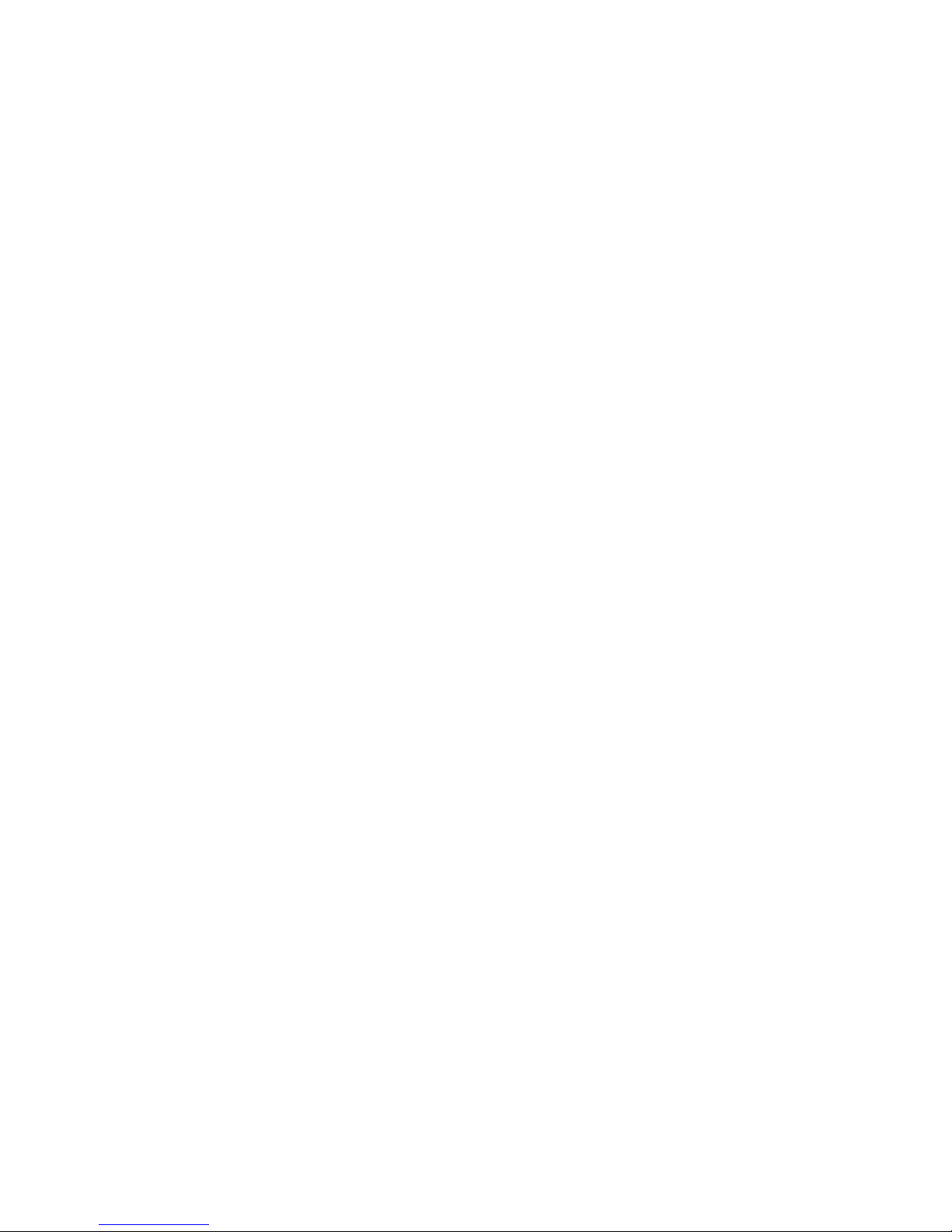
-1-
INTRODUCTION
The CDI-100 CD Changer Controller is designed to permit
operation of compatible SPS/Audiovox CD changers through
your car stereo system. Please check with your SPS/Audiovox
car stereo specialist for recommendations of the CD changer
models that will work with the CDI-100. The specific details on
the handling of discs and the use of the CD magazine (loading,
removal, etc.) will be found within the Owner’s Manual of the
compatible changer.
Since theCDI-100/CD changer system will operate through your
existing sound system, adjustment of the audio functions (volume, tone, balance, etc.) is made by using the controls on the car
stereo. Control of disc play is by the CDI-100 mounted in the
dashboard, as well as by the optional CDC-10R wireless remote
control.
SETTING UP FOR OPERATION
Following the instructions in the owner’s manual of the compatible CD changer, load the desired number of discs into the CD
magazine and insert the magazine into the changer.
With the car stereo operating, turn on the CD changer system by
pressing the Play/Pause button 2 on the commander. The
display panel will illuminate and play of the first disc in the
magazine will begin. Adjust the volume, tone, and balance to
your taste by using the controls on the car stereo.
When the last track on a disc has played, the unit will automatically advance to and begin play of the next disc in the magazine.
When the last track on the last disc in the magazine has been
played, the unit will automatically return to the first disc and begin
play again.
To return to radio or tape operation of the stereo system, press
the Power Off button 3 on the CDI-100 or the AM/FM or Tape
mode switch on the radio.
Page 3
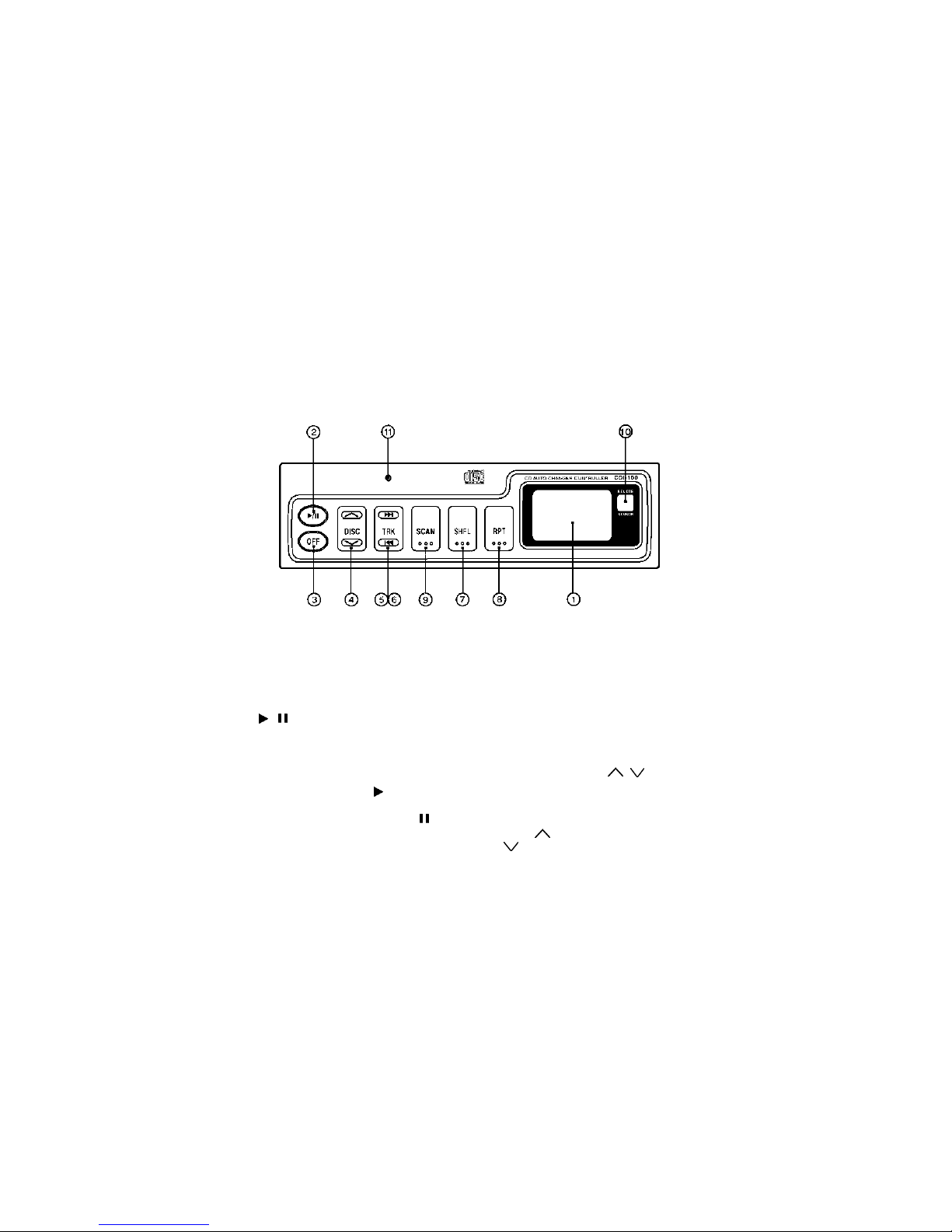
1 LCD DISPLAY
The LCD Display Panel will illuminate when the CD changer is
operating. Different symbols will appear depending on the function
and operation in use. Each display is explained in the applicable
function explanation below.
2 PLAY / PAUSE ( / )
Pressing this button turns on the CD changer system, illuminates
the LCD panel and begins play of disc #1 if a new CD magazine
has been loaded into the changer. If a magazine was already in the
changer, play will resume from the track on the disc previously in
play. Play of the disc is shown by the indication and the rotating
disc symbol on the LCD panel. Pressing the button again will
temporarily stop play of the disc. The pause indication will be
shown on the LCD panel and the disc symbol will stop rotating and
flash instead. Press the button again to resume play of the disc.
OPERATING INSTRUCTIONS
-2-
NOTE: If left in the PAUSE mode for 5 minutes, the unit will
automatically shut off.
3 POWER OFF SWITCH (OFF)
Press this button to turn the CD changer off and return to radio or
tape operation of the car stereo.
4 DISC SELECT ( )
Press the Disc Select button to select the desired disc for play as
shown on the LCD panel. The unit will automatically load the
selected disc and begin play. Toadvancetoa higher number disc,
press the side of the button. To return to a lower number, press
the side.
Page 4

5 TRACK SELECT ( )
The Track Select function is used to quickly access the beginning
of a particular track. Press Forward Track Select ( )or
Backward Track Select ( ) to locate the desired track as shown
by the track number indication on the LCD panel.
6 TRACK SEARCH ( )
High-speed audible search to any section of the disc can be made
by the search functions. Press and hold the button to advance
quickly in the forward direction or press and hold the button
to advance rapidly in the backward direction. During search
operation, the rotating disc symbol will turn faster and the appropriate symbol ( )or( ) will flash on the LCD panel. When
the forward search ( ) button is held down and the end of the
last track is reached, or the backward search ( ) is held down
and the unit reaches the beginning of the first track on the disc, the
unit will enter the Pause mode until the button is released.
7 TRACK / DISC SHUFFLE (SFL)
When the Shuffle button is pressed, the indication SHUF will
appear on the LCD panel and the tracks on the disc will be played
in a random, shuffled order. The Track Select 5 function will also
select tracks in the shuffled order instead of the normal progression. The Track Shuffle mode can be cancelled by pressing the
Shuffle button 7 again, or by activating the Scan 9 or Repeat 8
functions.
When the Shuffle button is pressed and held longer than 2
seconds, the SHUF and DISC indications will appear on the LCD
panel and the discs in the magazine will be played in a random
shuffled order, as well as the tracks on each disc. When all the
tracks on the selected disc have been played, the next disc will be
selected in shuffled order and its tracks will be played in shuffled
order. The Disc Shuffle mode can be cancelled by pressing the
-3-
Shuffle button again, or by activating the Scan 9 or Repeat 8
functions.
8 TRACK / DISC REPEAT (RPT)
When the Repeat button ispressed,theindication RPT will appear
on the LCD panel and play of the selected track will be continuously
repeated until the Track Repeat mode is cancelled by pressing the
Repeat button again or by activating the Scan 9 or Shuffle 7
functions.
When the Repeat button is pressed and held longer than 2
seconds, the RPT and DISC indications will appear on the LCD
panel and play of the selected disc will be continuously repeated
until the Disc Repeat mode is cancelled by pressing the Repeat
button again or by activating the Scan 9 or Shuffle 7 functions.
9 TRACK / DISC SCAN (SCN)
When the Scan button is pressed, the indication SCN will appear
on the LCD panel and the first 10 seconds of each track on the disc
will be played in order. When a desired track is reached, press the
Scan button again and play of that track will continue ( SCN will
disappear from the display). Track Scan mode will be cancelled by
activating any other function (Repeat, Shuffle, Disc Select, Track
Select, or Track Search).
When the Scan button is pressed and held for longer than 2
seconds, the SCN and DISC indications will appear on the LCD
panel and the first 10 seconds of the first track of each disc in the
magazine will be played. When a desired disc is reached, press the
Scan button again and play of that disc will continue ( SCN and
DISC will disappear from the display). Disc Scan mode will also
be cancelled by activating any otherfunction(Repeat,Shuffle,Disc
Select, Track Select, or Track Search).
Page 5

blREMOTE SENSOR
The sensor for the infrared signal from the optional wireless
remote control is located behind this lens. For optimal operation
of the remote control, keep the lens clean and do not allow objects
to block it.
-4-
ERROR SIGNS
E-01:
E-30:
- - --:
0-00:
1--- :
Indicates abnormal disc change function. Contact the place of
purchase for further service advise.
Indicates excessive temperature conditions. The error sign will go
off and play will resume when the changer temperature returns to
normal range
Magazine is not loaded in the changer.
No discs are loaded in the magazine.
No disc is loaded in magazineslot#1.(2----indicationforslot#2,etc.)
bmRESETBUTTON
A reset button is located on the front panel of the remote control
which must be activated with a pen or other thin object as it is
recessed to prevent accidental engagement. The reset circuitry is
provided to protect the unit's microprocessor and laser pick-up
system and should only be activated under the following circumstances:
1. Initial installation after all wiring is completed (this must be
done).
2. If abnormal disc operation is encountered, the reset button
may be pressed to clear the system and return to normal
operation.
If a problem should develop while operating the CD changer, the following error signs may be
displayed on the LCD panel:
Page 6

-5-
The CDC-10R Wireless Remote Control (optional) is capable of operating all functions of the dashboard-mounted control unit. Each
button on the remote control functions in the same way as the comparable button on the main control unit. For optimal operation of the
remote control, always aim it toward the Remote Sensor bl on the control unit.
WIRELESS REMOTE CONTROL
BATTERY COMPARTMENT
1 PLAY / PAUSE ( / )
See Wired Control Unit 2
2 POWER OFF SWITCH (OFF)
See Wired Control Unit 3
3 DISC SELECT (- +)
See Wired Control Unit 4
4 TRACK SELECT ( )
See Wired Control Unit 5
5 TRACK SEARCH ( )
See Wired Control Unit 6
6 TRACK / DISC SHUFFLE (SHF)
See Wired Control Unit 7
7 TRACK / DISC REPEAT (RPT)
See Wired Control Unit 8
8 TRACK / DISC (SCN)
See Wired Control Unit 9
4
6
1
3
8
7
5
9
2
Page 7

-6-
9 INFRARED SENDER
The wireless signal from the remote control is sent from this lens.
For optimal range and performance of the remote control, always
aim the Sender at the Remote Sensor bl on the wired control unit.
Do not let your finger interfere with the signal and make sure the
lens does not become blockedbydirt,dust,etc. If necessary, clean
the lens with a soft dry cloth or cotton swab.
NOTES ON REMOTE CONTROL USE:
The remote control operates on a 3 volt lithium battery (type
CR-2025). Install the battery into the compartment at the
bottom of the remote control, making sure to observe correct
polarity (match “+” side of battery to “+” indication on compartment).
If the remote control fails to operate, always check battery
condition and replace if necessary before servicing the unit.
Dispose of batteries properly. Do not heat, disassemble, or
throw batteries into a fire.
Keep the remote control away from areas where it may be
exposed to heat, moisture or sunlight.
Page 8

© 1997 AUDIOVOX CORP., HAUPPAUGE, N.Y.
Form. No. 128-5076
AUDIOVOX CORPORATION (the Company) warrants to the original retail purchaser of this product that should this product or any part
thereof, under normal use and conditions, be proven defective in material or workmanship within 36 months from the date of original purchase,
such defect(s) will be repaired or replaced with new or reconditioned product (at the Company's option) without charge for parts and repair
labor. During the first year of the warranty, there will be no charge for removing or reinstallation of a defective product. After the first year,
a labor charge may be assessed for removal and reinstallation.
If Warranty Service is required, please use the exclusive TRAVELER'S WARRANTY SERVICE (U.S.A. and Canada only):
Simply call toll free to our control office for reference to the Authorized Warranty Station in your area, and to obtain an Authorization Number.
No repairs or replacements will be allowed without a valid Authorization Number.
This Warranty does not extend to the elimination of car static or motor noise, to correction of antenna problems, to costs incurred for removal
or reinstallation of the product, or damage to compact discs, speakers, accessories, or vehicle electrical systems.
This Warranty does not apply to any product or part thereof which, in the opinion of the Company, has suffered or been damaged through
alteration, improper installation, mishandling, misuse, neglect, accident, or by removal or defacement of the factory serial number/bar code
label(s). THE EXTENT OF THE COMPANY'S LIABILITY UNDER THIS WARRANTY IS LIMITED TO THE REPAIR OR REPLACEMENT
PROVIDED ABOVE AND, IN NO EVENT, SHALL THE COMPANY'S LIABILITY EXCEED THE PURCHASE PRICE PAID BY PURCHASER
FOR THE PRODUCT.
This Warranty is in lieu of all other express warranties or liabilities. ANY IMPLIED WARRANTIES, INCLUDING ANY IMPLIED WARRANTY
OF MERCHANTABILITY, SHALL BE LIMITED TO THE DURATION OF THIS WRITTEN WARRANTY. ANY ACTION FOR BREACH OF ANY
WARRANTY HEREUNDER INCLUDING ANY IMPLIED WARRANTY OF MERCHANTABILITY MUST BE BROUGHT WITHIN A PERIOD
OF 48 MONTHS FROM DATE OF ORIGINAL PURCHASE. IN NO CASE SHALL THE COMPANY BE LIABLE FOR ANY CONSEQUENTIAL
OR INCIDENTAL DAMAGES FOR BREACH OF THIS OR ANY OTHER WARRANTY, EXPRESS OR IMPLIED, WHATSOEVER. No person
or representative is authorized to assume for the Company any liability other than expressed herein in connection with the sale of this product.
Some states do not allow limitations on how long an implied warranty lasts or the exclusion or limitation of incidental or consequential damage
so the above limitations or exclusions may not apply to you. This warranty gives you specific legal rights and you may also have other rights
which vary from state to state.
36 MONTH LIMITED W ARRANTY
Applies to Compact Disc Changer Systems
128-4245E
1-800-645-4994
