Page 1
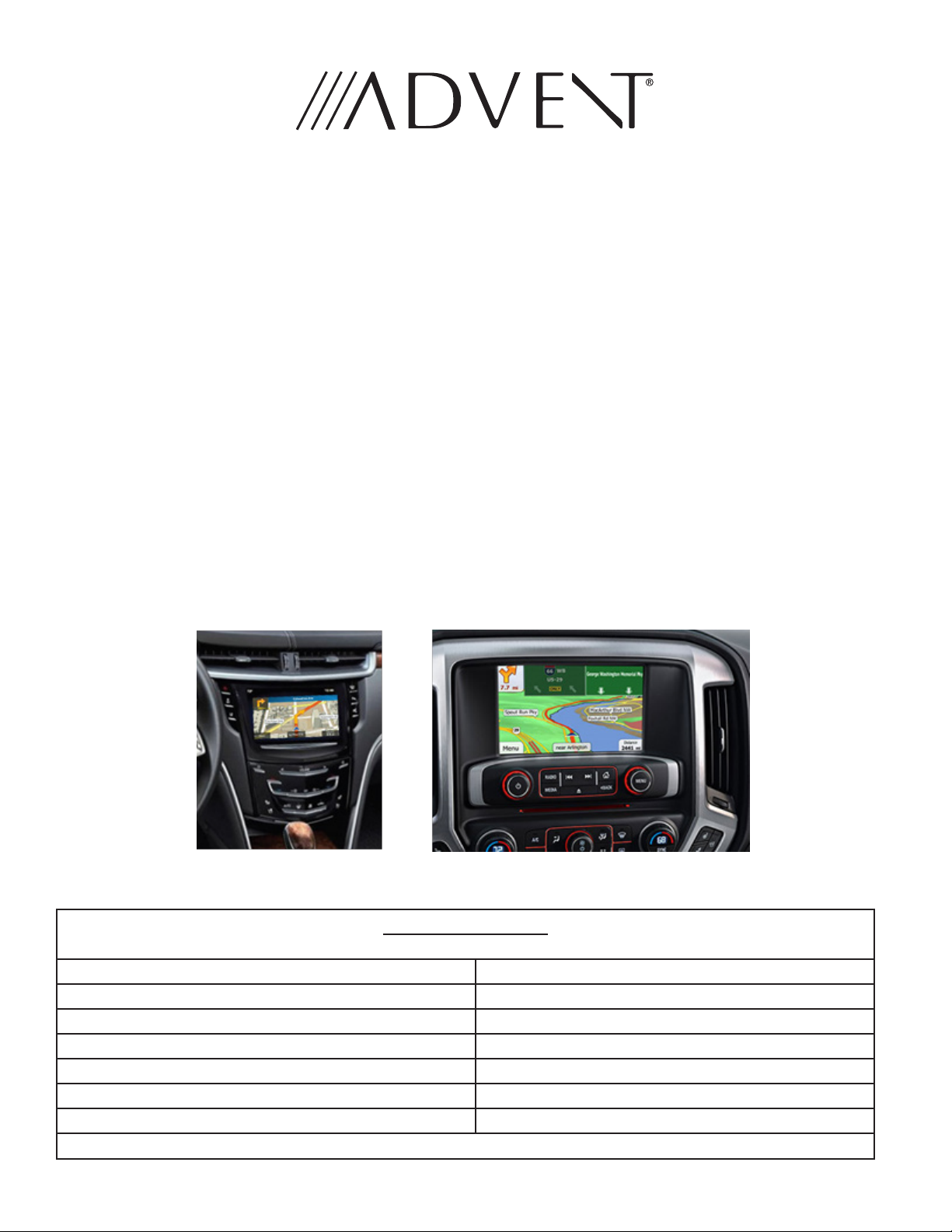
CADNAV1 Advent Integrated Navigation
This interface is designed to integrate Navigation into select
Cadillac CUE, Buick, Chevrolet and GMC MyLink Systems.
This system is NOT applicable to vehicles that do not have
CUE or MyLink/Intelilink and will not operate in those
vehicles.
INSTALLATION GUIDE
What’s in the Box
The following items are supplied with the CADNAV1
• LVDS Video Cable #31414170
• CAN Module #33814170
• CAD Power Harness #37514170 • USB Update Cable #32714170
• Buick Power Harness #37614170 • Map SD Card #35014170
• CAN to NAV #30314170 • Speaker Wire Harness #31914170
• Switch
• Installation Guide
#34714170 • AUX Video #33914170
NOTE: Not all parts are used in every installation.
• Aux Audio # 31514170
• GPS Antenna #34914170
• External Speaker #33514190
Page 2
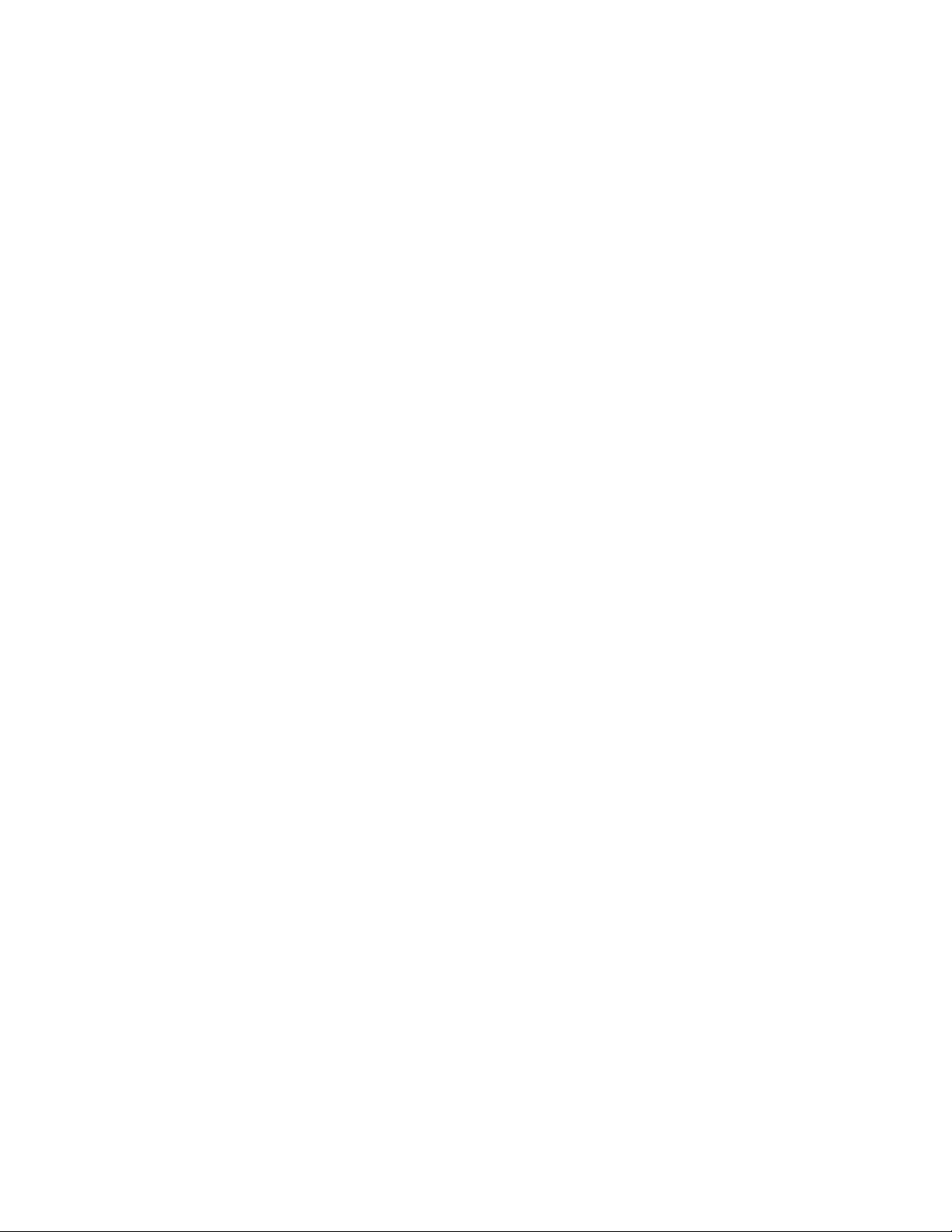
Prior to Installation:
Care must be taken when installing this accessory to ensure damage does not occur to the vehicle.
The installation of this accessory should follow approved guidelines to ensure a quality installation.
Read entire instructions thoroughly before starting.
This document covers such items as:-
• Vehicle Protection (use of covers and blankets, cleaning chemicals, etc.).
• Vehicle Disassembly/Reassembly (panel removal, part storage, etc.).
• Electrical Component Disassembly/Reassembly (battery disconnection, connector removal, etc.)
NOTES:
Removed Parts:
Inspect the vehicle for any damage.
Place all removed parts on a protected surface in an area where they will not be damaged.
Connectors:
When disconnecting connectors, do not pull on the wires; pull on the connectors.
Vehicle Preparation and Protection
CAUTION!
• Do not touch the positive terminal with any tool when removing cable.
• Be sure ignition key is in the OFF position during install
• Do not disconnect ANY airbag connectors or indicators. Doing so may result in activating a diagnostic code. These codes
will require the dealer to perform the reset procedure and may be charged a dealer fee.
• If you are unsure of any vehicle trim removal process consult the OEM service manual.
• Removing vehicle trim panels in extreme hot and cold climate could result in some vehicle damage. Use care when
removing all vehicle trim.
• Using tape on vehicle trim panels could help limit any scratches and or marring. Use plastic trim panel removal tools
whenever possible.
The instructions included in this kit are current at the time of printing. It is designed as a guide to help make the
installation of this product successful. Always use caution and ask for assistance if you are not sure how to proceed.
Voxx International is not responsible for any damage that may occur during installation or any changes to the vehicle
interior.
1
Page 3
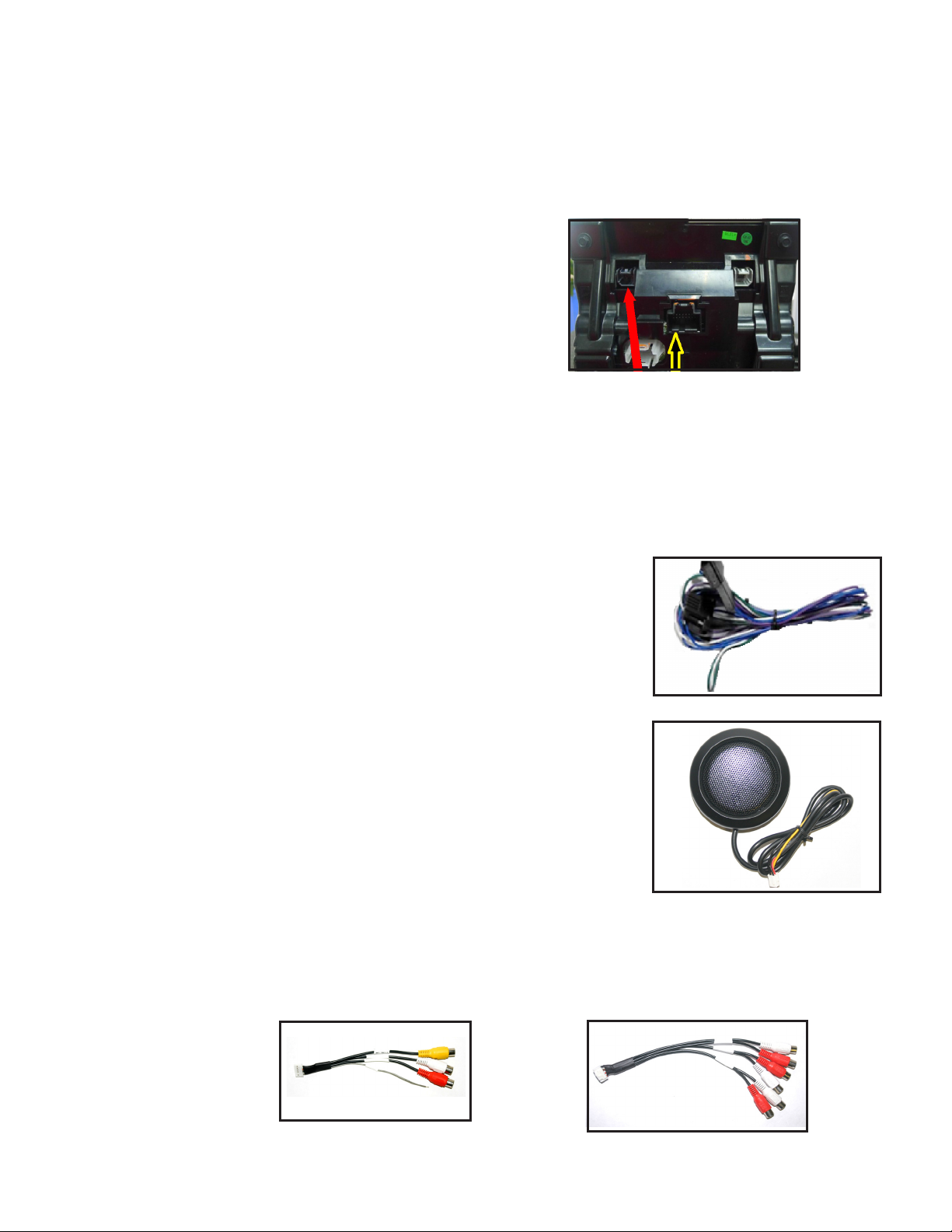
Installation:
Removal of the Radio control center is required for installation. Vehicle Specic instructions are available on-line at www.
voxxuniversity.com.
After the components are removed, connect the following:
1. The navigation module can be located behind the radio or to either side. Determine your exact mounting location to insure
you route your wires correctly.
2. Using the supplied T-harness power cable, disconnect the matching
cable from the rear of the main radio unit. Plug the T-harness in
the radio and the factory harness into the T-harness. (Yellow arrow).
3. Disconnect the USB type video cable from the rear of the radio.
(Red arrow). Plug the supplied LVDS cable in to the radio and the
factory cable into the LVDS cable. Connect the LVDS cable to the
Nav module.
Cadillac CUE system Shown above
NOTE: The Buick, GMC radio panel will look dierent than the picture above but the connections are the same.
4. Connect the CAN module to the power harness connection.
5. Connect the CAN to Nav interface cable to the main Nav module as shown in the wiring diagram.
6. The system utilizes either the center front speaker in the dash or an included external
speaker for easier installation or for vehicles that do not have a center channel speaker.
The Nav system will mute the radio audio in that speaker only when giving directions.
NOTE: The left dash speaker will also work if no center speaker is available.
To install using the factory speaker, remove the center channel speaker from the dash,
route the included speaker harness to the speaker location. Connect the supplied harness
to the speaker and the OEM wiring to the other harness connector. Route the wire to the
module and connect.
If using the included External speaker pick a location that is not obstructed and can be
heard easily by the driver. Remove the tape backing from the rear of the speaker and
attach to the mounting location. Route the wire to the module and connect.
• If needed or for custom installation this can be wired to any standard 4 ohm
speaker. The Green and Gray colored wires are the audio output.
The Nav module has the ability to add a backup camera and 2 AV inputs. The module
will support the factory backup camera if the vehicle is equipped with this.
If you are adding a camera or aux inputs, use the supplied cables and connect as needed.
7. Aux Video: 8. Aux Video: Aux Audio:
Red: Backup Camera Input See attached labels
Yellow: Aux 1 Video Input
White: Aux 2 Video Input
Gray: Not used
2
Page 4

9. USB Update Cable: This is used for map updates. Route the cable from the
module to the glove box for future use as needed. Connect to the Nav module.
10. GPS Antenna: The antenna must be mounted in a location where it has a clear view of the sky. Center of the dash by the glass is
recommended.
NOTE: If reception is poor re-locate to another area and re-test. The GPS antenna cannot be blocked by metal surfaces
and should be visible for best reception.
11. Nav activation switch: In Cadillac vehicles with CUE, the nav is activated by pressing the NAV icon on-screen. In other vehicles
the nav will be activated by pressing a set position on the screen or using the included wired switch. If using the switch nd
a proper location for the switch to be mounted and then route the wire to the Nav Module. Note: The switch also allows
switching through the AUX inputs if they are utilized.
DIP Switch Settings:
Up is OFF; Down is ON for Dip Switches.
12. Check the DIP Switch settings:
Dip 1: UP External RGB input-Not Used
Dip 2: UP Video Input 1 O
Dip 3: UP Video Input 2 O
Dip 4: DOWN High Resolution On for OEM Screen
Dip 5: UP On for OEM Camera, O for after market camera
Dip 6: UP Not used.
Dip 7: UP Up 8” screen, Down for 4” screen
Dip 8: UP Up 8” screen, Down for 4” screen
13. Check to be sure the Map SD Card is installed in the Navigation unit.
Double check all connections, and then reconnect the vehicle battery.
3
Page 5

Navigation Interface Operation:
CUE Equipped Vehicles:
To change the OEM radio to Navigation mode press
the Navigation icon on the main screen.
Exit Navigation by pressing the home key on the radio
face (see circled area). The nav will continue to operate
unless you have selected to stop the route or used the
Navigation Exit icon in the Nav application.
MyLink Equipped Vehicles:
If you have installed the switch, the NAV will be selected by
pressing each time to enter or exit the Nav application.
To enter the Nav application from the touch screen, press
the location on the screen noted by the star
for about 2 seconds. This location will work in any screen
or menu. Exit Navigation by pressing the same location again.
NOTE: When a call is received on Bluetooth the caller
information is displayed on the driver information center
above the steering column, use the SWC controls to answer calls.
4
Page 6
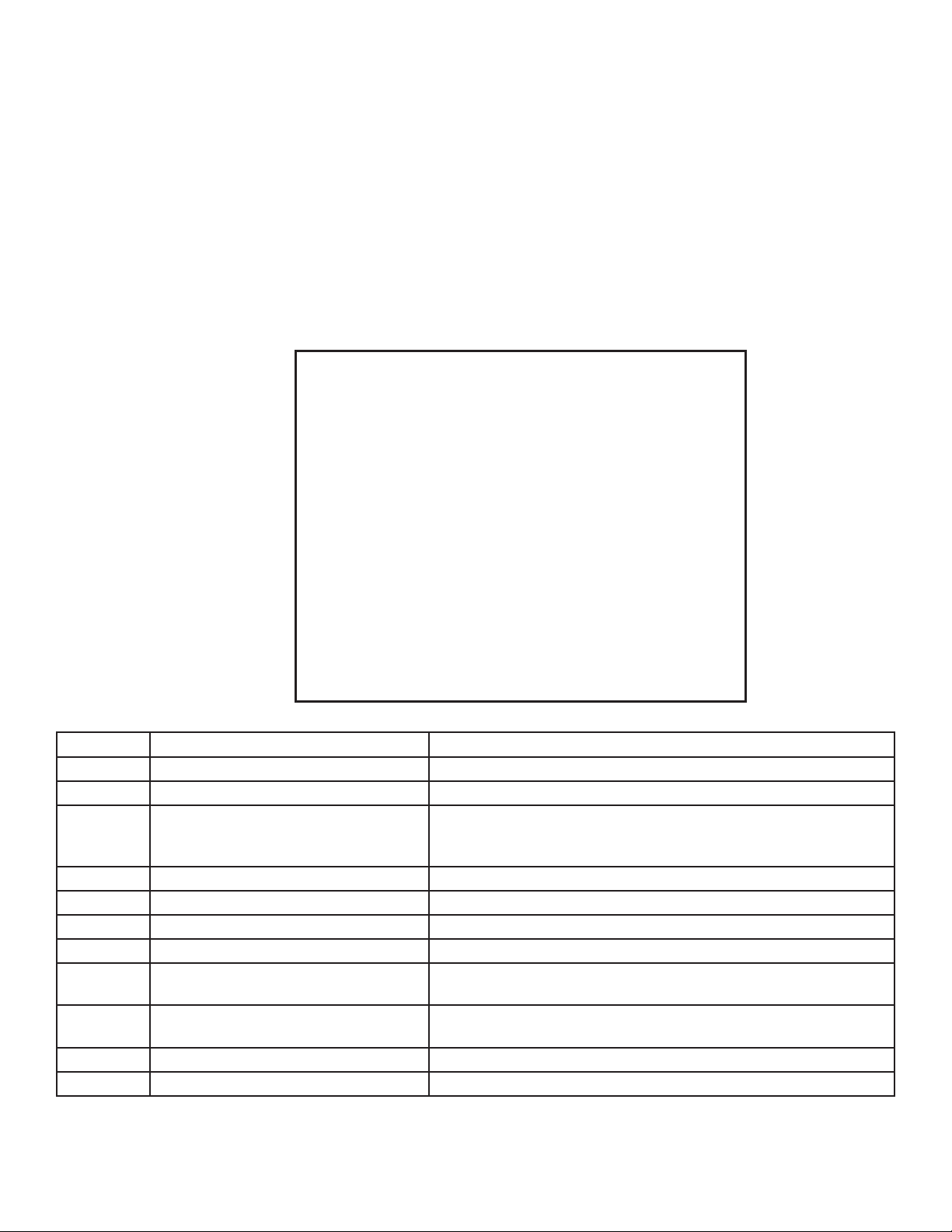
For Navigation operation see the included quick start guide or download a full user’s manual from
WWW.ADVENTPRODUCTS.COM .
If the picture is not centered or does not ll the screen correctly you can adjust the picture size. Access the settings menu by
pressing the Menu button on the side of the Nav Interface Module.
Use the Menu button to scroll through the options and “+” or “-” buttons to adjust the value.
1. Contrast, Brightness and Saturation are all screen adjustments for picture quality.
2. Position H and V are for Horizontal and Vertical Position, use to adjust to t factory screen as needed.
3. IR-AV1, IR-AV2: NOT USED. Select NONE to insure proper operation.
4. Guide-L, Guide-R-CNTRL -These are controls for the position of the Parking Lines. By selecting + or - you can move the
position of the lines to match the vehicle width.
5. H-Size, V-Size: This will adjust the picture to meet the full screen size of the OEM panel.
Setup Menu
Contrast----------------------------50
Brightness-------------------------50
Saturation-------------------------62
Position-H-------------------------23
Position-V-------------------------3
IR-AV1------------------------------NOT USED
R-AV1-------------------------------NOT USED
Guide-L-----------------------------0
Guide-R----------------------------3
Guide-CNTRL---------------------OFF
H - SIZE-----------------------------16
V - SIZE-----------------------------40
Specications:
No. Name Parameters
1 Video input 0.7Vpp with 75 Ω impedance
2 Synchronized signal strength 3‐5Vpp with 5K impedance negative pulse synchronization.
3 RGB resolution By changing DIP4 user can select HD/VGA or normal
HD : 800X480 or VGA :640X480
Normal NTSC‐vertical 240 (or 234)
4 Av1, Av2, cam video 0.7Vpp with 75 Ω impedance
5 Av1, Av2, cam format NTSC/PAL/SECAM Automatic switch
6 Normal power 4.8W [0.4A @12V]
7 Stand by current < 10mA
8 Trigger level threshold (Reverse and
switching)
9 Output current of additional control
port 1.2.7
10 Operating temperature range ‐40 +85C
11 Dimensions 15.6 X 9.2 X 2.2 Cm
>5V trigger
Maximum current of 2A.
For Technical Support Please Call 1- 800-323-4815.
5
Page 7
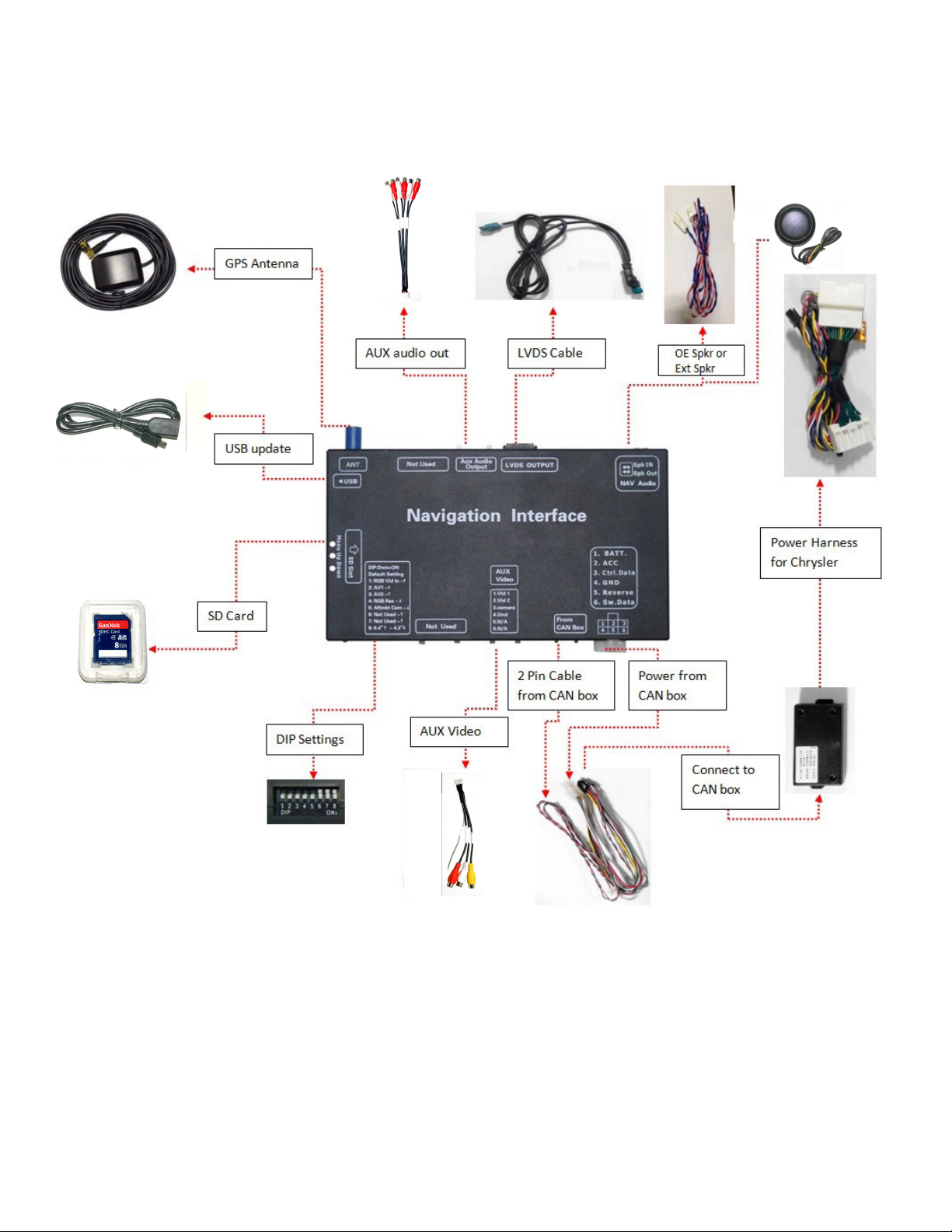
Vehicle Specic Instructions, Tech Tips, and Installation notes can be found at
WWW.AUDIOVOXUNIVERSITY.COM
6
Page 8

Voxx Electronics Corporation
Hauppauge, NY 11788
Technical Assistance: 1-800-323-4815
WWW.ADVENTPRODUCTS.COM .
© 2014
Printed in China
128-9394
