Page 1
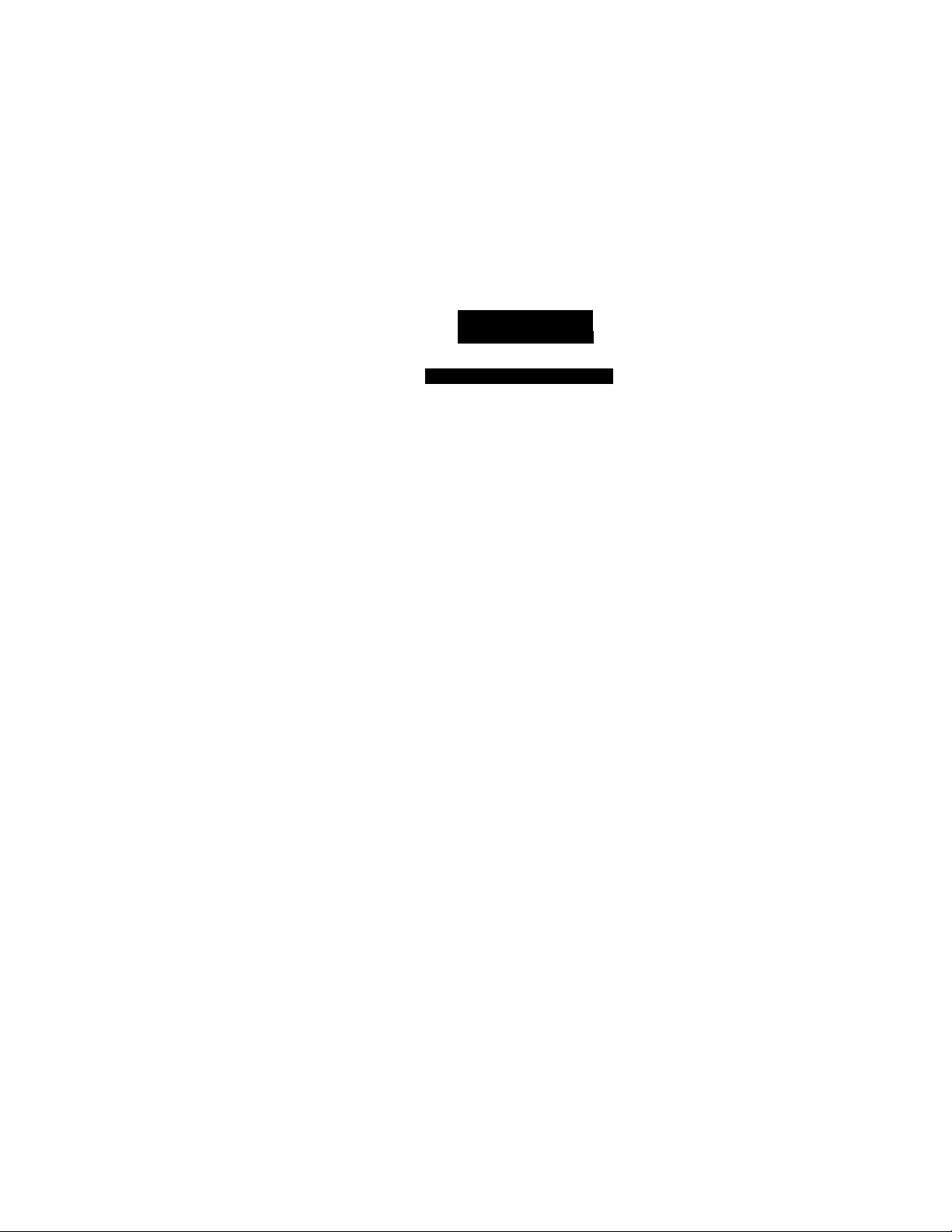
AUDIOTOX
VIDEO CASSEHE PUVYER
DC OPERATION W/SPENALIZED TAPE MECHANISM
DEC COATED VIDEO HEAD
BACKLIGHTING OF FUNCTION BUHONS
AVP-7180 OPERATING INSTRUCTIONS
SPECIAllY DESIGNED FOB VAN, RV, MARINE,
AND OTHER MOBIlf APPlICATlONS
AUDIOTOX
klTC Ann
AllMvvi mnULinit JkftMUWNt, lU
RECQMMEMDEO GUIDEUNES FOR THE USE OF A VIDEO MON ITOR/TV IN A MOTOR VEHICLE
♦ A VIDEO MONITDR/TV is designed for rear passeriger viewing only. TMs product may only be installed in the near seat corripartment
of the vehicle, out of the driver's view.
4- InstallatiDn in any other area of the vishide, lecliiding anywhere within the driver's view, is Illegal in most states, provinces and
countries end may lead to driver distraction resulting in an eocident. injury and/or death, if you are unsure of regulations regarding
this, please consult your local laws to determine how this applies to you.
^ Users should be aware of the possible noise distraction caused by the use of the product and should carefully monitor the volume so
as not to interfere with the driver's attention to sunourding traffic conditions.
Page 2

TABLE OF CONTENTS
NOTE: This Video Cassette Player is compatible with any Video Cassette Player bearing the VHS mark. The VCP is designed to expand your
opportunities for home viewing and not for any usage which might violate the copyright laws.
Save the original shipping carton and packing materials; they will come in handy if you ever have to ship your VCP. For maximum protection, repack
the set as it was originally packed at the factory.
DRAWING YOUR AnENTION
.........................
IMPORTANT SAFEGUARDS.......................................................................................................................................................................................................... .3
VIDEO HEAD CLEANING .............................................................................................................................................................................................................. .7
IMPORTANT NOTES .................................................................................................................................................................................................................... .8
FEATURES
..........................................................
IDENTIFICATION .......................................................................................................................................................................................................................... 10
TO GET STARTED.......................................................................................................................................................................................................................... .14
BASIC OPERATION....................................................................................................................................................................................................................... .16
SPECIAL OPERATION................................................................................................................................................................................................................... .20
BEFORE CALLING SERVICE PERSONNEL .22
SPECIFICATION ...^....................................................................................................................................................................................................................... .25
-JX
Page 3

TABLE OF CONTENTS
NOTE- This Video Caasatie Play&r is compaiihle wiih any Vide: Cassatle Player (waring ihe VHS martt. TTie VCP is desigriKj t: h;
npponunitffis for home via*ing and not for any usaga which might vioiaie the cnpyrighi laws.
Save lha original shipping carton and parting matsfiais, tiisy wiH come in handy if you over have lo ship youi VCP. For niaximum pujnectif
lha sat as it was originally peckad at the taciorv.
DRAWING YOUR ATTENTION
IMPORTANT SAFEGUARDS............................
VIDEO HEAD CLEANING
IMPORTANT NOTES ...
FEATURES
IDENTlFICATiON ..................
TO GET STARTED
BASIC OPERATION
SPECIAL OPERATION
BEFORE CALUNG SERVICE PERSONNEL
SPECIFICATION
.................
.............
.................
..............
................................................
.....................
................................
.......................................
DRAWING YOUR AHENTION
Thank yoj purch^aihg AUDIO VOX VCP. developed to provide udvartced loBtur«s and functiorts for high qua lily porTormance.
To obtain the best resiilis and to avoid matfanction, PLEASE CAREFULLY BEAD THE DESCRIF^IONS AND OPERATING PROCEDURE
CONTAINED IN THIS OWNER'S MANUAL PRIOR TO OPERATING THIS VCP
The ligiitiiinB Hash wiin arrownsjiJ symbol wlihn aqinlaDenl
CAUTION
A
CAUTION, TO REDUCE THE RISK Of ELECTRIC
SHOCK, 00 NOT REMOVE THE COVER [OR RACKi,
NO USER-SERVICEABLE PARTS INSIDE.REFER
SfftVlClNG TO QUAUHED SEff^lCEPEflSONNiL,
WARNIHC TO PREVENT FIRE OF ELECTRIC SHOCK. DO NOT EXPOSE THIS APPLIANCE TO RAIN OR MOISTURE.
AVERTISSEMENT: POUR PRÉVENIR LES RISOUES DTNCENEHE ET D'ÉliCTROCUTION, NE PAS EXPOSER CET APPAREIL A LAPlUlE NI
CAUTION; TO PREVENT ELECTRIC SHOCK DO NOT USE THtS [POLARIZ£D| PLUG WITH AN EjaENSlON COBQ, RECEPTAiCUE OR OTHER
ATrtrmON. POUR ÉVITER LES CHOCS ÉLECTRIQUES, NE PAS UTlUSÈR CETTE FICHE [POLARISÉE} AVEC UN CORDON PROLONGATEUR, UNE
niSlCOF
A
A
A
L'HUMIDITÉ.
QLtTlfT UNLESS THE BLADES CAN BE RJLLY INSERTED TO PREVENT BLADE EXPOSURE.
PRISE DE COURANT OU UNE AUTRE SORITE DE COURANT, SAUF SI LES BROCHES PEUVENT ÊTRE INSÉRÉES A FOND SANS
QU'AUCUNE PARTIE NE RESTE À DECOUVERT.
triangle is intefitlsd to alert the usef to ihe prnsen:« at
uninsutoted ’'dangHnjiis vallage' wiDi'in the prodixt's erxIosurB
that may be at sutikiwt ntegnitude in mnsiituta a risk at elociric
shock 10 perwiH.
The endamenort point withiti an ei)uileieral triangle la iniended to
alert the usei to du pte$or>ce a( intporuni operating and maintonanca (iervicingl instruotions in the liteiaiure norompanving the
oppliarxe.
A
J
Page 4
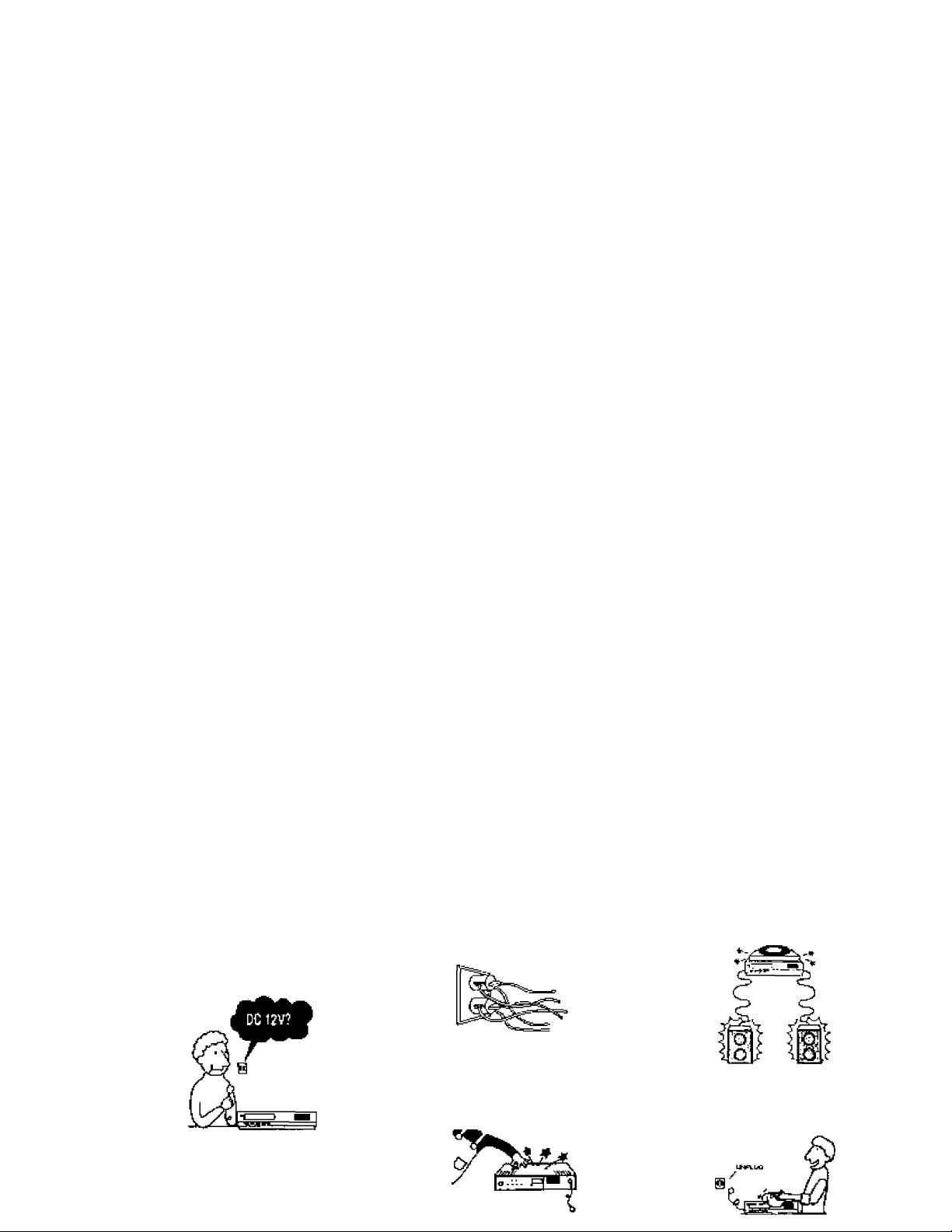
NotoloCATVsifisleminstallef: -
Hiis fieiniild&r is provided to call the CAW system installer's attention to Article 820-40 of the MEC that provides guidelines for propr
grounding and, in jyarticular, specifies that the cable ground shall be cortnected to the grounding systsm of the building, as close to t
point ofcaWeerttryaspractical, '
NOTL
This equipment has been tested and found to comply with the limit for a Class В digital device, pursuant to Part 15 ot the fCC Rules.
Thesalirnitsanedesignedtoprovide reasonable protettion against harmful interfetierce in a res identia 11 nstailation,
This equipment generates, uses and can radiate radio frequency energy artd if not installed and used in accordance with the
instructions may cause harmful interference to radio communications. However, there is rto guarantee that interference will not occi
2 pe/ticular insteJlatioii, if this equipmem does cause harmful interference to radio or television receprityi, which can he determin
in
by turning the equipment off and on. the user is encouraged to try to correct the irterference by one or rnore of the folio wing
measures:
- Reorient or relocate the receiving antenna,
- IncreasB the separation between the equipment and receiver.
- Connect the equipment into art outlet on a circuit different from that to whidr the receiver is connected.
- Consult the dealer or an eiiperienced radio/TV technician for help.
IMPORTANT SAFEGUARDS
For your protection, please read these safely irKtaictions comptetely befora operating the appliance, and Ireep this manual for future
reference,
Carefully observe ail warnings, precautions, and instmctiens on the apfriiance, nr the ones described in the operating instructions and
adhere to them.
USE
Pdwir Snirtn-niis setstuultfbeirpersiednnh
troffl ttifi type of power sixins indkaled iwttie
iTia<i;ii^ label. II vs riot sure otltia ryve al
elpctficat piwer jupiHy atyeur home. cwstjUvvi'
^aler or la:al power ctxevenv. tor ihose sals
desiQiwj to tr^r^B rrom battery power, or other
sogiMS, refer to the epaiaiing insTvtliüfií.
Ov«r1aadii4H]D mtoveilDad wall Dutlets, eitension
cords or eenvenienca rBceptacle beyaml their capeoty,
sirtce Ihiicers rsvlt in lliecr rHectric stiock.
Otj«i9id Uqiid Entry-rtiwer push gbjecisPf any
kinti into the set Etuoush openings asttioyrrray livjch
danrwQus wlUign points nr short nut parts ilvii Pniilrl
I03SHL in ahraor piKirir: shock
Nowir split iiquid dI any kind wi the sti
AtUebnunts Do not use aittaiHhmetiits П1Л
rHBnviwideá hy she manufaclurcr. as they may евгке
hazards
Cketning UhpiuBthcsellrHnthewallizutJetlKtnrie
depning nr pniisli^ it. Demiusa liquiil cleeiters or
aerosol cleaners. Use a eJath iighliy danrpened with
wgter lor rdeaninfl the airtariür nf the set
Page 5
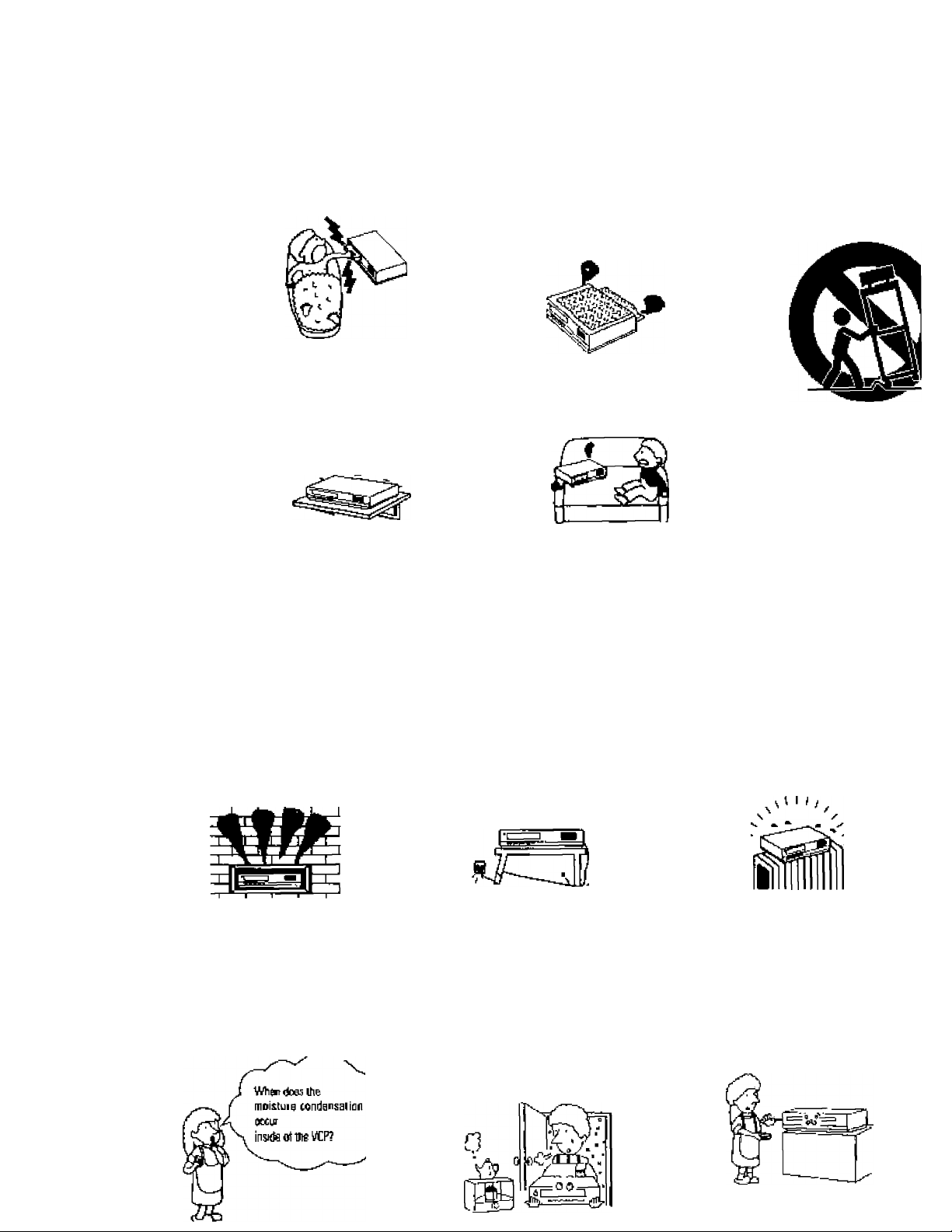
Witor *н1 noi use pcwertine
operïiedseisnssrwaiar-liafflMmpla, гч¥ î bilMuh,
iMsMxiwf, ЬФЛеп siiH, (aunaiï tub, m a wei
basetnenl. v ne$r в swimmlnQ pool, en;
Aceunri«-OD fill ptacs iha sat on an enslablE
cart, stand, tnpoi, braciwJ. or isblf- The set may fall,
tausinft sKttJi Injuiy [D a diildfif an adult, and
seiiDus damage to ine set. VJse only a cart stand,
Iripod, bfackit, aMaWe rBcominefidsiS bv Hie
manufactarar.
VealilidDii-Tbe slots and npeninpe inihE cabinet
are provided for recEssaPi ventilawn. To ensuro
jrfiable operation el the sal, audio potect li fram
oiiistiiatirq, those slots and openines must пвмг be
blwltad or covered.
- Newer ewarвш siois and openings*idi a dother
eihar materials.
■ NewafbtockChortnttaadapeninQBbyplannfl the
get on atnd, sofa, rug or ntlw umiler surtaeo.
Poiuiile Cart Wamiir-An appltamean
cembinaiiiicri should be mowed vvidi pva. û
tìttassirt fonce, andiiifiwensiinfaoteiwf
apbliance йи1 caniOrotingriori ta ciwliuir
-14evBrplacaiheietine cHifiiiAd space such as e
bodteasB. or buih-in calMnEi unless proper ventilation
IS prwidBd
MOISTURE CONDENSATION
In tfiË ncinnal i№iKretiiiie. tf you poi# a cold Ivipjid
inlD a glas;, waler vapor in tie air wllt condense on
the siiface oflhegless.ThIsIs trm'if tpe
CDndansati». Be nwFSture coiidenMtion ucair
inside üf VCPs, (f esed in Biis mnditiisi, n wiB cause
damage to the Itead and lhe tape
PDмn^Cqrd Ptoleclioib-Floute the powr cord in
order not tobawslkied on or pirctind by lEems placed
upon« afloinsi dmm рау1пд рагЬшЬк aiiantlun to
ine plugs, rooepiiicliis, snd ins piHia whine ih# cond
Baiti Iromiho apolioiu»
m case of mewing lhe VCP fromacoldplaceio heaited
Ыаса.
Or ifiË lomparïure ofsurroimdlngsgoesiltdueiD
roorn heatng switched on.
Dr mowing №b V№ suddenly fran air mndHioned
пмт tü a plate o( high lempisaiure nf l^jiriKlitv in
summer.
may causa the daw indicator lo Kÿx up. Do noi uso
in Ibis Condition.
'OoridlplacDlhoseSoveraMdlaiororheel register.
V where It Is anpusai to direct sunligh).
When Iha mo'tstute condensalicn occurs inside od the
VCP, NFVfR inserì thè cassalla mio tfia casseTlB
comperinient. Rerinve the casettie. if loadad, hy
pressing iho STW/EJECT key. Only operale tha
after thè moisture condHisaiioo has trornplelely rfriad
out. Nontially, it takes abiui ?hium.
Page 6
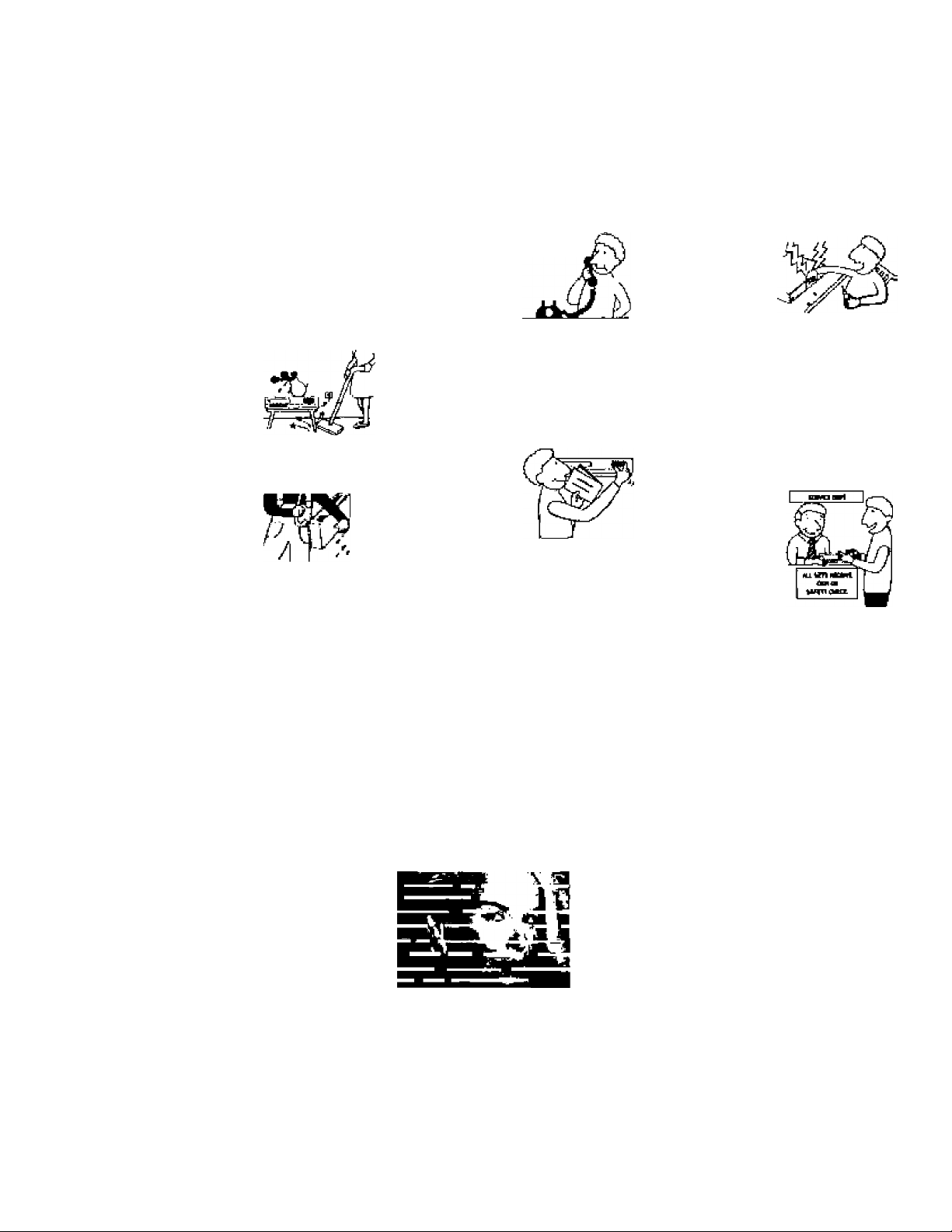
SERVICE
DainiB Hequíríni Stmnea-Unplug ihe »t from
the wall Duflst snd reí« servicing lo quaJiliad saruioe
pecswrnci Kidiy tlw yicwing condiliCrt^
-Whan iJii prwrer cord or i^ng iidamaged or Irav^d.
FflAYlUnfifLII
4>-
=a>—
DClIMF
□UDKfDFTJUG
4i liquid hai been Sjidlod pr otgacts haw talleii into
ihssai
-41 ihB iol hetheon oqMStd lo rein опмкег
-^llhüsothashixmsubiactBdlxt ewesii w stiocli by
Ming droppM. or the cdimt im boendanqgKi
HI ihe set rtoesnot opereta namahyi^n tolltMiiig
the Dp«atir^ instrucli«i$, adjust only those carntiols
that are specihed in the trparatinQinstnjcticns.
Improper adjuihnont ot other rwtnols rmv rasult m
damage № will often requite esdanslve work by a
giHlifisd [Hiiniaafi ID isaoiB B» set tc normal
opeoallon.
-When the set etNbiti a flisiinti diart¡B it
pcrformonce, Dili indicatela need ior ìKvice.
Seraicing-Oa not attampit to senioe the set yours
es opening or romwing covers mey onposeyouto
Dengarous t^t^e or otharheterds.
Rata all servicing lo qua^iHed service perstunei.
HapleceiiiHil OT pirt*-When replacemerit of pi
Is Fiequired, he sure thè servir» tedmicianlies use
replactment parts specihed by Ihe manulactwer '
hava DhesamertiaaclerlsiKsas Che originai pan
Unauihoriied srttetihiii№SiniY*D3utt in lira, eler
shock, or other ha tardi
ChHk-Upoi complcdon ai amy satvicet
repairstotlia»t.asklhB Service tochnician ta
perlorm routine saliety checks jas speoinHl by ih
maihitaciurorj lo detHiminethal № set isnsalt
oparating coriditioii.
VIDEO HEAD CLEANING
VIDEO HEAD CLOGGWG
Tlie video hoods are the means by wtiich the VCP feeds pictuues from the tape dufirtg playback.
1r the unlikely event that they become dirty enough to be dogged, ne picture wi!l be piayback. This can easily he detenriined if, during
playback ot a knawn good tape, ttiere fs good sound, but the pictufe is extremely soo^. If this is the case, the video cassette
player checked by qualified service personnel.
VIDEO HEAD CI£AN1NG
Dufirg normal operaiian of ihe VtP, the video and audio heads can gel dirty over a period of time, especiaily when using an old of poor
quality tape. When the heads are dirty the picture can get soowy and the tracking cbntroi will not adjust ttie snuw out of the pictune. If
this conditirin occurs, head cleaning cartridges may take care of this problem and restore normal picture. We recommend that head
cleaning cartridges be used sparingly duo
with the head cleaning cartridge then the unit needs to be checked by a qualified service personnel.
NOTE: Video heads niay everiiuDily wear out and should be feplaced when they fail to reproduce claar pictures. To help prevent videe head
dogging, use only good qusiity WtS tapes. Discard worn out tapes
IP the fact that they can be very abrasive ta the video heads. If the problem is not resolved
Page 7

IMPORTANT NOTES
• Note that main voltage is supplied to the unit whenever the main plug is connected to the supply socket.
•To avoid the risk of fire or electric shock, do not expose the unit to rain or moisture.
• Do not attempt to open the cabinet. There are no user-serviceable parts inside. Refer all servicing to qualified service personnel.
• Keep the unit away from radiators or other sources of heat.
• Do not operate or store the unit close to strong magnetic fields.
•Do not spill liquid of any kind onto the unit. If liquid is accidentally spilled onto the unit, immediately remove the main plug from the supply sock
and consult a qualified service engineer.
•Avoid places subjected to strong vibration.
• Do not place anything heavy on the VCP.
• Use the video cassette player in a horizontal (flat) position only.
•Before operating, remove any paper wrapping which may have been affixed to the player during manufacturing.
DO NOT COVER VENTILATION OPENINGS ON TOP AND SIDES OF THE PLAYER DURING OPERATION.
•When a cassette is inserted into the loading compartment, the power is switched on automatically as long as the power cord is plugged into a
outlet. DO NOT force a cassette into the compartmdnt when the power cord is unplugged.
• After playing a video cassette, remove it from the player. DO NOT move the player with a cassette in the compartment.
• Store video cassettes in their sleeves or cases and position vertically.
For your protection, record the model and serial numbers of your video Model Number; .
cassette player here. In the event your player requires servicing or is stolen. Serial Number:
you may need this information. You may also wish to clip or staple your Qg^g purchased'
sales receipt to this page. '
Store's Name and Address;
FEATURES
CONGRATULATIONS on your purchase of a new VHS VCP.
This VCP is an exciting, new VCP designed to satisfy all your VHS tape play and recording needs
And, with proper use and care, your new VCP will offer many years of viewing enjoyment.
Just a few of the features include.
• DIGITAL AUTO TRACKING
This VCP plays clear pictures without special operations.
In the Auto tracking mode, the PLAY indicator lamp will blink
•SELF PICTURE ADJUSTMENT . . ,
Since the HEAD DRUM rotates regularly depending on the voltage change or tape condition, the picture is always stable.
•AUTO START FUNCTION
This VCP will automatically power on and go into PLAY mode when a cassette is inserted.
»2-HEAD Hi-Fi PLAYBACK
Page 8

IMPORTANT NOTES
• Note that main voltage is supplied to the unit whenever the main plug is connected to the supply socket.
•To avoid the risk of fire or electric shock, do not expose the unit to rain or moisture.
• Do not attempt to open the cabinet. There are no user-serviceable parts inside. Refer all servicing to qualified service personnel.
• Keep the unit away from radiators or other sources of heat.
• Do not operate or store the unit close to strong magnetic fields.
• Do not spill liquid of any kind onto the unit. If liquid is accidentally spilled onto the unit, immediately remove the main plug from the supply sockc
and consult a qualified service engineer.
• Avoid places subjected to strong vibration.
• Do not place anything heavy on the VCP.
• Use the video cassette player in a horizontal (flat) position only.
•Before operating, remove any paper wrapping which may have been affixed to the player during manufacturing.
DO NOT COVER VENTILATION OPENINGS ON TOP AND SIDES OF THE PLAYER DURING OPERATION.
•Vl/hen a cassette is inserted into the loading compartment, the power is switched on automatically as long as the power cord is plugged into a
outlet. DO NOT force a cassette into the compartment when the power cord is unplugged.
•After playing a video cassette, remove it from the player. DO NOT move the player with a cassette in the compartment.
• Store video cassettes in their sleeves or cases and position vertically.
For your protection, record the model and serial numbers of your video Model Number: ^
cassette player here. In the event your player requires servicing or is stolen, Serial Number:
you may need this information. You may also wish to clip or staple your Qg^g Purchased’
sales receipt to this page.
Store's Name and Address:
FEATURES
CONGRATULATIONS on your purchase of a new VHS VCP
•DIGITAL AUTO TRACKING
Th^ VCP plays clear pictures without special operations
In the Auto tracking mode, the PLAY indicator lamp will blink.
•SELF PICTURE ADJUSTMENT
S««« HEAD DRUM ,«es,eg*l,depending on,he ™i,aaechangsor«pac».di.ion.tepi«.^isal^
•AUTO START FUNCTION
This VCP will automatically power on and go into PLAY mode when a cassette is inserted.
•2-HEAD Hi-Fi PLAYBACK
Page 9

IDENTIFICATION
FRQNT PANEL
® Í6)
0
lili I A AUDIOTOX Hi-Fi
Q CassattD CompBrlmBiit
© Power key
When power supplied to ttie set, the power indicator lamp
will always lightopintietl,
The Power ON and Power OF mode will be toggled by
pressirig this key
When the POWER is switched on, the power lamp will light up
in red and the other keys will light up in green.
pt,'-!, k—F.„V4.
fij r. n. -
I ÍP l I I "-e j
@ Ф ©
©Stop/Ejeethev ;
Ptess this key to stop tape and once mote to eject tape.
©Rswind/Heview key
If this key is pressed in the PLAYBACK mode, the VCP ente
the reverse piorure search mode, if pressed in STOP mode,
then the tape will rewind at high speed.
Tbs REW indicator lamp wiH light up in orange.
10
Й
IDENTIFICATION (continued)
® PlAV ke>
Press this key to playback a recorded tape, or to release special
eperations such as the search modes.
In the playback mode the playback indicator lamp will be light in
□range, and in Auto Tracking mode, this indicator lamp will
bJink.
® ü>st FoTwerd/Cue k«y
ff this key is pressed in the PLAYBACK mode, the VCP enters the
forward picture search mode. If pressed in STOP mode, then the
tape will fast forward at high speed.
The fF indicator lamp will light up in orange.
® Casseite-ln tamp / Hi-fi L
When the cassette is inserted, the CST-IN lamp will light up in
red.
And in the stereo nr L output mode, the lamp will light up
in grean.
) DEW iBiiip t Hi-Fi R
This indicator will flash (if power is on) to indicate excessive
moisture has been inside of VCF'. This unit will not operate urtii
it dries out sufficiently {the tape can be ejected from the unit].
When DEW mode has been activated, leave the unit on to allow
it to dry OUT completely.
And in the stereo or Hi-Fi R output mode, the lamp will light up
In green,
CSf-in
&
Hi-Fi L
•
RED
IT
GREEN
V
GREEN
DEW
&
Hi-Fi fl
GREEN
№
•
GREEN
•
RED
CST-in or
PLAYBACK in normal Audio mode,
PLAYBACK in Hi-F STEREO Audio
mode,
PLAYBACK in Hi-F L Audio made.
PLAYBACK in Hi-Fi R Audio mode
DEW mode,
Page 10

IDENTIFICATION (continuedi
REAR PANEL
(1) i2": (3!;
CD FUSE HOLDER
This main line fuse is accessible with the external fuse holder
simply by unscrewing the cap. If the main line fuse should
blow then replace the fuse with a proper rated fuse (125V,
2A).
IDENTIFICATION (continued)
® VIDEO OUT
Connect this terminal to VIDEO IN terminal of your television, using the RCA cord provided.
® AUDIO OUT ITR
Connect this terminal to AUDIO IN terminal of your television, using the RCA cord provided,
(g) RFOUT
Connect this terminal to antenna terminal of your television, using the coaxial cable.
CD® DC JACK IN
Connect this jack to DC source (DC 12V).
(g) RF OUT CHANNEL SELECTjON SWITCH
Set to channel 3 or 4, whichever is not being broadcastet
your area.
(3)ANT. IN
Connect the TV antenna to this terminal.
12
NOTE: This VCP is for 12V use only, so do not use it in 24V vehicles.
If you use this set in a 24V vehicle, all the indicator lamps will blink. To avoid the malfunction of this set, please disconnect the plug from
the power source.
Page 11

TO GET STARTED
VCP TO VEHICLE CONNECT1DN
Vou can apply tti is method lo DC t2U output only.
' Please correct to itie vehicle only after making sure of ttie polarity of the cigarette iightet socket, [negative earthi
PoflableTV
CIGARETTE LJGKTER
SOCKET (DC1£V)
DC PLUG CABLE
o®o
DC 12V
POLAimOFDCJAC«
14
12 VOLT POWER NOTES
a.
Tills VCP operates on 12V DC only. If you apply morB than 18 volts rtier the VCP witi autamatically turn off.
■ tf tha polarity is revErsed. tha tjott will not aperata.
' Use of this VCP is not recommended in excessive heat. If inside temparature of vohiclE is over 1 DDF, do not use VCP,
Allow VCP to cool before use.
Verify power polarity befons connection.
Page 12

BASIC OPERATION
CASSETTE LOADING/UNLOADING
LOADIKG
O F’ush the cassette inte the cassette compartment gently.
(Arfow marif at the tap}
• An inveited cassette cannot ba insaaed.
0Tha cassettHn indicator lamp is liiup.
Upon inserting the cassette, die power turns an even if the
power was off as long as the DC power cord i$ plugged in.
UhLDADING
Of’tess the STtP/EJECT key twice on the VCP [m the
PLAYBACK model- This first press wiit stop the tape. Tt
second press will eject the tape. The cassotte-m ìndica
lamp will be lit.
b
Q Pull the cassette out gently.
► When you press the STOP/EJECT key even if the
power is off. the cassette will be ejected.
IS
BASIC OPERATION (continued)
ERASURE PROTECTION
Video cassettes are equipped with a safety tab to prevent accidental erasure.
When the tab is removed, recording can not ba performed.
TO PREVENT ACCIDENTAL EftASUFtE
— -
—iJr
■ After recur di I nj, bieak uff tlie safety lab with a
Í
screwdriver if you rton'twant to record over the tap.
_
TO RECORD AGAIN
!Z
—-
□[-
Cover the hold with cellopfiane tape.
Page 13

BASIC OPERATION (continued!
BASIC PLAYBACK
a
Л11ШОУОХ
r?.: Гг. П:- П-.
' ¿АЛ ' *
во 0^0
BASIC OPERATION (continued)
OLJOADING
The power is on auiomattcady when
t^e cassette is inserted evert if the
power was oft.
Ofasthirwmumng
OPLAVBACK
Press the PLAY key, then pictures will
appear within approximately B
seconds.
The tape will rewind automatically to
the begineift^ after playing to the end.
OflEWiNDING
IB
О STOP
0L
Press the STOP/EJECT key once, The
tape will stop.
OBJEG^NG
Press the FF key in the STOP mode
The tape advances at high speed
wilhtKit ary picture and sound.
Press the REW key ir the STOP
(node.
The tape will rewind at high speed
Without any picture ard sourri.
Press the STOP/EJECT key о лее
more (ir the STOP rnode], and the
tape will eject.
Page 14

SPECIAL OPERATION
The
yCP
enters the playback mode during special operations as soon as the PLAY key is pressed. During special operations noise bar'
and loss of color may affect the picture. This is not a fault with this unit. ' operaiions. noise oar.
O TO VISUAUY SEARCH FORWARD
Press the FF key once in the PLAYBACK mode.
And then the tape advances rapidly with the pictures.
0 TO OPERATE RE-AUTO TRACKING
Press the PLAY key during playback.
Then the VCP enters the Re-Auto Tracking mode.
0 TO VISUALLY SEARCH REVERSE
%
Press the REW key once in the PLAYBACK mode. And then
the tape will rewind rapidly with the pictures.
O TO SELECT Hi-Fi AUDIO OUTPUT
During the Hi-Fi program playback, Hi-Fi lamp lights up in
green. Press the PLAY key during playback, then VCP enters
PLAY key once more. Then you can select audio output as like
as below.
' stereo —>L—>R —rniono —>stereo —♦ "
20
mode. During the autotracking mode, press the
V
SPECIAL OPERATION (continued)
0 AUTO TRACKING ADJUSTMENT
• Since this VCP has the Auto Tracking Adjustment function, it can play clear pictures without special operations.
• Auto Tracking Adjustment operates automatically when the cassette is inserted.
• Playback indicator lamp blinks during auto tracking operation. If the tracking is completed, the playback indicator lamp
lights on.
• If noise bars appear in the picture during playback, press the PLAY key to operate Re-Tracking function.
NOTE: This VCP has Auto Start Feature.
This VCP will automatically power on and go into PLAY mode when a cassette is inserted.
AUDIOVOX
fl r~ (T:. ^ ^ ^
it
PLAY key
Page 15

BEFORE CALLING SERVICE PERSONNEL
Before calling service peraonnet, check the foiiowing points for a possibie cause of the trouble. A rninor adjustment on your part may
eiimieatethe trouble.
SYMPTOMS
There is no power to the VCP.
Nq picture on screen wtien playing beck a
recorded tape.
Noise bars ori screen.
Operation key does not work.
Cassette is ejected upon inserting.
Audio output does net change to Hi-Fi
mode.
MUSE
« Tha power cord is not connoctad.
^ The polarity of power cord is not corraci.
# The TV i$ not set to thè video channei, 3
or 4.
POSSIBLE SOLUTIONS
4 Check the power cord.
4 Change the polarity of power cord.
4 Set your TV to the video channel, 3 or
4.
4 Tracking is not adjusted. 4 Adjust the picture to be dear by
pressing the PUW key
« If thè cassette or thè VCP is not in
romial conditior}, every indicater
LEDAAMP lighis up and tt» VCP does
network.
• Sefety devicG works tp protect thè
cassette when il is ìoserted incorrectly.
« The cassette is recorded in mono VCB.
♦ The fìrst autotracking is executing uniii
rww.
4 Tum off the power and on by pressing
the POWER cord.
4 Unplug and replug the power cord.
4 Pull the cassette put (unioadingj and
irisgrt it firmly into the cassette
compaftmenL
4 The cassette can not be playback in F
Fi [tiode.
4 Wait for a second.
22
SYMPTOMS
No power.
No backlighting at power button.
Power indicated with backlighting-unit
wili rot operate.
More indicators Hashing unit wili not operate
PLAY mode indicated no audio or video to
TV.
MUSE
POSSieU SOLUTIONS
4 Check CM Video Switch is in ON position.
4N01ZVDC.
4 Check circuit fuse at source of power |see
vehicie/conwerter manual).
4 In-iine fuse power cord fin lighter plug).
4 VCP (2 amp ZOX 5tnrn) fuse located on rear
of unit.
4 Power cord unpi egged from 12V outlet or at
rear of unit.
4 (Unit in dew mode) Dew feature
activated (see owner's manual).
4 Retain powsr to playor and allow unit for o
time to get rid of moisture. (After 30 minutes
if dew indicator is stiii on. completeiy switch
power off from unit and resuppiy after a
minute. This can reset dew indicator if
moisture eiimineted.)
4 No tape in unit. 4 Insert the tape.
4 Low voltage. 4 Start the vehicle, if not running.
4 Unit in ontergenoy mode. 4 Contact dealer for service to pleyer.
1 4 VCP connected to A/V Input
jack. RCA patch cables $oi in TV
1 mode.
4 Switch TV to video mode with remote controi
oi switch behind cantrol door of TV
Page 16

SYMPraMS
Play mode indicated no audio or video to
TV. jcontinued from the pnevious page)
CAUSE
4 VCP connected by |75 OHM coax)
artenna coax to TV.
Set in "monitor mode".
POSSIBLE SOLUnOHS
4 Switch to TV mode.
Poor video/snowy picture or lines or
sorean.
4 VCP corrected to A/V output jacks.
(AVT-1400 or 1475)
4 Output of VCP A/V RCA cables w coax
not connected to TV input.
4 Swjtchabia input device used between
TV and VCP (game prep).
4 Poor connection batwaer VCP output
and TV input.
4 Reversed A/V iopute to TV.
4 Shorted coax cable between VCP and
TV.
4 0‘tty ho^s.
4 Change connections tram A/V output
to A/v input.
4 Check connector between VCP and TV.
4 Check conrettionfa).
4 Check correctionfb).
4 ChBCk cable/by pass or continuity test.
■ r
4 Clear 1heed using tape csrtridge
cleaner. We recommeod using
cartridge with doth or paper tape and
cleaning drops Included.
4 These are re^ify eveilabfe at retail
stores. I
SPECIFICATION
MODEL AVP-T1«
POWER SUPPLY ;
POWER CONSUMPTION
DIMENSION
WEIGHT APPROX.
VIDEO SIGNAL SYSTEM
VIDEO signal, output OTVHS
TAPE TYPE VHS Type
TAPE SPEED SP; 33.35 mm/sec. LP : 22.23 mnVsec, SIP ; 11,12 mm/sec
FF/flEW TIME jM2D)
VIDEO SIGNAL OUTPUT (LINE)
AUDIO SIGNAL OUTPUT (UN E|
OPERATING CONDITION HUMIDITY
OPERATING POWER VOLTAGE
DC1ZV ^
12W
26Sx 91 X295(WXH xQ)mm
3.4 kg
NTSC Color '
7b u unbalancod AVX.
Approx. 5 min
1Vpp7S U unbalanced, NEGATIVE SYNC
-5dBm 10 Hi MAX
85%RHmax. Temperature;5t:~ 35t: (4195*F)
12-14V
Desrfin ancf specflicalicms are aubjeitsd tD itiange wittiQDt fiotioe.
Page 17

Aunovox S«>ECIAUZED ApPUCATIONS, UL.C.
ACCESSORIES UST
DESCfllPnON
AVT-597 5“ Color Teleimsioii with remote (12 Volli
AVT-975 9“ Color Television with remote (12 Volti
AVT-H7S13’' Color Television with remote (12 Volt)
0PA'5O1-12-d 3irp Adapter for use with AVT-975 9"
and AVT-1d7513" Talevisiora
ACZA-2 amp Adapter tor use wllfi AVT-597 5' TV
a«l AVP-7000 Video Cassette Player
Unified Remate (Control
VAC-2M2 Volt Corded Vacuum
VAC-32-12 Volt flechargeahle Vacuino
AVF-1 Rechargeatile Flashlight
HP-175 Headphones with Pivoting Ear Cup
HP-275 Headphonas with Volume Control on Cord
HP-375 Studio Quality Headphones
UntHtje hCiusGtiald electtonics, all of our products been 5pcк;itlcг]lv destgr^d and lestiid lor tbe mobile environniQrir anrt are only avaifable
birouglh To order any of tfiese products, please call Audiwax Specieliud Applicertton» at ?19-Z64-3f 35 at B0D-36Et-3l35.
PART NUMBER
08000597
08000975
Q0OO1475
0091412
0891436
0893225
4185998
4110032
4130001
4120175
4120275
4120375 ■ i
26
Audio VOX - "pecealeeo Appucatiohs.
ACCESSORV PART LIST
Hacfiariaalita Vgarums
Vuïl
tomen/mll)
wiiicheisoïlofB
ftódtarflirt in tfielwiii ti™ mcilfl efurw, inounting Oraduî! deuBned to withstand
higfi ïiWïlioii, h(^ «locjlybaavwrfliid fillB'etenWl_____________
H^'oualiiy, hjnhtweiijfu, tnvotinü ear esKilSejlun lot tlpriblo tnnrunnont
jnd itivaot, Bfi Swatiihi lidrt______________________________________________________________________
Hioh omlitV- T^rtifTie axrtWl in art. Bn ujIr am
Siu^o^Hiv, DCotandufBiï (teiDn, lut^nBlootv stfinneni iot euMîient a>mtd. 6it Oxlrcotij
--------------- AdaptgîWûhvgil 1 to 1Ì! V DCt
^ uH^‘lh ¿VT-3ra!rmaftVT-H?513' Tete^rtioiD
liwliDCCwd ^
Ppr'w»*iiSdl™V*-5?S9' Jind AVT-Î4ÎS13' Tjlnnsiofii ulonQ
withihe AVF-JOaO V*)« ¡¿aaitt! Pinytt
ótìsenuplyo, I Jtl Cr«lyi»d. locJtJjiaitirfKM mowiiinelifiKtai
ilorasnyilliiflh yetecrty Mwar and fitlw HletnWi
___________________________________________________
___________________________________________________
with AVT-575 ìalavisiim apd AVP-TOCO VidW Casiand Pljyef_______________________________
FirxiKm
OwiàtH iDf onif » IMW on 111« ehMjjiei thjrging Hand irwi^, Iwilt-in c^nj« miUcstor
magmlie imsiil lor 'haml!] frea'opflratmn.TflflBClor assenUrtv can ba aftyiw
PC charging coni induitetl
EleduiDsahl« rtashtight
______________
____
__________________________
___
_________________________
_
T u Order Cel! p^7T4 1^^ ^ _
______________
_
=
Psymçnt Method Vik. Mîistéf Oifldc w Bsnt Moosv unJfif
.
,
Pai Ntmbor
attOQQI
1110033
4170175
4120775
■Tîïs?r
"BSW
1)931435 .
desjux”
D89ÏÎS
4130001
23319 Cooper Drive, EUdhan Indiane «6514
I b hMxlff f №tJCMiu3 Cainau Y
Page 18

90 DAY/12 MONTH LIMITED
WARRANTY
APPLIES TO AUOIOVOX VIDEO PROOUCT
Audiovox Specialized Applications, l.l.c. ( the company ) warrants to the original retail purchaser of this product that should this
product or any part thereof, under normal use and conditions, be proven defective in material or workmanship within 90 days from the date of
original purchase, such defects) will be repaired or replaced (at the company's option) without charge for parts and repair labor. After the initial
90 day period and for a period of 12 months from the date of original purchase, the Company will supply at no charge a replacement for any
defective part(s), but will charge for the labor to repair the product.
To obtain repair or replacement within the terms of this warranty, the product is to be delivered with proof of warranty coverage |e.g.:dated bill
of sale),specification of defect (s), transportation prepaid, to an approved warranty station, or the Company at the address shown below.
This warranty does not extend to the elimination of externally generated static or noise, to the correction of antenna problems, to costs incurred
for removal or reinstallation of the product, or to damage to any tapes, speakers, accessories, or electrical systems.
This warranty does not apply to any product or part thereof which, in the opinion of the company, has been damaged through alteration
' r installation.mishandling, misuse neglect or accident. THE EXTENT OF THE COMPANY'S LIABILITY UNDER THIS WARRANTY IS
I TO THE REPAIR OR REPLACEMENT PROVIDED ABOVE, AND, IN NO EVENT, SHALL THE COMPANY'S LIABILITY EXCEED THE
S
PURCHASE PRICE PAID BY THE PURCHASER FOR THE PRODUCT.
This warranty is in lieuuf all other express warranties or liabilities. ANY IMPLIED WARRANTIES, INCLUDING ANY IMPLIED WARRANTY OF
MERCHANTABILITY, SHALL BE LIMITED TO THE DURATION OF THIS WARRANTY. ANY ACTION FOR BREECH OF ANY WARRANTY HEREUNDER
INCLUDING ANY IMPLIED WARRANTY OF MERCHANTABILITY MUST BE BROUGHT WITHIN A PERIOD OF 30 DAYS FROM THE DATE OF
ORIGINAL PURCHASE. IN N0 CASE SHALL THE COMPANY BE LIABLE FOR ANY CONSEQUENTIAL OR INCIDENTAL DAMAGES FOR BREECH OF
THIS OR ANY OTHER WARRANTY.EXPRESS OR IMPLIED,WHATSOEVER. No person or representative is authorized tb assume for the company
any liability other than expressed herein in connection with the sale of this product.
Some states do not allow limitations on how long an implied warranty lasts or the exclusion or limitation of incidental or consequential damages
so the above limitations or exclusions may not apply to you. This warranty gives you specific legal rights and you may also have other rights
which vary from state to state.
Audiovox ^eciauzed Applications, ll.c.
23319 COOPER DR, ELKHART.IN 46514
For Service Information Call;1-80Q-688-3135
28
This instrument is listed by Undervvriter s
Laboratories, Inc. It is designed and
meet rigid U.L. safety standards against X-radiatio ,
fire, casualty and electrical hazards.
AUDIOVOX SPECIALTY MARKETS CO., LP.
23319 COOPER DR.
ELKHART, IN 46514
(219) 266- 1886
