Page 1
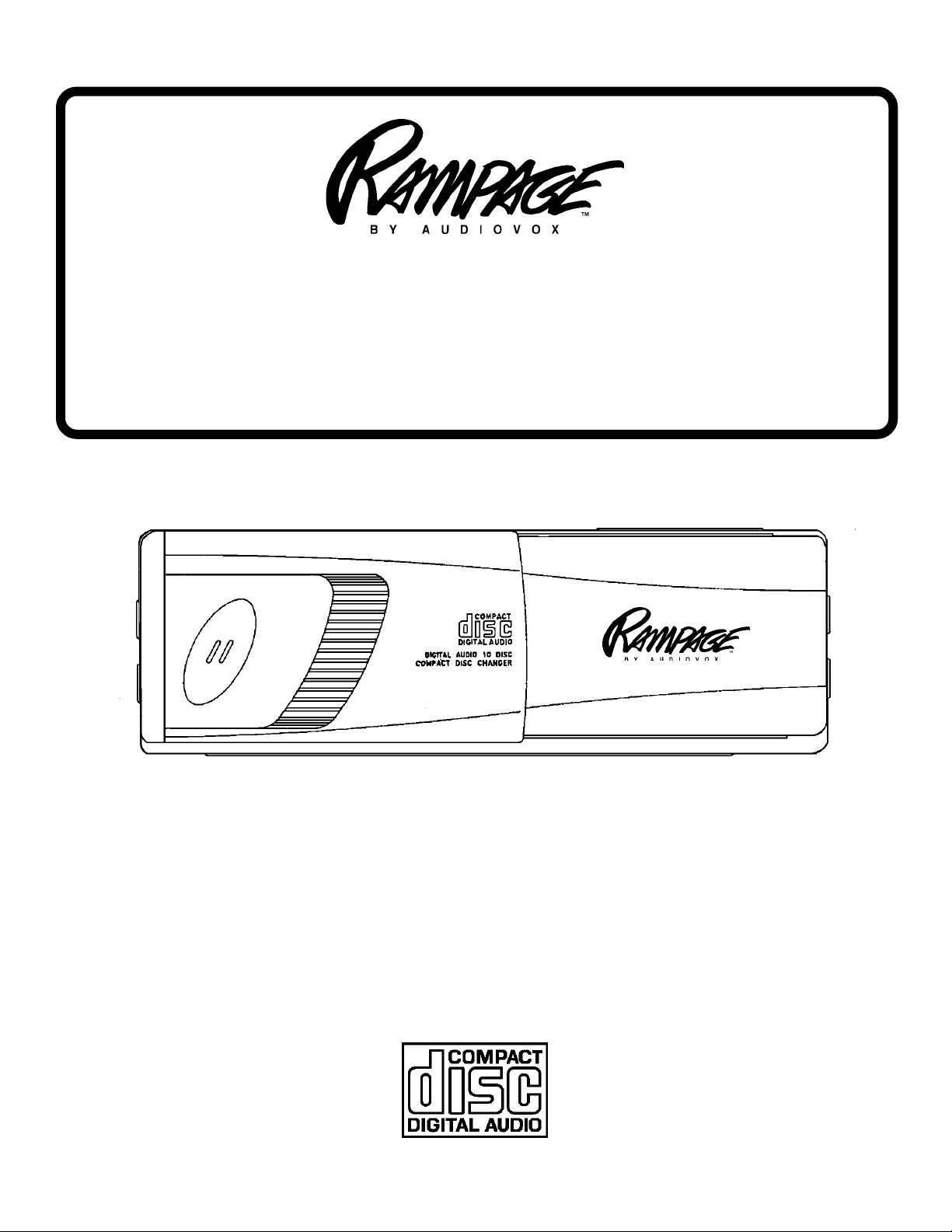
OWNER'S MANUAL
AND
INSTALLATION GUIDE
ACC-56
MODEL ACC-56
REMOTE-CONTROL
RF MODULA TED
10-DISC CD CHANGER
Page 2

INTRODUCTION
Congratulations on your purchase of the
This system allows you to easily upgrade your vehicles existing audio system to include a quality CD
entertainment function. Once installed, this system utilizes an unused FM frequency on the vehicles existing
audio system to play audio through the vehicles existing stereo speaker system - there’s nothing else to add
or replace. Best of all, the CD Changer is easy to install. There are only three wires to connect and four simple
plug-in cables. Just follow the simple step-by-step instructions that follow.
RAMPAGE ACC-56 REMOTE-CONTROL 10-DISC CD CHANGER
FEATURES
n Remote mount changer holds up to 10 compact discs
n Remote control with backlit LCD panel, displays disc number, track number and function
n Remote controls include forward and reverse track and disc search, track and disc scan, shuffle and
repeat play plus high speed audible cue and review search
n Advanced technology includes 8x oversampling digital filter and twin 1-bit digital/analog converters
n The special design allows horizontal, vertical or 45-degree mounting.
TOLL-FREE ASSISTANCE
The installation and connections are so simple we doubt you’ll need our help, but if you do, we’re here to help
you. Just call our toll-free assistance line at 1-800-645-4994 during the days/hours shown.
.
TIME ZONE
DAY
MON. - FRI.
SATURDAY
PACIFIC
5:30AM - 4PM
6AM - 2PM
MOUNTAIN
6:30AM - 5PM
7AM - 3PM
CENTRAL
7:30AM - 6PM
8AM - 4PM
EASTERN
8:30AM - 7PM
9AM - 5PM
INDEX
Introduction and Contents Page 2 Mounting the Remote Control Page 12
Packing List Page 3 Remote Control Operating Instructions Page 13
Before Installing the Unit Page 4 Hints for Correct and Safe Operation Page 15
Where to Install the Changer Page 5 Handling the Discs Page 15
Installation Page 6 Use of the CD Magazine Page 16
Overall Wiring View Page 9 CD Changer Operating Instructions Page 17
Wiring the CD Changer Page 10 Specifications Page 17
Wiring the FM Modulator Page 10 Troubleshooting Page 18
2
Page 3
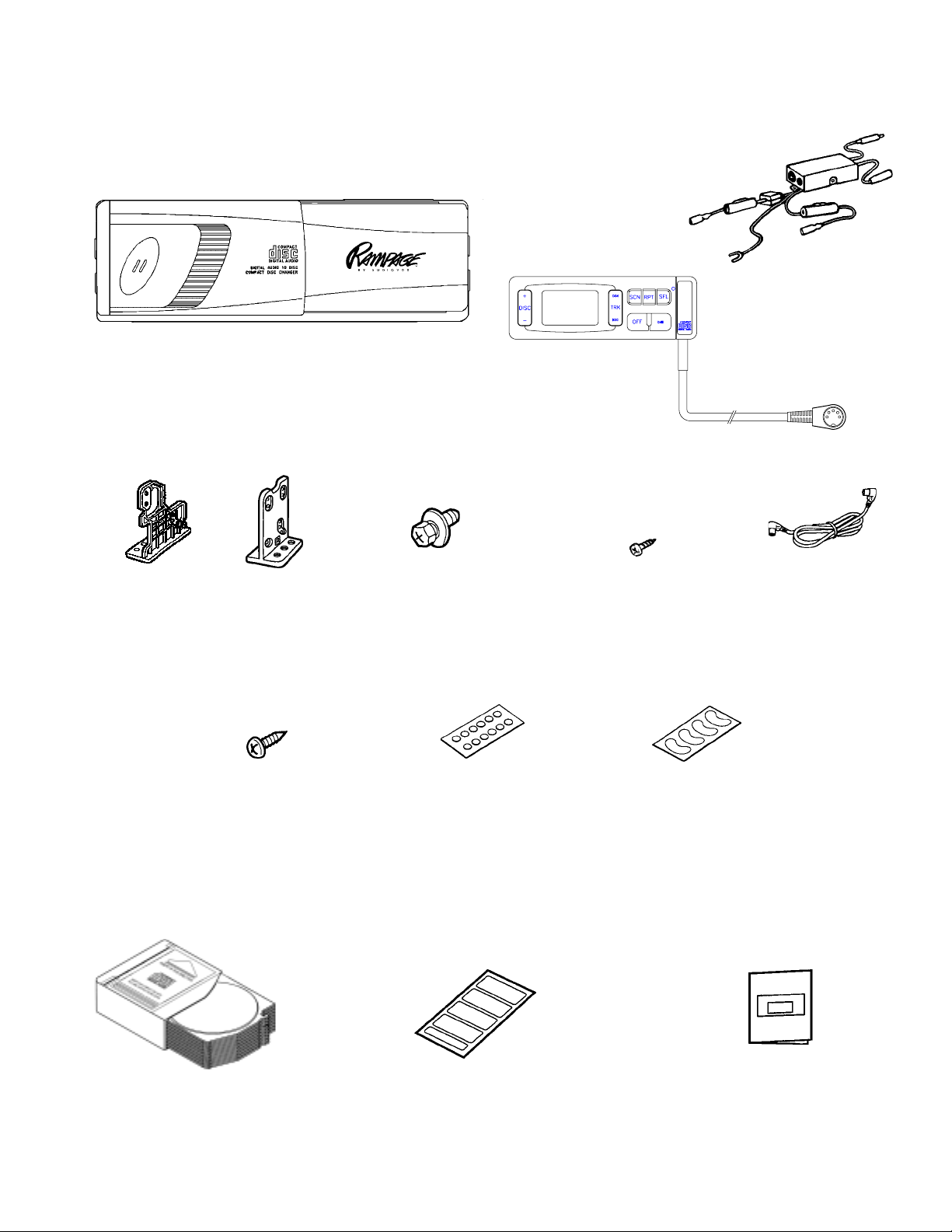
PACKING LIST
MAIN UNIT
Changer
ACC-56
INST ALLATION P ARTS
Bracket (L)
Bracket (R)
Hexagonal bolt with washer
(M5 x 10)
Remote Control
Screw (C)
Phillips Head Self-Tapping
Screw
(M3x12)
FM Modulator
5 Meter Din Cable
1 pc.
1 pc.
Self-tapping screw
(M5 x 12)
4 pcs.
OTHER ACCESSORIES
CD Magazine (P/N ACC-56MAZ)
7 pcs.
Seals (A)
1 pc.
Index label sheet
2 pcs.
1 pc.
Seals (B)
1 pc.
Owner's Manual
and Installation Guide
1 pc.
1 pc.
1 pc.
3
Page 4
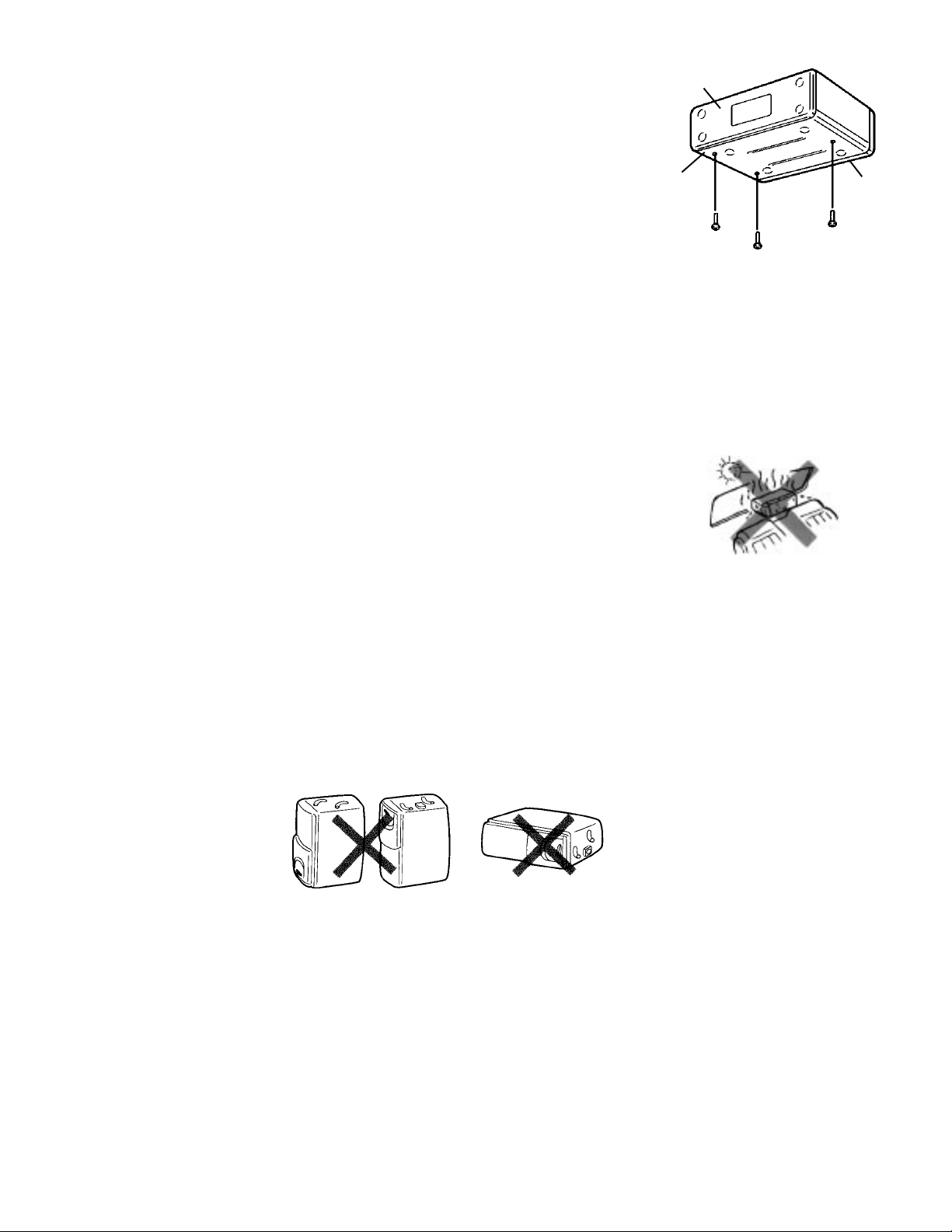
BEFORE INSTALLING THE UNIT
Transport Lock Screws
The mechanism in the CD changer is "locked" into place during shipment by three
transport lock screws. Be sure to remove the screws prior to installation.
l Caution l
After removing the transport lock screws, place the supplied seals (A) over the screw
holes. These seals are used to keep dust out of the unit, which could cause a malfunction.
BOTTOM
REAR
FRONT
Installation and Wiring Precautions
To prevent a short-circuit,
1
l Be sure to turn off the ignition and remove the negative (-) battery cable, prior to installation.
l Connect power wires last.
NOTE: If the changer is to be installed in a car that is equipped with an on-board drive or navigation computer, do not
disconnect the battery cable. If the cable is disconnected, the computer memory may be lost. Under these
conditions, use extra caution during installation not to cause a short circuit.
Do not install the unit in the following locations.
2
l Locations exposed to direct sunlight.
l Where hot air is discharged from the car heater.
l In areas subject to extreme temperatures.
Incorrect installation can cause the disc to "skip" when playing. Be sure Mount the unit firmly in place, using the supplied
3
brackets and screws.
l Be sure to use the supplied screws.
4
l Be careful not to snag any wires when tightening screws.
l Do not use any of the screws that are part of the brake or steering system, to install the unit.
l Be careful not to damage the car wiring.
TRANSPORT LOCK SCREWS
(2 RIGHT SIDE, 1 LEFT SIDE)
l This unit cannot be installed on its side, end, or upside down. Installation in such positions will cause malfunctioning
5
of the mechanism.
ADDITIONAL 10-DISC MAGAZINES
Additional CD Magazines are available as an accessory item (Part No. ACC-56MAZ). Visit the store where your ACC-56
was purchased or, contact Audiovox directly for pricing and shipping information (1-800-645-4994). All checks or money
orders are to be made payable to Audiovox Electronics Corp. NOTE: Never send Cash when ordering.
Audiovox Electronics Corp.
150 Marcus Blvd.
Hauppauge, N.Y . 1 1788
Attn:
Parts Department
NOTE: New Y ork residents, please include applicable sales tax.
4
Page 5
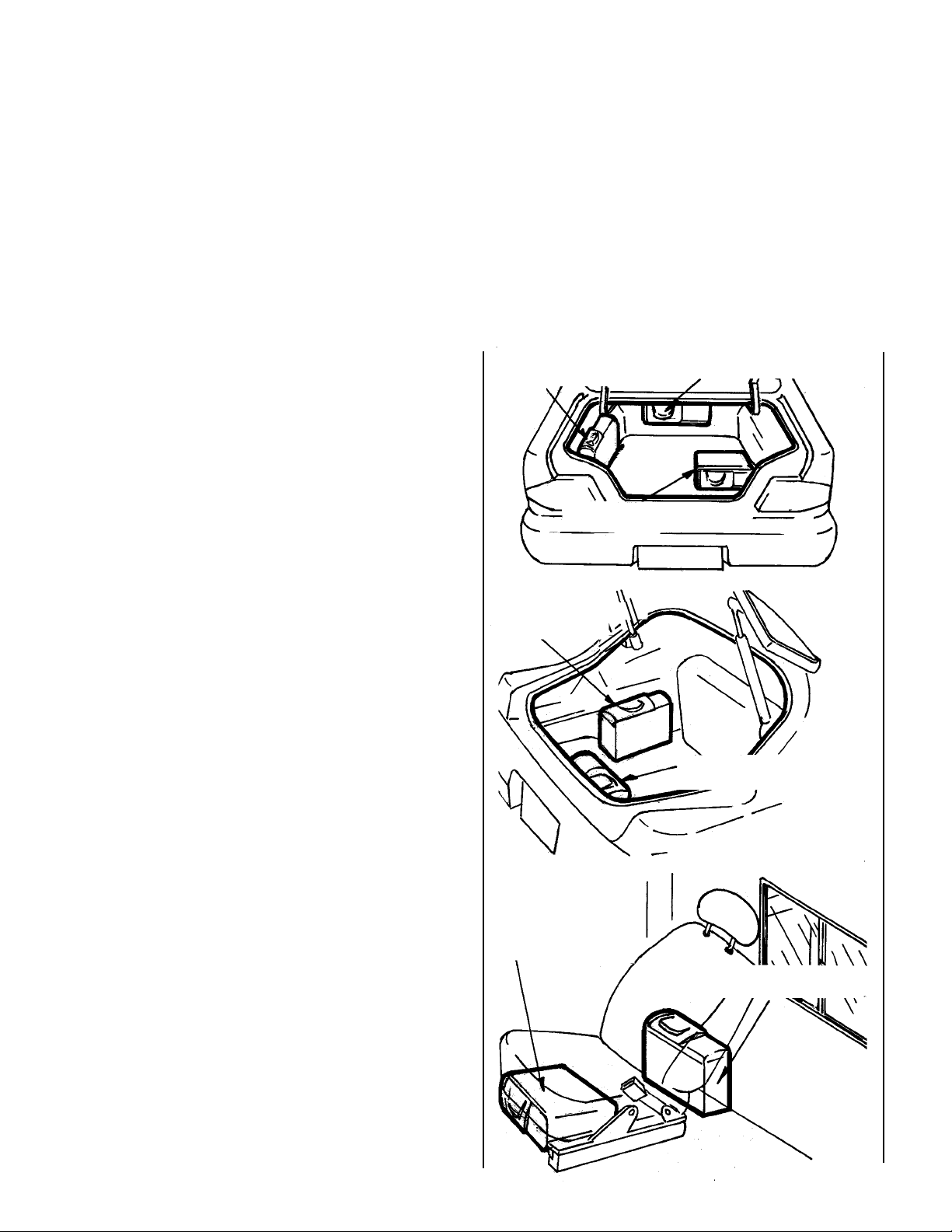
WHERE TO INSTALL THE CHANGER
A few of the many mounting possibilities are shown below. The following precautions must be considered when selecting the
mounting location.
Installation Cautions and Warnings:
1. Fuel Tank - WARNING! Never install above your fuel tank as the holes you must drill may pierce the tank or the fuel lines.
Also check for other obstructions such as wires, etc.
2. Excessive Heat - Avoid areas exposed to direct sunlight (on top of rear package shelf) or next to your car heater’s output
ducts.
3. Ease of Use - Make certain the changer is easily accessible for loading and unloading the CD magazine.
4. Distance - The data cable that joins the changer to the FM module is 15 feet long. Do not exceed this length.
5. If mounting to a plastic surface, do not use the self-tapping screws provided. Use the bolts and hex nuts provided for
a more secure installation.
IMPORTANT: Failure to properly secure the CD changer is the most common cause of all “skipping” and related
CD play problems. Changer must be mounted as explained on the following pages.
TRUNK MOUNTING (SEDANS)
This is usually the easiest location to use as there is ample space
available. Check that you do not interfere with the removal of your
spare tire, etc. Observe caution on fuel tank stated above. The
only negative aspect is the need to route the wiring from the trunk
to your car dashboard.
HATCHBACKS, WAGONS & V ANS
A simple investigation of the areas shown will often provide
several possibilities. Observe caution on fuel tank stated above
and make sure the unit is protected from cargo, passenger
entry and exit, etc.
MOUNT ON SIDE OF
TRUNK SIDEWALL
MOUNT ON FLOOR OF TRUNK
(HORIZONTAL OR 45 DEGREES)
MOUNT ON
SIDEWALL OF
CARGO AREA
MOUNT UNDER LIP OF TRUNK
MOUNT ON BACKWALL
OF HATCH AREA
UNDER P ASSENGER’S FRONT
SEA T/BEHIND SEAT
If sufficient space and easy access exist, the area under the
passenger's front seat is ideal, and will also allow easy wiring
access. However, you may need to temporarily remove the seat
for ease of installation. The area behind either the passenger’s or
driver’s seat on pickup trucks is another ideal location.
MOUNT UNDER
SEAT
MOUNT ON BULKHEAD BEHIND
SEAT OF PICKUP TRUCKS
5
Page 6
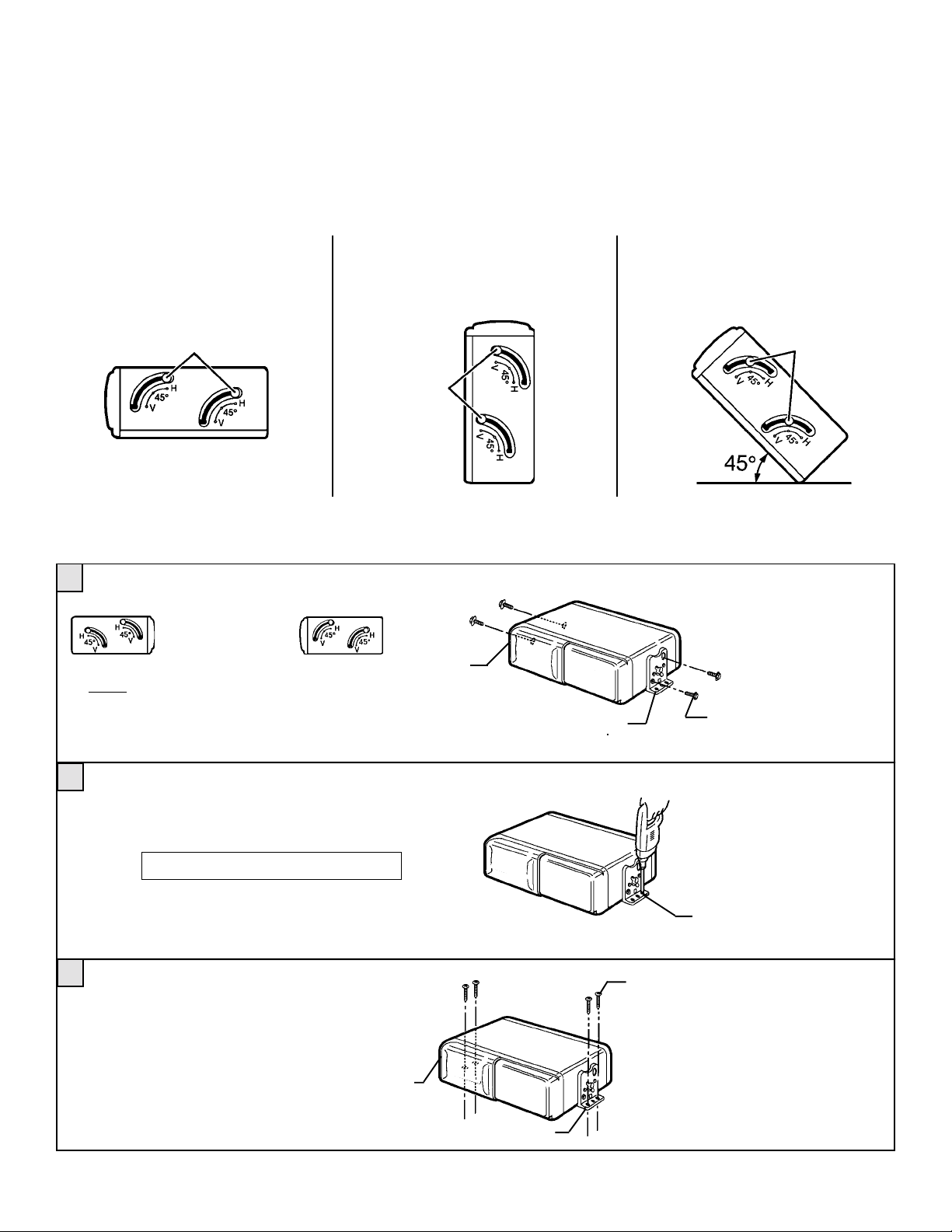
INSTALLATION
The ACC-56 changer is designed for horizontal (flat), vertical (upright) or 45-degree mounting. It must never be mounted upsidedown or on either one of it's sides as explained previously. The position of the built-in anti-vibration springs (left and right side), must
correspond to the mounting position chosen. If the springs are not set correctly for the type of installation chosen, the anti-vibration
compensation will not be effective and vibration may cause the disc to skip.
CAUTION
After setting the built-in anti-vibration springs, place the supplied Seals (B) over the holes. These seals are used to keep dust, which could
cause a malfunction, out of the unit.
HORIZONTAL INSTALLATION
Set the 4 anti-vibration springs to
position "H".
VERTICAL INSTALLATION
Set the 4 anti-vibration springs to
position "V".
45° ANGLE INSTALLATION
Set the 4 anti-vibration springs to
position "45°".
position "H"
position "V"
PROCEDURE FOR HORIZONTAL INSTALLATION
Attach bracket (L) and bracket (R) to each side of the unit,
1
using the hexagonal bolts with washer base (M5 x 8).
Anti-vibration
springs position
Bracket (L)
NOTE: Use seals (A) to cover unused
mounting holes on sides of unit.
Bracket (R)
Determine the mounting location, and drill four mounting
2
holes.
position "45°"
Hexagonal bolt
with washer base (M5 x 8)
Never mount the unit near the fuel tank.
Secure the unit in place, using four self-tapping screws
3
(M5 x 12).
Use RTV (silicone sealer) on screw threads or around
the holes to prevent moisture intrusion.
Bracket (L)
6
Drill holes 4mm in diameter.
Self-tapping screw (M5 x 12)
Bracket (R)
Page 7

PROCEDURE FOR VERTICAL INSTALLATION
NOTE:
If the anti-vibration spring position has been changed and verified for vertical mounting (as shown on page 6), start with step 2.
Set the 4 anti-vibration springs to position "V".
1
position "V"
Attach bracket (L) and bracket (R) to each side of the unit,
2
using the hexagonal bolts with washer base (M5 x 8).
NOTE: Use seals (A) to cover unused
mounting holes on sides of unit.
Bracket (L)
Bracket (R)
Hexagonal bolt
with washer base (M5 x 8)
Determine the mounting location, and drill four mounting
3
holes.
Never mount the unit near the fuel tank.
Drill holes 4 mm in diameter.
Mount the unit in place, using four self-tapping screws
4
(M5 x 12).
Use RTV (silicone sealer) on screw threads or around
the holes to prevent moisture intrusion.
Self-tapping screw
(M5 x 12)
Bracket (L)
Bracket (R)
7
Page 8

PROCEDURE FOR 45° ANGLE INSTALLATION
NOTE:
If the anti-vibration spring position has been changed and verified for 45° angle mounting (as shown on page 6), start with step 2.
Set the 4 anti-vibration springs to position "45°".
1
position "45°"
Attach bracket (L) and bracket (R) to each side of the unit,
2
using the hexagonal bolts with washer base (M5 x 8).
NOTE: Use seals (A) to cover unused
mounting holes on sides of unit.
Bracket (L)
Bracket (R)
Hexagonal bolt
with washer base (M5 x 8)
Determine the mounting location, and drill four mounting
3
holes.
Never mount the unit near the fuel tank.
Drill holes 4mm in diameter.
Mount the unit in place, using four self-tapping screws
4
(M5 x 12).
Use RTV (silicone sealer) on screw threads or around
the holes to prevent moisture intrusion.
Self-tapping screw (M5 x 12)
Bracket (L)
Bracket (R)
8
Page 9

OVERALL WIRING VIEW
This page is provided to give you a quick look at the entire wiring of the ACC-56. Use it to plan your wire routing
paths and possible connection points. Detailed wiring is explained in the following pages.
EXISTING CAR RADIO
ANTENNA CABLE
ANTENNA INPUT
EXISTING RADIO
ANTENNA SOCKET
EXISTING CAR
STEREO RADIO
ANTENNA OUTPUT
FM STEREO
MODULATOR
(89.1/88.7MHz)
GREEN/WHT
POWER WIRE
FILTER BOX
BLACK GROUND
WIRE
ORANGE/WHT
POWER WIRE
5 AMP
2 AMP
CONNECT TO
CONSTANT
+12 VDC SOURCE
TO CHASSIS
GROUND
CONNECT TO
SWITCHED (RADIO
OR ACCESSORY)
+12 VDC SOURCE
REMOTE
CONTROL
UNIT
DATA CABLE
(15 FEET)
NOTE: When routing wires and cables
from the rear of the car to the dashboard, it is best to conceal the wires
under carpeting. If you do not know
how to do this, your local auto mechanic or car stereo installer should be
consulted.
REMOTE CONTROL
CABLE (4-1/2 FEET)
10-DISC COMPACT
DISC CHANGER
9
Page 10

WIRING THE CD CHANGER
DATA CABLE
The 15 foot data cable connects the changer to the FM module.
First connect the end of the data cable labelled "TO CD
CHANGER" to the 8-pin socket on the left side of the changer.
Route the other end of the cable up to the car’s dashboard area
near your existing car radio and plug the data cable into the 8pin mating socket on the end of the FM modulator.
WIRING THE FM MODULATOR
The FM modulator should be positioned near your existing
car stereo and the 15 foot data cable should be connected to it.
Make the following connections to the FM modulator:
FM MODULAT OR
15 FOOT DATA CABLE
"TO CD CHANGER"
LABEL
CAR FUSE BLOCK
"RADIO" OR "ACCESSORY"
TERMINAL
ORANGE WITH WHITE STRIPE WIRE
Attached to the FM modulator is a 3-foot ACC Power wire
(orange with white stripe). This is to be connected to a + 12
volt circuit that is only live when the ignition is on. The best
connection point is at the car’s fuse block at the “RADIO” or
“ACCESSORY” identified terminals.
GREEN WITH WHITE STRIPE POWER
WIRE
The 3 foot +12 Constant Power wire (green with white stripe)
must be connected to a live 12 volt wire in the vehicle. You
will have to check the wire you connect it to and make
certain it is always live, even when the car’s ignition is turned
off. If none is found, route the wire to the car’s fuse block
and connect it to a live circuit there.
EXISTING +12
VOLT "LIVE" WIRE
SPLICE INTO "LIVE" WIRE
AND TAPE SPLICE
FM MODULATOR
ORANGE w/WHITE
STRIPE WIRE
12 VOLT
CAR BATTERY
GREEN w/WHITE
STRIPE WIRE
5 AMP FUSE
FM MODULAT OR
10
FILTER BOX
15 FOOT EXTENSION LEAD
(MAY NOT BE REQUIRED)
Page 11

WIRING THE FM MODULATOR (con't.)
GROUNDED METAL PART
BLACK GROUND WIRE
The 3 foot Ground wire (black) attached to the FM
modulator must be secured to a grounded metal part
of the car’s chassis. If you cannot find an existing bolt
or screw to fasten it to, you must drill a hole in the
metal and secure it with a screw. To insure a good
ground, remove any paint or grease where the wire
will connect.
FM MODULATOR
OF CHASSIS
EXISTING
SCREW
OR BOLT
BLACK GROUND WIRE
CAR ANTENNA INPUT
Locate your existing car radio antenna cable. This is
normally a black cable about as thick as a pencil and
will be plugged into a socket on the rear of your car
radio. Unplug this antenna lead and plug it into the
mating female socket on the FM modulator.
IMPORTANT - Some Import cars have a special dual
antenna called “DIVERSITY ANTENNA”. If your car
has this type of antenna system, you will find the
antenna cable will not fit the socket on the FM modulator. Use of the ACC-56 with “DIVERSITY ANTENNA"
is not recommended. You may also find some late
model GM cars have an antenna plug that is too small
to mate with the FM modulator. If this is found, call
Audiovox’s Toll-Free Assistance for a special adapter
(1-800-645-4994). This adapter can also be purchased
at any car stereo installation center.
RADIO ANTENNA OUTPUT
Attached to the FM modulator is a male antenna plug.
Simply plug this into the socket on the car radio from
which you just removed the car antenna cable.
EXISTING CAR RADIO
(UNPLUG ANTENNA CABLE)
EXISTING CAR ANTENNA
FM MODULATOR
FEMALE CONNECTOR
CAR ANTENNA CABLE
CAR RADIO
REMOTE CONTROL CABLE
Attached to your remote control is a cable that plugs
into the remaining 5-pin socket on the end of the FM
modulator. Position the remote control near the area
you will permanently mount it and route the cable to the
FM modulator. Plug the cable into the FM modulator.
REMOTE CONTROL
FM MODULATOR
MALE ANTENNA PLUG
MALE ANTENNA PLUG
FM MODULATOR
REMOTE CONTROL CABLE
11
Page 12

MOUNTING THE REMOTE
CONTROL
On the back of the remote control you will find an adhesive
backed “Velcro” pad. Select the desired mounting area on
your car dashboard that will allow ease of use and full
visibility of the LCD display. Peel off the protective paper on
the adhesive pad. Make certain the dash area is clean of all
wax, grease, etc., and press the remote control in place.
Allow a 1/2 hour for the adhesive to secure, then you will find
the Velcro pads will allow you to remove the remote control
for hand-held use if desired and replace it as often as
needed.
CAR DASHBOARD
CLEAN MOUNTING AREA
REMOTE
CONTROL
MOUNTING THE FM MODULATOR
There are two mounting tabs on the FM modulator. It can
be secured by two methods. Use two screws “C” and drill
two 3/32" holes or use electricians tape or twist ties (not
provided).
ADJUSTMENT OF FM MODULATOR
TUNING
To operate your ACC-56, your car radio must be first tuned
to the FM band at 89.1MHz. If you find interference on this
frequency, you can change the output frequency from the
FM module to 88.7 MHz., by moving the slide switch on the
FM modulator to the 88.7 MHz. position. You will then have
to tune your radio to 88.7 MHz instead of 89.1 MHz, when
using your CD changer.
REMOVE PAPER LINER
AND PRESS IN PLACE
FM MODULATOR
MOUNTING
SURFACE
DRILL TWO
3/32" DIA. HOLES
SLIDE
SWITCH
SCREW
"C"
(2 PCS.)
AUDIO LEVEL
ADJUST
FM MODULAT OR
12
Page 13

REMOTE CONTROL OPERATING INSTRUCTIONS
Upon inserting a loaded CD magazine into the changer, the unit will begin automatically checking the magazine for the number
of discs loaded and their locations. This will occur even if the vehicle’s ignition is turned off. This process will take approximately
45 seconds. During this time, the remote control function will be inoperative.
CONTROLS
1
LCD Display
2
Track/Disc Scan (SCN)
3
Track/Disc Repeat (RPT)
4
Track/Disc Shuffle (SFL)
5
Reset Button
6
Play/Pause ( / II)
7
Power Off Switch (OFF)
8
Track (TRK) Select ( )
9
Track (TRK) Search ( )
10
Disc Select ( +/- )
PREPARING FOR OPERATION
1. Load CD magazine bm and insert into changer as
described on page 16.
2. Turn on your car ignition and your car stereo bn and
select “FM” band bo.
3. Tune to 89.1 on the FM band bp unless you set the
selection switch on the FM module to 88.7; then
tune to 88.7 on the FM band.
NOTE: You may find that it will be easier to use
one of your presets specifically for CD
operation.
10
12
1
11
2
9 7
3
8
13
FM 89.1
4
5
6
14
4. Press the Reset button bq on the remotecontrol
using a pencil tip or other thin pointed instrument.
NOTE: This is only required the First Time you
use the Changer.
5. Turn on the CD changer by pressing the Play/Pause
button br. The LCD panel bs will illuminate and disc
number 1 will begin play.
6. Adjust your car radio’s volume, balance and tone
controls for desired sound.
7. When the last track on disc 1 has played, the unit
will automatically advance to the next disc in
sequence and begin playing. This will continue
until all discs have been played at which time the
unit will begin playing disc number 1 again.
17
INTRO SCAN
SHUFFLE
SHFL
REPEAT
15
OFF
16
13
Page 14

USE OF CONTROLS
1 LCD DISPLAY
The LCD Display Panel will illuminate when the CD changer is
operating. Different symbols will appear depending on the
function and operation in use. Each functional display is
explained in the following paragraphs.
2 TRACK/DISC SCAN (SCN)
When the Scan button is pressed, the indication SCN will
appear on the LCD panel and the first 10 seconds of each track
on the disc will be played in order. When a desired track is
reached, press the Scan button again and play of that track will
continue (SCN will disappear from the display). Scan mode will
be cancelled by activating any other function (Repeat, Shuffle,
Disc Select, Track Select, or Track Search).
When the Scan button is pressed and held for longer than 2
seconds, the SCN and DISC indications will appear on the LCD
panel and the first 10 seconds of the first track of each disc in the
magazine will be played. When a desired disc is reached, press
the Scan button again and play of that disc will continue (SCN
and DISC will disappear from the display). Disc Scan mode will
also be cancelled by activating any other function (Repeat,
Shuffle, Disc Select, Track Select, or Track Search).
3 TRACK/DISC REPEAT (RPT)
When the Repeat button is pressed, the indication RPT will
appear on the LCD panel and play of the selected track will be
continuously repeated until the Repeat mode is cancelled by
pressing the Repeat button again or by activating the Scan 9 or
Shuffle 7 functions.
When the Repeat button is pressed and held longer than 2
seconds, the RPT and DISC indications will appear on the LCD
panel and play of the selected disc will be continually repeated
until the Disc Repeat mode is cancelled by pressing the Repeat
button again or by activating the Scan 9 or Shuffle 7 functions.
4 TRACK/DISC SHUFFLE (SHF)
is provided to protect the unit's microprocessor and laser
pickup system and should only be activated under the
following circumstances:
1. Initial installation after all wiring is completed (this must be
done).
2. If abnormal disc operation is encountered, the reset button
may be pressed to clear the system and return to normal
operation.
IMPORTANT: Use of the Reset button on the CD Changer
will cause the CD magazine to be automatically ejected.
Make certain changer door is fully opened prior to using
Reset.
6 PLAY/PAUSE ( / ) BUTTON
Pressing this button turns on the CD changer, illuminates the
LCD panel and begins play of disc #1 if a new CD magazine
has been loaded into the changer. If a magazine was already
in the changer, play will resume from the track on the disc
previously in play. Play of the disc is shown by the indication
and the rotating disc symbol on the LCD panel. Pressing
the button again will temporarily stop play of the disc. The
pause indication will appear on the LCD panel and the disc
symbol will stop rotating and flash instead. Press the button
again to resume play of the disc.
NOTE: If left in the PAUSE mode for 5 minutes, the unit will
automatically shut off.
7 POWER OFF SWITCH (OFF)
Press this switch to turn the CD changer off and return to
normal FM reception.
8 TRACK SELECT ( )
The Track Select function is used to quickly access the
beginning of a particular track. Press Forward Track Select
( ) or Backward Track Select ( ) to locate the desired
track as shown by the track number indication on the LCD
panel.
When the Shuffle button is pressed, the indication SHF will
appear on the LCD panel and the tracks on the disc will be
played in a random, shuffled order. The Track Skip 5 function
will also select tracks in the shuffled order instead of the normal
progression. The Track Shuffle mode can be cancelled by
pressing the Shuffle again, or by activating the Scan 9 or Repeat
8 functions.
When the Shuffle button is pressed and held longer than 2
seconds, the SHF and DISC indications will appear on the LCD
panel and the discs in the magazine will be played in a random
shuffled order, as well as the tracks on each disc. When all the
tracks on the selected disc have been played, the next disc will
be selected in shuffled order and its tracks will be played in
shuffled order. The Disc Shuffle mode can be cancelled by
pressing the Shuffle button again, or by activating the Scan 9 or
Repeat 8 functions.
5 RESET BUTTON
A reset button is located on the front panel of the remote control
which must be activated with a pen or other thin object as it is
recessed to prevent accidental engagement. The reset circuitry
14
9 TRACK SEARCH ( )
High-speed audible search to any section of the disc can be
made by the search functions. Press and hold the button
to advance quickly in the forward direction or press and hold
the button to advance rapidly in the backward direction.
During search operation, the rotation disc symbol will turn
faster and the appropriate symbol or will flash on the
LCD panel. When the forward search button is held down
and end of the last track is reached, or the backward search
is held down and the unit reaches the beginning of the
first track on the disc, the unit will enter the Pause mode until
the button is released.
bl DISC +/- SELECT BUTTON
Press the DISC select button to select the desired disc for
play as shown on the LCD panel. The unit will automatically
load the selected disc and begin play. To advance to a
higher number disc, press the + side of the button. To
return to a lower number, press the - side.
Page 15

CAUTION: When the CD magazine is ejected by the use of the Reset button, whichever disc was in play prior to pressing
Reset will be left in the play position in the changer. It is critical that before reinserting the CD magazine, you
must REMOVE ALL DISCS from it. After you have inserted the empty CD magazine, press EJECT on the changer
and the "in play" disc will be loaded into the empty magazine. You may then remove the magazine and reload as
many discs as desired.
WARNING: Avoid use of Reset button after initial use unless you have a definite abnormal disc operation. Use the EJECT
button on the changer to remove the CD magazine for normal operation.
HINTS FOR CORRECT AND SAFE OPERATION
This CD Changer is designed to be operated only on 12 volt DC negative ground systems. The unit cannot be used on 24 volt
or positive ground systems.
TEMPERATURE
The unit may not operate correctly in extremely hot or cold temperatures. It is equipped with a built-in thermal protection circuit
which will stop operation of the unit when the temperature reaches the preset level. If this should happen, th e uni t will resume
operation when the vehicle returns to a normal temperature range.
Remove the magazine from the unit when it is not being used during hot weather. If the discs are left in an extremely hot car
they may warp. If the CD changer is not used for long periods of time, remove the compact discs from the magazine, an d
store them in their cases.
CONDENSATION
Moisture can condense on the laser lens of the CD changer during rainy and humid days, or right after the heater is turned on
in the car (if the changer is mounted in the passenger compartment). If this should happen the unit will not operate correctly.
To remedy the situation, remove the discs from the unit and wait approximately one hour. During this time the moisture will
evaporate and the unit will operate normally.
INTERRUPTIONS IN SOUND (Skipping)
The sound from the unit may "skip" and be interrupted if the anti-vibration springs are not set correctly, if the changer is mounted
on-end or upside-down, or when travelling on very rough road surfaces. If this should occur, check for errors made during
installation or wait for the road surface to improve.
3" (8cm) CD-SINGLES
This unit is not designed to play 3" (8cm) CD-Single discs. Inserting a 3" disc into the magazine, either with or without a 3" disc
adaptor, can damage the changer and the disc. Such damage will not be covered by the Warranty on this product.
HANDLING THE DISCS
Dirt, dust, scratches and warpage cause sound skips during playback and a deterioration of sound quality. To take proper care
of your discs:
1. Use compact discs that have the logo.
2. Fingerprints and dust should be carefully wiped off the disc's signal surface (glossy side) with a soft cloth. Unlike
conventional records, the compact disc has no grooves to collect dust and microscopic debris, so gently wiping with
a soft cloth should remove most particles. Wipe in a straight motion from the inside to the outside of the disc. Small
dust particles or light stains will have absolutely no effect on reproduction quality.
3. Never use such chemicals as record sprays, antistatic sprays or fluids, benzine or thinner to clean compact discs. Such
chemicals could irreparably damage the disc's plastic surface.
4. Discs should be put back in their cases after use to avoid serious scratches that could cause the sound to skip.
5. Do not expose discs to direct sunlight, high humidity, or high temperatures for extended periods of time. Long exposure
to high temperatures can warp the disc.
6. Do not stick paper, labels, or tape on the disc surface.
7. Do not write with any type of pen, pencil, or marker on the disc surface.
8. To minimize fingerprints and smudges on the signal surface, always try to hold the discs by their outer edge and center hole.
15
Page 16

USE OF THE CD MAGAZINE
LOADING DISCS INTO THE MAGAZINE
This CD Changer uses a specially-designed magazine to hold
up to 10 compact discs. To load discs into the magazine, grip
the tab on the magazine tray into which you will be loading a
disc and pull it out gently as shown in Figure 1. Pull out only one
tray at a time. Insert a disc into the tray with the label side down
(play surface facing up) as shown in Figure 2. Push the tray
back into the magazine as shown in Figure 3. Load discs into
the remaining 9 trays in a similar manner.
Fig. 1
REMOVING DISCS FROM THE MAGAZINE
To remove a disc from the magazine, pull out the tray of the disc
to be removed, lift out the disc, and push the tray back into the
magazine.
NOTES:
Avoid touching the playing side of the disc.
l
l
Only one disc can be inserted into each tray of the magazine. Do not try to insert more than one disc into each tray
as damage to the discs and magazine may occur.
l
This changer is not designed to play 3" CD-Single discs
(8c m) . Inserting a 3" disc into the magazine, either with
or without a 3" disc adaptor, can damage the changer and
the disc. Such damage will not be covered by the Warranty
on this product.
l
Additional CD magazines are available as accessory item
part number ACC-56MAZ from your Audiovox dealer, or
you may contact us directly at:
LOADING THE MAGAZINE INTO THE CHANGER
Completely slide the door on the changer to the right as shown in
Figure 4. Making sure the top of the magazine is facing upward,
gently insert it into the unit until it clicks into place, as shown in Figure
5. Slide the door of the changer fully closed and the unit is ready for
operation.
REMOVING THE MAGAZINE FROM THE CHANGER
The magazine can be removed from the changer using one of two
methods as outlined below in steps 1 and 2.
Fig. 2
Fig. 3
Fig. 4
Fig. 5
Playing Surface Up
NOTE: Be sure to keep the door on the changer closed at all times
when not loading or removing the magazine. Leaving the door open
could allow dust, dirt and moisture to enter the changer which could
cause the unit to malfunction.
1. During normal operation with power applied, slide open the
door on the changer and press the eject button as shown
in Figure 6. The magazine will eject and can be removed.
2. If the magazine will not eject in a normal manner, remove
power by disconnecting the DIN cable from the changer.
a. Slide open the magazine door. On the bottom left rear of
the changer, as shown in Figure 5, peel off the tape
covering the access hole; insert a thin-bladed screwdriver
into the access hole and engage the mechanical release
arm.
b. Lightly leverage the blade to the right and the magazine will
disengage and be ejected.
16
MANUAL MAGAZINE
RELEASE (BOTTOM
LEFT CORNER)
Fig. 6
EJECT BUTTON
Page 17

CD CHANGER OPERATING INSTRUCTIONS
This CD Changer is designed to operate through a compatible Audiovox car stereo which incorporates the
controls and display functions or through the FM section of any car stereo. Please check with your Audiovox
stereo specialist for recommendations of the models that will work with this changer. The specific operating
instructions for the changer will be contained within the Owner's Manual of the compatible unit.
SPECIFICATIONS:
Changer:
Frequency Response: 5 - 20,000 Hz ±1dB
Distortion: 0.008% @ 1kHz
Dynamic Range: 95 dB
Signal-to-Noise Ratio: 95 dB
Channel Separation: 70 dB @ 1kHz
Wow & Flutter: below measurable limits
Dimensions: 9-5/8" W x 3-3/8" H x 6-7/8" D
245 mm x 85 mm x 174 mm
Operating Voltage: 12 Volts DC, negative ground
Current Drain: 800mA (Playback/loading/ejecting)
FM Modulator:
Output Frequency: 88.7/89.1 MHz (Switchable)
Accessories Supplied: 10-disc magazine, P/N ACC-56MAZ
Mounting hardware (1set)
Connecting cable (1ea.)
17
Page 18

TROUBLESHOOTING
An error made in operation or during installation of this product may be mistaken for a system malfunction. Please perform
the checks described below before contacting your dealer or service facility.
Symptom
No power
Magazine cannot be
installed
CD is not played
Noise, skipping, or
intermittent sound
during playback.
Possible Cause
Blown fuse
Incorrect connection
Magazine is inserted in wrong
direction.
Disc is loaded incorrectly in magazine.
Scratches on disc or warped disc
Extremely dirty disc
Transit screws still in place
Mounting angle adjustment is not
correct.
Remedy
Check fuses in vehicle fuse box and changer system.
Replace as necessary with fuse of same type and
rating as original. If fuse blows again, consult with
service facility.
Check all wiring and correct as necessary.
Insert magazine in proper direction.
Load disc correctly in the magazine.
Check sound on another disc. If sound from second
disc is OK, first disc is defective.
Clean disc
Remove the transit screws from sides of the unit.
Set the mounting angle adjustment to the correct
position as per the installation instructions.
18
Page 19

12 MONTH LIMITED WARRANTY
AUDIOVOX CORPORATION (the Company) warrants to the original retail purchaser of this product
that should this product or any part thereof, under normal use and conditions, be proven defective
in material or workmanship within 12 months from the date of original purchase, such defect(s) will
be repaired or replaced with new or reconditioned product (at the Company's option) without charge
for parts and repair labor.
To obtain repair or replacement within the terms of this Warranty, the product is to be delivered with
proof of warranty coverage (e.g. dated bill of sale), specification of defect(s), transportation prepaid,
to the warranty center at the address shown below.
This Warranty does not extend to the elimination of car static or motor noise, to correction of antenna
problems, to costs incurred for installation, removal, or reinstallation of the product, or damage to
tapes, compact discs, speakers, accessories, or vehicle electrical systems.
This Warranty does not apply to any product or part thereof which, in the opinion of the Company,
has suffered or been damaged through alteration, improper installation, mishandling, misuse,
neglect, accident, or by removal or defacement of the factory serial number/bar code label(s). THE
EXTENT OF THE COMPANY'S LIABILITY UNDER THIS WARRANTY IS LIMITED TO THE
REPAIR OR REPLACEMENT PROVIDED ABOVE AND, IN NO EVENT, SHALL THE COMPANY'S
LIABILITY EXCEED THE PURCHASE PRICE PAID BY PURCHASER FOR THE PRODUCT.
This Warranty is in lieu of all other express warranties or liabilities. ANY IMPLIED WARRANTIES,
INCLUDING ANY IMPLIED WARRANTY OF MERCHANTABILITY, SHALL BE LIMITED TO THE
DURATION OF THIS WRITTEN WARRANTY. ANY ACTION FOR BREACH OF ANY WARRANTY
HEREUNDER INCLUDING ANY IMPLIED WARRANTY OF MERCHANTABILITY MUST BE
BROUGHT WITHIN A PERIOD OF 30 MONTHS FROM DATE OF ORIGINAL PURCHASE. IN NO
CASE SHALL THE COMPANY BE LIABLE FOR ANY CONSEQUENTIAL OR INCIDENTAL
DAMAGES FOR BREACH OF THIS OR ANY OTHER WARRANTY, EXPRESS OR IMPLIED,
WHATSOEVER. No person or representative is authorized to assume for the Company any liability
other than expressed herein in connection with the sale of this product.
Some states do not allow limitations on how long an implied warranty lasts or the exclusion or
limitation of incidental or consequential damage so the above limitations or exclusions may not apply
to you. This Warranty gives you specific legal rights and you may also have other rights which vary
from state to state.
U.S.A. : AUDIOVOX ELECTRONICS CORPORATION, 150 MARCUS BLVD., HAUPPAUGE, NEW YORK 11788
CANADA: CALL 1-800-645-4994 FOR LOCATION OF WARRANTY STATION SERVING YOUR AREA
l 1-800-645-4994
128-4270E
Page 20

© 2002 Audiovox Electronics Corp., Hauppauge, NY 11788 Printed in China
128-6265
