Page 1
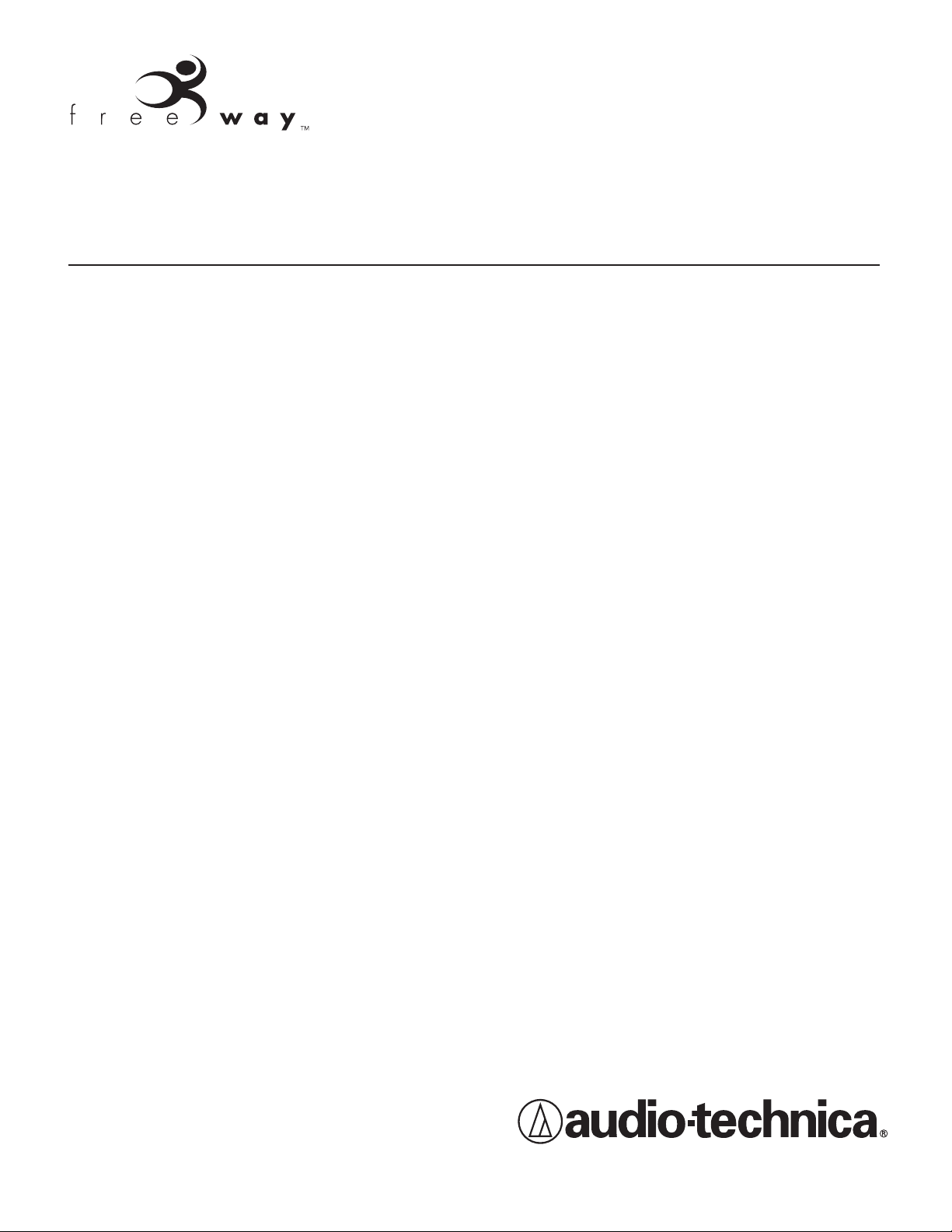
220 Series Professional
VHF Wireless Systems
ATW-221
UniPak™System
ATW-222
Handheld Microphone System
Installation and Operation
Page 2
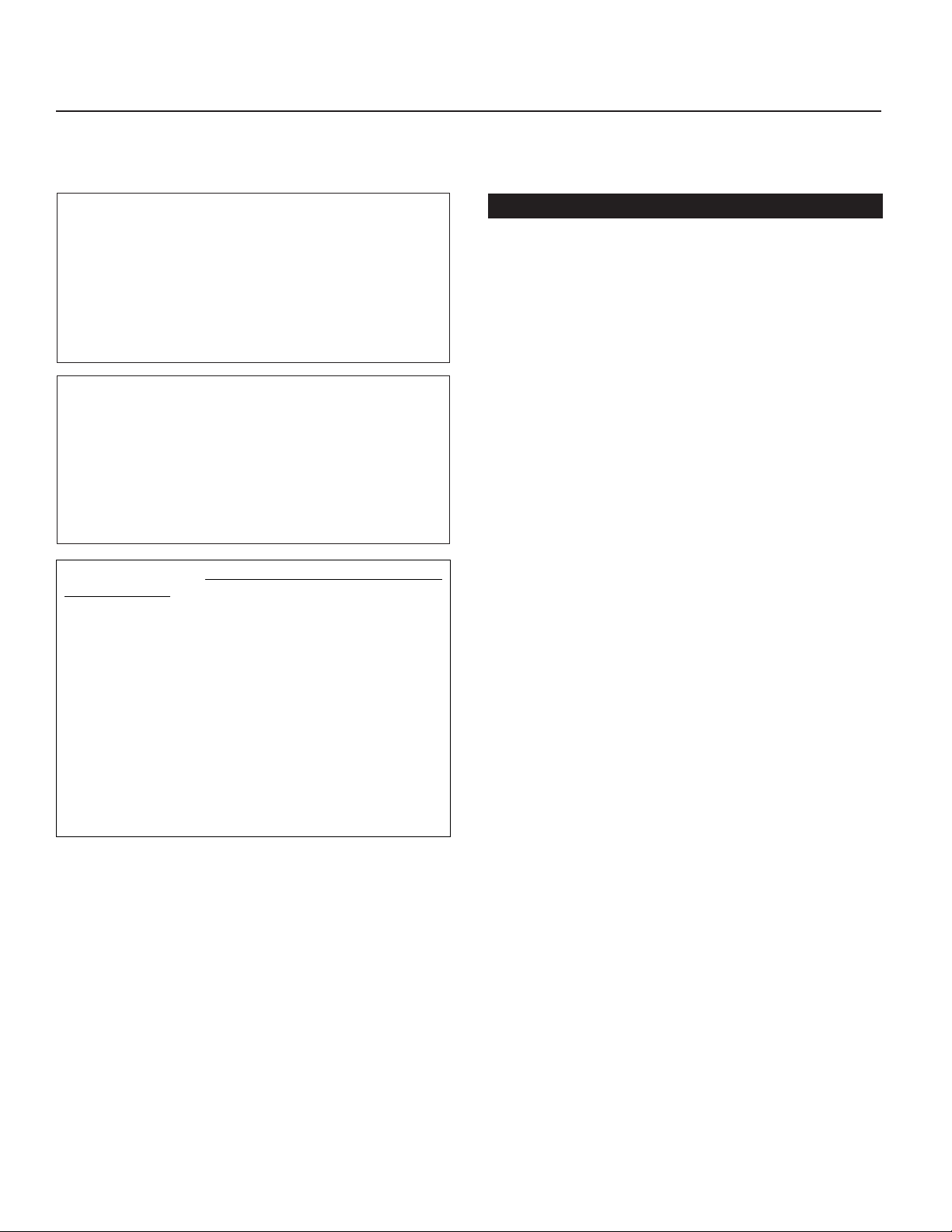
Professional VHF Wireless Systems
Installation and Operation
2
CAUTION! Electrical shock can result from removal of
the receiver cover. Refer servicing to qualified service
personnel. No user-serviceable parts inside. Do not
expose to rain or moisture.
The circuits inside the receiver and transmitter have been
precisely adjusted for optimum performance and compliance with federal regulations. Do not attempt to open the
receiver or transmitter. To do so will void the warranty,
and may cause improper operation.
This device complies with part 15 of the FCC Rules.
Operation is subject to the condition that this device does
not cause harmful interference.
This device complies with INDUSTRY CANADA R.S.S. 210,
en conformité avec IC: RSS-210/CNR210. Operation
is subject to the following conditions: 1) This device may
not cause harmful interference and 2) this device must
accept any interference received, including interference
which may cause undesired operation.
Thank you for choosing an Audio-Technica professional wireless
system. You have joined thousands of other satisfied customers
who have chosen our products because of their quality, performance and reliability. This wireless microphone system is
the successful result of years of design and manufacturing
experience.
This professional wireless system includes a receiver and either
a body-pack or a handheld transmitter on a specific
crystal-controlled frequency.
The receiver features true diversity reception. Two antennas
feed two completely independent RF sections on the same
frequency; automatic logic circuitry continuously compares and
selects the superior received signal, providing better sound
quality and reducing the possibility of interference and dropouts.
The receiver is half-width for a standard 19" (1U) rack mount.
Please note that in multiple-system applications there must be
a transmitter-receiver combination on a
separate
frequency for
each input desired (only one transmitter for each receiver).
Operating frequency information will be found on page 6.
The versatile ATW-T201 UniPak body-pack transmitter has both
a high-impedance input for instruments, and a low-impedance
input with bias connection for use with dynamic and electret
condenser microphones. The ATW-T202 handheld transmitter
features a unidirectional dynamic microphone element.
Both the body-pack and handheld transmitters use internal
9-volt batteries and have Off/Standby/On switches, input Trim
(level) adjustments and battery-save switches.
Introduction
See pages 8-9 for illustrations.
Notice to individuals
with implanted cardiac pacemakers
or AICD devices:
Any source of RF (radio frequency) energy
may
interfere with
normal functioning of the implanted device. All wireless
microphones have low-power transmitters (less than 0.05
watts output) which are unlikely to cause difficulty, especially if they are at least a few inches away. However, since a
“body-pack” mic transmitter typically is placed against the
body, we suggest attaching it at the belt, rather than in a shirt
pocket where it may be immediately adjacent to the medical
device. Note also that
any medical-device disruption will
cease when the RF transmitting source is turned off
. Please
contact your physician or medical-device provider if you have
any questions, or experience any problems with the use of
this or any other RF equipment.
Page 3
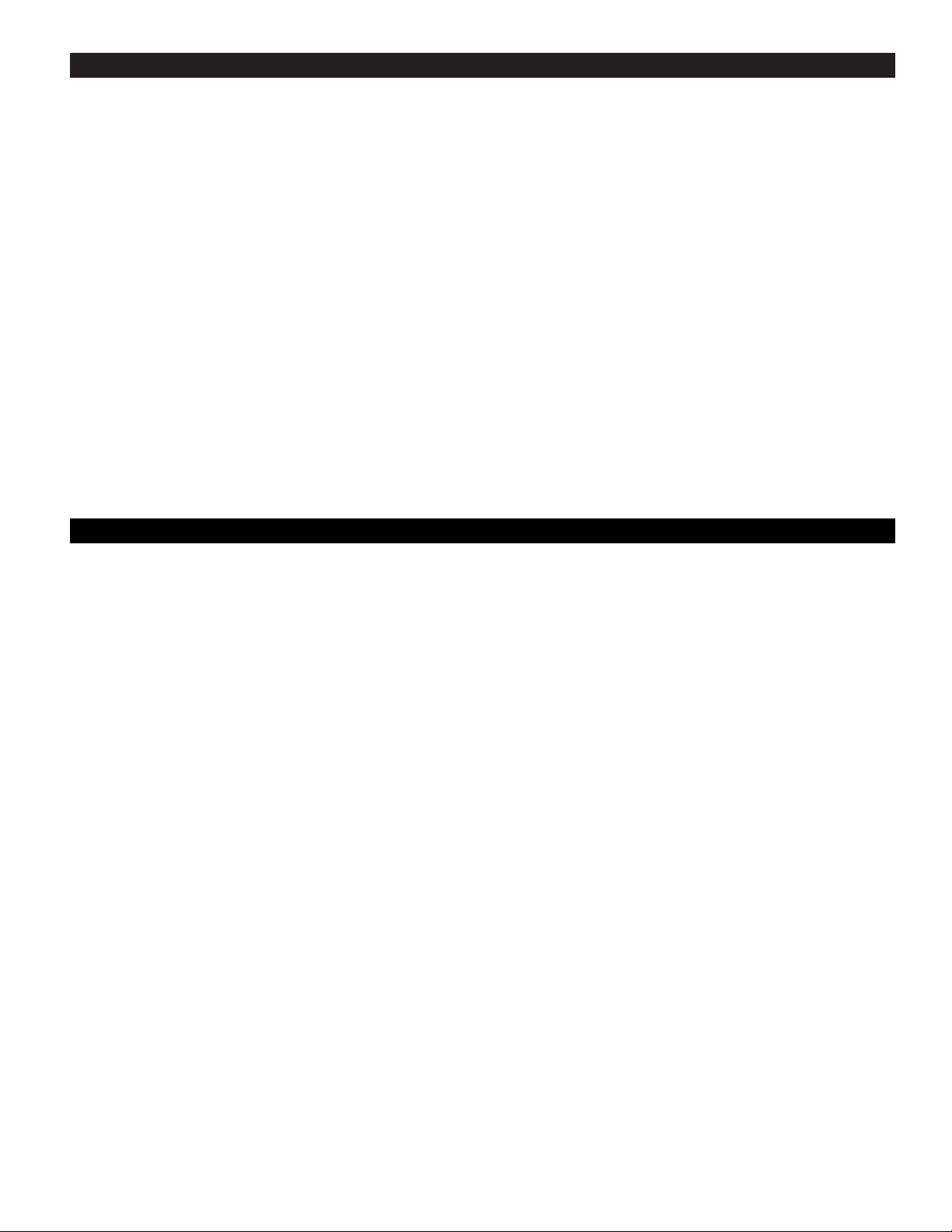
Receiver Installation
3
Location
For best operation the receiver should be at least 3' (1 m)
above the ground and at least 3' (1 m) away from a wall or
metal surface to minimize reflections. Keep the receiver
antennas away from noise sources such as digital equipment,
motors, automobiles and neon lights, as well as away from
large metal objects. In multi-channel systems, position
receivers at least 3' (1 m) apart and keep operating transmitters at least 6' (2 m) from the receivers to help assure
maximum RF performance.
Output Connection
There are two audio outputs on the back of the receiver:
balanced (160 mV) and unbalanced (280 mV). Use shielded
audio cable for the connection between the receiver and the
mixer. If the input of the mixer is a
1
/4" jack, connect a cable
from the
1
/4" unbalanced audio output on the back of the
receiver to the mixer. If the input of the mixer is an XLR-type
input, connect a cable from the balanced XLR-type audio
output on the back of the receiver to the mixer.
The two isolated audio outputs permit simultaneous feeds
to both unbalanced and balanced inputs. For example, both a
guitar amp and a mixer can be driven by the receiver.
Front Panel Controls and Functions (Fig. A)
1. POWER SWITCH: Press power switch in to turn on
2. POWER INDICATOR: Lights when power is supplied
to the receiver.
3. TUNER OPERATION INDICATOR: Indicates which tuner
has the better reception and is in operation.
4. AF PEAK INDICATOR: Only lights when audio distortion
is present at maximum modulation. Not affected by
position of AF Level Control.
5. TUNER OPERATION INDICATOR: Indicates which tuner
has the better reception and is in operation.
6. AF LEVEL CONTROL: Adjusts the level at both audio
output jacks.
Power Connection
Connect the included [need number] adapter to the DC power
input on the back of the receiver. Then plug the adapter into a
standard 120 volt 60 Hz AC power outlet.
Antennas
Attach the antennas to the antenna input jacks.
Receiver Controls and Functions
Rear Panel Controls and Functions (Fig. B)
7. ANTENNA INPUT JACK: BNC-type antenna connector for
Tuner “A.” Attach the antenna directly, or extend it with a
low-loss antenna cable.
8. SQUELCH CONTROL: Adjusts level of noise-muting circuit
(Preset at factory but can be adjusted as circumstances
warrant.)
9. BALANCED AUDIO OUTPUT JACK: XLRM-type connector.
A standard 2-conductor shielded cable can be used to
connect the receiver output to a balanced aux-level input
on a mixer.
10. GROUND LIFT SWITCH: Disconnects the ground pin of the
balanced output (9) from ground. Normally, the switch
should be to the left (ground connected). If hum caused by
a ground loop occurs, slide switch to the right.
11. UNBALANCED AUDIO OUTPUT JACK:
1
/4" phone jack.
Can be connected to an unbalanced aux-level input of a
mixer or tape recorder.
12. DC POWER INPUT: For the provided [NEED NUMBER]
adapter, or other 12-18V DC source.
(Receiver requires 500 mA.) [CORRECT?]
13. ANTENNA INPUT JACK: BNC-type antenna connector for
Tuner “B.” Attach the antenna directly, or extend it with
a low-loss antenna cable.
Page 4

4
Transmitter Setup
Battery Selection and Installation
An alkaline 9-volt battery is recommended.
Make certain the
transmitter power switch is Off before installing or changing
batteries.
When inserting the battery,
observe correct polarity as
marked inside the battery compartment.
The transmitter
housings are designed to prevent incorrect installation of the
battery;
do not force the battery in.
Reversed batteries may
cause damage to the transmitter.
UniPak
™
Transmitter Battery Installation
1. Slide off the battery cover as shown in Figure C.
2. Carefully insert a fresh 9V alkaline battery, observing polarity
markings.
3. Replace the battery cover (Fig. D).
Handheld Transmitter Battery Installation
1. While holding the upper part of the transmitter body just
below the ball-screen, unscrew the lower body cover and
slide it downward to expose the battery compartment
(Fig. E).
Do not attempt to pull the lower body farther
down, or to gain access to the electronics.
2. Lift the white “battery keeper” arm until it sticks straight out
from the mic body (no higher). Then carefully insert a fresh
9V alkaline battery, observing polarity markings.
3. Screw the body back together.
Do not overtighten.
Battery Condition Indicator
The red battery condition indicator (Fig. G/H) should light
strongly with a fresh battery. As the battery weakens, the
indicator will grow dimmer. When the indicator becomes very
dim or goes out, there is little life left in the battery. Replace it
at once for continued operation of the transmitter.
All transmitters feature battery-save switches (Fig. C/E). As
supplied, the switch is set in the High position for maximum
range. Switching to the Low position increases battery life by
reducing power. (Note: Effective range decreases when the
switch is set in Low position.)
UniPak
™
Transmitter Input Connection
Connect an audio input device (microphone or guitar cable) to
the input connector on the bottom of the transmitter. The
cable connector latches automatically when inserted into the
transmitter jack. To unlatch and remove the connector, simply
pull up on the connector’s knurled metal collar.
A number of Audio-Technica professional microphones and
cables are available separately, pre-terminated with a UniPak
input connector (see “Optional System Accessories” on
page 7).
Transmitting Antenna
The UniPak transmitter includes a permanently attached flexible
antenna. For best results, allow the antenna to hang freely and
full length from the bottom of the transmitter. If the received
signal is marginal, experiment with different transmitter positions on your body or instrument; or try repositioning the
receiver.
Do not attempt to remove, replace or change the
length of the transmitting antenna.
See pages 8-9 for illustrations.
Page 5

5
Ten Tips To Obtain The Best Results
System Operation
1. Use only fresh alkaline batteries. Do not use “general purpose”
(carbon-zinc) batteries.
2. Position the receiver so that it has the fewest possible
obstructions between it and the normal location of the transmitter.
Line-of-sight is best.
3. The transmitter and the receiver should be as close together as
conveniently possible, but not less than 6' (2 m).
4. Do not place the receiver antennas within 3' (1 m) of another
receiver or antenna.
5. The receiver antennas should be kept away from any metal.
6. A receiver cannot receive signals from two transmitters at the
same time.
7. In the UniPak transmitter, the “MT” or “GT” input control
not
in use should be set to
minimum
.
8. If the receiver output is set too low, the overall signal-to-noise ratio
of the system may be reduced. Conversely, if the volume control
of the receiver is set too high, it may over-drive the input of the
mixer/amplifier, causing distortion. Adjust the output level of the
receiver so the highest sound pressure level going into the
microphone (or the loudest instrument playing level) causes no
input overload in the mixer, and yet permits the mixer level
controls to operate in their “normal” range (not set too high or
too low). This provides the optimum signal-to-noise for the
entire system.
9. Turn the transmitter off when not in use. Remove the battery if
the transmitter is not to be used for a period of time.
10. Unplug the receiver from the AC outlet when the system is not
in use.
Turn down the receiver AF level control and the mixer/amplifier
level before starting up the wireless system. Do
not
switch on
the transmitter yet.
Receiver on...
Press the power switch. The green Power indicator on the front
panel will light.
Transmitter on...
When the transmitter is switched on, the receiver’s yellow RF
signal indicator will light. The transmitters have a 3-position
power switch. When the switch is set to “Standby” (ST or
ST.BY), the transmitter produces RF with no audio signal. When
the switch is “On,” the transmitter produces both RF and
audio. Excessive audio input to the transmitter will cause the
receiver’s red AF Peak indicator to light.
Receiver Volume
Under typical operating conditions, the receiver's volume
control should be turned all the way up, with overall system
audio gain adjusted at the mixer or amplifier.
Receiver Squelch
The squelch control on the rear panel of the receiver is preset
at the factory, but can be adjusted if you must use the system
in a high RF interference area. If there is audio output from the
receiver when your transmitter is off, adjust the squelch control
so the system will receive the signal from your transmitter but
“squelch” or eliminate the unwanted background RF noise.
This adjustment can cause a reduction in useable range of the
wireless transmitter, so set the control to the lowest position
which reliably mutes the unwanted RF signals.
Input Level Adjustment
Input trimmer controls in the transmitters enable you to
maximize performance for a particular microphone or guitar
sensitivity, or to adjust for different acoustic input levels.
Adjusting Input Level - UniPak Transmitter
Slide the battery cover off the top part of transmitter and
remove the screwdriver from its clip (Fig. C). Gently turn both
the “MT” (Mic Trimmer) and “GT” (Guitar Trimmer) controls to
their full counterclockwise positions (toward “LO”).
• Microphone: Adjusting input level
Gently turn only the “MT” (Mic Trimmer) control all the way
up
(clockwise, toward “Hi”). Check for excessive gain by speaking/singing into the microphone at typically-loud levels while
watching the receiver’s AF Peak indicator. If the AF Peak indicator does light, turn the MT control slightly counterclockwise
until the AF Peak indicator no longer lights with maximum audio
input to the transmitter.
• Guitar/Instrument: Adjusting input level
Gently turn only the “GT” (Guitar Trimmer) control all the way
up
(clockwise, toward “Hi”). Check for excessive gain by
playing at typically-loud levels while watching the receiver’s AF
Peak indicator. If the AF Peak indicator does light, turn the GT
control slightly counterclockwise until the AF Peak indicator no
longer lights with maximum instrument input to the transmitter.
After adjusting input level, return the screwdriver to its clip and
reinstall the battery cover. No further transmitter gain adjustments should be needed, as long as the input device and the
acoustic input level are not changed.
Adjusting Input Level - Handheld Transmitter
Unscrew the lower body cover and slide it downward, exposing
the screwdriver and Gain Trimmer control (Fig. F). Remove the
screwdriver from its clip. Gently turn the control to its full clockwise position (toward the side marked “H”), the factory setting.
Check for excessive gain by speaking/singing into the microphone at typically-loud levels while watching the receiver’s AF
Peak indicator. If the AF Peak indicator does light, turn the Gain
Trimmer control slightly counterclockwise until the AF Peak
indicator no longer lights with maximum audio input to the
mic/transmitter.
Return the screwdriver to its clip and close and secure the
lower body. No further transmitter gain adjustments should
be needed, as long as the acoustic input does not change
significantly.
CAUTION!
The small trimmer controls are delicate; use
only the supplied screwdriver. Do not force the trimmers
beyond their normal 190
o
range of rotation.
Return the screwdriver to its storage clip when not in use.
Page 6

6
System Operating Frequencies
Frequency Selection
Each transmitter/receiver system operates on a single factoryaligned, crystal-controlled frequency. Available frequencies are
shown in the chart below.
Operating frequency is specified by a two character code,
such as “T2,” in addition to the actual frequency in MHz. The
frequency of each transmitter appears on a label on the outside
of the unit. The frequency of each receiver appears on a label
on the bottom of the unit and the frequency of each system
appears on the outer carton. For future reference, please record
them in the space provided below.
RF Interference
If you encounter receiving interference (from other than an
operating TV station), often it can be eliminated by adjusting the
receiver’s squelch control, as described on page 5.
Please note that wireless frequencies are shared with other
radio services. According to Federal Communications
Commission regulations, “Wireless microphone operations are
unprotected from interference from other licensed operations
within the band. If any interference is received by any
Government or non-Government operation, the wireless
microphone must cease operation...”
If you need assistance with operation or frequency selection,
please contact your dealer or the A-T professional division.
Extensive wireless information also is available on the A-T Web
site at www.audio-technica.com.
For future reference, please record your system information here (the serial numbers
appear near the screwdriver clip in each transmitter, and on the bottom of
each receiver):
Operating Frequency
Freq. Code Frequency • MHz
Receiver
Model ATW-R220 Serial Number
Transmitter
Model ATW-T20 Serial Number
Application Freq. Code Freq. (MHz)
• Traveling frequencies: T2 169.505
(Normally work anywhere in the U.S.A. and T3 170.245
Canada.) T8 171.905
Systems on these frequencies may be combined for up to three simultaneous
operating channels.
1/2
Page 7

7
Optional System Accessories
WIRELESS ESSENTIALS™ MICROPHONES AND CABLES
All Wireless Essentials accessories are terminated for use with ATW-T201
and other UniPak™transmitters.
AT829cW Miniature cardioid condenser lavalier microphone.
Includes clothing clip and windscreen.
MT830cW Subminiature omnidirectional condenser lavalier
microphone. Includes clothing clip and windscreen.
MT830cW-TH “Theater” model, same as MT830cW except beige color
mic and cable for concealment.
AT831cW Miniature cardioid condenser lavalier microphone.
Includes clothing clip and windscreen.
AT851cW Surface-mount wide-range hemi-cardioid condenser
microphone.
AT857AMLcW 19" gooseneck cardioid microphone.
Mounts to 5/8"-27 thread. Includes windscreen.
AT889cW Headworn noise-canceling condenser microphone.
Includes windscreen and cable clip.
AT898cW Subminiature cardioid condenser lavalier microphone.
Includes clothing clip base, viper clip base, magnet clip base,
three single mic holders, two double mic holders and
two windscreens.
AT899cW Subminiature omnidirectional condenser lavalier microphone.
Includes AT899AK accessory kit.
AT899cW-TH “Theater” model, same as AT899cW except beige color mic
and cable for concealment. Includes AT899AK-TH accessory
kit.
ATM35cW Cardioid condenser instrument microphone.
Includes AT8418 clip-on instrument mount.
ATM73cW Headworn cardioid condenser microphone.
Includes windscreen.
ATM75cW Headworn cardioid condenser microphone.
Includes windscreen.
PRO 8HEcW Headworn hypercardioid dynamic microphone.
Includes windscreen and cable clip.
PRO 35xcW Cardioid condenser instrument microphone.
Includes AT8418 clip-on instrument mount.
AT-GCW Hi-Z instrument/guitar cable with 1/4" phone plug.
XLRW Connecting cable for UniPak transmitter with an XLRF-type
input connector, for Lo-Z microphones with XLRM-type
output terminations.
OTHER ACCESSORIES
AT8114 Foam windscreen for handheld transmitter.
AT8141 Water-resistant pouch for UniPak transmitter.
AT8390 Shielded audio cable with
1
/4" to 1/4" phone plugs.
Available in a variety of lengths.
(Also available with one straight and one 90° phone plug
as the AT8316.)
AT8456a Stand clamp for handheld transmitter, 5/8"-27 threads.
ATW-VP10 Vinyl pouch with belt clip to hold UniPak transmitter.
Specifications
†
OVERALL SYSTEM
Operating Frequency VHF high band, 169 MHz to 172 MHz
Frequency Stability ±0.005%
Modulation Mode FM
Maximum Deviation ±15 kHz
Operating Range 200' minimum
Operating Temperature Range 40° F (4° C) to 110° F (43° C)
Frequency Response 80 Hz to 13 kHz
RECEIVER
Receiving System Dual independent receivers,
automatic-switching diversity reception
Image Rejection 50 dB minimum
Signal-to-noise Ratio 80 dB at 10 kHz deviation (IEC-weighted),
maximum modulation 15 kHz
Total Harmonic Distortion ≤1% (10 kHz deviation at 1 kHz)
Sensitivity 20 dBµV for 60 dB S/N (IEC-weighted)
Audio Output 350 mV (1 kHz modulation, 10 kHz
deviation, 100k ohm load)
Output Connector
1
/4" TS (“mono”) phone jack
Power Supply 120V AC 60 Hz, 6 VA; or 12V DC, 200 mA,
center positive, with external DC supply
Dimensions 8.27" (210.0 mm) W x 1.72" (43.5 mm) H
x 4.73" (120.0 mm) D
Net Weight 18.9 oz (536 grams); without AC adapter,
11.9 oz (336 grams)
Accessories Included AD1202A 120V docking AC adapter;
120V AC IEC cordset
UNIPAK™TRANSMITTER
RF Power Output 10 mW High position, 2 mW Low position,
typical
Spurious Emissions Under federal regulations
Dynamic Range ≥90 dB, A-weighted
Input Connections High impedance, low impedance, bias
Battery 9V (NEDA type 1604) alkaline,
not included
Current Consumption 30 mA typical
Battery Life Approximately 15 hours in High position
Approximately 20 hours in Low position
Dimensions 2.56" (65.0 mm) W x 4.33" (110.0 mm) H
x 1.00" (25.4 mm) D
Net Weight (without battery) 2.8 oz (78 grams)
HANDHELD TRANSMITTER
RF Power Output 10 mW High position, 2 mW Low position,
typical
Spurious Emissions Under federal regulations
Dynamic Range ≥90 dB, A-weighted
Microphone Element Dynamic unidirectional
Battery 9V (NEDA type 1604) alkaline,
not included
Current Consumption 30 mA typical
Battery Life Approximately 15 hours in High position
Approximately 20 hours in Low position
Dimensions 9.50" (241.3 mm) long, 2.10" (53.3 mm)
diameter
Net Weight (without battery) 12.7 oz (360 grams)
Accessory Included AT8456a stand clamp
†
In the interest of standards development, A.T.U.S. offers full details on its test methods to
other industry professionals on request.
Page 8

Receiver Controls and Functions
Figure A (p. 3)
Figure B (p. 3)
POWER
2
1 3
8
DC IN 12V~18V
500 mA
AF OUT
BALANCED
GROUND
LIFT
AF OUT
UNBALANCED
GROUND
ANT. A.
ANT. B.
SQUELCH ADJ.
9
7
11
10
12
13
4
5
6
8
Page 9

Transmitter Controls and Functions
Figure C (p. 4) Figure D (p. 4)
Figure E (p. 4)
Figure F (p. 5)
Figure G (p. 4) Figure H (p. 4)
➞
➞
9
Battery Polarity
Diagram
Battery-Save Switch
(under screwdriver clip)
Guitar Trimmer
(GT)
Microphone
Trimmer (MT)
Battery Polarity
Diagram
Battery-Save
Switch
BATT.
ON OFF
ST.BY
INPUT POWER BATT. ANT
OFF
ONST
Battery Condition
Indicator
Power Switch
On/ Standby/Off
Battery Condition
Indicator
Input
Connector
Power Switch
Off/Standby /On
Antenna
Screwdriver
Gain Trimmer
Page 10

Audio-Technica U.S., Inc., 1221 Commerce Drive, Stow, Ohio 44224 330/686-2600 www.audio-technica.com
P51672 ©2004 Audio-Technica U.S., Inc. Printed in U.S.A.
One-Year Limited Warranty
Audio-Technica professional wireless systems purchased in the U.S.A. are warranted for one year from date of purchase by Audio -Technica U.S., Inc.
(A.T.U.S.) to be free of defects in materials and workmanship. In event of such defect, product will be repaired promptly without charge or, at our
option, replaced with a new product of equal or superior value if delivered to A.T.U.S. or an Authorized Service Center, prepaid, together with the
sales slip or other proof of purchase date.
Prior approval from A.T.U.S. is required for return.
This warranty excludes defects due to normal wear,
abuse, shipping damage, or failure to use product in accordance with the instructions. This warranty is void in the event of unauthorized repair or
modification, or removal or defacing of the product labeling.
For return approval and shipping information,
contact the Service Dept., Audio-Technica U.S., Inc., 1221 Commerce Drive, Stow, Ohio 44224.
Except to the extent precluded by applicable state law,
A.T.U.S. will have no liability for any consequential, incidental, or special damages; any
warranty of merchantability or fitness for particular purpose expires when this warranty expires.
This warranty gives you specific legal rights, and you may have other rights which vary from state to state.
Outside the U.S.A., please contact your local dealer for warranty details.
Visit our Web Site!
www.audio-technica.com
