Page 1
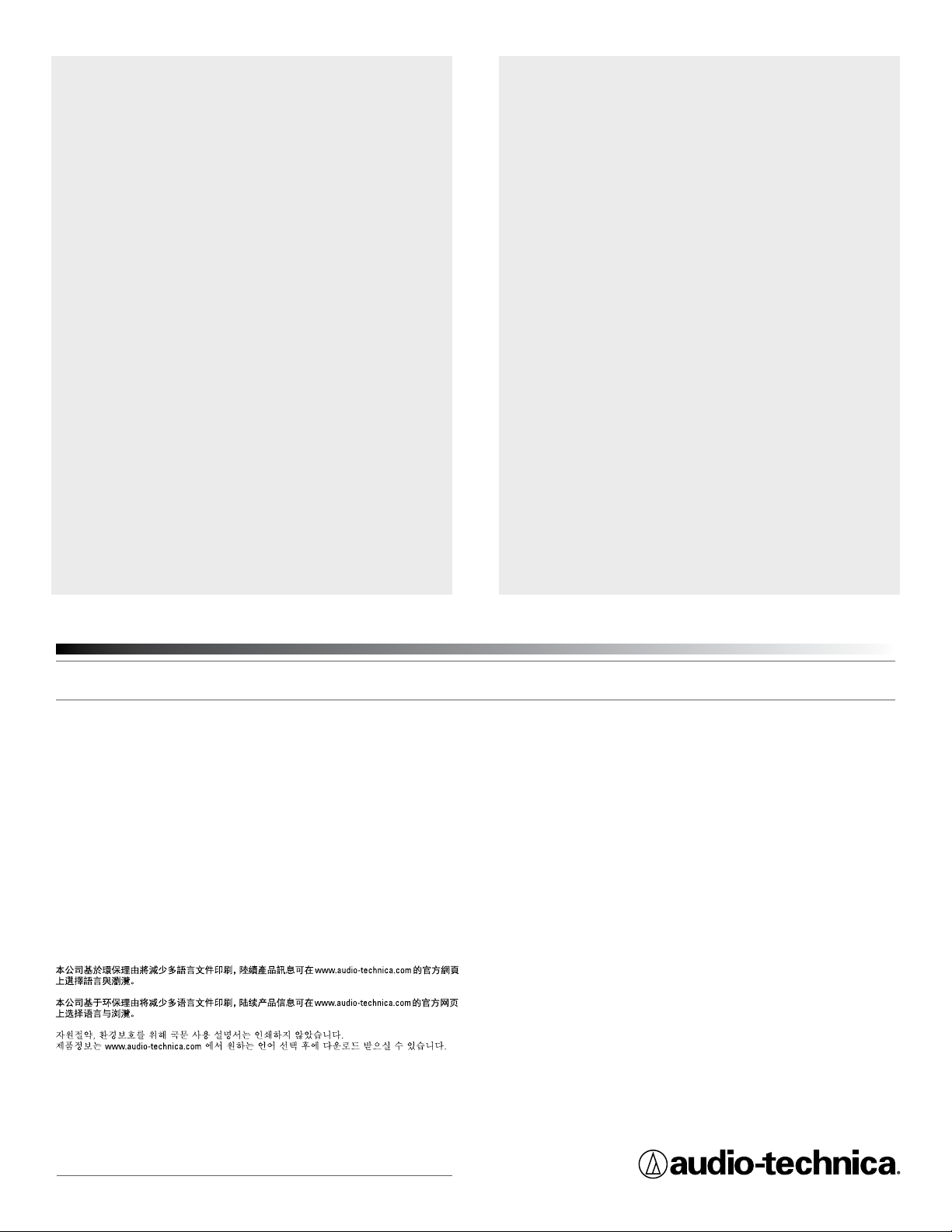
- Consult the dealer or an experienced radio/TV technician for help.
which the receiver is connected.
- Connect the equipment into an outlet on a circuit different from that to
- Increase the separation between the equipment and receiver.
- Reorient or relocate the receiving antenna.
more of the following measures;
and on, the user is encouraged to try to correct the interference by one or
television reception, which can be determined by turning the equipment off
installation. If this equipment does cause harmful interference to radio or
However, there is no guarantee that interference will not occur in a particular
the instructions, may cause harmful interference to radio communication.
radio frequency energy and, if not installed and used in accordance with
in a residential installation. This equipment generates, uses, and can radiate
are designed to provide reasonable protection against harmful interference
Class B digital device, pursuant to Part 15 of the FCC Rules. These limits
This equipment has been tested and found to comply with the limits for a
NOTICE
in this manual could void your authority to operate this equipment.
You are cautioned that any changes or modications not expressly approved
FCC WARNING
interference that may cause undesired operation.
and (2) this device must accept any interference received, including
following two conditions: (1) this device may not cause harmful interference,
This device complies with Part 15 of FCC rules. Operation is subject to the
COMPLIANCE WITH FCC RULES (USA ONLY)
batteries, simply use them as you normally would and then recharge them.
two or three times before they reach peak performance. To cycle the
• It is often necessary to cycle new or deeply discharged Ni-MH batteries
2000 mAh Ni-MH or similar type batteries.
• For best performance and optimal safety, use only the included
Batteries
become warm during recharging.
• It is not abnormal for the charger and the rechargeable batteries to
Battery Charger
OPERATING PRECAUTIONS
numérique de la classe B est conforme á la norme NMB-003 du Canada.
This Class B digital apparatus complies with Canadian ICES-003. Cet appareil
CANADA ONLY
systems available.
• Contact your local government for information regarding the collection
collection facilities.
• Do not dispose the batteries as unsorted municipal waste; use separate
RECYCLING OF NI-MH BATTERIES
sunlight, re or the like.
• Do not expose batteries or charger to excessive heat such as direct
disconnect the AC adapter quickly.
you can easily grasp the AC adapter at anytime. In case of emergency,
• The charger should be located close enough to the AC outlet so that
• Replace batteries only with the same or equivalent type.
• The battery rating label is on the bottom of the apparatus.
• Danger of explosion if the wrong type of batteries are used.
• Keep the charger out of reach of small children.
• Do not use the charger in extremely cold or hot conditions.
CAUTION
the product.
• Do not place any objects lled with liquids, such as vases, on
• Do not open the cover. No user serviceable parts inside.
or similar unit.
• Do not install this product in a conned space such as a bookcase
tablecloths, curtains, etc.
• To prevent re, do not cover the ventilation of product with newspaper,
candles) on the product.
• To prevent re, do not place any naked ame sources (such as lighted
or splashes.
• To prevent re or shock hazard, do not expose this product to drips
WARNING
batteries or any other rechargeable batteries besides Ni-MH.
To avoid personal injury and damage, do not attempt to charge alkaline
This charger is designed only for Ni-MH rechargeable batteries.
DANGER
To reduce the environmental impact of a multi-language printed document, product information
is available online at www.audio-technica.com in a selection of languages.
An de réduire l’impact sur l’environnement de l’impression de plusieurs, les informations
concernant les produits sont disponibles sur le site www.audio-technica.com dans une large
sélection de langue.
Para reducir el impacto al medioambiente, y reducir la producción de documentos en varios
leguajes, información de nuestros productos están disponibles en nuestra página del Internet:
www.audio-technica.com.
Para reduzir o impacto ecológico de um documento impresso de várias linguas, a Audio-Technica
providência as informações dos seus produtos em diversas linguas na www.audio-technica.com.
Per evitare l’impatto ambientale che la stampa di questo documento determinerebbe, le
informazioni sui prodotti sono disponibili online in diverse lingue sul sito www.audio-technica.com.
Der Umwelt zuliebe nden Sie die Produktinformationen in deutscher Sprache und weiteren
Sprachen auf unserer Homepage: www.audio-technica.com.
Om de gevolgen van een gedrukte meertalige handleiding op het milieu te verkleinen, is
productinformatie in verschillende talen “on-line” beschikbaar op: www.audio-technica.com.
Audio-Technica U.S., Inc. 1221 Commerce Drive, Stow, Ohio 44224 USA +1 (330) 686-2600
Audio-Technica Limited Old Lane, Leeds LS11 8AG England +44 (0) 113 277 1441
Audio-Technica (Greater China) Limited Unit K, 9/F., Kaiser Est. (Ph.2) 51 Man Yue St. Kowloon, HK. +852-2356-9268
Audio-Technica (S.E.A.) Pte. Ltd.
Audio-Technica Corporation 2206, Naruse Machida, Tokyo Japan
©2010 Audio-Technica U.S., Inc. audio-technica.com
P52205 P# 2323-04430
No 1 Ubi View, #01-14 Focus One, Singapore 408555 +65- 6749-5686
ATW-CHG2
Two-Bay Recharging Station
For use with 2000 Series
wireless transmitters:
ATW -T210a UniPak® Transmitter
ATW -T220a Handheld Transmitter
Page 2
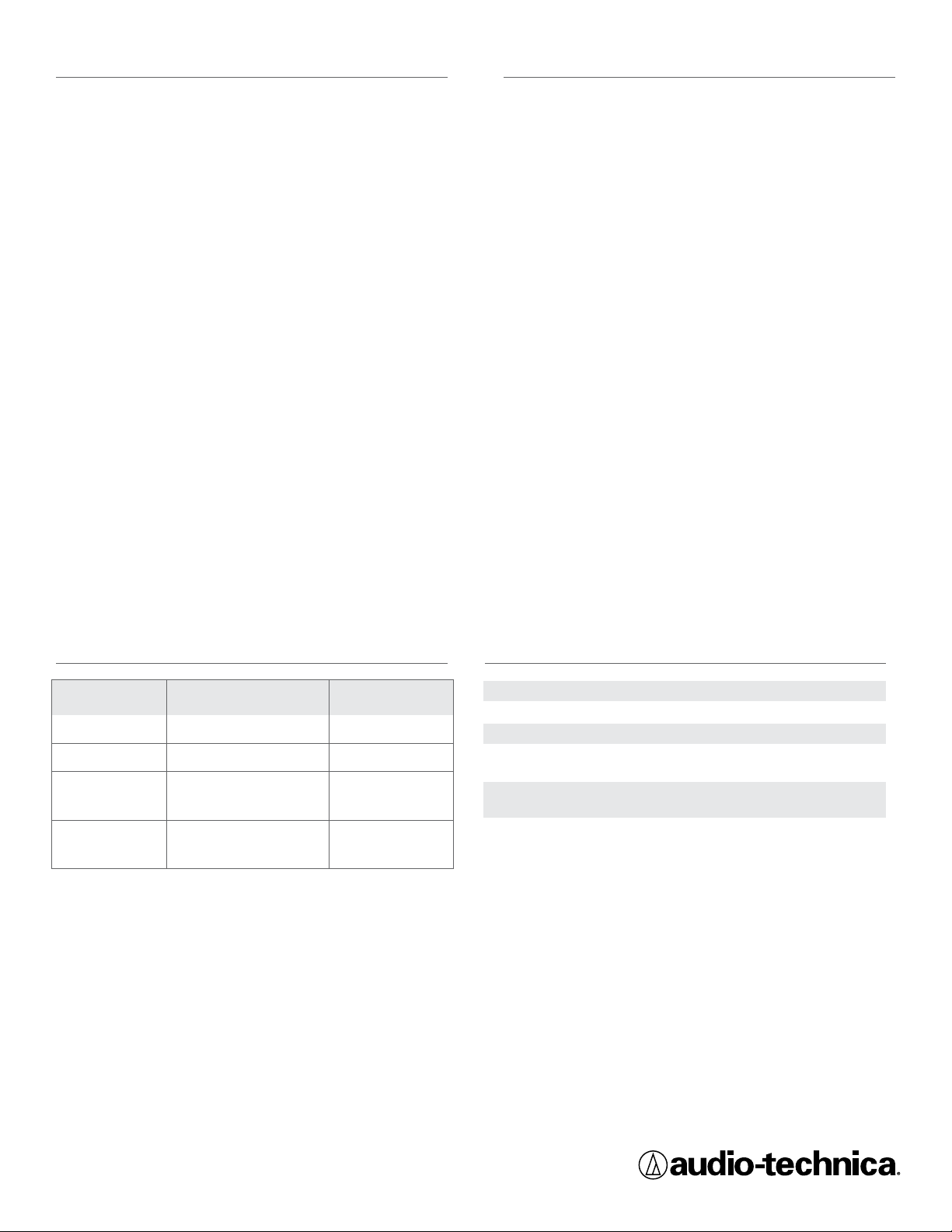
ATW-CHG2 Features
How to charge
• Batteries are charged within the transmitters.
• Versatile unit charges ATW-T220a handheld transmitters and/or
ATW-T210a UniPak
• Built-in safety feature monitors cell voltage and automatically turns
off the unit if problems are detected.
• Automatic shut-off if alkaline (non-rechargeable) batteries
are installed.
• Automatic shut-off if damaged batteries are installed.
• Maintenance charging prevents battery self-discharge until the
transmitter is removed from charger.
• Includes Ni-MH rechargeable batteries – 2 x AA 2000 mAh
®
transmitters (in any combination).
1. Connect the power cord.
2. Set the transmitter’s power switch to the off position.
(Note: The transmitter’s power is automatically turned off if the
transmitter is set in the charger with its power switch on; in this
case, the transmitter will resume operation when it is removed
from the charger.)
3. Install the Ni-MH AA batteries in the transmitter, observing correct
polarity as marked inside the transmitter. For installation instructions,
see the 2000 Series installation & operation manual.
4. Insert the transmitter into the charger with transmitter charging
contacts facing toward the charger’s contact pins.
5. Power is supplied to the charging bay when the transmitter is set
into the unit; at this point the red indicator of each port lights.
(Note: If the red indicator does not light, poor contact may be
the cause; set the transmitter in the charger again.)
6. When the charge is completed, the red indicator is turned off.
(Note: Maximum charging time is about ten hours.)
7. The unit keeps charging with ultra-low current (maintenance charge)
until the transmitter is removed from the charger.
LED Status Indication
Charger indicator Charging Transmitter
status status status
Off Power off Transmitter not in unit
Red light Charging* Transmitter in unit
Red ashing Charging error Transmitter in unit
(Charging is stopped)
Off Charging is nished Transmitter in unit
(Still maintenance charging)
Note: Red ashing light (charging error) is caused by use of alkaline
(non-rechargeable) or damaged battery.
*Note: If a transmitter with fully charged batteries is placed in the
charger, the red light will remain on for a minimum of 3 hours, even
though the batteries are fully charged.
Specications*
Input Rating 12V DC, 320 mA (maximum)
Output Rating 3.2V DC, 320 mA x2
Charging Time Approx. 10 hours (2000 mAh Ni-MH)
Operating 0~+40º C
Temperature
Dimensions Approx. 131.0 mm (5.16") W x
130.0 mm (5.12") D x 105.0 mm (4.13") H
Weight Approx. 40 g (1.4 oz)
Specications are subject to change without notice.
*
