Page 1
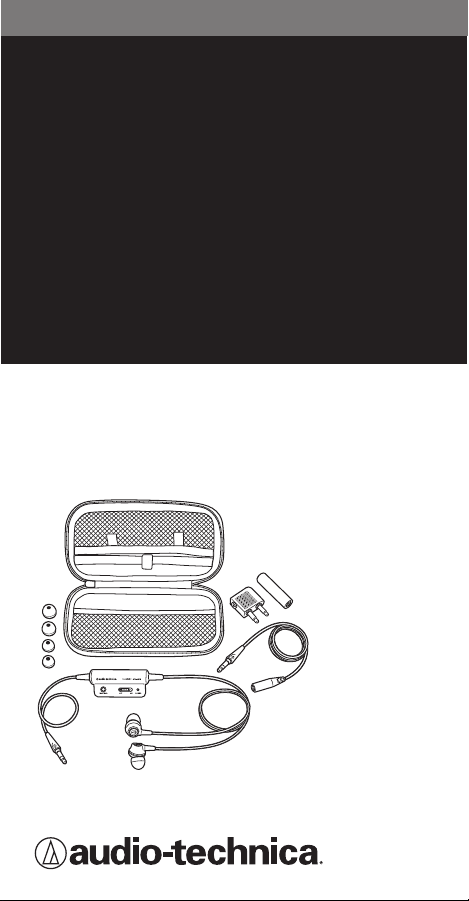
ATH-ANC3
QuietPoint
™
Noise-Cancelling
Headphones
User’s Guide
Page 2
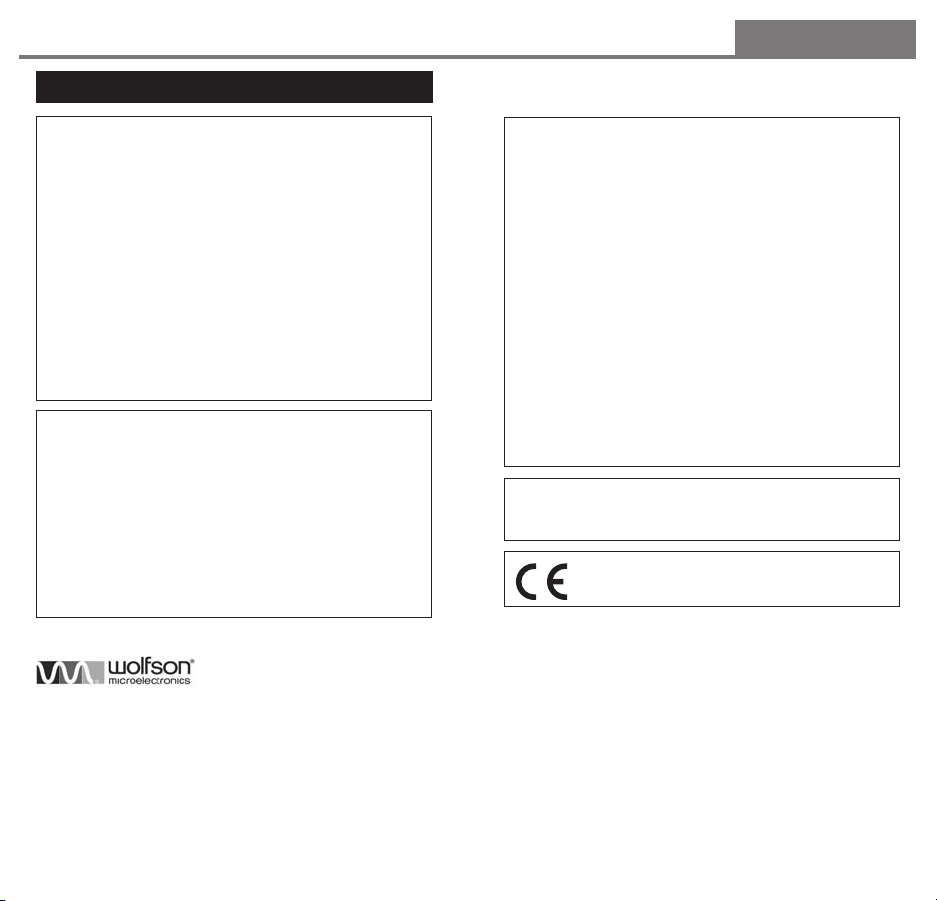
2
English
Warnings
Warnings
Please read these warnings before using your headphones. To ensure
safety, observe all warnings while using this equipment.
• Do not disassemble or attempt to repair headphones.
• Never use the headphones in places where the inability to hear ambient
sounds presents a serious risk (such as while operating a motor vehicle
or bicycle, or at railroad crossings, train stations, construction sites or
on roads or where vehicles and bicycles are traveling).
• Noise-cancelling headphones make it hard to hear outside low-pitched
sounds. Take care to recognize warning beeps and other auditory
reminders; be aware that the familiar sound of these alerts may be
changed by the headphones.
• To prevent damage to your eardrums, never use the headphones at
excessive volume levels. Listening to loud sounds for an extended
period may cause temporary or permanent hearing loss.
• Do not store the headphones in direct sunlight, near heating devices
or in hot, humid or dusty places.
• Do not subject the headphones to strong impact.
• Do not allow the headphones to become wet.
Battery precautions
• Keep batteries out of the reach of children.
• Use only disposable AAA alkaline batteries.
• Do not use rechargeable batteries.
• Observe correct polarity as marked.
• Remove depleted battery immediately.
• Please dispose of used batteries properly.
• Do not use a leaking battery. If battery leakage occurs, avoid contact
with skin. If contact occurs, immediately wash thoroughly with soap
and water. If battery leakage comes into contact with your eyes,
immediately flush with water and seek medical attention.
• Do not expose the battery to excessive heat.
ATH-ANC3 QuietPoint
technology developed by Wolfson Microelectronics plc
This technology effectively blocks outside noise, while offering high-fidelity
audio that is not diminished by the noise cancelling electronics.
™
headphones use an innovative active noise cancellation
Compliance with FCC rules (USA only)
This device complies with Part 15 of the FCC rules. Operation is subject
to the following two conditions:(1) this device may not cause harmful
interference, and (2) this device must accept any interference received,
including interference that may cause undesired operation.
FCC WARNING
You are cautioned that any changes or modifications not expressly
approved in this manual could void your authority to operate this equipment.
NOTICE
This equipment has been tested and found to comply with the limits for
a Class B digital device, pursuant to Part 15 of the FCC Rules. These
limits are designed to provide reasonable protection against harmful
interference in a residential installation. This equipment generates, uses,
and can radiate radio frequency energy and, if not installed and used in
accordance with the instructions, may cause harmful interference to
radio communications. However, there is no guarantee that interference
will not occur in a particular installation. If this equipment does cause
harmful interference to radio or television reception, which can be determined by turning the equipment off and on, the user is encouraged to
try to correct the interference by one or more of the following measures:
– Reorient or relocate the receiving antenna.
– Increase the separation between the equipment and receiver.
– Connect the equipment into an outlet on a circuit different from that
to which the receiver is connected.
– Consult the dealer or an experienced radio/TV technician for help.
Canada only
This Class B digital apparatus complies with Canadian ICES-003.
Cet appareil numérique de la classe B est conforme á la norme NMB -003
du Canada.
This product conforms to the EMC Directive 89/336/EEC.
The complete declaration of conformity can be obtained
from Audio-Technica Limited, Royal London Industrial Estate,
Beeston, Leeds, UK, LS11 8AG.
Page 3
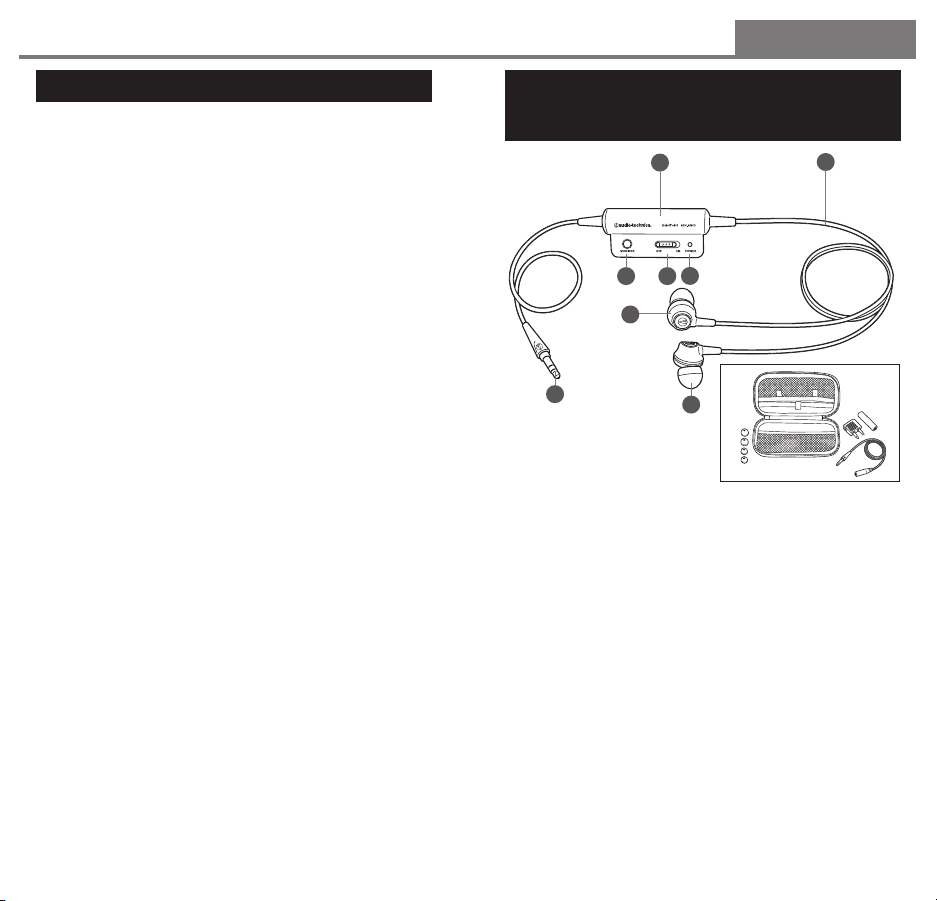
4
English
Introduction
Thank you for purchasing Audio-Technica ATH-ANC3 QuietPoint
Noise-Cancelling Headphones.
Read these instructions before using the headphones, and keep the
manual for future reference.
About ATH-ANC3 QuietPoint™Noise-Cancelling Headphones
Audio-Technica's ATH-ANC3 QuietPoint™headphones use an innovative
active noise-cancelling technology to provide a comfortable listening
environment in areas with high ambient noise. The headphones feature a
miniature microphone in each earpiece that picks up ambient noise (such
as traffic, air-handling systems, etc.). Electronics in the control box create a
noise-cancelling wave that is 180° out of phase with the ambient noise.
This wave acts like a noise eraser: it cancels out the annoying sounds that
surround you without diminishing the audio you want to hear. The result…a
peaceful enclave to enjoy the music or movies of your choice.
From studio…to stage…to you
Audio-Technica equipment is used by major artists for studio recording and
capturing live performances on stage...allowing audiences to experience
their work as clearly and fully as it was intended. These headphones are
designed to offer you the advances in electro-acoustic technology that make
Audio-Technica the choice of leading artists worldwide. Wherever you
happen to find yourself–in the comfort of your living room, in a noisy
office, or settling in for a long flight–there is no better way to experience
audio or immerse yourself in a peaceful environment.
• Active Noise Cancellation–Advanced electronics cancel 85% of
background noise, creating a restful listening environment
• Spectacular sound–Innovative ANC circuitry delivers an exceptionally
pure audio signal in noise-cancelling mode
• Ultra-compact design–In-ear design is ideal for travel
• Customized comfort–Soft interchangeable ear pieces (small, medium &
large) provide a truly custom fit
• Hear outside–Monitor switch deactivates noise cancellation/audio so you
can listen outside when you need to
• Passive mode–Audio functions (in passive mode) even without battery
• Inline control–Sleek control box offers on/off and monitor switches and
clothing clip
• Airline adapter–Two-pin airline adapter connects to in-flight entertainment
• Compact protective case–Hard carrying case protects headphones &
accessories
• Adjustable cable–Y cable includes an adjustable sleeve and extension
for secure, comfortable fit
• AAA battery–A single battery powers noise-cancelling electronics
• Mini-plug–Gold-plated mini-plug provides exceptional corrosion
resistance, superb conductivity, low noise
• Versatile performance–Ideal for use with all audio sources, including
MP3 and other portable players
™
ATH-ANC3 QuietPoint
™
Noise-Cancelling Headphones
1
2
34
6
8
1. Control box–in-line control box offers on/off and monitor switches
along with noise-cancelling electronics.
2. Power LED–lights red when power is ON. Note: The red power LED is
extinguished when the monitor button is pressed.
3. Power switch–activates noise-cancelling function when power is ON.
Headphones also operate as stereo headphones in OFF position
without active noise-cancelling function.
4. Monitor button–deactivates noise cancellation and audio so you can
listen outside when you need to. Note: The monitor button does not
function when power is OFF.
5. Replaceable rubber tips–small, medium and large earpieces provide a
custom fit.
6. Headphones–a miniature microphone in each earpiece picks up ambient
noise (such as traffic, air-handling systems, etc.)
7. Adjustable cable–.8 meter Y cable includes an adjustable sleeve.
8. Gold-plated mini plug–.2 meter cord (between control box and 3.5 mm
mini plug).
Included Accessories
• Detachable .5 m cable with gold-plated 3.5 mm (1/8") stereo mini plug
and jack
• Gold-plated airline adapter
• Protective carrying case
• Replaceable rubber tips
• Battery
5
7
Page 4
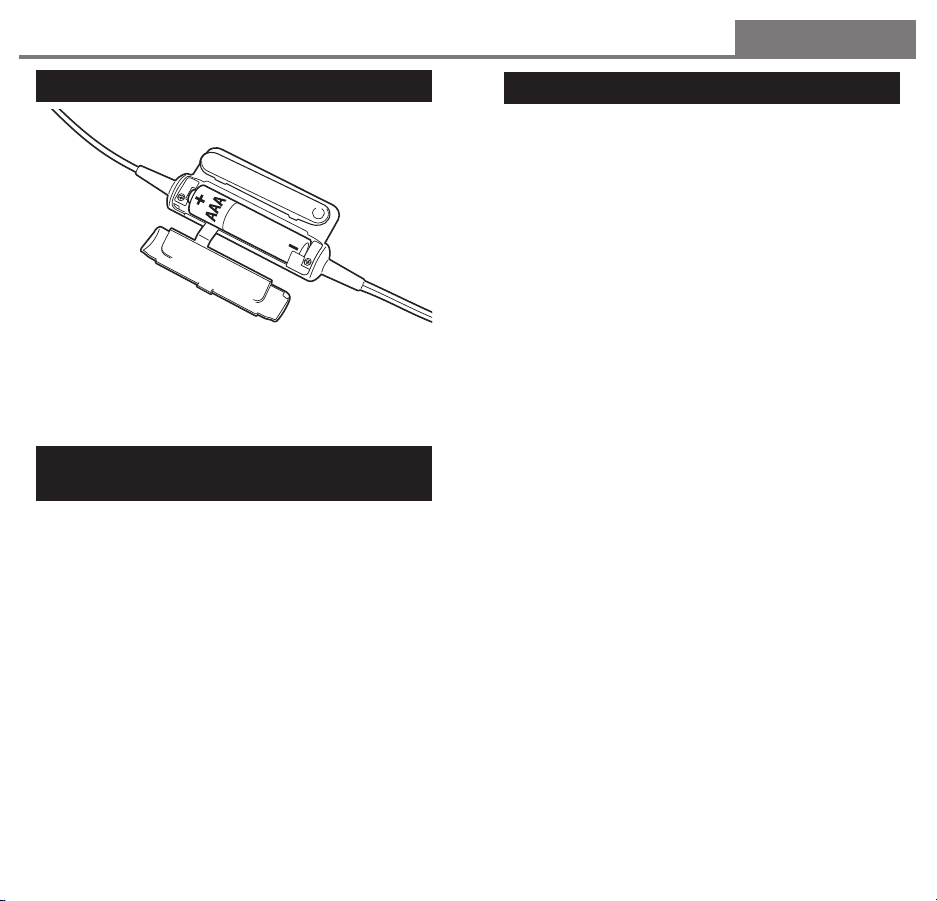
6
English
Installing your battery
The ATH-ANC3 requires one AAA battery for operation (included). Use only
disposable AAA alkaline batteries. Do not use rechargeable batteries.
1. Move power switch to the “OFF” position.
2. Turn control box over to access battery compartment.
3. Open battery cover by sliding the cover in the direction of the arrow on
the cover.
4. Insert AAA battery, observing correct polarity as marked.
5. Close battery compartment cover.
Selecting your replaceable rubber
tips and checking fit of the headphones
The Medium sized rubber tips are attached to the headphones at shipment.
If these do not fit your ears, replace them with the Small or the Large rubber
tips. It is important to have the correct and comfortable fit; an incorrect fit
will degrade both the noise-cancelling and audio function of your headphones.
Using your headphones
1. Connect the headphone cable to the extension cable if needed, making
certain the plug is firmly seated.
2. Connect the headphone cable (or extension cable) to the headphone
jack of your audio device.
• Use 3.5 mm (1/8") stereo mini plug to connect to MP3, CD player, DVD
player, computer, and other audio devices equipped with a 3.5 mm
output jack.
• Use included airline adapter to connect to typical airline audio systems.
Note: The headphones cannot be used with devices equipped with
2.5 mm or 1/4" headphone jacks without purchase of an adapter. Please
purchase an optional mono/stereo adapter for use with a mono device.
(Without use of an adapter, the right channel is muted when headphones
are connected to a mono device.)
3. Wear the left headphone (marked L) in your left ear; and the right
headphone (marked R) in your right ear.
Note: the L and R designations are at the base of the cable strain relief
near where the cable exits the headphone. Insert the rubber tip on the
headphone into your ear so it fits snugly and comfortably. If fit is not
correct, please see Selecting your replaceable rubber tips, page 6. Do
not push beyond the ear canal opening.
4. To activate noise-cancelling function, move the power switch on your
control box to the “ON” position; power indicator should light (red).
Note: The red power LED is extinguished when the monitor button is
pressed. (If you do not wish to use the active noise-cancelling function,
move power switch to the “OFF” postion.)
5. Turn on your audio device. (Volume should be set at a low level at first;
adjust as necessary on audio device.) If the noise-cancelling function
and/or low frequency response seems to be missing, check to make
certain the headphones fit correctly and that there is a good seal
between the ear canal and the rubber tip on your headphone; see
Selecting your replaceable rubber tips, page 6.
For noise-cancelling only
1. To activate noise-cancelling function, move the power switch on your
control box to the “ON” position; power indicator should light (red). In
this case, there is no need to connect the headphone cable to an audio
device; simply turn the headphones on and wear them.
After using
• After you have finished using your headphones, be certain to move the
power switch to the “OFF” position.
• Remove battery when you will not be using the headphones for an
extended period.
• Store the headphones and accessories in the included protective
carrying case.
• To clean the headphones, wipe the earpiece and control pack with a
clean, soft cloth. Do not use solvents.
• For periodic cleaning of rubber tips, remove from headphones and wash
rubber tips with warm water. Make certain rubber tips are completely
dry before reinstalling on headphones. Check for any obstructions in the
rubber tip.
• Rubber tips will wear over time. Replacement rubber tips are available
from Audio-Technica dealers.
Page 5
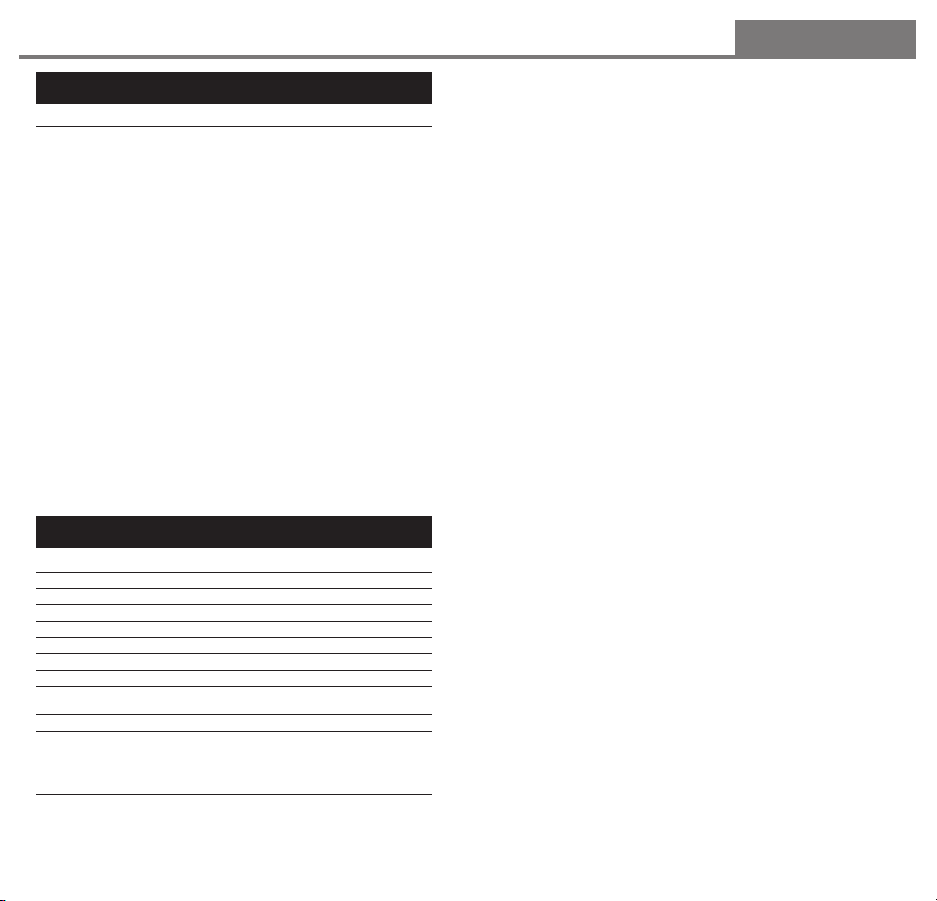
8
English
Troubleshooting Guide
Problem Solution
No sound Check connections of headphones at the
Ambient noise is not reduced Check fit of earpieces. Check selection of
Sound has become distorted Turn down volume of audio/video
extension cable and/or your audio equipment.
Check to make certain your audio equipment
is turned on.
Make certain your audio equipment
volume is at an audible level.
rubber tip–you may need a different sized tip.
(An incorrect fit will degrade both the noisecancelling and audio function of your headphones.)
Turn power switch off, and on again.
(Ambient noise may be out of synchronization
with noise-cancelling frequency.)
Change battery in control box. (Battery may
be drained.)
equipment. (Volume may be too loud.)
Change battery in control box. (Battery may
be drained.)
Check the headphone canal and rubber tip for
wax buildup. Remove wax. (Headphone
may be dirty.)
ATH-ANC3 Specifications*
Type Active Noise Cancelling
Driver 12.5mm, Neodymium magnet
Frequency Response 15 – 22,000 Hz
QuietPoint Active Noise Reduction Up to 20 dB
Sensitivity 104 dB
Impedance 90 ohms
Battery AAA (alkaline)
Battery Life Up to 50 hours, typical (alkaline)
Cable 0.8 m + 0.2 m with 3.5 mm
Weight 40 g (with battery)
Included Accessories Extension cable 0.5 m with 3.5 mm
* Specifications measured with headphones in active mode. Specifications are subject to
change without notice.
stereo mini-plug
stereo mini-plug; airline adapter;
AAA battery; carrying case with
attached accessory pouch; ear
pieces (rubber tips) (S/M/L size)
Audio-Technica brand products purchased in the U.S.A. are
warranted for one year from date of purchase by Audio-Technica
U.S., Inc. (A.T.U.S.) to be free of defects in materials and
workmanship. In event of such defect, product will be repaired
promptly without charge or, at our option, replaced with a new
product of equal or superior value if delivered to A.T.U.S. or an
Authorized Service Center, prepaid, together with the sales slip
or other proof of purchase date. Prior approval from A.T.U.S.
is required for return. This warranty excludes defects due to
normal wear, abuse, shipping damage, or failure to use pr
oduct
in accordance with instructions. This warranty is void in the
event of unauthorized repair or modification, or removal or
defacing of the product labeling.
For return approval and shipping information, contact the
Service Department, Audio-T
echnica U.S., Inc., 1221 Commerce
Drive, Stow, Ohio 44224.
Except to the extent precluded by applicable state law, A.T.U.S.
will have no liability for any consequential, incidental, or
special damages; any warranty of merchantability or fitness
for particular purpose expires when this warranty expires.
This warranty gives you specific legal rights, and you may have
other rights which vary from state to state.
Outside the U.S.A., please contact your local dealer for warranty
details.
Register your product online at www.audio-technica.com.
U.S. One-Year Limited Warranty
Page 6
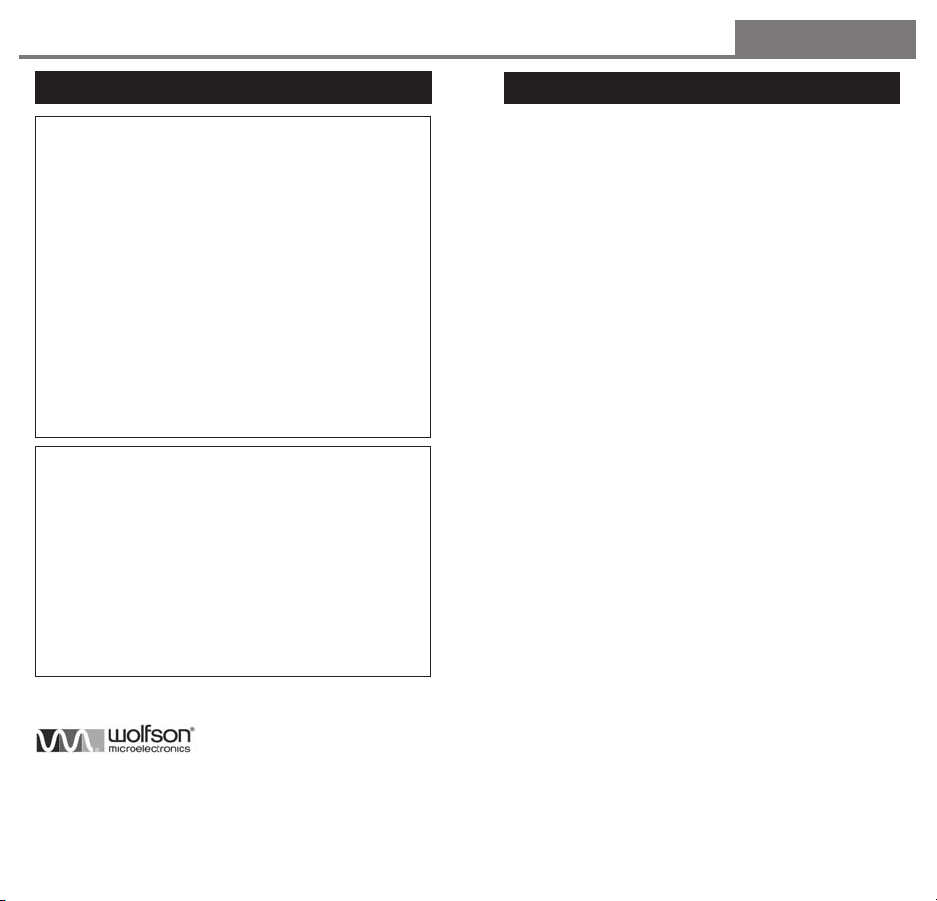
10
Français
Avertissements
Avertissements
Veuillez lire les avertissements ci-dessous avant d’utiliser le casque. Pour
votre sécurité et celle des autres, observez tous les avertissements
ci-dessous lorsque vous utilisez cet appareil.
• Ne pas démonter ou tenter de réparer les écouteurs.
• Ne jamais utiliser les écouteurs dans des lieux où ne pas entendre
les bruits ambiants peut constituer un facteur de risque sérieux (en
conduisant ou en roulant en vélo, aux passages à niveau, dans les
gares, sur un chantier ou dans le trafic automobile ou cycliste, etc.).
• Les écouteurs rendent plus difficile la perception des sons graves.
Veillez à vous familiariser avec le son des alarmes et des signaux
sonores ; le port des écouteur peut changer la façon dont vous
les entendez.
• Pour éviter les lésions aux tympans, évitez d'utiliser les écouteurs
à un volume sonore trop élevé. Écouteur avec à un volume sonore
trop élevé pendant des périodes prolongées peut provoquer des
pertes auditives temporaires ou irréversibles.
• Ne pas ranger le casque à des endroits exposés à l'ensoleillement
direct, à côté d'appareils de chauffage ou dans des lieux chauds,
humides ou poussiéreux.
• Ne pas exposer le casque à des chocs violents.
• Ne pas mettre le casque en contact avec l'eau.
Mesures de sécurité relatives aux piles
• Garder les piles hors de portée des enfants.
• N’utilisez que des piles alcalines AAA jetables.
• Ne pas utiliser de piles rechargeables.
• Respectez la polarité comme indiqué sur le logement.
• Ne pas utiliser de piles présentant des fuites. En cas de fuite de la
pile, éviter tout contact avec la peau. En cas de contact avec la
peau, laver immédiatement au savon et à l'eau. En cas de contact
du liquide de la pile avec les yeux, rincer immédiatement à l'eau
claire et con sulter un médecin.
• Ne pas exposer les piles à une chaleur excessive.
• Retirer immédiatement les piles vides du logement.
• Éliminer les piles usagées dans le respect de la réglementation sur
l’environnement.
Les écouteurs d’écoute ATH-ANC3 QuietPoint™font appel à une technologie
innovante de suppression active du bruit mise au point par Wolfson
Microelectronics plc.
Cette technologie bloque efficacement le bruit extérieur tout en offrant une
restitution sonore de grande fidélité, sans les effets négatifs éventuels des
systèmes anti-bruit électroniques.
Introduction
Merci d’avoir choisi les écouteurs à réduction de bruit Audio-Technica
ATH-ANC3 QuietPoint
Veuillez lire ces instructions avant d’utiliser les écouteurs ; conservez ce
manuel pour vous y reporter ultérieurement en cas de besoin.
À propos des écouteurs à réduction de bruit ATH-ANC3 QuietPoint
Les écouteurs ATH-ANC3 QuietPoint™d'Audio-Technica mettent en œuvre
une innovante de réduction de bruit active pour offrir un confort d’écoute
optimal dans les environnements très bruyants. Chaque écouteur est doté
d’un microphone miniature pour capter les bruits ambiants (dus au trafic,
aux installations de ventilation, etc.). Les composants électroniques du
boîtier de commande génèrent une onde de réduction de bruit déphasée
de 180° par rapport aux bruits ambiants. Cette onde agit comme une
gomme et « efface » les sons gênants qui vous entourent, sans diminuer
le son audio que vous voulez écouter. Au final… vous profitez pleinement
et en toute tranquillité de la musique ou du film de votre choix.
Du studio… à la scène… à votre salon
Les équipements Audio-Technica sont utilisés par les plus grands artistes
pour les enregistrements en studio ou les performances live sur scène…
permettant ainsi à leur public de profiter pleinement de leur travail et d’un
plaisir d’écoute total. Ces écouteurs sont conçus pour vous faire bénéficier
personnellement des avancées de la technologie électro-acoustique qui
ont incité les artistes les plus célèbres du monde entier à choisir
Audio-Technica. Où que vous vous trouviez, confortablement assis dans
votre salon, dans la confusion de votre bureau, ou dans un avion long-courrier,
ils constituent la meilleure manière de vous offrir un plaisir d’écoute total
ou de vous plonger dans le calme et la quiétude.
• Fonction réduction de bruit active–Les composants électroniques
de pointe éliminent 85% des bruits de fond, pour une écoute reposante
• Son spectaculaire–L’innovant circuit électronique de réduction de bruit
active ANC délivre un signal audio d'une pureté exceptionnelle en mode
réduction de bruit
• Design ultra-compact–Le design intra-auriculaire est idéal pour les voyages
• Confort personnalisé–Les embouts souples interchangeables (kit de
3 tailles : Small, Medium et Large)
• Entendre les bruits extérieurs–Le commutateur de contrôle permet de
couper le son ou la fonction réduction de bruit pour écouter les bruits
extérieurs si cela est nécessaire
• Mode passif–Fonctions audio (en mode passif) même sans batterie
• Commande intégrée–Le boîtier de commande est doté d’un interrupteur
on/off et d’un commutateur de contrôle, ainsi que d'une pince à vêtement
• Adaptateur pour avion–Un adaptateur à deux broches permet de vous
relier au système audio des avions
• Étui de protection compact–Un étui rigide protège vos écouteurs et
leurs accessoires
• Câble ajustable–Le câble en « Y » est doté d'un manchon ajustable et
d’une rallonge, pour un port sûr et confortable
• Pile AAA–Une seule pile suffit pour alimenter le système électronique
de réduction de bruit active
• Mini-plug–Le mini-jack plaqué or présente une résistance exceptionnelle
à la corrosion, une conductivité parfaite et un bruit faible
• Polyvalence–Le complément idéal de toutes les sources sonores, y
compris lecteurs MP3 et autres appareils portables
™
.
™
Page 7
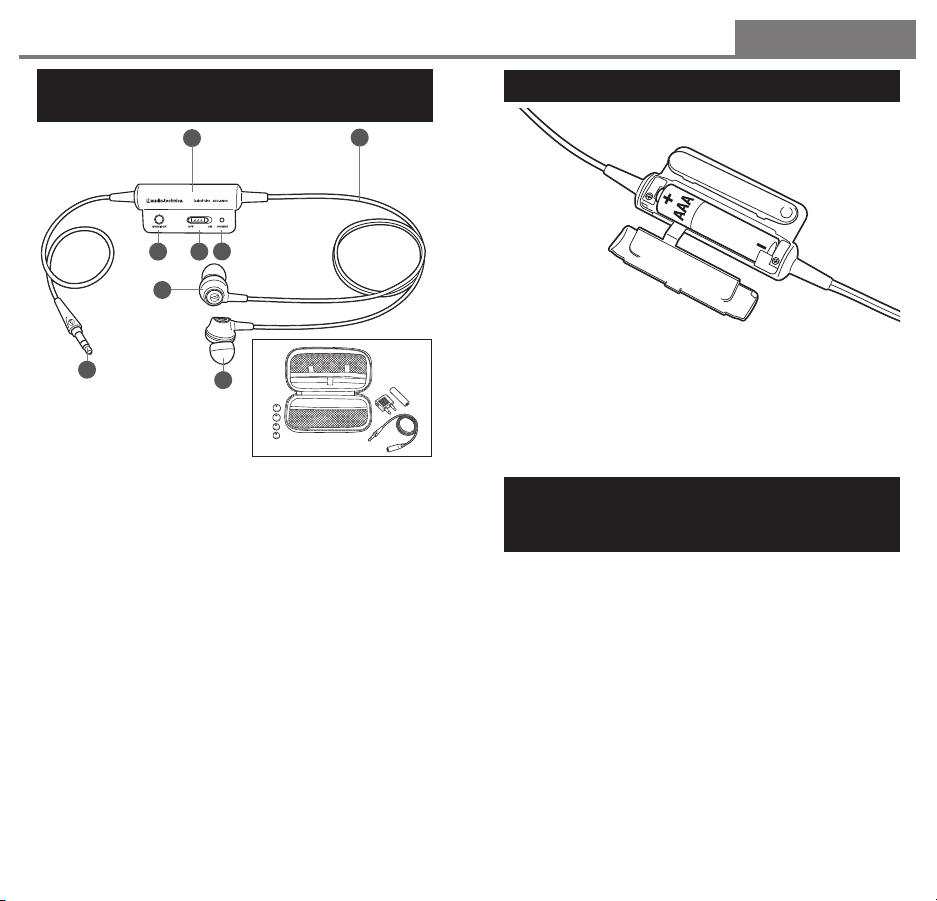
12
Français
Écouteurs à réduction de bruit
ATH-ANC3 QuietPoint
1
2
34
6
8
1. Boîtier de commande–Le boîtier de commande intégré est doté
d’un interrupteur on/off et d’un commutateur de contrôle, ainsi que d’un
système électronique anti-bruit.
2. Voyant d'alimentation–lumière rouge = sous tension. Remarque : le
voyant d’alimentation rouge s’éteint si vous appuyez sur le commutateur
de contrôle.
3. Interrupteur marche/arrêt–pour activer la fonction réduction de bruit
lorsque les écouteurs sont sous tension. Les écouteurs fonctionnent
aussi comme une paire d’écouteurs stéréo normale lorsque
l’interrupteur est sur OFF et que la fonction anti-bruit est désactivée.
4. Commutateur de contrôle–il permet de couper le son et la fonction
réduction de bruit pour écouter les bruits extérieurs si cela est nécessaire.
Remarque : le bouton du commutateur ne fonctionne pas si l’appareil
est hors tension.
5. Embouts en caoutchouc remplaçables–les différentes tailles
d'embouts (Small, Medium et Large) pour écouteurs intra-auriculaires
permettent un confort de port optimal.
6. Écouteurs–un microphone miniature dans chaque oreillette capte les
bruits ambiants (dus au trafic, aux installations de ventilation, etc.).
7. Câble ajustable–le câble en « Y » de 0,8 m est doté d’un manchon
ajustable.
8. Mini-jack plaqué or–.cordon de 0,2 mètres (entre le boîtier de
commande et le mini-jack de 3,5 mm).
Accessoires fournis
• Rallonge de 0,5 m muni de prise jack et mini-jack stéréo 3,5 mm (1/8")
plaqués or
• Adaptateur pour avion plaqué or
• Étui de protection
• Embouts en caoutchouc remplaçables
• Pile
5
™
7
Installation de la pile
Les écouteurs ATH-ANC3 fonctionnent avec une pile AAA (fournie).
N'utilisez que des piles alcalines AAA jetables. Ne pas utiliser de piles
rechargeables.
1. Mettez l’interrupteur marche/arrêt des écouteurs en position « OFF ».
2. Retournez le boîtier de commande pour accéder au compartiment à pile.
3. Ouvrez le couvercle de pile en le faisant glisser dans la direction
indiquée par la flèche.
4. Introduisez la pile AAA, en respectant la polarité indiquée.
5. Refermez le couvercle du compartiment à pile.
Sélection de vos embouts en
caoutchouc remplaçables et
ajustement des écouteurs
À la livraison, les embouts en caoutchouc de taille Medium sont montés
sur les écouteurs. Si ces derniers ne sont pas adaptés à vos oreilles,
remplacez-les par des embouts de taille Small ou Large. Il est important que
les écouteurs soient correctement ajustés et confortables à porter ; un port
incorrect compromettrait leurs fonctions audio et réduction de bruit.
Page 8
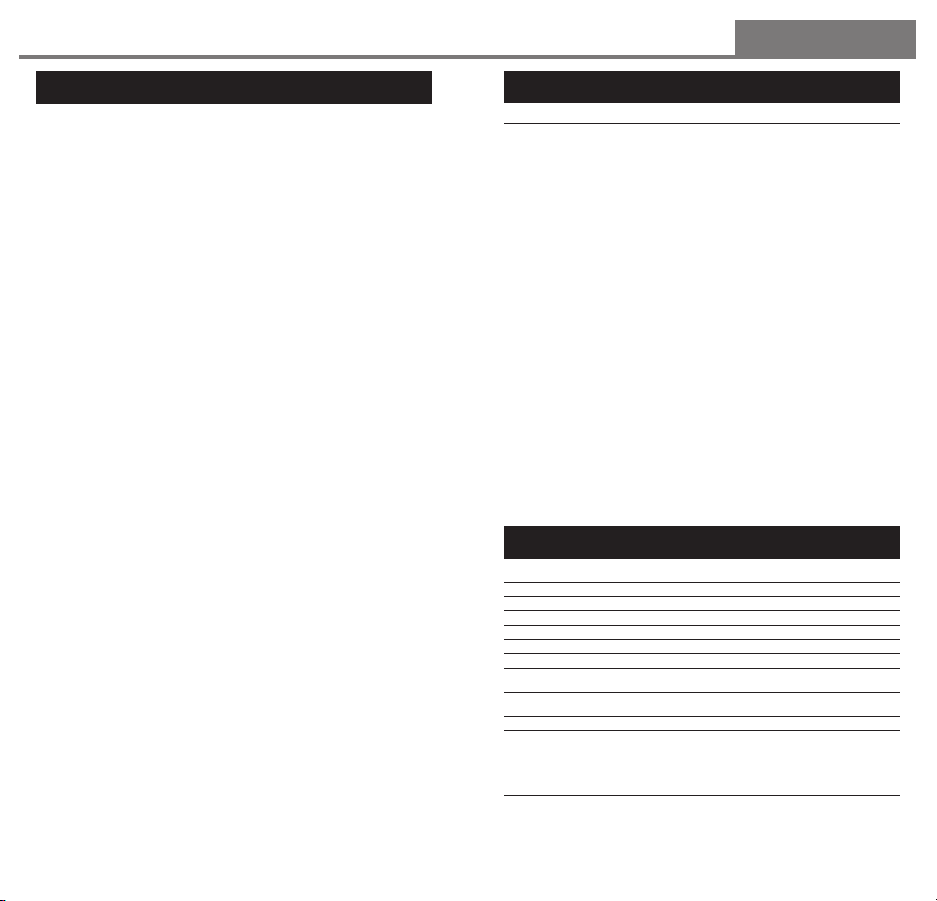
14
Français
Utilisation des écouteurs
1. Branchez le câble des écouteurs sur la rallonge si cela est nécessaire, en
veillant à ce que le jack soit correctement inséré.
2. Branchez le câble des écouteurs (ou la rallonge) à la prise casque de
votre appareil audio.
• Utilisez le mini-jack stéréo de 3,5 mm (1/8") pour brancher les
écouteurs à un lecteur MP3, CD ou DVD, un ordinateur ou d'autres
équipements audio munis d'une prise de sortie jack de 3,5 mm.
• Utilisez l’adaptateur pour avion pour brancher les écouteurs sur le
système audio d’un avion.
Remarque : Sans adaptateur, les écouteurs sont inutilisables sur les
appareils équipés d'une prise jack casque de 2,5 mm. Il convient donc
dans ce cas d'acheter un adaptateur mono/stéréo disponible en option.
(Sans cet adaptateur, le canal droit est coupé lorsque les écouteurs sont
branchés sur un appareil mono.)
3. Placez l’écouteur gauche (marqué L) dans votre oreille gauche, et l’écouteur
droit (marqué R) dans votre oreille droite.
Remarque : Les indications L et R se trouvent au niveau de la bague
anti-traction à l'endroit où le câble sort de l’écouteur. Introduisez
l’écouteur intra-auriculaire muni de l’embout en caoutchouc dans votre
oreille en recherchant la position la plus confortable. En cas de gêne,
veuillez vous reporter à la section ci-dessus, Sélection de vos embouts
en caoutchouc remplaçables. N’enfoncez pas l’écouteur au-delà de
l’ouverture du conduit auditif.
4. Pour activer la fonction réduction de bruit, mettez l’interrupteur situé sur
votre boîtier de commande en position « ON ». Le voyant d’alimentation
doit s’allumer (lumière rouge). Remarque : le voyant d’alimentation rouge
s’éteint si vous appuyez sur le commutateur de contrôle. (Si vous ne
souhaitez pas utiliser la fonction réduction de bruit, mettez l’interrupteur
en position « OFF ».)
5. Allumez l’appareil audio. (Commencez par un volume sonore peu élevé,
puis ajustez le volume sur l’appareil audio.) Si la fonction réduction de
bruit et/ou la réponse en basses fréquences vous paraît absente, vérifiez
que les écouteurs sont bien ajustés et bien plaqués contre le canal
auditif ; consultez la section ci-dessus Sélection de vos embouts en
caoutchouc remplaçables.
Fonction réduction de bruit seule
1. Pour activer la fonction réduction de bruit, mettez l’interrupteur situé sur
votre boîtier de commande en position « ON ». Le voyant
d’alimentation doit s’allumer (lumière rouge). Dans ce cas, il est inutile
de brancher le câble des écouteurs sur l'appareil audio. Il suffit
d’allumer les écouteurs et de les porter.
Après l'utilisation
• Lorsque vous n’utilisez plus les écouteurs, veillez à mettre l’interrupteur
marche/arrêt en position « OFF ».
• Retirez la pile si vous ne comptez pas utiliser les écouteurs pendant
une période prolongée.
• Rangez les écouteurs et leurs accessoires dans l’étui de protection fourni.
• Nettoyez les écouteurs et le boîtier de commande avec un chiffon
propre et doux. Ne pas utiliser de solvants.
• Procédez régulièrement au nettoyage des embouts en caoutchouc.
Pour cela, retirez-les des écouteurs et lavez-les à l’eau chaude.
Assurez-vous que les embouts en caoutchouc sont complètement secs
avant de les remonter sur les écouteurs. Vérifiez que rien ne bouche
l’embout en caoutchouc.
• Les embouts en caoutchouc s’usent avec le temps. Vous pouvez vous
procurer des embouts de rechange auprès des revendeurs Audio-Technica.
Guide de dépannage
Problème Solution
Absence de son • Vérifiez le branchement des écouteurs
Le bruit ambiant n’est pas réduit • Vérifiez que les écouteurs intra-auriculaires
Distorsion du son • Réduisez le volume de l’équipement
sur la rallonge et/ou votre équipement
audio.
• Assurez-vous que votre équipement
audio est allumé.
• Vérifiez que le volume de votre équipement
audio n'est pas à zéro.
sont bien ajustés. Contrôlez l’embout en
caoutchouc choisi ; vous avez peut-être
besoin d'une autre taille. (Des écouteurs
mal adaptés compromettent les fonctions
audio et réduction de bruit du produit.)
• Mettez l’interrupteur marche/arrêt en position
« OFF », puis en position « ON ». (Il se
peut que le bruit ambiant soit mal
synchronisé par rapport à la fréquence
réduction de bruit.)
• Remplacez la pile du boîtier de commande.
(La pile est peut-être épuisée.)
audio/vidéo. (Il se peut que le volume
sonore soit trop élevé.)
• Remplacez la pile du boîtier de commande.
(La pile est peut-être épuisée.)
• Vérifier que les écouteurs et l’embout en
caoutchouc ne se sont pas obstrués par
la cire. Retirer la cire. (Les écouteurs
sont peut-être sales.)
Caractéristiques techniques*
Type Fonction anti-bruit active
Driver 12,5 mm, aimant en néodyme
Réponse en fréquence 15 - 22 000 Hz
Fonction anti-bruit active QuietPoint Jusqu'à 20 dB
Sensibilité 104 dB
Impédance 90 ohms
Pile AAA (alcaline)
Durée de vie de la pile Jusqu'à 50 heures (pile alcaline -
Câble Câble de 0,8 m + 0,2 m, doté d'un
Poids 40 g (avec la pile)
Accessoires fournis Rallonge de 0,5 m avec prise jack et
* Caractéristiques mesurées avec les écouteurs en mode actif. Les spécifications peuvent
être sujettes à des modifications sans information préalable.
durée standard)
mini-jack stéréo de 3,5 mm
mini-jack stéréo de 3,5 mm ;
adaptateur pour avion ; pile AAA ;
étui avec pochette pour accessoires ;
embouts en caoutchouc (kit de 3
tailles : Small, Medium et Large)
Page 9

16
Español
Advertencias
Advertencias
Lea las siguientes advertencias antes de usar los auriculares. Para su propia
seguridad, cuando utilice este aparato, respete todas las advertencias de
seguridad.
• No desmonte ni intente reparar los auriculares.
• No utilice los auriculares en lugares en los que la imposibilidad de oír el
sonido ambiental suponga un riesgo importante (como cuando maneja
un vehículo motorizado o una bicicleta, o en pasos a nivel, estaciones
de tren, lugares en construcción o en vías en las que circulen vehículos
y bicicletas).
• Los auriculares con cancelación de ruido hacen que sea difícil oír
sonidos exteriores de tonos bajos. Preste atención para poder reconocer
pitidos de advertencia y otros avisos sonoros; Tenga en cuenta que el
sonido de estos avisos, que a usted le resulta familar, puede verse
alterado por los auriculares.
• Para evitar daños en los tímpanos, no use nunca los auriculares con
niveles de volumen excesivos. Exponerse a sonidos fuertes durante
un prolongado período de tiempo puede causar pérdida auditiva
temporal o permanente.
• No guarde los auriculares en lugares donde se encuentren expuestos
directamente al sol, cerca de aparatos de calefacción o en lugares
calientes, húmedos o expuestos al polvo.
• No someta los auriculares a impactos fuertes.
• No deje que se mojen los auriculares.
Precauciones con las pilas
• Mantenga las pilas fuera del alcance de los niños.
• Use sólo pilas alcalinas AAA desechables.
• No use pilas recargables.
• Respete la polaridad correcta según se indica.
• No use pilas con fugas. Si se produce una fuga en las pilas, evite
que entre en contacto con la piel. Si se produce contacto, lave de
inmediato con agua abundante y jabón. Si la fuga de las pilas entra
en contacto con los ojos, enjuague de inmediato con agua y busque
atención médica.
• No exponga las pilas a un calor excesivo.
• Retire de inmediato las pilas agotadas.
• Por favor, deseche las pilas adecuadamente.
Los auriculares ATH-ANC3 QuietPoint™utilizan una tecnología de cancelación activa del ruido desarrollada por Wolfson Microelectronics plc.
Este tecnología bloquea de manera eficaz el ruido exterior, ofreciendo al
mismo tiempo audio de alta fidelidad al que no afectan los componentes
electrónicos de cancelación del ruido.
Introducción
Gracias por comprar los auriculares con cancelación del ruido ATH-ANC3
™
QuietPoint
Lea estas instrucciones antes de usar los auriculares y conserve el manual
como referencia en el futuro.
Acerca de los auriculares con cancelación del ruido ATH-ANC3
QuietPoint
Los auriculares ATH-ANC3 QuietPoint™de Audio-Technica utilizan una
innovadora tecnología de cancelación activa del ruido con salida regulada
para proporcionar un cómodo entorno de escucha en zonas con ruido
ambiental alto. Incorporan un micrófono en miniatura en cada auricular que
absorbe el ruido ambiental (por ejemplo, tráfico, sistemas de aire acondicionado, etc.) Los componentes electrónicos de la caja de control crean
una onda la de cancelación del ruido con un desfase de 180° en relación al
ruido ambiental. Esta onda actúa como un cancelador de ruido: elimina los
sonidos molestos que le rodean sin reducir la calidad del audio que le
interesa. El resultado...un enclave tranquilo para disfrutar de la música y las
películas que le gustan.
Del estudio… al escenario… a usted
Los equipos de Audio-Technica son utilizados por importantes artistas en
estudios de grabación y en actuaciones en directo en el escenario...
permitiendo al público disfrutar del trabajo de los artistas tal y como lo
concibieron. Estos auriculares están diseñados para ofrecerle los avances
en tecnología electroacústica que hacen de Audio-Technica la opción
preferida de artistas de primer orden en todo el mundo. Dondequiera que
se encuentre, en la comodidad de su salón, en una ruidosa oficina o
preparándose para un largo vuelo, no hay mejor forma de disfrutar del
audio o de sumergirse en un entorno tranquilo.
• Cancelación activa del ruido–electrónica avanzada que reduce el 85%
• Sonido espectacular–innovadores circuitos ANC con salida regulada que
• Diseño ultra compacto–diseño intra-aural ideal para viajes
• Comodidad personalizada–fundas intercambiables suaves (pequeña,
• Escuche el sonido exterior–el conmutador de control silencia la
• Modo pasivo–funciones de audio (en el modo pasivo) incluso sin la pila
• Control en línea–elegante caja de control que incluye conmutadores de
• Adaptador de aerolínea–adaptador de aerolínea de dos pines que se
• Estuche protector compacto–caja de transporte dura que protege los
• Cable ajustable–cable en Y que incluye un manguito ajustable y una
• Pila AAA–una única pila alimenta los componentes electrónicos de
• Mini-conector–conector miniatura chapado en oro que ofrece una
• Funcionamiento versátil–ideales para el uso con todo tipo de fuentes de
de Audio-Technica.
™
del ruido de fondo, creando un entorno de escucha apacible
proporcionan una señal de audio excepcionalmente limpia en modo de
cancelación del ruido
mediana, grande) que ofrecen un verdadero ajuste a la medida
cancelación del ruido/audio para que pueda escuchar el sonido exterior
cuando lo necesite
encendido/apagado y de control, además de clip para ropa
conecta a los sistemas de entretenimiento en vuelo
auriculares y los accesorios
extensión para un ajuste cómodo y seguro
cancelación del ruido
excepcional resistencia a la corrosión, magnífica conductividad y ruido
mínimo
audio, incluidos los reproductores MP3 y otros reproductores portátiles
Page 10
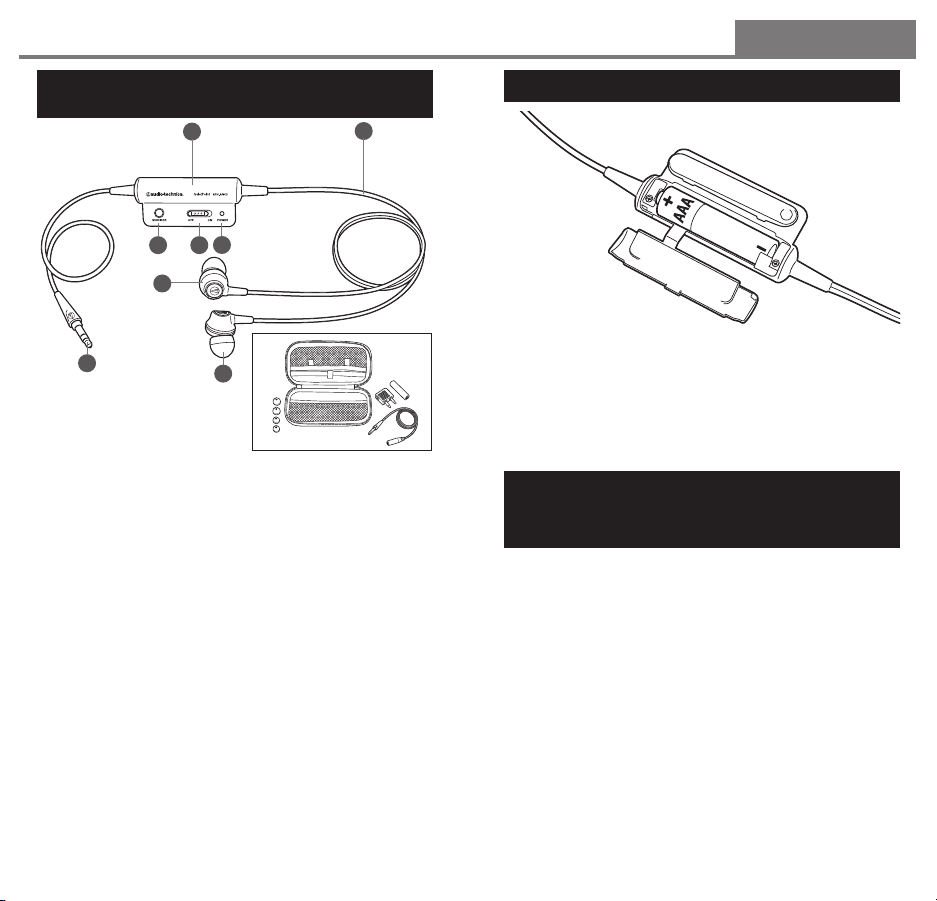
18
Español
Auriculares con cancelación del
ruido ATH-ANC3 QuietPoint
1
2
34
6
8
1. Caja de control–caja de control en línea que incorpora conmutadores
de encendido/apagado y de control junto con los elementos electrónicos
de cancelación del ruido.
2. Indicador de alimentación–se ilumina en rojo cuando hay
alimentación. Nota: el indicador LED de alimentación rojo se apaga
cuando se pulsa el botón de monitoraje.
3. Interruptor de alimentación–activa la función de cancelación de ruido
cuando está encendido (ON). Los auriculares también actúan como
auriculares estéreo cuando están apagados (OFF) sin función activa de
cancelación de ruido.
4. Botón de monitoraje–Enmudece la función de cancelación de ruido y
el audio para que, cuando sea necesario, usted pueda escuchar el
sonido exterior. Nota: el botón de monitoraje no funciona cuando no
hay alimentación.
5. Fundas de caucho reemplazables–fundas pequeñas, medianas y
grandes que ofrecen un ajuste a la medida.
6. Auriculares–incorporan un micrófono en miniatura en cada auricular que
absorbe el ruido ambiental (por ejemplo, tráfico, sistemas de aire acondi
cionado, etc.).
7. Cable ajustable–cable en Y de 0,8 metros que incluye un manguito
ajustable.
8. Mini-conector chapado en oro–.cable de 0,2 metros (entre la caja de
control y el mini-conector de 3,5 mm).
Accesorios incluidos
• Cable desmontable de 0,5 metros con mini-conector estéreo de
• Adaptador de aerolínea chapado en oro
• Estuche protector de transporte
• Fundas de caucho reemplazables
• Pila
1
/8") y jack chapados en oro
3,5 mm (
5
™
7
Instalación de la pila
El modelo ATH-ANC3 requiere una pila AAA (incluida). Use sólo pilas alcalinas
AAA desechables. No use pilas recargables.
1. Sitúe el interruptor de alimentación de los auriculares en posición de
apagado (OFF).
2. Dé la vuelta a la caja de control para acceder al compartimento de la pila.
3. Deslice la tapa de la pila en la dirección de la flecha para abrirla.
4. Inserte la pila AAA, respetando la polaridad correcta indicada.
5. Cierre la tapa del compartimiento de la pila.
Selección de las fundas de caucho
reemplazables y ajuste de los
auriculares
Los auriculares vienen de fábrica con las fundas de caucho de tamaño
mediano instaladas. Si no encajan en sus orejas, sustitúyalas por las de
tamaño pequeño o grande. Es muy importante un ajuste adecuado y
cómodo; un ajuste incorrecto disminuirá el rendimiento de las funciones
de cancelación del ruido y audio de los auriculares.
Page 11

20
Español
Uso de los auriculares
1. En caso necesario, conecte el cable de los auriculares al cable de extensión,
y asegúrese de que el conector queda firmemente encajado.
2. Conecte el cable de los auriculares (o el cable de extensión) a la entrada
correspondiente del dispositivo de audio.
• Utilice el mini-conector estéreo de 3,5 mm (1/8") para conectar los
auriculares a reproductores MP3, reproductores de CD y DVD, PC y
otros dispositivos de audio equipados con un conector de salida de 3,5 mm.
• Utilice el adaptador de aerolínea para conectar los auriculares a los
sistemas de audio clásicos de las líneas áreas.
Nota: Para utilizar los auriculares con dispositivos equipados con
entradas para auriculares de 2,5 mm o 1/4" es necesario adquirir un
adaptador. Para utilizar los auriculares con dispositivos mono, debe
adquirir el adaptador mono/estéreo opcional. (Sin el uso de un adaptador,
el canal derecho se queda en silencio cuando se conectan los auriculares
a un dispositivo mono.)
3. Coloque el auricular izquierdo (indicado con una L) en su oreja izquierda y
el auricular derecho (indicado con una R) en la derecha. Nota: las
designaciones L y R se encuentran en la base del elemento de alivio de
tensión del cable, cerca de donde el cable sale del auricular. Inserte la
funda de caucho del auricular en su oreja para que encaje de una forma
cómoda. Si el encaje no es perfecto, consulte el apartado Selección de
las fundas de caucho reemplazables y ajuste de los auriculares. No
empuje la fundas de caucho más allá de la entrada del conducto auditivo.
4. Para activar la función de cancelación del ruido, sitúe el interruptor de
alimentación de la caja de control en posición de encendido (ON); debe
iluminarse el indicador de alimentación (rojo). Nota: el indicador LED de
alimentación rojo se apaga cuando se pulsa el botón de monitoraje. (Si
no desea utilizar la función de cancelación activa del ruido, sitúe el
interruptor de alimentación en posición de apagado [OFF].)
5. Encienda el dispositivo de audio. (Inicialmente, el volumen debe definirse
en un nivel bajo; realice los ajustes necesarios en el dispositivo de
audio.) Si la cancelación del ruido y/o la respuesta de frecuencias graves
parecen no funcionar, compruebe que los auriculares ajustan correctamente
y que la funda de caucho del auricular está bien encajada en el canal
auditivo; consulte el apartado Selección de las fundas de caucho
reemplazables y ajuste de los auriculares.
Sólo para cancelación del ruido
1. Para activar la función de cancelación del ruido, sitúe el interruptor de
alimentación de la caja de control en posición de encendido (ON); debe
iluminarse el indicador de alimentación (rojo). En este caso, no es
necesario conectar el cable del auricular a un dispositivo de audio;
simplemente encienda los auriculares y póngaselos.
Después del uso
• Cuando haya terminado de usar los auriculares, asegúrese de situar el
interruptor de alimentación en posición de apagado (OFF).
• Retire la pila cuando no vaya a usar los auriculares durante un período
prolongado.
• Almacene los auriculares y los accesorios en el estuche protector de
transporte incluido.
• Para limpiar los auriculares, pase un paño suave y limpio por el auricular
y la caja de control. No utilice disolventes.
• Para realizar una limpieza periódica de las fundas de caucho, retírelas de
los auriculares y lávelas con agua templada. Asegúrese de que las fun
das de caucho están completamente secas antes de volver a colocarlas
en los auriculares. Compruebe que no hay nada que obstruya la funda
de caucho.
• Las fundas de caucho se desgastan con el tiempo. Hay fundas de
caucho de recambio disponibles a través de los distribuidores de
Audio-Technica.
Guía de solución de problemas
Problema Solución
No hay sonido • Compruebe las conexiones de los
No se reduce el ruido ambiental • Compruebe el ajuste de los auriculares.
El sonido distorsiona • Baje el volumen del equipo de
auriculares en el cable de extensión y/o
el equipo de audio.
• Asegúrese de que el equipo de audio
está encendido.
• Compruebe que el volumen del equipo
de audio es el adecuado.
Revise la selección de la funda de caucho;
tal vez necesite un tamaño distinto. (Un
ajuste incorrecto disminuirá el rendimiento
de las funciones de cancelación del ruido
y audio de los auriculares.)
• Apague con el interruptor y enciéndalo de
nuevo. (Puede que el ruido ambiental no
esté sincronizado con la frecuencia de
can celación de ruido.)
• Cambie la pila en la caja de control. (La
pila podría estar agotada.)
audio/vídeo. (Puede que el volumen
esté demasiado alto.)
• Cambie la pila en la caja de control. (La
pila podría estar agotada.)
• Compruebe si se ha formado de cera en
el auricular y la funda de caucho. Retire la
cera. (Es posible que el auricular esté sucio.)
Especificaciones*
Tipo Cancelación activa del ruido
Elemento 12,5 mm, imán de neodimio
Respuesta de frecuencia 15 - 22.000 Hz
Reducción activa del ruido QuietPoint™Hasta 20 dB
Sensibilidad 104 dB
Impedancia 90 ohmios
Pila AAA (alcalina)
Vida de la pila Hasta 50 horas, típica (alcalina)
Cable Cable de 0,8 m + 0,2 m con un
Peso 40 g (con la pila)
Accesorios incluidos Cable de extensión de 0,5 m con
* Medidas realizadas con los auriculares en modo activo. Las especificaciones pueden
cambiar sin previo aviso.
mini-conector de 3,5 mm
mini-conector estéreo de 3,5 mm;
adaptador de aerolínea; pila AAA;
estuche de transporte con bolsillo
para accesorios; orejeras (fundas
de caucho) (tamaño S/M/L,
Pequeño/Mediano/Grande)
Page 12
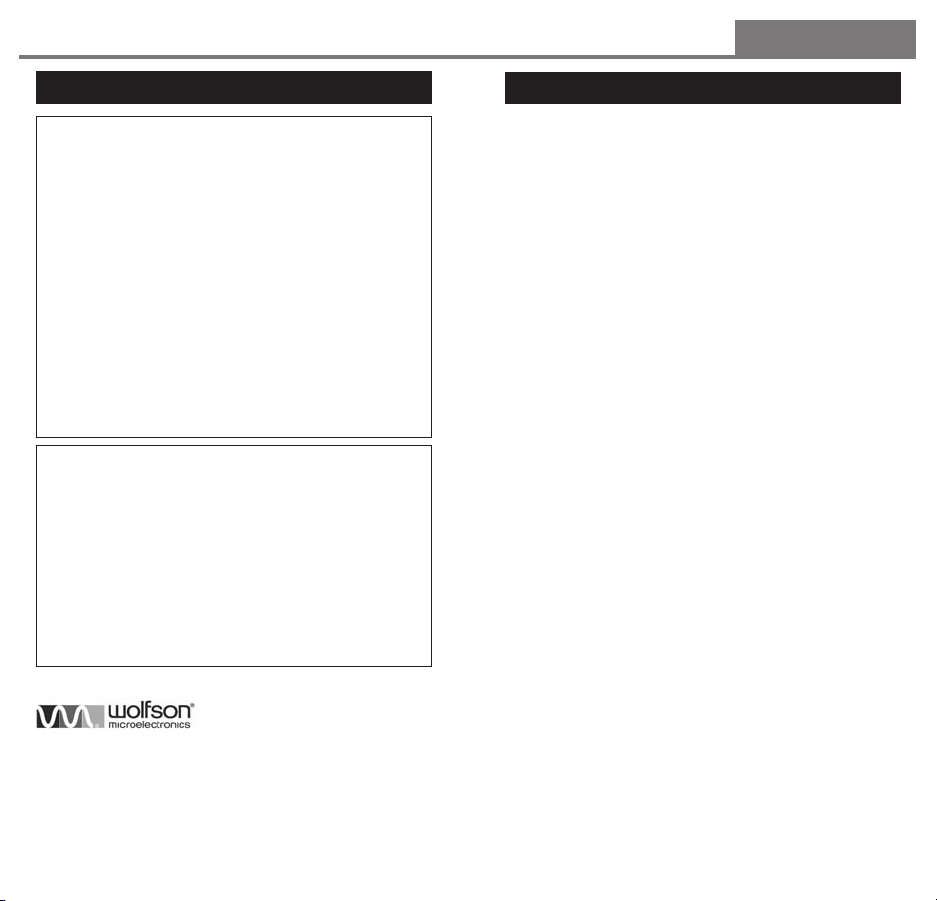
22
Italiano
Avvertenze
Avvertenze
Si prega di leggere le seguenti avvertenze prima dell’uso. Si consiglia di
attenersi alle seguenti avvertenze per un corretto funzionamento
dell'apparecchio.
• Non smontare o cercare di riparare le cuffie.
• Non utilizzare le cuffie in tutti i casi in cui l'impossibilità di udire rumori
esterni possa comportare un rischio per se stessi o per gli altri (come
ad esempio alla guida di un veicolo a motore o di una bicicletta, in
prossimità di passaggi a livello o stazioni ferroviarie, cantieri edili o di
strade trafficate).
• Le cuffie con riduzione del rumore rendono difficile l’ascolto di toni
bassi provenienti dall'esterno. Prestare attenzione agli avvisi e ai
promemoria sonori; il suono di questi avvisi potrebbe risultare alterato
una volta indossate le cuffie.
• Per prevenire il danneggiamento dei timpani si consiglia di non
utilizzare le cuffie ad un volume troppo elevato. Ascoltare musica a
volume elevato e per periodi prolungati può causare la perdita tempo
ranea o permanente dell’udito.
• Si consiglia di non esporre le cuffie alla luce solare, a fonti di calore o
di non riporle in luoghi caldi, umidi o polverosi.
• Proteggere le cuffie da urti violenti.
• Non bagnare le cuffie.
Precauzioni per le batterie
• Tenere le batterie lontano dalla portata dei bambini.
• Utilizzare solo batterie alcaline AAA di tipo “usa e getta”.
• Non utilizzare batterie ricaricabili.
• Inserire le batterie rispettando la polarità indicata.
• Non utilizzare batterie danneggiate che perdono liquidi. In presenza
di batterie danneggiate e di perdita di liquidi, evitare il contatto della
pelle. In caso di contatto, lavare immediatamente con abbondante
acqua e sapone. In caso di contatto con gli occhi, lavare immediatamente
con abbondante acqua e consultare un medico.
• Non esporre le batterie a temperature elevate.
• Rimuovere immediatamente le batterie esauste.
• Smaltire le batterie esauste negli appositi contenitori.
Le cuffie ATH-ANC3 QuietPoint™sono dotate dell’innovativa tecnologia di
riduzione attiva del rumore sviluppata da Wolfson Microelectronics plc.
Questa caratteristica avanzata consente di escludere i rumori esterni,
producendo un suono di qualità superiore che non risente della presenza
dell’elettronica anti-rumore.
Introduzione
Grazie per aver scelto gli auricolari Audio-Technica ATH-ANC3 QuietPoint
Noise-Cancelling (con riduzione del rumore).
Si consiglia di leggere queste istruzioni prima di utilizzare gli auricolari e di
conservare il manuale per future consultazioni.
Caratteristiche degli auricolari ATH-ANC3 QuietPoint
del rumore
Gli auricolari ATH-ANC3 QuietPoint™di Audio-Technica utilizzano un’innovativa
tecnologia per la riduzione attiva del rumore al fine di garantire condizioni di
ascolto ideali anche in ambienti particolarmente rumorosi. Gli auricolari
sono dotati di un microfono miniaturizzato posizionato all'interno di ciascun
auricolare, in grado di captare il rumore ambientale (ad esempio traffico,
sistemi di condizionamento dell'aria, ecc.). L’elettronica dell'unità di controllo
genera un'onda di riduzione del rumore sfasata di 180° rispetto al rumore
ambientale. Quest'onda è in grado di neutralizzare il rumore disturbante
eliminando i suoni fastidiosi che vi circondano senza pregiudicare l’audio di
ciò che volete sentire. Il risultato? Un'oasi di pace dove godere indisturbati
della vostra musica e dei vostri film.
Dallo studio… al palco... a voi
Le apparecchiature Audio-Technica sono utilizzate dai più grandi artisti per
la registrazione di brani in studio e di performance live sul palco, permettendo
al pubblico di assaporare appieno i suoni in tutta la loro purezza. Questi
auricolari permettono di usufruire delle innovazioni nel campo della tecnologia
elettroacustica, gli stessi che hanno reso Audio-Technica la scelta dei più
grandi artisti di tutto il mondo. Ovunque vi troviate - nella tranquillità del
vostro salotto, in un ufficio rumoroso o pronti ad imbarcarvi per un lungo
viaggio in aereo - non c'è modo migliore per ascoltare della buona musica
o immergersi in un'oasi di tranquillità.
• Riduzione attiva del rumore–L’elettronica avanzata permette di ridurre
dell’85% il rumore di fondo, creando un tranquillo ambiente di ascolto
• Suono spettacolare–- L’innovativa circuiteria ANC trasmette un segnale
audio straordinariamente pulito in modalità riduzione del rumore
• Design ultra-compatto–Design auricolare compatto, ideale in viaggio
• Comfort personalizzato–-Morbidi auricolari intercambiabili (di piccola,
media e grande misura) che garantiscono il massimo comfort
• Ascolto dei rumori esterni–L’interruttore attenua la riduzione del
rumore/audio permettendovi così di ascoltare, quando lo desiderate, i
suoni provenienti dall'ambiente circostante
• Modalità passiva–Funzionalità audio (in modalità passiva) anche in
assenza di batteria
• Controllo integrato–Sull'unità di controllo sono presenti l’interruttore
on/off, l’interruttore di controllo e la clip per abiti
• Adattatore per aereo–Adattatore a doppia spina per collegarsi agli
impianti audio degli aeromobili
• Étui de protection compact–Un étui rigide protège vos écouteurs et
leurs accessoires
• Custodia protettiva compatta–Una resistente custodia per proteggere
auricolari ed accessori
• Batteria AAA–Un’unica batteria alimenta l’elettronica per la riduzione del
rumore
• Mini spinotto–Il mini spinotto placcato in oro offre un’eccellente
resistenza alla corrosione, ottima conduttività e rumore minimo
• Performance versatile–Ideali per essere utilizzati con tutte le fonti
audio, inclusi lettori MP3 e altri dispositivi audio portatili
™
con riduzione
™
Page 13
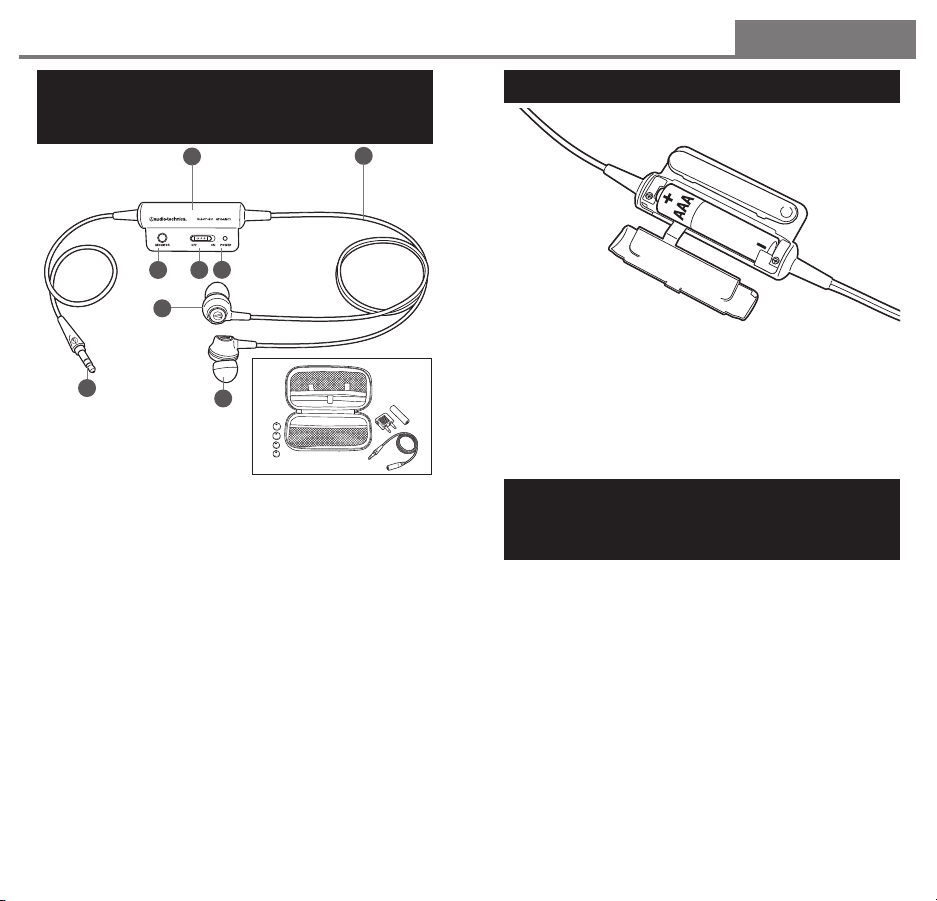
24
Italiano
Auricolari ATH-ANC3 QuietPoint
™
Noise-Cancelling
(con riduzione del rumore)
1
2
34
6
8
1. Unità di controllo–sull’unità di controllo integrata è presente
l’interruttore on/off e l’interruttore di controllo insieme all’elettronica
per la riduzione del rumore.
2. Indicatore di carica della batteria–la luce rossa indica che il dispositivo
è alimentato. Nota: Premendo l’interruttore di controllo del monitor, la
spia rossa si spegne.
3. Interruttore–attiva la funzione di riduzione del rumore quando il dispositivo
è acceso. Gli auricolari funzionano in modalità stereo in posizione OFF
senza la funzione di riduzione del rumore.
4. Interruttore di controllo–attenua la riduzione del rumore/audio
permettendovi così di ascoltare, quando lo desiderate, i suoni provenienti
dall'ambiente circostante. Nota: L'interruttore di controllo del monitor
non funziona in assenza di alimentazione.
5. Cuscinetti in gomma intercambiabili–sono disponibili nelle misure
piccola, media e grande per garantire un comfort personalizzato.
6. Auricolari–sono dotati di un microfono miniaturizzato posizionato
all’interno di ciascun auricolare, in grado di captare il rumore ambientale
(ad esempio traffico, sistemi di condizionamento dell’aria, ecc.).
7. Cavo regolabile–cavo a Y da 0,8 metri dotato di fascetta regolabile.
8. Mini spinotto placcato in oro–.cavo da 0,2 metri (dall’unità di controllo
al mini spinotto da 3,5 mm).
Accessori inclusi
• Prolunga da 0,5 m con presa e mini spinotto stereo da 3,5 mm (1/8")
placcati in oro
• Adattatore per aereo placcato in oro
• Custodia protettiva
• Cuscinetti in gomma intercambiabili
• Batteria
5
7
Installazione della batteria
Gli auricolari ATH-ANC3 funzionano con una batteria AAA (inclusa). Utilizzare
solo batterie alcaline AAA di tipo «usa e getta». Non utilizzare batterie
ricaricabili.
1. Posizionare l’interruttore su OFF.
2. Ruotare l’unità di controllo per accedere allo scomparto batterie.
3. Aprire il coperchio dello scomparto batterie facendolo scorrere nella
direzione della freccia.
4. Inserire una batteria AAA, prestando attenzione alla polarità.
5. Chiudere il coperchio dello scomparto batterie.
Scelta dei cuscinetti in gomma
intercambiabili e verifica del
posizionamento degli auricolari
Al momento della spedizione sugli auricolari sono applicati cuscinetti di
misura media. Se questi non sono adatti, sostituirli con quelli di misura
piccola o grande. E'’ importante indossare un cuscinetto della misura più
adatta a voi, l’utilizzo di un cuscinetto di misura errata non permette di
sfruttare appieno né la funzione audio, né la riduzione del rumore.
Page 14

26
Italiano
Utilizzo
1. Collegare, se necessario, il cavo degli auricolari alla prolunga, prestando
attenzione al corretto inserimento dello spinotto.
2. Collegare il cavo degli auricolari (o della prolunga) all’uscita auricolari del
dispositivo audio.
• Utilizzare un mini spinotto stereo da 3,5 mm (1/8") per collegare lettori MP3,
CD e DVD, computer e altri dispositivi audio dotati di un'uscita da 3,5 mm.
• Utilizzare l'adattatore per aereo (incluso) per collegarsi agli impianti audio
degli aeromobili.
Nota: Per utilizzare gli auricolari con dispositivi dotati di uscite da 2,5 mm
o 1/4" è necessario un adattatore. Si consiglia l’acquisto di un adattatore
mono/stereo per l’utilizzo con dispositivi mono. (Collegando gli auricolari a un
dispositivo mono senza l’uso di un adattatore, si avrà totale assenza di
segnale audio dal canale destro).
3. Indossare l’auricolare sinistro (contrassegnato da una L) nell’orecchio sinistro,
e l’auricolare destro (contrassegnato da R) nell'orecchio destro. Nota: le
indicazioni L e R si trovano alla base del serracavo, vicino a dove il cavo esce
dall'auricolare. Per un comfort ottimale, indossare l’auricolare coperto dal
cuscinetto di gomma. Se gli auricolari non sono della vostra misura,
consultate il punto Scelta dei cuscinetti in gomma intercambiabili e verifica
del posizionamento degli auricolari. Non spingere l’auricolare oltre l’imbocco
del condotto uditivo.
4. Per attivare la funzione di riduzione del rumore, posizionare l’interruttore
dell’unità di controllo su ON; l’indicatore della batteria si accende (luce rossa).
Nota: Premendo l’interruttore di controllo del monitor, la spia rossa si
spegne. (Se non si desidera utilizzare la funzione di riduzione del
rumore, posizionare l’interruttore su OFF).
5. Accendere il dispositivo audio. (Si consiglia di abbassare inizialmente il
volume al minimo e di regolarlo dal dispositivo audio). Se la funzione di
riduzione del rumore e/o la risposta alle basse frequenze non sembrano
in funzione, accertarsi che gli auricolari siano ben posizionati e che il
cuscinetto aderisca bene al condotto uditivo; vedere sopra al punto:
Scelta dei cuscinetti in gomma intercambiabili e verifica del posizionamento
degli auricolari.
Solo riduzione del rumore
1. Per attivare la funzione di riduzione del rumore, posizionare l’interruttore
dell’unità di controllo su ON; l’indicatore della batteria si accende (luce
rossa). In questo caso è sufficiente accendere e indossare gli auricolari
senza collegarli ad un dispositivo audio.
Dopo l'uso
• Dopo l’uso accertarsi di posizionare l’interruttore su OFF.
• Se non si intende utilizzare gli auricolari per un lungo periodo di tempo,
rimuovere le batterie.
• Riporre gli auricolari e gli accessori nell’apposita custodia.
• Per la pulizia utilizzare un panno morbido e pulito. Non utilizzare solventi.
• Per la pulizia periodica dei cuscinetti, rimuoverli dagli auricolari e lavarli
con acqua calda. Prima di applicarli nuovamente sugli auricolari,
accertarsi che siano completamente asciutti. Verificare la presenza di
eventuali ostruzioni nei cuscinetti.
• I cuscinetti si logorano col tempo. E’ possibile acquistare cuscinetti di
ricambio presso i rivenditori Audio-Technica.
Guida alla risoluzione dei problemi
Problema Soluzione
Assenza di audio • Verificare il collegamento degli auricolari
Il rumore ambientale non • Controllare il posizionamento degli
diminuisce auricolari. Controllare la misura dei
Suono distorto • Abbassare il volume del dispositivo
alla prolunga e/o al vostro dispositivo
audio.
• Assicurarsi che il dispositivo audio sia
acceso.
• Accertarsi che il volume del dispositivo
audio sia ad un livello percepibile.
cuscinetti - potrebbe servirvi una taglia
diversa. (L'utilizzo di un cuscinetto di
misura errata non permette di sfruttare
appieno né la funzione audio, né la
riduzione del rumore).
• Spegnere e riaccendere gli auricolari. (Il
rumore ambientale potrebbe non essere
sincronizzato con le frequenze di riduzione
del rumore).
• Sostituire la batteria posizionata nell’unità
di controllo. (La batteria potrebbe
essere esausta).
audio/video. (Il volume potrebbe essere
troppo alto).
• Sostituire la batteria posizionata nell’unità
di controllo. (La batteria potrebbe essere
esausta).
• Verificare l’eventuale accumulo di cerume
negli auricolari e nei cuscinetti.
Rimuovere il cerume. (Gli auricolari
potrebbero essere sporchi).
Specifiche tecniche*
Tipo Riduzione attiva del rumore
Altoparlante da 12,5 mm, con magnete al
Risposta in frequenza 15-22.000 Hz
™
QuietPoint
attiva del rumore
Sensibilità 104 dB
Impedenza 90 ohm
Batteria AAA (alcaline)
Durata batteria Fino a 50 ore, standard (alcaline)
Cavo 0,8 m + 0,2 m con mini spinotto
Peso 40 g (con la batteria)
Accessori inclusi Prolunga da 0,5 m con presa e mini
* Specifiche misurate con la cuffia in modo “attivo”. Le specifiche possono variare senza
con riduzione Fino a 20 dB
preavviso.
neodimio
stereo da 3,5 mm
spinotto stereo da 3,5 mm, adattatore
per aereo, batterie AAA, custodia
completa di tasca per gli accessori,
auricolari (cuscinetti) (di piccola,
media e grande misura).
Page 15

28
Deutsch
WARNHINWEISE:
WARNHINWEISE:
Bitte lesen Sie diese Warnhinweise, bevor Sie die Kopfhörer benutzen.
Beachten Sie zu Ihrer Sicherheit alle Warnhinweise, wenn Sie dieses
Gerät benutzen.
• Bauen Sie Kopfhörer nicht auseinander, und versuchen Sie nicht, sie
selbst zu reparieren.
• Benutzen Sie Kopfhörer niemals in Umgebungen, wo die Unfähigkeit,
Umgebungsgeräusche zu hören, ein Risiko darstellen (etwa, wenn Sie
selbst ein Kraftfahrzeug oder ein Fahrrad fahren, oder an
Bahnübergängen, in Bahnhöfen, an Baustellen und auf Straßen, die
von Kraftfahrzeugen oder Fahrrädern befahren werden).
• Kopfhörer mit Geräuschunterdrückung erschweren es, wenig laute
Geräusche von außen zu hören. Sorgen Sie dafür, dass Sie Warntöne
und andere akustische Warnungen hören, und stellen Sie sich darauf
ein, dass die Kopfhörer den Klang derart vertrauter Geräusche verän
dern können.
• Benutzen Sie die Kopfhörer niemals mit Überlautstärke, um Schäden
an Ihrem Gehör zu vermeiden. Langes Hören von lauten Klängen kann
zu zeitweiligem oder permanentem Hörverlust führen.
• Lagern Sie die Köpfhörer nicht unter direkter Sonneneinstrahlung, in
der Nähe von Heizkörpern oder an heißen, feuchten sowie staubigen
Orten.
• Setzen Sie die Kopfhörer keinen heftigen Erschütterungen aus.
• Setzen Sie die Kopfhörer keiner Feuchtigkeit aus.
Batterievorkehrungen
• Bewahren Sie Batterien außerhalb der Reichweite von Kindern auf.
• Verwenden Sie ausschließlich hochwertige Einmal-Alkali-Batterien.
• Verwenden Sie keine wieder aufladbaren Batterien.
• Achten Sie auf die richtige Polarität wie markiert.
• Verwenden Sie keine beschädigten Batterien. Vermeiden Sie
Hautkontakt mit beschädigten Batterien. Falls Hautkontakt ent
standen ist, waschen Sie sich sorgfältig mit Wasser und Seife. Falls
eine aus der Batterie ausgetretene Substanz mit Ihren Augen in
Kontakt gekommen ist, spülen Sie die Augen sofort mit Wasser und
suchen Sie einen Arzt auf.
• Setzen Sie die Batterie keiner großen Hitze aus.
• Entfernen Sie leere Batterien sofort.
• Bitte entsorgen Sie gebrauchte Batterien fachgerecht.
ATH-ANC3 QuietPoint™-Kopfhörer verwenden eine innovative Technik zur
aktiven Geräuschunterdrückung, die von Wolfson Microelectronics plc
entwickelt wurde.
Die Elektronik dieser Technik unterdrückt auf sehr effektive Weise
Störgeräusche von außen, ohne dabei das HiFi-Audioerlebnis zu schmälern.
Einleitung
Vielen Dank, dass Sie sich für die Audio-Technica ATH-ANC3 QuietPoint
Noise-Cancelling Headphones entschieden haben.
Bitte lesen Sie diese Anleitung, bevor Sie die Kopfhörer erstmals
benutzen, und heben Sie die Anleitung auch für später auf.
Über die ATH-ANC3 QuietPoint™Noise-Cancelling Headphones
Audio-Technicas ATH-ANC3 QuietPoint™-Kopfhörer verwenden eine innovative
und optimierte Technik zur aktiven Geräuschunterdrückung, um auch in
Situationen mit lauten Umgebungsgeräuschen ein angenehmes
Hörerlebnis zu ermöglichen. Die Kopfhörer verfügen in jedem Ohrstück
über ein Miniaturmikrofon, das Umgebungsgeräusche wie beispielsweise
Verkehrslärm, Klimaanlagengeräusche usw. aufnimmt. Über die Elektronik
in der Steuerungseinheit wird eine neutralisierende Welle um 180° außerhalb der Phase der Umgebungsgeräusche erzeugt. Diese Welle bewirkt die
Geräuschunterdrückung: Die Umgebungsgeräusche werden unterdrückt,
ohne die Klangqualität des Hörerlebnisses aus dem Kopfhörer zu beeinträchtigen. Das Ergebnis ist friedliche Ungestörtheit, in der Sie die Musik
oder Filme Ihrer Wahl genießen können.
Aus dem Studio … auf die Bühne … zu Ihnen
Ausrüstung von Audio-Technica wird von führenden Künstlern bei
Studioaufnahmen und Live-Auftritten benutzt, damit ihre Werke bei den
Zuhörern so klar und vollständig ankommen wie sie entstehen. Mit diesen
Kopfhörern profitieren Sie von den Vorteilen der elektroakustischen
Technik, die Audio-Technica zur bevorzugten Wahl von führenden Künstlern
in aller Welt gemacht hat. Wo immer Sie sich einem Hörgenuss oder
behaglicher Ruhe hingeben – in Ihrem Wohnzimmer, in einem lauten Büro
oder auf einem langen Flug – es gibt keine angenehmere Art als dies mit
Audio-Technicas ATH-ANC3 QuietPoint™-Kopfhörern zu tun.
• Aktive Geräuschunterdrückung–modernste Elektronik unterdrückt bis
zu 85 % der Hintergrundgeräusche und ermöglicht ungestörten
Hörgenuss oder absolute Ruhe
• Grandioser Klang–die innovative und optimierte ANC-Schaltung bietet
ein außergewöhnlich klares Audiosignal im Noise-Cancelling-Modus
• Ultrakompaktes Design–Ohrschalenkopfhörer sind ideal für unterwegs
• Individueller Tragekomfort–weiche auswechselbare Ohrstücke (klein,
mittel & groß) ermöglichen eine persönliche Anpassung
• Umgebung hören–Monitorschalter zur Stummschaltung von
Geräuschunterdrückung/Audio, so dass Sie Ihre Umgebung hören, wenn
erforderlich
• Passiver Modus–Audio-Funktionen (im passiven Modus) sogar ohne
Batterie
• Einfache Kontrolle–handliches Steuerelement mit Ein/Aus–und
Monitorschalter sowie Ansteck-Clip
• Fluglinien-Adapter–zweipoliger Adapter zum Anschluss an Fluglinien-
Unterhaltungssysteme
• Tragbares Schutzetui–Hartschalen-Schutzetui zur sicheren
Aufbewahrung von Kopfhörern und Zubehör
• Verstellbares Kabel–Y-Kabel mit verschiebbarer Einstellung und
Verlängerung für sicheren komfortablen Halt
• Batterie–eine einzige Alkalibatterie betreibt die Elektronik zur aktiven
Geräuschunterdrückung
• Mini-Klinkenstecker–vergoldeter Mini-Klinkenstecker bietet
außergewöhnlichen Schutz vor Korrosion und hervorragende
Leitfähigkeit bei verringertem Rauschen
• Vielseitiger Einsatz–ideal für die Verwendung mit allen Audioquellen
einschließlich MP3-Playern und sonstigen tragbaren Abspielgeräten
™
Page 16

30
Deutsch
ATH-ANC3 QuietPoint
™
Noise-Cancelling Headphones
1
2
34
6
8
1. Steuerelement–in die Verkabelung integriertes Steuerelement beinhaltet
Ein/Aus- und Monitorschalter sowie die Elektronik zur aktiven
Geräuschunterdrückung.
2. Betriebsanzeige–leuchtet rot bei Betrieb ON (EIN). Hinweis: Die rote
LED-Betriebsanzeige erlischt, wenn der Monitorschalter gedrückt wird.
3. Einschalter–aktiviert die Geräuschunterdrückung bei Betrieb ON (EIN).
Köpfhörer arbeiten bei Betrieb OFF (AUS) als Stereokopfhörer auch
ohne aktive Geräuschunterdrückung.
4. Monitorschalter–zur Stummschaltung von Geräuschunterdrückung und
Audio, so dass Sie Ihre Umgebung hören, wenn erforderlich. Hinweis:
Der Monitorschalter funktioniert nicht, wenn das Gerät ausgeschaltet ist.
5. Austauschbare Gummikappen–kleine, mittlere und große Ohrstücke
für individuelle Passform.
6. Kopfhörer–verfügen in jedem Ohrstück über ein Miniaturmikrofon, das
Umgebungsgeräusche wie beispielsweise Verkehrslärm,
Klimaanlagengeräusche usw. aufnimmt.
7. Anpassbares Kabel–0,8 Meter Y-Kabel mit verstellbarem Schieber.
8. Vergoldeter Mini-Klinkenstecker–0,2 Meter Kabel (zwischen
Steuerelement und 3,5 mm Mini-Klinkenstecker).
Enthaltenes Zubehör
• Abnehmbares 0,5 m Kabel mit vergoldeten 3,5 mm Stereo-MiniKlinkenstecker und Buchse
• Vergoldeter Fluglinienadapter
• Tragbares Schutzetui
• Austauschbare Gummikappen
• Batterie
5
7
So setzen Sie die Batterie ein
Der ATH-ANC3 benötigt zum Betrieb eine Alkalibatterie (nicht enthalten).
Verwenden Sie ausschließlich hochwertige Einmal-Alkali-Batterien.
Verwenden Sie keine wieder aufladbaren Batterien.
1. Stellen Sie den Einschalter der Kopfhörer auf die Position OFF (AUS).
2. Drehen Sie das Steuerelement um, um an das Batteriefach zu gelangen.
3. Öffnen Sie das Batteriefach, indem Sie die Abdeckung in Richtung des
darauf abgebildeten Pfeils schieben.
4. Legen Sie die Batterie ein und achten Sie dabei auf die richtige Polarität
wie markiert.
5. Schließen Sie die Batteriefachabdeckung.
Auswahl der austauschbaren
Gummikappen und Überprüfen der
Passform Ihrer Kopfhörer
Bei Auslieferung sind die Gummikappen mittlerer Größe an den Kopfhörern
angebracht. Falls diese für Ihre Ohren nicht die richtige Größe haben,
ersetzen Sie sie durch die kleinen oder großen Kappen. Es ist wichtig, dass
die Kopfhörer richtig und angenehm sitzen, ansonsten sind sowohl die
Geräuschreduzierung als auch das Hörvergnügen mit Ihren Kopfhörern
eingeschränkt.
Page 17

32
Deutsch
Benutzen der Kopfhörer
1. Verbinden Sie das Kopfhörerkabel mit dem Verlängerungskabel, falls
erforderlich, und stellen Sie sicher, dass die Verbindung fest steckt.
2. Verbinden Sie das Kopfhörerkabel (oder Verlängerungskabel) mit dem
Kopfhörereingang Ihres Audiogeräts.
• Verwenden Sie den 3,5 mm Stereo-Mini-Klinkenstecker zum Anschluss an
ein MP3-Gerät, CD-Spieler, DVD-Spieler, Computer und andere
Audiogeräte mit einer 3,5 mm Ausgangsbuchse.
• Verwenden Sie den beiliegenden doppelpoligen Adapter zum Anschluss an
typische Fluglinien-Audiosysteme.
Hinweis: Die Kopfhörer können ohne Adapter (separat zu erwerben) nicht
an Geräten mit 2,5 mm Ohrhöreranschluss betrieben werden. Bitte
erwerben Sie einen Mono/Stereo-Adapter zum Anschluss an Monogeräte
(ebenfalls separat zu erwerben). (Ohne einen solchen Adapter wird der
rechte Kanal stumm geschaltet, wenn die Kopfhörer an einem Monogerät
betrieben werden.)
3. Tragen Sie den linken Ohrhörer (mit L markiert) in Ihrem linken Ohr und den
rechten Ohrhörer (mit R markiert) in Ihrem rechten Ohr. Hinweis: Die L- und
R-Bezeichnungen befinden sich an der Basis der Kabelzugentlastung, dort
wo die Kabel aus den Kopfhörern kommen. Setzen Sie die Ohrhörer mit den
Gummikappen so in Ihre Ohren ein, dass sie fest und bequem sitzen. Falls
der Sitz nicht richtig ist, lesen Sie oben unter Auswahl der austauschbaren
Gummikappen nach. Drücken Sie die Ohrhörer nicht tiefer als bis zur
Gehörgangsöffnung hinein.
4. Wenn Sie die Geräuschunterdrückung aktivieren möchten, stellen Sie den
Einschalter an Ihrem Steuerelement auf die Position ON (EIN); die
Betriebsanzeige sollte leuchten (rot). Hinweis: Die rote LED-Betriebsanzeige
erlischt, wenn der Monitorschalter gedrückt wird. (Falls Sie die Funktion
zur aktiven Geräuschunterdrückung nicht nutzen möchten, stellen Sie den
Einschalter auf die Position OFF (AUS).)
5. Schalten Sie Ihr Audiogerät ein. (Die Lautstärke an Ihrem Audiogerät sollte
zunächst niedrig eingestellt sein und allmählich nach Bedarf erhöht werden.)
Falls die Geräuschunterdrückung und/oder Basswiedergabe nicht zu
funktionieren scheinen, überprüfen Sie den korrekten Sitz der Ohrhörer und
dass die Gummikappen auf den Ohrhörern dicht mit dem Gehörgang
abschließen (siehe oben Auswahl der austauschbaren Gummikappen).
Wenn Sie nur Geräusche unterdrücken möchten
1. Wenn Sie die Geräuschunterdrückung aktivieren möchten, stellen Sie
den Einschalter an Ihrem Steuerelement auf die Position ON (EIN); die
Betriebsanzeige sollte leuchten (rot). In diesem Fall muss das
Kopfhörerkabel nicht an ein Audiogerät angeschlossen werden; schalten
Sie einfach die Kopfhörer ein und tragen Sie sie.
Nach dem Gebrauch
• Stellen Sie den Einschalter auf die Position OFF (AUS), wenn Sie mit
dem Gebrauch Ihrer Kopfhörer fertig sind.
• Entnehmen Sie die Batterie, wenn Sie die Kopfhörer über einen
längeren Zeitraum nicht benutzen.
• Bewahren Sie die Kopfhörer und das Zubehör in dem mitgelieferten
Schutzetui auf.
• Reinigen Sie die Kopfhörer, indem Sie Ohrstücke und Steuerelement
mit einem sauberen weichen Tuch abwischen. Verwenden Sie keine
Lösungsmittel.
• Reinigen Sie die Gummikappen von Zeit zu Zeit, indem Sie sie von den
Ohrhörern abnehmen und mit warmem Wasser abwaschen. Stellen Sie
sicher, dass die Gummikappen vollständig trocken sind, bevor Sie sie
wieder auf den Ohrhörern anbringen. Überprüfen Sie, dass sich keine
Hindernisse in den Gummikappen befinden.
• Die Gummikappen nutzen sich mit der Zeit ab. Ersatzkappen sind über
Audio-Technica Händler erhältlich.
Fehlerbehebung
Problem Lösung
Kein Klang • Überprüfen Sie die Verbindungen der
Umgebungsgeräusche werden • Überprüfen Sie den Sitz der Ohrstücke.
nicht reduziert Prüfen Sie die Auswahl der Gummikappen
Der Klang ist verzerrt • Reduzieren Sie die Lautstärke an Ihrem
Kopfhörer am Verlängerungskabel
und/oder an Ihrem Audiogerät.
• Stellen Sie sicher, dass das Audiogerät
eingeschaltet ist.
• Überprüfen Sie die Lautstärkeeinstellung
an Ihrem Audiogerät.
- möglicherweise benötigen Sie Kappen
einer anderen Größe. (Bei falschem Sitz
werden sowohl die
Geräuschunterdrückung als auch die
Audiofunktionen der Kopfhörer
eingeschränkt.)
• Schalten Sie den Einschalter aus und
wieder ein. (Die Umgebungsgeräusche
sind möglicherweise nicht mit der
Frequenz der Geräuschunterdrückung
synchronisiert.)
• Wechseln Sie die Batterie im
Steuerelement aus. (Die Batterie ist
möglicherweise leer.)
Audio-/Videogerät. (Die Lautstärke ist
möglicherweise zu hoch.)
• Wechseln Sie die Batterie im
Steuerelement aus. (Die Batterie ist
möglicherweise leer.)
• Überprüfen Sie die Ohrstücke und
Gummikappen auf Wachsablagerungen.
Entfernen Sie das Wachs. (Die Kopfhörer
sind möglicherweise verschmutzt.)
Technische Daten
Typ Active Noise Cancelling
Treiber 12,5 mm, Neodym-Magnet
Frequenzgang 15 - 22.000 Hz
QuietPoint™ Active Noise Reduction Bis zu 20 dB
Empfindlichkeit 104 dB
Impedanz 90 Ohm
Batterie Alkali
Batterielebensdauer Bis zu 50 Stunden, typisch (Alkali)
Kabel 0,8 m + 0,2 m mit 3,5 mm Stereo-
Gewicht 40 g (mit Batterie)
Enthaltenes Zubehör 0,5 m Verlängerungskabel mit
* Technische Daten wurden im eingeschalteten Modus gemessen, Audio-Technica behält
sich vor, Technische Daten ohne Vorankündigung zu ändern.
Mini-Klinkenstecker
Stereo-Mini-Klinkenstecker und
Buchse; Fluglinien-Adapter; Batterie;
Tragetasche mit Zubehöretui;
Ohrstücke (Gummikappen)
(S/M/L Größen)
Page 18

Audio-Technica Active Noise Cancell ing Headphones may
be sent to any of the Authorized Audio-Technica Service
Centers listed bel ow for warranty repair or replacement. For
details of warranty service, return approval, and shipping
information, contact the Authorized Audio-Technic a Service
Center in your region.
All product submitted for warranty repair or replacement
must be pre-approved and must be sent prepaid and include
a sales slip, receipt or other proof of purchase date.
Defects due to normal wear, abuse, shipping damage, or
failure to use product in accordance with instructions are not
warranted. Unauthorized repair or modification, or removal or
defacing of the product labeling will void the warranty.
343638
Page 19

Page 20

Page 21

Audio-Technica U.S., Inc.
1221 Commerce Drive, Stow, Ohio 44224 USA +1 (330) 686-2600
Audio-Technica Limited
Old Lane, Leeds LS11 8AG England +44 (0) 113 277 1441
Audio-Technica (Greater China) Limited
Unit K, 9/F., Kaiser Est. (Ph.2) 51 Man Yue St. Kowloon, HK. +852-2356-9268
Audio-Technica (S.E.A.) Pte. Ltd.
623 Aljunied Road, #04-10, Aljunied Industrial Complex, Singapore 389835
+65-6749-5686
Audio-Technica Taiwan Co., Ltd.
25-28 Colin, Chungli-city, Taoyuan-county, Taiwan 32050, R.O.C.
+886-3-498-5831
Audio-Technica Corporation
2206, Naruse Machida, Tokyo Japan
www.audio-technica.com
©2007 Audio-Technica U.S., Inc.
Printed in China Imprimé en Chine Impreso en China
Stampato in Cina Gedruckt in China
P52005
