Page 1

ATDM-0604
User Manual
Web Remote Manager
Page 2
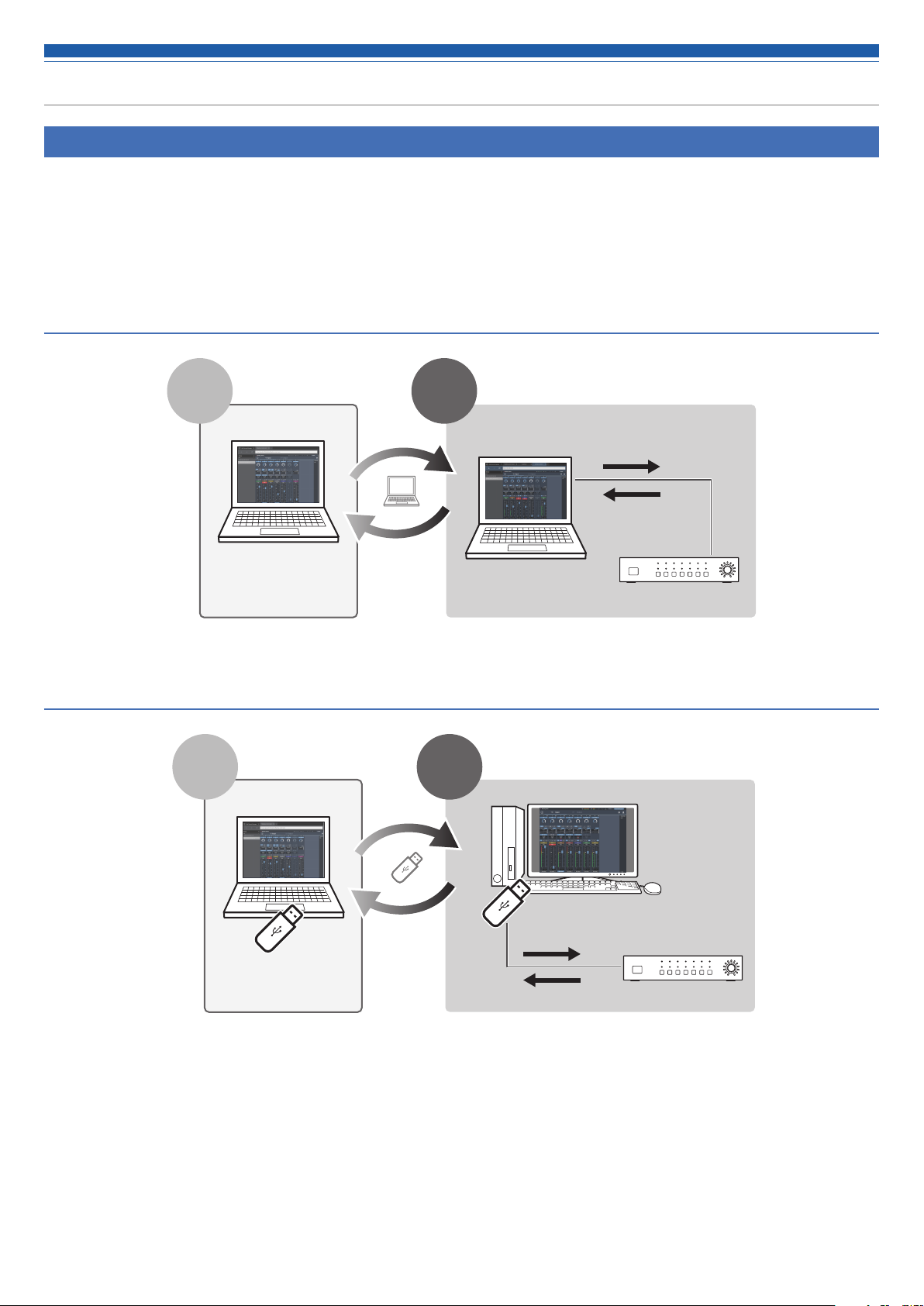
Web Remote Manager
What is Web Remote Manager?
• This is an application used to apply the web remote settings to an offline environment.
• The setting data edited using this application can be saved as a file. The file that has been saved can be recalled to edit the setting data at a later
time.
• A device is detected when it is connected to the same network. The setting file created in advance in an offline environment can be recalled to
apply the setting data to the detected device.
• When using this application, also read the user manual supplied with the device.
Sample use case 1
Sample use case 2
Preparation
the ofine environment.
Preparation
Ofine environment
Edit the setting data in
Ofine environment
Installation
environment
Installation
environment
Online environment
Apply the setting data
Export the setting
data
Online environment
Create/Edit the preset/
library data.
Export the preset/library data.
Import the preset/library data.
1
Page 3
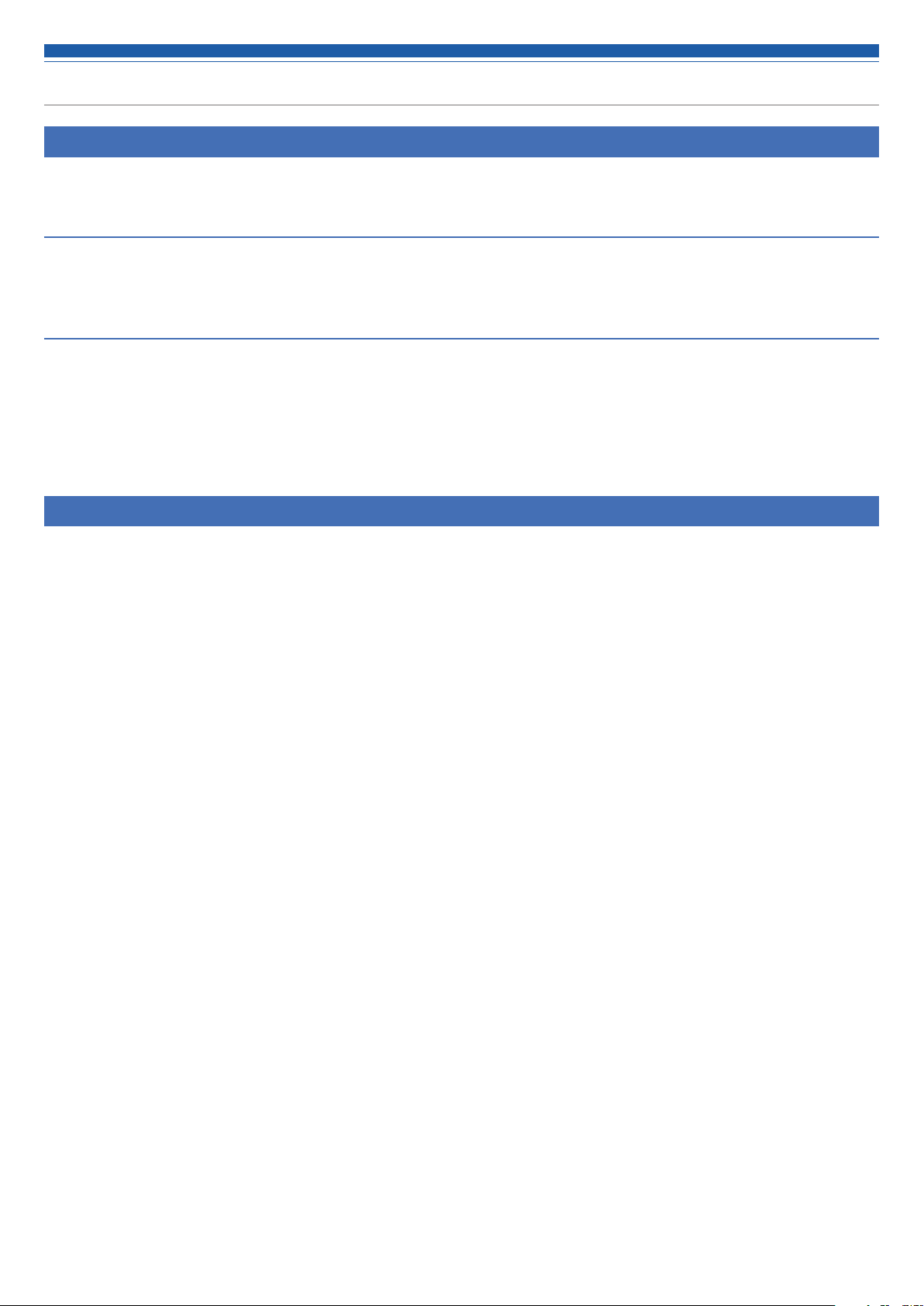
Web Remote Manager
Recommended environment
This application is for PCs. It is not compatible with tablets or smartphones.
Operating systems required to run Web Remote Manager
• Microsoft Windows 7 or later
• Apple OS X10.11 El Capitan or later
Recommended web browsers for Web Remote
• Microsoft Internet Explorer 11 (Windows)
• Google Chrome ver.56 or later (Windows)
• Mozilla Firefox ver.52 or later (Windows)
• Safari 10 or later (OS X)
Installing Web Remote Manager
1. Download the Web Remote Manager installer to the device.
• Download it from the Audio-Technica website (www.audio-technica.com) for your country or region.
2. Double-click “setup.exe” you have downloaded.
• The Setup Wizard opens.
3. Follow the on-screen instructions to install Web Remote Manager.
• When installation is complete, the "Web Remote Manager" icon appears on the desktop.
2
Page 4

How to view the Web Remote Manager screen
❶ ❷ ❸
❹
❺
❻
❼
Click to display the Main Menu.
❶
The setting file being edited appears in tab format.
❷
• Offline edit tab: The file names appear. A new tab is displayed as “Undefined”.
• Online edit tab: The names of the devices set using Web Remote appear.
Click to add a new tab.
❸
Click for “Back”, “Next”, and “Reload” while editing a file online.
❹
Click to display the list of devices.
❺
The detected devices on the list can be sorted.
❻
• Click the text to sort the device list by “Name”, “IP address”, or “Model” in that order.
• Click
A list of detected devices appears.
❼
An address appears.
❽
• Offline edit tab: This is the location where the setting file currently open is saved.
• Online edit tab: An IP address appears.
A browser screen appears.
❾
• Offline edit tab: The Web Remote screen (with limited functions) appears.
• Online edit tab: The Web Remote screen appears.
/ to sort the device list by ascending/descending order.
❽
❾
3
Page 5

Using Web Remote Manager
Using Web Remote Manager offline
When using Web Remote Manager in an offline environment, the
setting screen is basically the same as the Web Remote screen, except
for some functions that are restricted or changed. For the restricted
or changed functions, refer to “Restrictions/Changes for Offline Use”
(p.6).
1. Click “New File” to crease a new file.
• You can also click “ ” and then “New File” to create a new file.
• Click “Open File”, or click “
saved to the PC.
” and then “Open File” to open and edit a file
Using Web Remote Manager online
If a device is connected to the network, you can operate the device with
this application via Web Remote.
1. The devices that are detected on the same network appear on
the left side of the screen. Double-click on the target device.
• Web Remote launches, and the Login screen appears.
2. Edit each item, or perform procedures.
• Web Remote can be used in the same manner as the regular Web Remote.
Read the user manuals for the devices being used also.
2. Edit the setting data for each item.
3. After all settings have been specified, click “
As…”/“Save”.
• The setting file is saved to the PC.
” and then “Save
4
Page 6

Using Web Remote Manager
Operations available on the main menu
New File Add a new tab, and edit a new le.
Open File Open a setting le saved on the PC.
Save When editing the setting le ofine, overwrite and save the
Save As… When editing the setting le ofine, save the setting le
Load Setting File
to Device
Save Device
Setting
Close Close the tab currently open.
Select Language Select the display language.
Other… • “Delete Cookie”: Delete a cookie.
setting le.
with a new name.
Communicate with the device selected on the device list,
and import and apply the setting le that has been saved to
the PC.
Communicate with the device selected on the device list,
and save the setting le to the PC.
• The application starts in the language selected here when
it is opened subsequently.
• When the setting le is applied to the device, the
language selected is also applied to the Web Remote
screen language.
• “About this Application”: You can view the version of this
application.
Operations available on the device list menu
screen
When a device is connected to the network, the setting file that was
created in advance offline and saved to the PC can be imported and
applied to the device. The setting file of the device that is connected can
also be recalled and saved to the PC.
❶
❷
Communicate with the device selected on the device list, and
❶
import and apply the setting file that has been saved to the PC.
Communicate with the device selected on the device list, and
❷
save the setting file to the PC.
• If an administrator password is set for the selected device, a password
entry screen appears.
5
Page 7

Restrictions/Changes for offline use
When using Web Remote Manager in an offline environment, the setting screen is basically the same as the Web Remote screen, except for some
functions that are restricted or changed. Make sure to read the following.
Online Ofine
The Login screen does not appear.
Login screen
These functions are disabled.
Indicator, Status icon, Input/Output level meters
Operator screen
You can view a preview of the Operator screen by selecting "Settings &
Maintenance" > "Operator Access" > "Operator Page" (p.8).
The Logout icon does not appear.
Logout icon
6
Page 8

Restrictions/Changes for offline use
Online Ofine
Setting & Maintenance > System Settings > General
Setting & Maintenance > System Settings > Network
A check box for “Include in Setting File” is added. Select this option to apply the
settings specified under “General” when importing the setting file.
A check box for “Include in Setting File” is added. Select this option to apply the
settings specified under “Network” when importing the setting file.
There is no “Login Password”.
Setting & Maintenance > System Settings > User Access
Setting & Maintenance > System Settings > Utility
The Utility screen does not appear.
7
Page 9

Restrictions/Changes for offline use
Online Ofine
Setting & Maintenance > Operator Access > Operator Page A function to preview the Operator Page is added. Click to display the Operator
Page.
Click the area in the red box on the Operator Page to return to the previous screen.
The Log Settings screen does not appear.
Setting & Maintenance > Logging > Logging
Setting & Maintenance > System Info > System Info
The System Info screen does not appear.
8
Page 10

Audio-Technica Corporation
2-46-1 Nishi-naruse, Machida, Tokyo 194-8666, Japan
©2017 Audio-Technica Corporation
222304250-02-01
ver.1 2017.07.15
