Audionet PRE G2 Owner's Manual
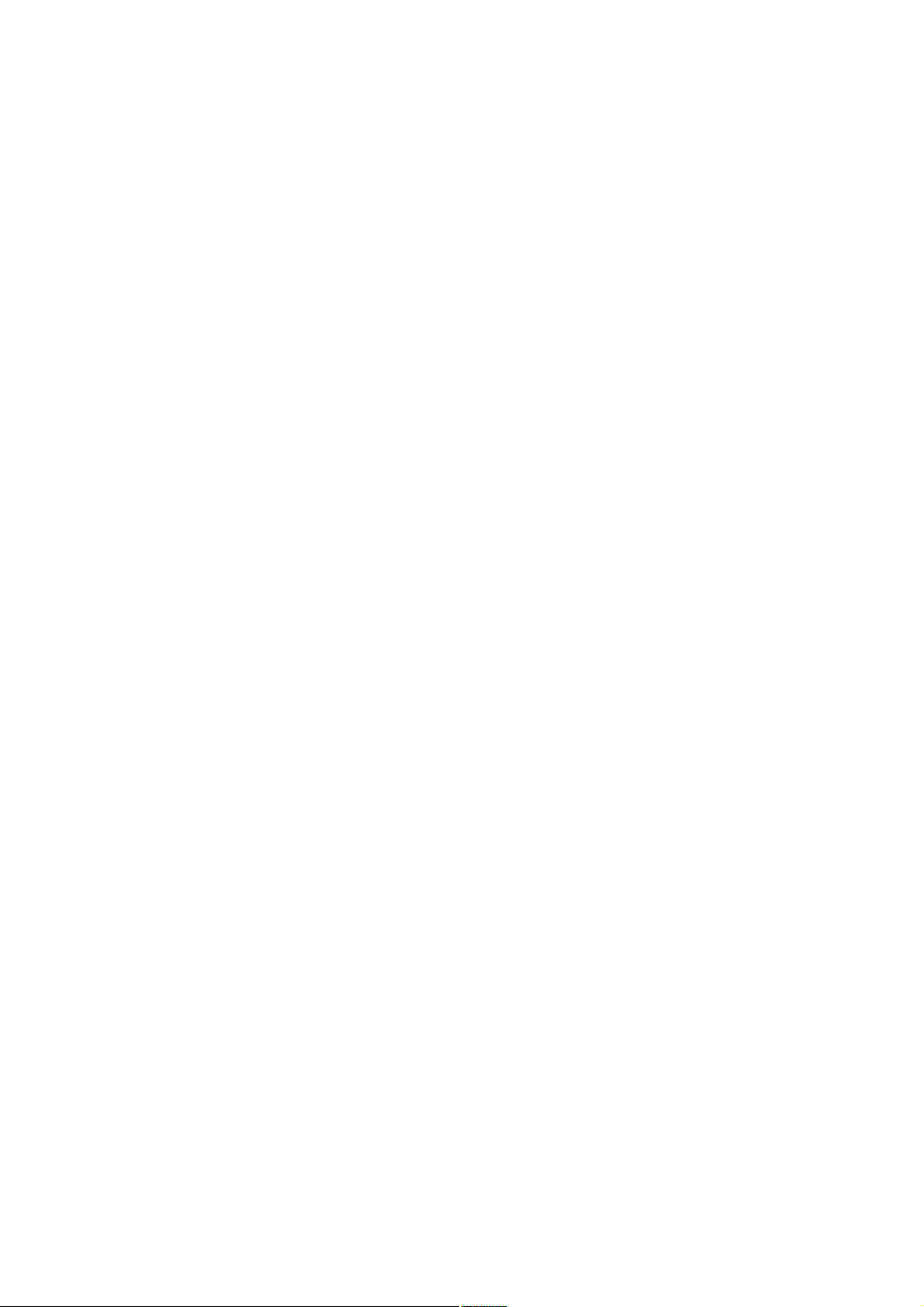
audionet
PRE G2
Reference Pre - Amplifier
Owner’s Manual

How to operate the Audionet PRE G2
Audionets PRE G2 is a high performance audio pre-amplifier. This
system is designed for absolutely natural music reproduction and for
highest user comfort.
The following will give you all information about how to operate your
PRE G2. Please read this carefully before the first use. Following
these instructions, your PRE G2 will give you long-lasting pleasure
and satisfaction.
2

Connecting the system
Power supply
Audio sources
Please connect the power jack (1) at the rear with your wall outlet
(Please refer to page 11). Use the provided power cable or another one
allowed for your home country specifications.
NOTE:
The power specifications (2) on the rear must meet to your home
country specifications.
The mains-button (3) at rear must be switched off.
PRE G2 is a very sensitive system. Please ensure that all used connector cables are in absolutely best condition.
For connecting or removing audio sources, PRE G2 has to be switched
off (stand-by state) or should be muted.
Inputs
Outputs
PRE G2 has one balanced and five unbalanced high level inputs (4).
Due to the dual mono construction, left and right inputs are separated
at the rear. Please connect left and right inputs to the corresponding
outputs of the designated high-level sources, like CD-player, D/Aconverter,…
PRE G2 has two balanced as well as one line and one inverted unbalanced outputs (5) for connecting power-amplifiers.
Please connect left and right channel to the corresponding inputs of
your power-amplifier. If bi-amping is desired, please use the two balanced or the line and the inverted outputs. In the second case, you
have to change the loudspeaker polarity of the one amplifier, that is
connected to the inverted PRE G2-outputs (change plus to minus and
minus to plus). If you are not sure, your dealer will help you.
3

Recording systems
To prevent any negative influence on the signal, PRE G2 has no regular
tape monitor loop or a rec out selector.
For recording please connect the inputs of your recording system, like
DAT or tape-deck with the monitor outputs (6) of PRE G2. When the
recorder is connected to the monitor outputs, for playing back you must
use inputs No. 6 of the PRE G2.
When input No. 6 is selected and active, the monitor outputs are always
switched off. This is necessary to prevent destructive oscillation of PRE
G2 and recorder. Therefore Input No. 6 can not be used for a signal
source, which should be recorded.
When inputs No. 1 to 5 are selected, the monitor outputs are always on.
You are free to use these inputs for playback, when the recorder is not
connected to the monitor outputs or the recorder inputs are connected
elsewhere.
Audionet-link
In combination with other Audionet products the PRE G2 can switch on
and off the whole system. Please connect the Audionet link (7) on the
rear with a Toslink optical fibre cable to the Audionet link of other
Audionet products.
