Audionet PLANCK User Manual
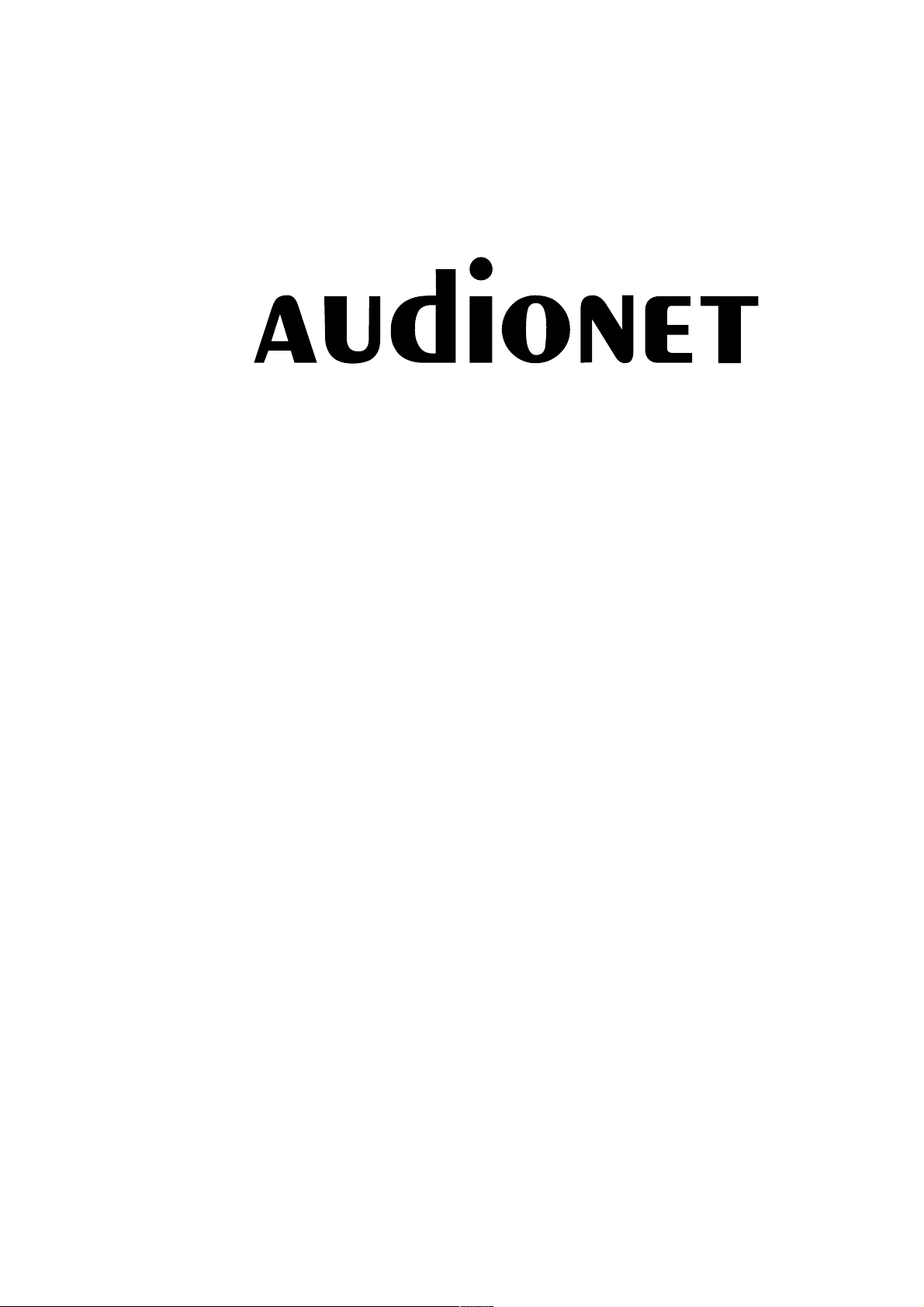
PLANCK
Reference Compact Disc Player
User’s Manual


3
Contents
1 Preface 5
1.1 Included items 6
1.2 Transport 6
2 Overview front panel 7
3 Overview back panel 8
4 Installation and power supply 9
4.1 Placement 9
4.2 Mains connection 10
4.3 Orientation of mains plug 10
4.4 Connecting the external power supply AMPERE 11
5 Outputs and inputs 12
5.1 Analog audio outputs 12
5.2 Digital audio outputs 13
5.3 Digital audio inputs 15
5.3.1 SPDIF inputs 16
5.3.2 USB audio input 17
5.4 Audionet Link 19
6 Usage 21
6.1 Switching on and off 21
6.2 Inserting and removing discs 23
6.3 Control elements on the front panel 25
7 Audionet Metal Remote Control 26
7.1 Key assignment Metal Remote Control 27
7.2 Changing the batteries 29
7.3 Settings for Audionet preamplifiers 30

4
8 Playing discs 31
8.1 Playable disc types 31
8.2 Basic playback control 33
8.3 Searching 33
9 Playback options menu 35
9.1 Time display 36
9.2 Repeat playback 37
9.2.1 Repeat disc 38
9.2.2 Repeat track 38
9.3 Random playback 39
9.4 Time search 40
9.5 Program playback 41
9.5.1 Edit a playlist 43
9.5.2 Playing a playlist 45
9.5.3 Delete a playlist 46
10 Global setup menu 47
10.1 Set digital input 49
10.2 Set digital output mode 49
10.3 Set display brightness 50
10.4 Set AutoOff 51
10.5 Set AutoPlay 52
10.6 Overview of factory defaults 53
11 Security advice 54
12 Technical data 55

5
1 Preface
The Audionet Scientists Team and its leading scholars congratulate you on your
purchase of this unit, sending cheers directly from our research and development
center.
The predecessor model ART G3 is widely considered to be one of the bestsounding CD players ever made, boasting unique acoustic and design characteristics that convinced music-lovers around the world. An impressive list of test
victories, distinctions, and awards testifies to the long and triumphant reign of the
ART G3.
Curtain call for the third generation of CD player: the new PLANCK is nothing
less than Audionet’s final statement for reproducing the classical compact disc.
At the same time, it also represents a thoroughbred high-end D/A converter. Its
sound quality can be used via further digital systems, especially computers. This
is possible via optical and electrical digital inputs.
The PLANCK is geared towards the requirements of classical stereophony. Expert connoisseurs of high-quality musical reproduction will find the product not
only delivers the aural satisfaction they dream of, but even opens up previously
unknown musical realms. Combining craft with precision and presence, PLANCK
fulfils its makers’ vision of pushing back the quality frontiers of classical CD playback to rival the standard of advanced high-resolution media. PLANCK is
equipped with the potential to become a further milestone in audiophile acoustic
art.
Even if you’re an experienced aficionado of ultra-highend components, please
start listening to your new Audionet PLANCK by reading this manual carefully
before you plug it in. This will ensure you'll enjoy all functions of this unit without
any compromise or potential disruption.
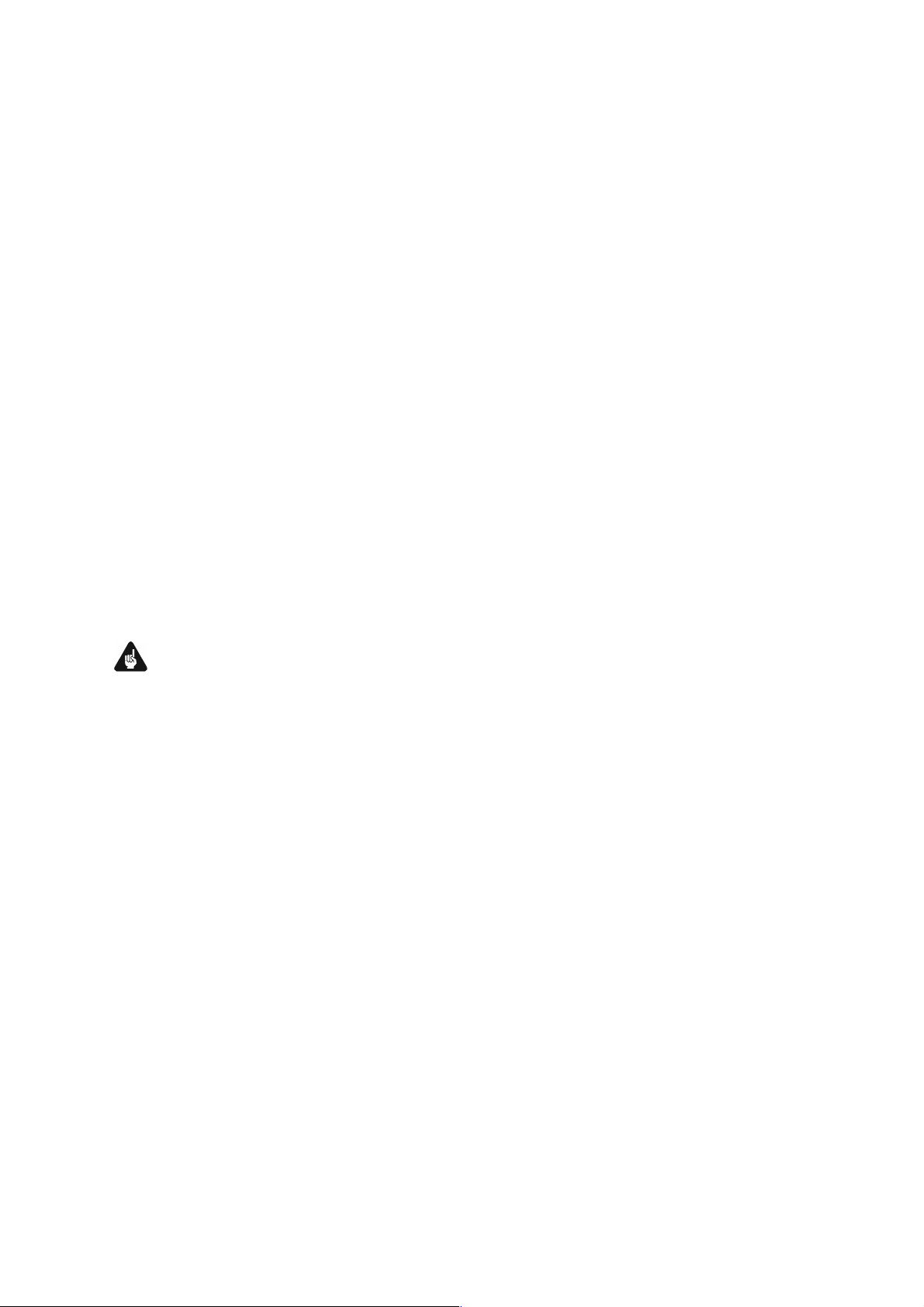
6
1.1 Included items
Included you will find the following items:
• The Compact Disc player Audionet PLANCK
• The Audionet Metal Remote Control
• The user's manual (that you are currently reading)
• One low resonance stabilizer made of black POM
• One standard mains cord
• One optical Toslink cable (Audionet Link)
1.2 Transport
Important
• Transport the PLANCK in the included package only.
• Never leave a CD or the stabilizer inside the PLANCK during transport.
The sensitive mechanics of the drive could suffer damage.
• Always use the included bag to prevent scratches on the housing.
• Please allow the PLANCK to adapt to the climatic conditions in your listening
room after the transport. As known for every optical device, low temperatures and humidity may cause the laser unit to be covered with condensation.
Leave the drawer of the PLANCK open for several hours before switching
the device on for the first time after transport.
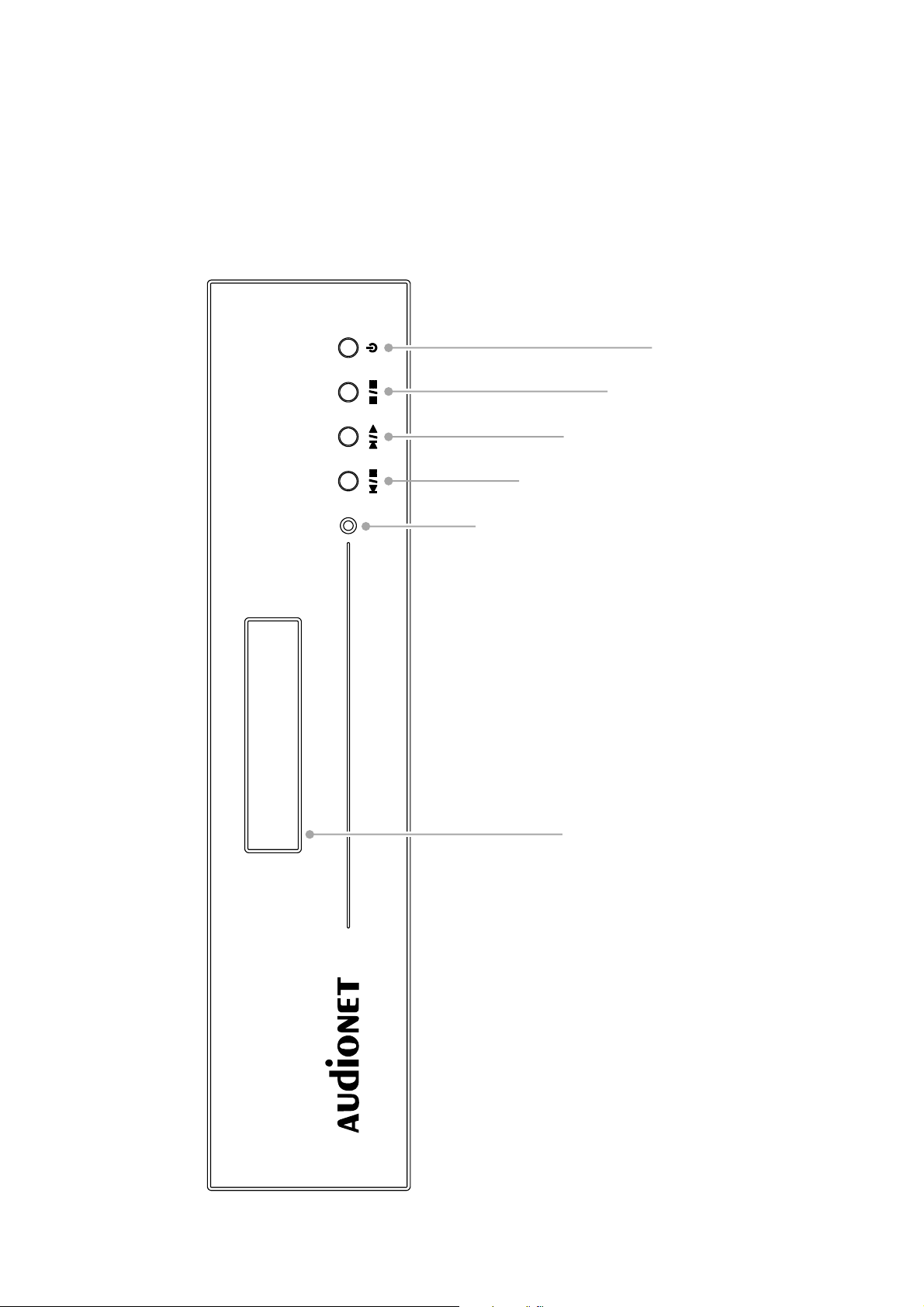
7
2 Overview front panel
PLANCK
audionet
PLANCK
Power
Stop / Menu
Skip / Play
Back / Pause
IR remote control
receiver
Display
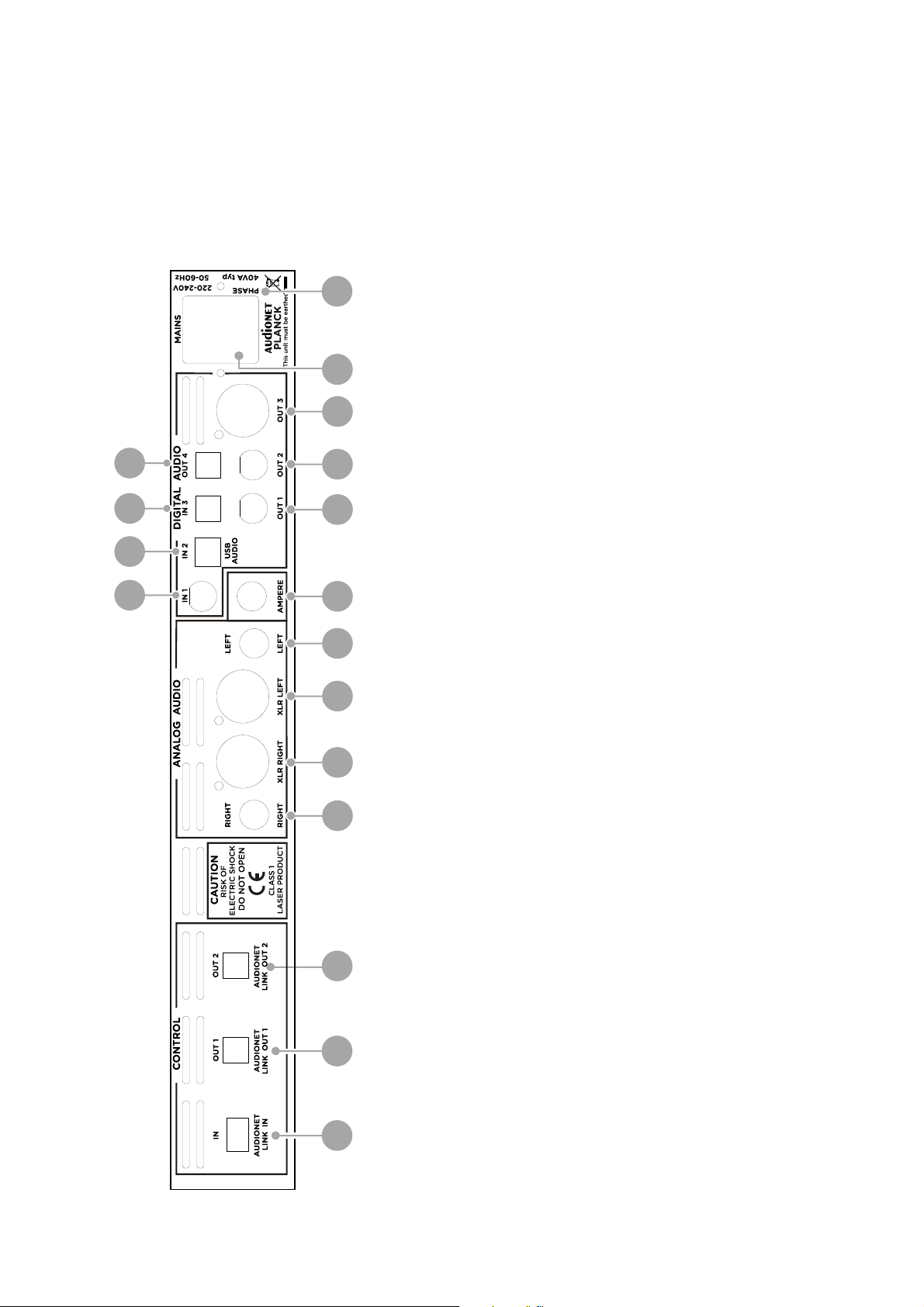
8
3 Overview back panel
1 Audionet Link input
2
9 Digital output 1 (RCA/Cinch)
10
12 3 13
11
10
9 8 7 6 5 4 2
1
14
15
16
17
Digital output 2 (RCA/Cinch) 11Digital output 3 (AES/EBU) 12Mains input 13Marking mains phase 14Digital output 4 (optical/Toslink) 15Digital input IN 3 (SPDIF optical/Toslink) 16Digital input IN 2 (USB Audio 2.0) 17Digital input IN 1 (SPDIF electri-cal/Cinch)
Audionet Link output 1 3Audionet Link output 2 4Analog output Right (RCA/Cinch) 5Analog output Right (balanced) 6Analog output Left (balanced) 7Analog output Left (RCA/Cinch) 8Input for external power supply Audionet AMPERE
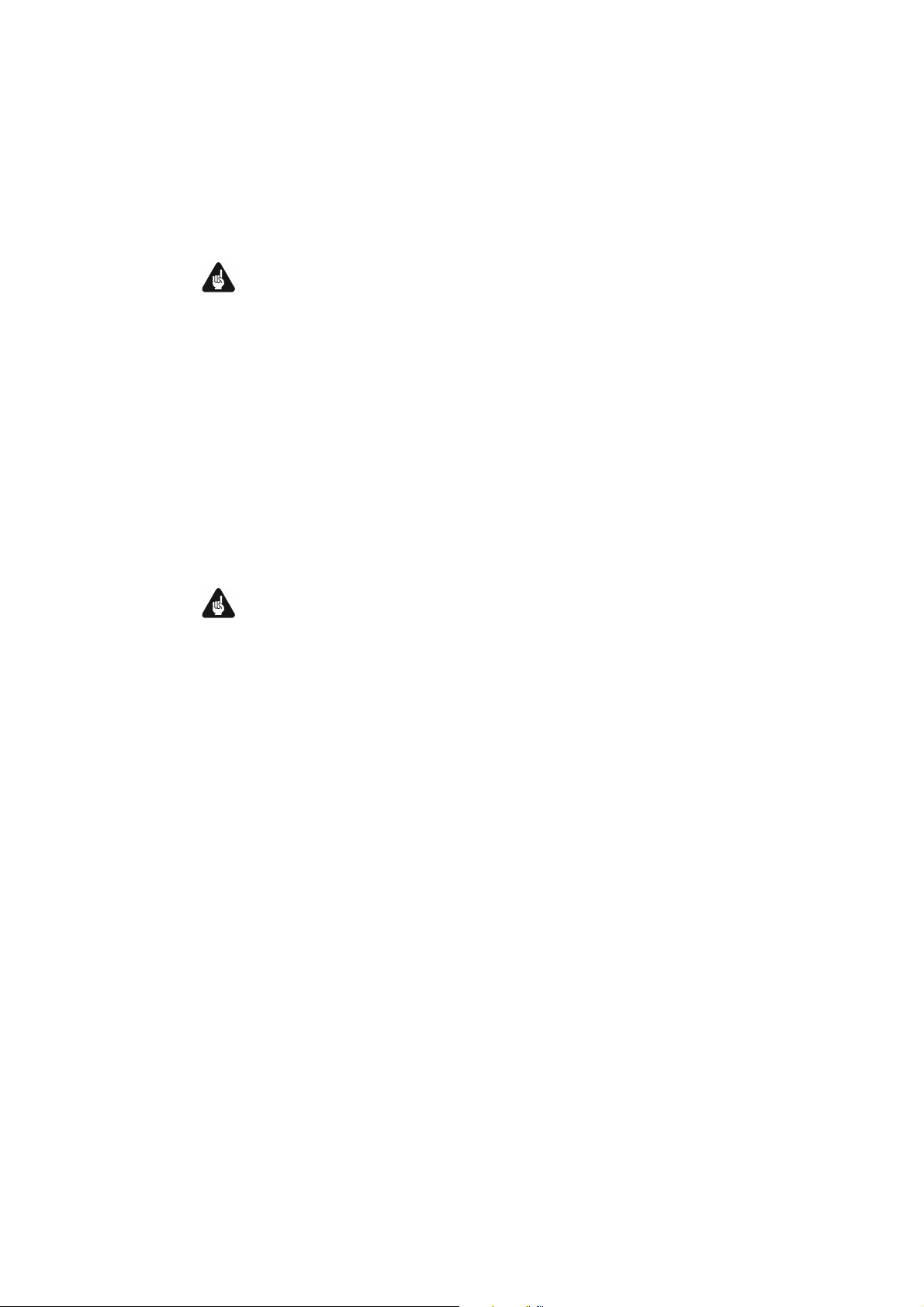
9
4 Installation and power supply
Important
• While connecting or removing the PLANCK to or from a pre-amplifier, both
units and the corresponding power amplifiers have to be switched off to prevent damage of the PLANCK or any of the connected units.
• Please make sure that all cables are in absolute best conditions! Broken shields
or short-cut cables could damage the PLANCK and any other connected unit.
4.1 Placement
Important
• It is recommended to place the PLANCK into a high quality rack or onto a
stable table.
• Do not expose the unit to direct sunlight.
• Do not place the PLANCK in close range to heat sources like radiators.
• Do not place the PLANCK on top of other units that produce heat, especially
not on top of power amplifiers, preamplifiers or similar. Both units could suffer damage from thermal overload.
• Do not use the unit in a place where it is exposed to vibrations.
• Do not place the unit close to loudspeakers or in corners of a room where
it is exposed to high levels of sonic energy. This might reduce the sound quality of the unit.
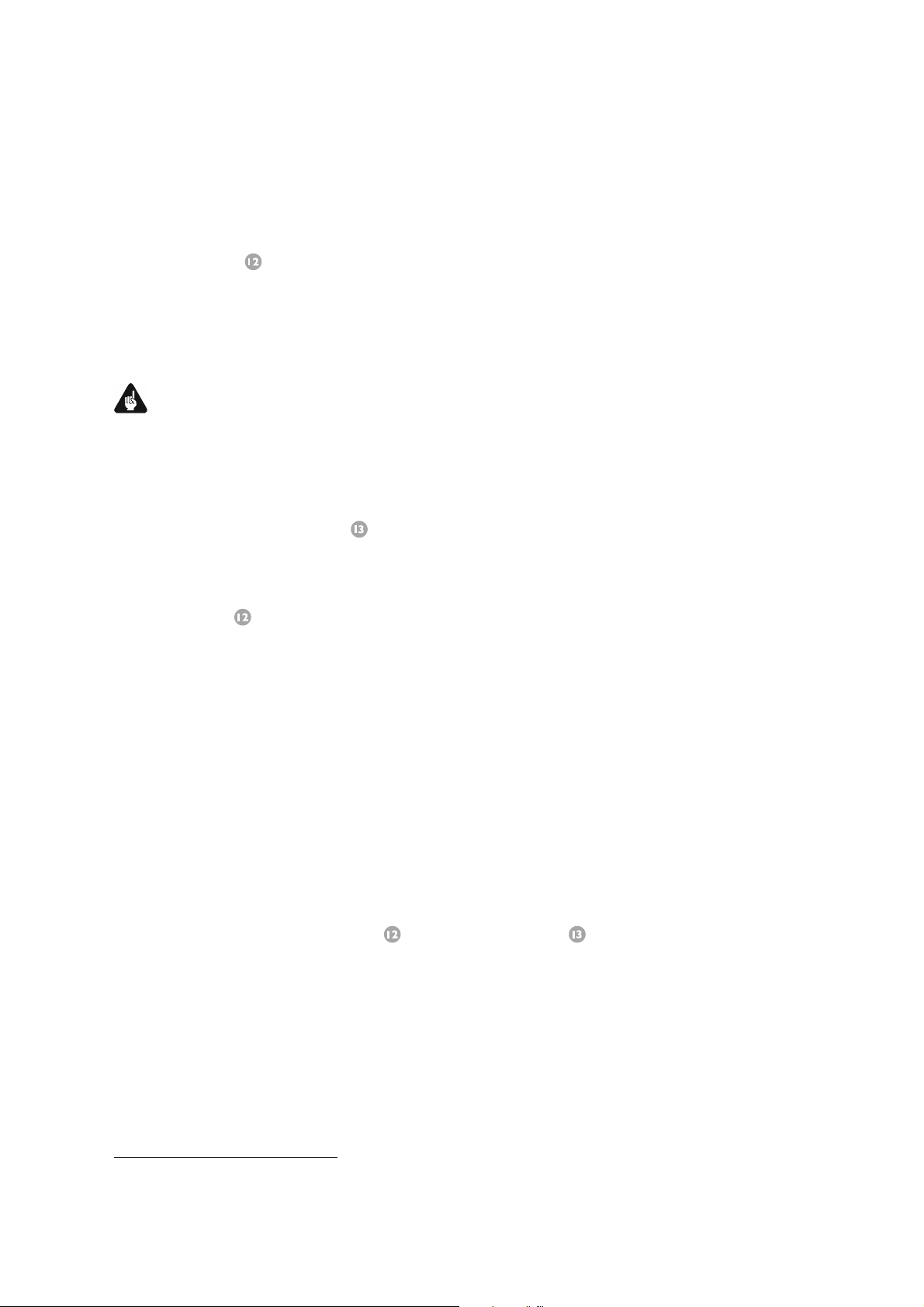
10
4.2 Mains connection
The mains input * is located on the back panel of the PLANCK. Use the included mains cord to connect the unit to mains. If the use of a different power
cord is preferred, make sure that it meets the electrical specifications and safety
standards for your home country.
Important
• The electrical specifications of your home country must meet the electrical
specifications printed on the back panel.
• The PLANCK is a Class I unit and must be earthed. Please ensure a stable
earth connection. 'PHASE ' ('hot' pin) is marked on the back panel.
• Never pull the mains plug while the PLANCK is switched on! Always power
the unit down to stand-by mode first, before pulling the mains cord from the
mains input on the back panel. Wait at least 3 minutes before re-plugging
the unit to mains.
The PLANCK should only be disconnected from mains in cases of extended absence (like vacations) or if massive trouble on the mains power is to be expected.
Pull the mains plug to completely disconnect the unit from mains.
4.3 Orientation of mains plug
The correct polarization of mains is important for reasons of audio clarity and
stability. Please connect the mains cord so that the hot pin of the wall outlet is
connected to the pin of mains input marked with 'PHASE' on the back panel
of the unit.
*
refer to numbers in section 'Overview back panel' on page 8.
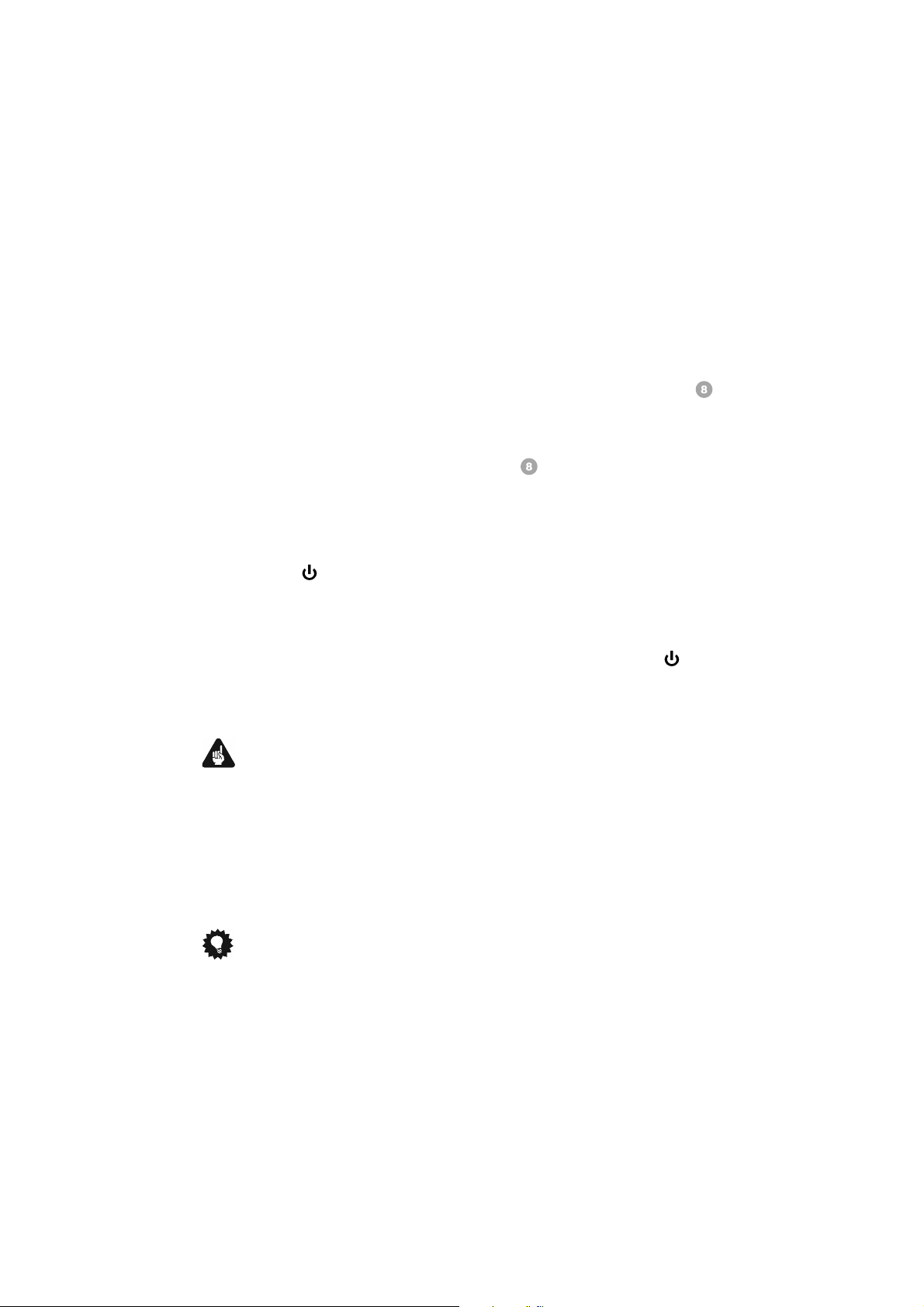
11
4.4 Connecting the external power supply AMPERE
To use the optional external power supply AMPERE with your PLANCK follow
these steps:
1. Make sure both – the PLANCK and the AMPERE – are switched off and
disconnected from the mains.
2. Connect the AMPERE with the included cable to input jack on the back
panel of the PLANCK. The shape of the plug pre-vents any wrong polarity.
The small 'nose' inside the plug has to face upwards. Now screw the ring of
the plug onto the AMPERE input jack .
3. Connect both (!) units (PLANCK and AMPERE) to mains.
4. Switch the AMPERE on at its back panel first.
5. Use the key at the front panel or the PLANCK key of the Audionet Metal
Remote Control to switch the PLANCK on. The PLANCK is now ready for
use, getting its power from the external power supply AMPERE.
6. To switch the PLANCK off into stand-by mode, use the key on the front
panel or the PLANCK key of the Audionet Metal Remote Control.
Important
• Never power the AMPERE on or off on its back panel while the PLANCK is
still switched on or during playback.
• For further information regarding the external power supply AMPERE, please
consult its user's manual.
Tip
• Use a high quality cable to connect the AMPERE to mains. The sound will
improve.
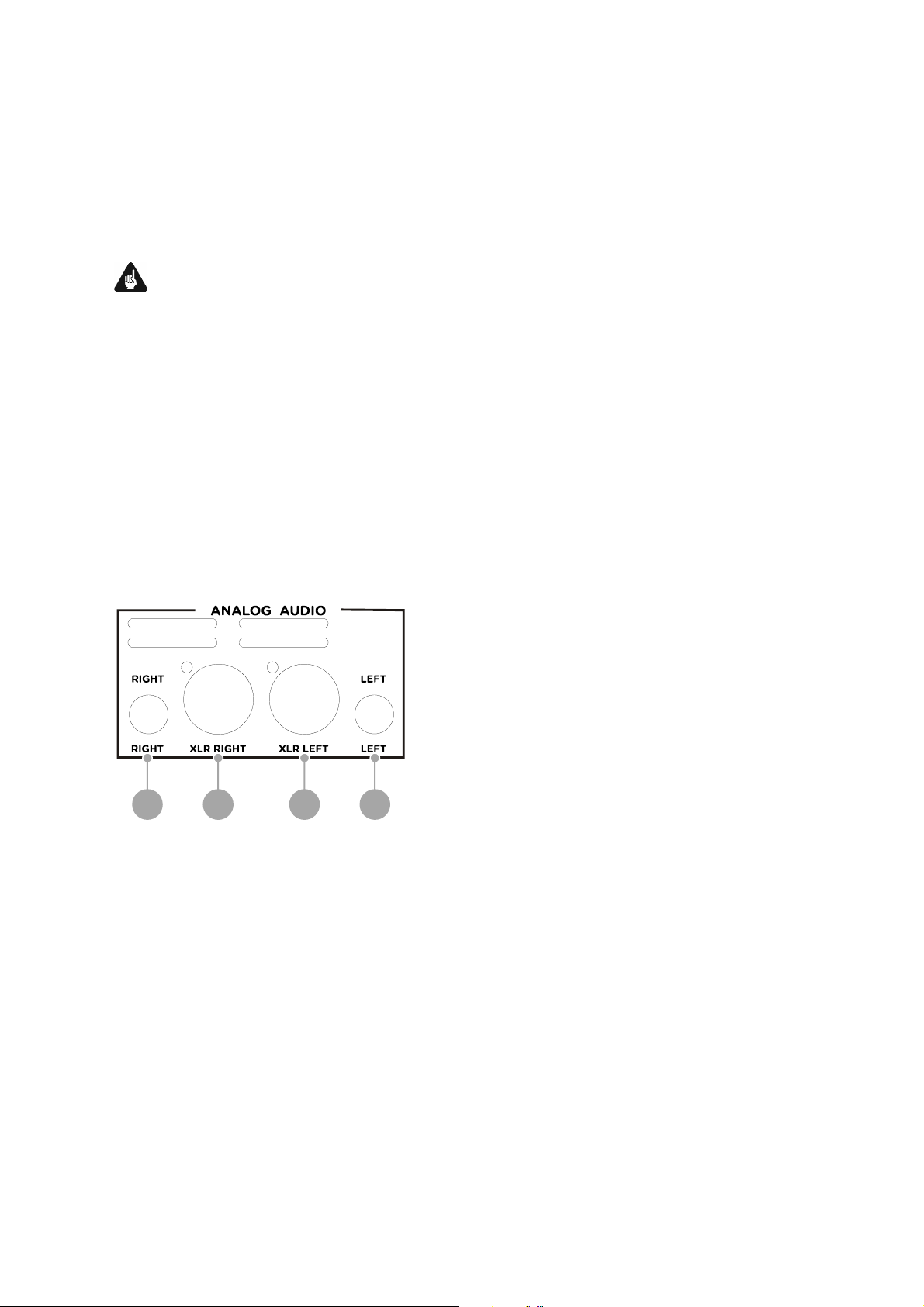
12
5 Outputs and inputs
7 6 5
4
Important
• During connection or removal of the PLANCK to or from a preamplifier,
both units and the corresponding power amplifiers have to be switched off in
order to prevent any damage of the PLANCK or other connected units.
• Please make sure that all cables are in absolute best condition! Broken shields
or short-cut cables could damage the PLANCK and any other connected device.
5.1 Analog audio outputs
4 RIGHT
Analog audio output of the right channel (RCA / Cinch).
5 XLR RIGHT
Analog audio output of the right channel (balanced / XLR).
6 XLR LEFT
Analog audio output of the left channel (balanced / XLR).
7 LEFT
Analog audio output of the left channel (RCA / Cinch).
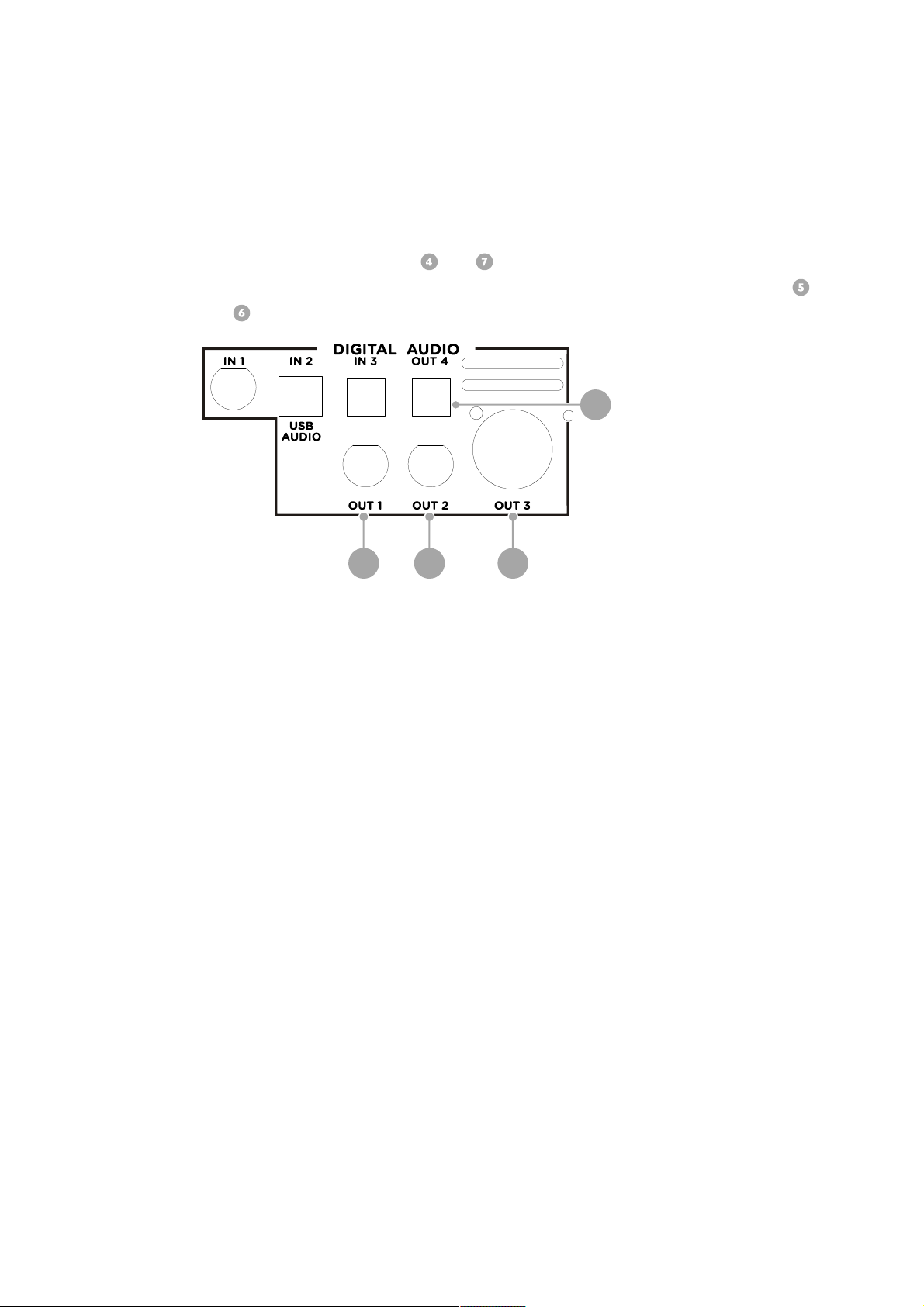
13
5.2 Digital audio outputs
11
10
14
9
Connect the analog outputs and of your PLANCK to your (pre-)amplifier
using high quality interconnectors. Alternatively the balanced analog outputs
and may be used in case your (pre-)amplifier has no analog RCA / Cinch inputs.
9 Digital output OUT 1 (SPDIF)
The digital audio signal is available at the digital output OUT 1 in the SPDIF
format, depending on the setting of the option
Mode
(refer to section 'Set digital output mode' on page 49).
Set Digital Output
10 Digital output OUT 2 (SPDIF)
The digital audio signal is available at the digital output OUT 2 in the SPDIF
format, depending on the setting of the option
Mode
(refer to section 'Set digital output mode' on page 49).
Set Digital Output
11 Digital output OUT 3 (AES/EBU)
The digital audio signal is available at the digital output OUT 3 in the AES/EBU
format, depending on the setting of the option
Mode
(refer to section 'Set digital output mode' on page 49).
Set Digital Output
14 Digital output OUT 4 (optical/TOSLink)
Use an optical (TOSLink) cable to connect the optical digital output OUT 4
of the PLANCK to any unit with an optical digital input. The output signal
depends on the setting of the option
Set Digital Output Mode
to section 'Set digital output mode' on page 49).
(refer
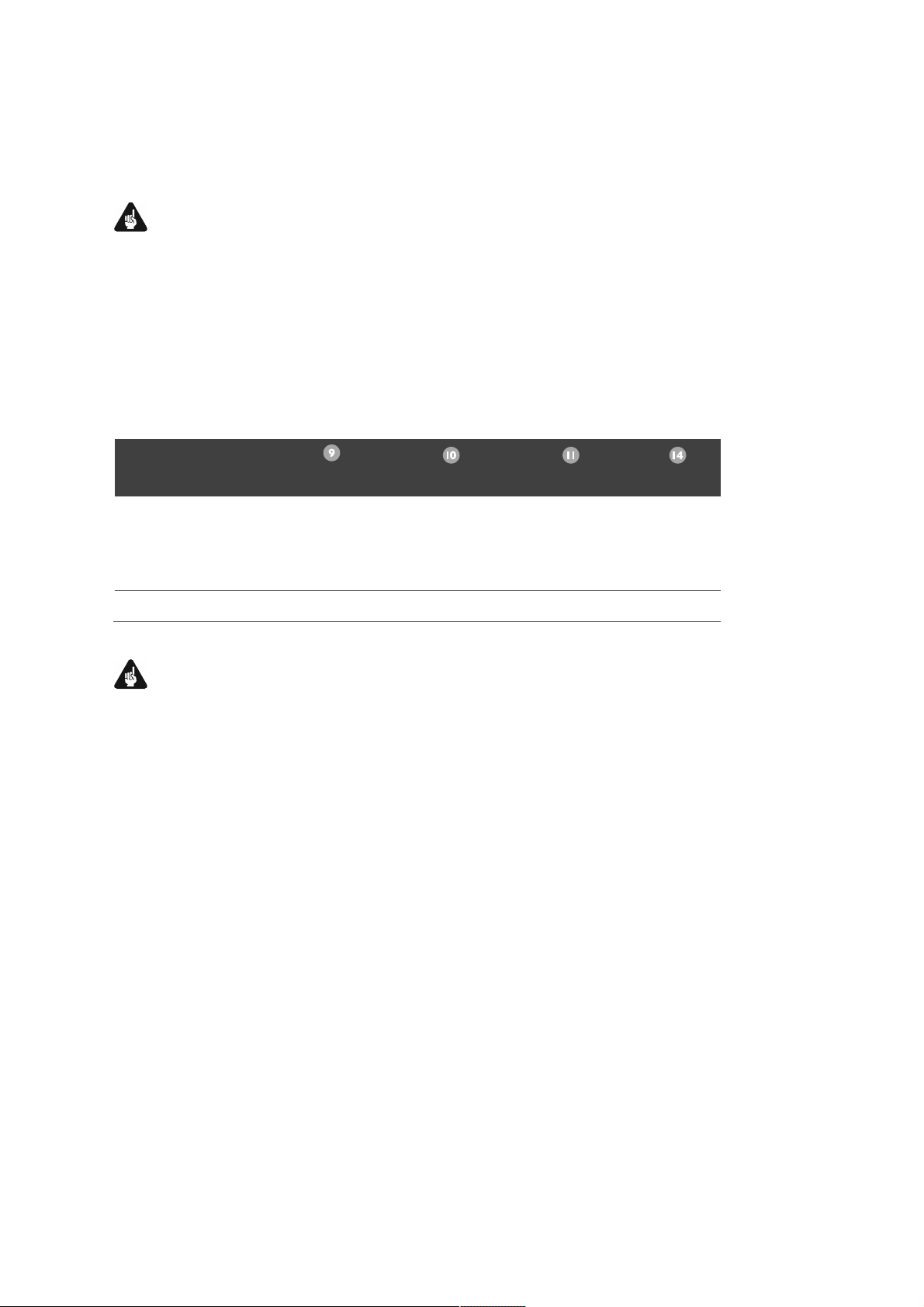
14
Important
Digital Output
Mode
OUT 1
SPDIF
OUT 2
SPDIF
OUT 3
AES/EBU
OUT 4 op-
tical
enabled
44.1kHz /
16bit
Stereo
PCM
44.1kHz /
16bit
Stereo
PCM
44.1kHz /
16bit
Stereo
PCM
44.1kHz /
16bit
Stereo
PCM
disabled
no signal
no signal
no signal
no signal
• The option
Set Digital Output Mode
has to be set to
active
in
order to use the digital outputs OUT 1 to OUT 4 of your PLANCK. All digital
outputs of the PLANCK are switched off, if the setting
disabled
is selected
(refer to section 'Set digital output mode' on page 49).
The following table does list the digital output formats, which are available at the
digital audio outputs of the PLANCK.
Important
• Do not use any jumpers to short-circuit the digital outputs, if none of the
digital outputs are used. Select the setting
Digital Output Mode
instead in order to switch all digital outputs off
disabled
of the option
Set
(refer to section 'Set digital output mode' on page 49).
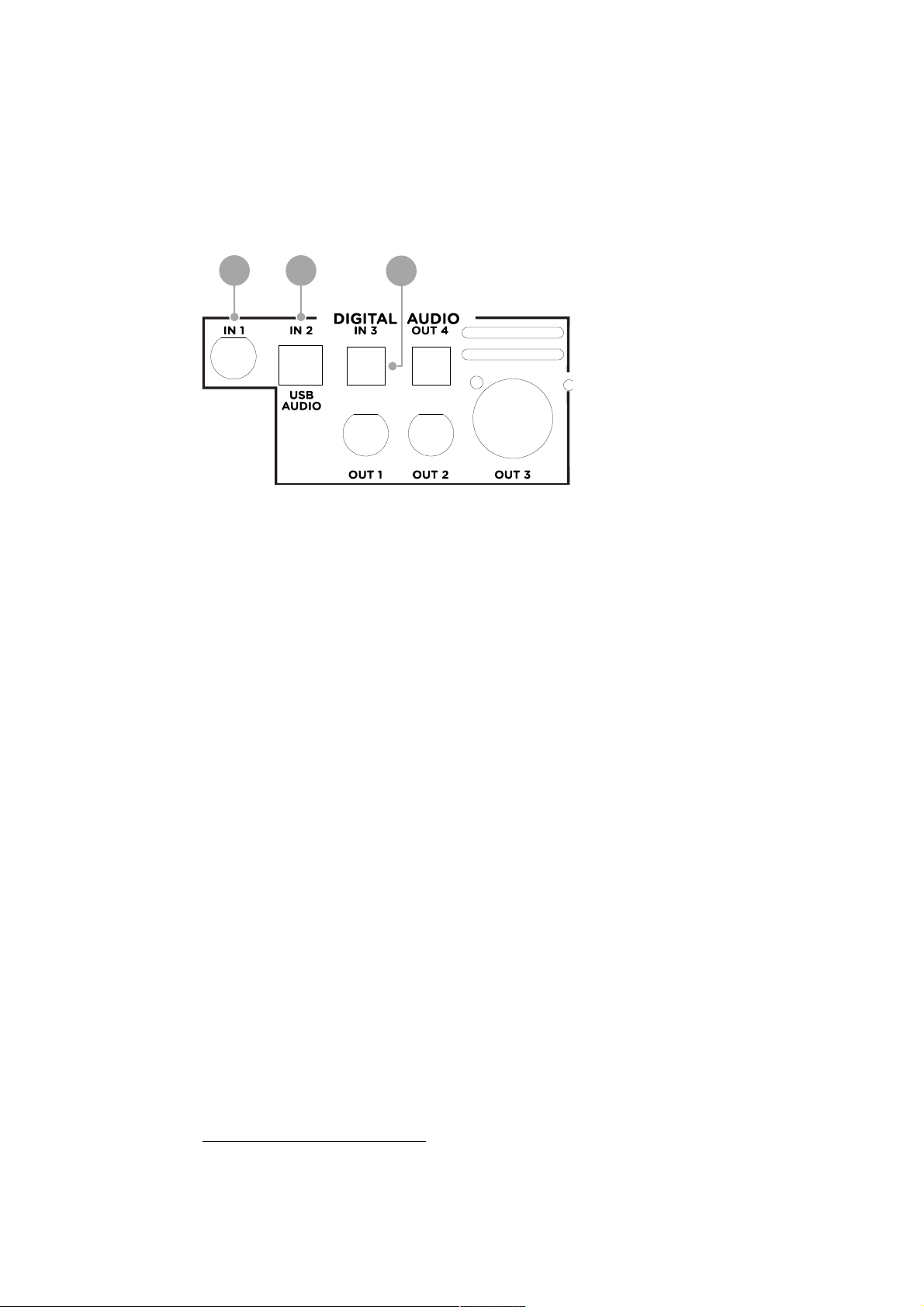
15
5.3 Digital audio inputs
*
15
17
16
15 Digital input IN 3 (optical/TOSLink)
Digital audio input IN 3 for connecting digital devices (e.g. CD-Players, DAT
recorders) via optical fibre cable to the PLANCK.
16 Digital input IN 2 (USB Audio 2.0)
Digital audio input IN 2 for connecting a computer for the playback of music
and sound files using the sophisticated D/A-converter of the PLANCK. The
PLANCK is recognized as 'USB Audio Device 2.0' by the operating system of
your computer, e.g. Windows 7*. Use a standard audio player (e.g. Windows
Media Player*) to play back your music through the PLANCK (refer to section 'USB audio input' on page 17).
17 Digital input IN 1 (SPDIF electrical/Cinch)
Digital audio input IN 1 for connecting digital devices (CD-Players, DAT recorders etc) via Cinch cable.
'Microsoft Windows' and 'Windows Media Player' are registered trademarks of Microsoft Corporation and
were only used for information purposes.
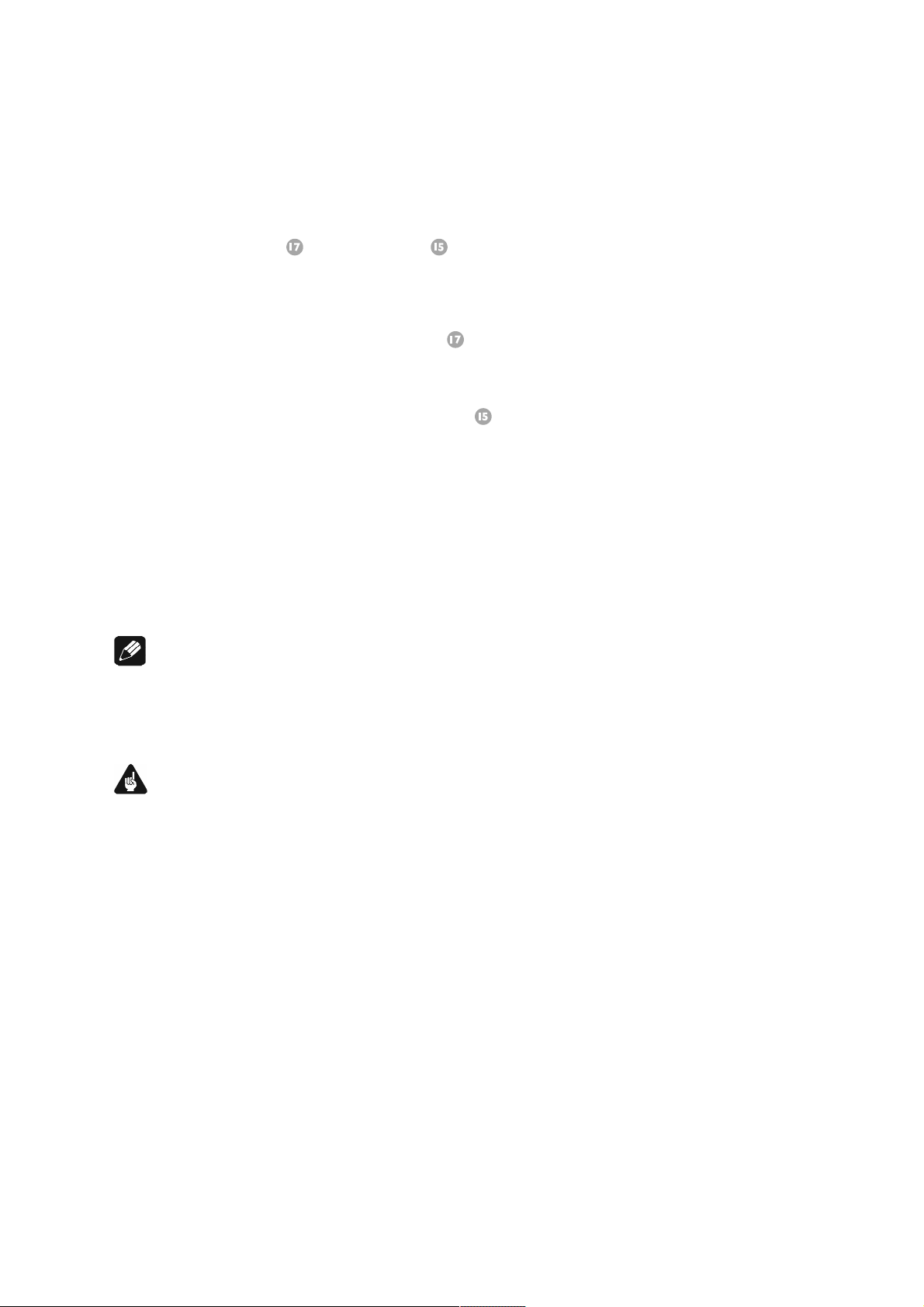
16
5.3.1 SPDIF inputs
The digital input IN 1 as well as IN 3 may be used as SPDIF digital audio
input, so that the sophisticated digital-to-analog converters of the PLANCK can
transfer other digital sources as well (e.g. CD transports, DAT recorders).
1. Connect the electrical SPDIF input IN 1 to the SPDIF output of the source
device using a suitable Cinch cable. In case that the source device is equipped
with an optical SPDIF output, use an optical fibre (Toslink) cable to connect
the source device to the optical input IN 3 of your PLANCK.
2. Switch the PLANCK on and select the digital input of your choice in the main
menu (refer to section 'Set digital input' on page 49.)
3. Switch the source device on and start its playback.
The music of the source device is now played back by using the sophisticated
digital-to-analog converters of the PLANCK.
Note
• The PLANCK supports the formats: PCM Stereo, sample rate 32 kHz up to
192 kHz, up to 24 bit resolution.
Important
• In order to listen to music via the SPDIF digital audio inputs of the PLANCK,
make sure that the playback of a loaded disc is stopped first or no disc is
loaded at all.
• You will only hear the audio from the disc during its playback with the
PLANCK – no signals will be transported from the SPDIF audio interface,
regardless which input is selected.
• Set the option
Set Auto Off
to to
never off
in the Global Setup
menu, if the SPDIF audio function of the PLANCK is used. Otherwise the unit
will shut down automatically after 30 minutes (refer to section 'Set AutoOff'
on page 51).
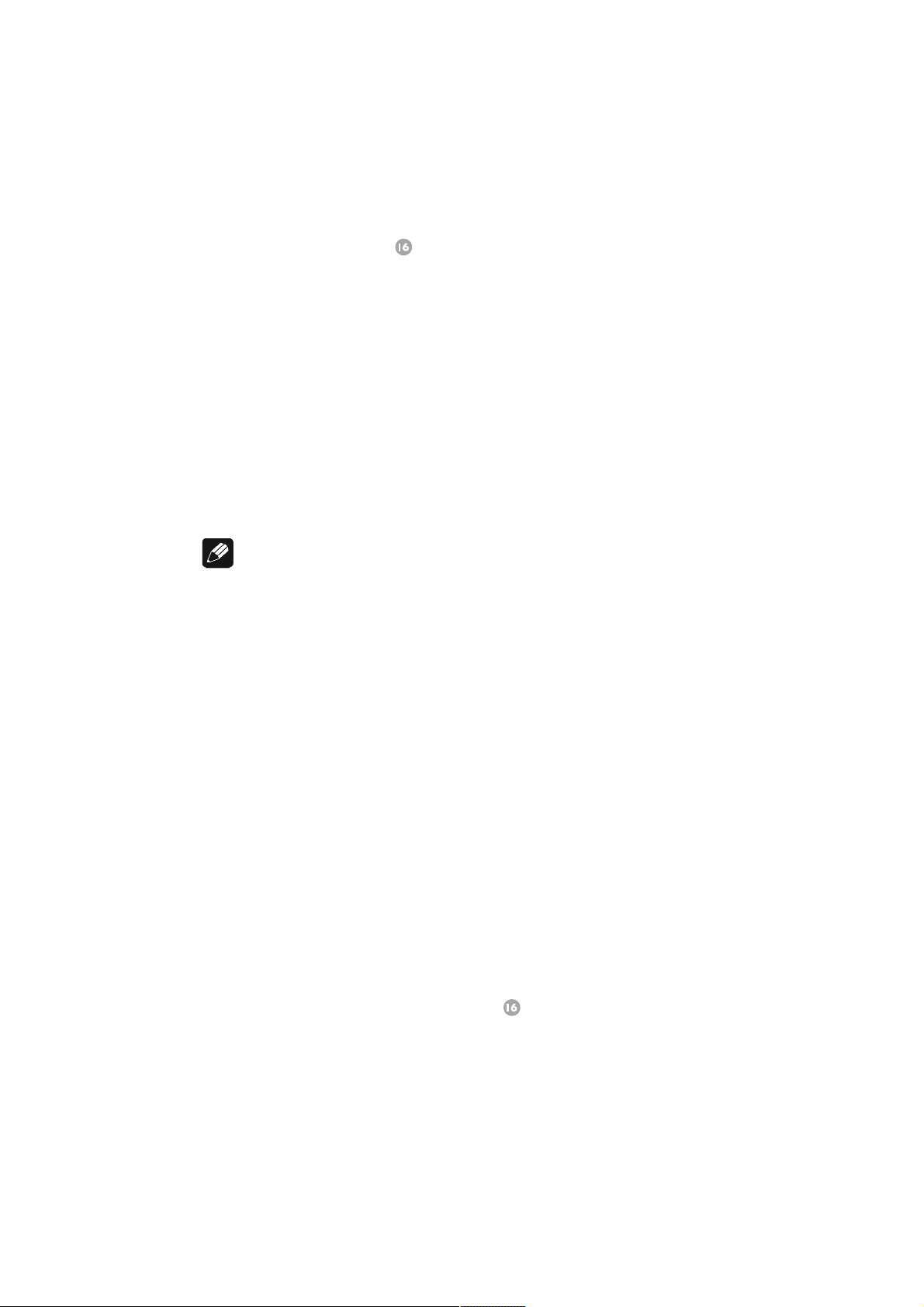
17
5.3.2 USB audio input
The USB Audio port IN 2 is a USB Type B socket, making it possible to connect
the PLANCK directly to your PC by using a USB cable and the USB Audio 2.0
interface. The PLANCK is then used as the sound / playback device for your PC.
The playback operates in asynchronous mode, i.e. the PLANCK uses its own
clock generator and music is enjoyed without diminishing any sound quality.
The required driver needs to be installed on your PC in order to use USB Audio
2.0. The driver is already integrated in the operating system on Apple devices
running OS X 10.6.4 or later as well as for for the latest Linux systems. To receive
the driver for Windows based systems, please contact us via email at service@audionet.de.
Note
• The driver is packed into a zip-file. To install the driver unpack the zip-file
into a folder of your choice. Then open the chosen folder and start the installation process, executing the file 'setup.exe'.
• All occurring security warnings can be confirmed with 'OK' during the instal-
lation process.
• The PLANCK has to be connected with your PC via an USB cable during the
installation process.
• You can choose your PLANCK as sound device / playback device of your PC
after the successful installation. For configuration, open the system preferences of your PC.
• Pay attention to the length of the USB cable. If the cable is too long, it might
diminish the sound quality or cause dropouts during playback.
1. Connect the USB Audio input IN 1 with a suitable USB cable (plug type A
to plug type B) to an unused USB port of the computer that is compatible
with USB 2.0 or above and supports the Full Speed USB protocol.
2. Start the computer and switch on the PLANCK afterwards.
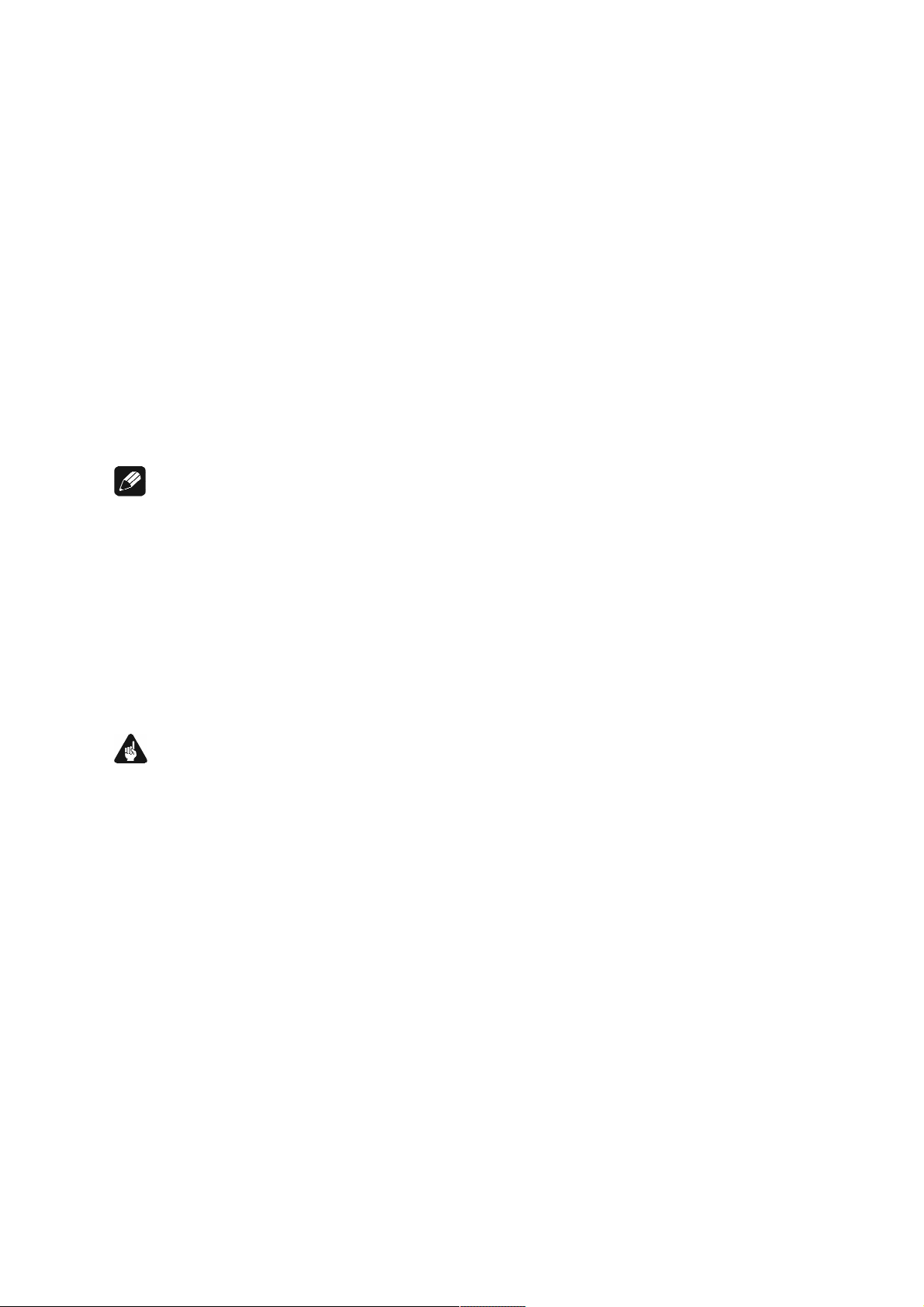
18
The PLANCK is recognized as newly added hardware by your computer. Depending on the computers operating system, a warning might appear, asking to install
a driver for the new hardware at the first connection of the PLANCK.
Also depending on the operating system, the PLANCK will be automatically set
as standard device for sound playback. If necessary, please consult the manual to
your operating system.
All music and sound files that are played on the computer are now sent to the
sophisticated analog-to-digital converters of the PLANCK.
Note
• All volume and balance settings of the operating system or the sound applica-
tion will still be active. When you hear no sound at all or if it has a low volume
during the playback of sound and music files with your PLANCK, make sure
that the operating systems or sound applications volume settings are not
muted or set to a low level.
• The PLANCK supports the formats: PCM Stereo, sample rate 32 kHz up to
192 kHz, up to 24 bit resolution.
Important
• In order to listen to music via the USB Audio input of the PLANCK, make
sure that the playback of a loaded disc is stopped first or no disc is loaded at
all.
• Only audio from the disc is heard during CD playback with the PLANCK –
no signals will be transported from the USB Audio interface.
• For the use of the USB Audio function of the PLANCK, set the Global Setup
menu option
Set Auto Off
never off
to
. Otherwise the unit will shut
down automatically after 30 minutes (refer to 'Set AutoOff' on page 51).
