Audionet DAC User Manual

Audionet
User’s manual
Digital to Analogue Converter
DAC

The Audionet DAC - Digital to Analogue Converter - is a highperformance system for converting digital audio signals, which improves
the quality of sound reproduction of your whole music equipment to a
much higher level. Further you can individually choose between different
oversampling-filters.
Central elements of the DAC are the digital signal-processing system
(DSP), the temperature-regulation circuit, decoupling the converter from
the clock of the signal source, a 20-bit D/A-converter as well as the
completely discrete built up analogue section.
Before the first use please read this manual carefully. So you will get
optimized results from your DAC. Nevertheless, in case of any problem,
please refer to your local dealer or ourselves.
2
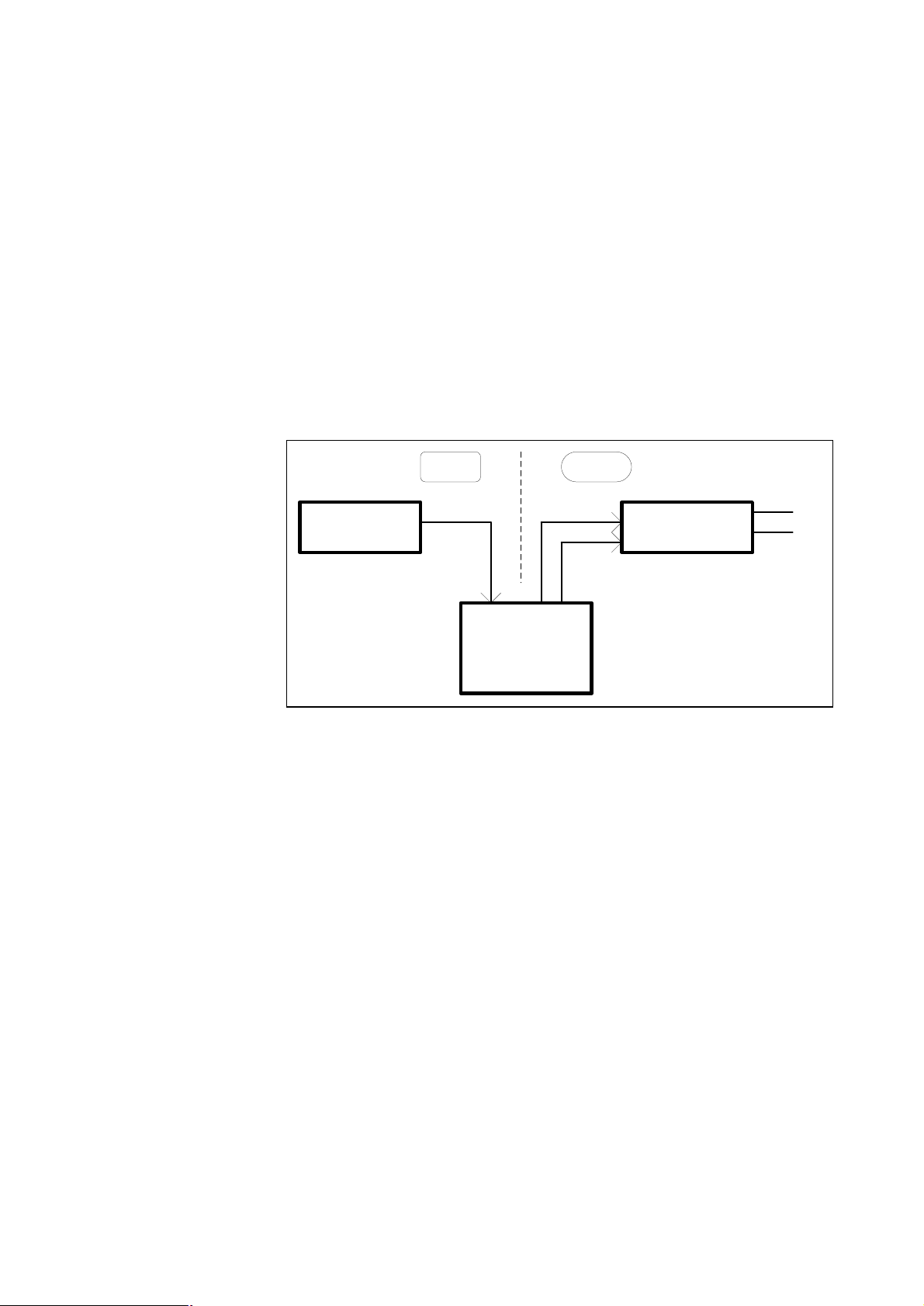
Connecting the system
Power supply
Integration
Please connect the power jack at the rear with your wall outlet. Use the
provided powercord or another one allowed for your homecountry
specifications.
Note:
The power specifications on the rear must meet to your homecountry
specifications.
If the DAC is connected with a digital signal-source (input) , e.g. DAT,
CD-Player, and a (pre-) amplifier (output), the converted digital data will
be offered to the outputs as analogue data.
analoguedigital
L
CD-Player Pre-Amp
R
Inputs
Outputs
DAC
The DAC offers inputs for up to six digital signal-sources (CD-Player,
DAT …)
- 2 * RCA (gold-plated)
- 2 * BNC
- 1 * XLR AES/EBU (symmetric)
- 1 * TOSLINK or optional 1 * AT&T
Please connect at least one digital input with the digital output of your
signal source.
The DAC offers Coaxial-/RCA-outputs for the connection to a (pre-)
amplifier. Please connect left and right output to the corresponding inputs
of your amplifier.
3
