Audionet AMP-3 Owners manual
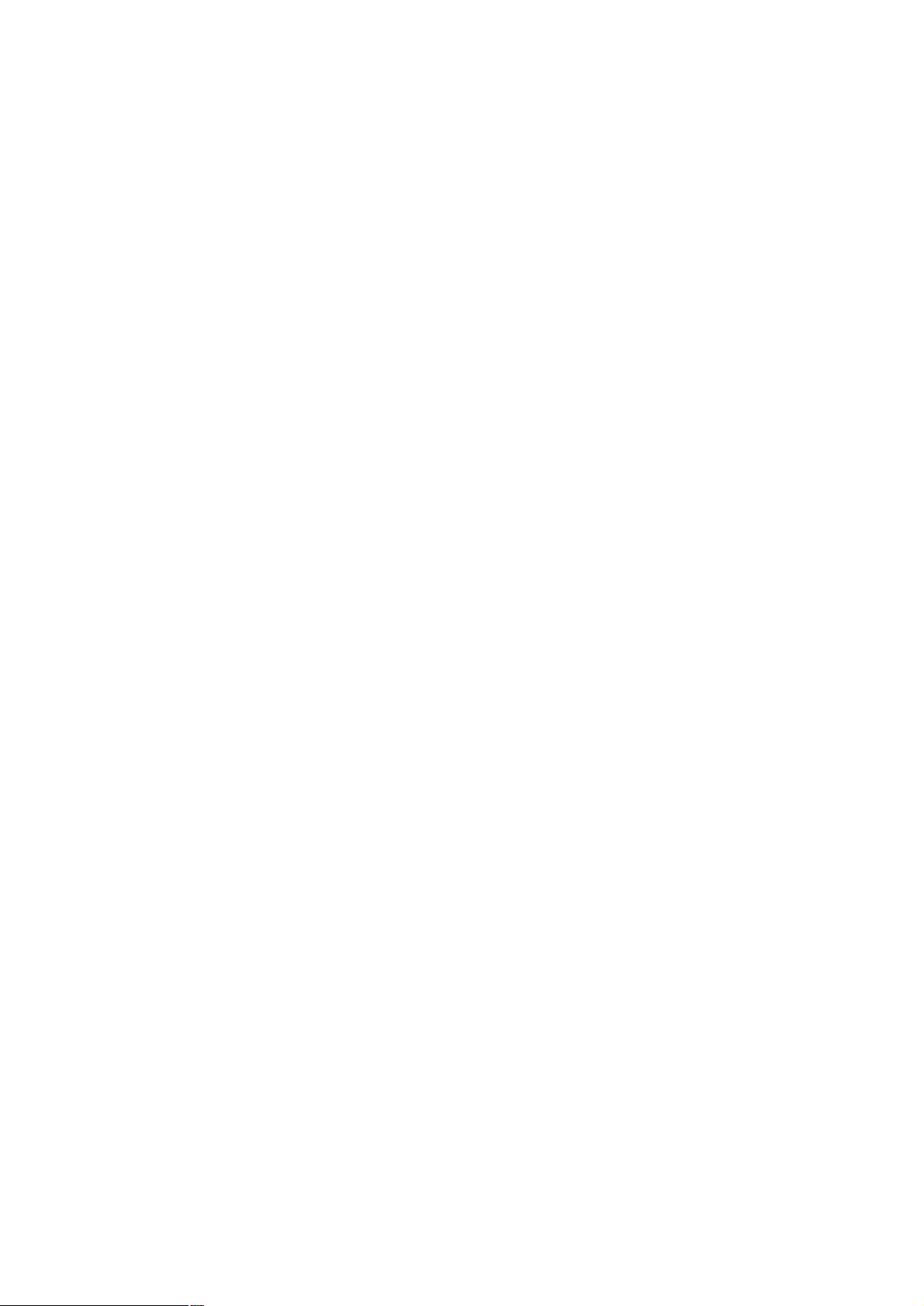
audionet
amP III
Stereo - Amplifier
Owner's Manual

Congratulations!
Audionet is proud to welcome you in the world of german high-end audio! Your Audionet AMP III is designed for natural and audiophile music
reproduction in conjunction with safe operation and perfect long-term
stability. The AMP III combines excellent high-frequency capabilities
with total control of your loudspeakers.
Therefore, it is ideally suitable to be combined with the Audionet SAM
main amplifier for "bi-amping". Furthermore, in conjunction with the
Audionet PRE I preamplifier it forms a world-class high-end combination.
First, please read the manual and the precautions carefully. The AMP III
is a complex unit and offers some uncommon features! In case of difficulties, please do not hesitate to contact your dealer or our factory directly!
2

Installation and power supply
Placing
Connecting
Mains phase detection
Please find a place for your Audionet AMP III that is sufficiently ventilated to allow the heat to dissipate.
Connect the power jack at the rear to your wall outlet. You should either
use the provided power cord or another one allowed for your home country specifications. Tuning with "audiophile" power cords can lead to improved sound field. Ask your dealer for assistance.
NOTE: The power specifications on the rear must meet to your home
country specifications. The AMP III is a Class I-system and must be
earthed. Please ensure a stable earth connection.
Your Audionet AMP III is able to detect a wrong polarizing of the mains.
If you see the front lamp flashing quickly when powering on, flip the plug
in your wall outlet (also see below).
Additionally, on the rear panel you find a mark "phase" next to the mains
connector. If you have the optional "Audionet Power Cord", APC, the
phase is also marked on the wall plug itself.
The correct polarizing of the mains is important for reasons of audio clarity and stability.
3

Inputs and Outputs
For adding or removing connections your AMP III must be
switched off!
Please make sure that all cables are in absolute best condition. Broken shields or short-cut loudspeaker cables could damage loudspeakers or the amplifier!
Inputs
Loop output
At first connect your AMP III to your preamplifier. Normally, the inputs
labeled "direct in" should be used for this purpose.
Additionally, the AMP III is equipped with an AC-coupled input.
Using this input removes a DC-offset (direct current) from the signal of
the preamplifier by a high-grade capacitor.
You should use this "ac-coupled in" only, if you have problems with
D.C., which are not unlikely especially with active crossovers. By connecting the source to these inputs you prevent a DC-current flowing
through the loudspeaker woofers decreasing sound dynamic and quality.
In extreme cases the AMP III might even shut down showing the "DC"
flash code (see below).
The Audionet AMP III can be connected to other power amplifiers for
"multi"-amping. For this purpose the signals from the input are routed
back to the output labeled "out".
Speakers
Connect the left and right speakers to the gold plated WBT terminals on
the rear. Please make sure that the red outputs (+) of the amplifier are
connected to the positive inputs of the loudspeakers (usually red) and the
white outputs (-) are connected to the negative loudspeaker inputs (usually white or black).
4
