AudioControl Architect 560, Architect 735, Architect 760 Owner's Manual
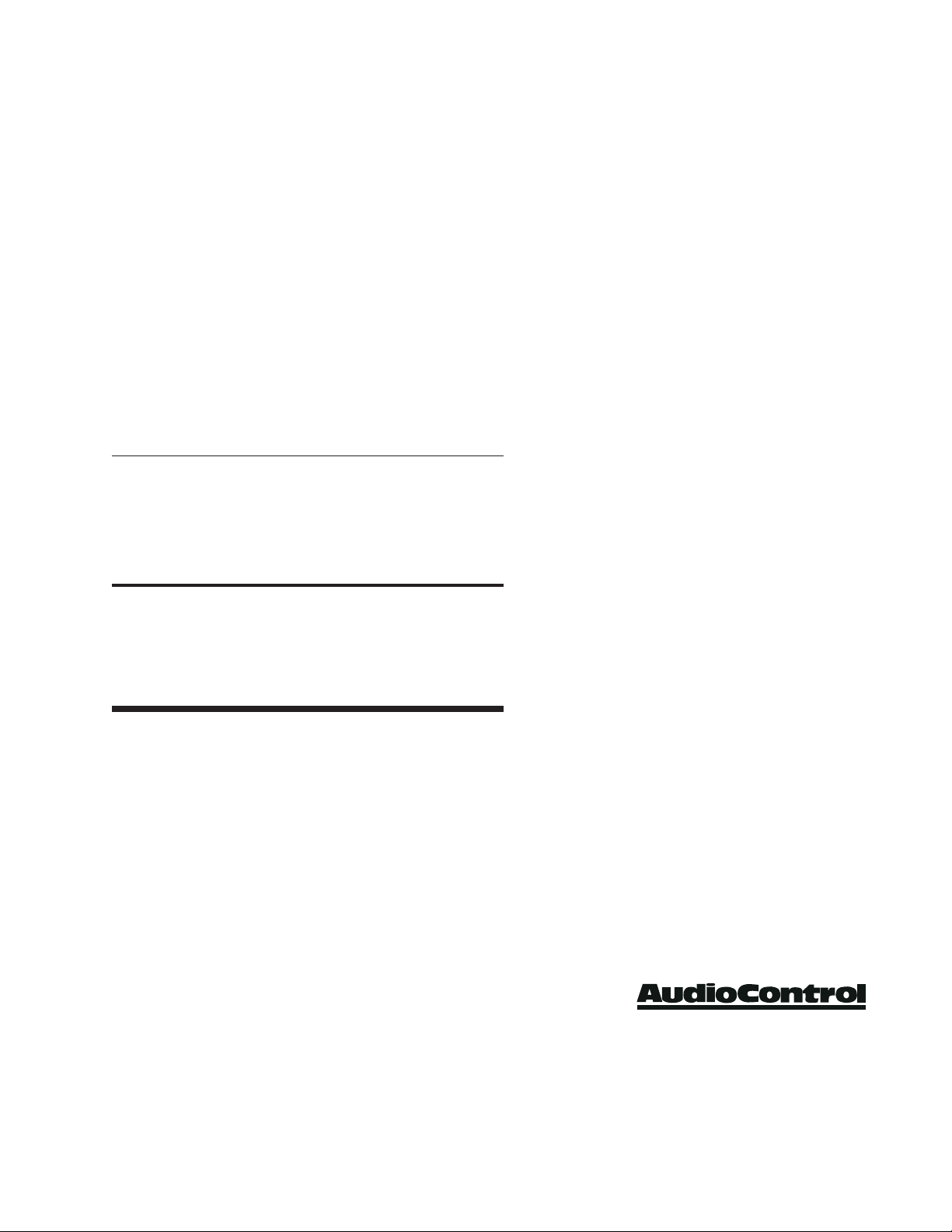
TM
ARCHITECT
Model 560
Model 735
Model 760
12 Channel
Power Amplifier
Speaker Optimizer
Professional Installer’s
Consciousness Guide
For Those Who Consider Perfection Possible
22410 70th A venue West
Mountlake T errace, WA 98043 USA
425-775-8461 • Fax 425-778-3166
www .audiocontrol.com
©2004. All rights reserved.
®
®

Important Information
Dealer Name _______________________________________
Date Installed_______________________________________
Serial Number ______________________________________
®
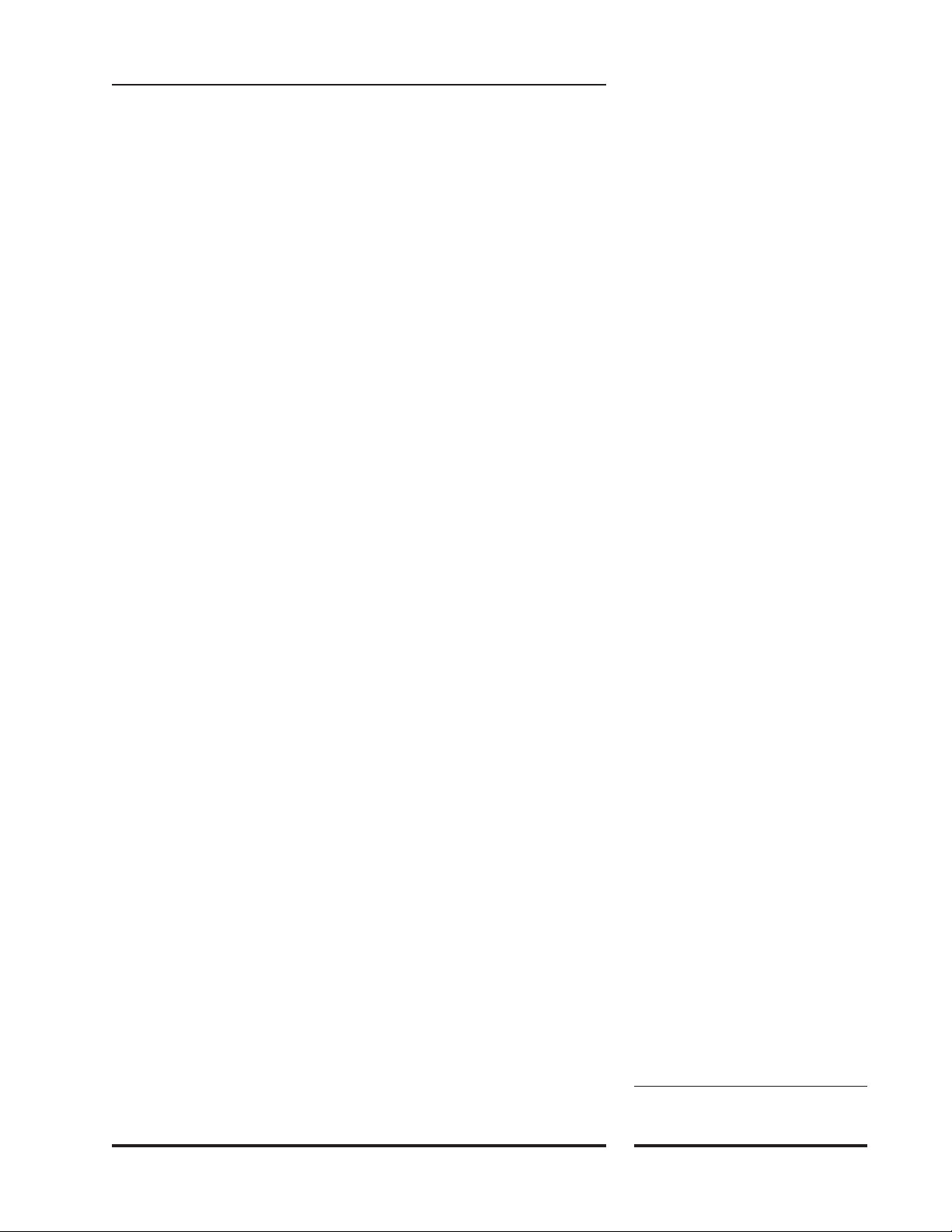
CONTENTS
The Architect™ Product Highlights. . . . . . . . . . . . . . . . . . . . . . 1
Experienced Installer’s Quick Hook-Up Guide . . . . . . . . . . . . . 3
A Guided Tour Of The Architect. . . . . . . . . . . . . . . . . . . . . . . . 4
Hooking Up Your System. . . . . . . . . . . . . . . . . . . . . . . . . . . . . . 6
Installation: The Long Version . . . . . . . . . . . . . . . . . . . . . . . . . . 7
Placement. . . . . . . . . . . . . . . . . . . . . . . . . . . . . . . . . . . . . . . . 7
AC Power . . . . . . . . . . . . . . . . . . . . . . . . . . . . . . . . . . . . . . . 8
Remote Power Control . . . . . . . . . . . . . . . . . . . . . . . . . . . . . 8
Audio Hook-Up . . . . . . . . . . . . . . . . . . . . . . . . . . . . . . . . . . . 9
Speaker Wire Hook-Up . . . . . . . . . . . . . . . . . . . . . . . . . . . . 10
Equalizing the System . . . . . . . . . . . . . . . . . . . . . . . . . . . . . . . 11
Equalization Controls . . . . . . . . . . . . . . . . . . . . . . . . . . . . . . . . 12
A Short Introduction To Equalizers And Acoustics . . . . . . . . . 13
Audio Analysis Using Pink Noise . . . . . . . . . . . . . . . . . . . . . . 14
What’s Inside
The Truth About Bass and
The Programmable Frequency Match Filter . . . . . . . . . . . . 15
Patented Intelligent Power Supply. . . . . . . . . . . . . . . . . . . . 15
Lightdrive Protection System . . . . . . . . . . . . . . . . . . . . . . . 16
Changing The PFM Modules . . . . . . . . . . . . . . . . . . . . . . . . . . 17
Troubleshooting . . . . . . . . . . . . . . . . . . . . . . . . . . . . . . . . . . . . 18
A Brazen Plug For Other AudioControl Products . . . . . . . . . . 19
Appendix A - Bridging The Architect . . . . . . . . . . . . . . . . . . . 20
Appendix B - Building Your Own PFM Modules . . . . . . . . . . 21
The Warranty . . . . . . . . . . . . . . . . . . . . . . . . . . . . . . . . . . . . . . 24
Legalese Section . . . . . . . . . . . . . . . . . . . . . . . . . . . . . . . . . . . . 24
Service Information . . . . . . . . . . . . . . . . . . . . . . . . . . . . . . . . . 25
Block Diagram . . . . . . . . . . . . . . . . . . . . . . . . . . . . . . . . . . . . . 26
Specifications . . . . . . . . . . . . . . . . . . . . . . . . . . . . . . . . . . . . . . 27
ARCHITECT
Model 560
Model 735
Model 760
™
Installer’s Guide

®
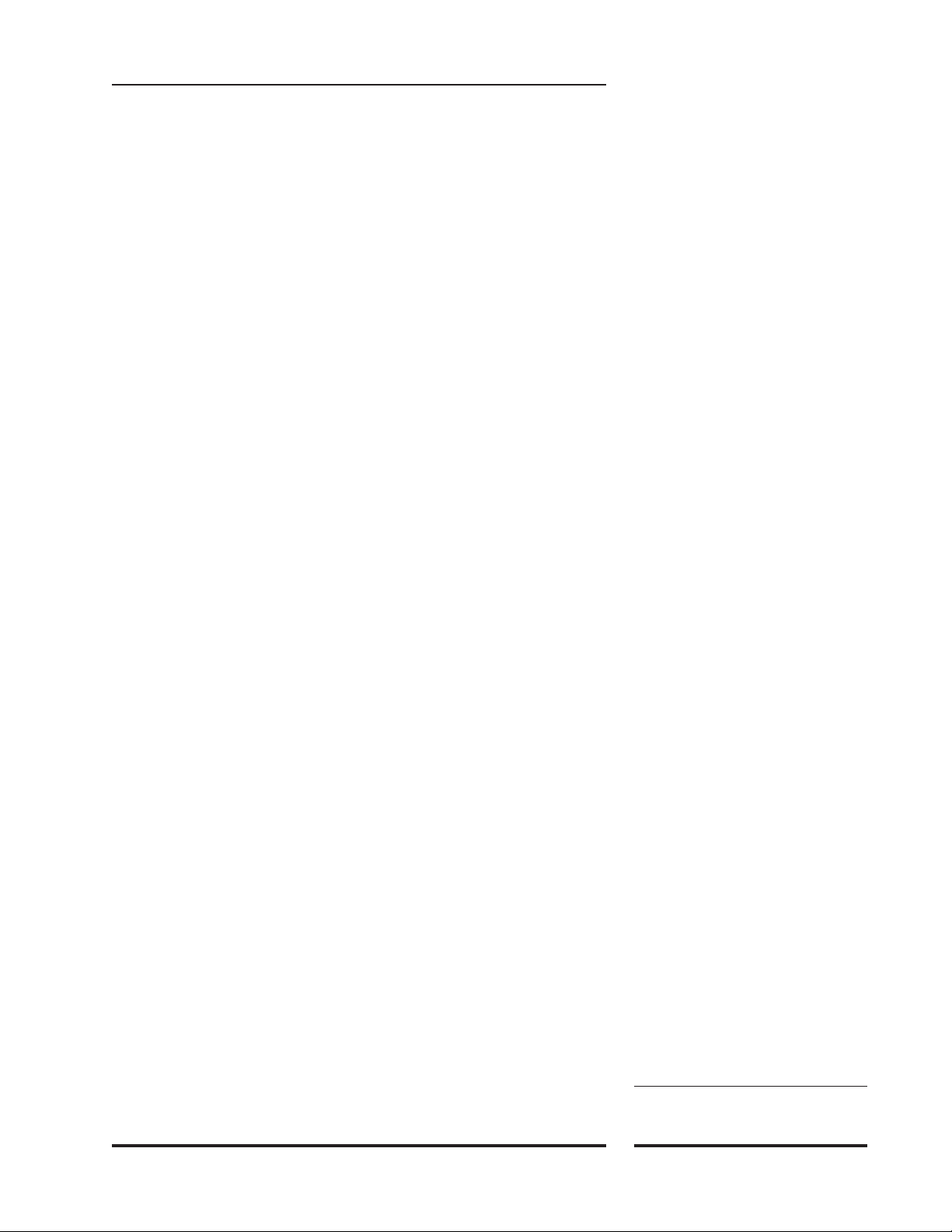
CONGRATULATIONS!
You are now installing a component which can dramatically
improve the performance of any multi-zone audio system, especially those utilizing in-wall speakers. The Architect Models 560,
735 and 760 are American-designed, American-built “set and
forget” components which will provide a lifetime of trouble-free
audio enjoyment.
The Architect Models 560, 735 and 760 are made by
AudioControl, the only electronics company in the world that
specializes in equalizers, signal processors and audio analyzers.
And the company whose professional sound division sells the
most popular one-third octave real time analyzer in the world, the
SA-3050.
AudioControl’s passion for high quality, meticulous attention
to detail and pro sound heritage shows itself in the dozens of
awards we have won for our designs, products and service. Now ,
as when we began, our greatest satisfaction is our reputation for
sonic excellence and reliability among people just like you
throughout the world.
Product Highlights
This manual is designed to help you get everything you can
out of your new amplifier/equalizer. So, even though you’re
dying to see it in action, please take a few minutes to slog
through our not-so-weighty prose and learn how to get the most
from your new Architect. Anything with this many knobs deserves all the explanation it can get.
The Architect Product Highlights
720 W atts Strong — With twelve powerful channels of
audiophile amplification, The Architect 560 and 760 will drive
60 watts, per channel 8 ohms with all channels driven. (35 watts
per channel, Model 735.) This is a true heavy duty amp design, so
go ahead and put a small quarry of rock speakers by the patio.
Then sit back and enjoy the pristine sound.
Built For The Long Haul — The Architect has been de-
signed with durability in mind. The Lightdrive protection circuitry defends The Architect and your speakers against clipping,
distortion, damage, parties and even teenagers. Even if the party
lasts all weekend.
Light Drive Protection — Few things are more irritating
than a problem in one zone of an audio system effecting the
entire system. This will not happen with The Architect. Every
stereo output zone features independent protection against short
circuits, over-heating, DC offset and clipping. Even if the protection needs to kick in, that doesn’t neccessarily mean that the
ARCHITECT
Model 560
Model 735
Model 760
™
Installer’s Guide
1
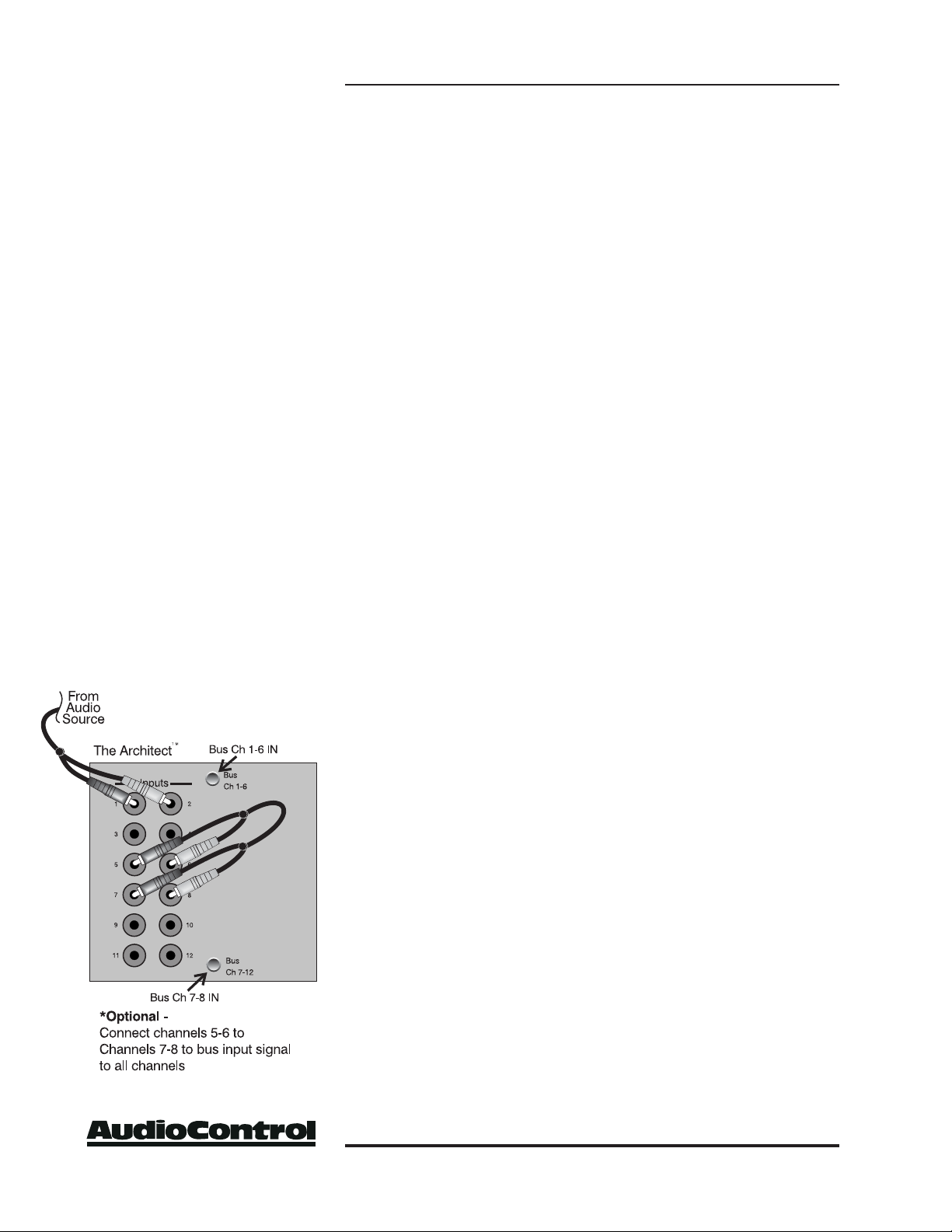
Product Highlights
affected zone will shutdown. If a zone overheats, the smart protection reduces the power to that zone, allowing it to cool down with
only a minimal reduction in speaker volume. Of course the protection circuits are smart enough to reset themselves when the problem is solved.
Specially Designed Equalization Controls — (Models 735
and 760 ) The Architect Model 735 and 760 is intended to provide
a dramatic sound improvement for “small” speakers, such as those
with 6-inch and 8-inch woofers. The Architect’s 45Hz, 150Hz,
300Hz, 700Hz, 2500Hz and 12kHz band centers were chosen to
optimize in-wall and 2-way bookshelf speakers at critical frequencies where adjustment is most advantageous. The bandwidths (or
‘Q’ as our engineering types call it) have also been optimized for
the difficulties that in-wall speakers present. This allows The
Architect Models 735 & 760 to improve the sound of these smaller
speakers better than any other equalizer.
PFM Programmable Subsonic Filter — The Architect’s
Programmable Frequency Match (PFM) circuitry is an installer
adjustable bass-blocking filter which protects small speakers and
improves their overall sound. The smaller woofers found in most
in-wall or bookshelf speakers cannot reproduce the bass of a larger
speaker (the laws of physics intervene). If called upon to reproduce
a bass note that would cause the speaker to move PAST its maximum cone travel, damage can result - and even if it doesn’t, severe
audible distortion DOES. The solution is AudioControl’s exclusive
PFM circuit. It gives small woofers only those frequencies they
can use by “chopping off” bass below an installer programmed
frequency (40Hz is the factory setting). The woofer is protected
and can do a better job of reproducing mid-bass and higher frequencies.
*
Input Bussing – Sometimes you just want to feed the same
music to every room in the house. You could use a single, stereo
amp and series/parallel the speakers. The problem is that if you get
a short in the system or the amp dies, all of the zones go dead. The
Architect solves that dilemma by letting you send a single stereo
signal to all 12 channels of the Architect with the press of a button.
Every room enjoys independent protection and equalization.
Made in the Northwest Rainforest — The Architect began its
existence at our factory in Mountlake Terrace, Washington, a few
miles north of Seattle. Here, we also build precision test instruments, equalizers and analyzers and a totally awesome line of car
stereo components. AudioControl began in 1977 and has won so
many audio industry awards for design and engineering excellence
that our reception room wall is starting to sag. But enough about us.
Let’s start getting the most from your audio system!
®
2
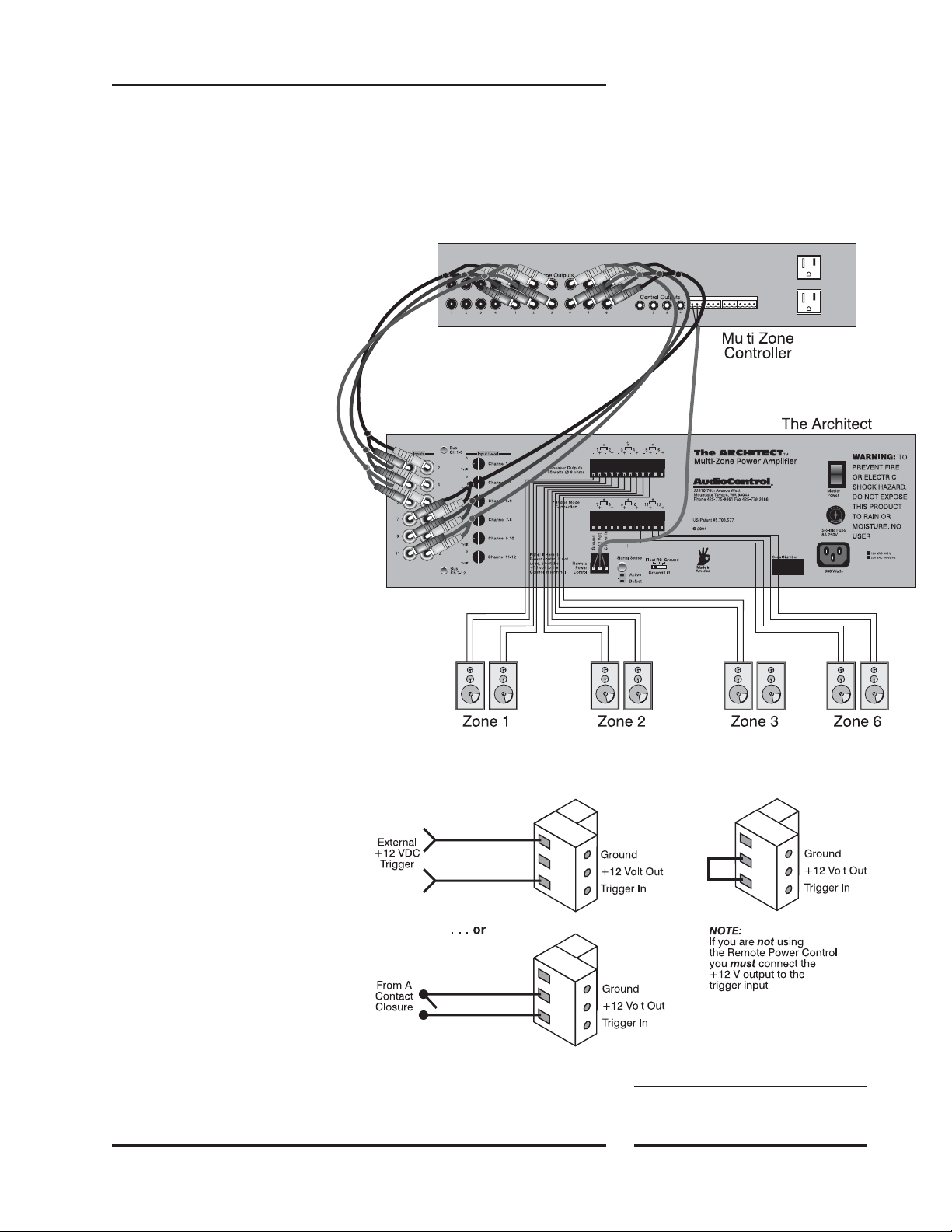
Experienced Installer’s
Quick Hook-Up Guide
What follows are “Express” hook-up diagrams for professionals and experienced audio buffs.
Make sure to fill
out and mail the
warranty card.
The PFM filter
module comes factory
set at 40Hz. See page
17 for details on
changing the PFM
modules. A complete
range of frequencies is
available from the
factory and information is also available
on building your own
modules in Appendix
B. Modules are also
available from any
AudioConrol car
stereo dealer in a
pinch.
Quick Hook-Up Guide
Final adjustment
of The Architect
Model 735 & 760’s
boost/cut controls in
each zone is best done
with a one-third
octave real time
analyzer and pink
noise test signal, but it
can be done by ear,
especially if you
desire to emphasize
certain frequencies.
Six Zone System with The Architect and Preamp/Controller
Remote Power Control Hookup
ARCHITECT
Model 560
Model 735
Model 760
™
Installer’s Guide
3
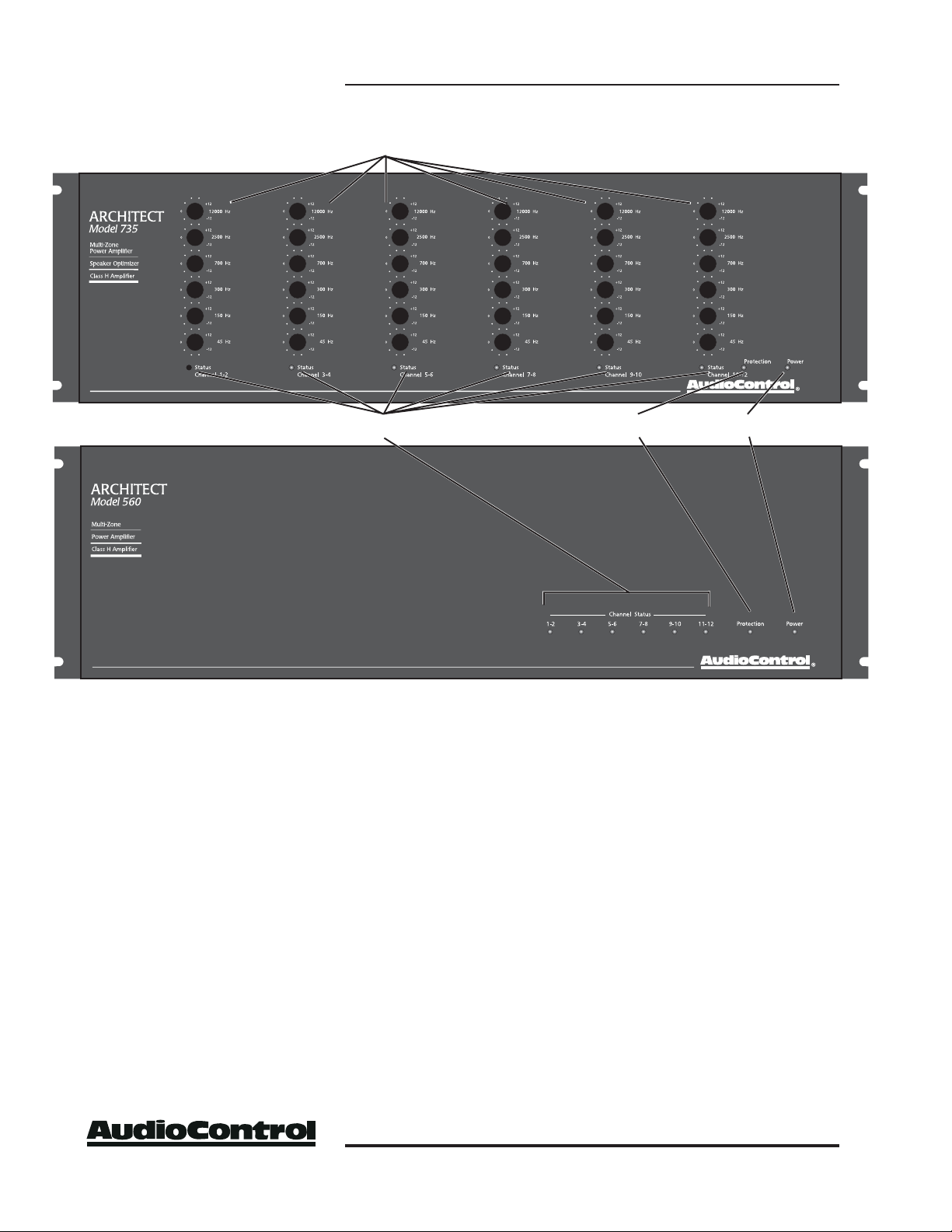
A Guided Tour Of
The ArchitectTM Model 560 & Models 735 & 760
1
234
Front panel:
1. Stereo Speaker Optimizer Controls —
(Models 735 & 760) This sea of knobs provide
up to 12dB boost or cut at 45Hz, 150Hz, 300Hz,
700Hz, 2500Hz and 12KHz. After initial adjustment the only time you would change the
control settings are 1) if you connect different
speakers into the system, 2) if (assuming the
speakers aren’t built-in) you move them significantly, such as from a bookshelf to floor stands,
or 3) if your room acoustics change through
addition or rearrangement of furniture, wall or
floor coverings, large hairy dogs, etc.
Note: If you have the Signal-Sense
turned on, then the status LED will
not turn on until there is an audio
signal present on that zone’s inputs.
®
2. Channel Status LEDs — These dual-
color LEDs serve two purposes. First, they
illuminate Blue when the corresponding zone is
active. The second function of the status LED is
to turn Red if something has caused that zone to
go into protection.
3. Protection LED — This LED also has
two faces. In normal operation it glows Blue
when the remote power trigger is active and The
Architect is in stand-by . If the Protection LED
turns Red, then one of the internal protection
circuits have come into use. All the protection
circuits automatically reset themselves when the
problem causing the fault has been fixed.
4. Power LED — Nothing too tricky
here...if you have the Master Power switch (on
the back panel) turned on and The Architect is
plugged into an active AC outlet, this little Blue
light will shine forth.
4

A Guided Tour Of
The Architect™ Model 560 & Models 735 & 760
432
1
8
9
6
5
7
Back panel:
1. Inputs — These unbalanced RCA inputs
connect to your control preamplifier’s outputs. The
signal sense and equalizer circuitry work in channel
pairs (1&2, 3&4, etc.) but you can still use each
input as a separate mono channel.
2. Input Bus Switches — Sometimes you need
to feed the same audio signal to multiple channels
of the Architect. The Input Bus switch lets you
gang three zones together with the press of a
button.
3. Input Level Controls — These stereo-
ganged controls vary the input sensitiviy of the
Architect.
4. Speaker Outputs — These terminal
blocks are designed to make an installer smile. You
can unplug the blocks and connect all of the
speaker wires to them without balancing The
Architect on your lap. This also makes it very
simple to pre-wire a system without ever taking
The Architect out to the installation site. The
speaker connector blocks will accept up to 12 awg
wire.
5. Signal Sense Defeat — The signal sensing
circuitry activates a zone approximately one second
after an audio signal is present on the Input RCA
jacks. To defeat this function and leave The Architect ready to play at all times, press this switch in to
the recessed (Defeat) position.
6. Remote Power Control — This three pin
connector allows you to remotely turn on The
Architect. You can either use a contact closure
10
between the Control In and the +12VDC output or
an external 12 volt trigger between the Control In
and Ground terminals. The +12 volt output is not
designed to power other pieces of equipment. It is a
current limited output for switching The Architect
only.
7. Ground Lift Switch – This switch selects
the level of isolation between the audio signal
ground and your AC earth ground. In normal
operation this switch should be in the Ground
position, but if you run into trouble with an AC
ground hum, try the other two settings for the best
operation. For your safety , the chassis is always
connected to ground regardless of the switch
setting.
8. Master Power Switch — This switch
shuts off the main AC power. Normally the only
time you need to turn off the master power is if the
homeowner is going to be gone on vacation for the
summer.
9. AC Power Fuse — The Architect is
designed with several layers of protection circuitry .
This power fuse is here just in case something
really awful goes wrong.
10. Power Cord — The Architect draws a
hefty 1000 watts maximum. Make certain that it is
plugged directly into the wall outlet or a power
strip with sufficient power rating. Since The
Architect has remote power switching, you can
plug the unit into an outlet that is always active.
ARCHITECT
™
Installer’s Guide
5
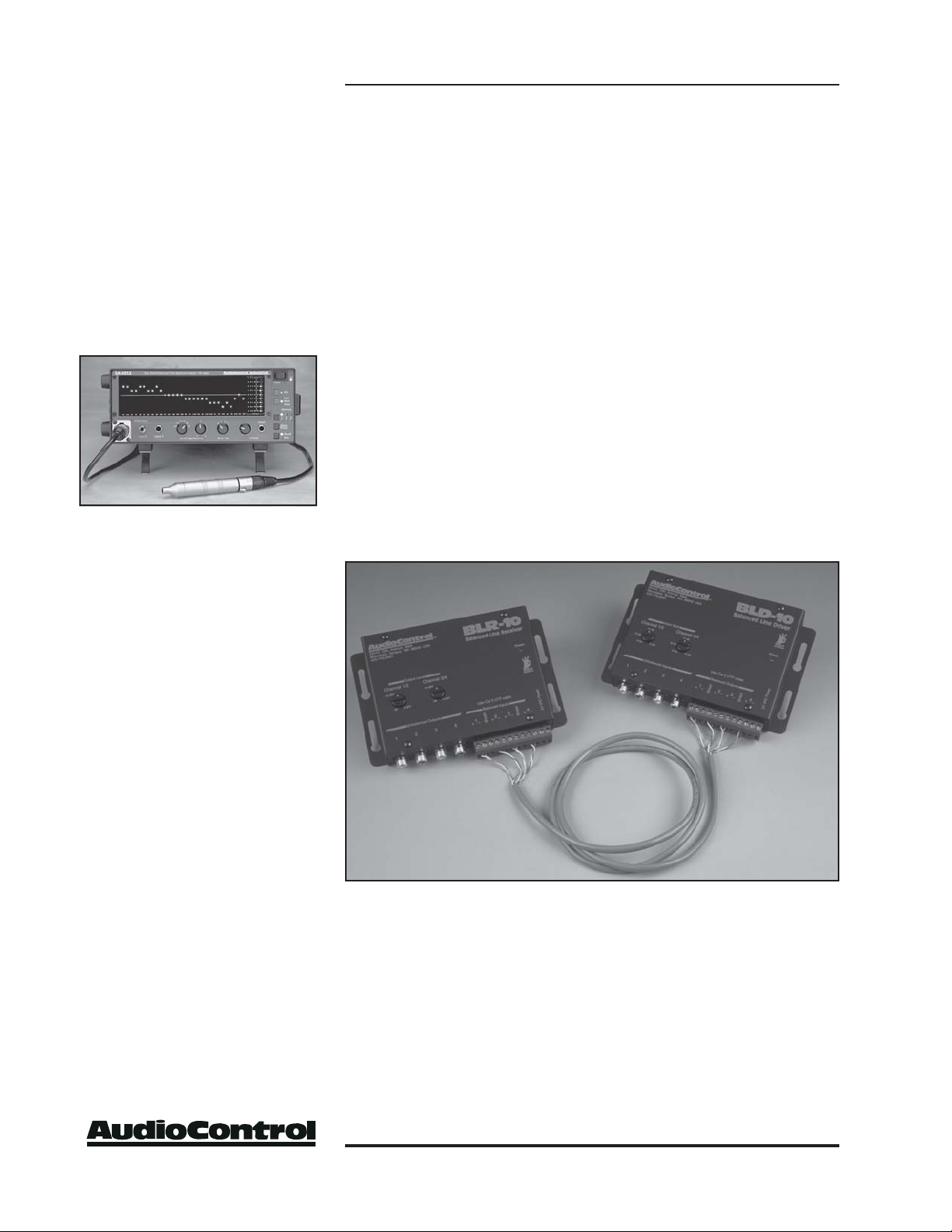
Hooking Up Your System
SA-3052
Hooking Up Your System
What you’ll need:
1. The Architect Multi-Zone Power Amp.
2. RCA audio hook-up cables.
3. Small blade screwdriver for terminal blocks.
4. (Optional) A balanced line driver if you are going to
mount The Architect more than 20 feet from the control
preamp.
5. Enough speaker wire to reach all of your speakers.
6. Multi-zone controller, receiver, or preamplifier.
7. Although you can set the speaker optimization controls
by ear, a real-time audio analyzer such as the
AudioControl SA-3052 is very helpful.
BLR-10 and BLD-10 Balanced Audio Drivers send audio over CAT-5.
Extends high quality audio up to 1000’.
®
6
