Page 1

Integration Guide
AudioCodes Intuitive Human Communications for Chatbot Services
Voice.AI Gateway
Version 1.8
Page 2
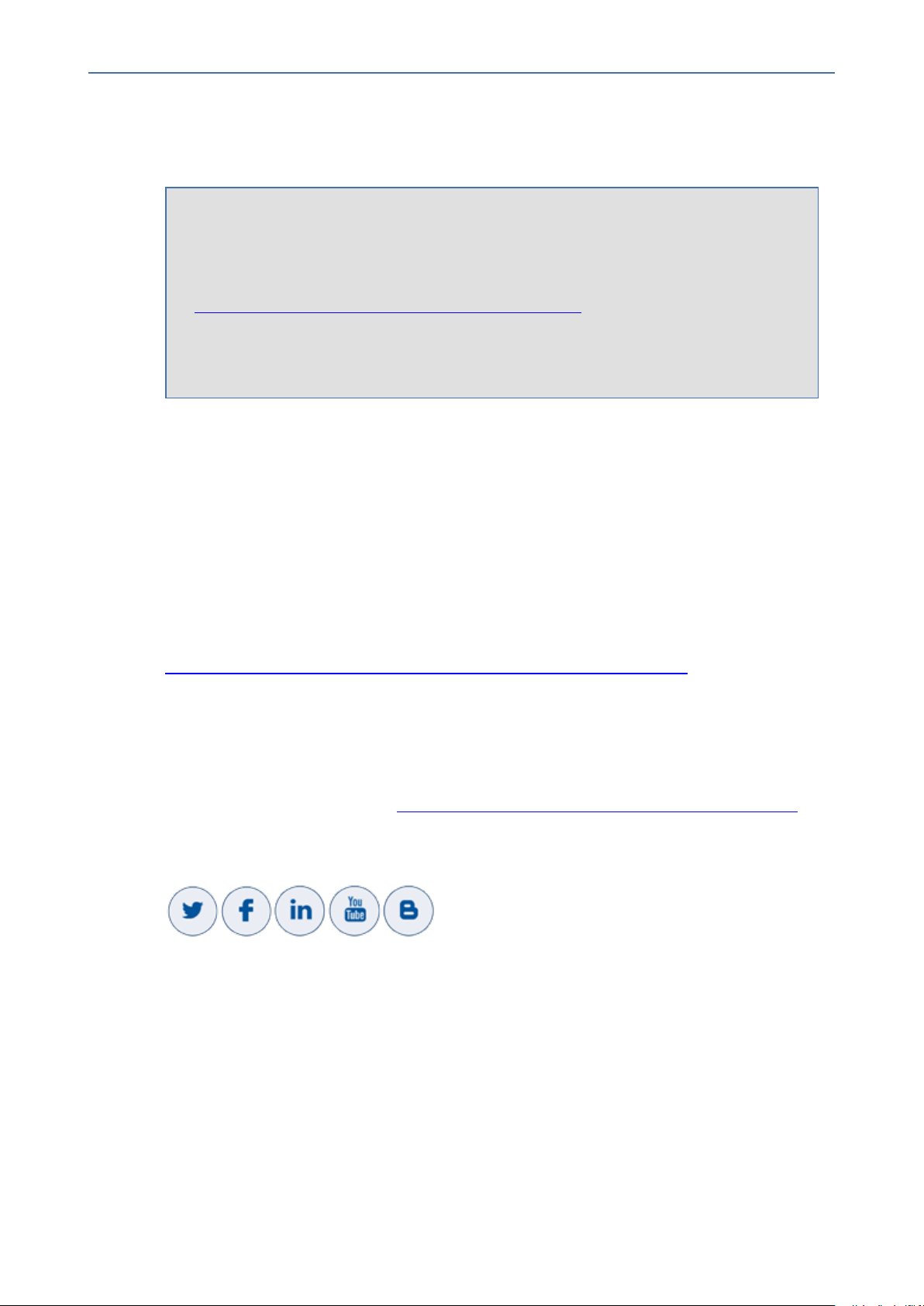
Notice
Voice.AI Gateway | Integration Guide
Notice
Information contained in this document is believed to be accurate and reliable at the time
of printing. However, due to ongoing product improvements and revisions, AudioCodes
cannot guarantee accuracy of printed material after the Date Published nor can it accept
responsibility for errors or omissions. Updates to this document can be downloaded from
https://www.audiocodes.com/library/technical-documents.
This document is subject to change without notice.
Date Published: August-20-2020
WEEE EU Directive
Pursuant to the WEEE EU Directive, electronic and electrical waste must not be disposed of
with unsorted waste. Please contact your local recycling authority for disposal of this product.
Customer Support
Customer technical support and services are provided by AudioCodes or by an authorized
AudioCodes Service Partner. For more information on how to buy technical support for
AudioCodes products and for contact information, please visit our website at
https://www.audiocodes.com/services-support/maintenance-and-support.
Documentation Feedback
AudioCodes continually strives to produce high quality documentation. If you have any
comments (suggestions or errors) regarding this document, please fill out the Documentation
Feedback form on our website at https://online.audiocodes.com/documentation-feedback.
Stay in the Loop with AudioCodes
- ii -
Page 3
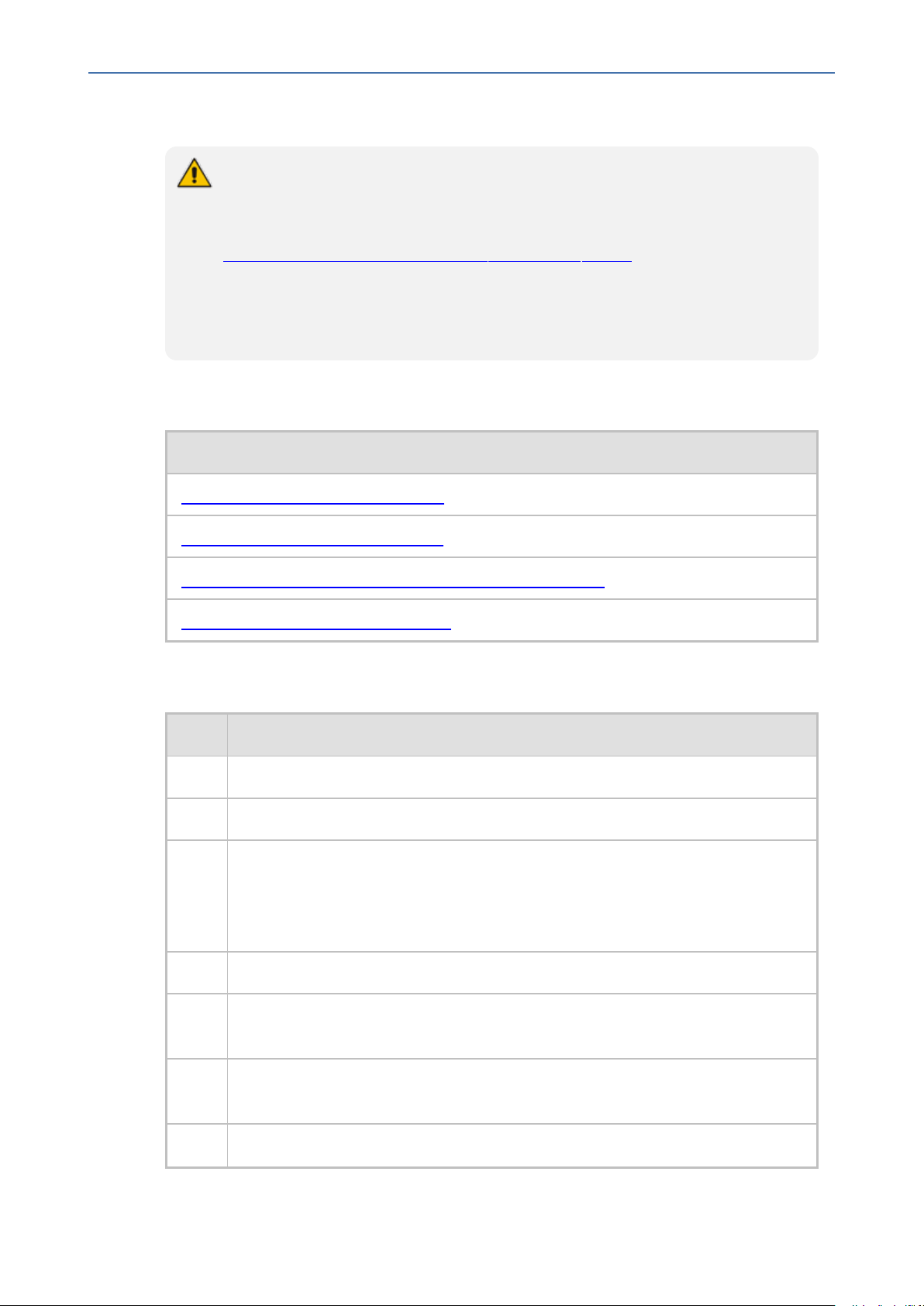
Notice
Voice.AI Gateway | Integration Guide
Notes and Warnings
OPEN SOURCE SOFTWARE. Portions of the software may be open source software
and may be governed by and distributed under open source licenses, such as the terms
of the GNU General Public License (GPL), the terms of the Lesser General Public
License (LGPL), BSD and LDAP, which terms are located at
https://www.audiocodes.com/services-support/open-source/ and all are incorporated
herein by reference. If any open source software is provided in object code, and its
accompanying license requires that it be provided in source code as well, Buyer may
receive such source code by contacting AudioCodes, by following the instructions
available on AudioCodes website.
Related Documentation
Document Name
Voice.AI Gateway API Reference Guide
Voice.AI Gateway Product Description
Voice.AI Gateway with One-Click Dialogflow Integration Guide
AudioCodes Phone Number Connector
Document Revision Record
LTRT Description
30920 Initial document release.
30921 Parameters added- sttContextId, , sttContextPhrases, sttContextBoost.
30922 "Amazon Lex" and "Google Dialogflow" terms added; AudioCodes API syntax
example for initial sent message; hangupReason updated (CDR); handover
changed to transfer; event type (e.g., string) added; sttEndpointID (description
updated)' miscellaneous.
30923 Updated to Ver. 1.4. VOICE_AI_WELCOME event replaced by WELCOME.
30924 Dialogflow text length limitation; typo (Product Notice replaced by Product
Description).
30926 Updated to Ver. 1.6; Nuance add for STT/TTS; transferSipHeaders (typo);
transferReferredByURL (added); sttContextId (updated)
30927 Bot-controlled parameters added.
- iii -
Page 4
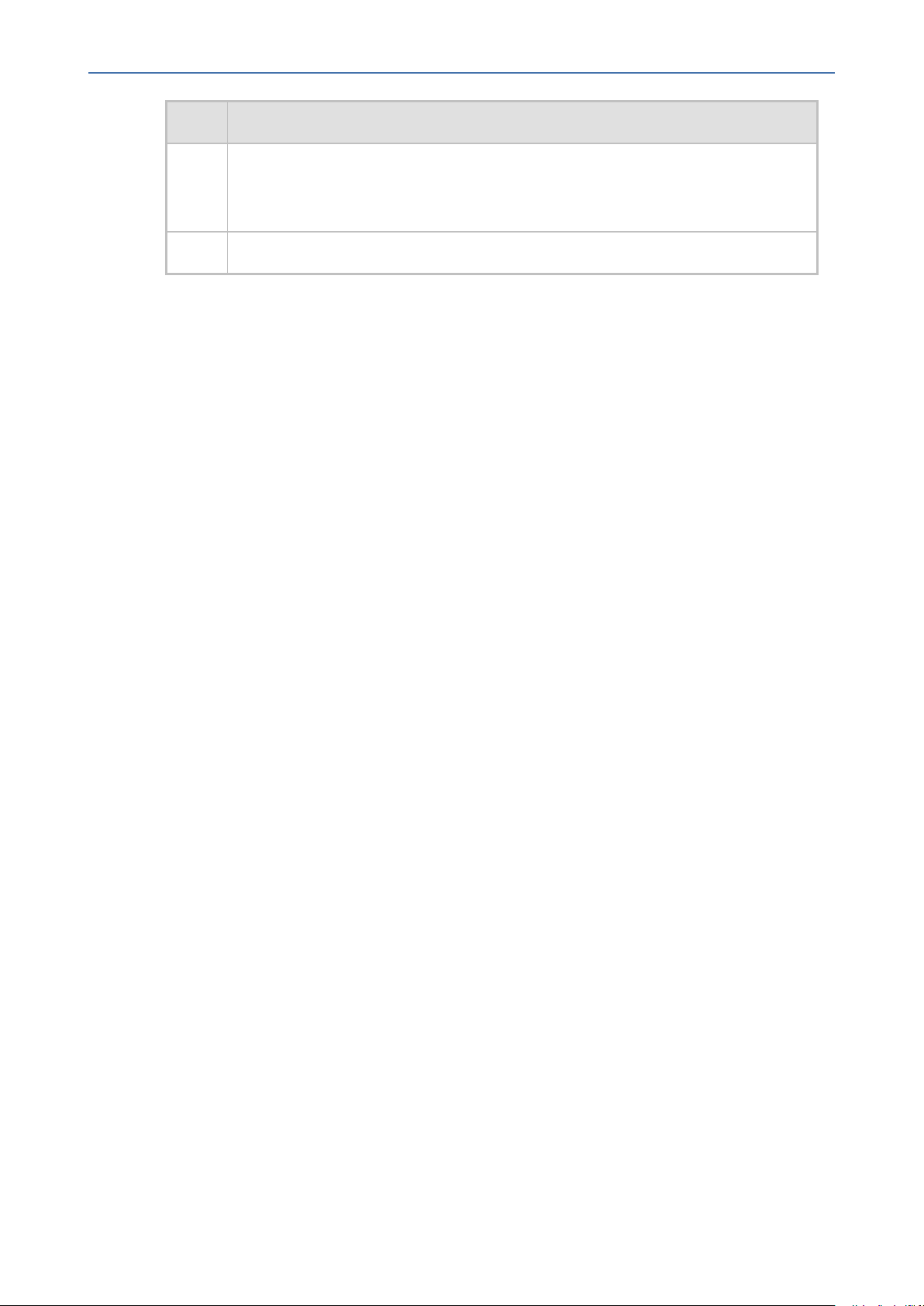
Notice
Voice.AI Gateway | Integration Guide
LTRT Description
30928 Updated to Ver. 1.8. startRecognition and stopRecognition (added to activities);
participant (added to initial message); participant, from, and participantUriUser
(added to text message); sendMetaData (added to activities)
30929 No User Input Event section added; DTMF Event corrected re "value"
- iv -
Page 5
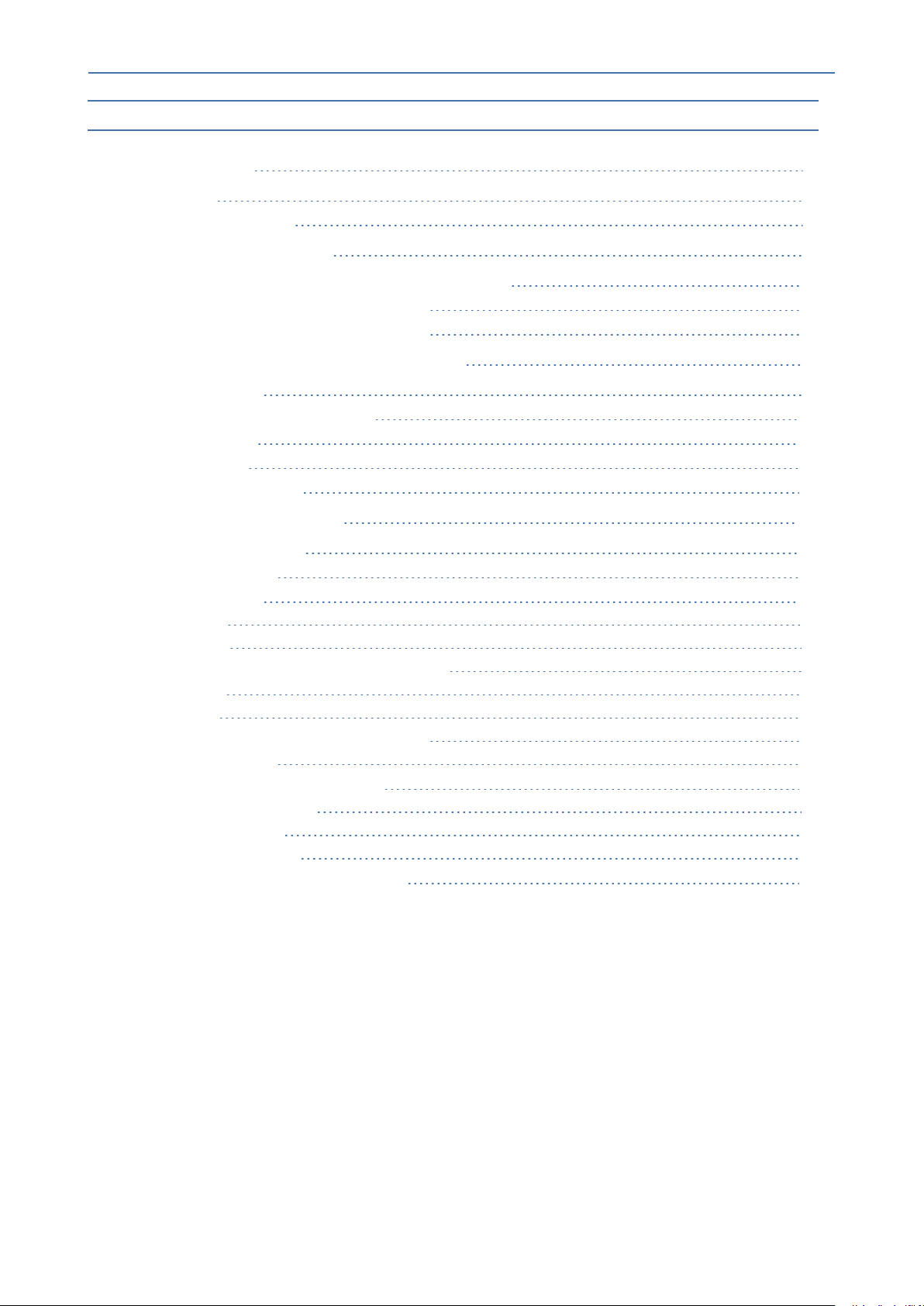
Content
Voice.AI Gateway | Integration Guide
Table of Contents
1 Introduction 1
Purpose 1
Targeted Audience 1
2 Required Information 2
Required Information of Bot Framework Provider 2
Required Information of STT Provider 3
Required Information of TTS Provider 4
3 Messages Sent by Voice.AI Gateway 7
Initial Message 7
End of Conversation Message 10
Text Message 10
DTMF Event 12
No User Input Event 13
4 Messages Sent by Bot 15
Basic Activity Syntax 15
message Activity 15
event Activities 16
hangup 17
transfer 17
Adding SIP Headers on Call Transfer 18
playUrl 19
config 20
startRecognition and stopRecognition 20
sendMetaData 21
Bot Framework Specific Details 21
AudioCodes Bot API 21
Microsoft Azure 21
Google Dialogflow 22
Parameters Controlled Also by Bot 24
- v -
Page 6
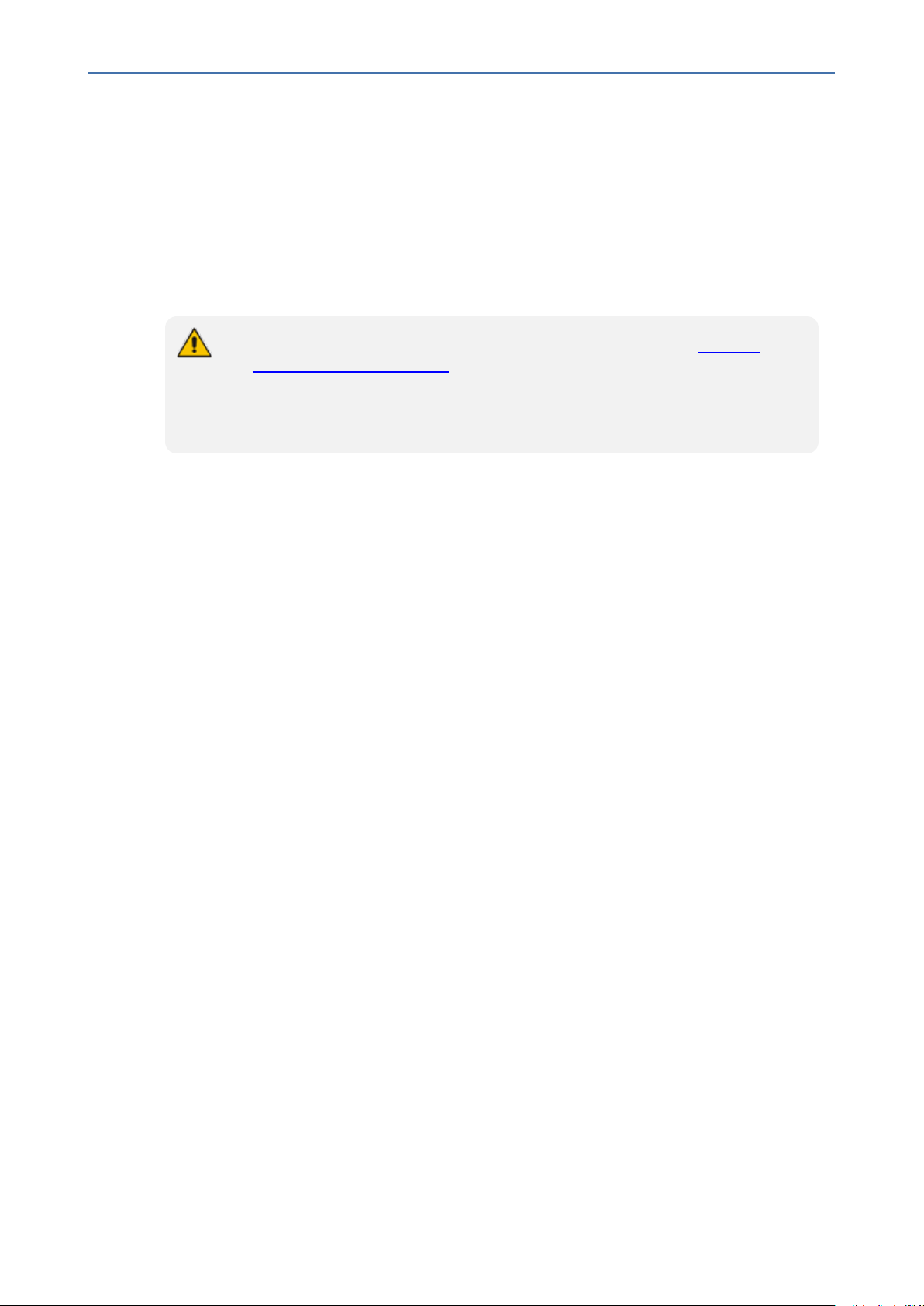
CHAPTER1 Introduction
1 Introduction
AudioCodes Voice.AI Gateway enhances chatbot functionality by allowing human
communication with chatbots through voice (voicebot), offering an audio- centric user
experience. Integrating the Voice.AI Gateway into your chatbot environment provides you
with a single-vendor solution, assisting you in migrating your text-based chatbot experience
into a voice-based chatbot.
● Prior to reading this document, it is recommended that you read the Voice.AI
Gateway Product Description to familiarize yourself with AudioCodes Voice.AI
Gateway architecture and solution.
● Most of the information provided in this document is relevant to all bot frameworks.
Where a specific bot framework uses different syntax, a note will indicate this.
Purpose
Voice.AI Gateway | Integration Guide
This guide provides the following:
■ Information that you need to supply AudioCodes for connecting the Voice.AI Gateway to
the third-party cognitive services used in your chatbot environment - bot framework(s),
speech-to-text (STT) engine(s), and text-to-speech (TTS) engine(s).
■ Description of the messages sent by the Voice.AI Gateway to the bot, and messages sent
by the bot to the Voice.AI Gateway to achieve the desired functionality. These descriptions
allow the bot developer to adapt the bot's behavior to the voice and telephony
engagement channels.
Targeted Audience
This guide is intended for IT Administrators and Bot Developers who want to integrate
AudioCodes Voice.AI Gateway into their bot solution.
- 1 -
Page 7
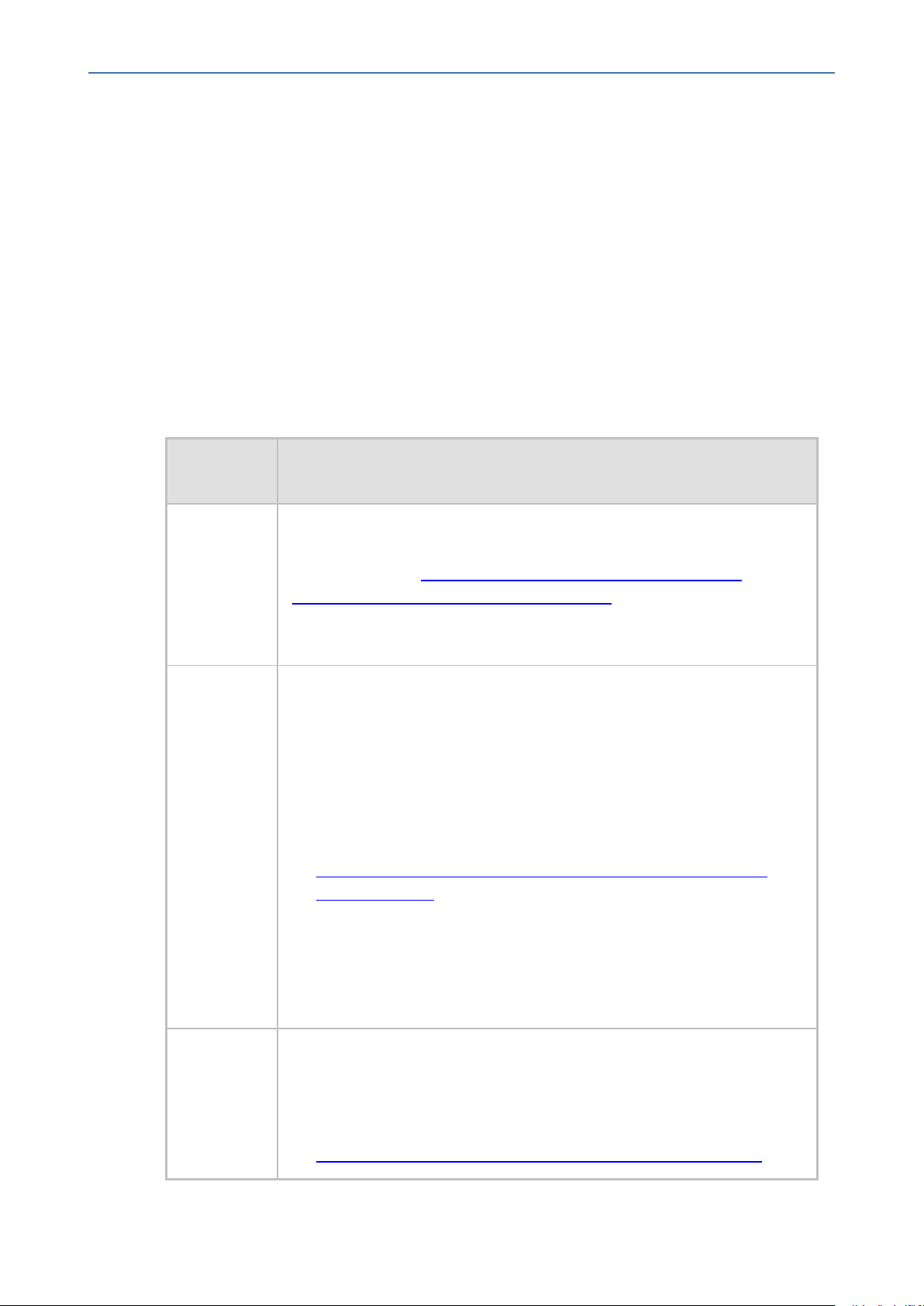
CHAPTER2 Required Information
2 Required Information
This section lists the information that you need to supply AudioCodes for integrating and
connecting the Voice.AI Gateway to the cognitive services of your chatbot environment. This
includes information of the bot framework, Speech-to-Text (STT) provider, and Text-to-Speech
(TTS) provider used in your environment.
Required Information of Bot Framework Provider
To connect the Voice.AI Gateway to bot frameworks, you need to provide AudioCodes with
the bot framework provider's details, as listed in the following table.
Table 2-1: Required Information per Bot Framework
Voice.AI Gateway | Integration Guide
Bot
Framework
Microsoft
Azure
AWS
Required Information
To connect to Microsoft Azure Bot Framework, you need to provide
AudioCodes with the bot's secret key. To obtain this key, refer to Azure's
documentation at https://docs.microsoft.com/en-us/azure/bot-
service/bot-service-channel-connect-directline.
Note: Microsoft Azure Bot Framework Direct Line Version 3.0 must be
used.
To connect to Amazon Lex, you need to provide AudioCodes with the
following:
■ AWS account keys:
✔ Access key
✔ Secret access key
To obtain these keys, refer to the AWS documentation at
https://docs.aws.amazon.com/general/latest/gr/managing-awsaccess-keys.html.
Note: The same keys are used for all Amazon services (STT, TTS and
bot framework).
Google
■ Name of the specific bot
■ AWS Region (e.g., "us-west-2")
To connect to Google Dialogflow, you need to provide AudioCodes with
the following:
■ Private key of the Google service account. For information on how to
create the account key, refer to Google's documentation at
https://cloud.google.com/iam/docs/creating-managing-service-
- 2 -
Page 8
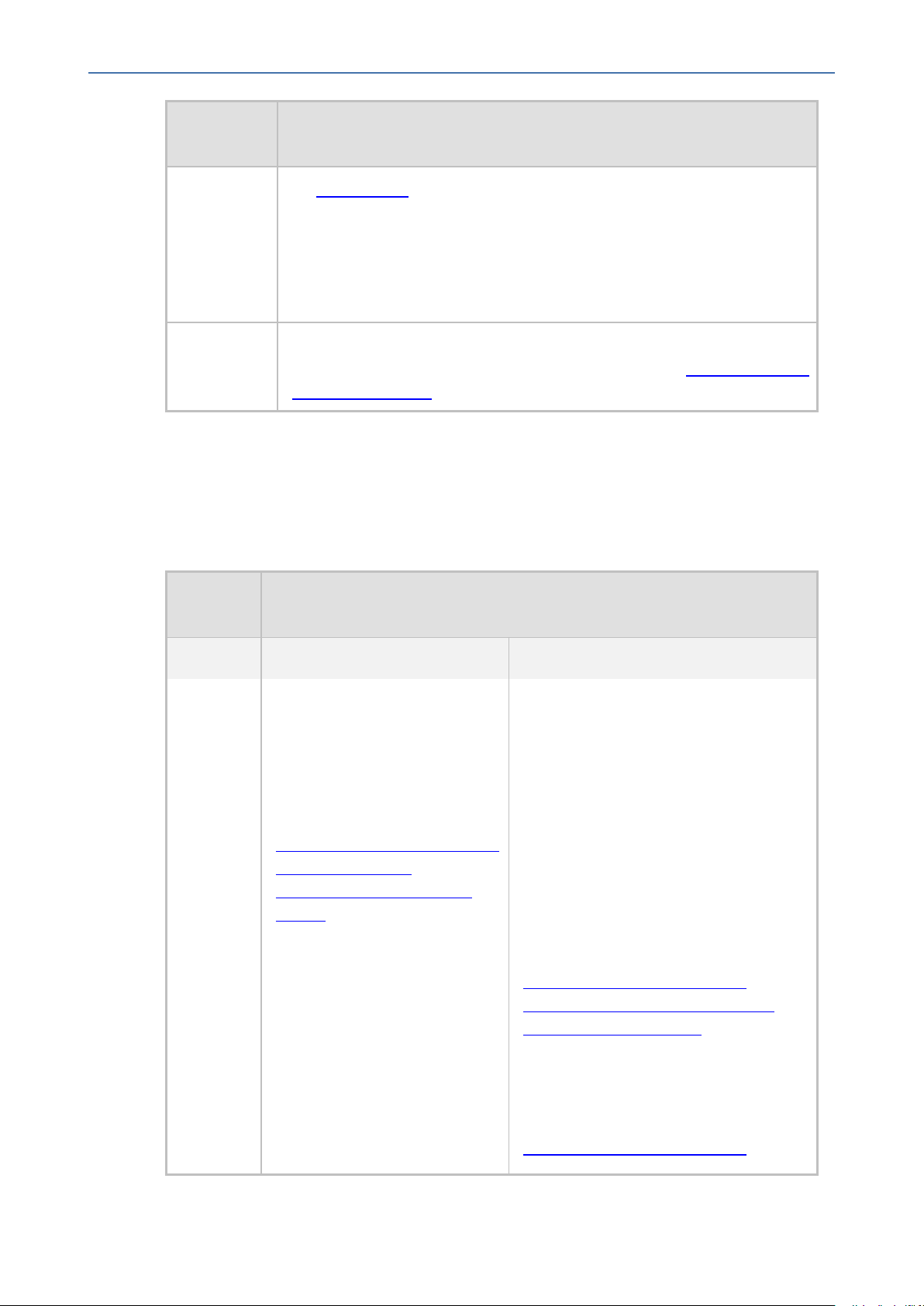
CHAPTER2 Required Information
Voice.AI Gateway | Integration Guide
Bot
Framework
Required Information
account-keys. From the JSON object representing the key, you need to
extract the private key (including the "-----BEGIN PRIVATE KEY-----"
prefix) and the service account email.
■ Client email
■ Project ID (of the bot)
AudioCodes
Bot API
To create the channel between the Voice.AI Gateway's Cognitive Service
component and the bot provider, refer to the document Voice.AI Gateway
API Reference Guide.
Required Information of STT Provider
To connect the Voice.AI Gateway to third-party, speech-to-text (STT) engines, you need to
provide AudioCodes with the STT provider's details, as listed in the following table.
Table 2-2: Required Information per Supported STT Provider
STT
Provider
Microsoft
Azure
Speech
Services
Required Information from STT Provider
Connectivity Language Definition
To connect to Azure's Speech
Service, you need to provide
AudioCodes with your
subscription key for the service.
To obtain the key, see Azure's
documentation at
https://docs.microsoft.com/enus/azure/cognitiveservices/speech-service/getstarted.
Note: The key is only valid for a
specific region.
To connect to Azure Speech Services,
you need to provide AudioCodes with
the following:
■ Relevant value in the 'Locale' column
in Azure's Text-to-Speech table (see
below).
For example, for Italian (Italy), the
'Locale' column value is "it-IT".
For languages supported by Azure's
Speech Services, see the Speech-to-text
table in Azure's documentation at
https://docs.microsoft.com/enus/azure/cognitive-services/speechservice/language-support.
- 3 -
The Voice.AI Gateway can also use
Azure's Custom Speech service. For
more information, see Azure's
documentation at
https://docs.microsoft.com/en-
Page 9
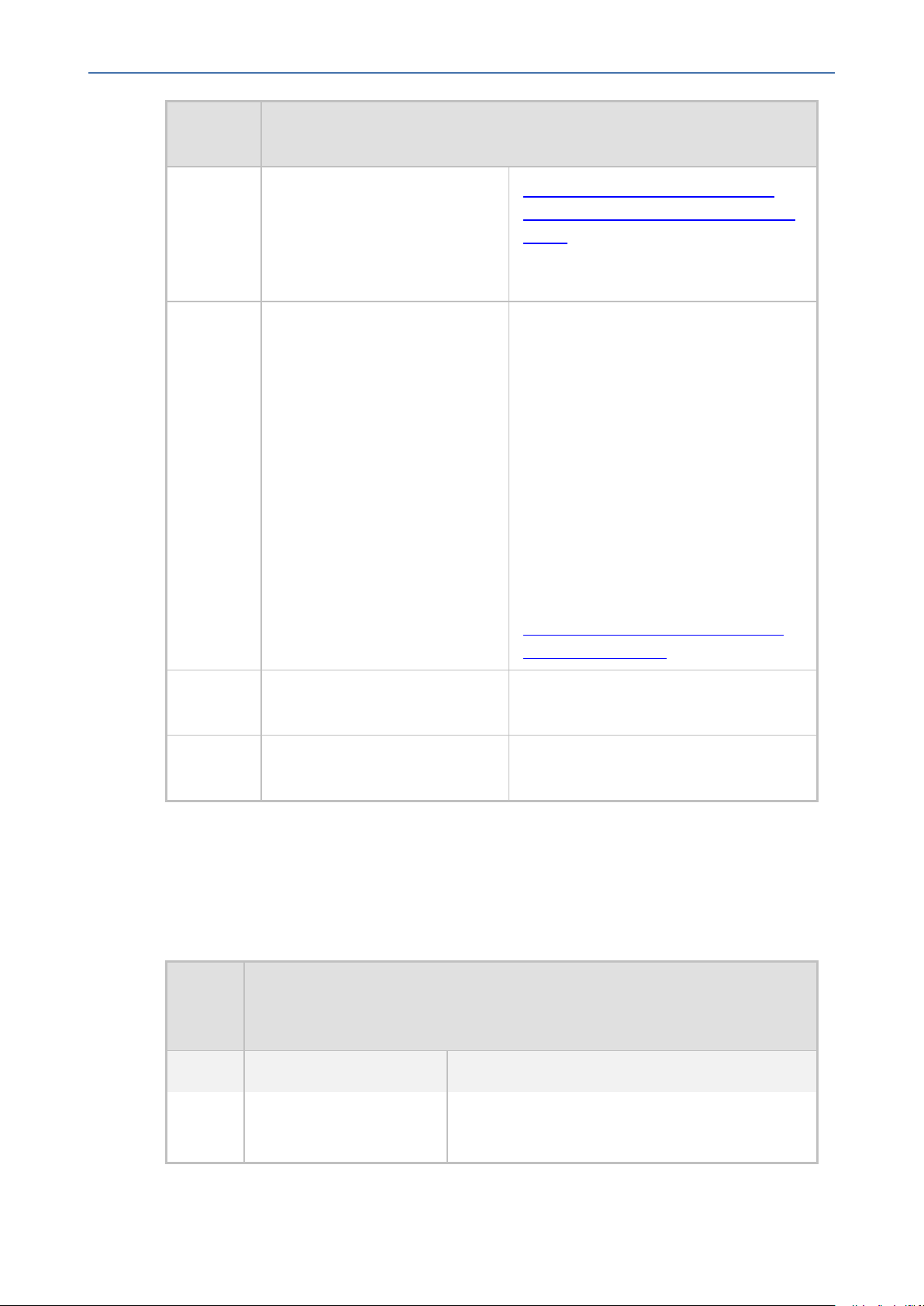
CHAPTER2 Required Information
Voice.AI Gateway | Integration Guide
STT
Provider
Google
Cloud
Speechto-Text
Required Information from STT Provider
To connect to Google Cloud
Speech-to-Text service, see
Required Information of Bot
Framework Provider on page2
for required information.
us/azure/cognitive-services/speechservice/how-to-custom-speech-deploymodel . If you do use this service, you
need to provide AudioCodes with the
custom endpoint details.
To connect to Google Cloud Speech-toText, you need to provide AudioCodes
with the following:
■ Relevant value in the 'languageCode'
column in Google's Cloud Speech-toText table (see below).
For example, for English (South Africa),
the 'Language code' column value is "enZA".
For languages supported by Google
Cloud Speech-to-Text, see Google's
documentation at
https://cloud.google.com/speech-totext/docs/languages.
Yandex
Nuance
Contact AudioCodes for more
information.
Contact AudioCodes for more
information.
Contact AudioCodes for more
information.
Contact AudioCodes for more
information.
Required Information of TTS Provider
To connect the Voice.AI Gateway to third-party, text-to-speech (TTS) engines, you need to
provide AudioCodes with the TTS provider's details, as listed in the following table.
Table 2-3: Required Information per Supported TTS Provider
TTS
Provide
r
Micros
oft
Connectivity Language Definition
To connect to Azure's
Speech Service, you need
Required Information from TTS Provider
To connect to Azure Speech Services, you need to
provide AudioCodes with the following:
- 4 -
Page 10
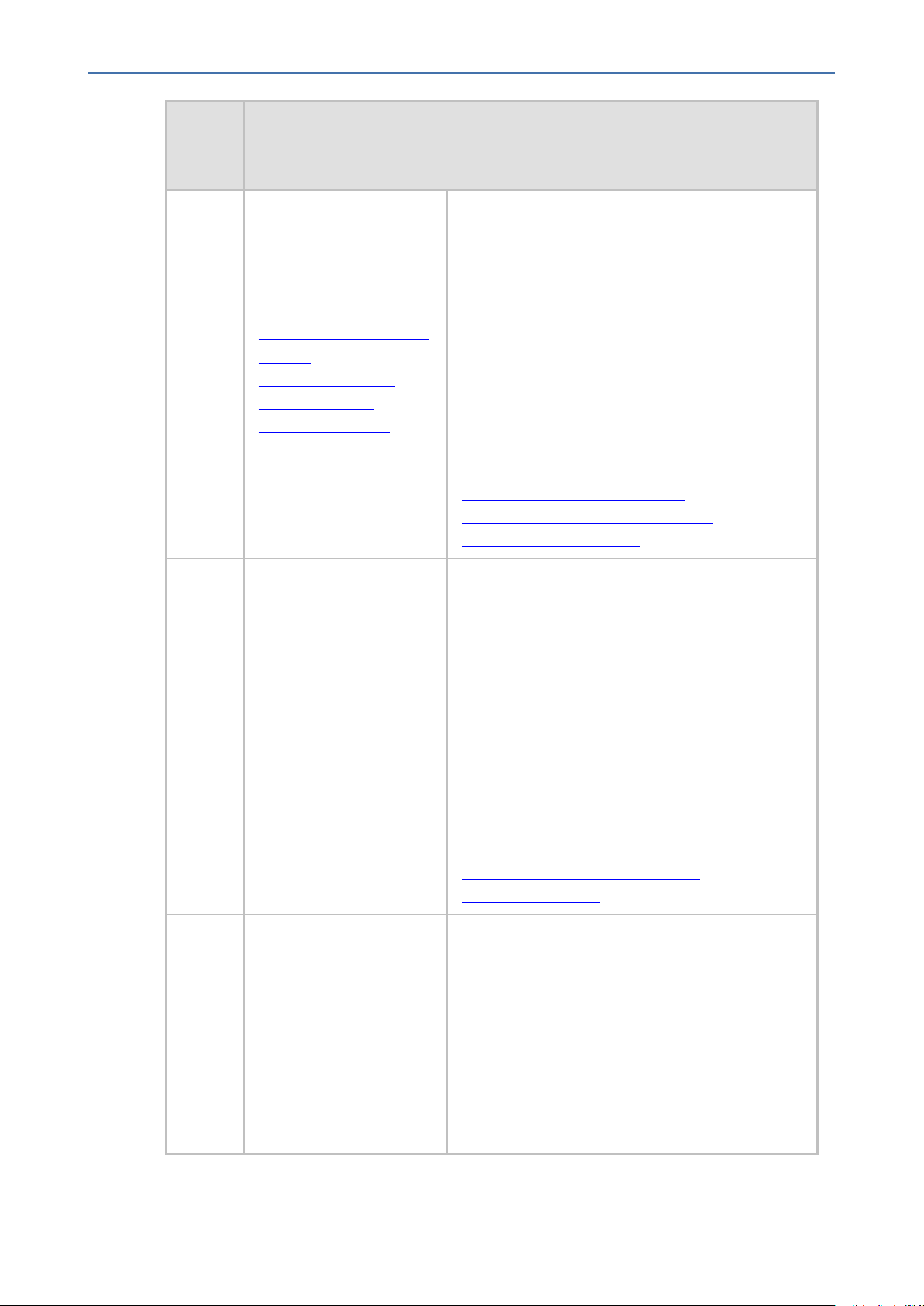
CHAPTER2 Required Information
TTS
Provide
r
Voice.AI Gateway | Integration Guide
Required Information from TTS Provider
Azure
Speech
Service
s
Google
Cloud
TexttoSpeech
to provide AudioCodes
with your subscription
key for the service.
To obtain the key, see
Azure's documentation at
https://docs.microsoft.c
om/enus/azure/cognitiveservices/speechservice/get-started.
Note: The key is valid
only for a specific region.
To connect to Google
Cloud Text-to- Speech
service, see Required
Information of Bot
Framework Provider on
page2 for required
information.
■ Relevant value in the 'Locale' column in
Azure's Text-to-Speech table (see below link).
■ Relevant value in the 'Short voice name'
column in Azure's Text-to-Speech table (see
below link).
For example, for Italian (Italy), the 'Locale' column
value is "it-IT" and the 'Short voice name' column
value is "it-IT-ElsaNeural".
For languages supported by Azure's Speech
Services, see the Text-to-Speech table in Azure's
documentation at
https://docs.microsoft.com/enus/azure/cognitive-services/speechservice/language-support.
To connect to Google Cloud Text-to-Speech, you
need to provide AudioCodes with the following:
■ Relevant value in the 'Language code' column
in Google's table (see below link).
■ Relevant value in the 'Voice name' column in
Google's table (see below link).
AWS
Amazo
n Polly
To connect to Amazon
Polly Text-to-Speech
service, see Required
Information of Bot
Framework Provider on
page2 for required
information.
For example, for English (US), the 'Language code'
column value is "en-US" and the 'Voice name'
column value is "en-US-Wavenet-A".
For languages supported by Google Cloud Textto-Speech, see Google's documentation at
https://cloud.google.com/text-tospeech/docs/voices.
To connect to Amazon Polly TTS service, you need
to provide AudioCodes with the following:
■ Relevant value in the 'Language' column in
Amazon Polly TTS table (see below link).
■ Relevant value in the 'Name/ID' column in
Amazon Polly TTS table (see below link).
For example, for English (US), the 'Language'
column value is "English, US (en-US)" and the
- 5 -
Page 11
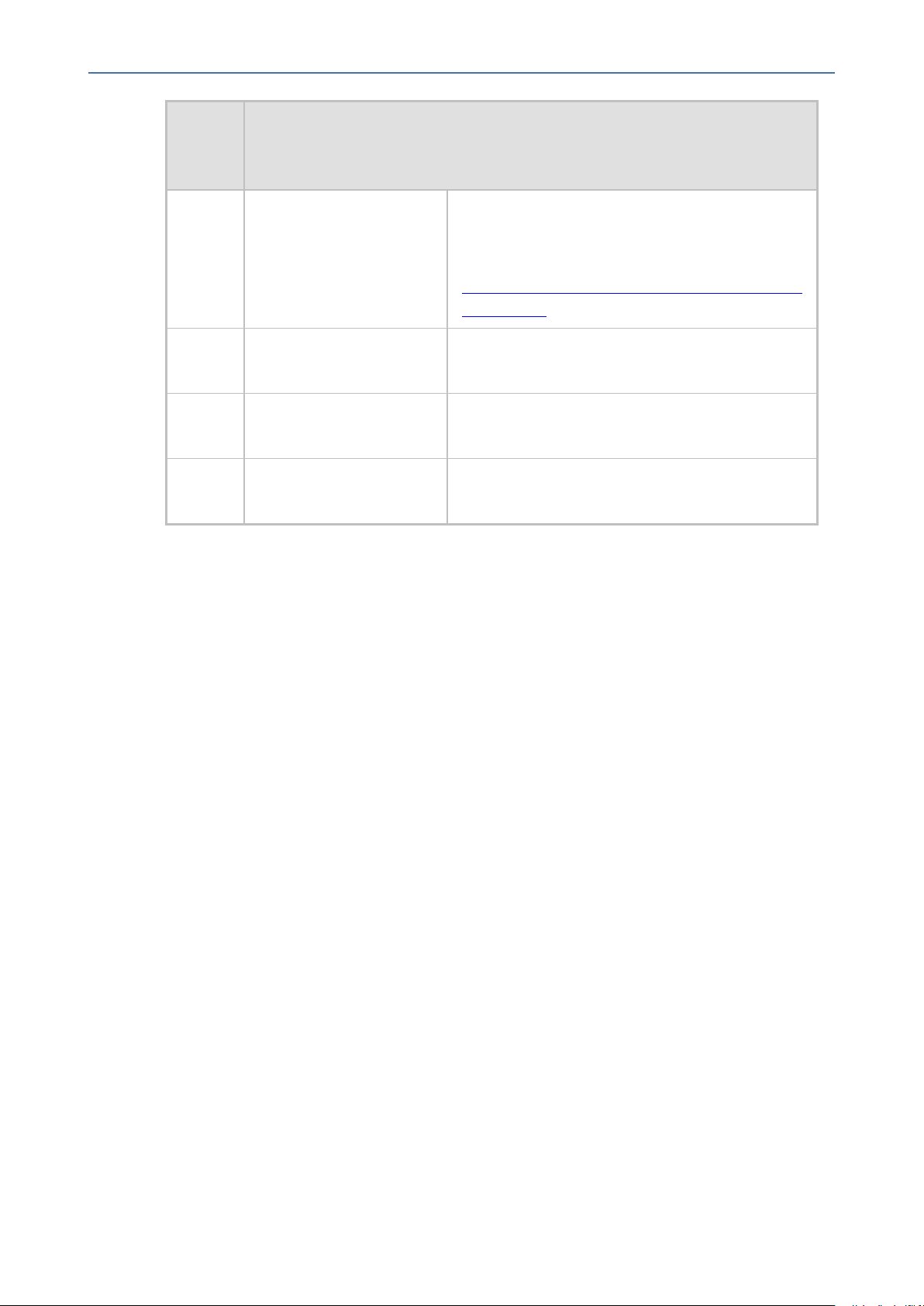
CHAPTER2 Required Information
TTS
Provide
r
Voice.AI Gateway | Integration Guide
Required Information from TTS Provider
'Name/ID' column is "Matthew".
For languages supported by Amazon Polly TTS
service, see the table in
https://docs.aws.amazon.com/polly/latest/dg/v
oicelist.html.
Yandex
Almag
u
Nuanc
e
Contact AudioCodes for
more information.
Contact AudioCodes for
more information.
Contact AudioCodes for
more information.
Contact AudioCodes for more information.
Contact AudioCodes for more information.
Contact AudioCodes for more information.
- 6 -
Page 12
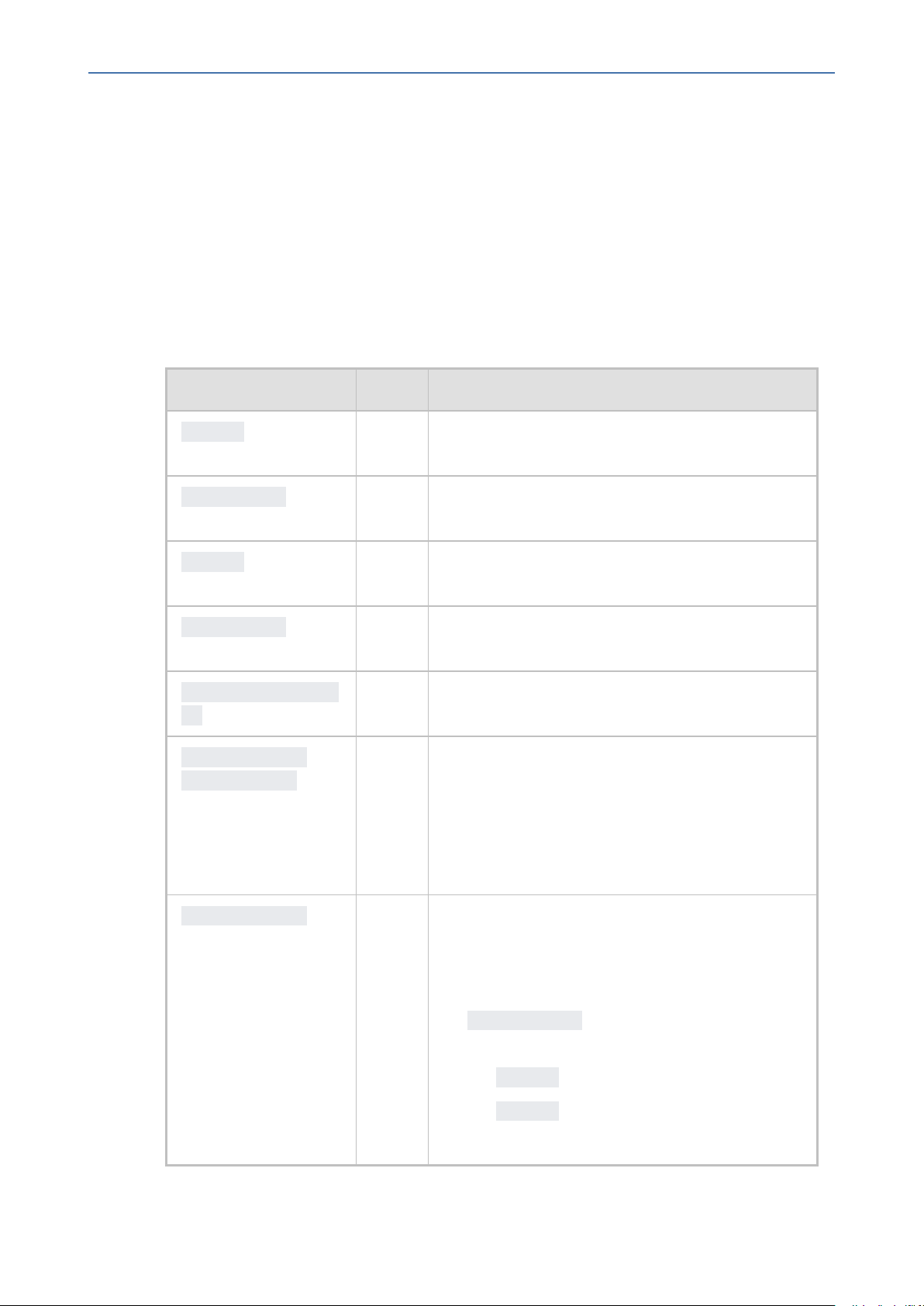
CHAPTER3 Messages Sent by Voice.AI Gateway
3 Messages Sent by Voice.AI Gateway
This section describes the messages that are sent by the Voice.AI Gateway.
Initial Message
When the conversation starts, a message is sent with the details of the call. These details
include (when available) the following:
Table 3-1: Description of Initial Message Sent by Voice.AI Gateway
Property Type Description
Voice.AI Gateway | Integration Guide
callee
calleeHost
caller
callerHost
callerDisplayNa
me
<Additional
attributes>
String Dialed phone number. This is typically obtained
from the SIP To header.
String Host part of the destination of the call. This is
typically obtained from the SIP To header.
String Caller's phone number. This is typically obtained
from the SIP From header.
String Host part of the source of the call. This is typically
obtained from the SIP From header.
String Caller's display name. This is typically obtained from
the SIP From header.
- Defines additional attributes such as values from
various SIP headers. These can be added by
customization. The Voice.AI Gateway can be
configured to extract values from the SIP INVITE
message and then send them as additional
attributes in the initial message to the bot.
participants
Array
of
Object
s
Participants of the conversation when the Voice.AI
Gateway is used with the SBC's SIPRec feature (e.g.,
for the Agent Assist solution). This parameter
includes the following sub-parameters:
■ participant: (String) Role of the participant,
which can be one of the following values:
✔ caller
✔ callee
✔ user defined
- 7 -
Page 13
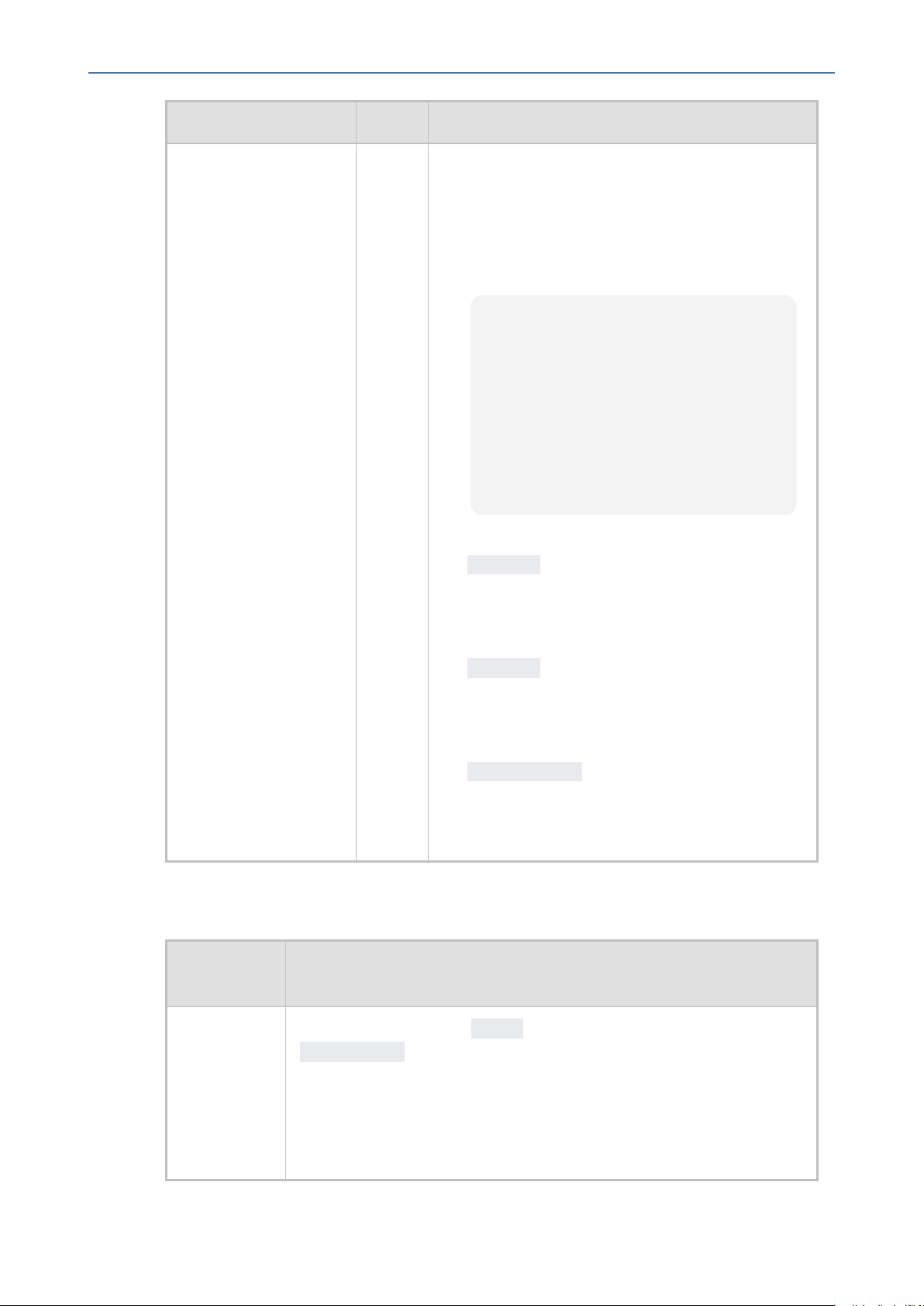
CHAPTER3 Messages Sent by Voice.AI Gateway
Property Type Description
Voice.AI Gateway | Integration Guide
The value is obtained from the 'ac:role' element
in the SIPRec XML body. The values should be set
in the SIPRec XML using the SBC's Message
Manipulation functionality, under the <participant> element, as shown in the following
example:
<participant id="+123456789"
session="0000-0000-0000-0000b44497aaf9597f7f">
<nameID
aor="+123456789@example.com"></
nameID>
<ac:role>caller</ac:role>
</participant>
The values must be unique.
■ uriUser: (String) User-part of the URI of the
participant. The value is obtained from the userpart of the 'aor' property of the 'nameID'
element in the SIPRec XML body.
■ uriHost: (String) Host-part of the URI of the
participant. The value is obtained from the hostpart of the 'aor' property of the 'nameID'
element in the SIPRec XML body.
■ displayName: (String) Display name of the
participant. The value is obtained from the
'name' sub-element of the 'nameID' element in
the SIPRec XML body.
The syntax of the initial message depends on the specific bot framework:
Table 3-2: Syntax of Initial Message Sent by Voice.AI Gateway
Bot
Framework
Message Syntax
AudioCodes
Bot API
The message is sent as a start event, with the details inside the
parameters property.
Example:
{
"type": "event",
"name": "start",
- 8 -
Page 14

CHAPTER3 Messages Sent by Voice.AI Gateway
Voice.AI Gateway | Integration Guide
Bot
Framework
Microsoft
Azure
Message Syntax
"parameters": {
"callee": "12345678",
"calleeHost": "10.20.30.40",
"caller": "12345678",
"callerHost": "10.20.30.40"
}
}
The message is sent as a channel event, with the details inside the
channelData property.
Example:
{
"type": "event",
"name": "channel",
"value": "telephony",
Google
Dialogflow
"channelData": {
"callee": "12345678",
"calleeHost": "10.20.30.40",
"caller": "12345678",
"callerHost": "10.20.30.40"
},
"from": {
"id": "12345678"
},
"locale": "en-US"
}
The message is sent as a WELCOME event, with the details as event
parameters.
Example:
{
"queryInput": {
"event": {
"languageCode": "en-US",
"name": "WELCOME",
"parameters": {
"callee": "12345678",
"calleeHost": "10.20.30.40",
- 9 -
Page 15
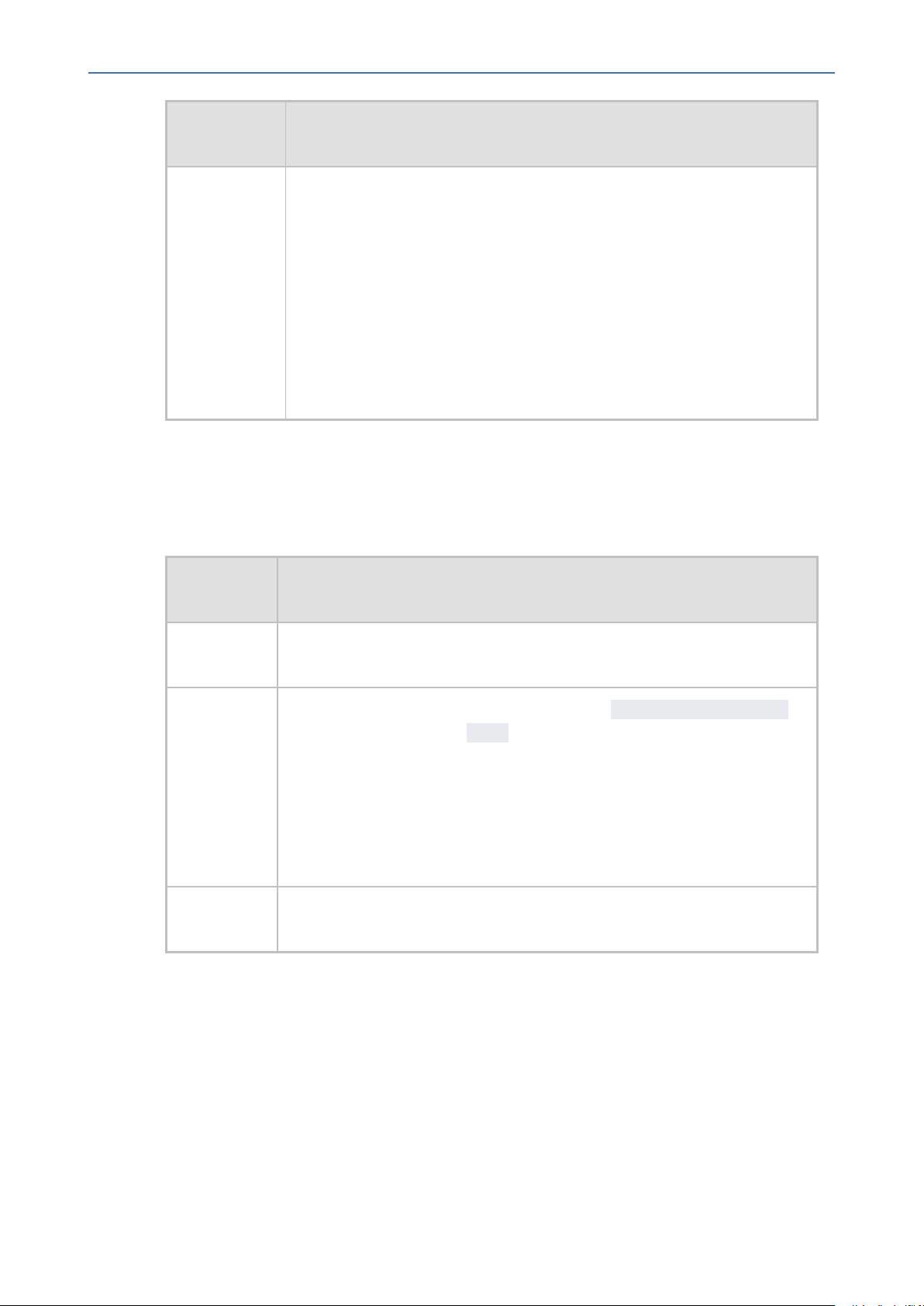
CHAPTER3 Messages Sent by Voice.AI Gateway
Voice.AI Gateway | Integration Guide
Bot
Framework
"caller": "12345678",
"callerHost": "10.20.30.40"
}
}
}
}
Note: These parameters can be used when generating the response text,
by using a syntax such as this:
"#WELCOME.caller"
Message Syntax
End of Conversation Message
The syntax of the end-of-conversation message depends on the specific bot framework:
Table 3-3: Syntax of End-of-Conversation Message Sent by Voice.AI Gateway
Bot
Framework
AudioCodes
Bot API
Microsoft
Azure
Google
Dialogflow
The conversation is terminated according to the AC Bot API
documentation.
The conversation is terminated by sending an endOfConversation
activity, with an optional text property with a textual reason.
Example:
{
}
Currently, no indication is sent for the end of conversation.
Text Message
Message Syntax
"type": "endOfConversation",
"text": "Client Side"
When the speech-to-text engine detects user utterance, it is sent as a message to the bot. The
message may contain details gathered by the speech-to-text engine. These details include:
- 10 -
Page 16

CHAPTER3 Messages Sent by Voice.AI Gateway
Table 3-4: Description of Text Message Sent by Voice.AI Gateway
Property Type Description
Voice.AI Gateway | Integration Guide
confidence
recognitionOutput
recognitions
participant
Number Numeric value representing the confidence level
of the recognition.
Object Raw recognition output of the speech-to-text
engine (vendor specific).
Array of
Objects
String Indicates the participant (“role”) on which the
If Continuous ASR mode is enabled, this array
contains the separate recognition outputs.
speech recognition occurred.
Note: The parameter is applicable only to Agent
Assist calls.
participantUriUser
String URI of the participant.
Note: The parameter is applicable only to Agent
Assist calls.
The syntax of the text message depends on the specific bot framework:
Table 3-5: Syntax of Text Message Sent by Voice.AI Gateway
Bot
Framework
AudioCodes
Bot API
Microsoft
Azure
Message Syntax
The message is sent as a message activity. Additional details are sent in
the parameters property.
Example:
{
"type": "message",
"text": "Hi.",
"parameters": {
"confidence":0.6599681,
}
}
The message is sent as a message activity. Additional details are sent in
the channelData property.
Example:
{
"type": "message",
"text": "Hi.",
- 11 -
Page 17

CHAPTER3 Messages Sent by Voice.AI Gateway
Voice.AI Gateway | Integration Guide
Bot
Framework
Google
Dialogflow
Message Syntax
"channelData": {
"confidence":0.6599681,
}
}
The message is sent as text input. Currently, additional details are not
sent.
Example:
{
"queryInput": {
"text": {
"languageCode": "en-US",
"text": "Hi."
}
}
}
Note: Dialogflow supports a maximum text input length of 256 characters.
Therefore, if the input received from the speech-to-text engine is longer
than 256 characters, the Voice.AI Gateway truncates the message before
sending it to Dialogflow.
DTMF Event
The syntax for DTMF tone signals (i.e., keys pressed on phone keypad by user) depends on the
specific bot framework.
Table 3-6: Syntax of DTMF Sent by Voice.AI Gateway
Bot Framework Message Syntax
AudioCodes Bot API /
Microsoft Azure
This message is sent as a DTMF event with the digits as the
value of the event.
Example:
{
"type": "event",
Google Dialogflow
"name": "DTMF",
"value": "3
}
This message is sent as a DTMF event with the digits as the
- 12 -
Page 18

CHAPTER3 Messages Sent by Voice.AI Gateway
Bot Framework Message Syntax
Voice.AI Gateway | Integration Guide
event parameters.
Example:
{
"queryInput": {
"event": {
"languageCode": "en-US",
"name": "DTMF",
"parameters": {
"value": "3"
}
}
}
}
Note: The digits can be used when generating the response
text, by using a syntax such as this:
"#DTMF.digits"
No User Input Event
The Voice.AI Connector can send an event message to the bot if there is no user input (for the
duration configured by the userNoInputTimeoutMS parameter), indicating how many
times the timeout expired ('value' field). The message is sent only if the
userNoInputSendEvent is configured to true.
Table 3-7: Syntax of No User Input Event Sent by Voice.AI Gateway
Bot Framework Message Syntax
AudioCodes Bot
API / Microsoft
Azure
This message is sent as a noUserInput event with the number
of times that the timeout expired as the value of the event.
Example:
{
"type": "event",
Google Dialogflow
"name": "noUserInput",
"value": "1
}
This message is sent as a noUserInput event with the number
of times that the timeout expired as the value of the event.
Example:
{
- 13 -
Page 19

CHAPTER3 Messages Sent by Voice.AI Gateway
Bot Framework Message Syntax
}
Voice.AI Gateway | Integration Guide
"queryInput": {
"event": {
"languageCode": "en-US",
"name": "noUserInput",
"parameters": {
"value": "1"
}
}
}
- 14 -
Page 20

CHAPTER4 Messages Sent by Bot
4 Messages Sent by Bot
When the Voice.AI Gateway handles messages from the bot, it treats them as activities.
The syntax for sending the activities in the different bot frameworks is described in Section Bot
Framework Specific Details on page21.
Activities sent by the bot contain actions to be performed and parameters. The parameters
can affect the current action or change the behavior of the whole conversation. A list of the
configurable parameters are described in Section Parameters Controlled by Bot.
The Voice.AI Gateway handles activities synchronously and therefore, an activity is not
executed before the previous one has finished. For example, when the Voice.AI Gateway
receives two activities—to play text to the user and to hang up the call—the hangup activity
is only executed after it has finished playing the text.
Basic Activity Syntax
Voice.AI Gateway | Integration Guide
Each activity is a JSON object that has the following properties:
Table 4-1: Properties of JSON Object Activities
Property Type Description
type
name
text
activityParams
sessionParams
The Params object is comprised of key-value pairs, were the key is the parameter name and
the value is the desired value for the parameter. For a list of the supported parameters, see
Parameters Controlled by Bot.
String Either message or event.
String Name of event for the event activity. For supported
events, see event Activities on the next page.
String Text to be played for the message activity.
Params
object
Params
object
Set of parameters that affect the current activity.
Set of parameters that affect the remaining duration of
the conversation.
message Activity
The most common activity is the message activity, which indicates to the Voice.AI Gateway
to play the given text to the user.
Example:
- 15 -
Page 21

CHAPTER4 Messages Sent by Bot
{
"type": "message",
"text": "Hi, how may I assist you?"
}
A message activity can also contain parameters that affect its handling. For example, to
disable caching of the text-to-speech generated voice for the current activity, the following
activity can be sent:
{
"type": "message",
"text": "I have something sensitive to tell you.",
"activityParams": {
"disableTtsCache": true
}
}
Voice.AI Gateway | Integration Guide
The text field can contain Speech Synthesis Markup Language (SSML). The SSML can be one
of the following:
■ A full SSML document, for example:
<speak>
This is <say-as interpret-as="characters">SSML</say-as>.
</speak>
■ Text with SSML tags, for example:
This is <say-as interpret-as="characters">SSML</say-as>.
● The SSML is parsed by the text-to-speech engine. Refer to their documentation for
a list of supported features.
● When using SSML, all invalid XML characters, for example, the ampersand (&),
must be properly escaped.
event Activities
This section lists the supported events. Each event is shown with a list of associated
parameters. These parameters can be set either in the configuration of the bot or by sending
them as part of the activityParams (to be used once) or as part of the
sessionParams (to be used for the remaining duration of the conversation).
- 16 -
Page 22

CHAPTER4 Messages Sent by Bot
The list only includes parameters that are specific to that event, but other parameters can also
be updated by the event. For example, the language parameter can be updated by
playUrl, by adding it to the activityParams or sessionParams properties.
hangup
The hangup event disconnects the conversation.
The following table lists the parameters associated with this event.
Parameter Type Description
Voice.AI Gateway | Integration Guide
Table 4-2: Parameters for hangup Event
hangupReason
Example:
String Conveys a textual reason for hanging up.
This reason appears in the CDR of the call.
{
"type": "event",
"name": "hangup",
"activityParams": {
"hangupReason": "conversationCompleted"
}
}
transfer
The transfer event transfers the call to a human agent or to another bot. The handover
event is a synonym for the transfer event.
The following table lists the parameters associated with this event.
Table 4-3: Parameters for transfer Event
Parameter Type Description
transferTarget
handoverReason
transferSipHeaders
String URI to where the call must be transferred call
to. Typically, the URI is a "tel" or "sip" URI.
String Conveys a textual reason for the transfer.
Array
of
Objects
Array of objects listing SIP headers that
should be sent to the transferee. Each object
comprises a name and a value attribute.
For more information, see Adding SIP
Headers on Call Transfer on the next page.
- 17 -
Page 23

CHAPTER4 Messages Sent by Bot
Parameter Type Description
Voice.AI Gateway | Integration Guide
transferReferredByURL
String Defines the party (URL) who initiated the call
Example:
{
"type": "event",
"name": "transfer",
"activityParams": {
"handoverReason": "userRequest",
"transferTarget": "tel:123456789"
"transferReferredByURL": "sip:456@ac.com",
}
}
referral. If this parameter exists, the SBC
adds a SIP Referred-By header to the
outgoing INVITE or REFER message
(according to the 'Remote REFER Mode'
parameter). If the SBC handles locally
(termination), the SBC adds it to a new
outgoing INVITE. If not handled locally
(regular), the SBC adds it to the forwarded
REFER message.
Adding SIP Headers on Call Transfer
When the bot performs a call transfer using the transfer event, it can add data to be sent
as SIP headers in the generated SIP message (REFER or INVITE). This is done by the
transferSipHeaders parameter. This parameter contains an array of JSON objects with
the following attributes:
Table 4-4: Attributes of transferSipHeaders Parameter
Attribute Type Description
name
value
For example, the following transfer event can be used to add the header "X-My-Header"
with the value "my_value":
{
"type": "event",
String Name of the SIP header.
String Value of the SIP header.
- 18 -
Page 24

CHAPTER4 Messages Sent by Bot
"name": "transfer",
"activityParams": {
"transferTarget": "sip:john@host.com",
"transferSipHeaders": [
{
"name": "X-My-Header",
"value": "my_value"
}
]
}
}
If the Voice.AI Gateway is configured to handle transfer by sending a SIP INVITE message, it will
contain the header, for example:
X-My-Header: my_value
Voice.AI Gateway | Integration Guide
If the Voice.AI Gateway is configured to handle transfer by sending a SIP REFER message, it will
contain the value in the URI of the Refer-To header, for example:
Refer-To: <sip:john@host.com?X-My-Header=my_value>
playUrl
The playURL event plays audio to the user from a given URL.
The format of the file must match the format specified by the playUrlMediaFormat
parameter; otherwise, the audio will be played corruptly.
The following table lists the parameters associated with this event.
Table 4-5: Parameters for playURL Event
Parameter Type Description
playUrlUrl
String URL of where the audio file is located.
playUrlCaching
playUrlMediaFormat
Boolean Enables caching of the audio:
■ true: Enables caching
■ false: (Default) Disables caching
String Defines the format of the audio:
■ wav/lpcm16 (default)
- 19 -
Page 25

CHAPTER4 Messages Sent by Bot
Parameter Type Description
Voice.AI Gateway | Integration Guide
■ raw/lpcm16
playUrlAltText
Example:
String Defines the text to display in the transcript page
of the user interface while the audio is played.
{
"type": "event",
"name": "playUrl",
"activityParams": {
"playUrlUrl": "https://example.com/my-file.wav",
"playUrlMediaFormat": "wav/lpcm16"
}
}
config
The config event updates the session parameters, regardless of specific activity.
There are no parameters that are associated with this event.
The following is an example of the config event, enabling the Barge-In feature:
{
"type": "event",
"name": "config",
"sessionParams": {
"bargeIn": true
}
}
startRecognition and stopRecognition
The startRecognition and stopRecognition activities are used for Agent Assist
calls. The STT engine only starts when a startRecognition activity is received from the
bot and stops when a stopRecognition activity is received from the bot.
The following table lists the parameter associated with this event.
Table 4-6: Parameter for startRecognition and stopRecognition Events
Parameter Type Description
targetParticipant
String Defines the participant for which to start or stop
- 20 -
Page 26

CHAPTER4 Messages Sent by Bot
Parameter Type Description
Example:
{
"type": "event",
"name": "startRecognition",
"activityParams": {
"targetParticipant": "caller"
}
}
sendMetaData
The sendMetaData event can be used for sending data (using SIP INFO messages) to the
peer of the conversation. For example, for Agent Assist calls, the bot can send suggestions to
the human agent. The bot passes the data in the “value” parameter, which can contain any
valid JSON object. When handling the activity, the Voice.AI Gateway sends a SIP INFO request
with a body containing the data as JSON.
Voice.AI Gateway | Integration Guide
speech recognition.
Example:
{
"type": "event",
"name": "sendMetaData",
"value": {
"myParamName": "myParamValue"
}
}
Bot Framework Specific Details
This section provides details specific to bot frameworks.
AudioCodes Bot API
For AudioCodes Bot API, the activities can be sent as is, with the addition of the attributes id
and timestamp, as defined in the AudioCodes API Reference Guide.
Microsoft Azure
For Azure bots, the sessionParams and activityParams properties should be placed
inside the channelData property.
- 21 -
Page 27

CHAPTER4 Messages Sent by Bot
Example:
{
"type": "event",
"name": "transfer",
"channelData": {
"activityParams": {
"handoverReason": "userRequest",
"transferTarget": "tel:123456789"
}
}
}
Google Dialogflow
For Google Dialogflow, the activities are derived from intent’s response (the "Default"
response, which is the response to PLATFORM_UNSPECIFIED platform).
Voice.AI Gateway | Integration Guide
The response’s text is used to construct a message activity for playing the text to the user.
To send additional parameters or activities, Custom Payload must be added to the response
(see https://cloud.google.com/dialogflow/docs/intents-rich-messages).
The Custom Payload can contain a JSON object with the following properties:
Table 4-7: Google Dialogflow Custom Payload Properties
Property Description
activityParams
This is applied when playing the text of the response (i.e., of the
message activity).
sessionParams
This is applied when playing the text of the response (i.e., of the
message activity).
activities
For example, if the text response is "I’m going to transfer you to a human agent" and the
Custom Payload contains the following JSON object:
Array of activities to be executed after playing the text of the
response.
{
"activityParams": {
"disableTtsCache": true
},
"activities": [
{
"type": "event",
- 22 -
Page 28

CHAPTER4 Messages Sent by Bot
"name": "transfer",
"activityParams": {
"transferTarget": "tel:123456789"
}
}
]
}
Then the audio of the text "I’m going to transfer you to a human agent." is played without
caching (due to the disableTtsCache parameter). After it has finished playing, the
transfer activity is executed.
The above example can be configured through the Dialogflow user interface, as follows:
Table 4-8: Custom Payload Configuration Example through Dialogflow User Interface
Voice.AI Gateway | Integration Guide
- 23 -
Page 29

CHAPTER4 Messages Sent by Bot
Parameters Controlled Also by Bot
These parameters can be configured on the Voice.AI Connector, but they can also be
determined and updated by the bot dynamically. The bot takes precedence (i.e., overrides
Voice.AI Connector configuration). Parameters that are specific to a single event type are
documented in Section event Activities on page16. As explained in Section Basic Activity
Syntax on page15, these parameters can be included in the activityParams or the
sessionParams of any activity sent by the bot.
Table 4-9: Bots Section Parameter Descriptions (Also Controlled by Bot)
Parameter Type Description
Voice.AI Gateway | Integration Guide
azureSpeechRecogni
tionMode
bargeIn
StringDefines the Azure STT recognition mode.
■ conversation (default)
■ dictation
■ interactive
Note: The parameter is applicable only to the
Microsoft Azure STT service.
Bool
ean
Enables the Barge-In feature.
■ true: Enabled, When the bot is playing a
response to the user (playback of bot message),
the user can "barge-in" (interrupt) and start
speaking. This terminates the bot response,
allowing the bot to listen to the new speech
input from the user (i.e., Voice.AI Gateway
sends detected utterance to the bot).
■ false: (Default) Disabled. The Voice.AI
Gateway doesn't expect speech input from the
user until the bot has finished playing its
response to the user. In other words, the user
can't "barge-in" until the bot message response
has finished playing.
bargeInOnDTMF
Bool
ean
Enables the Barge-In on DTMF feature.
■ true: (Default) Enabled. When the bot is
playing a response to the user (playback of bot
message), the user can "barge-in" (interrupt)
with a DTMF digit. This terminates the bot
response, allowing the bot to listen to and
process the digits sent from the user.
■ false: Disabled. The Voice.AI Connector
- 24 -
Page 30

CHAPTER4 Messages Sent by Bot
Parameter Type Description
Voice.AI Gateway | Integration Guide
doesn't expect DTMF input from the user until
the bot has finished playing its response to the
user. In other words, the user can't "barge-in"
until the bot message response has finished
playing.
Note: When the parameter is enabled, you also
need to enable sendDTMF.
bargeInMinWordCoun
t
botFailOnErrors
botNoInputGiveUpTi
meoutMS
Inte
ger
Bool
ean
Inte
ger
Defines the minimum number of words that the
user must say for the Voice.AI Gateway to consider
it a barge-in. For example, if configured to 4 and the
user only says 3 words during the bot's playback
response, no barge-in occurs.
The valid range is 1 to 5. The default is 1.
Defines what happens when the Azure bot error
"retry" occurs.
■ true: The error is printed to the log and the
call is disconnected.
■ false: (Default) The error is printed to the
log, but the call is not disconnected.
Defines the maximum time that the Voice.AI
Connector waits for a response from the bot. If no
response is received when the timeout expires, the
Voice.AI Connector disconnects the call with the
SBC.
botNoInputTimeoutM
S
Inte
ger
The default is 0 (i.e., feature disabled).
If the call is disconnected, the SIP BYE message sent
by the SBC to the user indicates this failure, by
prefixing the value in the Reason header with "Bot
Err:".
Note: In this scenario (disconnects), you can also
configure the Voice.AI Connector to perform
specific activities, for example, playing a prompt to
the user or transferring the call (see the
generalFailoverActivities parameter).
Defines the maximum time (in milliseconds) that
the Voice.AI Connector waits for input from the bot
framework.
- 25 -
Page 31

CHAPTER4 Messages Sent by Bot
Parameter Type Description
Voice.AI Gateway | Integration Guide
If no input is received from the bot when this
timeout expires, you can configure the Voice.AI
Connector to play a textual (see the
botNoInputSpeech parameter) or an audio
(see the botNoInputUrl parameter) prompt to the
user.
The default is 0 (i.e., feature disabled).
botNoInputRetries
botNoInputSpeech
Inte
ger
Defines the maximum number of allowed timeouts
(configured by the botNoInputTimeoutMS
parameter) for no bot input. If you have configured
a prompt to play (see the botNoInputSpeech
or botNoInputUrl parameter), the prompt is
played to the user each time the timeout expires.
The default is 0 (i.e., only one timeout – no retries).
For more information on the no bot input feature,
see the botNoInputTimeoutMS parameter.
Note: If you have configured a prompt to play
upon timeout expiry, the timer is triggered only
after playing the prompt to the user.
StringDefines the textual prompt to play to the user
when no input has been received from the bot
framework when the timeout expires (configured
by botNoInputTimeoutMS).
By default, the parameter is not configured.
For example:
{
"name": "LondonTube",
"provider": "my_azure",
"displayName": "London Tube",
"botNoInputTimeoutMS": 5000,
"botNoInputSpeech": "Please wait for
bot input"
}
For more information on the no bot input feature,
see the botNoInputTimeoutMS parameter.
Note: If you have also configured to play an audio
prompt (see the botNoInputUrl parameter),
the botNoInputSpeech takes precedence.
- 26 -
Page 32

CHAPTER4 Messages Sent by Bot
Parameter Type Description
Voice.AI Gateway | Integration Guide
botNoInputUrl
userNoInputTimeout
MS
StringDefines the URL from where the audio prompt is
played to the user when no input has been
received from the bot when the timeout expires
(configured by botNoInputTimeoutMS).
By default, the parameter is not configured.
For more information on the no bot input feature,
see the botNoInputTimeoutMS.
Note: If you have also configured to play a textual
prompt (see the botNoInputSpeech
parameter), the botNoInputSpeech takes
precedence.
Inte
ger
Defines the maximum time (in milliseconds) that
the Voice.AI Connector waits for input from the
user.
If no input is received when this timeout expires,
you can configure the Voice.AI Connector to play a
textual (see the userNoInputSpeech
parameter) or an audio (see the userNoInputUrl
parameter) prompt to ask the user to say
something. If there is still no input from the user,
you can configure the Voice.AI Connector to
prompt the user again. The number of times to
prompt is configured by the
userNoInputRetries parameter.
userNoInputRetries
Inte
ger
If the userNoInputSendEvent parameter is
configured to true and the timeout expires, the
Voice.AI Connector sends an event to the bot,
indicating how many times the timer has expired.
The default is 0 (i.e., feature disabled).
Note:
■ DTMF (any input) is considered as user input (in
addition to user speech) if the sendDTMF
parameter is configured to true.
■ If you have configured a prompt to play when
the timeout expires, the timer is triggered only
after playing the prompt to the user.
Defines the maximum number of allowed timeouts
(configured by the userNoInputTimeoutMS
parameter) for no user input. If you have
- 27 -
Page 33

CHAPTER4 Messages Sent by Bot
Parameter Type Description
Voice.AI Gateway | Integration Guide
configured a prompt to play (see the
userNoInputSpeech or userNoInputUrl
parameter), the prompt is payed each time the
timeout expires.
The default is 0 (i.e., only one timeout).
For more information on the no user input feature,
see the userNoInputTimeoutMS parameter.
Note: If you have configured a prompt to play
upon timeout expiry, the timer is triggered only
after playing the prompt to the user.
userNoInputSendEve
nt
userNoInputSpeech
Bool
ean
Enables the Voice.AI Connector to send an event
message to the bot if there is no user input for the
duration configured by the
userNoInputTimeoutMS parameter,
indicating how many times the timer has expired
('value' field):
{
"type": "event",
"name": "noUserInput",
"value": 1
}
■ true: Enabled.
■ false: (Default) Disabled.
Note: The feature is applicable only to Azure,
Google, and AudioCodes API (ac-api).
StringDefines the textual prompt to play to the user
when no input has been received from the user
when the timeout expires (configured by
userNoInputTimeoutMS).
By default, the parameter is not configured.
For example:
{
"name": "LondonTube",
"provider": "my_azure",
"displayName": "London Tube",
"userNoInputTimeoutMS": 5000,
- 28 -
Page 34

CHAPTER4 Messages Sent by Bot
Parameter Type Description
Voice.AI Gateway | Integration Guide
"userNoInputSpeech": "Hi there. Please
say something"
}
For more information on the no user input feature,
see the userNoInputTimeoutMS.
Note: If you have also configured to play an audio
prompt (see the userNoInputUrl parameter),
the userNoInputSpeech takes precedence.
userNoInputUrl
continuousASR
StringDefines the URL from where the audio prompt is
played to the user when no input has been
received from the user when the timeout expires
(configured by userNoInputTimeoutMS).
By default, the parameter is not configured.
For more information on the no user input feature,
see the userNoInputTimeoutMS.
Note: If you have also configured to play a textual
prompt (see the userNoInputSpeech
parameter), the userNoInputSpeech takes
precedence.
Bool
ean
Enables the Continuous ASR feature. Continuous
ASR enables the Voice.AI Gateway to concatenate
multiple STT recognitions of the user and then send
them as a single textual message to the bot.
■ true: Enabled
■ false: (Default) Disabled
continuousASRDigit
s
For an overview of the Continuous ASR feature,
refer to the Voice.AI Gateway Product Description.
StringThis parameter is applicable when the Continuous
ASR feature is enabled.
Defines a special DTMF key, which if pressed,
causes the Voice.AI Gateway to immediately send
the accumulated recognitions of the user to the
bot. For example, if configured to "#" and the user
presses the pound key (#) on the phone's keypad,
the device concatenates the accumulated
recognitions and then sends them as one single
textual message to the bot.
- 29 -
Page 35

CHAPTER4 Messages Sent by Bot
Parameter Type Description
Voice.AI Gateway | Integration Guide
The default is "#".
Note: Using this feature incurs an additional delay
from the user’s perspective because the speech is
not sent immediately to the bot after it has been
recognized. To overcome this delay, configure the
parameter to a value that is appropriate to your
environment.
continuousASRTimeo
utInMS
disableTtsCache
Inte
ger
Bool
ean
This parameter is applicable when the Continuous
ASR feature is enabled.
Defines the automatic speech recognition (ASR)
timeout (in milliseconds). When the device detects
silence from the user for a duration configured by
this parameter, it concatenates all the accumulated
STT recognitions and sends them as one single
textual message to the bot.
The valid value is 2,500 (i.e., 2.5 seconds) to 60,000
(i.e., 1 minute). The default is 3,000.
Enables caching of TTS (audio) results from the bot.
Therefore, if the Voice.AI Connector needs to send
a request for TTS to a TTS provider and this text has
been requested before, it retrieves the result from
its cache instead of requesting it again from the TTS
provider.
■ true: Enabled
■ false: (Default) Disabled
googleInteractionT
ype
handoverReason
hangupReason
StringDefines the Google STT interaction type. For more
information, see
https://cloud.google.com/speech-totext/docs/reference/rest/v1p1beta1/RecognitionC
onfig#InteractionType.
StringDefines the textual reason when the call is
transferred to another party (e.g., another bot or a
human agent).
By default, the parameter is not defined.
StringConveys a textual reason for hanging up
(disconnecting call). This reason appears in the CDR
of the call.
- 30 -
Page 36

CHAPTER4 Messages Sent by Bot
Parameter Type Description
Voice.AI Gateway | Integration Guide
Example message:
{
"type": "event",
"name": "hangup",
"activityParams": {
"hangupReason":
"conversationCompleted"
}
}
language
StringDefines the language (e.g., "en-ZA" for South
African English) of the bot conversation and is used
for TTS and STT functionality. The value is obtained
from the service provider.
■ STT:
✔ Azure: The parameter is configured with the
value from the 'Locale' column in Azure's
Speech-Text table (e.g., "en-GB").
✔ Google: The parameter is configured with
the value from the 'languageCode' (BCP-47)
column in Google's Cloud Speech-to-Text
table (e.g., "nl-NL").
For more information, refer to section Required
Information of STT Provider on page3.
■ TTS:
✔ Azure: The parameter is configured with
the value from the 'Locale' column in
Azure's Text-to-Speech table (e.g., "it-IT").
✔ Google: The parameter is configured with
the value from the 'Language code' column
in Google's Cloud Text-to-Speech table (e.g.,
"en-US").
✔ AWS: The parameter is configured with the
value from the 'Language' column in
Amazon's Polly TTS table (e.g., "de-DE").
For more information, refer to section Required
Information of TTS Provider on page4.
- 31 -
Page 37

CHAPTER4 Messages Sent by Bot
Parameter Type Description
Voice.AI Gateway | Integration Guide
Note: This string is obtained from the TTS or STT
service provider by the Customer and must be
provided to AudioCodes. For more information,
see the Voice.AI Gateway Integration Guide.
playUrlAltText
playUrlCaching
playUrlMediaFormat
playUrlUrl
resumeRecognitionT
imeoutMS
StringDefines the text to display in the transcript page of
the user interface while the audio is played.
Bool
ean
Enables caching of the audio in the TTS cache:
■ true: Enables caching
■ false: (Default) Disables caching
StringDefines the format of the audio:
■ wav/lpcm16 (default)
■ raw/lpcm16
StringDefines the HTTP-based server by URL where the
audio file to be played is located. This allows the
play of pre-recorded prompts (audio file) to the
user from a remote third-party server.
Inte
ger
When Barge-In is disabled, speech input is not
expected before the bot's response has finished
playback. If no reply from the bot arrives within this
configured timeout (in milliseconds), the Voice.AI
Gateway expects speech input from the user and
STT recognition is re-activated.
sendDTMF
sttContextBoost
Bool
ean
Num
ber
The valid value is 0 (i.e., no automatic resumption
of recognition) to 600,000 (i.e., 10 minutes). The
default is 10,000.
Enables the sending of DTMF events to the bot.
■ true: Enabled
■ false: (Default) Disabled
Defines the boost number for context recognition
of the speech context phrase configured by
sttContextPhrases. Speech-adaptation
boost allows you to increase the recognition model
bias by assigning more weight to some phrases
than others. For example, when users say
- 32 -
Page 38

CHAPTER4 Messages Sent by Bot
Parameter Type Description
Voice.AI Gateway | Integration Guide
"weather" or "whether", you may want the STT to
recognize the word as weather.
For more information, see
https://cloud.google.com/speech-totext/docs/context-strength.
Note:
■ The parameter can be used by all bot providers
when the STT engine is Google.
■ When using other STT engines, the parameter
has no affect.
sttContextId
sttContextPhrases
StringDefines the STT context. This is used for the DNN
server, and as custom context for Azure's STT
service.
Arra
y of
Strin
gs
When using Google's Cloud STT engine, this
parameter controls Speech Context phrases.
The parameter can list phrases or words that is
passed to the STT engine as "hints" for improving
the accuracy of speech recognitions.
For more information on speech context (speech
adaptation) as well details regarding tokens (class
tokens) that can be used in phrases, go to
https://cloud.google.com/speech-totext/docs/speech-adaptation.
For example, whenever a speaker says "weather"
frequently, you want the STT engine to transcribe it
as "weather" and not "whether". To do this, the
parameter can be used to create a context for this
word (and other similar phrases associated with
weather):
sttDisablePunctuat
"sttContextPhrases": ["weather"]
Note:
■ The parameter can be used by all bot providers
when the STT engine is Google.
■ When using other STT engines, the parameter
has no affect.
Bool Prevents the STT response from the bot to include
- 33 -
Page 39

CHAPTER4 Messages Sent by Bot
Parameter Type Description
Voice.AI Gateway | Integration Guide
ion
sttEndpointID
targetParticipant
transferReferredBy
URL
ean punctuation marks.
■ true: Enabled. Punctuation is excluded.
■ false: (Default) Disabled. Punctuation is
included.
Note: This requires support from the STT engine.
StringA synonym for the sttContextId parameter.
StringDefines the participant on which to apply the
events startRecognition and
stopRecognition for starting and stopping
(respectively) speech recognition by the STT engine.
Note: The parameter is applicable only to Agent
Assist calls.
StringDefines the party (URL) who initiated the referral. If
this parameter exists, the SBC adds a SIP ReferredBy header to the outgoing INVITE/REFER message
(according to the 'Remote REFER Mode'
parameter). If the SBC handles locally (termination),
the SBC adds it to a new outgoing INVITE. If not
handled locally (regular), the SBC adds it to the
forwarded REFER message.
transferSipHeaders
transferTarget
voiceName
Arra
y of
Obje
Array of objects listing SIP headers that should be
sent to the transferee. Each object comprises a
name and a value attribute.
cts
StringDefines the URI to where the call must be
transferred. Typically, the URI is a "tel" or "sip" URI.
StringDefines the voice name for the TTS service.
■ Azure: The parameter is configured with the
value from the 'Short voice name' column in
Azure's Text-to-Speech table (e.g., "it-IT-
ElsaNeural").
■ Google: The parameter is configured with the
value from the 'Voice name' column in Google's
Cloud Text-to-Speech table (e.g., "en-US-
Wavenet-A").
- 34 -
Page 40

CHAPTER4 Messages Sent by Bot
Parameter Type Description
Voice.AI Gateway | Integration Guide
■ AWS: The parameter is configured with the
value from the 'Name/ID' column in Amazon's
Polly TTS table (e.g., "Hans").
■ Almagu: The parameter is configured with the
value from the 'Voice' column in Almagu's TTS
table (e.g., "Osnat").
Note: This string is obtained from the TTS service
provider by the Customer and must be provided to
AudioCodes. For more information, refer to Section
Required Information of TTS Provider on page4.
- 35 -
Page 41

CHAPTER4 Messages Sent by Bot
Voice.AI Gateway | Integration Guide
This page is intentionally left blank.
- 36 -
Page 42

International Headquarters
1 Hayarden Street,
Airport City
Lod 7019900, Israel
Tel: +972-3-976-4000
Fax: +972-3-976-4040
AudioCodes Inc.
200 Cottontail Lane
Suite A101E
Somerset NJ 08873
Tel: +1-732-469-0880
Fax: +1-732-469-2298
Contact us: https://www.audiocodes.com/corporate/offices-worldwide
Website: https://www.audiocodes.com/
Documentation Feedback: https://online.audiocodes.com/documentation-
feedback
©2020 AudioCodes Ltd. All rights reserved. AudioCodes, AC, HD VoIP, HD VoIP Sounds Better, IPmedia, Mediant, MediaPack, What’s Inside Matters, OSN, SmartTAP, User Management Pack, VMAS,
VoIPerfect, VoIPerfectHD, Your Gateway T o VoIP, 3GX, VocaNom, AudioCodes One Voice, AudioCodes
Meeting Insights, AudioCodes Room Experience and CloudBond are trademarks or registered trademarks of AudioCodes Limited. All other products or trademarks are property of their respective owners. Product speci fications are subject to change without notice.
Document #: LTRT-30929
