Page 1

Product Description
AudioCodes Intuitive Human Communications for Chatbot Services
Voice.AI Gateway
Version 1.6
Page 2
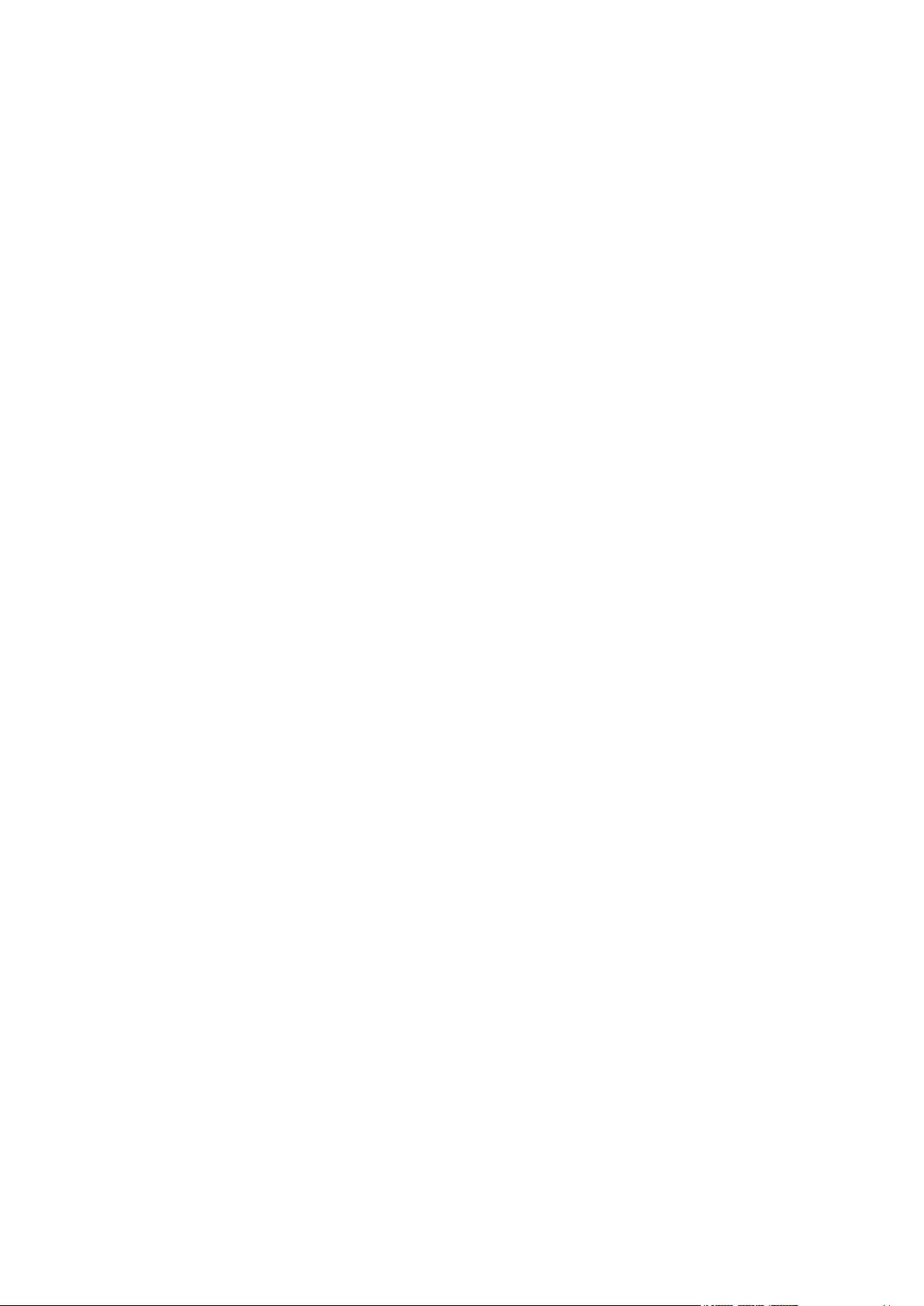
Page 3

Product Description Contents
Table of Contents
1 Introduction ......................................................................................................... 7
2 Conversation Flow .............................................................................................. 9
2.1 Conversation Setup ................................................................................................ 9
2.2 Speech Flow......................................................................................................... 10
3 Main Components of Voice.AI Gateway .......................................................... 11
3.1 Voice Engagement Channel Component .............................................................. 11
3.2 Cognitive Services Component............................................................................. 12
3.2.1 Text-to-Speech Services .........................................................................................13
3.2.2 Speech-to-Text Services .........................................................................................13
3.2.3 Bot Frameworks .......................................................................................................14
4 Deployment Options ......................................................................................... 15
4.1 AudioCodes Cloud Account .................................................................................. 15
4.2 Customer's Data Center ....................................................................................... 16
4.2.1 Required Resources ................................................................................................17
5 Performance Monitoring ................................................................................... 19
5.1 CDRs and Call Transcripts ................................................................................... 19
5.2 Fault Management with Alarms ............................................................................ 20
6 Voice.AI Gateway Features .............................................................................. 21
6.1 Bot Frameworks ................................................................................................... 21
6.2 Conversation Initiation Features ........................................................................... 21
6.2.1 Initial Activity to Bot ..................................................................................................21
6.2.1.1 Passing SIP Headers to Bot .....................................................................21
6.2.2 Connect on Bot Prompt ...........................................................................................22
6.2.3 Initial Message to Bot ..............................................................................................22
6.2.4 Welcome Message ..................................................................................................22
6.3 Speech Features .................................................................................................. 22
6.3.1 STT and TTS Providers ...........................................................................................22
6.3.2 Language .................................................................................................................22
6.3.3 Custom Language and STT Context .......................................................................22
6.3.4 SSML for TTS ..........................................................................................................23
6.3.5 Continuous ASR ......................................................................................................23
6.3.6 Overriding STT Parameters for Activation and Streaming ......................................23
6.3.7 Stored STT Transcriptions .......................................................................................23
6.3.8 Punctuation of STT Transcriptions ..........................................................................24
6.3.9 Barge-In by Speech or DTMF Input .........................................................................24
6.3.10 TTS Caching ............................................................................................................24
6.4 Sending User DTMF Digits to Bot ......................................................................... 25
6.5 Activities upon Failure During Call ........................................................................ 25
6.6 Timeouts for User Input and Bot/STT/TTS Responses ......................................... 25
6.7 Playing Prompts to User for Error Handling .......................................................... 25
6.8
Azure Key Vault for Secure Secrets Storage ........................................................ 25
6.9 Call Control .......................................................................................................... 26
6.9.1 Call Transfer ............................................................................................................26
6.9.1.1 Adding SIP Headers on Call Transfer ......................................................26
6.9.2 Disconnect ...............................................................................................................26
Version 1.6 3 Audio-based Chatbot Solutions
Page 4
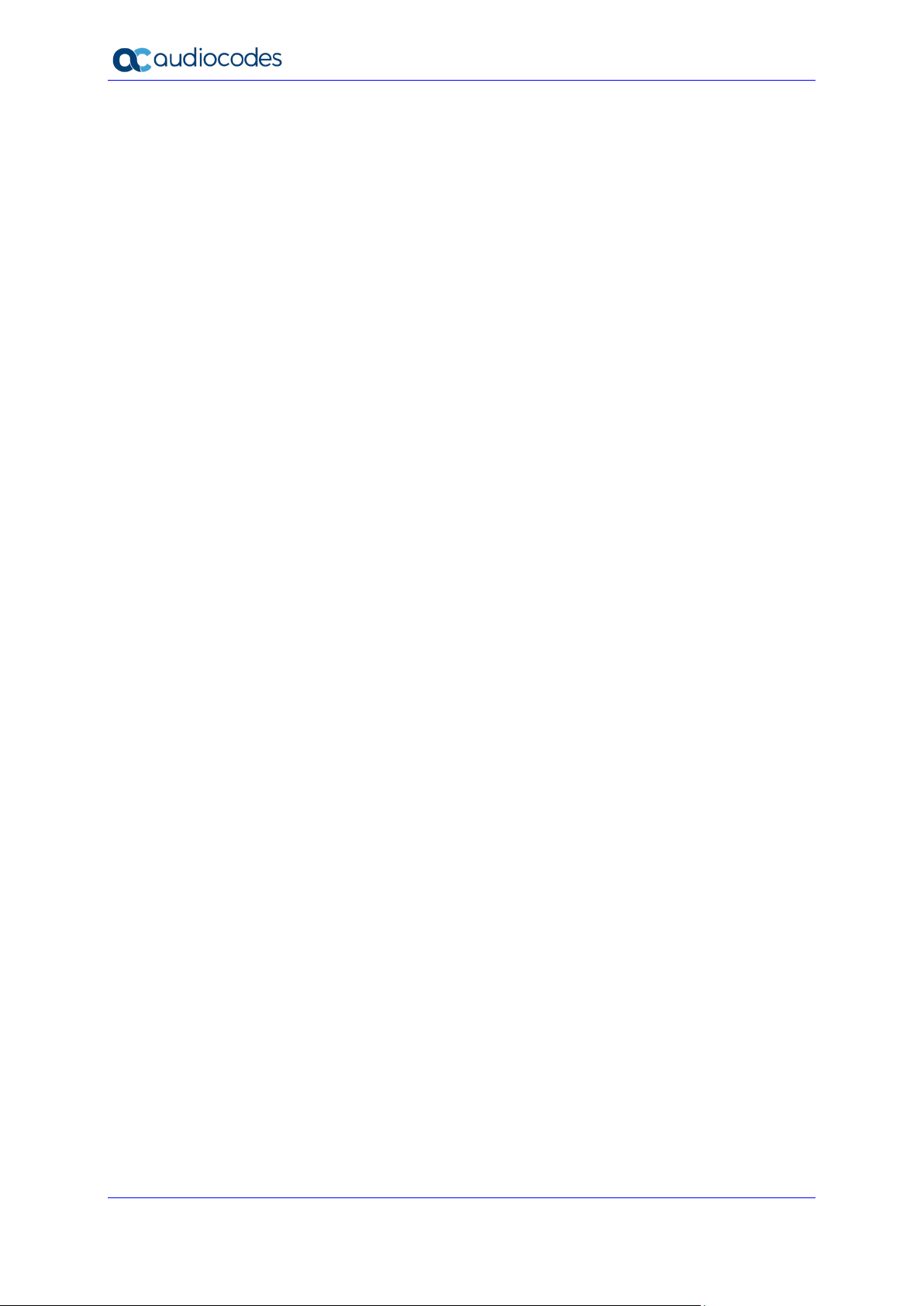
Voice.AI Gateway
This page is intentionally left blank.
Product Description 4 Document #: LTRT-30905
Page 5
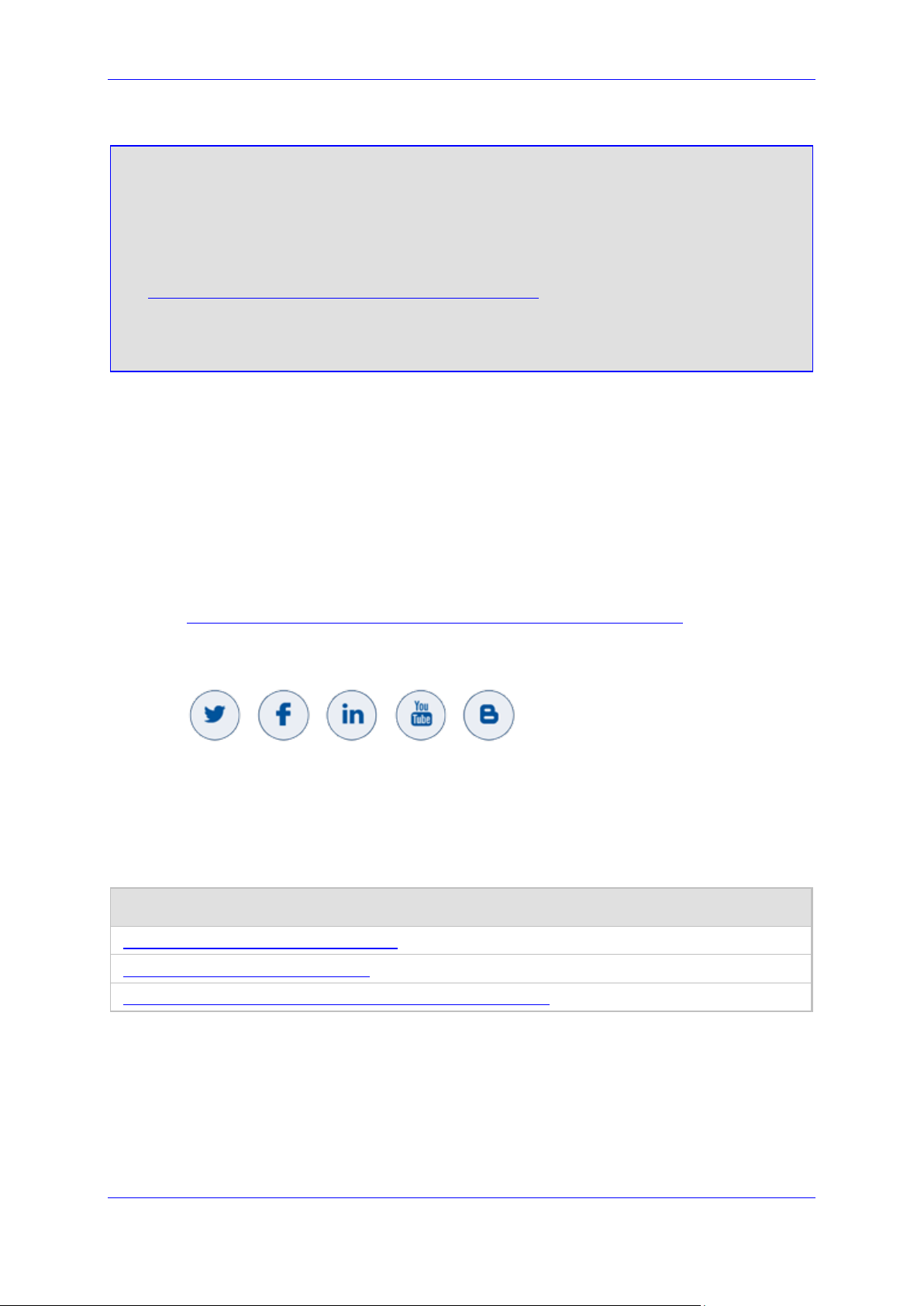
Product Description Notices
Notice
Information contained in this document is believed to be accurate and reliable at the time of
printing. However, due to ongoing product improvements and revisions, AudioCodes cannot
guarantee accuracy of printed material after the Date Published nor can it accept responsibility
for errors or omissions. Updates to this document can be downloaded from
https://www.audiocodes.com/library/technical-documents.
This document is subject to change without notice.
Date Published: June-08-2020
WEEE EU Directive
Pursuant to the WEEE EU Directive, electronic and electrical waste must not be disposed of
with unsorted waste. Please contact your local recycling authority for disposal of this product.
Customer Support
Customer technical support and services are provided by AudioCodes or by an authorized
AudioCodes Service Partner. For more information on how to buy technical support for
AudioCodes products and for contact information, please visit our website at
https://www.audiocodes.com/services-support/maintenance-and-support.
Stay in the Loop with AudioCodes
Abbreviations and Terminology
Each abbreviation, unless widely used, is spelled out in full when first used.
Related Documentation
Document Name
Voice.AI Gateway API Reference Guide
Voice.AI Gateway Integration Guide
Voice.AI Gateway with One-Click Dialogflow Integration Guide
Version 1.6 5 Audio-based Chatbot Solutions
Page 6
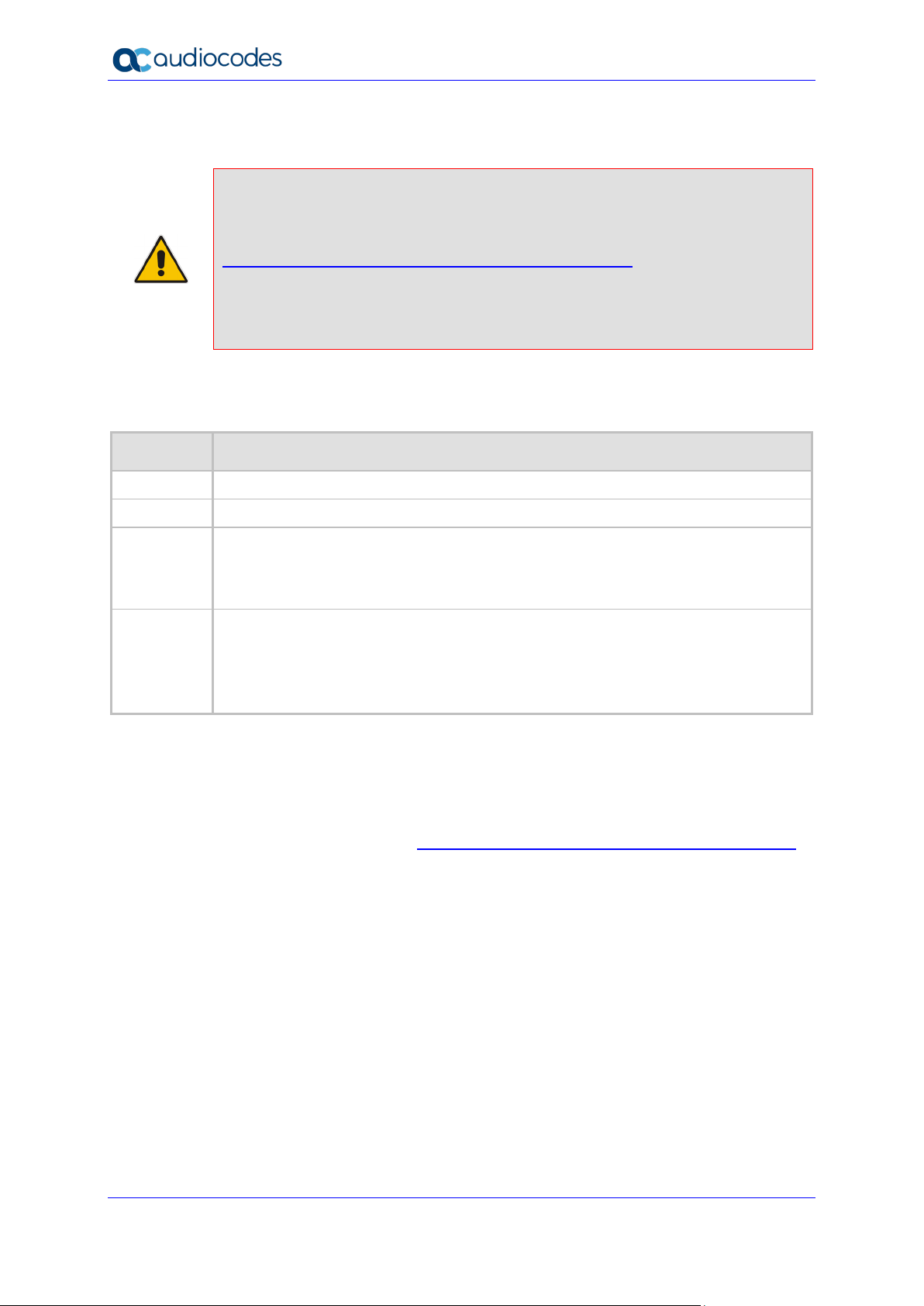
Voice.AI Gateway
General Notes, Warnings, and Safety Information
Note: OPEN SOURCE SOFTWARE. Portions of the software may be open source
software and may be governed by and distributed under open source licenses, such
as the terms of the GNU General Public License (GPL), the terms of the Lesser
General Public License (LGPL), BSD and LDAP, which terms are located at
https://www.audiocodes.com/services-support/open-source/ and all are incorporated
herein by reference. If any open source software is provided in object code, and its
accompanying license requires that it be provided in source code as well, Buyer may
receive such source code by contacting AudioCodes, by following the instructions
available on AudioCodes website.
Document Revision Record
LTRT Description
30902 Initial document release.
30903 Features updated; deployment options updated.
30904 Support for Google Dialogflow, Google Cloud Text-to-Speech and Speech-to-Text.
Sections updated: Connect on Bot Prompt (default); Language (voice name); SSML
for TTS; Punctuation of STT Transcriptions (default); Barge-In (seconds); TTS
Caching (default); Call Transfer; Disconnect
30905 Updated to Ver. 1.6
Nuance STT/TTS for trial; fault management using alarms; Azure Key Vault; storing
STT transcriptions; playing prompts to user upon errors; barge-in by DTMF; sending
DTMF; activities upon call failure; overriding STT parameters; timeouts for user input
and bot/STT/TTS response
Documentation Feedback
AudioCodes continually strives to produce high quality documentation. If you have any
comments (suggestions or errors) regarding this document, please fill out the Documentation
Feedback form on our website at https://online.audiocodes.com/documentation-feedback.
Product Description 6 Document #: LTRT-30905
Page 7
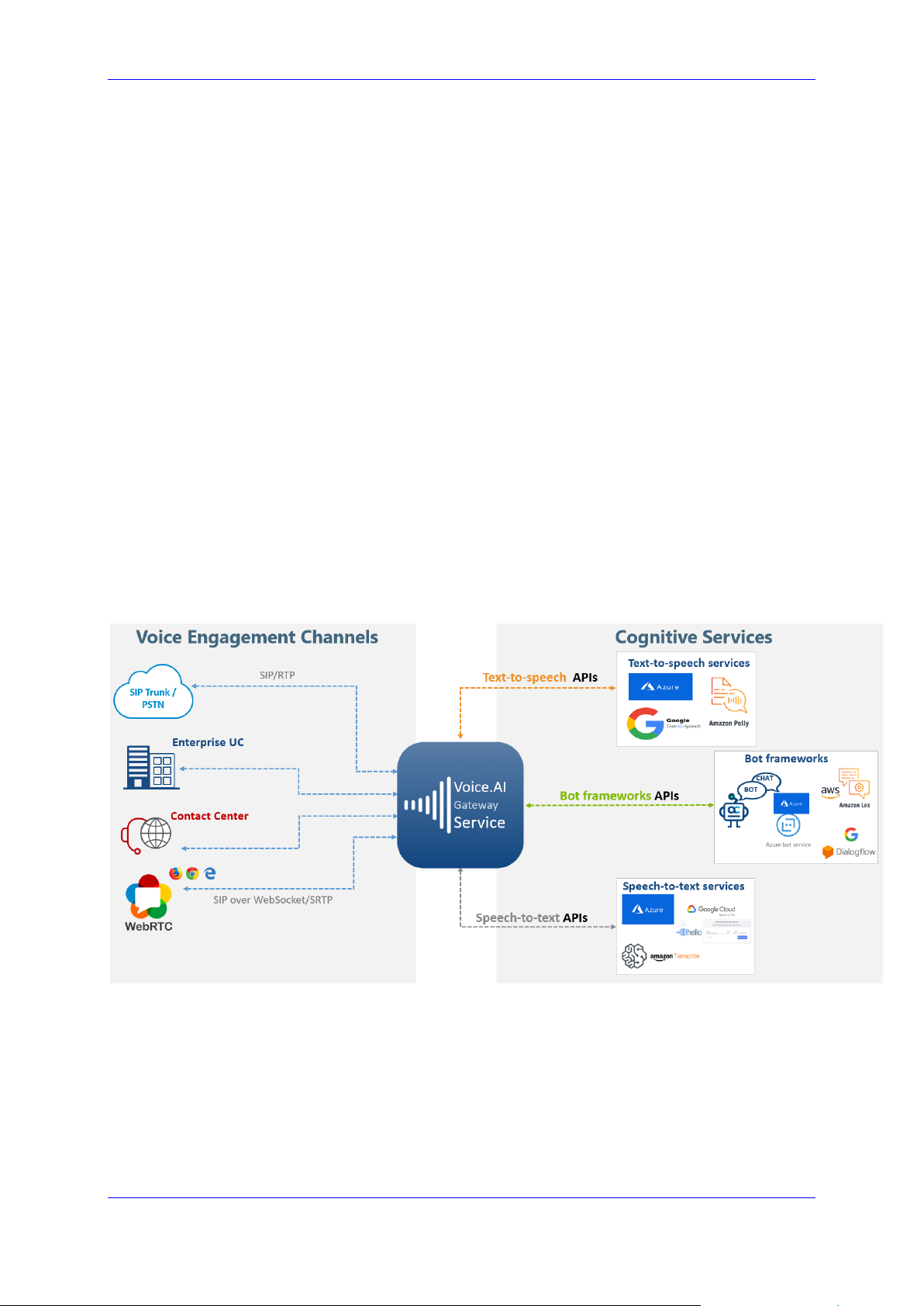
Product Description 1. Introduction
1 Introduction
AudioCodes Voice.AI Gateway enhances chatbot functionality by allowing human
communication with chatbots through voice (voicebot), offering an audio-centric user
experience. Employing AudioCodes' Voice.AI Gateway service provides you with a singlevendor solution, assisting you in migrating your text-based chatbot experience into a voicebased chatbot.
The Voice.AI Gateway also allows you to provide this enhanced chatbot service to a wider
audience that uses various voice engagement channels from where users initiate calls with
chatbots:
SIP Trunk
PSTN or cellular
Enterprise Unified Communications (UC) and IP-PBXs
Contact Centers
WebRTC
AudioCodes’ field-proven and sophisticated voice communications technology embedded in
the Voice.AI Gateway allows seamless integration into any existing voice network. The
Voice.AI Gateway can connect to and integrate with any third-party cognitive service – bot
frameworks, speech-to-text (STT) engines, and text-to-speech (TTS) engines. It can also
operate with TTS and STT engines for multiple languages.
Figure 1-1: Voice Engagement Channel and Cognitive Services of Voice.AI Gateway
Version 1.6 7 Audio-based Chatbot Solutions
Page 8

Voice.AI Gateway
The Voice.AI Gateway provides advanced call management capabilities, for example, call
disconnect, call transfer to a human agent, and call recording.
As such, the Voice.AI Gateway provides and uses various APIs for different purposes:
SIP, RTP and WebRTC APIs for communicating with voice engagement channels
HTTP-based APIs for interfacing with third-party voice cognitive services that convert
voice to text (STT) and text to voice (TTS)
HTTP-based APIs for connecting to third-party bot frameworks such as Azure,
Google, and AW S
Product Description 8 Document #: LTRT-30905
Page 9
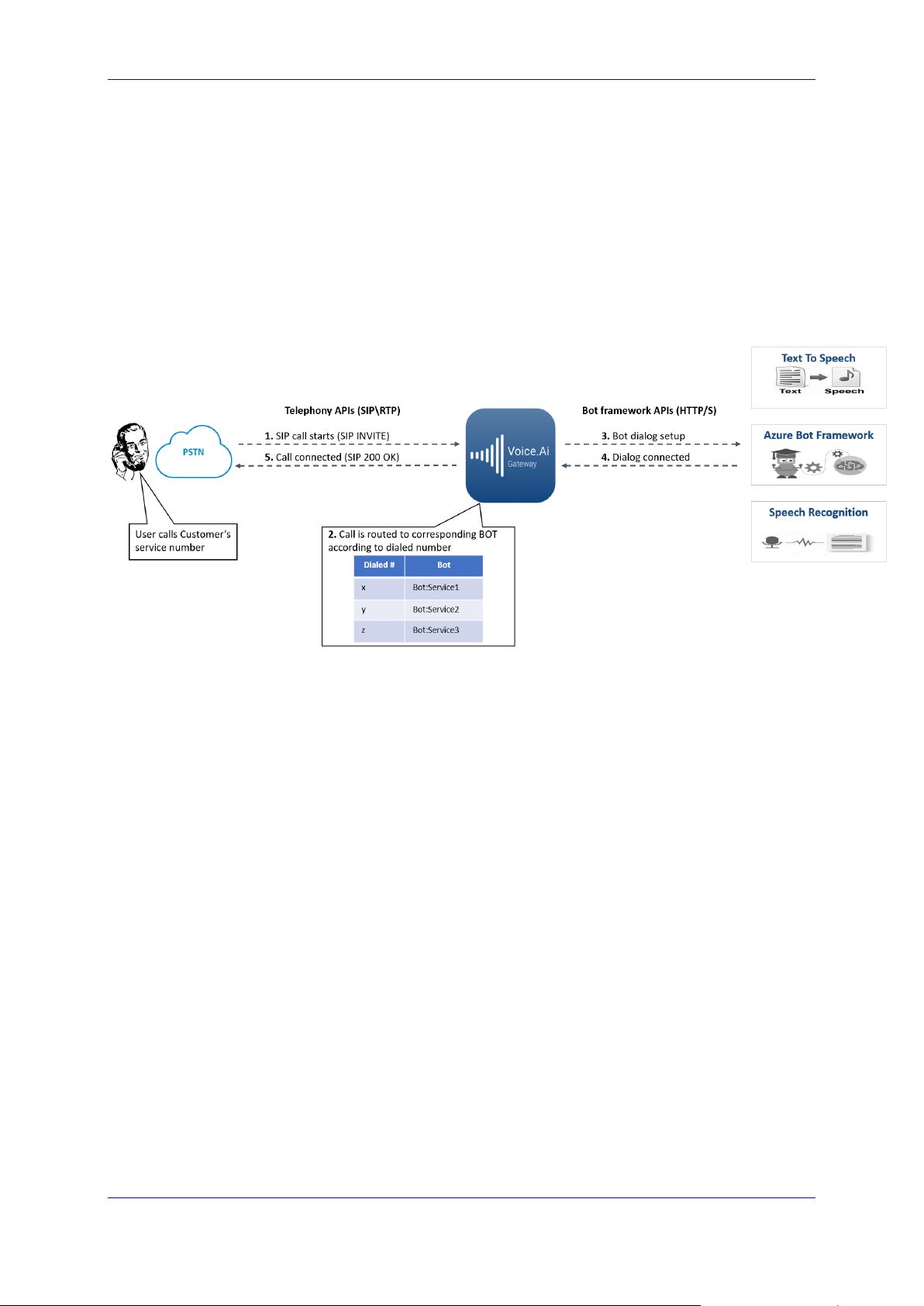
Product Description 2. Conversation Flow
2 Conversation Flow
This section describes the call flow between the voice engagement channel (telephony) and
the cognitive chatbot services, through AudioCodes Voice.AI Gateway.
2.1 Conversation Setup
The call setup flow between the voice engagement channel (telephony) and the cognitive
chatbot services through AudioCodes Voice.AI Gateway is shown and explained below:
Figure 2-1: Dialog Flow Between Voice Channel and Chatbot Cognitive Services
1. The user initiates a call with the chatbot, sending a SIP INVITE message to the Voice.AI
Gateway.
2. The Voice.AI Gateway processes the call by employing its inherent session border
controller (SBC) functionality. This includes basic call handling stages (call
classification, message manipulation and routing) and optionally, other feature-rich SBC
capabilities. The device searches its IP-to-IP Routing table for a matching routing rule
(typically based on dialed number), which determines the route to a specific bot
framework (destination).
3. The device initiates an HTTP-based dialog setup with a specific bot framework,
according to the destination of the matched routing rule.
4. An HTTP-based connection is established between the Voice.AI Gateway and the bot
framework.
5. The Voice.AI Gateway sends a SIP 200 OK response to the user, establishing the media
session between it and the user.
Version 1.6 9 Audio-based Chatbot Solutions
Page 10

Voice.AI Gateway
2.2 Speech Flow
The speech flow between the voice engagement channel (telephony) and the cognitive
chatbot services via AudioCodes Voice.AI Gateway is shown and explained below:
Figure 2-2: Speech Flow Between Voice Channel and Chatbot Cognitive Services
1. The user asks the bot a question, which is sent to the Voice.AI Gateway over RTP.
2. The Voice.AI Gateway sends the voice stream to the third-party speech-to-text (STT)
engine.
3. The STT engine converts the spoken utterance into text, and then sends it to the
Voice.AI Gateway.
4. The Voice.AI Gateway sends the text transcription to the bot.
5. The bot employs artificial intelligence and searches its database for the most
appropriate answer, and then sends it in text format to the Voice.AI Gateway.
6. The Voice.AI Gateway sends the text-based answer to a text-to-speech (TTS) engine.
7. The TTS engine converts the text into speech and then sends the voice stream to the
Voice.AI Gateway.
8. The Voice.AI Gateway plays the audio-based answer to the user.
Product Description 10 Document #: LTRT-30905
Page 11

Product Description 3. Main Components of Voice.AI Gateway
3 Main Components of Voice.AI Gateway
The Voice.AI Gateway solution is comprised of the following main components:
Voice Engagement Channel Component
Cognitive Services Component
3.1 Voice Engagement Channel Component
The Voice Engagement Channel component is based on the Voice.AI Gateway's embedded
and feature-rich session border controller (SBC) module. It is responsible for interfacing with
almost any voice engagement channel, as shown in the figure below. This component
inherits all the SBC capabilities, for example, SIP interoperability, media handling (including
translation), security, high availability, and scalability.
The Voice Engagement Channel component processes the SIP signaling and media (RTP)
traffic and then converts the traffic into HTTP, which it routes to specific bots residing on
specific bot frameworks (discussed in the next section).
Figure 3-1: Voice Engagement Channel Component of Voice.AI Gateway
Version 1.6 11 Audio-based Chatbot Solutions
Page 12

Voice.AI Gateway
3.2 Cognitive Services Component
The Voice.AI Gateway's Cognitive Service component interfaces with third-party, cloudbased chatbot services, which include bot frameworks, speech-to-text (STT) engines, and
text-to-speech (TTS) engines. The Voice.AI Gateway implements a multi-chatbot platform
approach, enabling the use of different chatbot services based on dialed (called) number.
Integration and support for these multi-bot frameworks and speech services is done through
HTTP-based APIs, which convert any SIP event into the bot framework API, and vice versa.
The Voice.AI Gateway's Cognitive Service component thus orchestrates the stream flow
between the bot framework, STT engine and TTS engine.
Figure 3-2: Cognitive Services Component of Voice.AI Gateway
Product Description 12 Document #: LTRT-30905
Page 13

Product Description 3. Main Components of Voice.AI Gateway
3.2.1 Text-to-Speech Services
The Voice.AI Gateway uses third-party text-to-speech (TTS) engines to convert text, sent
from the bot into speech, which it then plays to the user.
The Voice.AI Gateway supports the following third-party TTS services:
Azure Speech Services
Amazon Web Services (AWS) Amazon Polly1
Google Cloud Text-to-Speech
Nuance Text-to-Speech1
Almagu1
Yandex1
Note: The Voice.AI Gateway interfaces with the TTS engine, using the Customer's
account of the TTS provider.
3.2.2 Speech-to-Text Services
The Voice.AI Gateway uses third-party speech-to-text (STT) engines to convert audio
(speech) spoken by the chatbot user, into text, which it sends to the bot.
The Voice.AI Gateway supports the following third-party STT service providers:
Azure Speech Services
Google Cloud Speech-to-Text
Nuance2
Yandex3
The Voice.AI Gateway uses the streaming APIs of the speech services to reduce delays,
resulting in a better user experience.
Note: The Voice.AI Gateway interfaces with the STT engine, using the Customer's
account of the STT provider.
1
Currently, this TTS service with Voice.AI Gateway has not been released, but can be offered as a
trial.
2
Currently, this STT service with Voice.AI Gateway has not been released, but can be offered as a
trial.
3
Currently, this STT service with Voice.AI Gateway has not been released, but can be offered as a
trial.
Version 1.6 13 Audio-based Chatbot Solutions
Page 14

Voice.AI Gateway
3.2.3 Bot Frameworks
The Voice.AI Gateway connects to bots through one of the following third-party chatbot
frameworks:
Microsoft Azure Bot Framework (using Direct Line 3.0 API)
Google Dialogflow
Amazon Lex4
The Voice.AI Gateway adapts to the above-mentioned bot framework's APIs. In addition, the
Voice.AI Gateway provides a proprietary exposed HTTP-based APIs that allows any bot
frameworks or middlewares to connect with it over HTTP/S. For a detailed description on
the Voice.AI Gateway's APIs, contact AudioCodes.
Figure 3-3: Bot Frameworks
These APIs are used to initiate text-based dialogs to a specific bot implemented by the bot
developer on a specific bot framework. Basic dialog initiation, authentication and text
exchange is done according to the specifications of the chosen bot framework.
The Voice.AI Gateway also sends telephony metadata and notifications, as described in the
document Voice.AI Gateway Integration Guide.
The bot developer can send specific actions and instructions to the Voice.AI Gateway, as
described in the document Voice.AI Gateway Integration Guide.
Dialog initiation requires credentials to authenticate the specific bot according to the specific
bot framework. These credentials must be configured on the Voice.AI Gateway per bot.
4
Currently, this bot framework has not been tested with Voice.AI Gateway, but can be offered as a
trial.
Product Description 14 Document #: LTRT-30905
Page 15

Product Description 4. Deployment Options
4 Deployment Options
The Voice.AI Gateway offers multiple deployment options, which are all offered as a
managed service by AudioCodes. This managed service includes installation, initial
configuration, integration, as well as maintenance, active monitoring and fault management.
Note: For initial deployment, AudioCodes requires various information on the third-
party STT, TTS, and bot frameworks used by the Customer, as well as bot-specific
configuration. For more information, refer to the Voice.AI Gateway Integration Guide.
4.1 AudioCodes Cloud Account
The Voice.AI Gateway can be deployed and managed in AudioCodes cloud account. This
deployment option uses AudioCodes infrastructure and resources required for the Voice.AI
Gateway functionality. For more information on this managed service, please contact
AudioCodes Support.
Figure: Voice.AI Gateway Deployed in AudioCodes Cloud
Version 1.6 15 Audio-based Chatbot Solutions
Page 16

Voice.AI Gateway
4.2 Customer's Data Center
The Voice.AI Gateway can be deployed in the Customer’s data center, but managed by
AudioCodes. For more information on this managed service, please contact AudioCodes
Support.
Figure: Voice.AI Gateway Deployed in Customers Data Center
Product Description 16 Document #: LTRT-30905
Page 17

Product Description 4. Deployment Options
4.2.1 Required Resources
The required resources when Voice.AI Gateway is deployed in the Customer's data center
includes the following:
Single Voice.AI Gateway components (for Azure):
• VoIP-facing component: 4 vCPU, 4 Gigabyte RAM (Azure DS3_v2)
• Connector: 2 vCPU, 4 Gigabyte RAM, 20 Giga disk (Azure D4s_v3)
• Overall capacity: 300 sessions
Figure 4-1: Single Voice.AI Gateway
For resiliency and scalability (thousands of sessions), more resources are required, by
implementing 1+1 AudioCodes Session Border Controllers (SBC) that load-balances
traffic to multiple Voice.AI Gateways:
• 2 x SBC load balancer (1+1): 4 vCPU, 4 Gigabyte RAM (Azure DS3_v2)
• N x Voice.AI Gateways, where each can scale up to 300 sessions and requires
the following:
♦ VoIP-facing component: 4 vCPU, 4 Gigabyte RAM (Azure DS3_v2)
♦ Connector: 2 vCPU, 4 Gigabyte RAM, 20 Giga disk (Azure D4s_v3)
Figure 4-2: Voice.AI Gateways with Multiple SBCs
Version 1.6 17 Audio-based Chatbot Solutions
Page 18

Voice.AI Gateway
This page is intentionally left blank.
Product Description 18 Document #: LTRT-30905
Page 19

Product Description 5. Performance Monitoring
5 Performance Monitoring
5.1 CDRs and Call Transcripts
The Voice.AI Gateway can be enabled (default) to store call detail records (CDRs) of live
and history chatbot calls on a local database. They can be viewed by connecting to the
Voice.AI Gateway's Web-based management interface. Below shows an example of CDRs
for historical chatbot call.
Figure 5-1: CDR Display in Voice.AI Gateway Web GUI
The Voice.AI Gateway can also be enabled (default) to store chatbot call transcripts (speechto-text) on a local database. You can view the transcripts by connecting to the Voice.AI
Gateway's Web-based management interface. Below shows an example of the transcript of
a live chatbot call.
Figure 5-2: Call Transcript Display in Voice.AI Gateway Web GUI
Version 1.6 19 Audio-based Chatbot Solutions
Page 20

Voice.AI Gateway
5.2 Fault Management with Alarms
Fault management can be done using the Voice.AI Gateway SNMPv2 MIB alarms. Alarms
can be sent to multiple remote management tools (e.g., OVOC, an NMS, and Voice.AI
Connector's Web interface) through SNMP. Destinations are configurable.
An alarm is sent with one of the six severity levels (from Clear to Critical).When a problem
occurs, the Voice.AI Gateway sends an alarm. If the problem is resolved, the alarm is cleared
by sending the same alarm with a Clear severity level. When the severity of an already sent
alarm changes, the same alarm is sent again with the new severity.
Alarms are displayed in an Active Alarms table. When an alarm is cleared, it's removed from
the table. All alarms are also stored in a History Alarms table. Stored alarms are removed
from the History Alarms table when the table reaches maximum capacity.
The Voice.AI Connector component allows you to customize alarms. This includes disabling
alarms so that they are never sent or enabling alarms only for specific entities (whitelist), for
example, a specific bot provider or STT provider. In addition, each alarm's properties can be
customized, for example, severity level and displayed text.
Figure 5-3: Alarm Display (e.g., History) in Voice.AI Connector Web GUI
Product Description 20 Document #: LTRT-30905
Page 21

Product Description 6. Voice.AI Gateway Features
6 Voice.AI Gateway Features
This section describes features supported by the Voice.AI Gateway.
Some features affect the entire conversation and are configured by the Administrator. For
example, audio caching of received text-to-speech results.
Some features can be applied dynamically during the conversation and are controlled by the
bot using the specific bot framework's APIs.
In addition, the Voice.AI Gateway sends at various stages of the conversation events with
their relevant metadata to the bot. For example, when a conversation starts, the Voice.AI
Gateway sends an event message that includes the phone number of the caller and called
party.
Features that can be configured by the Administrator is done by AudioCodes according to
the Customer's requirements. Features that are controlled by the bot are activated by the
Bot Developer using the specific bot framework's APIs (as described in the Voice.AI Gateway
Integration Guide).
6.1 Bot Frameworks
The Voice.AI Gateway can be configured to operate with specific third-party bot frameworks
per bot. For bot frameworks supported by the Voice.AI Gateway, see Section Bot
Frameworks.
This feature is controlled by the Administrator.
6.2 Conversation Initiation Features
This section describes conversation initiation features.
6.2.1 Initial Activity to Bot
When the user starts a conversation, the Voice.AI Gateway sends an initial activity message
to the bot, by default. This message includes metadata such as caller and callee number
and host, and caller display name.
The Voice.AI Gateway can be configured to override the content of this activity message with
a specific JSON object, or to disable this activity entirely.
This feature is controlled by the Administrator.
6.2.1.1 Passing SIP Headers to Bot
In some setups, it is important to forward SIP header values, extracted from the SIP INVITE
message received by the Voice.AI Gateway, to the bot. For example, in contact centers, an
ID is associated with the call which is usually sent in a SIP header, and may be required by
the bot application.
The Voice.AI Gateway can be configured to extract values from the SIP INVITE message
and then send them in the initial message to the bot. The values are sent as additional
attributes in the detail of the initial message.
For more information, please contact AudioCodes support.
Version 1.6 21 Audio-based Chatbot Solutions
Page 22

Voice.AI Gateway
6.2.2 Connect on Bot Prompt
By default, when the user starts a conversation the Voice.AI Gateway waits for the first bot
message from the bot framework before connecting the call. It is possible to configure the
Voice.AI Gateway to connect immediately without waiting for the first bot message.
This feature is controlled by the Administrator.
6.2.3 Initial Message to Bot
The Voice.AI Gateway can be configured to send a textual message to the bot when the user
starts a conversation. This is typically used for bots that require a specific "hello" message
to start a conversation.
This feature is controlled by the Administrator.
6.2.4 Welcome Message
The Voice.AI Gateway can be configured to send an initial "welcome" text message to the
user when conversation starts. This is typically required in scenarios where the bot doesn't
send a welcome text prompt.
This feature is controlled by the Administrator.
6.3 Speech Features
This section describes speech-related features.
6.3.1 STT and TTS Providers
The Voice.AI Gateway can be configured to operate with specific third-party STT and TTS
providers per bot. For TTS and STT providers supported by the Voice.AI Gateway, see
sections Text-to-Speech Services and
Speech-to-Text Services, respectively.
This feature is controlled by the Administrator.
6.3.2 Language
The language (e.g., English US, English UK, or German) is required by the TTS and STT
engines for interfacing with the user. In addition, the TTS engine can be configured with a
specific TTS voice (e.g., female or male).
By default, the language and voice are configured by the Administrator per bot. In addition,
the bot can dynamically change the language and voice during conversation.
6.3.3 Custom Language and STT Context
Certain STT engines (e.g., Azure) allows the user to build and use its own customized
language that adapts to the specific use case jargon. Other STT engines (e.g., Google) allow
the user to dynamically associate STT contexts with each STT query. These methods can
be used to optimize STT accuracy.
The Voice.AI Gateway can be configured to use a specific custom language (Azure). It also
allows the Bot Developer to add dynamic context (Google) or change the custom speech at
any stage of the conversation.
Product Description 22 Document #: LTRT-30905
Page 23

Product Description 6. Voice.AI Gateway Features
SSML support depends on the specific TTS provider used in the chatbot
6.3.4 SSML for TTS
Speech Synthesis Markup Language (SSML) can be sent in Text-to-Speech requests to
allow for more customization in the audio response, by providing details on pauses, and
audio formatting for acronyms, dates, times, abbreviations, or prosody.
The bot can use SSML when sending text messages to the Voice.AI Gateway. The Voice.AI
Gateway forwards the SSML-based requests to the TTS engine.
Note:
environment.
6.3.5 Continuous ASR
By default, the STT engine recognizes the user's end of utterance according to the duration
of detected audio silence (or by other means). Each recognized utterance is sent by the
Voice.AI Gateway to the bot as a separate textual message.
Sometimes, the detection of end of utterance occurs too quickly and the user is cut off while
speaking. For example, when the user replies with a long description that is comprised of
several sentences. In such cases, all the utterances should be sent together to the bot as
one long textual message.
Continuous automatic speech recognition enables the Voice.AI Gateway to collect all the
user's utterances. When it detects silence for a specified duration or a configured DTMF key
(e.g., # key) is pressed by the user, it concatenates the multiple STT detected utterances,
and then sends them as a single textual message to the bot. In this way, the user can
configure a longer silence timeout.
This feature is controlled by the Administrator. In addition, the bot can dynamically control
this mode during the conversation.
6.3.6 Overriding STT Parameters for Activation and Streaming
The Administrator can configure the Voice.AI Gateway to override parameters that it uses to
activate the STT request. For example, to improve speech recognition accuracy, it may help
to increase the sample rate (in Hz) of the sent audio.
In addition, the Voice.AI Gateway can also override streaming-related parameters when it
activates the STT request. For example, to optimize the recognition of short utterances and
also minimizes latency, the single_utterance parameter can be set true.
This feature is currently only supported for specific STT providers (Google).
6.3.7 Stored STT Transcriptions
The Voice.AI Gateway can be configured to store transcripts received from the STT engine.
The Administrator can view these transcripts in the Voice.AI Connector Web-based
management tool per bot.
Version 1.6 23 Audio-based Chatbot Solutions
Page 24

Voice.AI Gateway
6.3.8 Punctuation of STT Transcriptions
By default, the Voice.AI Gateway enables punctuation detection (e.g., periods, commas and
question marks) for the STT engine's transcription and therefore, messages sent by Voice.AI
Gateway to the bot includes punctuation. The Voice.AI Gateway can be configured to disable
punctuation detection by the STT engine.
Note that punctuation detection is supported only by specific STT providers.
This feature is controlled by the Administrator. In addition, the bot can dynamically control
this feature during the conversation.
6.3.9 Barge-In by Speech or DTMF Input
The Barge-In feature controls the Voice.AI Gateway's behavior in scenarios where the user
starts speaking or dials DTMF digits while the bot is playing its response to the user. In other
words, the user interrupts ("barges-in") the bot.
When these two features are disabled (default), the Voice.AI Gateway ignores user speech
input, from the detection of end of utterance until the bot has finished
(or responses if the bot sends multiple consecutive response messages). Only then does the
Voice.AI Gateway expect user speech or DTMF input. However, if no bot response arrives
within a user-defined timeout, triggered from the detection of end of utterance, speech-totext recognition is re-activated and the user can speak or send DTMF digits again.
When the Barge-In is enabled, detection of user speech input or DTMF is always active. If
the user starts to speak or presses DTMF digits while the bot is playing its response, the
Voice.AI Gateway detects this speech or DTMF and immediately stops the bot response
playback and sends the detected user utterances or DTMF to the bot. If there are additional
queued text messages from the bot, they are purged from the queue.
These two feature are controlled separately by the Administrator. In addition, the bot can
dynamically control this feature during the conversation.
6.3.10 TTS Caching
By default, the Voice.AI Gateway caches TTS results from the TTS engine. This offers
various benefits such as the following:
Speeding up service by eliminating TTS round-trip delay
Reducing TTS service costs by avoiding unneeded TTS transactions.
The default lifetime of the TTS cache is 24 hours (configurable). The TTS cache can also be
cleared by the Administrator.
5
playing its response
The Voice.AI Gateway can be configured to disable caching of TTS results.
This feature is controlled by the Administrator and can be disabled by the Bot Developer per
text message.
5
The Voice.AI Gateway actually starts detecting speech a few tenths of a second before the bot
finishes playing its response. This ensures that the first words of the user aren't skipped.
Product Description 24 Document #: LTRT-30905
Page 25

Product Description 6. Voice.AI Gateway Features
6.4 Sending User DTMF Digits to Bot
By default, DTMF digits entered by the user are not sent to the bot. However, the
Administrator can enable the Voice.AI Gateway to accept DTMF input from the user and
send them to the bot. This feature can also be combined with the Barge-In feature, whereby
if the user presses DTMF digits while the bot is playing its response, it interrupts and stops
the bot response, as described in Barge-In by Speech or DTMF Input.
6.5 Activities upon Failure During Call
The Administrator can configure the Voice.AI Gateway to perform a specific action if an error
occurs during an established call. The error can be with the bot framework, STT provider,
TTS provider, or SBC. For example, if an error occurs, a prompt (audio or text) can be played
to the user or the call can be transferred to a live agent.
6.6 Timeouts for User Input and Bot/STT/TTS Responses
The Administrator can configure timeouts within which input from the user or response from
the bot, STT or TTS must occur. These timeouts are configured separately for each of these
entities.
If the timeout expires without any user input or bot response, the Voice.AI Gateway can be
configured to play a prompt (audio or text) to the user, asking the user to say something. If
there is still no input from the user or response from the bot, the Voice.AI Gateway can be
configured to prompt the user again (number of times to prompt is configurable).
If still no input or bot response is received after the timeout expires, the Voice.AI Gateway
disconnects the call. In this failure scenario, the Voice.AI Gateway can also be configured to
perform a specific activity, for example, play a prompt to the user or transfer the call (see
Activities upon Failure During Call).
6.7 Playing Prompts to User for Error Handling
The Voice.AI Gateway can be configured by the Administrator to play a prompt (audio or
text) to the user in the following scenarios:
Playing a prompt activity during failover activities execution (e.g., Bot framework, STT,
TTS, or SBC error).
Playing a prompt when there’s no input from the bot for a user-defined time.
Playing a prompt when there’s no input from the user for a user-defined time.
6.8 Azure Key Vault for Secure Secrets Storage
Typically, secrets or keys for accessing the Customer's bot framework provider are
configured on the Voice.AI Gateway in plain text. However, if the Customer is using
Microsoft's Azure Key Vault to securely store its secret keys, the secrets can be configured
on the Voice.AI Gateway using the Key Vaults URLs. Therefore, the secrets will not be
exposed to potential attackers. Note that Azure's Key Vault can be used to store secrets of
any provider (e.g., Google).
Version 1.6 25 Audio-based Chatbot Solutions
Page 26

Voice.AI Gateway
6.9 Call Control
This section describes call control-related features.
6.9.1 Call Transfer
A common scenario, especially when chatbots are used in contact center environments, is
the need to transfer the call to a human agent. This typically occurs when the bot cannot
provide an adequate response (answer) to the user's question, or if the user explicitly
requests to speak to someone. In such cases, the Voice.AI Gateway provides the option to
transfer the call to either a live agent or a different bot.
The transfer can be initiated by the Bot Developer, by issuing the specific transfer activity
through the bot framework's APIs. The transfer activity has multiple attributes:
Transfer target URI, which defines the new destination of the call (SIP-based live
agent or a different bot). A default transfer target (URI) can be configured (by the
Administrator), which is used when the bot requests a transfer without indicating a
target.
Textual description of the reason for the transfer. This is used for logging and CDRs.
There are two options to implement the transfer by the Voice.AI Gateway:
Sending a new SIP INVITE message to the transfer target URI. (In this option, the
Voice.AI Gateway remains part of the path for the call, even after the call is
successfully transferred.)
Sending a SIP REFER message to the SIP peer (e.g., contact center or SIP service
provider) who initiated the original call. This REFER message causes the SIP peer to
perform the transfer. In this option, the Voice.AI Gateway leaves the signaling path
after the call is successfully transferred. This requires support for REFER messages
by the SIP peer.
After the call is transferred, the Voice.AI Gateway disconnects the bot from the conversation.
This feature is controlled by the Bot Developer at any stage of the conversation and is done
by sending the transfer activity, as described in the Voice.AI Gateway Integration Guide.
6.9.1.1 Adding SIP Headers on Call Transfer
When the bot performs a call transfer, the bot can optionally add data that is sent as SIP
headers in the SIP message (REFER or INVITE) generated by the Voice.AI Gateway. This
can be set by the Bot Developer as an attribute in the transfer activity, which lists names and
their values that are converted into SIP headers (e.g., "My-Header: my-value") by the
Voice.AI Gateway.
6.9.2 Disconnect
At any stage of the conversation, the bot can disconnect the conversation by initiating a
disconnect activity (hangup). The conversation is disconnected by sending a SIP BYE
message by the Voice.AI Gateway to the SIP peer.
The disconnect activity has an optional attribute that describes the reason for the disconnect.
Product Description 26 Document #: LTRT-30905
Page 27

Product Description 6. Voice.AI Gateway Features
This page is intentionally left blank.
Version 1.6 27 Audio-based Chatbot Solutions
Page 28

International Headquarters
1 Hayarden Street,
Airport City
Lod 7019900, Israel
Tel: +972-3-976-4000
Fax: +972-3-976-4040
AudioCodes Inc.
200 Cottontail Lane
Suite A101E
Somerset NJ 08873
Tel: +1-732-469-0880
Fax: +1-732-469-2298
Contact us: https://www.audiocodes.com/corporate/offices-worldwide
Website:
©2020 AudioCodes Ltd. All rights reserved. AudioCodes, AC, HD VoIP, HD VoIP Sounds Better, IPmedia, Mediant,
MediaPack, What’s Inside Matters, OSN, SmartTAP, User Management Pack, VMAS, VoIPerfect, VoIPerfectHD, Your
Gateway To VoIP, 3GX, VocaNom, AudioCodes One Voice, AudioCodes Meeting Insights, AudioCodes Room
Experience and CloudBond are trademarks or registered trademarks of AudioCodes Limited. All other products or
trademarks are property of their respective owners. Product specifications are subject to change without notice.
https://www.audiocodes.com/
Document #: LTRT-30905
