Page 1

RXV100 Product Suite
Solution Guide for the RXV100 Product Suite
This solution guide provides an overview for the RXV100 product suite.
1 | Page
Page 2

Introduction
In today’s business world, On-site meetings often involve a large number of participants. As such, effective
video and audio collaboration in larger rooms requires the careful consideration of factors such as voice
pickup range, visual coverage, and Unified Communications integration to ensure truly productive meetings.
AudioCodes’ RXV100 bundled product suite acts as Microsoft Teams Rooms on Windows devices to bring
meetings to life and deliver the optimal collaboration experience for everyone.
Starting with a Standalone RXV100Hub for rooms with existing camera and TV through to a bundle with a
small camera and scaled up to a high-end wide board room with scalable audio and video enhancements (for
more information, see “Recommended Bundle Options” on page 4 below). Featuring:
RXV100 bundles are scalable and can be mixed and matched to various options per your room
requirements.
Exceptional HD video captures the entire meeting room in stunning clarity and in any situation, from
direct sunlight to low light levels.
Auto framing means that every participant can be seen clearly. Auto framing smoothly adjusts the camera
view according to active users and room scenery.
No matter which bundle you select, the audio quality is superb.
High quality microphones and speakers powered by Dolby’s innovative technology results in crystal-clear
sound, whilst a pickup range with a wide radius ensures that no business ever gets overlooked.
Solution Advantages
Complete solution for meeting room that includes the audio video management and services.
The RXV100 can be monitored and managed by IT departments from a central location with AudioCodes’
One Voice Operations Center (OVOC) (*planned for Q2 2021)
RXV100 can be monitored as part of Microsoft Teams admin center as well (TAC)
RXVcam10 provides high quality video in a compact dimension for small room size.
RXVcam50 support AI auto framing following face recognition (relevant for medium and large rooms and
allows video framing adjustment according to the number of users in the room).
Dolby sound system
RXV100Hub uses smart cable management system
The heart of the RXV100 Suite is the RXV100Hub which offers smart control, share and collaboration
technology for conference rooms of all sizes. The RXV 100Hub is the controller and the compute unit to
which you can attach various cameras and audio peripherals to enhance your experience according to room
needs (AudioCodes also offers cameras and audio peripheral bundles).
2 | Page
Page 3

RXV100HUB
RXV100HUB is a co-development of Lenovo and AudioCodes based on the Lenovo ThinkSmart Hub certified
for Microsoft Teams. Built on the Microsoft Teams Rooms platform your employees already know and use,
RXV100Hub lets participants communicate via video, voice or content sharing to collaborate in real time. Its
rotatable 10.1-inch touchscreen display makes it easy for members of the group to share and control the
meeting. Featuring:
Synchronize the room calendar with One click to join
Proximity join via mobile, PC or tablet running Teams application
Meet now to initiate ad-hoc online meeting
During the meeting users can:
• Mute/Unmute participant or all participants
• View and approve participants (Lobby management)
• Define what is displayed on the TV screen:
o Video and content sharing
o Multiple monitors
The RXV100Hub design has small footprint (small real-estate on the meeting room table)
Human sensor to light-up the 10.1inch touch controller when someone enters the room
RXV100Hub is designed with ultra-low noise aiming for superior acoustic design.
The Smart One Cable mechanism reduces tabletop clutter for a cleaner and neater space. One cable
mechanism contains the following:
• Summing cable that can be shaped into a docking
• Two TV or Monitor HDMI out connectors
• HDMI-ingest connection to allow users to stream content from laptop into the TV and meeting.
• Network ethernet adapter
• USB ports
3 | Page
Page 4

RXV100Hub has a built-in audio system with outstanding audio quality while taking up less space than ever
before. Hub includes an integrated audio system of 4 array microphones and 4 speakers that are designed
for fully immersive 360-degree sound to meet the needs of a small to medium sized room with up to 10
users (depending on the room size).
In addition, it can be enhanced into a wider configurations and speakers offered in the various bundles such
as RX50 (see Recommended Bundle Options table below). In case the customer already uses existing
microphones and speakers, an array cab be connected into the RXV100Hub via USB or 3.5mm jack (*In such
case, please consult with your local AudioCodes contacts to validate that your sound system is fully
compatible with the RXV100).
Recommended Bundle Options
The RXV100Suite can be ordered in various option based on the room design and requirements.
The table below describes AudioCodes recommendations for general rooms size and needs.
Recommended Bundle Options
Room type Compute and
Video Audio Bundle Name
controller
Small
6-8 people
Medium
8-12 people
Medium-Large
Up to 20 people
Large
Up to 25 people
RXV100Hub *RXVCam10 Integrated in RXV100Hub RXV100-B05
RXV100Hub RXVCam50 Integrated in RXV100Hub RXV100-B20
RXV100Hub RXVCam50 RX50 RXV100-B40
RXV100Hub RXVCam50 RX50
And satellite mics
For Additional information on the various components, see the next page.
(*RXVCam10 can be
purchased separately)
RXV100-B40
AC-SAT-MIC (should
be purchased
separately)
4 | Page
Page 5

RXV100 Camera Options
RXVCam10
The AudioCodes RXVCam10 is a compact and affordable camera with a high-quality suitable for smallmedium rooms. RXVCam10 can be used as a main camera in a small-room deployment or a second white
board camera in wide room deployments. Featuring:
1080p Full HD real-time video
2-megapixel CMOS sensor for exceptionally sharp images in any situation, from direct sunlight to low light
levels.
Field of View: 87⁰
Straightforward and easy to mount and set to the desired angle
RXVCam50
The AudioCodes RXVCam50 video camera is designed for medium to large-sized meeting rooms and
conference rooms (up to 8m depth). It boasts vivid image quality, smart zoom and face detection technology
for an exceptional video conferencing experience in HD 4K resolution. The RXVCam50’s auto framing feature
automatically adjusts the camera’s zoom so that remote participants can clearly see everyone in the meeting
room, with no user intervention required. Featuring:
Zoom and framing can be manually controlled in case Auto framing feature is disabled.
4K camera High-quality CMOS sensor
USB 3.0 type B offers for plug-and-play setup
Auto Framing
AI Face enhancement
EPTZ
Field of View: 120⁰
5x zoom
Straightforward to mount and set to the desired angle
In case the customer already has a USB camera, it can be connected into the RXV100Hub instead of the
AudioCodes camera.
5 | Page
Page 6

RXV100 Audio Options
RXV100 offers three different options:
RXV100Hub built in Dolby sound system – suitable for small-medium rooms
RX50 (with or without expansion microphones) as an audio peripheral for the RXV100Hub – suitable for
Medium to large rooms
Support for existing customer audio solutions
RX50 Conference Phone and Peripheral Speaker
The AudioCodes RX50 Conference Phone can be used as a peripheral device. RX50 developed in partnership
with Dolby®, delivers a superior meeting room experience with outstanding audio quality to support
traditional voice conferencing in rooms of any shape or size. Packaged in a sleek, modern design, the RX50 is
impressively easy-to-use, manage, and deploy. Featuring:
Full-room pickup: If you can hear it in the room, the phone can hear it as well. Pickup range of 6 meters
from the device.
Dynamic leveling: RX50 continuously maps room sound to distinguish between talkers and noise,
allowing it to filter out distractions (like simultaneous conversations, cross talk and other noise) while
boosting the sound of quiet or distant voices so everyone can be heard.
Room flexibility: RX50 captures the in-person sound of meeting rooms regardless of their shape or size.
Even in rooms with echo, reverb or other challenges, audio from the phone sounds more natural and is
easier to understand.
If additional Microphone pickup range is required (if the radius of the voice pickup is 6 meters), we can offer
our Microphones extender AC-SAT-MIC which extends the range with a 1.5 radius per remote microphone.
This microphone also includes a mute button.
6 | Page
Page 7

Bundled Elements Topology
The diagram below illustrates the connectivity topology of all your elements into the RXV100.
There is an option to connect a second TV via a second HDMI Out connector.
RXV100Hub includes HDMI-ingest connection to allow users to stream content into the TV and meeting.
The connectivity of RX50 and RXV100Hub is performed over IP Ethernet.
7 | Page
Page 8
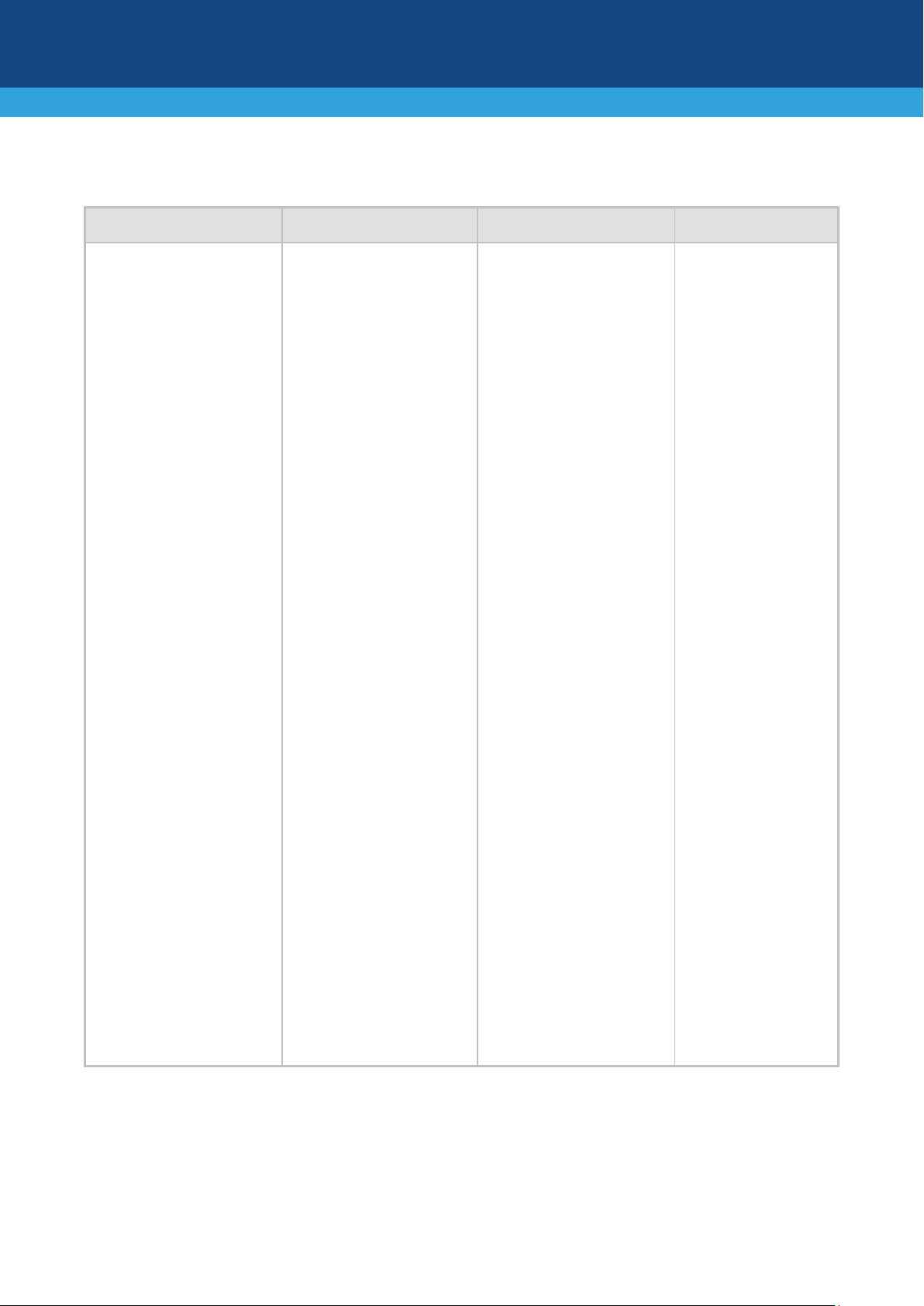
ThinkSmart Hub Specifications
2.47 kg/5.45 lbs.
Image Sensor 1/2.5 inch high
Image Sensor High-quality CMOS
Supplementary features Call
Specifications
RXV100Hub RXV50Cam RXV10Cam RX50
PROCESSOR
Intel Core
OPERATING SYSTEM
Windows
bit
MEMORY
8 GB (Dual-Channel) DDR4-2400
MHz
STORAGE
128 GB PCIe TLC SSD
GRAPHICS
Intel UHD Graphics 620
AUDIO
4x premium-tuned speakers
4x omnidirectional mics for 360degree audio capture
SENSORS
IR-based human proximity sensor
INDICATOR LIGHTS
LED status light on hinge and top of
screen
SECURITY
TPM 2.0
Kensington
ThinkSmart One Cable
connectivity
INPUT PORT
1x HDMI-In
USER ACCESSIBLE AND
THINKSMART ONE CABLE PORTS
2x HDMI-Out
1x RJ45 Gigabit Ethernet
3x USB-A 3.2 Gen 1
1x USB-C 3.2 Gen 1
1x 3.5 mm audio (on base)
WIFI
WLAN 802.11 AC (2 x 2)
Bluetooth
design
DISPLAY
10.1” touch screen (1920 x 1080
resolution, 320 nits) with 16:10
aspect ratio, 360-degree rotatable,
anti-glare and smudge resistant
DIMENSIONS (W X D X H)
240.0 x 200.0 x 185.3 mm
9.45 x 7.87 x 7.30 in
WEIGHT
™
i5-8365U vPro®
®
10 IoT Enterprise SAC 64
™
MiniSaver lock slot
®
Low Energy (LE) 5.0
quality 4K CMOS sensor
Effective Pixels 8.28MP, 16:9
Video Output USB3.0, Type B.
Support for audio signal output.
Video Resolution Main stream:
3840×2160 @30fps, 1920×1080P
@30fps/25fps, 1280×720P@
30fps/25fps
Sub stream: 1280×720P
@30fps/25fps, 640×480P
@30fps/25fps, 320×172P
@30fps/25fps
Angle of View 126° (D) / 120°(H) /
85°(V)
Focal Length f=2.72mm
Iris F2.5
Minimum Illumination 0.1Lux
(F1.8, AGC ON)
Digital Zoom 4x
DNR 2D & 3D DNR
USB
Operating System Windows 7
(1080P/720P), Windows 8.1,
Windows 10, macOS™ 10.10 and
above, Linux (UVC)
Video Compression YUY2, MJPG,
H.264, H.265
USB Protocol UVC, UAC
Input Current PTZ control
Hardware Request 2.4 GHz Intel
Core 2 Duo processor or better,
2GB capacity or more, USB 2.0,
input (USB3.0 for 4K)
Other Parameters
Input Voltage DC 5V
Input Current 1A (Max)
Power Consumption 5W (Max)
Store Temperature -10°C~+60°C
Store Humidity 20%~90%
Working Temperature -10C°~+50°C
Working Humidity 20%~80%
Dimensions 220mm x 93.75mm x
56.5mm
Application Indoor
Accessories User manual, USB3.0
cable, remote controller
sensor
Effective Pixels 2MP, 16:9
Video Compression MJPEG, YUV2,
H.264, H.265
USB USB2.0 (for power and
firmware upgrade)
Compatibility Compatible with all
unified communication platforms,
applications and softphones,
including Microsoft Teams, Skype
for Business,
Zoom, Cisco WebEx, Counterpath’s
Bria softphone, 3CX softphone, etc.
Angle of View 88°(D) / 80°(H) /
50°(V)
Focal Length f=3.24mm
Video Resolution
960x540 / 320x180 / 432x240 /
640x360 / 800x448 / 800x600 /
864x480 / 960x720 /
1024x576 /1280x720 / 1600x896 /
1920x1080 / 272x144 / 368x208 /
384x216 / 480x272 / 624x352 /
912x512 /
424x240 / 640x480 / 320x240 /
160x120 / P30
Maximum Resolution 1920x1080
Maximum FPS 30fps
Minimum Illumination 0.5Lux (F1.8,
AGC ON)
Video Adjustments Brightness /
Resolution / Saturation / Contrast /
Gain / Low-Light-Compensation
adjustable
SNR >50dB
Input Voltage 5V
Input Current 500mA (max)
Power 2.5W (max)
Temperature Storage Temperature:
-10°C ~ +60°C
Operating Temperature: -10°C ~
+50°C
Humidity Storage Humidity: 20% ~
95%
Operating Humidity: 20% ~ 80%
Cable Length 1.8 meters
Dimensions 102mm x 46mm x
30mm
Weight 0.15kg
Compliance FCC, CE, RCM, IC
waiting, call hold, call
transfer, conference call
support, user presence,
status changes, call park,
Microsoft Exchange
integration Audio features
G.711μ/a, G.729A/B, G.722,
AEC, wideband acoustic EC,
PLC, silence suppression,
VAD, adaptive jitter, 20 ft
(6.1m) microphone pickup
range,360 degrees audio
capture, full duplex, noise
suppression, Data protocols
IPv4, TCP, UDP, ICMP, ARP,
RTP, SRTP, RTCP-XR, 802.1x,
static IP/DHCP IP
assignment, IEEE 802.1p/Q,
QoS/ToS,
HTTP/HTTPS/DHCP, NTP,
FTP/TFTP, ,CDP/LLDP VLAN
configuration, SDES Security
802.1x, HTTPS, SIP over TLS
and SRTP/SDES,
configuration file encryption
Language support English,
German, French User
interface Touch interface,
4.3 inch touch LCD display
(480x272), external tactic
keys, mute ,volume control
Network and power
Ethernet 10/100Base-T, IEEE
802.3af PoE (Class 3) EMC
and safety UL60950-1,
CAN/CSA C22.2, No. 609501, CE Mark, FCC Class B ICES003 Class B, EN55022 Class
B, EN300 328, EN55024
Environmental Operating
temperature: 32-1040 F / 0400 C Relative humidity: 2085% (noncondensing)
Storage temperature: -221310 F / -30-550 C Physical
dimensions and weight
HxWxD 2.2x11.8x12.6 inch
(5.6x30x32 cm) Net weight:
4 lb (1.8kg) Satellite
microphone kit (optional)
Pickup range extended by up
to 6.5 ft (2m) per mic, 2
microphones per kit
8 | Page
Page 9

Obtaining Documentation and Software
If you have a maintenance and support agreement with AudioCodes, you can download the device's latest
software version from AudioCodes' Services Portal at https://services.audiocodes.com
only).
You can also download additional documentation relating to the device (such as the User's Manual and
Hardware Manual) from AudioCodes' website at
documents?productFamilyGroup=1637&productGroup=1645.
https://www.audiocodes.com/library/technical-
(registered users
Customer Support
Customer technical support and services are provided by AudioCodes or by an authorized AudioCodes
Service Partner. For more information on how to buy technical support for AudioCodes products and for
contact information, please visit AudioCodes website at
support/maintenance-and-support.
https://www.audiocodes.com/services-
9 | Page
Page 10

International Headquarters
AudioCodes Inc.
About AudioCodes
AudioCodes Ltd. (NasdaqGS: AUDC) is a leading vendor of advanced voice networking and media processing
solutions for the digital workplace. With a commitment to the human voice deeply embedded in its DNA,
AudioCodes enables enterprises and service providers to build and operate all-IP voice networks for unified
communications, contact centers and hosted business services. AudioCodes’ wide range of innovative
products, solutions and services are used by large multinational enterprises and leading tier one operators
worldwide.
1 Hayarden Street,
Airport City
Lod 7019900, Israel
Tel: +972-3-976-4000
Fax: +972-3-976-4040
Contact us: https://www.audiocodes.com/corporate/offices-worldwide
200 Cottontail Lane,
Suite A101E,
Somerset, NJ 08873
Tel: +1-732-469-0880
Fax: +1-732-469-2298
Website: https://www.audiocodes.com/
©2021 AudioCodes Ltd. All rights reserved. AudioCodes, AC, HD VoIP, HD VoIP Sounds Better, IPmedia, Mediant,
MediaPack, What’s Inside Matters, OSN, SmartTAP, User Management Pack, VMAS, VoIPerfect, VoIPerfectHD, Your
Gateway To VoIP, 3GX, VocaNom, AudioCodes One Voice and CloudBond are trademarks or registered trademarks of
AudioCodes Limited. All other products or trademarks are property of their respective owners. Product specifications
are subject to change without notice.
Document #: LTRT-18180
Date Published:21/02/2021
10 | Page
