Page 1

TH303
Programmable Thermostat
Owner’s Guide
400-303-000-C
Page 2

Table of contents
Overview
About your new thermostat .............. 1
Quick reference to controls .............. 2
Quick reference to screen display .... 3
Installation
Removing the faceplate.................... 4
Wiring ............................................... 5
Installing the thermostat ................... 6
Quick start-up / Setting the clock...... 7
Operating modes
Automatic (Auto) mode..................... 8
Manual (Man) mode ......................... 9
Away mode..................................... 10
Countdown mode ............................11
Configuration
Default schedule............................. 12
Modifying the schedule................... 13
Setup parameters........................... 14
Setup procedure ............................. 16
Appendices
In case of difficulty .......................... 17
Customer assistance...................... 18
Specifications.................................. 19
3-year limited warranty ...................20
Page 3

TH303
About your new thermostat
This thermostat has been designed to control an electric heating system such as
a baseboard heater, a radiant ceiling, a convector or a fan-forced heater.
The thermostat CANNOT be used with:
• a resistive load under 0.83 A
• a resistive load over 10.4 A
• a system driven by a contactor or a relay (inductive load)
• a central heating system
SUPPLIED PARTS
• One (1) thermostat
• Two (2) 6-32 mounting screws
• Two (2) solderless connectors
1
Page 4

400-303-000-C
Quick reference to controls
• To turn the screen backlight on,
press the Select button once. The
backlight will remain on for 12
seconds.
• To display the setpoint
temperature, press the Up or
Down button once. The setpoint
will be displayed for 5 seconds.
• To modify the setpoint
temperature, press the Up or
Down button until the desired value
is displayed.
• To enter or exit the programming
mode, press the Select button and
hold for 3 seconds.
Help tab
Slide up from the
right and remove
to view information
on both sides.
Screen
Up button
Select button
Down button
2
Page 5
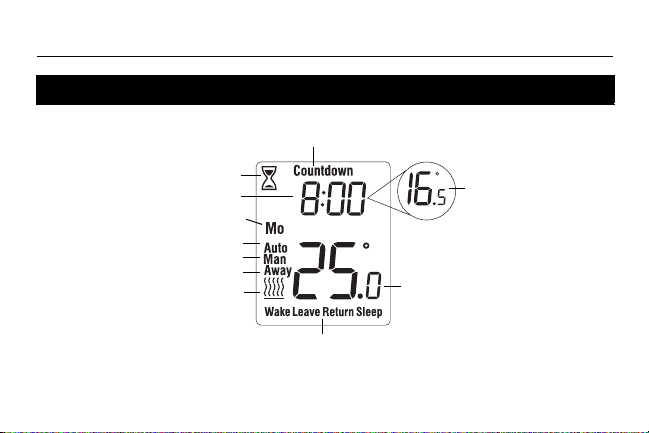
Quick reference to screen display
Countdown mode (see page 11)
Flashes during
Countdown mode
Time
Day
Automatic mode (see page 8)
Manual mode (see page 9)
Away mode (see page 10)
Heating intensity indicator
(No icon appears when
heating is off.)
Periods (see page 12)
3
Setpoint temperature
(see page 2)
Ambient temperature
TH303
Page 6
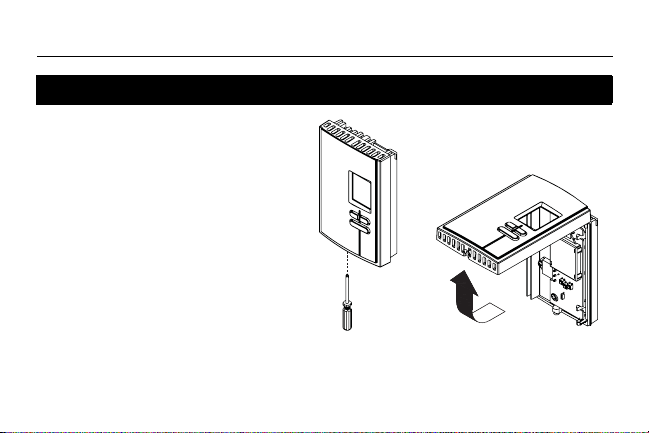
400-303-000-C
Removing the faceplate
TURN OFF POWER OF THE HEATING
SYSTEM AT THE MAIN ELECTRICAL
PANEL TO AVOID ELECTRIC SHOCK.
WARNI NG: Installation must be carried
out by a certified electrician and must
comply with national and local electrical
codes.
Loosen the screw holding the faceplate to
the base. The screw cannot be
completely removed and remains captive
on the base. Remove the faceplate from
the base by pulling the bottom section.
4
Page 7
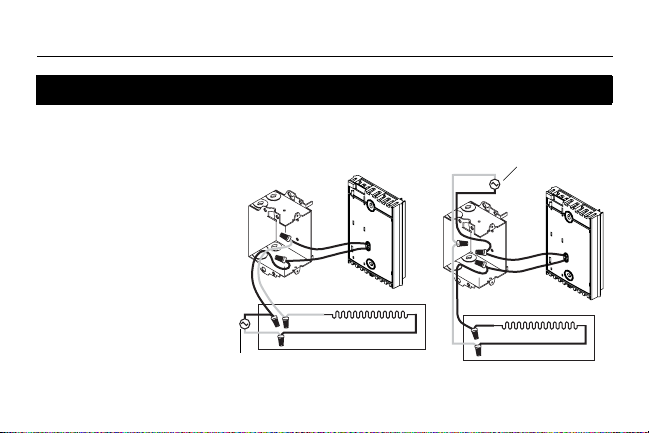
Wiring
Connect either one of the
thermostat wires to the
heater wire and the other
one to the power supply
wire using solderless
connectors for copper wires.
NOTE: Special CO/ALR
solderless connectors must
be used when connecting
with aluminium conductors.
2-wire installation
Power supply
5
TH303
4-wire installation
Power supply
Page 8

400-303-000-C
Installing the thermostat
• Install the base onto an electrical
box.
• Place the FAN switch on Yes only if
the thermostat is connected to a
fan-forced heater. Otherwise leave
at No.
• If applicable, peel off the protective
sticker from the thermostat’s screen.
• Reinstall the faceplate on the base
and secure it in place with the screw.
• Apply power to the thermostat at the
main electrical panel.
FAN switch
Keep air vents at top and
bottom of thermostat clean
and unobstructed at all times.
6
Page 9

TH303
Quick Start-up / Setting the clock and date
When you power the thermostat, the Time menu flashes on the screen. Set the
thermostat’s clock and date as follows:
Time Menu
Select the format Set the hour
Set the minutes
Set the year
Set the month
Set the date
Normal display
NOTE: At any time, you can access the Time menu by pressing the Select button
for 3 seconds and then pressing the Up button once.
Your new thermostat is already preprogrammed
and is now controlling the temperature!
7
Page 10

400-303-000-C
Automatic (Auto) mode
In Automatic mode, the thermostat follows the programmed schedule (see page 12).
To place the thermostat in Automatic (Auto) mode:
Normal display
Select Auto
Temporary override
While the thermostat is in Automatic mode, you can press the Up or Down button to modify
the temperature. The new temperature will be used until the end of the current period. Auto
will flash during the override. You can cancel the override by pressing the Select button twice
to return to Automatic mode.
8
Auto mode
Page 11

TH303
Manual (Man) mode
Use the Manual mode if you wish to keep the thermostat at the same
temperature indefinitely. In this mode, the thermostat will remain at this
temperature until you press the Up or Down button to change it.
To place the thermostat in Manual (Man) mode:
Normal display
Select Manual
9
Manual mode
Set temperature
Page 12

400-303-000-C
Away mode
The Away mode can be used when you are away for an undetermined length of
time. For frost protection while saving energy, the Away temperature is set by
default at 15°C (59°F) and cannot be modified by simply pressing the Up or Down
button. To modify the Away temperature, see page 16.
NOTE: The Away mode can also be used to prevent tampering of the setpoint
temperature in the summer season when heating is not required.
To place the thermostat in Away mode:
Normal display
Select Away
10
Away mode
Page 13

TH303
Countdown mode
Use the Countdown mode if you wish to keep the same temperature for a predetermined
length of time. The choices of countdown times are: 15, 30, 45 min, 1, 2, 4, 8, 12, 18 hr and 1
to 14 days. At the end of the countdown, the thermostat automatically returns to the previous
mode and uses the temperature programmed for that mode. At any time, you can cancel the
Countdown mode by pressing the Select button.
To place the thermostat in Countdown mode:
Normal display
Select Countdown
Optional (last settings are used by default)
Set time
To cancel the Countdown mode
Set temperature
11
Countdown
mode
At any time during the
Countdown mode, you
can adjust the countdown time and temperature by performing the
steps shown inside the
dotted rectangle.
NOTE:
Page 14

400-303-000-C
Default schedule
When placed in Automatic mode (see page 8), the thermostat follows the programmed
schedule. By default, the thermostat is programmed with the following schedule:
Monday to Friday
(Mo, Tu, We, Th & Fr)
Period Starting time Temperature Starting time Temperature
Wake 6:00 (6:00 AM) 21.0°C (70°F) 6:00 (6:00 AM) 21.0°C (70°F)
Leave 8:00 (8:00 AM) 16.5°C (62°F) -:-- Return 18:00 (6:00 PM) 21.0°C (70°F) -:-- Sleep 22:00 (10:00 PM) 16.5°C (62°F) 22:00 (10:00 PM) 16.5°C (62°F)
The schedule consists of 4 periods per day, which represents a typical work day. However, you
can program the thermostat to skip (cancel) the periods that do not apply to your situation. For
Leave
and
Return
example,
You can choose a different program every day; i.e., each period can have a different starting
time and a different temperature every day.
periods are skipped for the weekend in the default schedule.
12
Saturday and Sunday
(Sa & Su)
Page 15

TH303
Modifying the schedule
To modify the schedule, proceed as follows:
Select Exit to return
to normal display
(3 sec.)
Normal display
* The days can be selected collectively (Monday to Friday, Saturday & Sunday, or Monday to Sunday) or individually.
To skip a period
buttons at the same time. (Alternatively, set its hour between 23:00 [11:00 PM] and 0:00 [12:00 AM] or
its temperature below 5°C [41°F].) Its time and temperature display will be replaced by dashes (-).
NOTE:
changes you have made and will
Program menu
: When the hour or the temperature of the period is flashing, press the Up and
If you do not press any button for one minute,
Select Exit to return to
the day selection menu
Select the days*
Select the period
return to its normal display
13
Set the hour
Set the minutes
Set the temperature
Down
the thermostat will automatically save any
.
Page 16

400-303-000-C
Configuration parameters
Display Parameter Options Default setting To modify
1
Fan
Time format 12h / 24h 24h Time menu (see page 7)
Temperature unit °C / °F °C
Away temperature
Daylight Saving Time
Early Start
2
3
4
Yes / No No FAN switch (see page 6)
5°C - 30°C (41°F - 86°F) 10°C (50°F)
On / Off On
On / Off Off
Configuration menu
(see page 16)
14
Page 17

TH303
Configuration parameters (cont’d)
1
Fan
Place at Yes if you have a fan-forced heater (to prevent premature burnout of the motor). Leave at No for
better temperature regulation if you do not have a fan-forced heater.
2
Away temperature
Set the temperature you wish to use when the thermostat is in Away mode (see page 10).
3
Daylight Saving Time
When the Daylight Saving Time function is enabled (On), the thermostat automatically switches to Daylight
Saving Time on the second Sunday of March and to normal time on the first Sunday of November.
4
Early Start
Early Start is used in Automatic mode only. When Early Start is enabled (On), the thermostat determines
when to start heating so the desired temperature is attained at the beginning of Wake and Return periods.
When Early Start is disabled (Off), heating starts only at the beginning of Wak e and Return periods; thus
there is a delay before you reach the desired temperature.
15
Page 18

400-303-000-C
Configuration procedure
The Configuration menu is shown below.
n Press the Select button for 3 seconds to enter the main menu.
o Press the Up button twice to enter the Configuration (Conf) menu.
Configuration
Menu
NOTE:
Set unit of
temperature
To confirm To confirm To confirm
Set Away
temperature
Set Daylight
Saving Time
16
Set
Early Start
To confirm
any button for one minute,
thermostat will automatically
save any changes you have
made and will
normal display
If you do not press
the
return to its
.
Page 19

In case of difficulty
PROBLEM SOLUTIONS
Thermostat is hot.
Displayed temperature
is wrong.
Display disappears and
reappears after a few
minutes.
TIME is flashing.
Temperature does not
change according to the
programmed schedule.
This is normal. Ensure that the heater capacity does not exceed the thermostat’s
maximum load.
Remediate if any the following conditions exists:
• The thermostat is exposed to air draft.
• The thermostat is located near or above a heat source such as a light dimmer.
The thermal protection device on the heater has temporarily opened. This can
happen if the heater is obstructed by furniture or curtain and has overheated, or if
the heater’s thermal protection device is too sensitive.
The thermostat was without power for more than 4 hours. Set its clock and date
(Time menu).
• Ensure the thermostat is in Automatic mode.
• Check the clock (Time menu) and the schedule (Prog menu). If the thermostat
is configured for 12-hour format, ensure that AM or PM appears on the screen.
17
TH303
Page 20

400-303-000-C
Customer assistance
If you have any questions about the product, contact us at:
705 Montrichard
Saint-Jean-sur-Richelieu, Quebec
J2X 5K8
Canada
Tel: 1-800-831-AUBE (2823)
Email: aube.service@honeywell.com
After 3 seconds, RST appears. After
the next 5 seconds, when RST
disappears, release the buttons.
Except for the time and date, the
thermostat has now returned to its
default settings.
To reset the thermostat,
press both Down and
Select buttons and hold.
For more information on our products, go to
www.aubetech.com
18
Page 21

TH303
Specifications
- Supply: 120/240 VAC, 60 Hz
- Minimum load: 0.83 A (resistive only)
- Maximum load: 10.4 A (resistive only)
- Setpoint range: 5°C to 30°C (41°F to 85°F)
- Display range: 0°C to 70°C (32°F to 99°F)
- Setpoint/display resolution: ±0.5°C (±1°F)
- Operation: 0°C to 50°C (32°F to 120°F)
- Storage: -20°C to 50°C (-4°F to 120°F)
- Permanent memory:You do not need to adjust the temperature settings or the thermostat’s
200 W @ 240 VAC
100 W @ 120 VAC
2500 W @ 240 VAC
1250 W @ 120 VAC
configurations following a power outage. However, you might need to
set the thermostat’s clock and date if the outage lasts more than 4
hours.
19
Page 22

400-303-000-C
3-year limited warranty
Honeywell warrants this product, excluding battery, to be free from defects in the workmanship or materials, under normal use and
service, for a period of three (3) years from the date of purchase by the consumer. If at any time during the warranty period the
product is determined to be defective or malfunctions, Honeywell shall repair or replace it (at Honeywell's option).
If the product is defective,
(i) return it, with a bill of sale or other dated proof of pu rchase, to the place from which you purc hased it, or
(ii) contact Honeywell. Honeywell will make the determination whether the product should be returned, or whether a replace-
ment product can be sent to you.
This warranty does not cover removal or reinstallation costs. This warranty shall not apply if it is shown by Honeywell that th e defect
or malfunction was caused by damage which occurred while the product was in the possession of a consumer.
Honeywell's sole responsibility shall be to repair or replace the product within the terms stated abov e. HONEYWELL SHALL NOT
BE LIABLE FOR ANY LOSS OR DAMAGE OF ANY KIND, INCLUDING ANY INCIDENTAL OR CONSEQUENTIAL DAMAGES
RESULTING, DIRECTLY OR INDIRECTLY, FROM ANY BREACH OF ANY WARRANTY, EXPRESS OR IMPLIED, OR ANY
OTHER FAILURE OF THIS PRODUCT. Some provinces, states or regions do not allow the exclusion or limitation of incidental or
consequential damages, so this limitation may not apply to you.
THIS WARRANTY IS THE ONLY EXPRESS WARRANTY HONEYWELL MAKES ON THIS PRODUCT. THE DURATION OF ANY
IMPLIED WARRANTIES, INCLUDING THE WARRANTIES OF MERCHANTABILITY AND FITNESS FOR A PARTICULAR PURPOSE, IS HEREBY LIMITED TO THE THREE-YEAR DURATION OF THIS WARRANTY. Some provinces, states or regions do not
allow limitations on how long an implied warranty lasts, so the above limitation may not apply to you.
This warranty gives you specific legal rights, and you may have other rights which vary from one province, state or regio n to
another.
20
