Atten GT-5150 User Manual
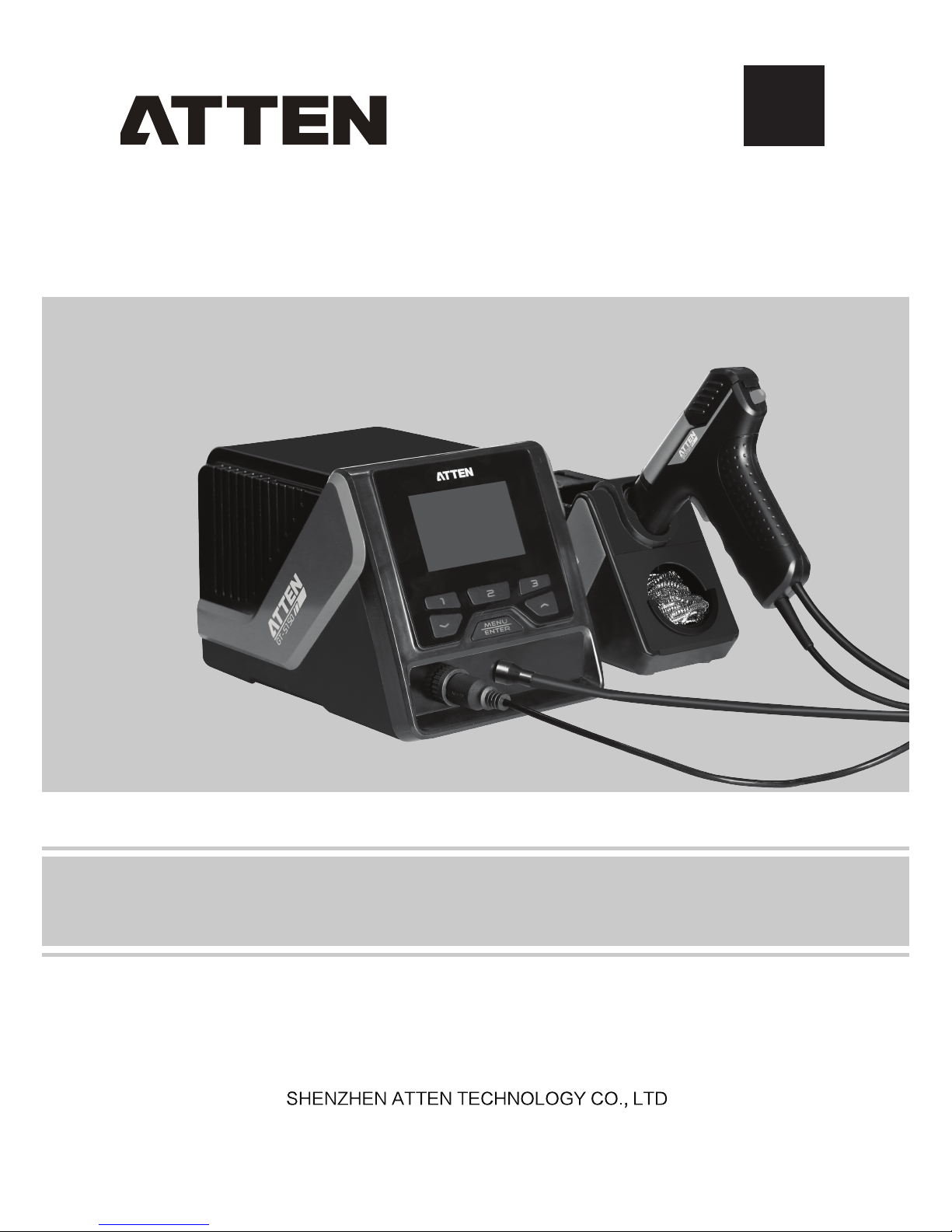
GT
compatible
GT-5150 Multifunctional Desoldering Station User Manual

Contents
Copyright information
Description of common icons
Essential knowledge for users
Safety precautions
Disclaimer
Packing list
Schematic diagram of the whole equipment
Connection mode for the whole equipment
Connection steps for the whole equipment
Technical parameters
Description of working interface
Operations of temperature setup
Parameter setup
Total items of parameter setup menu of the host system
Host system setup parameters
Total items of parameter setup menu of the handle channel
Parameter setup menu of the handle channel
Connecting mode of the functional ground wire
Schematic diagram of the soldering
Care and maintenance
Product warranty
................................................................................................2
.....................................................................................2
....................................................................................2
.......................................................................................................2
...................................................................................................................2
................................................................................................................3
..............................................................4
...............................................................4
................................................................5
..................................................................................................6
................................................................................7
.................................................................................8
........................................................................................................10
.........................................11
.................................................................................11
....................................14
...........................................................15
......................................................18
.........................................................................18
..............................................................................................19
......................................................................................................20
After-sales contact ....................................................................................................20
Appendix ..................................................................................................................21
1
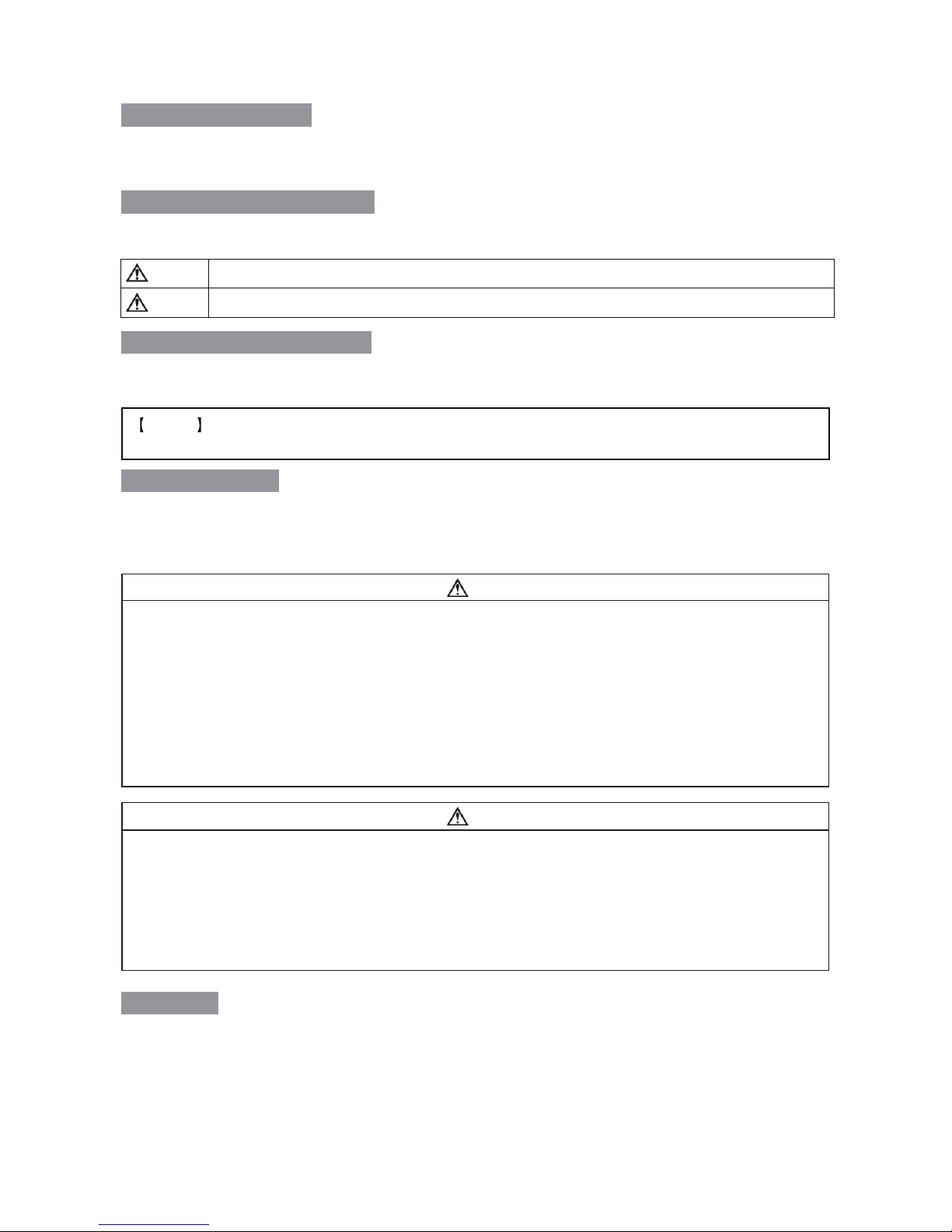
Warning
The design of this product (including internal software) and its accessories is under the protection of relevant state
laws. Any violation of the relevant rights of our company will be subject to legal sanctions. Users shall
consciously abide by the relevant state laws when using this product.
Thank you for using our products. Before using the product, please read this manual carefully and pay attention to
the relevant warnings and cautions mentioned in this manual.
Warning Misuse of this product may lead to serious injury or death to the user.
Caution Misuse of this product may lead to serious injury to the user or material damage to the object involved.
Users are required to have basic knowledge of common sense and electrical operations before using the product.
Minors shall use the product under the guidance of a professional or guardian.
Caution To avoid damaging the equipment and keep the safety of the operational environment, please
read this manual carefully and keep it well before use so that you may read it at any time when necessary.
To avoid electric shock or injury to the human body or fire hazard, the following basic rules must be observed
when using the equipment.In order to ensure personal safety, only parts and accessories approved or
recommended by the original factory can be used, otherwise serious consequences may occur!
We will take no responsibility for any personal injury or property damage caused by reasons other than the
product quality problem, which may include force majeure (natural disasters, etc.) or personal behavior during the
operation of this product.
This manual is organized, compiled and released by SHENZHEN ATTEN TECHNOLOGY CO., LTD. according
to the latest product features. We will not responsible for further notice of the subsequent improvement of the
product and this Manual.
When using this product, the soldering pencil/soldering tip, with the temperature up to 150-480℃, may cause
burns to the user or cause a fire due to improper application. So Users shall strictly observe the following rules:
Caution
● Keep this product away from flammable materials.
● Keep the product out of children's reach.
● Do not use this product if you are inexperienced or have no sufficient necessary knowledge without the guidance of related personnel.
● Do not use this product under wet environment or with wet hands to avoid electric shock.
● Do not modify this product and its accessories without authorization.
● Please turn off the power when replacing parts and iron tips, and not resume the use until the equipment is completely cooled down.
● Please use the accessories from the original factory when replacing the product parts.
● Make sure to turn off the power switch when the equipment is temporarily stopped or out of use.
2
Copyright information
Description of common icons
Essential knowledge for users
Safety precautions
Disclaimer
● To ensure the normal operation of this product’s ESD function, only three-core power cord shall be used as the host connecting line.
● Smoke will be generated during the soldering operations. So please pay attention to the smoke evacuation.
● Do not play or do other similar dangerous actions during using this equipment, because it can easily lead to injury to others or
yourself.
● Do not use this product for purposes other than soldering.
● Do not modify this product and accessories, otherwise the original warranty will be invalidated or damage may occur to the product.
● When plugging and unplugging the power cord and handle plug, please hold the plug body and do not pull the cord.
● Do not hit the product or its accessories too hard during the operation; otherwise damage may occur to the product.

GT-5150 packing list
GT-5150 host
Operating manual
Power cord
1 set
1 set
1 Pcs
1 set
1 Pcs
1 Pcs
Product Certificate
3.5mm ground connector
Power cord
Product Certificate
3.5mm ground connector
GT-5150 Host
Manual
Optional accessories
3
Packing list
GT-Y150 (applicable to lead-free high-power welding)
GT-Y050 (applicable to precision welding)
GT-Y130 (applicable to conventional welding)
GT-N100 (applicable to precision welding)
GT-X150 desoldering gun
GT-X150 desoldering gun
GT
compatible
GT-5150 Multifunctional Desoldering Station Host Manual
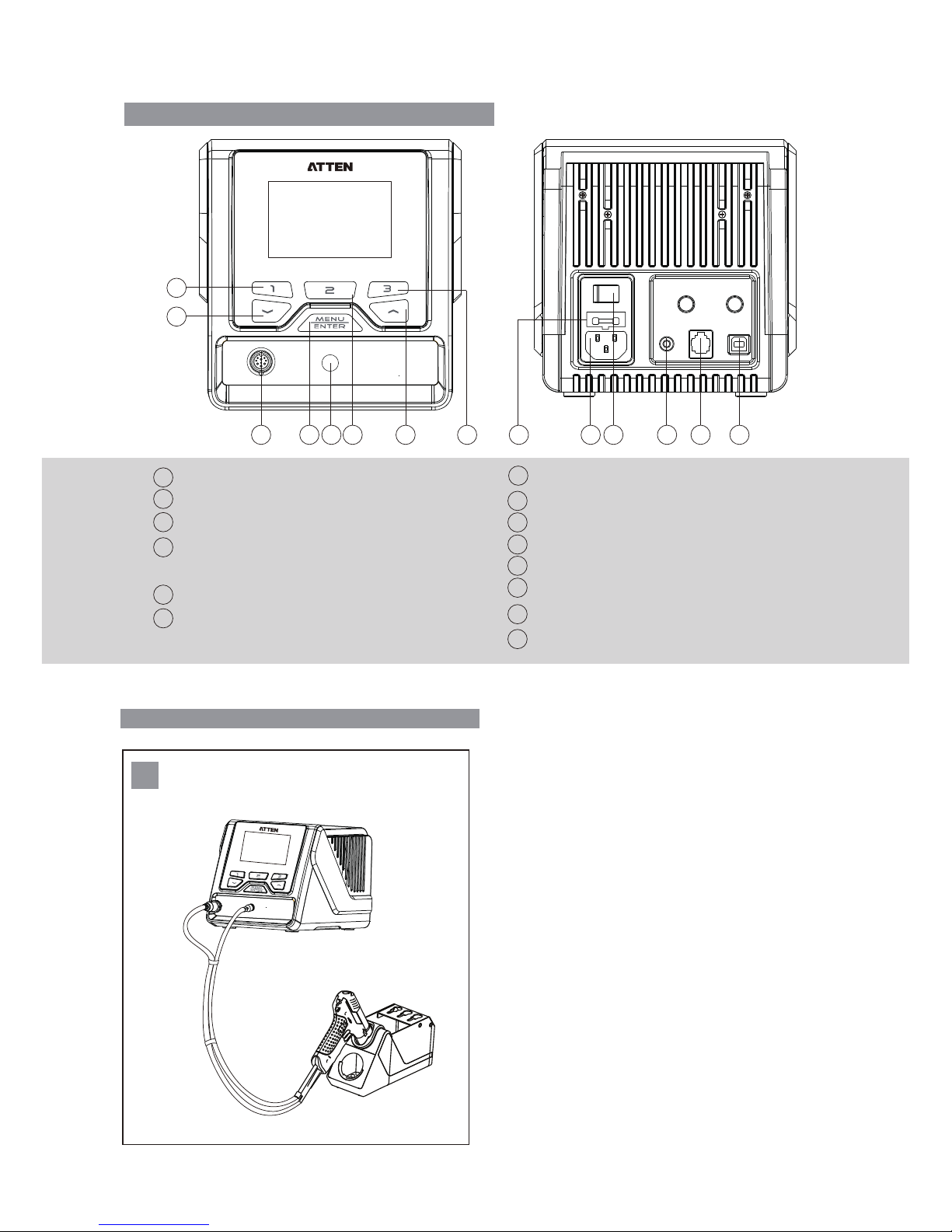
1
3
4
5 2 8 967 10 11 121314
Vacuum pump interface
Interface for the soldering tool channel
Down arrow key /minus key
Rapid temperature key 1, Close key of the Interface for the
soldering tool channel, Setup menu switch key of the
Interface for the soldering tool channel
"Confirm" key, Menu key
Up arrow key /plus key
1
2
3
4
5
6
Rapid temperature key 2, System setup menu switch key
7
Rapid temperature key 3
Power supply public seat, access rated AC power
Power master switch
RS232 communication interface
USB Communication interface (This function is not available)
Functional grounding interface
8
9
10
11
12
13
Power insurance
14
Connection mode for the whole equipmentGT-5150
1
Connection mode for the whole equipment
4
Schematic diagram of the whole equipment
USE ONLY WITH 250V FUSE
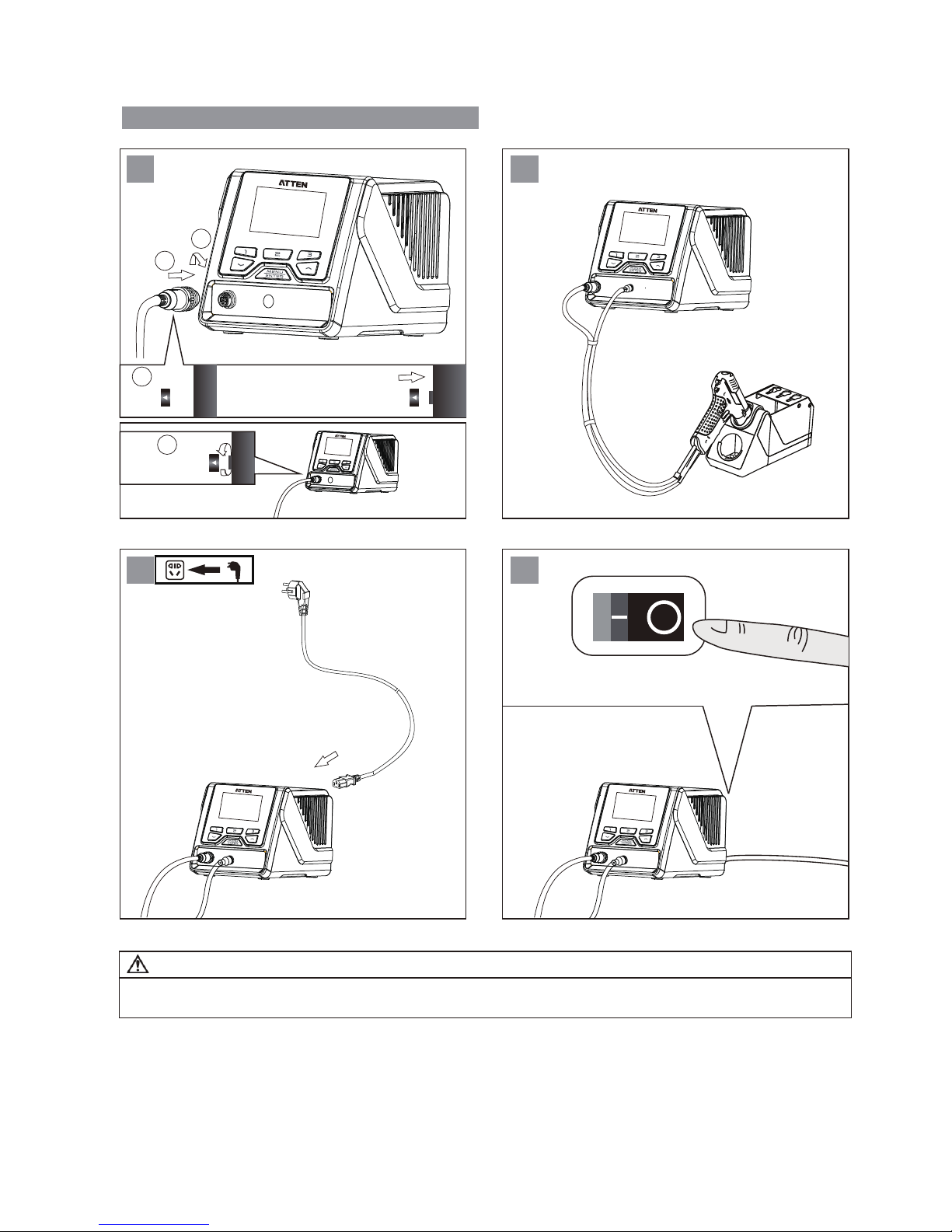
Connection steps for the whole equipment
Note
To avoid damaging the host, do not forget to turn off the power when inserting the plug into or removing
the plug from the soldering tools!
1
1
2
2
1 2
3 4
5
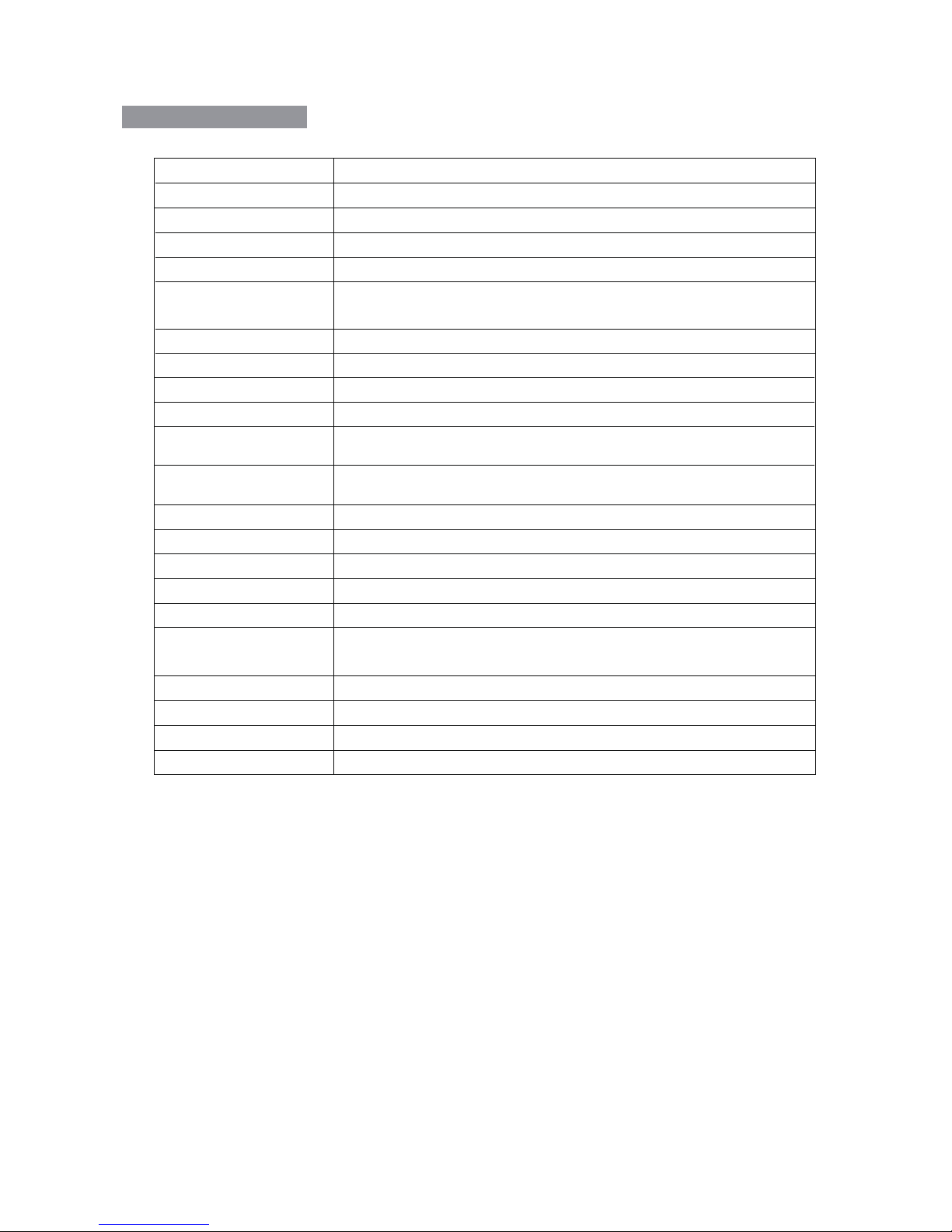
Technical parameters
Voltage
Product model
AC 230V±10% 50Hz(110V±10% 60Hz)
Power consumption
GT-5150
1
Security level
Class 1 (Host of the controller) Class 3 (Accessories of soldering handle)
T 2.5A (230VAC) T 3A (110V AC)
150W
Power fuses
Temperature range
250℃ ~ 480℃/ 482℉ ~ 896℉ (Configurable temperature range
depends on the connected accessories of the soldering handle)
Temperature accuracy ±10℃ / ±18℉
Vacuum pressure -600mmHg
Temperature stability ±2℃ / ±4℉
Number of tool channels
Functional ground
connection
3.5mm plug (which is hard grounding when not connected and is
directly connected to the protective ground wire)
Temperature adjustment
step
Long press to adjust 10 units at a time, short press to adjust 1
unit at a time
Standby mode 0~120minutes, the default time is 0 minutes, turn off Standby mode
Dormancy mode 0~120minutes, the default time is 0 minutes, turn off Dormancy mode
Rapid temperature 3 groups of temperature, which can be called quickly
Display resolution
240x160 Dots(white letters on blue)
System language English/Chinese
Communication address
range
1~255(not open yet)
Working conditions Temperature 0℃~40℃ Relative humidity<80%
Storage conditions Temperature -20℃~80℃ Relative humidity<80%
Dimension 315(L)×252(W)×127(H)mm
Approximately 4kgWeight
6
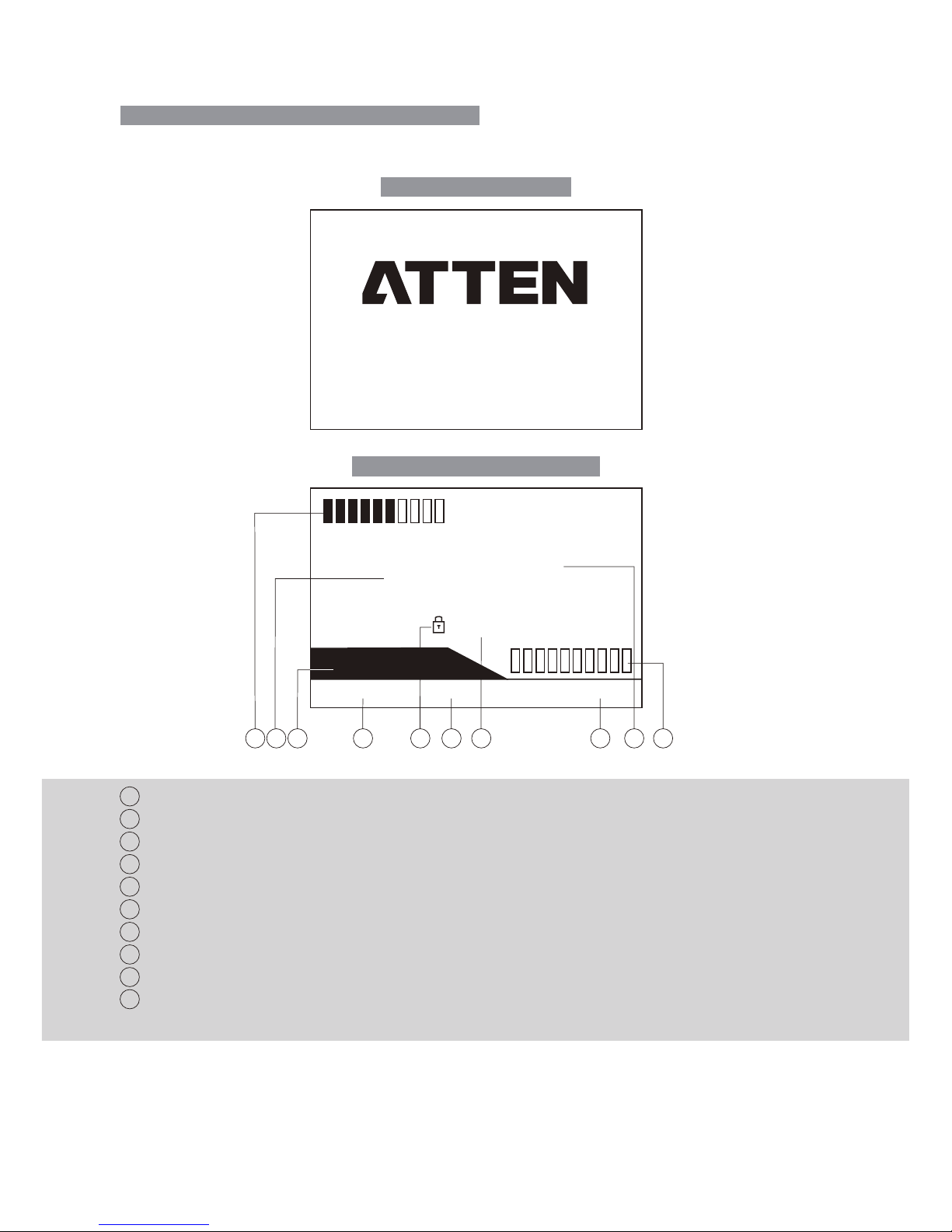
350
350
c
o
GT-X150
250 300 400
After connected with charger. Turn-on the power switch.The product will be working normally after the
screen display system version for 3 seconds.
Description of GT-5150 working interface
GT-5150 startup interface
GT-5150 normal working interface
Ver s io n:1 . 0
ww w.atten. com
5150
1 2536
8
79 4 10
1
2
3
4
5
6
7
8
9
10
Status display area of channel, display power bar / product working status / abnormal code.
Channel fast temperature 3.
Fixed temperature icons display.
Display area of system temperature unit.
Channel fast temperature 2.
Channel fast temperature 1.
Soldering tool model display area of channel.
Set temperature display area of channel.
Actual temperature display area of channel, display of the indicative description of abnormal work conditions.
Vacuum pressure indication (the quantity of solder splash in the solder storage tank is for reference, the
indicated value is in direct proportion to the quantity of solder splash in the solder storage tank.)
7
