Page 1
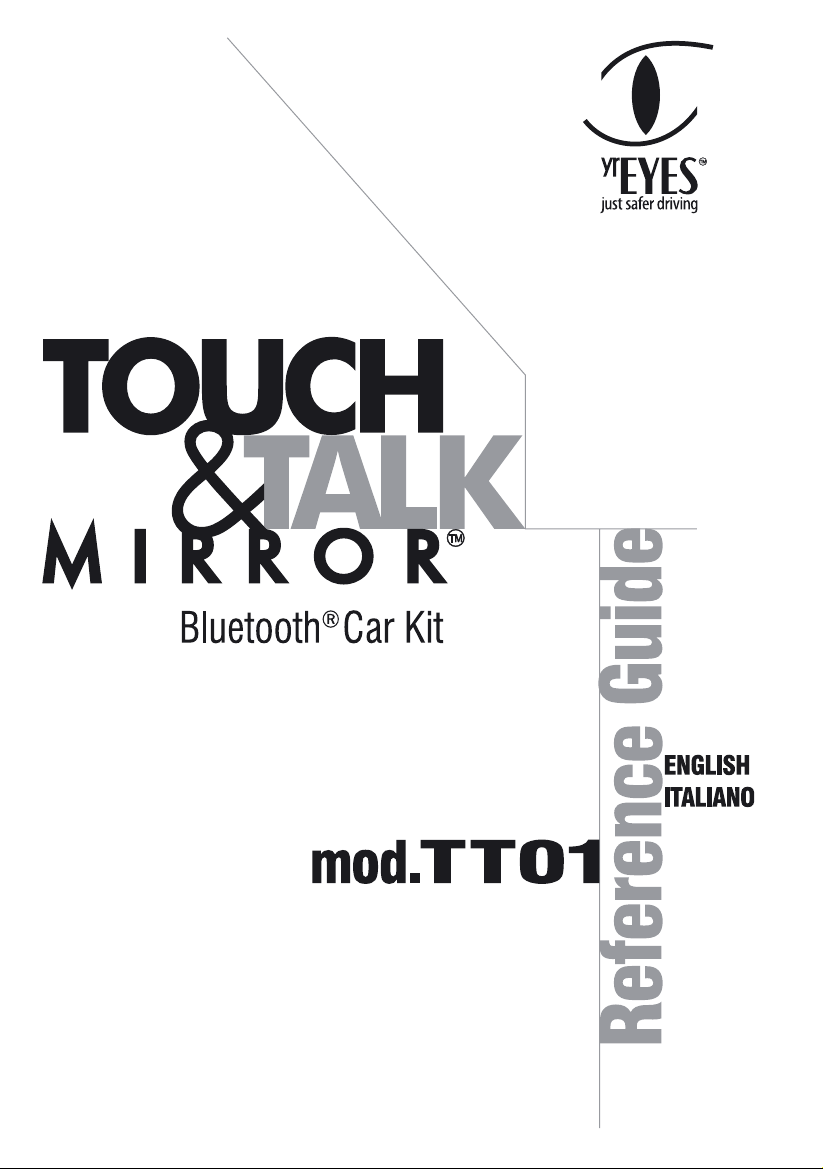
Page 2

Page 3

ENGLISH
INDEX
TT01 Installation
….…………………………………………………………………………………………………………….
1
TT01 Electrical diagram
.….…………………………………………………………………………………………………….
3
Pairing NOKIA: 6310, 6310i, 6650, 7600, 8910
……………………………….………………………………………………..
4
Communicating NOKIA
…..…….…………………………………………………………………………………………...
4
Memorization of voice tags NOKIA
……….……………………………………………………………………………...
5
Pairing NOKIA: 3650, 3660, 3600, N-GAGE, 6600 e SIEMENS SX1
……..………………………………………………
6
Using phone-specific features NOKIA/SIEMENS
……………………….…………………………………………….
6
Pairing PHILIPS: FISIO 820 e 825
………..………………………..……………………………………………………………
7
Communicating PHILIPS
…...………………………..……………………………………………………………………
7
Memorization of voice tags PHILIPS
…………………………………………………………………………………..
7
Pairing SIEMENS S55, S56
……………..……………………………………………………………………………………..
8
Communicating SIEMENS
…...…………………….……………………………………………………………………….
8
Memorization of voice tags SIEMENS
………….....……………………………………………………………………...
9
Pairing ERICSSON e Sony Ericsson: R520, T39, T68, T68M, T68i, Z600, Z608
…………..……………………………
9
Pairing ERICSSON e Sony Ericsson: T606, T608, T610, T616, T618, T630, Z600, Z608
……..………………………
9
Phone configuration ERICSSON e Sony Ericsson
….…………..……………………………………………………
10
Operation Sony Ericsson
……………………………………………………………………………..
10
Communicating (base) Sony Ericsson
………….……………………………………………………………………..
11
TT01 Menu: setting Sony Ericsson
……………………………………………………………………………..
12
TT01 Menu: communicating Sony Ericsson
……….…………………………………………………………………
13
Pairing Sony Ericsson: P800, P900
……………………..…………………………………………………………………….
13
Using phone-specific features Sony Ericsson
…………...………………………………………………………………...
13
Troubleshooting Sony Ericsson
…………………………………………………………...………………………………….
15
Pairing PANASONIC: X70
…………………………………………………………………………………………………………
15
Communicating PANASONIC
…..………………………….……………………………………………………………….
15
Memorization of voice tags PANASONIC
……………………..………………………………………………………….
16
Pairing MOTOROLA: V500, V525, V600
………..……………………………………………………………………………...
16
Communicating MOTOROLA
…………………………….………………...………………………………………………
17
Memorization of voice tags MOTOROLA
……………………………………..………………………………………….
17
Page 4

Page 5
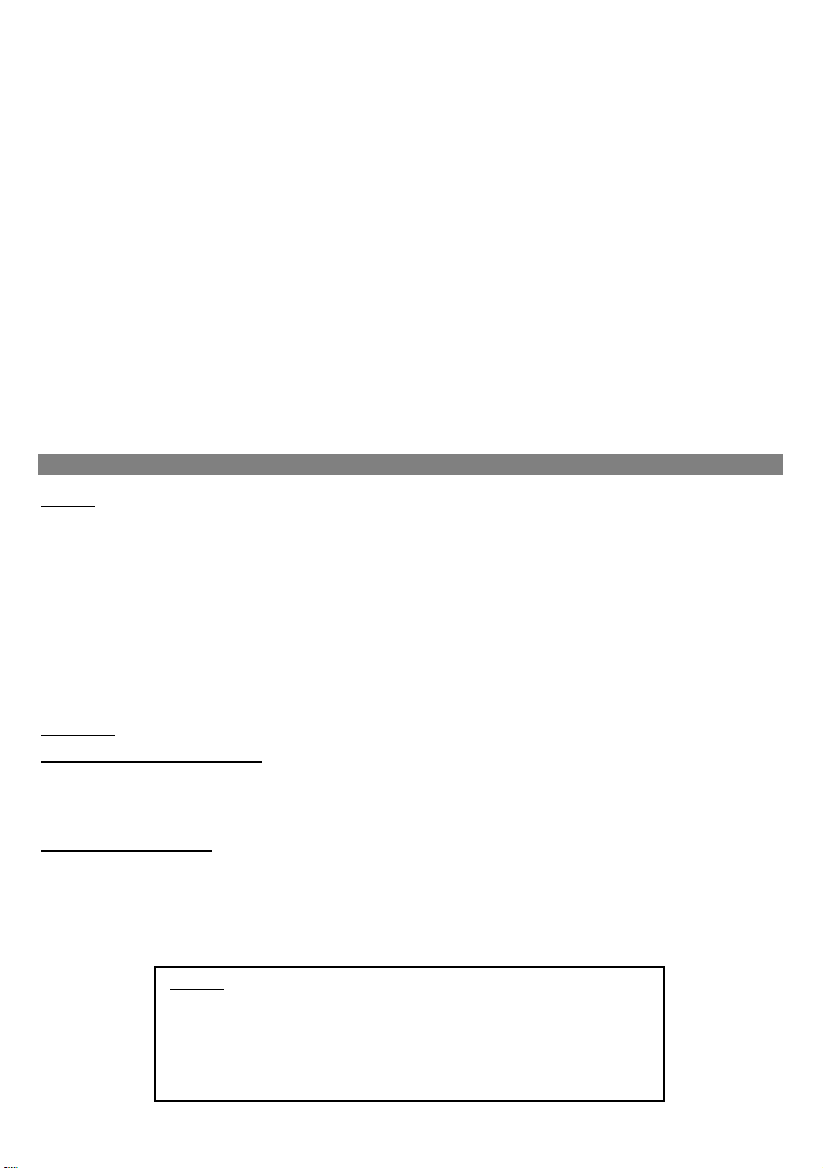
ENGLISH
1
Thank you for purchasing Touch & Talk Mirror™ TT01, the hands-free kit with voice recognition equipped with Bluetooth®
radio technology.
TT01 offers you the following functions:
wireless radio connection with your Bluetooth® telephone
full duplex hands-free conversation with echo cancellation
background noise reduction
voice recognition*1 via cell phone
automatic synchronization of your address book, “TT01 MENU” advanced functions and TT01 voice recognition
features*
2
automatic mute of the car radio*3 and conversation transferred to the speakers of your vehicle
pairing of up to 3 phones
*1 Available with voice-recognition cell phones only.
*2 Functions available only with Sony-Ericsson telephones. The Siemens s55 and Motorola V-Series telephones (indicated in the manual) can
use only the TT01’s own voice recognition feature synchronized to the phone book.
*3 Available only for car radios equipped with Mute input.
TT01 INSTALLATION
Warning: the TT01 Touch & Talk Mirror™ must be installed by qualified personnel, in order to prevent affecting its
functionality or damaging the car or any other component. The TT01 rear-view mirror kit, which is to be fixed to the
car windshield only, is equipped with a manual (not automatic) anti-glare device consisting of prismatic glass and
tilting toggle lever.
The TT01 consists of an internal car rear-view mirror with a built-in electronic control box, a microphone, two side buttons,
two LEDs that indicate operation (blue led) and call status (orange led). The package includes an ISO car radio connection
harness, two brackets and a slide-fastening metal baseplate to be glued to the windshield.
The system is equipped with a single connection wire (indicated as T1 in the electrical diagram on page 3) between the
rear-view mirror and the vehicle. The wiring is between the car radio, its speakers and the supply circuit.
The TT01 only sections the front speakers letting the rear ones through. Audio signal mute on the rear speakers during a
phone call is therefore ensured only by correct utilization of the mute signal if it is managed by the car radio itself.
Procedures
:
Connecting the T1 cable to the car
:
The T1 cable is equipped with black ISO connectors.
The T1 cable is equipped with white polarized connector for connection to the rear-view mirror, with a pair (AUDIO and
POWER) of ISO connectors both “male” and “female” and a separate cable (MUTE).
Power down the battery before starting installation.
Car radio with ISO sockets
:
Disconnect the car radio speaker and power harnesses.
Connect the T1 cable female connectors to the car radio.
Connect the vehicle speaker and power harnesses to the T1 cable male connectors.
If the car radio has a Mute input, connect the yellow wire on the mute cable to one of the "Mute in" inputs 1, 2 or 3.
Consult the car radio manual to determine the location of the mute input.
Warning
:
The power cable red wire must be connected to the permanent +12V, the
orange wire to the key +12V (IGN) a
nd the black wire to ground. Check the
electrical diagram of the car radio ISO power harness.
On some vehicles it is necessary to invert the positions of the red and orange
wires.
Do not connect the orange wire to the permanent +12V, you would run
the risk of discharging the vehicle battery.
ENGLISH
2
Car radio without ISO sockets
:
A specific adapter harness for the vehicle (not supplied) may be used. If you do not have an adapter, connect the wires one by
one.
If the car radio has a "mute" input, connect the yellow wire on the mute cable to it. Pay particular care to correct connection
of the GND / +12V / IGN cables.
Inverting these terminals might cause overheating of the electronics leading to with possible malfunctioning and failure.
Installation
:
This operation is to be carried out by qualified personnel with the due care in order not to damage the glass. For
certain car models it is sufficient to replace the original rear-view mirror with the TT01 without taking down the bracket,
whereas for any other model it is necessary to take down the whole original system, then use the slide-fastening metal
baseplate and one of the two brackets supplied with the package for assembling the TT01 (see paragraph “Vehicle model
features”).
After carrying out electrical connection, connect the TT01 by means of the white connector (marked by letter A in the
electrical diagram). Reconnect the battery, turn on the car radio without switching on the ignition and ensure all the
speakers are working*
4
. Then ensure the blue led comes on when the ignition is turned on and that the instruction ”PLEASE
PAIR DEVICE” is given by the speakers.
*4 this instruction implies the car radio is supplied by permanent +12V.
WARNING
Vehicle model features
:
The operation of fastening the TT01 to the windshield, to be carried out by
qualified personnel, is performed
differently based on the vehicle model. For almost all FIAT, ALFA ROMEO and LANCIA models it is
possible to
replace the original mirror with the TT01 without taking down the fastening bracket in the vehicle or by releasin
g it
from the baseplate which is already glued to the glass.
For other vehicles it is necessary, if possible, to take down the original rear-
view mirror and replace it with the TT01.
A new metal slide
-fastening baseplate must therefore be glued and the relevant bracket must be fixed
(both supplied
in the package). The baseplate must be exclusively glued with products strictly suitable for the purpose and by
qualified personnel (e.g. “body shop”).
Cell phone model features
:
IMPORTANT: in order to use the TT01 hands free kit your cell phone must be equipped with Bluetooth®
technology.
The various communication functions utilizable by the TT01 in any case depend on your bluetooth cell
phone. This manual supplies information relative to TT01 use divided by cell phone type.
It is possible to pair up to three cell phones to the Touch & Talk Mirror, independently from the type of telephone.
Moreover, with telephones that can access the TT01 menu phone book (Sony Ericsson, Motorola V-
Series, Siemens
S55) it is po
ssible to record up to 200 voice tags in the TT01’s memory for each telephone. Therefore, by pairing
three telephones, it is possible to memorize as many as 600 voice tags.
Page 6
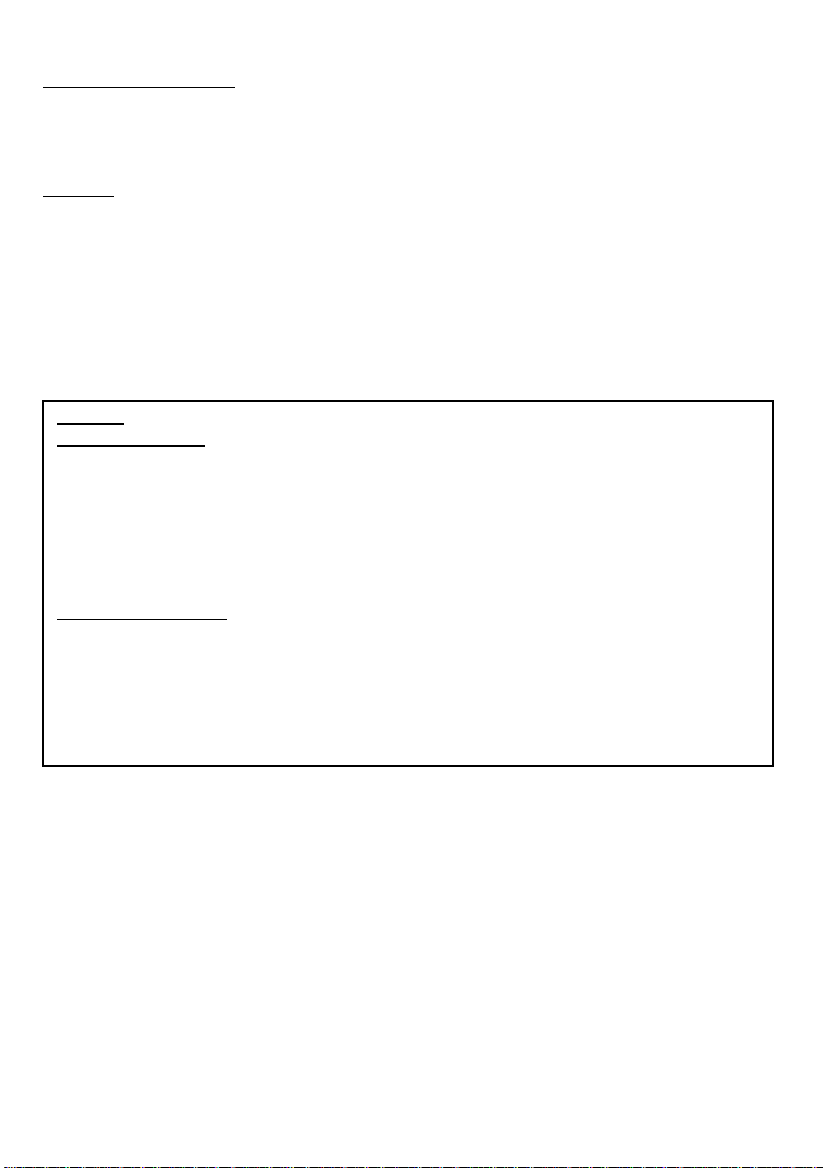
ENGLISH
2
Car radio without ISO sockets
:
A specific adapter harness for the vehicle (not supplied) may be used. If you do not have an adapter, connect the wires one by
one.
If the car radio has a "mute" input, connect the yellow wire on the mute cable to it. Pay particular care to correct connection
of the GND / +12V / IGN cables.
Inverting these terminals might cause overheating of the electronics leading to with possible malfunctioning and failure.
Installation
:
This operation is to be carried out by qualified personnel with the due care in order not to damage the glass. For
certain car models it is sufficient to replace the original rear-view mirror with the TT01 without taking down the bracket,
whereas for any other model it is necessary to take down the whole original system, then use the slide-fastening metal
baseplate and one of the two brackets supplied with the package for assembling the TT01 (see paragraph “Vehicle model
features”).
After carrying out electrical connection, connect the TT01 by means of the white connector (marked by letter A in the
electrical diagram). Reconnect the battery, turn on the car radio without switching on the ignition and ensure all the
speakers are working*
4
. Then ensure the blue led comes on when the ignition is turned on and that the instruction ”PLEASE
PAIR DEVICE” is given by the speakers.
*4 this instruction implies the car radio is supplied by permanent +12V.
WARNING
Vehicle model features
:
The operation of fastening the TT01 to the windshield, to be carried out by
qualified personnel, is performed
differently based on the vehicle model. For almost all FIAT, ALFA ROMEO and LANCIA models it is
possible to
replace the original mirror with the TT01 without taking down the fastening bracket in the vehicle or by releasin
g it
from the baseplate which is already glued to the glass.
For other vehicles it is necessary, if possible, to take down the original rear-
view mirror and replace it with the TT01.
A new metal slide
-fastening baseplate must therefore be glued and the relevant bracket must be fixed
(both supplied
in the package). The baseplate must be exclusively glued with products strictly suitable for the purpose and by
qualified personnel (e.g. “body shop”).
Cell phone model features
:
IMPORTANT: in order to use the TT01 hands free kit your cell phone must be equipped with Bluetooth®
technology.
The various communication functions utilizable by the TT01 in any case depend on your bluetooth cell
phone. This manual supplies information relative to TT01 use divided by cell phone type.
It is possible to pair up to three cell phones to the Touch & Talk Mirror, independently from the type of telephone.
Moreover, with telephones that can access the TT01 menu phone book (Sony Ericsson, Motorola V-
Series, Siemens
S55) it is po
ssible to record up to 200 voice tags in the TT01’s memory for each telephone. Therefore, by pairing
three telephones, it is possible to memorize as many as 600 voice tags.
Page 7
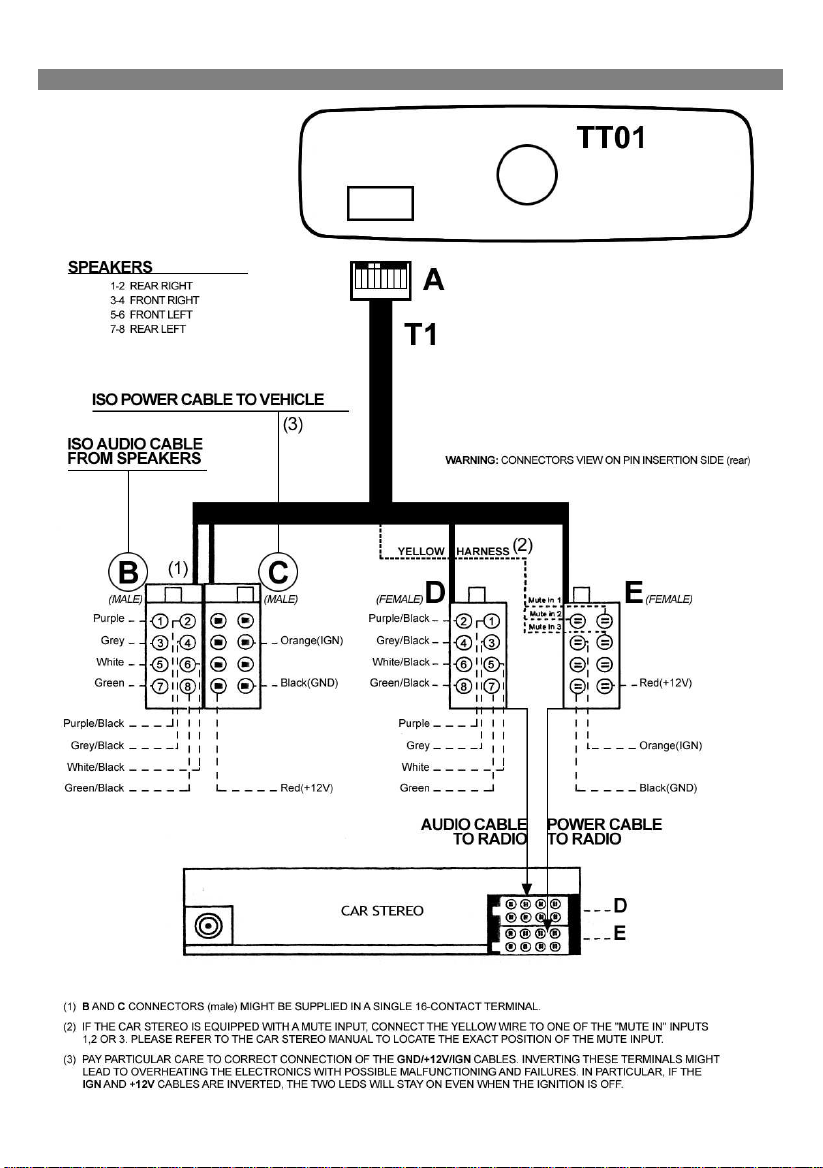
ENGLISH
3
TT01 ELECTRICAL DIAGRAM
ENGLISH
4
PAIRING NOKIA 6310, 6310i, 6650, 7600, 8910
When you switch on for the first time or when you perform a new installation, you need to pair your telephone and your
TT01. Once this is done, connection between your telephone and your hands-free kit will take place automatically as soon
as the two devices are less than a few meters apart. A 'beep' will be heard, indicating that connection is established.
IMPORTANT : The hands free kit is only operative when the car ignition is on (IGN)
Procedure
:
Switch on the telephone; turn on the ignition, the blue led shows that the hands free kit is supplied. Perform the following
sequence on the telephone. The first time you will hear the instruction ”PLEASE PAIR DEVICE”, otherwise reset the TT01
by pressing and holding the red/green buttons at the same time.
Access the Menu and scroll to «Bluetooth®», press «Select». Find «On» to activate Bluetooth®.
To «Search for audio accessories», press Select.
The display reads «Searching for devices». Please wait.
The display reads «TT01 CK3.xx», press «Select» to make the connection.
The display reads, «Enter password for TT01 CK3.xx», enter 1234 then «Select».
From now on, when you press the keys on your phone, you should hear the sound coming through your vehicle
loudspeakers.
For more information, consult your Nokia phone user's guide.
COMMUNICATING NOKIA
The TT01’s green and red buttons are the main devices to make and receive calls.
Answering calls
:
• Press the TT01’s green button to accept the call.
• Press the TT01’s red button to hang up or if you wish to reject the call.
Make a call in TOUCH & TALK mode:
• Briefly press the green button, wait for the tone, then say the name of the person you want to call.
E.g.: press green button, [beep], John..
• Press the red button to hang up.
Please refer to “MEMORIZATION of VOICE TAGS” section for name voice recognition.
Making a call manually:
•
Use the phone keypad to dial the number. Your call will be connected automatically, in hands-free mode.
Managing Dual Calls
:
• A warning tone will alert you if someone is trying to get through while you are engaged on another phone call.
• Press green button once to communicate with a new caller.
• Press green button once to return to your first caller.
• To end the present communication, press red button once.
After getting into your car and turning of the ignition key, your telephone
should ask you
whether you wish to establish the Bluetooth® connection with
TT01
. It is possible to disable
this function. To do that, go into the Menu and select «Bluetooth®» using the up and down
buttons.
Then, scroll until «view paired devices», press «Select».
«TT01 CK3.xx» appears, click on “Options».
Scroll until «Request conn. authorisation», enter «Select».
Page 8
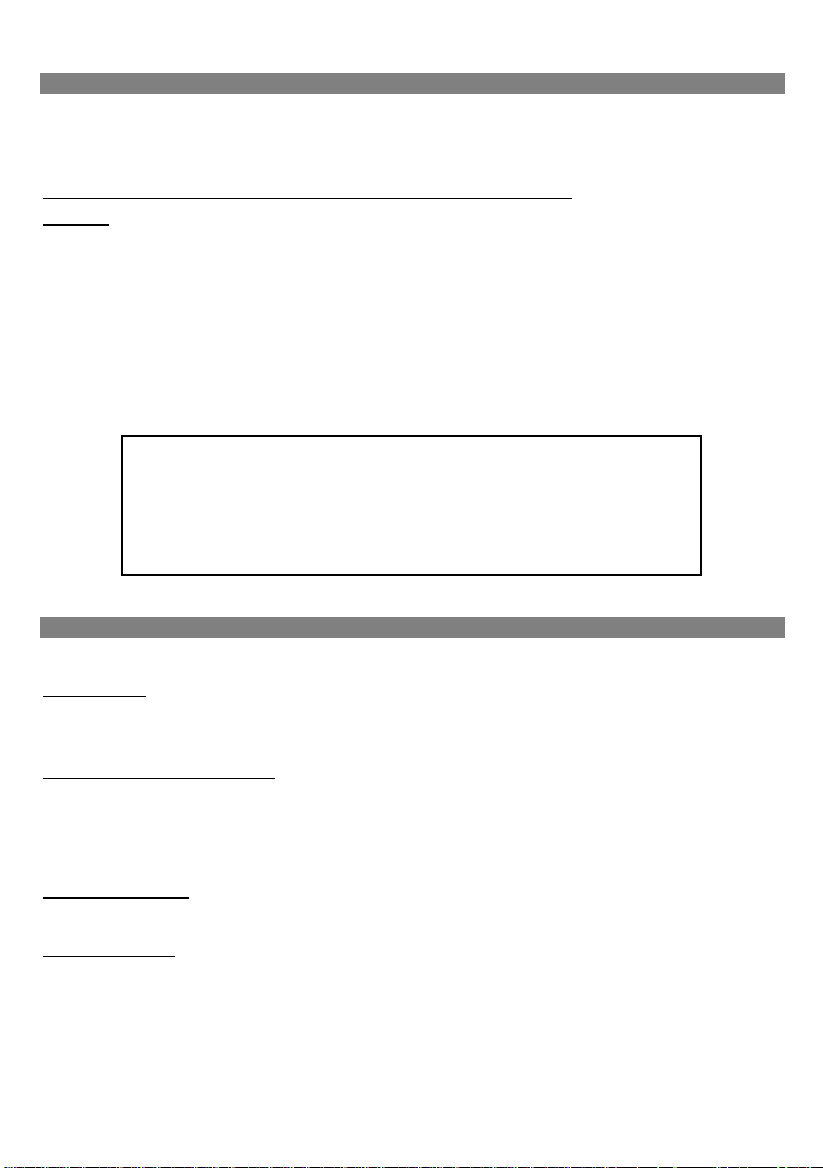
ENGLISH
4
PAIRING NOKIA 6310, 6310i, 6650, 7600, 8910
When you switch on for the first time or when you perform a new installation, you need to pair your telephone and your
TT01. Once this is done, connection between your telephone and your hands-free kit will take place automatically as soon
as the two devices are less than a few meters apart. A 'beep' will be heard, indicating that connection is established.
IMPORTANT : The hands free kit is only operative when the car ignition is on (IGN)
Procedure
:
Switch on the telephone; turn on the ignition, the blue led shows that the hands free kit is supplied. Perform the following
sequence on the telephone. The first time you will hear the instruction ”PLEASE PAIR DEVICE”, otherwise reset the TT01
by pressing and holding the red/green buttons at the same time.
Access the Menu and scroll to «Bluetooth®», press «Select». Find «On» to activate Bluetooth®.
To «Search for audio accessories», press Select.
The display reads «Searching for devices». Please wait.
The display reads «TT01 CK3.xx», press «Select» to make the connection.
The display reads, «Enter password for TT01 CK3.xx», enter 1234 then «Select».
From now on, when you press the keys on your phone, you should hear the sound coming through your vehicle
loudspeakers.
For more information, consult your Nokia phone user's guide.
COMMUNICATING NOKIA
The TT01’s green and red buttons are the main devices to make and receive calls.
Answering calls
:
• Press the TT01’s green button to accept the call.
• Press the TT01’s red button to hang up or if you wish to reject the call.
Make a call in TOUCH & TALK mode:
• Briefly press the green button, wait for the tone, then say the name of the person you want to call.
E.g.: press green button, [beep], John..
• Press the red button to hang up.
Please refer to “MEMORIZATION of VOICE TAGS” section for name voice recognition.
Making a call manually:
•
Use the phone keypad to dial the number. Your call will be connected automatically, in hands-free mode.
Managing Dual Calls
:
• A warning tone will alert you if someone is trying to get through while you are engaged on another phone call.
• Press green button once to communicate with a new caller.
• Press green button once to return to your first caller.
• To end the present communication, press red button once.
After getting into your car and turning of the ignition key, your telephone
should ask you
whether you wish to establish the Bluetooth® connection with
TT01
. It is possible to disable
this function. To do that, go into the Menu and select «Bluetooth®» using the up and down
buttons.
Then, scroll until «view paired devices», press «Select».
«TT01 CK3.xx» appears, click on “Options».
Scroll until «Request conn. authorisation», enter «Select».
Page 9
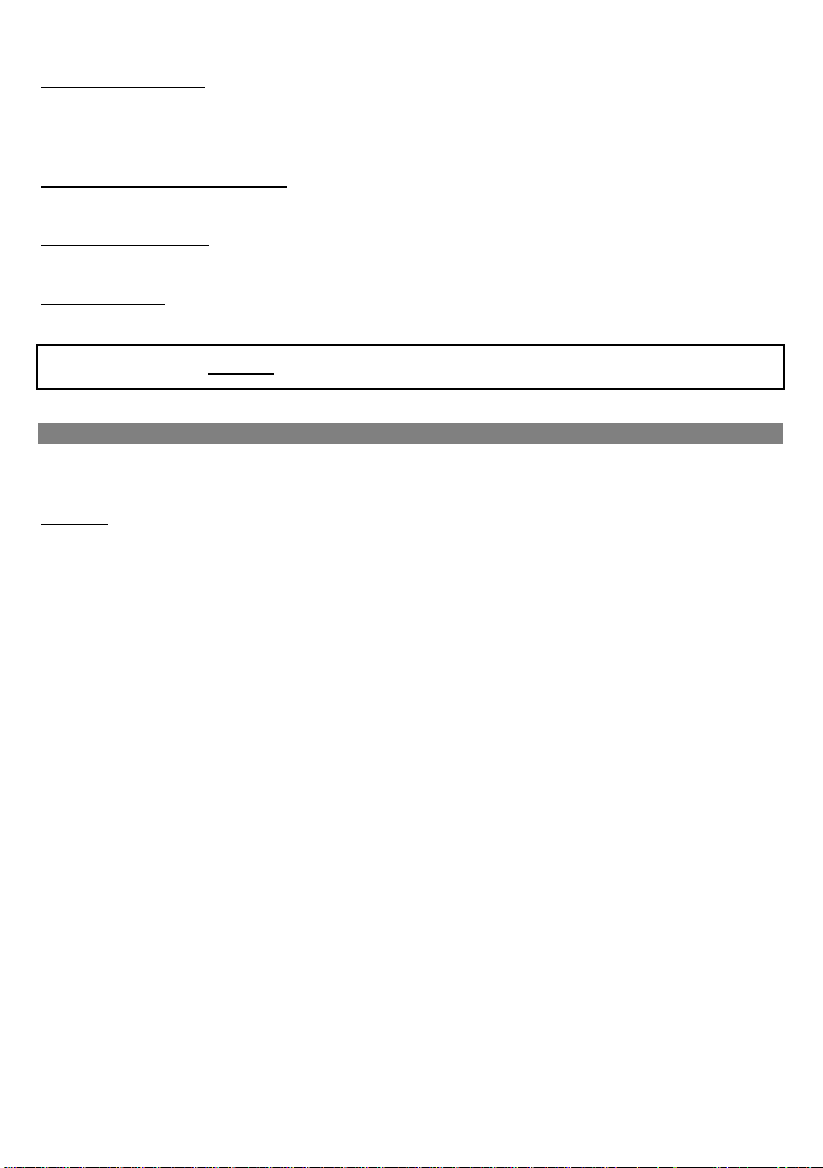
ENGLISH
5
Discreet mode (PRIVATE)
:
• Press the green button briefly to switch the conversation to hands-free or handset mode. You can also activate
the discreet mode from your telephone.
• Refer to your handset manual
To redial last number called (REPEAT):
•
Press and hold the TT01’s green button.
Clearing memory (RESET)
:
• Use the TT01’s buttons. Press and hold the green and red buttons at the same time.
Volume adjustment
:
• Use the telephone keys to adjust the conversation’s volume.
WARNING : clearing the memory requires a new pairing phase.
MEMORIZATION of VOICE TAGS NOKIA
Your telephone allows you to assign voice tags to the names in the phone book. With the TT01, it is possible to use this
feature to recall names from the phone book by pressing the green button and repeating the name after the tone “beep”.
Procedure:
To assign a voice tag to a name, access your phone book by scrolling with the
or keys. Find the desired name and
click on «Details», then «Options». Find «Add voice tag» and click on «Select».
The following message is displayed: «Press Start then speak after the tone».
Then press «Start» and say the name.
To remove the voice tag for any name, access your phone book by scrolling through the
or keys and click on
«Details», then «Options». Find «Voice tag» and click «Select».
By clicking «Change», you can re-record over the voice tag.
By clicking «Erase», you will delete the previous voice tag recording.
ENGLISH
6
PAIRING NOKIA 3650, 3660, 3600, N-GAGE, 6600 and SIEMENS SX1
When you switch on for the first time or when you perform a new installation, you need to pair your telephone and your
TT01. Once this is done, connection between your telephone and your hands-free kit will take place automatically as soon
as the two devices are less than a few meters apart. A 'beep' will be heard, indicating that connection is established.
IMPORTANT : The hands free kit is only operative when the car ignition is on (IGN)
Procedure
:
Switch on the telephone; turn on the ignition, the blue led shows that the hands free kit is supplied. Perform the following
sequence on the telephone. The first time you will hear the instruction ”PLEASE PAIR DEVICE”, otherwise reset the TT01
by pressing and holding the red/green buttons at the same time.
From your phone, display the main menu, select the CONNECTIVITY icon and press “Options”.
Select “Open”, check that BLUETOOTH® is ON, select PAIRED DEVICES and go to OPTIONS.
Select NEW PAIRED DEVICE, then select «more devices» (if more than one device is paired to the telephone), search.
Press STOP, then select «TT01 CK3.xx», please wait.
Enter code 1234 and confirm.
After the 'beep', accept the connection request by pressing YES.
Check that the red and green lights of the buttons come on and off according to the position of the ignition key. You should
hear the « Please pair device » instruction for the first time. If not, reset your CK3000 by pressing the green and the red
buttons at the same time.
When you enter your vehicle and turn on the ignition, your telephone asks for permission to establish a Bluetooth®
connection with the TT01.
You can also eliminate the need to grant permission by following the steps below:
Call up the BLUETOOTH® menu, then select LINKED EQUIPMENT.
Select «TT01 CK3.xx» then choose OPTIONS,
Then select the DEF. AS AUTHORIZED option.
USING PHONE-SPECIFIC FEATURES NOKIA/SIEMENS
The telephone allows to manage TT01 settings from the accessories menu, please also refer to the “standard
features” section
.
Managing Dual Calls
:
• A warning tone will alert you if someone is trying to get through while you are engaged on another phone call.
• Press green button once to communicate with a new caller.
• Press green button once to return to your first caller.
•
To end the present communication, press red button once.
Discreet mode (PRIVATE)
:
• Press the green button briefly to switch the conversation to hands-free or handset mode.
To redial last number called (REPEAT):
• Press and hold the TT01’s green button.
Auto Answer
:
• From your phone, display the main menu, select the TOOLS icon, then select:
PARAMETERS for Nokia 3650, 3600, 6600 and Siemens SX1 telephones.
TOOLS for Nokia N-GAGE telephones.
• Select “Settings”, then “Accessories” and finally select “Hands free”.
• Select AUTOMATIC ANSWER, select OPTIONS, select CHANGE, select ON, press OK.
NOTE: ensure BLUETOOTH® connection is on.
Page 10
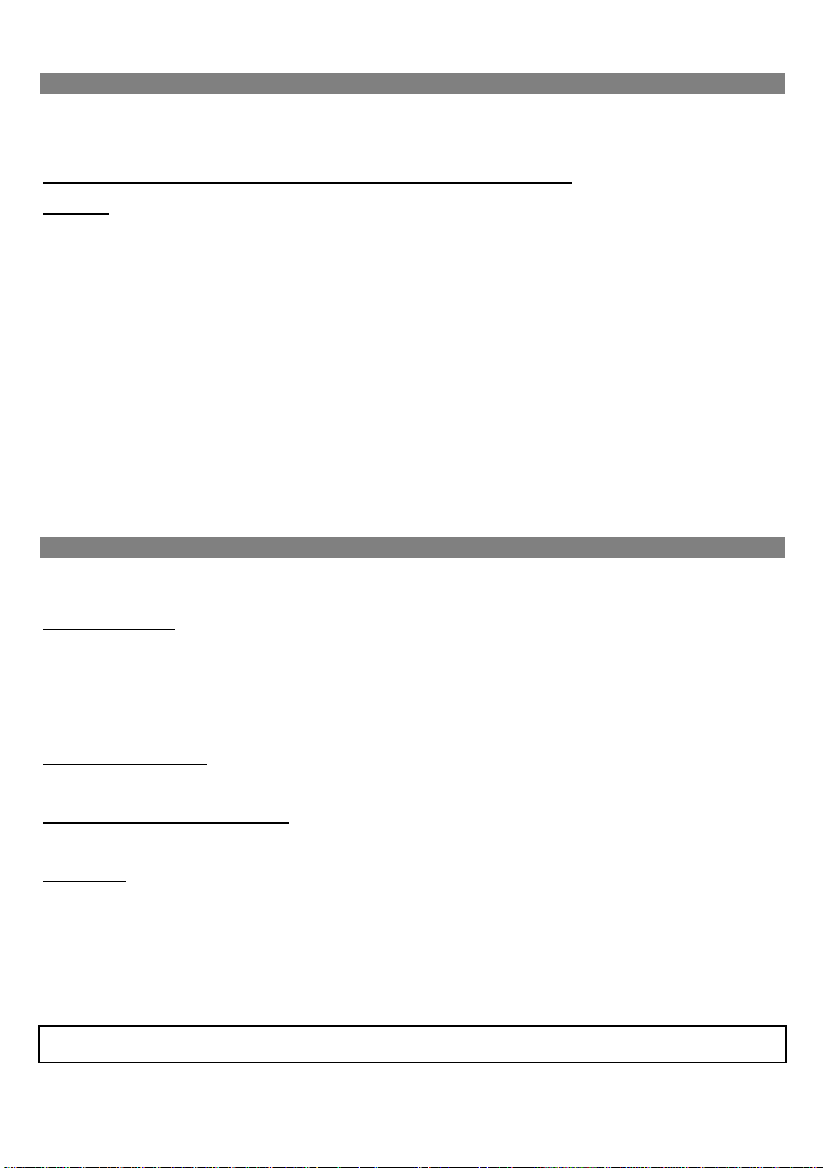
ENGLISH
6
PAIRING NOKIA 3650, 3660, 3600, N-GAGE, 6600 and SIEMENS SX1
When you switch on for the first time or when you perform a new installation, you need to pair your telephone and your
TT01. Once this is done, connection between your telephone and your hands-free kit will take place automatically as soon
as the two devices are less than a few meters apart. A 'beep' will be heard, indicating that connection is established.
IMPORTANT : The hands free kit is only operative when the car ignition is on (IGN)
Procedure
:
Switch on the telephone; turn on the ignition, the blue led shows that the hands free kit is supplied. Perform the following
sequence on the telephone. The first time you will hear the instruction ”PLEASE PAIR DEVICE”, otherwise reset the TT01
by pressing and holding the red/green buttons at the same time.
From your phone, display the main menu, select the CONNECTIVITY icon and press “Options”.
Select “Open”, check that BLUETOOTH® is ON, select PAIRED DEVICES and go to OPTIONS.
Select NEW PAIRED DEVICE, then select «more devices» (if more than one device is paired to the telephone), search.
Press STOP, then select «TT01 CK3.xx», please wait.
Enter code 1234 and confirm.
After the 'beep', accept the connection request by pressing YES.
Check that the red and green lights of the buttons come on and off according to the position of the ignition key. You should
hear the « Please pair device » instruction for the first time. If not, reset your CK3000 by pressing the green and the red
buttons at the same time.
When you enter your vehicle and turn on the ignition, your telephone asks for permission to establish a Bluetooth®
connection with the TT01.
You can also eliminate the need to grant permission by following the steps below:
Call up the BLUETOOTH® menu, then select LINKED EQUIPMENT.
Select «TT01 CK3.xx» then choose OPTIONS,
Then select the DEF. AS AUTHORIZED option.
USING PHONE-SPECIFIC FEATURES NOKIA/SIEMENS
The telephone allows to manage TT01 settings from the accessories menu, please also refer to the “standard
features” section
.
Managing Dual Calls
:
• A warning tone will alert you if someone is trying to get through while you are engaged on another phone call.
• Press green button once to communicate with a new caller.
• Press green button once to return to your first caller.
•
To end the present communication, press red button once.
Discreet mode (PRIVATE)
:
• Press the green button briefly to switch the conversation to hands-free or handset mode.
To redial last number called (REPEAT):
• Press and hold the TT01’s green button.
Auto Answer
:
• From your phone, display the main menu, select the TOOLS icon, then select:
PARAMETERS for Nokia 3650, 3600, 6600 and Siemens SX1 telephones.
TOOLS for Nokia N-GAGE telephones.
• Select “Settings”, then “Accessories” and finally select “Hands free”.
• Select AUTOMATIC ANSWER, select OPTIONS, select CHANGE, select ON, press OK.
NOTE: ensure BLUETOOTH® connection is on.
Page 11
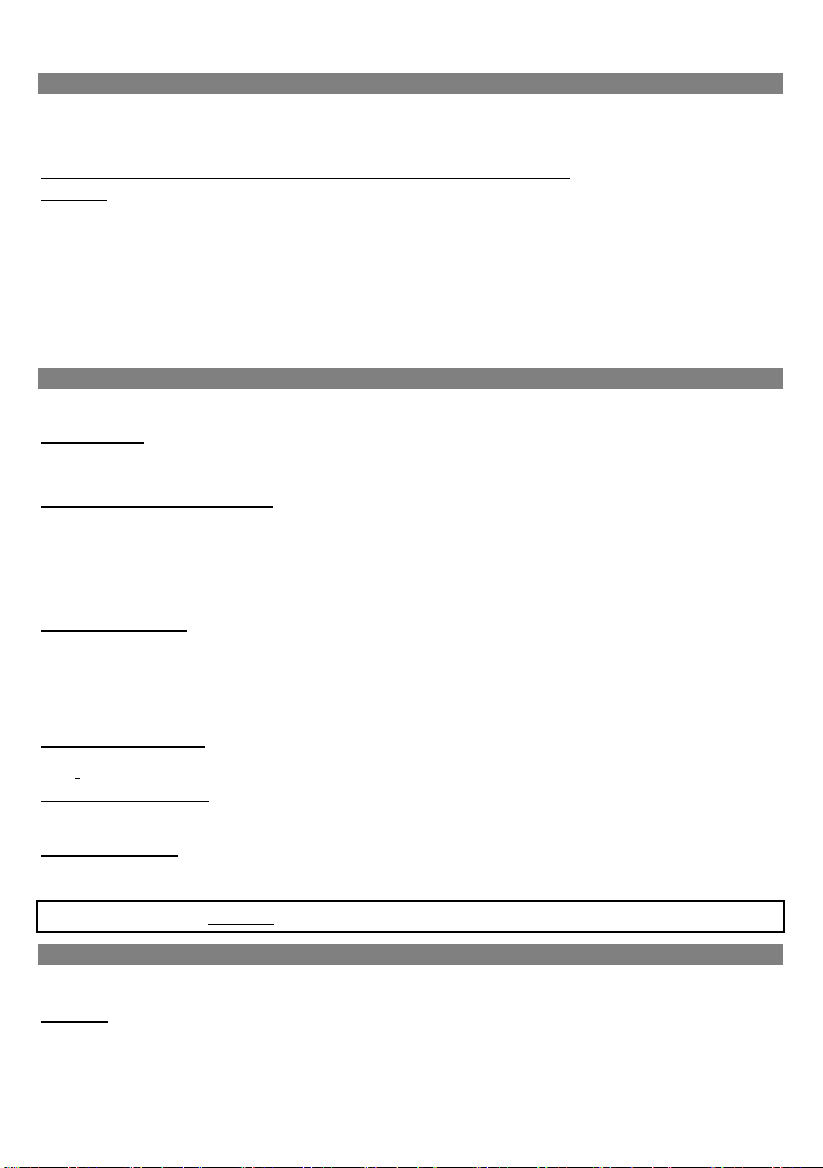
ENGLISH
7
PAIRING PHILIPS FISIO 820, 825
When you switch on for the first time or when you perform a new installation, you need to pair your telephone and your
TT01. Once this is done, connection between your telephone and your hands-free kit will take place automatically as soon
as the two devices are less than a few meters apart. A 'beep' will be heard, indicating that connection is established.
IMPORTANT : The hands free kit is only operative when the car ignition is on (IGN)
Procedure
:
Switch on the telephone; turn on the ignition, the blue led shows that the hands free kit is supplied. Perform the following
sequence on the telephone. The first time you will hear the instruction ”PLEASE PAIR DEVICE”, otherwise reset the TT01
by pressing and holding the red/green buttons at the same time.
Click on the “Menu” key on your telephone.
For the Fisio 820, Press the
key until “Settings”, confirm. Press the key until “Accessories”, confirm.
For the Fisio 825, press the
key until “Bluetooth®”, confirm. «Bluetooth» is displayed; confirm with key 5. «TT01 CK3.xx»
is displayed, press key 5.
After that «Search» is displayed, please wait. «synchronization» is displayed at the top. Enter the code 1234 then press
OK. The pairing process will be confirmed by a ‘beep’ sound.
COMMUNICATING PHILIPS
The TT01’s green and red buttons are the main devices to make and receive calls.
Answering calls:
• Press the TT01 green button to answer the call.
• Press the TT01 red button to hang up when you end the call.
Make a call in TOUCH & TALK mode:
•
Briefly press the green button, wait for the tone, then say the name of the person you want to call.
E.g.: press green button, [beep], John..
• Press the red button to hang up.
Please refer to “MEMORIZATION of VOICE TAGS” section for name voice recognition.
Making a call manually:
• Dial the number on the telephone’s keyboard.
•
For the Fisio 820, the call must be switched to hands-free mode manually. During the call, press
Θ, followed by
← , select “On the headset” and then confirm.
• For the Fisio 825, you have the option of switching the call to hands-free mode before making the call. Dial the
number, press
Θ, until “Headset call” and then confirm.
Discreet mode (PRIVATE)
:
•
Press the key in the middle Θ then
until “On the headset”, then Select.
Clearing memory (RESET)
:
• Use the TT01’s buttons. Press and hold the green and red buttons at the same time.
Adjusting the volume:
• Use the keys on the handset to adjust the volume of the conversation.
WARNING : clearing the memory requires a new pairing phase.
MEMORIZATION OF VOICE TAGS PHILIPS
Your telephone allows you to assign voice tags to the names in the phone book. With the TT01, it is possible to use this
feature to recall names from the phone book by pressing the green button and repeating the name after the tone “beep”.
Procedure:
Call up the main menu on the telephone and select “Contacts”. Select the name you wish to call vocally from the phone
book and select “Options”. Select “Open” and press “Select”. Select “Options”, select «Add vocal name» and press “Select”.
Press “Start” and speak after the tone.
Please refer to your telephone’s instructions manual for voice tag details and procedures.
ENGLISH
8
PAIRING SIEMENS S55, S56
When you switch on for the first time or when you perform a new installation, you need to pair your telephone and your
TT01. Once this is done, connection between your telephone and your hands-free kit will take place automatically as soon
as the two devices are less than a few meters apart. A 'beep' will be heard, indicating that connection is established.
IMPORTANT : The hands free kit is only operative when the car ignition is on (IGN)
Procedure
:
Switch on the telephone; turn on the ignition, the blue led shows that the hands free kit is supplied. Perform the following
sequence on the telephone. The first time you will hear the instruction ”PLEASE PAIR DEVICE”, otherwise reset the TT01
by pressing and holding the red/green buttons at the same time.
Go to Menu, ► Settings and confirm with “Select”.▼ “Mod/Data”, confirm with "Select", ▼ “Bluetooth®”, and click on
“Options”. If Bluetooth® is activated, “BT activated” is displayed. If Bluetooth® is deactivated, “Activate BT” is displayed.
“Select” to activate this function.
▼ Search and confirm with “Access”. Wait until:
“1 Found”, followed by «TT01 CK3.xx» are displayed, confirm with “Select”.
«Enter BT Pin for TT01 CK3.xx » is displayed, enter 1234, press “OK”
«Hands-free trusted» is displayed to indicate that the pairing has been completed successfully.
COMMUNICATING SIEMENS
The TT01’s green and red buttons are the main devices to make and receive calls.
IMPORTANT: the Siemens S55 model allows you to use the TT01’s voice recognition feature coupled to the phone book
(see section “MEMORIZATION of VOICE TAGS”).
Answering calls
:
•
Press the TT01’s green button to pick-up the incoming call.
• Press the TT01’s red button to hang up.
Make a call in TOUCH & TALK mode:
• Briefly press the green button, wait for the tone, then say the name of the person you want to call.
E.g.: press green button, [beep], John..
• Press the red button to hang up.
Please refer to “MEMORIZATION of VOICE TAGS” section for name voice recognition.
Making a call manually:
• Use the phone keypad to dial the number. Press the TT01 green button to switch to hands-free mode.
Managing Dual Calls
:
•
A warning tone will alert you if someone is trying to get through while you are engaged on another phone call.
There are two possible options:
• 1)Press green button once to communicate with the new caller. This button then allows you to switch between
calls. Press the red button once to hang up both calls.
• 2)Press red button once to end the first call. The second call ringing tone is heard from the speakers, press the
green button to answer it.
Discreet mode (PRIVATE)
:
•
Press the green button briefly to switch the conversation to hands-free or handset mode.
To redial last number called (REPEAT)
:
•
Press and hold the TT01’s green button.
Clearing memory (RESET)
:
•
Use the TT01’s buttons. Press and hold the green and red buttons at the same time.
Adjusting the volume:
• Use the keys on the handset to adjust the volume of the conversation.
WARNING: clearing the memory requires a new pairing phase.
Page 12
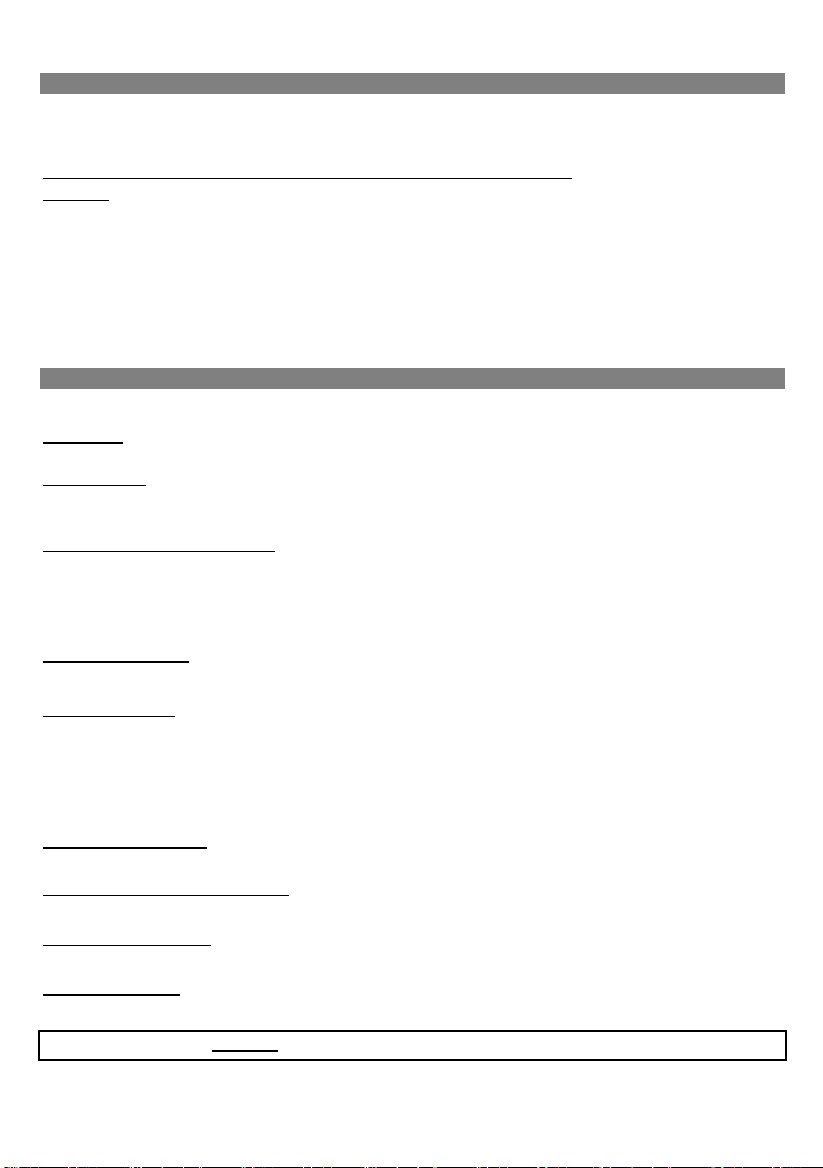
ENGLISH
8
PAIRING SIEMENS S55, S56
When you switch on for the first time or when you perform a new installation, you need to pair your telephone and your
TT01. Once this is done, connection between your telephone and your hands-free kit will take place automatically as soon
as the two devices are less than a few meters apart. A 'beep' will be heard, indicating that connection is established.
IMPORTANT : The hands free kit is only operative when the car ignition is on (IGN)
Procedure
:
Switch on the telephone; turn on the ignition, the blue led shows that the hands free kit is supplied. Perform the following
sequence on the telephone. The first time you will hear the instruction ”PLEASE PAIR DEVICE”, otherwise reset the TT01
by pressing and holding the red/green buttons at the same time.
Go to Menu, ► Settings and confirm with “Select”.▼ “Mod/Data”, confirm with "Select", ▼ “Bluetooth®”, and click on
“Options”. If Bluetooth® is activated, “BT activated” is displayed. If Bluetooth® is deactivated, “Activate BT” is displayed.
“Select” to activate this function.
▼ Search and confirm with “Access”. Wait until:
“1 Found”, followed by «TT01 CK3.xx» are displayed, confirm with “Select”.
«Enter BT Pin for TT01 CK3.xx » is displayed, enter 1234, press “OK”
«Hands-free trusted» is displayed to indicate that the pairing has been completed successfully.
COMMUNICATING SIEMENS
The TT01’s green and red buttons are the main devices to make and receive calls.
IMPORTANT: the Siemens S55 model allows you to use the TT01’s voice recognition feature coupled to the phone book
(see section “MEMORIZATION of VOICE TAGS”).
Answering calls
:
•
Press the TT01’s green button to pick-up the incoming call.
• Press the TT01’s red button to hang up.
Make a call in TOUCH & TALK mode:
• Briefly press the green button, wait for the tone, then say the name of the person you want to call.
E.g.: press green button, [beep], John..
• Press the red button to hang up.
Please refer to “MEMORIZATION of VOICE TAGS” section for name voice recognition.
Making a call manually:
• Use the phone keypad to dial the number. Press the TT01 green button to switch to hands-free mode.
Managing Dual Calls
:
•
A warning tone will alert you if someone is trying to get through while you are engaged on another phone call.
There are two possible options:
• 1)Press green button once to communicate with the new caller. This button then allows you to switch between
calls. Press the red button once to hang up both calls.
• 2)Press red button once to end the first call. The second call ringing tone is heard from the speakers, press the
green button to answer it.
Discreet mode (PRIVATE)
:
•
Press the green button briefly to switch the conversation to hands-free or handset mode.
To redial last number called (REPEAT)
:
•
Press and hold the TT01’s green button.
Clearing memory (RESET)
:
•
Use the TT01’s buttons. Press and hold the green and red buttons at the same time.
Adjusting the volume:
• Use the keys on the handset to adjust the volume of the conversation.
WARNING: clearing the memory requires a new pairing phase.
Page 13

ENGLISH
9
MEMORIZATION OF VOICE TAGS SIEMENS
Your telephone allows you to use the TT01’s memory to record voice tags associated to the names in the phone book. With
the TT01, it is possible to use this feature to recall names from the phone book by pressing the green button and repeating
the name after the tone “beep” (as seen in the paragraph “Making a call in TOUCH&TALK mode”).
Procedure
:
Press and hold the red button, the phone book will then be displayed on the telephone.
Select a name and press “Select”, after which follow the voice instructions.
PAIRING
ERICSSON and Sony Ericsson: R520, T39, T68, T68M, T68i
When you switch on for the first time or when you perform a new installation, you need to pair your telephone and your
TT01. Once this is done, connection between your telephone and your hands-free kit will take place automatically as soon
as the two devices are less than a few meters apart. A 'beep' will be heard, indicating that connection is established.
IMPORTANT : the hands free kit is operative only when the car ignition is on (IGN). For Ericsson R520m, T68 and
T39, the infrared (IrDA) function has to be disabled for TT01 to operate correctly. Comply with the following
recommendations: Go into the Menu, go to "Extras";
until " Infrared port", press "Yes", then
until "Disabled"
and confirm by pressing "Yes".
Procedure
:
Switch on the telephone; turn on the ignition, the blue led shows that the hands free kit is supplied. Perform the following
sequence on Ericsson R520m, T68, T68M, T68i and T39 telephones. The first time you will hear the instruction ”PLEASE
PAIR DEVICE”, otherwise reset the TT01 by pressing and holding the red/green buttons at the same time.
After turning on the ignition of your car, carry out the following sequence for Ericsson R520m, T68/T68m and T39/T39m
telephones.
For the T68 and T68i, go to "Connect", then "Bluetooth®", then follow the instructions below.
For the R520 and the T39, press
until "Extras", then until "Bluetooth®" and press "Yes". Press until "Paired
devices", press Yes. Press "Add device", and "Yes ".
Select "Phone initiates", press "Yes" then press and select
"Headsets", press "Yes", then "Prepare headset" is displayed. "Searching" is displayed.
When "TT01 CK3.xx" is displayed, click on "Yes".
"Add to connected devices" - press "Yes". "Connection key" or “Enter Password” is displayed, enter 1234, then press "Yes".
The connection phase is now complete and "Pairing succeeded" is displayed on your screen.
For further information, please refer to your Ericsson or Sony Ericsson telephone’s instructions.
PAIRING
ERICSSON and Sony Ericsson:
T606, T608, T610, T616, T618, T630, Z600, Z608
When you switch on for the first time or when you perform a new installation, you need to pair your telephone and your
TT01. Once this is done, connection between your telephone and your hands-free kit will take place automatically as soon
as the two devices are less than a few meters apart. A 'beep' will be heard, indicating that connection is established.
IMPORTANT : the hands free kit is operative only when the car ignition is on (IGN). For Ericsson T610, the infrared
(IrDA) function has to be disabled for TT01 to operate correctly. Go into the main Menu, select "CONNECTIVITY"
scroll to IR activation, select "DISABLED" and confirm by pressing "SELECTION".
Procedure :
Switch on the telephone; turn on the ignition, the blue led shows that the hands free kit is supplied. Perform the following
sequence on the telephone. The first time you will hear the instruction ”PLEASE PAIR DEVICE”, otherwise reset the TT01
by pressing and holding the red/green buttons at the same time.
Your phone is on. Turn on the ignition key. Proceed with the following sequence to do the pairing
Select “ CONNECTIONS”, then “BLUETOOTH®”. Select “HANDS FREE” and validate by clicking on “SELECTION”.
“PERS.HANDS FREE” is indicated on the display, validate with “SELECT”, then “NEW HANDS FREE”, then select “Add”
“Searching for hands free devices” «WAIT» is displayed. The T610 phone looks for all devices equipped with a hands free
profile. After a few seconds «TT01 CK3.xx» is displayed, validate by clicking on “SELECT”, enter 1234 as passkey and
confirm. The pairing phase comes to an end when «TT01 CK3.xx added to my peripherals» is displayed.
ENGLISH
10
PHONE CONFIGURATION
ERICSSON and Sony Ericsson
For managing Bluetooth® devices, Sony Ericsson telephones allow using two different profiles:
“Headset”
and
“Hands
free”
. The latter has remarkable advantages, but is only available for some Sony Ericsson models (consult the following
paragraphs). The information needed to configure the two profiles is given below.
Bluetooth® “Headset” and “Hands free” Profiles:
•
Software version search:
The firmware determines the compatible Bluetooth® profile supported by your phone. Follow the sequence to
learn what firmware version you have:
From the phone's splash screen, using the joystick,
Press once to the right.
Press on *
Press twice to the left,
Press on *
Press once to the left,
Press on *
In the
«SERVICE INFO» menu, «SOFTWARE INFO», the firmware version is the information displayed on
the first line.
• Bluetooth® “Headset” and “Hands free”
Profiles
:
The advantages of the use of the Headset profile are Bluetooth® link to the TT01 connected only during calls
(low power consumption for the battery) and availability of the "MultiTel" option (see details on "MultiTel" option
below in the TT01 MENU section)
The advantages of the use of the «Hands free» profile are the possibility to use the phone’s vocal recognition
(no voice tags in the TT01), dual call and Private mode transfers by using the green button and the use of
several TT01s/Bluetooth® audio devices with the same handset (no need to select the "Set as First" every time
you use the TT01)
For later software versions than R5C, the T68i features the «Hands free» profile as well as the «Headset» profile. All the
following telephone firmware versions feature «Hands free» and «Headset » profiles: T606,T608, T610, T616, T618, Z600
and Z608. The «Hands free» profile is used by default with the TT01. A new feature appeared on the latest versions of
Sony Ericsson phones, allowing the support of either the “hands free” or the “headset” profile : the “Car Hands free” feature.
“Car Hands free”
A new function called “Car Hands free” is available for the following phones :
T68i phones with the software version R8A015 or later
T606/T610/T618 phones with the software version R1L013 or later
T616 phones with all software versions
Z600 phones with the software version R2D001 or later
Z608 phones with the software version R2E004 or later
“Car Hands free” enables the phone to be compatible to the “Headset” profile or to the “Hands free” profile only
(“Connections” menu then “Bluetooth®”, then “Options”). In order to choose between “Headset” and “Hands free”, select the
corresponding profile in the “Car Hands free” menu. The “Powersave” mode activates the Headset profile.
The “Advanced” mode activates the Hands free profile.
OPERATION Sony Ericsson
Important: Sony Ericsson telephones also allow using the “TT01 MENU” evolved functions (TT01 own voice tags,
automatic phone book synchronization, wordspotting). In the following section dedicated to base communication,
the functions that can be performed without using the “TT01 MENU” are described, while evolved functions are
described in the section dedicated to communication.
Page 14

ENGLISH
10
PHONE CONFIGURATION
ERICSSON and Sony Ericsson
For managing Bluetooth® devices, Sony Ericsson telephones allow using two different profiles:
“Headset”
and
“Hands
free”
. The latter has remarkable advantages, but is only available for some Sony Ericsson models (consult the following
paragraphs). The information needed to configure the two profiles is given below.
Bluetooth® “Headset” and “Hands free” Profiles:
•
Software version search:
The firmware determines the compatible Bluetooth® profile supported by your phone. Follow the sequence to
learn what firmware version you have:
From the phone's splash screen, using the joystick,
Press once to the right.
Press on *
Press twice to the left,
Press on *
Press once to the left,
Press on *
In the
«SERVICE INFO» menu, «SOFTWARE INFO», the firmware version is the information displayed on
the first line.
• Bluetooth® “Headset” and “Hands free”
Profiles
:
The advantages of the use of the Headset profile are Bluetooth® link to the TT01 connected only during calls
(low power consumption for the battery) and availability of the "MultiTel" option (see details on "MultiTel" option
below in the TT01 MENU section)
The advantages of the use of the «Hands free» profile are the possibility to use the phone’s vocal recognition
(no voice tags in the TT01), dual call and Private mode transfers by using the green button and the use of
several TT01s/Bluetooth® audio devices with the same handset (no need to select the "Set as First" every time
you use the TT01)
For later software versions than R5C, the T68i features the «Hands free» profile as well as the «Headset» profile. All the
following telephone firmware versions feature «Hands free» and «Headset » profiles: T606,T608, T610, T616, T618, Z600
and Z608. The «Hands free» profile is used by default with the TT01. A new feature appeared on the latest versions of
Sony Ericsson phones, allowing the support of either the “hands free” or the “headset” profile : the “Car Hands free” feature.
“Car Hands free”
A new function called “Car Hands free” is available for the following phones :
T68i phones with the software version R8A015 or later
T606/T610/T618 phones with the software version R1L013 or later
T616 phones with all software versions
Z600 phones with the software version R2D001 or later
Z608 phones with the software version R2E004 or later
“Car Hands free” enables the phone to be compatible to the “Headset” profile or to the “Hands free” profile only
(“Connections” menu then “Bluetooth®”, then “Options”). In order to choose between “Headset” and “Hands free”, select the
corresponding profile in the “Car Hands free” menu. The “Powersave” mode activates the Headset profile.
The “Advanced” mode activates the Hands free profile.
OPERATION Sony Ericsson
Important: Sony Ericsson telephones also allow using the “TT01 MENU” evolved functions (TT01 own voice tags,
automatic phone book synchronization, wordspotting). In the following section dedicated to base communication,
the functions that can be performed without using the “TT01 MENU” are described, while evolved functions are
described in the section dedicated to communication.
Page 15

ENGLISH
11
COMMUNICATING
(BASE)
Sony Ericsson
The TT01’s green and red buttons are the main devices to make and receive calls.
Answering calls:
• Press the TT01’s green button to accept the call.
• Press the TT01’s red button to hang up at the end of the call or to reject the call. If the "auto answer" mode has
already been enabled, the call comes automatically through after 2 rings.
Make a call in TOUCH & TALK mode:
• Briefly press the green button, wait for the tone, then say the name of the person you want to call.
E.g.: press green button, [beep], John..
• Press the red button to hang up.
Please refer to the user’s manual of your Sony Ericsson telephone.
Please refer to the sections in the «MENU TT01» for voice tag memorization on the TT01 memory.
Making a call manually
:
•
Use the phone keypad to dial the number. Your call will be connected automatically, in hands-free mode.
Managing Dual Calls
:
• A warning tone will alert you if someone is trying to get through while you are engaged on another phone call.
• Press green button once to communicate with the new caller.
• Press green button once to return to your first caller.
• To end the present communication, press red button once.
Clearing memory (RESET)
:
• Use the TT01’s buttons. Press and hold the green and red buttons at the same time.
Discreet mode (PRIVATE)
:
• You can activate Private mode and transfer the conversation from TT01 to the phone. This can be done during
a call :
R520, T68 e T68i :
• Press the telephone’s “Option key”, then until "Transfer sound": press "Yes". “Retrieve call in phone?" is
displayed. Press "Yes". The call comes back on your mobile.
• You can also press the green button to transfer the conversation to your handset. Press the green button to
return the conversation to hands-free mode. This function is only available with handsets equipped with the
“hands free” profile.
IMPORTANT :
1 - If you ma
ke a call manually with T68i, the communication takes place through the handset, the telephone must
then be configured so that all calls dialed manually are automatically in hands-
free mode. Select “Connect” in the
phone’s menu.
Until “Bluetooth®”, click on “Yes”. Until “Options”, dick on “Yes”.
Until “Ear piece sound” confirm by “Yes”, select “Ear piece” and confirm by “Yes”.
2 - If, in addition to TT01
, there is another headset paired with your T68i, you must configure your telephone so that
TT01 is the first ‘to be seen’. In order to do this, go to “Connect” in the menu,
Until “Bluetooth®”, click “Yes”.
Until “Paired Devices”, confirm by “Yes”. Select <TT01 CK3.xx>.
Until “Set as first”, confirm by “Yes”.
ENGLISH
12
TT01 MENU: Settings Sony Ericsson
Phone book synchronization
:
It won’t be possible to use the TT01 MENU unless the numbers recorded on the sim card are transferred to the
telephone. To synchronize the telephone’s phone book with the TT01 proceed as follows.
From the main menu select “CONNECTIVITY”, “ACCESSORIES”, “TT01 MENU”, then press “SELECT”, “PHONE BOOK”.
Please wait until numbers are transferred from the telephone to TT01. the waiting time depends on the number of contacts
memorized in the phone book. This operation might take a few minutes in case of a long list of contacts.
To display the TT01 MENU on your telephone follow these instructions:
Press until "Extra" on models T39 and R520, or «Connect» on models T68i / T68m / T608 / T610 / T616 / T618 / T630 /
Z600 / Z608. until "Accessories" and press "Yes".
The TT01 MENU consists of the following four items: «
Phone book
», «
Parameters», «Voice Recognition»,
«
Clear
memory
».
PHONE BOOK:
• List : Displays the list of names in your phone book. Names with associated active voice tags are preceded by an asterisk
(*). To memorize or rememorize a name, select it and validate by pressing "Yes", then follow the voice
instructions.
•
Search
: allows you to look for a name by its first letter(s). To do this, type a letter and confirm by pressing "Yes".
PARAMETERS:
• Volume : This function adjusts the volume of TT01. Click Yes and adjust using or . Press "Yes" to confirm.
• Auto answer: This function enables or disables automatic answering of incoming calls. Click “Yes”, and then
select "Enable" or "Disable".
• Caller ID : This function lets you know the identity of the caller. With this function enabled, when you receive a
call, the name of the person calling you is pronounced if it is already stored in your phone book and
corresponding voice tag is assigned. Click Yes and select "Enable" or "Disable".
•
User
: When several telephones are connected to TT01, this function identifies the telephone with priority. Click
on Yes, “main user?” is displayed, then confirm.
ATTENTION : The "Multi-Tel" function is now compatible with the T68i, T610, T616, T618, T630, Z600 and Z608
(with specific software versions - see “Phone configuration” section). This function is available when the
"Powersave" mode is activated in the phone, (”Headset” profile mode - see “Phone configuration”). Once this
mode is activated, the TT01 has to identify every phone in this new mode. To do so it is necessary to connect
separately each phone with the TT01 and restart it between each identification.
VOICE RECOGNITION
:
• Telephone Numbers
: this sub-menu holds keywords for calling V-Cards: “Home”, “Work” and “Cellular” can be
accessed by clicking "Yes", Tel. No.. The voice recognition learning sequence is exactly the same as the one
for the names.
• Key Words : Key words are “Phone” and “Hang Up”. These two keywords are pre-recorded in the system, to
use them it is necessary to follow a sequence similar to voice name memorization. However, it is possible to
adapt these keywords to one’s own voice if the TT01 has difficulty in understanding the user. To do so, it is
necessary to activate the personal dictionary option.
• Wordspotting : enables use of keywords to make a call and to hang up.
- Activated: use keywords or buttons
- Deactivated: use buttons only
CLEARING MEMORY:
Click "Yes", "Clear memory?" is displayed. Confirm by pressing "Yes" and "Memory erasing in progress. Please wait!" - is
announced through the speakers. To cancel, press "No".
It is possible to erase the memory and reset the system without using the
TT01 menu. To do this, hold the red and the
green buttons together.
WARNING: clearing the memory requires a new pairing phase.
Page 16

ENGLISH
12
TT01 MENU: Settings Sony Ericsson
Phone book synchronization
:
It won’t be possible to use the TT01 MENU unless the numbers recorded on the sim card are transferred to the
telephone. To synchronize the telephone’s phone book with the TT01 proceed as follows.
From the main menu select “CONNECTIVITY”, “ACCESSORIES”, “TT01 MENU”, then press “SELECT”, “PHONE BOOK”.
Please wait until numbers are transferred from the telephone to TT01. the waiting time depends on the number of contacts
memorized in the phone book. This operation might take a few minutes in case of a long list of contacts.
To display the TT01 MENU on your telephone follow these instructions:
Press until "Extra" on models T39 and R520, or «Connect» on models T68i / T68m / T608 / T610 / T616 / T618 / T630 /
Z600 / Z608. until "Accessories" and press "Yes".
The TT01 MENU consists of the following four items: «
Phone book
», «
Parameters», «Voice Recognition»,
«
Clear
memory
».
PHONE BOOK:
• List : Displays the list of names in your phone book. Names with associated active voice tags are preceded by an asterisk
(*). To memorize or rememorize a name, select it and validate by pressing "Yes", then follow the voice
instructions.
•
Search
: allows you to look for a name by its first letter(s). To do this, type a letter and confirm by pressing "Yes".
PARAMETERS:
• Volume : This function adjusts the volume of TT01. Click Yes and adjust using or . Press "Yes" to confirm.
• Auto answer: This function enables or disables automatic answering of incoming calls. Click “Yes”, and then
select "Enable" or "Disable".
• Caller ID : This function lets you know the identity of the caller. With this function enabled, when you receive a
call, the name of the person calling you is pronounced if it is already stored in your phone book and
corresponding voice tag is assigned. Click Yes and select "Enable" or "Disable".
•
User
: When several telephones are connected to TT01, this function identifies the telephone with priority. Click
on Yes, “main user?” is displayed, then confirm.
ATTENTION : The "Multi-Tel" function is now compatible with the T68i, T610, T616, T618, T630, Z600 and Z608
(with specific software versions - see “Phone configuration” section). This function is available when the
"Powersave" mode is activated in the phone, (”Headset” profile mode - see “Phone configuration”). Once this
mode is activated, the TT01 has to identify every phone in this new mode. To do so it is necessary to connect
separately each phone with the TT01 and restart it between each identification.
VOICE RECOGNITION
:
• Telephone Numbers
: this sub-menu holds keywords for calling V-Cards: “Home”, “Work” and “Cellular” can be
accessed by clicking "Yes", Tel. No.. The voice recognition learning sequence is exactly the same as the one
for the names.
• Key Words : Key words are “Phone” and “Hang Up”. These two keywords are pre-recorded in the system, to
use them it is necessary to follow a sequence similar to voice name memorization. However, it is possible to
adapt these keywords to one’s own voice if the TT01 has difficulty in understanding the user. To do so, it is
necessary to activate the personal dictionary option.
• Wordspotting : enables use of keywords to make a call and to hang up.
- Activated: use keywords or buttons
- Deactivated: use buttons only
CLEARING MEMORY:
Click "Yes", "Clear memory?" is displayed. Confirm by pressing "Yes" and "Memory erasing in progress. Please wait!" - is
announced through the speakers. To cancel, press "No".
It is possible to erase the memory and reset the system without using the
TT01 menu. To do this, hold the red and the
green buttons together.
WARNING: clearing the memory requires a new pairing phase.
Page 17

ENGLISH
13
TT01 MENU: Communucating Sony Ericsson
IMPORTANT : the functions listed below are an evolution of the base ones. Therefore, all the functions described
in the “COMMUNICATING (base)” section can still be used. If the TT01’s own voice recognition feature is used the
voice tags memorised in the telephone can no longer be used.
Answering calls:
• Say: «Telephone» to accept the call.
•
Say: «Hang up» to hang up at the end of a call or to reject a call.
Making a call manually:
To do so, Wordspotting must be enabled (see “TT01 MENU: Settings” section)
•
Say: «Telephone», wait for the tone and say the name associated to the number you wish to call.
Example : " Telephone, {beep}, John ".
If there are several numbers stored in memory for the same name (visiting card or V-card), the call, using voice recognition,
will be placed in the following manner:
• Say: "Telephone", wait for the beep, and pronounce the name associated to the number you wish to call. TT01
repeats the name, and then emits a beep; you must then indicate the number to be dialed, "Home", "Work" or
"Cellular".
• You must wait for a beep after every word.
• Example: "Telephone, {beep}, John, {beep}, cellular".
• To end the call, say “Hang up”
PAIRING Sony Ericsson P800, P900
When you switch on for the first time or when you perform a new installation, you need to pair your telephone and your
TT01. Once this is done, connection between your telephone and your hands-free kit will take place automatically as soon
as the two devices are less than a few meters apart. A 'beep' will be heard, indicating that connection is established.
IMPORTANT : The hands free kit is only operative when the car ignition is on (IGN)
Procedure :
Switch on the telephone; turn on the ignition, the blue led shows that the hands free kit is supplied. Perform the following
sequence on the telephone. The first time you will hear the instruction ”PLEASE PAIR DEVICE”, otherwise reset the TT01
by pressing and holding the red/green buttons at the same time.
Flip the telephone open, select “CONTROL PANEL”, then select “CONNECTION”. After that select the “BLUETOOTH®”
icon, select “SETTINGS”, “OPERATIVE MODE” must be on, select “ADD” (the telephone starts searching). Select the TT01
icon (connection in progress)
Insert the 1234 code as password and select “DONE”.
The TT01 is displayed on the list of Bluetooth devices, press “DONE”.
After pairing, wait for the “BEEP” before making a call
USING PHONE-SPECIFIC FEATURES Sony Ericsson
The telephone provides TT01 settings management from its accessories menu.
Auto Answer:
•
From your phone, open the lid and select the “PHONE” shortcut in the “closed flip connections” window.
• Click the EDIT option and choose PREFERENCES.
• Click HANDS FREE and select AFTER 5 SECONDS from ANSWERING MODE list.
• Escape by clicking DONE several times.
ENGLISH
14
Training names
:
Your phone lets you assign voice tags to any phonebook entry. With TT01, you can use those tags to call your contacts, by
pressing the green button and saying the name after hearing the 'beep'.
• Flip your phone open, select the “PHONEBOOK” shortcut in the “closed flip connections” window.
• Select a name from the list, click the “EDIT” option, click “EDIT CONTACT”.
• Click the VOICE DIALING shortcut and speak after the tone.
• Escape by clicking DONE several times
IMPORTANT: Record voice tags while holding the phone to your ear.
Answer/Busy voice commands :
Your phone lets you pick up or reject incoming calls using vocal commands. First you must record the two vocal commands
corresponding respectively to “ANSWER” and “BUSY”.
•
You must first activate the ANSWER/BUSY voice commands as follows:
• Flip your phone open and select the “TELEPHONE” icon in the toolbar.
• In the “SETTINGS” menu, select “PREFERENCES”.
• In the “VOICE CONTROL” item, activate the “VOICE ANSWER” option.
Answer/Busy voice commands :
Please note that, when this option is activated, you will not hear the rings from incoming
calls from the kit, but only from the telephone itself. Rings from the kit are deactivated to let you use the voice commands
option.
Caller ID
:
During an incoming call, your telephone is able to identify and display the caller's name, if it is recorded in your phonebook
and a voice print has been assigned to it.
• To do this, you need to activate the CALLER ID option as follows:
• Flip your telephone open and choose the “TELEPHONE” icon from the toolbar.
• From the “SETTINGS” menu, press “PREFERENCES”
•
In the VOICE CONTROL item, activate the “CALLER ID” option
Caller ID: when this function is enabled, if the caller’s name is memorized in the phone book, you will hear the name
directly from the speakers
Caller ID :
Your telephone lets you hear the caller's name, if it is recorded in your phonebook and a voice print assigned to it.
To do this you need to activate the “READ CALLER’S NAME” option.
• Flip your telephone open, select the “TELEPHONE” icon in the tool bar.
•
In the “EDIT” menu press on “PREFERENCES”, then choose the “VOICE CONTROL” phone book
• Activate the “READ THE CALLER’S NAME” option.
Caller ID :
Attention, when this option is activated, you will not hear the rings from incoming calls from the kit. The rings are
intentionally disabled to let you hear the caller’s name. You can still answer an incoming call by pressing the green button
Page 18

ENGLISH
14
Training names
:
Your phone lets you assign voice tags to any phonebook entry. With TT01, you can use those tags to call your contacts, by
pressing the green button and saying the name after hearing the 'beep'.
• Flip your phone open, select the “PHONEBOOK” shortcut in the “closed flip connections” window.
• Select a name from the list, click the “EDIT” option, click “EDIT CONTACT”.
• Click the VOICE DIALING shortcut and speak after the tone.
• Escape by clicking DONE several times
IMPORTANT: Record voice tags while holding the phone to your ear.
Answer/Busy voice commands :
Your phone lets you pick up or reject incoming calls using vocal commands. First you must record the two vocal commands
corresponding respectively to “ANSWER” and “BUSY”.
•
You must first activate the ANSWER/BUSY voice commands as follows:
• Flip your phone open and select the “TELEPHONE” icon in the toolbar.
• In the “SETTINGS” menu, select “PREFERENCES”.
• In the “VOICE CONTROL” item, activate the “VOICE ANSWER” option.
Answer/Busy voice commands :
Please note that, when this option is activated, you will not hear the rings from incoming
calls from the kit, but only from the telephone itself. Rings from the kit are deactivated to let you use the voice commands
option.
Caller ID
:
During an incoming call, your telephone is able to identify and display the caller's name, if it is recorded in your phonebook
and a voice print has been assigned to it.
• To do this, you need to activate the CALLER ID option as follows:
• Flip your telephone open and choose the “TELEPHONE” icon from the toolbar.
• From the “SETTINGS” menu, press “PREFERENCES”
•
In the VOICE CONTROL item, activate the “CALLER ID” option
Caller ID: when this function is enabled, if the caller’s name is memorized in the phone book, you will hear the name
directly from the speakers
Caller ID :
Your telephone lets you hear the caller's name, if it is recorded in your phonebook and a voice print assigned to it.
To do this you need to activate the “READ CALLER’S NAME” option.
• Flip your telephone open, select the “TELEPHONE” icon in the tool bar.
•
In the “EDIT” menu press on “PREFERENCES”, then choose the “VOICE CONTROL” phone book
• Activate the “READ THE CALLER’S NAME” option.
Caller ID :
Attention, when this option is activated, you will not hear the rings from incoming calls from the kit. The rings are
intentionally disabled to let you hear the caller’s name. You can still answer an incoming call by pressing the green button
Page 19

ENGLISH
15
TROUBLESHOOTING Sony Ericsson
PROBLEMS
SOLUTIONS
The TT01 announces: "Bluetooth®
connection problem "
Switch off your telephone, then switch it back on
again if the TT01 cannot be operated .
Your telephone does not detect the
hands-free kit
Switch off your telephone, then switch it on
again. Check that the Bluetooth® connection of
your telephone is enabled.
Your telephone is not detected. Repeat the connection phase.
The person you are calling
complains of an echo during
communication.
Turn down the communication volume.
WARNING : refer to your Sony Ericsson telephone’s instructions if necessary
PAIRING PANASONIC X70
When you switch on for the first time or when you perform a new installation, you need to pair your telephone and your
TT01. Once this is done, connection between your telephone and your hands-free kit will take place automatically as soon
as the two devices are less than a few meters apart. A 'beep' will be heard, indicating that connection is established.
IMPORTANT : The hands free kit is only operative when the car ignition is on (IGN)
Procedure :
Switch on the telephone; turn on the ignition, the blue led shows that the hands free kit is supplied. Perform the following
sequence on the telephone. The first time you will hear the instruction ”PLEASE PAIR DEVICE”, otherwise reset the TT01
by pressing and holding the red/green buttons at the same time.
Switch on your phone, turn the key in the car ignition and two indicator lights on the keypad should light up to indicate your
hands-free is powered up. Now carry out the following sequence on your phone.
Access the main Menu and select “Organizer", press "Select". Go to “Connect” and press “Select” again. Enter
“Bluetooth®” then enter the “On/Off” menu.
Select “On” if it is not selected yet. Get back to the “Bluetooth®” menu by pressing . Select “Discover & Pair” When the
search is over, select «TT01 CK3.xx». Press “Pair” to establish the connection. The display reads, "Bluetooth® passkey",
enter 1234 then " OK".
COMMUNICATING PANASONIC
The TT01’s green and red buttons are the main devices to make and receive calls.
Answering calls
:
• Press the TT01’s green button to answer the call.
•
Press the TT01’s red button to hang up at the end of a call or to reject a call.
Make a call in TOUCH & TALK mode:
• Briefly press the green button, wait for the tone, then say the name of the person you want to call.
E.g.: press green button, [beep], John..
• Press the red button to hang up.
Please refer to “MEMORIZATION of VOICE TAGS” section for name voice recognition.
Making a call manually
:
•
Use the phone keypad to dial the number. When the call gets through press the green button to switch to hands
free mode.
Managing Dual Calls
:
• A warning tone will alert you if someone is trying to get through while you are engaged on another phone call.
• Press green button once to communicate with a new caller.
•
Press green button once to return to your first caller.
• To end the present communication, press red button once.
ENGLISH
16
Discreet mode (PRIVATE)
:
• Press the green button briefly to switch the conversation to hands-free or handset mode.
To redial last number called (REPEAT)
:
• Press and hold the TT01’s green button.
Clearing memory (RESET)
:
• Use the TT01’s buttons. Press and hold the green and red buttons at the same time.
Adjusting the volume
:
• Use the keys on the handset to adjust the volume of the conversation.
WARNING: clearing the memory requires a new pairing phase.
MEMORIZATION OF VOICE TAGS PANASONIC
Your telephone allows you to associate voice tags to the names in the phone book. With the TT01, it is possible to use this
feature to recall names from the phone book by pressing the green button and repeating the name after the tone “beep”.
Procedure :
To use voice tags associated to names, you must activate voice recognition first.
To do so, enter the menu and select «Contacts list». Choose «Options» then «Enable/Disable». If it hasn’t been done
before, select «On».
To assign a voice tag to a name, enter the menu and select «Contacts list».
Enter the «Voice numbering» menu. Press «Menu», then «Add». Select the desired name and click on «Menu» then
«Recall». The following message is displayed: «Record your voice».
Then press «OK». «Voice numbering recorded» is displayed. Say the name. «Please record your voice again» is displayed.
Then press «OK».
«Voice numbering recorded» is displayed. Say the name again. «Validated voice numbering» to indicate that the tag has
been recorded. Otherwise the telephone will ask you to record your voice again.
To eliminate a voice tag associated to a name, access the «Contacts list » menu then «Voice numbering»
Select the desired name and click on «Menu».
Select «read», you can listen to the voice tag you have recorded.
You can delete it by selecting «Delete».
PAIRING MOTOROLA V500, V525, V600
When you switch on for the first time or when you perform a new installation, you need to pair your telephone and your
TT01. Once this is done, connection between your telephone and your hands-free kit will take place automatically as soon
as the two devices are less than a few meters apart. A 'beep' will be heard, indicating that connection is established.
IMPORTANT : The hands free kit is only operative when the car ignition is on (IGN)
Procedure :
Switch on the telephone; turn on the ignition, the blue led shows that the hands free kit is supplied. Perform the following
sequence on the telephone. The first time you will hear the instruction ”PLEASE PAIR DEVICE”, otherwise reset the TT01
by pressing and holding the red/green buttons at the same time.
Call up the “Configuration” menu then select “Connection”. Choose “Bluetooth® Link”, then “Hands-free”.
Now you need to search for your kit. Choose “Find Equipment” and wait. «TT01 CK3.xx». Answer Yes when prompted “Do
you want to couple your telephone and your kit?”. Enter 1234 in the Bluetooth® password entry screen and validate it.
Page 20

ENGLISH
16
Discreet mode (PRIVATE)
:
• Press the green button briefly to switch the conversation to hands-free or handset mode.
To redial last number called (REPEAT)
:
• Press and hold the TT01’s green button.
Clearing memory (RESET)
:
• Use the TT01’s buttons. Press and hold the green and red buttons at the same time.
Adjusting the volume
:
• Use the keys on the handset to adjust the volume of the conversation.
WARNING: clearing the memory requires a new pairing phase.
MEMORIZATION OF VOICE TAGS PANASONIC
Your telephone allows you to associate voice tags to the names in the phone book. With the TT01, it is possible to use this
feature to recall names from the phone book by pressing the green button and repeating the name after the tone “beep”.
Procedure :
To use voice tags associated to names, you must activate voice recognition first.
To do so, enter the menu and select «Contacts list». Choose «Options» then «Enable/Disable». If it hasn’t been done
before, select «On».
To assign a voice tag to a name, enter the menu and select «Contacts list».
Enter the «Voice numbering» menu. Press «Menu», then «Add». Select the desired name and click on «Menu» then
«Recall». The following message is displayed: «Record your voice».
Then press «OK». «Voice numbering recorded» is displayed. Say the name. «Please record your voice again» is displayed.
Then press «OK».
«Voice numbering recorded» is displayed. Say the name again. «Validated voice numbering» to indicate that the tag has
been recorded. Otherwise the telephone will ask you to record your voice again.
To eliminate a voice tag associated to a name, access the «Contacts list » menu then «Voice numbering»
Select the desired name and click on «Menu».
Select «read», you can listen to the voice tag you have recorded.
You can delete it by selecting «Delete».
PAIRING MOTOROLA V500, V525, V600
When you switch on for the first time or when you perform a new installation, you need to pair your telephone and your
TT01. Once this is done, connection between your telephone and your hands-free kit will take place automatically as soon
as the two devices are less than a few meters apart. A 'beep' will be heard, indicating that connection is established.
IMPORTANT : The hands free kit is only operative when the car ignition is on (IGN)
Procedure :
Switch on the telephone; turn on the ignition, the blue led shows that the hands free kit is supplied. Perform the following
sequence on the telephone. The first time you will hear the instruction ”PLEASE PAIR DEVICE”, otherwise reset the TT01
by pressing and holding the red/green buttons at the same time.
Call up the “Configuration” menu then select “Connection”. Choose “Bluetooth® Link”, then “Hands-free”.
Now you need to search for your kit. Choose “Find Equipment” and wait. «TT01 CK3.xx». Answer Yes when prompted “Do
you want to couple your telephone and your kit?”. Enter 1234 in the Bluetooth® password entry screen and validate it.
Page 21

ENGLISH
17
COMMUNICATING MOTOROLA
The TT01’s green and red buttons are the main devices to make and receive calls.
IMPORTANT:
the Motorola V-Series models allow you to use the TT01’s own voice recognition feature coupled to the
phone book (see the “MEMORIZATION of VOICE TAGS” section).
Answering calls:
• Press the TT01’s green button to answer the call.
• Pres the TT01’s red button to hang up.
Make a call in TOUCH & TALK mode:
• Briefly press the green button, wait for the tone, then say the name of the person you want to call.
E.g.: press green button, [beep], John..
• Press the red button to hang up.
Please refer to “MEMORIZATION of VOICE TAGS” section for name voice recognition.
Making a call manually
:
•
Use the phone keypad to dial the number. Your call will be connected automatically, in hands-free mode.
Managing Dual Calls
:
• A warning tone will alert you if someone is trying to get through while you are engaged on another phone call.
• Press green button once to communicate with the new caller.
•
Press green button once to return to your first caller.
• To end the present communication, press red button once.
Discreet mode (PRIVATE)
:
• Press the green button briefly to switch between hands free and telephone.
To redial last number called (REPEAT):
• Press and hold the TT01’s green button.
• Use the TT01’s buttons. Press and hold both the red and green buttons.
Volume adjustment
:
• Use the telephone keys to adjust the volume of the conversation.
WARNING: clearing the memory requires a new pairing phase.
MEMORIZATION OF VOICE TAGS MOTOROLA
Your telephone allows you to use the TT01’s memory to record voice tags associated to the names in the phone book. With
the TT01, it is possible to use this feature to recall names from the phone book by pressing the green button and repeating
the name after the tone “beep” (as seen in the paragraph “Making a call in TOUCH & TALK” mode).
Procedure :
Press and hold the red button, choose “yes”, then follow the instructions.
IMPORTANT :
Voice tags recorded in the TT01 cannot be edited one by one. The only way to edit a voice tag (name or telephone number)
is to clear the memory and then start recording voice tags again.
ITALIANO
INDICE
Installazione TT01
….…………………………………………………………………………………………………………….
1
Schema elettrico TT01
….…………………………………………………………………………………………………………
3
Associazione NOKIA: 6310, 6310i, 6650, 7600, 8910
.…………………….………………………………………………..
4
Comunicare NOKIA
………………………………………………………………………………………………………...
4
Memorizzazione impronte vocali NOKIA
………………………………………………………………………………...
5
Associazione NOKIA: 3650, 3660, 3600, N-GAGE, 6600 e SIEMENS SX1
………………………………………………
6
Utilizzo delle caratteristiche specifiche NOKIA/SIEMENS
…………………………………………………………….
6
Associazione PHILIPS: FISIO 820, 825
…………………………..……………………………………………………………
7
Comunicare PHILIPS
…….……………………………..……………………………………………………………………
7
Memorizzazione impronte vocali PHILIPS
……………………………………………………………………………..
7
Associazione SIEMENS S55, S56
………..……………………………………………………………………………………..
8
Comunicare SIEMENS
…………………………….……………………………………………………………………….
8
Memorizzazione impronte vocali SIEMENS
……...……………………………………………………………………...
9
Associazione ERICSSON e Sony Ericsson: R520, T39, T68, T68M, T68i
………………………………………………
9
Associazione ERICSSON e Sony Ericsson: T606, T608, T610, T616, T618, T630, Z600, Z608
………………………
9
Configurazione del telefono ERICSSON e Sony Ericsson
….…………………………………………………………
10
Modalità di funzionamento Sony Ericsson
……………………………………………………………………………..
10
Comunicare (base) Sony Ericsson
………………………………………………………………………………………..
11
Menu TT01: impostazioni Sony Ericsson
……………………………………………………………………………..
12
Menu TT01: comunicare Sony Ericsson
…………………………………………………………………………………
13
Associazione Sony Ericsson: P800, P900
…………………………………………………………………………………….
13
Utilizzo delle caratteristiche specifiche Sony Ericsson
…………………………………………………………………...
13
Risoluzione dei problemi Sony Ericsson
…………………………………………………………………………………….
15
Associazione PANASONIC: X70
………………………………………………………………………………………………
15
Comunicare PANASONIC
………………………………………………………………………………………………….
15
Memorizzazione impronte vocali PANASONIC
………………………………………………………………………….
16
Associazione MOTOROLA: V500, V525, V600
………………………………………………………………………………...
16
Comunicare MOTOROLA
…………………………….……………………………………………………………………
17
Memorizzazione impronte vocali MOTOROLA
………………………………………………………………………….
17
Page 22

ITALIANO
INDICE
Installazione TT01
….…………………………………………………………………………………………………………….
1
Schema elettrico TT01
….…………………………………………………………………………………………………………
3
Associazione NOKIA: 6310, 6310i, 6650, 7600, 8910
.…………………….………………………………………………..
4
Comunicare NOKIA
………………………………………………………………………………………………………...
4
Memorizzazione impronte vocali NOKIA
………………………………………………………………………………...
5
Associazione NOKIA: 3650, 3660, 3600, N-GAGE, 6600 e SIEMENS SX1
………………………………………………
6
Utilizzo delle caratteristiche specifiche NOKIA/SIEMENS
…………………………………………………………….
6
Associazione PHILIPS: FISIO 820, 825
…………………………..……………………………………………………………
7
Comunicare PHILIPS
…….……………………………..……………………………………………………………………
7
Memorizzazione impronte vocali PHILIPS
……………………………………………………………………………..
7
Associazione SIEMENS S55, S56
………..……………………………………………………………………………………..
8
Comunicare SIEMENS
…………………………….……………………………………………………………………….
8
Memorizzazione impronte vocali SIEMENS
……...……………………………………………………………………...
9
Associazione ERICSSON e Sony Ericsson: R520, T39, T68, T68M, T68i
………………………………………………
9
Associazione ERICSSON e Sony Ericsson: T606, T608, T610, T616, T618, T630, Z600, Z608
………………………
9
Configurazione del telefono ERICSSON e Sony Ericsson
….…………………………………………………………
10
Modalità di funzionamento Sony Ericsson
……………………………………………………………………………..
10
Comunicare (base) Sony Ericsson
………………………………………………………………………………………..
11
Menu TT01: impostazioni Sony Ericsson
……………………………………………………………………………..
12
Menu TT01: comunicare Sony Ericsson
…………………………………………………………………………………
13
Associazione Sony Ericsson: P800, P900
…………………………………………………………………………………….
13
Utilizzo delle caratteristiche specifiche Sony Ericsson
…………………………………………………………………...
13
Risoluzione dei problemi Sony Ericsson
…………………………………………………………………………………….
15
Associazione PANASONIC: X70
………………………………………………………………………………………………
15
Comunicare PANASONIC
………………………………………………………………………………………………….
15
Memorizzazione impronte vocali PANASONIC
………………………………………………………………………….
16
Associazione MOTOROLA: V500, V525, V600
………………………………………………………………………………...
16
Comunicare MOTOROLA
…………………………….……………………………………………………………………
17
Memorizzazione impronte vocali MOTOROLA
………………………………………………………………………….
17
Page 23

ITALIANO
1
Vi ringraziamo per aver scelto Touch & Talk Mirror™ TT01, il vivavoce a riconoscimento vocale dotato della tecnologia
radio Bluetooth®.
Il TT01 vi offre le seguenti funzionalità :
connessione wireless con il vostro telefono cellulare dotato di tecnologia Bluetooth®
conversazione vivavoce full duplex con soppressione di eco
riduzione del rumore di fondo
riconoscimento vocale*1 via telefono cellulare
sincronizzazione automatica della rubrica telefonica, utilizzo delle funzioni evolute del “MENU TT01” e del
riconoscimento vocale residente nel TT01*
2
interruzione automatica dell'autoradio*3 e conversazione telefonica trasferita alle casse della vostra autovettura
possibilità di collegare fino a 3 cellulari
*1 Disponibile solo con cellulari che prevedono il riconoscimento vocale.
*2 Funzioni disponibili solo con i cellulari Sony-Ericsson. Il telefono Siemens s55, e i Motorola V-Series (indicati nel manuale) possono utilizzare
il solo riconoscimento vocale residente nel TT01 abbinato alla rubrica del telefono.
*3 Disponibile solo per le autoradio che dispongono d’ingresso Mute.
INSTALLAZIONE TT01
Attenzione: il Touch & Talk Mirror™ TT01 deve essere installato da personale qualificato, al fine di non
pregiudicarne la funzionalità e non recare danni all’autoveicolo o a qualsiasi altro suo componente. Lo specchietto
retrovisore del kit TT01, che va fissato esclusivamente al parabrezza della propria auto, è dotato di dispositivo
antiabbagliamento manuale (non automatico) composto da vetro prismatico e levetta per orientamento dello
stesso.
Il dispositivo TT01 è composto da uno specchietto retrovisore interno per auto che integra una centralina elettronica, un
microfono, due pulsanti laterali, due led che segnalano rispettivamente il funzionamento (led blu) e lo stato della chiamata
(led arancione). All’interno della confezione sono presenti anche un cavo di connessione ISO per autoradio, due braccetti e
una piastrina in metallo con fissaggio a slitta da incollare al parabrezza.
Il sistema è dotato di un unico cavo di connessione (nello schema elettrico di pagina 3 è indicato con T1) tra lo specchietto
e la vettura. Il cablaggio va ad interporsi tra l’autoradio, i relativi altoparlanti e il circuito di alimentazione.
Il TT01 seziona esclusivamente gli altoparlanti anteriori lasciando passanti quelli posteriori. Lo spegnimento del segnale
audio sulle casse posteriori, durante la chiamata telefonica, è pertanto garantito solo da un corretto utilizzo del segnale di
mute, qualora gestito dall’autoradio stessa.
Procedure :
Collegamento del cavo T1 verso vettura :
Il cavo T1 è dotato di connettore polarizzato di colore bianco per connessione allo specchietto, di una coppia (AUDIO e
POWER) di connettori ISO sia in versione “maschio” che “femmina” e di un cavo separato (MUTE).
Prima di avviare l’installazione staccare l’alimentazione della batteria.
Autoradio con prese ISO
:
Scollegare il cavo audio e il cavo di alimentazione dell’autoradio.
Collegare i connettori femmina del cavo T1 all’autoradio.
Collegare il cavo audio e il cavo di alimentazione del veicolo ai connettori maschio del cavo T1.
Qualora l’autoradio fosse dotata di un ingresso Mute, collegare il filo giallo del cavo mute a uno degli ingressi «Mute in» 1,
2 o 3. Consultare il manuale della vostra autoradio per individuare la posizione corretta dell’ingresso mute.
Attenzione
:
Il filo rosso del cavo di
alimentazione deve essere collegato al +12V
permanente, il filo arancio al +12V sotto-
chiave (IGN) e il filo nero alla massa.
Verificare lo schema elettrico del cavo di alimentazione ISO dell’autoradio.
Su alcuni veicoli, è necessario invertire le posizioni del filo rosso e arancio.
Non
collegare il filo arancio al +12V permanente, si rischierebbe di provocare la
scarica della batteria del veicolo.
ITALIANO
2
Autoradio senza presa ISO
:
E’ possibile utilizzare un cavo adattatore specifico per il veicolo (non in dotazione). Se non si dispone di un adattatore,
realizzare un montaggio filo per filo.
Qualora l’autoradio sia dotata di un ingresso «mute», effettuare il collegamento con il filo giallo del cavo mute. Porre
particolare attenzione alla corretta connessione dei cavi GND / +12V / IGN.
L’inversione tra questi terminali potrebbe causare il surriscaldamento della parte elettronica con possibili malfunzionamenti
e rotture della stessa.
Montaggio
:
Tale operazione, da effettuarsi presso personale qualificato, deve essere condotta con molta cautela in modo tale
da non danneggiare il vetro
. Per determinati modelli d’auto è sufficiente sostituire lo specchietto retrovisore originale con
il TT01, senza smontare il braccetto, mentre per qualsiasi altro modello è necessario smontare l’intero sistema originale,
quindi successivamente, utilizzare la piastrina in metallo con fissaggio a slitta ed uno dei due braccetti in dotazione per il
montaggio del TT01 (vedere il paragrafo “Caratteristiche modelli autoveicoli”).
Una volta completata la connessione elettrica, connettere il TT01 tramite il connettore bianco (nello schema elettrico viene
individuato con la lettera A). Ricollegare la batteria, accendere l’autoradio senza attivare la chiave d’accensione e verificare
che si senta l’audio su tutte le casse*
4
. Successivamente verificare che, nel momento in cui si giri la chiave d’accensione, il
led blu s’accenda e dalle casse si senta l’istruzione ”PLEASE PAIR DEVICE”.
*4 In questa istruzione si sottintende che l’autoradio sia alimentata da +12V permanente.
ATTENZIONE
Caratteristiche modelli autoveicoli
:
La fase di ancoraggio del TT01 al parabrezza dell’autoveicolo, da eseguirsi presso personale qualificato, si
differenzia in base al modello d’autoveicolo posseduto. Per la maggior parte dei modelli FIAT, ALFA ROMEO,
LANCIA è possibile sostituire lo
specchietto originale con il TT01, senza smontare il braccetto di fissaggio già
presente nel veicolo oppure sganciando anche quest’ultimo dalla piastrina già incollata a vetro.
Per gli altri veicoli in circolazione si rende necessario uno smontaggio, ove
possibile, dello specchietto retrovisore di
serie per sostituire quest’ultimo con il TT01. Si deve pertanto incollare una nuova piastrina
in metallo con fissaggio a
slitta ed applicare il relativo braccetto (entrambi in dotazione con la confezione). La pi
astrina deve essere incollata
esclusivamente con prodotti strettamente adatti per lo scopo e da personale qualificato (es. “carrozziere”).
Caratteristiche modelli cellulari
:
IMPORTANTE : per utilizzare il kit vivavoce TT01 è necessario che il vostro tel
efono cellulare sia dotato di
tecnologia Bluetooth®
. Le varie funzioni di comunicazione utilizzabili mediante il TT01 dipendono comunque dal
cellulare bluetooth posseduto. Nel seguito, infatti, il manuale fornisce le informazione relative all’uso del TT01
suddivise per tipo di cellulare.
È possibile associare al Touch & Talk Mirror sino a tre telefoni cellulari, indipendentemente dal tipo del telefono
posseduto. Inoltre, con i telefoni che possono accedere alla rubrica telefonica del menu TT01 (Sony Ericss
on,
Motorola V-
Series, Siemens S55) è possibile registrare sino a 200 impronte vocali in memoria del TT01 per ogni
cellulare. Quindi, associando tre cellulari, è possibile memorizzare in totale 600 impronte vocali.
Page 24

ITALIANO
2
Autoradio senza presa ISO
:
E’ possibile utilizzare un cavo adattatore specifico per il veicolo (non in dotazione). Se non si dispone di un adattatore,
realizzare un montaggio filo per filo.
Qualora l’autoradio sia dotata di un ingresso «mute», effettuare il collegamento con il filo giallo del cavo mute. Porre
particolare attenzione alla corretta connessione dei cavi GND / +12V / IGN.
L’inversione tra questi terminali potrebbe causare il surriscaldamento della parte elettronica con possibili malfunzionamenti
e rotture della stessa.
Montaggio
:
Tale operazione, da effettuarsi presso personale qualificato, deve essere condotta con molta cautela in modo tale
da non danneggiare il vetro
. Per determinati modelli d’auto è sufficiente sostituire lo specchietto retrovisore originale con
il TT01, senza smontare il braccetto, mentre per qualsiasi altro modello è necessario smontare l’intero sistema originale,
quindi successivamente, utilizzare la piastrina in metallo con fissaggio a slitta ed uno dei due braccetti in dotazione per il
montaggio del TT01 (vedere il paragrafo “Caratteristiche modelli autoveicoli”).
Una volta completata la connessione elettrica, connettere il TT01 tramite il connettore bianco (nello schema elettrico viene
individuato con la lettera A). Ricollegare la batteria, accendere l’autoradio senza attivare la chiave d’accensione e verificare
che si senta l’audio su tutte le casse*
4
. Successivamente verificare che, nel momento in cui si giri la chiave d’accensione, il
led blu s’accenda e dalle casse si senta l’istruzione ”PLEASE PAIR DEVICE”.
*4 In questa istruzione si sottintende che l’autoradio sia alimentata da +12V permanente.
ATTENZIONE
Caratteristiche modelli autoveicoli
:
La fase di ancoraggio del TT01 al parabrezza dell’autoveicolo, da eseguirsi presso personale qualificato, si
differenzia in base al modello d’autoveicolo posseduto. Per la maggior parte dei modelli FIAT, ALFA ROMEO,
LANCIA è possibile sostituire lo
specchietto originale con il TT01, senza smontare il braccetto di fissaggio già
presente nel veicolo oppure sganciando anche quest’ultimo dalla piastrina già incollata a vetro.
Per gli altri veicoli in circolazione si rende necessario uno smontaggio, ove
possibile, dello specchietto retrovisore di
serie per sostituire quest’ultimo con il TT01. Si deve pertanto incollare una nuova piastrina
in metallo con fissaggio a
slitta ed applicare il relativo braccetto (entrambi in dotazione con la confezione). La pi
astrina deve essere incollata
esclusivamente con prodotti strettamente adatti per lo scopo e da personale qualificato (es. “carrozziere”).
Caratteristiche modelli cellulari
:
IMPORTANTE : per utilizzare il kit vivavoce TT01 è necessario che il vostro tel
efono cellulare sia dotato di
tecnologia Bluetooth®
. Le varie funzioni di comunicazione utilizzabili mediante il TT01 dipendono comunque dal
cellulare bluetooth posseduto. Nel seguito, infatti, il manuale fornisce le informazione relative all’uso del TT01
suddivise per tipo di cellulare.
È possibile associare al Touch & Talk Mirror sino a tre telefoni cellulari, indipendentemente dal tipo del telefono
posseduto. Inoltre, con i telefoni che possono accedere alla rubrica telefonica del menu TT01 (Sony Ericss
on,
Motorola V-
Series, Siemens S55) è possibile registrare sino a 200 impronte vocali in memoria del TT01 per ogni
cellulare. Quindi, associando tre cellulari, è possibile memorizzare in totale 600 impronte vocali.
Page 25

ITALIANO
3
SCHEMA ELETTRICO TT01
ITALIANO
4
ASSOCIAZIONE NOKIA 6310, 6310i, 6650, 7600, 8910
Al momento della prima accensione o al momento di una nuova installazione bisogna effettuare un’associazione tra il
vostro telefono cellulare ed il TT01. In seguito, la connessione tra il vostro telefonino ed il kit vivavoce si realizzerà
automaticamente a condizione che i due dispositivi non siano a più di qualche metro l’uno dall’altro. L’emissione di un
“beep” segnalerà che la connessione è stata stabilita .
IMPORTANTE : Il kit vivavoce è operativo soltanto quando il quadro dell'autovettura è alimentato (IGN)
Procedure :
Accendere il telefono cellulare; accendere il quadro di bordo, il led blu acceso indica che il kit vivavoce è alimentato.
Effettuare la sequenza sotto descritta sul telefono. La prima volta sentirete l’istruzione ”PLEASE PAIR DEVICE”, altrimenti
effettuare il reset del TT01 premendo a lungo i pulsanti rosso/verde contemporaneamente.
Accedere al Menù e fino a "Bluetooth®", digitare "Selez.". Posizionarsi su "Attivato" per attivare Bluetooth®.
fino a "Ricerca accessori audio", premere su “Selez.”.
«Ricerca dispositivi in corso». Si prega di attendere.
Poi compare la scritta «TT01 CK3.xx», premere “Selez.” per stabilire il collegamento.
Compare il messaggio «Inserire codice per TT01 CK3.xx», digitare 1234 e poi "Selez".
Da questo momento in poi, premendo i tasti del telefono, sentirete il suono provenire dagli altoparlanti dell'autovettura.
Per ottenere ulteriori informazioni, consultare le istruzioni del vostro telefono cellulare Nokia.
COMUNICARE NOKIA
I pulsanti verde e rosso forniti dal TT01 sono i dispositivi principali per emettere e ricevere chiamate.
Rispondere alle chiamate:
• Premere il pulsante verde del TT01 per accettare la chiamata.
• Premere il pulsante rosso del TT01 per riagganciare quando si è conclusa la chiamata oppure quando si
desideri respingere la chiamata.
Effettuare una chiamata in modalità TOUCH & TALK:
• Premere brevemente il pulsante verde, attendere il segnale acustico e pronunciare il nome associato al numero
che s’intende chiamare.
Es.: premere il pulsante verde, [segnale acustico], Mario.
• Per riagganciare, premere il pulsante rosso.
Per il riconoscimento vocale dei nomi vedere la sezione “MEMORIZZAZIONE IMPRONTE VOCALI”.
Effettuare una chiamata in modalità manuale
:
• Comporre il numero e lanciare la chiamata utilizzando la tastiera del telefono. La conversazione passa
automaticamente in modalità vivavoce.
La gestione della doppia chiamata (AVVISO DI CHIAMATA)
:
• Durante la conversazione telefonica già in corso, un segnale di chiamata avvisa l'utente che un altro
corrispondente sta tentando di mettersi in contatto con lui.
• Premere una volta il pulsante verde per comunicare con il nuovo corrispondente.
•
Premere una volta il pulsante verde per recuperare il primo corrispondente.
• Per porre fine alla comunicazione corrente, premere una volta il pulsante rosso.
Nel momento in cui entrate n
ell'autovettura e girate la chiave di contatto, il vostro telefono vi
richiede un'autorizzazione per stabilire la connessione Bluetooth® con il TT01.
È possibile evitare questa richiesta di autorizzazione:
Rientrare nel Menù ed accedere a «Bluetooth®» tramite i tasti o .
Poi, fino a "Periferiche collegate", premere “Selez.”
Compare la scritta «TT01 CK3.xx», premere «Opzioni».
fino a «Richiesta autorizzazione connessione», premere “Selez.”.
Page 26

ITALIANO
4
ASSOCIAZIONE NOKIA 6310, 6310i, 6650, 7600, 8910
Al momento della prima accensione o al momento di una nuova installazione bisogna effettuare un’associazione tra il
vostro telefono cellulare ed il TT01. In seguito, la connessione tra il vostro telefonino ed il kit vivavoce si realizzerà
automaticamente a condizione che i due dispositivi non siano a più di qualche metro l’uno dall’altro. L’emissione di un
“beep” segnalerà che la connessione è stata stabilita .
IMPORTANTE : Il kit vivavoce è operativo soltanto quando il quadro dell'autovettura è alimentato (IGN)
Procedure :
Accendere il telefono cellulare; accendere il quadro di bordo, il led blu acceso indica che il kit vivavoce è alimentato.
Effettuare la sequenza sotto descritta sul telefono. La prima volta sentirete l’istruzione ”PLEASE PAIR DEVICE”, altrimenti
effettuare il reset del TT01 premendo a lungo i pulsanti rosso/verde contemporaneamente.
Accedere al Menù e fino a "Bluetooth®", digitare "Selez.". Posizionarsi su "Attivato" per attivare Bluetooth®.
fino a "Ricerca accessori audio", premere su “Selez.”.
«Ricerca dispositivi in corso». Si prega di attendere.
Poi compare la scritta «TT01 CK3.xx», premere “Selez.” per stabilire il collegamento.
Compare il messaggio «Inserire codice per TT01 CK3.xx», digitare 1234 e poi "Selez".
Da questo momento in poi, premendo i tasti del telefono, sentirete il suono provenire dagli altoparlanti dell'autovettura.
Per ottenere ulteriori informazioni, consultare le istruzioni del vostro telefono cellulare Nokia.
COMUNICARE NOKIA
I pulsanti verde e rosso forniti dal TT01 sono i dispositivi principali per emettere e ricevere chiamate.
Rispondere alle chiamate:
• Premere il pulsante verde del TT01 per accettare la chiamata.
• Premere il pulsante rosso del TT01 per riagganciare quando si è conclusa la chiamata oppure quando si
desideri respingere la chiamata.
Effettuare una chiamata in modalità TOUCH & TALK:
• Premere brevemente il pulsante verde, attendere il segnale acustico e pronunciare il nome associato al numero
che s’intende chiamare.
Es.: premere il pulsante verde, [segnale acustico], Mario.
• Per riagganciare, premere il pulsante rosso.
Per il riconoscimento vocale dei nomi vedere la sezione “MEMORIZZAZIONE IMPRONTE VOCALI”.
Effettuare una chiamata in modalità manuale
:
• Comporre il numero e lanciare la chiamata utilizzando la tastiera del telefono. La conversazione passa
automaticamente in modalità vivavoce.
La gestione della doppia chiamata (AVVISO DI CHIAMATA)
:
• Durante la conversazione telefonica già in corso, un segnale di chiamata avvisa l'utente che un altro
corrispondente sta tentando di mettersi in contatto con lui.
• Premere una volta il pulsante verde per comunicare con il nuovo corrispondente.
•
Premere una volta il pulsante verde per recuperare il primo corrispondente.
• Per porre fine alla comunicazione corrente, premere una volta il pulsante rosso.
Nel momento in cui entrate n
ell'autovettura e girate la chiave di contatto, il vostro telefono vi
richiede un'autorizzazione per stabilire la connessione Bluetooth® con il TT01.
È possibile evitare questa richiesta di autorizzazione:
Rientrare nel Menù ed accedere a «Bluetooth®» tramite i tasti o .
Poi, fino a "Periferiche collegate", premere “Selez.”
Compare la scritta «TT01 CK3.xx», premere «Opzioni».
fino a «Richiesta autorizzazione connessione», premere “Selez.”.
Page 27

ITALIANO
5
La modalità discreta (PRIVATE)
:
• Premere brevemente il pulsante verde per alternare la conversazione tra vivavoce e telefono. Avrete inoltre la
possibilità di attivare la modalità discreta dal vostro telefono cellulare.
• Consultare il manuale del proprio telefono.
Ricomporre l'ultimo numero chiamato (REPEAT):
•
Premere a lungo il pulsante verde del TT01.
Cancellazione delle memorie (RESET)
:
• Utilizzare i pulsanti del TT01. Premere a lungo i pulsanti rosso e verde contemporaneamente.
Regolazione del volume
:
• Utilizzare i tasti del telefono per regolare il volume della conversazione.
ATTENZIONE : la cancellazione della memoria comporta una nuova fase d’associazione.
MEMORIZZAZIONE IMPRONTE VOCALI NOKIA
Il vostro telefono vi permette di assegnare delle impronte vocali ai nomi in rubrica. Con il TT01, è possibile utilizzare questa
funzione per richiamare i nominativi dalla rubrica, premendo il pulsante verde e ripetendo il nome dopo il segnale acustico
“beep”.
Procedure :
Per attribuire un'impronta vocale ad un nome, accedere alla rubrica tramite i tasti o . Posizionarsi sul nome desiderato e fare
clic su “Dettagli", poi "Opzioni".
Posizionarsi su «Aggiungi nome» e fare clic su " Selez.”
Compare il seguente messaggio: «Premere Invio, quindi parlare dopo il tono».
Ora premere "Invio" e pronunciare il nome.
Per rimuovere l'impronta vocale da un nome, accedere alla rubrica telefonica per mezzo dei tasti o e fare clic su
"Dettagli", poi "Opzioni".
Posizionarsi su "Nome vocale" e fare clic su "Selez.".
Facendo clic su "Cambia", sarà possibile effettuare nuovamente la registrazione dell'impronta vocale.
Facendo clic su "Cancella", sarà possibile cancellare l'impronta vocale registrata in precedenza.
ITALIANO
6
ASSOCIAZIONE NOKIA 3650, 3660, 3600, N-GAGE, 6600 E SIEMENS SX1
Al momento della prima accensione o al momento di una nuova installazione bisogna effettuare un’associazione tra il
vostro telefono cellulare ed il TT01. In seguito, la connessione tra il vostro telefonino ed il kit vivavoce si realizzerà
automaticamente a condizione che i due dispositivi non siano a più di qualche metro l’uno dall’altro. L’emissione di un
“beep” segnalerà che la connessione è stata stabilita.
IMPORTANTE : Il kit vivavoce è operativo soltanto quando il quadro dell'autovettura è alimentato (IGN)
Procedure :
Accendere il telefono cellulare; accendere il quadro di bordo, il led blu acceso indica che il kit vivavoce è alimentato.
Effettuare la sequenza sotto descritta sul telefono. La prima volta sentirete l’istruzione ”PLEASE PAIR DEVICE”, altrimenti
effettuare il reset del TT01 premendo a lungo i pulsanti rosso/verde contemporaneamente.
Dal telefono visualizzare il menù principale, selezionare l’icona “CONNETTIVITÀ” e premere “Opzioni”.
Selezionare “Apri”, controllare che la connessione Bluetooth® sia attiva, selezionare «Dispositivi associati» e andare in
“Opzioni”.
Selezionare «Nuovo dispositivo associato», poi selezionare «Più dispositivi» (se c’è più di un dispositivo abbinato al
telefono), ricerca.
Selezionare «Stop», successivamente selezionare «TT01 CK3.xx», si prega di attendere.
Inserire il codice 1234 e confermare.
Dopo il “beep” accettare la connessione richiesta confermando con YES.
Quando entrate nel vostro veicolo e girate la chiave dell’accensione, il vostro telefonino richiede un’autorizzazione per
stabilire la connessione Bluetooth® con il TT01. Avete la possibilità di evitare questa domanda d’autorizzazione: entrare nel
Menu BLUETOOTH® e selezionare «Equipaggiamenti collegati». Selezionare «TT01 CK3.xx» poi scegliere “Opzioni”.
Selezionare in seguito l’opzione «Def. Come autorizzato».
UTILIZZO delle CARATTERISTICHE SPECIFICHE NOKIA/SIEMENS
Il telefono permette la gestione delle impostazione del TT01 dal menù accessori, fate riferimento anche alla
sezione “caratteristiche standard”
.
La gestione della doppia chiamata (AVVISO DI CHIAMATA):
• Durante la conversazione telefonica già in corso, un segnale di chiamata avvisa l'utente che un altro
corrispondente sta tentando di mettersi in contatto con lui.
•
Premere una volta il pulsante verde per comunicare con il nuovo corrispondente.
• Premere una volta il pulsante verde per recuperare il primo corrispondente.
• Per porre fine alla comunicazione corrente, premere una volta il pulsante rosso.
La modalità discreta (PRIVATE)
:
• Premere brevemente il pulsante verde per alternare la conversazione tra vivavoce e telefono.
Ricomporre l'ultimo numero chiamato (REPEAT):
•
Premere a lungo il pulsante verde del TT01.
Risposta automatica
:
• Sul telefono visualizzare il MENU’ PRINCIPALE e selezionare “Strumenti”. Poi selezionare:
PARAMETRI per i Nokia 3650, 3600, 6600 e per il Siemens SX1.
STRUMENTI per Nokia N-GAGE.
• Selezionare “Impostazioni”, poi “Accessori” ed infine selezionare “Vivavoce”.
• Selezionare “Risp. Automatica”, poi “Opzioni”, selezionare “Cambia”, selezionare “Attiva” e confermare con
“OK”.
NOTE: assicurarsi che la connessione BLUETOOTH® sia attivata.
NOKIANOKIA
Page 28

ITALIANO
6
ASSOCIAZIONE NOKIA 3650, 3660, 3600, N-GAGE, 6600 E SIEMENS SX1
Al momento della prima accensione o al momento di una nuova installazione bisogna effettuare un’associazione tra il
vostro telefono cellulare ed il TT01. In seguito, la connessione tra il vostro telefonino ed il kit vivavoce si realizzerà
automaticamente a condizione che i due dispositivi non siano a più di qualche metro l’uno dall’altro. L’emissione di un
“beep” segnalerà che la connessione è stata stabilita.
IMPORTANTE : Il kit vivavoce è operativo soltanto quando il quadro dell'autovettura è alimentato (IGN)
Procedure :
Accendere il telefono cellulare; accendere il quadro di bordo, il led blu acceso indica che il kit vivavoce è alimentato.
Effettuare la sequenza sotto descritta sul telefono. La prima volta sentirete l’istruzione ”PLEASE PAIR DEVICE”, altrimenti
effettuare il reset del TT01 premendo a lungo i pulsanti rosso/verde contemporaneamente.
Dal telefono visualizzare il menù principale, selezionare l’icona “CONNETTIVITÀ” e premere “Opzioni”.
Selezionare “Apri”, controllare che la connessione Bluetooth® sia attiva, selezionare «Dispositivi associati» e andare in
“Opzioni”.
Selezionare «Nuovo dispositivo associato», poi selezionare «Più dispositivi» (se c’è più di un dispositivo abbinato al
telefono), ricerca.
Selezionare «Stop», successivamente selezionare «TT01 CK3.xx», si prega di attendere.
Inserire il codice 1234 e confermare.
Dopo il “beep” accettare la connessione richiesta confermando con YES.
Quando entrate nel vostro veicolo e girate la chiave dell’accensione, il vostro telefonino richiede un’autorizzazione per
stabilire la connessione Bluetooth® con il TT01. Avete la possibilità di evitare questa domanda d’autorizzazione: entrare nel
Menu BLUETOOTH® e selezionare «Equipaggiamenti collegati». Selezionare «TT01 CK3.xx» poi scegliere “Opzioni”.
Selezionare in seguito l’opzione «Def. Come autorizzato».
UTILIZZO delle CARATTERISTICHE SPECIFICHE NOKIA/SIEMENS
Il telefono permette la gestione delle impostazione del TT01 dal menù accessori, fate riferimento anche alla
sezione “caratteristiche standard”
.
La gestione della doppia chiamata (AVVISO DI CHIAMATA):
• Durante la conversazione telefonica già in corso, un segnale di chiamata avvisa l'utente che un altro
corrispondente sta tentando di mettersi in contatto con lui.
•
Premere una volta il pulsante verde per comunicare con il nuovo corrispondente.
• Premere una volta il pulsante verde per recuperare il primo corrispondente.
• Per porre fine alla comunicazione corrente, premere una volta il pulsante rosso.
La modalità discreta (PRIVATE)
:
• Premere brevemente il pulsante verde per alternare la conversazione tra vivavoce e telefono.
Ricomporre l'ultimo numero chiamato (REPEAT):
•
Premere a lungo il pulsante verde del TT01.
Risposta automatica
:
• Sul telefono visualizzare il MENU’ PRINCIPALE e selezionare “Strumenti”. Poi selezionare:
PARAMETRI per i Nokia 3650, 3600, 6600 e per il Siemens SX1.
STRUMENTI per Nokia N-GAGE.
• Selezionare “Impostazioni”, poi “Accessori” ed infine selezionare “Vivavoce”.
• Selezionare “Risp. Automatica”, poi “Opzioni”, selezionare “Cambia”, selezionare “Attiva” e confermare con
“OK”.
NOTE: assicurarsi che la connessione BLUETOOTH® sia attivata.
NOKIANOKIA
Page 29

ITALIANO
7
ASSOCIAZIONE PHILIPS FISIO 820, 825
Al momento della prima accensione o al momento di una nuova installazione bisogna effettuare un’associazione tra il
vostro telefono cellulare ed il TT01. In seguito, la connessione tra il vostro telefonino ed il kit vivavoce si realizzerà
automaticamente a condizione che i due dispositivi non siano a più di qualche metro l’uno dall’altro. L’emissione di un
“beep” segnalerà che la connessione è stata stabilita.
IMPORTANTE : Il kit vivavoce è operativo soltanto quando il quadro dell'autovettura è alimentato (IGN)
Procedure :
Accendere il telefono cellulare; accendere il quadro di bordo, il led blu acceso indica che il kit vivavoce è alimentato.
Effettuare la sequenza sotto descritta sul telefono. La prima volta sentirete l’istruzione ”PLEASE PAIR DEVICE”, altrimenti
effettuare il reset del TT01 premendo a lungo i pulsanti rosso/verde contemporaneamente.
Cliccate sul tasto “Menu“ del vostro telefono.
Nel modello Fisio 820, premere su fino alla voce «Impostazioni», confermare; premere su «Accessori», confermare.
Nel modello Fisio 825, premere su fino a «Bluetooth®», confermare. Appare «Bluetooth» ; confermate col tasto 5.
Appare «TT01 CK3.xx», premete il tasto 5.
Successivamente appare «Ricerca», si prega di attendere. Appare «sincronizzazione» sullo schermo in alto del vostro
telefono cellulare. Inserire il codice 1234. L’esecuzione del programma sarà confermata con un “beep” sonoro.
COMUNICARE PHILIPS
I pulsanti verde e rosso forniti dal TT01 sono i dispositivi principali per emettere e ricevere chiamate.
Rispondere alle chiamate
:
• Premere il pulsante verde del TT01 per accettare la chiamata.
• Premere il pulsante rosso del TT01 per riagganciare quando si è conclusa la chiamata.
Effettuare una chiamata in modalità TOUCH & TALK:
• Premere brevemente il pulsante verde, attendere il segnale acustico e pronunciare il nome associato al numero
che s’intende chiamare.
Es.: premere il pulsante verde, [segnale acustico], Mario.
• Per riagganciare, premere il pulsante rosso.
Per il riconoscimento vocale dei nomi vedere la sezione “MEMORIZZAZIONE IMPRONTE VOCALI”.
Effettuare una chiamata in modalità manuale:
• Comporre il numero sulla tastiera del telefono.
• Nel modello Fisio 820, dovete dirigere manualmente la telefonata su vivavoce. Durante la conversazione,
premere su
Θ, poi ← , selezionare «su auricolare» poi confermare.
• Nel modello Fisio 825, è possibile dirigere la telefonata su vivavoce prima di effettuare la telefonata ; comporre
il N°, premere su
Θ, poi scorrere fino a «chiamata da auricolare» poi confermare.
La modalità discreta (PRIVATE):
• Premere il tasto Θ sul telefono poi
«Sul telefono», confermare.
Cancellazione delle memorie (RESET)
:
• Utilizzare i pulsanti del TT01. Premere a lungo i pulsanti rosso e verde contemporaneamente.
Regolazione del volume
:
• Utilizzare i tasti del telefono per regolare il volume della conversazione.
ATTENZIONE : la cancellazione della memoria comporta una nuova fase d’associazione.
MEMORIZZAZIONE IMPRONTE VOCALI PHILIPS
Il vostro telefono vi permette di assegnare delle impronte vocali ai nomi in rubrica. Con il TT01, è possibile utilizzare questa
funzione per richiamare i nominativi dalla rubrica, premendo il pulsante verde e ripetendo il nome dopo il segnale acustico
“beep”.
Procedure :
Sul telefono visualizzare il menù principale e selezionare “Contatti”. Dalla rubrica selezionare il nome che si desidera
chiamare vocalmente e selezionare “Opzioni”. Selezionare “Aprire” e premere “Seleziona”. Selezionare “Opzioni”,
selezionare «Aggiungi nome vocale» e premere “Seleziona”. Premere “Avvia” e quindi parlare dopo il segnale.
Fare riferimento al manuale di istruzioni del vostro telefono cellulare per dettagli e procedure sul richiamo vocale.
ITALIANO
8
ASSOCIAZIONE SIEMENS S55, S56
Al momento della prima accensione o al momento di una nuova installazione bisogna effettuare un’associazione tra il
vostro telefono cellulare ed il TT01. In seguito, la connessione tra il vostro telefonino ed il kit vivavoce si realizzerà
automaticamente a condizione che i due dispositivi non siano a più di qualche metro l’uno dall’altro. L’emissione di un
“beep” segnalerà che la connessione è stata stabilita.
IMPORTANTE : Il kit vivavoce è operativo soltanto quando il quadro dell'autovettura è alimentato (IGN)
Procedure :
Accendere il telefono cellulare; accendere il quadro di bordo, il led blu acceso indica che il kit vivavoce è alimentato.
Effettuare la sequenza sotto descritta sul telefono. La prima volta sentirete l’istruzione ”PLEASE PAIR DEVICE”, altrimenti
effettuare il reset del TT01 premendo a lungo i pulsanti rosso/verde contemporaneamente.
Accedere al Menù, ► «Regolazioni» e confermare premendo “Selez.”. ▼ «Mod./dati», confermare premendo
“Selez.”;
▼ «Bluetooth®», premere su «Opzioni». Se Bluetooth® è attivato, compare la scritta «BT attivo». Se Bluetooth® è
disattivo, compare la scritta «Attivare BT». Premere “Selez”. Per attivare questa funzione.
▼ Effettuare la ricerca e
confermare con «access.». Si prega di attendere.
Compare il messaggio «Trovato» poi «TT01 CK3.xx» confermare con il tasto “Selez.”
Compare il messaggio «Inserire Pin BT per TT01 CK3.xx» digitare 1234. Poi «OK».
Compare il messaggio «Vivavoce riconosciuto» per indicare che l’associazione è andata a buon fine.
COMUNICARE SIEMENS
I pulsanti verde e rosso forniti dal TT01 sono i dispositivi principali per emettere e ricevere chiamate.
IMPORTANTE:
il modello Siemens S55 vi permette di utilizzare il riconoscimento vocale residente nel TT01 abbinato alla
rubrica telefonica (vedere la sezione “MEMORIZZAZIONE IMPRONTE VOCALI”).
Rispondere alle chiamate
:
•
Premere il pulsante verde del TT01 per accettare la chiamata.
• Premere il pulsante rosso del TT01 per riagganciare quando si è conclusa la chiamata.
Effettuare una chiamata in modalità TOUCH & TALK:
• Premere brevemente il pulsante verde, attendere il segnale acustico e pronunciare il nome associato al numero
che s’intende chiamare.
Es.: premere il pulsante verde, [segnale acustico], Mario.
• Per riagganciare, premere il pulsante rosso.
Per il riconoscimento vocale dei nomi vedere la sezione “MEMORIZZAZIONE IMPRONTE VOCALI”.
Effettuare una chiamata in modalità manuale
:
•
Comporre il numero utilizzando la tastiera del telefono. Premere il pulsante verde del TT01 per dirigere la
conversazione in modalità vivavoce.
La gestione della doppia chiamata (AVVISO DI CHIAMATA)
:
• Durante la conversazione telefonica già in corso, un segnale di chiamata avvisa l'utente che un altro
corrispondente sta tentando di mettersi in contatto con lui. Due sono le soluzioni possibili :
• 1)Una pressione sul pulsante verde vi connette alla seconda comunicazione. Questo pulsante permette quindi
di passare da una comunicazione all’altra. Una pressione sul pulsante rosso mette fine alle due comunicazioni.
•
2)Una pressione sul pulsante rosso mette fine alla prima comunicazione. Allora la suoneria della seconda
chiamata è diffusa dagli altoparlanti ed una pressione sul pulsante verde vi connette.
La modalità discreta (PRIVATE)
:
• Premere brevemente il pulsante verde per alternare la conversazione tra vivavoce e telefono.
Ricomporre l'ultimo numero chiamato (REPEAT)
:
• Premere a lungo il pulsante verde del TT01.
Cancellazione delle memorie (RESET)
:
• Utilizzare i pulsanti del TT01. Premere a lungo i pulsanti rosso e verde contemporaneamente.
Regolazione del volume:
• Utilizzare i tasti del telefono per regolare il volume della conversazione.
ATTENZIONE : la cancellazione della memoria comporta una nuova fase d’associazione.
Page 30

ITALIANO
8
ASSOCIAZIONE SIEMENS S55, S56
Al momento della prima accensione o al momento di una nuova installazione bisogna effettuare un’associazione tra il
vostro telefono cellulare ed il TT01. In seguito, la connessione tra il vostro telefonino ed il kit vivavoce si realizzerà
automaticamente a condizione che i due dispositivi non siano a più di qualche metro l’uno dall’altro. L’emissione di un
“beep” segnalerà che la connessione è stata stabilita.
IMPORTANTE : Il kit vivavoce è operativo soltanto quando il quadro dell'autovettura è alimentato (IGN)
Procedure :
Accendere il telefono cellulare; accendere il quadro di bordo, il led blu acceso indica che il kit vivavoce è alimentato.
Effettuare la sequenza sotto descritta sul telefono. La prima volta sentirete l’istruzione ”PLEASE PAIR DEVICE”, altrimenti
effettuare il reset del TT01 premendo a lungo i pulsanti rosso/verde contemporaneamente.
Accedere al Menù, ► «Regolazioni» e confermare premendo “Selez.”. ▼ «Mod./dati», confermare premendo
“Selez.”;
▼ «Bluetooth®», premere su «Opzioni». Se Bluetooth® è attivato, compare la scritta «BT attivo». Se Bluetooth® è
disattivo, compare la scritta «Attivare BT». Premere “Selez”. Per attivare questa funzione.
▼ Effettuare la ricerca e
confermare con «access.». Si prega di attendere.
Compare il messaggio «Trovato» poi «TT01 CK3.xx» confermare con il tasto “Selez.”
Compare il messaggio «Inserire Pin BT per TT01 CK3.xx» digitare 1234. Poi «OK».
Compare il messaggio «Vivavoce riconosciuto» per indicare che l’associazione è andata a buon fine.
COMUNICARE SIEMENS
I pulsanti verde e rosso forniti dal TT01 sono i dispositivi principali per emettere e ricevere chiamate.
IMPORTANTE:
il modello Siemens S55 vi permette di utilizzare il riconoscimento vocale residente nel TT01 abbinato alla
rubrica telefonica (vedere la sezione “MEMORIZZAZIONE IMPRONTE VOCALI”).
Rispondere alle chiamate
:
•
Premere il pulsante verde del TT01 per accettare la chiamata.
• Premere il pulsante rosso del TT01 per riagganciare quando si è conclusa la chiamata.
Effettuare una chiamata in modalità TOUCH & TALK:
• Premere brevemente il pulsante verde, attendere il segnale acustico e pronunciare il nome associato al numero
che s’intende chiamare.
Es.: premere il pulsante verde, [segnale acustico], Mario.
• Per riagganciare, premere il pulsante rosso.
Per il riconoscimento vocale dei nomi vedere la sezione “MEMORIZZAZIONE IMPRONTE VOCALI”.
Effettuare una chiamata in modalità manuale
:
•
Comporre il numero utilizzando la tastiera del telefono. Premere il pulsante verde del TT01 per dirigere la
conversazione in modalità vivavoce.
La gestione della doppia chiamata (AVVISO DI CHIAMATA)
:
• Durante la conversazione telefonica già in corso, un segnale di chiamata avvisa l'utente che un altro
corrispondente sta tentando di mettersi in contatto con lui. Due sono le soluzioni possibili :
• 1)Una pressione sul pulsante verde vi connette alla seconda comunicazione. Questo pulsante permette quindi
di passare da una comunicazione all’altra. Una pressione sul pulsante rosso mette fine alle due comunicazioni.
•
2)Una pressione sul pulsante rosso mette fine alla prima comunicazione. Allora la suoneria della seconda
chiamata è diffusa dagli altoparlanti ed una pressione sul pulsante verde vi connette.
La modalità discreta (PRIVATE)
:
• Premere brevemente il pulsante verde per alternare la conversazione tra vivavoce e telefono.
Ricomporre l'ultimo numero chiamato (REPEAT)
:
• Premere a lungo il pulsante verde del TT01.
Cancellazione delle memorie (RESET)
:
• Utilizzare i pulsanti del TT01. Premere a lungo i pulsanti rosso e verde contemporaneamente.
Regolazione del volume:
• Utilizzare i tasti del telefono per regolare il volume della conversazione.
ATTENZIONE : la cancellazione della memoria comporta una nuova fase d’associazione.
Page 31

ITALIANO
9
MEMORIZZAZIONE IMPRONTE VOCALI SIEMENS
Il vostro telefono vi permette di utilizzare la memoria del TT01 per registrare le impronte vocali associate ai nomi in rubrica.
Con il TT01, è possibile utilizzare questa funzione per richiamare i nominativi dalla rubrica, premendo il pulsante verde e
ripetendo il nome dopo il segnale acustico “beep” (come già visto nel paragrafo “Effettuare una chiamata in modalità
TOUCH & TALK”).
Procedure :
Premere a lungo sul pulsante rosso, successivamente sul telefono compare la rubrica.
Selezionare un nome e premere su “Selez.”. Dopo di che seguire le istruzioni vocali.
ASSOCIAZIONE
ERICSSON e Sony Ericsson: R520, T39, T68, T68M, T68i
Al momento della prima accensione o al momento di una nuova installazione bisogna effettuare un’associazione tra il
vostro telefono cellulare ed il TT01. In seguito, la connessione tra il vostro telefonino ed il kit vivavoce si realizzerà
automaticamente a condizione che i due dispositivi non siano a più di qualche metro l’uno dall’altro. L’emissione di un
“beep” segnalerà che la connessione è stata stabilita.
IMPORTANTE : il kit vivavoce è operativo soltanto quando il quadro dell'autovettura è alimentato (IGN). Per gli
Ericsson R520m, T68 e T39, è indispensabile disattivare l'infrarosso (IrDa) affinché il TT01 possa funzionare
correttamente. Rispettare le seguenti raccomandazioni: premere su fino a "Altri" ; fino a "Porta infrarossi",
digitare "Sì", poi fino a "Disattivato" e convalidare digitando "Sì".
Procedure :
Accendere il telefono cellulare; accendere il quadro di bordo, il led blu acceso indica che il kit vivavoce è alimentato.
Effettuare la sequenza sotto descritta sui telefoni cellulari Ericsson R520m, T68, T68M, T68i e T39. La prima volta sentirete
l’istruzione ”PLEASE PAIR DEVICE”, altrimenti effettuare il reset del TT01 premendo a lungo i pulsanti rosso/verde
contemporaneamente.
Per il T68 e T68i, posizionarsi su "Collegare", poi "Bluetooth®". Successivamente, seguire le istruzioni riportate sotto.
Nel modello R520 e T39, premere su
fino a "Altri", fino a "Bluetooth®TM" e digitare "Sì". fino a "Dispos. Collegati",
premere su "Sì".
"Agg. Dispositivo", "Sì". "Inizio colleg. Tel.", premere su "Sì". "l'auricolare", digitare "Sì", poi
compare "Predisporre l'auricolare". Appare il messaggio "Ricerca in corso".
Poi compare "TT01 CK3.xx", premere su "Sì".
"Aggiungere alla lista dei dispositivi collegati", premere su "Sì". Compare "Chiave accesso", digitare 1234 e poi "Sì".
La fase d’associazione è terminata e sullo schermo compare la scritta "Collegamento riuscito".
Per ottenere ulteriori informazioni, consultare le istruzioni del proprio telefono cellulare Ericsson o Sony Ericsson.
ASSOCIAZIONE
ERICSSON e Sony Ericsson:
T606, T608, T610, T616, T618, T630, Z600, Z608
Al momento della prima accensione o al momento di una nuova installazione bisogna effettuare un’associazione tra il
vostro telefono cellulare ed il TT01. In seguito, la connessione tra il vostro telefonino ed il kit vivavoce si realizzerà
automaticamente a condizione che i due dispositivi non siano a più di qualche metro l’uno dall’altro. L’emissione di un
“beep” segnalerà che la connessione è stata stabilita.
IMPORTANTE : Il kit vivavoce è operativo soltanto quando il quadro dell'autovettura è alimentato (IGN). Con
l’Ericsson T610, è necessario disattivare la funzione “IRDA” (infrarosso), poiché il TT01 possa funzionare
correttamente. Dal menu principale selezionare l’icona “CONNETTIVITÀ” spostarsi fino ad attivazione IR,
selezionare “DISATTIVATO” e confermare con il tasto “SELEZIONE”.
Procedure
:
Accendere il telefono cellulare; accendere il quadro di bordo, il led blu acceso indica che il kit vivavoce è alimentato.
Effettuare la sequenza sotto descritta sul telefono. La prima volta sentirete l’istruzione ”PLEASE PAIR DEVICE”, altrimenti
effettuare il reset del TT01 premendo a lungo i pulsanti rosso/verde contemporaneamente.
Selezionare “CONNETTIVITÀ” e di seguito “BLUETOOTH®”. Selezionare “VIVAVOCE” e confermare con “SELEZIONA”.
Sul display apparirà “VIVAVOCE PERS“, confermare con “SELEZIONA”, successivamente “NUOVO VIVAVOCE”, e poi
selezionare “AGGIUNGI”.
Ricerca dispositivi vivavoce, sul display apparirà «ATTENDERE». Il T610 cercherà tutti i dispositivi con profilo vivavoce,
dopo qualche secondo sul display apparirà «TT01 CK3.xx», confermare premendo “SELEZIONA”, inserire il codice 1234 e
confermare. La fase di sincronizzazione si conclude quando sul display appare «TT01 CK3.xx AGGIUNTO AI
PERIFERICI».
ITALIANO
10
CONFIGURAZIONE del TELEFONO ERICSSON e Sony Ericsson
Per la gestione dei dispositivi Bluetooth®, i cellulari Sony Ericsson permettono l’utilizzo di due diversi profili:
“Cuffia” e
“Vivavoce”
. Il secondo presenta notevoli vantaggi, ma è disponibile solo per alcuni modelli Sony Ericsson. Di seguito
vengono fornite le informazioni necessarie per le configurazioni dei due profili.
Profili Bluetooth® “Cuffia” e “Vivavoce” :
•
Ricerca versione software
:
La versione software del telefono cellulare determina il profilo Bluetooth® compatibile con il vostro telefonino.
Osservare la seguente procedura al fine di scoprire qual è la vostra versione:
A partire dalla schermata di benvenuto, con l’aiuto del joystick,
Premere una volta a destra
Premere su *
Premere due volte a sinistra
Premere su *
Premere una volta a sinistra
Premere su *
Nel menu «SERVIZIO INFO», «INFORMAZIONE SOFTWARE», la versione software è indicata sulla prima
linea.
• Profili Bluetooth® “Cuffia” e “Vivavoce” :
I vantaggi dell’uso del profilo «Cuffia» consistono nella connessione Bluetooth® con il TT01 solamente durante
le chiamate (risparmio di batteria) ed il possibile uso dell’opzione «Multi-Tel» (vedere definizione «Multi-Tel»
nella sezione dedicata al MENU TT01).
I vantaggi dell’uso del profilo «Vivavoce» interessano la possibilità d’utilizzare il riconoscimento vocale del
telefonino (senza impronta nel TT01), la doppia chiamata e modalità discreta mediante pressione sul tasto
verde e l’pozione d’uso di diversi TT01s/Apparecchi audio Bluetooth® con lo stesso telefonino (nessun bisogno
di selezionare «in priorità» ad ogni utilizzo del TT01).
Per le versioni software superiori a R5C, il T68i é dotato del profilo «Vivavoce» oltre al profilo «Cuffia». Tutte le versioni
software dei telefonini seguenti sono dotate dei profili «Vivavoce» e «Cuffia » :T606,T608, T610, T616, T618, Z600 e Z608.
Il profilo «Vivavoce» è utilizzato per difetto sul TT01. Sulle ultime versioni software dei telefonini Sony Ericsson, è presente
una nuova funzionalità che permette di scegliere tra il profilo “Vivavoce” ed il profilo “Cuffia” : la funzionalità «ML Auto».
“ML Auto”
:
Una nuova funzionalità chiamata «ML Auto» è disponibile per i seguenti telefonini :
T68i con versione software R8A015 o superiore.
T606/T610/T618 con versione software R1L013 o superiore.
T616 con tutte le versioni software.
Z600 con versione software R2D001 o superiore.
Z608 con versione software R2E004 o superiore.
«ML Auto» permette al telefonino d’essere compatibile soltanto con il profilo «Cuffia» o con il profilo «Vivavoce » (menu
“Connessioni”, poi “Bluetooth®”, poi “Opzioni”). Al fine di scegliere tra i profili «Cuffia» e «Vivavoce», selezionare il profilo
corrispondente nel menu «ML Auto». Il modo «Econ. d’energia» attiva il profilo «Cuffia». Il modo «Avanzato» attiva il profilo
«Vivavoce».
MODALITÀ di FUNZIONAMENTO Sony Ericsson
Importante: i cellulari Sony Ericsson permettono anche l’utilizzo delle funzioni evolute del “MENU TT01” (impronte
vocali residenti nel TT01, sincronizzazione automatica della rubrica telefonica, wordspotting). Di seguito, nella
sezione riservata alla comunicazione base, vengono descritte le funzioni che si possono svolgere senza l’utilizzo
del “MENU TT01”. Mentre, nella sezione dedicata alla comunicazione di tale menù, vengono esposte le funzioni
evolute.
Page 32

ITALIANO
10
CONFIGURAZIONE del TELEFONO ERICSSON e Sony Ericsson
Per la gestione dei dispositivi Bluetooth®, i cellulari Sony Ericsson permettono l’utilizzo di due diversi profili:
“Cuffia” e
“Vivavoce”
. Il secondo presenta notevoli vantaggi, ma è disponibile solo per alcuni modelli Sony Ericsson. Di seguito
vengono fornite le informazioni necessarie per le configurazioni dei due profili.
Profili Bluetooth® “Cuffia” e “Vivavoce” :
•
Ricerca versione software
:
La versione software del telefono cellulare determina il profilo Bluetooth® compatibile con il vostro telefonino.
Osservare la seguente procedura al fine di scoprire qual è la vostra versione:
A partire dalla schermata di benvenuto, con l’aiuto del joystick,
Premere una volta a destra
Premere su *
Premere due volte a sinistra
Premere su *
Premere una volta a sinistra
Premere su *
Nel menu «SERVIZIO INFO», «INFORMAZIONE SOFTWARE», la versione software è indicata sulla prima
linea.
• Profili Bluetooth® “Cuffia” e “Vivavoce” :
I vantaggi dell’uso del profilo «Cuffia» consistono nella connessione Bluetooth® con il TT01 solamente durante
le chiamate (risparmio di batteria) ed il possibile uso dell’opzione «Multi-Tel» (vedere definizione «Multi-Tel»
nella sezione dedicata al MENU TT01).
I vantaggi dell’uso del profilo «Vivavoce» interessano la possibilità d’utilizzare il riconoscimento vocale del
telefonino (senza impronta nel TT01), la doppia chiamata e modalità discreta mediante pressione sul tasto
verde e l’pozione d’uso di diversi TT01s/Apparecchi audio Bluetooth® con lo stesso telefonino (nessun bisogno
di selezionare «in priorità» ad ogni utilizzo del TT01).
Per le versioni software superiori a R5C, il T68i é dotato del profilo «Vivavoce» oltre al profilo «Cuffia». Tutte le versioni
software dei telefonini seguenti sono dotate dei profili «Vivavoce» e «Cuffia » :T606,T608, T610, T616, T618, Z600 e Z608.
Il profilo «Vivavoce» è utilizzato per difetto sul TT01. Sulle ultime versioni software dei telefonini Sony Ericsson, è presente
una nuova funzionalità che permette di scegliere tra il profilo “Vivavoce” ed il profilo “Cuffia” : la funzionalità «ML Auto».
“ML Auto”
:
Una nuova funzionalità chiamata «ML Auto» è disponibile per i seguenti telefonini :
T68i con versione software R8A015 o superiore.
T606/T610/T618 con versione software R1L013 o superiore.
T616 con tutte le versioni software.
Z600 con versione software R2D001 o superiore.
Z608 con versione software R2E004 o superiore.
«ML Auto» permette al telefonino d’essere compatibile soltanto con il profilo «Cuffia» o con il profilo «Vivavoce » (menu
“Connessioni”, poi “Bluetooth®”, poi “Opzioni”). Al fine di scegliere tra i profili «Cuffia» e «Vivavoce», selezionare il profilo
corrispondente nel menu «ML Auto». Il modo «Econ. d’energia» attiva il profilo «Cuffia». Il modo «Avanzato» attiva il profilo
«Vivavoce».
MODALITÀ di FUNZIONAMENTO Sony Ericsson
Importante: i cellulari Sony Ericsson permettono anche l’utilizzo delle funzioni evolute del “MENU TT01” (impronte
vocali residenti nel TT01, sincronizzazione automatica della rubrica telefonica, wordspotting). Di seguito, nella
sezione riservata alla comunicazione base, vengono descritte le funzioni che si possono svolgere senza l’utilizzo
del “MENU TT01”. Mentre, nella sezione dedicata alla comunicazione di tale menù, vengono esposte le funzioni
evolute.
Page 33

ITALIANO
11
COMUNICARE
(BASE)
Sony Ericsson
I pulsanti verde e rosso forniti dal TT01 sono i dispositivi principali per emettere e ricevere chiamate.
Rispondere alle chiamate:
• Premere il pulsante verde del TT01 per accettare la chiamata.
• Premere il pulsante rosso del TT01 per riagganciare quando si è conclusa la chiamata oppure quando si
desideri respingere la chiamata. Qualora la modalità "Risposta automatica" sia già stata attivata, la
comunicazione si stabilisce automaticamente dopo 2 squilli.
Effettuare una chiamata in modalità TOUCH & TALK:
• Premere brevemente il pulsante verde, attendere il segnale acustico e pronunciare il nome associato al numero
che s’intende chiamare.
Es.: premere il pulsante verde, [segnale acustico], Mario.
•
Per riagganciare, premere il pulsante rosso.
Per la memorizzazione delle impronte vocali sul proprio telefono consultare il manuale del cellulare Sony Ericsson
posseduto.
Per la memorizzazione delle impronte vocali sulla memoria del TT01 vedere le sezioni dedicate al «MENU TT01».
Effettuare una chiamata in modalità manuale
:
• Comporre il numero e lanciare la chiamata utilizzando la tastiera del telefono. La conversazione passa
automaticamente in modalità vivavoce.
La gestione della doppia chiamata (AVVISO DI CHIAMATA)
:
• Durante la conversazione telefonica già in corso, un segnale di chiamata avvisa l'utente che un altro
corrispondente sta tentando di mettersi in contatto con lui.
• Premere una volta il pulsante verde per comunicare con il nuovo corrispondente.
• Premere una volta il pulsante verde per recuperare il primo corrispondente.
• Per porre fine alla comunicazione corrente, premere una volta il pulsante rosso.
Cancellazione delle memorie (RESET)
:
• Utilizzare i pulsanti del TT01. Premere a lungo i pulsanti rosso e verde contemporaneamente.
La modalità discreta (PRIVATE)
:
• È possibile attivare la modalità discreta e trasferire così la comunicazione del TT01 verso il proprio telefono.
Questa operazione si effettua quando si è in comunicazione :
R520, T68 e T68i :
• Premere il "Tasto opzione" del proprio telefono, poi fino a "Trasferire suono" : premere clic su "Sì". Compare
la scritta "Recuperare Telefono" : premere "Sì". La comunicazione ritorna al proprio telefono.
• E’ possibile anche premere il pulsante verde per trasferire la conversazione sul vostro telefono. Premere il
pulsante verde per riprendere la conversazione in vivavoce. Questa funzione è disponibile unicamente con
telefoni dotati del profilo «Vivavoce».
IMPORTANTE :
1 -
Se fate una chiamata manualmente con il T68i, la comunicazione avviene attraverso il telefono, e quindi deve essere
configurato in modo che tutte le chiamate manuali siano automaticamente in vivavoce. Selezionare <connect> sui menu del
telefono.
Fino a Bluetooth, premere su “SI”. fino a “Opzioni”, premere su “SI”.
Fino a “auricolare” confermare con “SI”, selezionare “auricolare” e confermare con “SI”.
2 -
Se vi è un altro auricolare, oltre il TT01, configurato con il T68i, si deve configurare Il vs. telefono in modo che il TT01
sia “visto” per primo. Per fare ciò, andare su “Connessioni”,
Fino a <Bluetooth®>, premere su <SI>
Fino a < Dispos. Collegati >, confermare con <SI>. Selezionare <TT01 CK3.xx>.
Fino a <In Primo>, <Si>.
ITALIANO
12
MENU TT01: Impostazioni Sony Ericsson
Sincronizzazione della rubrica telefonica
:
È importante che i numeri registrati sulla scheda sim siano trasferiti al telefono cellulare, altrimenti non sarà
possibile utilizzare il MENU TT01. Per sincronizzare la rubrica del telefono con il TT01 procedere come segue.
Dal menù principale selezionare “CONNETTIVITÀ”, “ACCESSORI”, “MENU TT01”, successivamente premere
“SELEZIONA”, “RUBRICA TEL.”. Per il passaggio dei numeri dal telefono al TT01 si prega di attendere. L’attesa è
proporzionale al numero di utenti memorizzati in rubrica. Questo momento potrebbe durare anche qualche minuto nel caso
di una lunga lista di nomi.
Per visualizzare il MENU TT01 sul proprio telefono cellulare seguire le seguenti istruzioni:
Premere fino a "Extra" sui modelli T39 e R520, o «Collegare» sui modelli T68i / T68m / T608 / T610 / T616 / T618 /
T630 / Z600 / Z608. fino a "Accessori" e digitare "Sì".
Il MENU TT01 è composto dalle seguenti quattro voci: «
Rubrica tel.
», «
Parametri», «Ricon. voc.», «Azz. memoria
».
RUBRICA TELEFONICA :
• Elenco : visualizza l'elenco dei nomi della propria rubrica. I nomi ai quali è associata un'impronta vocale sono
preceduti da un asterisco (*). Per memorizzare o rimemorizzare un nome, posizionarsi su quest'ultimo,
convalidare premendo "Sì" e lasciarsi guidare dalle istruzioni vocali.
•
Cerca
: consente di ricercare un nome dalla sua lettera iniziale; per farlo, digitare una lettera e convalidare
premendo "Sì".
PARAMETRI :
• Volume : questa funzione serve per regolare il volume del TT01. Fare clic su “Sì” e regolare con o . Fare
clic su “Sì” per convalidare.
• Risposta auto : questa funzione consente di attivare o di disattivare lo sgancio automatico. Fare clic su “Sì”, poi
scegliere tra "attivato" e "disattivato".
• Caller ID : questa funzione consente di conoscere l'identità del chiamante. Quando questa funzione è attivata,
nel momento in cui si riceve una chiamata, si sente dalle casse il nome dell’utente che sta cercando di mettersi
in contatto, qualora appartenga alla propria rubrica e gli sia stata associata un'impronta vocale. Fare clic su “Sì”
e scegliere tra "attivato" o "disattivato".
• Utente : nel momento in cui diversi telefoni sono collegati con il TT01, questa funzione consente di designare il
telefono prioritario. Fare clic su Sì, compare la scritta "utente principale ?", successivamente confermare.
ATTENZIONE : La funzione Multi-Tel è adesso compatibile con il T68i, il T608, il T610, il T616, il T618, il T630, lo
Z600 e lo Z608 (con delle versioni software specifiche – consultare la sezione «Configurazione del telefono»).
Questa funzione è disponibile se la modalità «Economia d’energia» è attiva (profilo «Cuffia» attivo –consultare la
sezione «Configurazione del telefono»). Una volta attivata questa modalità, il TT01 deve identificare ciascuno dei
telefoni nella nuova modalità. Per farlo, bisogna connettere separatamente ciascuno dei telefoni al TT01
riaccendendolo dopo ogni identificazione.
RICONOSCIMENTO VOCALE :
• Numeri di telefono : a questo sotto-menù appartengono le parole chiave destinate alla chiamata dei biglietti da
visita: «casa», «ufficio» e «cellulare». Quest’ultimi sono accessibili facendo clic su "Sì", N° Tel. L a sequenza di
memorizzazione è identica a quella seguita per i nomi.
•
Parole chiave : le parole chiave sono: «Telefono» e «Riaggancia». Queste due parole chiave sono preregistrate
nel sistema, per il loro utilizzo occorre seguire una sequenza analoga alla memorizzazione delle impronte
vocali. Tuttavia è possibile adattare queste parole chiave alla propria voce se il TT01 dimostra difficoltà a
comprendere l'utente. Per far ciò, è necessario attivare l'opzione dizionario personale.
• Wordspotting
:
consente l'utilizzo delle parole chiave per effettuare una chiamata “Telefono” e “Riaggancia”.
- Attivato, permette l’utilizzo delle parole chiave o dei pulsanti.
- Disattivato, permette soltanto l’utilizzo dei pulsanti.
CANCELLAZIONE MEMORIA :
Fare clic su “Sì", compare il messaggio "Cancellare memoria?". Convalidare premendo "Sì", dalle casse si può sentire il
messaggio "Cancellazione memoria in corso. Attendere!" . Per annullare, premere "No".
E’ possibile cancellare la memoria senza utilizzare il menu TT01. Per far ciò, premere a lungo i pulsanti rosso e verde
contemporaneamente.
ATTENZIONE : la cancellazione della memoria comporta una nuova fase d’associazione.
Page 34

ITALIANO
12
MENU TT01: Impostazioni Sony Ericsson
Sincronizzazione della rubrica telefonica
:
È importante che i numeri registrati sulla scheda sim siano trasferiti al telefono cellulare, altrimenti non sarà
possibile utilizzare il MENU TT01. Per sincronizzare la rubrica del telefono con il TT01 procedere come segue.
Dal menù principale selezionare “CONNETTIVITÀ”, “ACCESSORI”, “MENU TT01”, successivamente premere
“SELEZIONA”, “RUBRICA TEL.”. Per il passaggio dei numeri dal telefono al TT01 si prega di attendere. L’attesa è
proporzionale al numero di utenti memorizzati in rubrica. Questo momento potrebbe durare anche qualche minuto nel caso
di una lunga lista di nomi.
Per visualizzare il MENU TT01 sul proprio telefono cellulare seguire le seguenti istruzioni:
Premere fino a "Extra" sui modelli T39 e R520, o «Collegare» sui modelli T68i / T68m / T608 / T610 / T616 / T618 /
T630 / Z600 / Z608. fino a "Accessori" e digitare "Sì".
Il MENU TT01 è composto dalle seguenti quattro voci: «
Rubrica tel.
», «
Parametri», «Ricon. voc.», «Azz. memoria
».
RUBRICA TELEFONICA :
• Elenco : visualizza l'elenco dei nomi della propria rubrica. I nomi ai quali è associata un'impronta vocale sono
preceduti da un asterisco (*). Per memorizzare o rimemorizzare un nome, posizionarsi su quest'ultimo,
convalidare premendo "Sì" e lasciarsi guidare dalle istruzioni vocali.
•
Cerca
: consente di ricercare un nome dalla sua lettera iniziale; per farlo, digitare una lettera e convalidare
premendo "Sì".
PARAMETRI :
• Volume : questa funzione serve per regolare il volume del TT01. Fare clic su “Sì” e regolare con o . Fare
clic su “Sì” per convalidare.
• Risposta auto : questa funzione consente di attivare o di disattivare lo sgancio automatico. Fare clic su “Sì”, poi
scegliere tra "attivato" e "disattivato".
• Caller ID : questa funzione consente di conoscere l'identità del chiamante. Quando questa funzione è attivata,
nel momento in cui si riceve una chiamata, si sente dalle casse il nome dell’utente che sta cercando di mettersi
in contatto, qualora appartenga alla propria rubrica e gli sia stata associata un'impronta vocale. Fare clic su “Sì”
e scegliere tra "attivato" o "disattivato".
• Utente : nel momento in cui diversi telefoni sono collegati con il TT01, questa funzione consente di designare il
telefono prioritario. Fare clic su Sì, compare la scritta "utente principale ?", successivamente confermare.
ATTENZIONE : La funzione Multi-Tel è adesso compatibile con il T68i, il T608, il T610, il T616, il T618, il T630, lo
Z600 e lo Z608 (con delle versioni software specifiche – consultare la sezione «Configurazione del telefono»).
Questa funzione è disponibile se la modalità «Economia d’energia» è attiva (profilo «Cuffia» attivo –consultare la
sezione «Configurazione del telefono»). Una volta attivata questa modalità, il TT01 deve identificare ciascuno dei
telefoni nella nuova modalità. Per farlo, bisogna connettere separatamente ciascuno dei telefoni al TT01
riaccendendolo dopo ogni identificazione.
RICONOSCIMENTO VOCALE :
• Numeri di telefono : a questo sotto-menù appartengono le parole chiave destinate alla chiamata dei biglietti da
visita: «casa», «ufficio» e «cellulare». Quest’ultimi sono accessibili facendo clic su "Sì", N° Tel. L a sequenza di
memorizzazione è identica a quella seguita per i nomi.
•
Parole chiave : le parole chiave sono: «Telefono» e «Riaggancia». Queste due parole chiave sono preregistrate
nel sistema, per il loro utilizzo occorre seguire una sequenza analoga alla memorizzazione delle impronte
vocali. Tuttavia è possibile adattare queste parole chiave alla propria voce se il TT01 dimostra difficoltà a
comprendere l'utente. Per far ciò, è necessario attivare l'opzione dizionario personale.
• Wordspotting
:
consente l'utilizzo delle parole chiave per effettuare una chiamata “Telefono” e “Riaggancia”.
- Attivato, permette l’utilizzo delle parole chiave o dei pulsanti.
- Disattivato, permette soltanto l’utilizzo dei pulsanti.
CANCELLAZIONE MEMORIA :
Fare clic su “Sì", compare il messaggio "Cancellare memoria?". Convalidare premendo "Sì", dalle casse si può sentire il
messaggio "Cancellazione memoria in corso. Attendere!" . Per annullare, premere "No".
E’ possibile cancellare la memoria senza utilizzare il menu TT01. Per far ciò, premere a lungo i pulsanti rosso e verde
contemporaneamente.
ATTENZIONE : la cancellazione della memoria comporta una nuova fase d’associazione.
Page 35

ITALIANO
13
MENU TT01: Comunicare Sony Ericsson
IMPORTANTE : le funzioni elencate di seguito sono un’evoluzione di quelle base. Quindi, tutte le funzioni descritte
nella sezione “COMUNICARE (base)” restano comunque utilizzabili. Qualora venga utilizzato il riconoscimento
vocale residente nel TT01 non sono più utilizzabili le impronte vocali memorizzate nel telefono cellulare.
Rispondere alle chiamate:
• Pronunciare: «Telefono» per accettare la chiamata.
•
Pronunciare: «Riaggancia» per riagganciare quando si è conclusa la chiamata oppure quando si desideri
respingere la chiamata.
Effettuare una chiamata in modalità vocale:
Per farlo, è necessario che il Wordspotting sia attivato (vedere sezione “MENU TT01: Impostazioni”)
• Pronunciare: «Telefono», attendere il segnale acustico e pronunciare il nome associato al numero che s’intende
chiamare.
Esempio : " Telefono, {bip}, Mario ".
Qualora siano memorizzati diversi numeri per uno stesso nome in rubrica (Vcard), la chiamata verso il proprio
corrispondente tramite riconoscimento vocale va effettua nel seguente modo:
• Pronunciare: «Telefono», attendere il segnale acustico, pronunciare il nome associato al numero che s’intende
chiamare. Il TT01 ripete il nome e poi emette un segnale acustico, indicare quindi il numero da comporre,
«Casa», «Ufficio» o «Cellulare».
•
È necessario attendere un segnale acustico dopo ogni parola.
Esempio : "Telefono, {bip}, Mario, {bip}, cellulare".
• Per porre fine alla comunicazione, pronunciare «Riaggancia».
ASSOCIAZIONE Sony Ericsson P800, P900
Al momento della prima accensione o al momento di una nuova installazione bisogna effettuare un’associazione tra il
vostro telefono cellulare ed il TT01. In seguito, la connessione tra il vostro telefonino ed il kit vivavoce si realizzerà
automaticamente a condizione che i due dispositivi non siano a più di qualche metro l’uno dall’altro. L’emissione di un
“beep” segnalerà che la connessione è stata stabilita.
IMPORTANTE : Il kit vivavoce è operativo soltanto quando il quadro dell'autovettura è alimentato (IGN)
Procedure
:
Accendere il telefono cellulare; accendere il quadro di bordo, il led blu acceso indica che il kit vivavoce è alimentato.
Effettuare la sequenza sotto descritta sul telefono. La prima volta sentirete l’istruzione ” PLEASE PAIR DEVICE”, altrimenti
effettuare il reset del TT01 premendo a lungo i pulsanti rosso/verde contemporaneamente.
Aprire il flip del telefono, selezionare “PANNELLO DI CONTROLLO”, poi selezionare “CONNESSIONE”. Successivamente
selezionare l’icona “BLUETOOTH®”, selezionare “IMPOSTAZIONI”, “MODALITA’ OPERATIVA” deve essere su attivato,
selezionare “AGGIUNGI” (il telefono va in ricerca). Selezionare l’icona del TT01 (collegamento in corso)
Inserire il codice 1234 come password e selezionare “ESEGUITO”.
Il TT01 viene visualizzato sulla lista dei dispositivi bluetooth, premere su “ESEGUITO”.
Al termine dell’associazione, attendere il suono acustico “BEEP” prima di iniziare una chiamata
UTILIZZO delle CARATTERISTICHE SPECIFICHE Sony Ericsson
Il telefono permette la gestione delle impostazione del TT01 dal menù accessori.
Risposta automatica
:
•
Aprite lo sportellino del telefono e selezionare l’icona “TELEFONO” nella finestra “collegamenti a flip chiuso “
• Premere su “MODIFICA” e scegliere “PREFERENZE”.
• Premere su “AURICOLARE” e scegliere “DOPO 5 SECONDI” nella voce “MODALITA’ RISPOSTA”.
• Uscire premendo “FINE” più volte.
ITALIANO
14
Nomi vocali
:
Il vostro telefono vi permette di assegnare dell’impronte vocali ai nomi in rubrica. Con il TT01, è possibile utilizzare questi
comandi per richiamare i nominativi dalla rubrica, premendo il pulsante verde e ripetendo il nome dopo il segnale acustico
“beep”.
• Aprire il flip e selezionare l’icona “RUBRICA” nella finestra “collegamenti a flip chiuso”
•
Selezionare il nome dalla lista, selezionare “MODIFICA” e premere su “MODIFICA CONTATTO”
• Scegliere l’impostazione “COMANDO VOCALE” e parlare dopo il segnale acustico
• Uscire premendo più volte la voce “FINE”.
IMPORTANTE: registrare l’impronte vocali mentre si tiene il telefono all’orecchio.
Accettare o rifiutare inviando il tono di occupato mediante i comandi vocali
:
Il vostro telefono vi permette di accettare o rifiutare una chiamata in arrivo utilizzando i comandi vocali. Inizialmente è
necessario memorizzare i due comandi vocali corrispondenti rispettivamente a “RISPOSTA” e a “OCCUPATO”.
Per prima cosa è necessario attivare i comandi vocali “RISPOSTA/OCCUPATO” come segue:
• Aprire il flip e selezionare l’icona “TELEFONO” nella barra degli strumenti.
• Dalla voce “IMPOSTAZIONI” selezionare “PREFERENZE”.
•
Sotto la voce “CONTROLLO VOCALE”, attivare l’opzione “CONTROLLO VOCALE”.
Accettare o rifiutare con i comandi vocali:
da ricordare che quando questa opzione è attivata, non si sentirà nessun
avviso di chiamata in arrivo dal vivavoce, ma solo dal telefono. I segnali acustici del vivavoce vengono disattivati in modo
da permettervi di utilizzare i comandi vocali.
Identificativo chiamante
:
Durante una chiamata in arrivo, il vostro telefono cellulare è in grado di identificare e visualizzare il nominativo del
chiamante, a patto che il numero sia stato memorizzato nella rubrica e associato ad un’impronta vocale.
E’ necessario attivare l’opzione identificativo del chiamante come segue:
• Aprire il flip e selezionare l’icona “TELEFONO” dalla barra degli strumenti.
• Dalla voce “IMPOSTAZIONI” selezionare “PREFERENZE”.
• Sotto la voce “CONTROLLO VOCALE”, attivare l’opzione “IDENTIFICATIVO DEL CHIAMANTE”.
Identificativo del chiamante:
quando questa funzione è attivata, se il nominativo del chiamante è memorizzato in rubrica,
sentirete il nome direttamente dalle casse
Chiamante ID :
Il vostro telefonino vi permette di udire il nome del chiamante se questo è inserito nella vostra rubrica ed ha un’impronta
vocale associata.
A tale scopo dovete attivare l’opzione “LEGGERE IL NOME DEL CHIAMANTE”.
• A partire dal vostro telefonino, aprite il coperchio, selezionate l’icona “TELEFONINO” nella barra degli strumenti.
•
Nel menu “MODIFICARE”, premete su “PREFERENZE”, poi scegliete la rubrica “CONTROLLO VOCALE”.
• Attivate in seguito l’opzione “LEGGERE IL NOME DEL CHIAMANTE”.
Chiamante ID :
Attenzione, se quest’opzione è attiva, non udirete gli squilli nel kit al momento di ricevere una chiamata. Gli
squilli sono intenzionalmente disattivati per lasciare udire il nome del chiamante. Al momento di una chiamata entrante,
potrete ugualmente prendere la chiamata facendo pressione sul pulsante verde.
Page 36

ITALIANO
14
Nomi vocali
:
Il vostro telefono vi permette di assegnare dell’impronte vocali ai nomi in rubrica. Con il TT01, è possibile utilizzare questi
comandi per richiamare i nominativi dalla rubrica, premendo il pulsante verde e ripetendo il nome dopo il segnale acustico
“beep”.
• Aprire il flip e selezionare l’icona “RUBRICA” nella finestra “collegamenti a flip chiuso”
•
Selezionare il nome dalla lista, selezionare “MODIFICA” e premere su “MODIFICA CONTATTO”
• Scegliere l’impostazione “COMANDO VOCALE” e parlare dopo il segnale acustico
• Uscire premendo più volte la voce “FINE”.
IMPORTANTE: registrare l’impronte vocali mentre si tiene il telefono all’orecchio.
Accettare o rifiutare inviando il tono di occupato mediante i comandi vocali
:
Il vostro telefono vi permette di accettare o rifiutare una chiamata in arrivo utilizzando i comandi vocali. Inizialmente è
necessario memorizzare i due comandi vocali corrispondenti rispettivamente a “RISPOSTA” e a “OCCUPATO”.
Per prima cosa è necessario attivare i comandi vocali “RISPOSTA/OCCUPATO” come segue:
• Aprire il flip e selezionare l’icona “TELEFONO” nella barra degli strumenti.
• Dalla voce “IMPOSTAZIONI” selezionare “PREFERENZE”.
•
Sotto la voce “CONTROLLO VOCALE”, attivare l’opzione “CONTROLLO VOCALE”.
Accettare o rifiutare con i comandi vocali:
da ricordare che quando questa opzione è attivata, non si sentirà nessun
avviso di chiamata in arrivo dal vivavoce, ma solo dal telefono. I segnali acustici del vivavoce vengono disattivati in modo
da permettervi di utilizzare i comandi vocali.
Identificativo chiamante
:
Durante una chiamata in arrivo, il vostro telefono cellulare è in grado di identificare e visualizzare il nominativo del
chiamante, a patto che il numero sia stato memorizzato nella rubrica e associato ad un’impronta vocale.
E’ necessario attivare l’opzione identificativo del chiamante come segue:
• Aprire il flip e selezionare l’icona “TELEFONO” dalla barra degli strumenti.
• Dalla voce “IMPOSTAZIONI” selezionare “PREFERENZE”.
• Sotto la voce “CONTROLLO VOCALE”, attivare l’opzione “IDENTIFICATIVO DEL CHIAMANTE”.
Identificativo del chiamante:
quando questa funzione è attivata, se il nominativo del chiamante è memorizzato in rubrica,
sentirete il nome direttamente dalle casse
Chiamante ID :
Il vostro telefonino vi permette di udire il nome del chiamante se questo è inserito nella vostra rubrica ed ha un’impronta
vocale associata.
A tale scopo dovete attivare l’opzione “LEGGERE IL NOME DEL CHIAMANTE”.
• A partire dal vostro telefonino, aprite il coperchio, selezionate l’icona “TELEFONINO” nella barra degli strumenti.
•
Nel menu “MODIFICARE”, premete su “PREFERENZE”, poi scegliete la rubrica “CONTROLLO VOCALE”.
• Attivate in seguito l’opzione “LEGGERE IL NOME DEL CHIAMANTE”.
Chiamante ID :
Attenzione, se quest’opzione è attiva, non udirete gli squilli nel kit al momento di ricevere una chiamata. Gli
squilli sono intenzionalmente disattivati per lasciare udire il nome del chiamante. Al momento di una chiamata entrante,
potrete ugualmente prendere la chiamata facendo pressione sul pulsante verde.
Page 37

ITALIANO
15
RISOLUZIONI DEI PROBLEMI Sony Ericsson
PROBLEMI
SOLUZIONI
Il TT01 annuncia: " problema di
collegamento Bluetooth® "
Spegnere il telefono e poi riaccenderlo se il
TT01 non risponde più ai comandi.
Il telefono non rileva il vivavoce Spegnere il telefono e poi riaccenderlo.
Verificare che il collegamento Bluetooth® del
telefono sia attivato.
Il telefono non è più rilevato. Ripetere la fase di collegamento.
Il corrispondente si lamenta di un
eco durante la comunicazione.
Abbassare il volume della comunicazione.
ATTENZIONE : se necessario, consultare le istruzioni del proprio telefono Sony Ericsson
ASSOCIAZIONE PANASONIC X70
Al momento della prima accensione o al momento di una nuova installazione bisogna effettuare un’associazione tra il
vostro telefono cellulare ed il TT01. In seguito, la connessione tra il vostro telefonino ed il kit vivavoce si realizzerà
automaticamente a condizione che i due dispositivi non siano a più di qualche metro l’uno dall’altro. L’emissione di un
“beep” segnalerà che la connessione è stata stabilita.
IMPORTANTE : Il kit vivavoce è operativo soltanto quando il quadro dell'autovettura è alimentato (IGN)
Procedure
:
Accendere il telefono cellulare; accendere il quadro di bordo, il led blu acceso indica che il kit vivavoce è alimentato.
Effettuare la sequenza sotto descritta sul telefono. La prima volta sentirete l’istruzione ”PLEASE PAIR DEVICE”, altrimenti
effettuare il reset del TT01 premendo a lungo i pulsanti rosso/verde contemporaneamente.
Accedere al Menu principale e selezionare «Organizzatore». Premere «Seleziona». Posizionarsi quindi su «Connettere» e
premere di nuovo «Seleziona». Selezionare in seguito «Bluetooth®» ed entrare nel menu «ON/OFF».
Selezionate «Attivo» se non lo si è ancora fatto. Ritornate al menu «Bluetooth®» servendovi di
. Selezionare in seguito
«Attivare Ricerca». Una volta terminata la ricerca, selezionare «TT01 CK3.xx». Premere su «Connettere» per stabilire la
connessione.
Appare “Parola chiave”, scrivere 1234 e di seguito premete su «OK».
COMUNICARE PANASONIC
I pulsanti verde e rosso forniti dal TT01 sono i dispositivi principali per emettere e ricevere chiamate.
Rispondere alle chiamate
:
• Premere il pulsante verde del TT01 per accettare la chiamata.
• Premere il pulsante rosso del TT01 per riagganciare quando si è conclusa la chiamata oppure quando si
desideri respingere la chiamata.
Effettuare una chiamata in modalità TOUCH & TALK:
• Premere brevemente il pulsante verde, attendere il segnale acustico e pronunciare il nome associato al numero
che s’intende chiamare.
Es.: premere il pulsante verde, [segnale acustico], Mario.
• Per riagganciare, premere il pulsante rosso.
Per il riconoscimento vocale dei nomi vedere la sezione “MEMORIZZAZIONE IMPRONTE VOCALI”.
Effettuare una chiamata in modalità manuale
:
• Comporre il numero utilizzando la tastiera del telefono. Una volta stabilita la comunicazione, premere sul
pulsante verde per passare nella modalità vivavoce.
La gestione della doppia chiamata (AVVISO DI CHIAMATA)
:
•
Durante la conversazione telefonica già in corso, un segnale di chiamata avvisa l'utente che un altro
corrispondente sta tentando di mettersi in contatto con lui.
• Premere una volta il pulsante verde per comunicare con il nuovo corrispondente.
• Premere una volta il pulsante verde per recuperare il primo corrispondente.
•
Per porre fine alla comunicazione corrente, premere una volta il pulsante rosso.
ITALIANO
16
La modalità discreta (PRIVATE)
:
• Premere brevemente il pulsante verde per alternare la conversazione tra vivavoce e telefono.
Ricomporre l'ultimo numero chiamato (REPEAT)
:
• Premere a lungo il pulsante verde del TT01.
Cancellazione delle memorie (RESET)
:
• Utilizzare i pulsanti del TT01. Premere a lungo i pulsanti rosso e verde contemporaneamente.
Regolazione del volume
:
• Utilizzare i tasti del telefono per regolare il volume della conversazione.
ATTENZIONE : la cancellazione della memoria comporta una nuova fase d’associazione.
MEMORIZZAZIONE IMPRONTE VOCALI PANASONIC
Il vostro telefono vi permette di assegnare delle impronte vocali ai nomi in rubrica. Con il TT01, è possibile utilizzare questa
funzione per richiamare i nominativi dalla rubrica, premendo il pulsante verde e ripetendo il nome dopo il segnale acustico
“beep”.
Procedure :
Per utilizzare le impronte associate ai nomi è necessario attivare il riconoscimento vocale.
Per farlo, entrare nel menu e selezionare «Lista contatti». Scegliere allora «Opzioni» poi «Attivare/Disattivare». Se non lo si
è ancora fatto, selezionare «Attivo».
Per attribuire un’impronta vocale ad un nome, entrare nel menu e selezionare «Lista contatti».
Entrare nel menu «Numerazione vocale». Premere su «Menu», poi «Aggiungere». Posizionarsi sul nome desiderato e
cliccare su «Menu» poi «Richiamo». Appare il messaggio seguente: «Registrate la vostra voce».
Poi premere su «OK». Appare «Numerazione vocale registrata». Pronunciare il nome. Appare «Vogliate registrare la vostra
voce ancora una volta». Poi premere su «OK».
Appare «Numerazione vocale registrata». Pronunciare di nuovo il nome. Appare «Numerazione vocale convalidata» per
indicarvi che l’impronta è stata registrata. Nel caso contrario, il telefonino vi chiede di registrare nuovamente la vostra voce.
Per eliminare l’impronta vocale associata ad un nome, accedere al menu «Lista contatti» poi «Numerazione vocale»
Posizionarsi sul nome desiderato e cliccare su «Menu».
Selezionando «Leggere» è possibile riascoltare l’impronta registrata.
Selezionando «Cancellare» è possibile eliminarla.
ASSOCIAZIONE MOTOROLA V500, V525, V600
Al momento della prima accensione o al momento di una nuova installazione bisogna effettuare un’associazione tra il
vostro telefono cellulare ed il TT01. In seguito, la connessione tra il vostro telefonino ed il kit vivavoce si realizzerà
automaticamente a condizione che i due dispositivi non siano a più di qualche metro l’uno dall’altro. L’emissione di un
“beep” segnalerà che la connessione è stata stabilita.
IMPORTANTE : Il kit vivavoce è operativo soltanto quando il quadro dell'autovettura è alimentato (IGN)
Procedure :
Accendere il telefono cellulare; accendere il quadro di bordo, il led blu acceso indica che il kit vivavoce è alimentato.
Effettuare la sequenza sotto descritta sul telefono. La prima volta sentirete l’istruzione ”PLEASE PAIR DEVICE”, altrimenti
effettuare il reset del TT01 premendo a lungo i pulsanti rosso/verde contemporaneamente.
Andare nel menu “Configurazione”, poi selezionare “Connessione”. Scegliere “Collegamento Bluetooth®”, poi “Vivavoce”.
Successivamente eseguire la ricerca del vostro Kit. Selezionare quindi “Ricerca d’Equipaggiamenti” e attendere.
Selezionare «TT01 CK3.xx». Rispondere “Si” alla domanda “Volete accoppiare il vostro telefonino ed il vostro kit”. Scrivere
1234 sulla schermata d’immissione della parola chiave Bluetooth® e convalidare.
Page 38

ITALIANO
16
La modalità discreta (PRIVATE)
:
• Premere brevemente il pulsante verde per alternare la conversazione tra vivavoce e telefono.
Ricomporre l'ultimo numero chiamato (REPEAT)
:
• Premere a lungo il pulsante verde del TT01.
Cancellazione delle memorie (RESET)
:
• Utilizzare i pulsanti del TT01. Premere a lungo i pulsanti rosso e verde contemporaneamente.
Regolazione del volume
:
• Utilizzare i tasti del telefono per regolare il volume della conversazione.
ATTENZIONE : la cancellazione della memoria comporta una nuova fase d’associazione.
MEMORIZZAZIONE IMPRONTE VOCALI PANASONIC
Il vostro telefono vi permette di assegnare delle impronte vocali ai nomi in rubrica. Con il TT01, è possibile utilizzare questa
funzione per richiamare i nominativi dalla rubrica, premendo il pulsante verde e ripetendo il nome dopo il segnale acustico
“beep”.
Procedure :
Per utilizzare le impronte associate ai nomi è necessario attivare il riconoscimento vocale.
Per farlo, entrare nel menu e selezionare «Lista contatti». Scegliere allora «Opzioni» poi «Attivare/Disattivare». Se non lo si
è ancora fatto, selezionare «Attivo».
Per attribuire un’impronta vocale ad un nome, entrare nel menu e selezionare «Lista contatti».
Entrare nel menu «Numerazione vocale». Premere su «Menu», poi «Aggiungere». Posizionarsi sul nome desiderato e
cliccare su «Menu» poi «Richiamo». Appare il messaggio seguente: «Registrate la vostra voce».
Poi premere su «OK». Appare «Numerazione vocale registrata». Pronunciare il nome. Appare «Vogliate registrare la vostra
voce ancora una volta». Poi premere su «OK».
Appare «Numerazione vocale registrata». Pronunciare di nuovo il nome. Appare «Numerazione vocale convalidata» per
indicarvi che l’impronta è stata registrata. Nel caso contrario, il telefonino vi chiede di registrare nuovamente la vostra voce.
Per eliminare l’impronta vocale associata ad un nome, accedere al menu «Lista contatti» poi «Numerazione vocale»
Posizionarsi sul nome desiderato e cliccare su «Menu».
Selezionando «Leggere» è possibile riascoltare l’impronta registrata.
Selezionando «Cancellare» è possibile eliminarla.
ASSOCIAZIONE MOTOROLA V500, V525, V600
Al momento della prima accensione o al momento di una nuova installazione bisogna effettuare un’associazione tra il
vostro telefono cellulare ed il TT01. In seguito, la connessione tra il vostro telefonino ed il kit vivavoce si realizzerà
automaticamente a condizione che i due dispositivi non siano a più di qualche metro l’uno dall’altro. L’emissione di un
“beep” segnalerà che la connessione è stata stabilita.
IMPORTANTE : Il kit vivavoce è operativo soltanto quando il quadro dell'autovettura è alimentato (IGN)
Procedure :
Accendere il telefono cellulare; accendere il quadro di bordo, il led blu acceso indica che il kit vivavoce è alimentato.
Effettuare la sequenza sotto descritta sul telefono. La prima volta sentirete l’istruzione ”PLEASE PAIR DEVICE”, altrimenti
effettuare il reset del TT01 premendo a lungo i pulsanti rosso/verde contemporaneamente.
Andare nel menu “Configurazione”, poi selezionare “Connessione”. Scegliere “Collegamento Bluetooth®”, poi “Vivavoce”.
Successivamente eseguire la ricerca del vostro Kit. Selezionare quindi “Ricerca d’Equipaggiamenti” e attendere.
Selezionare «TT01 CK3.xx». Rispondere “Si” alla domanda “Volete accoppiare il vostro telefonino ed il vostro kit”. Scrivere
1234 sulla schermata d’immissione della parola chiave Bluetooth® e convalidare.
Page 39

ITALIANO
17
COMUNICARE MOTOROLA
I pulsanti verde e rosso forniti dal TT01 sono i dispositivi principali per emettere e ricevere chiamate.
IMPORTANTE:
i modelli Motorola V-Series vi permettono di utilizzare il riconoscimento vocale residente nel TT01 abbinato
alla rubrica telefonica (vedere la sezione “MEMORIZZAZIONE DELL’IMPRONTE VOCALI”).
Rispondere alle chiamate:
• Premere il pulsante verde del TT01 per accettare la chiamata.
• Premere il pulsante rosso del TT01 per riagganciare quando si è conclusa la chiamata.
Effettuare una chiamata in modalità TOUCH & TALK:
• Premere brevemente il pulsante verde, attendere il segnale acustico e pronunciare il nome associato al numero
che s’intende chiamare.
Es.: premere il pulsante verde, [segnale acustico], Mario.
• Per riagganciare, premere il pulsante rosso.
Per il riconoscimento vocale dei nomi vedere la sezione “MEMORIZZAZIONE IMPRONTE VOCALI”.
Effettuare una chiamata in modalità manuale
:
• Comporre il numero e lanciare la chiamata utilizzando la tastiera del telefono. La conversazione passa
automaticamente in modalità vivavoce.
La gestione della doppia chiamata (AVVISO DI CHIAMATA)
:
•
Durante la conversazione telefonica già in corso, un segnale di chiamata avvisa l'utente che un altro
corrispondente sta tentando di mettersi in contatto con lui.
• Premere una volta il pulsante verde per comunicare con il nuovo corrispondente.
• Premere una volta il pulsante verde per recuperare il primo corrispondente.
•
Per porre fine alla comunicazione corrente, premere una volta il pulsante rosso.
La modalità discreta (PRIVATE)
:
• Premere brevemente il pulsante verde per alternare la conversazione tra vivavoce e telefono.
Ricomporre l'ultimo numero chiamato (REPEAT)
:
• Premere a lungo il pulsante verde del TT01.
Cancellazione delle memorie (RESET)
:
• Utilizzare i pulsanti del TT01. Premere a lungo i pulsanti rosso e verde contemporaneamente.
Regolazione del volume
:
• Utilizzare i tasti del telefono per regolare il volume della conversazione.
ATTENZIONE : la cancellazione della memoria comporta una nuova fase d’associazione.
MEMORIZZAZIONE IMPRONTE VOCALI MOTOROLA
Il vostro telefono vi permette di utilizzare la memoria del TT01 per registrare le impronte vocali associate ai nomi in rubrica.
Con il TT01, è possibile utilizzare questa funzione per richiamare i nominativi dalla rubrica, premendo il pulsante verde e
ripetendo il nome dopo il segnale acustico “beep” (come già visto nel paragrafo “Effettuare una chiamata in modalità
TOUCH & TALK”).
Procedure :
Eseguire una lunga pressione sul pulsante rosso, scegliere “SI”, poi lasciarsi guidare.
IMPORTANTE
:
Non si possono modificare le impronte vocali registrate nel TT01 una ad una. Il solo modo di modificare un’impronta (nome
o numero di telefono) è di cancellare la memoria e poi ricominciare la registrazione delle impronte vocali.
Page 40

