AT&T TRIMLINE 210 User Manual
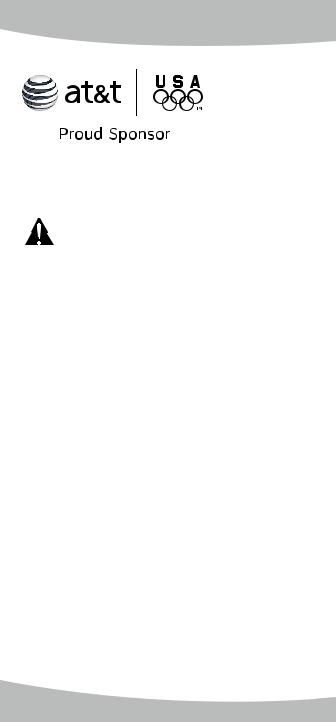
Part 1
IMPORTANTPRODUCTINFORMATION Safety information

 This symbol is to alert you to important
This symbol is to alert you to important 
 operating or servicing instructions that may appear in this user’s manual. Always follow
operating or servicing instructions that may appear in this user’s manual. Always follow
basic safety precautions when using this product to reduce the risk of injury, fire, or electric shock.
1.Read and understand all instructions in the user’s manual. Observe all markings on the product.
2.Avoid using a telephone during a thunderstorm. There may be a slight chance of electric shock from lightning.
3.Do not use a telephone in the vicinity of a gas leak. If you suspect a gas leak, report it immediately, but use a telephone away from the area where gas is leaking. If this product is a cordless model, make sure the base is also away from the area.
4.Do not use this product near water, or when you are wet. For example, do not use it in a wet basement or shower, or next to a swimming pool, bathtub, kitchen sink, or laundry tub. Do not use liquids or aerosol sprays for cleaning. If the product comes in contact with any liquids, unplug any line or power cord immediately. Do not plug the product back in until it has dried thoroughly.
(Continued)

5.Install this product in a protected location.
Where no one can trip over any line or power cords. Protect cords from damage or abrasion.
6.If this product does not operate normally, read In case of difficulty in the user's manual. If you cannot solve the problem, or if the product is damaged, refer to the limited warranty. Do not open this product except as may be directed in your user's
manual. Opening the product or reassembling it incorrectly may expose you to hazardous voltages or other risks.
7.If this product has user-replaceable batteries, replace batteries only as described in your user’s manual. Do not burn or puncture batteries — they contain caustic chemicals.
8.If this product has a three-prong (grounding) plug or a polarized plug with one wide prong, it may not fit in non-polarized outlets. Do not defeat the purpose of these plugs. If they do not fit in your outlet, the outlet should be replaced by an electrician.
CAUTION: Use only the power adapter



 provided with this product. To obtain
provided with this product. To obtain
a replacement, visit our website at www. telephones.att.com or call 1 (800) 222-3111. In Canada, dial 1 (866) 288-4268.
SAVE THESE INSTRUCTIONS
Especially about corded telephones
•Electrical power: The telephone base must be connected to a working electrical outlet. The electrical outlet should not be controlled by a wall switch. Calls cannot be made from the handset if the telephone base is unplugged or switched off, or if the electrical power is interrupted.
•Power adapter: The power adapter is intended to be correctly oriented in a vertical
2
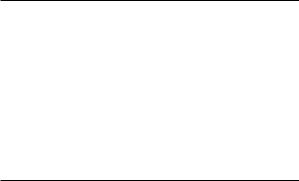
or floor mount position. The prongs are not designed to hold the plug in place if it is plugged into a ceiling, under-the-table or cabinet outlet.
Especially about
telephone answering systems
Two-way recording: This unit does not sound warning beeps to let the other party know that the call is being recorded. To ensure that you are in compliance with any federal or state regulations regarding a telephone call, you should start the recording process and then inform the other party that you are recording the call.
FCC and ACTA information
If this equipment was approved for connection to the telephone network prior to July 23, 2001, it complies with Part 68 of the Federal Communications Commission (FCC) rules. If the equipment was approved after that date, it complies with the Part 68 rules and with Technical Requirements for Connection of Equipment to the Telephone Network adopted by the Administrative Council for Terminal Attachments (ACTA). We are required to provide you with the following information.
1.Product identifier and REN information
The label on the back or bottom of this equipment contains, among other things, an identifier indicating product approval and the Ringer Equivalence Number (REN). This information must be provided to your local telephone company upon request. For equipment approved prior to July 23, 2001, the product identifier is preceded by the phrase "FCC Reg No." and the REN is listed separately. For equipment approved after that
3
date, the product identifier is preceded by "US" and a colon (:), and the REN is encoded in the product identifier without a decimal point as the sixth and seventh characters following the colon. For example, the product identifier US: AAAEQ03T123XYZ would indicate an REN of 0.3.
The REN is used to determine how many devices you may connect to your telephone line and still have them ring when you are called. In most, but not all areas, the sum of all RENS should be five (5.0) or less. You may want to contact your local telephone company for more information.
2.Connection and use with the nationwide telephone network
The plug and jack used to connect this equipment to the premises wiring and the telephone network must comply with the applicable part 68 rules and technical requirements adopted by ACTA. A compliant telephone cord and modular plug is provided with this product. It is designed to be connected to a compatible modular jack that is also compliant. An RJ11 jack should normally be used for connecting to a single line and an RJ14 jack for two lines, see installation instructions in the user's manual. This equipment may not be used with coin telephone lines or with party lines. If you have specially wired alarm dialing equipment connected to your telephone line, ensure the connection of this equipment does not disable your alarm equipment. If you have questions about what will disable the alarm equipment, consult your telephone company or qualified installer.
3. Repair instructions
If this equipment is malfunctioning, it must be unplugged from the modular jack until the problem has been corrected. Repairs to this telephone equipment can only be made by
4
