Page 1
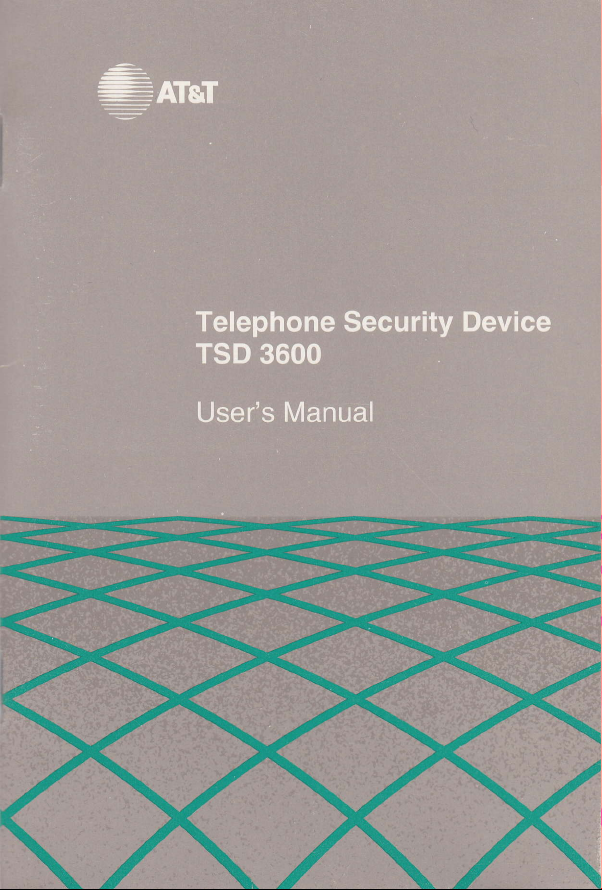
Page 2
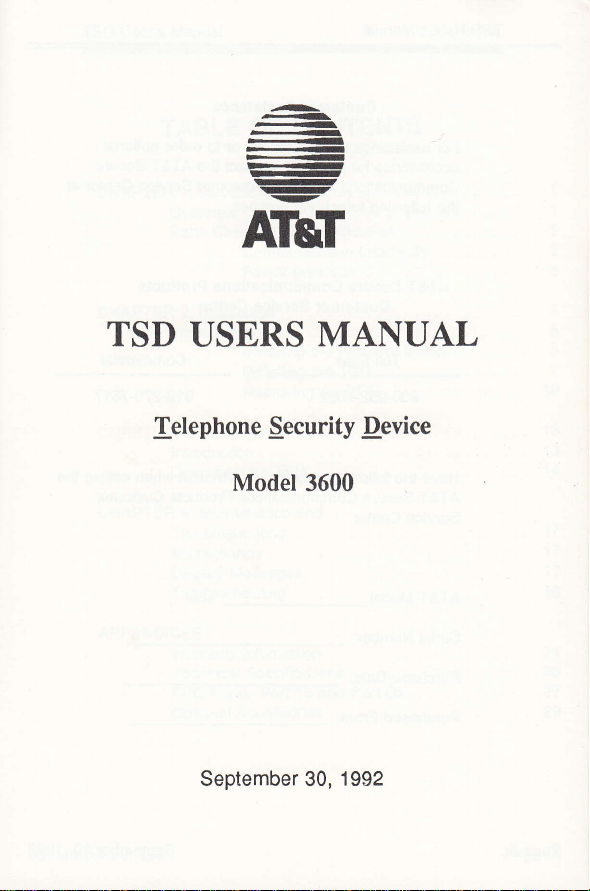
,-
<
><
---\
-<
><-
IEI/
-
!-
!-
AIbil
-
TSD
Ielephone
USERS
$ecurity
Model
September 30,
MANUAL
Device
3600
'1992
Page 3
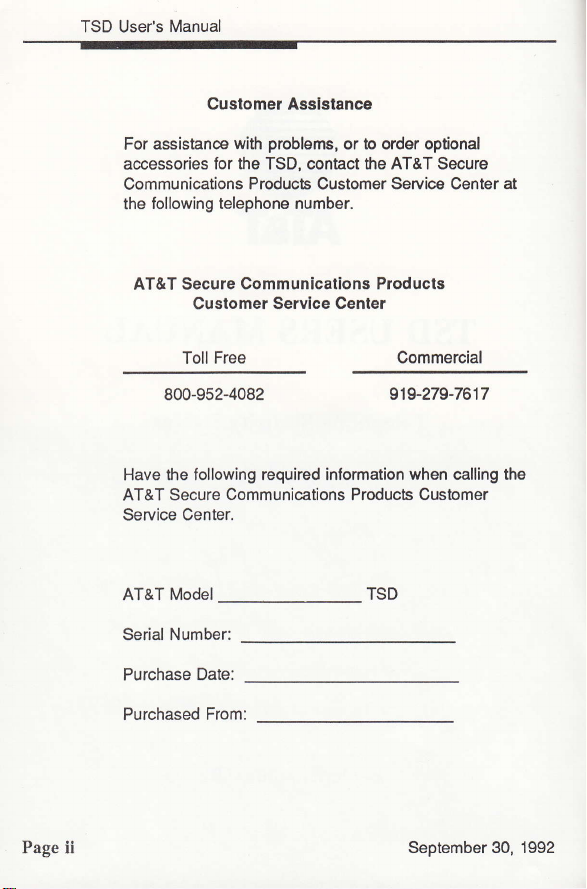
TSD User's
For
accessories
Communications
following telephone number.
the
AT&T
Manual
Customer Assistance
problems,
assistiance
with
for the TSD, contact the AT&T Secure
Products Customer Service Center at
Secure Communications Products
or to order optional
Cuslomer Service Cenler
Page ii
Free
Toll
800-952-4082
Have the following
AT&T Secure
Service Center.
Model TSD
AT&T
Number:
Serial
Purchase Date:
Purchased From:
required
Communications
information
Products
Commercial
919-279-7617
when calling the
Customer
September 30, 1992
Page 4
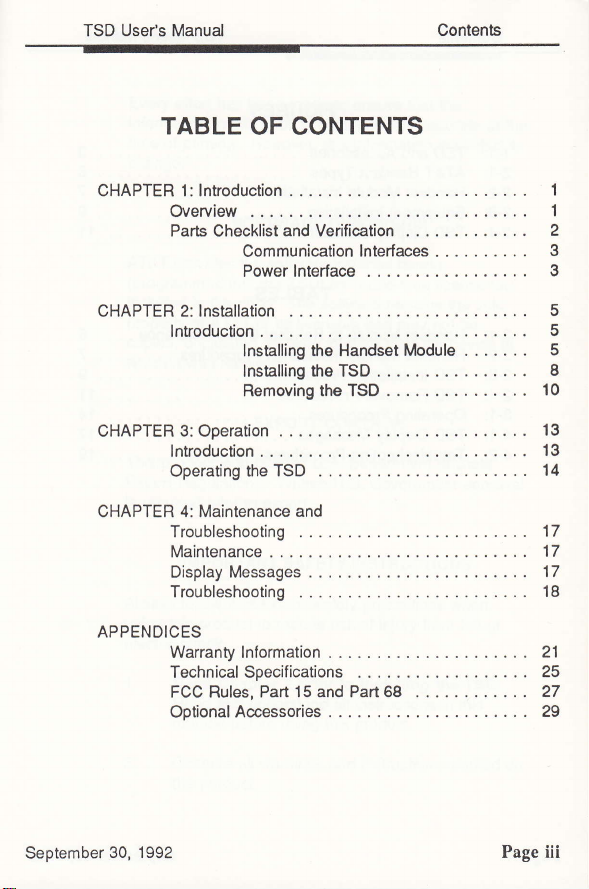
TSD User's Manual
ContenE
TABLE
OF CONTENTS
CHAPTER 1 : lntroduction
Overview
Parts Checklist and Verification . . .
Communication lnterfaces
Powerlnterface....
CHAPTER 2: lnstallation
lntroduction
lnstalling
lnstalling the TSD
Removing the TSD
CHAPTER 3: Operation
lntroduction
Operating the
CHAPTER 4: Maintenance
TroubleshootinS....
Maintenance
Display Messages
TroubleshootinS....
APPENDICES
Warranty lnformation
Technical Specif
Rules, Part 15 and Part 68 . . .
FCC
Optional Accessories
TSD
ications
and
the
Handset
Module
1
1
2
3
3
5
5
5
I
10
13
13
14
17
17
17
18
21
25
27
29
September
30, 1992 Page iii
Page 5
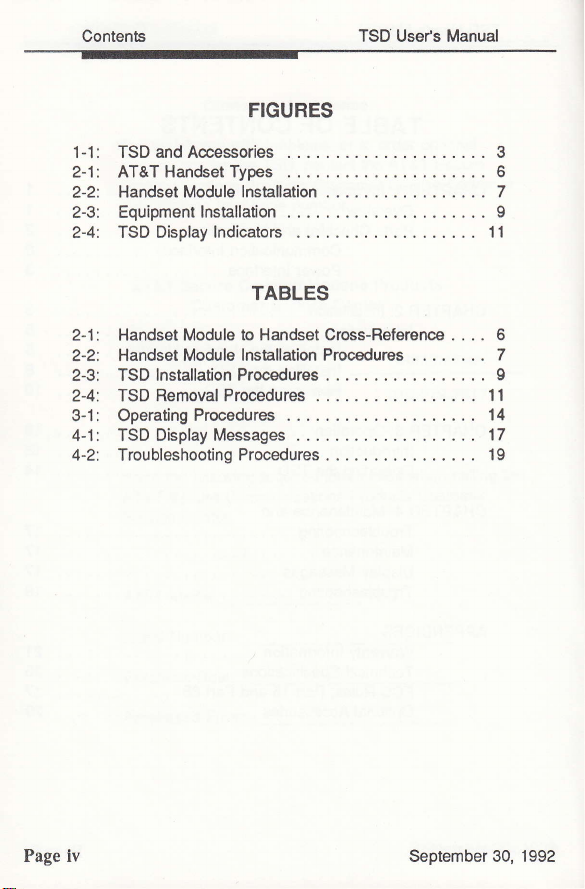
Contents TSD User's Manual
FIGURES
TSDandAccessories
........3
AT&THandsetTypes ........6
HandsetModulelnstallation ....7
Equipmentlnstallation ........9
TSDDisplaylndicators ......
TABLES
Handset Module
Handset Module lnstallation Procedures . . . . . . . .
to
Handset
TSDlnstallationProcedures
TSDRemoval
Procedures .....1'l
OperatingProcedures
TSDDisplayMessages
Troubleshooting
Procedures
Cross-Reference
.......
.......17
. , ,
..... I
.. . 19
.
11
. 5
7
14
Page iv September 30, 1992
Page 6
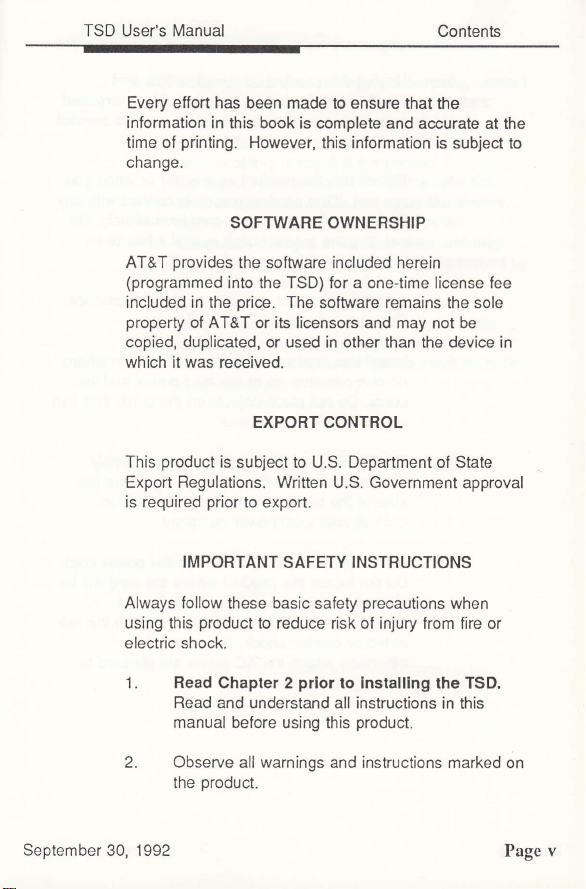
TSD User's Manual Contents
Every effort has been
information in this book is
printing.
time
of
change.
provides
AT&T
(programmed
included in the
property
copied, duplicated, or used in other than
which it was received.
This
Export Regulations. Written U.S. Government
is required
Always follow
using this
electric shock.
of AT&T or
product
is subject to U.S. Department of State
prior
IMPORTANT
product
1. Read Chapter 2
Read and understand all instructions
manual before using this
made to ensure that the
However, this information
SOFTWARE OWNERSHIP
the software included herein
into the TSD) for a one{ime license fee
price.
EXPORT CONTROL
to export.
these
complete and accurate at the
The software remains the sole
its licensors and may not be
SAFETY INSTRUCTIONS
basic
to reduce risk of injury from fire or
prior
precautions
safety
lo installing
product.
is subject to
the device in
the TSD.
in this
approval
when
September
2.
30, 1992
Observe
product.
the
all warnings and instructions marked
on
Page v
Page 7
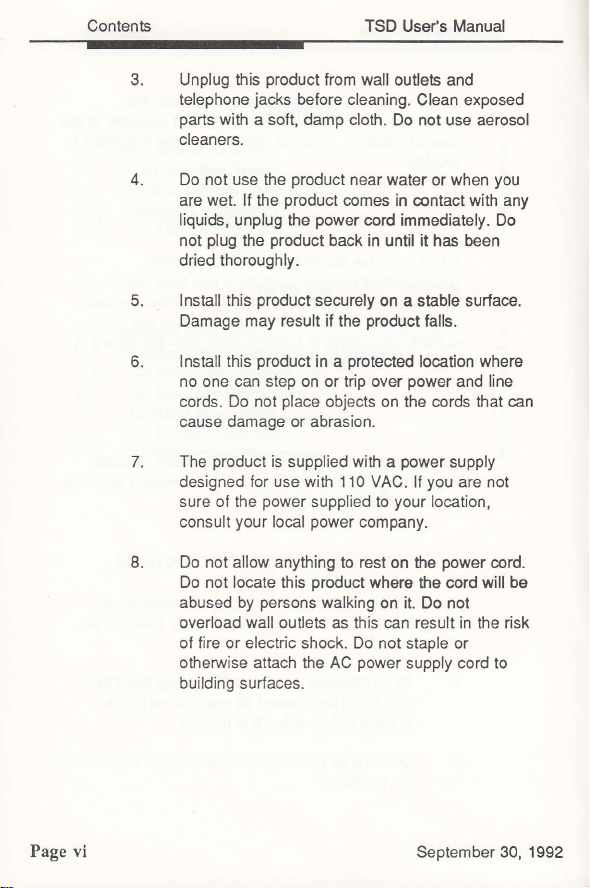
Contents
TSD Use/s Manual
3.
Unplug this
telephone
parts
cleaners.
4.
Do not
are wet. lf the
liquids, unplug the
not
product
jacks
from wall outleE
before cleaning.
with a soft, damp cloth.
product
plug
use the
product
the
product
near
comes
power
back in until it has been
Do not use aerosol
water or when
in contact with
cord immediately. Do
dried thoroughly.
lnstall
Damage
6.
lnstall
no one can step on or trip over
cords. Do not
product
this
may result if the
product
this
place
securely on a stable surface.
product
protected
in a
objects on the cords that can
power
cause damage or abrasion.
7.
8.
product
The
designed
sure of the
consult
not allow anything
Do
Do not locate this
abused by
overload wall outlets as this can result in the risk
for use
your
persons
is
power
local
supplied with a
with 110 VAC. lf
supplied to
power
to rest on the
product
walking
power
your
company.
where
on it. Do not
of fire or electric shock. Do not staple
the AC
power
supply cord to
otherwise
building surfaces.
attach
and
Clean exposed
you
any
falls.
location
where
and line
supply
you
are not
location,
power
cord.
the cord will
or
be
Page
vi
September 30, 1992
Page 8
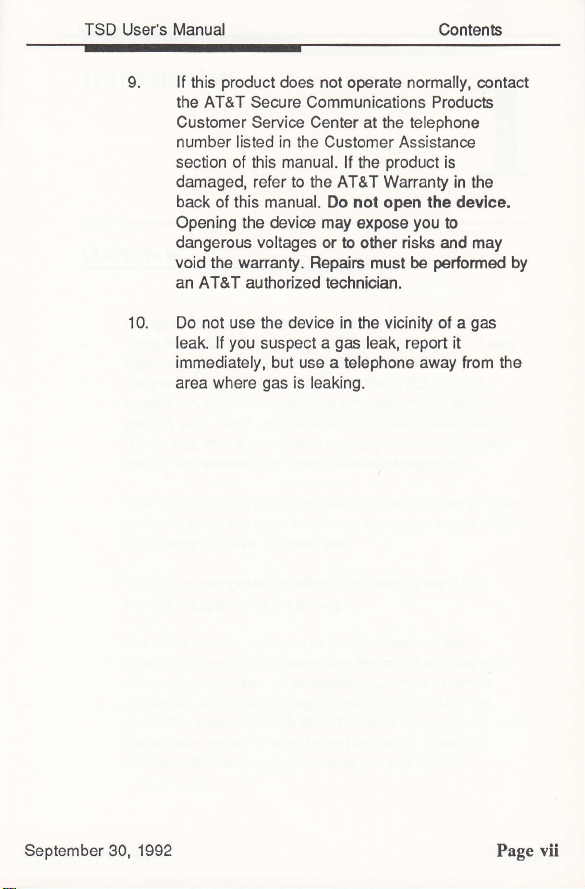
TSD User's Manual ContenB
9. lf this
product
does not operate normally,
the AT&T Secure Communications Products
Customer Service Center at
number listed in the Customef
section of this
damaged,
back
of this manual. Do not open the devlce.
manual. lf the
to the
refer
AT&T Warranty in the
Opening the device may exposo
dangerous voltages or
void
the
warranty.
to other risks and may
Repairs must be
an AT&T authorized technician.
use
10.
Do not
leak. lf
immediately,
area
the device in the vicinity of a
you
suspect
a
gas
leak, report
but use a telephone away from the
gas
where
is leaking.
telephone
the
Assistance
product
you
contact
is
to
performed
gas
it
by
September
30,
1S92
Page vil
Page 9

Contents TSD Usefs Manual
viii Sepbmber30,1992
Page
Page 10
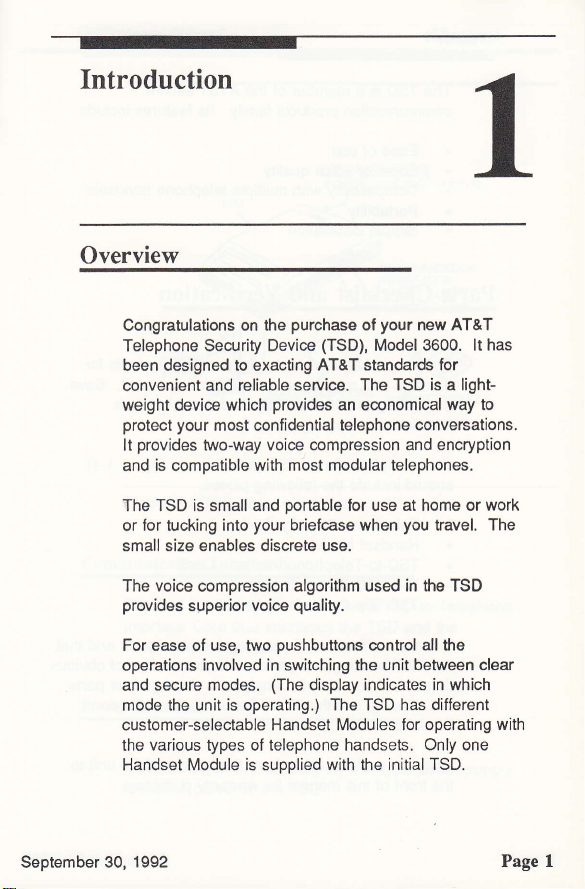
Introduction
-
Overview
September
Congratulations on the
Telephone Security Device
been designed to exacting AT&T
convenient
weight device which
protect your
provides
It
and
The TSD is small and
or for tucking into
small size enables discrete
The
provides
For ease of use, two
operations
and
mode
customer-selectable
the various types of
Handset Module is supplied
and reliable service.
most confidential telephone
two-way voice
is compatible with most modular telephones.
voice
compression
superior
involved
secure
modes.
the
is
unit
purchase
provides
compression and encryption
portable
your
briefcase when
algorithm used in the TSD
quality.
voice
pushbuttons
switching the unit
in
(The
display indicates in which
operating.)
Handset Modules for operating
telephone handsets. Only one
your
of
(TSD),
an economical way to
,or use
use.
The TSD has
with the initial TSD.
new AT&T
Model 3600. lt has
standards for
The TSD is a light-
conversations.
at home or work
you
travel. The
all the
control
between
different
clear
with
30, 1992 Page
I
Page 11
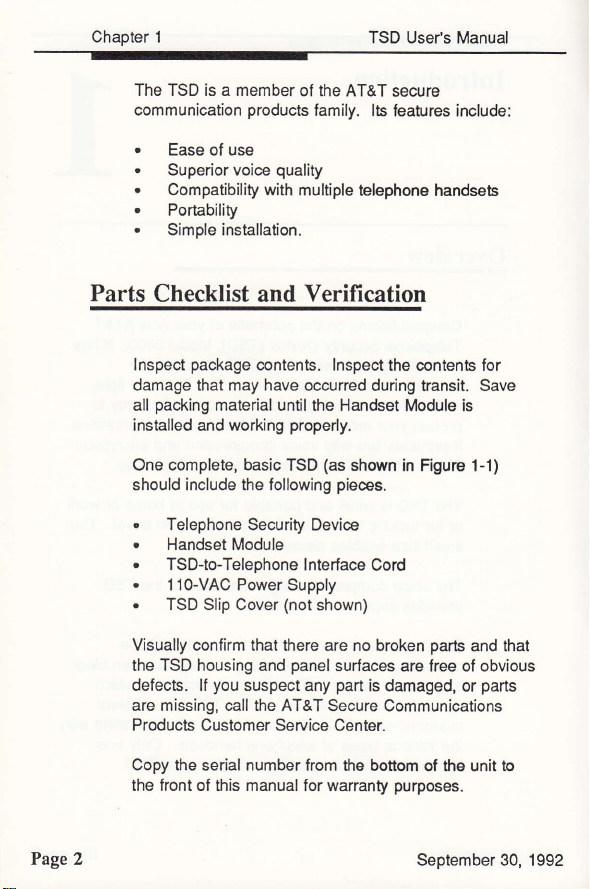
Chapter
1
TSD User's Manual
The TSD is a member
communication
.
Ease of use
Superior voice
'
Compatibility with multiple
'
portabiliU
.
.
Simple installation.
Parts
Checklist and Verification
lnspect
damage that may have
packing
all
installed and working
One complete,
should include the following
.
Telephone
.
Handset Module
.
TSD{o-Telephone
.
110-VAC Power Supply
.
TSD Slip Cover
Visually
the TSD housing and
defects. lf
are missing, call the AT&T Secure
Products Customer Service
products
quality
package
confirm that there are no broken
contents.
material until the Handset
basic
Security Device
you
suspect any
of the AT&T
family.
lnspect the contents for
occurred during transit. Save
properly.
(as
TSD
lnterface
(not
shown)
panel
secure
lts features include:
telephone handsets
Module is
shown
pieces.
surfaces
part
Center.
in Figure 1-'l)
Cord
parts
are free of obvious
is damaged, or
Communications
and that
parts
Page
Copy the serial number from
the front of this manual
2
the bottom
for warranty
of the unit to
purposes.
September 30,
1992
Page 12
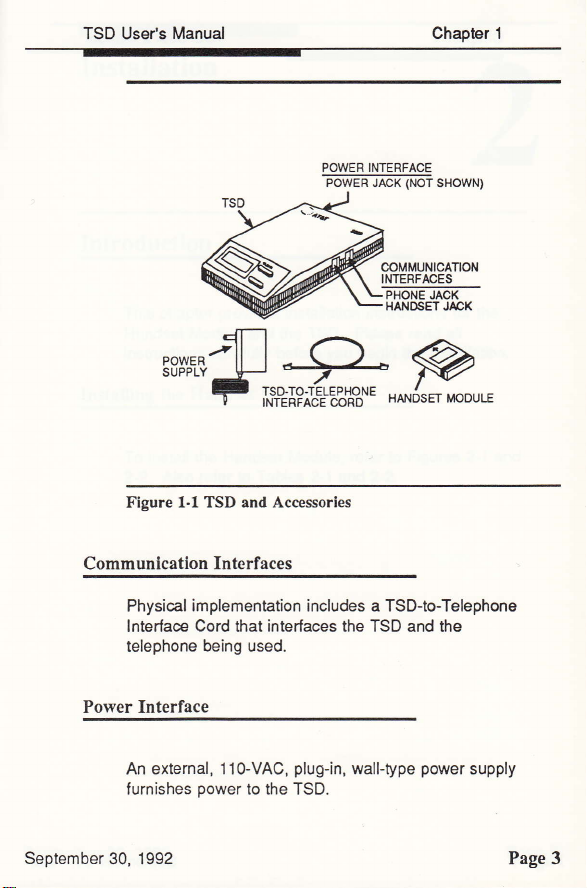
TSD Use/s
Manual Chapter 1
POWER JACK (NOT
1-I TSD and Accessories
Figure
Communication Interfaces
Physical implementation includes a TSD{o-Telephone
lnterface
telephone
Cord
being
that
used.
interfaces
the TSD and the
Power Interface
SHOWN)
September
An external, 11O-VAC,
furnishes
power
to the
plug-in,
TSD.
wall-type
power
supply
30, 1992 Page 3
Page 13

Chapter I
TSD Usefs Manual
Page 4 September
30,
't992
Page 14

lnstallation
Introduction
Installing
September
This chapter
Handset
instructions carefully before
To install
provides
Module and the TSD. Please
the Handset
the Handset Module,
Module
2-2. Also refer to Tables
30, 1992
installation instructions for the
you
2-1 and 2-2.
read all
begin the installation.
refer to Figures 2-1 and
Page 5
Page 15

Chapter
Figure
Table
2 TSD Useis Manual
2-1 AT&T Handset Types
2-l Handset Module to Handset
Cross-Reference
HANDSET TYPE
AT&T G
AT&T K
AT&T R
AT&T S HM.2
All non-AT&T See Note
HANDSET MODULE
HM.3
HM-2 or HM-3
HM.1
NOTE: For spocific
caJl the AT&T Securs Communications
1-800-952-4082
Modules, il needed.
AT&T'K' typo handsots and all non-AT&T
Producls
or 1-919-279-7617 lor initial assistance in seledirg Handsel
Cuslomer SeMce Centsr al
telephonas,
Page 6 September 30, 1992
Page 16

TSD User's Manual Chapter 2
ll-ll-
I t_______________ t
t__-_---_------- :
-d.il
CAUTION
the
ACTION
install
Power
Supply
the Handset ilhdule.
before installing a
STEP
Figure
2-2 Handset Module Installation
Table
2.2 Ifandset Module Instdlatlon Procedures
Follow these steps E
Always unplug
new Handset Module.
September 30, 1992 Page 7
Page 17

Chapter 2 TSD Use/s Manual
STEP ACTION
2 Refer to Figure 2-1 to identify the type ol handset to
be used with the TSD. lf
AT&T telephone,
Communications
exchange or
purchase
your
telephone is not an
the AT&T Secure
call
Products Customer
the correct module. Different
Service Center to
Handset Modules may be required for use of this
device with other telephones.
NOTE: lf
your
was included
handset type requires
Module for the
3 Refer to Table 2-l to
Handset Module to
4 Grasp
that the
you
did not specify he Handset lrilodule on
purchase
order, a type HM-1 Handset lvlodule
the default Module.
as
proper
the exchange
Handset Module.
Any other
of the type HM-1
cross-reference the correct
your
AT&T handset type.
the rear of the Handset Module, and turn it so
arrow is on top and
points
forward. Reler to
Figwe 2-2.
5 CAUTION
lmproper Handset Module insertion can cause
damage. Use caution when installing a module
pin
into
the TSD.
Carefully
insert the Handset Module
into he rear of
the TSD until the module is completely engaged.
Installing the TSD
install
To
refer to Figures 2-3 and 2-4.
Page 8 September 30, 1992
the TSD, tollow the steps in Table 2-3. Also
Page 18

TSD User's Manual
HANDSET
WITH CORD
FROM YOUR
TELEPHONE
HANDSET
MOOULE
\
TS}TO.TELEPHONE
INTERFAGE
CORD
Ghapter 2
September
Flgure 2-3
Equlpment Installation
Table 2-3 TSD Installation Procedures
STEP
1
Verify
that the Handset lvhdule
fie TSD on a desk top
NOTE: The
(over
It should be
exposure to
device should not be exposed
100"
F) or cold
protected
sunlight.
ACTION
or other suitable surface.
(under
lrom water and extended
30, 1992
is inserted, and
placs
to heat
40o F) while in operation.
Page 9
Page 19

Chapter
2
STEP ACTION
TSD Use/s Manual
2 Follow these steps to
Exercise care
cables so as not to
Disconnect
handsetjack
modular
3 Connect
HANDSET
4 Plug
into the PHONE
the cord
handset).
Plug the Power
5
rear ol the TSD,
AC outlet. The TSD
When
icons, as
hexadecimals, should be illuminated on
display. They
completed its sell
The unit is ready to
displayed.
when disconnecting and connecting
damage
the modular
on the telephone. Do
plug
lrom the LINE
the modular
jack
on the TSD.
one end of the TSDto-Telephone
first
jack
into the telophone
Supply into the POWER
and
plugged
well as all segments of the
in, both the SECURE
will remain illuminated until
tests
use when only the CLEAR icon is
(Refer
to Figure 2-4.)
install
CAUTION
plug
on
plug
will run a self test.
TSD wih a telephone.
he
connectors.
the
plug
the
(approximately
handset from the
of the
not disconnect the
on
the
lack
of the handset
TSD and fie
you
(where
the Power Supply
telephons.
into the
lnterlaco Cord
other end of
unplugged fie
jack
on he
into an
and CLEAR
4-character
the TSD
the unit has
seconds).
3
Removing the TSD
Page 10
To remove
the TSD, follow the steps in Table
September 30,
2-4
1992
Page 20

TSD User's Manual
Chapter 2
Flgure
Table 2.4 TSD Removal Procedures
STEP
1
2
3
4
(Optional)
5
September 30, 1992
TSD
2.4
Disptay Indicators
ACTION
Unplug the Power Supply from
disconnect
POWER
Disconnect the TSD-to-Telephone lnterface Cord
from the handset
PHONE
Disconnect the modular
the HANDSET
the handsetjack
Grasp
thE TSD.
Place the TSD and its accessories
location.
Power
the
jack
on the rear of the TSD.
jack
jack
on the TSD.
jack
on rhe TSD, and connect
on the telephone.
Handset
the
Module, and
Supply cord from the
on the telephone
plug
AC outlet,
he
and the
of the handset
pull
it away from
in a safe
and
from
it
inro
Page 11
Page 21

Chapter 2
TSD User's Manual
Page 12 September
30, 1992
Page 22

Operation
-
Introduction
This chapter
TSD.
begin
Make
ths secure call. The secure call receive volume has
been
volume
volume.
Take
secure call, causing the secure
interruption
.
.
.
.
lf the secure call
must acknowledge by
before
September 30, 1992
provides
Please read all instructions carefully before
operation.
the
all adjustrnents to he telephone before initiating
preset
in
your
in
care not to interrupt a user while in an active
can occur if:
The
user attempts to use the
The user attempts to use the
telephone
The user
the telephone
Another
parly picks
the clear conversation can
operating instructions for the
TSD. Attempts
the
telephone will not affect the secure call
attempts to adjust the receive volume on
up an
fail
does
for any reason, both
pressing
adjust
to
call to
speakerphone
mute switdr on
extension on the
the
CLEAR
proceed.
fail.
the
An
pushbutton
parties
you
receive
the
line.
Page 13
Page 23

Chapter 3
Operating
the
TSD
Usefs Manual
TSD
operate the TSD, follow the steps in
To
CAUTION
parties
Both
algorithm
secure
identifies the model
Additional
must have a TSD
in order to access
mode. The label on
as either 3600-D or
differing in encryption
models
developed, as required.
The TSD does
NOTE:
to make a normal
order
Table 3-1 Operating
STEP
To access secure
1
Pick up the handset, and
2 lnform
your
the secure
call.
NOTE: Either
initiate the
not have to be disconnected
call.
Procedures
mode,
pany
that only one
mode. Agree on who will initiate
party
may initiate a seq.lre
secure mode using one TSD.
Table &1.
with the same security
and communicate in the
the back of the TSD
3500-E.
may be
ACTION
perform
the following steps.
your party.
dial
you
of
should initiate
the
call.
in
secure
Only
Page 14
September 30,
'1992
Page 24

TSD
User's Manual
STEP ACTION
Chapter 3
3
Only one
party presses
the red
pushbutton
to initiate the secure mode.
NOTE: After
pressing
the red
pushbutton,
SECURE icon will blink, and voice communications will
be blocked for approximately 10 seconds while secure
communication is being established. The
initiating the
4
After 10 seconds, observe fiat ho SECURE icon and
secure
call will hear multiple tone signals.
hexadecimal characters are displayed.
5 Ask
your party
for the hexadecimal characters on their
TSD display.
NOTE: The equipment is operating in secure
when the SECURE icon
and
the same
characters are displayed on both TSDS. lf the
hexadecimal characters on both displays are not
press
identical,
Repeat steps 3 through 6. lf the hexadecimal
the CLEAR
pushbutton
characters do not agree on the second try, there is a
probability
high
is not secure.
call
6 lf the call is secure, begin conversation.
lf either
NOTE:
call during secure communication,
return to normal
your
that
you
or
operation.
line may be tapped, and the
your party
receive an incoming
press
on the TSD
the
party
not
mode
hexadecimal
on both units.
CLEAR to
September
30,
1992
Page
15
Page 25

Chapter
3
TSD Use/s Manual
STEP
7 To
switch back to the clear
socure communication,
CLEAR.
Press the CLEAR
communications.
CLEAR, communication
You may then
perlorming
NOTE: lf
call is not terminated,
voice will not
displayed on the
is
is blinking, the
on this unit. ll the
PUSH is displayed,
diagnostic
pushbutton
After both
return to secure communication
2 through 6, above.
steps
parties
boh
code.
do not
the call remains
be transmitted lrom either
TSD display and the CLEAR
CLEAR
red
the TSD display will show
ACTION
mode or to tsrminate
parties
both
parties
can resume in the clear
press
musl
to resume non-secure
pressed
have
CLEAR and the
established, but
end. lf PUSH
pushbunon
pushbutton
should
pressed
is
be
press
mode.
by
icon
pressed
when
-XX-
a
Page 16
September 30,
1992
Page 26

Maintenance and
Troubleshooting
Maintenance
The only maintenance
cleaning
clean,
2 for TSD Display
Troubleshootin
of the TSD display.
damp, lint-free cloth.
Messages and Maintenance
g
Procedures,
required by he TSD
To clean this area,
Flefer to Tables 4-1
respectively.
periodic
is
use a
and 4-
and
Disnlav
September
Messages
Table 4-1
messages.
Table 4-1 TSD Display Messages
MESSAGE
PUSH The CLEAR
30, 1992
provides
appears on the
secure mode.
a listing
icon blinks, and this message
of the TSD display
DESCRIPTION
TSD display when leaving
the
Page 17
Page 27

Chapter
4
TSD Usefs Manual
MESSAGE
FAIL
A numeric
such
code
as
The CLEAR
appears on
tests fail.
Represents
AT&T
Customer Service
-xx-
out Handset NHule is not
missing.
Troubleshooting
The TSD
troublefree
normally
pushbuton
party
press
longer
checking
Module, handset
supply)
should call
Customer
279-7617.
procedures.
has been
operation. lf
be resolved
and reinitiating
pressed
has
CLEAR to
secure. lf the
all connections
pressing
and
the AT&T Secure
Service Center
Refer to Table
DESCRIPTION
icon blinks, and this message
the TSD display when the TSD
a diagnostic
Secure Communications Products
designed to
by
code for use by the
Center.
inserted correcdy or is
give
problem
a
pressing
the CLEAR
years
of
does develop,
the secure call. lf either
CLEAR, the other
party
acknowledge that the cal! is
problem
and telephone cords,
the CLEAR
cannot be cleared
(including
pushbutton,
the Handset
and
Communications
at 1-800-952-4082
4-2 for troubleshooting
self
it can
must
no
by
power
you
Products
or 1-919-
Page
18
September
30, 1992
Page 28

TSD User's Manual Chapter
Table 4-2 Troubleshooting Procedures
SYMPTOM/
DISPLAY
MESSAGE
Unable to
coinmunicate
Read TSD display message, and
the CLEAR
Chack all TSD connectlons.
POSSIBLE CAUSES/
ACIION
press
pushbutton.
4
September
Unable to
communicate and
Wrong Handset Module inserted or
Module not inserted conectly.
Handset
call is secure
H€f€r to Table 2-1, and
verlty that the
correct Handset Modules are in use,
Volume high or low Befer
FAIL message on
display
TSD
to Table 2-1, and verify that
HandsEt Modules ate in use.
correct
lnternal self test
Pr€ss lhe
failure.
pushbutlon,
red
and record
the 2-digit diagnostic code.
Call the AT&T Secure Communlcatlons
Producls Customer Servlce Center.
PUSH message on
display during
TSD
attempt to
go
secure; CLEAR
icon blinks
voice)
(loss
'
of
Attempted to
system.
tone
voice
pressed.
Attempted
Models
Poor
Press the CLEAR
1992 Page 19
30,
go
secur€ with a non-TSD
NOTE: The other
party
may hear
signaling, and there will be loss of
until the CLEAR
to
(-D
or
telephone line
pushbunon
go
secure with different TSD
-E).
quality.
pushbutton.
the
is
Page 29

Chapter 4
TSD Usefs Manual
SYMPTOMI
DISPLAY
MESSAGE
PUSH message
TSD display while
in secure
mode;
CLEAR icon blinks
(loss
of voice)
A numeric code
such as
.xx-
Messages or
problems
not
covered in this
manual
POSSIBLE
CAUSES/
ACTION
on
pushbutton pressed
CLEAR
Party.
Telephone call terminated
secure mode-
Telephone
Attempt
extension
to change volume of hands€t
speakerphone
Signiticant
connected
MUTE
signal degradation from
to the network.
switch
Push CLEAR
Represents a diagnostic code whicfr
when the red
displays
pressed
after
thE TSD.
Press CLEAR
operatlon.
normal
picked
activation.
pressed
on telephone.
pushbutton.
pushbutton
or FAIL displays on
PUSH
pushbutton
Call the AT&T Secure Communicatlons
Producls Customer Service Center.
by other
prior
to
up.
to relurn
leaving
or
the line
ig
to
Page 20
September 30, 1992
Page 30

Warranty
Information
LIMITED WARRANTY
TELEPHONE SECURITY DEVICE
September
AT&T warrants to the Customer hat, for ONE YEAR
from the date
(hereinafter
Device
from
defects in material
The initial warranty
extended under the same terms and conditions
specified in
price
by issuing AT&T a check, money order,
acceptable
exercised no later than 3O days
the initial ONE YEAR wananty. The cunent
this option will
information
Customer
AT&T Customer Service for the TSD is available from
8:00
a.m. to 8:00
through
When
messages can be left on an answering machine. lnside
the
800-952-4082; outside the continental United States the
number is 1
Friday, for
not
continental United
purchase,
of
referred to as'TSD') will be free
provided
this initial
purchase
on this option
Service number.
attended
-91
warranty at
order. This option may be
provided
be
p.m.
Eastern Standard
reporting
Customer
by
States
9-279-761
the Telephone Security
and workmanship.
hereunder
upon request. Additional
is
available through the AT&T
problems
the number is 1-
7.
can be
then current
AT&Ts
prior
to he expiration of
Time, Monday
with the
Service
personnel,
price
as
or
of
TSDS.
30, 1992 Page 2l
Page 31

Appendix A
TSD Usefs Manual
AT&T can
qualified
numbers have the
return TSDs to AT&T for wananty
When TSDs are retumed
AT&T
shipping directions
bear commercial transportation cosE,
damage to TSDs to AT&T's
applicable
Except as
provide
onJine diagnostic
technicians at these numbers.
authority to instruct
to AT&T for ropair
instruction and in accordance
provided
by
AT&T, Customer shall
repair facility, and any
export, import, tiaxes, or other like
provided
herein, within one working day from
service by
Only the above
Customers to
purposes.
packing
wih
risk of loss or
pumuant
and
costs.
the date that AT&T receives a TSD which is expected
to be covered under warranty,
AT&T will mail a
replacement TSD. AT&T shall not mail a replacement
TSD within one day if a valid export license is required.
ln such cases, the replacement
within one day of receipt of a valid
lf AT&T determines repairs to
the warranty, AT&T will notify the
a not-to-exceed
will
make no
price
repairs
for the
until an acceptable
check, or money order is received
cover the necessary repairs.
such
a check, money order, or
days
after the date of AT&T's letter
of the out-of-warranty determination,
TSD
responsible
TSD
charges, and, if
and
be returned,
shall
for
(it
one was erroneously
and Customer
payment
payment
necessary collection fees
TSD will be shipped
export license.
be outside the scope of
Customer and
necessary repairs. AT&T
purchase
from the Customer to
lf AT&T does
purchase
order within 30
notifying Customer
Customer's original
shall be
to AT&T
for the replacement
furnished), all
is
not made, all reasonable
shipping
and costs.
provide
order,
not receive
to
Page 22
September 30,
1992
Page 32

TSD User's Manual
Appendix A
Furthermore, Customer will
back upon
replacement TSD was erroneously furnished, the
Customer
AT&T
final
Customer's original TSD.
Any replacement TSD
shall
Customer's original TSD.
I.lMITATIONS AND
(1)
The warranty specified herein does
security effectiveness of the TSD algorithms and
processes.
payment
will have title to the replacement TSD and
will
have title to Customer's original TSD when
payment
be
covered
warranty set forth herein does not extend to
The
failures of TSDs to
(i)
(ii)
(iii)
(iv)
(v)
(vi)
for necessary repairs or, if a
is received by AT&T for repairs to
provided
by the balance
EXCLUSIVITY
perform
misuse, neglect, accident, or abuse of
TSDs;
use in other than
manner;
improper installation, storing, or handling
by other than
unauthorized alterations or repairs;
acts of God; or
improper use of
AT&T;
their
receive
by
AT&T to Customer
the
of
properly
a normal and
peripheral
not extend
repaired
warranty
OF WARRANTY
due to:
customary
devices.
TSD
on
to the
September 30, 1992
Page 23
Page 33

Appendix A TSD Use/s Manual
AT&T MAKES NO
PREVENT
ENCRYPTED TMNSMISSION
GOVERNMENT
THIRD PARTIES. FURTHERMORE,
WARHANW THAT
ATTACK ON ANY
WHICH BYPASS
NOTWTHSTANDING
PROVISIONS, THE ABOVE RIGHTS
ABE EXCLUSIVE, AND ALL IMPLIED
WARMNTY THAT
CRYPTANALYTIC
AGENCY, ITS
THE TSD WILL
COMMUNICATION
ENCRYPTION.
ANY OTHER CONTRACTUAT
THE TSD WILL
ATTACK ON ANY
BY
ANY
AGENTS, OR ANY
AT&T i'AKES NO
PREVENT ANY
BY METHODS
AND REMEDIES
WARRANTIES
OF MERCHANTABILITY AND FITNESS FOR
PARTICUI.AR PURPOSE ARE
ANY OBLIGATION CONTAINED IN
IN ADDITION, AT&T SHALL NOT
ANY
CONSEAUENTIAL OR INCIDENTAL DAMAGES.
EXCLUDED FBOM
THIS
WARRANTY.
BE LIABLE FOR
A
Page
24
September 30, 1992
Page 34

Technical
Specifications
-
This appendix
the TSD.
lnlormalion Proteoted
.
Sensitive business
ancl/or business
propriotary
User Community
.
U.S. Corporalions
.
Multinalional
Corporation6
Securlty
.
Type 3
.
Negotided key
Complianco with Standards
.
FCC Part
Chss
.
FCC Pad
provides
Foalutot
15t Subpad J,
B
68
the technical specifications for
.
Legal ard
.
Hightedr
.
Display window lor
.
Undoruriters
(uL)
Financial
Organizdiorr
lilanulaclurirB lrdustries
identificdion
anti-spooling number)
(4digit
Laboratory
1459
September 30,
1992
Page 25
Page 35

Appendix B TSD User's Manual
llodos
Volce
.
Clear voice
Modam FoatJr€s
.
Near/lar echo
cancollation
.
Frequency ollsoi
comp6nsalion
lnterlac€s
.
Satdard 110 VAC
power
supply
Phy3lcal Characterbtlc!
.
4.51,y x 1.3"h x 7.0'd
Envlronmental Data
.
Operaling tamperdure
range: 40!
.
torm
Shon
range:350 to 12d F
F
to lOd
lomperdure
.
Secure voice
lull duplex Relaxed
Excited
(RCELP)
.4.8
secure;
.
Two
.
Approximately 1.5 lts.
.
Operating
20% to
.
Short-term
Minimum 20%,
Maximum
Kbps:
phone
(4.8
Lhear
CCITT V.32
lull duplex
iacks
humuity:
55%
humidity:
80%
Kbpe
Code
Prcdidion
Page 26
Power
.
Extomal
< 5 watls
power
supply
.
lnpr.i lrequency
.
powsr
lnput
3 watb
September
60 Hz
dissipdion
30, 1992
Page 36

FCC
Rules, Part 15
and Part 68
-
Part 15
This equipment has
with
Part 15 of the FCC Rules. These limits
provide
interference in
equipment
frequency
accordance with the instructions, can
interference
be determined by tuming the equipment Off
The
by
.
.
.
September 30, 1992 Page 27
limits
the
reasonable
generates,
energy
is
user
encouraged to try to correct
one or more of the following measures:
Reorient or relocate the recelving antenna.
lncrease the separation between the equipment
and the receiver.
Connect the
different
connected.
been
tested and
a Class B digital device,
for
protection
a residential/business installation.
uses, and can radiate
and, if not installed and used
radio or television reception, which can
to
equipment into an outlet on a circuit
from that
to which the receiver is
found to comply
pursuant
are designed to
against harmful
cause harmful
the interference
to
This
radio
in
and On.
Page 37

Appendix C
TSD Usefs Manual
NOTICE
For United States installations
possessions,
provided power
expressly approved by
this
equipment
supply. Changes
AT&T could
authority to use the equipment.
For installations outside the
need
purchase
to
a different
compatible with the available
approved
by AT&T.
Part 68
This equipment complies
Rules. lt is
Aids. ln
another
telephone
compatible with inductively
cases where the telephone
permission
party,
equi,pment must first
with Part
to connect
and U.S. territories and
must
be
used
with
or modifications not
void the users
you
States,
United
power
supply that is
electrical wall oudet
68 of the FCC
coupled Hearing
is leased/owned
the TDS to their
be obtained.
the
may
and
by
Page 28
September
30, 1992
Page 38

Optional
Accessories
-
The TSD is supplied with all cables necessary for
operation with most voice/data terminal telephone.
following optional accessories are available for
TSD. Contact the AT&T Secure Communications
Products Customer Service Center at 1-80G.952-4082
or'l-919-279-7617 for
.
Soft
.
.
.
'
Carrying Case
Handset
Power
Power Plug Adapters for lntemational Use
Acoustic Coupler for non-Detachable Handsetrs
Modules for Other Handsets
Supply
pricing
for
22GV Operation
and ordering information.
The
the
September
30,
1992
Page 29
Page 39

Appendix D TSD Use/s
Manual
Page 30 September S0, 1992
Page 40

