Page 1
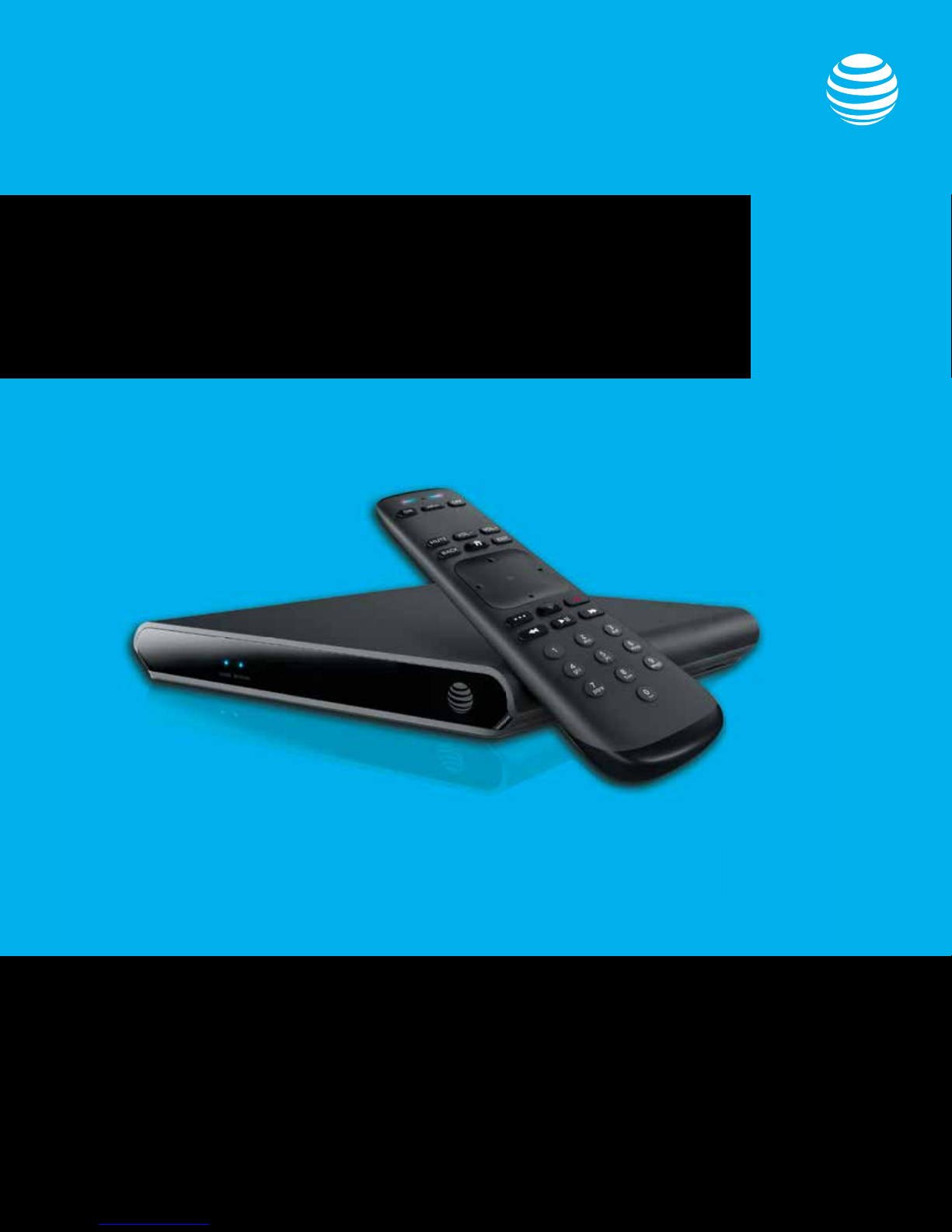
User Manual—Streaming Device and Remote Control
Streaming Device and
Remote Control
User Manual
Version 1.0 11/2018
1
Page 2

User Manual—Streaming Device and Remote Control
Introduction
Product manuals are intended to help customers understand the workings of the hardware devices. This
product manual provides overview information of the streaming device and remote control and addresses
specic functions of the devices. It is posted online at att.com/userguides for customer access.
For information on setting up and operating your equipment, the following URLs may be helpful:
att.com/atttvsetup
att.com/atttvremote
att.com/atttvreconnect
att.com/atttvquickstart
Version 1.0 11/2018
2
Page 3

User Manual—Streaming Device and Remote Control
TABLE OF CONTENTS
I. OVERVIEW ................................................................................................................................... 05
II. HARDWARE INFORMATION .............................................................................................06
A. Specications.............................................................................................................................................................................................................06
B. Client Hardware........................................................................................................................................................................................................07
1. Front Panel ............................................................................................................................................................................................................. 07
2. Side Panel ............................................................................................................................................................................................................... 07
3. Rear Panel ...............................................................................................................................................................................................................07
C. Other Associated Hardware .........................................................................................................................................................................08
1. Mounting Cables ...............................................................................................................................................................................................08
2. Power Supply .......................................................................................................................................................................................................08
3. Remote Control ................................................................................................................................................................................................08
III. FEATURES ...................................................................................................................................10
A. Audio & Video .............................................................................................................................................................................................................10
1. Hardware Features .........................................................................................................................................................................................10
2. Soware Features ............................................................................................................................................................................................11
IV. APPENDIX ................................................................................................................................... 12
A. LED States .................................................................................................................................................................................................................... 12
B. Federal Communications Commission Interference Statement ................................................................................ 13
FIGURES
Figure 1: Streaming Device—Front Panel ................................................................................................................................................ 07
Figure 2: Streaming Device—Side Panel .................................................................................................................................................. 07
Figure 3: Streaming Device—Rear Panel View with New Logo ............................................................................................ 07
Figure 4: Streaming Device—Wall Mounting ........................................................................................................................................08
Figure 5: Remote control showing button with descriptions ................................................................................................09
Version 1.0 11/2018
3
Page 4
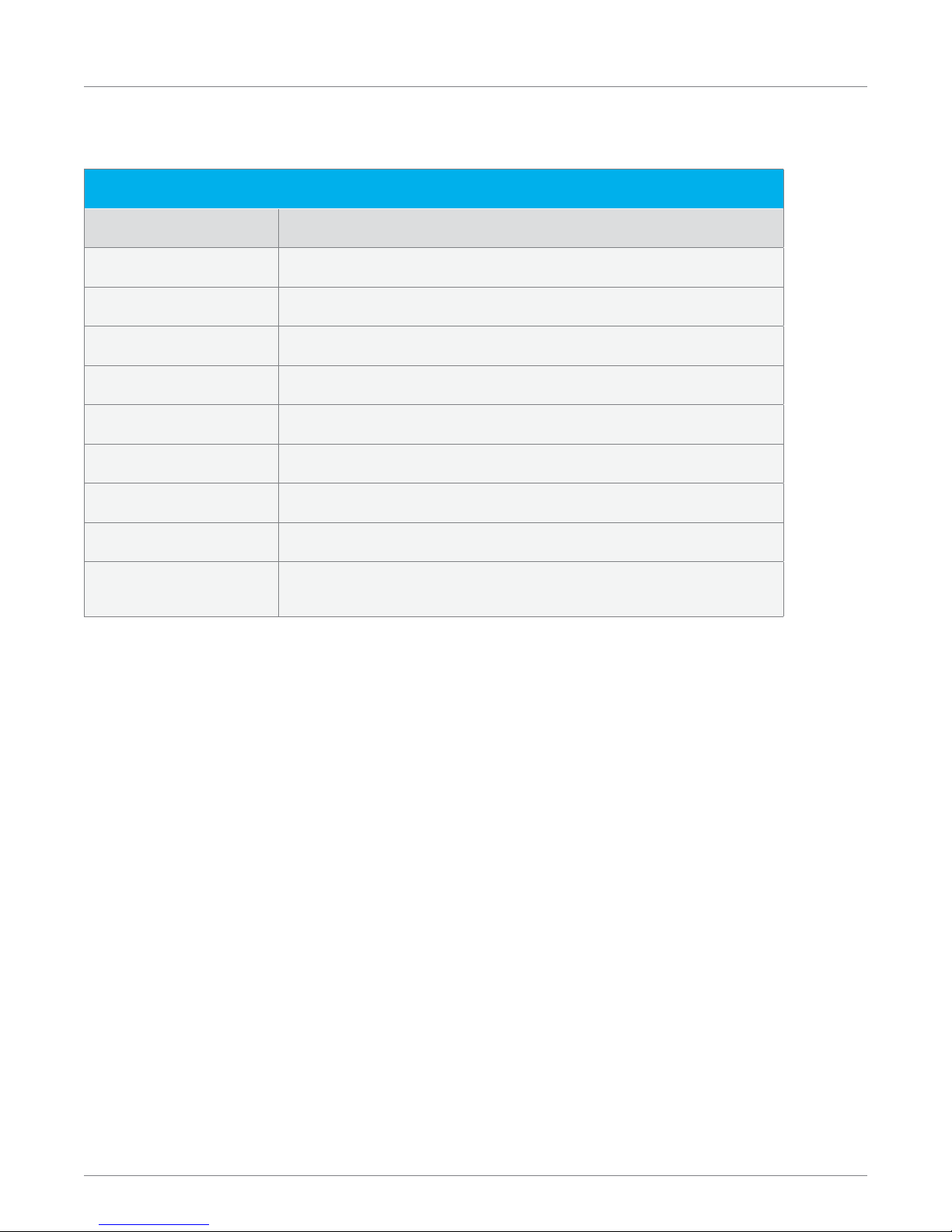
User Manual—Streaming Device and Remote Control
Terminology
Term Description
DHN DIRECTV Home Network
High Value Content e.g., in-theater PPV movies
OTT
PiP Picture-in-Picture
RF4CE Radio frequency for consumer electronics
RUI
STB Set-top box or receiver
ODU Outdoor dish unit
MDU
Over-the-Top, the delivery of video via the Internet directly into user-connected
devices, allowing access to services anywhere, anytime and on any device
Remote User Interface, the UI of which is accessed and manipulated directly
through the client
Multi-dwelling unit. Usually refers to a hotel, apartment complex or any structure
that uses one or several ODUs and a head-end to service multiple customers within
the dwelling
Version 1.0 11/2018
4
Page 5

User Manual—Streaming Device and Remote Control
I. OVERVIEW
The streaming device is a game-changing, proprietary "Over-the-Top" (OTT) streaming device that delivers
video and integrated content to your TV over the internet. It enables you to watch DIRECTV NOW and
online videos, listen to music, use thousands of third-party apps (such as Netix® or Instagram®) and play
games—all on your TV.
It comes preloaded with some Google apps, but thousands of others are available at the Google Play Store.
The streaming device is used on its own as a standalone device so you don't need any other
DIRECTV set-top boxes or servers. (It's not compatible with any DIRECTV set-top boxes or existing
Genie® Servers.)
It comes with a remote control oering many features, including the convenience of voice control.
Version 1.0 11/2018
5
Page 6

User Manual—Streaming Device and Remote Control
II. HARDWARE INFORMATION
A. Specications
Streaming Device Specications
Size and Weight (not including feet)
• Height: 19 mm
• Width: 158.6 mm
• Depth: 158.6 mm
• Feet: 1 mm
• Weight: 402 g
Packaging
• Carton
• Height: 228 mm
• Width: 505 mm
• Depth: 404 mm
• Weight: 28.8 lb
Environmental Requirements
• Operating temperature: 0° C to 122° F
(0° to 50° C)
• Storage temperature (no damage):
0° C to 150° F (0° to 66° C)
• Relative humidity: 5-85% noncondensing
Remote Control Support (Built-In
Capability)
• IR Remote Control Interface
• RF Remote Control Interface
• Dual Mode Bluetooth Interface
(Bluetooth 4.1 Legacy & Bluetooth Low Energy)
Power
• EPS10 External PSU
• AC External PSU -120v~60 HZ, 18W
• Input: 12V DC 1.5A
• Active Power Consumption below 15W
Processor
• BRCM7271
Memory
• 2GB DDR memory
• 64 bit DDR3/DDR4 interface
• 16GB eMMC
Video and Audio Formats
• MPEG2
• Dolby Audio
• MPEG-4 AVC single, dual or quad display up to
1080i60/1080p30 or UHD/4K
• HEVC / VP9 display
• HDR10 SMPTE ST 2084, ST 2086 “Blu-Ray”
standard and HLG support
TV Compatibility
• Compatible with HD and 4K TVs with HDMI 2.0
& 1.4, HDCP 2.2, 60 Hz and capable of 4K, 1080p
and 3D
XMP2 Ports and Interfaces
• OTT Mode - 802.11ac 204 GHz or 5 GHz Wi-Fi
(Home Gateway)
• DC Power Input
• HDMI 2.0b / HDCP 2.2 and 1.4
• 1x USB 2.0 Port
• Optical S/PDIF Output Connector
• 10/100 Ethernet port
Version 1.0 11/2018
6
Page 7

User Manual—Streaming Device and Remote Control
B. Client Hardware
1. Front Panel
• Blue Power Status Indicator LED • Green / Yellow / Red Network Status Indicator
FIGURE 1: STREAMING DEVICE—FRONT PANEL
2. Side Panel
• Red Reset Button
FIGURE 2: STREAMING DEVICE—SIDE PANEL
3. Rear Panel
• 10/100 Ethernet Connector with Indicator LED
• S/PDIF Optical Audio Connector
• HDMI Connector (Type A)
• USB 2.0 Port (Type A Connector)
• DC Power Inlet Connector
(for EPS10 External Power Supply)
with Power Indicator LED
Version 1.0 11/2018
FIGURE 3: STREAMING DEVICE—REAR PANEL
7
Page 8

User Manual—Streaming Device and Remote Control
C. Other Associated Hardware
1. Mounting Cables
The streaming device (C71KW) can be set on a tabletop or mounted
to a wall by attaching a cable tie to the recess in the bottom cover.
2. Power Supply
The streaming device (C71KW) uses the DIRECTV® EPS10 power supply.
See the DECA II Technical Communications document D-00026 for
detailed information.
3. Remote Control
The streaming device (C71KW) works with the RC81V Remote Control.
(The box and remote control are not compatible with any older
DIRECTV or AT&T U-verse® equipment.) Like other DIRECTV remote
controls, the RC81V can be programmed to operate some features on
TVs or audio/video equipment. The key features of the RC81V Remote
Control are:
FIGURE 4: STREAMING DEVICE—
WALL MOUNTING
• The RC81V Remote Control works in IR, RF and BLE (Bluetooth Low Energy Mode).
• Basic remote operations can be performed in the IR mode.
• The remote uses Bluetooth for two-way communication to the streaming device.
• Like RF mode, Bluetooth eliminates the need for the remote and the paired devices to be in line of
sight to each other.
• The RC81V Remote Control has a touchpad. Basic operations and functions can be made by sliding and
pressing the touchpad.
• If the remote is not paired to a streaming device, the touchpad can be used for functions like Up, Down,
Le, Right and Select.
• Once the remote is paired to a streaming device, the touchpad will function as a track pad so you can
navigate horizontally (le to right) and vertically (up and down) in the screens. You can perform both
Slow Swipe (precise movement) and Fast Swipe (quick scan across multiple pages).
• Once paired, Voice recognition is also available with the RC81V Remote Control so you can use voice search.
Version 1.0 11/2018
8
Page 9

User Manual—Streaming Device and Remote Control
ON
Turns both streaming device and TV ON
at the same time
INPUT
Cycle through and select the
equipment connected to your TV
MUTE VOL + / VOL -
MUTE the sound Increase or decrease the volume level
BACK
Press to go BACK within menus
DIRECTIONAL BUTTONS
Press to move up, down, le or right
within a menu
UP OR DOWN BUTTONS
To access the mini-guide when watching
content, press up or down buttons
MIC / STATUS LED
INPUT
ON
VOL
MUTE
OFF
Turns both streaming device and TV
OFF at the same time
OFF
VOL
EXIT
EXIT the menu and return to previous
channel viewed
Stop playback while viewing on-demand
or recorded content
HOME
Display the HOME screen
GO
SELECT item highlighted on screen
Display the menu RECORD content now playing or
MENU
REWIND
REWIND at increasing speeds—
press up to four times
PLAY / PAUSE
PLAY current content
Press once while program is playing to PAUSE
FAST-FORWARD
FAST-FORWARD at increasing
speeds—press up to four times
abc def
321
6
FIGURE 5: RC81V — REMOTE
RECORD
highlighted in the on-screen guide
VOICE / SEARCH CONTENT
Push and hold to talk. Discover content
by channel, program or key words
Version 1.0 11/2018
9
Page 10

User Manual—Streaming Device and Remote Control
III. FEATURES
A. Audio & Video
Hardware Features
Feature Streaming Device
SWiM/Multi-Switch capable
Ethernet
MoCA
Wireless
Digital Audio Output
HEVC
DIRECTV WPS Button
RC7x RF remote
BLE Remote
Front Touch Panel / Resolution LED
Power Button
Menu/Guide/Arrows/Select/Res buttons
Recording LED
Reset Button
Smart Card
USB 2.0
eS ATA
(802.11ac)
External Power Supply
HDD Size
Manufactured under license from Dolby Laboratories. Dolby, Dolby Audio,
and the double-D symbol are trademarks of Dolby Laboratories.
Version 1.0 11/2018
(EPS10)
10
Page 11

User Manual—Streaming Device and Remote Control
Soware Features
Category Feature Streaming Device
3DTV 3D Video Playback
Ultra HD (4K) 4K Video Playback
Audio Digital Audio
Audio Dolby Digital
Audio Secondary/Alternate Audio
Cloud DVR Accessing cloud content
Captioning DIRECTV Subtitles
Captioning Closed Captioning
Energy Star Power Saving Standby
Guide One-touch Recording
Live TV Trick-play
Networking RJ45 Ethernet Connection
Parental Controls Settings Saved & Recalled
Picture In Picture PIP Support
PPV Linear
PPV VOD
Recommendations What’s On Now
Recommendations You Might Like
Recommendations Movies
Search Smart Search
Search Recent Searches
Search Top Matches
Voice Search Support for Voice Search
YouTube YouTube Support
Version 1.0 11/2018
11
Page 12

User Manual—Streaming Device and Remote Control
IV. APPENDIX
A. LED STATES
Front Panel “Network” LED
Color State
O Booting / Standby
Green RSSI is > -75 dBm. Excellent signal strength
Yellow RSSI is between -75 and - 82 dBm. Borderline signal strength
Red RSSI is < -82dBm. Poor signal strength
Flashing Red No network connectivity
Front Panel “Power” LED
Color State
Bright Blue On
Dim Blue O / Standby
Flashing Blue SWDL / Recovery
Flashing Blue & Red HW Error
Version 1.0 11/2018
12
Page 13

User Manual—Streaming Device and Remote Control
B. Federal Communications Commission Interference Statement
This device complies with Part 15 of the FCC Rules. Operation is subject to the following two conditions:
(1) this device may not cause harmful interference, and (2) this device must accept any interference
received, including interference that may cause undesired operation.
Responsible Party:
AT&T/DIRECTV
2230 E. Imperial Hwy
El Segundo, CA 90245
1-800-DIRECTV
• Trade Name: AT&T/DIRECTV
• Model Number: C71KW and RC81V
Federal Communications Commission (FCC): This equipment complies with both Part 15 and Part 68 of
the FCC Rules.
This equipment has been tested and found to comply with the limits of a Class B digital device, pursuant
to Part 15 of the FCC Rules.
These limits are designed to provide reasonable protection against harmful interference in a residential
installation.
This equipment generates, uses and can radiate radio frequency energy and, if not installed and used in
accordance with the instructions, may cause harmful interference to radio communications. However,
there is no guarantee that interference will not occur in a particular installation. If this equipment does
cause harmful interference to radio or television reception, which can be determined by removing and
applying power to the equipment, the user is encouraged to try to correct the interference by one or
more of the following measures:
• Connect the equipment into an outlet on a circuit dierent from that to which the streaming device
is connected.
• Consult the dealer or an experienced radio/TV technician for help.
• CAUTION: Changes or modications not expressly approved by the manufacturer responsible for
compliance could void the user’s authority to operate the equipment.
The user may nd the following booklet, prepared by the Federal Communications Commission,
helpful: “How to Identify and Resolve Radio and TV Interference Problems.” This booklet is available
from the U.S. Government Printing Oce, Washington, DC. To meet FCC requirements, only peripherals
(computer input/output devices, terminals, printers, etc.) certied to comply with Class B limits may
be attached to this device. Operation with noncertied peripherals is likely to result in interference to
radio and TV reception. To meet FCC requirements, shielded cables are required to connect the device
to a personal computer, peripheral, or other Class B-certied device.
Version 1.0 11/2018
13
Page 14

User Manual—Streaming Device and Remote Control
If this streaming device causes harm to the telephone network, the telephone company will notify you in
advance that temporary discontinuance of service may be required. But if advance notice isn’t practical,
the telephone company will notify the customer as soon as possible. Also, you will be advised of your right
to le a complaint with the FCC if you believe it is necessary.
The telephone company may make changes in its facilities, equipment, operations or procedures that
could aect the proper functioning of your equipment. If they do, you will be notied in advance in order
for you to make necessary modications to maintain uninterrupted service. Connection to party line
service is subject to state taris. Contact the state public utility commission, public service commission
or corporation commission for information. If trouble is experienced with this unit, for repair or warranty
information, please contact DIRECTV Customer Care at the address and phone number listed below. If the
equipment is causing harm to the network, the telephone company may request that you disconnect the
equipment until the problem is resolved.
AT&T/DIRECTV
2230 E. Imperial Hwy
El Segundo, CA 90245
1-800-DIRECTV
If your home has specially wired alarm equipment connected to the telephone line, ensure the installation
of this streaming device does not disable your alarm equipment. If you have questions about what will
disable alarm equipment, consult your alarm company, telephone company or a qualied installer.
DO NOT DISASSEMBLE THIS EQUIPMENT. It does not contain any user-serviceable components.
We recommend the installation of an AC surge arrester in the AC outlet to which this equipment is
connected. Telephone companies report that electrical surges, typically lightning transients, are very
destructive to customer terminal equipment connected to AC power sources.
FCC RF Radiation Exposure Statement
MPE/SAR/RF Exposure Information. This equipment complies with FCC RF radiation exposure limits set
forth for an uncontrolled environment. This equipment was veried for RF exposure and found to comply
with Council Recommendation 1999/519/EC and FCC OET-65 RF exposure requirements.
WARNING: While this equipment is in operation, a separation distance of at least 20 centimeters (equal to
8 inches) must be maintained between the antenna inside the equipment and the bodies of all persons
exposed to the antenna in order to meet the FCC RF exposure guidelines. Making changes to the antenna
or the equipment is not permitted. Doing so may result in the equipment exceeding the FCC RF exposure
guidelines. This equipment must not be co-located or operated in conjunction with any other antenna or
radio transmitter.
Version 1.0 11/2018
14
