Page 1
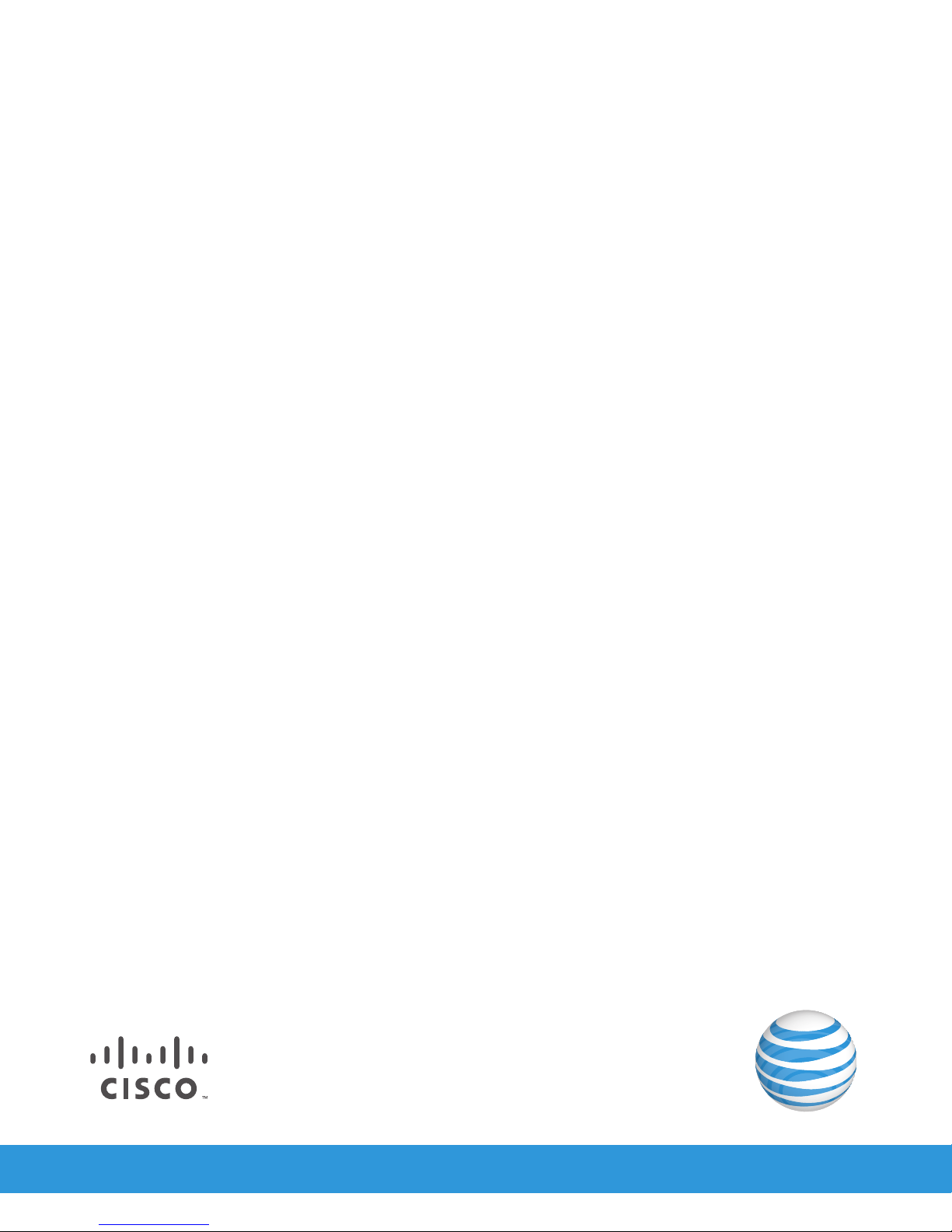
AT&T 3G MicroCell™
User Guide
Page 2

Getting Started
Requirements 4
Getting To Know Your Device 4
Frequently Asked Questions 5
Overview 7
Step 1: Connect your device to the Internet 8
Step 2: Power on your device 10
Step 3: Activate your device online 10
Step 4: Wait while your device connects 10
Step 5: Confi rm your success 11
Troubleshooting
Help With Activating Your MicroCell 12
Help After Activating Your MicroCell 15
Alternate Connection 18
Other
Decoding The Lights On Your MicroCell 20
Important Safety Instructions 22
Firewall Settings 25
Specifi cations 25
RF Exposure 26
FCC Compliance 26
Index 28
One-Year Limited Warranty Back Cover
Table of Contents
Page 3
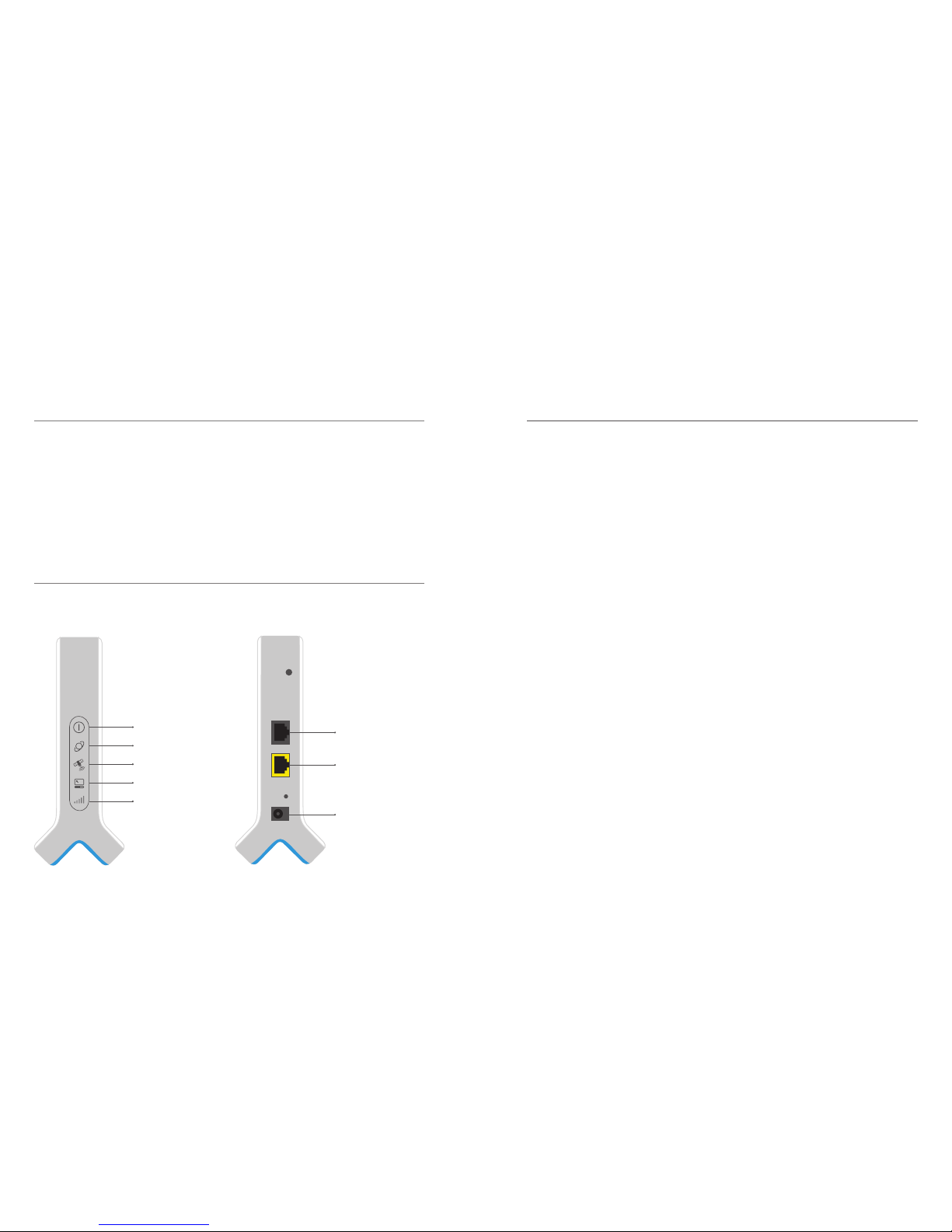
AT&T 3G MicroCell User Guide | Getting Started
4 5
Getting To Know Your Device
Requirements
To use the AT&T 3G MicroCell™, you will need:
» High-speed Internet service over U-verse®, DSL, or cable.
For best performance, download speeds of at least 1.5 Mbps
and upload speeds of at least 256 Kbps are recommended.
There are no restrictions on broadband service providers.
Satellite Internet service is not supported.
» Modem or optional wireless router.
» Computer with Internet access to activate your device.
Package Contents
» AT&T 3G MicroCell™
» Yellow ethernet
cable
» AC power adapter
» Quick Start
» User Guide
STATUS INDICATORS
Your MicroCell uses indicator lights on the
front of the device to show service status.
HARDWARE PORTS
Color coded connection ports are located
on the back of the device.
Computer
Ethernet
Power
Power
Ethernet
GPS
Computer
3G
Frequently Asked Questions
I completed my MicroCell online
activation at the AT&T store. Do I have
to do it again?
No, you can skip Step 3 and proceed to
Step 4 of the setup process.
What’s the best location for the
MicroCell?
Your MicroCell works best within three
feet of a window and not in a basement
or closet. You will improve the chances
of receiving a GPS signal when you install
your MicroCell:
» On fi rst fl oor or above basement level.
» Next to a window with a clear,
unobstructed view of the sky.
» At least one foot away from other
wireless broadcasting devices.
» When the weather is clear (no clouds
or rain).
Will all cell phones work with my MicroCell?
All 3G and 4G cell phones that receive
wireless service from AT&T will work with
the MicroCell if they are added online to
the MicroCell’s approved user list.
IMPORTANT NOTE: When adding a
wireless number to your approved user
list, that handset will need to be restarted
(turned off and back on again) when in
range of your MicroCell. This is a one-time
occurrence and only needs to be done the
fi rst time you add the wireless number to
your approved user list.
Do I need to change any settings on
my AT&T cell phone to make it work with
my MicroCell?
No, you don’t have to change anything on
your phone. If your AT&T cell phone
number
is on your approved user list, it
should work.
What is an approved user list?
The approved user list contains the
phone numbers of friends, family and
associates that you allow to use your
MicroCell while they are at your home or
offi ce. You can only add people to this list
who have an AT&T wireless service plan.
When they make phone calls, they will use
their own minutes and service plan. To
add an AT&T 3G or 4G wireless cell phone
number to your approved user list, go to
att.com/3GMicroCell and manage your
settings.
IMPORTANT NOTE: When adding a
wireless number to your approved user
list, that handset will need to be restarted
(turned off and back on again) when in
range of your MicroCell. This is a one-time
occurrence and only needs to be done the
fi rst time you add the wireless number to
your approved user list.
What type of Internet service does the
MicroCell need?
The MicroCell uses high-speed Internet
service over AT&T U-verse, DSL, or cable.
Page 4
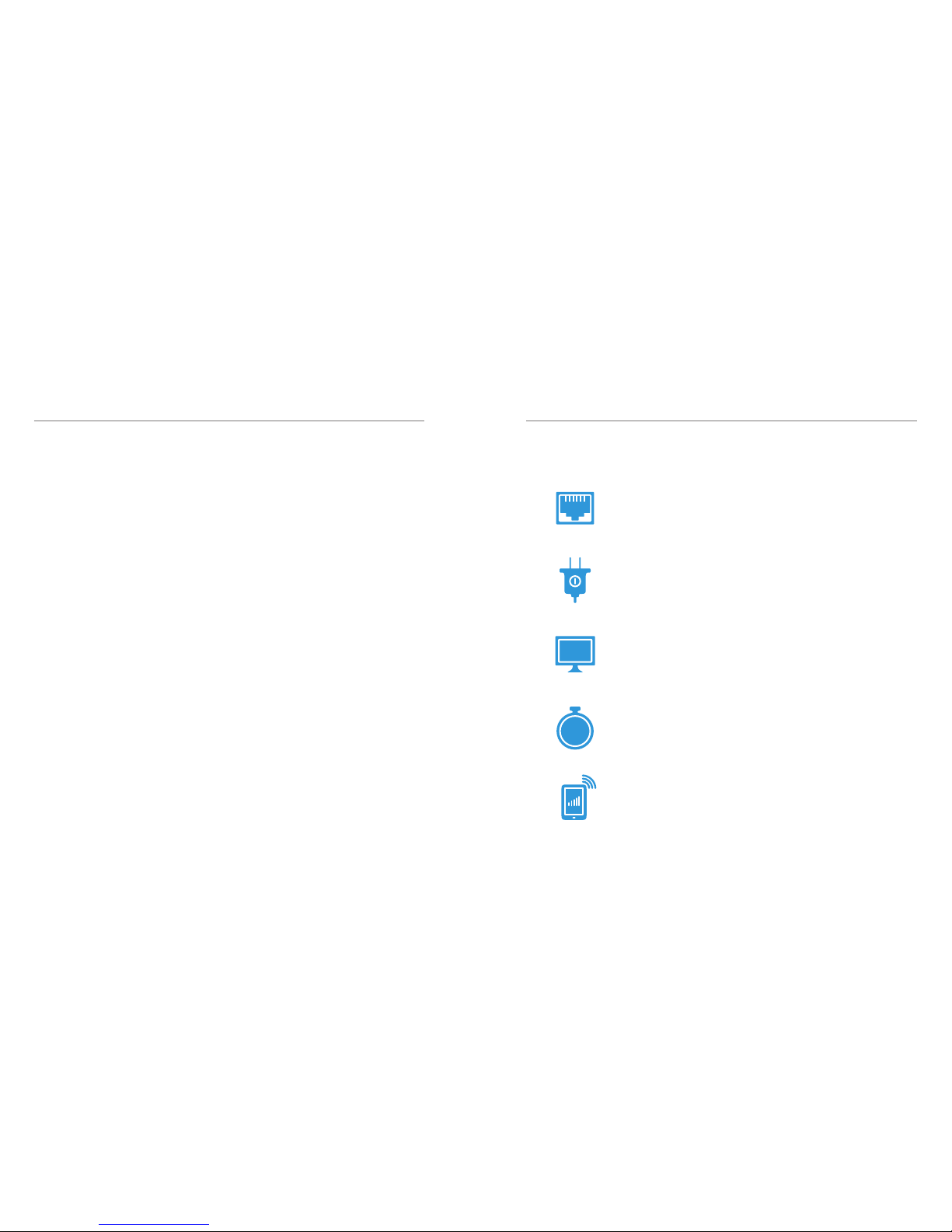
AT&T 3G MicroCell User Guide | Getting Started
6 7
For best performance, your service should
have download speeds of at least 1.5 Mbps
and upload speeds of at least 256 Kbps.
You can use any high-speed Internet
service provider. Satellite Internet service
is not supported. Contact your Internet
Service Provider if your Internet service is
slower than minimum requirements.
Why did my MicroCell lights go
off during activation?
Your MicroCell automatically checks
for software updates each time you
turn it on. If necessary, the MicroCell
downloads updated software and then
restarts.
Will my MicroCell slow down my network?
The MicroCell takes up very little of your
bandwidth. Downloading music, videos, or
other large fi les may impact the bandwidth
available for your MicroCell and affect
voice quality.
How do I improve the voice quality?
Use the Alternate Connection on page
17 to ensure that you’re getting the best
possible voice quality for phone calls
made using the 3G MicroCell signal.
Should I use my MicroCell for data
instead of Wi-Fi?
The MicroCell supports data usage.
However, it is not intended to be a
replacement for your wireless network
(Wi-Fi). Data over Wi-Fi doesn’t affect
your wireless plan and provides best
performance for Wi-Fi capable cell phones
and other devices. The MicroCell is a
great supplement for data on cell phones
that aren’t Wi-Fi capable.
How do I move my MicroCell to a new
location?
Use the Quick Start for setup instructions
and then update your account online
with the new address by visiting
att.com/3GMicroCell and manage your
settings.
NOTE: The new location must be in an area
where AT&T is licensed to provide service.
How do I purchase the Unlimited
MicroCell Calling feature?
G o t o wireless.att.com. Log in to your
online wireless account and click “Manage
Features” and select “AT&T Unlimited
MicroCell Calling.”
Is there a 3G MicroCell Mobile App?
Yes, you can download the free 3G
MicroCell iPhone App at the Apple App
Store. The app allows you to activate and
manage your MicroCell settings, including
adding a new approved user, changing your
location, and updating your email address.
I have more questions.
For more information about your MicroCell,
visit att.com/3GMicroCell.
Frequently Asked Questions (continued) Overview
This guide will take you step-by-step through confi guration,
activation, and confi rmation.
STEP 2
Power on your device
STEP 3
Activate your device online
STEP 5
Confi rm your success
STEP 1
Connect your device to the Internet
STEP 4
Wait while your device connects
www
90
MIN
Page 5
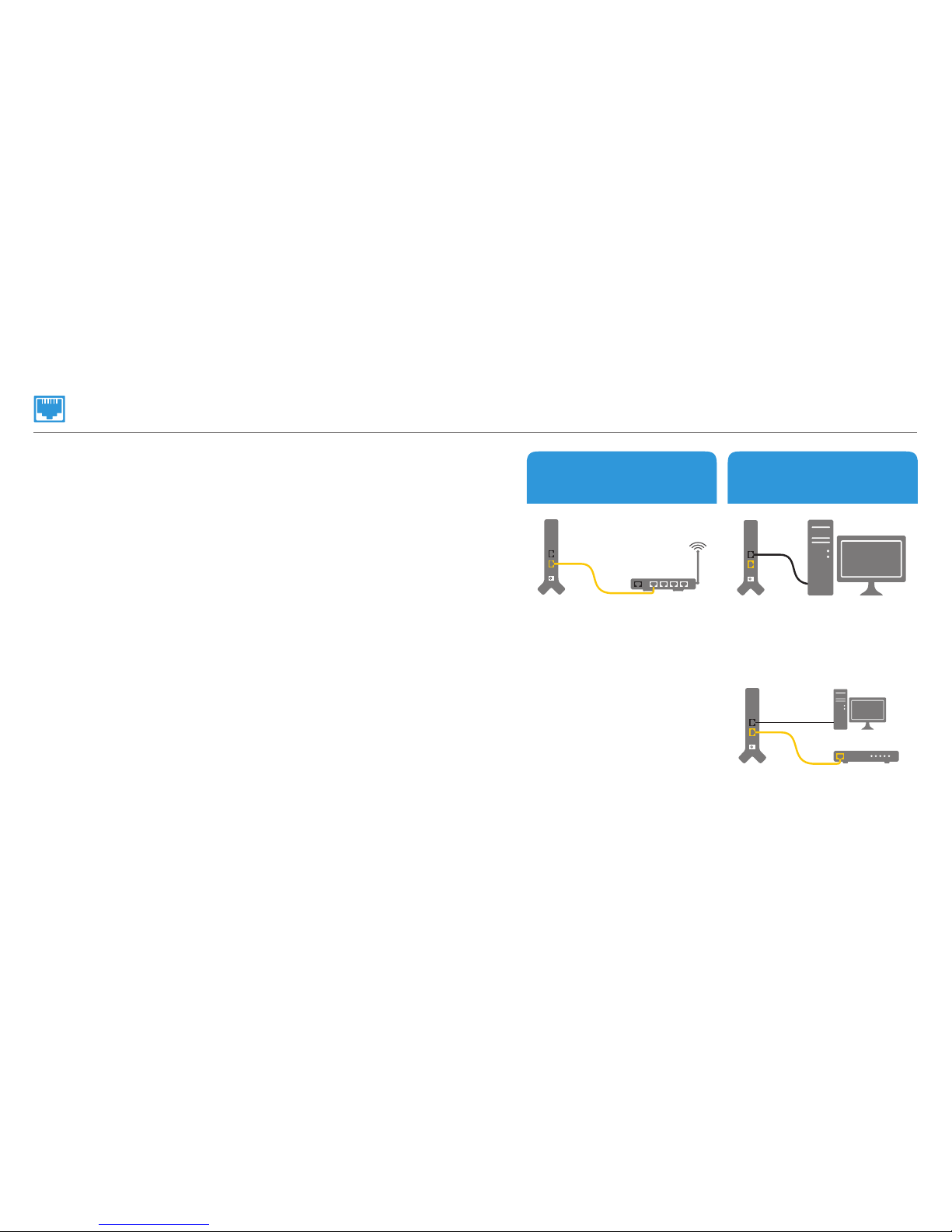
AT&T 3G MicroCell User Guide | Getting Started
8 9
STEP 1
Connect your device to the Internet
Select the confi guration option that’s right for you to connect your
device.
PLACEMENT TIPS
Your MicroCell works best within three feet of a window and not in
a basement or closet.
You will improve the chances of receiving a GPS signal when you install your MicroCell:
» On fi rst fl oor or above basement level.
» Next to a window with a clear, unobstructed view of the sky.
» At least one foot away from other wireless broadcasting devices.
» When the weather is clear (no clouds or rain).
1. Disconnect the existing Ethernet
cable from your modem and
connect it to the “Computer” port
on your MicroCell.
I do not have
a network.
I have a network.
2. Connect the yellow Ethernet cable
to the “Ethernet” port on your
MicroCell and the Ethernet port on
your modem.
E911 SERVICE
The location address you provide during online activation is sent to local emergency
responders and must be kept up to date if you move your device. To update your
location address information, visit att.com/3GMicroCell and manage your settings.
1. Connect the yellow Ethernet cable
from the “Ethernet” port on your
MicroCell to your router.
Page 6

AT&T 3G MicroCell User Guide | Getting Started
10 11
Proceed to Step 4 if you completed online activation at
the AT&T store.
Visit att.com/3GMicroCell-Activate and follow
the instructions on the screen.
You’ll need the following
» Serial Number (S/N)–it’s on the bottom of the device or
the box label.
» Your AT&T wireless phone number/user name or AT&T
Access ID, as well as your password.
» If you haven’t set up an AT&T online wireless account,
you’ll need to do so.
Take a break!
You will receive a text message and email once activation
is complete.
Visit att.com/3GMicroCell to learn more on how to get the
most out of your MicroCell.
STEP 2
Power on your device
STEP 3
Activate your device online
STEP 4
Wait while your device connects
Connect your MicroCell to a power outlet with
the AC power adapter.
The Power light on the front of the device will come on
immediately. Within a few minutes, other lights will fl ash
as a GPS signal is located and software is updated.
NOTE
:
Hold on to this manual;
you’ll come back to it
after you activate your
device.
NOTE
:
It can take up to 90
minutes to complete
activation. Your device
may update and restart
during this time.
www
STEP 5
Confi rm your success
Your device is confi gured and working
properly when:
» You receive a text message and an email confi rmation.
» The 3G light on your MicroCell is solid and green.
» Your cell phone shows “AT&T MicroCell” or “AT&T M-Cell”
instead of “AT&T” as the network provider (as shown below).
Cell phones may take some time to
switch to the MicroCell
Your cell phone may not immediately
switch to your MicroCell when you enter
its coverage area. Depending on the
signal strength of the AT&T cell tower, the
time for your cell phone to switch to the
MicroCell can vary. It may take seconds or
up to fi ve minutes.
Connecting to the MicroCell doesn’t
always mean unlimited calling
You can purchase AT&T Unlimited
MicroCell Calling for an individual phone
number, your whole account or use your
existing wireless plan minutes. Other
3G or 4G cell phone owners on your
approved user list also use their existing
wireless plan minutes unless they
purchase the Unlimited MicroCell
Calling feature.
Calls transfer out, but don’t transfer in
Calls transfer from the MicroCell to
the strongest available AT&T cell tower
signal. However, calls initiated on the cell
tower do not transfer to the MicroCell.
NOTE: With the optional Unlimited
MicroCell Calling feature, calls that
originate on the MicroCell and transfer to
a nearby AT&T cell tower continue on as
unlimited.
Restarting fi xes most problems
Like many electronic devices, the
MicroCell and your 3G or 4G cell phone
may occasionally need to be rebooted
(turned off and back on again) to
reestablish their connection to each
other.
Things To Know
NOTE
:
You may need to
restart your cell
phone for “AT&T
MicroCell” or “AT&T
M-Cell” to appear.
AT&T AT&T MicroCell AT&T M-Cell
or
NOTE: Some mobile devices will display items differently.
90
MIN
Page 7

AT&T 3G MicroCell User Guide | Troubleshooting
12 13
Troubleshooting
If your issue cannot be resolved via the troubleshooting steps provided in this section,
please visit att.com/3GMicroCell-Help or call AT&T Support at 1-800-331-0500.
Help With Activating Your MicroCell
STEP 1: Have you completed online activation?
NO: Go to
att.com/3GMicroCell-Activate.
YES: Go to STEP #2.
STEP 2: Is your power light fl ashing red?
NO: Go to STEP #3.
YES: Return your MicroCell to the place of purchase for
replacement.
STEP 3: Have you waited a full 90 minutes after completing
online activation and connecting your MicroCell to your
broadband connection?
NO:
Please wait the full 90 minutes. Do not restart your MicroCell
prior to 90 minutes as this will delay your activation time.
YES: Go to STEP #4.
STEP 4: Is your GPS light solid green?
NO: Refer to page 5 “What’s the best location for the
MicroCell” for placement tips. Once you have moved the
device, wait 60 minutes for your GPS light to turn solid green.
In rare instances it may take up to 24 hours.
If you need to relocate your MicroCell beyond the reach of
your Ethernet cable, refer to page 14 “My Internet equipment
isn’t near a window and I am unable to get a GPS lock” under
the second bullet.
YES: Go to STEP #5.
90
MIN
WWW
STEP 5: Is your 3G light solid green?
NO: Follow the steps below in order, until the 3G light is solid green:
• Make sure the address you used during online activation
matches the location of your MicroCell.
• Restar t your MicroCell. Unplug the power adapter from the
wall
outlet, wait 10 seconds, then plug it back in. Wait 30 minutes
for
the 3G light to turn solid green. In rare instances it may take up
to 24 hours.
•
Change to Alternate Connection on page 18, if you previously
used the “I have a network” connection on page 9.
• You may need to change your modem or router settings.
See the required fi rewall settings on page 25 or go to
att.com/3GMicroCell-Help.
YES: Go to STEP #6.
STEP 6: Does your 3G or 4G cell phone display “AT&T MicroCell” or
“AT&T M-Cell” on the idle screen (as shown below)?
NO: Follow the steps below in order, until “AT&T MicroCell” or
“AT&T M-Cell” appears:
• Make sure your cell phone is 3G or 4G capable and 3G service
is enabled in your device settings. The MicroCell only works with
AT&T 3G or 4G enabled cell phones.
• Restart your 3G or 4G cell phone. Turn your cell phone off and
then turn it back on.
• Make sure your 3G or 4G cell phone is on the approved user
list for your MicroCell. Go to att.com/3GMicroCell and manage
your settings.
YES:
Your MicroCell is active and your device is connected successfully.
AT&T AT&T MicroCell AT&T M-Cell
or
NOTE: Some mobile devices will display items differently.
Page 8

AT&T 3G MicroCell User Guide | Troubleshooting
14 15
Help With Activating Your MicroCell (continued)
Help After Activating Your MicroCell
My Internet equipment isn’t near a window and I am unable to get a
GPS lock
My range of coverage on the MicroCell is limited
or
I experience dropped calls on the MicroCell
I can’t get my MicroCell to activate in my basement
• Use a longer Ethernet cable to move your MicroCell closer
to a window with a clear, unobstructed view of the sky.
• If a longer Ethernet cable will not resolve the issue, then
Powerline Ethernet adapters are available which use your
electrical outlets to provide Internet connections to areas
away from existing Internet equipment.
A minimum of two HomePlug AV or equivalent devices are
required. AT&T offers a HomePlug AV starter kit online at
att.com/equipment/accessories/network-equipment.jsp
.
Similar devices are also available at local electronic stores.
• If your MicroCell is located next to or in close proximity
to another wireless broadcasting device, move the
MicroCell at least one foot away from that device.
• If your MicroCell is located:
» On the fl oor, then move it off the fl oor and onto a desk
or table;
» In a cabinet or closet, then move it out of the cabinet
or closet;
» Behind or next to any furniture or other insulated or
radiating devices (such as a couch, microwave, fl at
panel TV, etc.) that may interfere with the MicroCell’s
broadcasting signal, then move it to a new location
where there is nothing blocking the MicroCell.
• If re-locating your MicroCell does not resolve the issue
or does not apply to you, then run a speed test at
att.com/speedtest to ensure your broadband
connection meets minimum requirements of 1.5 Mbps
download and 256 Kbps upload speeds. If necessary,
upgrade to a higher broadband speed.
1 foot
• Move your MicroCell to within 3 feet of a window with a
clear, unobstructed view of the sky.
• If your basement does not have windows, then it may
be necessary to re-locate the MicroCell to the fi rst fl oor
or above. If necessary, use a longer Ethernet cable or a
Powerline Ethernet adapter (as described in the above
solution).
UPLOADDOWNLOAD
THROUGHPUT
6MB
4MB 8MB
2MB
10MB
Page 9

AT&T 3G MicroCell User Guide | Troubleshooting
16 17
• If your broadband meets minimum requirements,
then place your MicroCell in a central location of your
residence or in a location where your MicroCell is used
most frequently. If necessary, use a longer Ethernet
cable or a Powerline Ethernet adapter (as described
on page 14 “My Internet equipment isn’t near a window
and I am unable to get a GPS lock” in the second bullet).
• It is possible as you move around your home that your
MicroCell is handing over your call to an AT&T cell tower,
especially as you move further from the MicroCell. To
reduce the potential dropped calls stemming from
this, a new feature is now available to give you greater
control over your MicroCell experience. Please go to
www.att.com/3GMicroCell and select the “Manage
Settings” tab. Log into the MicroCell web portal with
your Personal or Business account username and
password. On the “Manage your MicroCell settings
page”, select “disable” automatic hand-out. If you
choose to disable automatic hand-out, this will apply to
all numbers on the approved user list.
NOTE: When automatic hand-out is disabled, MicroCell
calls will drop when the handset is out of MicroCell range.
As such, if you begin a call on your MicroCell, you will need
to stay within range of the MicroCell in order to avoid a
dropped call.
Help After Activating Your MicroCell (continued)
My range of coverage on the MicroCell is limited
or
I experience dropped calls on the MicroCell
I am not satisfi ed with the voice quality on my MicroCell
My MicroCell was active, but now the 3G light is fl ashing green
My cell phone does not display “AT&T MicroCell” or “AT&T M-Cell”
• Run a speed test at att.com/speedtest to ensure your broadband connection
meets minimum requirements of 1.5 Mbps download and 256 Kbps upload
speeds. If necessary, upgrade to a higher broadband speed.
• If your broadband meets minimum requirements and if you previously used
the “I have a network” connection on page 9, then change to the Alternate
Connection on page 18.
• Restart your MicroCell. Unplug the power adapter from the wall outlet, wait 10
seconds, then plug it back in. It may take an additional 30 minutes for the 3G
light to turn solid green; OR
• If your GPS light is also fl ashing and you’ve moved your MicroCell from its original
position where it obtained a solid GPS light, then move it back to the original
position.
• Restart your 3G or 4G cell phone. Turn your cell phone off and then turn it back on.
• If restarting your 3G or 4G cell phone does not resolve the issue, then restart your
MicroCell. Unplug the power adapter from the wall outlet, wait 10 seconds, then plug
it back in. It may take an additional 30 minutes for the 3G light to turn solid green.
Page 10

AT&T 3G MicroCell User Guide | Troubleshooting
18
Alternate Connection
STEP 1. Disconnect the existing Ethernet cable between your modem and
router from your modem.
STEP 2. Connect the existing Ethernet cable to the “Computer ” port on your
MicroCell (the other end should still be connected to your router).
STEP 3. Connect the yellow Ethernet cable to the “Ethernet” port on your
MicroCell and the Ethernet port on your modem.
STEP 4. Wait up to 90 minutes for your 3G light to turn solid green.
Alternate Connection
(MicroCell is placed between your Router and Modem)
This Alternate Connection should be used if:
» You are unable to activate your MicroCell using the “I have a network” connection
on page 9.
» You are experiencing voice quality issues and are a heavy Internet bandwidth user.
NOTE: This connection can only be used if you have both a modem and router.
STEP 1
STEP 2
STEP 3
Modem
Router
Page 11

AT&T 3G MicroCell User Guide | Other
20 21
Status Indicator
Light is
Then...
Your MicroCell may need replacement.
Return it to the place of purchase.
A cable may be disconnected. Make sure that all
cables are fi rmly attached.
It is normal for this light to fl ash for up to
3 minutes. If fl ashing continues for more than
3 minutes, make sure your MicroCell is
connected correctly and that all cables are fi rmly
attached. Then, restart all devices.
The MicroCell is not receiving a GPS signal.
This is normal when connecting your MicroCell for
the fi rst time.
If the light is off after a successful activation,
restart the MicroCell and wait until it acquires a
new GPS signal. You may need to wait up to
60 minutes to get a new signal.
If the light remains off after 60 minutes, contact
AT&T Support at 1-800-331-0500 for assistance.
If the light is still fl ashing 60 minutes after
connecting your MicroCell for the fi rst time, your
MicroCell cannot receive a GPS signal. Refer to
Step 4 on page 12.
Red
Off
Flashing
Off
Flashing Green
Power
Ethernet
Computer
GPS
Status Indicator Light is Then...
Off
Flashing Green
Flashing Green
Flashing Red
This is normal if you used the “I have a network”
connection on page 9.
If your MicroCell is connected using the “I do not
have a network” connection on page 9 or the
Alternate Connection on page 18, check that
all cables are fi rmly connected.
A fl ashing green light is normal if your MicroCell
is connected using the “I do not have a
network” connection on page 9 or the Alternate
Connection on page 18. Your computer is
transferring data.
The MicroCell may be activating or downloading
new software.
During the activation process, it can take up
to 90 minutes for your MicroCell to complete
activation.
If the light is still fl ashing after 90 minutes, refer
to Step 5 on page 13.
There may be a problem with your device.
Contact AT&T Support at 1-800-331-0500
for assistance.
3G
Decoding The Lights On Your MicroCell
Page 12

AT&T 3G MicroCell User Guide | Other
22 23
Important Safety Instructions
NOTICE TO INSTALLERS:
The servicing instructions in this notice are for use by qualifi ed service personnel only.
To reduce the risk of electric shock, do not perform any servicing other than that
contained in the operating instructions, unless you are qualifi ed to do so.
1) Read these instructions.
2) Keep these instructions.
3) Heed all war nings.
4) Follow all in structions.
5) D o not use this apparatu s near water.
6) Clean only with dry cloth.
7) Do not bloc k any ventilation openin gs. Install in
accordance with the manufacturer’s instructions.
8) Do not i nstall near any heat so urces such as
radiators, h eat registers, stoves , or other apparatus
(including amplifi er s) that produ ce heat.
9) Do not d efeat the safety purpose of t he polarized
or groundin g-type plug. A p olarized plug has two
blades with o ne wider than the othe r. A ground ingtype plu g has two blades and a t hird grounding
prong. The wi de blade or the third pro ng are
provided for your s afety. If the provided plug d oes
not fi t into your outlet, consu lt an electrician for
replaceme nt of the obsolete outlet .
10) Protect the power c ord from being walked on
or pinche d particularly at pl ugs, convenience
receptacl es, and the point whe re they exit from the
apparatus.
11) O nly use attachme nts/accessorie s specifi ed by the
manufacturer.
12) U nplug this apparatu s during lightning sto rms or
when unuse d for long periods of ti me.
13) Refer a ll servicing to qual ifi ed se rvice person nel.
Servic ing is required when th e apparatus has be en
damaged i n any way, such as a power-supply cord o r
plug is dama ged, liquid has be en spilled or objec ts
have fallen into the ap paratus, the appar atus has
been expos ed to rain or moisture, do es not operate
normally, or ha s been dropped.
NOTE TO SYSTEM INSTALLER:
For this apparatus, the cable shield/screen shall be
grounded as close as practical to the point of entry
of the cable into the building. For products sold in
the US and Canada, this reminder is provided to call
the system installer’s attention to Article 800-93 and
Article 800-100 of the NEC (or Canadian Electrical
Code Part 1), which provides guidelines for proper
grounding of the cable shield.
This symbol is intended to alert you that
uninsulated voltage within this product may have
suffi cient magnitude to cause electric shock.
Therefore, it is dangerous to make any kind of
contact with any inside part of this product.
Ce symbole a pour but d’alerter toute personne
qu’un contact avec une pièce interne de ce
produit, sous tension et non isolée, pourrait être
suffi sant pour provoquer un choc électrique. Il
est donc dangereux d’être en contact avec toute
pièce interne de ce produit.
This symbol is intended to alert you of
the presence of important operating and
maintenance (servicing) instructions in the
literature accompanying this product.
Ce symbole a pour but de vous avertir
qu’une documentation importante sur le
fonctionnement et l’entretien accompagne ce
produit.
CAUTION: To reduce
the risk of electric shock,
do not remove cover
(or back). No userserviceable parts inside.
Refer servicing to qualifi ed
service personnel.
WARNING
TO PREVENT FIRE OR
ELECTRICAL SHOCK, DO
NOT EXPOSE THIS UNIT
TO RAIN OR MOISTURE.
20080814_Installer800
Page 13

AT&T 3G MicroCell User Guide | Other
24 25
Service Warnings
WARNING: Avoid electric shock!
Do not open the cover of this
product. Opening or removing
the cover may expose you to
dangerous voltages. If you open
the cover, your warranty will be
void. This product contains no
user-serviceable parts.
WARNING: This device has antitampering technology. Attempts
to open the enclosure by
unqualifi ed personnel may render
the device inoperable.
Check Product Safety
Upon completion of any service or repairs
to this product, the service technician
must perform safety checks to determine
that this product is in proper operating
condition.
Protect the Product When Moving It
Always disconnect the power source when
moving the apparatus or connecting or
disconnecting cables.
Important Safety Instructions
(continued)
Power Source Warning
A label on this product indicates the correct
power source for this product. Operate
this product only from an electrical outlet
with the voltage and frequency indicated
on the product label. If you are uncertain
of the type of power supply to your home
or business, consult your service provider
or your local power company. The AC inlet
on the unit must remain accessible and
operable at all times.
Ground the Product
WARNING: Avoid electric shock and
fi re hazard! If this product connects
to cable wiring, be sure the cable
system is grounded (earthed).
Grounding provides some
protection against voltage surges
and built-up static charges.
Protect the Product from Lightning
In addition to disconnecting the AC power
from the wall outlet, disconnect the signal
inputs.
Verify the Power Source from the On/Off
Power Light
When the on/off power light is not
illuminated, the apparatus may still be
connected to the power source. The light
may go out when the apparatus is turned
off, regardless of whether it is still plugged
into an AC power source.
Eliminate AC Mains Overloads
WARNING: Avoid electric shock
and fi re hazard! Do not overload AC
mains, outlets, extension cords, or
integral convenience receptacles.
For products that require battery
power or other power sources to
operate them, refer to the operating
instructions for those products.
Provide Ventilation and Select a Location
»Remove all packaging material before
applying power to the product.
»Do not place this apparatus on a bed,
sofa, rug, or similar surface.
»Do not place this apparatus on an
unstable surface.
»Do not install this apparatus in an
enclosure, such as a bookcase or
rack, unless the installation provides
proper ventilation.
»Do not place entertainment devices
(such as VCRs or DVDs), lamps, books,
vases with liquids, or other objects on top
of this product.
»Do not block ventilation openings.
Protect from Exposure to Moisture and
Foreign Objects
WARNING: Avoid electric shock
and fi re hazard! Do not expose this
product to dripping or splashing
liquids, rain, or moisture. Objects
fi lled with liquids, such as vases,
should not be placed on this
apparatus.
WARNING: Avoid electric shock
and fi re hazard! Unplug this product
before cleaning. Do not use a liquid
cleaner or an aerosol cleaner. Do
not use a magnetic/static cleaning
device (dust remover) to clean this
product.
WARNING: Avoid electric shock
and fi re hazard! Never push objects
through the openings in this
product. Foreign objects can cause
electrical shorts that can result in
electric shock or fi re.
Firewall Settings
Installing the MicroCell behind a fi rewall,
or behind a router with fi rewall
capabilities, requires the following ports
be opened to prevent the fi rewall from
blocking communication with the network.
123/UDP: NTP timing (NTP traffi c)
443/TCP: Https over TLS/SSL for
provisioning and management traffi c
4500/UDP: IPSec NAT Traversal (for all
signaling, data, voice traffi c)
500/UDP: IPSec Phase 1 prior to NAT
detection (after NAT detection, 4500/UDP
is used)
4500/UDP: After NAT detection, 4500/
UDP is used
NOTE: Customers attempting to connect
a 3G MicroCell on their corporate Internet
connection may experience connection
issues. The 3G MicroCell is designed
to function using a direct Internet
connection.
Specifi cations
Device Specifi cations
Power Supply: 100-120 VAC, 15 W; 12 VDC,
1.25 A Output
Status Indicators: Power, Ethernet, GPS,
Computer, 3G
Dimensions (H x D x W): 8.5 in. x 6.3 in. x 1.5
in. (at top), 4 in. (at legs)
Unit Weight: 1 lb 2 ounces (AC power
adapter not included)
Ambient Temperature Range: 0º to 38ºC
Page 14

AT&T 3G MicroCell User Guide | Other
26 27
FCC Compliance
United States FCC Compliance
This device has been tested and found to
comply with the limits for a Class B digital
device, pursuant to part 15 of the FCC
Rules. These limits are designed to provide
reasonable protection against such
interference in a residential installation.
This equipment generates, uses, and
can radiate radio frequency energy. If not
installed and used in accordance with
the instructions, it may cause harmful
interference to radio communications.
However, there is no guarantee that
interference will not occur in a particular
installation. If this equipment does cause
harmful interference to radio or television
reception, which can be determined by
turning the equipment OFF and ON, the
user is encouraged to try to correct
the interference by one or more of the
following measures:
» Reorient or relocate the receiving
antenna, if applicable.
» Increase the separation between the
equipment and receiver.
» Connect the equipment into an outlet
on a circuit different from that to which
the receiver is connected.
» Consult the service provider or an
experienced radio/television technician
for help.
Any changes or modifi cations not
expressly approved by Cisco Systems, Inc.,
could void the user’s authority to operate
the equipment.
The information shown in the FCC
Declaration of Conformity paragraph
below is a requirement of the FCC and is
intended to supply you with information
regarding the FCC approval of this device.
The phone numbers listed are for FCC
related questions only and not intended
for questions regarding the connection or
operation for this device. Please contact
your service provider for any questions
you may have regarding the operation or
installation of this device.
Declaration of Conformity
This device complies with Part 15 of FCC
Rules. Operation is subject to the following
two conditions: 1) the device may not cause
harmful interference, and 2) the device
must accept any interference received,
including interference that may cause
undesired operation.
AT&T 3G MicroCell™
Model: MicroCell
Manufactured by: Cisco Systems, Inc.
5030 Sugarloaf Parkway
Lawrenceville, Georgia 30044 USA
Telephone: 770-236-1077
Canada EMI Regulation
This Class B digital apparatus complies with
Canadian ICES-003.
Cet appareil numérique de la class B est
conforme à la norme NMB-003 du Canada.
This device complies with RSS-132 and
RSS-133 of the Industry Canada Rules.
Operation is subject to the following two
conditions:
» This device may not cause harmful
interference.
» This device must accept any interference
received, including interference that may
cause undesired operation.
20100527 FCC Standard
RF Exposure
NOTE: This transmitter must not be
collocated or operated in conjunction
with any other antenna or transmitter.
This equipment should be installed and
operated with a minimum distance of 7.9
inches (20 cm) between the radiator and
your body.
United States
This equipment complies with FCC
RF exposure limits set forth for an
uncontrolled environment. This system
has been evaluated for RF exposure
for humans in reference to ANSI C 95.1
(American National Standards Institute)
limits. The evaluation was based on
evaluation per ANI C 95.1 and FCC OET
Bulletin 65C rev 01.01. The minimum
separation distance from the antenna/
radiator to a general bystander is 7.9
inches (20 cm) to maintain compliance.
This transmitter must not be collocated
or operating in conjunction with any other
antenna or transmitter.
The availability of some specifi c channels
and/or operational frequency bands are
country dependent and are fi rmware
programmed at the factory to match the
intended destination. The fi rmware setting
is not accessible by the end user.
Canada
This equipment complies with IC
RF expo sure limits set forth for an
uncontrolled environment. This system
has been evaluated for RF exposure for
humans in reference to Canada Health
Code 6 (2009) limits. The evaluation was
based on evaluation per RSS-102 Rev 4.
The minimum separation distance from
the antenna to general bystander is 7.9
inches (20 cm) to maintain compliance.
Disclaimer
Cisco Systems, Inc. assumes no
responsibility for errors or omissions that
may appear in this guide. We reserve the
right to change this guide at any time
without notice.
Software Use
The software incorporated in your
device is protected by copyright law
and furnished to you under a license
agreement. You may only use or copy this
software in accordance with the terms of
your license agreement. In connection
with your purchase of this product you
were offered a copy of the Software End
User License Agreement, including open
source licenses and notices. If you would
like to have additional copies of this
document please go to:
http://www.att.com/
MicroCellEndUserLicense.
Page 15

AT&T 3G MicroCell User Guide | Other
28 29
Index
A
Activation
AT&T Store 5, 10
Steps 7-11
Website 10, 12
Alternate Connection 13, 17, 18
Approved User List 5
B
Broadband/Internet Service
Impacts to 6
Providers 4, 5
Requirements 4, 5, 15, 16
Speed Test 15, 17
C
Cell Phone
Call Transfers 11
Display 11, 13, 17
Requirements 5, 13
Settings 5
Computer Light 4, 21
Connecting the MicroCell
Between a Modem and Router 18
To a Modem 9
To a Router 9
Customer Support 12, 20, 21
D
Decoding Lights on MicroCell 20-21
Dropped Calls 15
E
E911 Service 8
Ethernet Cable 4, 9, 12, 14, 16, 18
Ethernet Light 4, 20
F
Firewall Settings 25
Frequently Asked Questions 5-6
G
Getting To Know Your Device 4
GPS Light/Signal 4, 5, 8, 12, 14, 20
H
Hardware Ports 4
Help
Activating MicroCell 12-14
After Activating MicroCell 15-17
Customer Support 12, 20, 21
Frequently Asked Questions 5-6
HomePlug AV 14
I
Internet Service/Broadband
Impacts to 6
Providers 4, 5
Requirements 4, 5, 16, 17
Speed Test 15, 17
L
Lights/Status Indicators
3G 4, 11, 13, 17, 20, 21
Computer 4, 21
Ethernet 4, 20
GPS 4, 5, 8, 12, 14, 20
Labels 4
Power 4, 10, 12, 20
Location of MicroCell 5, 8, 14, 15
M
MicroCell
Moving 6
Location/Placement 5, 8, 15
Return/Replacement 12, 20
Serial Number 10
Modem Settings 13, 25
Mobile App 6
O
Online Activation 10, 12
Overview 7
P
Placement of MicroCell 5, 8, 14, 15
Basement 5, 14
Power Light 4, 10, 12, 20
Powerline Ethernet Adapters 14, 16
R
Range of Coverage 15, 16
Restart
Cell phone 11, 13, 17
MicroCell 11, 13, 17
Return/Replacement 12, 20
Requirements 4
RF Exposure 26
Router Settings 13, 25
S
Safety Instructions 22-25
Satellite Internet 4, 5
Serial Number 10
Specifi cations 25
Speed Test 15, 17
T
Troubleshooting 12-18
Activating MicroCell 12-14
After Activating MicroCell 15-17
Customer Support 12, 20, 21
Website 12, 13
U
Unlimited MicroCell Calling Feature 6, 11
V
Voice Quality 6, 17, 18
W
Wait Period (90 minutes) 10, 12, 18, 20, 21
Website
Activation 10, 12
Speed Test 15, 17
Help/Troubleshooting 12, 13
MicroCell Home Page 5, 6, 8, 10, 13
Wi-Fi 6
3G Light 4, 11, 13, 17, 19, 21
Page 16

Page 17

One-Year Limited Warranty
AT&T warrants to the fi rst retail purchaser of this 3G MicroCell device that should this
product or any part be proved defective in materials or workmanship, from date of
purchase, as evidenced by a register receipt or other valid proof of purchase for a period
of one (1) year, then it will be subject to the terms of this one-year limited warranty. Such
defects will be repaired or replaced without charge for parts or labor directly related to
the defect.
LIMITATIONS AND EXCLUSIONS: This warranty does not apply to any cost incurred for
removal or reinstallation, or to any product or part thereof which has suffered through
normal wear and tear, alteration, improper installation, physical abuse, misuse, neglect
or accident. Nor does it cover defects caused by shipment to an AT&T service center, or
repair or service of the product by anyone other than an AT&T service center. Damage
resulting from an act of God, including but not limited to fi re, fl ood, earthquake and other
natural disasters will be excluded. This limited warranty is in lieu of all other warranties,
express or implied either in fact or by operations of law, statutory or otherwise, including,
but not limited to, any implied warranty of merchantability or fi tness for a particular use.
AT&T does not authorize any other person to assume any liability beyond the warranty
herein described. In no event, whether based in contract, tort or any other legal theory,
shall AT&T or any of its agents or sellers be liable for incidental, consequential, indirect,
special, or punitive damages of any kind resulting from the use of this product, including
but not limited to interrupted or incomplete phone calls, omission or negligence arising
out of any breach of this warranty. In no event shall AT&T or its agents or sellers be liable
for any damages however defi ned in an amount in excess of the purchase price.
Product and service availability is subject to change without notice.
© 2009-2012 Cisco and/or its affi liates. All rights reserved. Cisco and the Cisco logo are
trademarks or registered trademarks of Cisco and/or its affi liates in the U.S. and other
countries. A listing of Cisco’s trademarks can be found at www.cisco.com/go/trademarks.
Third-party trademarks mentioned are the property of their respective owners. The use of
the word partner does not imply a partnership relationship between Cisco and any other
company. (1009R)
AT&T, the AT&T logo, AT&T 3G MicroCell, U-verse and all other AT&T marks contained herein
are trademarks of AT&T Intellectual Property and/or AT&T affi liated companies. All other
marks contained herein are the property of their respective owners.
Cisco Systems, Inc.
5030 Sugarloaf Parkway, Box 465447
Lawrenceville, GA 30042
January 2012
Part Number 4030453 Rev F
678.277.1120 www.cisco.com
