AT&T MERLIN LEGEND Communications System Key System Planning Forms Errata, MERLIN LEGEND Key System Planning
Page 1

ERRATA
MERLIN LEGEND™ Communications System
Key System Planning Forms
555-610-116
Ignore all references to the
System offers only one processor module.
module in this document.
Key System Form 1 - System Planning
Under the section “Size of Processor Module”:
small
processor module. The MERLIN LEGEND™ Communications
This processor module is referred to as a
Always check the box labeled “large.”
large
processor
October 1, 1991
Page 2
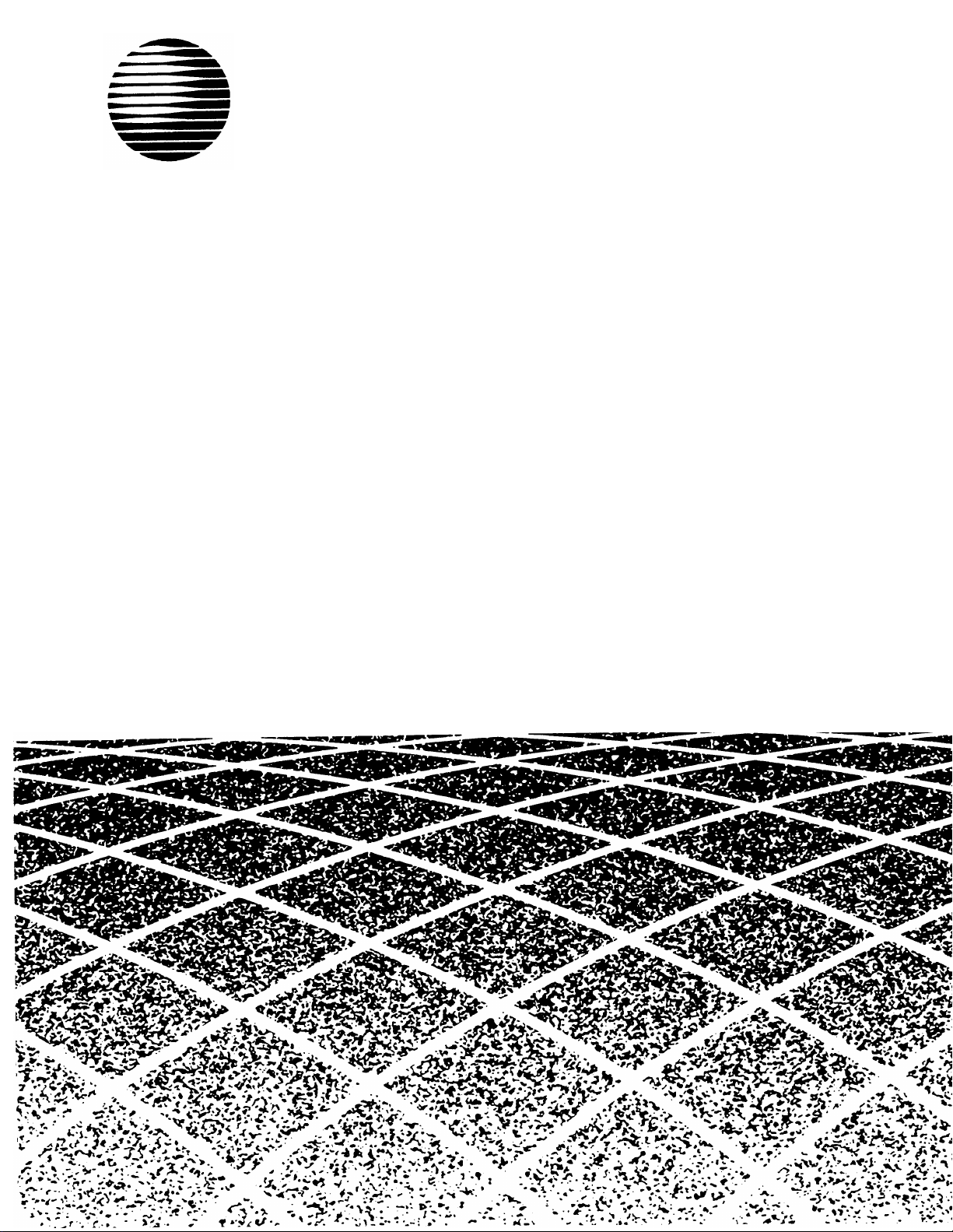
AT&T
555-610-116
MERLIN LEGEND™
Communications System
Key System Planning Forms
Page 3

Copyright © 1991 AT&T
All Rights Reserved
Printed in U.S.A.
AT&T 555-610-116
Issue 1
August 1991
Notice
Every effort was made to ensure that the information in this book was complete and accurate at the time of printing. However,
information is subject to change.
Federal Communications Commission (FCC) Information
For important FCC interference, registration, and repair information, see “Customer Support Information" in Key System Planning.
Trademarks
Accunet is a registered trademark of AT&T.
Megacom is a registered trademark of AT&T.
MLX-10, MLX-10D, MLX-20L, and MLX-28D are trademarks of AT&T.
MultiQuest is a registered trademark of AT&T.
Support Telephone Number
AT&T provides a toll-free customer Helpline (1 -800-628-2888) 24 hours a day (U.S.A. only). Call the Helpline, or your authorized
dealer, if you need assistance when installing, programming, or using your system.
Page 4
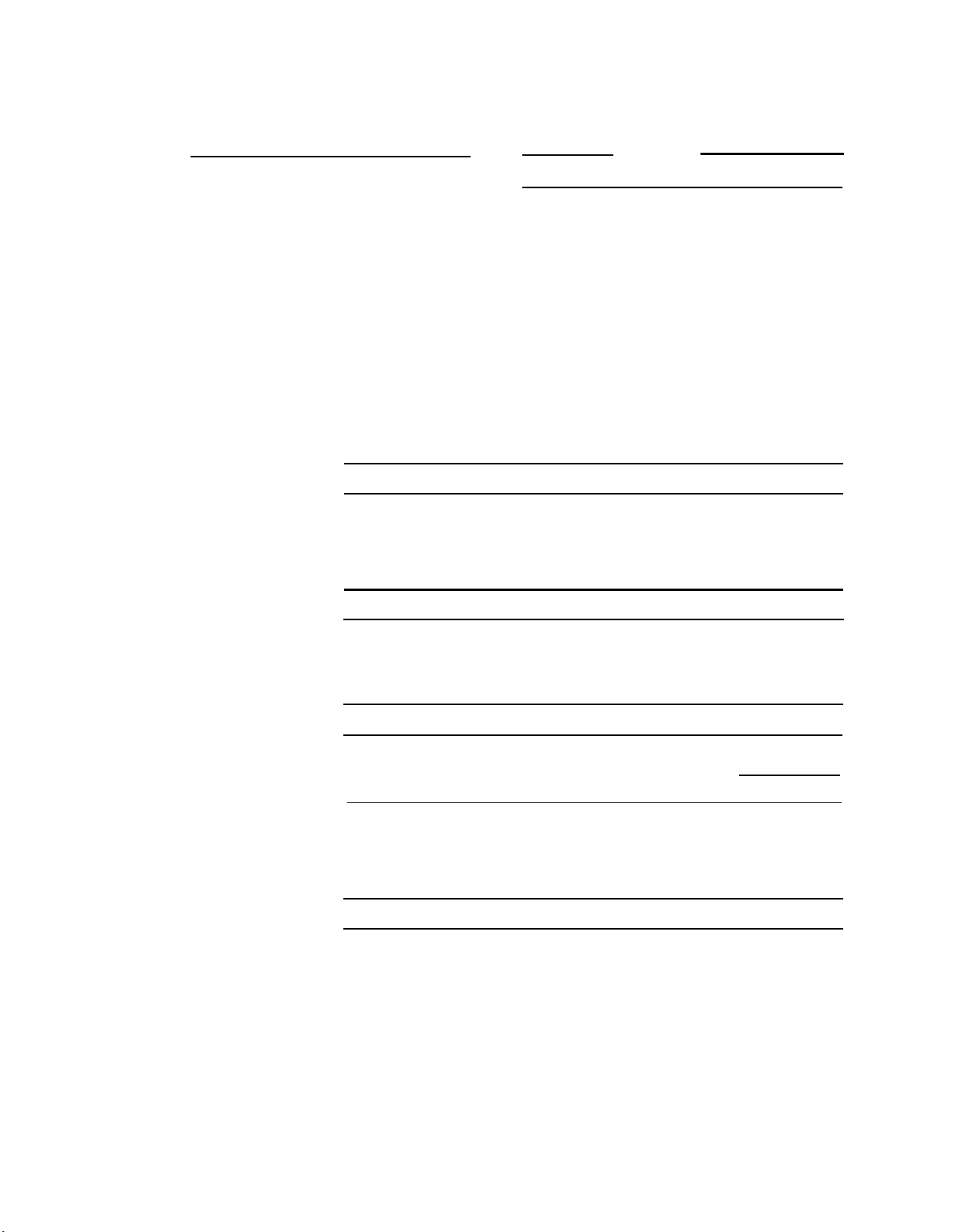
Employee Communication Survey
Name
Name
Room
of work group (Sales, Customer service)
Extension
Please answer each question below.
1.
Do you regularly use any of the following outside lines? (Check
any that apply)
❑ WATS
❑
FX (foreign exchange)
❑ Tie
❑
None of the above or don’t know
Are your phone calls covered when you’re away from your desk?
2.
❑
No
❑
Yes
Do you cover phone calls for co-workers when they are away from their desks?
3.
By whom?
❑ No
❑
Yes
For whom?
Which of those people should have a button on your phone used
exclusively for his or her calls?
When you are unable to cover calls, it is done by
Do you share the incoming call workload with others?
4.
❑ No
❑ Yes
Would you say your phone use is
5.
With whom?
❑ Heavy
❑ Average
❑ Light
1
Page 5

6.
Do you have a data terminal or personal computer at your workstation?
❑
No
❑
Yes
7.
Do you use account codes for charge-back of calls?
❑
No
❑
Yes
8.
Approximately how many times do you transfer calls?
Do you need to dial the same number over and over every day?
9.
❑
No
❑
Yes
Do you expect to get one within the next year?
❑
No
❑
Yes
Do you have a modem or ISDN 7500B Data Module?
❑
No
❑
Yes
Please list all the codes you use (attach another sheet if necessary):
Please list these numbers:
times/day
10.
Do
you want to be able to pick up other people’s
❑
No
❑
Yes
11.
Do you want your phone number to appear on another person’s phone for screening, or covering calls, or
Please list these people:
calls when you hear their phones ring?
for other reasons?
❑
No
❑ Yes
Please list these people:
2
Page 6
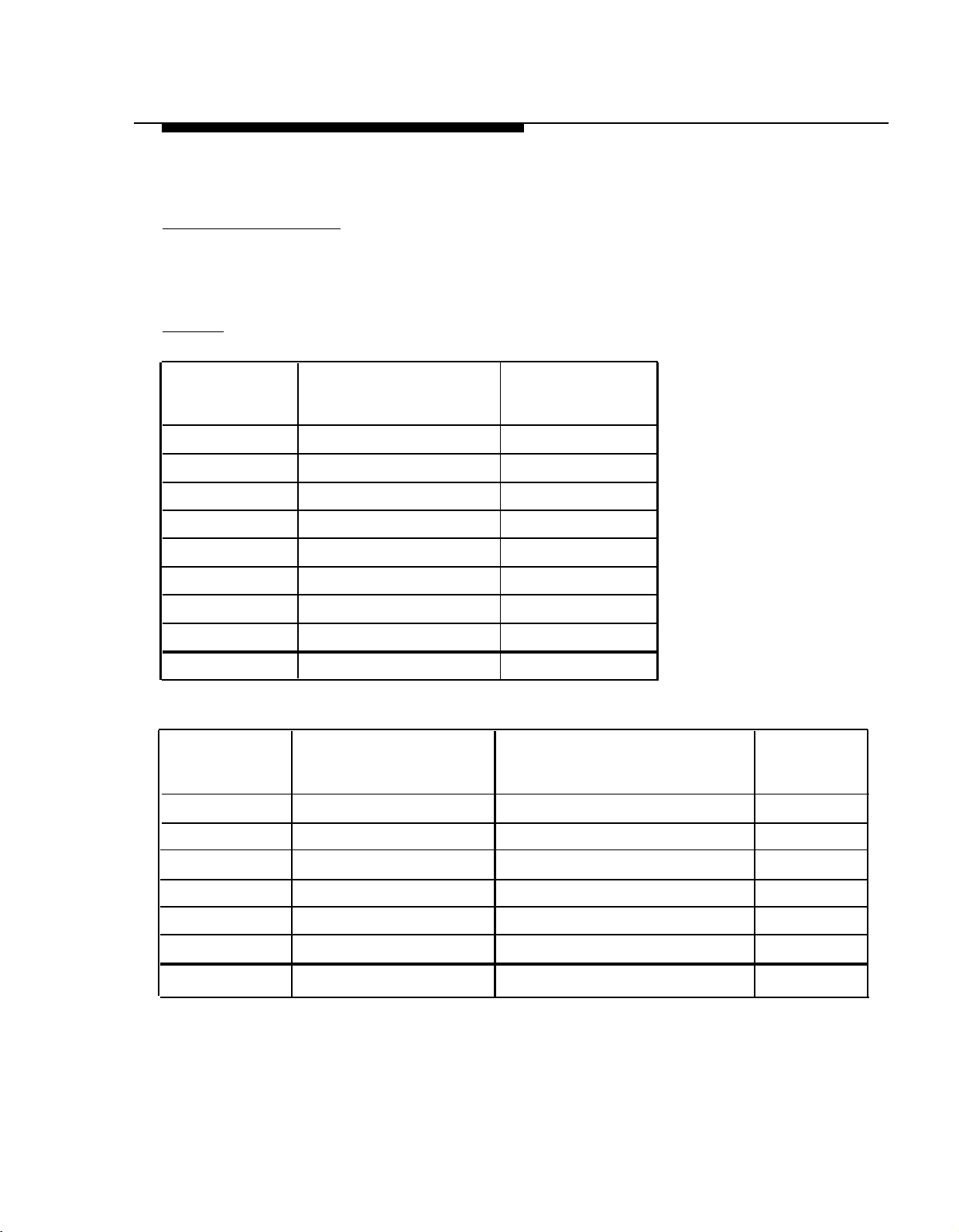
Key System Form 1
System Planning
Size of Processor Module
❑
Small — maximum 24 lines and/or 56 stations
❑
Large —
Capacity
Lines
maximum 80 lines and/or 144 stations
Lines
Module
Type Modules by Module
Number of
Supported
Total Lines
by Module
Type
400
800
408
400
GS/LS/TTR
800 GS/LS
408
GS/LS
400EM
100D
System Totals
*
The 100D module has one physical jack that supports 24 lines.
Stations
Module Number of
Type
008 MLX
008
408
Modules
x
x
x
x
x
x
x
x
x
x
x
4
8
4
4
8
4
4
24
*
Physical
Jacks per
Module
8
8
8
Physical Jacks
by Module
Type
x
x
x
Station
Extensions
Assigned
2
1
1
Total Station
Extensions
Assigned
408
GS/LS
012
008 OPT
System Totals
*
The 008 OPT module is assigned 12 extension numbers although there are only 8 physical station jacks.
x
x
x
8
12
8
x
x
+
1
1
( x 4) *
1
Page 7
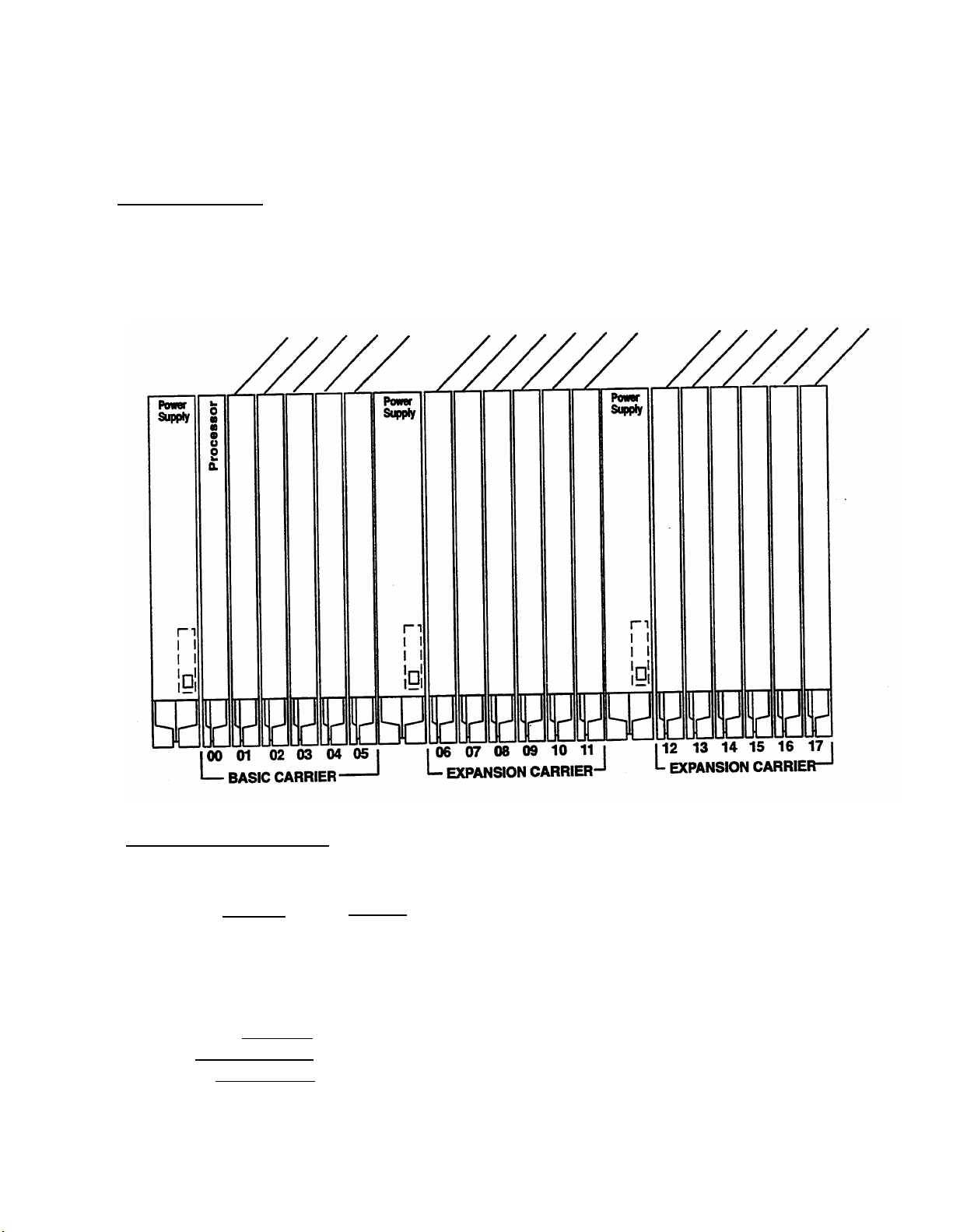
Key System Form 1, Continued
Control Unit Diagram
Unit Load Total ___________
Auxiliary Power Required
❑ Yes
❑ No
Unit Load Total ___________
Auxiliary Power Required
❑ Yes
❑ No
Unit Load Total __________
Auxiliary Power Required
❑ Yes
❑ No
System Operating Conditions
System Programming Console
❑
No
❑
Logical ID
Set System Mode
❑ Key ✦
❑ Behind Switch
Host Dial Code
❑ Conference
❑ Drop
❑ Transfer
✦
Factory Setting
2
Ext. No.
Automatic Maintenance Busy
❑ Disable ✦
❑ Enable
Set System Date
Yes
❑
❑ No
Set System Time
❑ Yes
❑ No
Page 8
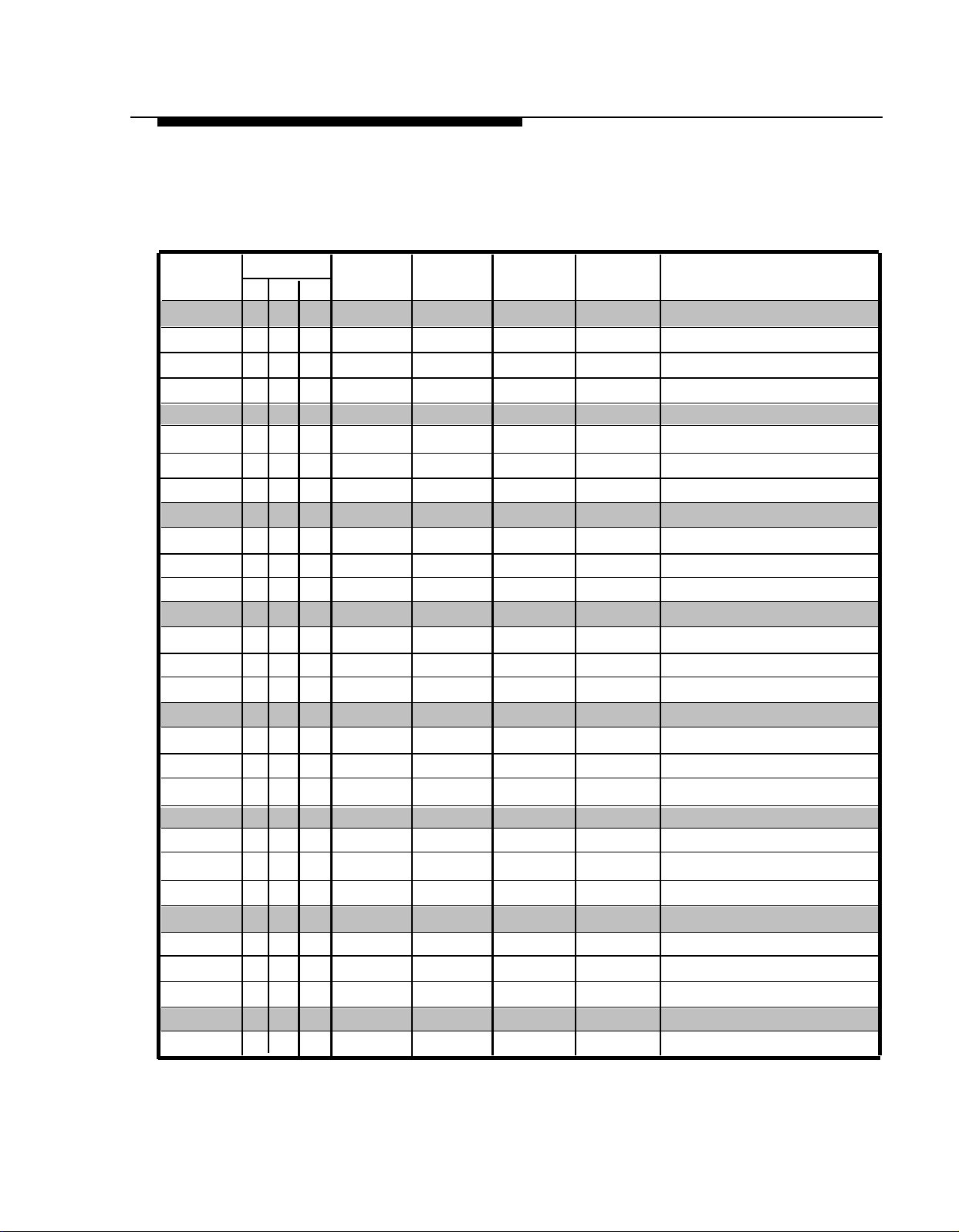
Key System Form 2a
System Numbering — Station Jacks
Renumber System
❑ 2-Digit ✦ ❑ 3-Digit
❑ Selected Extension Numbers ❑ Set Up Space
Logical
ID
1
2
3
4
5
6
7
8
9
10
11
12
13
14
15
16
17
18
19
20
21
22
Jack Type
A D* B
2-Digit
Ext. No.
✦
10
11
12
13
14
15
16
17
18
19
20
21
22
23
24
25
26 116
27
28
29
30
31
3-Digit
Ext. No.
100
101
102
103
104
105
106
107
108
109
110 7110
111
112
113
114 7114
115 7115
117
118
119
120
121
Set Up
Space
7100
7101
7102
7103
7104
7105
7106
7107
7108
7109
7111
7112
7113
7116
7117
7118
7119
7120
7121
Renumber
To
Person, Location, or Function
23
24
25
26
27
28
29
30
32
33
34
35
36
37
38
39
122
123
124 7124
125
126
127
128
129
7122
7123
7125
7126
7127
7128
7129
Shaded lines indicate possible operator positions.
*
Use Form 2b for adjuncts connected via MFM or ISDN 7500B Data Module.
✦
Factory Setting
1
Page 9
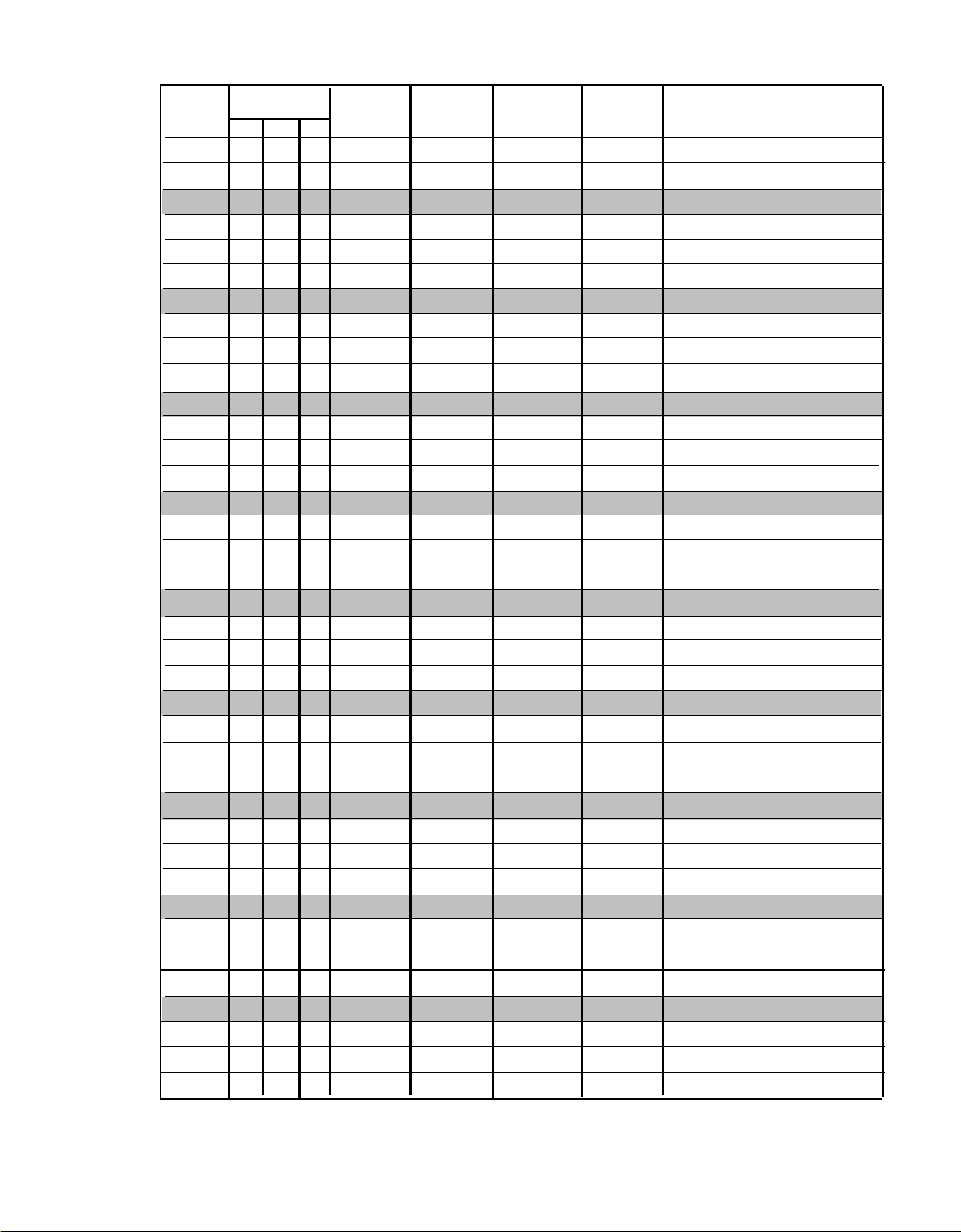
Key System Form 2a, Continued
Logical
ID
31
32
33
34
35
36
37
38
39
40
41
42
43
44
45
46
47
48
49
50
51
52
53
Jack Type
A D* B
2-Digit
Ext. No. ✦
40
41
42
43
44
45
46
47
48
49
50
51
52
53
54
55
56
57
58
59
60
61
62
3-Digit
Ext. No.
130
131
132
133
134
135
136
137
138
139
140
141
142
143
144
145
146
147
148
149
150
151
152
Set Up
Space
7130
7131
7132
7133
7134
7135
7136
7137
7138
7139
7140
7141
7142
7143
7144
7145
7146
7147
7148
7149
7150
7151
7152
Renumber
To
Person, Location, or Function
54 63
55
56
57
58
59
60
61
62
63
64
65
66
67
68
64
65
66
67
6800
6801
6802
6803
6804
6805
6806
6807
6808
6809
153
154
155
156
157
158
159
160
161
162
163
164
165
166
167
7153
7154
7155
7156
7157
7158
7159
7160
7161
7162
7163
7164
7165
7166
7167
Shaded lines indicate possible operator positions.
*
Use Form 2b for adjuncts connected via MFM or ISDN 7500B Data Module.
✦
Factory Setting
2
Page 10
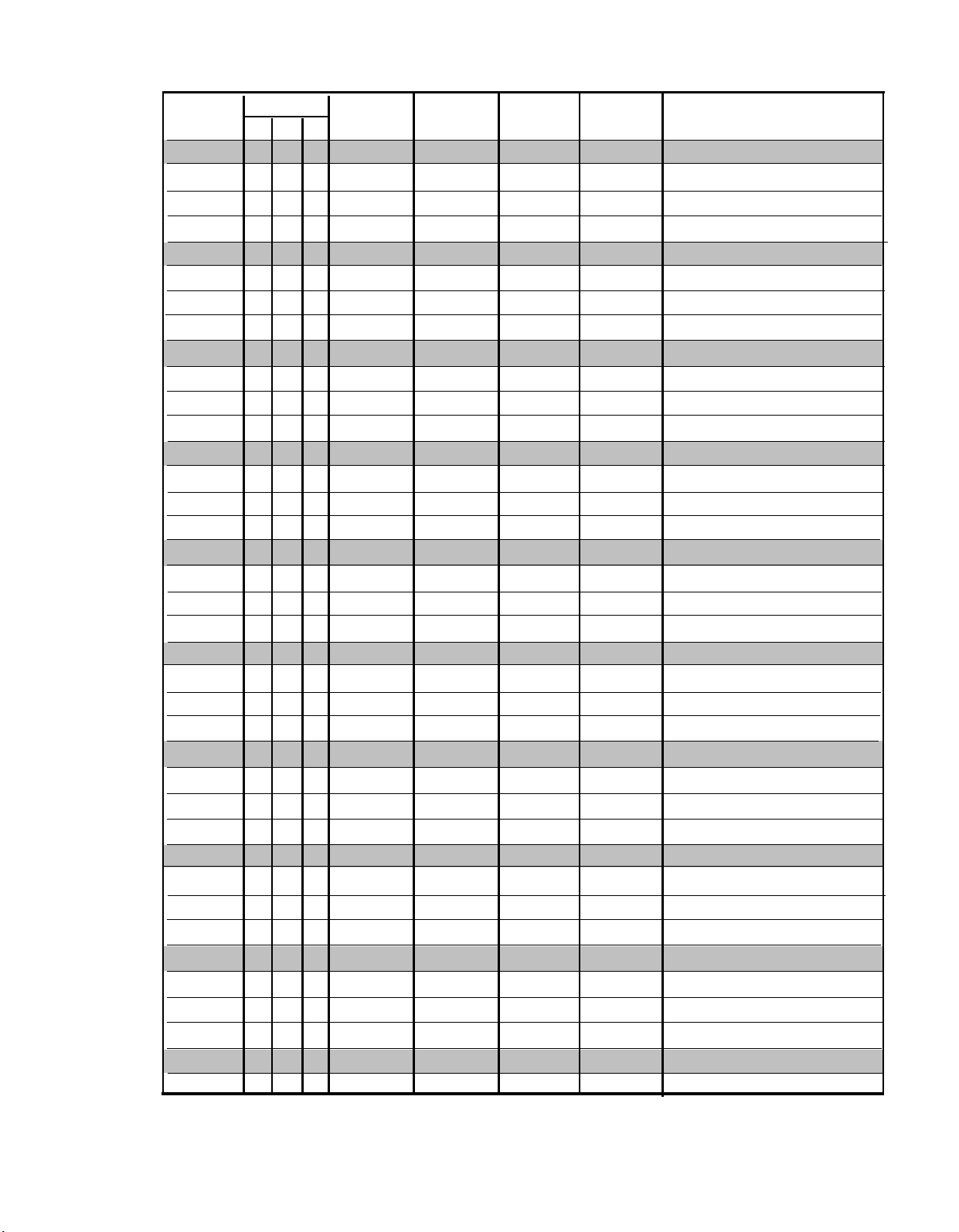
Key System Form 2a, Continued
Logical
ID
69
70
71
72
73
74
75
76
77
78
79
80
81
82
83
84
85
86
87
88
89
Jack Type
A D* B
2-Digit
Ext. No. ✦
6810
6811
6812 170
6813
6814
6815
6816
6817 175
6818
6819
6820
6821
6822
6823
6824
6825
6826
6827
6828
6829
6830
3-Digit
Ext. No.
168
169
171
172
173
174
176
177
178
179
180
181
182
183
184
185
186
187
188
Set Up
Space
7168
7169
7170
7171
7172
7173
7174
7175
7176
7177
7178
7179
7180
7181
7182
7183
7184
7185
7186
7187
7188
Renumber
To
Person, Location, or Function
90
91
92
93
94
95
96
97
98
99
100
101
102
103
104
105
106
6831
6832
6833
6834
6835
6836
6837
6838
6839 197
6840
6841
6842 200
6843
6844
6845
6846
6847
189
190
191
192
193
194
195
196
198
199
201
202
203
204
205
7189
7190
7191
7192
7193
7194
7195
7196
7197
7198
7199
7200
7201
7202
7203
7204
7205
Shaded lines indicate possible operator positions.
*
Use Form 2b for adjuncts connected via MFM or ISDN 7500B Data Module.
✦
Factory Setting
3
Page 11
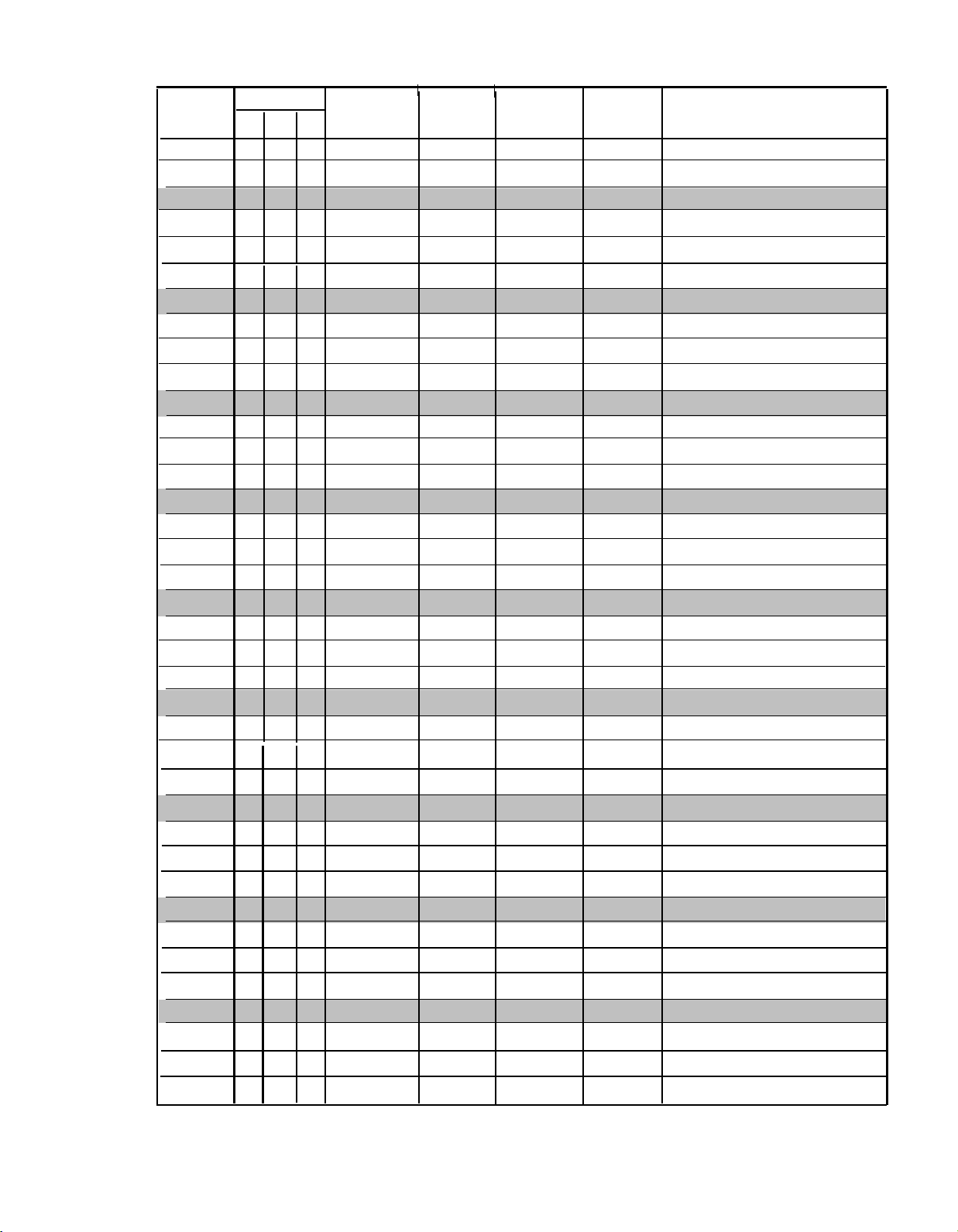
Key System Form 2a, Continued
Logical
ID A D* B
107
108
109
110
111
112
113
114
115
116
117
118
119
120
121
122
123 6864
124
125
126
127
128 6869
129
130
131
132
133 6874
134
135
136
137
138
139
140
141
142
143
144
Jack Type
2-Digit
Ext. No. ✦
6848
6849
6850
6851
6852
6853
6854
6855
6856
6857
6858
6859
6860
6861
6862 220
6863
6865 223
6866
6867
6868
6870
6871
6872
6873
6875 233
6876
6877
6878
6879
6880
6881
6882
6883
6884
6885
3-Digit
Ext. No.
206
207
208
209
210
211
212
213
214
215
216
217
218
219
221
222
224
225
226
227
228
229
230
231
232
234
235
236
237
238
239
240
241
242
243
Set up
Space
7206
7207
7208
7209
7210
7211
7212
7213
7214
7215
7216
7217
7218
7219
7220
7221
7222
7223
7224
7225
7226
7227
7228
7229
7230
7231
7232
7233
7234
7235
7236
7237
7238
7239
7240
7241
7242
7243
Renumber
To
Person, Location, or Function
Shaded lines indicate possible operator positions.
*
Use Form 2b for adjuncts connected via MFM or ISDN 7500B Data Module.
✦
Factory Setting
4
Page 12
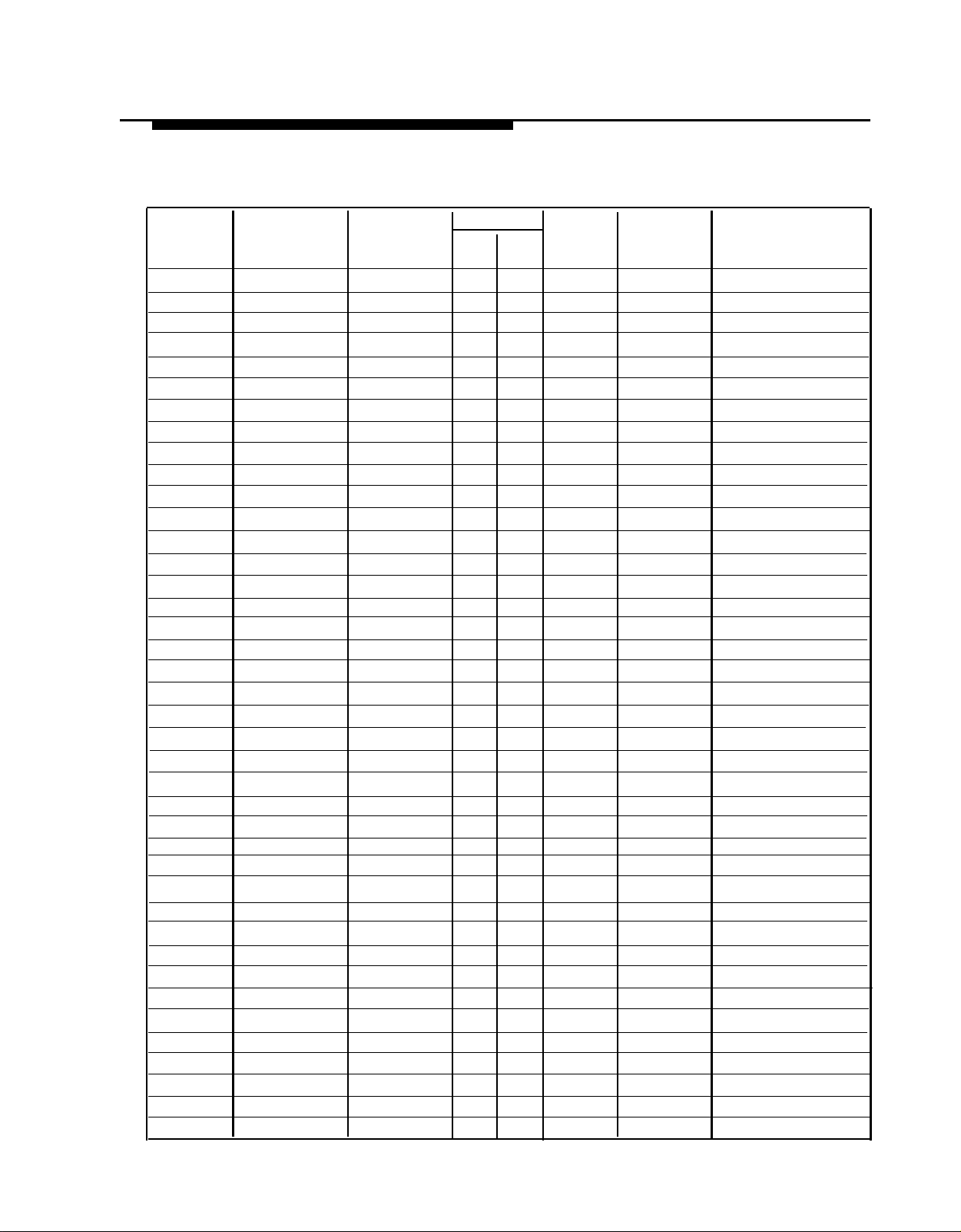
Key System Form 2b
System Numbering —
Maximum: 127 Adjuncts
Factory-Set
Logical ID
Extension No.
Renumber To
Digital/ISDN Station Adjuncts
MFM
SAA T/R
7500B
MLX
Telephone
Ext. No.
Person, Location,
Function, and
Y
Equipment T
pe
1
Page 13
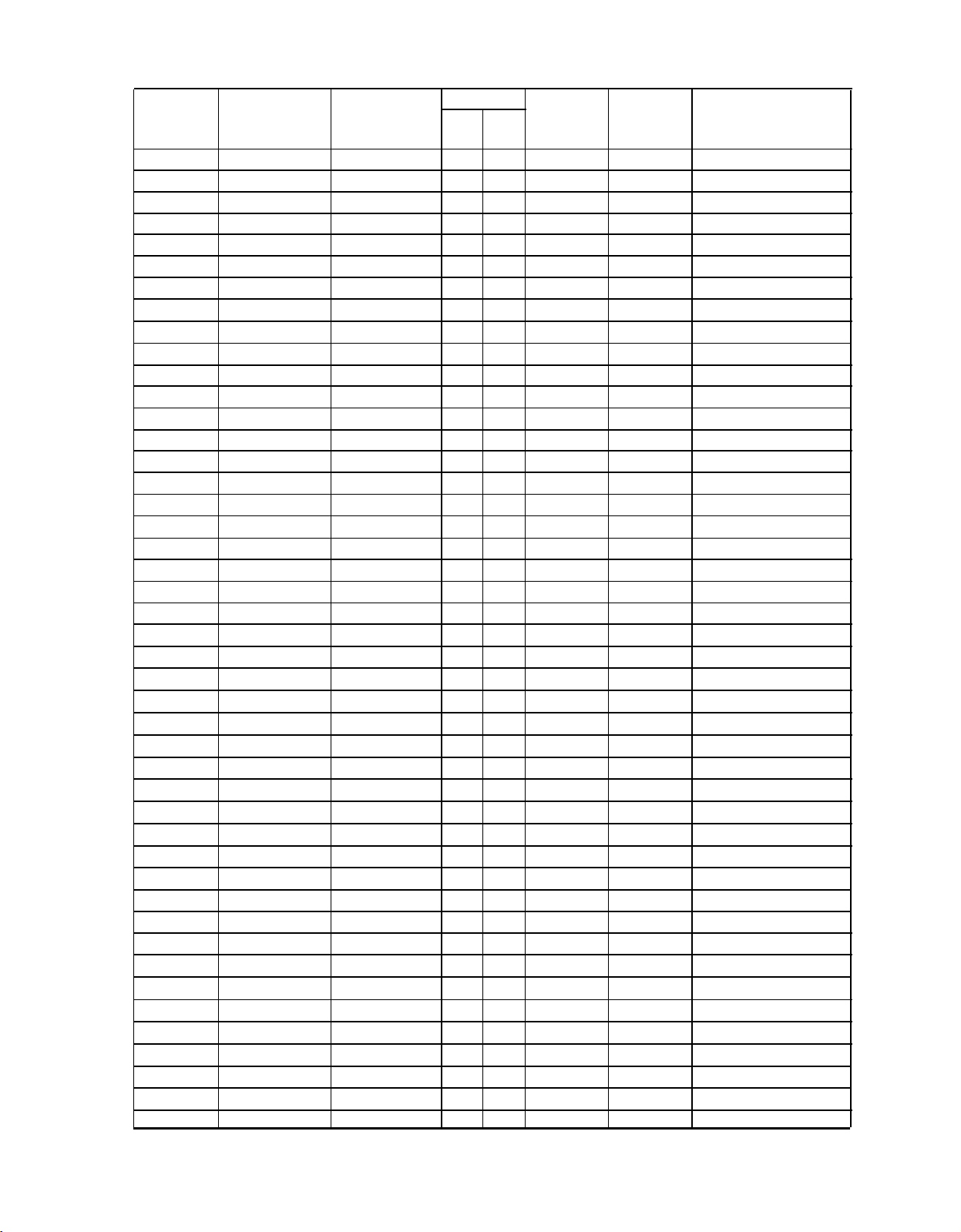
Key System Form 2b, Continued
Logical ID
Factory-Set
Extension No.
Renumber To
MFM
SAA T/R
7500B
MLX
Telephone
Ext. No.
Person, Location,
Function, and
Equipment Type
2
Page 14
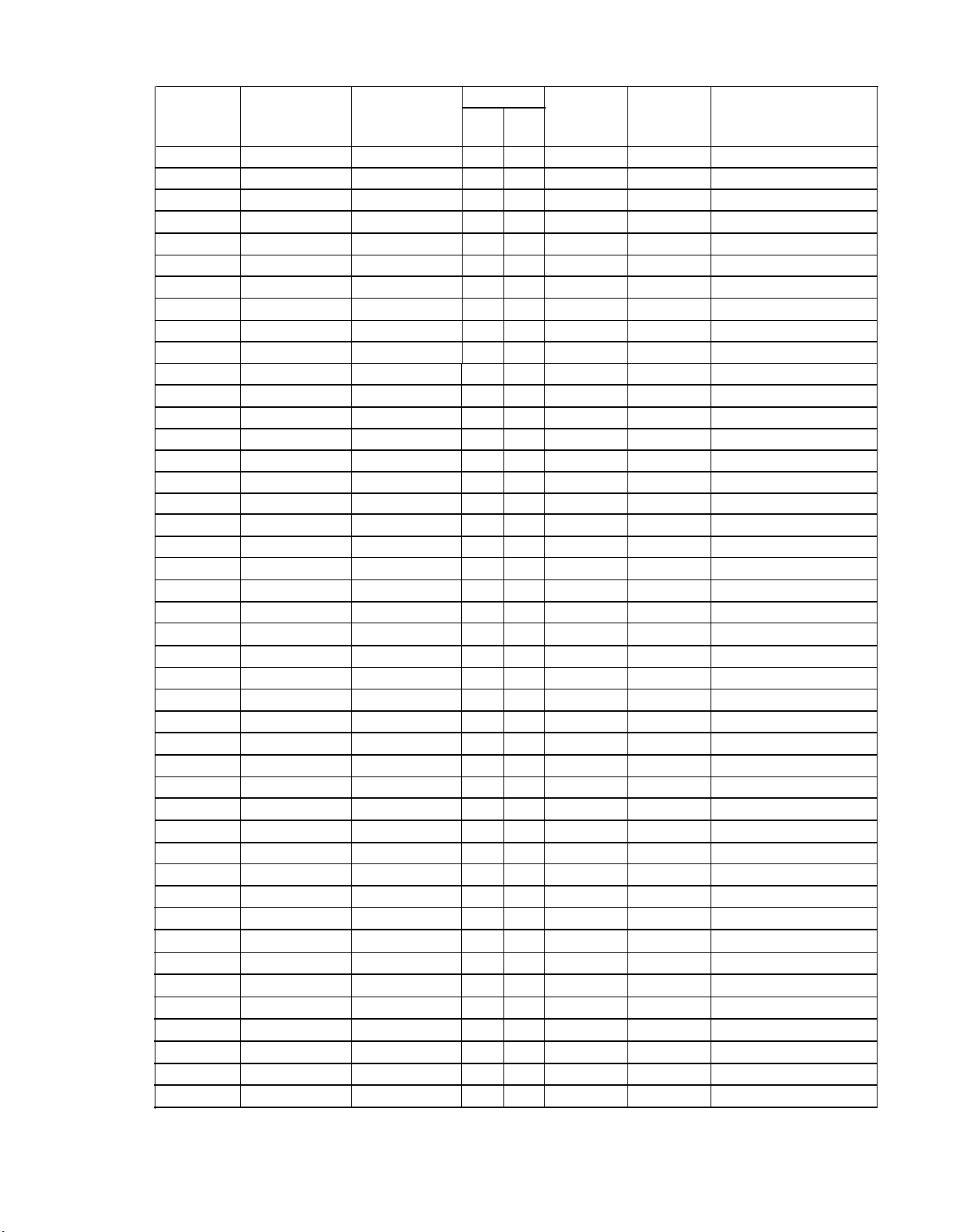
Key System Form 2b, Continued
Logical ID
Factory-Set
Extension No.
Renumber To
MFM
SAA
T/R
7500B
MLX
Telephone
Ext. No.
Person, Location,
Function, and
Equipment Type
3
Page 15
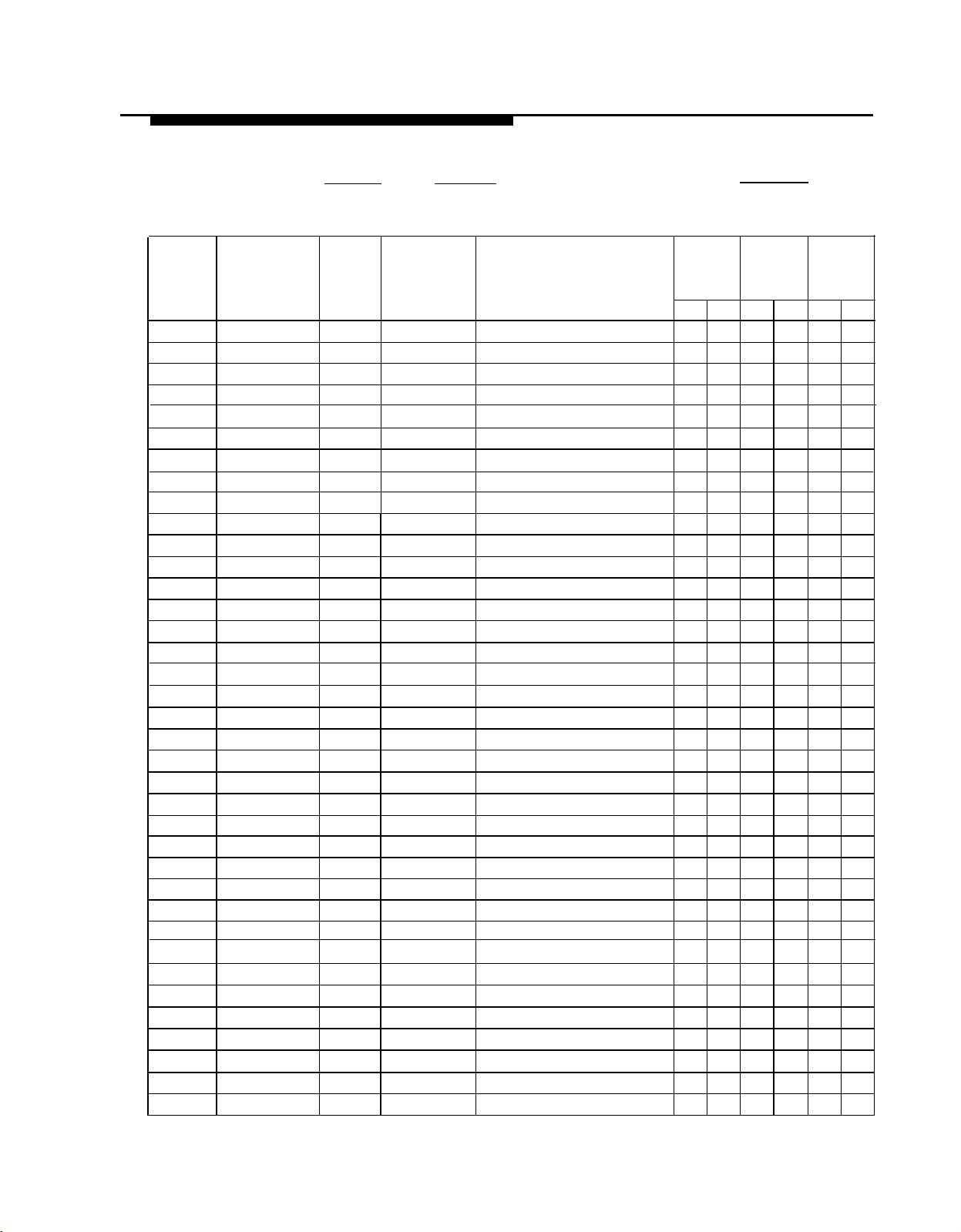
Key System Form 2c
System Numbering — Line Jacks
Music-on-Hold,
Loudspeaker Page,
Logical
ID
1
2
3
4
5
6 806
7
8
9
10
11
12
13
14
15
16
17
18
19
20
21
22 822
23 823
24
25 825
26
27
28 828
29 829
30
31 831
32 832
33 833
34
35 835
36 836
37
Logical ID
Logical ID
Jack Type (LS,
GS, Tie, DS1)
Source
______ ______ ______
Line Type
Line
Number
801
802
803
804
805
807
808
809
810
811
812
813
814
815
816
817
818
819
820
821
824
826
827
830
834
837
(Basic LS,
WATS, FX, etc.) Equipment
Maintenance Alarm,
Logical ID
Loop-Start Reliable Disconnect
❑ No ✦ ❑ Yes
Outmode Not Short Hold
Rotary
Telephone Number or
Dial
Yes No ✦Yes
Toll Prefix
Needed for Disconnect
LD
Interval
No ✦ Yes
No
✦
✦
Factory Setting
1
Page 16
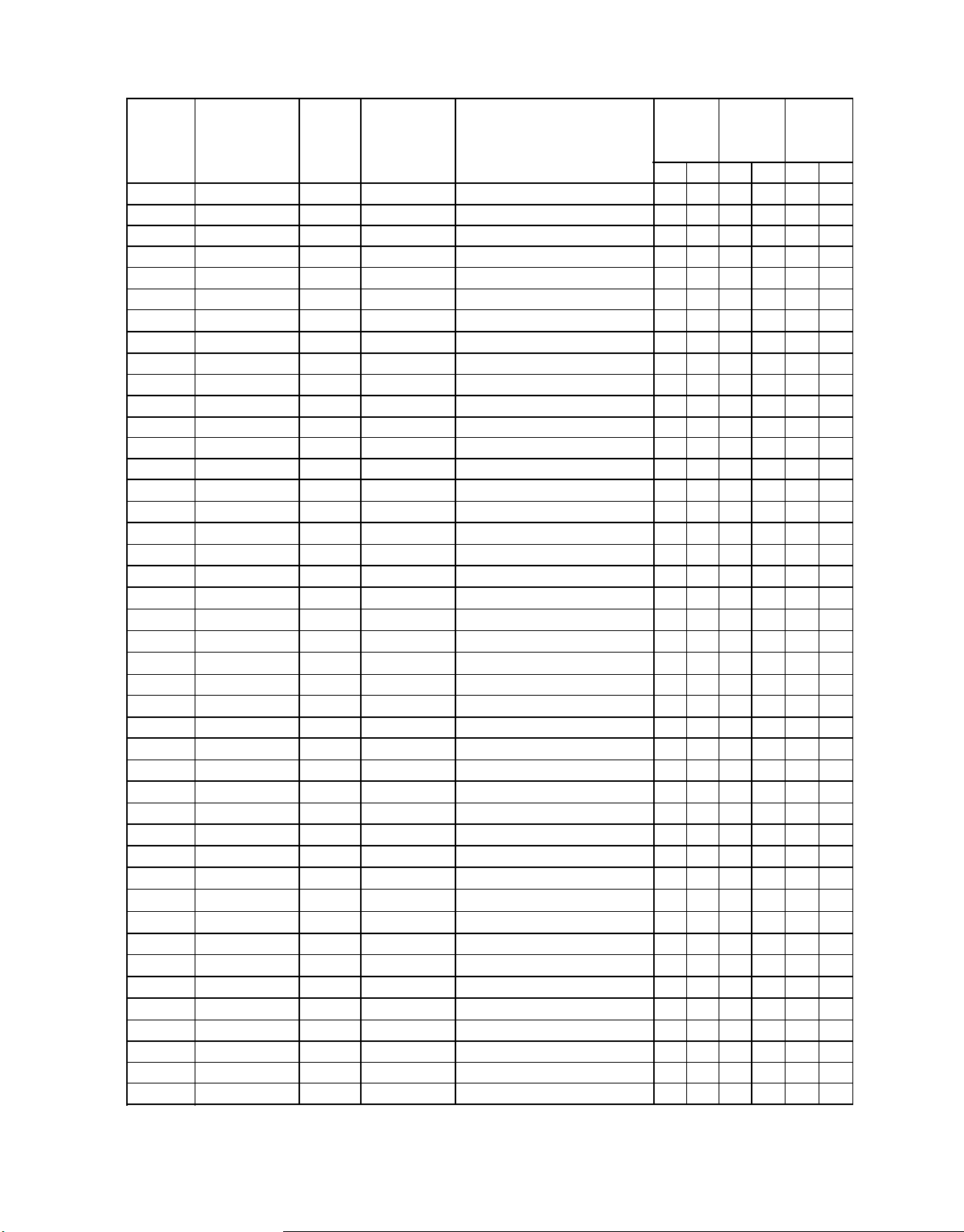
Key System Form 2c, Continued
Logical
ID
38
39
40
41 841
42 842
43
44
45
46
47 847
48
49
50
51 851
52
53 853
54
55
56
57
58
59
60
61
62
63
64
65
66
67
68
69
70 870
71
72 872
73
74
75
76 876
77
78
79 879
80
Jack Type
(LS, GS,
Tie, DSl)
Line
Number
838
839
840
843
844
845
846
848
849
850
852
854
855
856
857
858
859
860
861
862
863
864
865
866
867
868
869
871
873
874
875
877
878
880
WATS, FX, etc.)
Line Type
(Basic LS,
Telephone Number or
Equipment
Outmode
Rotary
Dial LD
Yes No ✦Yes
Toll Prefix
Needed for Disconnect
Not Short Hold
Interval
No ✦Yes
No
✦
✦
Factory Setting
2
Page 17
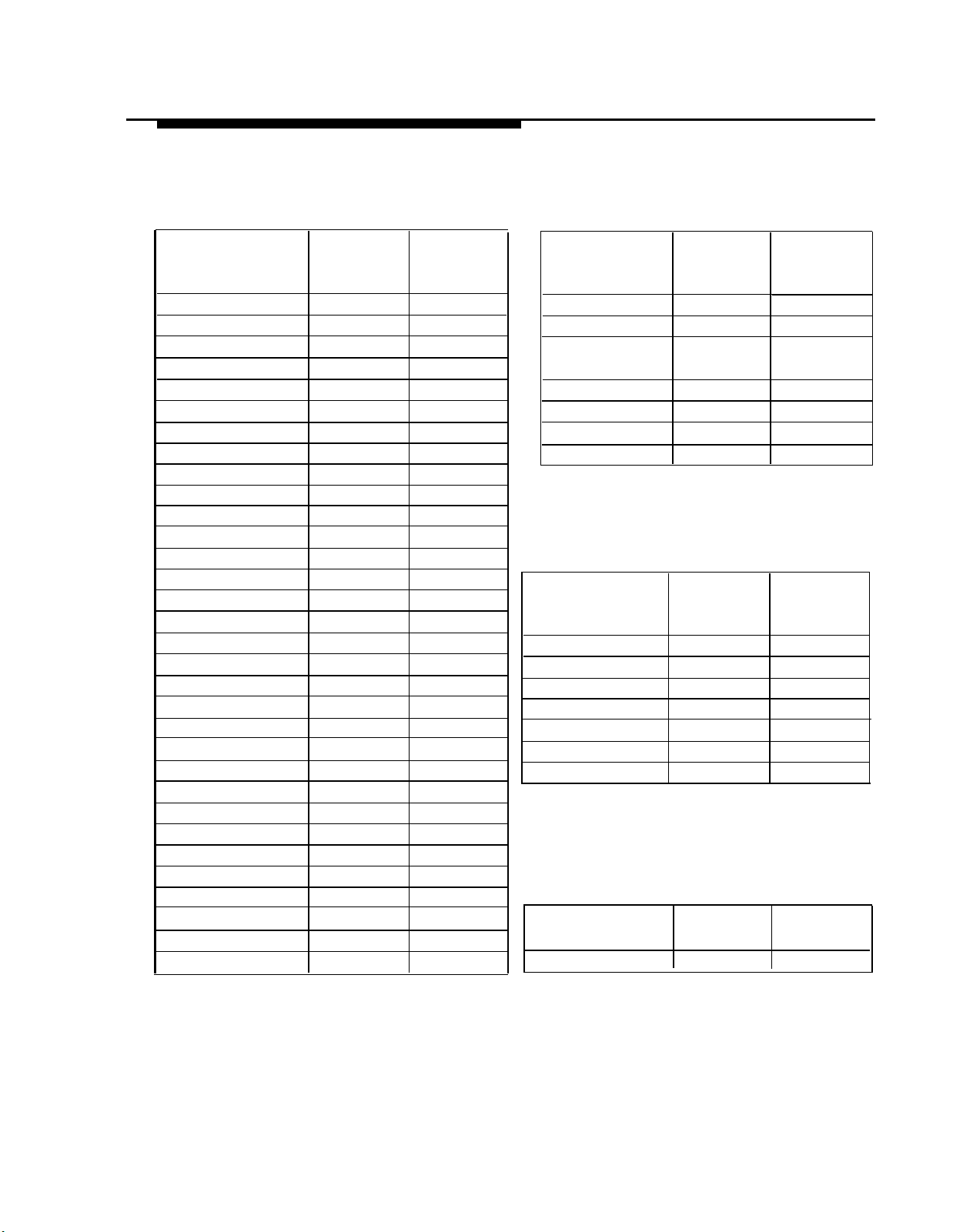
Key System Form 2d
Group Calling
(Form 6e)
Group ID
Factory-Set
Number
System Numbering — Special Renumbers
Call Park
Renumber To
770
771
772
773
774
775
776
777
778
779
780
781
782
783
784
785
786
787
788
789
790
791
7920
7921
7922
7923
7924
7925
7926
7927
7928
7929
(Form 6a)
Group Paging
(Form 6c)
Group ID
Page All
Remote Access
Code (Form 3a)
Factory-Set
Factory-Set
Number
881
882
883
884
885
886
887
888
Number Renumber To
793
794
795
796
797
798
799
Factory-Set
Number
889
Renumber To
Renumber To
1
Page 18
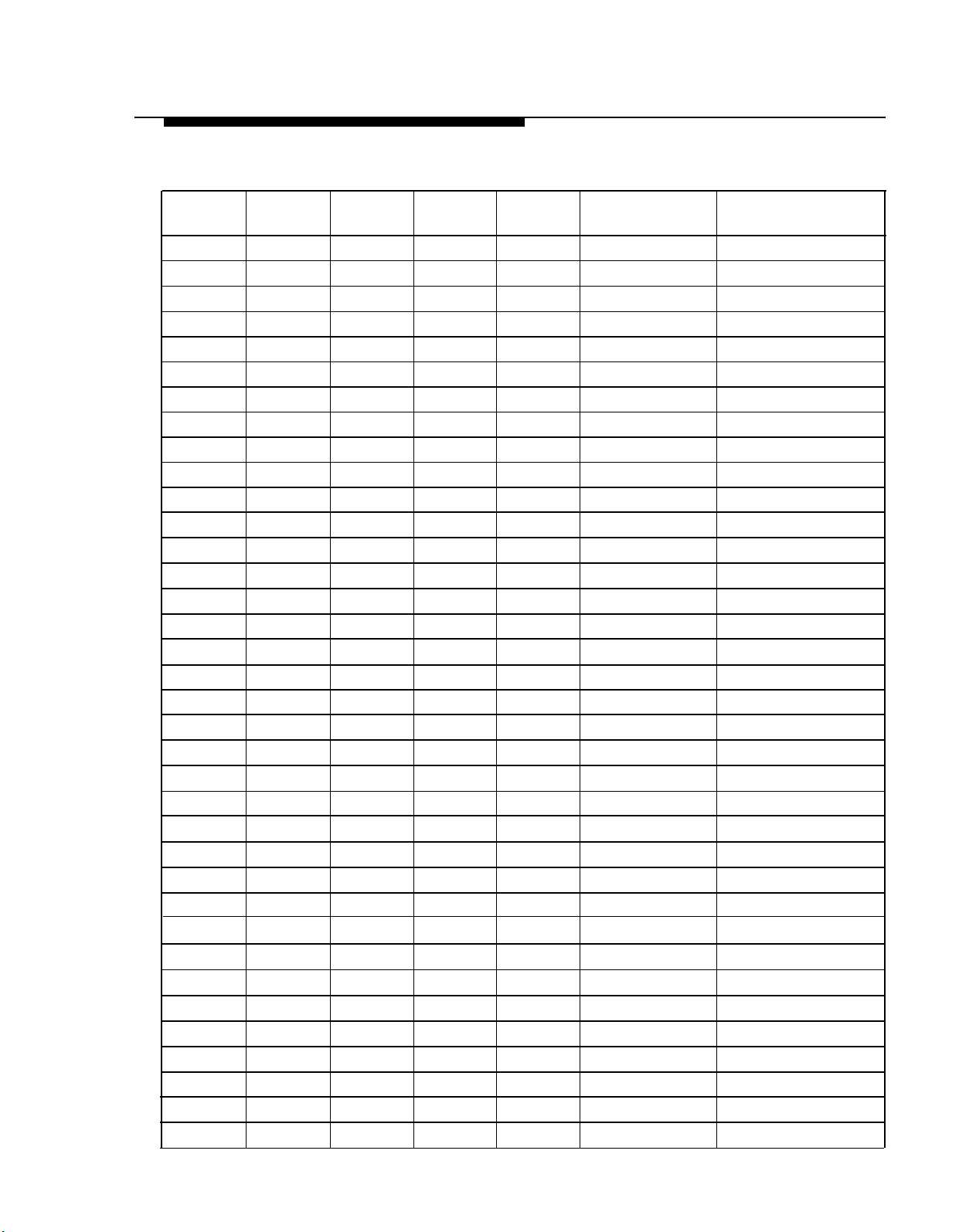
Key System Form 2e
System Technician’s Run Sheet
Logical
ID
1
2
3
4
5
6
7
8
Type
Wire
No.
Old Ext. New Ext.
No. No.
Person, Location, or
Miscellaneous Function
9
10
11
12
13
14
15
16
17
18
1
Page 19
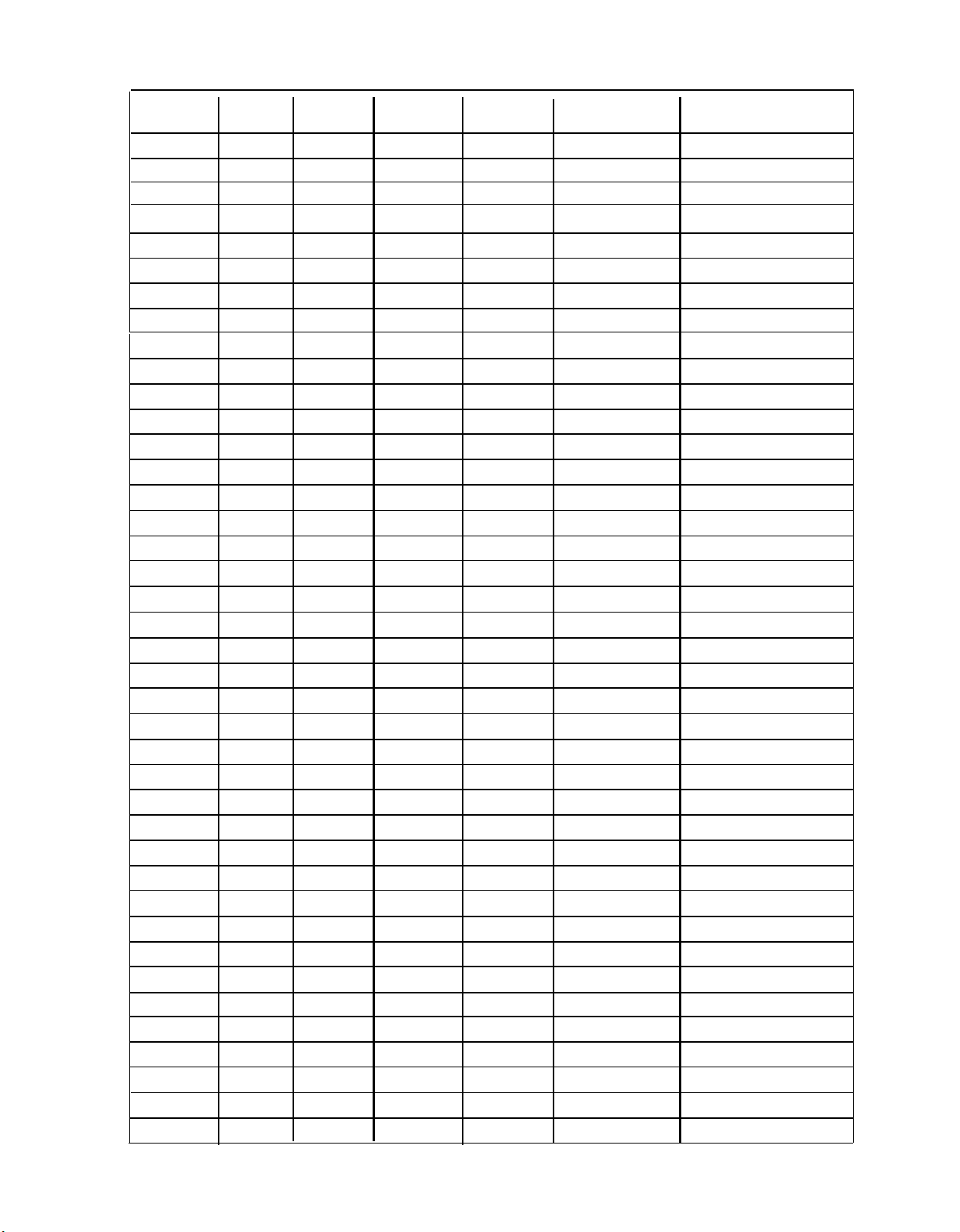
Key System Form 2e, Continued
Logical
ID
19
20
21
22
23
24
25
26
Type
Wire
No.
Old Ext. New Ext.
No.
No.
Person, Location, or
Miscellaneous Function
27
28
29
30
31
32
33
34
35
36
37
38
2
Page 20

Key System Form 2e, Continued
Logical
ID
39
40
41
42
43
44
45
46
47
Type
Wire
No.
Old Ext.
No.
New Ext.
No.
Miscellaneous
Person, Location, or
Function
48
49
50
51
52
53
54
55
56
57
58
3
Page 21
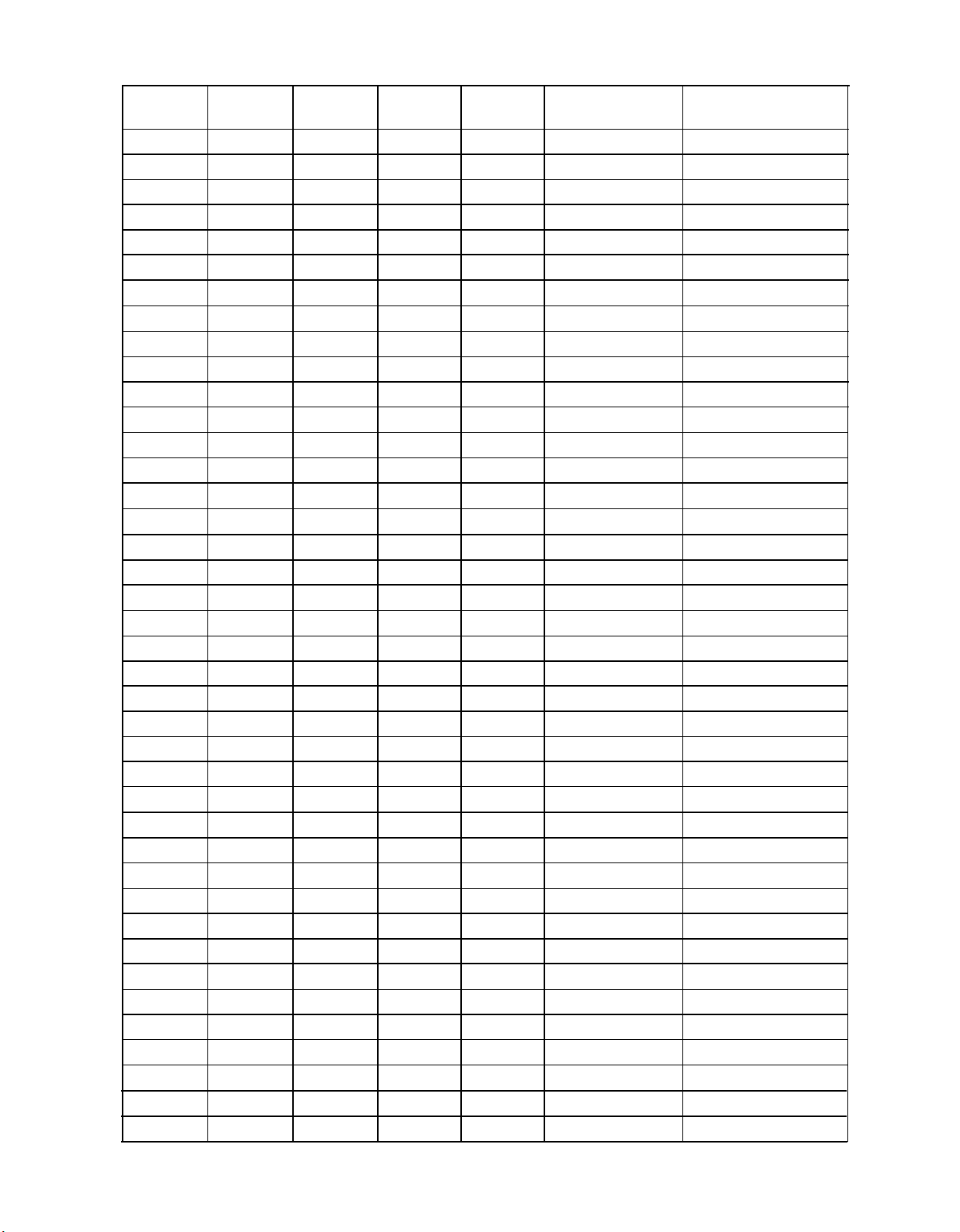
Key System Form 2e, continued
Logical
ID
59
60
61
62
63
64
65
66
Type
Wire
No.
Old Ext. New Ext.
No. No.
Person, Location, or
Miscellaneous Function
67
68
69
70
71
72
73
74
75
76
77
78
4
Page 22

Key System Form 2e, Continued
Logical
ID
79
80
81
82
83
84
85
86
Wire
Type
-
No.
Old Ext.
No.
New Ext.
No.
Miscellaneous
Person, Location, or
Function
87
88
89
90
91
92
93
94
95
96
97
98
5
Page 23
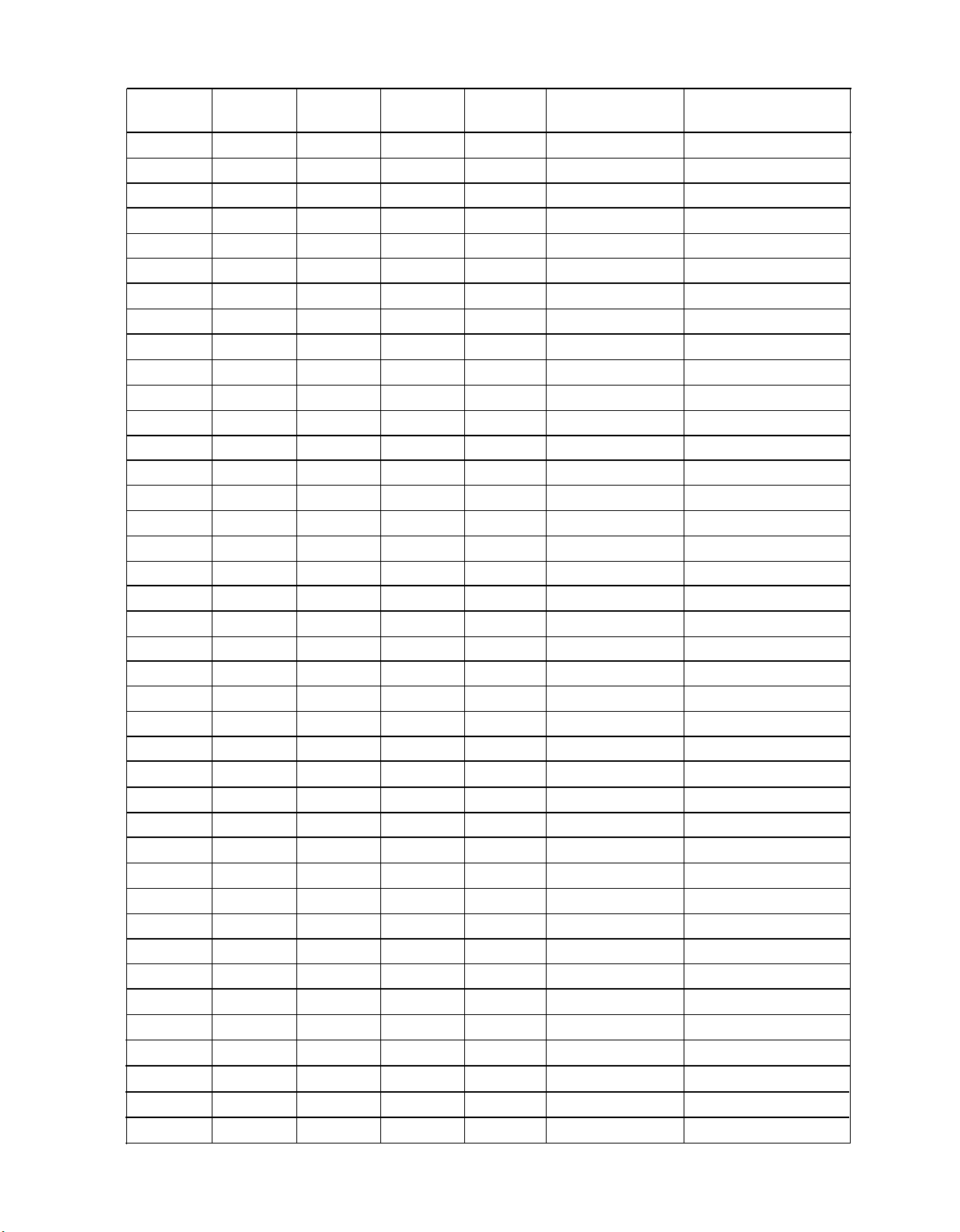
Key System Form 2e, Continued
Logical
ID
99
100
101
102
103
104
105
106
Type
Wire
No. No.
Old Ext. New Ext.
No.
Miscellaneous
Person, Location, or
Function
107
108
109
110
111
112
113
114
115
116
117
118
6
Page 24
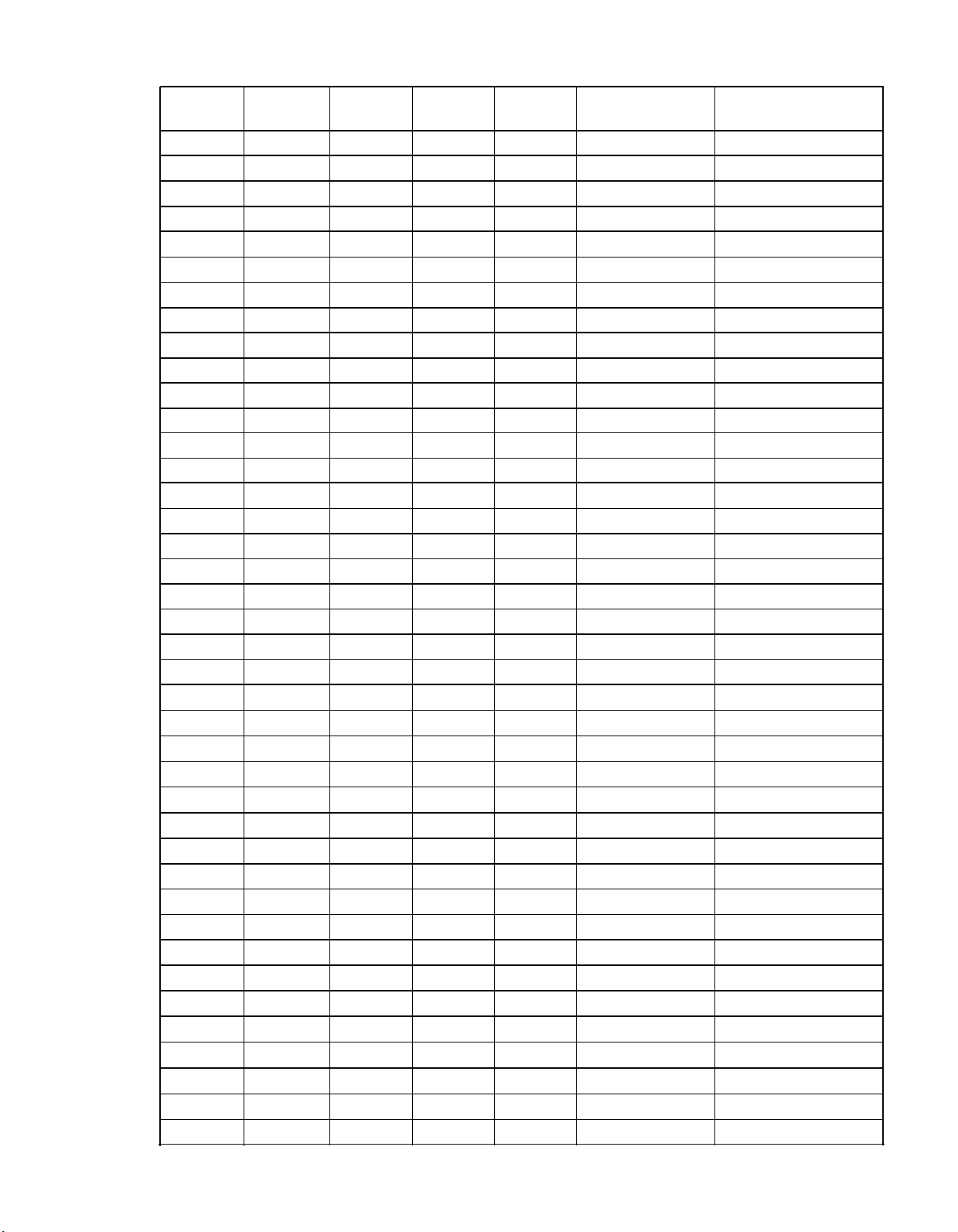
Key System Form 2e, Continued
Logical
ID
119
120
121
122
123
124
125
126
127
Type
Wire
No. No.
Old Ext.
New Ext.
No.
Miscellaneous
Person, Location, or
Function
128
129
130
131
132
133
134
135
136
137
138
7
Page 25

Key System Form 2e, Continued
Logical
ID
139
140
141
142
143
144
Type
Wire
No.
Old Ext.
No.
New Ext.
No.
Miscellaneous
Person, Location, or
Function
8
Page 26

Key System Form 3a
Tie Trunks
Remote Access Code: 889
Renumber To
Automatic Callback
❑ Disable ◆
❑ Enable
Logical Tie
ID
Line No.
Trunk
Outside Lines —
Non-Tie
Lines
Remote Access
Barrier Codes for Tie Trunks
❑ Yes
❑
No
Barrier Codes for Non-Tie Lines
❑ Yes
❑ No
Line Type and
Description
Shared Dedicated
✦
Factory Setting
1
Page 27

Key System Form 3a, Continued
Logical
ID
Line No.
Tie
Trunk
Non-Tie
Line
Line Type and
Description
Shared
Dedicated
2
Page 28

Key System Form 3a, Continued
Class of Restriction Without Barrier Code
Tie Trunks
Restriction
❑ Outward Restrict ✦
❑
Unrestricted
❑ Toll Restrict
Allowed List Access
List NOS. (1-8)
_______ _______ _______ _______
_______ _______ _______ _______
Disallowed List Access
List Nos. (1-8)
_______ _______ _______ _______
_______ _______ _______ _______
Non-Tie Lines
Restriction
❑ Outward Restrict ✦
❑
❑ Toll Restrict
Allowed List Access
List NOS. (1-8)
_______ _______ _______ _______
_______ _______ _______ _______
Disallowed List Access
List NOS. (1-8)
_______ _______ _______ _______
_______ _______ _______ _______
Unrestricted
✦
Factory Setting
3
Page 29

Key System Form 3a, Continued
Class of Restriction With Barrier Codes
Page
of
Maximum: 16 barrier codes.
Barrier Code
Number
Digits
(4 digits, 0-9)
Restriction
❑ Outward Restrict ✦
❑
Unrestricted
❑ Toll Restrict
Allowed List Access
List Nos. (1-8)
______ ______ ______ ______
______ ______ ______ ______
Disallowed List Access
List Nos. (1-8)
______ ______ ______ ______
______ ______ ______ ______
Make copies if more
than 4
barrier codes are assigned.
Barrier Code
Number
Digits
(4 digits, 0-9)
Restriction
❑ Outward Restrict ✦
❑
Unrestricted
❑ Toll Restrict
Allowed List Access
List Nos. (1-8)
________ ________ ________ _______
______ ______ _____ _____
Disallowed List Access
List Nos. (1-8)
_______ _______ _______ _______
_______ _______ _______ _______
Barrier Code
Number
Digits
(4 digits, 0-9)
Restriction
❑ Outward Restrict ✦
❑
Unrestricted
❑ Toll Restrict
Allowed List Access
List Nos. (1-8)
______ ______ ______ ______
______ ______ ______ ______
Disallowed List Access
List Nos. (1-8)
______ ______ ______ ______
______ ______ ______ ______
Barrier Code
Number
Digits
(4 digits, 0-9)
Restriction
❑ Outward Restrict ✦
❑
Unrestricted
❑ Toll Restrict
Allowed List Access
List Nos. (1-8)
_______ _______ _______ _______
_______ _______ _______ _______
Disallowed List Access
List Nos. (1-8)
_______ _______ _______ _______
_______ _______ _______ _______
✦
Factory Setting
4
Page 30

Key System Form 3b
(Reserved for Hybrid/PBX)
1
Page 31

Key System Form 3
C
Outside Lines
Module 1 Slot No. _____
Type of Service
❑ T1 ◆
❑
ISDN-PRI
Frame Format
❑ D4 ◆
❑ ESF
Suppression (Line Code)
❑ AMI-ZCS ◆
❑
B8ZS
Line Compensation
Cable Feet
❑ 1 ◆ (.6dB)
❑ 2 (1.2 dB)
❑ 3 (1.8 dB)
❑ 4 (2.4 dB)
❑ 5 (3.0 dB)
– DS1 Facility (100D Module)
Module 2 Slot No. _____
Type of Service
❑ T1 ◆
❑
ISDN-PRI
Frame Format
❑ D4 ◆
❑
ESF
Suppression (Line Code)
❑ AMI-ZCS ◆
❑
B8ZS
Line Compensation
Cable Feet
❑ 1 ◆ (.6dB)
❑ 2 (1.2 dB)
❑ 3 (1.8 dB)
❑ 4 (2.4 dB)
❑ 5 (3.0 dB)
Module 3 Slot No. _____
Type of Service
❑ T1 ◆
❑
ISDN-PRI
Frame Format
❑ D4 ◆
❑
ESF
Suppression (Line Code)
❑ AMI-ZCS ◆
❑
B8ZS
Line Compensation
Cable Feet
❑ 1 ◆ (.6dB)
❑ 2(1.2 dB)
❑ 3(1.8 dB)
❑ 4 (2.4 dB)
❑ 5 (3.0 dB)
Clock Synchronization
Priority
❑ Primary ◆
❑
Secondary
❑ Tertiary
❑ None
Source
❑ Loop ◆
❑
Local
Activation
❑ Active ◆
❑
Not Active
Signaling Mode
❑ RBS ◆
❑
CCS
Channel Service Unit
❑ Foreign Exchange ◆
❑
Special Access
◆
Factory Setting
Clock Synchronization
Priority
❑ Primary
❑ Secondary
❑ Tertiary
❑ None
Source
❑ Loop ◆
❑
Local
Activation
❑ Active ◆
❑
Not Active
Signaling Mode
❑ RBS ◆
❑
CCS
Channel Service Unit
❑ Foreign Exchange ◆
❑
Special Access
Clock Synchronization
Priority
❑ Primary
❑ Secondary
❑ Tertiary
❑ None
Source
❑ Loop ◆
❑
Local
Activation
❑ Active ◆
❑
Not Active
Signaling Mode
❑ RBS ◆
❑
CCS
Channel Service Unit
❑ Foreign Exchange ◆
❑
Special Access
1
Page 32

Key System Form 3c, Continued
This
page
intentionally left blank
2
Page 33

Key System Form 3c, Continued
ISDN-PRI Facility Options
Logical ID
Line No.
Module
Telephone Number
(up to 12 digits)
Slot No.
Telephone Number to Send
(up to 12 digits)
❘ ❘ ❘ ❘ ❘ ❘ ❘ ❘ ❘ ❘ ❘ ❘ ❘ ❘ ❘ ❘ ❘ ❘ ❘ ❘ ❘ ❘
❘ ❘ ❘ ❘ ❘ ❘ ❘ ❘ ❘ ❘ ❘ ❘ ❘ ❘ ❘ ❘ ❘ ❘ ❘ ❘ ❘ ❘
❘ ❘ ❘ ❘ ❘ ❘ ❘ ❘ ❘ ❘ ❘ ❘ ❘ ❘ ❘ ❘ ❘ ❘ ❘ ❘ ❘ ❘
❘ ❘ ❘ ❘ ❘ ❘ ❘ ❘ ❘ ❘ ❘ ❘ ❘ ❘ ❘ ❘ ❘ ❘ ❘ ❘ ❘ ❘
❘ ❘ ❘ ❘ ❘ ❘ ❘ ❘ ❘ ❘ ❘ ❘ ❘ ❘ ❘ ❘ ❘ ❘ ❘ ❘ ❘ ❘
❘ ❘ ❘ ❘ ❘ ❘ ❘ ❘ ❘ ❘ ❘ ❘ ❘ ❘ ❘ ❘ ❘ ❘ ❘ ❘ ❘ ❘
❘ ❘ ❘ ❘ ❘ ❘ ❘ ❘ ❘ ❘ ❘ ❘ ❘ ❘ ❘ ❘ ❘ ❘ ❘ ❘ ❘ ❘
❘ ❘ ❘ ❘ ❘ ❘ ❘ ❘ ❘ ❘ ❘ ❘ ❘ ❘ ❘ ❘ ❘ ❘ ❘ ❘ ❘ ❘
❘ ❘ ❘ ❘ ❘ ❘ ❘ ❘ ❘ ❘ ❘ ❘ ❘ ❘ ❘ ❘ ❘ ❘ ❘ ❘ ❘ ❘
❘ ❘ ❘ ❘ ❘ ❘ ❘ ❘ ❘ ❘ ❘ ❘ ❘ ❘ ❘ ❘ ❘ ❘ ❘ ❘ ❘ ❘
❘ ❘ ❘ ❘ ❘ ❘ ❘ ❘ ❘ ❘ ❘ ❘ ❘ ❘ ❘ ❘ ❘ ❘ ❘ ❘ ❘ ❘
❘ ❘ ❘ ❘ ❘ ❘ ❘ ❘ ❘ ❘ ❘ ❘ ❘ ❘ ❘ ❘ ❘ ❘ ❘ ❘ ❘ ❘
❘ ❘ ❘ ❘ ❘ ❘ ❘ ❘ ❘ ❘ ❘ ❘ ❘ ❘ ❘ ❘ ❘ ❘ ❘ ❘ ❘ ❘
❘ ❘ ❘ ❘ ❘ ❘ ❘ ❘ ❘ ❘ ❘ ❘ ❘ ❘ ❘ ❘ ❘ ❘ ❘ ❘ ❘ ❘
❘ ❘ ❘ ❘ ❘ ❘ ❘ ❘ ❘ ❘ ❘ ❘ ❘ ❘ ❘ ❘ ❘ ❘ ❘ ❘ ❘ ❘
❘ ❘ ❘ ❘ ❘ ❘ ❘ ❘ ❘ ❘ ❘ ❘ ❘ ❘ ❘ ❘ ❘ ❘ ❘ ❘ ❘ ❘
Test Telephone Number (up to 12 digits)
Terminal Equipment Identifier (TEl)
❑ 0 ✦
❑
Timers and Counters
(1-63)
T200 Timer
T203Timer
N200 Counter
N201 Counter
K Counter
T303Timer
T305Timer
T308Timer
T309Timer 90 seconds
T310Timer
T313Timer
T316 Timer
❘ ❘ ❘ ❘ ❘ ❘ ❘ ❘ ❘ ❘
Factory Setting
1 second (1000-3000ms)
30 seconds
3 transmissions
260 octets
7 frames
4 seconds
4 seconds
4 seconds
10 seconds
4 seconds
120 seconds
(1-60 seconds)
(1-5 transmissions)
(16-260 octets)
(1-15 frames)
(4-1 2 seconds)
(4-30 seconds)
(4-12 seconds)
(30-120 seconds)
(2-10 seconds)
(4-12 seconds)
(3-120 seconds)
Change To
✦
Factory Setting
3
Page 34

Key System Form 3c, Continued
B-Channel Groups
Page _____ of _____
Maximum: 69 groups with up to 23 channels per group.
Group No. (1-69) ____________
B-Channel
Slot and Port No.
Logical ID
Lines
Line No.
Make copy for each group.
Group No. (1-69) ____________
B-Channel
Slot and Port No.
Logical ID
Lines
Line No.
4
Page 35

Key System Form 3c, Continued
General Business Systems T1/ISDN-PRI Planner
Customer
❋
Name
❋
Address
❋
AT&T DOSS Order Number
Reference No.
Tel. No.
❋
Account Executive
❋
Systems Consultant
T1/ISDN-PRI Vendor
❋
Name
Contact
Installation
Due Date
Materials-on-Job Date
AT&T Installation Contacts
Implementor
NTM Manager
NTSC Engineer
DSO Manager
Tel. No.
Tel. No.
Tel. No.
Tel. No.
Tel. No.
Tel. No.
Tel. No.
Has order been placed with the network provider for this service?
❑
❑
Yes, Date
❋
Required fields for presale.
No
5
Page 36

Key System Form 3c, Continued
❋
MODULE 1
Service Ordered or Planned
❑ ISDN-PRI
❑ T1
Frame Format
❑
ESF - Preferred.
Required for ISDN-PRI and
international data transmission.
❑
D4 - Maybe used if required by local
telephone company.
❋
MODULE 2
Service Ordered or Planned
❑
ISDN-PRI
❑
T1
Frame Format
❑
ESF - Preferred.
Required for ISDN-PRI and
international data transmission.
Line Coding (Suppression)
❑
B8ZS-Required for ISDN-PRI.
❑
AMI-ZCS
Line Signaling Mode
❑
Common Channel - Required for ISDN-PRI.
❑
Robbed Bit
Synchronization Timing
❑
Loop-Required for ISDN-PRI.
❑
Local
Line Coding (Suppression)
❑
B8ZS - Required for ISDN-PRI.
❑ AMI-ZCS
Line Signaling Mode
❑
Common Channel - Required for ISDN-PRI.
❑
Robbed Bit
❑
D4 - May be used if required by local
telephone company.
❋
MODULE 3
Service Ordered or Planned
❑
ISDN-PRI
❑
T1
Frame Format
❑
ESF - Preferred.
Required for ISDN-PRI and
international data transmission.
❑
D4 - Maybe used if required by local
telephone company.
Synchronization Timing
❑
Loop-Required for ISDN-PRI.
❑
LocaI
Line Coding (Suppression)
❑
B8ZS - Required for ISDN-PRI.
❑
AMI-ZCS
Line Signaling Mode
❑
Common Channel - Required for ISDN-PRI.
❑
Robbed Bit
Synchronization Timing
❑
Loop-Required for ISDN-PRI.
❑
Local
❋
All fields required for presale.
6
Page 37

Key System Form 3c, Continued
Clock
100D
MODULE 1
SLOT:_____
Network Planning Map
CONTROL UNIT
1OOD
MODULE 2
SLOT:_____
100D
MODULE 3
SLOT:_____
Connection 1
❑
CO
❑
PBX
❑
ISDN-PRI
Type of Facilities
❑
Tie
❑
Ls
❑
GS
❑
Services
Key:
Approximate Approximate Approximate
Distance
CSU
❑
551 - T1L1
❑
ESF - T1
❑
Other*
❑
None
Distance ____
____
CSU
❑
551 - T1L1
❑
ESF - T1
❑
Other*
❑
None
Connection 2
❑
CO
❑
PBX
❑
ISDN-PRI
Type of Facilities
❑
Tie
❑ LS
❑
GS
❑
Services
Distance ____
CSU
❑
551 - T1L1
❑
ESF - T1
❑
Other*
❑
None
❑
❑
❑
❑ Tie
❑
❑
❑
Connection 3
CO
PBX
ISDN-PRl
Type of Facilities
LS
GS
Services
Digital Transmission
Facility
Primary Synchronization
Source
Secondary Synchronization
Source
Tertiary Synchronization
Source
❋
Other model numbers
7
Page 38

Key System Form 3c, Continued
This page intentionally left blank
8
Page 39

1
Key System Form 3c, Continued
Module ______ of ______
❋
Services
SUBSCRIBED TO:
❑ Ground-start
(T1 only)
❑ Loop-Start
(T1 only)
❑ Tie Trunk
(T1 only)
❑ MultiQuest 900 (w/wo DNIS)
❑ Megacom
(T1
or ISDN-PRI)
❑ Megacom 800 (w/wo DNIS)
(T1 or ISDN-PRI)
❑
Megacom/Megacom 800
(T1)
❑ Software Defined Network
(T1 or ISDN-PRI)
❑ Accunet Switched Digital Service
(ISDN-PRI
❑ Other
❑ Other
Slot No. ______
only)
Page
Non-Complex Configuration
CHANNELS ASSIGNED TO SERVICE
1 2 3 4 5 6 7 8 9
13 14 15 16 17 18 19 20 21 22 23 24
1 2 3 4 5 6 7 8 9
13 14 15 16 17 18 19 20 21 22 23 24
1 2 3 4 5 6 7 8 9 10 11 12
13 14 15 16 17 18 19 20 21 22 23 24
1 2 3 4 5 6 7 8 9
13 14 15 16 17 18 19 20 21 22 23 24
1 2 3 4 5 6 7 8 9
13 14 15 16 17 18 19 20 21 22 23 24
1 2 3 4 5 6 7 8 9
13 14 15 16 17 18 19 20 21 22 23 24
1 2 3 4 5 6 7 8 9
13 14 15 16 17 18 19 20 21 22 23 24
1 2 3 4 5 6 7 8 9
13 14 15 16 17 18 19 20 21 22 23 24
1 2 3 4 5 6 7 8 9
13 14 15 16 17 18 19 20 21 22 23 24
1 2 3 4 5 6 7 8 9
13 14 15 16 17 18 19 20 21 22 23 24
1 2 3 4 5 6 7 8 9
13 14 15 16 17 18 19 20 21 22 23 24
10 11 12
10 11 12
10 11 12
10 11 12
10 11 12
10 11 12
10 11 12
10 11 12
of
10 11 12
10 11 12
ISDN-PRI Identification Service
❋
Will SID/ANl be used?
Incoming calls ❑ ANl
❑
Outgoing calls ❑ ANI
Note:
The DNIS service is supported only on T1 services.
Channel Service Unit
❑
Mfr
Md1
REG#
FlC
*
If a CSU other than the two listed AT&T models is used, AT&T will not accept the responsibility
for its installation, connection, or testing.
❋
Required fields for presale.
AT&T
551-T1 L1
GI 472-16819-DE-N GIC 472-16544-DE-N
4DU 158
❑ No
SID ❑ Both... Prefer
❑
SID ❑ SID/ANI Privacy
❑
AT&T
ESF-T1
4DN 188
❑ Yes, for
then
❑
*
9
Page 40

Key System Form 3c, Continued
Page ______ of ______
Non-Complex Configuration
Module
*
______ of ______
Services
Slot No.
______
SUBSCRIBED TO: CHANNELS ASSIGNED TO SERVICE
❑ Ground-start
(T1 only)
❑ Loop-Start
(T1 only)
❑ Tie Trunk
(T1 only)
❑ MultiQuest 900(w/wo DNIS)
(T1 only)
❑ Megacom
(T1 or ISDN-PRI)
❑ Megacom 800(w/wo DNIS)
(T1 or ISDN-PRI)
❑ Megacom/Megacom 800
(T1)
❑ Software Defined Network
(T1 or lSDN-PRl)
❑ Accunet Switched Digital Service
(lSDN-PRI only)
❑ Other
❑ Other
1
2345678 9 10 11 12
13 14 15 16 17 18 19 20 21 22 23 24
12345678
13 14 15 16 17 18 19 20 21 22 23 24
12345678
13 14 15 16 17 18 19 20 21 22 23 24
12345678
13 14 15 16 17 18 19 20 21 22 23 24
1
234567 8 9 10 11 12
13 14 15 16 17 18 19 20 21 22 23 24
12345678
13 14 15 16 17 18 19 20 21 22 23 24
12345678
13 14 15 16 17 18 19 20 21 22 23 24
12345678
13 14 15 16 17 18 19 20 21
1 2 3 4 5 6 7 8 9
13 14 15 16 17 18 19 20 21 22 23 24
12345678
13 14 15 16 17 18 19 20 21 22 23 24
123456789
13 14 15 16 17 18 19 20 21 22 23 24
9 10 11 12
9 10 11 12
9 10 11 12
9 10 11 12
9 10 11 12
9 10 11 12
22 23 24
10 11 12
9 10 11 12
10 11 12
ISDN-PRI Identification Service
❋
Will SID/ANl be used?
Incoming calls ❑ ANI
❑
Outgoing calls ❑ ANI
Note:
The DNIS service is supported only on T1 services.
Channel Service Unit
❑
Mfr
Md1
REG#
FIC
AT&T
551-T1 L1
GI 472-16819-DE-N GIC 472-16544-DE-N
4DU 158
* If a CSU other than the two listed AT&T models is used, AT&Twill not accept the responsibility
for its installation, connection, or testing.
❋
Required fields for presale.
10
❑
No
❑
SID ❑ Both...Prefer
❑
SID OSID/ANI Privacy
❑
AT&T
ESF-T1
4DN 188
Yes, for
then
❑
*
Page 41

Key System Form 3c, Continued
Page _____ of _____
Non-Complex Configuration
Module ______ of ______
Slot No. ______
* Services
SUBSCRIBED TO:
❑ Ground-start
(T1 only)
❑ Loop-Start
(T1
only)
❑ Tie Trunk
(T1 only)
❑ MultiQuest 900 (w/wo DNIS)
(T1 only)
❑ Megacom
(T1 or ISDN-PRI)
❑ Megacom 800 (w/wo DNIS)
(T1 or ISDN-PRI)
❑ Megacom/Megacom 800
(T1)
❑ Software Defined Network
(T1
or
ISDN-PRI)
123456789
13 14 15 16 17 18 19 20 21 22 23 24
12345678
13 14 15 16 17 18 19 20 21 22 23 24
123456789 10 11 12
13 14 15 16 17 18 19 20 21 2 2 23 24
1
2345678
13 14 15 16 17 18 19 20 21 22 23 24
12345678
13 14 15 16 17 18 19 20 21 22 23 24
12345678 9
13 14 15 16 17 18 19 20 21 22 23 24
12345678
13 14 15 16 17 18 19 20 21 22 23 24
12345678
13 14 15 16 17 18 19 20 21 22 23 24
CHANNELS ASSIGNED TO SERVICE
❑ Accunet Switched Digital Service 1 2 3 4 5 6 7 8 9
(ISDN-PRI only)
❑ Other
❑ Other
13 14 15 16 17 18 19 20 21 22 23 24
12345678 9 10 11 12
13 14 15 16 17 18 19 20 21 22 23 24
12345678 9 10 11 12
13 14 15 16 17 18 19 20 21 22 23 24
10 11 12
9 10 11 12
9 10 11 12
9 10 11 12
10 11 12
9 10 11 12
9 10
11 12
10 11 12
ISDN-PRI Identification Service
❋
Will SID/ANl be used?
Incoming calls ❑ ANI
❑ SID ❑ Both...Prefer
Outgoing calls ❑ ANI
Note:
The DNIS service is supported only on T1 services.
Channel Service Unit
❑
Mfr
Md1
REG#
FIC
*
AT&T
551-T1 L1
GI 472-16819-DE-N GIC 472-16544-DE-N
4DU 158
If a CSU other than the two listed AT&T models is used, AT&T
for its installation, connection, or testing.
❋
Required fields for presale.
❑ No ❑ Yes, for
❑ SID ❑ SID/ANI Privacy
❑
AT&T
ESF-T1
4DN 188
then
❑
*
will
not accept the responsibility
11
Page 42

Key System Form 3d
Outside Lines
— Tie
1
Page 43

Key System Form 3d, Continued
2
Page 44

Key System Form 3d, Continued
3
Page 45

Key System Form 4a
Analog Multiline Telephone
Make a copy of this form for each telephone.
Page of______
Logical ID
Station Jack Pair
❑
Voice Announce to Busy (voice/voice)
❑
Simultaneous Voice and Data
(voice/data)
Even-numbered jack
Logical ID
Telephone Model
❑ MLC-5
❑ BIS-10
❑ BIS-22
❑ Other
Adjuncts
❑
General Purpose Adapter
❑
Fax machine
❑
Answering machine
❑
Data terminal
❑
Other
❑
Supplemental Alert Adapter
Alert device type
Headset
❑
Headset adapter
❑
Hands-free unit
❑
Hearing-impaired handset
❑
Noisy environment
❑
Other
❑
❑ BIS-22D
❑ BIS-34
❑ BIS-34D
Extension No.
Ext. No.
Person or Location
Button Diagram
10 BUTTON
5 BUTTON
❑
❑
❑
❑
❑
❑
❑
❑
❑
❑
Voice
Icom
Ring
5
❑
4
❑
3
❑
2
❑
1
❑
34 BUTTON
22 BUTTON
❑
❑
❑
❑
❑
❑
❑
❑
❑
❑
❑
❑
❑
❑
❑
10
❑
❑
❑
9
❑
❑
8
❑
❑
7
❑ ❑
❑
6
❑
❑
❑
❑
❑
❑
❑
❑ ❑
❑
❑
❑
❑
❑
❑
11
❑
12
❑
13
❑
14
❑
15
❑
16
❑
17
❑
18
❑
19
❑
20
❑
21
❑
22
❑
❑
❑
❑
❑
❑
❑
❑
❑
❑
❑
❑
❑
❑
❑❑
❑
❑
❑
❑
❑
❑
❑
❑
23
❑
24
❑
25
❑
26
❑
27
❑
28
❑
29
❑
30
❑
31
❑
32
❑
33
❑
34
❑
Optional Features
Call Restriction
❑
Unrestricted
❑
Outward Restrict
❑
Toll Restrict
Forced Account Code Entry
❑
No
✦
❑
Yes
✦
Factory Setting
✦
Remote Call Forward
❑
Not allowed
❑
Allowed
Principal User of Personal Line
Line No. (801-880)
Tel. No.
Message-Waiting Receiver
❑
Fax machine at
❑
Ext. No.
✦
Individual Coverage Receivers
Primary receivers
______ ______ ______ ______
______ ______ ______ ______
Secondary receivers
______ ______ ______ ______
______ ______ ______ ______
Group Coverage
❑ No ✦
❑ Group No.
1
Page 46

Key System Form 4b
Digital/ISDN (MLX) Telephone
Make a copy of this form for each telephone.
Logical ID
Telephone Model
❑ MLX-20L™
❑ MLX-28D™
❑ MLX-10D™
❑ MLX-10™
Optional Features
Call Restriction
❑ Unrestricted ✦
❑
Outward Restrict
❑
Toll Restrict
Forced Account Code Entry
❑ No ✦
❑ Yes
Microphone Operation
❑ Enable ✦
❑ Disable
Extension No.
Remote Call Forward
❑ Not allowed ✦
❑
Principal User of Personal Line
Line No. (801-880)
Tel No.
Message-Waiting Receiver
❑ Fax machine at
Allowed
Ext. No.
Page ______ of ______
Person or Location
Adjuncts
Headset
❑
Hearing-impaired handset
❑
Noisy environment
❑
Multi-Function Module (MFM) Extension No.
❑
Fax machine
❑
Answering machine
❑
Data terminal
❑
Alert device, type
❑
Other
❑
Individual Coverage Receivers
Primary receivers
Secondary receivers
Group Coverage
❑ No ✦
Group No.
Button Diagram
✦
Factory Setting
1
Page 47

Key System Form 4b, Continued
Page of_
MFM Adjunct
Extension No.
Adjuncts
Fax machine
❑
Answering machine
❑
❑
Used as delay announcement
device for calling groups
Ext. No.
______ ______ ______ ______
______ ______ ______ ______
Data terminal
❑
Alert device, type
❑
❑
Used as Calls-in-Queue Alarm
device for calling groups
Ext. No.
Other
❑
Optional Features
Call Restriction
❑ Unrestricted ✦
❑ Outward Restrict
❑ Toll Restrict
(If designated as delay
announcement, outward restrict)
Forced Account Code Entry
❑ No ✦
❑ Yes
Remote Call Forward
❑ Not allowed ✦
❑ Allowed
Principal User of Personal Line
Line No. (801-880)
Tel. No.
Fax Machine Features
Fax Machine Receiver
❑ No ✦
❑
Extension No.
Fax Message Threshold
❑ 10 seconds ✦
❑
seconds (0 - 9, 11 - 30)
Person or Location
Button Diagram
Icom Orig.
Icom Voice
Icom Ring
Centralized Programming Requirements
❑
Disable Voice Announce
❑
Change button 2 assignment to Icom Originate Only and remove button 3 assignment
❑
Enable Ringing/Idle Line Preference
❑
Change Automatic Line Selection order to:
(1) Icom Ring, (2) Icom Originate Only, (3)
outside lines assigned to buttons 3 through
10
❑
Set Ringing Option to No Ring for each
personal line on which calls are not received
Only
5
4
3
2
1
10
9
8
7
6
✦
Factory Setting
2
Page 48

Key System Form 4c
Tip/Ring Equipment
Make a copy of this form for each device.
Page ______ of ______
Logical ID
Type
❑
Single-line telephone
❑
Answering machine
❑
Used as delay announcement
device for calling groups
Ext. No.
______ ______ ______ ______
______ ______ ______ ______
❑
Fax machine
❑
Other
Adjuncts
Speakerphone
❑
Hearing-impaired handset
❑
Noisy environment
❑
Optional Features
Call Restriction
❑
Unrestricted
❑
Outward Restrict
❑
Toll Restrict
(If designated as delay
announcement, outward restrict)
Forced Account Code Entry
❑
No
✦
❑
Yes
Remote Call Forward
❑
Not allowed
❑
Allowed
Principal User of Personal Line
Line No. (801-880)
Tel. No.
✦
✦
Extension No.
Person or Location
Button Diagram
5
4
3
2
Icom Ring
1
Icom Ring
Fax Machine Features
Fax Message Receiver
❑
No
✦
❑
Ext. No.
Fax Message Threshold
❑
10 seconds
❑
Individual Coverage Receivers
Primary receivers
______ ______ ______ ______
✦
seconds (0 - 9, 11-30)
______ ______ ______ ______
Secondary receivers
______ ______ ______ ______
______ ______ ______ ______
Message-Waiting Receiver
❑
Fax machine at Ext. No.
10
9
8
7
6
______
✦
Factory Setting
1
Page 49

Key System Form 5a
Page ______ of ______
Direct-Line Console
Make a copy of this form for each telephone
Logical ID
Station Jack Pair
❑
Voice Announce to Busy (voice/voice)
❑
Simultaneous Voice and Data (voice/data)
Even-numbered jack
Logical ID
Console Model
❑
MERLIN II System Display Console
❑ BIS-34D
❑ BIS-34
❑ BIS-22
Adjuncts
General Purpose Adapter
❑
❑
Fax machine
❑
Answering machine
❑
Data terminal
❑
Other
Supplemental Station Alert Adapter
❑
Alert Device type
Headset
❑
Headset adapter
❑
Hearing-impaired handset
❑
Noisy environment
❑
Other
❑
Extension No.
Ext. No.
(DLC) —
Person or Location
Optional Features
Call Restriction
❑
❑
❑
Forced Account Code Entry
❑
❑
Remote Call Forward
❑
❑
Principal-User of Personal tine
Line Number (801-880)
Telephone No.
Message-Waiting Receiver
❑
Individual Coverage Receivers
Primary receivers
Secondary receivers
Group Coverage
❑ No ✦
❑ Group No.
Analog
Unrestricted
Outward Restrict
Toll Restrict
No
✦
Yes
Not allowed
Allowed
Fax machine at Ext. No.
✦
✦
______ ______ ______ ______
______ ______ ______ ______
______ ______ ______ ______
______ ______ ______ ______
✦
Factory Setting
Extension Status
❑ No ✦
❑ Yes
❑
See back for button diagram
1
Page 50

Key System Form 5a, Continued
Page ______ of ______
Assignment of outside lines to console buttons begins with button number 3
2
Page 51

Key System Form 5b
Direct-Line Console (DLC)—Digital/ISDN
Make a copy of this form for each console.
Logical ID
Extension No.
Page ______ of ______
Person or Location
Console Model
❑
MLX-20L™
❑
MLX-28D™
Adjuncts
Direct Station Selector
❑
Number (1 or 2)
Multi-Function Module (MFM)
❑
Extension No.
❑
Fax machine
❑
Answering machine
❑
Data terminal
❑
Alert device
Type
❑
Other
Headset
❑
Hearing-impaired handset
❑
Noisy environment
❑
Optional Features
Call Restriction
❑
Unrestricted
❑
Outward Restrict
❑
Toll Restrict
Forced Account Code Entry
❑
No
✦
❑
Yes
Microphone Operation
❑
Enable
❑
Disable
Remote Call Forward
❑
Not allowed
❑
Allowed
Principal User of Personal Line
Line No. (801-880)
Tel. No.
✦
✦
✦
Message-Waiting Receiver
❑
Fax machine at
Ext. No.
Individual Coverage Receivers
Primary receivers
_____ ______ ______ ______
______ ______ ______ ______
Secondary receivers
______ ______ ______ ______
______ ______ ______ ______
Group Coverage
❑
No
✦
❑
Group No.
Extension Status
❑
No
✦
❑
Yes
Button Diagram
Assignment of outside lines to console buttons begins with button number 3.
✦
Factory Setting
1
Page 52

Key System Form 5b, Continued
Page ______ of ______
MFM Adjunct
Extension No.
Adjuncts
Fax machine
❑
Answering machine
❑
❑
Used as delay announcement
device for calling groups
Ext. No.
______ ______ ______ ______
______ ______ ______ ______
Data terminal
❑
Alert device, type
❑
❑
Used as Calls-In-Queue Alarm
device for calling groups
Ext. No.
❑
Other
Optional Features
Call Restriction
❑
Unrestricted
❑
Outward Restrict
❑
Toll Restrict
(If designated as delay
announcement, outward restrict)
Forced Account Code Entry
❑ No ✦
❑ Yes
✦
Person or Location
Button Diagram
Centralized Programming Requirements
Disable Voice Announce
❑
Change button 2 assignment to Icom Originate
❑
Only and remove button 3 assignment
Enable Ringing/Idle Line Preference
❑
Change Automatic tine Selection order to: (1)
❑
Icom Ring, (2) lcom Originate Only, (3) outside
lines assigned to buttons 3 through 10
Set Ringing Option to No Ring for each
❑
personal line on which calls are
Icom Orig.
Only
Icom Voice
Icom Ring
5
4
2
1
not
received.
10
9
8
7
6
Remote Call Forward
❑
Not allowed
❑
Allowed
Principal User of Personal Line
Line No. (801- 880)
Tel. No.
Fax Machine Features
Fax Machine Receiver
❑
No
❑
Extension No.
Fax Message Threshold
❑
10 seconds
❑
✦
Factory Setting
2
✦
✦
✦
seconds (0 - 9, 11 - 30)
Page 53

Key System Form 6a
Direct-Line Console
Optional Operator Features
Operator Hold Timer
❑
60 seconds
❑
Direct Station Selector
Page Buttons
Page Button
Beginning extension for range
Enter first extension number for range of 50 (1 DSS ) or 100 (2 DSSs ) extensions for each Page button.
Call Park Codes
Factory-Set
Extension No.
✦
seconds (10-59, 61- 255)
Renumber To
881
882
883
884
DLC Automatic Hold
❑
Disable
❑
Enable
✦
1
Factory-Set
Extension No.
885
886
887
888
2 3
Renumber To
✦
Factory Setting
1
Page 54

Page ______ of ______
Key System Form 6b
Call Pickup Groups
Maximum: 30 groups. Make additional copies if more than 8 groups are assigned.
Group Number
Group ID
Ext. No.
1
2
3
4
5
6
7
8
9
10
11
12
13
14
15
Person or Location
Group Number
Group ID
Ext. No.
1
2
3
4
5
6
7
8
9
10
11
12
13
14
15
Person or Location
Group Number
Group ID
Ext. No.
1
2
3
4
5
6
7
8
9
10
11
12
13
14
15
Person or Location
Group Number
Group ID
Ext. No.
1
2
3
4
5
6
7
8
9
10
11
12
13
14
15
Person or Location
1
Page 55

Key System Form 6b, Continued
Group Number Group Number
Group ID Group ID
Ext. No.
1 1
2 2
3
4 4
5
6
7
8
9
10 10
11 11
12
13
14
15
Group Number
Group ID
Person or Location
Ext. No.
3
5
6
7
8
9
12
13
14
15
Group Number
Group ID
Person or Location
Ext. No.
1 1
2 2
3
4 4
5
6
7
8
9
10
11 11
12
13
14
15
Person or Location
3
5
6
7
8
9
10
12
13
14
15
Ext. No.
Person or Location
2
Page 56

Key System Form 6c
Group Paging
Group No. 1
Factory-Set Ext. No. 793
Ext. No.
1
2
3
4
5 5
6
7
8
9
Group No. 3
Factory-Set Ext. No. 795
Ext. No. Person or Location
1
2
3
4
5
6
7
8
9
Group ID_______________
Renumber to
Person or Location
Group ID
Renumber to
Group No. 2
Factory-Set Ext. No. 794 Renumber to
Ext. No.
1
2
3
4
6
7
8
9
Group No. 4
Factory-Set Ext. No. 796
Ext. No.
1
2
3
4
5
6
7
8
9
Group ID_______________
Person or Location
Group ID
Renumber to
Person or Location
Group No. 5 Group ID_____________
Factory-Set Ext. No. 797 Renumber to________
Ext. No.
1
2
3
4
5
6
7
8 8
9
Person or Location
Group No. 7 Page All
Factory Set Ext. No. 799 Renumber to________
Group No. 6 Group ID____________
Factory-Set Ext. No. 798 Renumber to_________
Ext. No.
1
2
3
4
5
6
7
9
Person or Location
1
Page 57

Key System Form 6d
Page_____of_____
Group Coverage
Maximum: 30 groups.
Coverage Delay Interval
❑ 3 rings ✦ ❑ 2 rings ✦
rings (1- 2, 4 - 9)
❑
Group No.
Senders
Extension Nos.
Make additional copies if more than 8 groups are assigned.
Delayed Ring Interval
rings (1, 3 - 6)
❑
Group No.
Senders
Extension Nos.
Group No.
Senders
Extension Nos.
Group No.
Senders
Extension Nos.
↓
Receivers*
Extension Nos.
1
2
3
4
5
6
7
8
*A maximum of 8 mutiline telephones can be used as receivers. If a calling group is the receiver, it must be
the only receiver for a coverage group.
✦
Factory Setting
↓
Receivers*
Extension Nos.
1
2
3
4
5
6
7
8
↓ ↓
Receivers*
Extension Nos.
1
2
3
4
5
6
7
8
Receivers*
Extension Nos.
1
2
3
4
5
6
7
8
1
Page 58

Key System Form 6d, Continued
Page_____of_____
Group No. __________
Senders
Extension Nos.
Group No.
_______
Senders
Extension Nos.
Group No.
______
Senders
Extension Nos.
.
Group No.
Extension Nos.
______
Senders
↓
Receivers*
Extension Nos.
1
2
3
4
5
6
7
8
*A maximum of 8 multiline telephones can be used as receivers. If a calling group is the receiver, it must be the
only receiver for a coverage group.
↓
Receivers*
Extension Nos.
1
2
3
4
5
6
7
8
↓
Receivers*
Extension Nos.
1
2
3
4
5
6
7
8
↓
Receivers*
Extension Nos.
1
2
3
4
5
6
7
8
2
Page 59

Key System Form 6e
Page_____of____
Group Calling
Maximum: 32 groups.
Group No. (1 - 32)
Factory-Set Ext. No.
Stations
Ext.
No.
1
2
3
4 9
5
Lines
Logical ID
1
2
Person or
Location
Line No. Logical ID
(Make a copy of this form for each group.)
Group ID
Renumber To
Ext.
No,
6
7
8
10
21 41 61
22 42
Person or
Location
Line No.
Ext.
No.
11
12
13
14
15
Logical ID
Person or
Location
Line No. Logical ID
16
17
18
19
20
Ext.
No.
62
Person or
Location
Line No.
3
4
5
6
7
8
9
10 30 50
11
12
13
14
15
16 36
17
18 38
23 43
24
25
26 46
27
28
29
31
32
33
34 54
35 55
37 57
44 64
45 65
47
48
49
51
52
53
56
58
63
66
67
68
69
70
71
72
73
74
75
76
77
78
19
20
39
40
59
60
79
80
1
Page 60

Key System Form 6e, Continued
Group No.
Group ID
Calling Group Options
Hunt Type
❑
Circular
❑
Linear
Delay Announcement
✦
❑ No ✦
❑
Extension No.
Message-Waiting Receiver
❑ No ✦
❑
Extension No.
Calls-in-Queue Alarm Threshold
❑
1 call
✦
calls (2 - 99)
❑
External Alert for Calls-in-Queue Alarm
❑ No
❑
Extension No.
Overflow Coverage
❑ No ✦
❑
Calling Group No.
❑ QCC queue
Overflow Threshold
❑ 1 call ✦
calls (2 - 99)
❑
Group Type
❑ Auto Logout ✦
❑
Auto Login
❑
Integrated VMI
❑
Generic VMI
✦
Factory Setting
2
Page 61

Key System Form 6f
Transfer Options
Return Time Interval
❑ 4 rings ✦
System Features
Extension Status
❑
Assign to operator positions
❑ 0 rings
❑ _____
One-Touch Call Handling
❑
One-Touch Transfer
❑
❑
❑
One-Touch Hold
Transfer Audible
❑
Music-on-Hold
rings (1- 3, 5 - 9)
✦
Automatic Completion
Manual Completion
✦
❑ Ringback
Type of Transfer
❑
Ring button
❑
Voice button
Camp-On Return Time
✦
❑ 90 seconds ✦
❑
______
seconds (30 - 89, 91 - 300)
✦
❑
Group Calling/CMS
✦
❑ Hotel
SMDR Options
Call Report Format
❑ Basic ✦
❑ ISDN
Call Length
❑ 40 seconds ✦
seconds (0 - 39, 41 - 55)
❑
Calls Reported
❑
Incoming and outgoing
❑
Outgoing only
Inside Dial Tone
❑ Inside ✦
❑ Outside
✦
Call Park Return Time
❑ 180 seconds ✦
❑
______
Automatic Callback Interval
seconds (30 -179, 181- 300)
❑ 3 rings ✦
❑
______
Note:
to obtain a copyright license from, and pay license fees to, a third party such as the American Society of
Composers, Artists, and Producers (ASCAP) or Broadcast Music Incorporated (BMI). Or, you can purchase a Magic on Hold system, which does not require you to obtain such a license, from AT&T or an
authorized representative.
✦
Factory Setting
rings (1- 2, 4 -6)
If you use equipment that rebroadcasts music or other copyrighted material, you maybe required
Reminder Service Cancel
❑ No
❑
_______
Calls to Unassigned Extensions
❑
Primary Operator Position
❑
Another extension,
Ext. No.
❑
Calling Group,
Ext. No.
time of day
✦
1
Page 62

Key System Form 6g
Allowed Lists
List 1
1
2
3
4
5
6
7
8
9
10
|
I
I
I
||||||
||||||
I
I I
I
Allow To
Ext. Nos.
List 2____________
||||||
|
|
I
I
I
|
I
I
I
I
I
I
I I
I
I
I
I
I I
I
I
I I
I
I
|
I
|
I
I
I
I
I
1
2
3
4
5
6
7
8
9
10
I I
I
I
I I
I I
I
I I
I
|
I
I
I
|
I I
I
I
I
|
I
I
I
|
I
I I
I
I
I
I I
Allow To
Ext. Nos.
I
|
I I
I I
I
I
I
I
I I
I
I
I
I
I
I
List 3______________
1
I
2
I
3
I
4
I
5
I
6
I
7
||||||
8
||||||
9
I
10
I
Allow To
Ext. Nos.
I
I
I
I
I
I
I
I
I
I
I
I
I
I |
I
I
I
I I
I
I
I
I
I
I
I I
|
I I
I
I
I
List 4_______________
I
I
|
|
I
|
1
2
3
4
5
6
7
8
9
10
I
I
I
I
I I
I
I
I
I
I I
I I
I
I
I
I
I
I
I
I I
I I
I
I
I
I I
I
Allow To
Ext. Nos.
|
I I
I
I I
I
I I
I
|
I
|
I
I
I
|
I
|
I
|
|
I
I
I
I
I
I
I
Page 63

Key System Form 6g, Continued
List 5_____________
1
||||||
2
||||||
3
I
4
I
5
||||||
6
I
7
||||||
8
||||||
9
I I I
10
||||||
Allow To
Ext. Nos.
I
I
I
I
I
I
I
I
I
I I I I
I
List 6_____________
1
||||||
2
||||||
I
I
I
3
||||||
4
||||||
5
||||||
6
||||||
7
||||||
8
||||||
9
||||||
10
||||||
Allow To
Ext. Nos.
List 7_____________
||||||
1
||||||
2
||||||
3
||||||
4
||||||
5
||||||
6
||||||
7
||||||
8
||||||
9
||||||
10
Allow To
Ext. Nos.
List 8___________
1
||||||
||||||
2
||||||
3
||||||
4
||||||
5
||||||
6
||||||
7
||||||
8
||||||
9
||||||
10
Allow To
Ext. Nos.
2
Page 64

Key System Form 6h
Disallowed Lists
List 1
1
||||||||||
2
||||||||||
3
||||||||||
4
||||||||||
5
||||||||||
6
||||||||||
7
||||||||||
8
||||||||||
9
||||||||||
10
||||||||||
Disallow To
Ext. Nos.
List 2
1
2
3
4
5
6
7
8
9
10
||||||||||
||||||||||
||||||||||
||||||||||
||||||||||
||||||||||
||||||||||
||||||||||
||||||||||
||||||||||
Disallow To
Ext. Nos.
List 3
1
2
3
4
5
6
7
8
9
||||||||||
||||||||||
||||||||||
||||||||||
||||||||||
||||||||||
||||||||||
||||||||||
||||||||||
||||||||||
Disallow To
Ext. Nos.
1
Page 65

Key System Form 6h, Continued
1
2
3
4
5
6
7
8
9
List 4
||||||||||
||||||||||
||||||||||
||||||||||
||||||||||
||||||||||
||||||||||
||||||||||
||||||||||
||||||||||
Disallow To
Ext. Nos.
List 5__________________
1
2
3
4
5
6
7
8
9
||||||||||
||||||||||
||||||||||
||||||||||
||||||||||
||||||||||
||||||||||
||||||||||
||||||||||
||||||||||
Disallow To
Ext. Nos.
List 6
1
2
3
4
5
6
7
8
9
||||||||||
||||||||||
||||||||||
||||||||||
||||||||||
||||||||||
||||||||||
||||||||||
||||||||||
||||||||||
Disallow To
Ext. Nos.
2
Page 66

Key System Form 6h, Continued
1
2
3
4
5
6
7
8
9
10
List 7
||||||||||
||||||||||
||||||||||
||||||||||
||||||||||
||||||||||
||||||||||
||||||||||
||||||||||
||||||||||
Disallow To
Ext. Nos.
1
2
3
4
5
6
7
8
9
10
List 8
||||||||||
||||||||||
||||||||||
||||||||||
||||||||||
||||||||||
||||||||||
||||||||||
||||||||||
||||||||||
Disallow To
Ext. Nos.
3
Page 67

Key System Form 7a
Operator Ext. No._______
Ext. Ext.
No.
Name
Operator Ext. No.______
Night Service —
No.
Name
Group Assignment
Operator Ext. No.______
Ext.
No.
Name
.
Operator Ext. No.______
Ext.
No.
Name
1
Page 68

Key System Form 7a, Continued
Operator Ext. No. ______
Ext.
No. Name
Operator Ext. No. ______
Ext.
No.
Name
Operator Ext. No. ______
Ext.
No.
Name
Operator Ext. No. ______
Ext.
No.
Name
2
Page 69

Key System Form 7b
Night Service — Outward Restriction
Password___________
Item
No.
0
1
2
3
4
Telephone No. (12 digits maximum)
|||||||||||
|||||||||||
|||||||||||
|||||||||||
|||||||||||
Exclusion List
Ext. No.
Name
To keep your password private, do not fill in the blank.)
Emergency Allowed List
Item
No.
5
6
7
8
9
(Telephones not restricted during Night Service)
Ext. No.
Telephone No. (12 digits maximum)
|||||||||||
|||||||||||
|||||||||||
|||||||||||
|||||||||||
Name
Ext. No.
Name
1
Page 70

Key System Form 7b, Continued
Ext. No.
Exclusion List
Name
(Telephones not restricted during Night Service)
Ext. No.
Name
Ext. No.
I
Name
2
Page 71

Key System Form 7c
Night Service — Time Set
Day
Sunday (0)
Monday (1)
Tuesday (2)
Wednesday (3)
Thursday (4)
Friday (5)
Saturday (6)
* Hours and minutes in 24-hour (military) time
Start Time*
Stop Time*
1
Page 72

Key System Form 8a
Label Form
Line No. Label (7 characters maximum)
801
802
803
804
805
806
807
808
809
810
811
812
813
814
815
816
817
818
819
820
821
822
823
824
825
826
827
828
829
830
831
832
833
834
835
836
837
838
839
840
I | I | I I
I I
I I I
|
I
I I
| |
I I
I
|
I I
I I I I I I
I
| I
I I
I I I
I I I I I
|
I
|||||
|
|
I I
I I
|
|
|
| | I I | |
I
I
| I |
I |
I
| |
I I
I
I
I I
|
I I | I | |
I I |
|
1 1
I
I
I I
I I
| I
I I I I
I
I
I
I
I
I
I I | I
I
I
|
I
|
I
|
I
|
I
|
I
|
I I
I I I I
I
I
|
I
| |
I I I
I I
|
|
|
I
I
I
I I
I
|
I I
I
|
| |
I I
I I
I I I
|
|
I
| I
I I
I I
|
| I
I
I I
1
I
I
I I
I
I I I |
| |
|
I
|
I
I
|
I
I
I I
I
| |
I
|
|
I
I I I
|
|
I
I
I
I
I
I
|
|
|
I
I
|
I
I
I
|
|
I
I
I
I
I
— Lines
Line No. Label (7 characters maximum)
841
842
843
844
845
846
847
848
849
850
851
852
853
854
855
856
857
858
859
860
861
862
863
864
865
866
867
868
869
870
871
872
873
874
875
876
877
878
879
880
I I |
1
| I
I
I
I I
I I
I
|
I
I
|
I I
I
|
|
I
|
I
| I
|
|
|
|
I
I
I
I
|
|
I
| |
I |
I I
I |
I
I
I
I |
|
|I
I |
|
|
I I
| I
| I I
I I
I I
I I
I I I
I
| I
| |
I
I I
I
|
I
|
| |
I I I I
I
I I I
I
I I
1
I
I
| |
I
|
| | |
I
I
I
I I
I
I I
|
I
I |
I
| I
I I
I
|I
I
I
| | I
|
| | I I
I
I I
I I
I
|
I
|
I
I
I I
|
I
I
I I I
|
I
|
|
|
| |
I
I
|
I I
|
|
I
I I
|
I
I
|
|
I
|
I
I
I
I
I
I I
I
I
I
I
I
I
I
I
|
I
I
I
I
| |
|
1
|
|
I
I
I
I
|
I
I
I
I
I
|
I
|
|
I
|
I
I
I
I
|
I
I
|
I
I
I
I
I
|I
|
I
I
1
Page 73

I
Key System Form 8b
Ext.
No.
Label Form —
Label
(7 characters maximum)
I I
I
I
I I
I
I
I
I
I I
I I
I
I I
I
I I
I
I
I
I
I
I
I I
I
I
I I
I
I
I I
I
I I
I I
I
I
I
I
I
I
I
I
I
I
I
I
I
I
I
I I
I I
I I
I
I I
I
I
I I
I I
I
I I
I
I
I
I
I
I
I
I I
I
I
I
I
I I
I I
I
I
I I
I
I I
I
I I
I
I
I
I
I
I
I I
I
I I
I
I
I
I I
I
I I
I
I
I
I
I
I
I
I
I
I
I
I
I
I
I
I
I
I
I
I
I
I
I
I
I
I
I
I
I
I
I
I
I
I
I I
I I I
I I
I I
I
I I
I
I
I
I
I
I I
I
I
I I
I
I
I I
I
I
I I
I
I
I
I I
I
I I
I
I
I
I
I I
I
I
I
I I
I
I
I
I
I I
I I
I I
I
I
I
I
I
I I
I I
I I
Stations and Calling Groups
I
I I
I
I
I
I I
I
I
I
I
I
I
I
I
I
I
I
I
I
I I
I
I
I
I
I
I
I I
I
I
I I
I
I I
I
I
I
I I
I
I
I I
I
I
I
I I
I
I I
I
I
I I
I I
I
I I
I I
I
I I
I I
Label
I
I
I
I
I
I
I
I I
I I
I
I I
I
I
I
I
I
I I
I
I
I
I
I
I
I
I
I
I
I
I I
I
I
I
I
I
I
I
I
I I
I
I
I
I
I
I
I
I
I
I
I
I I
I
I
I
I
I
I
I
I
I
I
I
I I
I
I
I
I
I
I
I
I
I
I
I I
I
I
I
I
I
I
I I
I
I
I I
I
I
I
I
I I
I
I
I I
I
I
I
I
I
I
I
I
I
I
I
Ext.
No.
(7 characters maximum)
I
I
I I
I
I
I
I
I
I
I
I
I
I
I I
I
I
I
I
I
I
I I
I
I
I
I
I
I
I
I
I
I
I
I
I
I
I
I
I
I I
I
I
I
I
I
I
I
I
I
I
I
I
I
I
I
I
I
I
I
I I
I
I
I
I
I
I
I
Label
I I
I I
I I
I I I
I I
I
I I
I
I I
I I
I
I
I
I
I
I I
I
I I
I
I
I I I
I
I
I I
I
I I
I
I I
I
I
I
I I
I
I I
I
I
I
I
I
I
I
I
I
I I
I
I
I
I
I
I
I
I
I
I
I
I
I
I
I
I
I
I
I
I
I
I I
I
I
I I
I I
I
I
I
I
I
I
I
I
I
I
I
I
I
I
I
I
I
I
I
I
I
I I
I
I
I
I
I
I
I
I
I
I
I
I
I
I
I
I
I
I
I
I
I
I
I
I
I
I
I
I
I
Ext.
(7 characters maximum)
No.
I
I
I
I
I
I
I I
I
I I
I
I
I
I
I
I I
I
I
I
I
I
I
I
I
I
I
I
I
I
I
I
I
I
I
I
I
I
I
I
1
Page 74

Key System Form 8b, Continued
Ext.
No.
Label
(7 characters maximum)
I
I I
I
I
I
I I
I
I I
I I
I
I I
I
I
I
I
I I I
I
I
I
I
I I
I I I
I I I
I I I
I I I
I I I
I I I
I I
I
I I
I
I I I
I
I I
I
I
I
I I I
I
I I I I
I
I I I
I
I
I
I I I
I I I
I I I
I
I I I I
I
I
I
I
I
I
I I
I I
I
I I I
I
I I
I
I I
I I I
I I I I
I I I
I I
I I I
I
I
I
I I I
I I
I I
I
I
I
I
I
I I
I
I I
I I I I I
I I
I I I
I I I I I
I
I
I
I I I I I
I
I I
I I
I
I
I
I
I
I I I I I I I
I
I I
I I
I I I I
I I I I
I I I
I I I I I
I I I
I I
I
I I I I I I I I
I I I
I I I
I I I
I
I
I I
I
I
I
I I I
I I I
I I I
I I I
I
I
I
I I I
I I I
I
I
I I I
I I I I
I I
I
I I I
Ext.
No.
Label
(7 characters maximum)
I I
I
I I
I
I I
I
I I I I I I
I I I I I I
I
I I I
I I I I
I
I I I I I
I I
I I I I
I I
I I I
I I I I
I I I
I I I I I
I I
I I
I
I
I
I
I I I
I
I
I
I I I I
I
I
I
I I
I I I
I
I
I
I
I
I I
I
I I I
I I
I I
I
I
I
I
I
I
I I I
I
I I
I
I
I
I
I
I
I
I I
I
I
I
I
I
I I
I
I I I I
I
I
I
I
I
I I I
I I I I
I I I I
I
I I
I
I
I
I
I
I
I
I
I
I I
I I I
I I
I I
I
I I I I I I
I
I I
I I
I I
I I
I
I I
I I
I I
I
I
I
I
I
I
I
I
I I I I I I
I I
I
I I
I I I I
I
I
I I I I I
I
I
I
I I
I I I
I
I I
I
Ext.
No.
(7 characters maximum)
I I
Label
I I I
I I I
I
I I I I I
I
I
I
I I
I
I I I
I I I I I I
I I I I
I I I
I
I I I I
I I
I
I
I
I I
I I
I
I I
I I I
I I I I
I I I
I I
I
I I I I I
I
I
I
I
I
I
I
I
I
I
I
I
I I I
I I I
I I I
I I I I
I I
I
I I I
I I I I
I I
I
I I I I
I I
I
I I I I
I
I
I I I
I
I
I I I I I
I
I I I I
I
I
I
I I I I
I
I I I I
I
I I I I
I
I
I
I I I
I
I
I
I I
I
I
I
I
I
I
I I I
I I I
I I
I
I
I
I
I
I
I I
I I
I
I
I
I I
I
I I I
I I I
I I
I
I I
I I
I
I
I
I
I
I
I
I
I
I
I
I
I
I
I
I
I
I
I
I
I
I
I
I
I
I
I
2
Page 75

Key System Form 8c
Message
No.
1
2
3
4
5
6
7
8
9
10
11
12
13
14
15
16
17
18
19
20
Label Form —
Label (16 characters maximum)
DO NOT DISTURB
OUT TO LUNCH
AT HOME
OUT SICK
IN A MEETING
IN CONFERENCE
WITH A CLIENT
WITH A CUSTOMER
AWAY FROM DESK
OUT ALL DAY
Posted Message
|||||||||||||||
|||||||||||||||
|||||||||||||||
|||||||||||||||
|||||||||||||||
|||||||||||||||
|||||||||||||||
|||||||||||||||
|||||||||||||||
|||||||||||||||
Revised Standard Message
|||||||||||||||
|||||||||||||||
|||||||||||||||
|||||||||||||||
|||||||||||||||
|||||||||||||||
||||||||||||||
||||||||||||||
||||||||||||||
|||||||||||||||
1
Page 76

Key System Form 8d
System Speed Dial and System Directory
Page 77

Key System Form 8d, Continued
2
Page 78

Key System Form 8d, Continued
Page 79

Key System Form 8d, Continued
Page 80

Key System Form 8d, Continued
5
