Page 1
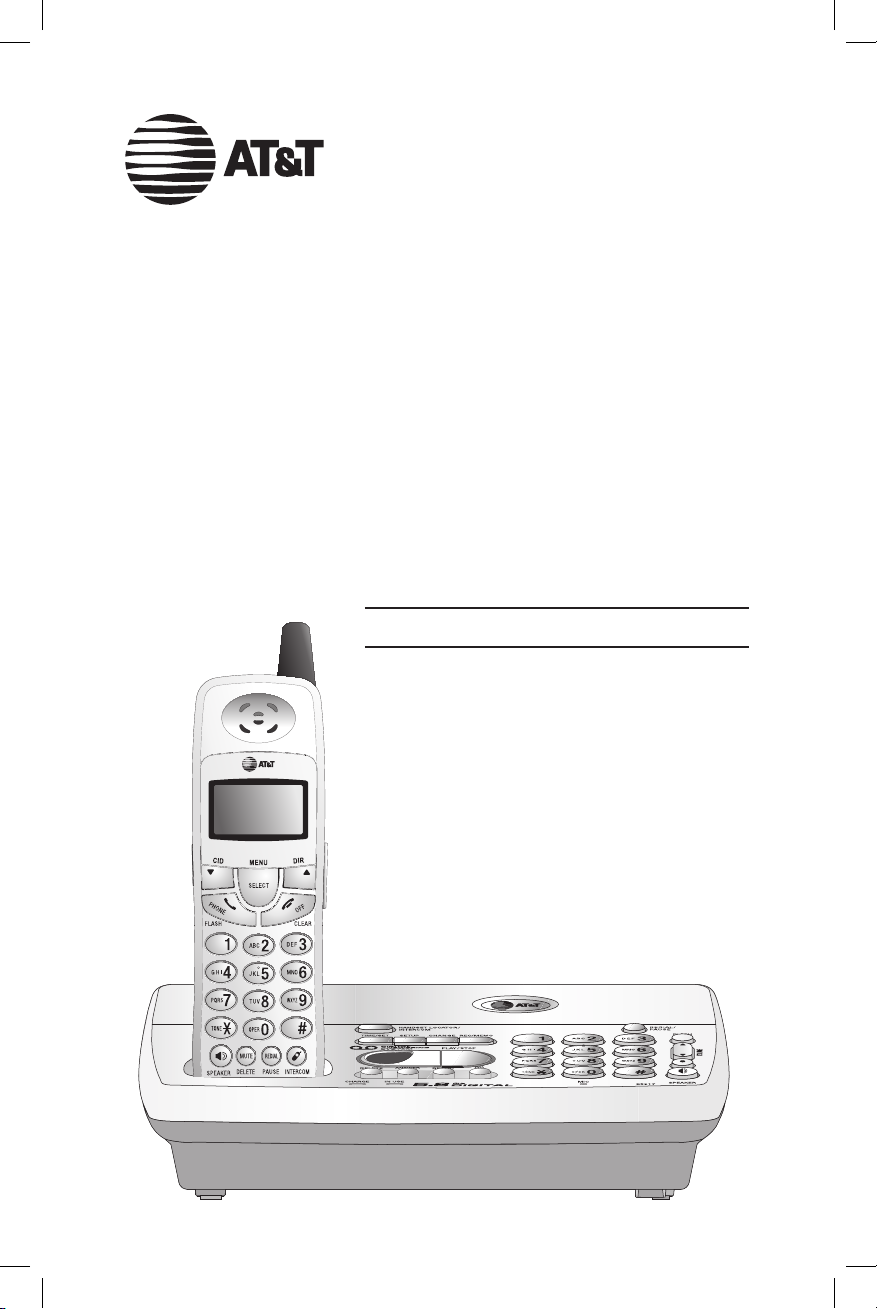
Quick Start Guide
5.8 GHz Cordless
Telephone/Answering
System E5917/E5938B/
E5939B
with Caller ID/Call Waiting
Page 2

Installation and setup
After battery installation, place each handset in the telephone base or a charger and allow
it to charge for sixteen hours before use. You can keep the battery packs charged by
returning the handsets to the telephone base or chargers after each use. When the battery is fully depleted, a recharge takes about sixteen hours. The average talk time on a fully
charged battery is about eight hours depending on environmental conditions, standby time
is approximately four days.
Plug the battery
pack connector
into handset.
Place handset in base or charger
to charge for sixteen hours before
first use.
Caution: Use only supplied rechargeable battery or replacement battery pack (Part Number 80-5848-00-00).
Press in and downward on the
tab to open the battery compartment cover.
Slide battery compartment cover up until it
clicks closed.
NOTE: Use only the power adapter supplied with this product. If you need a replacement, call 1 (800) 222-3111. In
Canada, call 1 (866) 288-4268. Be sure to use an electrical outlet not controlled by a wall switch.
Place the battery
pack and wires in
the compartment.
Plug the power
adapter into an
electrical outlet not
controlled by a wall
switch.
Plug telephone
line cord into telephone jack.
Page 3

Quick reference guide
OFF CLEAR
During a call, press to hang up.
While using menus, press to cancel an
operation, return to the previous menu,
or exit the menu display.
MUTE DELETE
While on a call, press to mute microphone.
While reviewing the call log, press to delete
an individual entry, or press and hold to
clear the Caller ID log.
While pre-dialing, press to delete digits from
a string.
VCID
Press to scroll down while in menus.
Press to display Caller ID information.
While entering names or numbers, press
to move the cursor to the left.
SPEAKER
Press to activate handset speakerphone.
Press again to resume normal handset
use.
^DIR
Press to scroll up while in menus.
Press to display directory entries. While
entering names, press to move the cursor to the right.
PHONE FLASH
Press to make or answer a call.
During a call, press to receive an incoming call if Call Waiting is activated.
INTERCOM
Press to initiate an intercom conversation, transfer or forward a call.
Cordless handset
Feature menu
>DIRECTORY
CALL LOG
Menu
Feature menu
DIRECTORY
CALL LOG
RINGER VOLUME
RINGER TONE
KEY TONE
LANGUAGE
CLR VOICE MAIL
DIAL TYPE
Press VCID or ^DIR to scroll
through menu items.
Press SELECT MENU to select
or modify a highlighted item.
Press OFF CLEAR to cancel
an operation, return to the previous menu, or exit the menu
display.
SELECT MENU
Press to display menu, or to select
highlighted item from menu or save
an entry.
> shows a highlighted item
REDIAL PAUSE
Press to view redial memory. While
entering numbers, press and hold to
insert a dialing pause.
Page 4

Copy rig ht © 2006 Advan ced American Telephones. All Rights Reser ved.
AT&T and the Gl obe Design are trademarks of AT&T Corp.,
lic ensed to Adv anc ed American Tele phones. Issu e 1 AT &T 02/06
96- 006131-010-000
Quick reference guide
Press to play or stop playing messages.
Telephone base
Answering system controls
ANSWER ON/OFF ..
......................................Press to turn answering system on or off.
DELETE .......................Press to delete a message during playback. Press
and hold to delete all old messages when set is idle.
TIME/SET ....................Press to review or set the answering system clock.
SETUP .........................Press to review or change answering system options.
CHANGE ...................... Press to change a setup option.
REC/MEMO ................Press to record a memo or press after pressing SETUP
to record an outgoing announcement.
Press to repeat message.
Hold to slow playback.
Press twice to hear previous message.
Press to skip to next
message. Hold to
speed up playback.
SPEAKER
Press to turn speakerphone on or off.
HANDSET LOCATOR/
INTERCOM
Press to make handset(s) beep, initiate an
intercom conversation, transfer or forward
a call.
REDIAL/PAUSE
Press to activate the speakerphone to dial out the most
recently called number.
When the speakerphone is already on, press to dial out the
most recently called number or press and hold to insert a 3second dialing pause.
VOLUME
Press to adjust speakerphone listening
volume or base ringer volume.
FLASH
During a call, press to receive an
incoming call if Call Waiting is activated.
MUTE
While on a call, press to mute
microphone; press again to
resume.
