Page 1
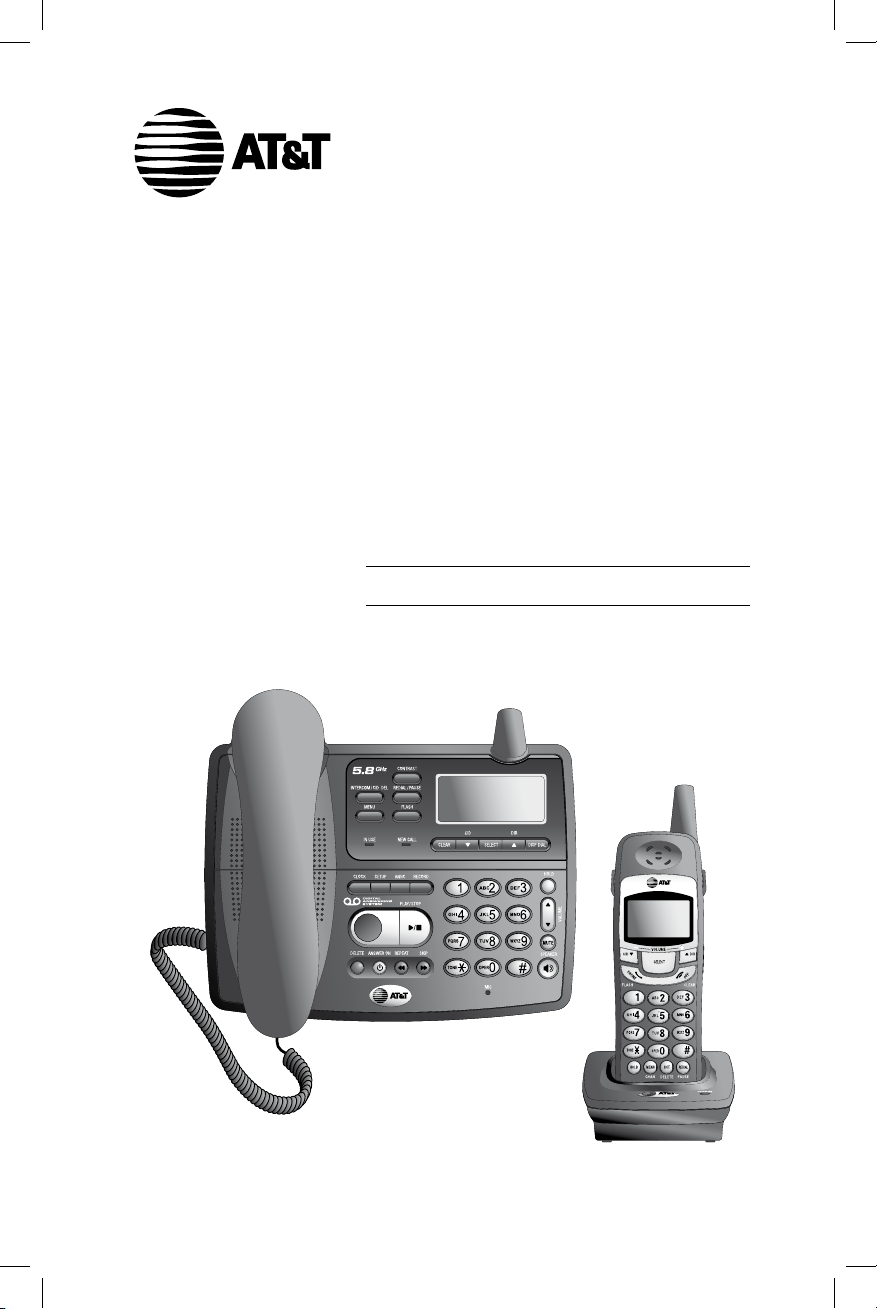
Quick Start Guide
5.8 GHz Corded/
Cordless Telephone/
Answering System
E5908
with Caller ID & Call Waiting
Page 2
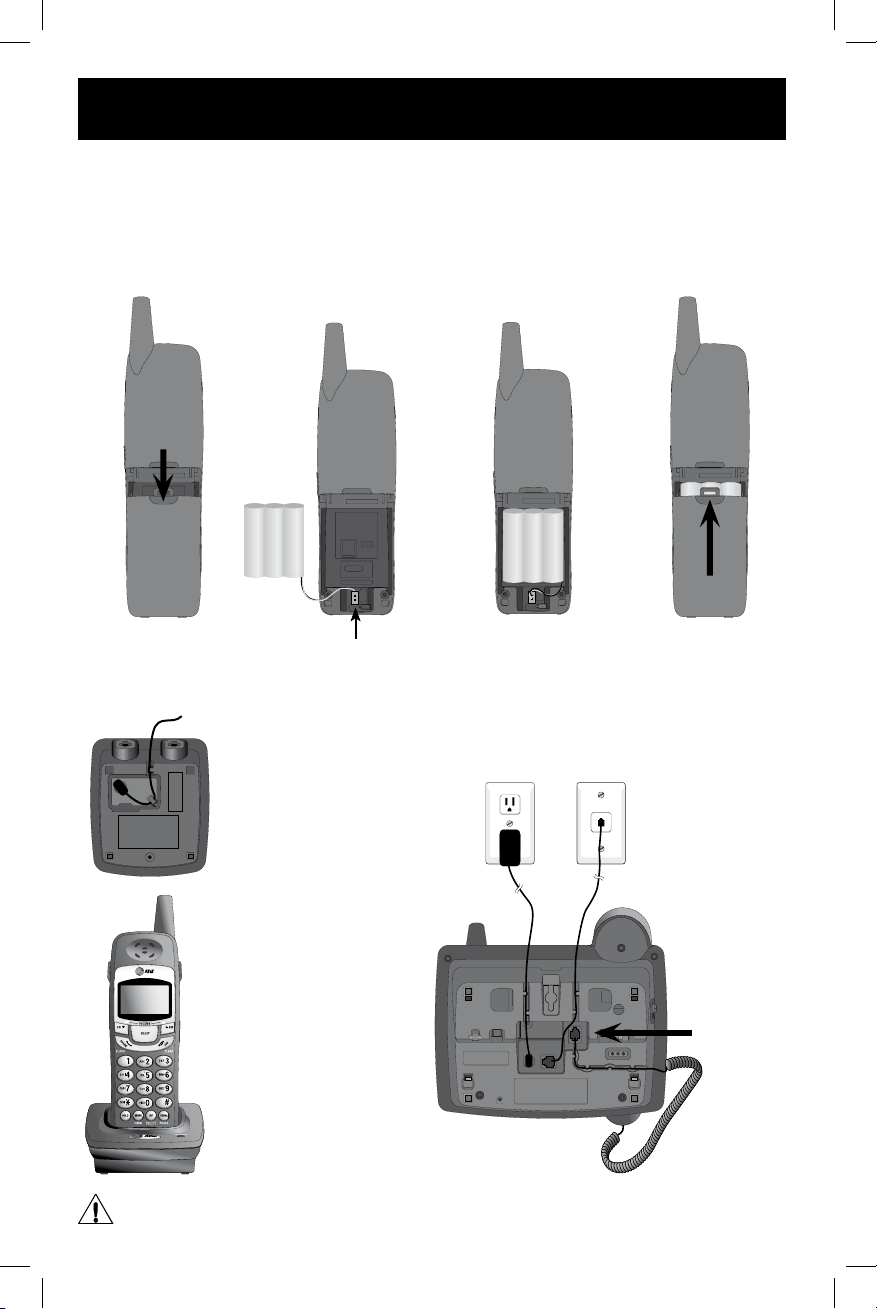
Installation & setup
After battery installation, place the cordless handset in the charger and allow to charge
for at least 16 hours before use. You can keep the battery charged by returning the cordless handset to the charger after each use. When the battery is fully depleted, a recharge
takes about 12 hours. The average talk time on a fully charged battery is about five hours
depending on environmental conditions, and the standby time is approximately five days.
Plug the battery
connector into the
handset.
Place handset in
charger for at least
16 hours before
first use.
Plug power adapter
into jack on underside of charger as
shown, then plug
into an electrical
outlet not controlled
by a wall switch.
Place the battery
pack and wires in
the compartment.
Caution: Use only the supplied rechargeable battery pack or AT&T replacement battery model 3301 (SKU 91076.
Part number 80-5071-00-00).
Plug the large
power adapter
into an
electrical outlet
not controlled
by a wall
switch.
Plug long
telephone
line cord into
telephone
jack.
Plug handset
cord into
handset and
jack at the
bottom of the
base.
Press in and downward on
the tab to open the battery
compartment cover.
Slide battery compartment cover up
until it clicks closed.
Page 3

Quick reference guide
Cordless Handset
NOTE: For more information, please refer to the user’s manual.
CIDV (volume down)
When phone is idle, press CIDV to display Caller ID information (see page 29).
While entering names or phone numbers,
press to delete last character entered.
While programming, press to change menu
item or value (see page 10).
During a call, press CIDV to adjust listening volume.
^DIR (volume up)
When phone is idle, press ^DIR to display Directory entries (see page 26).
While entering letters in names, press to
advance or press twice to enter space.
While programming, press to change menu
item or value (see page 10).
During a call, press ^DIR to adjust listening volume.
INT/DELETE
While phone is idle, press to page base
(see page 18) or press and hold to
delete all Caller ID entries (see page
33).
While a Caller ID entry is displayed, press
to delete displayed entry (see page 32).
PHONE/FLASH
Press to make or answer a call
(see page 14).
During a call, press to receive an
incoming call if Call Waiting is activated (see page 16).
SELECT
Press to store a programming option
(see page 10), or to store a directory
entry in memory (see page 21).
OFF/CLEAR
During a call, press to hang up.
While using menus, press to cancel an
operation, back up to the previous menu,
or exit the menu display.
HOLD
Press to place a call on hold.
Press again to resume your call
(see page 16).
MENU/CHAN
Press to customize the handset’s
operation (see page 10).
During a call, press to switch
to another channel if there is
interference.
REDIAL/PAUSE
Before dialing, press to display last number
called (see page 14).
While dialing or entering numbers into your
directory, press to insert a four-second dialing pause (see page 25).
Page 4

Copyright © 2006 Advanced American Telephones. All Rights Reserved.
AT&T and the Globe Design are trademarks of AT&T Corp.,
licensed to Advanced American Telephones. Issue 2 AT&T 03/06
96-006038-020-000
Quick reference guide
Telephone Base
• INTERCOM/CID DEL:
Press to delete displayed
Caller ID entry. While phone
is idle, press to page handset,
or press and hold to delete all
Caller ID entries.
• MENU: Press to customize
the telephone’s operation.
• FLASH: During a call, press
to receive an incoming call if
Call Waiting is activated.
• REDIAL/PAUSE: Before
dialing any numbers, press to
display last number called.
While dialing or entering num-
bers into your directory, press
to insert a 4-second dialing
pause.
• HOLD: Press to place call on
hold. Press again to resume call.
• VOLUME: During a call, press
^
or V to adjust listening
volume.
• MUTE: Press to silence micro-
phone; press again to resume
your conversation.
• SPEAKER: Press to turn
speakerphone on or off (begin or
end a call).
CONTRAST: Press to
adjust screen contrast.
RINGER VOLUME: Set switch on side
of base (Off, Low, High).
INDICATOR LIGHTS:
See User Manual page 44.
• CLEAR: While using
menus, press to cancel an
operation, back up to the
previous menu, or exit the
menu display.
• VCID: Press when
phone is idle to display
Caller ID information.
While entering numbers or
letters, press to delete last
character entered.
• SELECT: Press to store
a programming option, or
to store a directory entry in
memory.
• ^DIR: Press when
phone is idle to display
directory entries. While
entering or modifying
names, press to advance
cursor.
• DISP DIAL: Press to
dial number currently displayed.
• CLOCK: Press to review or set clock.
• SETUP: Press repeatedly to hear
setup options.
• ANNC: Press to review or record
announcement; press again to quit.
• RECORD: Press to record a memo
or after pressing ANNC to record an
outgoing announcement.
• PLAY/STOP: Press to start or
stop message playback.
• DELETE: Press to delete message
currently playing; hold to delete all old
messages.
• ANSWER ON: Press to turn
answering system on or off.
• REPEAT : Press to repeat mes-
sage;
press twice to play previous message.
• SKIP : Press to skip message.
