Page 1
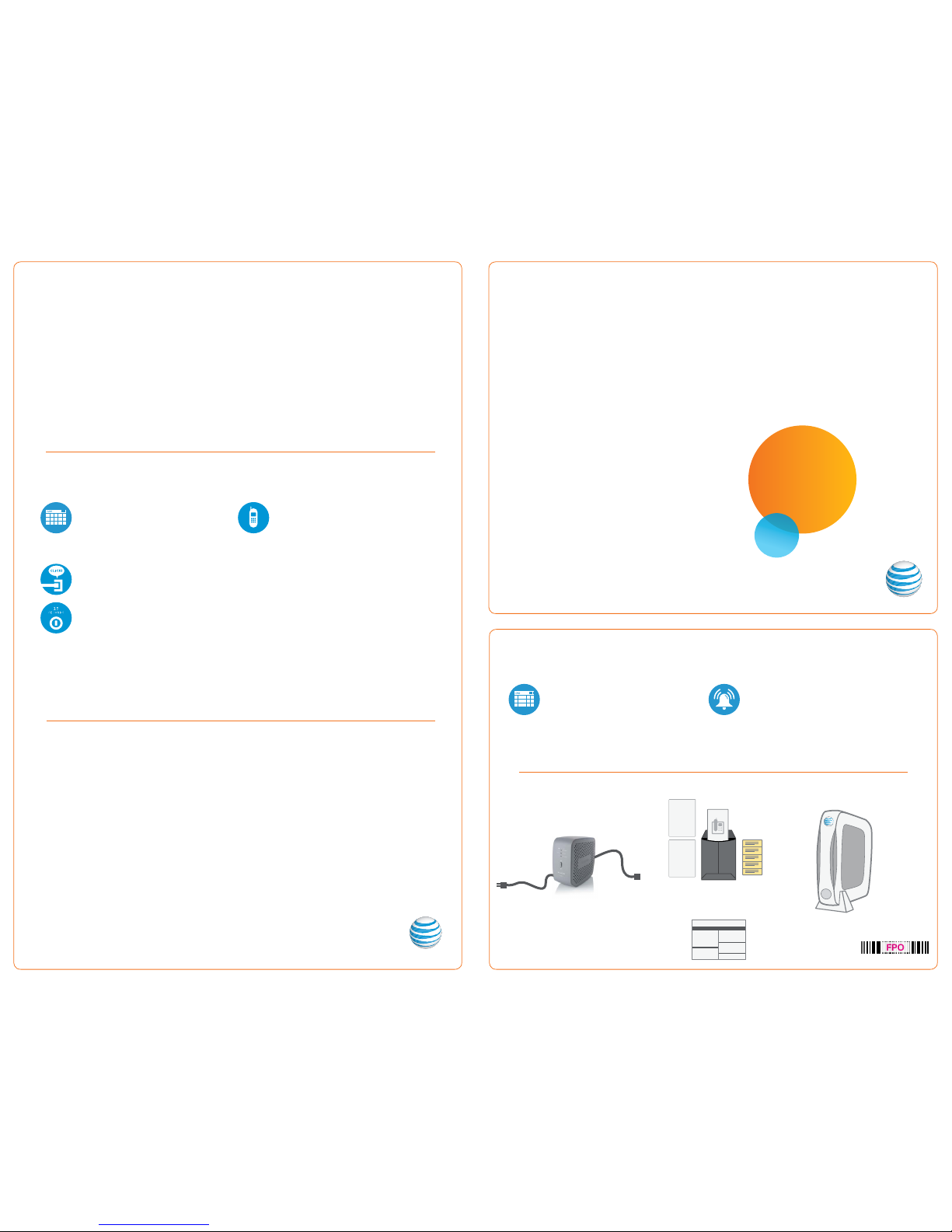
Gather materials included in kit needed
for setup:
Get started
Approximate installation time: 35 minutes
911 Acknowledgment form
Terms of Service
AT&T U-verse Voice User Guide
911 sticker s
Need more help?
Go online: Visit att.com/uversesupport
Call us: Dial 1.80 0.288.2020 and say “U-verse technical support.”
©2012 AT&T Intellectual Property. http://www.att.com/gen/privacy-policy?pid=2587 All rights reser ved. AT&T, the AT&T logo and a ll other AT&T marks
contained herein are trademarks of AT&T Intellectual Property and/or AT&T affiliated companies.
Battery Backup Unit (BBU) w ill
provide you with backup power
in the event of a power outage.
(BBU color may vary)
AT&T U -verse® Voice
Go to att.com/phoneinstall
for more detailed installation instructions.
Before you begin:
911
Acknowledgment
1. Check your service activation date.
Do not attempt to install your service until
your service activation date. You can find
this date on your packing slip.
2. Do you have a monitored home security
system or health alarm?
If either of these apply to you, you will need
an AT&T technician to inst all your service. Call
1.800. 288.2020 to schedule an appointment.
Additional charges will apply for professional
installation services from an AT&T U-verse
service technician.
Locate your Wi-Fi Gateway:
User Guide
Before installation:
Do not attempt to install your
service until your service ac tivation
date. You can find this date on
your packing slip.
(UV VOICE 380 0 CSI INST GUID E)
04/13
Packing
Slip
AT&T U-verse
rms of ServiTece
selfinstallation
guide
ATT92410665-10
To manage Phone Features online:
1. Log in to your online account at att.com/myatt
2. Click on HOME PHONE
3. Click on MANAGE FEATURES
To manage Voicemail Features online:
1. Log in to your online account at att.com/myatt
2. Click on HOME PHONE
3. Click on CHECK VOICEMAIL
4. Click on VOICEMAIL SETTINGS
For more information on managing Phone Features or Voicemail Settings go to att.com/uvfeatures.
Manage your U-verse Phone and Voicemail features
Having trouble? Here are a few common issues to check:
Still having problems? Many issues can be resolved with three simple steps:
1. Check your connections.
Check all cables and cords to ensure they are connec ted properly and securely.
2a. Power down, power up.
Unplug the BBU power cord from the back of the Wi-Fi Gateway. Leave the Wi-Fi Gateway
unplugged for 15 seconds and plug it back in.
2b. Wait for blinking indicator lights.
You may need to wait up to two minutes for blinking indicator lights to turn solid green.
¿Habla español? Por favor visite att.com/uverseguias para ver la informacion en español. También
pueden ver la siguiente guía: AT T92410665-10 (UV VOICE 3800 C SI INST GUIDE) para más detalles .
What is your service activation date?
Do not attempt to install your service until
your service activation date. You can find
this date on your packing slip.
Did you make the required activation call?
You must complete activation for your AT&T
U-verse Voice service to work correctly.
See step 3.
FPO
Page 2
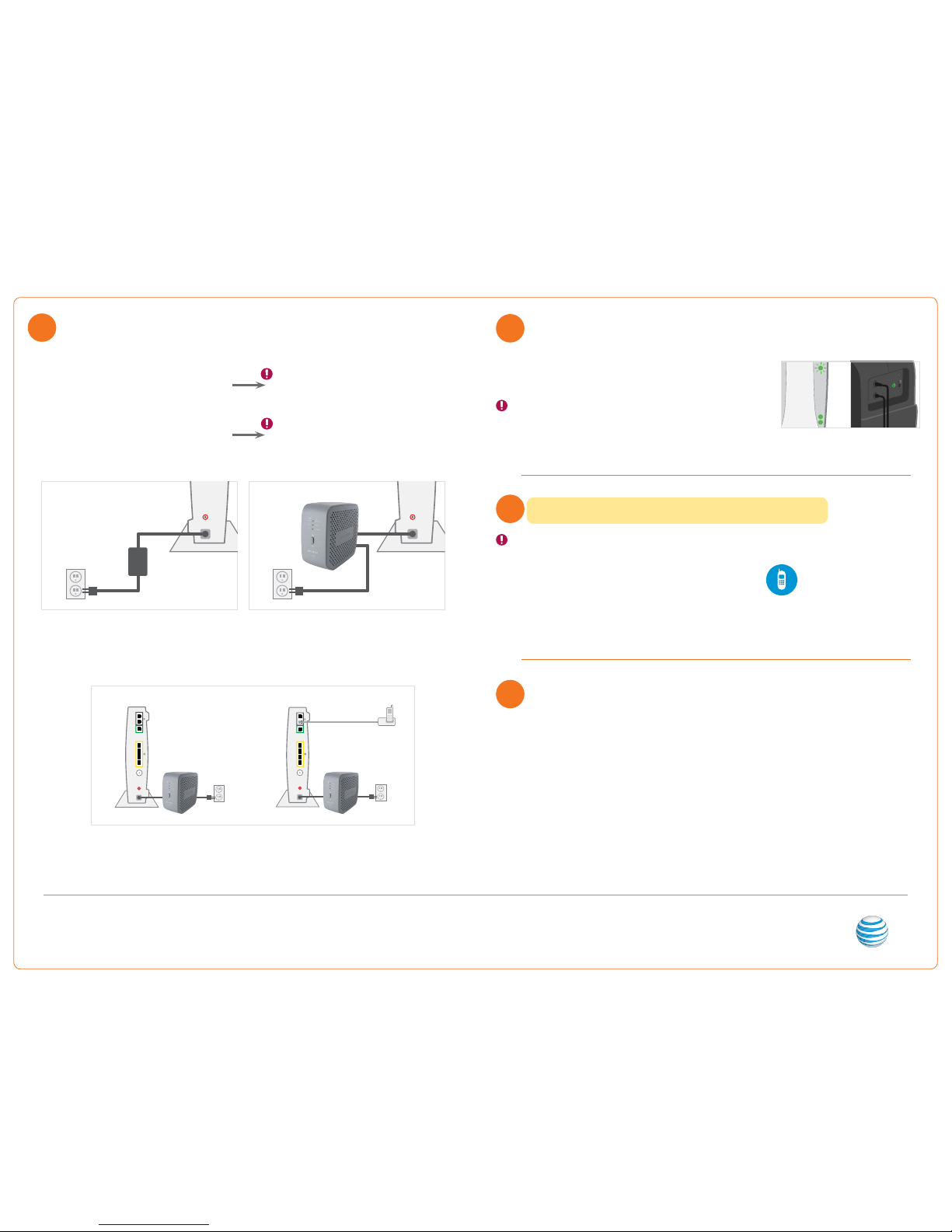
RESET
POWER
RESET
POWER
You can find more detailed installation instructions online at att.com/phoneinstall.
Important: If you also have AT&T U-verse TV and/
or high-speed Internet service, you will temporarily
lose your TV/DVR connection and/or your Internet
connection during this step.
Before
Old power cord
After
B. Connect the Battery Backup Unit (BBU) by plugging
it into an electrical outlet. Then plug the round
connector into the Power port on the
Wi-Fi Gateway.
1
Before After
Note: Leave
existing cables
in place.
Connect your primary phone
Approximate time: 10 minutes
A. Power down your
Wi-Fi Gateway by unplugging the
power cord from the wall and the
Wi-Fi Gateway. You
will no longer need this power cord.
Congratulations! You’ve successfully installed AT&T U-verse Voice.
Call 1 .8 77. 377. 00 16 from the phone you set up in step 1, and follow
the voice instructions to complete the activation. You must complete
activation for your AT&T U-verse service to work correctly.
Upon successful activation you will hear the following: “Your telephone
number XXX.XXX.XXXX has been successfully activated.”
Activate Phone - REQUIRED Approximate time: 5 minutes
3
4
Important: The BBU must be charged to be fully
operational, and you may charge the BBU while
installing your service. The BBU may emit a
beeping sound until fully charged.
C. Connect your existing phone cord from the Lines 1 & 2 port on the Wi-Fi Gateway to your phone (see diagrams
below). If you are using a cordless phone, make sure the base station is plugged into an electrical outlet.
Note: Existing jacks will not have service at this point.
For an online installation tutorial, go to support.att.com/phone install
BBU
PHONES
LINES 1 & 2PHONE LINE AUX. LINE
LOCAL ETHERNET
RESET
POWER
2 3 41
PHONES
LINES 1 & 2PHONE LINE AUX. LINE
LOCAL ETHERNET
RESET
POWER
2 3 41
PHONES
LINES 1 & 2PHONE LINE AUX. LINE
LOCAL ETHERNET
RESET
POWER
2 3 41
PHONES
LINES 1 & 2PHONE LINE AUX. LINE
LOCAL ETHERNET
RESET
POWER
2 3 41
Computer or TV
To phone jack
on wall
Computer
Computer or TV
To phone jack
on wall
Computer
To phone jack
on wall
To phone jack
on wall
PHONES
LINES 1 & 2PHONE LINE AUX. LINE
LOCAL ETHERNET
RESET
POWER
2 3 41
PHONES
LINES 1 & 2PHONE LINE AUX. LINE
LOCAL ETHERNET
RESET
POWER
2 3 41
Switch to convenient, free paperless billing.
Reduce your risk of identity theft, plus retrieve up to 12 months
of bills online. Go to att.com/Ugreen and select Stop Paper Bills.
Visit att.com/u-verse/newcustomer
to learn more about the benefits and
freatures of your U-verse service.
Questions?
Go online: Visit att.com/uversesupport
Call us: Dial 1.80 0.288.2020 and say “U-verse technical support.”
Note: During the power up sequence, th e Power light
may turn orange and the Wi-Fi G ateway may reboot
itself. This is a normal par t of the power up sequence.
Wi-Fi Gateway
Service
Broadband
Phone 2
Phone 1
Wireless
Local Ethernet
Blinking
green
Solid green
Solid green
Battery Backup Unit (BBU)
ON
OFF
2
Power up Approximate time: 10 minutes
Move the switch on the back of the BBU to the “on” position.
Your Wi-Fi Gateway is now powering up. During this time, the Broadband light will turn red.
Wait up to five minutes for the indicator lights for Broadband and Service to turn solid green
and the Local Ethernet indicator light to start blinking green.
During this time, do not unplug the BBU or data c able, as this may
interrupt activation.
If the Broadband and Service lights do not turn solid green or if the Local Ethernet
light is not blinking within 5 to 10 minutes, see the “Having trouble?” sec tion on
the back of this guide.
Set up Voicemail from your
home phone Approximate time: 10 minu tes
AT&T U-verse Voicemail incorporates the latest technology to save you time and money, no matter where you are or
how you communicate.
To set up your voicemail from your home phone:
1. Dial *98 (or dial your home phone number).
2. Follow the prompts to set-up your mailbox.
3. After creating your PIN, be sure to set-up your authentication code. This will allow you to reset your PIN over
the phone if you forget it.
After you have set up your voice mailbox, visit att.com/vmviewer for the option of automatic delivery of your
voicemail messages to your qualifying wireless device or computer.
By downloading the AT&T Voicemail Viewer App, you can check your voicemail messages visually, choosing the
order in which you listen to them or even reading your messages as voicemail-to-text.
Important: You will have a dial tone after completing step 2, but will only be able
to make emergency and toll-free calls until you activate your service in step 3 .
Phone cord
