ATON A62W, A82W, A61W, A60W, A82SW User Manual
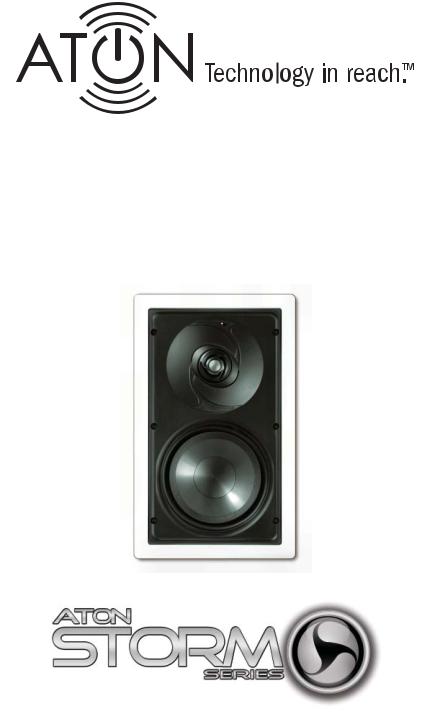
Storm Series
In-Wall Speakers
A60W/A61W/A62W/A82W/A82SW
www.atonhome.com
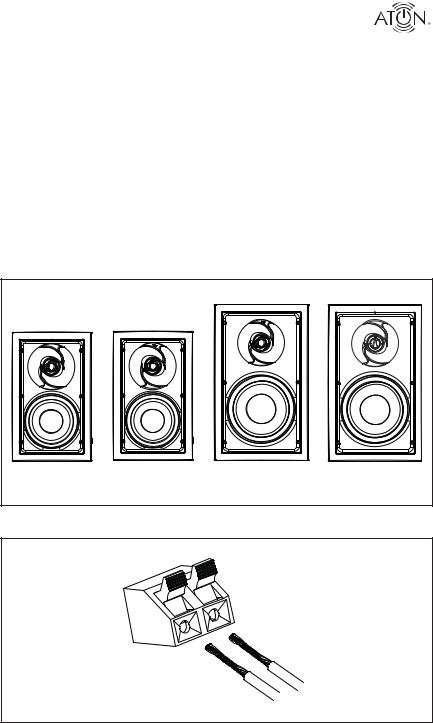
Storm Series In-wall Speakers
1. Introduction
ATON Thank you for choosing ATON Storm Series Outdoor speakers. All models were voiced in our sound labs by musicians with years of critical listening experience and crafted for your listening enjoyment. To see the complete line of ATON products, visit us online at www.atonhome. com.
Storm Series All in-wall models feature 1” pivoting wave guide tweeters, excellent off-axis response, high power handling, custom driver materials, and network components that provide the best price/performance ratio in the industry.
Storm Series In-Wall Speakers are available in several confi gurations - for stereo or Home Theater listening, install two-way models like the A60W, A61W, A62W or A82W. For the bass enthusiast, install a pair of A82W 8" speakers for deep, rich, thumping bass at any volume level! Use A82SW In-Wall Passive Subwoofers for Low-Frequency Effects in a Home Theater. ATON In-Wall Speakers are rated for safe outdoor use, and can be installed on porches, sunrooms and decks to provide amazing sound outdoors, as well.
A60W/A61W |
A62W |
A82W |
A82SW |
Figure 1.1 - Front View
All Models
-
+
Figure 1.2 - Speaker Terminals
© 2007 • All rights reserved. |
1 |
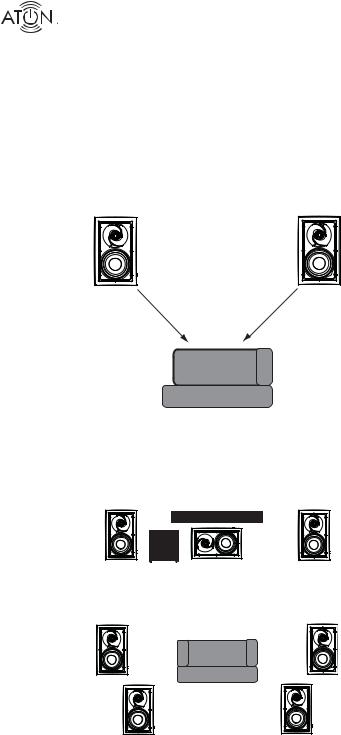
Storm Series In-wall Speakers
2. System Design/Applications
ATON In-Wall speakers are designed primarily to be installed in wall composed of drywall, but it is possible to install them in other materials. Prior to installation, it is essential to determine the type of application, and, therefore, the placement of the speakers in the wall. There are two typical applications that ATON In-Wall speakers will be used for: Stereo and Home Theater.
Stereo
In areas that have a defi ned listening area where two speakers will be mounted more or less equidistant from each other, use a stereo setup with left and right speakers each connected to their own channel of a stereo receiver or amplifi er. This application provides the best sound quality, staging, and depth possible in areas with a defi ned listening position. Figure 2.1 shows an example of a stereo listening area.
 X
X
Figure 2.1 - Stereo Application
Home Theater
ATON IN-wall Speakers provide unobtrusive, high-quality Home Theater sound when installed in the correct locations. It is critical to identify the primary listening position before installation! See Figure 2.2 for a system design utilizing in-wall speakers with an active subwoofer and Figure 2.3 for a system design utilizing In-wall speakers and passive in-wall subwoofers (A82SW).
TV
Active
Subwoofer
OR |
OR |
Figure 2.2 - 5.1 Home Theater Application w/ Active Subwoofer
2 |
©2007 • All rights reserved. |

Storm Series In-wall Speakers
TV
A82SW |
A82SW |
OR |
OR |
Figure 2.3 - 5.1 Home Theater Application w/ Passive Subwoofers (A82SW)
3. Installation
The Installation process is divided into three distinct processes: Wiring, Mounting and Setting Switches. After carefully considering the intended application (Defi ning a Listening Area, Mono/Stereo, Home Theater, etc.), specifi c mounting locations can be decided upon. Once the specifi c locations are determined, installation can commence.
Wiring
Before actually running any wire or cable, take the time to look around each room or area of the house and plan your wire paths for maximum effi ciency. Look for routes through uncluttered parts of the stud wall or ceiling that allow you to group all low-voltage (video, speaker wires, Cat-5, telephone, etc.) wires wherever possible. It is a good practice to label both ends of all cables and to protect wires by tying a plastic bag over the ends.
Label |
Plastic Bag |
LEFT
SPK
Figure 3.1 - Wiring Label & Plastic Bag
© 2007 • All rights reserved. |
3 |
