Atomos Connect-AC, Connect-AC S2H, Connect-AC H2S User Manual

Atomos Connect-AC
Connect-AC S2H & H2S User Guide
Congratulations on purchasing
your rack-mountable Connect-AC
converter and Test Pattern Generator.
You are now the proud owner of an
extremely compact and versatile
converter.
The built-in Test Pattern Generator
has multiple patterns, in both SD
and HD, the latter including 1080p50
and 60 – true 3G modes.
The modes are indicated by coloured
LEDs, which are explained in this
QuickStart Guide. Learn the colour
sequences and modes for fast and
easy operation.
Register now to receive an upgraded 2 Year Warranty
plus free updates and video tutorials > Register at atomos.com/support
www.atomos.com | Sales: sales@atomos.com | Support: support@atomos.com
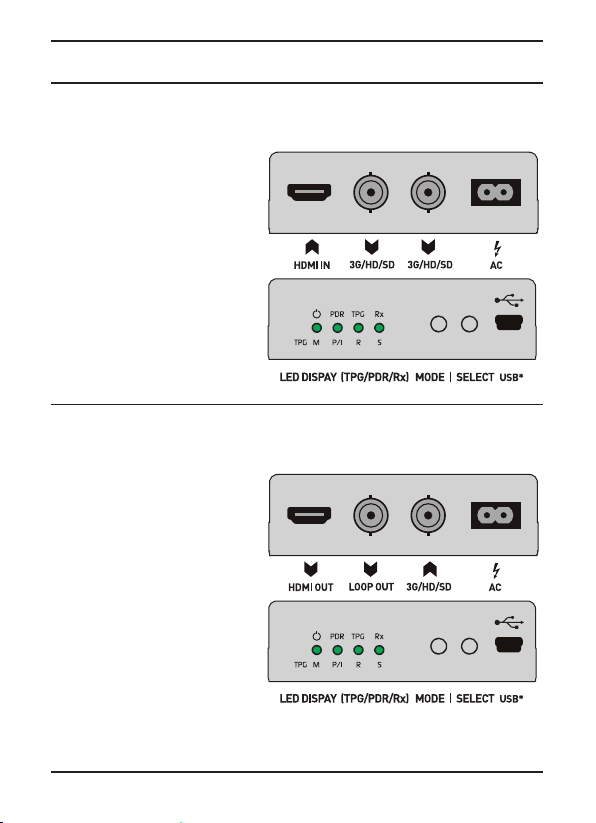
What’s in the box
CONNECT-AC H2S HDMI>HD-SDI (Part No. ATOMACH001)
Connect-AC H2S
Power Cable
CONNECT-AC S2H HD-SDI>HDMI (Part No. ATOMACS001)
Connect-AC S2H
Power Cable
NOTE:
This User Guide pertains to both Connect-AC units. Each box contains one converter only.
Atomos Connect-AC User Manual V1.0 2
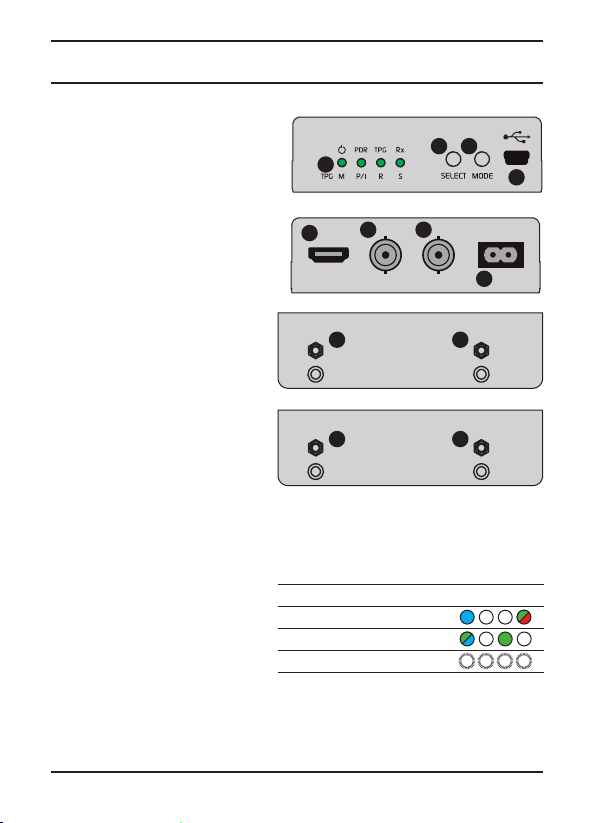
Unit description
CONNECT-AC
1. LED DISPLAY
2. SELECT
3. MODE
4. USB port
(firmware updates only)
5. HDMI port
(H2S in / S2H out)
6. SDI CONNECTOR
(H2S out / S2H out)
7. SDI CONNECTOR
(H2S out / S2H in)
8. AC input
9. SCREW HOLES FOR
RACK MOUNTING
(both sides)
LED LABELS
PDR Pulldown Removal
TPG Test Pattern Generator
Rx Conversion Input Status
TPG> (TEST PATTERN MODE)
M Mode
P/I Progressive/Interlaced
R Rate
S Scan
FRONT
2
1
6
5
9
9
3
7
8
9
RIGHT
9
LED INDICATOR OVERVIEW
There are 3 modes of operation indicated
by LEDs.
MODE LED COLOUR
CONVERTER MODE
TPG MODE
FLASHLIGHT MODE
4
BACK
LEFT
Atomos Connect-AC User Manual V1.0 3
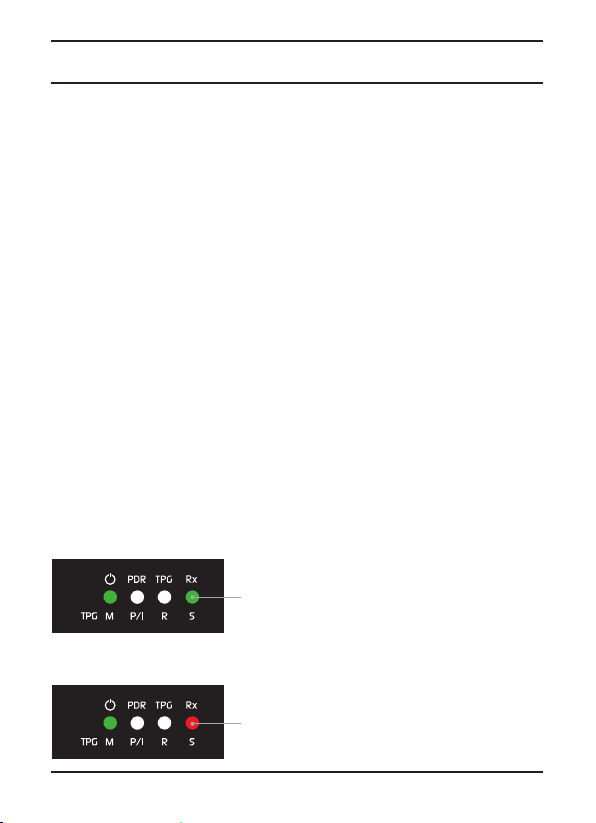
Operation
MODES OF OPERATION
The Connect-AC converter has two
modes of operation: Converter and Test
Pattern Generator (TPG). To switch
between them, press and hold the MODE
button for more than 2 seconds. A mode
change will be indicated by the TPG LED
illuminating GREEN for TPG Mode and
the Rx LED illuminating RED or GREEN
for Converter Mode.
NOTE: Connect-AC S2H converts SDI
to HDMI and Connect-AC H2S converts
HDMI to SDI when in Converter Mode.
Converter Mode
The Rx LED indicates when an input
signal has been locked and is being
converted. See the pulldown removal
(PDR) section for PDR during conversion.
Connect-AC supports 16, 20 & 24-bit
audio in all modes of conversion.
A GREEN Rx LED indicates a locked
video signal is being converted.
GREEN
Rx
A RED Rx signal indicates searching
for a signal for conversion.
RED
Rx
Supported formats
Connect -AC S2H: HD-SDI>HDMI
1080p60
1080p59.94
1080p50
1080i60
1080i59.94
1080i50
1080p30
1080p29.97
1080p25
1080p24
1080p23.98
Connect-AC H2S: HDMI>HD-SDI
1080p60
1080p59.94
1080p50
1080i60
1080i59.94
1080i50
1080p30
1080p29.97
1080p25
1080p24
1080p23.98
1080psf30
1080psf29.97
1080psf25
1080psf24
1080psf23.98
720p60
720p59.94
720p50
486i59.94
480i59.94
576i50
1080psf30
1080psf29.97
1080psf25
1080psf24
1080psf23.98
720p60
720p59.94
720p50
486i59.94
480i59.94
576i50
Atomos Connect-AC User Manual V1.0 4
