Atomic A3 Assembly & Instruction Manual

Assembly & Instruction Manual

2
A3 Motion Simulators, Assembly & Instruction Manual, November 2018
Contents
1 Disclaimer ................................................................................................................................................... 4
2 Unpacking Checklist ................................................................................................................................... 5
2.1. System Components ........................................................................................................................... 5
2.2. Tools Required..................................................................................................................................... 5
2.2.1. Additional Recommended Tools .................................................................................................. 5
3 Motion Base Setup ..................................................................................................................................... 6
3.1. Seat Installation & Adjustment ........................................................................................................... 6
3.2. Tactile Transducers ............................................................................................................................. 7
3.3. Support Legs ........................................................................................................................................ 7
3.4. Seat Adjustment .................................................................................................................................. 7
4 Foot Rest / Pedal Mount Installation & Adjustment ................................................................................. 8
4.1. Installation ........................................................................................................................................... 8
4.2. Reach Adjustment ............................................................................................................................... 8
4.3. Tilt Adjustment .................................................................................................................................... 9
5 Steering Wheel / Yoke Mount Installation & Adjustment ......................................................................... 9
5.1. Installation ........................................................................................................................................... 9
5.2. Reach Adjustment ............................................................................................................................. 10
5.3. Height Adjustment ............................................................................................................................ 10
5.4. Tilt Adjustment .................................................................................................................................. 11
6 Shifter / Throttle / Switch Panel Mount Installation & Adjustment ........................................................ 11
7 Side Mount Installation & Adjustment .................................................................................................... 11
8 Centre of Gravity (COG) Setup ................................................................................................................. 12
9 Wiring (Rear IO Panel) ............................................................................................................................. 13
9.1. Basic Setup ........................................................................................................................................ 13
9.1.1. Amplifier Wiring (TTi Units Only) ............................................................................................... 14
10 Operation ................................................................................................................................................. 14
10.1. Power ............................................................................................................................................. 14
10.2. Safety Interlock System ................................................................................................................. 15
10.3. Indicator LEDs ................................................................................................................................ 15
11 Driver Software Installation ..................................................................................................................... 16
11.1. Actuate Motion .............................................................................................................................. 16
12 Safety Precautions ................................................................................................................................... 16
13 Hints & Tips .............................................................................................................................................. 17

3
A3 Motion Simulators, Assembly & Instruction Manual, November 2018
14 Appendix A - Device Firmware Update (DFU).......................................................................................... 18
15 Appendix B - DMX Network Setup (Optional) ......................................................................................... 18
15.1. PC Controlled ................................................................................................................................. 18
15.2. DMX Desk Controlled .................................................................................................................... 19
15.2.1. Dip Switch Settings ................................................................................................................. 19
15.2.2. DMX Channel Assignments .................................................................................................... 20
16 Appendix C – Troubleshooting ................................................................................................................. 21

4
A3 Motion Simulators, Assembly & Instruction Manual, November 2018
1 Disclaimer
The A3 motion simulator (the system) is capable of moving the user very rapidly and sharply and is
therefore potentially dangerous for use by those with conditions including but not limited to spinal / neck
injuries / weaknesses, epilepsy, motion sickness, vibration injuries / susceptibility and any other condition
which makes the user adversely affected by sudden movements & vibration. If someone is in any doubt
over their fitness to safely use the system then they should not do so. If undecided, seeking medical advice
may help someone to decide upon their fitness to use the system.
The use of the system by children is entirely at the discretion of a responsible adult and we recommend
that one be present at all times if children are using the system.
The system is also capable of causing injury / damage to adults, children, animals and objects located too
close to the system while in use. It is therefore imperative that a clear area is kept around the system while
in use. Special care should be taken to ensure that children and animals are not able to enter this area.
In any event, all users of the system, and those who approve use of the system by children, do so at their
own risk. All those in close proximity to the system whilst in use, including the user, bear responsibility for
ensuring that they, children, animals and possessions are not placed in danger by being too close to the
system whilst in use.
The system is heavy (over 50Kg) and no attempt should be made by one person to lift the unit alone. When
attempting to move the unit, or parts thereof, safe lifting practices should be employed. Anyone
attempting to move, or assist in moving, the system or parts thereof do so at their own risk. Any
involvement by children in such movement is at the risk of a responsible adult.
Neither Next Step Solutions Ltd nor their partners / affiliates shall accept any responsibility for injuries or
damage to any person, animal or object, howsoever caused, in interaction with the system.
This guide will talk you through setting the system up for first use, safety precautions and
recommendations for maximising the life of your system. For software instructions please refer to the
software user guides available via their respective help-systems.
IMPORTANT: Please read this manual in full before attempting to assemble or use the Atomic A3. Failure
to do so may result in damage, poor performance, reduced system life or injury.
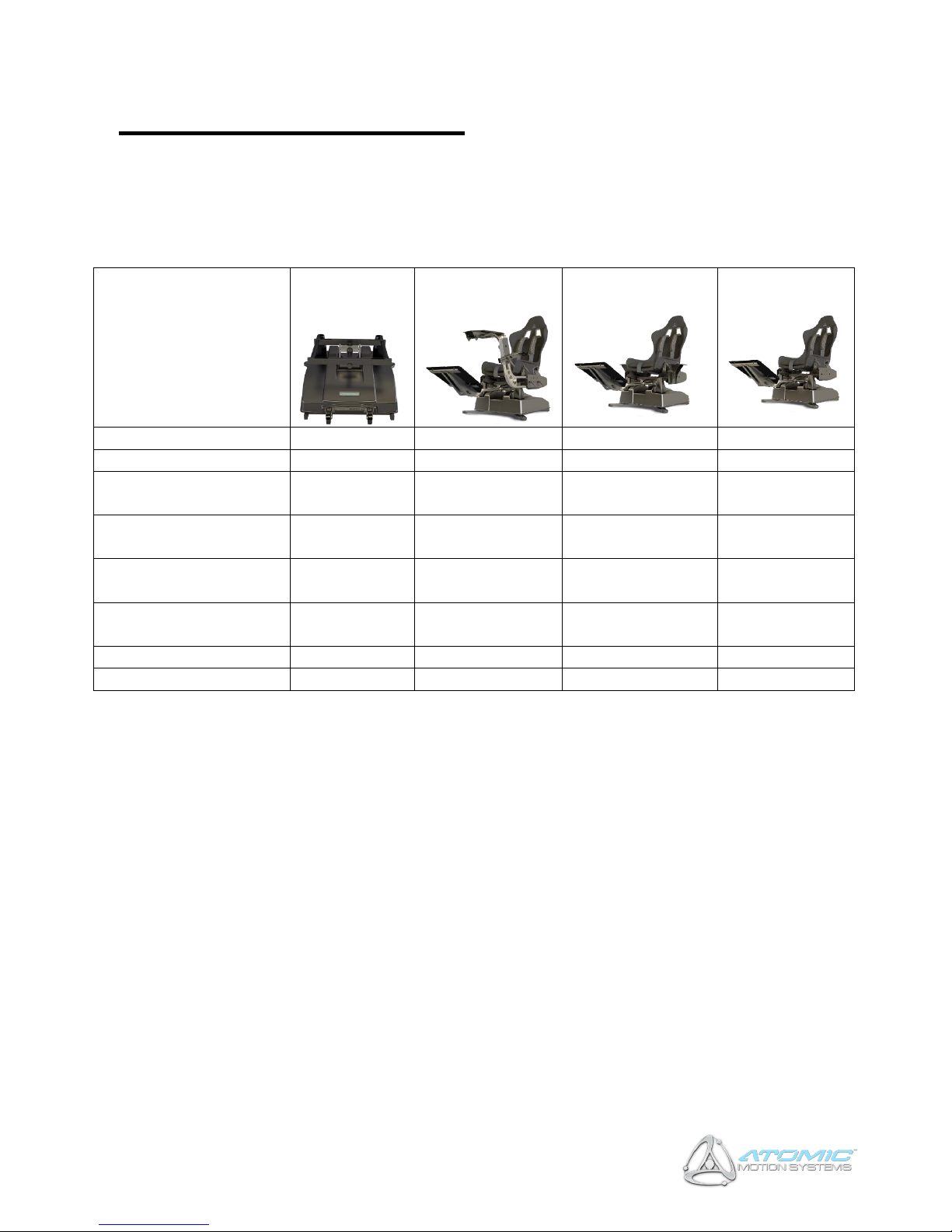
5
A3 Motion Simulators, Assembly & Instruction Manual, November 2018
2 Unpacking Checklist
2.1. System Components
Most system components are factory pre-assembled. The table below shows the constituent components
by System type.
System
Motion Base
Racing / Flight
System
HOTAS System
Passenger
System
A3 Base Unit
Seat & seat fasteners
Foot rest / pedal mount
(2 parts)
Steering wheel / flight
yoke mount (2 parts)
Shifter / throttle / shift
panel mount & fasteners
Flight stick / throttle side
mount x 2
USB Cable
IEC Power Cable
2.2. Tools Required
• 17mm spanner / adjustable spanner
• Small flat-head screw driver, 3.5mm wide tip ideal, < 4mm (TTi units only)
2.2.1. Additional Recommended Tools
• 13mm spanner
• 6mm allen key
• 5mm allen key
• Cable Ties or Velcro Straps (for securing controller cables)
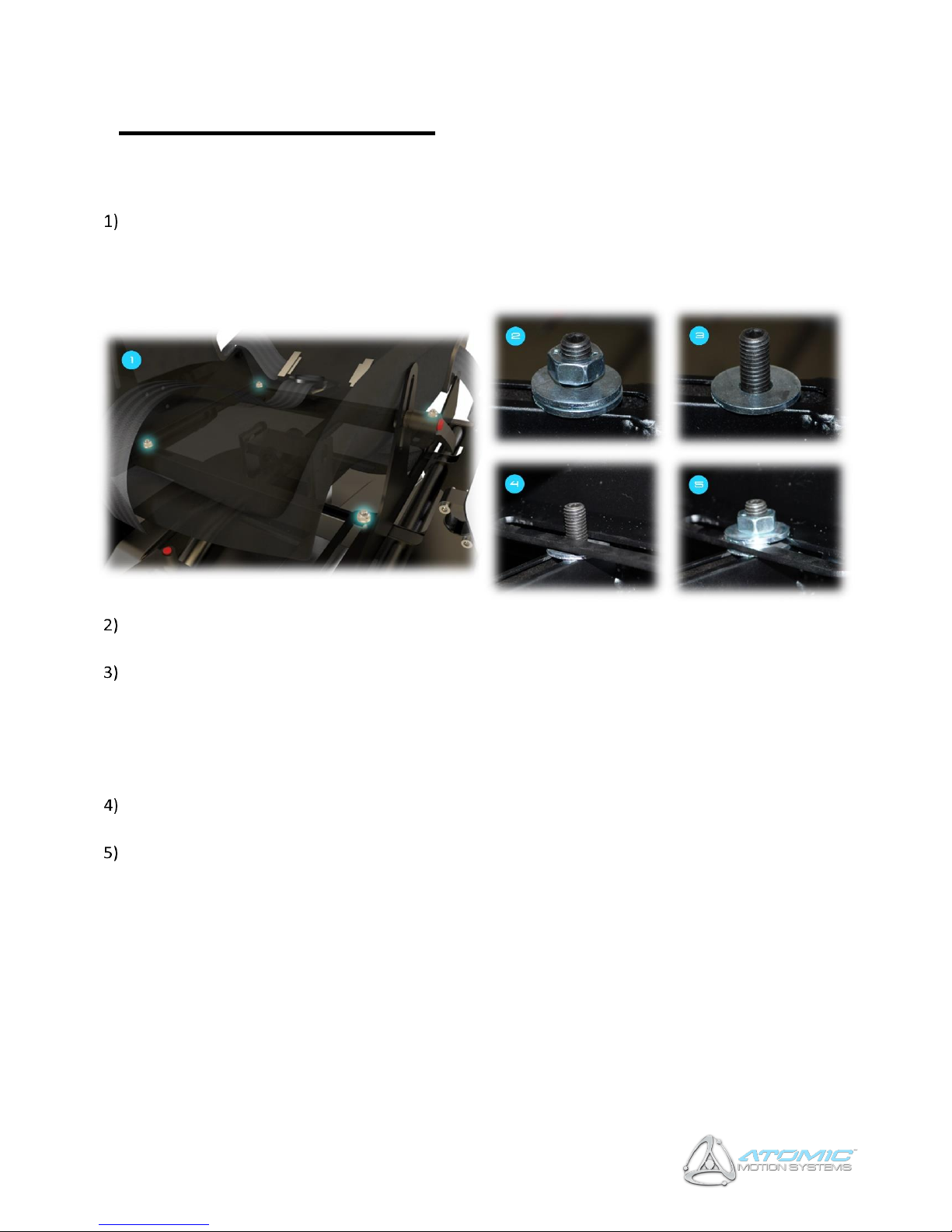
6
A3 Motion Simulators, Assembly & Instruction Manual, November 2018
3 Motion Base Setup
3.1. Seat Installation & Adjustment
Remove the Atomic A3 base unit from its packaging and situate it on a level, stable operating surface
for intended use. WARNING: Never lift the base unit by the plastic housing, or damage may result to
the mounts (the housing is ‘floating’ for safety reasons). Always lift from the front and rear of
the metal top-table.
Locate the four mounting posts highlighted in the picture above (1). Each one has a nut attached with
two washers which must be located above and below the seat mount respectively.
(2) shows how each mounting post appears then the system is first unpacked, Remove the nut and
top washer from all four mounting posts, leaving the lower washer in-place on each (3). OPTIONAL:
The posts can be shifted laterally to support varying seat-widths if you are fitting your own seat. To do
this, the mounting post can be loosened by inserting an allen key into the top of each post and turning
anti-clockwise. Slide the posts to the position you require and re-tighten the posts by turning
the allen key clockwise.
Line up each of the seat rail slots with the mounting posts ensuring each rail is correctly seated on the
bottom washer (4).
Place the top washer onto each mounting post and screw down each of the four nuts on top of it
(5). Do not fully tighten the nuts yet – tighten just enough so the seat can still slide forward and
backwards along the rails. This is because the Centre of Gravity (COG) with need configuring once the
system is fully assembled.
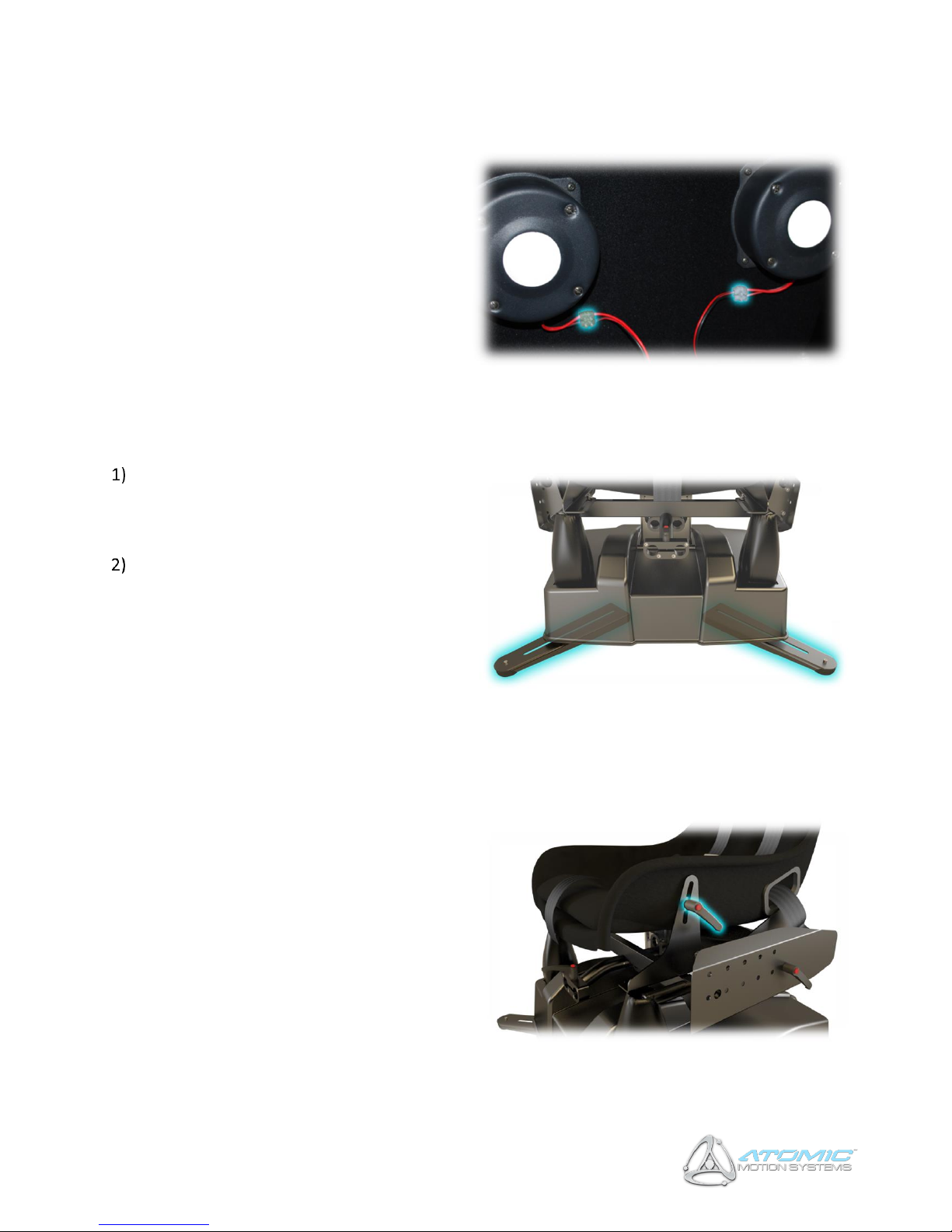
7
A3 Motion Simulators, Assembly & Instruction Manual, November 2018
3.2. Tactile Transducers
(TTi-equipped systems only) – Connect the
tactile transducers (attached to the bottom of
the seat) to the motion base using the
connectors shown below, ensuring red is
connected to red and black to black on each side.
3.3. Support Legs
Site the motion base on a level surface, and
extend the support legs highlighted in the
picture on the left. Ensure the plastic feet are
making contact with the ground.
For further stability, holes are provided on
the bottom of the base unit to allow it to be
secured to a platform if desired. Note: this
requires the removal of support legs and
castors, please contact AMS for further
information and advice.
3.4. Seat Adjustment
To adjust the seat inclination (reclination/tilt),
loosen the inclination levers shown on the right by
turning anticlockwise. Adjust the seat to the
desired inclination, then retighten the levers by
turning clockwise. If further tightening is required,
press and hold the red button on the lever
(disengaging it from the tightening mechanism),
turn anti-clockwise, release the button and further
tighten clockwise.
