Page 1

Operation manual for BLHeli SiLabs Rev12.x
BLHeli firmware is designed for use in brushless ESCs in
helicopters, multirotors, planes and more.
The firmware supports a multitude of ESC hardware.
There are three versions of the code:
- Main: Intended for helicopter main motor, and supports:
Soft spoolup
Governor
Low voltage limiting
- Tail: Intended for helicopter tail motor, and supports:
Rapid throttle response
Idling (the motor runs a few seconds after throttle is
zeroed, in order to avoid stops in the air)
Bidirectional operation
- Multi: Intended for multirotor motors, and supports:
Rapid throttle response
Closed loop operation
Bidirectional operation
All codes run the motor smoothly and with good throttle
linearity.
All codes support a damped light mode (on hardware that
support it).
Damped light does braking, causing very fast motor
retardation, and inherently also does active freewheeling.
Document rev 12.x
Page 2

All codes support features to prevent sync loss. This is mostly
required in multirotor applications. There are tuneable
parameters that can make the code run well with almost any
motor.
All codes support 1kHz, 2kHz, 4kHz, 8kHz and 12kHz PWM
input signal in environments where the ESC takes its input
from a source that would normally drive a brushed motor.
The code also supports regular 1-2ms pulse width PPM input,
at a rate up to around 500Hz.
The input signal is automatically detected by the ESC upon
power up
All codes support a beacon functionality, where the ESC will
start beeping after a given time of zero throttle. This can be
very useful for finding lost crafts.
Document rev 12.x
Page 3
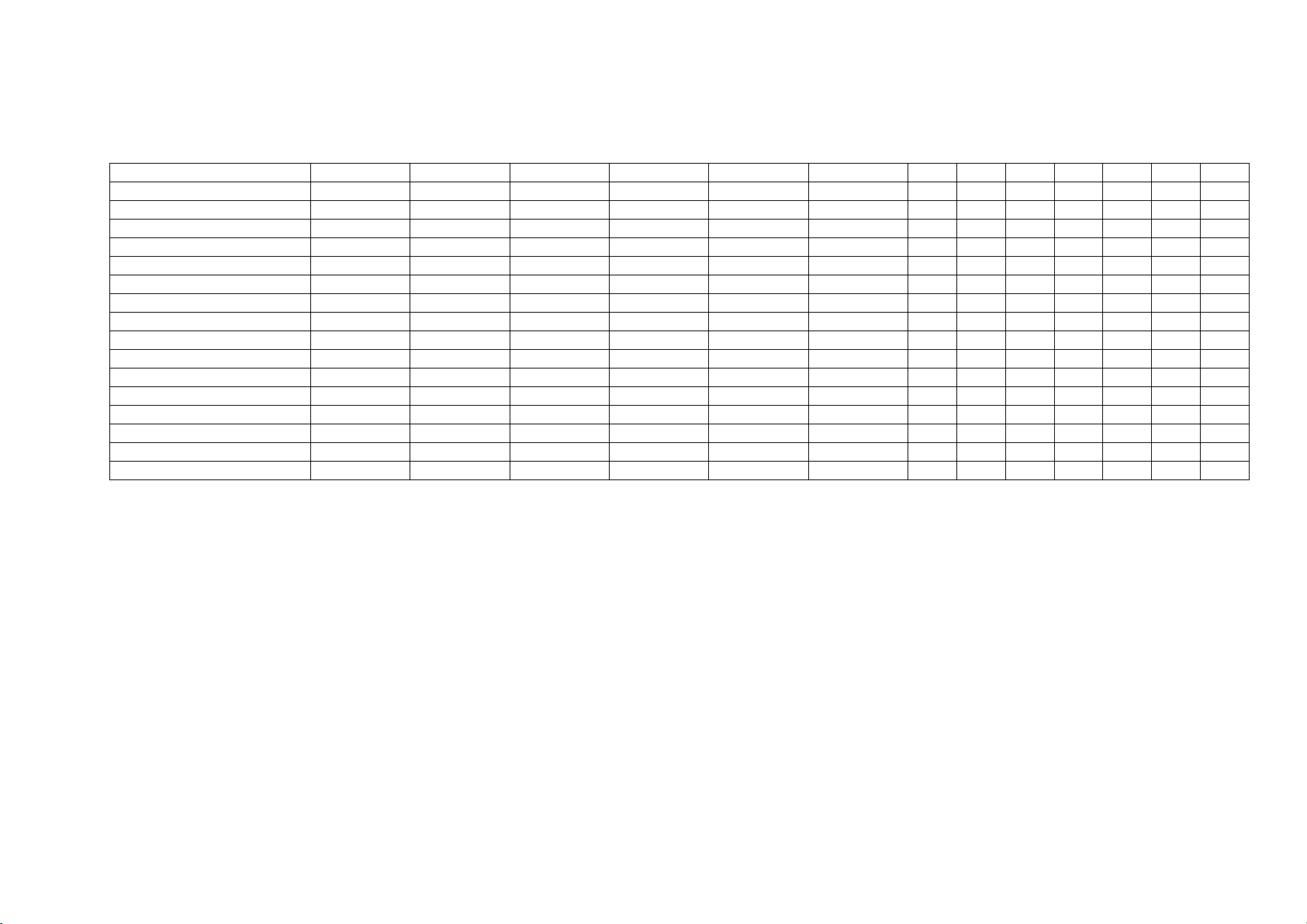
Programming functions and parameter values:
Programming parameter value table main:
Function 1 2 3 4 5 6 7 8 9 10 11 12 13
1 - Governor P gain 0.13 0.17 0.25 0.38 0.50 0.75
2 - Governor I gain 0.13 0.17 0.25 0.38 0.50 0.75
3 - Governor mode
4 - Governor range
5 - Low voltage limit (/cell) Off 3.0V 3.1V
6 - Startup method** Stepped Direct - - - - - - - - - - 7 - Startup power** 0.031 0.047 0.063 0.094 0.125 0.188 0.25 0.38 0.50 0.75 1.00 1.25 1.50
8 - Startup rpm 0.67 0.80
9 - Startup acceleration
10 - Commutation timing Low MediumLow
11 - Throttle change rate 2 3 4 6 8 12 16 24 32 48 64 128
12 - Damping force
13 - Pwm frequency High
14 - Demag compensation
15 - Rotation direction
16 - Input pwm polarity
*: Governor arm mode is only supported with PWM input signal
**: Default startup method and power varies by ESC. Generally the stepped start is used for the original mCPX ESCs, and generally the default power is lower for larger ESCs.
Tx
High
0.4
VeryLow
Off
Normal
Positive
Arm* Setup Off - - - - - - - - -
Middle Low - - - - - - - - - -
3.2V
1.00
0.7 1.0 1.5 2.3 - - - - - - - -
Medium
Low MediumLow MediumHigh
Low
Low High - - - - - - - - - Reversed - - - - - - - - - - Negative - - - - - - - - - - -
DampedLight
1.25 1.50 - - - - - - - -
MediumHigh
- - - - - - - - - -
3.3V 3.4V - - - - - - -
High - - - - - - - -
High Highest - - - - - - -
1.00
1.00
Default values are marked in bold green.
If for some reason there is an error in the eeprom/flash write operation (e.g. due to loss of power or low voltage), defaults will be loaded.
1.5 2.0 3.0 4.0 6.0 8.0
1.5 2.0 3.0 4.0 6.0 8.0
255
Document rev 12.x
Page 4
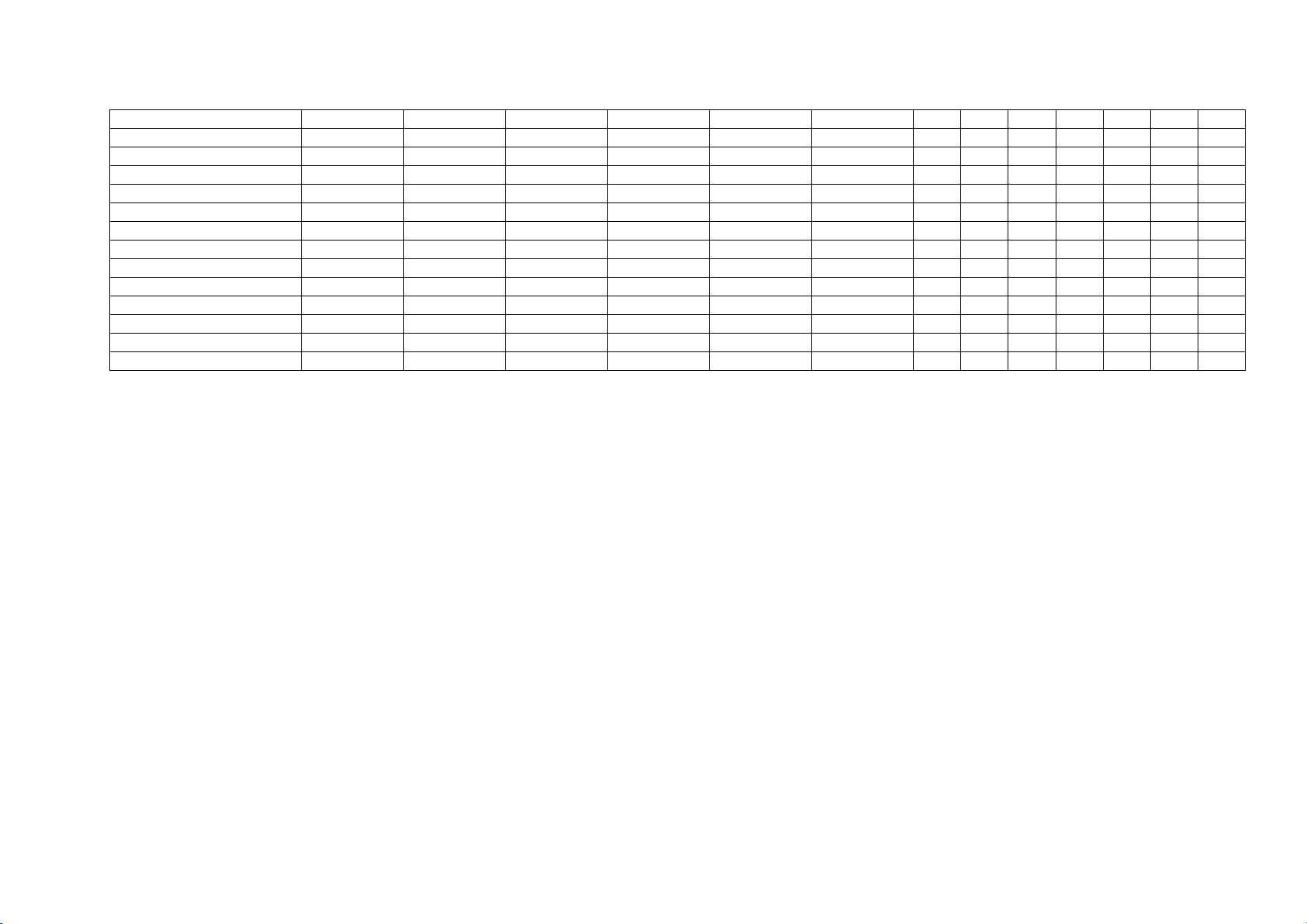
Programming parameter value table tail:
Function 1 2 3 4 5 6 7 8 9 10 11 12 13
1 - Tail gain 0.75 0.88
2 - Tail idle speed Low MediumLow Medium
3 - Startup method** Stepped Direct - - - - - - - - - - 4 - Startup power** 0.031 0.047 0.063 0.094 0.125 0.188 0.25 0.38 0.50 0.75 1.00 1.25 1.50
5 - Startup rpm 0.67 0.80
6 - Startup acceleration 0.4 0.7 1.0 1.5
7 - Commutation timing Low MediumLow
8 - Throttle change rate 2 3 4 6 8 12 16 24 32 48 64 128
9 - Damping force VeryLow Low MediumLow MediumHigh High
10 - Pwm frequency
11 - Demag compensation
12 - Rotation direction
13 - Input pwm polarity
*: Only enabled for some ESCs.
**: Default startup method and power varies by ESC. Generally the stepped start is used for the original mCPX ESCs, and generally the default power is lower for larger ESCs.
High
Off
Normal
Positive
Low
Low High - - - - - - - - - Reversed Bidirectional - - - - - - - - - Negative - - - - - - - - - - -
1.00
1.00
Medium
DampedLight*
1.12 1.25 - - - - - - - -
MediumHigh
1.25 1.50 - - - - - - - -
MediumHigh High - - - - - - - -
- - - - - - - - - -
High - - - - - - - -
2.3
- - - - - - - -
Highest
- - - - - - -
255
Default values are marked in bold green.
If for some reason there is an error in the eeprom/flash write operation (e.g. due to loss of power or low voltage), defaults will be loaded.
Document rev 12.x
Page 5
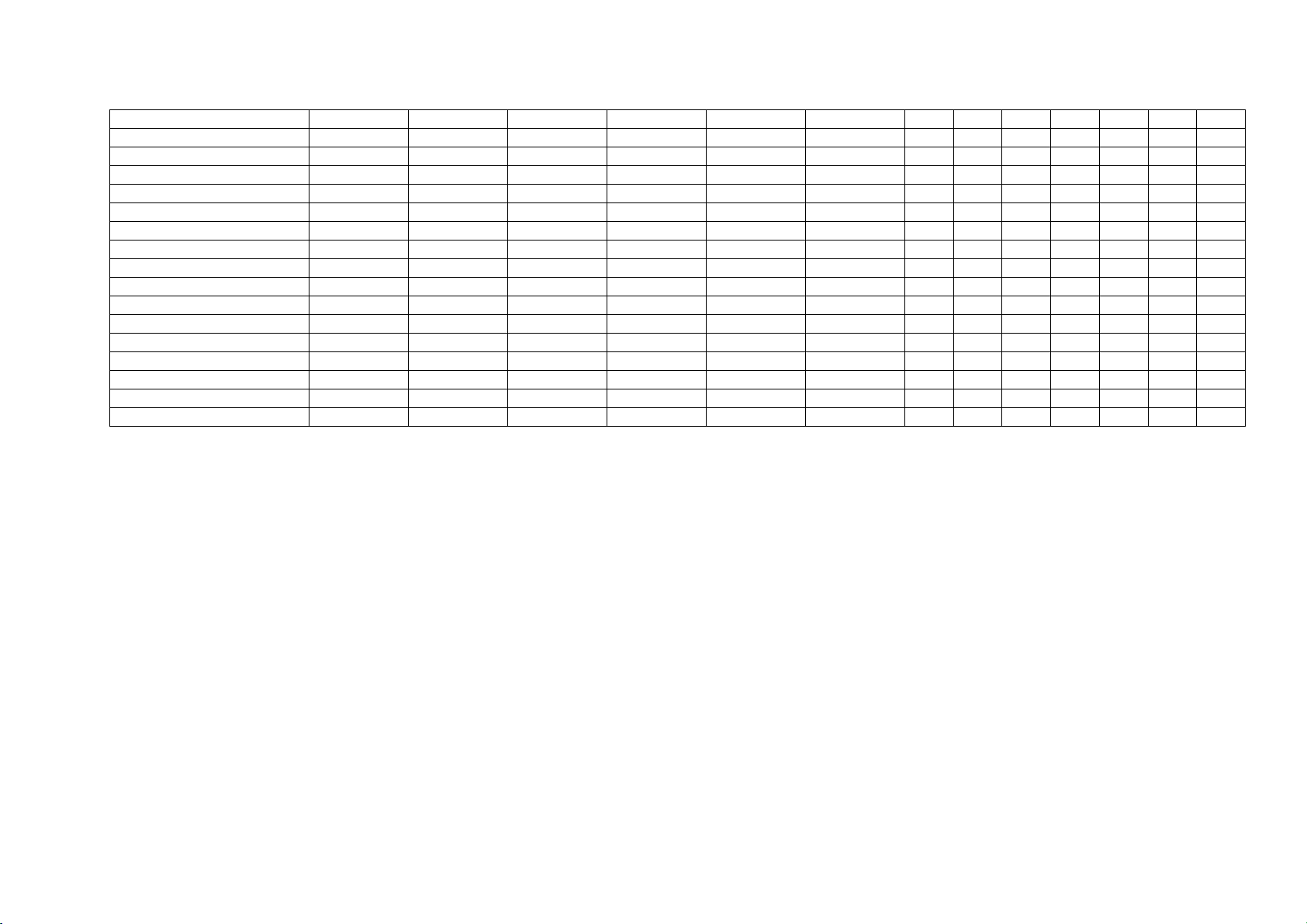
Programming parameter value table multi:
Function 1 2 3 4 5 6 7 8 9 10 11 12 13
1 - Closed loop P gain 0.13 0.17 0.25 0.38 0.50 0.75 1.00 1.5
2 - Closed loop I gain 0.13 0.17 0.25 0.38 0.50 0.75 1.00 1.5
3 - Closed loop mode HiRange MidRange LoRange
4 - Multi gain 0.75 0.88
5 - Low voltage limit (/cell)
6 - Startup method** Stepped Direct - - - - - - - - - - 7 - Startup power** 0.031 0.047 0.063 0.094 0.125 0.188 0.25 0.38 0.50 0.75 1.00 1.25 1.50
8 - Startup rpm
9 - Startup acceleration 0.4 0.7 1.0 1.5
10 - Commutation timing Low MediumLow
11 - Throttle change rate 2 3 4 6 8 12 16 24 32 48 64 128
12 - Damping force VeryLow Low MediumLow MediumHigh
13 - Pwm frequency
14 - Demag compensation Off
15 - Rotation direction
16 - Input pwm polarity
*: Only enabled for some ESCs.
**: Default startup method and power varies by ESC. Generally the stepped start is used for the original mCPX ESCs, and generally the default power is lower for larger ESCs.
Off
0.67
High
Normal
Positive
3.0V 3.1V 3.2V 3.3V 3.4V - - - - - - -
0.80 1.00 1.25 1.50 - - - - - - - -
Low DampedLight*
Low
Reversed Bidirectional - - - - - - - - - Negative - - - - - - - - - - -
1.00
Medium
High - - - - - - - - - -
Off
1.12 1.25 - - - - - - - -
MediumHigh
- - - - - - - - - -
- - - - - - - - -
2.3
High - - - - - - - -
High
- - - - - - - -
Highest
- - - - - - -
2.0
2.0
3.0 4.0 6.0 8.0
3.0 4.0 6.0 8.0
Default values are marked in bold green.
If for some reason there is an error in the eeprom/flash write operation (e.g. due to loss of power or low voltage), defaults will be loaded.
255
Document rev 12.x
Page 6

Programming parameters for main:
In the governor “tx” mode, the throttle value while running sets the speed target for the governor.
In this mode, the throttle curve when flying should be flat.
In the governor “arm” mode the maximum throttle seen during the arming sequence will set the speed target for the governor.
Note that governor “arm” mode is not supported for PPM input signal.
In the governor “setup” mode the governor target is stored in the ESC. It’s default value is 70% (about 4800rpm on mCPX with a 6pole motor
and an 8T pinion). The value can be changed with configuration software.
In governor “arm” and “setup” modes, the throttle curve when flying does not influence headspeed.
Throttle curve can be set to a V-curve for the desired main to tail mix (this mix is in the mCPX 3in1).
Throttle must be above 20% in these modes. Values below 20% will cause spooldown.
Governor P gain sets the proportional gain for the governor.
This setting controls the gain from speed error to motor power.
Governor I gain sets the integral gain for the governor.
This setting controls the gain from integrated speed error (summed over time) to motor power.
Governor range sets the available range of speeds that the governor can operate on.
- For the high range, throttle values from 25% to 100% will lead to governor targets from 70000 to 208000 electrical rpm
- For the middle range, throttle values from 25% to 100% will lead to governor targets from 39000 to 156000 electrical rpm
- For the low range, throttle values from 25% to 100% will lead to governor targets from 20000 to 89000 electrical rpm
The low range is primarily intended for low pole count motors (e.g. 2-pole inrunners).
The low voltage limit sets the voltage at which motor power is reduced.
Motor power is reduced while at this voltage, but only temporarily, and full power is resumed if the voltage rises again.
Low voltage limiting can also be disabled.
Document rev 12.x
Page 7

Programming parameters for multi:
In the closed loop mode, the throttle value while running sets the rpm target of the motor.
Closed loop P gain sets the proportional gain for the rpm control loop.
This setting controls the gain from speed error to motor power.
Closed loop I gain sets the integral gain for the rpm control loop.
This setting controls the gain from integrated speed error (summed over time) to motor power.
Closed loop mode sets the range of speeds that the control loop can operate on.
- For the high range, throttle values from 0% to 100% linearly correspond to rpm targets from 0 to 200000 electrical rpm
- For the middle range, throttle values from 0% to 100% linearly correspond to rpm targets from 0 to 100000 electrical rpm
- For the low range, throttle values from 0% to 100% linearly correspond to rpm targets from 0 to 50000 electrical rpm
When closed loop mode is set to off, the control loop is disabled.
Programming parameters for tail/multi:
Tail/multi gain scales the power applied to the motor for a given input. Note that this is only for PWM input, for PPM input it has no effect.
Beware that a low tail/multi gain will also limit the maximum power to the motor.
Tail idle speed is the speed of the motor during the delayed stop.
Rotation direction can be set to "bidirectional" for tail and multi codes.
In this mode, center throttle is zero and above is fwd rotation and below is reverse rotation.
Bidirectional operation is only supported for PPM input signal.
When bidirectional operation is selected, programming by TX is disabled.
Document rev 12.x
Page 8

Programming parameters for main/tail/multi:
The startup method selects which method is used to start the motor.
Stepped method first runs the motor as a stepper motor at a given power, rpm and acceleration. This is done for an rpm range selected by the rpm
parameter. Normal running begins after this.
Direct startup method runs the motor using back emf detection from the very start. In this mode power is given by the throttle used, but limited to
a maximum level. This maximum level can be controlled with the startup power parameter.
Startup power, rpm and acceleration are parameters that control the startup of the motor for the first initial rotations only (about a second or less).
Startup power sets the power applied to the motor in this phase.
Beware that setting startup power too high can cause excessive loading on ESC or motor!
Startup rpm is used for stepped method only, and sets the rotational speed with which the motor is started.
Startup acceleration is used for stepped method only, and sets the rate at which the motor is accelerated.
If required, these parameters can be used to optimize motor startup for different motors and loads.
Commutation timing can be adjusted in three steps. Low is about 00, mediumlow 80, medium 150, mediumhigh 230 and high 300.
Typically a medium setting will work fine, but if the motor stutters it can be beneficial to change timing.
Some motors with high inductance can have a very long commutation demagnetization time. This results in motor stop or stutter upon quick
throttle increase, particularly when running at a low rpm. Setting timing to high will allow more time for demagnetization, and often helps.
The throttle change rate parameter is an additional mechanism to avoid demagnetization problems. Setting this parameter to a low value will
result in slow changes in motor power. Which of course is not desirable in order to have a responsive motor, but in some cases it can be required.
This parameter determines how many steps motor power is allowed to increase for each new received input pulse. Full motor power is 255 steps.
So, e.g. for a 400Hz input rate and a throttle change rate setting of 2, motor power can change 2 steps every 2.5ms. Which means that zero to full
power will take (255/2)*2.5ms=319ms, which is really slow. On the other hand, the default setting of 255 means that motor power can change
from zero to full power instantly.
Please note that the throttle change rate parameter does not have any effect when running main governor or multi close loop.
High pwm frequency is around 20kHz, and low pwm frequency is around 8kHz.
One benefit of using a low pwm frequency is that the step from almost full power to full power becomes smaller. On the other hand, 8kHz is in
the audible frequency range, and also there is a step in power when the motor rotation frequency is equal to the pwm frequency.
Document rev 12.x
Page 9

Pwm damped light mode adds loss to the motor for faster retardation. Damped light mode always uses high pwm frequency.
In damped light mode, two motor terminals are shorted when pwm is off.
The damped light mode is only supported on some ESCs (where fet switching is sufficiently fast).
If damped light mode is selected, then the damping strength can be varied.
If damping is highest, loss is added in all pwm cycles.
If damping is high, loss is added in 7 out of 9 pwm cycles.
If damping is medium high, loss is added in 3 out of 5 pwm cycles.
If damping is medium low, loss is added in 2 out of 5 pwm cycles.
If damping is low, loss is added in 1 out of 5 pwm cycles.
If damping is very low , loss is added in 1 out of 9 pwm cycles.
Damped light mode may result in uneven running at low speeds on some motor/ESC/voltage combinations.
This can be seen on high electrical rpm systems, with high damping force and an ESC with slow switching fets.
If this is a problem, reduce the damping force or use an ESC with faster switching fets.
The rotation direction setting can be used to reverse motor rotation.
The input pwm polarity setting can be used to inverse the throttle behaviour. This is intended to be used with receivers that provide negative
pwm (at least some Walkeras do). When using PPM input it must be set to positive.
Document rev 12.x
Page 10

Demag compensation is a feature to protect from motor stalls caused by long winding demagnetization time after commutation. The typical
symptom is motor stop or stutter upon quick throttle increase, particularly when running at a low rpm. As described earlier, setting high
commutation timing normally helps, but at the cost of efficiency. Throttle change rate can also be reduced, but at the cost of slower throttle
response.
The demag compensation is an alternative way of combating the issue. First of all, it detects when a demag situation occurs.
- In this situation, there is no info on motor timing, and commutation proceeds blindly with a predicted timing.
- In addition to this, motor power is cut off some time before the next commutation.
A metric is calculated that indicates how severe the demag situation is. The more severe the situation, the longer power is cut off.
When demag compensation is set to off, power is never cut.
When setting it to low or high, power is cut. For a high setting, power is cut more aggressively.
Generally, a higher value of the compensation parameter gives better protection.
If demag compensation is set too high, maximum power can be somewhat reduced.
Programming parameters that can only be accessed from configuration software (BLHeliSuite):
- Throttle minimum and maximum values for PPM input (will also be changed by doing a throttle calibration).
- Throttle center value for bidirectional operation with PPM.
- Main motor spoolup time. Legal range is 1 to 17, values outside are clipped.
- Governor setup mode rpm target.
- Beep strength, beacon strength and beacon delay.
- Programming by TX. If disabled, the TX can not be used to change parameter values (default is enabled).
- Re-arming every start. If enabled, a new arming sequence will be required for every startup, not just the first after poweron (default is disabled).
- High/low BEC voltage for ESCs that support it.
- Thermal protection can be disabled.
Document rev 12.x
Page 11
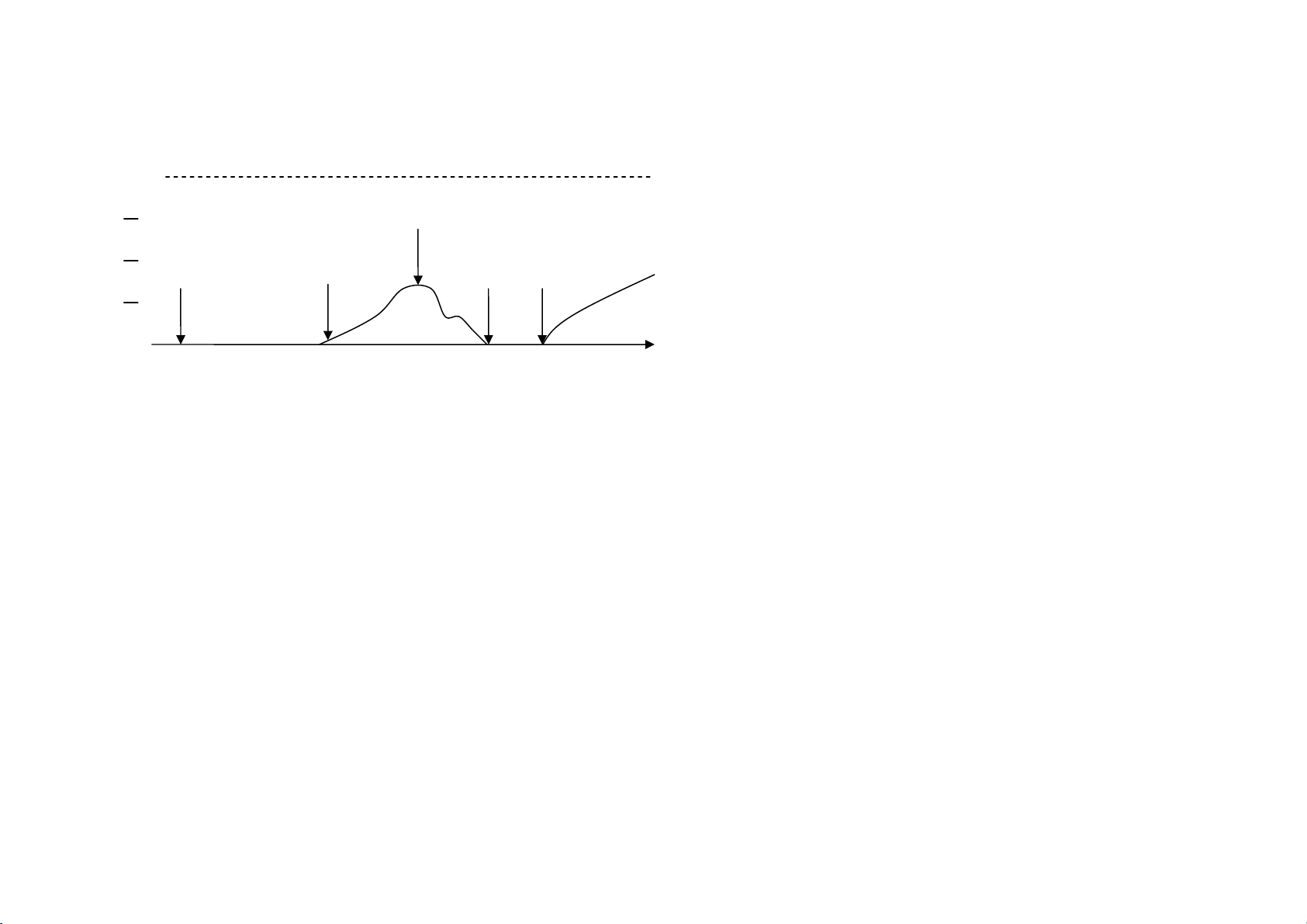
Arming sequence:
Power on
Arm start
Max throttle
Arm end
Run
100%
0% Time
The figure below shows an example of throttle value versus time.
during arm
3 beeps
1 low beep
1 high beep
At power on, the ESC beeps 3 beeps.
For PWM input, the following applies:
When throttle is raised above zero, it beeps one low tone beep. This signals the start of the arming sequence.
When throttle is reduced to zero again, it beeps one high tone beep. This signals the end of the arming sequence.
For PPM input, the following applies:
When throttle signal is detected, it beeps one low tone beep. This signals the start of the arming sequence.
Then, when or if throttle is zero, it beeps one high tone beep. This signals the end of the arming sequence.
For a main motor esc running with PWM input, throttle is monitored during the arming sequence. The maximum value of throttle is recorded.
If governor arm mode is selected, this value will be used as the governor speed target when the motor starts running.
When running, the throttle input has no effect, as long as it is not below 20%.
Also, if 100% throttle is detected during the arming sequence, the ESC starts entering programming mode.
Document rev 12.x
Page 12

Restarting the main motor after a stop behaves differently, depending upon the chosen startup method.
For the stepped startup method, there is a 3 second delay from motor stop (zero throttle) has been initiated until a new start can commence.
For the direct startup method, a new start can commence any time after a stop.
The main motor has a soft spoolup of some 3-10 seconds for full power. The spoolup is done in three phases, in order to be soft enough for the heli
not to move, particularly before tail rpm is high enough to give some tail authority. In the first phase power is limited to the startup power for about
one second. Then the power limit is slowly increased over the next three seconds. And in the final phase the power limit is increased more rapidly,
until full power is available.
If the esc is armed and sees zero throttle for a given time, it beeps beacon beeps, which are about 1 beep per second
Auto bailout (for main):
From rev11.2, the auto bailout function has been improved, and works as described below.
The first start after powerup will always have a soft spoolup.
When the motor is fully spooled up, auto bailout is armed.
When auto bailout is armed, spoolup will be faster, with about 2 seconds for full power.
If then throttle is at a low non-zero value bailout remains armed. Even if the motor stops at times.
If a zero throttle value is seen, auto bailout is disarmed immediately, and the next spoolup will be soft.
Auto bailout only works for governed main motor operation.
For non-governed main motor operation, throttle response is always fast after spoolup is done.
Document rev 12.x
Page 13

Input signal:
The ESC accepts both positive and negative PWM, as well as PPM as input signal.
The type of input signal is auto detected during the arming sequence.
The only input signal that requires changing the default parameters, is negative PWM.
PWM is accepted as 12kHz, 8kHz (mCPX v1), 4kHz, 2kHz (several Walkeras) and 1kHz (mCPX v2). 12kHz is only accepted from Rev10.4.
PPM has a default throttle range of 1150us-1830us, and accepts rates from the normal 50Hz up to several hundred Hz.
Available throttle calibration range for PPM is from 1000us to 2000us, and the difference between minimum and maximum throttle must be more
than 520us. If a calibration is done where the difference is less than 520us, the maximum will be shifted so that the difference is 520us.
Thermal protection:
The ESC measures temperature within the MCU and limits motor power if the temperature is too high.
Motor power is limited in four steps:
- If the temperature is above 1400C, motor power is limited to 75%.
- If the temperature is above 1450C, motor power is limited to 50%.
- If the temperature is above 1500C, motor power is limited to 25%.
- If the temperature is above 1550C, motor power is limited to 0%.
Note: The above is valid for rev4.1 and up. For rev4.0, these limits were 850C to 1300C
Document rev 12.x
Page 14

Braking / active freewheeling:
Damped light mode is implemented by doing braking, and inherently active freewheeling is also implemented.
Then losses due to braking are counteracted by the reduced losses of active freewheeling.
Maximum speeds:
Approximate maximum speeds for the various settings are:
Maximum speed
Non damped, open loop 200 000 eRPM
Non damped, closed loop 160 000 eRPM
Damped light, open loop 180 000 eRPM
Damped light, closed loop 125 000 eRPM
The maximum speed is reduced with damping and closed loop, since timing margins and MCU processing load is then higher.
These numbers will vary somewhat between ESCs.
Document rev 12.x
Page 15

Beeps - Normal operation:
This procedure is used for PWM input signal.
Power up:
Throttle up detected (arming sequence start):
The maximum throttle in this interval sets the ”arm” target for the governor.
Zero throttle detected (arming sequence end):
Once
Once
After this, the motor will run.
Once
Document rev 12.x
Page 16

Beeps - Normal operation:
This procedure is used for PPM input signal.
Power up:
Throttle signal detected (arming sequence start):
Zero throttle detected (arming sequence end):
Once
Once
After this, the motor will run.
Once
Document rev 12.x
Page 17

Beeps - Entering programming mode:
This procedure is used for PWM input signal.
Power up:
Throttle up detected (arming sequence start):
Full throttle detected (start of entering programming mode):
Once
Once
Infinite
Zero throttle detected (continue entering programming mode):
Infinite
Full throttle detected (programming mode entered):
Once
The above description is for main or multi.
For the tail, follow the same sequence, but use right rudder as full throttle and left rudder as zero
throttle.
Document rev 12.x
Page 18

Beeps - Throttle calibration and entering programming mode:
This procedure is used for PPM input signal.
Power up:
Once
Throttle signal detected (arming sequence start):
Once
When throttle is above midstick (measuring max throttle):
While measuring
If throttle is above midstick for 3 seconds:
Once
This beep sequence indicates that max throttle has been stored
When throttle is below midstick (measuring min throttle):
While measuring
If throttle is below midstick for 3 seconds:
Once
This beep sequence indicates that min throttle has been stored
At this point throttle calibration values are stored. You may remove power from the ESC, if you just
wanted to do a throttle calibration and not enter programming mode.
Full throttle detected:
This beep sequence indicates that programming mode is entered
Document rev 12.x
Once
Page 19
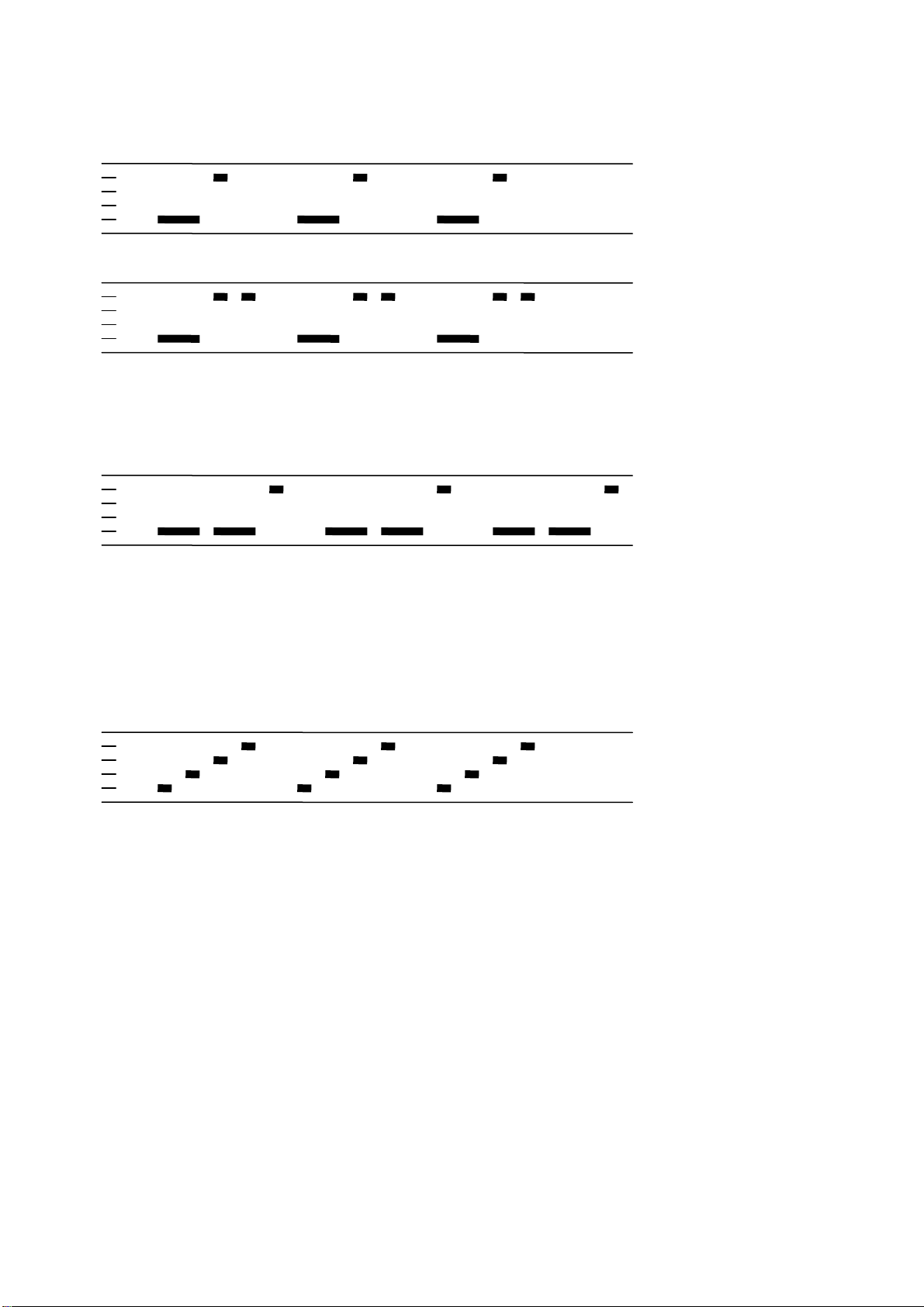
Beeps - Programming mode:
Function 1, parameter value 1
Function 1, parameter value 2
…etc…
Function 2, parameter value 1
Once
Once
Once
…etc…
If the throttle stick is moved to zero during one of the above sequences, the parameter value of that
function is selected and stored. And you will hear this sound:
Parameter value stored
Once
The ESC then resets itself.
If the throttle stick is moved below max (but not to zero), the current parameter will be skipped, and
programming will proceed to the next parameter. This way it is possible to access the later
parameters without going through all the beeps.
It is generally a good idea to go to full throttle again before selecting a parameter, to make sure you
have selected the right parameter.
Throttle is read in the 1 second pause between the function/parameter beeps.
If the throttle stick is never moved to zero, the ESC will load the defaults and then reset itself after
the last parameter value of the last function. This is a convenient way of setting all parameters to
defaults.
If power is disconnected during the programming sequence, then no changes are done to the
programmed values.
Document rev 12.x
Page 20

Revision history:
- Rev1.0: Initial revision based upon BLHeli for AVR controllers
- Rev2.0: Changed "Eeprom" initialization, layout and defaults
Various changes and improvements to comparator reading. Now using timer1 for time from pwm on/off
Beeps are made louder
Added programmable low voltage limit
Added programmable damped tail mode (only for 1S ESCs)
Added programmable motor rotation direction
- Rev2.1: (minor changes by 4712)
Added Disable TX Programming by PC Setup Application
therfore changed EEPROM_LAYOUT_REVISION = 8
Added Vdd Monitor as reset source when writing to "EEProm"
Changed for use of batch file to assemble, link and make hex files
- Rev2.2: (minor changes by 4712)
Added Disable Throttle Re-Arming every motor start by PC Setup Application
- Rev2.3: (minor changes by 4712)
Added bugfixed (2x CLR C before j(n)c operations)thx Steffen!
- Rev2.4: Revisions 2.1 to 2.3 integrated
- Rev3.0: Added PPM (1050us-1866us) as accepted input signal
Added startup rpm as a programming parameter
Added startup acceleration as a programming parameter
Added option for using voltage measurements to compensate motor power
Added governor target by setup as a governor mode option
Governor is kept active regardless of rpm
Smooth governor spoolup/down in arm and setup modes
Increased governor P and I gain programming ranges
Increased and changed low voltage limit programming range
Disabled tx programming entry for all but the first arming sequence after power on
Made it possible to skip parameters in tx programming by setting throttle midstick
Made it default not to rearm for every restart
- Rev3.1: Fixed bug that prevented chosen parameter to be set in tx programming
- Rev3.2: ...also updated the EEPROM revision parameter
- Rev3.3: Fixed negative number bug in voltage compensation
Document rev 12.x
Page 21

Fixed bug in startup power calculation for non-default power
Prevented possibility for voltage compensation fighting low voltage limiting
Applied overall spoolup control to ensure soft spoolup in any mode
Added a delay of 3 seconds from initiation of main motor stop until new startup is allowed
Reduced beep power to reduce power consumption for very strong motors/ESCs
- Rev3.4: Fixed bug that prevented full power in governor arm and setup modes
Increased NFETON_DELAY for XP_7A and XP_12A to allow for more powerful fets
Increased initial spoolup power, and linked to startup power
- Rev4.0: Fixed bug that made tail tx program beeps very weak
Added thermal protection feature
Governor P and I gain ranges are extended up to 8.0x gain
Startup sequence is aborted upon zero throttle
Avoided voltage compensation function induced latency for tail when voltage compensation is not enabled
Improved input signal frequency detection robustness
- Rev4.1: Increased thermal protection temperature limits
- Rev5.0: Added multi(copter) operating mode. TAIL define changed to MODE with three modes: MAIN, TAIL and MULTI
Added programmable commutation timing
Added a damped light mode that has less damping, but that can be used with all escs
Added programmable damping force
Added thermal protection for startup too
Added wait beeps when waiting more than 10 sec for throttle above zero (after having been armed)
Modified tail idling to provide option for very low speeds
Changed PPM range to 1150-1830us
Arming sequence is dropped for PPM input, unless it is governor arm mode
Loss of input signal will immediately stop the motor for PPM input
Bug corrected in Turnigy Plush 6A voltage measurement setup
FET switching delays are set for original fets. Stronger/doubled/tripled etc fets may require faster pfet off switching
Miscellaneous other changes
- Rev6.0: Reverted comparator reading routine to rev5.0 equivalent, in order to avoid tail motor stops
Added governor range programmability
Implemented startup retry sequence with varying startup power for multi mode
In damped light mode, damping is now applied to the active nfet phase for fully damped capable ESCs
- Rev6.1: Added input signal qualification criteria for PPM, to avoid triggering on noise spikes (fix for plush hardware)
Changed main and multi mode stop criteria. Will now be in run mode, even if RC pulse input is zero
Document rev 12.x
Page 22

Fixed bug in commutation that caused rough running in damped light mode
Miscellaneous other changes
- Rev7.0 Added direct startup mode programmability
Added throttle calibration. Min>=1000us and Max<=2000us. Difference must be >520us, otherwise max is shifted so that difference=520us
Added programmable throttle change rate
Added programmable beep strength, beacon strength and beacon delay
Reduced power step to full power significantly
Miscellaneous other changes
- Rev8.0 Added a 2 second delay after power up, to wait for receiver initialization
Added a programming option for disabling low voltage limit, and made it default for MULTI
Added programable demag compensation, using the concept of SimonK
Improved robustness against noisy input signal
Refined direct startup
Removed voltage compensation
Miscellaneous other changes
- Rev9.0 Increased programming range for startup power, and made it's default ESC dependent
Made default startup method ESC dependent
Even more smooth and gentle spoolup for MAIN, to suit larger helis
Improved transition from stepped startup to run
Refined direct startup
- Rev9.1 Fixed bug that changed FW revision after throttle calibration or TX programming
- Rev9.2 Altered timing of throttle calibration in order to work with MultiWii calibration firmware
Reduced main spoolup time to around 5 seconds
Changed default beacon delay to 3 minutes
- Rev9.3 Fixed bug in Plush 60/80A temperature reading, that caused failure in operation above 4S
Corrected temperature limit for HiModel cool 22/33/41A, RCTimer 6A, Skywalker 20/40A, Turnigy AE45A, Plush 40/60/80A. Limit was
previously set too high
- Rev9.4 Improved timing for increased maximum rpm limit
Document rev 12.x
Page 23

- Rev10.0 Added closed loop mode for multi
Added high/low BEC voltage option (for the ESCs where HW supports it)
Added method of resetting all programmed parameter values to defaults by TX programming
Added Turnigy K-force 40A and Turnigy K-force 120A HV ESCs
Enabled fully damped mode for several ESCs
Extended startup power range downwards to enable very smooth start for large heli main motors
Extended damping force with a highest setting
Corrected temperature limits for F310 chips (Plush 40A and AE 45A)
Implemented temperature reading average in order to avoid problems with ADC noise on Skywalkers
Increased switching delays for XP 7A fast, in order to avoid cross conduction of N and P fets
Miscellaneous other changes
- Rev10.1 Relaxed RC signal jitter requirement during frequency measurement
Corrected bug that prevented using governor low
Enabled vdd monitor always, in order to reduce likelihood of accidental overwriting of adjustments
Fixed bug that caused stop for PPM input above 2048us, and moved upper accepted limit to 2160us
- Rev10.2 Corrected temperature limit for AE20-30/XP7-25, where limit was too high
Corrected temperature limit for 120HV, where limit was too low
Fixed bug that caused AE20/25/30A not to run in reverse
- Rev10.3 Removed vdd monitor for 1S capable ESCs, in order to avoid brownouts/resets
Made auto bailout spoolup for main more smooth
- Rev10.4 Ensured that main spoolup and governor activation will always be smooth, regardless of throttle input
Added capability to operate on 12kHz input signal too
Document rev 12.x
Page 24

- Rev11.0 Fixed bug of programming default values for governor in MULTI mode
Disabled interrupts explicitly some places, to avoid possibilities for unintentional fet switching
Changed interrupt disable strategy, to always allow pwm interrupts, to avoid noise when running at low rpms
Added governor middle range for MAIN mode
Added bidirectional mode for TAIL and MULTI mode with PPM input
Changed and improved demag compensation
Miscellaneous other changes
- Rev11.1 Fixed bug of slow acceleration response for MAIN mode running without governor
Fixed bug with PWM input, where throttle remains high even when zeroing throttle (seen on V922 tail)
Fixed bug in bidirectional operation, where direction change could cause reset
Improved autorotation bailout for MAIN
Reduced min speed back to 1220 erpm
Misc code cleanups
- Rev11.2 Fixed throttle calibration bug
Added high side driver precharge for all-nfet ESCs
Optimized timing in general and for demag compensation in particular
Governor is deactivated for throttle inputs below 10%
Auto bailout functionality modified
Increased beacon delay times
- Rev12.0 Added programmable main spoolup time
Added programmable temperature protection enable
Bidirectional mode stop/start improved. Motor is now stopped before starting
Power is limited for very low rpms (when BEMF is low), in order to avoid sync loss
Damped light mode is made more smooth and quiet, particularly at low and high rpms
Comparator signal qualification scheme is changed
Demag compensation scheme is significantly changed
Increased jitter tolerance for PPM frequency measurement
Fully damped mode removed, and damped light only supported on damped capable ESCs
Default tail mode changed to damped light
Miscellaneous other changes
- Rev12.1 Fixed bug in tail code
Improved startup for Atmel
Added support for multiple high BEC voltages
Added support for RPM output
Document rev 12.x
Page 25

- Rev12.2 Improved running smoothness, particularly for damped light
Avoiding lockup at full throttle when input signal is noisy
Avoiding detection of 1-wire programming signal as valid throttle signal
Document rev 12.x
