Page 1

ATAVRAUTO100
..............................................................................................
User Guide
Page 2

Section 1
Introduction ........................................................................................... 1-4
1.1 Overview ...................................................................................................1-4
Section 2
Using the ATAVRAUTO100.................................................................. 2-6
2.1 Overview ...................................................................................................2-6
2.2 Power Supply ............................................................................................2-7
2.3 Oscillator Sources .....................................................................................2-7
2.4 On-board ressources ................................................................................2-8
2.5 In-System Programming .........................................................................2-10
2.6 Debugging...............................................................................................2-12
Section 3
Technical Specifications ..................................................................... 3-15
Section 4
Technical Support............................................................................... 4-17
Section 5
Complete Schematics......................................................................... 5-19
ATAVRAUTO100 User Guide -3
7697B–AUTO–09/07
Page 3

Section 1
Introduction
Congratulations on your selection of the ATAVRAUTO100. This board includes all elements necessary for designers to quickly develop code related to CAN and LIN
communication gateway implementing the AT90CAN128 and for prototyping and testing
of new designs.
1.1 Overview
This document describes the ATAVRAUTO100, a board providing CAN and LIN networking resources. The AT90CAN128 AVR micro controller supports both the CAN and
LIN protocols: the ATA6660 and ATA6621 are ideally suited for CAN and LIN physical
connections.
This user guide acts as a general getting started guide as well as a complete technical
reference for advanced users.
Figure 1-1. ATAVRAUTO100
ATAVRAUTO100 User Guide 1-4
7697B–AUTO–09/07
Page 4

Introduction
1.2 ATAVRAUTO100 Features
The ATAVRAUTO100 provides the following features:
AT90CAN128 QFN64,
AVR Studio software interface
Power supply:
– regulated 5.0V out of the VBAT (typical 12V) from the LIN connector
JTAG connector:
– for on-chip In Situ Programming (ISP)
– for on-chip debugging using JTAG ICE
Serial interfaces:
– 1 CAN interface (High Speed and Low Speed)
– 1 LIN interface 1.3 and 2.0 compliant (Software library available on the Atmel
website for LIN 1.3).
(Note:)
,
On-board resources:
– 1 high speed CAN transceiver ATA6660
– 1 LIN transceiver ATA6621 implementing one 5.0V voltage regulator and a
watchdog
– 1 blue LED
1 Jumper to add a 1KΩ pull-up resistor when Master mode is selected (LIN)
On-board In Situ Programming jumper
System clock:
– 8 MHz crystal
Dimension: 45 mm x 45 mm
Note: The AT90CAN128 is supported by AVR Studio, version 4.12 or higher. For up-
to-date information on this and other AVR tool products, please consult our web
site. The newest version of AVR Studio, AVR tools and this user guide can be
found in the AVR section of the Atmel web site, http://www.atmel.com.
1-5 ATAVRAUTO100 User Guide
7697B–AUTO–09/07
Page 5

2.1 Overview
AT90CAN128
CAN
LIN
8MHz CRYSTAL
JTAG
&
ISP
MAST
Section 2
Using the ATAVRAUTO100
Figure 2-1. ATAVRAUTO100 Overview
ATAVRAUTO100 User Guide 2-6
7697B–AUTO–09/07
Page 6

Using the ATAVRAUTO100
2.2 Power Supply
Th e on - boa r d pow er su p pl y m us t b e pro vi de d via th e L I N c o nn ect o r. Th e
ATAVRAUTO100 has been designed for operating voltage from 7V to +18V with typical
voltage at 12V. The LIN transceiver ATA6621, connected to the LIN network, has an
internal voltage regulator which outputs 5.0V ±3%. This voltage is used to power the
AT90CAN128 device.
Figure 2-2. The LIN power line is used to bias the ATAVRAUTO100
Note: A LIN network has to be connected to have your LIN interface working (Input
supply from 7 to 18V DC).
2.3 Oscillator Sources
2.3.1 Internal RC oscillator
The ATAVRAUTO100 allows two oscillator sources:
Internal RC oscillator
External crystal (Default setting configuration)
The calibrated internal RC Oscillator provides a fixed 8.0 MHz clock. The frequency is
nominal value at 3V and 25°C. If 8 MHz frequency exceeds the specification of the
device (depends on VCC), the CKDIV8 fuse must be programmed in order to divide the
internal frequency by 8 during start-up. The device is shipped with the CKDIV8 fuse programmed. See “System Clock Prescaler” on page 41 for more details. This clock may
be selected as the system clock by programming the CKSEL fuses as shown in Table
11. If selected, it will operate with no external components. During reset, hardware loads
the calibration byte into the OSCCAL Register and thereby automatically calibrates the
RC Oscillator. At 5V and 25°C, this calibration gives a frequency within ±10% of the
nominal frequency. Using calibration methods as described in application notes available at www.atmel.com/avr it is possible to achieve ± 2% accuracy at any given VCC
and temperature. When this Oscillator is used as the chip clock, the Watchdog Oscillator
will still be used for the Watchdog Timer and for the Reset Time-out.
Note: The internal RC oscillator can not be used to operate the ATAVRAUTO100 for
CAN operations. Only LIN Slave mode with a run-time oscillator calibration can
be used with the internal RC oscillator.
2-7 ATAVRAUTO100 User Guide
7697B–AUTO–09/07
Page 7

Using the ATAVRAUTO100
2.3.2 External crystal Necessary for the CAN network precision, the following crystal frequency allows proper
ATAVRAUTO100 operations
(1)
: 8MHz, 12MHz, 16MHz. The ATAVRAUTO100 comes
with a default 8MHz crystal oscillator (CAN baut rate up to 1MBit/sec).
The LIN master mode clock should always be a crystal or external clock oscillator. Currently, only 8MHz and 16MHz crystal oscillator is supported.
Figure 2-3. Crystal Oscillator connection.
Note: Only the 8MHz and 16MHz frequency are supported by the CAN and LIN libraries
2.4 On-board ressources
2.4.1 LIN Connection to the LIN network is made via the LIN connector JP3. The LIN signal must
be connected to the pin 2 of the connector.
Figure 2-4. .LIN And Power-supply Connections to JP3
ATAVRAUTO100 User Guide 2-8
7697B–AUTO–09/07
Page 8

Using the ATAVRAUTO100
2.4.2 LIN MASTER selection
To operate the LIN in Master mode, one 1kΩ resistor must be placed at the Master connection. To do so, the MSTR jumper must be positionned as indicated in Figure 2-4.
2.4.3 CAN Connection to the CAN network is made via the CAN connector JP2. Only the CAN- and
CAN+ are connected. The signals are routed to ATA6660 CAN high speed transceiver.
Figure 2-5. CAN High Speed connections
2.4.4 LED The blue LED is illuminated when the ATAVRAUTO100 is correctly powered, i.e. volt-
age higher than +5V is present on the LIN connector.
Figure 2-6. VDD presence is indicated via the blue LED illumination.
2-9 ATAVRAUTO100 User Guide
7697B–AUTO–09/07
Page 9

2.5 In-System Programming
JTAGICE
ISP
The arrow has to be in front of the point
The AT90CAN128 can be programmed using specific SPI links. This sub section will
explain how to connect the programmer.
The FLASH, EEPROM memory (and all Fuse and Lock Bit Option ISP-programmable)
can be programmed individually or with the sequential automatic programming option.
Note: When programming, the NISP jumper has to be removed.
2.5.1 Using the ATAVRAUTO900 Adaptator
The AVR ISP programmer is a compact and easy-to-use In-System Programming tool
for developing applications with AT90CAN128. Due to the small size, it is also an excelle n t t ool fo r fi e ld upg ra des of ex is tin g a pp lic a tio n s. It is po w ere d b y t he
ATAVRAUTO100 and an additional power supply is thus not required. The AVR ISP
programming interface is integrated in AVR Studio®. An additional adaptator has to be
used to program the board using ISP or JTAG mode. The 10 pins connector is used for
the JTAGICE mkII device and the 6 pins connector is used for the AVRISP device. To
plug the ATAVRAUTO900 connector to the board, the arrow (on the adaptor) has to be
in front of the point (on the board).
Using the ATAVRAUTO100
Figure 2-7. ATAVRAUTO900 Connection
Table 2-1. ICE Connector
PIN Function
1 TCK
2 GND
3 TDO
4 VCC
5 TMS
6 NRES
ATAVRAUTO100 User Guide 2-10
7697B–AUTO–09/07
Page 10

Using the ATAVRAUTO100
Table 2-1. ICE Connector
PIN Function
7 VCC
8 NC
9 TDI
10 GND
Table 2-2. ISP Connector
PIN Function
1 MISO
2 VCC
3 SCK
4 MOSI
5 NRES
6 GND
2.5.2 Programming with AVR ISP via SPI
Both the Flash and EEPROM memory arrays can be programmed using the serial SPI
bus while RESET is pulled to GND. The serial interface consists of pins SCK, MOSI
(input) and MISO (output). After RESET is set low, the Programming Enable instruction
needs to be executed first before program/erase operations can be executed. Note that
throughout the description about Serial downloading, MOSI and MISO are used to
describe the serial data in and serial data out respectively. For AT90CAN128 these pins
are mapped to PDI (PE0) and PDO (PE1).
To program the device using AVR ISP programmer, connect the AVR ISP to the adaptor
(ATAVRAUTO900) and connect the adaptor to the connector of the ATAVRAUTO100.
2-11 ATAVRAUTO100 User Guide
7697B–AUTO–09/07
Page 11

Figure 2-8. Programming the ATAVRAUTO100 using ATAVRAUTO900
AVR ISP
JTAGICE mkII
2.5.3 Programming with AVR JTAGICE mkII
The AT90CAN128can be preogrammed using specific JTAG link: 3-wire debug-wire
interface. To use the AVR JTAGICE mkII with an ATAVRAUTO100 an optional adaptor
should be used. Then the JTAG probe can be connected to the ATAVRAUTO100 as
shown in the following figure.
Using the ATAVRAUTO100
Figure 2-9. JTAGICEmkII probe connecting through debugWIRE interface.
ATAVRAUTO100 User Guide 2-12
7697B–AUTO–09/07
Page 12

Using the ATAVRAUTO100
2.6 Debugging
2.6.1 Debugging with AVR JTAGICEmkII
The JTAGEN fuse must be programmed to enable the JTAG Test Access Port. In addi-
tion, the OCDEN fuse must be programmed and no Lock bits must be set for the Onchip
debug system to work. As a security feature, the On-chip debug system is disabled
when either of the LB1 or LB2 Lock bits are set. Otherwise, the On-chip debug system
would have provided a back-door into a secured device.
The AVR Studio enables the user to fully control execution of programs on an AVR
device with On-chip Debug capability, AVR In-Circuit Emulator, or the built-in AVR
Instruction Set Simulator. AVR Studio® supports source level execution of Assembly pro-
grams assembled with Atmel Corporation’s AVR Assembler and C programs compiled
with third party vendors’ compilers.
AVR Studio runs under Microsoft
the AVR Studio, please refer to the AVR Studio User Guide.
®
Windows 95/98/2000/NT/XP. For a full description of
2-13 ATAVRAUTO100 User Guide
7697B–AUTO–09/07
Page 13

Section 3
Technical Specifications
System Unit
– Physical Dimensions...............................................L=45 x W=45 x H=8 mm
– Weight ........................................................................................................17 g
Operating Conditions
– Internal Voltage Supply ..... ...................................................................... 5.0V
– External Voltage Supply .....................................................................7V -18V
ATAVRAUTO100 User Guide 3-15
7697B–AUTO–09/07
Page 14

Section 4
Technical Support
For Technical support, please contact avr@atmel.com. When requesting technical support, please include the following information:
Which target AVR device is used (complete part number)
Target voltage and speed
Clock source and fuse setting of the AVR
Programming method (ISP, JTAG or specific Boot-Loader)
Hardware revisions of the AVR tools, found on the PCB
Version number of AVR Studio. This can be found in the AVR Studio help menu.
PC operating system and version/build
PC processor type and speed
A detailed description of the problem
ATAVRAUTO100 User Guide 4-17
7697B–AUTO–09/07
Page 15

Section 5
Complete Schematics
On the next pages, the following documents of ATAVRAUTO100 are shown:
Complete schematics,
Bill of materials
Assembly drawing
ATAVRAUTO100 User Guide 5-19
7697B–AUTO–09/07
Page 16

Figure 5-1. ATAVRAUTO100 Schematic
Complete Schematics
ATAVRAUTO100 User Guide 5-20
7697B–AUTO–09/07
Page 17

Complete Schematics
Figure 5-2. ATAVRAUTO100 Bill of materials
5-21 ATAVRAUTO100 User Guide
7697B–AUTO–09/07
Page 18

Figure 5-3. ATAVRAUTO100 assembly drawing
LIN
CAN to LIN Gateway
C3
R6
NISP
R8
BOOT
C4 C5
C10
R3
C8
Y1
C2
R12
U3
C7
R9
C1
TERM2
C6
R5
U1
R4
TERM1
CAN
R7
R11 C11
D2
D_WD
Q1
D3
NWAKE
R10
MAST
ATAVRAUTO100
ICE&ISP
PM-06
V1.0
NRES
C9
U2
R13
DB DG D1
R2 R1
Complete Schematics
ATAVRAUTO100 User Guide 5-22
7697B–AUTO–09/07
Page 19
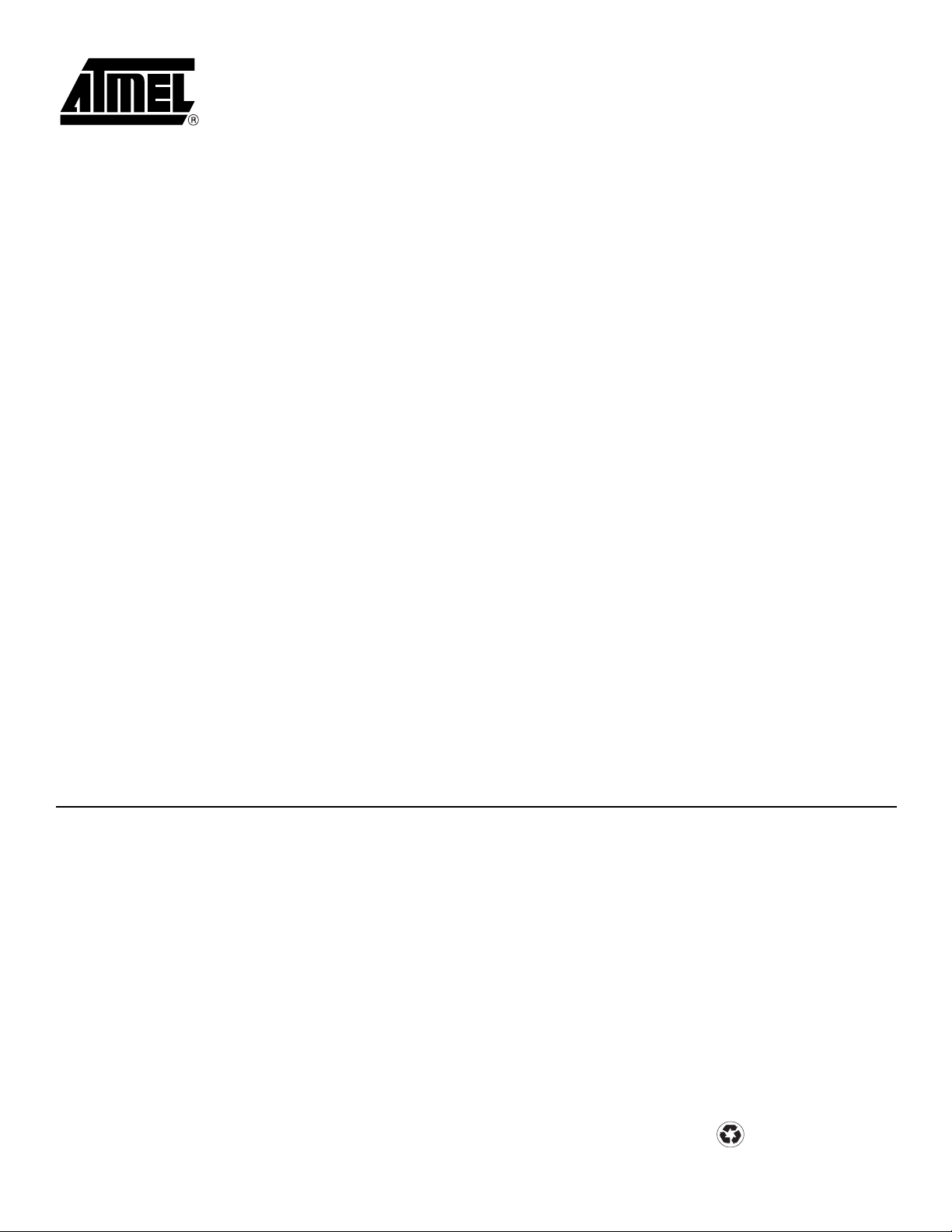
Atmel Corporation Atmel Operations
2325 Orchard Parkway
San Jose, CA 95131, USA
Tel: 1(408) 441-0311
Fax: 1(408) 487-2600
Regional Headquarters
Europe
Atmel Sarl
Route des Arsenaux 41
Case Postale 80
CH-1705 Fribourg
Switzerland
Tel: (41) 26-426-5555
Fax: (41) 26-426-5500
Asia
Room 1219
Chinachem Golden Plaza
77 Mody Road Tsimshatsui
Eas t Kowloon
Hong Kong
Tel: (852) 2721-9778
Fax: (852) 2722-1369
Japan
9F, Tonetsu Shinkawa Bldg.
1-24-8 Shinkawa
Chuo-ku, Tokyo 104-0033
Japan
Tel: (81) 3-3523-3551
Fax: (81) 3-3523-7581
Memory
2325 Orchard Parkway
San Jose, CA 95131, USA
Tel: 1(408) 441-0311
Fax: 1(408) 436-4314
Microcontrollers
2325 Orchard Parkway
San Jose, CA 95131, USA
Tel: 1(408) 441-0311
Fax: 1(408) 436-4314
La Chantrerie
BP 70602
44306 Nantes Cedex 3, France
Tel: (33) 2-40-18-18-18
Fax: (33) 2-40-18-19-60
ASIC/ASSP/Smart Cards
Zone Industrielle
13106 Rousset Cedex, France
Tel: (33) 4-42-53-60-00
Fax: (33) 4-42-53-60-01
1150 East Cheyenne Mtn. Blvd.
Colorado Springs, CO 80906, USA
Tel: 1(719) 576-3300
Fax: 1(719) 540-1759
Scottish Enterprise Technology Park
Maxwell Building
Eas t Kilbride G75 0QR, Scotland
Tel: (44) 1355-803-000
Fax: (44) 1355-242-743
RF/Automotive
Theresienstrasse 2
Pos tfach 3535
74025 Heilbronn, Germany
Tel: (49) 71-31-67-0
Fax: (49) 71-31-67-2340
1150 East Cheyenne Mtn. Blvd.
Colorado Springs, CO 80906, USA
Tel: 1(719) 576-3300
Fax: 1(719) 540-1759
Biometrics/Imaging/Hi-Rel MPU/
High Speed Converters/RF Datacom
Avenue de Rochepleine
BP 123
38521 Saint-Egreve Cedex, France
Tel: (33) 4-76-58-30-00
Fax: (33) 4-76-58-34-80
Literature Requests
www.atmel.com/literature
Disclaimer: Atmel Corporation makes no w arranty for the use of its products, other t han those expressly contained in the Company’s standard
warranty which is detailed in Atmel’s Terms and Conditions located on the Compa ny’s web site. The Com pany assum es no responsibility for any
errors whic h may appear in this docu ment, reserves the right to change devices or specifications detailed herein at any time without notice, and
does not make any commitment to u pdate the information c ontained herein. No licenses to patents or other intellectual property of Atmel are
granted by the Company in conne ction with the sale of Atmel products, expressly or by implication. Atmel’s products are not authorized for use
as critical components in life support devices or systems .
© 2007 Atmel Corporation. All rights reserved. Atmel®, logo and combinations thereof, E verywhere You Are® and ot hers are registered t rade-
marks or trademarks of Atm el Corporation or its subsidiaries. Other term s and product names may be trademarks of others .
Printed on recycled paper.
7697B–AUTO–09/07
/xM
