Atlus HEXYZ FORCE User Manual

TM
©2010 ATLUS Developed by Sting
Atlus U.S.A., Inc. 199 Technology Drive, Suite 105, Irvine, CA 92618 www.atlus.com/hexyzforce
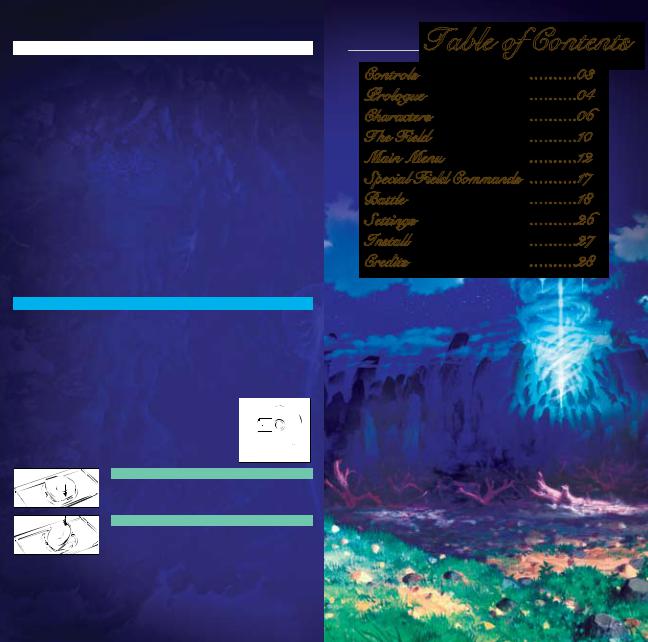
For safe use of this product, carefully read the following section of this manual and the Precautions section of the instruction manual supplied with the PSP® (PlayStation®Portable) system before use. Retain both this software manual and the instruction manual for future reference.
 WARNING: PHOTOSENSITIVITY/EPILEPSY/SEIZURES
WARNING: PHOTOSENSITIVITY/EPILEPSY/SEIZURES
A very small percentage of individuals may experience epileptic seizures or blackouts when exposed to certain light patterns or flashing lights. Exposure to certain patterns or backgrounds on a screen or when playing video games may trigger epileptic seizures or blackouts in these individuals. These conditions may trigger previously undetected epileptic symptoms or seizures in persons who have no history of prior seizures or epilepsy. If you, or anyone in your family, has an epileptic condition or has had seizures of any kind, consult your physician before playing. IMMEDIATELY DISCONTINUE use and consult your physician before resuming gameplay if you or your child experience any of the following health problems or symptoms:
• dizziness |
• disorientation |
• altered vision |
• seizures |
• eye or muscle twitches |
• any involuntary movement or convulsion |
• loss of awareness |
|
RESUME GAMEPLAY ONLY ON APPROVAL OF YOUR PHYSICIAN.
__________________________________________________________________________________
Use and handling of video games to reduce the likelihood of a seizure
•Use in a well-lit area and keep a safe distance from the screen.
•Avoid prolonged use of the PSP® system. Take a 15-minute break during each hour of play.
•Avoid playing when you are tired or need sleep.
__________________________________________________________________________________
Stop using the system immediately if you experience any of the following symptoms: lightheadedness, nausea, or a sensation similar to motion sickness; discomfort or pain in the eyes, ears, hands, arms, or any other part of
the body. If the condition persists, consult a doctor.
__________________________________________________________________________________
Do not use while driving or walking. Do not use in airplanes or medical facilities where use is prohibited or restricted. Set the PSP® system’s wireless network feature to off when using the PSP® system on trains or in other crowded locations. If used near persons with pacemakers, the signal from the PSP® system’s wireless network feature could interfere with the proper operation of the pacemaker.
Use and handling of UMD®
• This disc is PSP® (PlayStation®Portable) format software and is intended for use with the PSP® system only. If the disc is used with other devices, damage to the disc or to the device may result. • This disc is compatible for use with the PSP® system marked with FOR SALE AND USE IN U.S. AND CANADA ONLY. • Depending on the software, a Memory Stick Duo™ or Memory Stick PRO Duo™ (both sold separately) may be required. Refer to the software manual for full details. • If paused images are displayed on the screen for an extended period of time, a faint image may be left permanently on the screen. • Do not leave the disc in direct sunlight, near a heat source, in a car or other places subject to high heat and humidity. • Do not touch the opening on the rear of the disc (recording surface of the disc; see drawing). Also, do not allow dust, sand, foreign objects or other types of dirt to get on the disc. • Do not block the opening with paper or tape. Also, do not write on the disc. • If the opening area does get dirty, wipe gently with a soft cloth. • To clean the disc, wipe
the exterior surface gently with a soft cloth. • Do notuse solvents such as benzine, commercially-available cleaners not intended for CDs, or anti-static spray intended for vinyl LPs as these may damage the disc. • Do not use cracked or deformed discs or discs that have been repaired with adhesives as these may
cause console damage or malfunction. • SCE will not be held liable for damage resulting from the misuse of discs.
Ejecting the disc
Press the right side of the disc until it is in the position shown in the drawing and then remove it. If excess force is applied this may result in damage to the disc.
Storing the disc
Insert the bottom side of the disc and then press on the top side until it clicks into place. If the disc is not stored properly, this may result in damage to the disc. Store the disc in its case when not in use and keep in a place out of the reach of children. If the disc is left out this may result in warping or other damage to the disc.
Table of Contents
Controls .......... |
03 |
Prologue .......... |
04 |
Characters .......... |
06 |
The Field .......... |
10 |
Main Menu .......... |
12 |
Special Field Commands .......... |
17 |
Battle .......... |
18 |
Settings .......... |
26 |
Install .......... |
27 |
Credits .......... |
28 |
1

GETTING STARTED
Set up your PSP® (PlayStation®Portable) system according to the instructions in the manual supplied with the system. Turn the system on. The power indicator lights up in green and the home menu is displayed. Press the OPEN latch to open the disc cover. INSERT Hexyz Force™ disc with the label facing away from the system, slide until fully inserted and close the disc cover. From the PSP® system’s home menu, select the Game icon and then the UMD icon.
A thumbnail for the software is displayed. Select the thumbnail and press the S button of the PSP® system to start the software. Follow the on-screen instructions and refer to this manual for information
on using the software.
NOTICE: Do not eject a UMD® while it is playing.
Memory Stick Duo™
Warning! Keep Memory Stick Duo media out of reach of small children, as the media could be swallowed by accident.
To save game settings and progress, insert a Memory Stick Duo into the memory stick slot of your PSP® system. You can load saved game data from the same memory stick or any Memory Stick Duo containing previously saved games.
|
Controls |
L button |
R button |
Right button |
√ button |
Up button |
ç button |
|
|
Left button |
Ω button |
Down button |
≈ button |
Analog stick |
START button |
|
|
|
SELECT button |
|
Field Controls |
Directional pad |
Move character, move cursor |
Analog stick |
Move character |
≈ button |
Decide, talk, search, proceed message |
Ω button |
Cancel, walk (run) |
ç button |
Open main menu |
√ button |
Force scan (unlocked mid-game) |
L button |
Spin camera |
R button |
Spin camera, skip messages |
SELECT button |
Show world map, switch message window ON/OFF |
|
Battle Controls |
Directional pad |
Move cursor |
≈ button |
Decide |
Ω button |
Cancel |
ç button |
Show stats |
L button |
Display enemy information |
R button |
Speed up battle animation On/Off |
|
Various Menu Screens |
Directional pad |
Move cursor |
≈ button |
Decide |
Ω button |
Cancel |
*Based on the situation of the game, some of the buttons may be decided for you. In cases like these, please confirm which buttons are used.
*You can push Ω to skip all animation movies you’ve seen before.
2 |
3 |
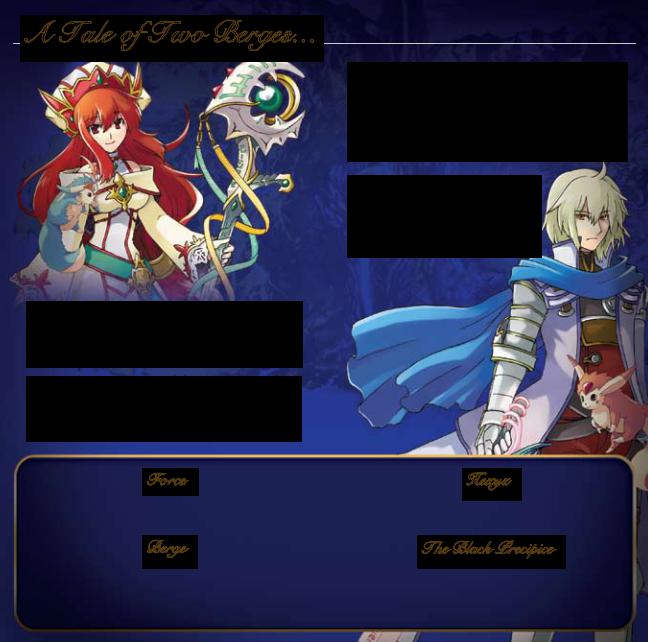
A Tale of Two Berges...
The Gods’ Remorse spread across the peaceful world like a wildfire. An epic battle between Delgaia, the God of Destruction and the Divinities of Creation ensued, over the fate of mortal life.
Eventually, Delgaia was defeated and sealed into the world, but the Divinities of Creation also fell, and the world of Berge was separated in two by a giant miasma-filled crevasse – the Black Precipice.
One side of Berge was bathed in constant light, and is known as Lustrous Berge. The other half is cloaked in constant darkness, and is known as Dark Berge. The Black Precipice has been in place for so long that most residents of the world don’t know that the other half exists...
And now, events loom that threaten both halves of the world. Fate has chosen a champion from each half. The stage has been set. Will it be the best of times, or the worst of times?
 Force
Force
This world’s equivalent of energy, it all flows from the Holy Vessel. It is divided into Creative Force and Destructive Force. All things contain elements of both types of Force.
 Berge
Berge 
Berge is the world the story occurs in. It is separated into two parts due to the Black Precipice formed during the Gods’ Remorse, Lustrous Berge to the west, which lost its darkness, and the Dark Berge to the east, which lost its light.
 Hexyz
Hexyz 
After a harsh battle, the Divinities that stood against the God of Destruction died, but their Force was carried on to the people. The people that inherit the Force of the Divnities and their Ragnafacts are known as Hexyz. As the God of Destruction stirs, so do the Hexyz.
 The Black Precipice
The Black Precipice
A great crevasse filled with miasma that appeared during the big disaster known as the Gods’ Remorse. The miasma warps all life that enters, which effectively bars travel through the area. The violent aberrations that appear from the Precipice are a threat to the lives of local inhabitants.
4 |
5 |

Characters
Cecilia Armaclite
Age: 17
Cecilia is a cleric serving at the Great Temple of Palfina in Lustrous Berge. Her close friends call her Ceci, and her
favorite hobbies are eating and sleeping.
Ralu
Age: Unknown
Ralu is a smart-mouthed flying animal that Cecilia met when she first came to the Temple. Nobody’s really sure what kind of animal he is, but despite his personality flaws, he’s Cecilia’s best friend.
Rafael Gemini
Age: 15
Rafael is a passionate young man, and he’s Luffina’s twin brother. He values his twin sister more than anything else in the world, and his nickname is Raffi.
Luffina Gemini
Age: 15
Luffina, or Luffi, is an easygoing girl who can get along with most
people. She loves to cook, and she is Rafael’s twin sister.
Ignus
Age: Unknown
Ignus is a Drake who is traveling the land of Berge for personal reasons. His primary hobby seems to be listening to others tell stories.
6 |
7 |
