Page 1

4K/UHD, 8x2 Multi-Format Matrix
Switcher with Dual, HDBaseT and
Mirrored HDMI Outputs
AT-UHD-CLSO-824
User Manual
Please check http://www.atlona.com/
AT-UHD-CLSO-824
for the most recent firmware
update or manual.
Toll free: 1-877-536-3976
atlona.com
Local: 1-408-962-0515
Page 2

Table of Contents
1. Introduction .......................................................................................... 3
2. Package Contents .......................................................................................... 3
3. Features .......................................................................................... 3
4. Wall/Rack Mounts .......................................................................................... 3
5. Panel Descriptions
a. Front Panel .......................................................................................... 4
b. Back Panel .......................................................................................... 4
6. Category Cable .......................................................................................... 5
7. Analog Multi-Format Inputs .......................................................................................... 6
8. Audio Connections .......................................................................................... 7
9. Microphone .......................................................................................... 8
10. Front Panel Display .......................................................................................... 9-10
11. TCP/IP and GUI .......................................................................................... 11-21
12. IR .......................................................................................... 22
13. RS-232 .......................................................................................... 23-27
16. Connection & Installation .......................................................................................... 28
14. Control Drivers .......................................................................................... 28
15. CLSO-824 Updates .......................................................................................... 28
17. Specifications .......................................................................................... 29
18. Safety .......................................................................................... 30
19. Warranty .......................................................................................... 31-32
20. Registration .......................................................................................... 32
atlona.com
2
Toll free: 1-877-536-3976
Local: 1-408-962-0515
Page 3
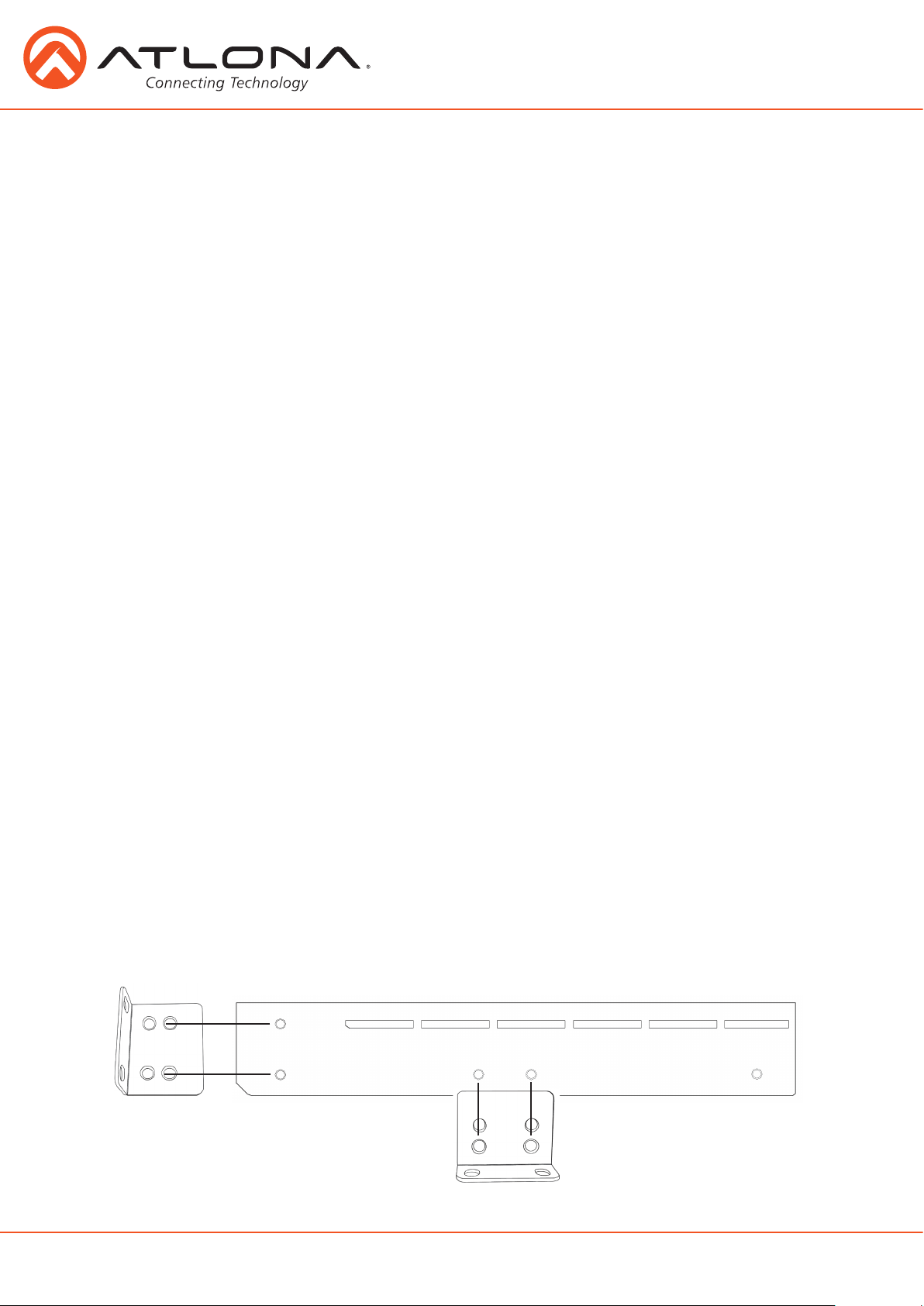
Introduction
The Atlona AT-UHD-CLSO-824 is an 8x2, 4K/UHD matrix switcher with multi-format signalhandling, Ethernet-enabled, 100M HDBaseT™ input/output extension, and advanced audio
capabilities.
Package Contents
• 1 x AT-UHD-CLSO-824
• 13 x Female Captive Screw Connectors
6 pin: audio (x3), MIC/Line (x2), RS-232 (x5) - 5 pin: IR (x1) - 3 pin: RS-232 (x1) - 2 pin: power (x1)
• 1 x 48V/3.125A DC power supply
• 1 x Pair of dual purpose wall/rack mounts
• 1 x IR Remote Control
• 1 x User manual
Features
• Three HDBaseT inputs for remote sources
• Four HDMI inputs (accepts DVI and DisplayPort with adaptors)
• Multifunctional VGA ports for VGA, RGBHV, and component sources
• Stereo or mono audio input for line or microphone (dynamic or phantom powered) sources
• PoE output to power compatible transmitters
(ex. AT-UHD-EX-100CE-RX)
• Balanced audio input for embedding audio
• EDID management options including internal and learned EDID
• Balanced (+4 dBu) analog audio output for de-embedding audio to amplifiers or audio systems
• Control via RS-232, IR, TCP/IP, WebGUI and front panel
• Multi-channel audio pass through up to Dolby TrueHD® or DTS-HD Master Audio™ on HDMI
and HDBaseT
• Internal audio mixer for active digital sources and two independent analog sources
• Master and sub volume control
• 5 band audio output EQ to ensure the best speaker performance
• IP to RS-232 conversion enables TCP/IP commands to be sent using RS-232 ports
• Independent audio switching enables analog audio input to be embedded on any video input
• Multiple RS-232 ports for source or other device control
• HDCP compliant and management
(ex. AT-HDVS-150-TX) and receivers
Wall/Rack mounts
A pair of mounts are included for quick and easy installation in a rack or to a shelf or wall.
To install the CLSO-824 in a rack, use the screws already in the case (A-pictured below)
To install the CLSO-824 on a wall or under a desk/table, use the screws already in the case
(B - pictured above)
atlona.com
A
p
p
p
p
p
p
B
p
p
Toll free: 1-877-536-3976
3
Local: 1-408-962-0515
Page 4
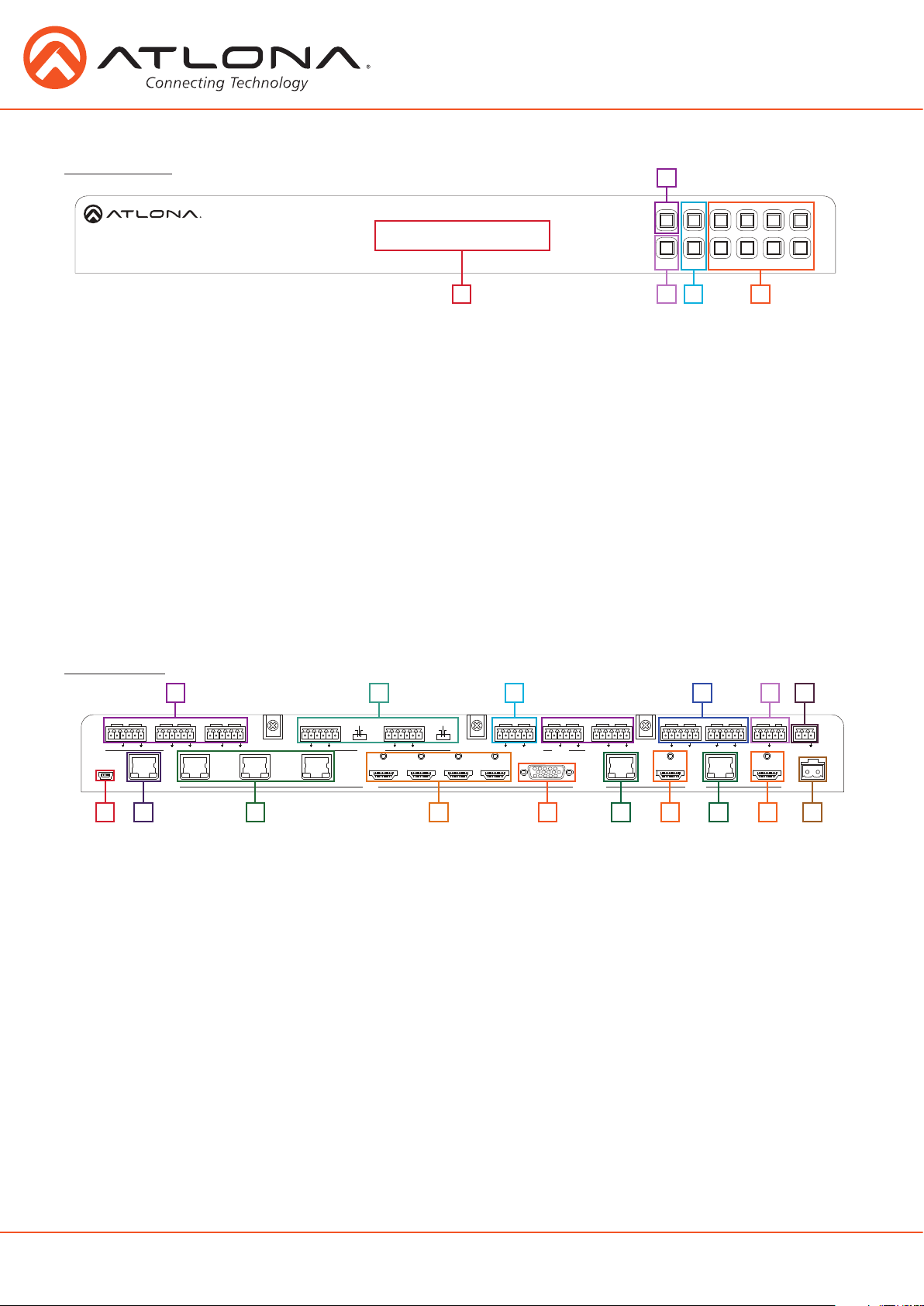
Panel Description
AT-UHD-CLSO-824
<
<
1
2 3 4
5ENTER
MENU
6 7 8
Front Panel
AT-UHD-CLSO-824
1
2
<
MENU
3
1
2 3 4
5ENTER
<
4
6 7 8
5
1. LED screen - Front panel LED display for status and control
2. Menu - Access the front panel setup controls - also used within the menu as a back button
3. Enter - Select options within the front panel control menu
Note: Menu and Enter pressed and held for at least 3 seconds will put unit in standby
^
4. ^ and - Use to navigate between selections within the front panel control menu
5. Numeric Keys - Switch between inputs and outputs
1 - HDBaseT input 1 - Used while updating MCU firmware
2 - HDBaseT input 2
3 - HDBaseT input 3 - Used while updating DSP firmware
4 - HDMI input 4 - Used while updating FPGA firmware
5 - HDMI input 5 - Used while updating the TX (HDBaseT output) firmware
6 - HDMI input 6 - Used while updating the RX (HDBaseT input) firmware
7 - HDMI input 7
8 - Multifunction VGA input 8
Back Panel
1 2
1
2 1
RX
TX RX TX RX TX RX TX
FW
7 14
4
3
RS-232 MIC/LINE IN
LAN
8
6
5
RX TX
RX TX
1
2 3
+
48V
MIC
+
-
-
LINE
INPUT
2
48V
MIC
LINE
+
+
-
-
4
5 6
9 10
1. RS-232 ports - Control for external devices - send or receive RS-232 or TCP/IP commands
2. MIC/LINE IN - Connect a microphone or audio sources
MIC Switch - Match input to type of microphone or audio source being used
3. Audio In - Connect audio sources to be embedded to any video input
4. Audio Out - Audio output to audio amplifiers (ex. AT-PA100-G2) or audio systems
5. IR IN/OUT - Switcher IR control ports
6. Master RS-232 - Connect control system to control the switcher
7. Firmware port - Connect to a PC with a USB cable for firmware updating
8. LAN port - TCP/IP (Ethernet) port, connect to router, computer, or control device
9. HDBaseT 1 through 3 - Connect compatible PoE HDBaseT transmitters (ex. AT-HDVS-150-TX)
10. HDMI 4 through 7 - Connect HDMI sources (DVI or DisplayPort compatible with adaptors)
11. VGA 8 - Connect analog video sources
Note: Compatible with VGA, RGBHV and component signals
12. HDBaseT Outputs - Connect to compatible HDBaseT displays or compatible receivers
(ex. AT-UHD-EX-100CE-RX)
13. HDMI Outputs - Connect to local display or extenders (ex. AT-UHD-EX-100CE-KIT)
14. DC 48V port - Connect included power supply
3
8
L
R
+ - + -
AUDIO IN
7 8
8
7
RX TX RX TX
RS-232
11 13 13
10
9
RX TX
RX TX
+
1
12 12
L R
4 5 6
1
2
L R
+
+ +
+
- -
-
AUDIO OUT
-
PWRIR
2
-
OUTPUT
OUTIN
MASTER
RX TX
RS-232IRAUDIO OUT
+
-
DC 48V
atlona.com
4
Toll free: 1-877-536-3976
Local: 1-408-962-0515
Page 5
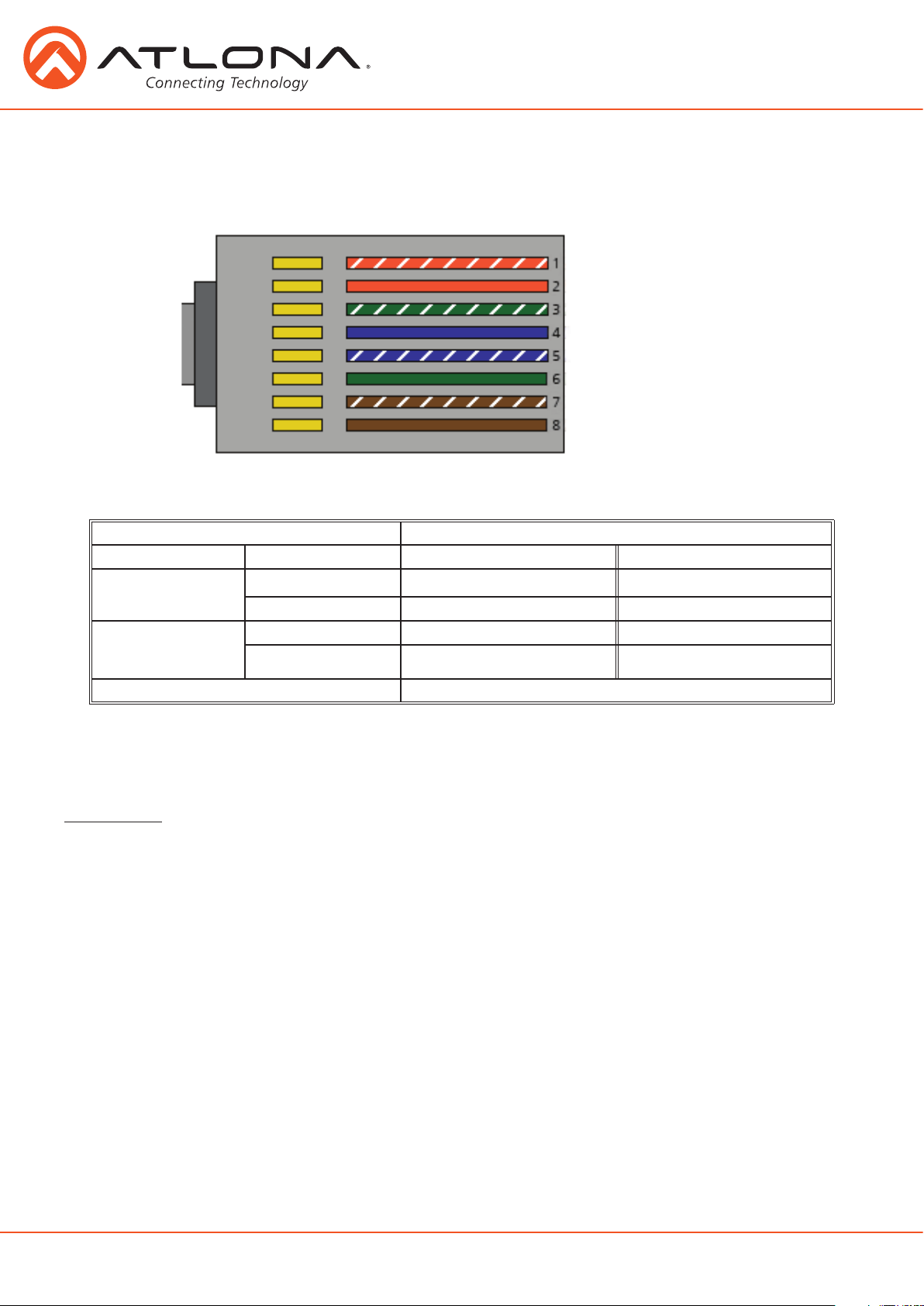
Category Cable
For the category cables used in the installation of these products, please be sure to use a 568B
termination as pictured below:
1. White - Orange
2. Orange
3. White - Green
4. Blue
5. White - Blue
6. Green
7. White - Brown
8. Brown
Use the table below to verify the best category cable for the installation.
Performance Rating Type of LAN cable
Wiring Shielding CAT5e/6 CAT6a/7
Solid
Stranded - Patch
cable
(Not recommended)
Termination Please use EIA/TIA-568-B termination
Shielded (STP/FTP)
Unshielded (UTP) ** N/A
Unshielded (UTP) * N/A
Shielded (STP/FTP)
*** ****
* N/A
Important! 4K (UHD) signals are sensitive to cable quality and installation technique. It is recommended to
use CAT6a/7 solid core cables for best results.
Note: For cable distances see the specifications on page 29
Connector
Connector type and size is very important to ensure extenders work correctly. Please match the
cable type with the correct RJ45 connector.
CAT5e and CAT 6 cables should use only CAT5e RJ45 connectors
CAT6a cables should use only CAT6a connectors
CAT7 cables should use only CAT7 connectors
Using the wrong size of connectors may result in interference or loss of signal.
Important! “EZ RJ45 connectors” are not recommended with HDBaseT extenders. Doing so may result in interference
with audio and video transmission.
atlona.com
5
Toll free: 1-877-536-3976
Local: 1-408-962-0515
Page 6

Analog Multi-Function Inputs
The CLSO-824 multi-function analog inputs (Input 8) can be used with analog video signal formats
including VGA
input and embedded using the provided captive screw connectors.
Either format can be directly accessed from RS-232, IR, or IP control. It can also be accessed through
the front panel menu.
VGA (m) to BNC and VGA (m) to RCA adaptors can be used to connect sources to this inputs.
VGA
Use a VGA to VGA cable to ensure that the Preferred Resolution DDC is communicated to your
source.
RGBHV
Use a HD-15
switch can be connected here to maintain full function of the analog matrix.
Component
YUV (YPbPr) signal from DVD (or other sources) can be input to the CLSO-824 using the green (Y),
blue (Pb), and red (Pr) connections on a HD-15 (VGA) to 5 BNC breakout cable or with a
VGA - 3 RCA adaptor.
(with DDC), RGBHV (without DDC), and component (YUV). Balanced analog audio can be
(VGA) to 5 BNC breakout cable for this format. An existing RGBHV analog matrix
A common application for this type of input would be to connect a RGBHV matrix switcher to the
CLSO-824.
atlona.com
6
Toll free: 1-877-536-3976
Local: 1-408-962-0515
Page 7
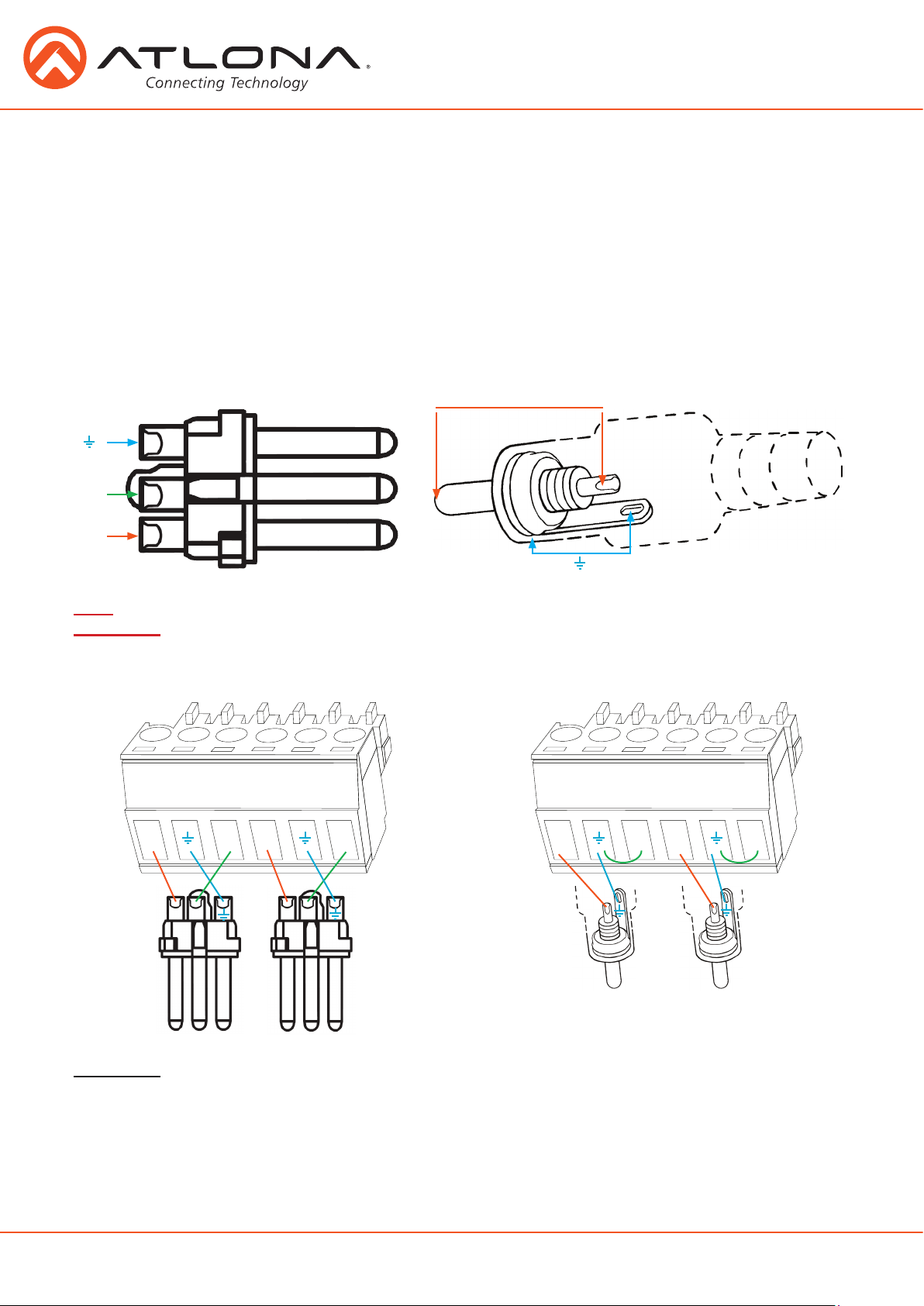
Analog Audio
A captive screw analog audio connector is provided to ensure a more reliable and secure
connection. The captive screw connector supports balanced and unbalanced audio input and
output.
Balanced audio connections use two signal wires and a ground to minimize interference to an audio
signal over longer cable runs. Unbalanced audio connections use two wires for connection with
consumer audio components.
XLR
1 ( )
3 ( - )
2 ( + )
Note: Pin outs may vary, please refer to the audio device’s manual to ensure a correct connection.
Important! When terminating cables, please ensure exposed adjacent wires do not touch. This may result in
a short that can damage connected devices.
BALANCED UNBALANCED
L / R
+
+
-
-
Tip (+)
Sleeve ( Ground)
L / R
+
+
-
RCA
-
Important! With unbalanced connections a jumper is needed between ground and negative to reduce noise
atlona.com
+
+
-
-
+ +
Toll free: 1-877-536-3976
7
Local: 1-408-962-0515
Page 8
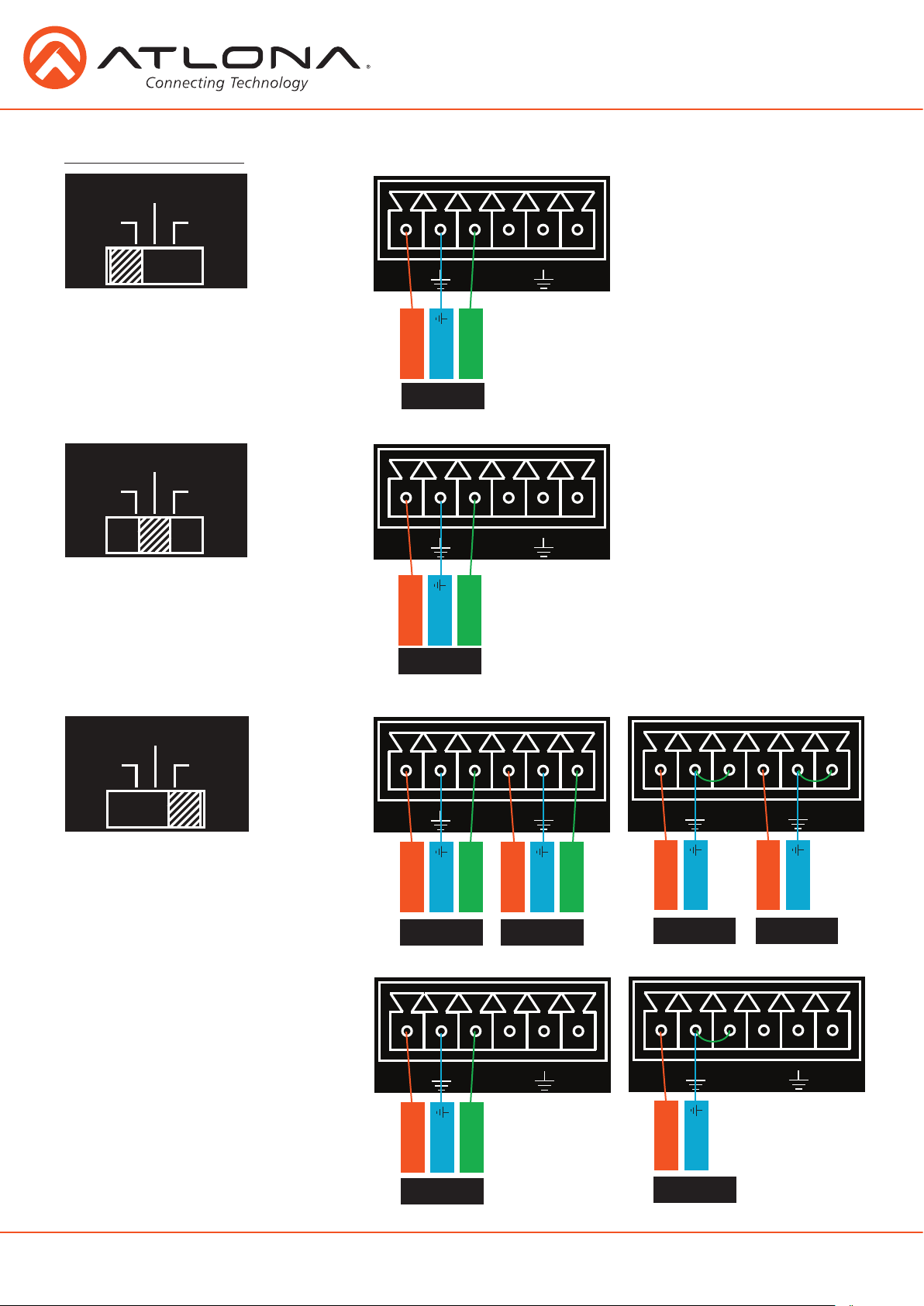
Microphone Connection
48V
48V
48V
-
+
-
+
-
+
-
+
-
+
-
+
-
+
-
+
-
+
-
+
-
+
-
+
MIC (Dynamic MIC)
MIC
Connect dynamic or self-powered
microphones in this mode.
MIC
Use this setting for phantom
powered microphones. Supplies
48 volts.
LINE
LINE
+
Positive
Ground
MIC
Balanced
+
Positive
Ground
MIC
Balanced
Negative
Negative
MIC
Connect wireless microphone
receivers (or other sources)
with line level outputs using
this setting. Either balanced,
unbalanced, mono, or two
channel connections may be used.
LINE
+
Positive
Ground
Negative
+
Positive
LINE
Balanced
+
Positive
Ground
Balanced
-
Negative
LINE
Mono Balanced
Ground
LINE
Negative
+
Positive
Ground
LINE
Unbalanced
+
Positive
Ground
+
Positive
LINE
Unbalanced
LINE
Mono Unbalanced
Ground
atlona.com
8
Toll free: 1-877-536-3976
Local: 1-408-962-0515
Page 9
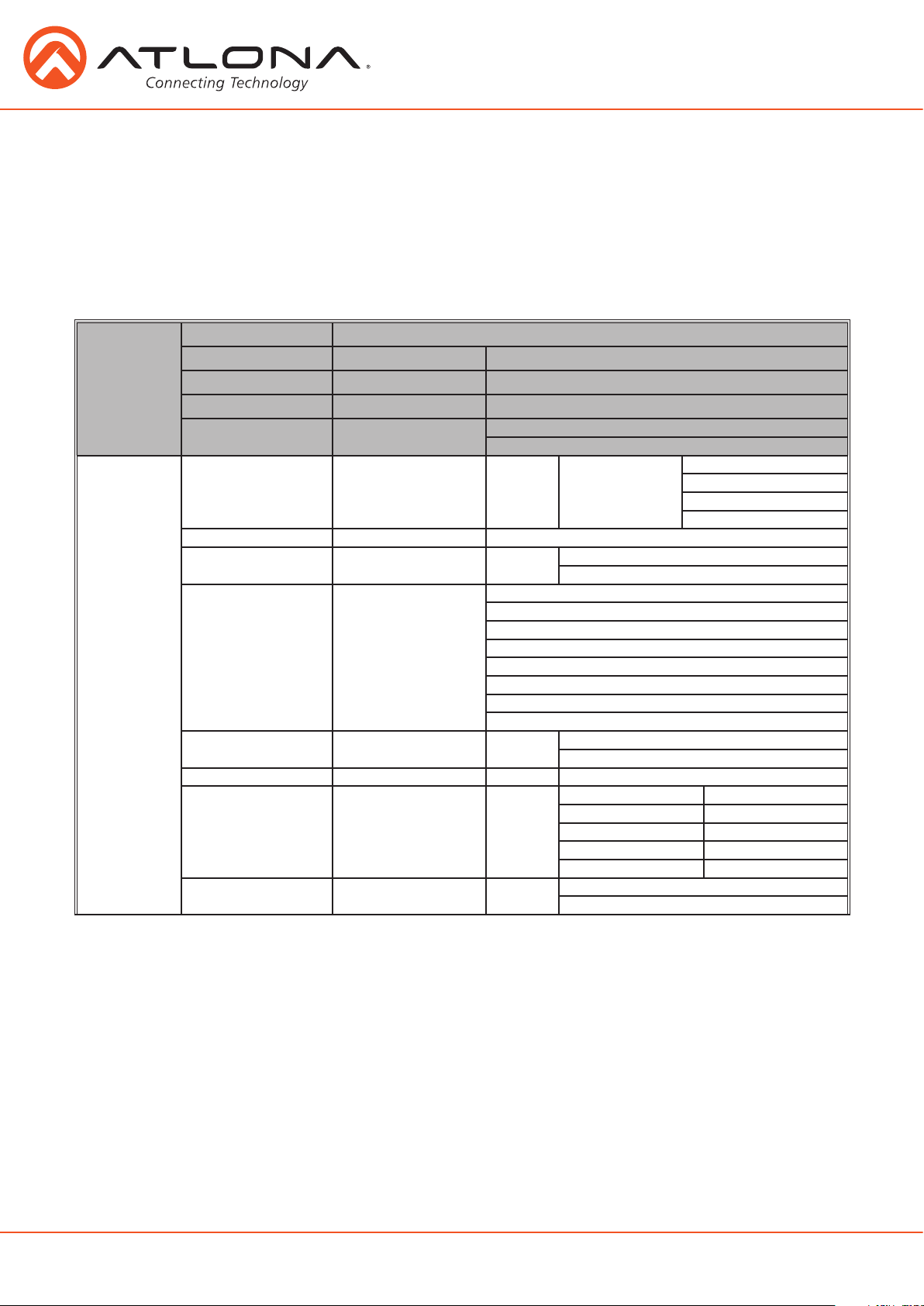
Front Panel Control
Although the Web GUI is recommend for complete setup, many functions can also be completed
using the front panel buttons and display. See page 11 for GUI operation. Use the menu button
to access the menu. Once in the menu, use the enter button to select options, the up/down arrows
to navigate, number buttons for selecting the inputs and outputs, and the menu button for going
back one level of the menu.
Route Setting Route Default
Route All Select route source: # 1 to 8
Recall memory Select memory route: # 1 to 8
Save memory Select memory route: # 1 to 8
VGA mode Select mode: comp
vga
Audio Setting Audio Route Select output number: # 1 or 2 Audio Route Out #
(Program Audio Source)
Audio preset Save to preset: # 1 to 4
Aux Mixer Select output number: # 1 or 2 ON
OFF
Input volume Input volume HDBT1
HDBT2
HDBT3
HDMI4
HDMI5
HDMI6
HDMI7
VGA8
Ducking Select output number: # 1 or 2 ON
OFF
Audio delay Select output number: # 1 or 2 0 to 150 ms
EQ Select output number: # 1 or 2 <120Hz -12 to 15 dB
500Hz -12 to 15 dB
1.2kHz -12 to 15 dB
3kHz -12 to 15 dB
7.5kHz -12 to 15 dB
Audio Mono Select output number: # 1 or 2 ON
OFF
AFV
AFOV
AUX 1
AUX 2
Audio ducking, delay and EQ adjust audio settings of HDMI, HDBaseT, and analog audio outputs.
Audio mono adjusts analog audio outputs only. These settings and adjustments to not change
pass-through multichannel PCM, Dolby and DTS signals.
atlona.com
9
Toll free: 1-877-536-3976
Local: 1-408-962-0515
Page 10
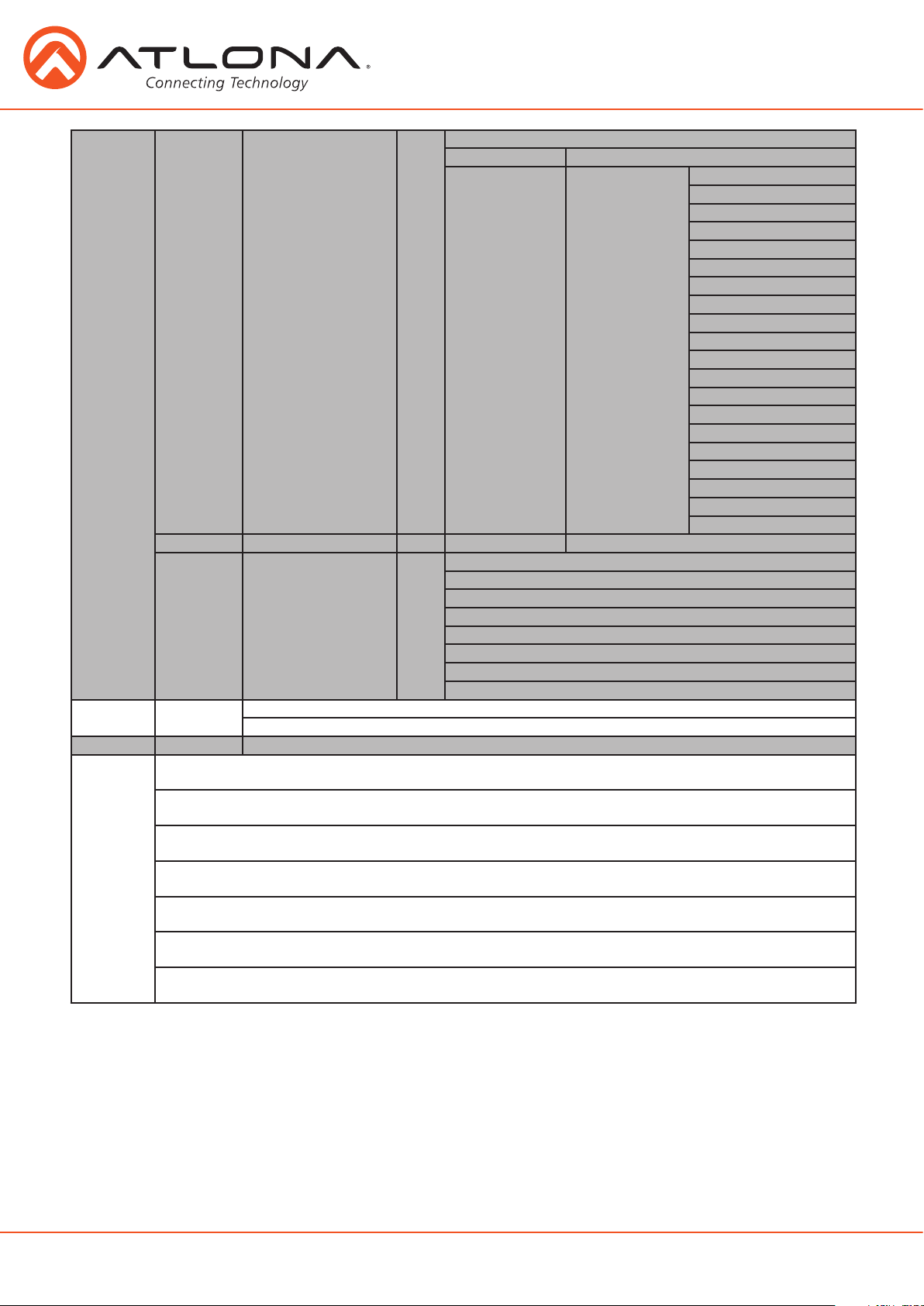
EDID Setting EDID Mode Select input port: # 1 to 7 1. Default
2. Memory Select memory number: #
3. Int Source # Mode: Int Default
EDID copy Select output number: # 1 to 4 Save to Memory: # 1 to 8
Prefer Timing Select input port: # 8 Default
1920x1200
1920x1080
1280x800
1366x768
1024x768
1280x720
800x600
IR Settings IR Receiver 1. On
2. Off
Reset -------Info MCU FW ver: VX.XX.XX
Valens FW ver: VX.X
FPGA FW ver: VX.X
DSP FW ver: VX.X
IP
X.X.X.X
NetMask
X.X.X.X
Gateway
X.X.X.X
TCP/IP port
XX
Console
XXXXX, X, X, X
ATL 2160P60 Multi CH
ATL 2160P60 2CH
ATL 2160P30 Multi CH
ATL 2160P30 2CH
ATL 1920x1200 RGB 2CH
ATL 1080P DD
ATL 1080P Multi CH
ATL 1080P 2CH
ATL 1080P 3D DD
ATL 1080P 3D Multi CH
ATL 1080P 3D 2CH
ATL 1080P DVI
ATL 1280x800 RGB 2CH
ATL 1280x800 RGB DVI
ATL 1366x768 RGB 2CH
ATL 1024x768 RGB 2CH
ATL 720P DD
ATL 720P 2CH
800x600 RGB 2CH
EDID settings can be set for the HDMI and HDBaseT ports.
Prefer Timing can be set to the VGA port only.
atlona.com
10
Toll free: 1-877-536-3976
Local: 1-408-962-0515
Page 11

TCP/IP
For convenience, the CLSO-824 comes with DHCP on. This enables the switcher to be connected to
a network without concern for overlapping IP addresses with other devices on the network. If your
network does not support DHCP, this feature may be turned off and the IP address set using RS232 commands.
Note: If your system is controlled using IP, it is strongly recommended that you disable DHCP and select an unused IP
address so that your system controller doesn’t lose contact with the switcher.
TCP/IP and WebGUI Setup
Atlona has created an easy to use WebGUI for initial setup and later changes to the configuration
of the CLSO-824.
To begin, connect the LAN port of the CLSO-824 to your network. Type the IP address of the CLSO824 into the web browser of a PC connected to the same network (as seen below).
To find the switcher IP: Select “Info” on the front panel display or use RS-232 command “IPCFG”.
Important: If any stability issues are experienced, disable any anti-virus or firewall that may interfere with
network communication to the switcher. Once set up is done and the switcher GUI is no
longer being used, the firewall and anti-virus can be re-enabled.
A login screen will appear (this is the same log in for admin and general users). For the first log in (and future
admin changes) the username is “root” and password is “Atlona”.
Note: Only the admin password can be changed (see page 15). The username will always remain “root”.
atlona.com
11
Toll free: 1-877-536-3976
Local: 1-408-962-0515
Page 12

The information is very useful when trouble-shooting your installation. It includes information on
the switcher, connect sources, and outputs.
atlona.com
12
Toll free: 1-877-536-3976
Local: 1-408-962-0515
Page 13

The network set up page will allow the IP information to be changed. When a change is made the
screen will grey and the ability to save or cancel will display at the bottom (see below).
Note: When DHCP is on, the IP address cannot be configured. Turn DHCP off to enable IP configuration.
Note: For a stable connection when using a control system, it is best to set up a static IP. When selecting an IP address,
make certain no other devices on your network are using that IP address.
Note: Be sure to save all changes before moving to the next page.
Login Mode has been added to provide a secure telnet login. Once Login Mode has been turned on
a username and password will be required on all IP connections to the switcher.
Note: Login mode should be in off position when the CLSO is used with control systems that do not support
passwords. If your control system supports password protection, set the login mode to on.
The GUI always requires a password.
Note: The username and password used in IP Login Mode will be the same login information as the WebGUI.
atlona.com
13
Toll free: 1-877-536-3976
Local: 1-408-962-0515
Page 14

The settings page is used to set system and audio/video options.
System Settings
Power - Turn the switcher on and off
Panel Lock - Locks/unlocks the front panel buttons
Route Settings
Output 1 - Select source to route to HDBaseT and HDMI output 1
Output 2 - Select source to route to HDBaseT and HDMI output 2
VGA Settings
Mode - Switch between VGA and component
Note: RGBHV can be used when VGA is selected
Factory Default
Select to reset CLSO back to factory settings.
Note: This will reset the switcher to factory default, including: resolutions, audio settings, HDCP settings, etc.
atlona.com
14
Toll free: 1-877-536-3976
Local: 1-408-962-0515
Page 15

From the Config page the admin password can be changed, users added, and the RS-232 ports
to be configured. CLSO-824 system port, the RS-232 I/O ports, and the HDBaseT/Valens ports can
be adjusted individually. RS-232 ports must be configured to match the device to which they are
connected. For example, the system port should match the settings of the control control system,
the individual port settings should match the devices connected to them. The CLSO-824 will adjust
the signal from the control system to match the output device.
Note: User information will display for the admin only.
Note: Only the admin password can be changed. The admin username will always remain “root”. If the admin
password is lost the system must be returned to factory settings and setup repeated.
atlona.com
15
Toll free: 1-877-536-3976
Local: 1-408-962-0515
Page 16

The EDID page provides the option to adjust the EDID of the HDMI and HDBaseT ports, select the
preferred timing of the VGA port, and set the HDCP compliance reporting.
Note: If no audio is being received, try adjusting EDID. If the CLSO does not receive a complete EDID and the HDMI
port will default to DVI (which has no audio).
Note: 2Ch audio EDID is recomended unless the system is being used as an audio pass through.
Note: CLSO-824 protects HDCP encoded content and will not pass HDCP content to a non-HDCP compliant device.
Note: Some devices flag all content as protected when connected to an HDCP compliant display. This prevents what
should be non-protected content from reaching non-compliant devices (e.g. teleconference system) through
the CLSO-824.
Note: When HDCP reporting is non-compliant, only user created content is transmitted. Protected content from all
sources (ex. Blu-ray, AppleTV, etc.) is blocked.
Note: These functions are also controllable using TCP/IP or RS-232 commands.
atlona.com
16
Toll free: 1-877-536-3976
Local: 1-408-962-0515
Page 17

Master Volume
Output 1 adjusts the audio level of the embedded audio on HDBaseT output 1, HDMI output 1 and
analog out 1. Output 2 adjusts the audio level of the embedded audio on HDBaseT output 2, HDMI
output 2 and analog out 2.
Sub Volume
Volume control for each input and the Aux (MIC/48V/Line) inputs. These are typically used to match
audio levels from all sources.
atlona.com
17
Toll free: 1-877-536-3976
Local: 1-408-962-0515
Page 18

Source Select between AFV (Audio Follow Video, which is audio from video HDMI/HDBaseT
selected OUT). AFOV (Audio Follow Other Video which is audio from video HDMI/HDBaseT
other OUT), AUX 1 (MIC/Line IN 1), AUX 2 (MIC/Line IN 2).
Ducking Enable - Ducking automatically changes the source (AFV/AFOV) volume
Disable - Mixing enabled
Attack Time Sets delay before the ducking begins after detecting input signal from microphone signal
Release Time Sets delay after no signal is detected that ducking stops
Program Decrease Sets attentuation of program level when ducking is triggered
DownMix Enable/disable - Sets AUX source to mix output mono (enabled) or two channel (disabled).
MIC input is automatically sent to both channels. Line input remains stereo
Mixer Mix auxillary analog sources with program audio.
Lipsync Adjust lipsync to compensate for multiple scalers after the CLSO-824 which may delay video
without delaying audio. It is not intended to compensate for errors in source material.
atlona.com
18
Toll free: 1-877-536-3976
Local: 1-408-962-0515
Page 19

Ducking Setup
Note: Proper set up is critical for satisfactory operation. If program levels are too high they can trigger the ducking process.
Microphone ducking uses the audio level from the microphone to decrease the program level so the speaker may be heard. Setting
the microphone volume too high may result in feedback. It is recommended that a handheld or headset microphone be used with
ducking to reduce feedback and maximize the difference between voice and program levels. Best results are received with the
following sequence:
1. Set master volume to 0. (This is 10 db below maximum)
2. Raise appropriate microphone (or line in) volume until just below feedback or adequate volume is reached (whichever setting is
lower). - Master level and amplifier gains may be increased to get appropriate levels Note: If feedback occurs and volume is not
adequate, move the speakers and/or microphone to eliminate feedback.
3. Raise source “sub” volumes to appropiate levels without talking
4. Set attack time to minimize popping, but still fast enough that initial talking sounds are heard.
5. Set release time so that program levels do not increase between sentences. Note: Shorten time so that the microphone doesn’t
interfere with the program.
6. Set the trigger level so that words spoken at a normal level trigger the ducking process Note: Set the trigger level too sensitive
and the program will trigger the ducking. Set too low and the speaker will have to talk very loudly to trigger ducking. The
further right the slider is, the more sensitive the setting.
7. Set program decrease to ensure when ducking is triggered the program level is low enough the speaker can be heard.
Fine tuning these settings will help achieve the best results.
EQ Output
These settings adjust the equalization for the audio outputs of both analog and embedded audio.
The center frequency for each listed. Nominal position is centered at 0 db. 5 band EQ adjustment
for HDMI/HDBaseT output ports.
Ducking Output Settings
Microphone - Turns ducking on/off
Trig level - Sets volume level of microphone at which ducking is triggered
atlona.com
19
Toll free: 1-877-536-3976
Local: 1-408-962-0515
Page 20

1
2
3
4
5
6
1. Displays model number of connected HDVS transmitter
2. Refresh button - Update to ensure the current settings are displayed
3. Input selection - Switch between the HDVS inputs
4. Preferred resolution - Sets the HDVS VGA port preferred input resolution
5. Auto switch - Turns auto switching on/off for the HDVS transmitter
6. Display switch - Sets display switch function of the HDVS (default is AVS)
Recommended set to disabled - product will be always on
The HDVS-150-TX or HDVS-150-TX-WP have display control buttons that generate RS-232 codes
sent over the HDBaseT connection to the CLSO-824.
Set the HDVS device to 9600 baud as described in the HDVS manual.
Set the display control to SWDisplayOnAV on or SWDispSWAV.
When the display button is pressed the command RS232Zonex[WP_Display[Off]$] or
RS232Zonex[WP_Display[On]$] will be sent to the RS-232 master port on the CLSO.
Using the programming language of your control system, you can now use that string to trigger a
macro with the actions your system design requires. Typical macros could turn on the display or be
used as a “show me” button.
atlona.com
20
Toll free: 1-877-536-3976
Local: 1-408-962-0515
Page 21

The update page provides an easy way to update switcher firmware.
Download the most current firmware from http://atlona.com/AT-UHD-CLSO-824. Once the
firmware is saved on the computer use the browse button to select the correct file. Press the update
button and a progress bar will display. If a restart of the CLSO-824 is required, the WebGUI will
display a prompt.
atlona.com
21
Toll free: 1-877-536-3976
Local: 1-408-962-0515
Page 22

Remote
Power
On - takes CLSO-824 on
Off - sets CLSO-824 to standby
Output
1 - HDMI and HDBaseT output 1
2 - HDMI and HDBaseT output 2
Audio Out 1
AFV - Audio is de-embeded from
HDMI/HDBaseT output 1
AFOV - Audio is de-embeded from
HDMI/HDBaseT output 2
Aux 1 - Select audio from
MIC/48V/Line input 1
Aux 2 - Select audio from
MIC/48V/Line input 2
Duck - Selects ducking mode for
AUX sources over selected
embedded audio. Toggles
to mix mode.
Mute - Silences all audio 1 outputs
Volume - Adjust volume
Power
On
Off
Input
1
5
Audio Out 1 Audio Out 2
AFV AFOV
Aux 1
AFV AFOV
Aux 2
Aux 1
Aux 2
Duck
Vol
Duck
Route Recall
1
3 4
2
6 7 8
Output
1
2
AFOV
Aux 1
AFOV
Aux 1
Duck
MuteMute
Duck
3 4
2
AFV
AFV
Aux 2
Aux 2
Vol
CLSO-R3
Source Selection
1 - HDBaseT 1
2 - HDBaseT 2
3 - HDBaseT 3
4 - HDMI 4
5 - HDMI 5
6 - HDMI 6
7 - HDMI 7
8 - VGA 8
Audio Out 2
AFV - Audio is de-embeded from
HDMI/HDBaseT output 2
AFOV - Audio is de-embeded from
HDMI/HDBaseT output 1
Aux 1 - Select audio from
MIC/48V/Line input 1
Aux 2 - Select audio from
MIC/48V/Line input 2
Duck - Selects ducking mode for
AUX sources over selected
embedded audio. Toggles
to mix mode.
Mute - Silences all audio 2 outputs
Volume - Adjust volume
Route Recall
Recalls previously saved input/
output routes
System IR is typically used to connect to control system processors. This input is used to control the
CLSO-824.
Note: The IR receiver is optional for the UHD-CLSO-824. The compatible IR receiver (AT-IR-CS-RX) can be purchased
through atlona.com.
The wires of the emitter and receiver have been marked to differentiate the pin outs.
Signal (S)
Ground ( )
The included IR emitter has two wires: signal and ground. Signal will have a solid line and ground will be
blank. The IR emitter will plug into the IR OUT ports.
Signal (S)
Ground ( )
Power (P)
There are three wires on the IR receiver
(sold separately): signal, ground, and power. Signal has a dotted line,
ground will be blank, and power will have a solid line. The IR receiver will plug into the IR IN ports.
atlona.com
22
Toll free: 1-877-536-3976
Local: 1-408-962-0515
Page 23

RS-232
Connection
Wire color will
differ by cable
manufacturer.
4 3 2
1
RS-232 pin out will be determined by the RS232 cable and will connect as Rx
(transmitter), and (ground). (See picture 1)
(receiver), Tx
RS-232
RX
TX
1
5
RS-232 is often connected through a DB 9-pin to captive screw
connector. The pins will have functions associated with them,
some will be unassigned. Not all pins are used.
Note: Typical DB9 connectors use pin 2 for TX, pin 3 for RX, and pin 5
for ground. On some devices functions of pins 2 and 3 are
reversed.
9 8 7 6
Set Up
To set up the RS-232 terminal (if not using 3rd party software) use the following steps:
1. Connect the CLSO-824 to a PC using a 3 pin to USB cable
2. Go to the Device Manager folder
3. Find the CLSO-824 COM port and right click with a mouse and select properties (see picture B)
(see picture A)
NOTE: If unsure which COM port is the CLSO-824, unplug the cable and plug it back in. It will disappear and
reappear on the COM port list.
4. Under the properties menu select the port settings tab and update the menu to the CLSO-824 default
settings of: Bits per Second: 115200, Data Bits: 8, Parity: None, Stop Bits: 1 and Flow Control:
None.
(see picture C)
A
B
C
atlona.com
23
Toll free: 1-877-536-3976
Local: 1-408-962-0515
Page 24

Commands
The command codes are case sensitive, do not change capitalization, spacing, or lettering.
Command Feedback Description
PWON PWON Takes unit out of standby
PWOFF PWOFF Puts unit into standby
PWSTA PWx Will display power status
VersionX X.X.XX Displays the current firmware version X = MCU, FPGA, OSD, or DSP
Type AT-UHD-CLSO-824 Displays unit model number
Lock Lock Disables front panel buttons
Unlock Unlock Enables front panel buttons
All# x1AVx1, x2AVx2 Resets all inputs to corresponding outputs
x1$ y
Ex. x2$ off
x1All
Ex. x5All
x1AVx2
Ex. x3AVx2
x1AVx1,x2
Ex. x3AVx1,x2
VGAMSet X
Ex. VGAMSet comp
IRON IRON Turns the front panel IR receiver on
IROFF IROFF Turns the front panel IR receiver off
Statusx1
Ex. Statusx2
Status x4AVx1,x3AVx2 Displays the current input and output routes
SaveY
Ex. Save2
RecallY
Ex. Recall4
ClearY
Ex. Clear3
Mreset Mreset Sets matrix settings back to factory settings
RS232zoneX[command]
Ex. RS232zone1[turnon]
Baud Rate
Zone RS-232 port configuration must match the connected device on all parameters including baud
rate, data-length, parity, and stop-bit. These parameters can easily be set using the WebGUI or
following commands through RS-232 or TCP/IP.
x1$ y
Ex. x2$ off
x1All
Ex. x5All
x1AVx2
Ex. x3AVx2
x1AVx1,x2
Ex. x3AVx1,x2
VGASet X
Ex. VGAMSet comp
x1AVx3
Ex. x5AVx2
SaveY
Ex. Save2
RecallY
Ex. Recall4
ClearY
Ex. Clear3
RS232zoneX[command]
Ex. RS232zone1[turnon]
Turns on and off output video y=on, off, or sta
Ex. Turns video off for output 2
Sets input to all outputs
Ex. Set input 5 to all outputs
Switch input to output
Ex. Set input 3 to output 2
Switch input to multiple outputs
Ex. Switch input 3 to outputs 1 and 2
Sets the analog VGA port to accept VGA (vga) or Component (comp)
Ex. Set the VGA port to accept component video
Shows the input currently connected to the output
Ex. Show input status of output 2 - Input 5 is currently selected
Save the current input/output route to memory
Ex. Save the current input/output route to memory 2
Recalls the saved input/output memory
Ex. Recalls the input/output route from memory 4
Erases the input/output route from the selected memory number
Ex. Removes the saved input/output route from memory 3
Send command through the RS-232 port of the HDBaseT receivers
Ex. Sends command turnon to the display connected to output 1
The baud rate for the switcher is for switcher control and the transmitter/receiver baud
rate is for control of the RS-232 device in zone. All commands from your control processor are
at the settings for the switcher. The switcher will modify the baud rate and other settings to these
set parameters by zone.
Note: Baud rate options 2400, 4800, 9600, 19200, 38400, 57600, 115200, or 230400
Command for Switcher Parameters
CSpara[baudrate,data-length,parity,stop-bit] (data, parity, and stop bit for switcher must be 8,0,1)
For example if you wish to change the baud rate of the switcher to 38400 the command would
look like this:
CSpara[38400,8,0,1]
Note: Default for the switcher is: Baud rate-115200bps, Data length-8bit, Parity-None, Stop Bit-1
atlona.com
24
Toll free: 1-877-536-3976
Local: 1-408-962-0515
Page 25

RS-232 Command for the Output baud rate status
RS232para
The RS-232 status command will provide feedback for the current parameters for each transmitter/
receiver.
Example: (See example of feedback below)
RS232para
Current RS232 parameters:
- Zone 1-15 :BaudRate 2400bps, DataBits 0, Parity None, StopBits 1.
Note: Zone 1-10 are the captive screw connectors, Zones 11-13 are the HDBaseT inputs, and Zones 14-15 are the
HDBaseT outputs.
Note: Default for the transmitters/receivers is: Baud-9600bps, Data length-8bit, Parity-None, Stop Bit-1
Command Feedback Description
EDIDMSetX default
Ex. EDIDMSet3 default
EDIDMSetX saveY
Ex. EDIDMSet7 save2
EDIDMSetX intZ
Ex. EDIDMSet3 int7
EDIDMSetX sta
Ex. EDIDMSet6 sta
EDIDOutX memY
Ex. EDIDOut2 mem1
PrefTimg8 Y
Ex. PrefTimg8 3
PrefTimg sta PrefTimg8 Y Displays the preferred timing for the VGA port
List X
Ex. List Pref
HDCPSetX Y
Ex. HDCPSet5 Off
EDIDMSetX default
Ex. EDIDMSet2 default
EDIDMSetX saveY
Ex. EDIDMSet7 save2
EDIDMSetX intZ
Ex. EDIDMSet3 int7
EDIDMSetX sta
Ex. EDIDMSet6 default
EDIDOutX memY
Ex. EDIDOut2 mem1
PrefTimg8 Y
Ex. PrefTimg8 3
List X
Ex. Pref 0: Default
Pref 1 : 1280x800
etc
HDCPSetX Y
Ex. HDCPSet5 Off
Sets the input EDID to default X=Input
Ex. Set input 2 EDID to default
Set input X EDID to the saved EDID memory (Y)
Ex. Set input 7 to the EDID saved to memory 2
Set input EDID to the chosen internal EDID (Z)
Ex. Set input 3 to the internal EDID 7
Displays the current EDID (Y) of the selected input (X)
Ex. Input 6 is set to default EDID
Copies EDID from an output (x) to a chosen memory location (y)
Ex. Sets output 2 EDID to EDID memory 1
Set the preferred timing of the VGA port Y=0-7
Ex. Set the VGA port to 1024x768
Displays the preferred timings (Pref) and EDIDs (EDID) available
Sets HDCP reporting mode of the HDMI input port Y=on,off,sta
Ex. Set input 5 to HDCP non-compliant
Internal EDIDs 01 2160P60 Multi CH 02 2160P60 2CH 03 2160P30 Multi CH
04 2160P30 2CH 05 1920x1200 RGB 2CH 06 1080P DD
07 1080P Multi CH 08 1080P 2CH 09 1080P 3D DD
10 1080P 3D Multi CH 11 1080P 3D 2CH 12 1080P DVI
13 1280x800 RGB 2CH 14 1280x800 RGB DVI 15 1366x768 RGB 2CH
16 1024x768 RGB 2CH 17 720P DD 18 720P 2CH
19 800x600 RGB 2CH
Prefered Timings 00 Default 01 1920x1200 02 1920x1080
03 1280x800 04 1366x768 05 1024x768
06 1280x720 07 800x600
atlona.com
25
Toll free: 1-877-536-3976
Local: 1-408-962-0515
Page 26

Command Feedback Description
SetMonoX Y
Ex. SetMono1 on
VOUTx +
Ex. VOUT1 +
VOUTx Ex. VOUT2 VOUTx yy
Ex. VOUT1 08
VOUTx sta
Ex. VOUT2 sta
VINx +
Ex. VIN3 +
VINx Ex. VIN5 VINx yy
Ex. VIN2 -10
VINx sta
Ex. VIN6 sta
VINMutex y
Ex. VINMute3 on
VOUTMutex y
Ex. VOUTMute1 off
VMicx +
Ex. VMic1 +
VMicx Ex. VMic2 VMicx yy
Ex. VMic1 20
VMicx sta
Ex. VMic2 sta
MICx y z
Ex. MIC2 atime 20
EQx y +
Ex. EQ2 2 +
EQx y Ex. EQ1 3 EQx y zz
Ex. EQ2 4 10
LipInx +
Ex. LipIn3 +
LipInx Ex. LipIn7 LipInx yy
Ex. LipIn5 50
LipOutx +
Ex. LipOut2 +
LipOutx Ex. LipOut1 LipOutx yy
Ex. LipOut2 10
SetMonoX Y
Ex. SetMono1 on
VOUTx yy
Ex. VOUT1 yy
VOUTx yy
Ex. VOUT2 yy
VOUTx yy
Ex. VOUT1 08
VOUTx yy
Ex. VOUT2 yy
VINx yy
Ex. VIN3 yy
VINx yy
Ex. VIN5 yy
VINx yy
Ex. VIN2 -10
VINx yy
Ex. VIN6 yy
VINMutex y
Ex. VINMute3 on
VOUTMutex y
Ex. VOUTMute1 off
VMicx yy
Ex. VMic1 yy
VMicx yy
Ex. VMic2 yy
VMicx yy
Ex. VMic1 20
VMicx yy
Ex. VMicx yy
MICx y z
Ex. MIC2 atime 20
EQx y zz
Ex. EQ2 2 zz
EQx y zz
Ex. EQ1 3 zz
EQx y zz
Ex. EQ2 4 10
LinInx yy
Ex. LipIn3 yy
LipInx yy
Ex. LipIn7 yy
LipInx yy
Ex. LipIn5 50
LipOutx yy
Ex. LipOut2 yy
LipOutx yy
Ex. LipOut1 yy
LipOutx yy
Ex. LipOut2 10
Sets analog audio output (X) to mono (on) or stereo (off)
Ex. Set analog audio output 1 to mono
Increases output zone (x) volume by one
Ex. Increase the volume of output 1
Decreases output zone (x) volume by one
Ex. Decrease the volume of output 2
Sets output zone (x) volume to a specific level
Ex. Sets the volume of output 1 to 8dB
Checks the level of output zone (x) volume
Ex. Check the status of output zone 2
Increases the input zone (x) volume by one
Ex. Increases the volume of input 3 by one
Decreases input zone (x) volume by one
Ex. Decreases the volume of input 5 by one
Sets input zone (x) volume to a specific level
Ex. Set input 2 volume to -10dB
Checks the level of input zone (x) volume
Ex. Check the status of input zone 6
Mute and unmute x=Input y=on,off,sta
Ex. Mute input 3’s volume
Mute (on) and unmute (off) the output (x) volume
Ex. Unmute output 1’s volume
Increases Mic input (x) level by one
Ex. Increases the volume of MIC 1
Decreases Mic input (x) level by one
Ex. Decreases the volume of Mic 2
Sets Mic input (x) volume to a specific level yy= -80 to 15
Ex. Set Mic input 1 to volume level 20
Displays the current mic input (x) volume level
Ex. Displays mic input 2 volume level
Sets Mic input (x) values (y) to specific levels (z)
y= on, off, sta, atime (attack time), rtime (background release time),
sens (microphone sensitivity level), reduce (background reduce level)
Ex. Set the attack time of mic input 3 to 20
Increases the EQ band level (y) of the output (x) by one
Ex. Increase output 3 EQ band level 500Hz by one
Decreases the EQ band level (y) of the output (x) by one
Ex. Decrease output 1 band level 1.2 kHz by one
Set the EQ band level (y) of the output (x) to a specific level (zz)
Ex. Set output 3 band level 3 kHz to a specific level
Increases Lip sync time of input (x) by one
Ex. Increase input 3 lip sync time by one
Decreases lip sync time of input (x) by one
Ex. Decrease input 7 lip sync time by one
Set the lip sync time of input (x) to a specific level (yy)
Ex. Set lip sync time to input 5 to 50
Increases lip sync time of output (x) by one
Ex. Increase lip sync time of output 2 by one
Decreases lip sync time of output (x) by one
Ex. Decrease lip sync time of output 1 by one
Set lip sync time of output (x) to a specific level (yy)
Ex. Set output 2 lip sync to 10
EQ band 1 <120Hz 2 500Hz 3 1.2 kHz 4 3 kHz 5 7.5 kHz
atlona.com
26
Toll free: 1-877-536-3976
Local: 1-408-962-0515
Page 27

Command Feedback Description
AUDx y
Ex. AUD1 AFOV
Duckingx y
Ex. Ducking2 on
Mixerx y
Ex. Mixer1 3
AUDx y
Ex. AUD1 AFOV
Duckingx y
Ex. Ducking2 on
Mixerx y
Ex. Mixer1 3
Set analog output (x) to use the audio of a specific port
Ex. Set analog output 1 to follow the audio of HDMI/HDBaseT Out 2
Set the ducking on/off for output (x) y= on , off
Ex. Set ducking on for output 2
Sets mixer source (y) for each analog output (x)
Ex. Set analog output 1 to AUX1 and AUX2
Analog Output 1 AFV HDMI/HDBaseT Out 1 AFOV HDMI/HDBaseT Out 2
AUX1 MIC/Line Input 1 AUX2 MIC/Line Input 2
Analog Output 2 AFV HDMI/HDBaseT Out 2 AFOV HDMI/HDBaseT Out 1
AUX1 MIC/Line Input 1 AUX2 MIC/Line Input 2
Mixer sources 0 None 1 AUX1 2 AUX2 3 AUX1 and AUX2
IP Commands
Command Feedback Description
IPCFG IP Addr : x.x.x.x
Netmask : x.x.x.x
Gateway : x.x.x.x
IP Port: x.x.x
IPTimeout XX IPTimeout XX
(Ex. IPTimout120)
IPQuit IPQuit Logs out of TCP/IP
IPAddUser TCP/IP username & password list:
- user password
- user password
- user password
IPAddUser X Y TCP/IP user was added Add a user for TCP/IP control. X=User Y=Password
IPDelUser X TCP/IP user was deleted Delete a user from TCP/IP X=User (Ex. IPDelUser Atlona)
IPDHCP sta IPDHCP sta
Ex. IPDHCP on
IPDHCP on IPDHCP on Turns DHCP on
IPDHCP off IPDHCP off Turns DHCP off
IPStatic X Y Z IPStatic address netmask gateway Sets a static IP address
IPPort IPPort Y Set the TCP/IP port (ex. IPPort 230)
IPLogin sta IPLogin sta
Ex. IPLogin on
IPLogin on IPLogin on Enables IPLogin
IPLogin off IPLogin off Disables IPLogin
Broadcast sta Broadcast sta Displays broadcast mode status
Broadcast on Broadcast on Enables broadcast mode
Broadcast off Broadcast off Disables broadcast mode
Displays IP address configuration
Determines amount of seconds of inactivity before TCP/IP
disconnects
Will display a list of users
Ex. IPAddUser Atlona 1234 (User=Atlona 1234=Password)
Displays the status of DHCP
Ex. IPStatic 192.168.1.1 255.255.255.0 192.168.1.200
Displays IPLogin status
Ex. IPLogin is on
Each command is terminated with a carriage return.
Feedback is terminated with a carriage return and line feed.
Note: If the command fails or is incorrect the feedback should be “Command FAILED”
atlona.com
27
Toll free: 1-877-536-3976
Local: 1-408-962-0515
Page 28

Connection and Installation
LAN
1
1
2 1
2
3
4
L
R
L R
2 3
4
INPUT
AT-UHD-CLSO-824
OUTPUT
5 6
7 8
RX
RS-232 MIC/LINE IN
LINE
MIC
48V
AUDIO IN
TX RX TX RX TX RXTX
+
-
+ +
PWRIR
- -
+ - + -
<
<
DC 48V
-
+
FW
RS-232IRAUDIO OUT
MASTER
OUTIN
RX TX
+
-
+
-
5
6
1
2 3 4
5ENTER
MENU
6 7 8
RX TX
RX TX
7
8
8
1
1
2
2
RS-232
RX TX RX TX
9
10
RX TX
RX TX
LINE
MIC
48V
+
-
+
-
L R
+
-
+
-
AUDIO OUT
Document Camera
HDMI
VGA
HDBaseT
Audio
MIC
Control
LINK
DISPLAY
ON/OFF
HDMI IN
VGA IN
INPUT
SELECT
AT-HDVS-150-TX-WP
345
1
IDFACTORY
ZIGBEE 12V DC
RESTORE
2
IR OUT
HDMI
SERIAL 1
6
SERIAL 2
Control Processor
AUDIO IN
AT-HDVS-150-TX-WP
COMPONENT
VIDEO OUT
Laptop
Microphone
Media Source
AT-UHD-CLSO-824
AT-UHD-EX-100CE-RX
1 2 3 4
COM
COM
COM
COM
eSATADIGITAL
WIFI 1
COAX OUT
L
R
AUDIO IN
AUDIO OUT
NO
NO
NO
NO
NC
NC
NC
NC
RELAYS
WIFI 2
SIG
SIG
SIG
+12V
+12V
SIG
+12V
+12V
GND
GND
GND
GND
CONTACTS
ETHERNET
AT-HDRX-RSNET
HDMI OUT
ETHERNET
CAT5e/6/7 IN
IR OUT
IR IN
RS232
+
-
PWR
RX TX
IR
FIRMWARE
POWER
LINK
Control Drivers
Visit the Control Drivers tab at http://www.atlona.com/AT-UHD-CLSO-824 to download the
control drivers for the CLSO-824.
CLSO-824 Update
Visit the Firmware Update tab at http://www.atlona.com/UHD-CLSO-824 to download the current
updates.
Note: Atlona is constantly improving and updating features and stability. It is recommended that you check to make
sure you are on the most current firmware before installation, especially when using a control system.
atlona.com
28
Toll free: 1-877-536-3976
Local: 1-408-962-0515
Page 29

Specifications
Video Resolutions
Video 4096x2160@24/25/30/60Hz, 3840x2160@24/25/30Hz (UHD), 2048x1080p,
1080p@23.98/24/25/29.97/30/50/59.94/60Hz, 1080i@50/59.94/60Hz,
720p@50/59.94/60Hz, 576p, 576i, 480p, 480i
VESA 2560x2048, 2560x1600, 2048x1536, 1920x1200, 1680x1050, 1600x1200,
1600x900, 1440x900, 1400x1050, 1366x768, 1360x768, 1280x1024,
1280x800, 1280x768, 1152x864, 1024x768, 800x600, 640x480
Colorspace YUV, RGB
Chroma Subsampling 4:4:4, 4:2:2, 4:2:0
Color depth 8-bit, 10-bit, 12-bit
Audio
HDMI/HDBaseT OUT PCM 2Ch, supports DTS and Dolby pass through
Sample Rate 32kHz, 44.1kHz, 48kHz, 88.2kHz, 96kHz, 176.4kHz, 192kHz
Bit rate up to 24-bit
Analog OUT PCM 2Ch (de-embedded)
Nominal Level: +4 dBu, balanced audio
Frequency Response: 20 - 20k Hz
Maximum level: +18 dBu
Maximum input: +24 dBu
Equalization: 5 band EQ w/ -12/+15 dB with center freq. at 120, 500, 1.2k, 3k, 7.5k Hz
Distance
CAT5e/6 @ 4K up to 70M up to 230 ft
CAT5e/6 @ 1080p up to 100M up to 328 ft
CAT6a/7 @ 4K up to 100M up to 328 ft
HDMI @ 4K up to 5 meters up to 15 feet
HDMI @ 1080p up to 10 meters up to 30 feet
Signal
Bandwidth 10.2 Gbps
CEC Yes
HDCP Switchable - Complaint / Non compliant
Temperature
Operating 0°C to 50°C 32°F to 122°F
Storage -20°C to 60°C -4°F to 140°F
Humidity 20 to 90% non-condensing
Power
Consumption 78.54W
Idle Consumption 3.52W
Supply Input: 100~240 VAC 50/60Hz
Output: 48 VDC 3.125A
Dimension
H x W x D 44 x 433.8 x 255 (mm) 1.73 x 17.08 x 10.04 (inch)
w/feet 55.15 x 433.8 x 255 (mm) 2.17 x 17.08 x 10.04 (inch)
Rack Unit 1U
Weight
Device 3.49 kg 7.69 lbs
Certification
Power Supply CE, FCC, cULus, RoHS, CCC, RCM
Product CE, FCC
Note: 4K@60Hz 4:2:0 Color only.
atlona.com
29
Toll free: 1-877-536-3976
Local: 1-408-962-0515
Page 30

Safety Information
Safeguards
To reduce the risk of electric shock, do not
expose this product to rain or moisture
If the wall plug does not fit into your local
power socket, hire an electrician to replace
your obsolete socket.
Do not modify the wall plug. Doing so will
void the warranty and safety features.
This equipment should be installed near
the socket outlet and the device should
be easily accessible in the case it requires
disconnection.
Precautions
FCC regulations state that any unauthorized changes or modifications to this equipment, not
expressly approved by the manufacturer, could void the user’s authority to operate this equipment.
Operate this product using only the included external power supply. Use of other power supplies
could impair performance, damage the product, or cause fires.
In the event of an electrostatic discharge this device may automatically turn off. If this occurs,
unplug the device and plug it back in.
Protect and route power cords so they will not be stepped on or pinched by anything placed on or
against them. Be especially careful of plug-ins or cord exit points from this product.
Avoid excessive humidity, sudden temperature changes or temperature extremes.
Keep this product away from wet locations such as bathtubs, sinks, laundries, wet basements, fish
tanks, and swimming pools.
Use only accessories recommended by Atlona to avoid fire, shock, or other hazards.
Unplug the product before cleaning. Use a damp cloth for cleaning and not cleaning fluid or
aerosols. Such products could enter the unit and cause damage, fire, or electric shock. Some
substances may also mar the finish of the product.
Never open, remove unit panels, or make any adjustments not described in this manual. Attempting
to do so could expose you to dangerous electrical shock or other hazards. It may also cause damage
to your product. Opening the product will void the warranty.
Do not attempt to service the unit. Disconnect the product and contact your authorized Atlona
reseller or contact Atlona directly.
atlona.com
30
Toll free: 1-877-536-3976
Local: 1-408-962-0515
Page 31

Atlona, Inc. (“Atlona”) Limited Product Warranty Policy
Coverage
Atlona warrants its products will substantially perform to their published specifications and will be free from defects in
materials and workmanship under normal use, conditions and service.
Under its Limited Product Warranty, Atlona, at its sole discretion, will either:
A) repair or facilitate the repair of defective products within a reasonable period of time, restore products to their
proper operating condition and return defective products free of any charge for necessary parts, labor and shipping
OR
B) replace and return, free of charge, any defective products with direct replacement or with similar products deemed
by Atlona to perform substantially the same function as the original products
OR
C) refund the pro-rated value based on the remaining term of the warranty period, not to exceed MSRP, in cases
where products are beyond repair and/or no direct or substantially similar replacement products exist.
Repair, replacement or refund of Atlona’s products is the purchaser’s exclusive remedy and Atlona’s liability does not
extend to any other damages, incidental, consequential or otherwise.
This Limited Product Warranty extends to the original end-user purchaser of Atlona’s products and is non-transferrable to
any subsequent purchaser(s) or owner(s) of these products.
Coverage Periods
Atlona’s Limited Product Warranty Period begins on the date of purchase by the end-purchaser. The date contained on
the end-purchaser ‘s sales or delivery receipt is the proof purchase date.
Limited Product Warranty Terms – New Products
• 10 years from proof of purchase date for hardware/electronics products purchased on or after June 1, 2013
• 3 years from proof of purchase date for hardware/electronics products purchased before June 1, 2013
• Lifetime Limited Product Warranty for all cable products
Limited Product Warranty Terms – Refurbished (B-Stock) Products
• 3 years from proof of purchase date for all Refurbished (B-Stock) hardware and electronic products purchased on or
after June 1, 2013
Remedy
Atlona recommends that end-purchasers contact their authorized Atlona dealer or reseller from whom they purchased
their products. Atlona can also be contacted directly. Visit www.atlona.com for Atlona’s contact information and hours
of operation. Atlona requires that a dated sales or delivery receipt from an authorized dealer, reseller or end-purchaser is
provided before Atlona extends its warranty services. Additionally, a return merchandise authorization (RMA) and/or case
number, is required to be obtained from Atlona in advance of returns.
Atlona requires that products returned are properly packed, preferably in the original carton, for shipping. Cartons not
bearing a return authorization or case number will be refused. Atlona, at its sole discretion, reserves the right to reject
any products received without advanced authorization. Authorizations can be requested by calling 1-877-536-3976 (US
toll free) or 1-408- 962-0515 (US/international) or via Atlona’s website at www.atlona.com.
Exclusions
This Limited Product Warranty excludes:
• Damage, deterioration or malfunction caused by any alteration, modification, improper use, neglect, improper
packing or shipping (such claims must be presented to the carrier), lightning, power surges, or other acts of nature.
• Damage, deterioration or malfunction resulting from the installation or removal of this product from any installation,
any unauthorized tampering with this product, any repairs attempted by anyone unauthorized by Atlona to make
such repairs, or any other cause which does not relate directly to a defect in materials and/or workmanship of this
product.
• Equipment enclosures, cables, power supplies, batteries, LCD displays, and any accessories used in conjunction with
the product(s).
• Products purchased from unauthorized distributors, dealers, resellers, auction websites and similar unauthorized
channels of distribution.
atlona.com
31
Toll free: 1-877-536-3976
Local: 1-408-962-0515
Page 32

Disclaimers
This Limited Product Warranty does not imply that the electronic components contained within Atlona’s products will
not become obsolete nor does it imply Atlona products or their electronic components will remain compatible with any
other current product, technology or any future products or technologies in which Atlona’s products may be used in
conjunction with. Atlona, at its sole discretion, reserves the right not to extend its warranty offering in instances arising
outside its normal course of business including, but not limited to, damage inflicted to its products from acts of god.
Limitation on Liability
The maximum liability of Atlona under this limited product warranty shall not exceed the original Atlona MSRP for
its products. To the maximum extent permitted by law, Atlona is not responsible for the direct, special, incidental or
consequential damages resulting from any breach of warranty or condition, or under any other legal theory. Some
countries, districts or states do not allow the exclusion or limitation of relief, special, incidental, consequential or indirect
damages, or the limitation of liability to specified amounts, so the above limitations or exclusions may not apply to you.
Exclusive Remedy
To the maximum extent permitted by law, this limited product warranty and the remedies set forth above are exclusive
and in lieu of all other warranties, remedies and conditions, whether oral or written, express or implied. To the maximum
extent permitted by law, Atlona specifically disclaims all implied warranties, including, without limitation, warranties of
merchantability and fitness for a particular purpose. If Atlona cannot lawfully disclaim or exclude implied warranties
under applicable law, then all implied warranties covering its products including warranties of merchantability and fitness
for a particular purpose, shall provide to its products under applicable law. If any product to which this limited warranty
applies is a “Consumer Product” under the Magnuson-Moss Warranty Act (15 U.S.C.A. §2301, ET SEQ.) or other
applicable law, the foregoing disclaimer of implied warranties shall not apply, and all implied warranties on its products,
including warranties of merchantability and fitness for the particular purpose, shall apply as provided under applicable
law.
Other Conditions
Atlona’s Limited Product Warranty offering gives legal rights, and other rights may apply and vary from country to
country or state to state. This limited warranty is void if (i) the label bearing the serial number of products have been
removed or defaced, (ii) products are not purchased from an authorized Atlona dealer or reseller. A comprehensive list of
Atlona’s authorized distributors, dealers and resellers can be found at www.atlona.com .
Atlona, Inc Product Registration
Thank you for purchasing this Atlona product. - We hope you enjoy it and will take an extra few
moments to register your new purchase.
Registration creates an ownership record if your product is lost or stolen and helps ensure you’ll
receive notification of performance issues and firmware updates.
At Atlona we respect and protect your privacy, assuring you that your registration information is
completely secure. Atlona product registration is completely voluntary and failure to register will not
diminish your limited warranty rights.
To register go to: http://www.atlona.com/registration
atlona.com
32
Toll free: 1-877-536-3976
Local: 1-408-962-0515
