Atlona AT-HD4-V42, AT-HD4-V41 User Manual

Atlona 4 Input HDMI Switcher
with Auto Switching
AT-HD4-V41 & AT-HD4-V42
AT-HD4-V41
AT-HD4-V42
atlona.com
User Manual
Toll free: 1-877-536-3976
Local: 1-408-962-0515

Table of Contents
1. Introduction ................................................................................................... 3
2. Package Contents ................................................................................................... 3
3. Features ................................................................................................... 3
4. Panel Descriptions
a. Front ................................................................................................... 4
b. Back ................................................................................................... 4
5. Infrared Remote Control ................................................................................................... 4
6. ARC ................................................................................................... 5
7. EDID ................................................................................................... 5
8. Step by Step guide ................................................................................................... 6
9. RS-232
a. Hyperterminal ................................................................................................... 7
a. Connection ................................................................................................... 7
b. Command ................................................................................................... 8
10. Installation Diagram ................................................................................................... 9
11. Specifications ................................................................................................... 10
12. Safety Information ................................................................................................... 11
13. Warranty ................................................................................................... 12-13
14. Registration ................................................................................................... 13
atlona.com
2
Toll free: 1-877-536-3976
Local: 1-408-962-0515
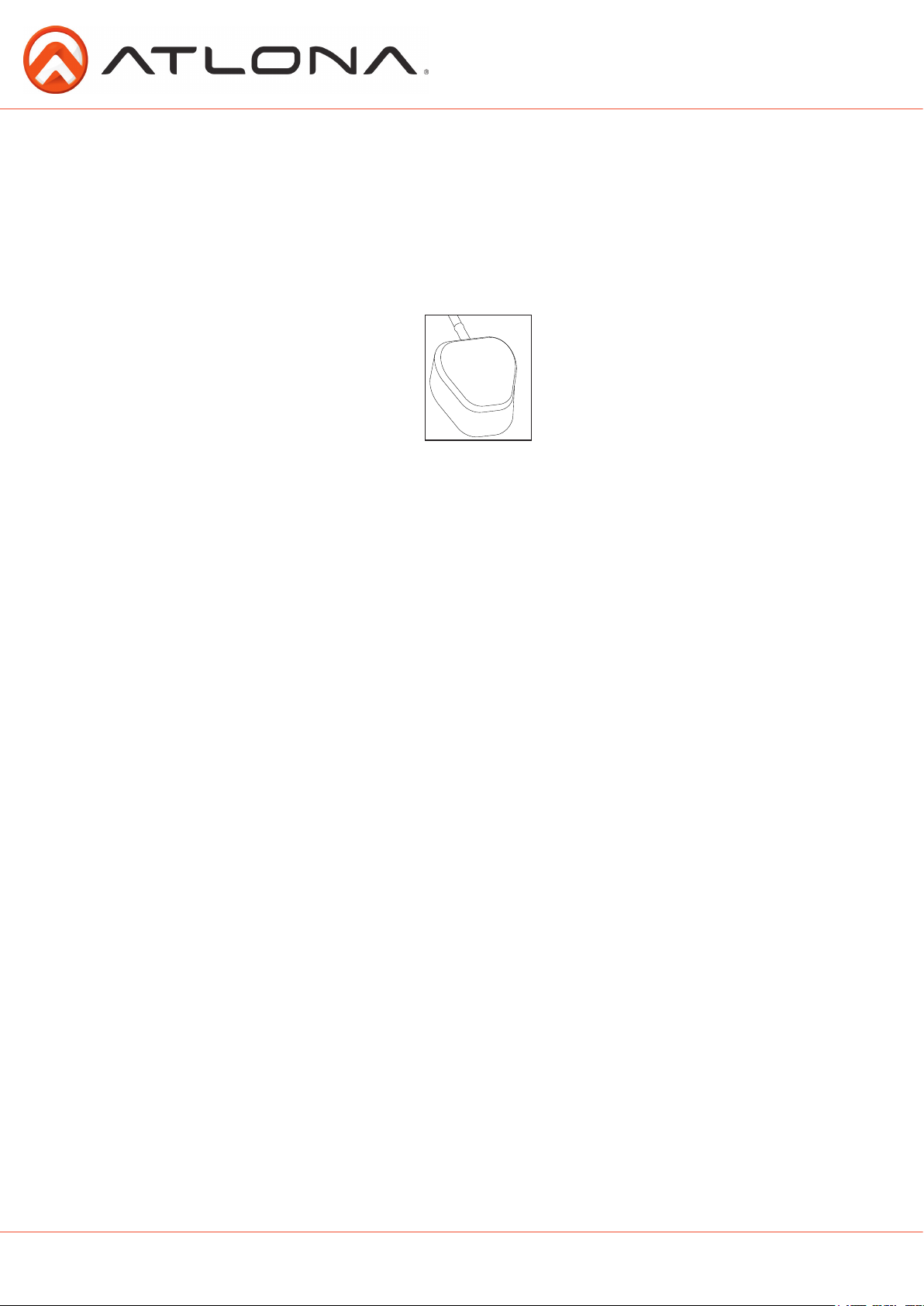
Introduction
The Atlona 4 input HDMI switchers are a great product for homes with multimedia systems and not enough
HDMI input options. The Atlona switchers support an Audio Return Channel and a 100Mbps Ethernet port
for HDMI Ethernet Channel (HEC), reducing the amount of wires necessary for compatible systems. The
Atlona switcher gives you a high digital performance connection, between four sources and a video display,
without signal loss.
Package Content
• HDMI 4 by 1 switcher or 4 by 2 switcher
• 5V DC power supply adaptor
• IR receiver module
• Remote control
• User Manual
IR Receiver
Features
• Four HDMI inputs
• Smart switching with auto-detect for inputs (activated through RS-232)
• Allows for a bi-directional HDMI Ethernet Channel pass through on output
• HDMI Audio Return Channel capable
• Supports HDCP
• Supports Deep color up to 36-bit color at 1080p 60Hz
• Supports Dolby TrueHD and DTS-HD Master Audio pass through ability when using an HDMI cable
• Digital audio de-embedding through the S/PDIF output for up to DTS 5.1 and Dolby Digital
atlona.com
3
Toll free: 1-877-536-3976
Local: 1-408-962-0515
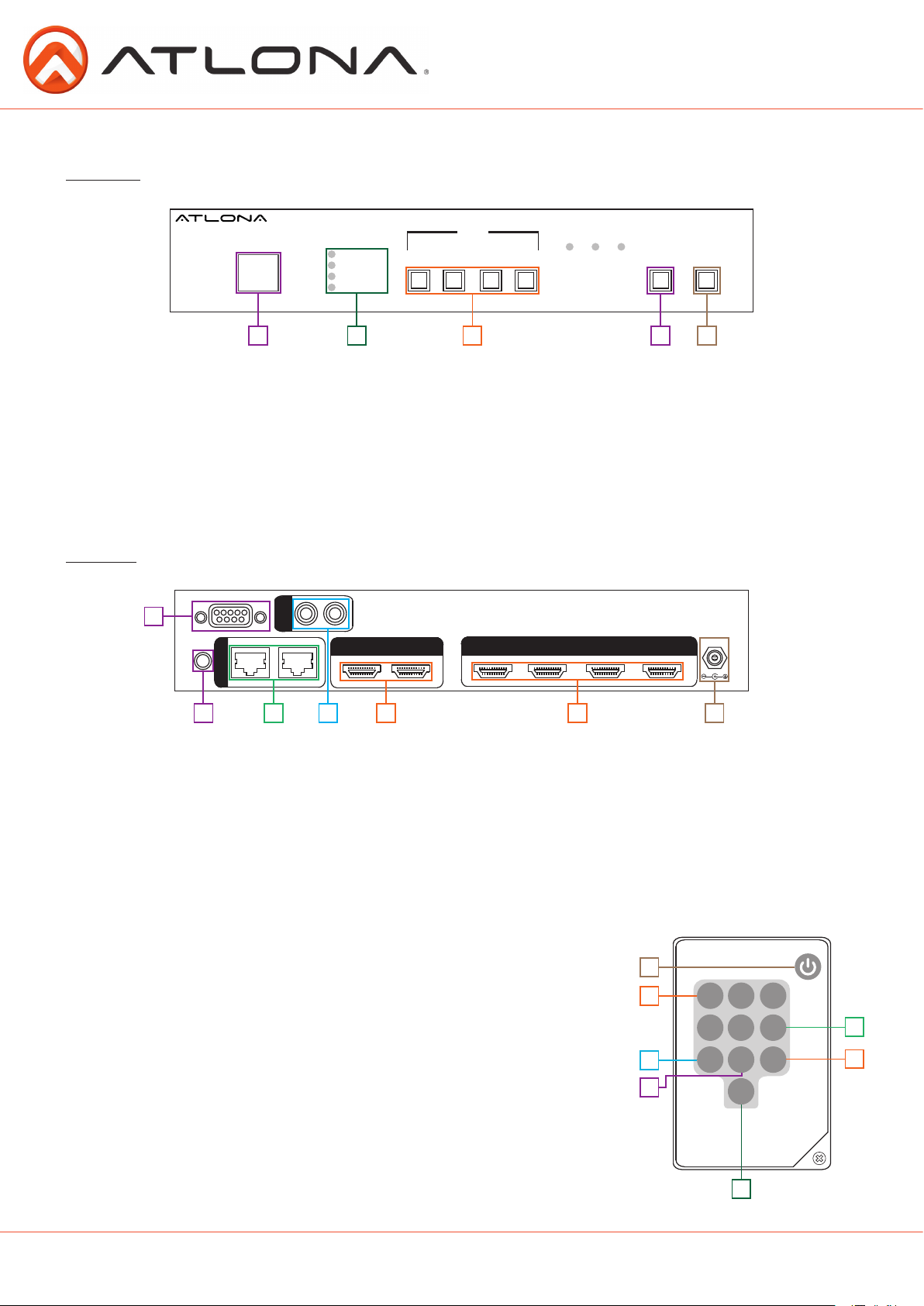
ETHERNET
INT
EXT
LEARN EDID
POWER
SOURCE
SELECT
4X2 “HIGH SPEED” HDMI SWITCH
AT-HD4-V42
3D
1
2
3
4
2CH
LPCM 5.1/7.1
BITSTREAM
Panel Descriptions
Front Panel
4X1 “HIGH SPEED” HDMI SWITCH
AT-HD4-V41
1
3D
2CH
LPCM 5.1/7.1
BITSTREAM
2
SOURCE
SELECT
2
1
3
3
INT
LEARN EDID
EXT
4
POWER
5
4
1. Infrared Sensor for the remote control
2. Green LED indicators will light up when receiving a signal status
3. Blue LED indicators will light up when selecting a source or on auto-detect
Note: Pressing the lighted input will de-select the input and put the switcher into ARC mode
4. Green LED Extended Display Identification Data (EDID) control which will light up when the option is
chosen. When pressed longer than 3 seconds a red LED will light up to indicate that the EDID was copied.
5. Red LED will light up when the power is on.
Back Panel
RS -232
1
OUT
S/PDIF
HDMI OUT
HDMI IN
AT-HD4-V42
DC 5V
1. RS-232 serial port for control
2. IR control in port for included infrared receiver module
3. Ethernet port for HDMI Ethernet Channel (HEC) capable devices
4. Digital (S/PDIF) output for digital audio
5. HDMI output for displays
6. HDMI input for source components such as: DVD, BluRay player, game consoles, or computer
7. Connect included power supply here
Remote Control
1. On and Off Button
2. Source selection. Press the number that matches the source you wish
to use
3. Turns on HDMI output port 1
4. Turns off HDMI output port 2*
5. Turns off HDMI output port 1
6. Turns on HDMI output port 2*
7. Turns on both HDMI output ports 1 and 2*
*For use with the AT-HD4-V42
IR IN
2
3
4
5
6 7
POWER
1
2
3
4
1
4
7
2 3
5
6
9
8
0
5
6
CR-22
7
atlona.com
4
Toll free: 1-877-536-3976
Local: 1-408-962-0515
