Atlona AT-AT-HDSDI User Manual

http://www.atlona.com/
YPbPr/Composite to HD/SD-SDI Converter
A T -A T -HDSDI
User Manual
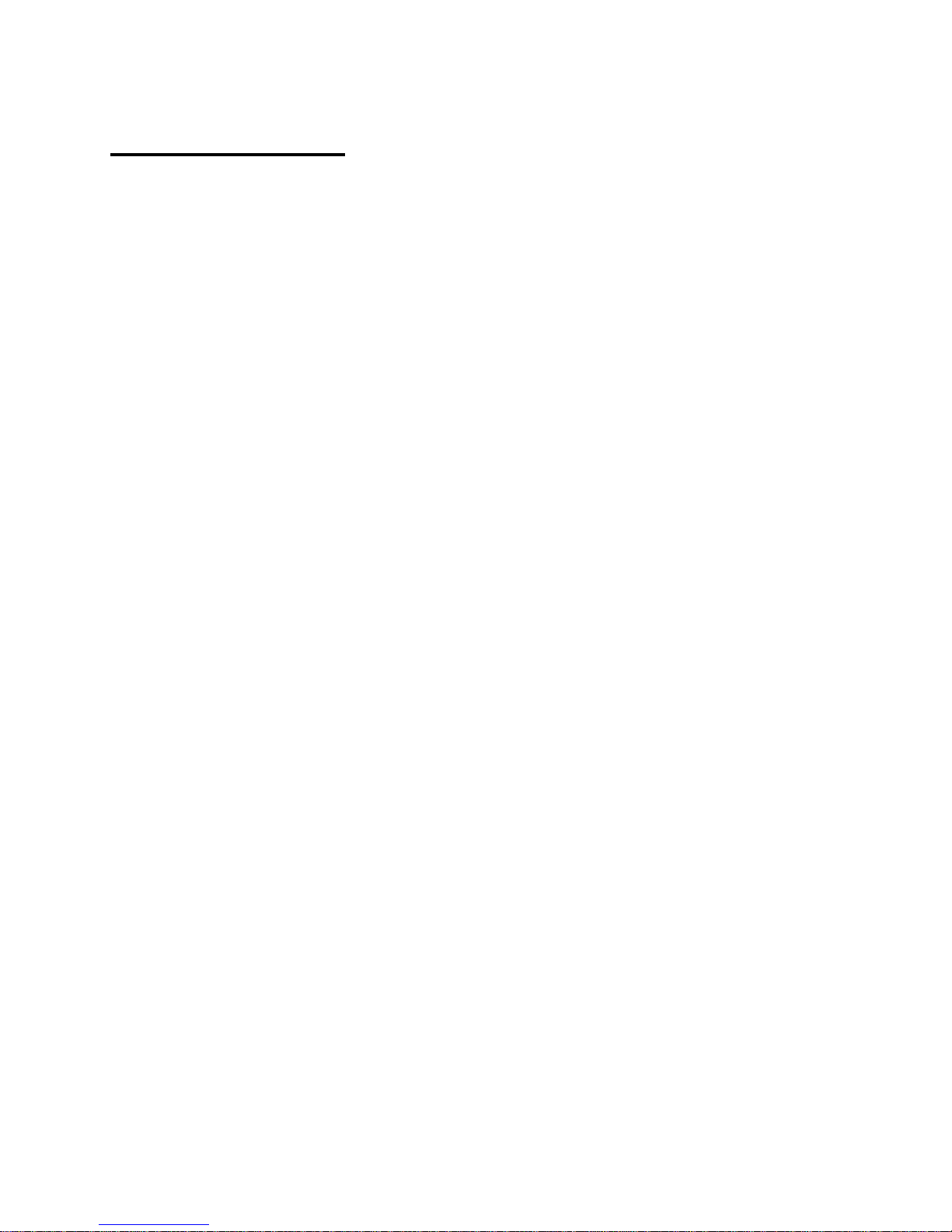
1
Safety and Notice
The Atlona A T -A V -HDSDI YPbPr/Composite to HD/SD-SDI Converter has been
tested for conformance to safety regulations and requirements, and has been certified for
international use. However, like all electronic equipments, Atlona AT-A V -HDSDI should be
used with care. Please read and follow the safety instructions to protect yourself form
possible injury and to minimize the risk of damage to the unit.
Follow all instructions and warnings marked on this unit.
Do not attempt to service this unit yourself, except where explained in this manual.
Provide proper ventilation and air circulation and do not use near water.
Keep objects that might damage the device and assure that the placement of this
unit is on a stable surface.
Use only the power adapter and power cords and connection cables designed for
this unit.
Do not use liquid or aerosol cleaners to clean this unit. Always unplug the power to
the device before cleaning.

2
Features
The A T -A V -HDSDI provides high quality 12-bit conversion between analog
YPbPr and composite inputs and SDI video digital output. The A T -A V -HDSDI
supports both SD-SDI and HD-SDI formats (SMPTE 259M, SMPTE 292M, and
SMPTE 296M), and also features 3 SMPTE compliant HD/SD-SDI outputs.
Supported HD formats:
1080i @50/59.94/60Hz; 1035i @50/59.94/60Hz; 720p@50/59.94/60Hz;
1080p@24/30Hz
Supported SD formats:
NTSC @59.94Hz; PAL @50Hz
Excellent quality 12-bit A/D conversion
3x HD/SD-SDI outputs
Auto HD/SD-SDI detection
Composite/YPbPr SD and HD input
Equipped with 2 extra equalized loop-outs
Easy installation
External DIP switch configuration
Introduction
