Page 1
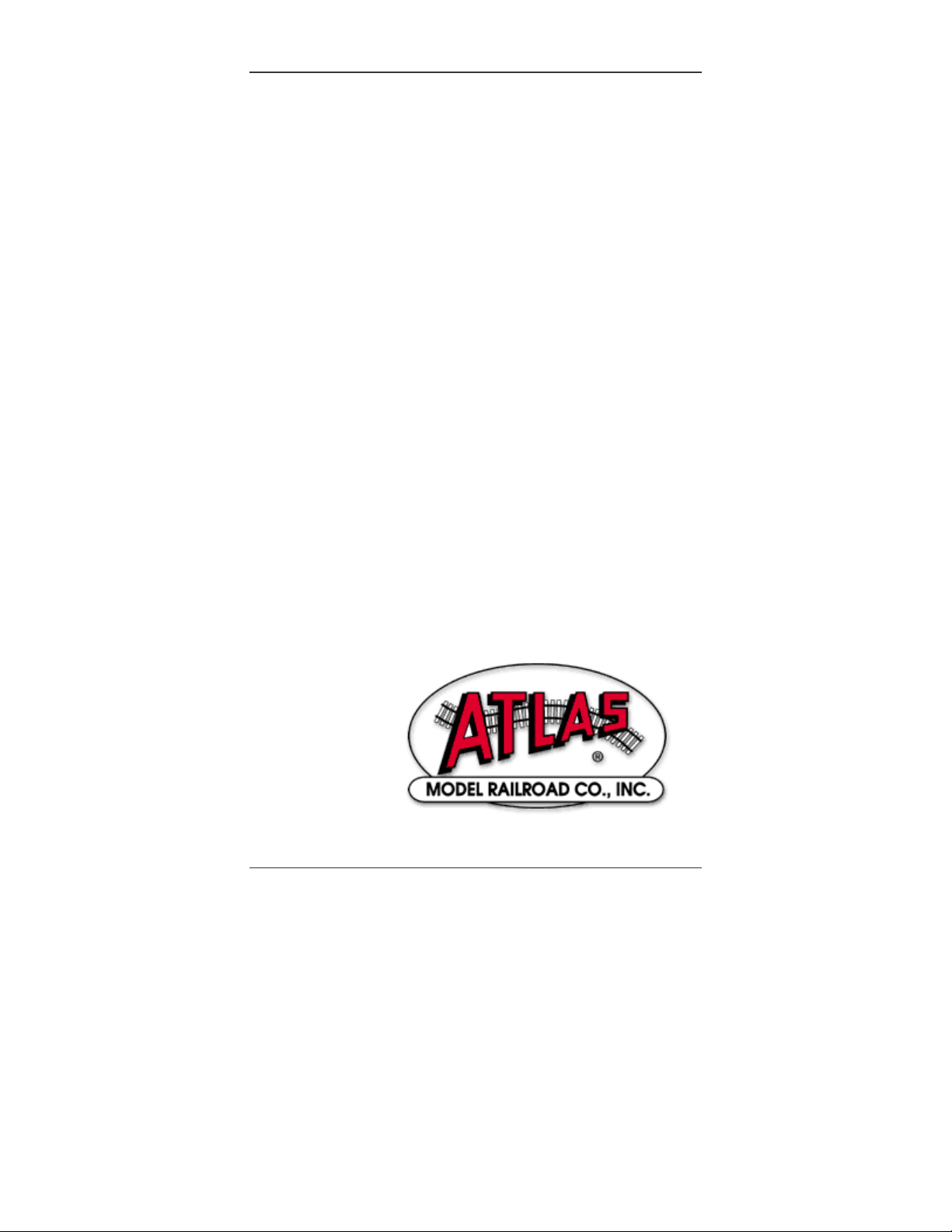
Atlas #544099 and #447399 DCC Decoders
The Atlas #544099 and #447399 DCC Decoders are factory-installed in
Atlas N scale DCC-equipped SD-24 and SD-26 locomotives. The
#544099 decoder is used in locomotives with high hoods; while the
#447399 decoder is used in locomotives with low hoods.
The principle features of these decoders are:
∗ Extended (4-digit) addressing
∗ Advanced consist control (lashing up locomotives that have
different DCC addresses)
∗ Will operate on conventional DC layouts; this feature may be
disabled by setting a CV.
∗ Supports the forms of DCC programming described in
NMRA RP-9.2.3.
∗ Both short form instructions and long form instructions
supported in Operations Mode programming (programming
on the mainline)
∗ Settable for operation with 14/27 speed-steps, 28/55 speed-
steps, or 128 speed-steps with direct drive
∗ Directional headlights
1
Atlas Low Profile #544099
and #447299 DCC Decoders
for N Scale Locomotives
Item Nos. 544099 and
447399
Revised 03/08/2005
Atlas #544099 and #447399 DCC decoders are in conformance with
Atlas Model Railroad Co., Inc.
Page 2
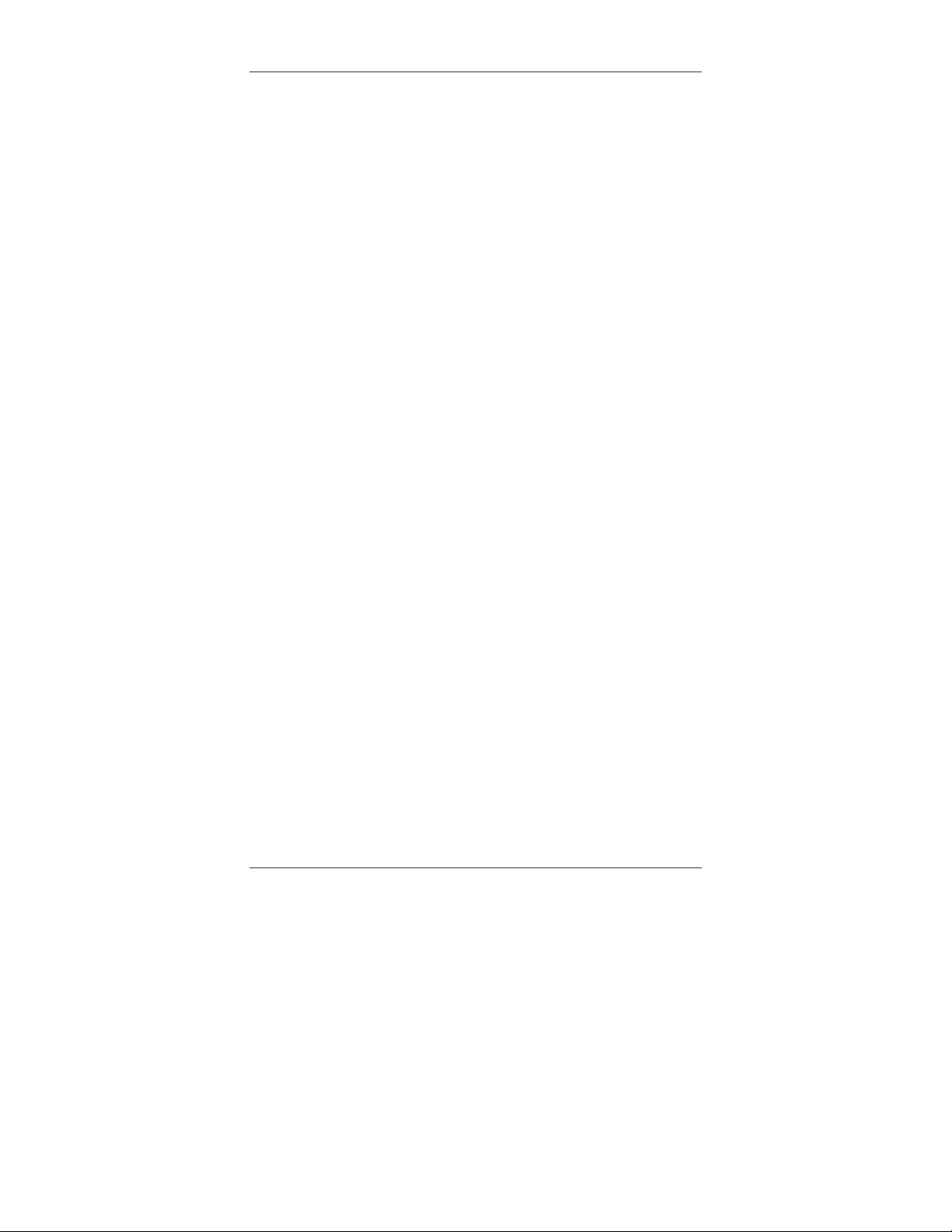
Atlas #544099 and #447399 DCC Decoders 2
NMRA DCC Standards and Recommended Practices. They have been
augmented to work well with all major DCC systems on the market.
The Atlas #544099 and #447399 DCC decoders provide the following
features
• Extended (4-digit) addressing
• Advanced consist control (lashing up locomotives that have
different short or long DCC addresses)
• Settable for operation with 14/27 speed-steps, 28/55 speed-steps,
or 128 speed-steps with direct drive
• The forms of programming described in NMRA RP-9.2.3 supported
• Both short form instructions and long form instructions in
Operations Mode programming (programming on the mainline)
supported
• Operates on conventional DC layouts; this feature may be disabled
by setting a CV.
• Directional headlights
The characteristics of these decoders can be programmed to customize
the decoder to the locomotive in which it is installed. For details on the
configuration variables supported by these Atlas N scale decoders,
please read the Configuration Variables and their Definitions section of
this manual. The #544099 and #447399 DCC decoders support all
NMRA-specified programming modes.
Preparing to Install an Atlas #544099 or
#447299 DCC Decoder
Before installing an Atlas #544099 or #447299 DCC decoder in your N
scale locomotive, it is necessary to test (and adjust, if necessary) the
locomotive for proper operation on conventional DC power. Replace
any worn out parts, such as brushes. Also clean any dirt or oxidation
from the wheels and pickups to in order to insure that electrical contact
is good. Now is also a good time to lubricate your locomotive. A
locomotive that runs well under conventional DC will also run
exceptionally well under DCC.
The Atlas #544099 and #447299 DCC decoders are quite small and will
fit into Atlas N scale SD-24 or SD-26 locomotives in place of the existing
printed wiring board that controls the headlights in the conventional DC
(analog) version of the locomotive. Use the #544099 decoder in
locomotives with high hoods and the #447299 decoder in locomotives
with low hoods.
Precautions to Take When Installing the Decoder:
Although the Atlas #544099 and #447299 DCC decoders have many
Atlas Model Railroad Co., Inc.
Page 3

Atlas #544099 and #447399 DCC Decoders
internal safeguards to prevent damage, you must not allow any metal
part of the locomotive to touch surface components of the decoder other
than the pickup pads on the decoder that connect to the wheel-sets, the
headlights, and the motor brushes. Any contact to other parts of the
decoder can cause a direct internal short circuit and destroy the
DCC decoder.
The Atlas #544099 and #447299 DCC decoders are not completely
protected against static electricity and have sensitive electronic parts.
When installing one of these decoders in your N scale locomotive, it is
recommended that you wear a grounded anti-static wrist strap. Also be
careful in handling the decoder, especially in the area around the top
rear part of the decoder (the area where the microprocessor is located).
3
All Atlas #544099 and #447299 DCC decoders come with
two LED headlights already installed. The light outputs of
these decoders are designed only to drive these LED
headlights. The Atlas warranty is void if the LEDs are
removed from the decoder PC board.
Step by Step Installation
In the following steps, please refer to the instructions provided with your
Atlas locomotive.
1) Remove the locomotive's body shell. Use care so as not to
damage any of the fragile parts.
2) Loosen the two screws that hold the frame together; these screws
are located at the front and rear of the frame.
3) Carefully remove the lighting control circuit board, which is located
at the top of the frame.
4) Place the decoder between the two halves of the frame so that the
decoder label is at the top of the board and the two motor pads are
at the bottom of the decoder. These motor pads will connect with
the two copper motor contacts when the decoder installation has
been completed.
5) Carefully press the two frame halves together, with the sides of the
decoder inserted into the notches in the two halves of the frame.
Some pressure is needed to press the two frame halves together.
This pressure fit insures good electrical contact between the frame
and the decoder.
6) Tighten the two screws that hold the locomotive frame together.
7) Carefully check to make sure that the motor contacts are not
touching either half of the frame. It is necessary to look down from
the top through the frame cutouts in order to check for such
Atlas Model Railroad Co., Inc.
Page 4
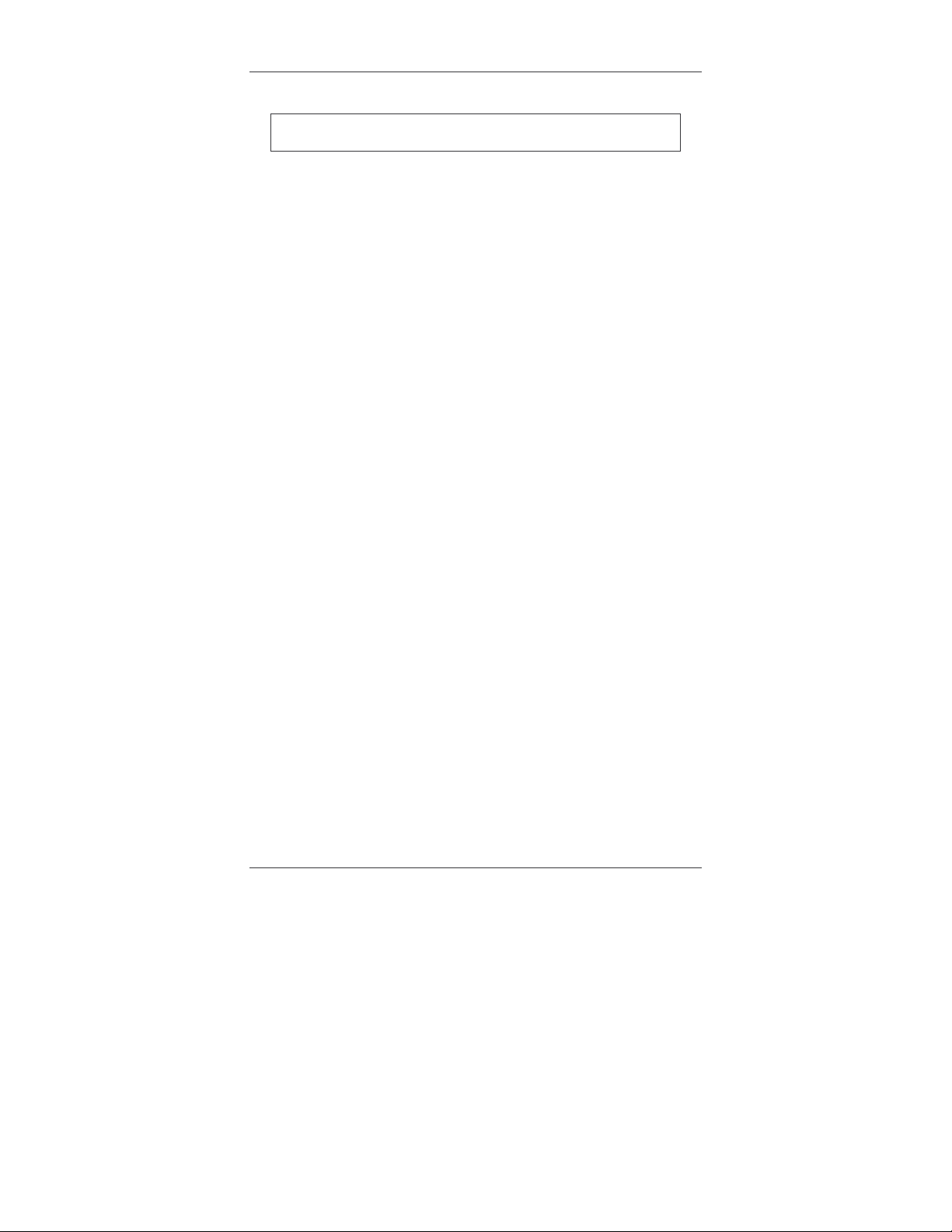
Atlas #544099 and #447399 DCC Decoders 4
unwanted shorts,
There must be NO electrical contact between the motor
contacts and any part of the frame
Place the locomotive (without its plastic body) on your DCC
programming track and read back the locomotive's address from the
decoder. If the decoder is properly installed, you will be able to read
back the factory pre-set address 03. If your system does not support
reading decoder properties, observe carefully the decoder's behavior
while on the low current programming track. Each time you try to
program the decoder you can see the acknowledgement that is sent by
the decoder in the form of a brief and minor jerk of the locomotive. A
successful acknowledgement means that you have installed the decoder
correctly.
Remove the locomotive from the track and, if necessary, correct any
installation errors. Once you have successfully programmed the
decoder, reinstall the plastic body and retest the locomotive on the
programming track. If this test is successful, the locomotive is ready to
use.
Programming Atlas #544099 and #447299
DCC Decoders
Atlas #544099 and #447299 DCC decoders support service mode and
also operations mode programming. Using these programming
methods, many features (such as the locomotive's address,
acceleration, and configuration) can be customized to the individual
locomotive in which the decoder is installed. The properties will be
saved in non-volatile memory locations on the locomotive decoder so
that they will retain their values even after the power has been removed.
The values are set electronically, which means that the locomotive does
not need to be opened again after the decoder has been installed in
order to read or modify the values of these so-called Configuration
Variables (CVs). DCC decoders have a total of 128 CVs. Not all of these
CVs are used at this time since many have been reserved for future
use.
All NMRA-compliant DCC Command Stations can be used to program
Atlas #544099 and #447299 DCC decoders. With several entry-level
systems, only CV #1 (the locomotive address) can be set unless you
use a separate DCC programmer. More advanced DCC systems
support the ability to set many more CVs.
This decoder is most readily programmed in either Direct Mode on
the programming track or in Operations Mode on the main track.
The specific details for reading and writing Configuration Variables with
Atlas Model Railroad Co., Inc.
Page 5

Atlas #544099 and #447399 DCC Decoders
5
your DCC system are specified in the user manual of the particular
system that are using. Note: In order for newly programmed CV values
to take effect after service mode programming, the decoder must go
through a power reset. If your DCC command station does not support
automatic power reset, simply rock the locomotive off the track after
programming.
Configuration Variables
Atlas #544099 and #447299 DCC decoders support a range of features,
which are activated by setting configuration variables. All the
configuration variables are numbered. These numbers are used during
programming and are identical for all decoders that conform to the
NMRA standards, independent of the decoder manufacturer. The
following table lists the CVs supported in Atlas VO-1000 DCC decoders.
Both CV numbers and Register numbers are provided for crossreference.
Some CVs (such as CV29) have specific meanings for each bit. In
order to conform to the NMRA convention for bit numbering, the bit
assignments shown in this table use the bit-numbering scheme of 0 to 7.
Table 1: Configuration Variables (CVs) for Atlas
#544099 and #447299 DCC decoders
CV Reg. Description Range Default
Value**
1 1 Short locomotive address:
This is the (2-digit) number used to specify to the
DCC system the locomotive that you wish to run.
2 2 Start voltage:
This is the voltage applied to the motor in speedstep 1. Set this value so that the locomotive just
starts moving in speed-step 1.
3 3 Acceleration Momentum:
Determines the rate of change of speed upon
acceleration. A higher value leads to a slower
acceleration.
4 4 Brake Momentum:
Determines the rate of change of speed upon
braking. A higher value leads to longer braking
distances.
5 5 Contains CV29 (see definition of CV29 below)
Atlas Model Railroad Co., Inc.
1-127 3
1-15 10
1-31 1
1-31 1
0-39 6
Page 6

Atlas #544099 and #447399 DCC Decoders 6
CV Reg. Description Range Default
Value**
7 7 Version Number:
8 8
17
18
19
29
This location stores the version number of the
decoder. This CV is read-only.
Manufacturers Identification:1
This value is the manufacturer ID of the decoder,
(Atlas=127). This location is read only. Writing
decimal “33” to this CV while the locomotive is
on the programming track and then briefly
removing the locomotive from the programming
track will reset all CVs to their default values.
-
Extended Address High Byte
-
Extended Address Low Byte
The two-byte (4 decimal digits) address, if used,
is contained in CV17 and CV18.
-
Consist Address
The advanced consist address, if used, is stored
in CV19. (In Atlas Commanders, allowable range
is 1-99.)
Decoder Configuration, Byte 1:
Several decoder properties are set with CV29.
Changes are easiest if done in binary mode, but
can also be done by adding together the decimal
values (shown in parenthesis) for all the desired
features and writing the total into CV29. (For an
example, see the section of this manual that is
entitled Converting Values of Individual Bits
within a CV into an Equivalent Decimal Value for
the Entire CV.)
The definitions for the individual bits of CV29 are
given below.
Bit 0
Locomotive direction:
This bit sets the direction that the locomotive will
move when told to move forward in digital mode.
0 = locomotive’s direction is normal
1 = locomotive’s direction is inverted
- 46
- 127
192-
231
0-255 0
0-255 0
0-55 6
0,1 0
(1)
0
1
This DCC decoder was designed for Atlas by Lenz GmbH
Atlas Model Railroad Co., Inc.
Page 7

Atlas #544099 and #447399 DCC Decoders
CV Description Range Default
Bit 1
29
Bit 5
Bit 6
50 Decoder Configuration, Byte 2:
Bit 0
Bits
Headlight mode:
0 = Operation with 14 or 27 speed-step
systems. This setting is selected when the
locomotive decoder is used with any DCC
system that does not support the 28 speedstep mode. If the headlights turn on and off
as the speed is increased, the command
station is configured for 28 speed-steps, and
the decoder is set for 14 speed-steps.
1 = Operation with 28, 55 or 128 speed
steps. If you use this setting, the Command
Station must also be configured to use either
the 28 speed-step mode or the 128 speedstep mode; otherwise, the headlights cannot
be controlled.
Bit 2
Usage on conventional DC layouts:
0 = locomotive operates in digital (DCC)
mode only
1 = locomotive can operate on either
conventional DC or on DCC
Bit 3
Both bitts always 0 0 0
Bit 4
Extended Addressing:
0= Normal (single byte) addressing
1=Two byte extended addressing
Both bits always 0 0 0
Bit 7
CV50 is similar to CV29, but CV50 is used to set
other properties. The definitions for the individual
bits of CV50 are given below.
Both bits always 0 0 0
Bit 1
Bit 2
Brake momentum on DC operation.
Used to achieve prototypical braking at red
signal indications if conventional DC control
is disabled. (CV29.2 = 0*)
0 = locomotive proceeds with track-voltagedependent speed inside the conventional.
DC section.
1 = locomotive brakes in the conventional DC
section with pre set brake momentum.
Not used, always 0 0 0
3-7
Value**
0,1 1
(2)
0,1 1
0-1 0
0 or 4 0
0,1 0
Atlas Model Railroad Co., Inc.
7
(4)
(32)
(4)
Page 8

Atlas #544099 and #447399 DCC Decoders 8
CV Description Range Default
Value**
51 DCC Function Used to Dim Headlights
The active headlight (front headlight if locomotive
direction is set to forward and rear headlight if
direction set to reverse) may be dimmed by a DCC
function if and only if Function F0 is set to ON and at
least one of the bits of CV51 is set to the binary
value “1.” The DCC function to be used to dim the
headlights is specified by the bit of CV51 (bit 0 to bit
7) that is set to the binary value “1.”
If two or more bits of CV51 are set to binary value
“1,” all DCC functions corresponding to those bits set
to “1” can be used to dim the headlight. To avoid
unneeded use of DCC functions, it is recommended
that only one bit in CV51 be set to “1.”
The amount of headlight dimming is determined by
the value in CV52.
Bit 0
Bit 1
Bit 2
Bit 3
Bit 4
Bit 5
Bit 6
Bit 7 CV51.7=1: Function F8 controls headlight
52 Amount of Headlight Dimming.
CV51.0=1: Function F1 controls dimming
CV51.1=1: Function F2 controls dimming.
CV51.2=1: Function F3 controls headlight
dimming
CV51.3=1: Function F4 controls headlight
dimming
CV51.4=1: Function F5 controls headlight
dimming
CV51.5=1: Function F6 controls headlight
dimming
CV51.6=1: Function F7 controls headlight
dimming
dimming
For noticeable headlight dimming, CV52 should be
set to a mid-range value, such as decimal 64.
Using the value 0 for this CV results in a completely
dark headlight when the headlight is dimmed.
Using the decimal value of 255 for this CV results in
no difference is brightness between a dimmed and a
non-dimmed headlight.
0-255 0
0,1 0
(1)
0,1 0
(2)
0,1 0
(4)
0,1 0
(8)
0,1 0
(16)
0,1 0
(32)
0,1 0
(64)
0,1 0
(128)
0-255 255
* The notation CVx.y = z means that bit y of CVx has the value z. For
example, CV29.2 = 0 means that bit 2 of CV29 has the value ”0.”
** In the Default Value field, the numbers shown in parenthesis () are the
decimal values that must be written into a CV for the specified bit of that
CV to have the value “1.”
Atlas Model Railroad Co., Inc.
Page 9

Atlas #544099 and #447399 DCC Decoders
9
Converting the Binary Values of Individual
Bits within a Configuration Variable into an
Equivalent Decimal Value for the Entire CV
Reasons for Setting and Clearing the Individual Bits of a
Configuration Variable
In order to make a DCC decoder perform in the manner that you wish it
to perform, one must sometimes set or clear individual bits of a CV. To
program a DCC decoder using a DCC system that allows only the
writing of decimal values into CVs (such as the Atlas Master
Commander), it is first necessary to convert the values of all the
individual bits of that CV that are to be set to the binary value 1 into their
equivalent decimal values. It is then necessary to add together all of
these equivalent decimal values.
Procedure for Converting Individual CV Bit Values into a
Decimal Equivalent Value for the CV
The following table illustrates how to calculate the decimal value that
must be written into a CV in order to set and/or clear a specified set of
individual bits within that CV.
Each bit of a CV that is to be set to the binary
value “1” can be represented by the equivalent
decimal number shown in the second column of
this table. To determine the equivalent decimal
value to be written into the CV, first write down
in column 3 of this table the decimal equivalent
values of all the bits of the CV that are to be set
to a binary 1. Write nothing in column 3 for
each bit of the CV that is to be cleared, i.e., set
to a binary 0. Then add up all the numbers that
you have written down in column 3. The sum
that you get is the equivalent decimal value that
you need to write into the CV.
Bit
Number
Decimal
Equivalent
0 1
1 2
2 4
3 8
4 16
5 32
6 64
7 128
SUM:
Decimal
Values for
CV
Calculation
Atlas Model Railroad Co., Inc.
Page 10

Atlas #544099 and #447399 DCC Decoders 10
Example: Calculating the Default Value for CV29
From the definition of CV29 given in Table
1, we see that the default values of bits 1
and 2 are binary 1s; whereas, all other bits
in CV29 have a default value of binary 0.
In order to compute the decimal equivalent
default value of CV29, simply write in the
rightmost column of this table the number
"2" for bit 2 and the number "4" for bit 3.
Then add up all the non-zero numbers that
you have entered into this rightmost
column. Since the sum of these numbers
is 6, the decimal number to be
programmed into CV29 is 6.
Bit
Number
0 1
1 2
2 4
3 8
4 16
5 32
6 64
7 128
Decimal
Equivalent
Calculation
SUM: 6
Decimal
Values for
CV
2
4
Atlas Model Railroad Co., Inc.
Page 11

Atlas #544099 and #447399 DCC Decoders
11
Troubleshooting Decoder Programming Problems
Fault Cause and Solution
Locomotive does not
move when you
address it on DCC
system.
Locomotive does not
move when DCC
system is set to the
address in CV1, even
though this address can
be read from CV1.
Locomotive does not
move when DCC
system is set to the
address in CV1, even
though this address can
be read from CV1 and
DCC functions can be
activated when DCC
system is set to the
address in CV1.
Function 0 (lighting)
cannot be switched on
and off.
Locomotive headlights
are only illuminated
when the locomotive
speed is increased or
decreased; the
locomotive headlights
go on and off as the
locomotive speed
changes.
Check to see if you have selected the correct address for that
locomotive.
You have used the single-byte address (CV1), but the decoder is
still set to the extended (two-byte) locomotive address, i.e., bit 5 of
CV29 has been set.
Use the extended address or else clear bit 5 of CV 29.
Check whether to see if a consist address has been programmed
into CV19, i.e. check to see whether or not CV19 has a value
greater than 0. If CV19 has a non-zero value, you must either use
this consist address to operate the locomotive or else program the
value 0 into CV19.
Matching of speed steps is incorrect: The decoder has been set to
28/128 speed steps, but the DCC system has been set to 14/27
speed steps.
Either set the DCC system to 28 or 128 speed steps or else change
the decoder speed step setting to 14/27 speed steps. (CV29.1 = 0).
Matching of speed steps is incorrect: The decoder has been set to
14/27 speed steps, but the DCC system has been set to 28 or 128
speed steps. Either set the DCC system to 14/27 speed steps or
else change the decoder speed step setting to 28/128 speed steps.
(CV29. 1 = 1).
Atlas Model Railroad Co., Inc.
Page 12

Atlas #544099 and #447399 DCC Decoders 12
Atlas Limited One-Year DCC Decoder Warranty
Please fill out and mail the Warranty card on the reverse side,
within 30 days of purchase. Atlas Model Railroad Company, Inc.
warrants that this decoder will be free from defects in material
and workmanship for a period of one year from the date of
purchase. If this decoder fails during the warranty period,
uninstall and carefully pack the item in the original carton,
together with the dated sales receipt, and return to
Atlas Model Railroad Company
Attention DCC Repair
378 Florence Avenue
Hillside, NJ 07205.
Defects due to misuse, improper maintenance and/or abuse are
not covered by the warranty. This warranty gives you specific
legal rights and you may also have other rights, which vary from
state to state.
For Technical Assistance
www.atlasrr.com
dcc@atlasrr.com
This equipment complies with Part 15 of FCC Rules. Operation is subject to the
following two conditions: (1) this device may not cause harmful interference, and
(2) this device must accept any interference received, including interference that
may cause undesired operation.
Please save this manual for future reference.
Lenz GmbH designed these DCC decoders for Atlas Model Railroad Co., Inc.
© 2005 Atlas Model Railroad Co, Inc; All Rights Reserved.
Atlas Model Railroad Co., Inc.
