Page 1

ATLAS 260
Please keep this in a safe
place for future reference
User Guide
Your
Stairlift
Page 2
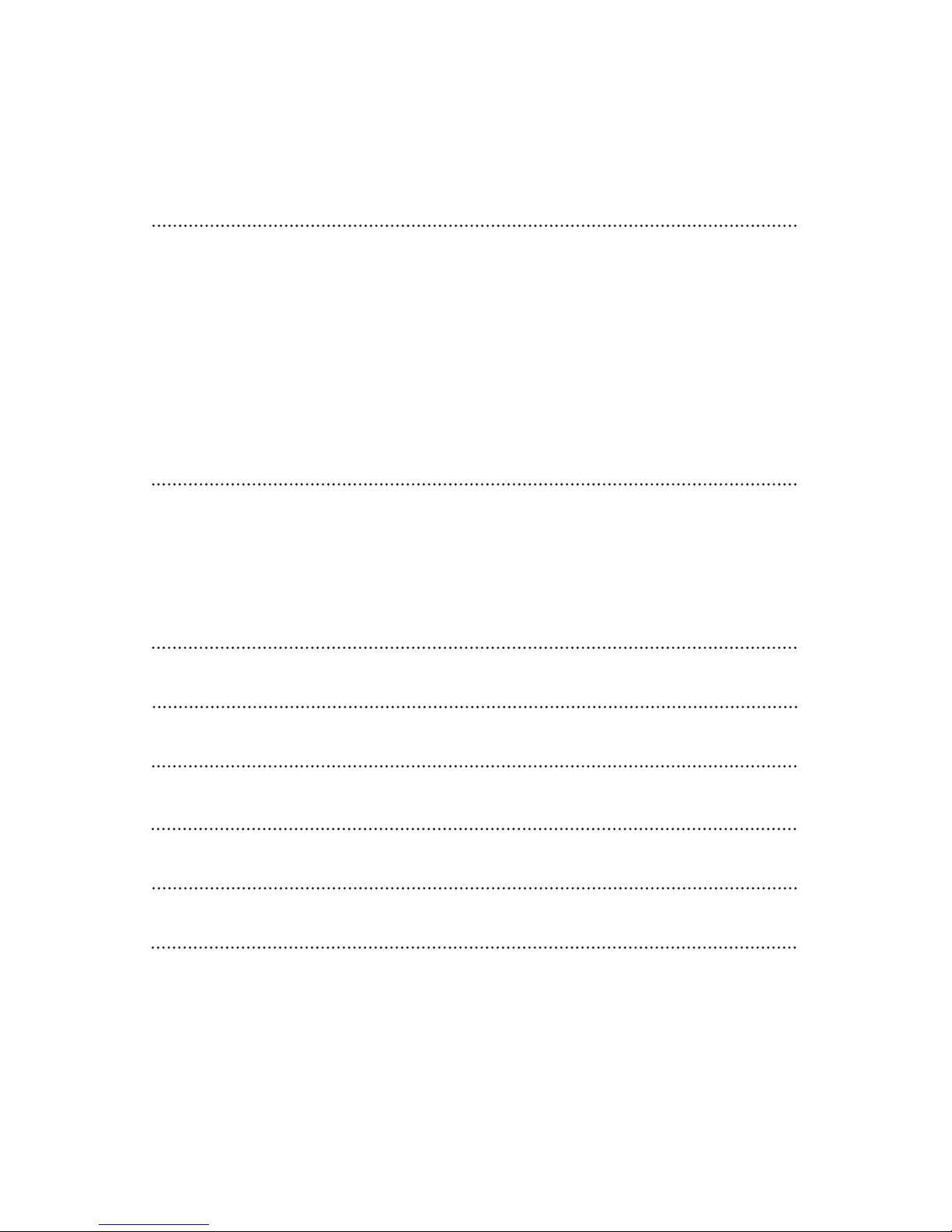
2
Welcome to your user guide
User guide contents
Firstly, thank you for choosing Atlas to provide you
with your new stairlift.
To help you get the most from your new stairlift, please take a few minutes to
read this guide. Then, please keep this guide in a safe place in case you need to
check any details in the future. If you feel unsure about any aspect of your
stairlift, please do not hesitate to get in touch with your stairlift supplier, whose
details can be found on the back cover.
stairlift is a device to transport a seated person up and down the stairs safely.
is important to us that our stairlifts always help you travel up and down the stairs in
Safety information
Getting to know your stairlift
Wall controls
Operating
Cleaning and Technical
Troubleshooting
Notes
3
4-5
6-7
8-10
11
12-14
15
Page 3

3
Safety information
DO NOT use the stairlift unless
a Stannah stairlift supplier has
demonstrated how to use the stairlift.
DO NOT allow children or people
with mental impairment to use the
stairlift unsupervised.
DO NOT allow children to play on
the stairlift.
DO NOT use the stairlift to carry animals.
DO NOT use the stairlift in a
standing position.
DO NOT allow liquids of any kind
to come into contact with any parts
of the stairlift.
DO NOT use the stairlift in the event
of a fire. It is not designed for use in a
fire and is not a means of fire escape.
DO NOT exceed the maximum
weight limit. Only one person to use
the stairlift at any time. Maximum
weight is 300lbs.
DO NOT allow any type of object to
dangle into, or become trapped in,
the mechanism or moving parts of the
stairlift, e.g. long clothing, scarves, belts
or small foreign objects such as coins,
pen lids, hair clips etc.
DO NOT swivel the seat until the stairlift
has come to a stop.
At the top of the stairs DO NOT remove
the seat belt or get up from the seat until
it has fully swiveled.
DO NOT cover or remove the labels
on the stairlift. They contain important
information and safety advice.
DO NOT use any solvent cleaners,
bleaches, abrasives, synthetic detergents,
wax silicone polishes or aerosol sprays to
clean any part of the stairlift or rail.
DO NOT attempt to maintain the stairlift
yourself or dismantle or modify it in any
way. Such actions will invalidate the
product warranty and will not be covered
or repaired by the Stannah stairlift supplier.
DO NOT dispose of any part of
this product as part of your normal
household waste. Contact your
Stannah stairlift supplier for
information about recycling and
disposal of your stairlift.
A stairlift is a device to transport a seated person up and down the stairs safely.
It is important to us that our stairlifts always help you travel up and down the
stairs in the safest possible way. With this in mind, we recommend our stairlifts
are serviced every year by an Atlas-trained service technician.
Stairlift safety information
Page 4
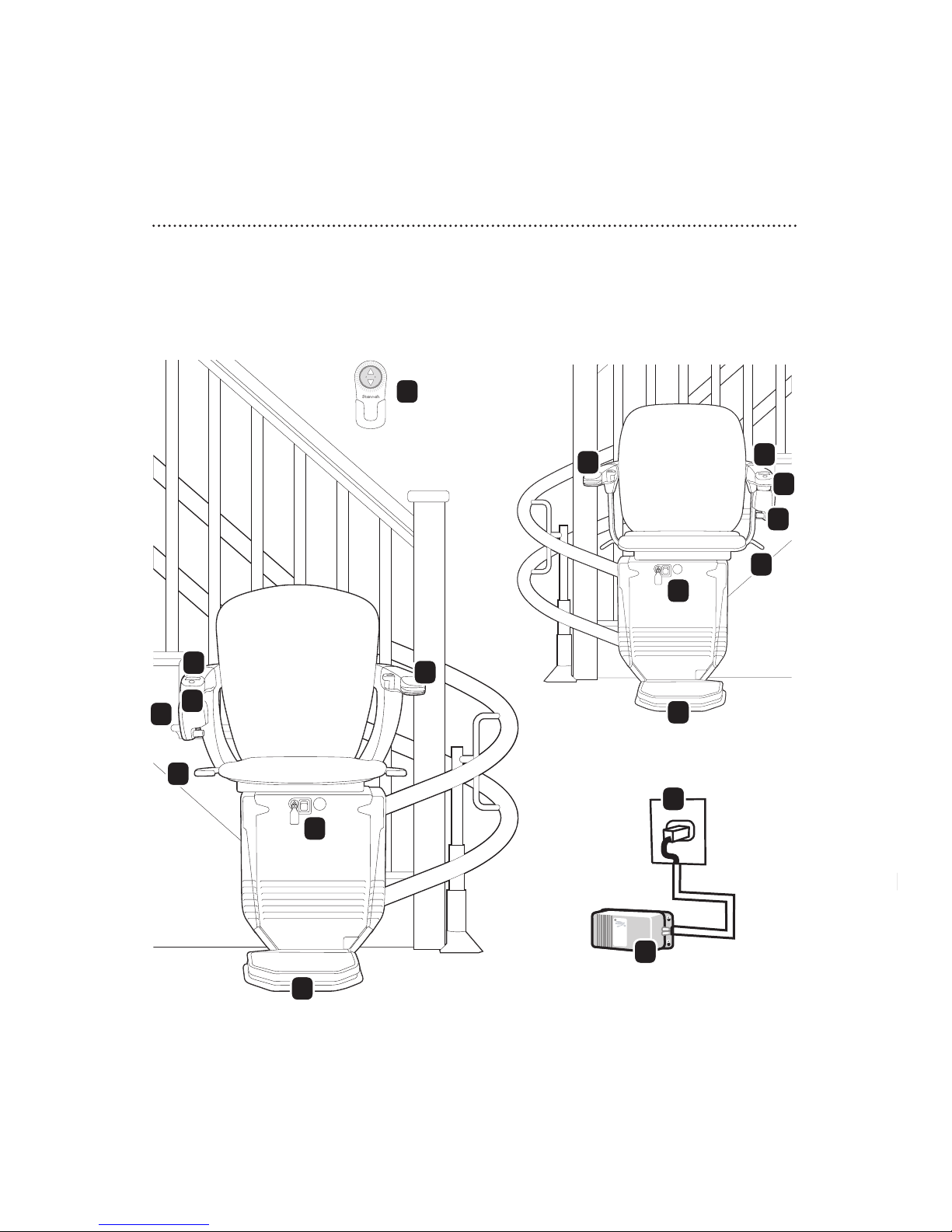
4
Getting to know your stairlift
This guide is for both Starla and Siena stairlifts. The rest of the pictures in
the guide are of the Siena, but the instructions are the same for both.
1
2
3
4
OFF
O
N
Siena Chair
OFF
ON
Starla Chair
2
2
3
4
3
4
6
6
7
7
8
9
8
9
FUSE
5
1
10
Page 5
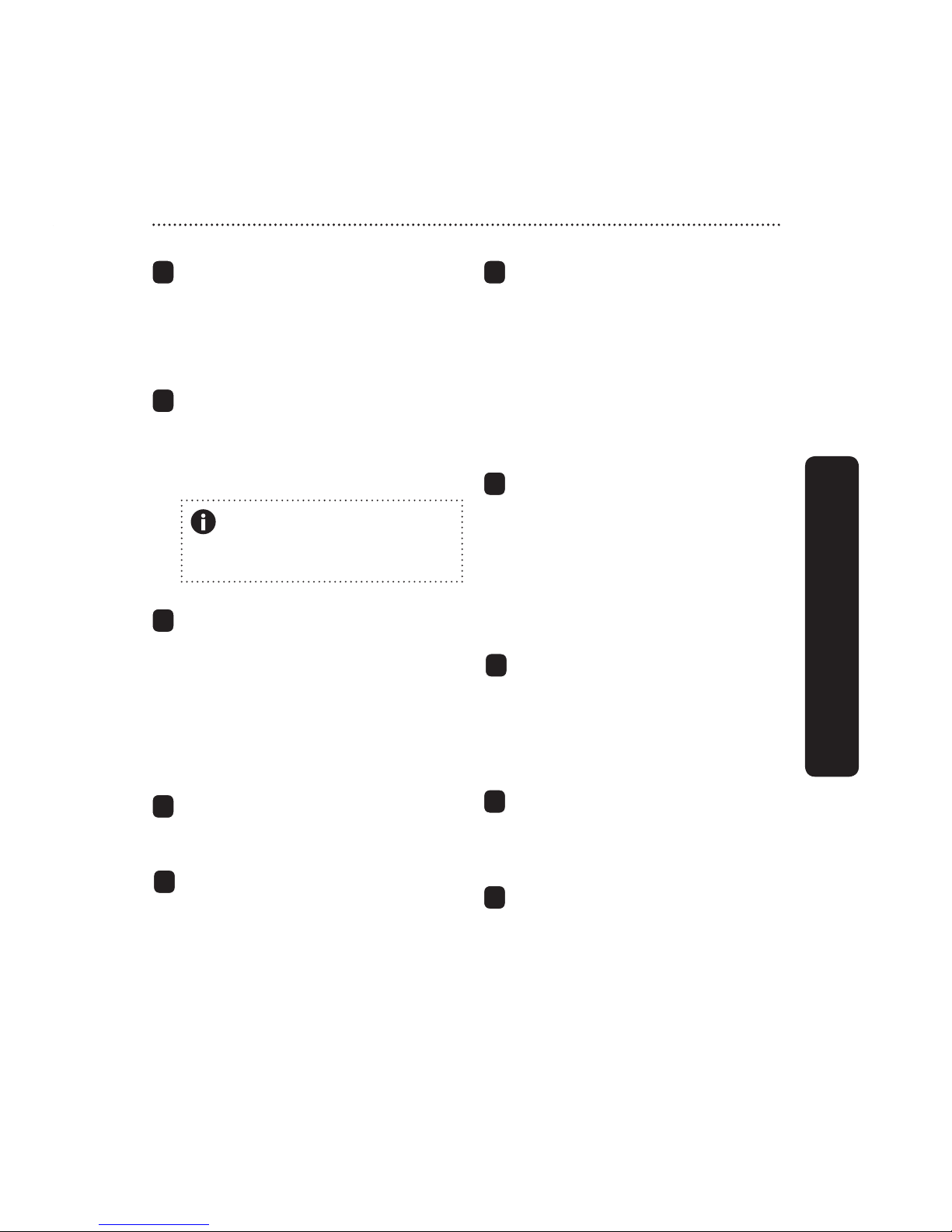
Power outlet
Leave the battery charger plugged in
so that the batteries in your stairlift are
always charged.
Safety key and safety switch
For your stairlift to work, the safety
key must be inserted and turned to
the ON position.
Armrest switch and light
The armrest light only comes on
when the safety key is inserted and
switched ON. To turn your stairlift
ON, press down the I symbol on the
armrest switch. Press down the O to
turn it OFF.
Footrest fold button Raises or
lowers the footrest.
Battery charger
Located near the outlet, this unit
charges your stairlift batteries.
The batteries typically last three to
five years and any problems will be
identified by your Stannah stairlift
supplier during annual servicing.
5
Getting to know your stairlift
Safety edges
Located around the footrest
and lower part of your chair.
They stop your stairlift if
they come into contact with
any obstacles that might get
trapped while your stairlift is
being used.
Arm control
To move your stairlift, press
the control on the end of
the armrest in the direction
you want to go. Your
stairlift will start moving
after a slight delay.
Swivel seat levers
Located on either side of the
seat. Lift a swivel lever to swivel
the seat to make it easier to get
on and off.
Seatbelt
Provides security when your
stairlift is moving.
Wall controls
Located at the top and
bottom of your staircase.
Used to call your stairlift
if it’s at the opposite end
of the staircase to you.
1
5
6
7
9
8
10
2
3
4
Getting to know your stairlift
IMPORTANT: Remove the
safety key if you want to stop
others from using the stairlift
Page 6

ill show how much power is left in the batteries.
TATING Batteries OK
6
Wall controls
all controls
WARNING! Ensure all areas are clear before calling the
stairlift by wall control.
You have two wall controls,
one at the top of the staircase
and one at the bottom.
Use them to call your stairlift to
you.
The wall controls will ONLY work
if all power switches are ON and
the safety key is inserted and in
the ON position.
Wall control
Holster
Calling your stairlift
Calling your stairlift UP stairs: Press and hold the ▲ button.
Calling your stairlift DOWN stairs: Press and hold the ▼ button.
If you release the ▲ or ▼ buttons when the stairlift is moving it
will stop and will not start again for a few seconds. Wait, then
press the button again to call.
Page 7
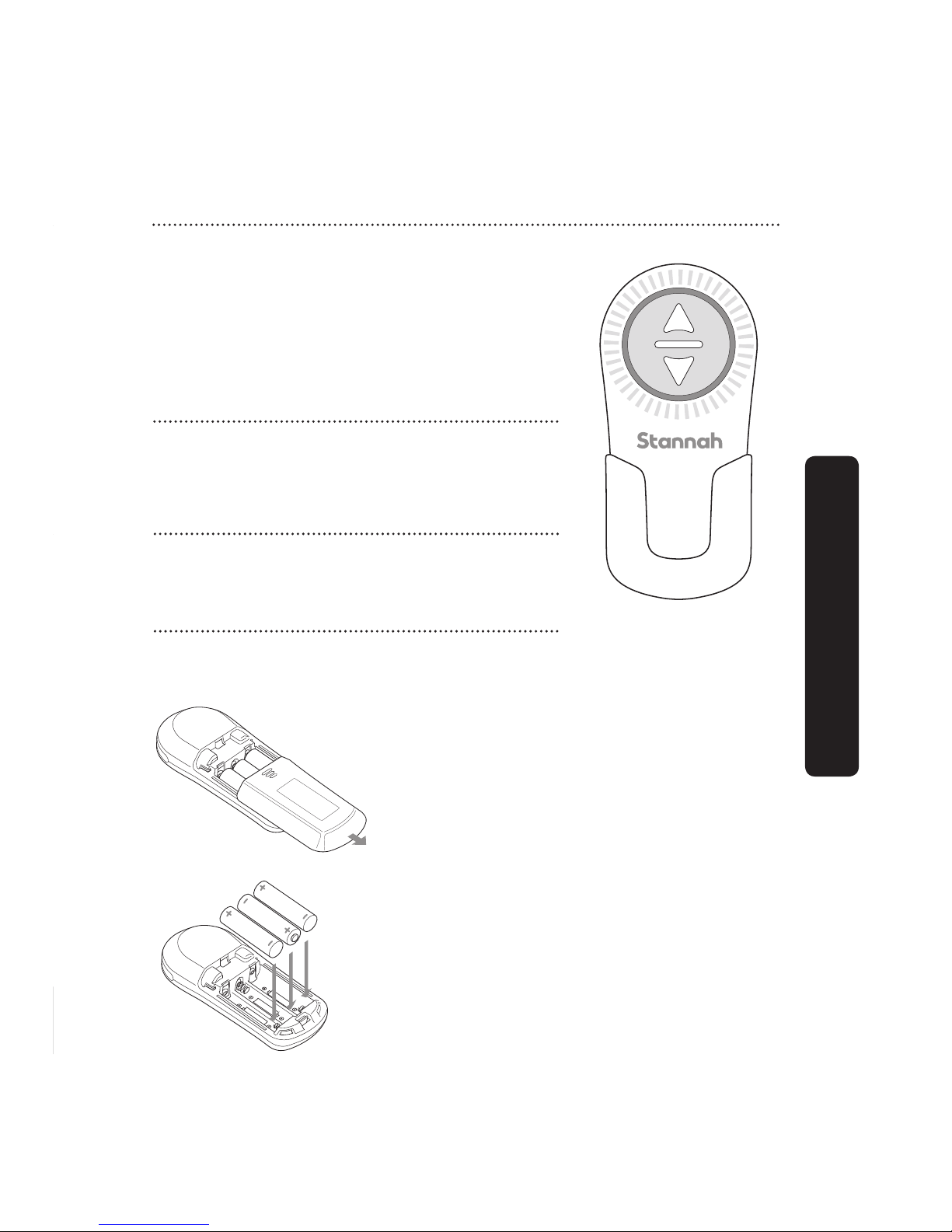
Battery power indicator lights
When you press the ▲ or ▼ buttons, the display
will show how much power is left in the batteries.
With average use, they last about 12 months.
Lights ROTATING Batteries OK
Lights ON constantly Batteries LOW on power
Replace batteries as soon
as possible
NO light Batteries have NO power
Replace batteries now
7
Wall controls
Your stairlift wall controls
Replacing the batteries
• Remove the remote control from the wall
holster.
• Slide off the battery cover.
• Remove the old batteries. Insert three new
batteries the correct way as shown.
• Slide the battery cover back on and replace
the remote control back into the wall holster.
Batteries required:
3 x AA batteries for each remote control.
Page 8

8
Operating
The stairlift will ONLY work when the power switch is ON and the
safety key is inserted
Lower the seat and armrests
1
Turn off the stairlift
2
IMPORTANT:
The downside arm must be lowered or down for the stairlift to work.
WARNING! Place feet well back on footrest when seated. Never
allow them to dangle off the footrest. Keep your elbows tucked in
when stairlift is moving. Risk of personal injury.
WARNING! While moving, keep sitting upright and do not lean
forwards, backwards or to the side. Do not make any unnecessary
movements such as rocking.
Press down the O symbol on the
armrest before sitting on the stairlift
Page 9

9
Operating
Operating
IMPORTANT:
If the optional immobilizer seat belt is
fitted, your stairlift will not start until
you have secured the seat belt correctly.
Sit on the seat
3
Put your seatbelt on by pulling
it across your lap and clicking
it into the holder on the
opposite armrest.
Lower the footrest
5
Press and release the footrest fold button
(on the tip of one of the armrests) to raise
or lower the footrest. This can be done
before or after you sit in the chair. The
footrest should be lowered to ride up or
down the stairs.
Turn th e s tai rli ft ON
4
Press down the I symbol on the
armrest switch.
Page 10

10
Operating
Arm control
6
Move and hold the arm control
in the direction you want to go.
To s t op at a n y p oi n t re l ea s e i t.
Getting off the seat
7
8
At the top of the stairs swivel the
seat by lifting the levers on either
side of the seat. Or continue to
hold the arm control if you have
the powered swivel seat option.
Tur n a rm res t s wit ch OFF.
Unfasten the seat belt by pressing
the latch towards the armrest.
IMPORTANT:
Your stairlift will start to move after a
slight delay. This is a safety feature.
WARNING! DO NOT
get off until the seat is
swivelled and armrest
switch is off.
Folding the chair away
Raise both armrests and the footrest,
then swivel the seat back to it’s travelling
position using either the manual swivel
levers or, if you have a powered swivel,
the wall controls.
WARNING! Do fold up the seat, footrest and armrest when the stairlift is
not in use. This will reduce tripping hazards and prevents blocking of exits.
echnical
Page 11
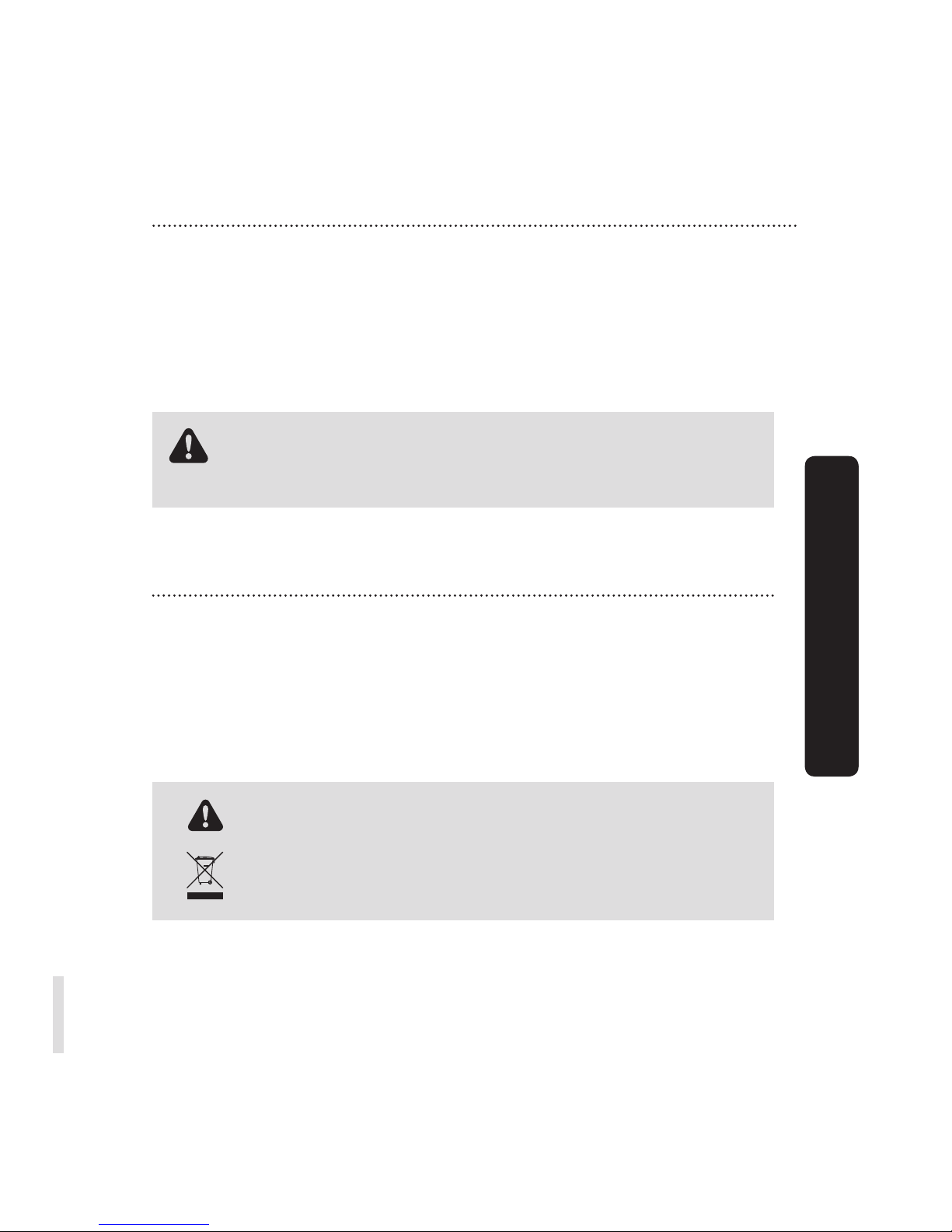
11
Cleaning
Operating, cleaning & technical
Technical
WARNING! DO NOT use any solvents, cleaners, bleaches,
abrasives, synthetic detergents, wax silicone polishes or aerosol
spra
ys without checking with your Atlas stairlift supplier first.
Before cleaning any part of your stairlift make sure that it is turned off and
the safety key is removed.
Use a clean, damp cloth to remove any dust or dirt from the upholstery and
rail. If there are any aspects of cleaning your stairlift that you are unsure about,
contact your Atlas stairlift supplier.
WARNING! DO NOT dispose of any part of this product, or its
batteries, as part of your normal household waste.
For more information about recycling and disposal of your stairlift
and its components, please contact your Atlas stairlift supplier.
Maximum angle of installation
Load of one person at a maximum weight
Maximum sound emissions
Battery charger input
Up to 52° (depending on local codes)
300lbs
70dB
100-240VAC - 50/60Hz
Page 12
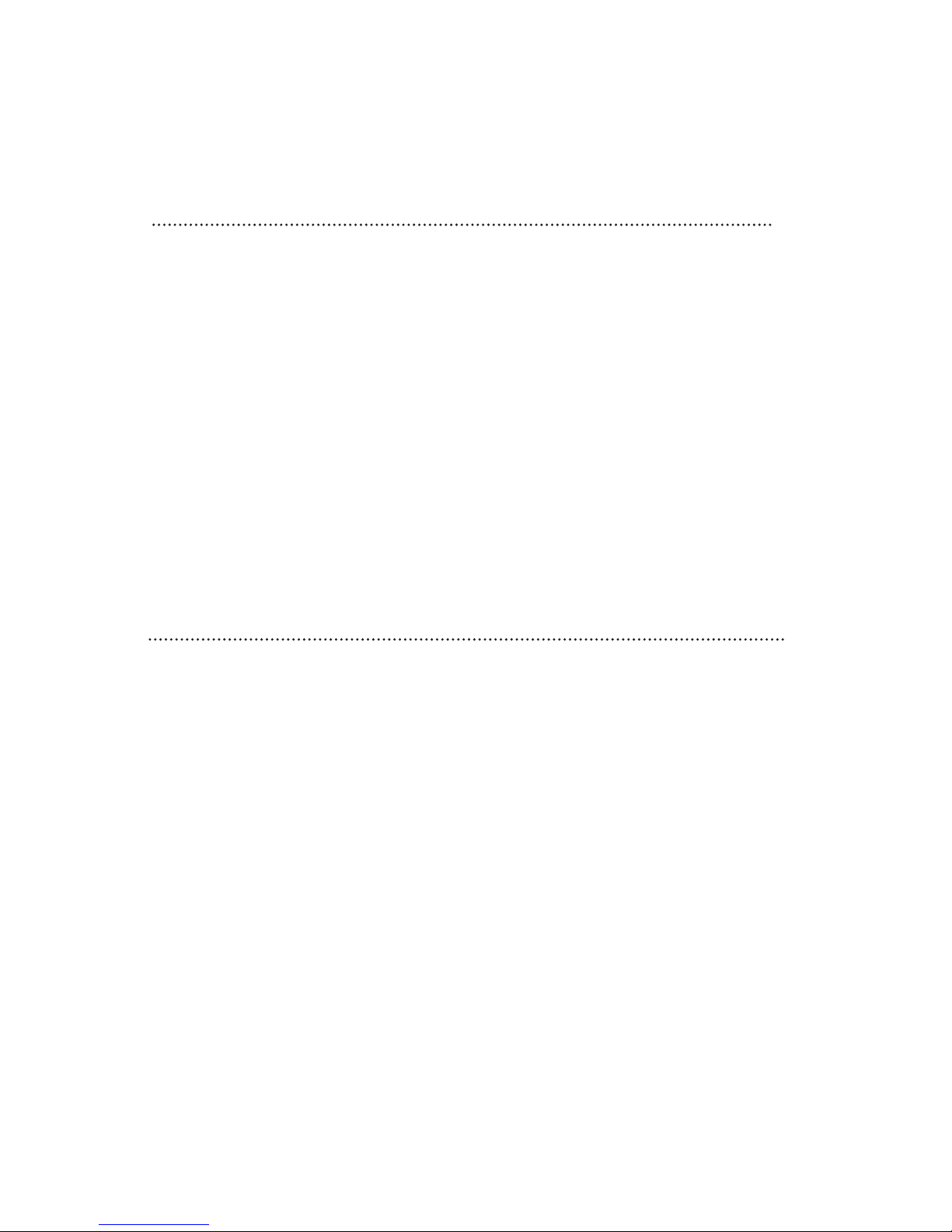
12
roubleshooting
Troubleshooting
The armrest light is off
• Check that power switch is ON and
that the safety key is inserted.
• Check that the seat is swivelled back
to its travelling position and that the
swivel levers are fully released. The
stairlift will not move unless it is in
this position.
The armrest light is on
• Check whether there is anything
obstructing the safety edges – If
there is, the stairlift can be moved in
the opposite direction to allow you
to remove the obstruction. You can
then continue to travel up or down
the stairs.
It is unlikely that you will experience a problem with your stairlift. If you do,
please use the following checklist. If it doesn’t help you to solve the problem,
contact your Atlas stairlift supplier. See back page of this user guide for contact
details.
Stairlift will not move
If your Stairlift still does not move
(1) turn the armrest switch to the off
position, then back on.
(2) move
and hold the arm control in
the direction of travel – after a few
seconds the stairlift will start. If not,
then call Atlas. See back page of this
user guide for contact details.
If the stairlift stops during the
above, repeat steps
1 and 2 until
you reach the bottom of the stairs.
If steps 1 and 2 do not work, then alert
another person in the home and ask
them to contact your Atlas
If you are home alone when using your
stairlift, we strongly recommend
carrying a phone, or some other
communication device, so you can
alert others if you need help getting off
the stairlift.
As a last resort, swivel the chair
towards the top of the stairs, undo
seatbelt and exit up the
stairs. Then
call your Atlas.
he batteries are not being charged.
• Check that the battery charger is
plugged in. See item 2 on page 4.
• Check that there has not been
a power outage.
• Check that the stairlift is at the
top or bottom of the stairs.
you cannot correct the fault, you
n switch off the beeper by pressing
e switch next to the safety key to the
ff position. See item 2 on page 4.
hen, please call your Stannah stairlift
.
lease note that your stairlift can
• Switch off the armrest switch before getting into and out of the seat. This will ensure
that no one else can call the stairlift when you are getting into and out of the chair
• Make sure the armrest switch is turned to the on position when you have completed
your journey. This ensures the stairlift will work for other users.
Page 13

13
Troubleshooting
Troubleshooting
The batteries are not being charged.
• Check that the battery charger is
plugged in. See item 2 on pag
e 4.
• Check
that
there has not been
a power
outage.
• Check that the stairlift is at the
top or bottom of the stairs.
If you cannot correct the fault, you
can switch off the beeper by
pressing the switch next to the
safety key to the off position. See
item 2 on page 4. Then, please call
Atlas.
Please note that your stairlift can
continue to run on battery p
ower.
Stairlift is beeping
• Check the batteries. See page 7
Remote controls do not work
• Switch off the armrest switch before getting into and out of the seat. This will ensure
that no one else can call the stairlift when you are getting into and out of the chair.
• Make sure the armrest switch is turned to the on position when you have completed
your journey. This ensures the stairlift will work for other users.
Multiple occupancy buildings
• Only in the event the (optional)
powered swivel does not work,
lift the release levers towards
you and swivel the chair. Please
then call Atlas.
Powered swivel seat does
not work
Page 14

14
Troubleshooting
It is very unlikely that your stairlift will stop while travelling. However, if it
does and is causing an obstruction, we have provided you with a handwinding tool and instructions on how to manually move your stairlift out of
the way.
If your stairlift stops at the end of the rail and the power light on the
armrest goes off, see next page. If the checklist does not help you to solve
the problem, please
follow the instructions below. If in any doubt, please
contact Atlas for help. Details are on the back page.
To move the stairlift using
the hand-winding tool
Switch off the safety switch.
See item 2 on page 5.
Remove the plastic cap on
the front of the chair base.
Put the hand-winding tool into
the hole where labelled.
Turn the handle as shown on
the label on the chair base.
To swivel the (optional)
powered swivel seat
Switch off the master power
switch. See item 2 on page 5.
Push both levers inwards.
You can then swivel the chair until
it is in its travelling position.
Page 15

15
Notes
Troubleshooting & notes
Page 16

Contact Details
CANADA
3175 boulevard Choquette, St-Hyacinthe, Qc, J1S 7Z8
www.atlasacces.com
