Page 1
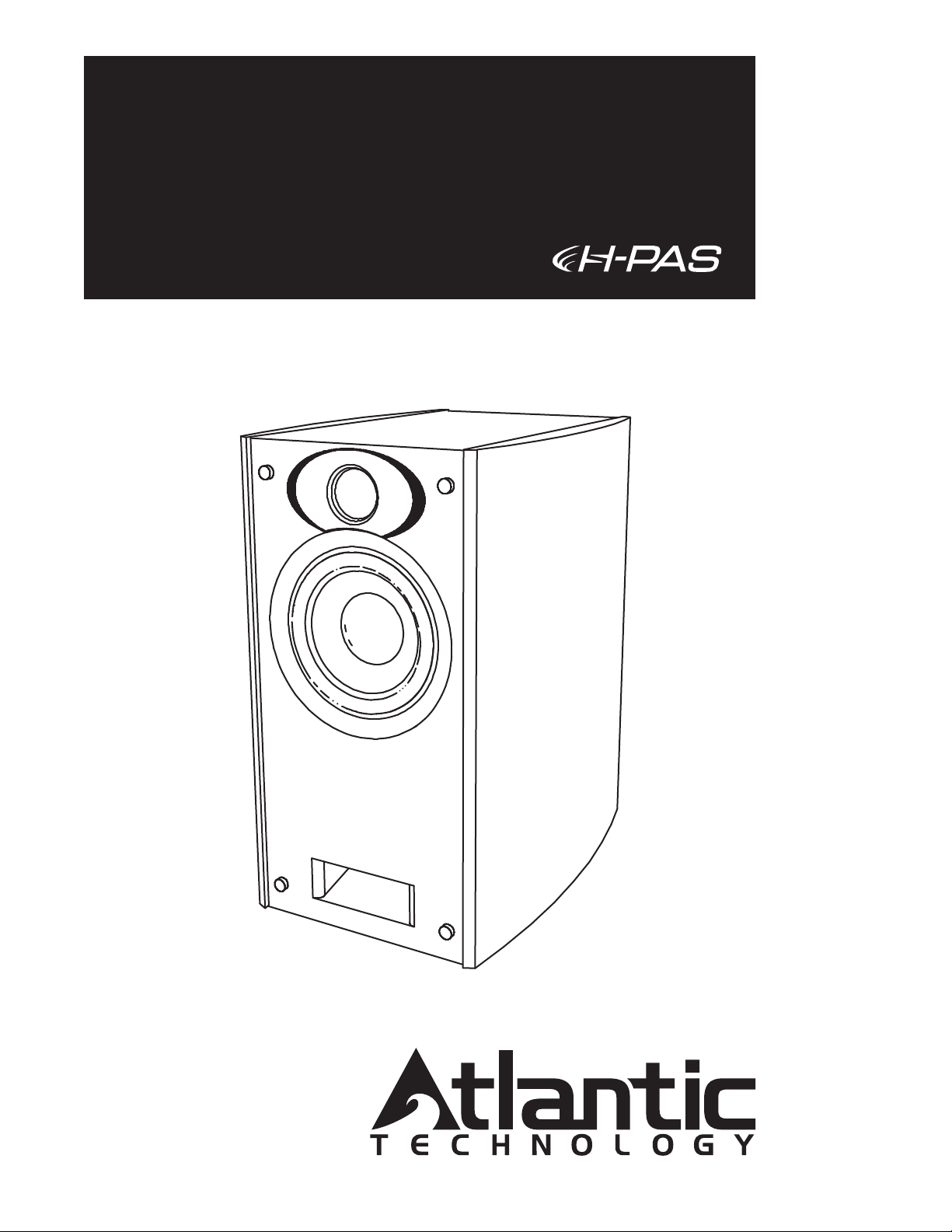
AT- 2
High Performance Loudspeaker
with H-PAS™ Technology
Instruction Manual
Page 2

2
Table of Contents
AT-2 High Performance Loudspeaker with H-PAS™ Technology
Table of Contents
2 Introduction
3 Unpacking the Speakers
3 Attaching the Feet
3 Attaching the Grilles
3 Glass Tops
4 Placement
4 Using the AT-2 in a 2-channel Music System
4 Using the AT-2 in a Home Theater System
6 Connecting Your Speakers
6 Conventional Connection
6 Bi-amp Connection
6 Wire Management System
7 System Wiring
8 High Frequency Energy Control
9 Caring for Your Speakers
9 Specifications
AT-2
High Performance Loudspeaker with
H-PAS™ Technology
Thank you for choosing Atlantic Technology products. Your new speaker has
been precision-crafted to give you years of enjoyable, trouble-free service.
This manual covers the Atlantic Technology AT-2 speaker. It will show you
how to incorporate these speakers into your present setup, as well as how
to assemble a complete music or home theater system from them. The AT-2
can be used with all current and past sound formats including Stereo, all
Dolby and DTS formats, DVD-Audio and SACD Audio.
Introduction
The Model AT-2 is a 2-way system of extraordinarily high performance
intended for use in a top-quality music or home theater system. Its patentpending H-PAS™ bass technology enables the AT-2 to deliver powerful low
bass performance (-3 dB @ 44 Hz) not previously achievable with comparably-sized drivers in similar-sized enclosures.
Each speaker contains one GLH (Graphite Loaded Homopolymer) 5 ¼"
(135mm) woofer and an advanced 1
Resonance silk dome tweeter with an integral back chamber/heatsink. These
components are mounted in an acoustically inert MDF enclosure, with special proprietary internal bracing, called CDFF™ (Cross Design Free Flow).
This bracing makes the enclosure extremely rigid, while perfectly maintaining the internal airflow that is critical to its performance.
1
⁄8" (28mm) ferrofluid-cooled, Low
For Future Reference
Record the serial number and date of purchase for each speaker here. The serial number
is found on the speaker terminal panel on the back of the enclosure.
Serial Number
Serial Number
Date of Purchase
The contents of this manual are Copyright © 2011 by Atlantic Technology International,
Corp., and may not be duplicated or reproduced by any means, whether physical, electronic
or otherwise without prior written consent from Atlantic Technology International, Corp.
Atlantic Technology and the Atlantic Technology logo are registered trademarks of Atlantic
Technology International, Corp.
Specifications are those in effect at the time of printing. Atlant ic Technology International,
Corp. reserves the right to change specifications or designs at any time without notice
without obligation to modify existing units.
IMPORTANT:
please take a few moments to read all of this booklet. It has many
helpful tips and ideas on properly setting up and using your system.
We promise that if you take the time to read and follow these tips
you’ll get better system performance and more enjoyment.
Although it may seem like asking for driving directions,
Page 3
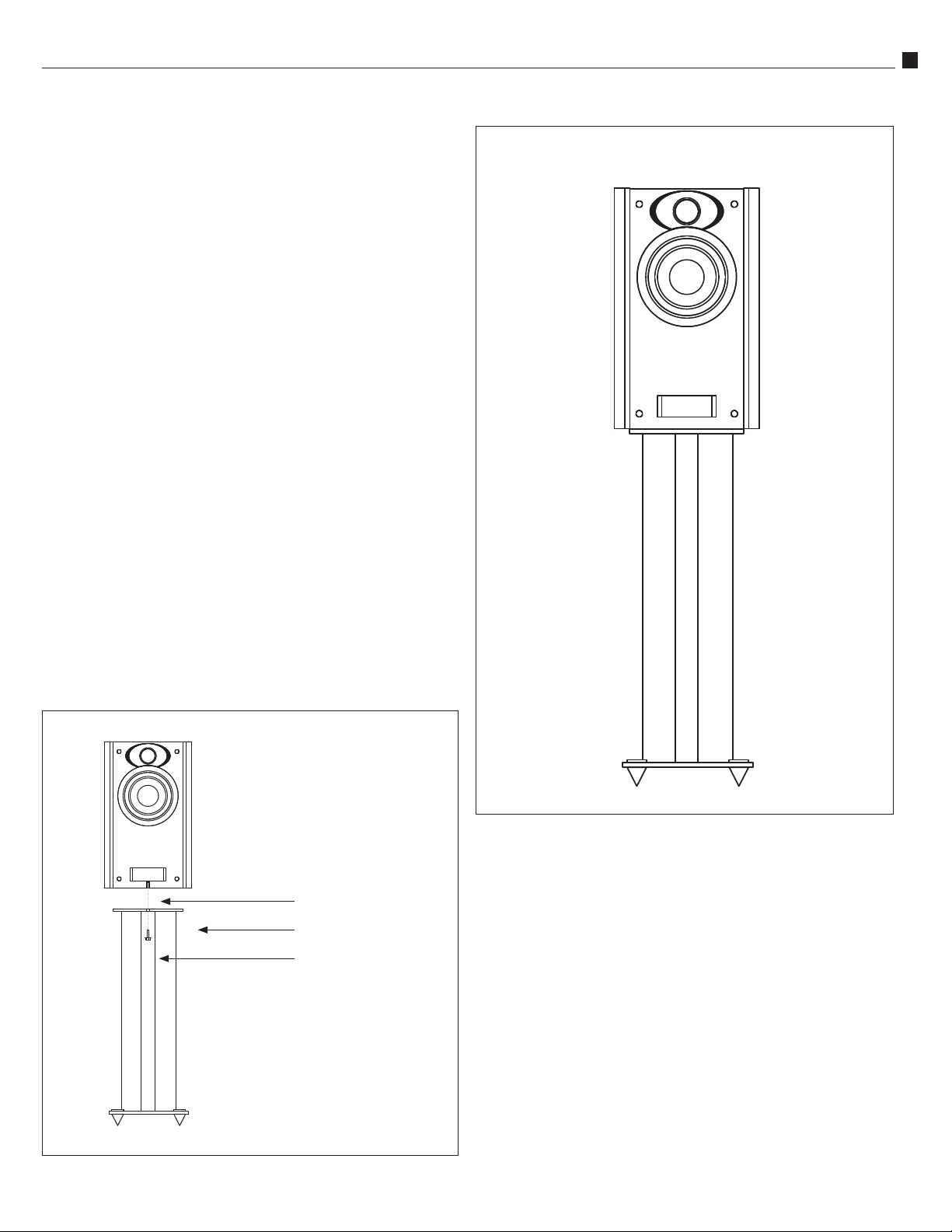
Instruction Manual
Unpacking and Assembly
3
Unpacking the Speakers
Use care when unpacking the speakers. Since the grilles are packed off the
speakers, be particularly careful of the driver elements as you unpack and
move the speakers. Remember to keep the original boxes and packing material, in the unlikely event the speakers need servicing, or if you move.
Attaching the Grilles
The included metal grilles are held to the front of the enclosures with powerful neodymium magnets. There are depressions on the back of the grille that
the magnets fit into. Once the speakers are in their final position, remove
the grille from its protective plastic bag and carefully position it over the
magnets on the baffle.
Move them together slowly and when you get close enough, the magnets
will draw the grille in and hold it tight. Be careful not to get your fingers
caught between the grille and the cabinet.
Using the AT-2 on Speaker Stands
Many high-quality speaker stands—like the Sanus® Ultimate
Foundations®--use a through-bolt that goes through the stand’s top plate
and attaches to a ¼”-20 threaded insert in the bottom of the speaker. If you
are using speaker stands with your AT-2’s, we suggest using this type of
stand, since it provides the most rigid assembly for the best acoustic performance, and the most secure installation for maximum safety. (See figure 1)
Figure 2
AT-2 High-performance
loudspeaker
AT-2
Figure 1
¼" x 20 insert
Top plate of stand
with through-hole
¼" x 20 bolt
Page 4
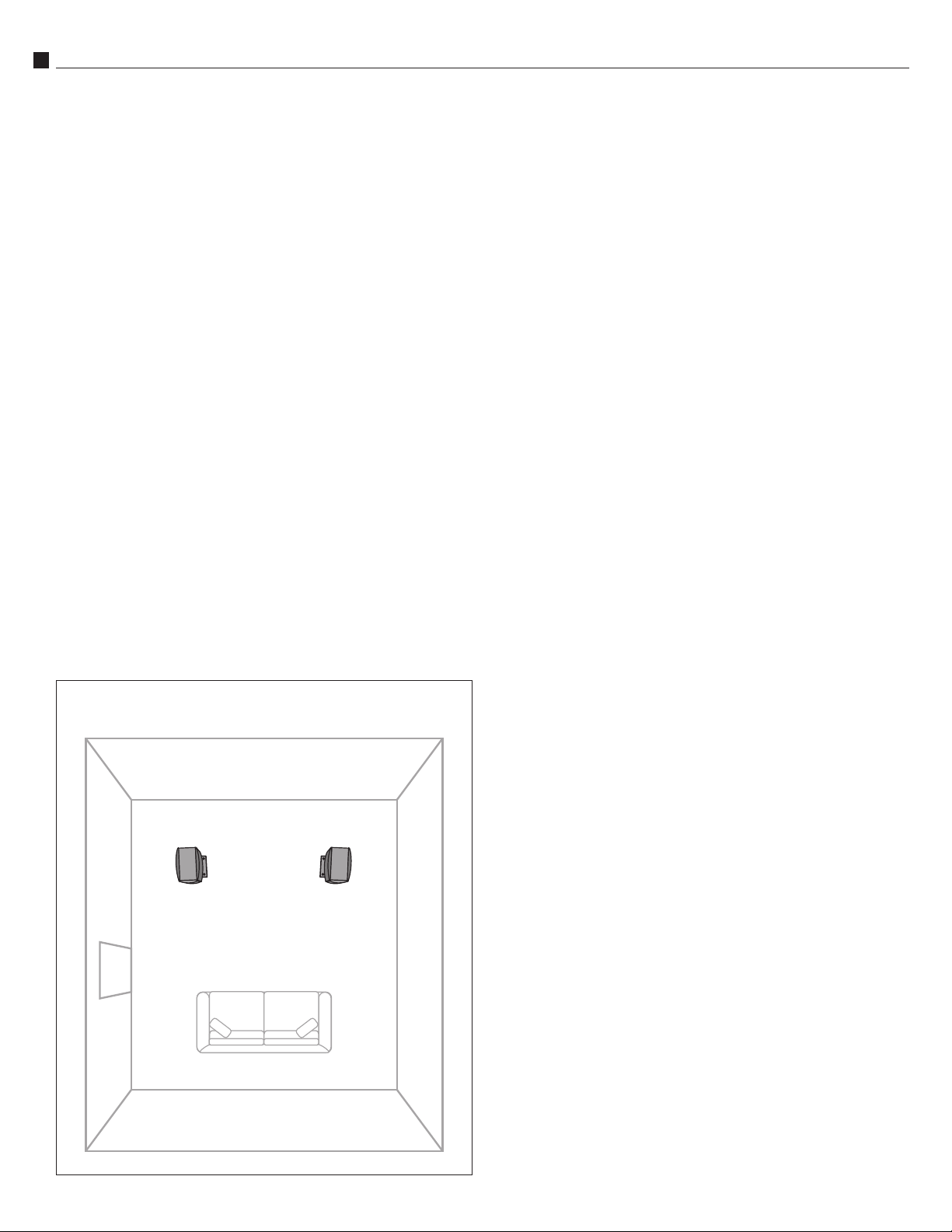
4
Placement
AT-2 High Performance Loudspeaker with H-PAS™ Technology
Speaker/room interactions have a huge impact on the sound of the system.
Moving the speakers just a little can make a dramatic difference in what you
hear. Remember that the best acoustic placement of the speakers will vary
from room to room. Use the following placement guidelines as a starting
point. But also feel free to experiment. In fact, it may be beneficial to hook
up the speakers with some extra wire and to simply drape the wire across
the floor before installing the speakers permanently. This will allow you the
opportunity to move the speakers around easily so you can find the best
sonic and visual locations.
Using the AT-2 in a 2-channel Music System
When using the AT-2 as a 2-channel music speaker (in a “stereo” system),
place the speakers approximately 6-10 feet apart, so the distance between
the speakers is roughly equal to the distance from the speakers to the listening position. (See figure 3) Place the AT-2 on speaker stands or on furniture
such that the tweeters are at approximate seated ear height. Begin with the
AT-2 about 1 foot away from the wall behind it. Moving it closer to the wall
will increase the apparent bass balance; pulling them farther away will
yield a somewhat “leaner” bass balance. Experiment with the positioning
to achieve the most satisfying balance in your room.
The AT-2 has very wide horizontal dispersion, due to its Low Resonance
Tweeter (LRT™) design and low woofer-to-tweeter crossover frequency.
Therefore, it’s not necessary to “toe in” the speakers as one ordinarily does
with conventional speakers. However, this is also a matter of individual
preference, so again we encourage you to experiment and find the degree
of sonic imaging precision that you find most pleasing.
Figure 3
2-channel music configuration
Using the AT-2 in a Home Theater System
The AT-2 works extremely well as part of a home theater system. In such
a system, place the AT-2’s on either side of the television. The left and right
front speakers should be far enough apart (6 to 10 feet, 2-3 meters, is usually best) that you get a good stereo “image” when they are playing alone,
but not so far apart that the sound seems to be disembodied from the TV,
distracting you from the picture.
Like all Atlantic Technology speakers, the AT-2 is tonally “voiced” to mix and
match with our other models. The 4400 C or 6200e C both make excellent
center channel speaker companions to the AT-2 LRs in a home theater system.
When using a center channel speaker in a home theater system, a wider
separation of the left and right front speakers is usually possible than in
a conventional 2-channel stereo system. Therefore, you may choose to toe
in the AT-2 LR speakers slightly, aiming them towards the prime listening
position. (See figure opposite)
IMPORTANT:
tweeters at approximately the same height (within about 18” of each
other) and aimed at ear level when seated. The AT-2’s driver alignment provides an enhanced horizontal spread of the sound, making for a much better sound experience for a group of listeners and
reducing the need to sit in a precise “sweet spot.”
Try to keep the AT-2’s and Center channel speaker’s
Setting Bass Management
Even though the AT-2 delivers strong, deep bass response on its own, it is
nonetheless desirable to use a powered subwoofer in a home theater system
for the following reasons:
1. The bass level of the powered subwoofer is controllable by the
receiver’s remote control. This is an extremely important feature to
being able to “dial in” a satisfying bass level for your home theater
system from your listening chair.
Left Right
2. When employing AT-2 speakers (along with a powered subwoofer)
in a theater system, set your receiver’s setup menu to “Subwoofer—
Yes,” and set your front speaker configuration to “Small”. Set the
receiver's crossover to the AT-2 to the around 60Hz.’
Follow your receiver and powered subwoofer manufacturers’ recommendations for bass crossover setting and subwoofer placement. Generally, it’s best
to set the receiver’s subwoofer crossover no higher than 80 Hz, in order to
maintain non-localizability of the stand-alone powered sub.
Page 5

Speaker Placement
Instruction Manual
Speaker Placement for Home Theater
Front Speaker Array should be within
18” vertical height of each other.
5
Surround Speakers
should be placed
directly to the sides
of the seating area
and approximately
3 feet (1 meter)
above the listener’s
ear level.
Left
Surround
Left
Center
Subwoofer
Right
Subwoofer
Right
Surround
Left
Surround
Back
Right
Surround
Back
Surround Back Speakers should be
placed approximately 3 feet (1 meter)
above the listener’s ear level.
Page 6

6
Connecting Your Speakers
Placement
AT-2 High Performance Loudspeaker with H-PAS™ Technology
We recommend that you connect your system using high quality dual
conductor stranded wire of 16 gauge or heavier, for lengths up to 25 feet
(8m) . Remember, the lower the gauge number, the heavier the wire. Use
heavier gauge wire for longer runs. Please contact your audio/video dealer
or installer for specific cable recommendations and further information
regarding special circumstances.
The terminals themselves are designed to allow the use of very heavy
speaker wire or connectors. Be sure to tighten them securely, but don’t
over-tighten them.
WARNING:
equipment, always switch off the amplifier or receiver when making
any system connections.
To prevent risk of electrical shock or damage to your
Conventional Connection
Leave terminal straps in place. (See figure 6 opposite)
You can connect your speakers by using a variety of audio connectors such
as pin connectors, spade lugs, etc., or you can:
1. Remove ½" (13mm) of insulation from each wire end.
2. Twist the stranded wire together, keeping the two ends
separate.
3. Place the appropriate wire through the postholes in the
connectors. These holes are revealed when you loosen the
connector’s capscrew.
4. Screw down the capscrew tightly, but be careful not to over
tighten it.
5. Check the tightness of the capscrews 24 hours after hookup
and occasionally after that, as they can loosen over time.
It’s important to observe polarity while making speaker connections: red
(+) terminals on the amplifier to red (+) on the speaker, black (–) on the
amplifier to black (–) on the speaker. Look carefully at the wires you are
using and note that one of the conductors of each pair will typically be
identified by color, printing on the outer jacket, ridges on the outer jacket,
or a thread intertwined with the wire strands. By convention, the marked
wire is connected to the red (+) terminal.
Bi-amp Connection
Remove terminal straps. (See figure 7 opposite)
Bi-amplification uses separate amplifiers for the high- and low-frequency
sections of the speaker. Using separate amplifiers increases the current available to drive the speaker and decreases the audibility of amplifier-generated
harmonic and intermodulation distortion, since the amplifiers’ high- and
low-frequency distortion products do not interact with each other the way
they do in a single full-range amplifier. A speaker driven in bi-amplified
mode will play louder and sound cleaner than the same speaker driven by
a single full-range amplifier of equivalent combined wattage.
IMPORTANT:
assumes that you will not operate your amplifier/receiver in a way
that produces distortion. Even rugged speakers like these can be damaged by an amplifier driven into audible distortion. The harsh amplifier distortion (“clipping”) that occurs in this situation will eventually
cause damage to the speaker system. This type of damage may be
cumulative and can build up over time, as the amplifier is driven into
overload again and again. Such damage is easily identifiable through
examination of the damaged speaker’s voice coil and is not covered
by the warranty.
The power recommendation for these speaker systems
These speakers will play very loudly when provided with enough undistorted power to do so. If necessary, consult your dealer or Atlantic Technology for additional information.
Wire Management System
Attach the wire management guides to the speaker’s rear panel as shown
(see figure 5) with the included hardware. Run your speaker wire under the
guides for a neat installation.
Figure 5
Installing the wire management brackets
WARNING:
wire strands are touching across any terminals as this might damage
your amplifier.
Before turning on the amplifier, be certain that no stray
Finally, check the polarity of your speakers by listening to some stereo music
with good bass content. If the sound seems “hollow”, unusually spread out,
or seems to have weak bass, recheck your connections for proper polarity
and correct the out of phase connection, if necessary.
Page 7

System Wiring
Instruction Manual
System Wiring
Be sure to connect red (+) on the speaker to red (+) on the amplifier
and black (–) on the speaker to black (–) on the amplifier.
Figure 6
Conventional Connection
7
Figure 7
Bi-amp Connection
HF
INPUT
LF
TERMINAL STRAPS
IN PLACE
LEFT
RIGHT
HF
INPUT
LF
HF
LF
AMP FOR HIGH
FREQUENCIES
AMP FOR LOW
FREQUENCIES
INPUT
TERMINAL STRAPS
REMOVED
LEFT RIGHT
LEFT
HF
INPUT
LF
RIGHT
Page 8

8
AT-2 High Performance Loudspeaker with H-PAS™ Technology
Connecting Your Speakers
High Frequency Energy Control
This control changes the relative output level of the tweeter. It has been
designed to help compensate for different room acoustics and personal
listening preferences. The “0” position is the most “accurate” frequency
response, but that does not mean that it is necessarily the “recommended”
position.
The “+” and “–” positions adjust the tweeter’s output by very slight amounts
over its entire operating range, from 2kHz to 20kHz. These positions change
what’s known as the speaker’s “spectral balance” by altering the proportion
of treble to bass over a wide frequency band.
Such adjustments, although relatively subtle, can make the AT-2 more suitable to different acoustic environments or tailor its sound more closely to
one’s tastes.
We encourage you to experiment with the different tweeter settings to find
the one that sounds best in your room.
Figure 8
AT-2
High Fidelity
Loudspeaker
System
Caring for your Speakers
Clean your cabinets using a soft, lint-free cloth. If you wish, you can slightly
moisten the cloth with plain water. Do not use any other cleaning agents
or chemicals. Be careful not to get any water on the driver cones or tweeter
domes. After carefully removing the grilles from the speakers by pulling
them forward, gently clean the grilles with a quick pass from a vacuum
cleaner with a brush attachment. This should remove any dust accumulation. Reattach them by lining up the magnet depressions in the back of the
grilles with the magnets on the speaker baffle and slowly moving them
closer until they connect with each other.
Avoid placing your speakers in direct sunlight or near a source of heat that
may, over time, damage the finish.
IMPORTANT:
packing pieces, and plastic bags that came with your speakers. They
will be useful in case you move or have to ship your loudspeakers for
any reason. In any case, save all packing materials until you are certain
that the systems have suffered no damage in shipment. If you find
such damage, either visible or internal, contact your dealer immediately.
SAVE YOUR BOXES! If you can do so, save the cartons,
Page 9

Instruction Manual
Specifications
Model AT-2
Type H-PAS Hybrid Pressure Acceleration System,
2-way
Drivers Woofer 5¼” (135mm) long-excursion GLH* cone
Tweeter 11⁄8” (28mm) low-resonance soft dome with 4mm oversize
long-throw surround and integral back chamber/heatsink
Frequency Response 41-20kHz, +/-3dB
Nominal Impedance 6Ω
Crossover Frequency 2.2kHz
Crossover Type Parallel, 2nd-order LP, 3rd-order HP
Sensitivity 88dB
Recommended 20 – 150 Watts RMS
Amplifier Power
Dimensions w/ grilles 87⁄8 x 155⁄8 x 12 5⁄8"
(W x H x D) 227 x 397 x 321mm
Weight (ea) 23 lbs (10.4 kg) ea.
*Graphite Loaded Homopolymer
Specifications are those in effect at the time of printing. Atlantic Technology reserves
the right to change specifications or appearance at any time without notice. All other
trademarks are the property of their respective owners.
High Frequency Energy Control
9
Page 10

10
Specifications
AT-2 High Performance Loudspeaker with H-PAS™ Technology
Page 11

Instruction Manual
Notes
11
Page 12

343 Vanderbilt Avenue Norwood, MA 02062 (781) 762-6300 www.atlantictechnology.com
015-0002
