Atlantic Alfea Extensa A.I. 10, Alfea Excellia Duo A.I. 14, Alfea Excellia A.I. 14, Alfea Excellia A.I. 11, Alfea Excellia Duo A.I. 11 Operating Manual
...Page 1
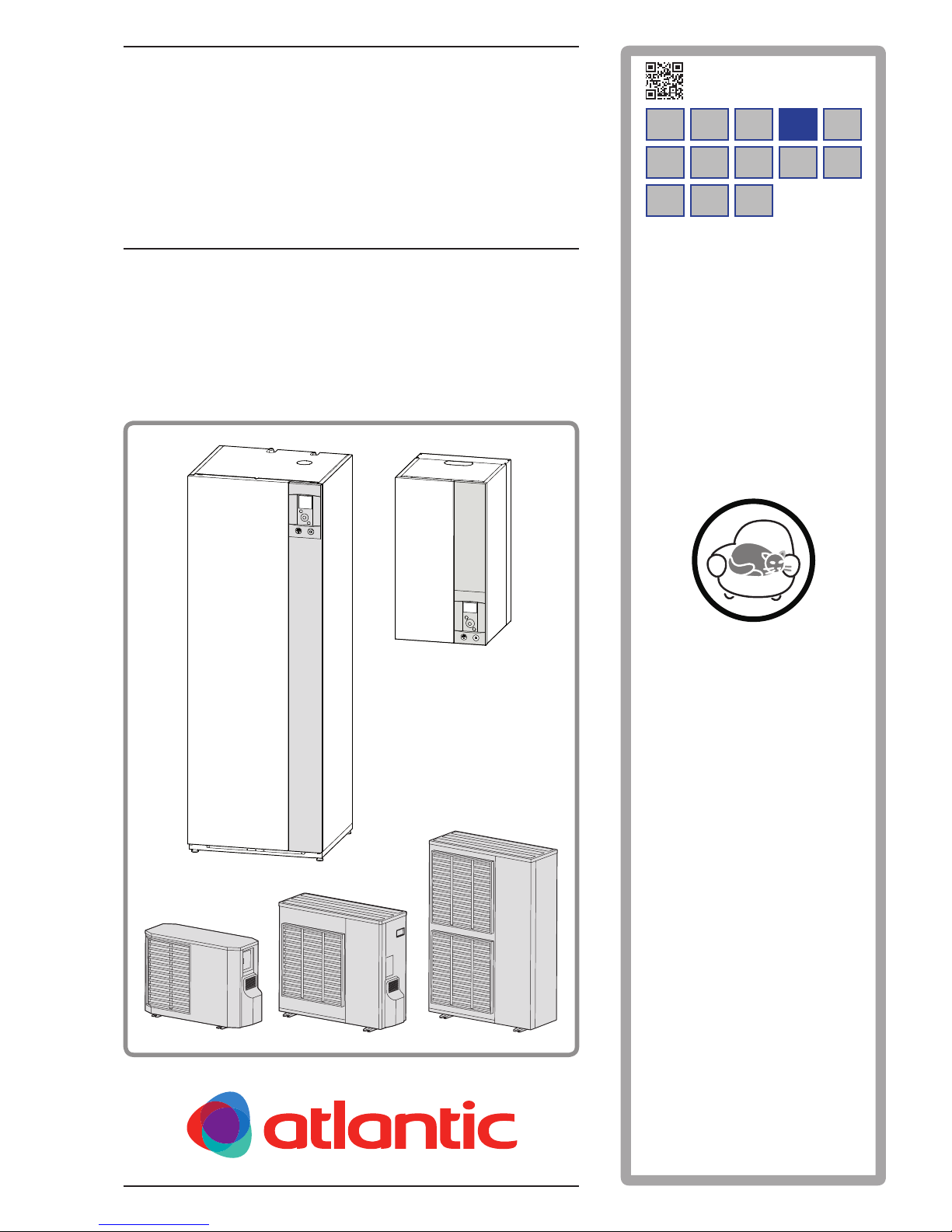
Operating manual
intended for professionals
and the user
To be kept by the user for
future reference
Air/water split heat pump
U0611401_1819_EN_2
11/09/2017
Alféa Extensa A.I.
Alféa Excellia A.I.
Alféa Extensa Duo A.I.
Alféa Excellia Duo A.I.
atlantic-comfort.com
FR NL DE EN IT
ES PT PL GR CZ
SL LT ET
Page 2
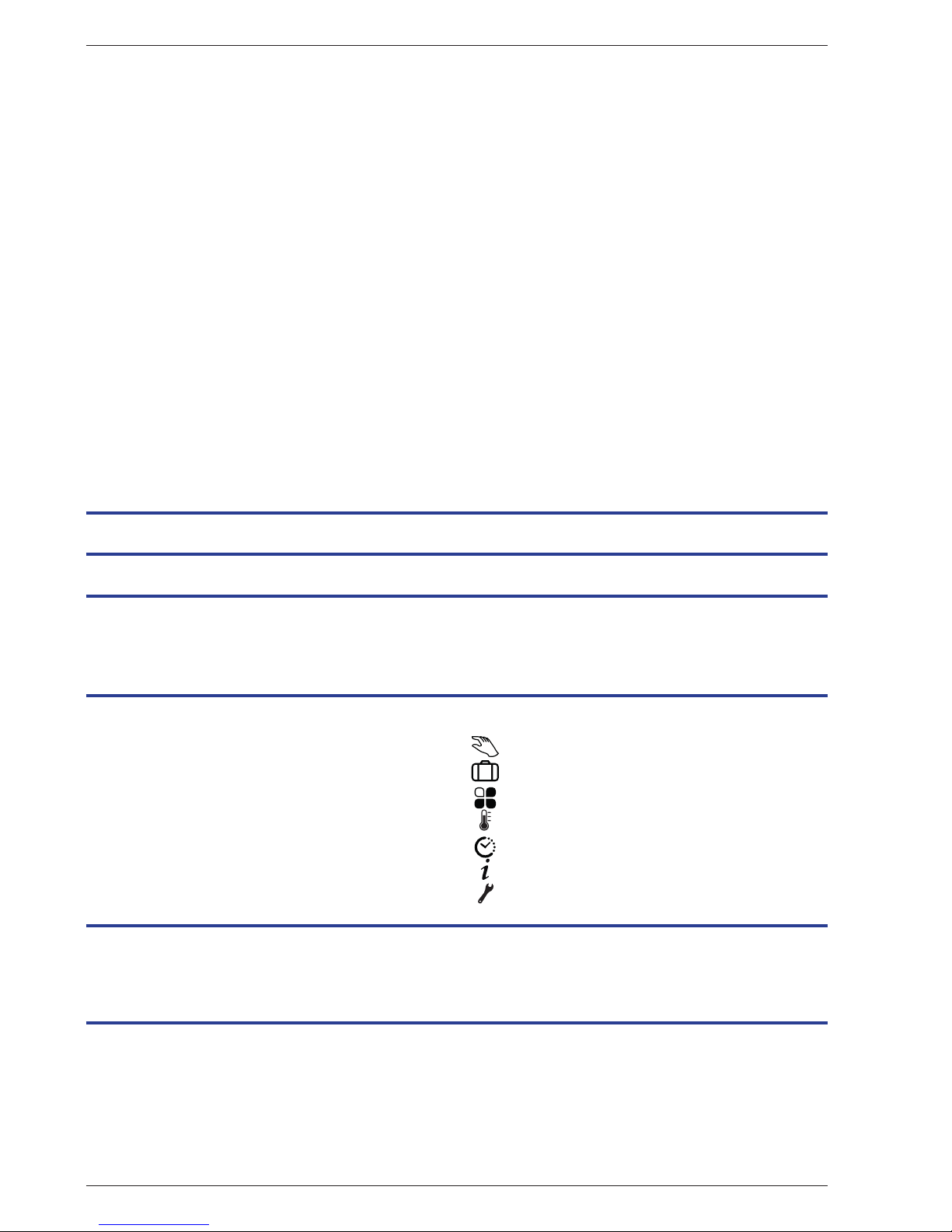
Contents
Precautions and warnings about your installation . . . 4
Appliance end-of-life . . . . . . . . . . . . . . . . . . 5
Overview of the installation . . . . . . . . . . . . . .5
Maintenance . . . . . . . . . . . . . . . . . . . . . . . . . . . . . . . . . . 18
Carrying out the installation . . . . . . . . . . . . . . . . . . . . . . . . . .6
User Interface . . . . . . . . . . . . . . . . . . . . . 6
Display Description . . . . . . . . . . . . . . . . . .7
Navigating the Menus . . . . . . . . . . . . . . . . . 8
Modifying Settings . . . . . . . . . . . . . . . . . . . 8
Menu Structure . . . . . . . . . . . . . . . . . . . .9
Manual mode . . . . . . . . . . . . . . . . . . 10
Holiday . . . . . . . . . . . . . . . . . . . . . 12
Active functions . . . . . . . . . . . . . . . . . 13
Setting temperatures . . . . . . . . . . . . . . 13
Timer programming . . . . . . . . . . . . . . . 14
Energy consumption . . . . . . . . . . . . . . 15
Settings . . . . . . . . . . . . . . . . . . . . . 15
Regular checks . . . . . . . . . . . . . . . . . . . 18
Checking the outdoor unit . . . . . . . . . . . . . . 18
Hot water tank* . . . . . . . . . . . . . . . . . . . 18
Error messages . . . . . . . . . . . . . . . . . . . 18
ErP performance gures . . . . . . . . . . . . . . . . . . . . . . . . . . . . 20
Denition of the ErP . . . . . . . . . . . . . . . . . 20
Extensa A.I. ErP specications . . . . . . . . . . . 20
Excellia A.I. ErP specications . . . . . . . . . . . 26
Extensa Duo A.I. ErP specications . . . . . . . . . 30
Excellia Duo A.I. ErP specications . . . . . . . . . 34
Safety instructions . . . . . . . . . . . . . . . . . . . . . . . . . . . . . . . . 3
Overview of installation . . . . . . . . . . . . . . . . . . . . . . . . . . . . . 4
Operating manual "1819- EN"
Alféa Extensa / Excellia A.I. and Alféa Extensa / Excellia Duo A.I. heat pumps
- 2 -
Page 3

1 Safety instructions
Please comply with the following instructions in order to avoid any risk of injury or inappropriate use
of the appliance.
• Commissioning
" Do not switch the appliance ON until every lling operation has been performed
" Do not attempt to install this appliance yourself. This heat pump must be installed by qualied
personnel holding a certicate of competence.
" The installation must always be properly earthed and tted with a safety circuit breaker.
" Do not change the power supply.
" The appliances are not reproof and should not therefore be installed in an explosive environment.
• How to Use
" This appliance can be used by children 8 years and above. Also persons with reduced physical,
sensory or mental capabilities, or lack of experience and knowledge, provided they have been
given supervision or instruction concerning use of the appliance in a safe way and with the
appliance. Cleaning and user maintenance shall not be made by children without supervision.
" Do not let children insert foreign bodies inside the propeller protection grate or climb onto the roof
of the outdoor unit. The ns of the air heat exchanger are extremely thin and can cause cuts.
" Nothing should obstruct the air circulation through the evaporator and out from the fan.
" The outdoor unit must only be installed outside. If a shelter is required,it must have broad openings
on all 4 sides and installation clearances must be observed (see your installation engineer).
" Do not climb on top of the outdoor unit.
" The room in which the unit is operating must be correctly ventilated in order to avoid any shortage
of oxygen in the event of a refrigerant gas leak.
" If your installation location already meets safety standards, do not carry out any modications
(ventilation, exhaust evacuation, openings, etc.) without the advice of your installation engineer.
" Do not place any heat source under the remote control.
• Maintenance
" Do not try to repair the appliance yourself.
" This appliance does not contain any components which can be repaired by the user. Removing
either of the covers can expose you to dangerous electrical voltages.
" In any case, switching o the current is not sucient to protect you from any external electrical
shocks (condensers).
" Do not open the outdoor unit or the hydraulic unit while they are in operation.
" If you hear unusual noises, smell smoke or other odours coming from the appliance, turn o the
power and contact your installation engineer.
" Before starting any cleaning, turn o the power to the appliance.
" Do not use aggressive cleaning liquids or solvents to clean the body work.
" Do not use a pressure hose to clean the outdoor unit. You may damage the air exchanger and get
water inside the electrical circuits.
Operating manual "1819- EN" - 3 -
Alféa Extensa / Excellia A.I. and Alféa Extensa / Excellia Duo A.I. heat pumps
Page 4

2.1 Precautions and warnings
about your installation
2.1.1 Outdoor unit
The outdoor unit contains the equipment that enables
the capture of energy from the surrounding air.
This unit was installed by your installer in a location
where it is able to operate with best performance.
Nothing should obstruct the air circulation through the
evaporator and out from the fan.
The water contained in the air may condense and ow
out of the outdoor unit. The outdoor unit can generate a
large volume of water called condensate.
In cold weather, this water freezes on contact with the
exchanger and must be regularly removed using the
defrosting cycles. The defrosting cycle is managed
automatically by the control system and can produce
steam emissions which are completely normal.
2.1.2 Hydraulic unit
The hydraulic unit contains the appliance's control
system which manages the room temperature and the
production of domestic hot water.
The hydraulic unit is tted with an electrical backup*
or boiler connection* which intervenes to provide
additional heat during the coldest periods.
2.1.3 Settings
Your installer has carefully adjusted your installation.
Do not change the settings without their consent.
If in doubt, do not hesitate to contact them.
Your heating system is controlled by adjustment in
relation to the outside temperature (temperature
control).
The installation of a room thermostat (option) makes it
possible to improve the operation of the control system
(inuence of the ambient temperature is taken into
account).
2.1.4 Radiators
In order to ensure operation of the control system,
the room containing the thermostat must not also
contain a thermostatic valve. If this is the case, it must
be opened as far as possible.
2.1.5 Underoor heating system
A new underoor heating system must initially be
heated slowly to avoid any problems involving cracking.
Check with your installer that this initial heating
procedure has indeed been performed before freely
using your heating system.
An underoor heating system's signicant inertia
prevents sudden room temperature dierences.
However, this inertia implies a reaction time of around
several hours (approx 6 hours).
Any changes to the setting must be made slowly
and leave the installation sucient time to react. Any
exaggerated or abrupt adjustments to the settings
always result in signicant temperature uctuations
during the day.
Similarly if your dwelling has an underoor heating
system, do not reduce it or switch it o if you will be
absent for only short periods. The reheating period is
always quite long (approx 6 hours).
2.1.6 Fan coils / dynamic radiators with an integrated control system
Do not use a room sensor in the area in question.
2.1.7 Domestic Hot Water (DHW)*
When hot water is required, the heat pump adapts its
priority to meet the request.
No heating is produced during the preparation of
domestic hot water.
The heat pump produces the domestic hot water
(DHW), which is then additionally heated, if required,
by the electrical backup.
To ensure a DHW setpoint over 45°C, the electrical
backup heating or boiler (boiler connection kit)* must
be left on.
The electrical backup allows the correct operation of the
anti-legionella cycles.
2 Overview of installation
* depending on conguration / option
Operating manual "1819- EN"
Alféa Extensa / Excellia A.I. and Alféa Extensa / Excellia Duo A.I. heat pumps
- 4 -
Page 5
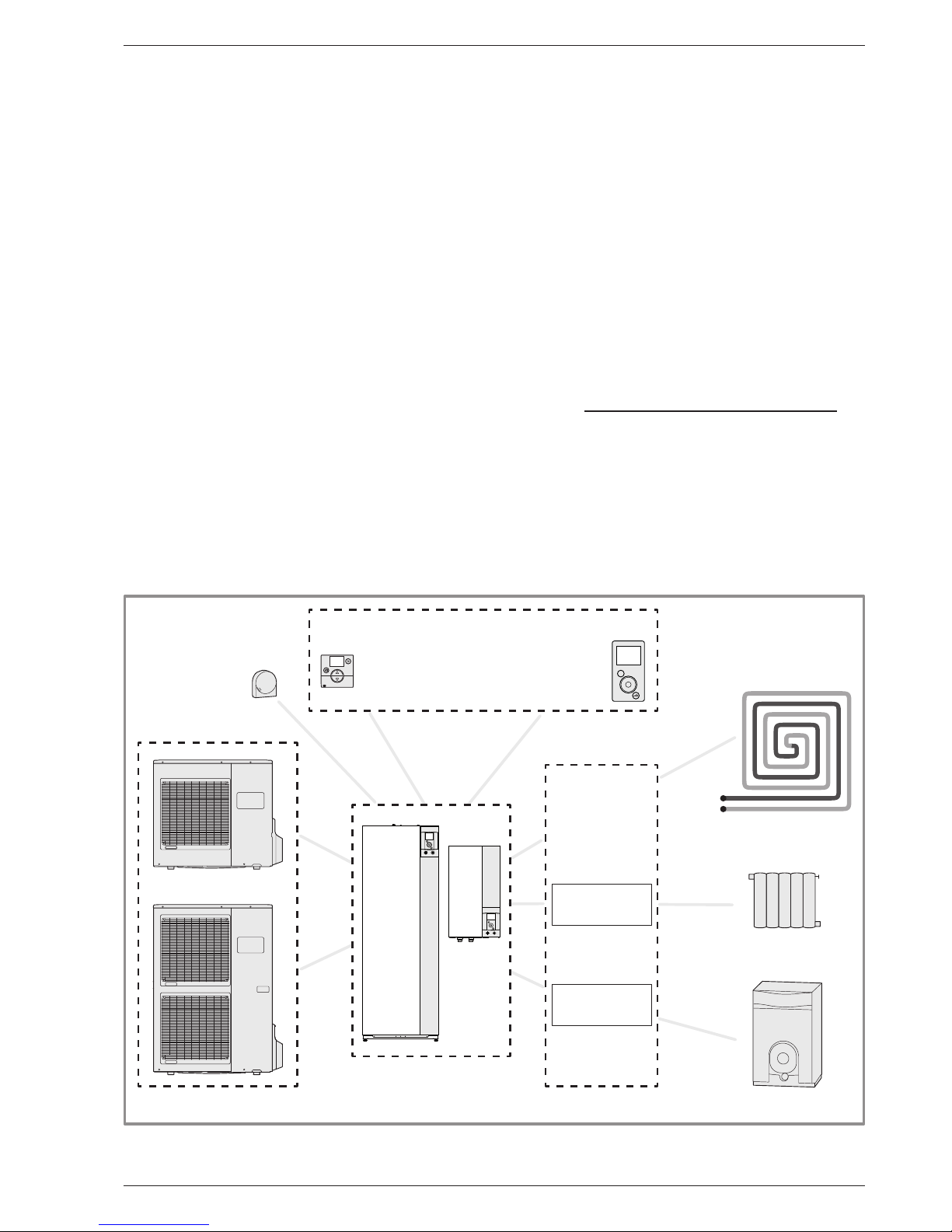
2.2 Appliance end-of-life
The appliances must be dismantled and recycled by a
specialised service. The appliances must not, under any
circumstances, be thrown out with household waste,
bulky waste or at a tip.
At the end of its service life, please contact your installer
or local representative to proceed with its dismantling
and recycling.
gure 1 - Overview of complete installation conguration
2.3 Overview of the installation
Your heat pump has been congured by your installation
engineer. It is made up of the following main parts:
- The outdoor unit, as its name suggests, is placed
outside your dwelling, and extracts energy from the
outside air.
- The hydraulic unit is located in your boiler room, cellar,
garage or even in your kitchen, and transfers energy to
the heating and domestic hot water circuits*.
- The outside sensor monitors the outside temperature.
Optional:
- Room sensor(s).
Heat pumps are systems which can be connected to
any type of low temperature distribution system and
the heat captured by the heat pump can be used in
dierent ways:
- Underoor heating system.
- Radiators.
- Domestic Hot Water (DHW)*.
Menu
Outside
sensor
Room
sensor
A59
Room
sensor
A75 or A78
Heating circuit
underoor heating
Radiators heating
circuit
Boiler
Options depending
on hydraulic
congurations
2
circuit kit
Boiler
connection kit
Hydraulic unit
Outdoor unit
Control options
and/or
or
or
* depending on conguration / option
Operating manual "1819- EN" - 5 -
Alféa Extensa / Excellia A.I. and Alféa Extensa / Excellia Duo A.I. heat pumps
Page 6
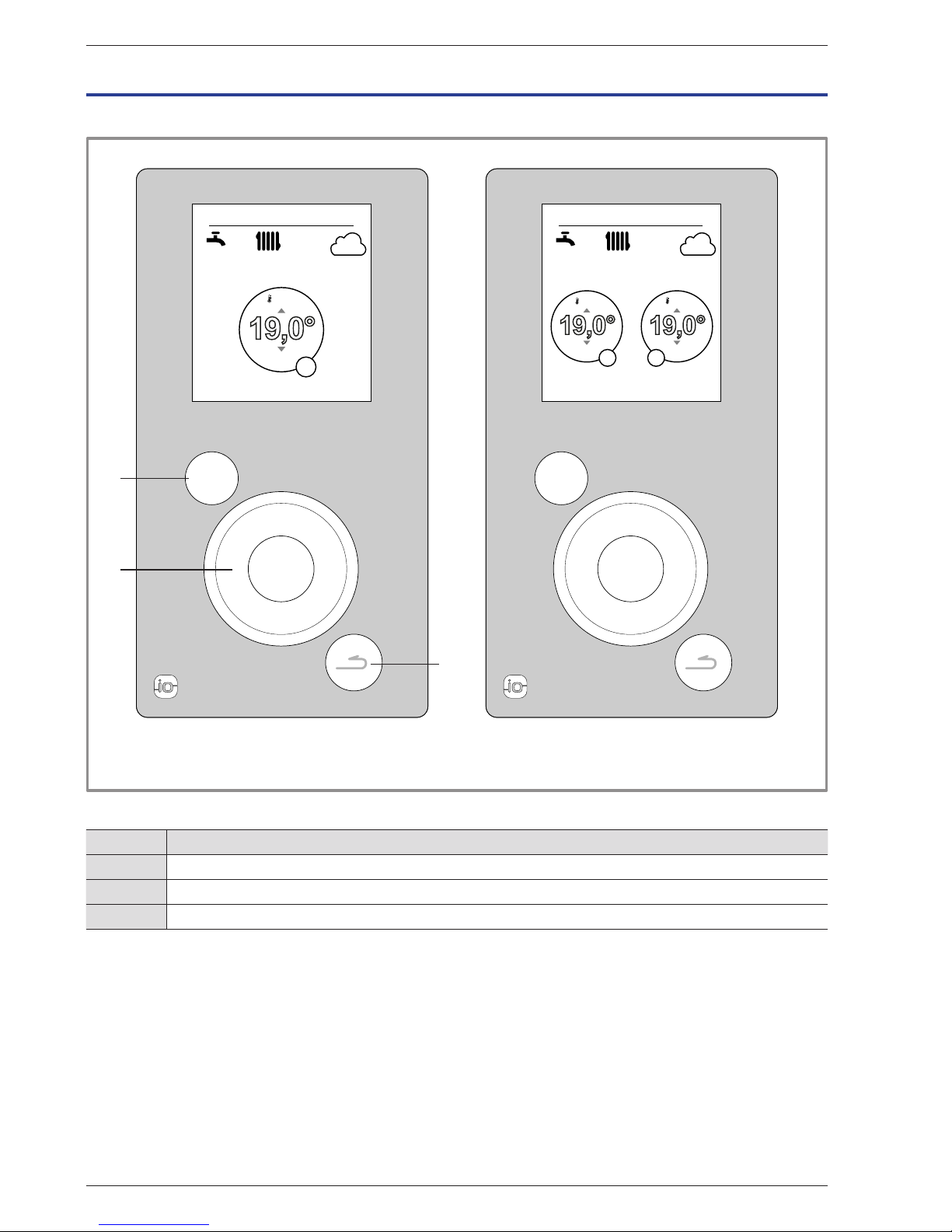
3 Carrying out the installation
3.1 User Interface
Reference Description
1 Menu button
2 Navigation knob (rotate knob), accept (press knob)
3 Back button
MENU
15:23
12°
19,0°
19.5
ECO
19,0°
21.5
ECO
OFF
" 2 heating circuit version
+ domestic hot water (DHW)
Zone 1 Zone 2
MENU
15:23
12°
19,0°
21,5
ECO
OFF
" 1 heating circuit version
+ domestic hot water (DHW)
1
2
3
7 September 2017 7 September 2017
Operating manual "1819- EN"
Alféa Extensa / Excellia A.I. and Alféa Extensa / Excellia Duo A.I. heat pumps
- 6 -
Page 7
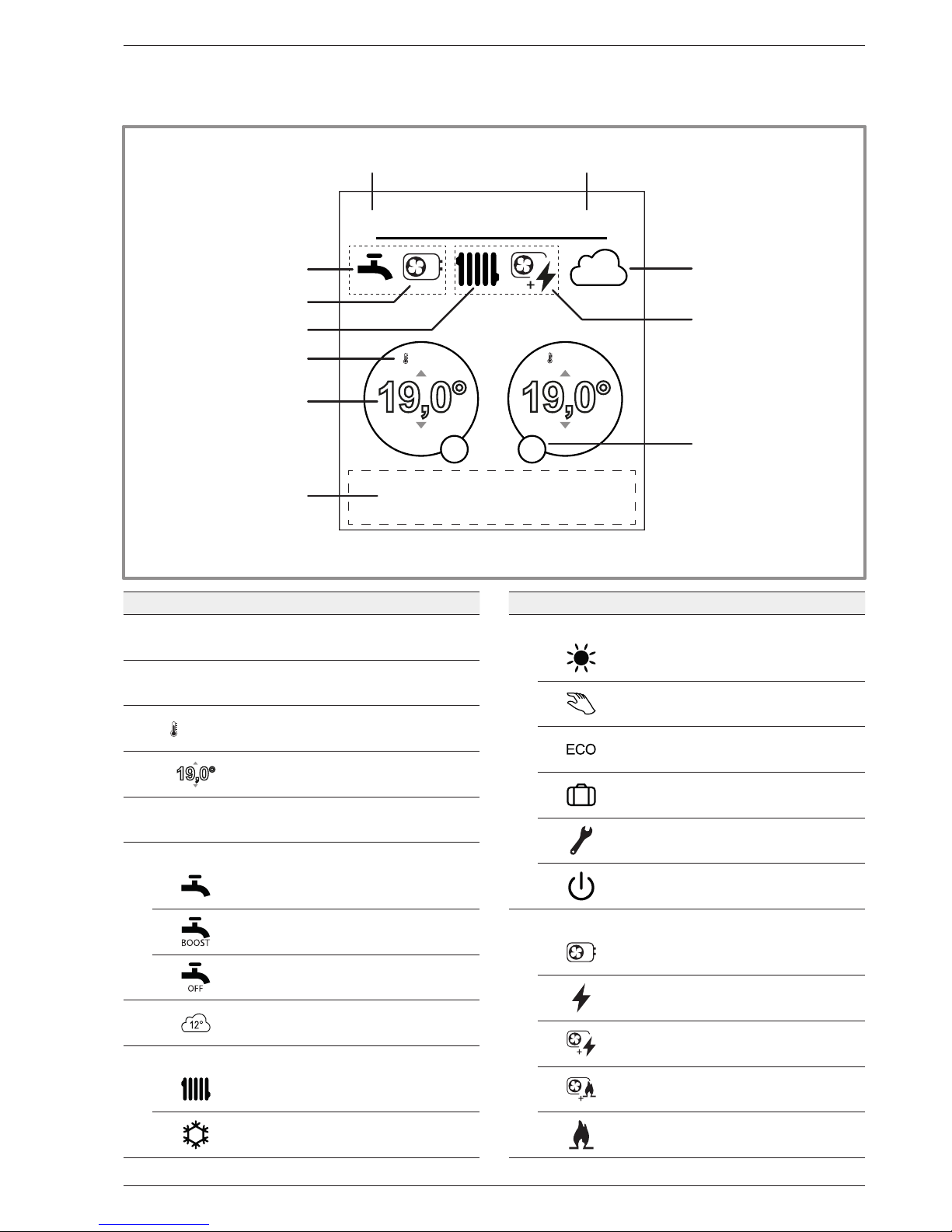
3.2 Display Description
N° Symbols Denitions
1 15:23 Time
2
07 September
2017
Date
3
21.5
Temperature measured by the room
sensor*
4
19,0°
Room temperature setpoint
5
Information (zone names, emergency mode,
test mode, error display, etc.)
6
Domestic Hot Water (DHW)* ...
Activated
Boosting in progress
Deactivated
7
Temperature measured by the
outside sensor
8
Operation ...
Heating
Cooling*
N° Symbols Denitions
9
Mode ...
Comfort
Manual (exemption)
ECO
Holiday
Floor drying
Stop (except frost)
10
Production via ...
Heat Pump
Electrical backup*
HP + electrical backup*
HP + Fuel/Gas*
Fuel/Gas*
15:23
12°
19,0°
19.5
ECO
19,0°
21.5
ECO
7
10
9
3
10
8
6
4
5
7 September 2017
Zone 1 Zone 2
1 2
* depending on conguration / option
Operating manual "1819- EN" - 7 -
Alféa Extensa / Excellia A.I. and Alféa Extensa / Excellia Duo A.I. heat pumps
Page 8
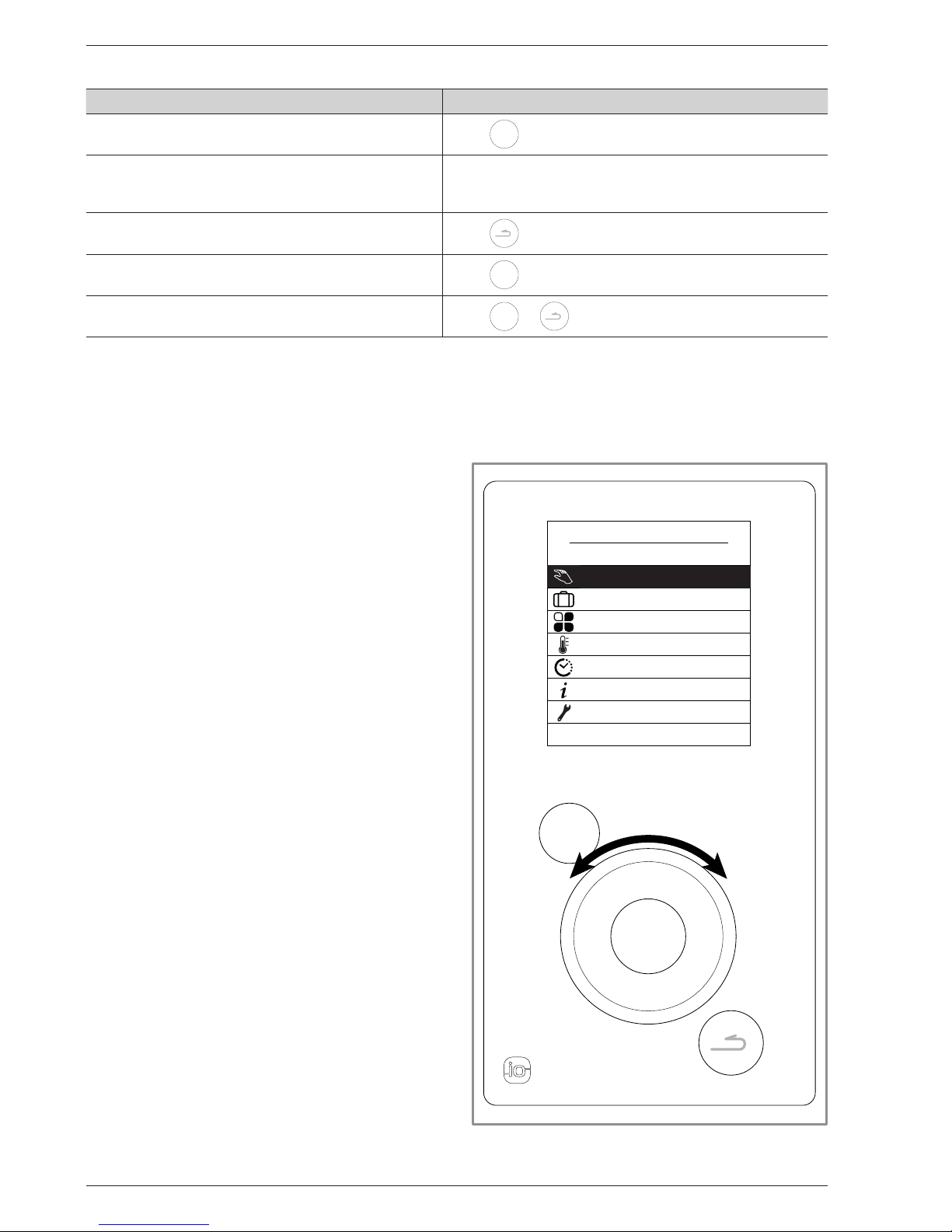
Navigating the Menus
To ... Action:
Access the menu
Press
MENU
.
Choose a menu item
Turn the knob to highlight your choice.
Press the knob to accept.
Return to the previous menu
Press .
Return to the main menu
Press
MENU
twice.
Return to the welcome screen
Press
MENU
or on the main menu.
Note: Some settings (or menus) might not be displayed. They are dependent on the installation's conguration
(and installed options).
MENU
MENU
Manual mode
Active functions
Temperature setting
Programming
Absence
Energy consumption
Settings
gure 2 - Navigation
3.3 Modifying Settings
• Turn the knob to highlight the setting you wish to
change.
• Press the knob to accept the change.
• Turn the knob to adjust the setting.
• Press the knob to accept your choice.
Operating manual "1819- EN"
Alféa Extensa / Excellia A.I. and Alféa Extensa / Excellia Duo A.I. heat pumps
- 8 -
Page 9
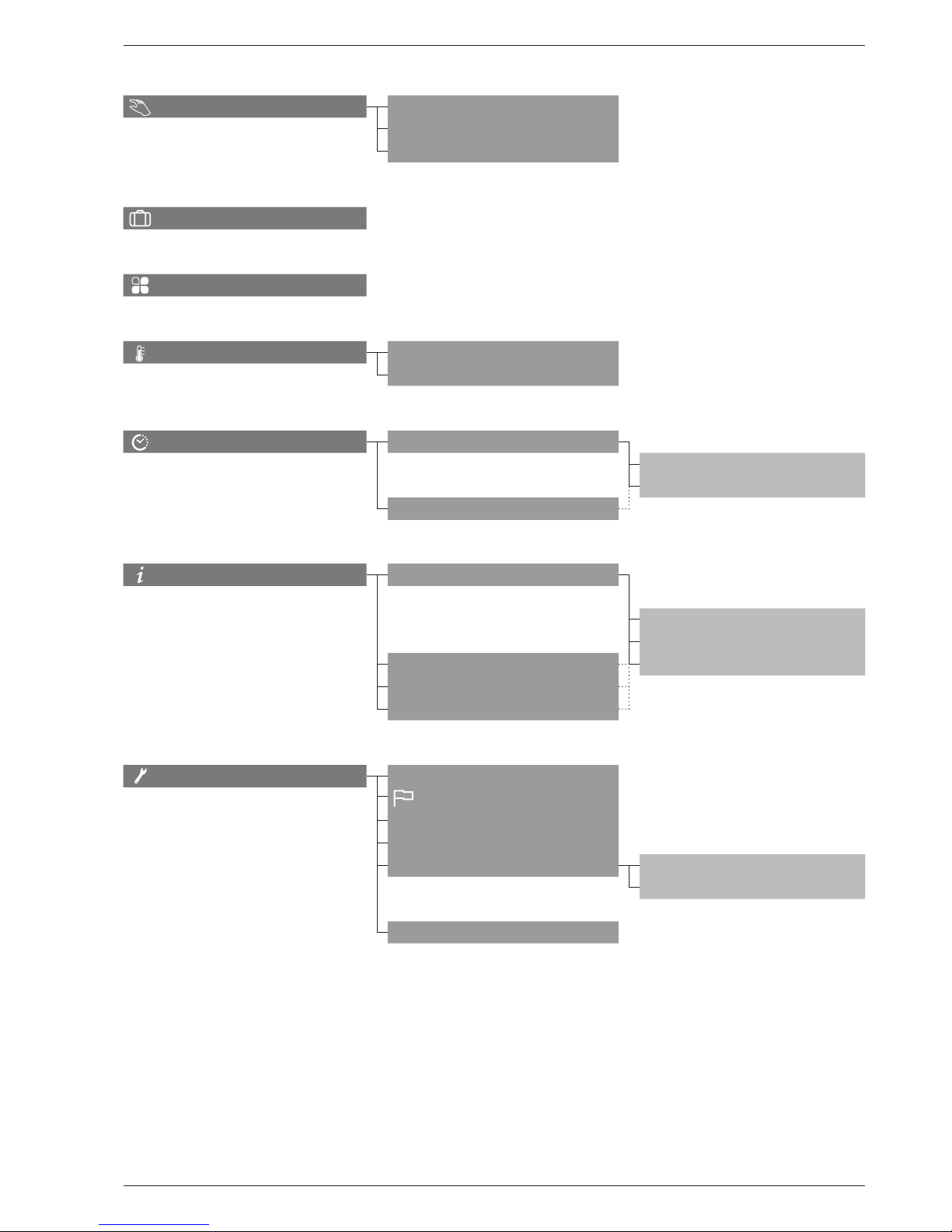
3.4 Menu Structure
Manual mode
Zone 1
page 10 Zone 2
Hot water
Absence
page 12
Active functions
page 13
Temperature setting
Zone 1
page 13 Zone 2
Programming
Heating
page 14 Zone 1
Zone 2
Cooling
Energy consumption
Heating
page 15
Daily cons.
Monthly cons.
Cooling Annual cons.
Hot water
Total
Settings
Date and time
page 15
Language
Advanced/simplied menu
Areas name
Connections Connection
Reset connectivities
Software versions
Operating manual "1819- EN" - 9 -
Alféa Extensa / Excellia A.I. and Alféa Extensa / Excellia Duo A.I. heat pumps
Page 10
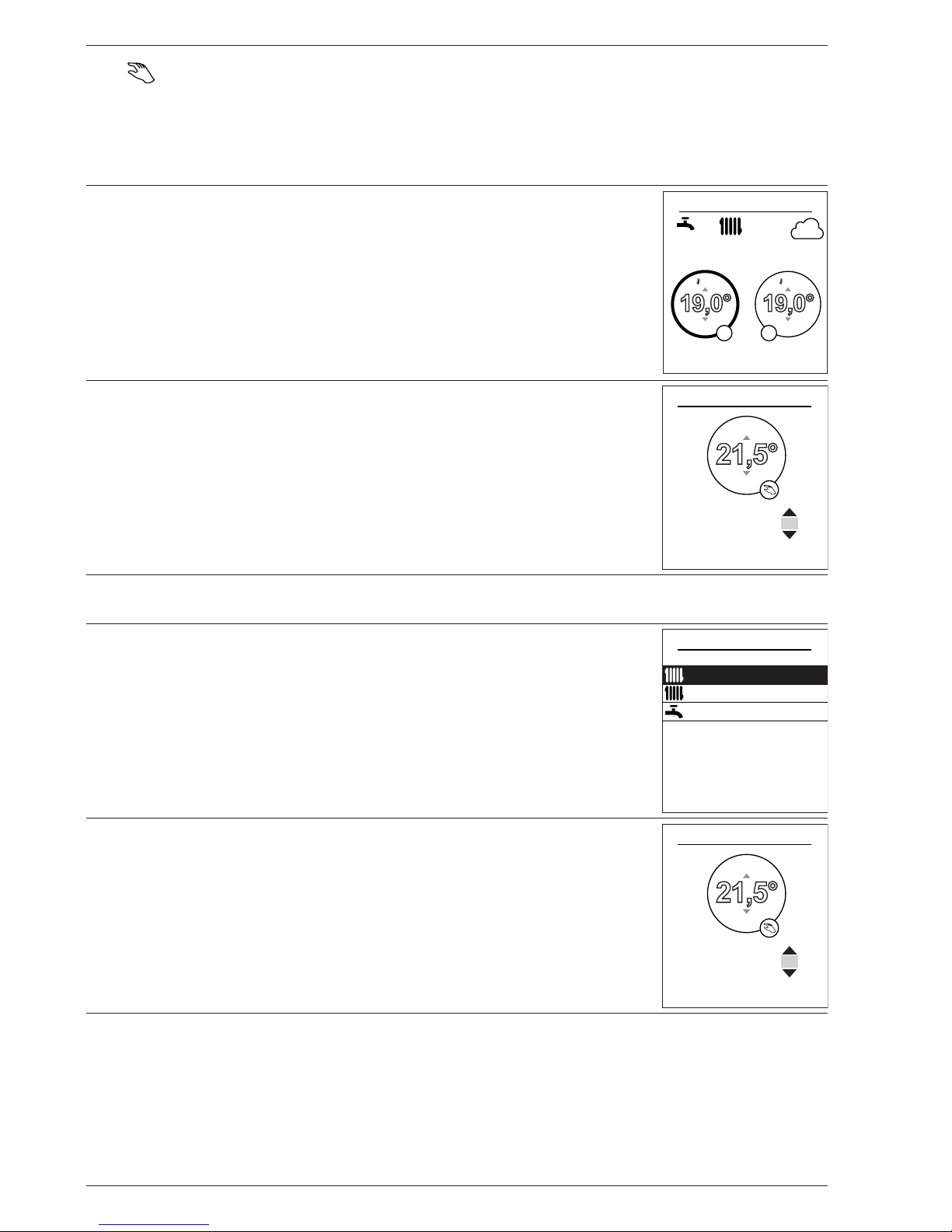
3.5 Manual mode
3.5.1 Derogation from timer program
When a timer program is active (advanced menu), an exemption allows you to force the appliance into operation
("Heating" or "Cooling") at the desired temperature for a certain duration.
■ From the welcome screen
Select the zone (the selected zone's circle is thicker).
15:23
12°
19,0°
--,-
ECO
19,0°
--,-
ECO
OFF
07 September 2017
Set the required temperature, then the duration of the exemption.
21,5°
Zone 1
for a duration of:
10h
■ From the menu
Choose the zone from the menu:
"Manual mode".
Manual mode
Zone 1
Zone 2
Hot water
Set the required temperature, then the duration of the exemption.
21,5°
Zone 1
for a duration of:
10h
Some settings (or menus) might not be displayed. They are dependent on the installation's conguration (and installed options).
Operating manual "1819- EN"
Alféa Extensa / Excellia A.I. and Alféa Extensa / Excellia Duo A.I. heat pumps
- 10 -
Page 11
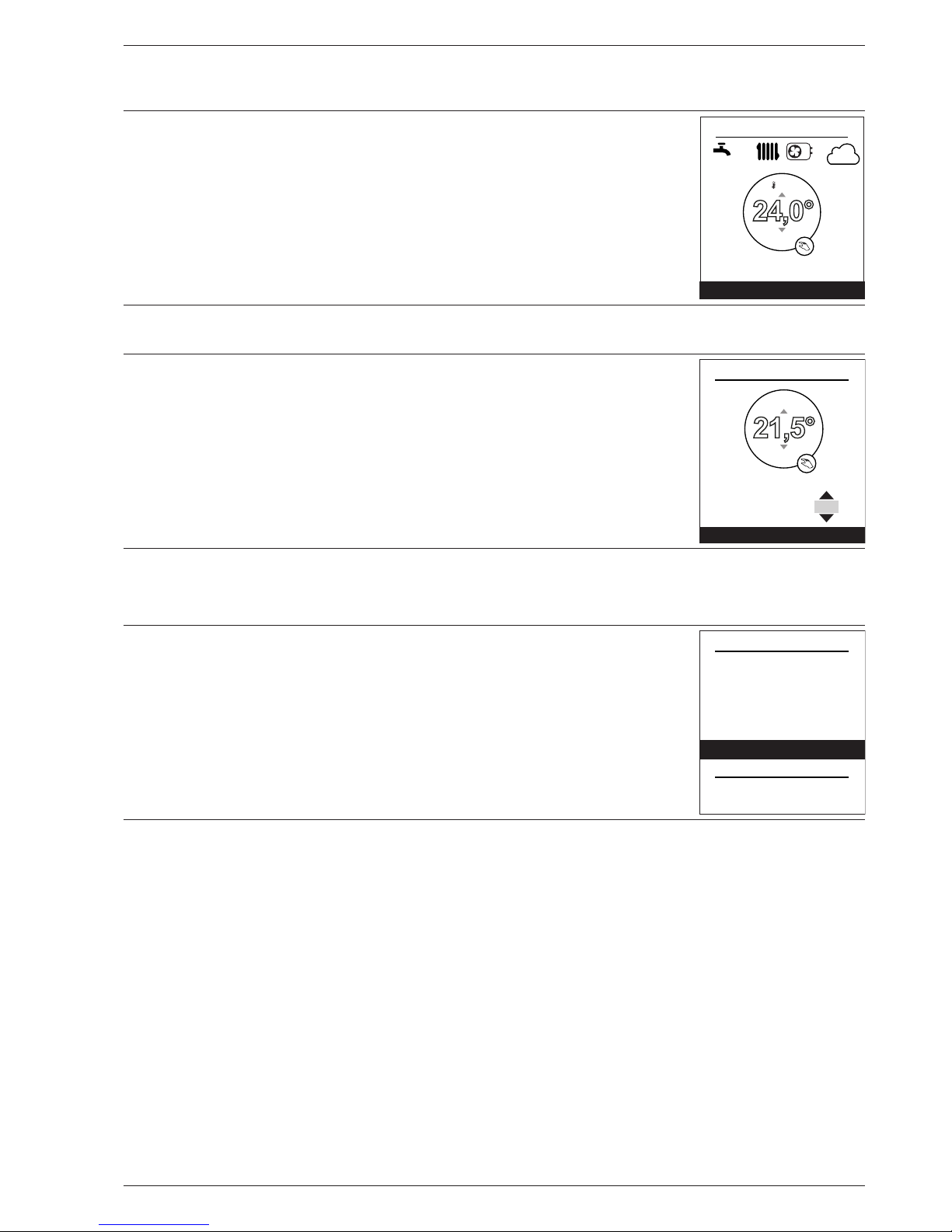
3.5.2 Cancelling an derogation from timer program
■ Cancelling an derogation with 1 heating zone
From the welcome screen, select:
"Stop the derogation".
15:23
12°
24,0°
--,-
OFF
07 September 2017
for a duration of:: 9 hrs 55 m
Stop the derogation
■ Cancelling an derogation with 2 heating zones
Choose the zone from the menu:
"Manual mode".
Press the knob to cancel the exemption.
21,5°
Zone 1
for a duration of:
10h
Derogation in progress
Stop the derogation
3.5.3 Forced domestic hot water operation (Boost)
The domestic hot water (DHW) boost function heats the tank up to the Comfort temperature.
Go to the menu:
"Manual mode" > "Hot water".
Press the knob to activate the "BOOST" function.
" When hot water is required, the heat pump adapts its priority to meet the request.
" No heating is produced during the preparation of domestic hot water.
Hot water
The BOOST function is used
to force water tank heating
BOOST
The BOOST function stops automatically
when the water reserve has been renewed
Some settings (or menus) might not be displayed. They are dependent on the installation's conguration (and installed options).
Operating manual "1819- EN" - 11 -
Alféa Extensa / Excellia A.I. and Alféa Extensa / Excellia Duo A.I. heat pumps
Page 12
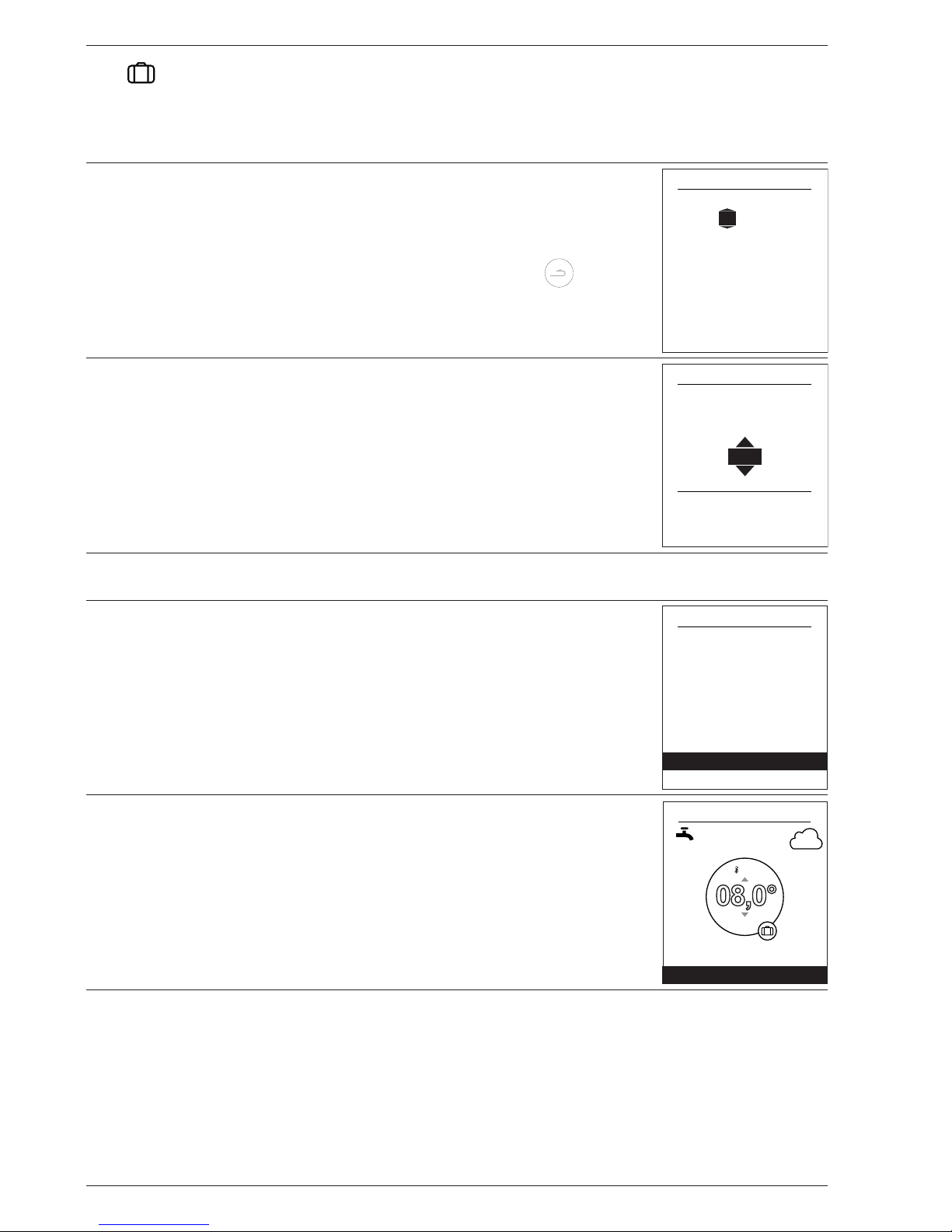
3.6 Absence
In the event of a prolonged absence, you can set a period in which the heating operates at a reduced temperature
(except for frost) and the production of domestic hot water (DHW) is stopped.
3.6.1 Programming absence mode
Set the holiday start and end dates and accept.
- To return to the previous setting (e.g. from month to day), press the button.
Return date:
Validate
The absence will start at 0.00 am on
the departure day and end at 0.00 am
on the return date
Absence
Departure date:
03 August
July
19
Set the temperature for the dwelling during the absence.
Absence
8°
The hot water is stopped
House temperature during
absence:
3.6.2 Viewing, modifying and cancelling the next absence period
You can view, modify and cancel the next holiday period by going into the menu:
"Absence".
Absence
The next absence is planned
from
Cancel the absence
Modify
to
19 July
3 August
You can cancel a currently active absence period from the welcome screen.
15:23
12°
08,0°
--,-
OFF
7 September 2017
Return date: 15 September
Cancel the absence
Some settings (or menus) might not be displayed. They are dependent on the installation's conguration (and installed options).
Operating manual "1819- EN"
Alféa Extensa / Excellia A.I. and Alféa Extensa / Excellia Duo A.I. heat pumps
- 12 -
Page 13

3.7 Active functions
The "Active Functions" page tells you which services are operating and allows you to change their status.
- "Indoor comfort": Heating / Cooling / Stop.
- "Zone 1" / "Zone 2" / "Hot water": ON / Stop.
" If "Indoor Comfort" is set to "Stop", Zones 1 and 2 cannot be modied.
Active functions
Zone 1 ON
Indoor comfort
Heating
ONZone 2
ONHot water
3.8 Temperature setting
The "Temperature setting" page allows you to set temperature setpoints for Comfort and ECO periods (heating and
cooling). Settings must be recorded for each zone.
" Heating temperatures factory settings:
Comfort 20°C, ECO 19°C.
" Cooling temperatures factory settings:
Comfort 24°C, ECO 26°C.
Temperature setting
Zone 1
Heating
Comfort T°
21.5°C
21.5°C
ECO T°
Cooling
Comfort T°
19.5°C
21.5°C
ECO T°
Some settings (or menus) might not be displayed. They are dependent on the installation's conguration (and installed options).
Operating manual "1819- EN" - 13 -
Alféa Extensa / Excellia A.I. and Alféa Extensa / Excellia Duo A.I. heat pumps
Page 14

3.9 Programming
A timer program allows you to dene the appliance's automatic operation periods (Comfort ↔ ECO) Each day can
be set independently.
3.9.1 Creating a timer program
1
- Choose "Heating" or "Cooling" as well as the appropriate zone by accessing the menu:
"Programming" > "Heating" / "Cooling" > "Zone 1" / "Zone 2".
2
- Select the day.
3
- Adjust the Comfort period start and end times.
" If 2 or 3 Comfort periods are not required, click on "--:--".
- To return to the previous setting (e.g. end 1st heating period to start of 1st heating period), press the button.
• To copy the program to other days:
4
- Select "Validate and copy".
5
- Set the required days to "Yes" and then select "Complete".
• Else "Validate".
" Heating / cooling period factory setting: 06:00 - 22:00.
2
0 6 12 18 24
Heating prog.
Tuesday
Monday
Wednesday
Thursday
Friday
Saturday
Sunday
3
0 6 12 18 24
Monday
Comfort ranges
Validate
Validate and copy
Program 2: 11:45 14:00-
Program 3: --:-- --:---
Program 1: 06:50
07:50-
5
Copy the programs
Copy the Mon. program to
Complete
NoWednesday
NoThursday
NoFriday
NoSaturday
NoSunday
Tuesday
Yes
3.9.2 Deleting a Comfort period
To delete a Comfort period, set its start and end times to the same value.
When accepting a setting, the screen displays:
Program X: --:-- --:---
0 6 12 18 24
Monday
Comfort ranges
Validate
Validate and copy
Program 3: 18:30 23:00-
Program 1: 06:50 07:50-
Program 2:
--:-- --:---
Some settings (or menus) might not be displayed. They are dependent on the installation's conguration (and installed options).
Operating manual "1819- EN"
Alféa Extensa / Excellia A.I. and Alféa Extensa / Excellia Duo A.I. heat pumps
- 14 -
Page 15

3.10 Energy consumption
Consumption can be displayed per usage:
- Heating (Zones 1 and 2).
- Cooling.
- Domestic Hot Water (DHW).
- Total (Heating + Cooling + Hot Water).
This information is available for:
- the last 8 days: daily consumption (Tdy = Today, D-1 = yesterday, etc.).
- the last 12 months: monthly consumption (Initial letter of month. e.g. J = January, etc.).
-
the last 10 years:
annual consumption (last 2 digits. e.g. 16 = 2016).
20kW.h
Daily cons.
Heating
D-7 D-6 D-5 D-4 D-3 D-2 D-1 Tdy
Example for daily consumption of the heating system.
Some settings (or menus) might not be displayed. They are dependent on the installation's conguration (and installed options).
3.11 Settings
3.11.1 Date and time
To set the appliance's date and time, access the menu:
"Settings" > "Date and Time".
Settings
Date and time
09: 45
Monday September 2016
12
Modify
Validate
3.11.2 Language
To change the language, access the menu:
"Settings" > "Language".
Settings
Language
English
Operating manual "1819- EN" - 15 -
Alféa Extensa / Excellia A.I. and Alféa Extensa / Excellia Duo A.I. heat pumps
Page 16

3.11.3 Advanced/simplied menu
Two display modes for menus and appliance functions are available:
- Advanced menu:
- The appliance follows the timer programming dened in paragraph 3.9, page 14.
- Simplied menu*:
- The appliance operates at a constant temperature set directly by the user.
- Some functions are no longer accessible.
* The "Simplied Menu" setting is not compatible with the Cozytouch application.
Choose the display mode from the menu:
"Settings" > "Advanced/Simplied menu"
Settings
Simplied menu
Advanced/simplied menu
Select the level of accessible
functions:
" Setting the temperature in the Simplied Menu
" 1 zone
1
- Turn the knob to adjust the temperature directly.
" 2 zones
2
- Select the zone. Accept.
4
- Set the temperature using the knob. Accept.
1
15:23
12°
24,0°
--,-
OFF
7 September 2017
2
15:23
12°
19,0°
--,-
19,0°
--,-
OFF
7 September 2017
Some settings (or menus) might not be displayed. They are dependent on the installation's conguration (and installed options).
3.11.4 Areas name
You can customise the zone names from the menu:
"Settings" > "Areas name".
Available names: "Area 1" / "Area 2" / "Day area" / "Night area" / "1st oor" / "Lounge" /
"G. oor" / "Bedroom" / "Floor" / "Radiator".
Settings
Circuits name
Rename Area 1 in
Rename Area 2 in
Day area
Night area
Operating manual "1819- EN"
Alféa Extensa / Excellia A.I. and Alféa Extensa / Excellia Duo A.I. heat pumps
- 16 -
Page 17

3.11.5 Connectivities
" Pairing a room sensor:
To connect a room sensor, go to the menu:
"Settings" > "Connectivities" > "Connection".
The appliance waits for pairing for 10 minutes.
" See the room sensor's installation instructions.
" The "Connection" menu is no longer accessible if a sensor has already
paired.
Connection
Quit
Settings
Connectivities
" Reset connectivities
Reinitialising will cancel all pairings.
Select "Re-set" in the menu:
"Settings" > "Connectivities" > "Reset connectivities".
Reset connectivities
Reset
Quit
Warning! The equipment will be
removed from the system.
Settings
Connectivities
Some settings (or menus) might not be displayed. They are dependent on the installation's conguration (and installed options).
3.11.6 Software version
Show the display (IHM) and controller software versions.
Software version
IHM:
Control:
xxxx xxxx xxxx xxxx
RVS21 - 85.002.030
Operating manual "1819- EN" - 17 -
Alféa Extensa / Excellia A.I. and Alféa Extensa / Excellia Duo A.I. heat pumps
Page 18

Menu
In order to ensure that your appliance operates correctly
for many years, the maintenance operations described
below are required at the start of each heating season.
They are generally carried out as part of a maintenance
contract.
4.1 Regular checks
- Check the water pressure in the heating circuit
regularly (refer to the installer's recommended
pressure - between 1 and 2 bar)
- If a lling operation and a pressure increase are
required, check what type of uid was used initially
(when in doubt, contact your installer).
- If frequent rells are required it is absolutely essential
that you check for any leaks.
" The frequent addition of water risks scaling
the exchanger and aects its performance and
lifespan.
4.2 Checking the outdoor unit
Remove any dust from the exchanger, if necessary,
while making sure not to damage the blades.
Check that there is nothing blocking the air ow.
• Checking the refrigeration circuit
If the amount of refrigerant in the system exceeds 2kg
(models > 10 kW), the refrigeration circuit must be
checked annually by an approved engineer (they must
have a certicate of competence for the handling of
refrigerants). Consult your heating engineer.
4.3 Hot water tank*
Maintenance on the tank must be carried out annually
(frequency may vary according to water hardness).
Consult your heating engineer.
gure 3 - Control panel
4 Maintenance
Pressure gauge
Screen
Menu
button
Navigation
knob
Back
button
Start/stop button
gure 4 - Automatic bleeder valve
P
* depending on conguration / option
Operating manual "1819- EN"
Alféa Extensa / Excellia A.I. and Alféa Extensa / Excellia Duo A.I. heat pumps
- 18 -
Page 19

gure 5 - Operating signals of the HP circulation pump
LED O:
The circulation pump is not working, no power supply.
Green LED On:
The circulation pump is operating normally.
Green LED ashing:
Venting mode in operation (10 minutes).
Red/green LED ashing:
Operating error with automatic restart.
Red LED ashing:
Operating error, consult your heating engineer.
4.4 Error messages
If a fault occurs, the error number appears on the welcome screen.
15:23
12°
24,0°
--,-
OFF
7 September 2017
Error XXX
To obtain the error's designation, select it using the knob.
" In the event of an error, note down the number and consult your heating
engineer.
Error
138: HP controller sensor missing
Accept
Operating manual "1819- EN" - 19 -
Alféa Extensa / Excellia A.I. and Alféa Extensa / Excellia Duo A.I. heat pumps
Page 20

Operating manual "1819- EN"
Alféa Extensa / Excellia A.I. and Alféa Extensa / Excellia Duo A.I. heat pumps
- 20 -
5 ErP performance gures
5.1 Denition of ErP
The term "ErP" includes two directives that are part of the European program for reducing greenhouse gases:
- The Ecodesign Directive establishes eciency thresholds and prohibits the marketing of products whose eciency is below these thresholds.
- The Energy Labelling Directive requires an energy performance label for products, in order to encourage customers to buy products that
consume less energy.
5.2 Extensa A.I. ErP specications
Trade name / Product name: Atlantic / Alféa ... Extensa A.I. 5 Extensa A.I. 6 Extensa A.I. 8 Extensa A.I. 10
Export Code (with backup)
Export Code (without backup)
526220
526230
526221
526231
526222
526232
526223
526233
Heating applications 35°C 55°C 35°C 55°C 35°C 55°C 35°C 55°C
Air/water heat pump Yes
Equipped with a backup heater Yes
Average climate - Space heating
Energy class (product) - - A++ A+ A++ A+ A++ A+ A++ A+
Energy class (package) - - A++ A+ A++ A+ A++ A+ A++ A+
Rated heat output
(2)
P
rated
kW 4 4 5 5 7 6 8 8
Rated energy efciency ƞ
s
% 169 115 169 115 156 118 155 113
Rated energy efciency with outside sensor
(1)
ƞ
s
% 171 117 171 117 158 120 157 115
Rated energy efciency with room sensor
(1)
ƞ
s
% 173 119 173 119 160 122 159 117
Annual energy consumption Q
he
kWh 2160 3027 2505 3180 3375 3886 4415 5415
Colder climate - Space heating
Rated heat output
(2)
P
rated
kW
NA
Rated energy efciency ƞ
s
%
Annual energy consumption
Q
he
kWh
Warmer climate - Space heating
Rated heat output
(2)
P
rated
kW 4 4 5 4 6 5 8 6
Rated energy efciency
ƞ
s
% 217 139 212 138 207 138 196 136
Annual energy consumption
Q
he
kWh 1090 1423 1167 1531 1439 1934 2203 2422
Acoustic data
Sound power level of hydraulic unit L
WA
dB (A) 46
Sound power level of outdoor unit L
WA
dB (A) 63 63 69 69
Declared heat output with a partial load for an indoor temperature of 20°C and an outdoor temperature of Tj
Tj = -7°C Pdh kW 4.0 3.8 4.6 4.0 5.8 5.3 7.5 6.7
Tj = +2°C Pdh kW 2.4 2.3 2.8 2.5 3.5 3.1 4.5 4.1
Tj = +7°C Pdh kW 2.0 1.7 2.3 1.7 2.3 2.0 3.5 3.2
Tj = +12°C Pdh kW 2.3 2.1 2.3 2.1 2.4 2.2 4.0 4.0
Tj = bivalent temperature Pdh kW 4.0 3.8 4.6 4.0 5.8 5.3 7.5 6.7
Tj = operating temperature limit Pdh kW 3.9 3.2 4.5 3.5 5.6 4.9 7.0 5.9
Bivalent temperature T
biv
°C -7 -7 -7 -7 -7 -7 -7 -7
Degradation coefcient
(3)
Cdh - 0.9 0.9 0.9 0.9 0.9 0.9 0.9 0.9
Page 21

Operating manual "1819- EN" - 21 -
Alféa Extensa / Excellia A.I. and Alféa Extensa / Excellia Duo A.I. heat pumps
Trade name / Product name: Atlantic / Alféa ... Extensa A.I. 5 Extensa A.I. 6 Extensa A.I. 8 Extensa A.I. 10
Export Code (with backup)
Export Code (without backup)
526220
526230
526221
526231
526222
526232
526223
526233
Heating applications 35°C 55°C 35°C 55°C 35°C 55°C 35°C 55°C
Declared coecients of performance with a partial load for an indoor temperature of 20°C and an outdoor temperature of Tj
Tj = -7°C COP
d
- 2.86 1.86 2.65 1.79 2.35 1.77 2.35 1.74
Tj = +2°C COP
d
- 4.10 2.82 4.17 2.86 3.82 2.93 3.81 2.74
Tj = +7°C COP
d
- 5.00 4.00 5.99 4.03 5.69 4.12 5.71 4.10
Tj = +12°C COP
d
- 8.12 5.84 8.29 5.84 8.16 5.81 7.16 5.72
Tj = bivalent temperature COP
d
- 2.86 1.86 2.65 1.79 2.35 1.77 2.35 1.74
Tj = operating temperature limit COP
d
- 2.65 1.54 2.57 1.56 2.02 1.47 2.16 1.44
For air/water heat pumps: operating temperature
limit
TOL °C -10 -10 -10 -10 -10 -10 -10 -10
Maximum heating water operating temperature WTOL °C 55 55 55 55 55 55 55 55
Backup heater
Rated heat output
(2)
P
sup
kW 0.6 1.1 0.7 1.0 0.9 1.2 1.4 1.7
Type of energy used - - Electric
Electricity consumption in modes other than the active mode
Shutdown mode P
OFF
W 6 6 6 6 6 6 5 5
Thermostat shutdown mode P
TO
W 19 17 23 16 30 16 43 22
Standby mode P
SB
W 10 10 10 10 9 9 8 8
Casing resistance mode P
CK
W 0 0 0 0 0 0 0 0
Other characteristics
Power control
- - Inverter
For air/water heat pumps, rated air ow rate,
outdoors
- m3/h 2070 2340 3600 6200
(1)
The calculation details are available on the package datasheet. The room unit refers to: sensors, thermostats and remote controllers
included, or not included, in the kits.
(2)
For heat pump space heaters and heat pump combination heaters, the rated heat output P
rated
is equal to the rated caloric load P
designh
,
and the rated heat output of the backup heater P
sup
is equal to the caloric output of the extra backup heating (Tj).
(3)
If Cdh is not determined by measurement then the default degradation coecient is Cdh=0.9.
Page 22

Operating manual "1819- EN"
Alféa Extensa / Excellia A.I. and Alféa Extensa / Excellia Duo A.I. heat pumps
- 22 -
Trade name / Product name: Atlantic / Alféa ... Extensa A.I. 13 Extensa A.I. 16
Export Code (with backup)
Export Code (without backup)
-
526234
-
526235
Heating applications 35°C 55°C 35°C 55°C
Air/water heat pump Yes
Equipped with a backup heater device Yes (mandatory accessory)
Average climate - Space heating
Energy class (product) - - A++ A+ A+ A+
Energy class (package) - - A++ A+ A++ A+
Rated heat output
(2)
P
rated
kW 11 9 13 11
Rated energy efciency ƞ
s
% 151 112 148 113
Rated energy efciency with outside sensor
(1)
ƞ
s
% 153 114 150 115
Rated energy efciency with room sensor
(1)
ƞ
s
% 155 116 152 117
Annual energy consumption Q
he
kWh 6062 6623 6824 8041
Colder climate - Space heating
Rated heat output
(2)
P
rated
kW
NA
Rated energy efciency ƞ
s
%
Annual energy consumption
Q
he
kWh
Warmer climate - Space heating
Rated heat output
(2)
P
rated
kW 10 8 11 9
Rated energy efciency
ƞ
s
% 171 120 176 119
Annual energy consumption
Q
he
kWh 3246 3573 3321 3719
Acoustic data
Sound power level of hydraulic unit L
WA
dB (A) 46
Sound power level of outdoor unit L
WA
dB (A) 69 70
Declared heat output with a partial load for an indoor temperature of 20°C and an outdoor temperature of Tj
Tj = -7°C Pdh kW 10.0 8.2 11.1 10.0
Tj = +2°C Pdh kW 6.1 5.0 6.7 6.1
Tj = +7°C Pdh kW 6.2 5.9 6.2 5.9
Tj = +12°C Pdh kW 7.4 7.0 7.3 7.1
Tj = bivalent temperature Pdh kW 10.0 8.2 11.1 10.0
Tj = operating temperature limit Pdh kW 10.0 8.0 10.8 9.3
Bivalent temperature T
biv
°C -7 -7 -7 -7
Degradation coefcient
(3)
Cdh - 0.9 0.9 0.9 0.9
Page 23

Operating manual "1819- EN" - 23 -
Alféa Extensa / Excellia A.I. and Alféa Extensa / Excellia Duo A.I. heat pumps
Trade name / Product name: Atlantic / Alféa ... Extensa A.I. 13 Extensa A.I. 16
Export Code (with backup)
Export Code (without backup)
-
526234
-
526235
Heating applications 35°C 55°C 35°C 55°C
Declared coecients of performance with a partial load for an indoor temperature of 20°C and an outdoor temperature of Tj
Tj = -7°C COP
d
- 2.57 1.89 2.51 1.89
Tj = +2°C COP
d
- 3.65 2.80 3.60 2.77
Tj = +7°C COP
d
- 5.35 3.76 5.35 3.89
Tj = +12°C COP
d
- 6.90 4.81 6.90 5.11
Tj = bivalent temperature COP
d
- 2.57 1.89 2.51 1.89
Tj = operating temperature limit COP
d
- 2.24 1.66 2.38 1.67
For air/water heat pumps: operating temperature limit TOL °C -10 -10 -10 -10
Maximum heating water operating temperature WTOL °C 55 55 55 55
Backup heater
Rated heat output
(2)
P
sup
kW 1.3 1.3 1.7 2.1
Type of energy used - - Electric
Electricity consumption in modes other than the active mode
Shutdown mode P
OFF
W 8 8 8 8
Thermostat shutdown mode P
TO
W 45 22 72 25
Standby mode P
SB
W 12 12 12 12
Casing resistance mode P
CK
W 0 0 0 0
Other characteristics
Power control
- - Inverter
For air/water heat pumps, rated air ow rate, outdoors
- m3/h 6200 6200
(1)
The calculation details are available on the package datasheet. The room unit refers to: sensors, thermostats and remote controllers
included, or not included, in the kits.
(2)
For heat pump space heaters and heat pump combination heaters, the rated heat output P
rated
is equal to the rated caloric load P
designh
,
and the rated heat output of the backup heater P
sup
is equal to the caloric output of the extra backup heating (Tj).
(3)
If Cdh is not determined by measurement then the default degradation coecient is Cdh=0.9.
Page 24

Operating manual "1819- EN"
Alféa Extensa / Excellia A.I. and Alféa Extensa / Excellia Duo A.I. heat pumps
- 24 -
5.2.1 Package datasheet
" Application 35°C
A
+++
A
++
G F E D C B A A
+
< 55% ≥ 55% ≥ 59% ≥ 61% ≥ 100% ≥ 107% ≥ 115% ≥ 123% ≥ 150% ≥ 175%
Product name Alfea ... Extensa A.I. 5 Extensa A.I. 6 Extensa A.I. 8 Extensa A.I. 10
Export Code (with backup)
Export Code (without backup)
526220
526230
526221
526231
526222
526232
526223
526233
Seasonal energy eciency of heat pump for space
heating
169% 169% 156% 155%
Type of temperature control
- Outdoor sensor (included in the package)
class II - class II - class II - class II -
- Modulating room thermostat (outdoor sensor
included in the package)
- class VI - class VI - class VI - class VI
Bonus 2% 4% 2% 4% 2% 4% 2% 4%
Seasonal space heating energy eciency of
package in average climate conditions
171% 173% 171% 173% 158% 160% 157% 159%
Energy class of the package A++ A++ A++ A++ A++ A++ A++ A++
Seasonal space heating energy eciency of
package in warmer climate conditions
219% 221% 214% 216% 209% 211% 198% 200%
Seasonal space heating energy eciency of
package in colder climate conditions
NA
The energy eciency of the combined product provided for in this datasheet may not correspond to its actual energy eciency once the
combined product has been installed in a building, as the eciency is inuenced by other factors such as heat loss in the distribution system
and the capacity of the products in relation to building size and characteristics.
Product name Alfea ... Extensa A.I. 13 Extensa + 16
Export Code (with backup)
Export Code (without backup)
-
526234
-
526235
Seasonal energy eciency of heat pump for space
heating
151% 148%
Type of temperature control
- Outdoor sensor (included in the package)
class II - class II -
- Modulating room thermostat (outdoor sensor
included in the package)
- class VI - class VI
Bonus 2% 4% 2% 4%
Seasonal space heating energy eciency of
package in average climate conditions
153% 155% 150% 152%
Energy class of the package A++ A++ A++ A++
Seasonal space heating energy eciency of
package in warmer climate conditions
172% 175% 178% 180%
Seasonal space heating energy eciency of
package in colder climate conditions
NA
The energy eciency of the combined product provided for in this datasheet may not correspond to its actual energy eciency once the
combined product has been installed in a building, as the eciency is inuenced by other factors such as heat loss in the distribution system
and the capacity of the products in relation to building size and characteristics.
Outside sensor included in the combined package
Controller class II
Seasonal efciency contribution 2%
Modulating room thermostat references (outdoor
sensor included in the package)
074208
074213
074214
(Navilink A59)
(Navilink A75)
(Navilink A78)
Regulator class VI
Seasonal efciency contribution 4%
Page 25

Operating manual "1819- EN" - 25 -
Alféa Extensa / Excellia A.I. and Alféa Extensa / Excellia Duo A.I. heat pumps
" Application 55°C
A
+++
A
++
G F E D C B A A
+
< 30% ≥ 30% ≥ 34% ≥ 36% ≥ 75% ≥ 82% ≥ 90% ≥ 98% ≥ 125% ≥ 150%
Product name Alfea ... Extensa A.I. 5 Extensa A.I. 6 Extensa A.I. 8 Extensa A.I. 10
Export Code (with backup)
Export Code (without backup)
526220
526230
526221
526231
526222
526232
526223
526233
Seasonal energy eciency of heat pump for space
heating
115% 115% 118% 113%
Type of temperature control
- Outdoor sensor (included in the package)
class II - class II - class II - class II -
- Modulating room thermostat (outdoor sensor
included in the package)
- class VI - class VI - class VI - class VI
Bonus 2% 4% 2% 4% 2% 4% 2% 4%
Seasonal space heating energy eciency of
package in average climate conditions
117% 119% 117% 119% 120% 122% 115% 117%
Energy class of the package A+ A+ A+ A+ A+ A+ A+ A+
Seasonal space heating energy eciency of
package in warmer climate conditions
141% 143% 140% 142% 140% 142% 138% 140%
Seasonal space heating energy eciency of
package in colder climate conditions
NA
The energy eciency of the combined product provided for in this datasheet may not correspond to its actual energy eciency once the
combined product has been installed in a building, as the eciency is inuenced by other factors such as heat loss in the distribution system
and the capacity of the products in relation to building size and characteristics.
Product name Alfea ... Extensa A.I. 13 Extensa + 16
Export Code (with backup)
Export Code (without backup)
-
526234
-
526235
Seasonal energy eciency of heat pump for space
heating
112% 113%
Type of temperature control
- Outdoor sensor (included in the package)
class II - class II -
- Modulating room thermostat (outdoor sensor
included in the package)
- class VI - class VI
Bonus 2% 4% 2% 4%
Seasonal space heating energy eciency of
package in average climate conditions
114% 116% 115% 117%
Energy class of the package A+ A+ A+ A+
Seasonal space heating energy eciency of
package in warmer climate conditions
122% 124% 121% 123%
Seasonal space heating energy eciency of
package in colder climate conditions
NA
The energy eciency of the combined product provided for in this datasheet may not correspond to its actual energy eciency once the
combined product has been installed in a building, as the eciency is inuenced by other factors such as heat loss in the distribution system
and the capacity of the products in relation to building size and characteristics.
Page 26

Operating manual "1819- EN"
Alféa Extensa / Excellia A.I. and Alféa Extensa / Excellia Duo A.I. heat pumps
- 26 -
5.3 Excellia A.I. ErP specications
Trade name / Product name:
Atlantic / Alféa Excellia A.I. ...
11 14 tri 11 tri 14 tri 16
Export Code (with backup)
Export Code (without backup)
526350
526360
526351
526361
526352
526362
526353
526363
526354
526364
Heating applications 35°C 55°C 35°C 55°C 35°C 55°C 35°C 55°C 35°C 55°C
Air/water heat pump Yes
Equipped with a backup heater Yes (mandatory accessory)
Average climate - Space heating
Energy class (product) - - A++ A+ A++ A+ A++ A+ A++ A+ A++ A+
Energy class (package) - - A++ A+ A++ A+ A++ A+ A++ A+ A++ A+
Rated heat output
(2)
P
rated
kW 11 9 13 11 11 9 13 11 14 13
Rated energy efciency ƞ
s
% 151 112 148 113 154 11 2 150 117 149 117
Rated energy efciency with outside sensor
(1)
ƞ
s
% 153 114 150 115 156 11 4 152 119 151 119
Rated energy efciency with room sensor
(1)
ƞ
s
% 155 116 152 117 158 11 6 154 121 153 121
Annual energy consumption Q
he
kWh 6062 6623 6824 8041 5930 6669 6738 7803 7408 9062
Colder climate - Space heating
Rated heat output
(2)
P
rated
kW 15 13 17 15 15 12 17 15 18 17
Rated energy efciency ƞ
s
% 121 100 118 100 124 100 122 100 11 9 100
Annual energy consumption Q
he
kWh 11048 11994 12834 14130 10911 11554 12567 13692 13710 15667
Warmer climate - Space heating
Rated heat output
(2)
P
rated
kW 10 8 11 9 11 9 12 10 13 11
Rated energy efciency ƞ
s
% 171 120 176 119 200 134 192 134 185 138
Annual energy consumption
Q
he
kWh 3246 3573 3321 3719
2804
3450 3141 3643 3571 4040
Acoustic data
Sound power level of hydraulic unit LWAdB (A) 46 46 46 46 46
Sound power level of outdoor unit LWAdB (A) 69 69 68 69 69
Declared heat output with a partial load for an indoor temperature of 20°C and an outdoor temperature of Tj
Tj = -7°C Pdh kW 10.0 8.2 11.1 10.0 10.0 8.2 11.1 10.0 12.0 11.5
Tj = +2°C Pdh kW 6.1 5.0 6.7 6.1 6.1 5.0 6.7 6.1 7.3 7.0
Tj = +7°C Pdh kW 6.2 5.9 6.2 5.9 6.2 5.9 6.2 5.9 6.3 5.8
Tj = +12°C Pdh kW 7.4 7.0 7.3 7.1 7.4 7.0 7.3 7.1 7.4 7.1
Tj = bivalent temperature Pdh kW 10.0 8.2 11.1 10.0 10.0 8.2 11.1 10.0 12.0 11.5
Tj = operating temperature limit Pdh kW 10.0 8.0 10.8 9.3 9.9 8.1 10.8 9.3 11.7 10.3
Bivalent temperature T
biv
°C -7 -7 -7 -7 -7 -7 -7 -7 -7 -7
Degradation coefcient
(3)
Cdh - 0.9 0.9 0.9 0.9 0.9 0.9 0.9 0.9 0.9 0.9
Page 27

Operating manual "1819- EN" - 27 -
Alféa Extensa / Excellia A.I. and Alféa Extensa / Excellia Duo A.I. heat pumps
Trade name / Product name:
Atlantic / Alféa Excellia A.I. ...
11 14 tri 11 tri 14 tri 16
Export Code (with backup)
Export Code (without backup)
526350
526360
526351
526361
526352
526362
526353
526363
526354
526364
Heating applications 35°C 55°C 35°C 55°C 35°C 55°C 35°C 55°C 35°C 55°C
Declared coecients of performance with a partial load for an indoor temperature of 20°C and an outdoor temperature of Tj
Tj = -7°C COP
d
- 2.57 1.89 2.51 1.89 2.70 1.92 2.54 1.95 2.43 1.83
Tj = +2°C COP
d
- 3.65 2.80 3.60 2.77 3.70 2.75 3.70 2.87 3.62 2.89
Tj = +7°C COP
d
- 5.35 3.76 5.35 3.89 5.49 3.93 5.39 4.07 5.51 4.12
Tj = +12°C COP
d
- 6.90 4.81 6.90 5.11 7.09 5.16 7.04 5.38 7.16 5.50
Tj = bivalent temperature COP
d
- 2.57 1.89 2.51 1.89 2.70 1.92 2.54 1.95 2.43 1.83
Tj = operating temperature limit COP
d
- 2.24 1.66 2.38 1.67 2.29 1.61 2.40 1.64 2.28 1.63
For air/water heat pumps: operating
temperature limit
TOL °C -10 -10 -10 -10 -10 -10 -10 -10 -10 -10
Maximum heating water operating
temperature
WTOL °C 60 60 60 60 60 60 60 60 60 60
Backup heater
Rated heat output
(2)
P
sup
kW 1.3 1.3 1.7 2.1 1.4 1.2 1.7 2.0 1.9 2.7
Type of energy used - - Electric
Electricity consumption in modes other than the active mode
Shutdown mode P
OFF
W 8 8 8 8 14 14 14 14 14 14
Thermostat shutdown mode P
TO
W 45 22 72 25 44 32 66 43 88 32
Standby mode P
SB
W 12 12 12 12 17 17 17 17 17 17
Casing resistance mode P
CK
W 0 0 0 0 0 0 0 0 0 0
Other characteristics
Power control
- - Inverter
For air/water heat pumps, rated air ow rate,
outdoors
- m3/h 6200 6900
(1)
The calculation details are available on the package datasheet. The room unit refers to: sensors, thermostats and remote controllers
included, or not included, in the kits.
(2)
For heat pump space heaters and heat pump combination heaters, the rated heat output P
rated
is equal to the rated caloric load P
designh
,
and the rated heat output of the backup heater P
sup
is equal to the caloric output of the extra backup heating (Tj).
(3)
If Cdh is not determined by measurement then the default degradation coecient is Cdh=0.9.
Page 28

Operating manual "1819- EN"
Alféa Extensa / Excellia A.I. and Alféa Extensa / Excellia Duo A.I. heat pumps
- 28 -
5.3.1 Package datasheet
" Application 35°C
A
+++
A
++
G F E D C B A A
+
< 55% ≥ 55% ≥ 59% ≥ 61% ≥ 100% ≥ 107% ≥ 115% ≥ 123% ≥ 150% ≥ 175%
Product name: Alféa Excellia A.I. ... 11 14 tri 11 tri 14 tri 16
Export Code (with backup)
Export Code (without backup)
526350
526360
526351
526361
526352
526362
526353
526363
526354
526364
Seasonal energy eciency of heat pump for
space heating
151% 148% 154% 150% 149%
Type of temperature control
- Outdoor sensor (included in the package)
class II - class II - class II - class II - class II -
- Modulating room thermostat (outdoor
sensor included in the package)
- class VI - class VI - class VI - class VI - class VI
Bonus 2% 4% 2% 4% 2% 4% 2% 4% 2% 4%
Seasonal space heating energy eciency of
package in average climate conditions
153% 155% 150% 152% 156% 158% 152% 154% 151% 153%
Energy class of the package A++ A++ A++ A++ A++ A++ A++ A++ A++ A++
Seasonal space heating energy eciency of
package in warmer climate conditions
173% 175% 178% 180% 207% 209% 198% 200% 190% 192%
Seasonal space heating energy eciency of
package in colder climate conditions
123% 125% 120% 122% 126% 128% 124% 126% 121% 123%
The energy eciency of the combined product provided for in this datasheet may not correspond to its actual energy eciency once the
combined product has been installed in a building, as the eciency is inuenced by other factors such as heat loss in the distribution system
and the capacity of the products in relation to building size and characteristics.
Outside sensor included in the combined package
Controller class II
Seasonal efciency contribution 2%
Modulating room thermostat references (outdoor
sensor included in the package)
074208
074213
074214
(Navilink A59)
(Navilink A75)
(Navilink A78)
Regulator class VI
Seasonal efciency contribution 4%
Page 29

Operating manual "1819- EN" - 29 -
Alféa Extensa / Excellia A.I. and Alféa Extensa / Excellia Duo A.I. heat pumps
" Application 55°C
A
+++
A
++
G F E D C B A A
+
< 30% ≥ 30% ≥ 34% ≥ 36% ≥ 75% ≥ 82% ≥ 90% ≥ 98% ≥ 125% ≥ 150%
Product name: Alféa Excellia A.I. ... 11 14 tri 11 tri 14 tri 16
Export Code (with backup)
Export Code (without backup)
526350
526360
526351
526361
526352
526362
526353
526363
526354
526364
Seasonal energy eciency of heat pump for
space heating
112% 113% 112% 117% 117%
Type of temperature control
- Outdoor sensor (included in the package)
class II - class II - class II - class II - class II -
- Modulating room thermostat (outdoor
sensor included in the package)
- class VI - class VI - class VI - class VI - class VI
Bonus 2% 4% 2% 4% 2% 4% 2% 4% 2% 4%
Seasonal space heating energy eciency of
package in average climate conditions
114% 116% 115% 117% 114% 116% 119% 121% 119% 121%
Energy class of the package A+ A+ A+ A+ A+ A+ A+ A+ A+ A+
Seasonal space heating energy eciency of
package in warmer climate conditions
122% 124% 121% 123% 138% 140% 139% 141% 143% 145%
Seasonal space heating energy eciency of
package in colder climate conditions
102% 104% 102% 104% 102% 104% 102% 104% 102% 104%
The energy eciency of the combined product provided for in this datasheet may not correspond to its actual energy eciency once the
combined product has been installed in a building, as the eciency is inuenced by other factors such as heat loss in the distribution system
and the capacity of the products in relation to building size and characteristics.
Page 30

Operating manual "1819- EN"
Alféa Extensa / Excellia A.I. and Alféa Extensa / Excellia Duo A.I. heat pumps
- 30 -
5.4 Extensa Duo A.I. ErP specications
Trade name / Product name: Atlantic / Alféa ...
Extensa Duo
A.I. 5
Extensa Duo
A.I. 6
Extensa Duo
A.I. 8
Extensa Duo
A.I. 10
Export Code (with backup)
Export Code (without backup)
526226
526236
526227
526237
526228
526238
526229
526239
Heating applications 35°C 55°C 35°C 55°C 35°C 55°C 35°C 55°C
Air/water heat pump Yes
Equipped with a backup heater Yes
Heat pump combination heating appliance Ye s
Average climate - Space heating
Energy class (product) - - A++ A+ A++ A+ A++ A+ A++ A+
Energy class (package) - - A++ A+ A++ A+ A++ A+ A++ A+
Rated heat output
(2)
P
rated
kW 4 4 5 5 7 6 8 8
Rated energy efciency ƞ
s
% 169 115 169 115 156 118 155 113
Rated energy efciency with outside sensor
(1)
ƞ
s
% 171 117 171 117 158 120 157 115
Rated energy efciency with room sensor
(1)
ƞ
s
% 173 119 173 119 160 122 159 117
Annual energy consumption Q
he
kWh 2160 3027 2505 3180 3375 3886 4415 5415
Average climate - Domestic hot water production
Filling prole - - L L L L
Energy class - - A+ A+ A+ A+
Energy efciency ƞ
wh
% 120 120 120 120
Annual energy consumption AEC kWh 880 880 880 880
Daily electricity consumption Q
elec
kWh 4 4 4 4
Colder climate - Space heating
Rated heat output
(2)
P
rated
kW
NARated energy efciency ƞ
s
%
Annual energy consumption Q
he
kWh
Colder climate - Domestic hot water production
Filling prole - -
NA
Energy efciency ƞ
wh
%
Annual energy consumption AEC kWh
Daily electricity consumption Q
elec
kWh
Warmer climate - Space heating
Rated heat output
(2)
P
rated
kW 4 4 5 4 6 5 8 6
Rated energy efciency ƞ
s
% 217 139 212 138 207 138 196 136
Annual energy consumption
Q
he
kWh 1090 1423 1167 1531 1439 1934 2203 2422
Warmer climate - Domestic hot water production
Filling prole - - L L L L
Energy efciency ƞ
wh
% 120 120 120 120
Annual energy consumption AEC kWh 880 880 880 880
Daily electricity consumption Q
elec
kWh 4 4 4 4
Page 31

Operating manual "1819- EN" - 31 -
Alféa Extensa / Excellia A.I. and Alféa Extensa / Excellia Duo A.I. heat pumps
Trade name / Product name: Atlantic / Alféa ...
Extensa Duo
A.I. 5
Extensa Duo
A.I. 6
Extensa Duo
A.I. 8
Extensa Duo
A.I. 10
Export Code (with backup)
Export Code (without backup)
526226
526236
526227
526237
526228
526238
526229
526239
Heating applications 35°C 55°C 35°C 55°C 35°C 55°C 35°C 55°C
Acoustic data
Sound power level of hydraulic unit L
WA
dB (A) 46
Sound power level of outdoor unit L
WA
dB (A) 63 63 69 69
Declared heat output with a partial load for an indoor temperature of 20°C and an outdoor temperature of Tj
Tj = -7°C Pdh kW 4.0 3.8 4.6 4.0 5.8 5.3 7.5 6.7
Tj = +2°C Pdh kW 2.4 2.3 2.8 2.5 3.5 3.1 4.5 4.1
Tj = +7°C Pdh kW 2.0 1.7 2.3 1.7 2.3 2.0 3.5 3.2
Tj = +12°C Pdh kW 2.3 2.1 2.3 2.1 2.4 2.2 4.0 4.0
Tj = bivalent temperature Pdh kW 4.0 3.8 4.6 4.0 5.8 5.3 7.5 6.7
Tj = operating temperature limit Pdh kW 3.9 3.2 4.5 3.5 5.6 4.9 7.0 5.9
Bivalent temperature T
biv
°C -7 -7 -7 -7 -7 -7 -7 -7
Degradation coefcient
(3)
Cdh - 0.9 0.9 0.9 0.9 0.9 0.9 0.9 0.9
Declared coecients of performance with a partial load for an indoor temperature of 20°C and an outdoor temperature of Tj
Tj = -7°C COP
d
- 2.86 1.86 2.65 1.79 2.35 1.77 2.35 1.74
Tj = +2°C COP
d
- 4.10 2.82 4.17 2.86 3.82 2.93 3.81 2.74
Tj = +7°C COP
d
- 5.00 4.00 5.99 4.03 5.69 4.12 5.71 4.10
Tj = +12°C COP
d
- 8.12 5.84 8.29 5.84 8.16 5.81 7.16 5.72
Tj = bivalent temperature COP
d
- 2.86 1.86 2.65 1.79 2.35 1.77 2.35 1.74
Tj = operating temperature limit COP
d
- 2.65 1.54 2.57 1.56 2.02 1.47 2.16 1.44
For air/water heat pumps: operating temperature
limit
TOL °C -10 -10 -10 -10 -10 -10 -10 -10
Maximum heating water operating temperature WTOL °C 55 55 55 55 55 55 55 55
Backup heater
Rated heat output
(2)
P
sup
kW 0.6 1.1 0.7 1.0 0.9 1.2 1.4 1.7
Type of energy used - - Electric
Electricity consumption in modes other than the active mode
Shutdown mode P
OFF
W 6 6 6 6 6 6 5 5
Thermostat shutdown mode P
TO
W 19 17 23 16 30 16 43 22
Standby mode P
SB
W 10 10 10 10 9 9 8 8
Casing resistance mode P
CK
W 0 0 0 0 0 0 0 0
Other characteristics
Power control
- - Inverter
For air/water heat pumps, rated air ow rate,
outdoors
- m3/h 2070 2340 3600 6200
(1)
The calculation details are available on the package datasheet. The room unit refers to: sensors, thermostats and remote controllers
included, or not included, in the kits.
(2)
For heat pump space heaters and heat pump combination heaters, the rated heat output P
rated
is equal to the rated caloric load P
designh
,
and the rated heat output of the backup heater P
sup
is equal to the caloric output of the extra backup heating (Tj).
(3)
If Cdh is not determined by measurement then the default degradation coecient is Cdh=0.9.
Page 32

Operating manual "1819- EN"
Alféa Extensa / Excellia A.I. and Alféa Extensa / Excellia Duo A.I. heat pumps
- 32 -
5.4.1 Package datasheet
" Application 35°C
A
+++
A
++
G F E D C B A A
+
< 55% ≥ 55% ≥ 59% ≥ 61% ≥ 100% ≥ 107% ≥ 115% ≥ 123% ≥ 150% ≥ 175%
Product name Alfea ... Extensa Duo A.I. 5 Extensa Duo A.I. 6 Extensa Duo A.I. 8 Extensa Duo A.I. 10
Export Code (with backup)
Export Code (without backup)
526226
526236
526227
526237
526228
526238
526229
526239
Seasonal energy eciency of heat pump for space
heating
169% 169% 157% 155%
Type of temperature control
- Outdoor sensor (included in the package)
class II - class II - class II - class II -
- Modulating room thermostat (outdoor sensor
included in the package)
- class VI - class VI - class VI - class VI
Bonus 2% 4% 2% 4% 2% 4% 2% 4%
Seasonal space heating energy eciency of
package in average climate conditions
171% 173% 171% 173% 159% 161% 157% 159%
Energy class of the package A++ A++ A++ A++ A++ A++ A++ A++
Seasonal space heating energy eciency of
package in warmer climate conditions
219% 221% 214% 215% 209% 211% 198% 200%
Seasonal space heating energy eciency of
package in colder climate conditions
NA
The energy eciency of the combined product provided for in this datasheet may not correspond to its actual energy eciency once the
combined product has been installed in a building, as the eciency is inuenced by other factors such as heat loss in the distribution system
and the capacity of the products in relation to building size and characteristics.
Outside sensor included in the combined package
Controller class II
Seasonal efciency contribution 2%
Modulating room thermostat references (outdoor
sensor included in the package)
074208
074213
074214
(Navilink A59)
(Navilink A75)
(Navilink A78)
Regulator class VI
Seasonal efciency contribution 4%
Page 33

Operating manual "1819- EN" - 33 -
Alféa Extensa / Excellia A.I. and Alféa Extensa / Excellia Duo A.I. heat pumps
" Application 55°C
A
+++
A
++
G F E D C B A A
+
< 30% ≥ 30% ≥ 34% ≥ 36% ≥ 75% ≥ 82% ≥ 90% ≥ 98% ≥ 125% ≥ 150%
Product name Alfea ... Extensa Duo A.I. 5 Extensa Duo A.I. 6 Extensa Duo A.I. 8 Extensa Duo A.I. 10
Export Code (with backup)
Export Code (without backup)
526226
526236
526227
526237
526228
526238
526229
526239
Seasonal energy eciency of heat pump for space
heating
115% 115% 118% 113%
Type of temperature control
- Outdoor sensor (included in the package)
class II - class II - class II - class II -
- Modulating room thermostat (outdoor sensor
included in the package)
- class VI - class VI - class VI - class VI
Bonus 2% 4% 2% 4% 2% 4% 2% 4%
Seasonal space heating energy eciency of
package in average climate conditions
117% 119% 117% 119% 120% 122% 115% 117%
Energy class of the package A+ A+ A+ A+ A+ A+ A+ A+
Seasonal space heating energy eciency of
package in warmer climate conditions
141% 143% 140% 142% 140% 142% 138% 140%
Seasonal space heating energy eciency of
package in colder climate conditions
NA
The energy eciency of the combined product provided for in this datasheet may not correspond to its actual energy eciency once the
combined product has been installed in a building, as the eciency is inuenced by other factors such as heat loss in the distribution system
and the capacity of the products in relation to building size and characteristics.
Page 34

Operating manual "1819- EN"
Alféa Extensa / Excellia A.I. and Alféa Extensa / Excellia Duo A.I. heat pumps
- 34 -
5.5 Excellia Duo A.I. ErP specications
Trade name / Product name:
Atlantic / Alféa Excellia Duo A.I.
11 14 tri 11 tri 14 tri 16
Export Code (with backup)
Export Code (without backup)
526355
526365
526356
526366
526357
526367
526358
526368
526359
526369
Heating applications 35°C 55°C 35°C 55°C 35°C 55°C 35°C 55°C 35°C 55°C
Air/water heat pump Yes
Equipped with a backup heater Yes (mandatory accessory)
Heat pump combination heating appliance Yes
Average climate - Space heating
Energy class (product) - - A++ A+ A+ A+ A++ A+ A++ A+ A+ A+
Energy class (package) - - A++ A+ A++ A+ A++ A+ A++ A+ A++ A+
Rated heat output
(2)
P
rated
kW 11 9 13 11 11 9 13 11 14 13
Rated energy efciency ƞ
s
% 151 112 148 11 3 154 11 2 150 117 149 117
Rated energy efciency with outside sensor
(1)
ƞ
s
% 153 114 150 11 5 156 11 4 152 119 151 119
Rated energy efciency with room sensor
(1)
ƞ
s
% 155 116 152 11 7 158 11 6 154 121 153 121
Annual energy consumption Q
he
kWh 6062 6623 6824 8041 5930 6669 6738 7803 7408 9062
Average climate - Domestic hot water production
Filling prole - - L
Energy class - - A
Energy efciency ƞ
wh
% 88
Annual energy consumption AEC kWh 1166
Daily electricity consumption Q
elec
kWh 5.3
Colder climate - Space heating
Rated heat output
(2)
P
rated
kW 15 13 17 15 15 12 17 15 18 17
Rated energy efciency ƞ
s
% 121 100 118 100 124 100 122 100 11 9 100
Annual energy consumption Q
he
kWh 11048 11994 12834 14130 10911 11554 12567 13692 13710 15667
Colder climate - Domestic hot water production
Filling prole - - L
Energy efciency ƞ
wh
% 79
Annual energy consumption AEC kWh 1320
Daily electricity consumption Q
elec
kWh 6.0
Warmer climate - Space heating
Rated heat output
(2)
P
rated
kW 10 8 11 9 11 9 12 10 13 11
Rated energy efciency ƞ
s
% 171 120 176 11 9 200 134 192 134 185 138
Annual energy consumption
Q
he
kWh 3246 3573 3321 3719 2804 3450 3141 3643 3571 4040
Warmer climate - Domestic hot water production
Filling prole - - L
Energy efciency ƞ
wh
% 88
Annual energy consumption AEC kWh 1166
Daily electricity consumption Q
elec
kWh 5.3
Page 35

Operating manual "1819- EN" - 35 -
Alféa Extensa / Excellia A.I. and Alféa Extensa / Excellia Duo A.I. heat pumps
Trade name / Product name:
Atlantic / Alféa Excellia Duo A.I.
11 14 tri 11 tri 14 tri 16
Export Code (with backup)
Export Code (without backup)
526355
526365
526356
526366
526357
526367
526358
526368
526359
526369
Heating applications 35°C 55°C 35°C 55°C 35°C 55°C 35°C 55°C 35°C 55°C
Acoustic data
Sound power level of hydraulic unit LWAdB (A) 46 46 46 46 46
Sound power level of outdoor unit LWAdB (A) 69 69 68 69 69
Declared heat output with a partial load for an indoor temperature of 20°C and an outdoor temperature of Tj
Tj = -7°C Pdh kW 10.0 8.2 11.1 10.0 10.0 8.2 11.1 10.0 12.0 11.5
Tj = +2°C Pdh kW 6.1 5.0 6.7 6.1 6.1 5.0 6.7 6.1 7.3 7.0
Tj = +7°C Pdh kW 6.2 5.9 6.2 5.9 6.2 5.9 6.2 5.9 6.3 5.8
Tj = +12°C Pdh kW 7.4 7.0 7.3 7.1 7.4 7.0 7.3 7.1 7.4 7.1
Tj = bivalent temperature Pdh kW 10.0 8.2 11.1 10.0 10.0 8.2 11.1 10.0 12.0 11.5
Tj = operating temperature limit Pdh kW 10.0 8.0 10.8 9.3 9.9 8.1 10.8 9.3 11.7 10.3
Bivalent temperature T
biv
°C -7 -7 -7 -7 -7 -7 -7 -7 -7 -7
Degradation coefcient
(3)
Cdh - 0.9 0.9 0.9 0.9 0.9 0.9 0.9 0.9 0.9 0.9
Declared coecients of performance with a partial load for an indoor temperature of 20°C and an outdoor temperature of Tj
Tj = -7°C COP
d
- 2.57 1.89 2.51 1.89 2.70 1.92 2.54 1.95 2.43 1.83
Tj = +2°C COP
d
- 3.65 2.80 3.60 2.77 3.70 2.75 3.70 2.87 3.62 2.89
Tj = +7°C COP
d
- 5.35 3.76 5.35 3.89 5.49 3.93 5.39 4.07 5.51 4.12
Tj = +12°C COP
d
- 6.90 4.81 6.90 5.11 7.09 5.16 7.04 5.38 7.16 5.50
Tj = bivalent temperature COP
d
- 2.57 1.89 2.51 1.89 2.70 1.92 2.54 1.95 2.43 1.83
Tj = operating temperature limit COP
d
- 2.24 1.66 2.38 1.67 2.29 1.61 2.40 1.64 2.28 1.63
For air/water heat pumps: operating
temperature limit
TOL °C -10 -10 -10 -10 -10 -10 -10 -10 -10 -10
Maximum heating water operating
temperature
WTOL °C 60 60 60 60 60 60 60 60 60 60
Backup heater
Rated heat output
(2)
P
sup
kW 1.3 1.3 1.7 2.1 1.4 1.1 1.7 2.0 2.0 2.7
Type of energy used - - Electric
Electricity consumption in modes other than the active mode
Shutdown mode P
OFF
W 8 8 8 8 14 14 14 14 14 14
Thermostat shutdown mode P
TO
W 45 22 72 25 44 32 66 43 88 32
Standby mode P
SB
W 12 12 12 12 17 17 17 17 17 17
Casing resistance mode P
CK
W 0 0 0 0 0 0 0 0 0 0
Other characteristics
Power control
- - Inverter
For air/water heat pumps, rated air ow rate,
outdoors
- m3/h 6200 6900
(1)
The calculation details are available on the package datasheet. The room unit refers to: sensors, thermostats and remote controllers
included, or not included, in the kits.
(2)
For heat pump space heaters and heat pump combination heaters, the rated heat output P
rated
is equal to the rated caloric load P
designh
,
and the rated heat output of the backup heater P
sup
is equal to the caloric output of the extra backup heating (Tj).
(3)
If Cdh is not determined by measurement then the default degradation coecient is Cdh=0.9.
Page 36

Operating manual "1819- EN"
Alféa Extensa / Excellia A.I. and Alféa Extensa / Excellia Duo A.I. heat pumps
- 36 -
5.5.1 Package datasheet
" Application 35°C
A
+++
A
++
G F E D C B A A
+
< 55% ≥ 55% ≥ 59% ≥ 61% ≥ 100% ≥ 107% ≥ 115% ≥ 123% ≥ 150% ≥ 175%
Product name Alfea Excellia... Duo A.I. 11 Duo A.I. 14 Duo A.I. tri 11 Duo A.I. tri 14 Duo A.I. tri 16
Export Code (with backup)
Export Code (without backup)
526355
526365
526356
526366
526357
526367
526358
526368
526359
526369
Seasonal energy eciency of heat pump for
space heating
151% 148% 154% 150% 149%
Type of temperature control
- Outdoor sensor (included in the package)
class II - class II - class II - class II - class II -
- Modulating room thermostat (outdoor
sensor included in the package)
- class VI - class VI - class VI - class VI - class VI
Bonus 2% 4% 2% 4% 2% 4% 2% 4% 2% 4%
Seasonal space heating energy eciency of
package in average climate conditions
153% 155% 150% 152% 156% 158% 152% 154% 151% 153%
Energy class of the package A++ A++ A++ A++ A++ A++ A++ A++ A++ A++
Seasonal space heating energy eciency of
package in warmer climate conditions
173% 175% 178% 180% 207% 209% 198% 200% 190% 192%
Seasonal space heating energy eciency of
package in colder climate conditions
123% 125% 120% 122% 126% 128% 124% 126% 121% 123%
The energy eciency of the combined product provided for in this datasheet may not correspond to its actual energy eciency once the
combined product has been installed in a building, as the eciency is inuenced by other factors such as heat loss in the distribution system
and the capacity of the products in relation to building size and characteristics.
Outside sensor included in the combined package
Controller class II
Seasonal efciency contribution 2%
Modulating room thermostat references (outdoor
sensor included in the package)
074208
074213
074214
(Navilink A59)
(Navilink A75)
(Navilink A78)
Regulator class VI
Seasonal efciency contribution 4%
Page 37

Operating manual "1819- EN" - 37 -
Alféa Extensa / Excellia A.I. and Alféa Extensa / Excellia Duo A.I. heat pumps
" Application 55°C
A
+++
A
++
G F E D C B A A
+
< 30% ≥ 30% ≥ 34% ≥ 36% ≥ 75% ≥ 82% ≥ 90% ≥ 98% ≥ 125% ≥ 150%
Product name Alfea Excellia... Duo A.I. 11 Duo A.I. 14 Duo A.I. tri 11 Duo A.I. tri 14 Duo A.I. tri 16
Export Code (with backup)
Export Code (without backup)
526355
526365
526356
526366
526357
526367
526358
526368
526359
526369
Seasonal energy eciency of heat pump for
space heating
112% 113% 112% 117% 117%
Type of temperature control
- Outdoor sensor (included in the package)
class II - class II - class II - class II - class II -
- Modulating room thermostat (outdoor
sensor included in the package)
- class VI - class VI - class VI - class VI - class VI
Bonus 2% 4% 2% 4% 2% 4% 2% 4% 2% 4%
Seasonal space heating energy eciency of
package in average climate conditions
114% 116% 115% 117% 114% 116% 119% 121% 119% 121%
Energy class of the package A+ A+ A+ A+ A+ A+ A+ A+ A+ A+
Seasonal space heating energy eciency of
package in warmer climate conditions
122% 124% 121% 123% 138% 140% 139% 141% 143% 145%
Seasonal space heating energy eciency of
package in colder climate conditions
102% 104% 102% 104% 102% 104% 102% 104% 102% 104%
The energy eciency of the combined product provided for in this datasheet may not correspond to its actual energy eciency once the
combined product has been installed in a building, as the eciency is inuenced by other factors such as heat loss in the distribution system
and the capacity of the products in relation to building size and characteristics.
Page 38

Operating manual "1819- EN"
Alféa Extensa / Excellia A.I. and Alféa Extensa / Excellia Duo A.I. heat pumps
- 38 -
Page 39

Operating manual "1819- EN" - 39 -
Alféa Extensa / Excellia A.I. and Alféa Extensa / Excellia Duo A.I. heat pumps
Page 40

Commissioning date:
Contact details of your heating engineer or After Sales service.
This appliance is marked with this symbol. It means that all electrical and electronic products must be strictly separated from household waste.
A specic recovery system for this type of product is in place in the countries of the European Union (*), Norway, Iceland and Liechtenstein.
Do not attempt to dismantle this product yourself. This can have adverse eects on your health and on the environment.
Refrigerant liquid, oil and other parts must be reprocessed by a qualied installer in accordance with applicable local and national laws.
In terms of recycling, this appliance must be processed by a specialised service and must not, under any circumstances, be thrown out with household waste, bulky waste or at
a tip.
Please contact your heating engineer or After Sales service for further information.
* Depending on the national regulations of each member state.
Equipment subject to change without notice - Document is non contractual
atlantic-comfort.com
Société Industrielle de Chauage
SATC - BP 64 - 59660 MERVILLE - FRANCE
RC Dunkerque - Siren 440 555 886
012
Keymark Certication :
012-007 - Alféa Extensa A.I. 5 - Alféa Extensa Duo A.I. 5
012-008 - Alféa Extensa A.I. 6 - Alféa Extensa Duo A.I. 6
012-009 - Alféa Extensa A.I. 8 - Alféa Extensa Duo A.I. 8
012-010 - Alféa Extensa A.I. 10 - Alféa Extensa Duo A.I. 10
