ATID AT870N Users Manual

Atta
c
B
s
c
B
s
h
a
b
b
b
a
p
t
h
t
a
t
B
t
e
d
A
e
Att
o
c
e
o
t
y
a
o
d
c
B
t
C
U
t
t
Thes
Plea
deta
Plea
into t
hing and
attery Det
e image as
e slide the
h the main
Bat
attery Att
e put the to
e below ga
Detaching
chment
elow has s
attery latch
attery after
ery Latch
chment
p of the bat
of device
the Main
own the bo
to the right (
grapping th
ery into the
nd then, sli
bov
/ Top
attery
tom of devi
Direction to
gap of batt
above gap
e the lever
gap for
achment
f the batter
e
UNLOCK
ry on the b
f device an
o right (Dire
),
nd then lift
ttom.
oth Side of t
For detach
then, push
tion to
LO
he main bat
he Gap
ment
the bottom
K
).
ery to
of battery
12
AT870N
ser Guide
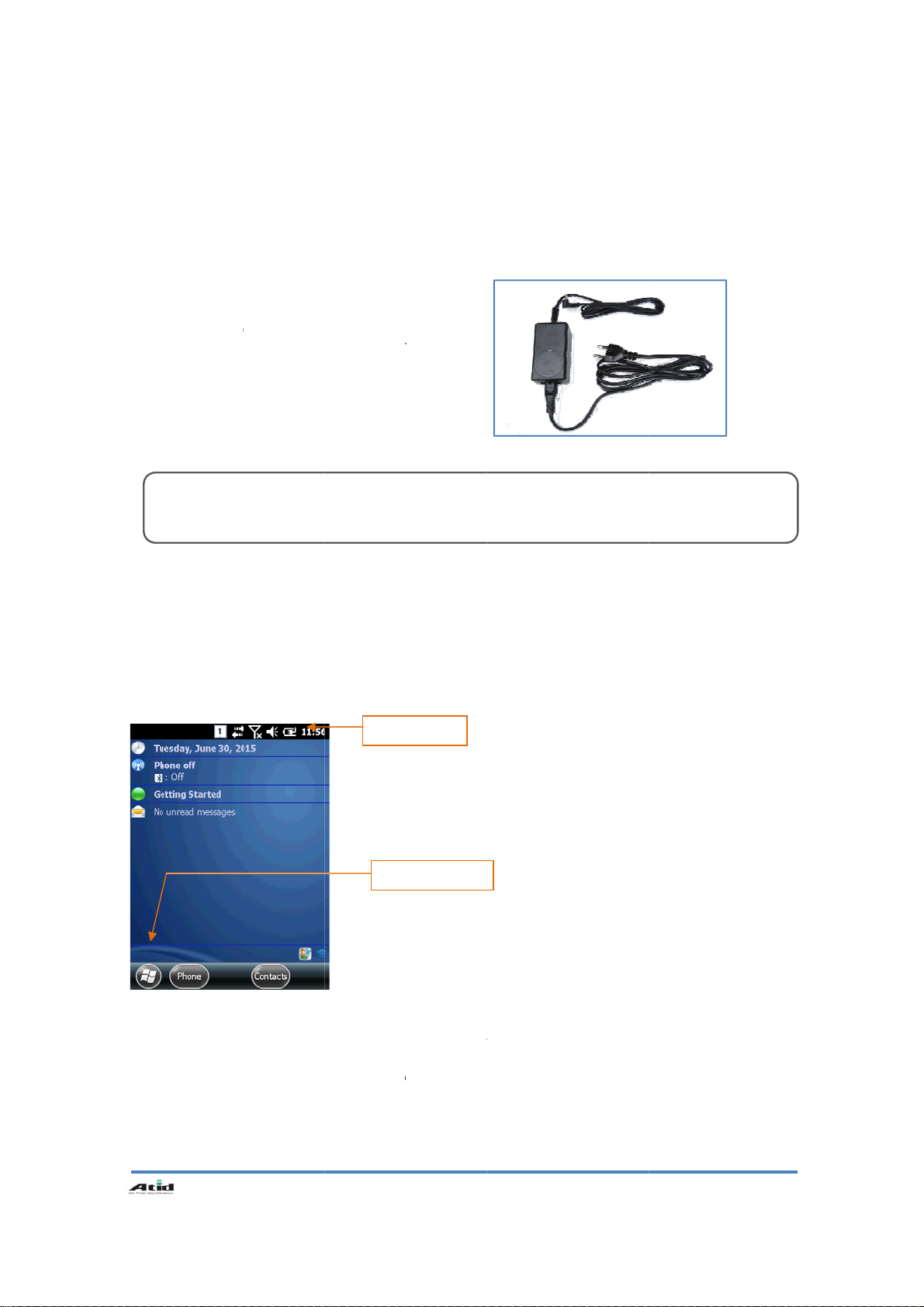
r
h
g
C
u
o
E
w
r
u
N
t
P
U
B
g
n
g
e
a
a
F
e
e
w
Acti
/
:
t
e
2
a
e
t
o
a
r
t
h
s
o
t
n
t
h
w
w
R
t
h
d
g
h
e
t
m
d
b
e
a
o
Cha
You
Red
light is lit o
char
1. Pl
2. C
C
onnecting J
3. L
lit
.
Po
er ON / O
se that ther
In ca
othe
program, th
If yo
ICO
Star
Button:
ging the
ave to char
ing
onnectin
g the adapt
nnect adapt
D will be ch
on the LED
Caution
You mus
want to us
Mark:
Sho
ower –ON
attery
e it through
LED when
the Adapt
r cable to
er DC cable
ck”
nged when
t use provide
F
is window
e device is
it again, pl
the presen
vate the sta
OFF by <P
dedicated
it starts to
20V socket.
with “Powe
the red ligh
d adapter wi
screen as b
ble to enter
ase press t
Ico
S
state of sy
rt menu and
wer> butt
dapter whic
charge. It
is
h device. Ot
elow or you
the low-po
e <POWE
Mark
art Button
tem
then, execu
n
is provide
ill be chan
erwise your
don`t use t
er mode (Sl
> button
e a progra
when you
ed into gre
evice might
e system in
ep mode)
.
ought
n light in c
be damaged
the status
se of full
f running
AT870N
ser Guide
13
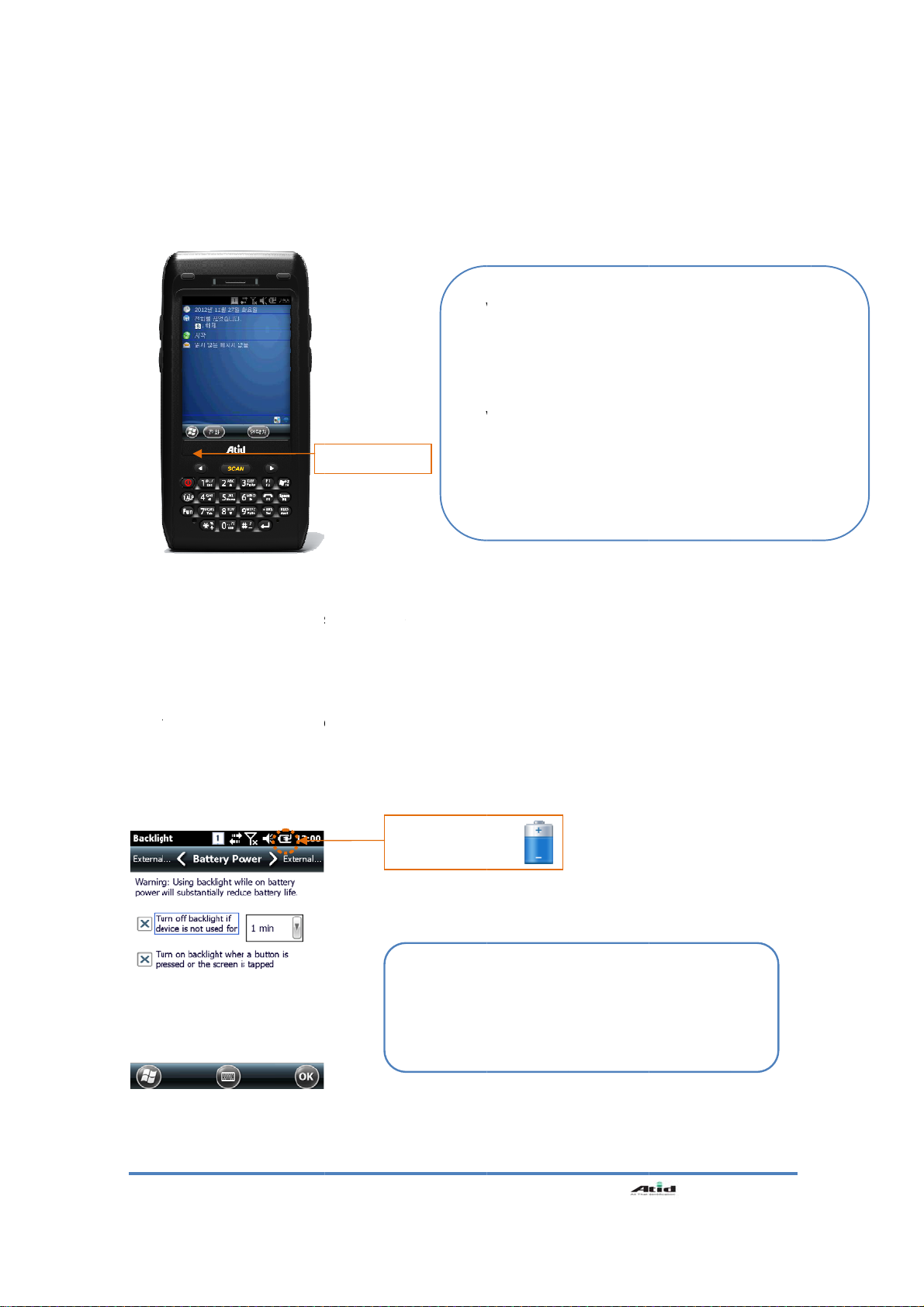
N
r
a
A
e
t
o
h
R
b
a
t
t
s
d
s
a
e
t
n
G
s
o
s
d
g
e
e
n
c
n
-
n
e
w
g
n
N
wPow
W
n
c
y
o
e
l
a
e
t
e
(
t
j
m
c
a
c
e
e
e
r
a
i
o
s
r
e
)
s
j
e
s
a
B
n
e
e
>
U
i
s
d
t
s
e
r
A
>
e
s
u
s
If the
progr
state,
Th
for
bel
wit
[STA
OTE:
e was a tiny
ms will be re
the RAM dat
utomatic
device will
he designa
w. If user
out user an
T BUTTON]
attery gauge
covered in ca
will disappe
Power-OF
be automati
ed time. Us
ets proper
battery ca
-> [SETTIN
Power Butto
remained de
e of power-
r, and the sy
F
cally entere
r can chan
ime-out, th
be prolong
S] -> [POWE
pite of power
n. If both mai
tem will be r
to low-po
e the desi
device ca
d.
R] ->[ADVA
I
on for PO
I
dication
User ca
double
System
mode b
Po
er-OFF:
1.
er-ON:
1. When
2. Syste
off, the data
battery and
-starting if th
er mode (S
nated time
be protect
CED]
ER
enter the
licking the i
can be turn
pushing th
When
<Pow
screen
mode
button
on and
conne
he system i
r> button fo
will be turn
sleep mode
he system i
ust a mom
start the sy
will autom
ted with US
f RAM will b
backup batte
power is ch
eep mode)
t the contr
d from the
bove scree
on of <Pow
d on in cas
<POWER
in booting
2~3 secon
d off and en
.
in off statu
nt, then scr
tem.
tically be tu
cable for
saved, and t
y are in the d
rged again.
f user does
l panel and
situation of
in case of
r indication
of low-pow
button
tatus, pres
s, then the
er the low-p
, press <Po
en will be t
ned on if it i
ctiveSync
hese
scharge
not use it
power as
power-on
r
ower
wer>
rned
14
AT870N
ser Guide

Turn Off the Device in Case of Discharging the Battery
If the system cannot be used by electric discha rge, it will be auto matically entered into low-power
mode (sleep mode). In this case, user have to charge the main battery or connect the adaptor with
the adaptor connecting jack of main body, then press the <Power> button to turn on the system
since it won`t be turned on despite of pressing the <POWER> button.
Checking Battery Gauge
NOTE:
Using time for battery will be influenced by way of use, surrounding environment. In general, you can
use the device from 6 hours to 12 hours after 2200 mA battery is fully charged.
Checking the Gauge Remained
[START] -> [SETTINGS] -> [POWER] -> [BATTERY]
Caution for Low Battery
If the system is unavailable for low-battery, caution screen for lack of battery will be came
out. In this situation, please turn off the device by pushing <POWER> button and then
charge as soon as possible.
AT870N User Guide
15
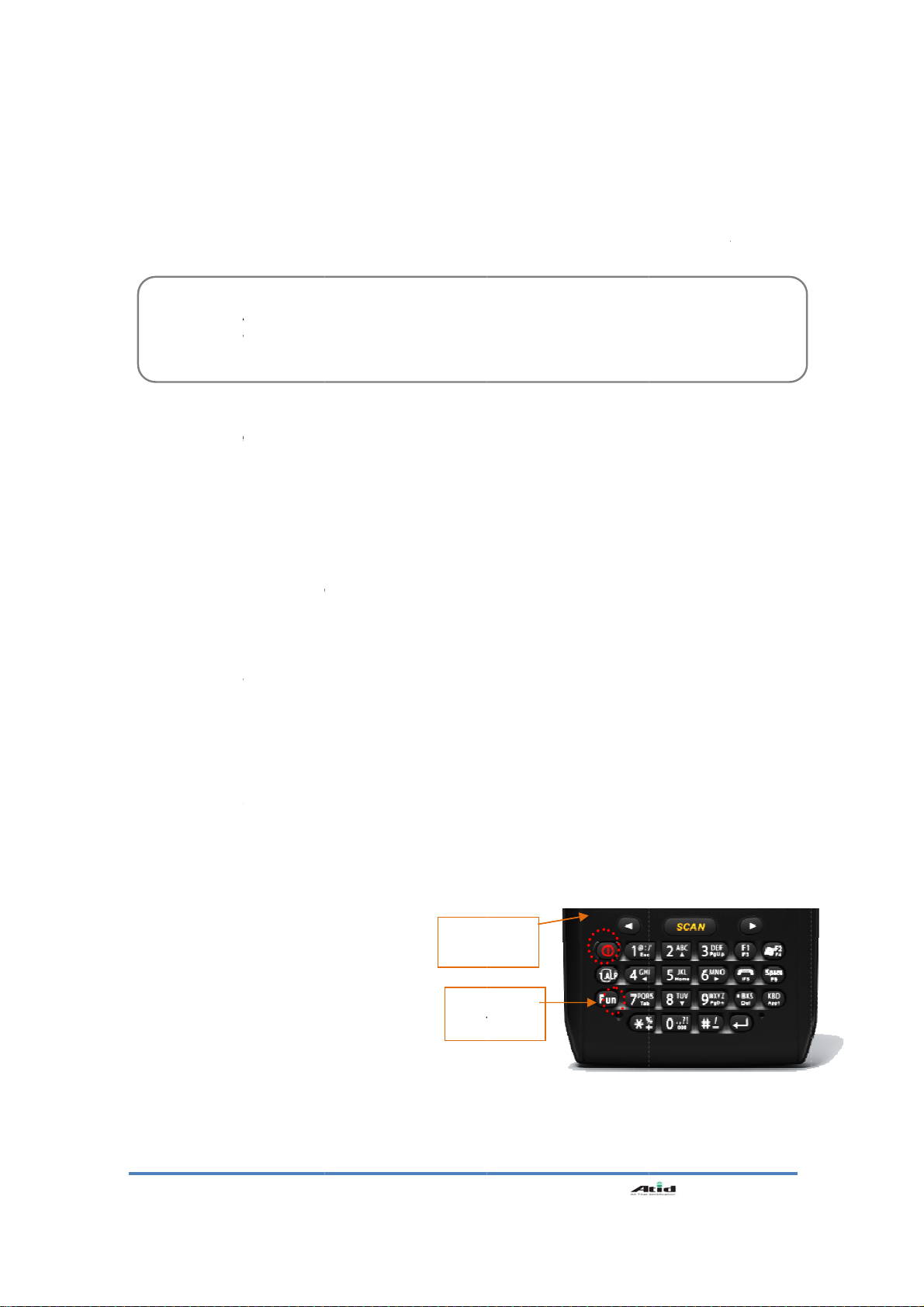
S
s
o
S
e
e
c
c
s
e
u
S
O
S
Acw
e
s
r
O
R
E
r
u
e
o
o
t
e
s
R
b
e
b
g
n
i
U
Adisthe
r
e
w
e
o
m
n
o
a
a
p
l
t
l
f
b
e
g
m
l
h
o
p
M
c
n
a
t
e
e
o
s
o
u
T
E
T
c
a
a
r
e
n
c
w
n
r
o
T
e
o
s
s
r
a
e
l
u
d
U
y
e
g
h
m
g
r
y
Bac
k-up Batt
-up battery i
Back
Cha
nging the
You
need to pu
2.
Plea
resp
2.1
In n
Ther
the p
rogram. Wh
devi
mem
ory. But it d
[Pro
Plea
syst
[Res
CA
R
CAUTI
Please
ystem
e do restart
nse
OFT RES
ed of Soft
is a Hang-
e. Please n
ess of Sof
e press th
m will be re
lt of Soft
ystem will
S will be r
creen will
djusted re
opied file a
ill be rema
ry
used for p
TION:
M data wil
charge. Ac
system wi
Battery
chase a n
N!
discard th
eset
the system
T
eset,
p, which m
n user enc
te that war
esn`t influe
Reset]
Reset butt
tarted after
eset]
e restarted.
started.
e reshown
istry inform
d installed
ned
otecting the
be disap
ivated RA
l restart in
w battery i
e expired
hen the ap
ans that th
unters Han
reset can
ce on instal
n which is
turning off t
fter 10 sec
tion,
rogram
RAM data i
eared if b
data will b
ase of inp
existing b
attery at
plication do
system rec
-up, please
ake the pr
led program
ocated on t
e screen ju
nds
POW
BUT
RES
BUT
case of dis
th main a
e disappea
tting the p
ttery got d
he design
sn`t work p
ives no res
do reset th
gram termi
and data et
he device
t a moment
R
ON
ET
ON
harging th
d back-up
ed at the r
wer instea
maged or
ted locati
operly or sy
ponse in ca
system for
ate and cle
.
ith stylus p
automatical
main batter
battery co
nning pro
of recove
reached to
n
tem receiv
e of runnin
ecovering t
r the using
n for a mo
y.
mpletely
ram and
ing.
its life
s no
e
ent. The
16
AT870N
ser Guide
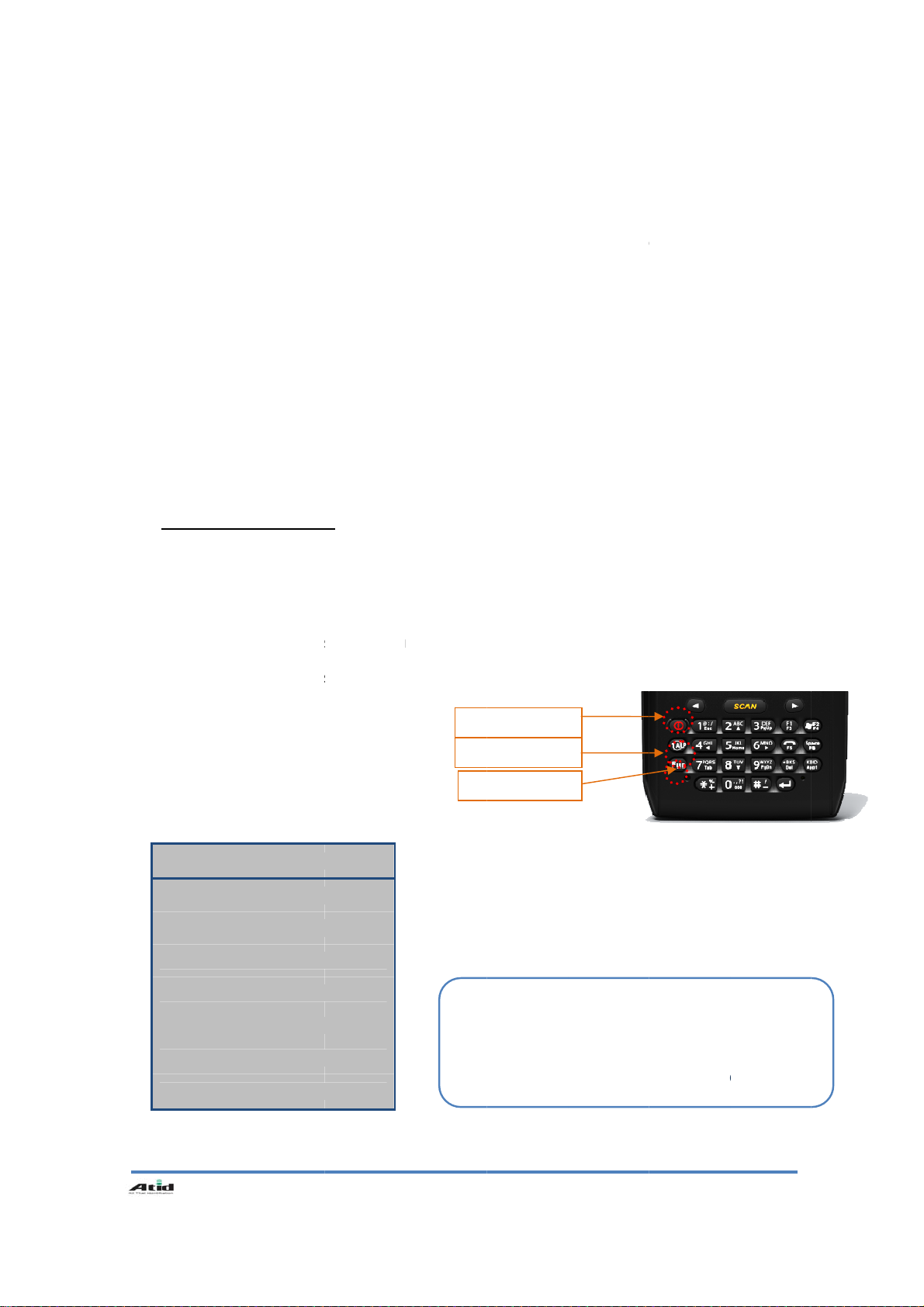
e
d
e
a
c
s
e
u
S
O
S
T
s
h
h
h
h
s
t
[1230
U
S
h
s
d
d
R
b
e
b
e
n
n
n
n
t
a
]
O
y
o
d
m
o
m
n
e
z
z
s
s
g
e
(N
a
t
t
u
e
g
g
m
e
d
e
h
h
n
h
l
o
n
e
w
h
e
s
t
a
C
b
f
>
b
o
c
g
r
u
o
w
e
n
c
m
s
m
n
u
h
o
o
2.2
HARD RE
In n
ed of Hard
Har
reset whic
valu
, copied file
reset
, but please
uses
the hard re
se use har
Ple
[Pro
ess of Har
Plea
e press the
thos
buttons.
[Res
2.3
Initializing
e use [Boot
Plea
en user wa
1. W
2. W
en user wa
3. W
en user wa
4. W
en user wa
<Fun> but
Pres
[Boo
Menu] is c
lt of Hard
ystem will
S will be r
creen will
here are s
ET
reset
is called c
and installe
note that ti
t
reset if it is
Reset]
Power butt
eset]
e restarted.
started.
e reshown
tting screen
the Syste
Menu] whe
ts to recov
ts to initiali
ts to initiali
ts to make
on and pres
me out at th
ld reset can
program c
e/date will
impossible t
n and rese
of time / da
user enco
r the adjust
e the stora
e the stora
ystem a co
<RESET>
e screen aft
be used for
n be remai
be initialize
o recover th
button wit
e and user
nters below
d registry i
e space insi
e space insi
eback as t
button simu
Po
Fu
R
r 2 ~ 3 sec
initializing t
ned originall
. Therefor
system de
stylus pen
ave to rese
situation
formation b
de the “My
de the “Flas
e state of
taneously
er Button
Button
set Button
nds as belo
e hardware
y even thou
, please do
pite of soft
simultaneo
the setting
ck again.
omputer”
h Disk”
eginning
completely.
h user use
reset the ti
eset
sly and the
g time and
Registry
the hard
e if user
, unhand
date.
Boot Menu
. SD Ima
. Clean
. Factor
. Exit
AT870N
e Updat
n Exit
Reset
ser Guide
o)
Enter the le
the <Power
System will
button even
the sleep m
17
t screen ev
icon
e turned o
though devi
de by auto
n if user do
if user pus
e has been
atic power
ble clicks
the Power
entered int
ff
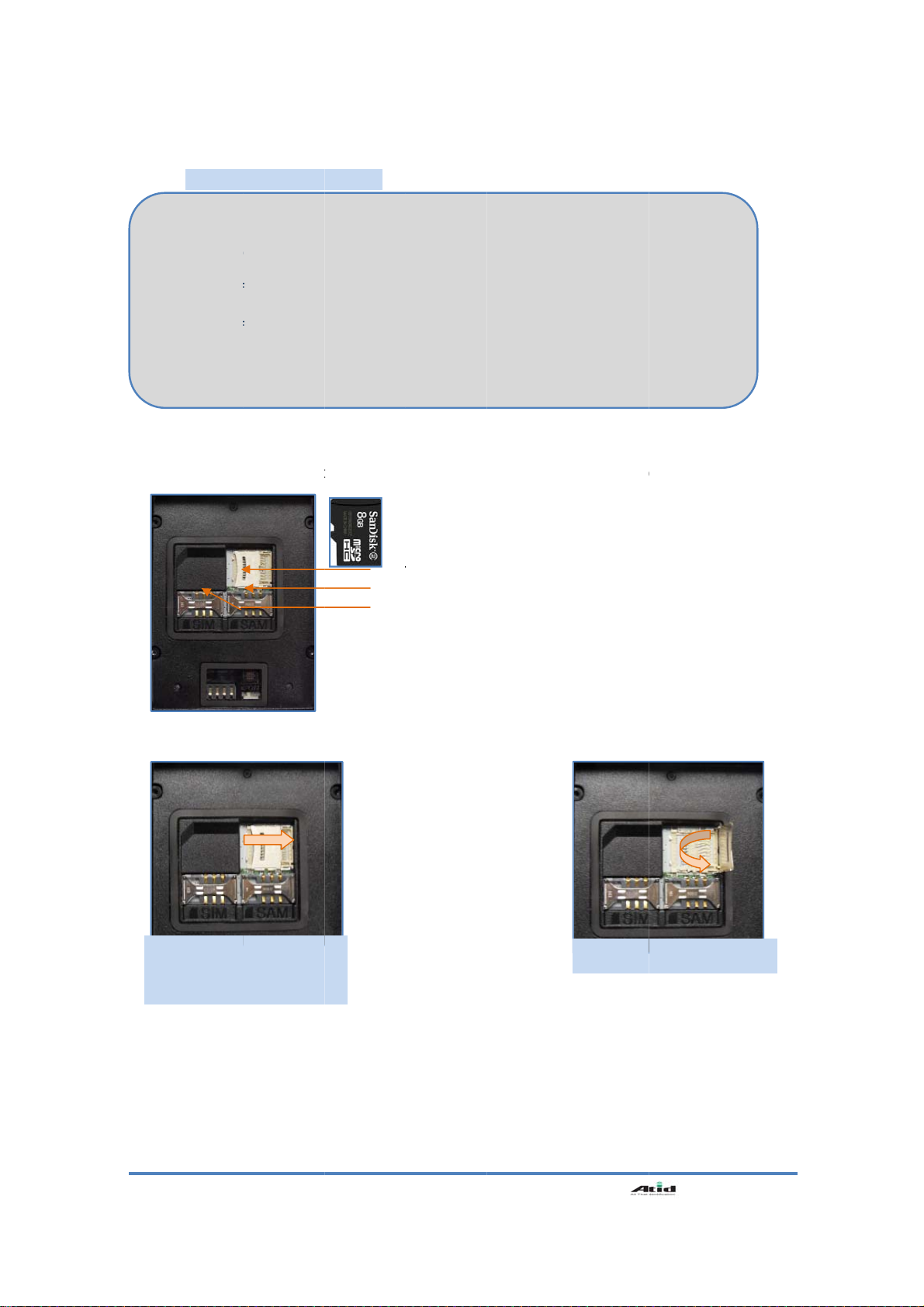
U
w
e
n
Aslo
i
w
I
M
M
e
e
f
R
f
n
t
d
gh
t
A
o
y
y
c
C
i
i
rSAM
D
p
y
y
o
m
o
d
o
n
a
e
U
3.
Belo
Ther
3.1 I
D
C
[[Boot
SD Imag
Update th
Clean On
Function
Factory
Function
beginning
Exit
Boot Me
se of M
image sho
are 1EA S
stalling
o unlock
RD by sli
t cover ri
enu] Initial
Update
image (b
Exit
or recover
eset
or recover
u Terminat
cro SD,
ws the back
M Card Slo
icro SD C
he Micro
ing the c
t side
Screen
ot, OS) by
of My dev
of My dev
ion
SIM, SA
side of devi
, 3EA SAM
Mic
SIM
RD
SD
ard
SD Card
ce, registr
ce, registr
M CAR
e when se
ard Slot an
o SD CARD sl
CARD slot
CARD slot
as a state
, Flash Fol
arating the
d 1EA Micr
t
of beginni
er as a st
ain battery
SD Card Sl
Lift th
g
te of
from device
t.
slot cover
up
18
AT870N
ser Guide
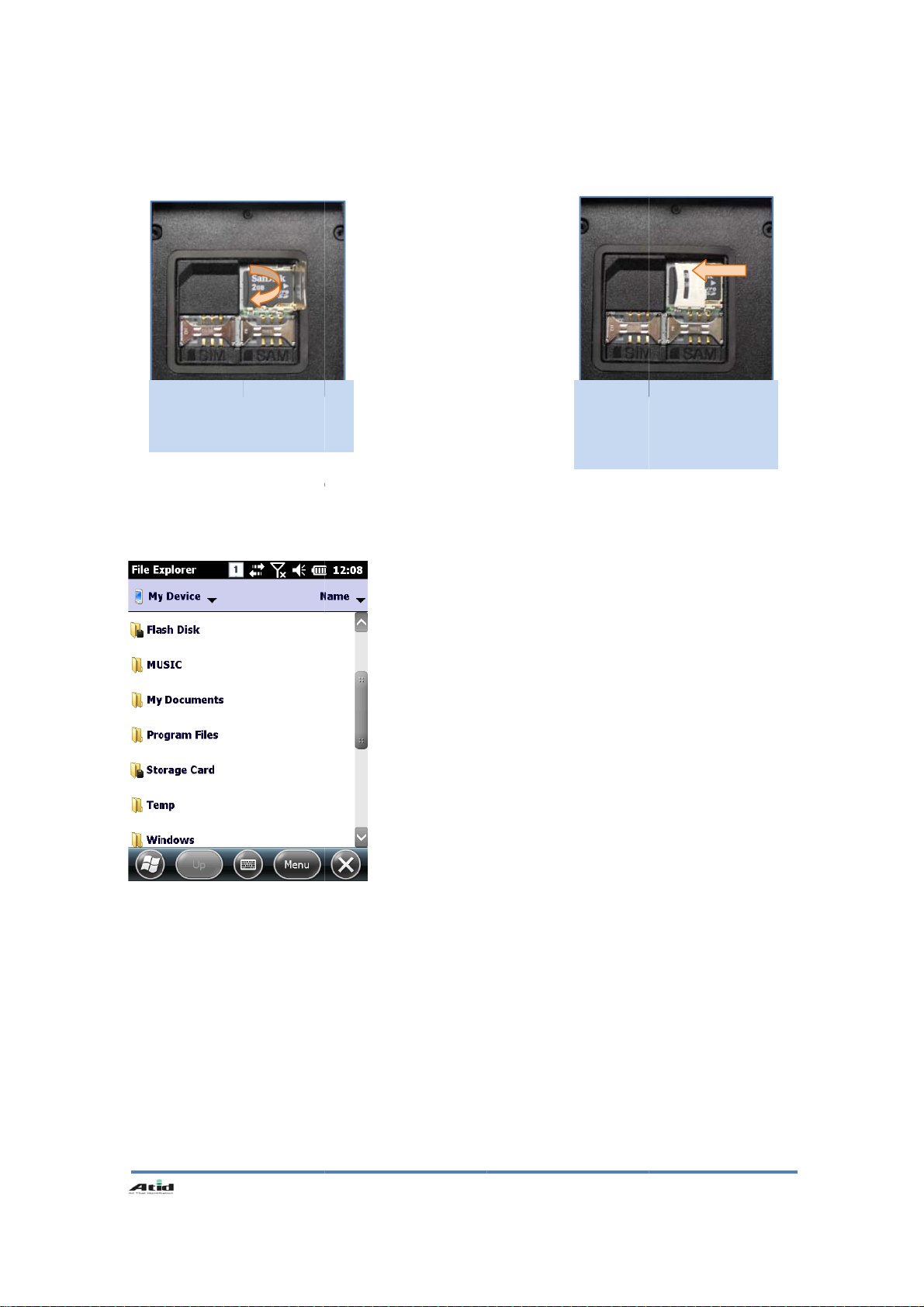
M
o
A
u
p
U
f
r
m
b
b
o
u
ge
r
m
a
h
n
p
n
v
d
a
y
P
sl
ot and then
u
SD
Micr
[ST
t the SD
MC CARD
SD memo
RT] -> [File
emory on
, shut the c
older will
card as
Explorer]
the
ve
e shown if
elow ima
ser imple
Do lock t
sliding it
then, tur
after equi
.
ents the file explorer
e slot co
to left si
on the
ping the b
fter inserti
er b
e and
device
ttery
the
AT870N
ser Guide
19

n
w
s
S
o
t
a
d
C
p
c
M
a
d
h
R
U
3.2 I
Belo
Plea
stalling
image sh
e do inser
IM CARD
ws the sta
it in accor
nd SAM
te of equip
ance with
ARD
ing the SA
ard shape
CARD an
nd edge s
SAM CA
ape
D with devi
ce.
20
AT870N
ser Guide
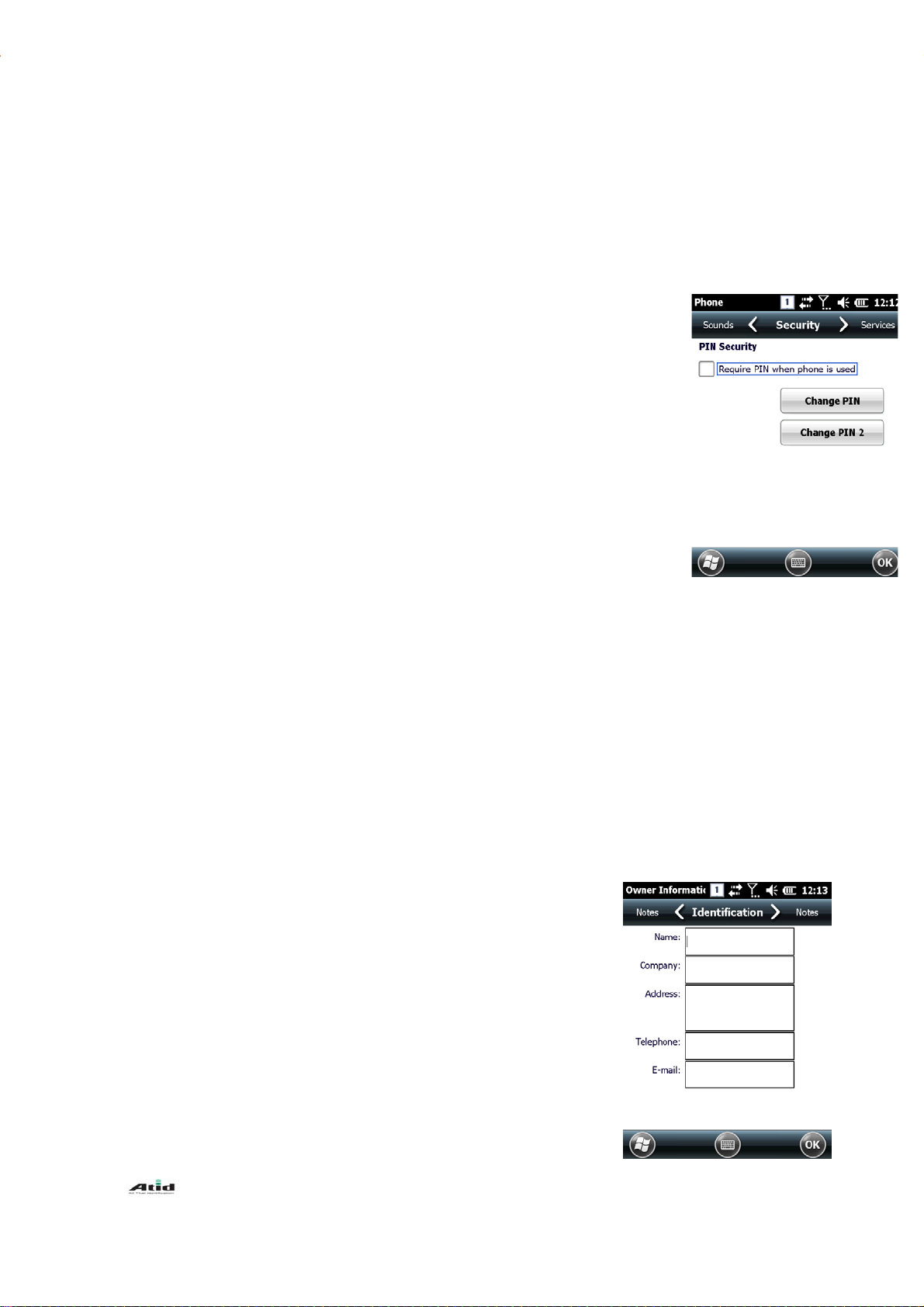
4. Individual Environment Setting
4.1 Phone Password Setting
User can set a limitation on use of phone by setting with password for USIM card for prevention from
stranger`s use
[PINSetting Method]
[START] -> [SETTINGS] -> [PERSONEL] -> [PHONE] -> [SECURITY]
Please select the “Require PIN when phone is used” when using
password and then, input the 4-digit password at the password input
screen and then, press <Enter> Button
Caution:
PIN Code is set with ‘0000” to protect USIM card information
It can be changed by user`s preference
PUK Code is USIM unlock code, in case that user continuously enters incorrect PIN in 3 times (8
Digit)
This code is marked on envelop or body in case of purchasing USIM CARD Please note the USIM
card would be impossible to use when user continuously enters incorrect password in 10 times
4.2 User Information
User can set up the his/her information (Name, Corporation, Address,
E-mail) & Memo
[User Information Setting Method]
[START] -> [SETTINGS] -> [PERSONNEL] -> [IDENTIFICATION]
Use of Password
Password Change
AT870N User Guide
21
