Page 1

DIGITAL TEMPERATURE
CONTROLLERS
SERIES
OTC25 N/L/P
Instruction
Manual
Page 2
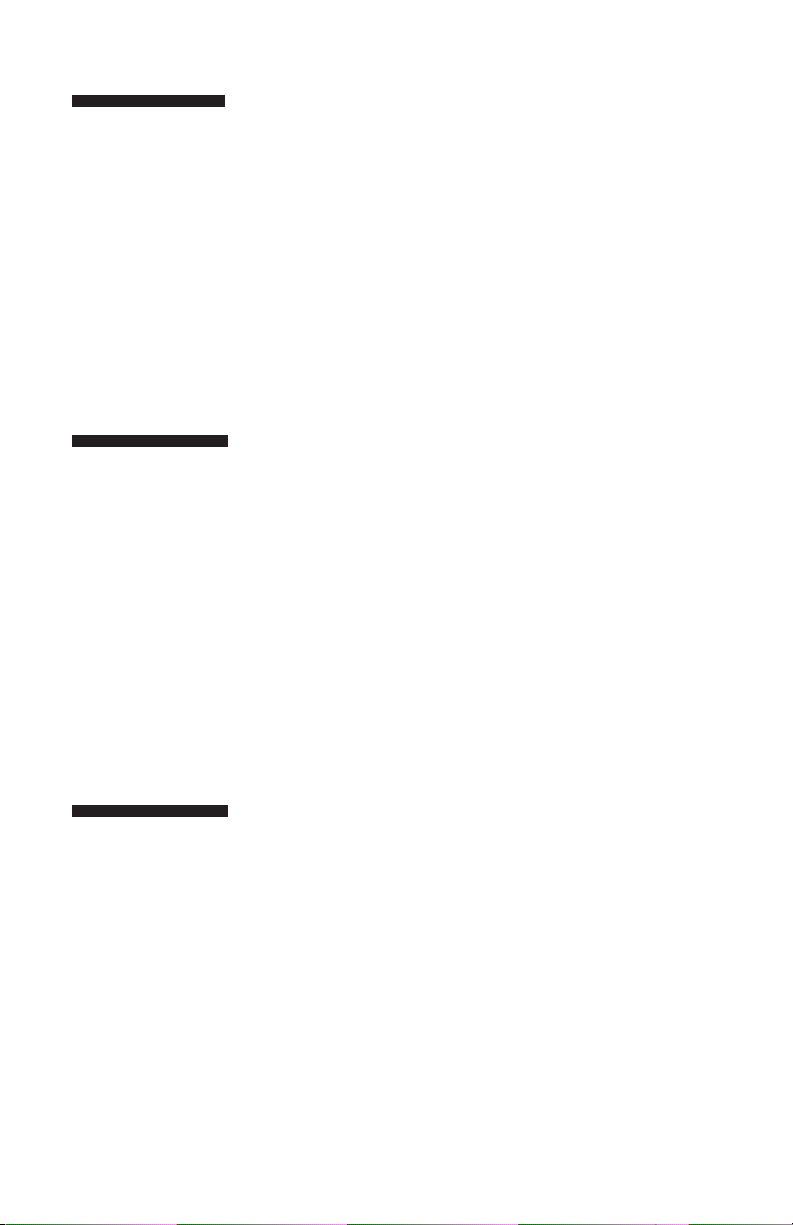
Congratulations on your purchase of an Athena Series
OTC25 Digital Temperature Controller. It is designed for
ease of use and reliability wherever accurate temperature
control is required.
After following the instructions for installation, simply step
through and set each of the unit’s parameters using the OTC25’s
easy menu system.
If you still have questions or require any assistance in setting up
or operating your controller, please contact your Athena representative or call 1-800-782-6776.
Features
Safety
Warning
• Type J Input (OTC25 N, OTC25 L)
• Type J or K Input (OTC25 P)
• ±0.3% FS Accuracy
• Large, Easy-to-Read LED Display, Selectable for
Either Setpoint or Process Temperature
• Adjustable Output Hysteresis to Prevent Rapid
Cycling Around Setpoint Temperature (OTC25 N)
• Adjustable Deviation Alarm Flashes Display When Measured
Temperature Exceeds or Falls Below Setpoint Temperature
• NEMA 4X Front Bezel, Splash-Proof and Resistant to Dust
• Discrete Status Indicators Illuminate When Temperature
Display, Setpoint Display or Heat/Cool Output is Active
• Approvals: UR, cUR, CE
In addition to presenting a potential fire hazard, high voltage and
high temperature can damage equipment and cause severe injury
or death. When installing or using this instrument, follow all
instructions carefully and use approved safety controls. Electrical
connections and wiring should be performed only by suitably
trained personnel.
Do not locate this instrument where it is subject to excessive
shock, vibration, dirt, moisture, oil, or other liquids. The safe
operating temperature range for this unit is 32° F to 140° F (0° C
to 60° C).
© Copyright 2004, Athena Controls, Inc.
Introduction
Page 3

Table of
Contents
Installation 1
Mounting 1
Wiring 2
Operation 2
OTC25 N On/Off Controller 4
OTC25 L Limit Controller 5
OTC25 P PID Controller 7
Calibration 10
Error Codes 11
IEC Requirements 11
Warranty/Repair Information 12
Technical Specifications 14
Page 4
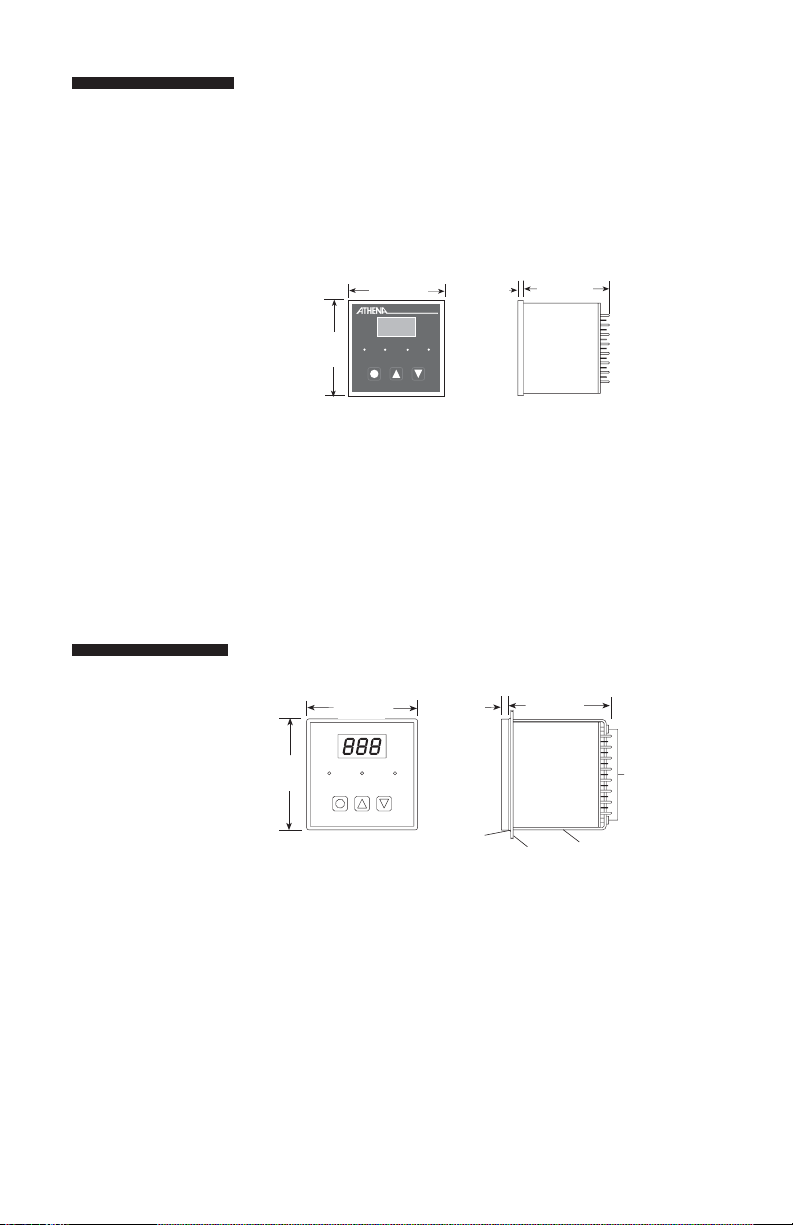
1
Installation
Pre-Installation Instructions
1. Inspect shipping carton for obvious signs of mishandling.
2. After removing the controller from the shipping carton,
inspect it carefully for damage. Never attempt to install and
use a damaged unit.
3. Verify that the ordering code number indicated on the side of
the controller matches what was ordered.
Figure 1. Case Dimensions
Prior to mounting the OTC25 in your panel, make sure
that the cutout opening is of the right size, 3.622" x 3.622"
(92 mm x 92 mm), and deburred to enable a smooth fit.
A minimum of 5.0" (127.0 mm) of depth behind the panel
is required.
0.25"
(6.35 mm)
3.5"
(88.9 mm)
3.780"
(96 mm)
3.780"
(96 mm)
°F
ACTUAL SETPOINT 02
01
Mounting
Figure 2. Mounting Diagram
Before installing OTC25, ensure gasket seats evenly
around edges of unit and that there are no breaks or tears
in the gasket.
Insert the OTC25 through the front panel cutout, slide
mounting “U” bracket around unit and secure it with the
screws provided.
Gasket should be evenly compressed around all sides to
provide liquid-tight mounting.
0.25"
(6.35 mm)
3.5"
(88.9 mm)
3.780"
(96 mm)
3.780"
(96 mm)
ACTUAL SETPOINT HEAT
MOUNTING
SCREWS
GASKET
PANEL
BRACKET
3.780”
(96mm)
3.780”
(96mm)
0.25”
(6.35mm)
3.5”
(88.9mm)
3.780”
(96mm)
3.780”
(96mm)
0.25”
(6.35mm)
3.5”
(88.9mm)
Page 5

2
Operation
Athena Series OTC25 Digital
Temperature Controller
Just a few easy steps are required before your OTC25
can be placed into service. After completing the mounting
and wiring procedures as previously instructed, set each
controller parameter using the simple front-panel keys
as instructed.
Power On
When power is first applied to the OTC25, all segments
of the LED display, as well as the discrete indicators, will be
momentarily illuminated while the instrument goes through a
series of diagnostic checks to verify proper operation of the unit.
A software version will then be displayed, e.g., . The last
two digits of this code indicate the software revision supplied
with your controller. Please provide this revision number when
contacting us regarding your unit. This display is followed by a
mnemonic code representing the OTC25 model type.
Wiring
IMPORTANT: All electrical wiring connections should be made
only by trained personnel using Class 1 wiring, and in strict
accordance with the National Electrical Code and local regulations. Both of the incoming power lines should be fused with
2AG, 0.5 A maximum rated fuses.
The OTC25 controller has built-in circuitry to reduce the effects
of electrical noise (RFI) from various sources;
however, power and signal wires should always be kept
separate. We recommend separating wires into one bundle for
power (from line power and output) and one bundle for signal
(from thermocouple).
The OTC25 power supply accepts 100 through 250 Vac and 120
through 250 Vdc line power without any switch settings or
polarity considerations.
Figure 3. Wiring Connections
OUTPUT #2
OUTPUT #1
COM.
N.O.
N.O.
L1
L2
COM.
T/C
(-)
(+)
Page 6
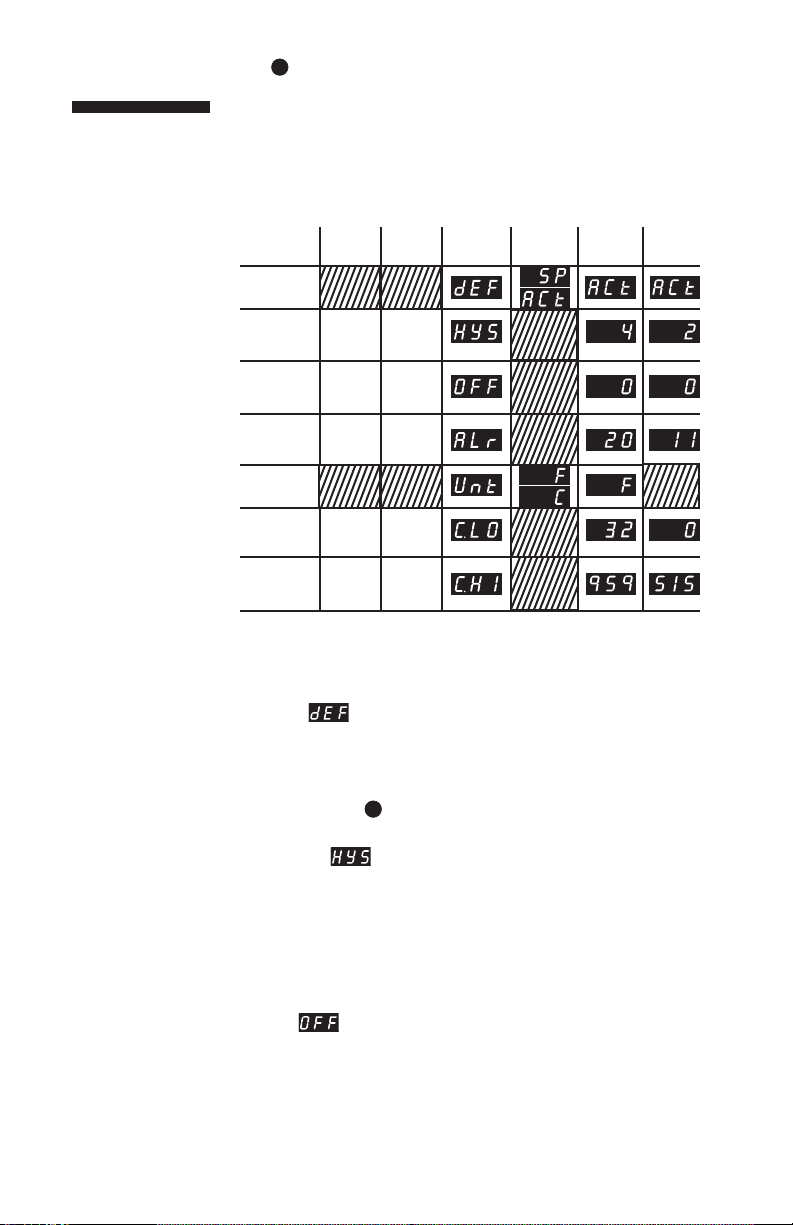
OTC25 N
Operation
Figure 5a. Series OTC25 N Parameters and Default Settings
Parameter Descriptions
Default Display
This parameter determines whether the OTC25 N’s display shows the
Setpoint or the actual temperature by default. Regardless of the selection
made here, the operator can observe the other value by momentarily
pressing the Parameter Key. This will cause the alternate value to be
displayed for five seconds.
Control Hysteresis
Control Hysteresis is adjustable between 2 and 252° F (1 to 140° C ). This
parameter is used by the control algorithm to prevent rapid cycling of the
output around Setpoint. The default value is 4° F (2° C). This means the
heat will turn OFF when the Actual Temperature exceeds the Setpoint by 2°
F (1° C). Conversely, the heater will not turn ON until the Actual
Temperature drops 2° F (1° C) below the Setpoint.
Display Offset
Display Offset is adjustable from -126 to 126° F (-70 to 70° C). It can be
used to provide limited adjustment of the displayed temperature as a compensation for offsets between the true temperature and the temperature
seen by the thermocouple.
To enter the configuration menu, press and hold the Parameter
key for 10 seconds until the display changes to the parameter
mode. Press the Parameter key again to index through the available parameters. Pressing the Parameter Key for 3 seconds or
allowing 60 seconds of inactivity will cause the OTC25 N to exit the
menu system and return to normal operating mode.
3
Parameter Range Range Display Options Default Default
Default
Display
Control 2 to 1 to
Hysteresis 252 140
Display -126 to -70 to
Offset 126 70
Deviation OFF, 1 OFF, 1
Band Alarm to 252 to 140
Display
Units
Low
Calibration
High
Calibration
°F °C °F °C
Fixed Fixed
Fixed Fixed
Page 7

OTC25 N
Operation
The Calibration High
and Calibration Low
selections are accessible only when the
calibration jumper is
installed as instructed
on page 10 (Figure 6).
OTC25 N On/Off Temperature Controller
Normal Operation
The factory default display setting of the OTC25 N is for Actual
Temperature . The default display may be changed to
setpoint temperature by selecting Setpoint at the Default
Display parameter selection. When the Default Display is
changed to Setpoint, the setpoint temperature may be adjusted
by using the Raise or Lower keys. The setpoint is
adjustable from 32 to 905° F (0 to 485° C).
When the Default Display setting is “Actual” , adjustment
of the Setpoint may only be accomplished by pressing the
Parameter Key momentarily to switch the display to Setpoint,
and then using the Raise or Lower Keys
to change the Setpoint Value. The display will automatically
revert back to “Actual” five seconds after the last keypress.
Parameter Configuration
Your OTC25 N controller’s parameter selections are explained
on the next page, with default settings shown in Figure 5a.
Parameter Key
Used to access available parameters to set or change values.
Raise Key
Used to scroll up through available parameter settings or to
increase values. (Hold for fast-step progression)
Lower Key
Used to scroll down through available parameter settings or
to decrease values. (Hold for fast-step progression)
Discrete LED Indicators
OTC25 N OTC25 L OTC25 P
Actual: amber Actual: amber Actual: amber
Setpoint: amber Setpoint: amber Setpoint: amber
Heat: orange Limit: orange Output 1: orange
Output 2: orange
Operation
Three-Digit
LED Display
Displays measured
temperature, setpoint,
or parameter labels
and settings.
Figure 4. Front Panel Controls and Indicators
4
°
ACTUAL
SETPOINT
HEAT
Page 8

5
OTC25 L
Operation
OTC25 L Limit Controller
Normal Operation
The factory default display setting of the OTC25 L is for Actual
Temperature . The default display may be changed to
setpoint temperature by selecting Limit Setpoint at the
Default Display parameter selection.
When the Default Display is changed to Limit Setpoint, the limit
setpoint temperature may be adjusted by using the Raise or
Lower keys. The limit setpoint is adjustable from 32 to 905°
F (0 to 485° C).
When the Default Display setting is “Actual” , adjustment
of the Limit Setpoint may only be accomplished by pressing the
Parameter Key momentarily to switch the display to Limit
Setpoint, and then using the Raise or Lower Keys to
change the Limit Setpoint Value. The display will automatically
revert back to “Actual” five seconds after the last keypress.
Parameter Configuration
Your OTC25 L controller’s parameter selections are explained
on the next page, with default settings shown in Figure 5b.
To enter the configuration menu, press and hold the Parameter
key for 10 seconds until the display changes to the parameter mode. Press the Parameter key again to index through the
available parameters. Pressing the Parameter Key for 3 seconds
or allowing 60 seconds of inactivity will cause the OTC25 L to
exit the menu system and return to normal operating mode.
OTC25 N
Operation
Deviation Band Alarm
A Deviation Band is a pre-set number of degrees, plus and
minus, around the Setpoint Value, ex.
+
10° F. A Deviation
Band Alarm provides an indication to the operator that the Actual
Temperature has either exceeded or dropped below the chosen
deviation. This parameter can be turned off or adjusted
from 1 to 252° F (1 to 140° C). When the process variable is outside the deviation band, the alarm is indicated by flashing the
display (regardless of whether setpoint or actual temperature is
displayed) and the optional alarm output is activated.
Display Units
This allows the operator to have the display indicate either
degrees Fahrenheit or degrees Celsius.
Page 9

6
OTC25 L
Operation
Parameter Descriptions
Default Display
This parameter determines whether the OTC25 L’s display
shows the Limit Setpoint or the actual temperature by
default. Regardless of the selection made here, the operator
can observe the other value by momentarily pressing the
Parameter Key. This will cause the alternate value to
be displayed for five seconds.
Limit Setpoint
The Limit Setpoint determines the temperature at which
the limit output will become inactive, interrupting power to
the process. It is operator-selectable from 32° to 905° F
(0° to 485° C).
Automatic Startup Reset
The automatic startup reset feature allows the limit output to be
automatically reset at startup or to be latched at startup. In the
latter condition, the limit output will have to be manually reset
before the limit output will be activated (relay closed allowing
power to flow to process heaters or coolers)
.
Display Units
This allows the operator to have the display indicate either
degrees Fahrenheit or degrees Celsius.
Figure 5b. Series OTC25 L Parameters and Default Settings
Parameter Range Range Display Options Default Default
Default
Display
Limit 0 to 0 to Operator
Setpoint 905 485 Selectable
Automatic
Startup
Reset
Display
Units
Low
Calibration
High
Calibration
°F °C °F °C
Fixed Fixed
Fixed Fixed
Page 10

7
OTC25 P
Operation
OTC25 P PID Temperature Controller
Normal Operation
The factory default display setting of the OTC25 P is for Actual
Temperature . The default display may be changed to
setpoint temperature by selecting Setpoint at the Default
Display parameter selection. When the Default Display is
changed to Setpoint, the setpoint temperature may be adjusted
by using the Raise or Lower keys. The setpoint is
adjustable from 0 to 999° F (-17 to 537° C).
When the Default Display setting is “Actual” , adjustment
of the Setpoint may only be accomplished by pressing the
Parameter Key momentarily to switch the display to
Setpoint, and then using the Raise or Lower Keys
to change the Setpoint Value. The display will automatically
revert back to “Actual” five seconds after the last keypress.
Parameter Configuration
Your OTC25 P controller’s parameter selections are explained
on the next page, with default settings shown in Figure 5c.
To enter the configuration menu, press and hold the Parameter
key for 10 seconds until the display changes to the parameter
mode. Press the Parameter key again to index through the available parameters. Pressing the Parameter Key for 3 seconds or
allowing 60 seconds of inactivity will cause the OTC25 P to exit
the menu system and return to normal operating mode.
Page 11

Figure 5c. Series OTC25 P Parameters and Default Settings
Parameter Descriptions
Default Display
This parameter determines whether the OTC25 P’s display
shows the Setpoint or the actual temperature by default.
Regardless of the selection made here, the operator can
observe the other value by momentarily pressing the
Parameter Key. This will cause the alternate value to
be displayed for five seconds.
Display Offset
Display Offset is adjustable from -126 to 126° F (-70 to 70° C).
It can be used to provide limited adjustment of the displayed
temperature as a compensation for offsets between the true
temperature and the temperature seen by the thermocouple.
OTC25 P
Operation
8
Parameter Range Range Display Options Default Default
Default
Display
Display -126 to -70 to
Offset 126 70
Proportional 1 to 1 to Operator
Band 995 552 Selectable
Rate
Reset
Heat Cycle 0 to
Time 120 sec.
Cool Cycle 0 to
Time 120 sec.
Deviation 1 to 1 to Operator
Band Alarm 252 140 Selectable
Output 2
Configuration
Display
Units
Input
Type
Low
Calibration
High
Calibration
“J” TC
“K” TC
°F °C °F °C
0 to
250 sec.
0 to
999 sec.
Fixed Fixed
Fixed Fixed
Page 12

OTC25 P
Operation
Proportional Band
Proportional Band is a PID parameter that represents the amount of
deviation of the controlled variable required to move through the full
range, expressed in % of span or degrees of temperature. This parameter can also be expressed as “Gain” (the wider the band, the lower
the gain).
Rate
Rate is a PID parameter (Derivative Action) that produces a corrective
signal proportional to the rate at which the controlled variable is
changing. It is used to correct for overshoot and undershoot.
Reset
Reset is a PID parameter (Integral Action) that produces a corrective
signal proportional to the length of time and magnitude that the controlled variable has been off setpoint. It is used to accommodate load
changes.
Heat Cycle Time
Heat Cycle Time is displayed in seconds, and can be set from 0 to 120
seconds. A setting of zero represents a heat cycle time of 300 milliseconds.
Cool Cycle Time
Cool Cycle Time is displayed in seconds, and can be set from 0 to 120
seconds. A setting of zero represents a cool cycle time of 300 milliseconds. This menu parameter will only be displayed if output 2 is
configured to be a cool output.
Deviation Band Alarm
A Deviation Band is a pre-set number of degrees, plus and minus,
around the Setpoint Value, ex.
+
10° F. A Deviation Band Alarm provides
an indication to the operator that the actual temperature has either
exceeded or dropped below the chosen deviation. This parameter can
be turned off or adjusted from 1 to 252° F (1 to 140° C). When
the process variable is outside the deviation band, the alarm is indicated by flashing the display (regardless of whether setpoint or actual
temperature is displayed and activating an output, if configured as
such).
Output 2 Configuration
Output 2 may be configured as either a control output or as an alarm
output for the deviation band alarm. When configured for control, output 2 acts as a cool PID output. When configured for an alarm, output
2 is activated when the deviation alarm is active and deactivated when
the deviation alarm is inactive.
Display Units
This allows the operator to have the display indicate either degrees
Fahrenheit or degrees Celsius.
Input Type
Sensor input type may be either a Type J or Type K thermocouple.
9
Page 13

10
Calibration Procedure
1. Prior to applying power to the unit, install the calibration
jumper on the microprocessor board as shown in
Figure 6.
2. With the instrument still unpowered, connect a calibration
reference source to the thermocouple input terminals on the
OTC25.
3. Apply power. Allow at least 15 minutes for the controller to
warm up before continuing.
4. Using the Parameter Key, index to the Calibration Low
parameter. The display will alternately flash this
mnemonic and the number “32” (“0” for Celsius units).
5. Adjust the reference source to output a voltage equivalent to
that generated by a “J” or “K” (OTC25 P) thermocouple at
32° F (0° C). Allow reference to settle for 10 seconds before
proceeding.
6. Press the Raise key once to set this reference point. The
display will stop flashing momentarily while the
controller self-calibrates (approx. 3 seconds), and then
resume flashing.
7. Press the Parameter Key, index to the Calibration High
The Calibration High
and Calibration Low
selections are accessible only when the
calibration jumper is
installed (Figure 6).
Calibration
Calibration
,
Calibration of the OTC25 controller requires the operator
to apply two separate fixed and specific signals (Calibration
Low and Calibration High) from a reference source
(thermocouple calibrator) to the controller. The Raise
Key “tells” the controller to read the applied signal and use
it as a reference point.
Figure 6. Location of Calibration Jumper.
Page 14

The maximum supply current is line voltage dependent:
60 mA for an 100-250 Vac input fuse rating: 2AG, 0.5 A
Output Specifications
Output 1 Type Max current Voltage Leakage
T (Triac) 2 A 400 Vpk 1 mA
B (Relay) 5 A 380 V —
Output 2 Type Max current Voltage Leakage
T (SSR) 0.5 A 400 Vpk 1 mA
B (Relay) 5 A 380 V —
CLEANING INSTRUCTIONS
1. Remove power from the unit prior to any
cleaning operation.
2. Use a cotton cloth to gently and sparingly apply isopropyl
alcohol only
. Do not use cleaners or other solvents as they
may damage the unit.
3. Allow the unit to dry completely prior to reapplying power.
11
Error Codes
parameter. The display will alternately flash this
mnemonic and the temperature value it expects to see.
8. Adjust the reference source to output a voltage equivalent to
that generated by a “J” or “K” (OTC25 P) thermocouple at
the temperature flashing on the display. (Allow reference to
settle for 10 seconds before proceeding.)
9. Repeat Step 6 for this reference point.
10. Press the Parameter Key for 10 seconds or allow
60 seconds of inactivity.
11. Adjust the reference source to output a voltage equivalent to
that generated by a “J” or “K” (OTC25 P) thermocouple at
32° F (0° C). Verify that (after settling), the OTC25
indicates a measured temperature of 32° F (0° C).
12. Repeat Step 11 for the upper reference point.
Display Problem Possible Solution
Broken thermocouple Verify wiring.
lead wire or defective Replace sensor.
sensor.
Input Signal is below Verify Input Signal;
calibration of unit. check calibration.
Calibration
IEC
Requirements
USE OF THIS EQUIPMENT IN A MANNER NOT SPECIFIED BY
THE MANUFACTURER MAY IMPAIR PROTECTION PROVIDED
BY THE EQUIPMENT!
Page 15

12
Warranty/Repair
Information
Two-Year Limited Warranty
THIS EQUIPMENT IS WARRANTED TO BE FREE FROM DEFECTS
OF MATERIAL AND WORKMANSHIP. IT IS SOLD SUBJECT TO
OUR MUTUAL AGREEMENT THAT THE LIABILITY OF ATHENA
CONTROLS, INCORPORATED IS TO REPLACE OR REPAIR THIS
EQUIPMENT AT ITS FACTORY, PROVIDED THAT IT IS RETURNED
WITH TRANSPORTATION PREPAID WITHIN TWO (2) YEARS OF
ITS PURCHASE.
THE PURCHASER AGREES THAT ATHENA CONTROLS, INCORPORATED ASSUMES NO LIABILITY UNDER ANY CIRCUMSTANCES
FOR CONSEQUENTIAL DAMAGES RESULTING FROM ITS USE OR
FROM IMPROPER HANDLING OR PACKAGING OF SHIPMENTS
RETURNED TO THE FACTORY.
COMPONENTS WHICH WEAR OR WHICH ARE DAMAGED BY MISUSE ARE NOT WARRANTED. THESE INCLUDE CONTACT POINTS,
FUSES, ELECTROMECHANICAL RELAYS, AND TRIACS. UNITS
WHICH HAVE BEEN MODIFIED BY A CUSTOMER IN ANY WAY
ARE NOT WARRANTED.
Other than those expressly stated herein, THERE ARE NO OTHER
WARRANTIES OF ANY KIND, EXPRESS OR IMPLIED, AND
SPECIFICALLY EXCLUDED BUT NOT BY WAY OF LIMITATION, ARE
THE IMPLIED WARRANTIES OF FITNESS FOR A PARTICULAR
PURPOSE AND MERCHANTABILITY.
IT IS UNDERSTOOD AND AGREED THE SELLER’S LIABILITY
WHETHER IN CONTRACT, IN TORT, UNDER ANY WARRANTY, IN
NEGLIGENCE OR OTHERWISE SHALL NOT EXCEED THE RETURN
OF THE AMOUNT OF THE PURCHASE PRICE PAID BY THE PURCHASER AND UNDER NO CIRCUMSTANCES SHALL SELLER BE
LIABLE FOR SPECIAL, INDIRECT, INCIDENTAL OR CONSEQUENTIAL DAMAGES. THE PRICE STATED FOR THE EQUIPMENT IS A
CONSIDERATION IN LIMITING SELLER’S LIABILITY. NO ACTION,
REGARDLESS OF FORM, ARISING OUT OF THE TRANSACTIONS
OF THIS AGREEMENT MAY BE BROUGHT BY PURCHASER MORE
THAN ONE YEAR AFTER THE CAUSE OF ACTION HAS ACCRUED.
SELLER’S MAXIMUM LIABILITY SHALL NOT EXCEED AND
BUYER’S REMEDY IS LIMITED TO EITHER (i) REPAIR OR
REPLACEMENT OF THE DEFECTIVE PART OR PRODUCT, OR AT
SELLER’S OPTION (ii) RETURN OF THE PRODUCT AND REFUND
OF THE PURCHASE PRICE, AND SUCH REMEDY SHALL BE
BUYER’S ENTIRE AND EXCLUSIVE REMEDY.
THE SPECIFICATIONS PUT FORTH IN THIS MANUAL ARE SUBJECT TO CHANGE WITHOUT NOTICE.
Page 16

13
Warranty/Repair
Information
Unit Repairs
It is recommended that units requiring service be returned to an
authorized service center. Before a controller is returned for service, please consult the service center nearest you. In many
cases, the problem can be cleared up over the telephone. When
the unit needs to be returned, the service center will ask for a
detailed explanation of problems encountered and a Purchase
Order to cover any charge. This information should also be put
in the box with the unit. This should expedite return of the unit
to you.
This document is based on information available at the time of
its publication. While efforts have been made to render accuracy
to its content, the information contained herein does not purport
to cover all details or variations in hardware, nor to provide for
every possible contingency in connection with the installation
and maintenance. Features may be described herein which are
not present in all hardware. Athena Controls assumes no obligation of notice to holders of this document with respect to
changes subsequently made.
Proprietary information of Athena Controls, Inc. is furnished for
customer use only. No other use is authorized without the written permission of Athena Controls, Inc.
Page 17

14
Mechanical Characteristics
Display 7-segment LED,
alphanumeric: 3 digits
Display Height 0.56" (14.22 mm)
Color Orange
Front-Panel Cutout 3.622" x 3.622"
(92 mm x 92 mm)
Bezel Outside Dimensions 3.780" x 3.780"
(96 mm x 96 mm)
Bezel Height 0.250" (6.35 mm)
Case Depth 3.515" (89.28 mm)
Weight < 15 oz (425 g)
Connections 7
Contacts “Fast-On” .250” (6.35 mm)
Technical
Specifications
Operating Limits
Ambient Temperature 32° F to 140° F (0° C to 60° C)
Relative Humidity
Tolerance 20% to 95%, Non-Condensing
Power 85 to 250 V ±10%, 50/60 Hz
(Single-Phase) 120 to 250 Vdc
Sensor Range
Type J Thermocouple OTC25 N/L: 6 to 926° F
(-14 to 496° C)
OTC25 P: 32 to 999° F
(0 to 537° C)
Type K Thermocouple OTC25 P: 0 to 999° F
(-17 to 537° C)
Performance
Accuracy ±0.3% of Full Scale
(±0.10% Typical), ±1 Digit
Setpoint Resolution 1° F/C
Repeatability ±1 Count
Temperature Stability 5 µV /° C (Maximum)
TC Cold-End Tracking 0.05° C /° C Ambient
Noise Rejection 100 dB Common Mode,
70 dB Series Mode
Temperature Sampling 3.7 Hz (270 ms)
Control Characteristics
Control Hysteresis 2 to 252° F (1 to 140° C)
Display Offset -126 to 126° F (-70 to 70° C)
Page 18

15
Technical
Specifications
Input Source (Temperature Sensor)
Thermocouple Range:
Type J OTC25 N/L: 6 to 926° F
(-14 to 496° C)
OTC25 P: 32 to 999° F
(0 to 537° C)
Type K OTC25 N/L: N/A
OTC25 P: 0 to 999° F
(-17 to 537° C)
Output Source (Power to Heater)
Solid-State Relay (Output 1) 120/250 Vac, Zero-Voltage
Switched, 2 A Continuous/
10 A Surge @ 25° C
Solid-State Relay (Output 2) 120/250 Vac, Zero-Voltage
Switched, 0.5 A Continuous/
10 A Surge @ 25° C
Electromechanical Relay 5 A, 250 Vac/5 A, 30 Vdc
Max Switching Capacity,
150 W
Page 19

16
NOTES
Page 20

17
Keep This Information in a Safe Place
Configured Parameters Reference Information
Series OTC25 Temperature Controller
Model Number: _____________________
Zone Location: _____________________
Firmware Version No. : _______________
(Displayed when the controller is powered up after all the segments on both lines
of the display have been tested).
Dear Customer:
Please keep this information handy - in case your controller should lose its configured initial parameter values or for easy reference when setting up a new controller. After auto-tuning, and when your controller is controlling well, we suggest you write the
displayed value for each of the menu parameters listed below. If you do not use a listed parameter, indicate “N/A”. Using this
page to document your parameter settings could reduce your downtime.
If you have any questions, or need further assistance, please contact Athena Controls Technical Support:
Toll-free (in U.S.): 800.782.6776
Telephone: 610.828.2490
Fax: 610.828.7084
E-Mail: sales@athenacontrols.com
Web: www.athenacontrols.com
OTC25-P
OTC25-N
OTC25-L
Page 21

18
NOTES
Page 22

19
Keep This Information in a Safe Place
Configured Parameters Reference Information
Series OTC25 Temperature Controller
Model Number: _____________________
Zone Location: _____________________
Firmware Version No. : _______________
(Displayed when the controller is powered up after all the segments on both lines
of the display have been tested).
Dear Customer:
Please keep this information handy - in case your controller should lose its configured initial parameter values or for easy reference when setting up a new controller. After auto-tuning, and when your controller is controlling well, we suggest you write the
displayed value for each of the menu parameters listed below. If you do not use a listed parameter, indicate “N/A”. Using this
page to document your parameter settings could reduce your downtime.
If you have any questions, or need further assistance, please contact Athena Controls Technical Support:
Toll-free (in U.S.): 800.782.6776
Telephone: 610.828.2490
Fax: 610.828.7084
E-Mail: sales@athenacontrols.com
Web: www.athenacontrols.com
OTC25-P
OTC25-N
OTC25-L
Page 23

20
NOTES
Page 24

For technical assistance, call toll free
1-800-782-6776 (in the U.S.) or 610-828-
2490 (from anywhere in the world), or
e-mail techsupport@athenacontrols.com.
Athena Controls, Inc.
5145 Campus Drive
Plymouth Meeting, PA 19462 USA
Toll-free: 800.782.6776
Tel: 610.828.2490
Fax: 610.828.7084
techsupport@athenacontrols.com
athenacontrols.com
900M015U00 REV “B” - 082504
