ATEN VM0404HA Service Manual [de]

VM0404HA
USER MANUAL
4K HDMI Matrix Switch
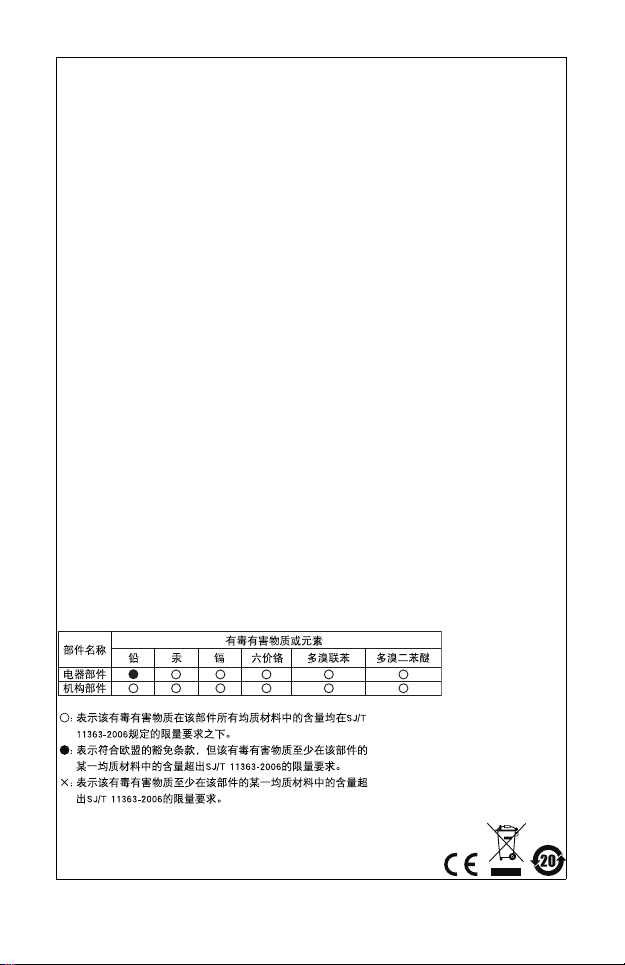
EMC Information
FEDERAL COMMUNICATIONS COMMISSION INTERFERENCE
STATEMENT: This equipment has been tested and found to comply with the
limits for a Class A digital device, pursuant to Part 15 of the FCC Rules. These
limits are designed to provide reasonable protection against harmful
interference when the equipment is operated in a commercial environment.
This equipment generates, uses, and can radiate radio frequency energy and,
if not installed and used in accordance with the instruction manual, may cause
harmful interference to radio communications. Operation of this equipment in
a residential area is likely to cause harmful interference in which case the user
will be required to correct the interference at his own expense.
This device complies with Part 15 of the FCC Rules. Operation is subject to
the following two conditions: (1) this device mat not cause harmful
interference, and (2) this device must accept any interference received,
including interference that may cause undesired operation.
FCC Caution: Any changes or modifications not expressly approved by the
party responsible for compliance could void the user's authority to operate
this equipment.
Warn ing: This equipment is compliant with Class A of CISPR 32. In a
residential environment this equipment may cause radio interference.
KCC Statement
유선 제품용 / A 급 기기 ( 업무용 방송 통신 기기 )
이 기기는 업무용 (A 급 ) 전자파적합기기로서 판매자 또는 사용자는 이점을 주
의하시기 바라며 , 가정 외의 지역에서 사용하는 것을 목적으로 합니다 .
RoHS
This product is RoHS compliant.
SJ/T 11364-2006
The following contains information that relates to China.
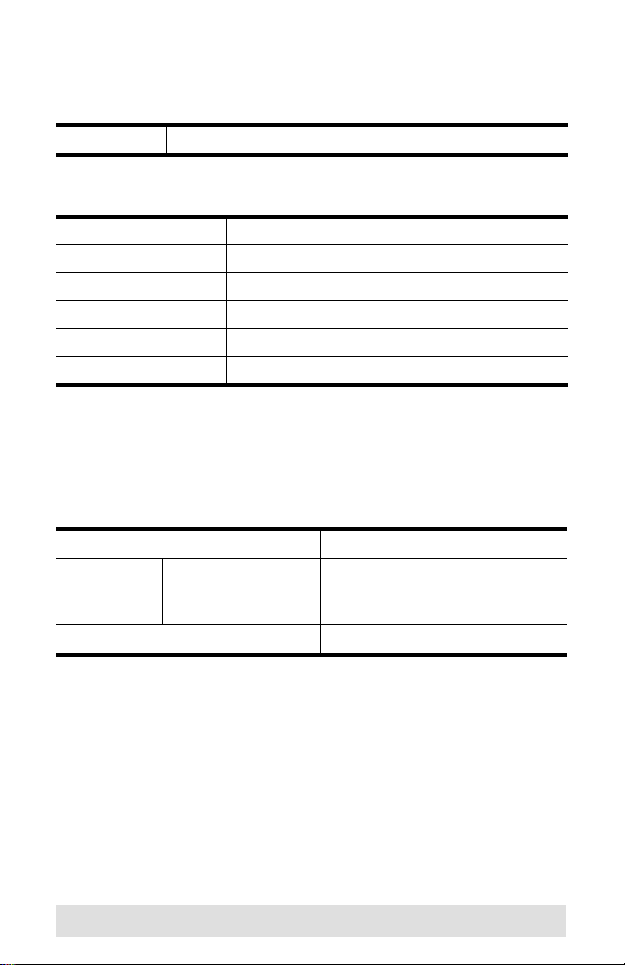
VM0404HA User Manual
Online Registration
International http://eservice.aten.com
Telephone Support
International 886-2-8692-6959
China 86-400-810-0-810
Japan 81-3-5615-5811
Korea 82-2-467-6789
North America 1-888-999-ATEN ext 4988
United Kingdom 44-8448-158923
Technical Support
For international online technical support – including troubleshooting,
documentation, and software updates:
http://eservice.aten.com
For North American technical support:
Email Support support@aten-usa.com
Online
Technical
Support
Telephone Support 1-888-999-ATEN ext 4998
Troubleshooting
Documentation
Software Updates
http://www.aten-usa.com/support
- 3 -
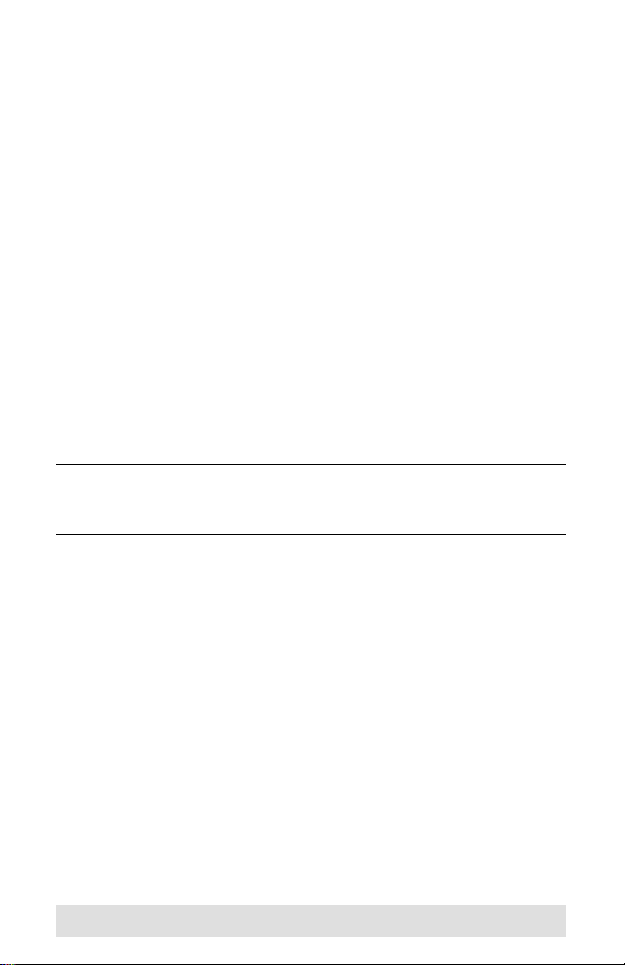
Packa ge C ontents
Copyright © 2016 ATEN® International Co., Ltd.
Manual Date: 2016-12-28
ATEN and the ATEN logo are trademarks of ATEN International Co., Ltd. All rights
reserved. All other trademarks are the property of their respective owners.
The VM0404HA 4x4 4K HDMI Matrix Switch package contains the
following items:
1 VM0404HA 4x4 4K HDMI Matrix Switch
1 Power Adapter
1 IR Remote Control
1IR Receiver
1 Mounting Kit
1 User Instructions*
Check to make sure that all the components are present and that nothing
got damaged in shipping. If you encounter a problem, contact your dealer.
Read this manual thoroughly and follow the installation and operation
procedures carefully to prevent any damage to the unit, and/or any of the
devices connected to it.
* Features may have been added to the VM0404HA since this
manual was printed. Please visit our website to download the
most up-to-date version of the manual.
- 4 -

Overview
The ATEN VM0404HA, a 4x4 4K HDMI Matrix Switch supports up to 4K
resolutions, including UHD (3840 x 2160) and DCI (4096 x 2160), and
refresh rates of 30 Hz (4:4:4) and 60 Hz (4:2:0). Ready for future highdefinition trends, the VM0404HA is ideal for applications where the
routing of up to 4K digital video signals is required, such as in classrooms,
auditoriums and department stores.
The matrix switch offers an easy and affordable way to route any of 4
HDMI video sources to any of 4 HDMI displays and can be controlled and
operated through front-panel pushbuttons, IR and RS-232, ensuring
optimum control capabilities.
- 5 -

Features
Connects any of 4 HDMI sources to any of 4 HDMI displays
Supports 4K resolutions of UHD (3840 x 2160) and DCI (4096 x
2160) with refresh rates of 30 Hz (4:4:4) and 60 Hz (4:2:0)
EDID Expert™ – selects optimum EDID settings for smooth power-
up, high-quality display, and use of the best video resolution across
different screens
Multiple Control Methods – system management via front-panel
pushbuttons, IR and RS-232 serial control
Supports Dolby True HD and DTS HD Master audio
Signaling rates up to 3.4 Gbits for flawless 4K output
HDMI (3D, Deep Color, 4K) and HDCP 1.4 compatible
Consumer Electronics Control (CEC) allows interconnected HDMI
devices to communicate and respond to a single remote control
Supports ATEN LockPro™ HDMI cable lock for securing HDMI
cables
ESD protection for HDMI ports
Firmware upgradeable
Rack Mountable 1U design
- 6 -
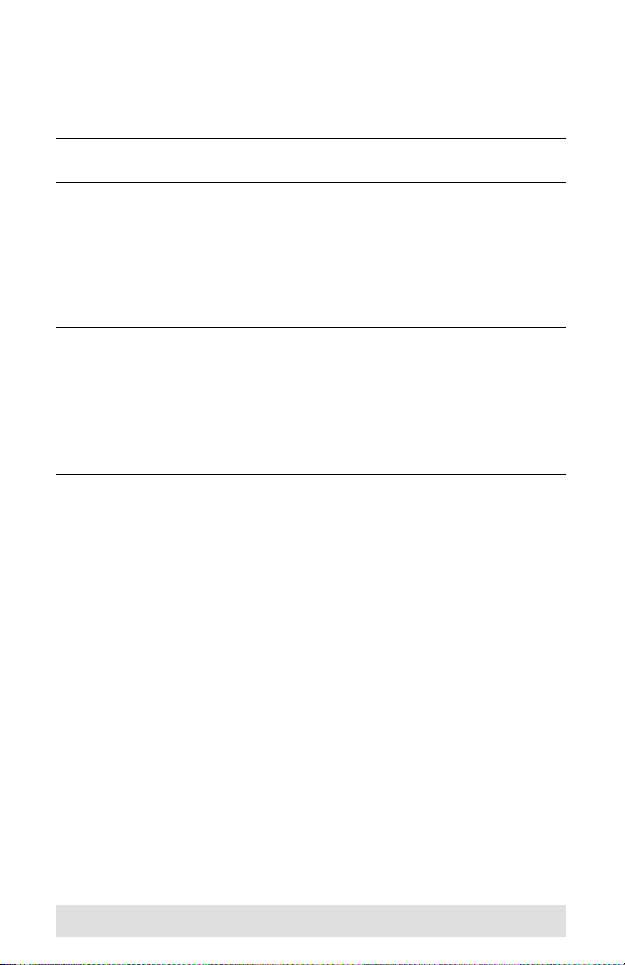
System Requirements
Source Devices
HDMI Type A output connector(s)
Note: A DVI/HDMI adapter is required when connecting a DVI source
device.
Display Devices
Display devices or receivers with an HDMI Type A input connector
Cables
1 HDMI cable for each source device you will be connecting
1 HDMI cable for each display device you will be connecting
Note: 1. No cables are included in this package. We strongly
recommend that you purchase high-quality cables of the
appropriate length since this will affect the quality of the audio
and video display. Contact your dealer to purchase the correct
cable sets.
2. If you wish to utilize the VM0404HA’s high-end serial controller
function, you will need to purchase an appropriate RS-232
cable. See Installing the RS-232 Controller, page 12.
- 7 -
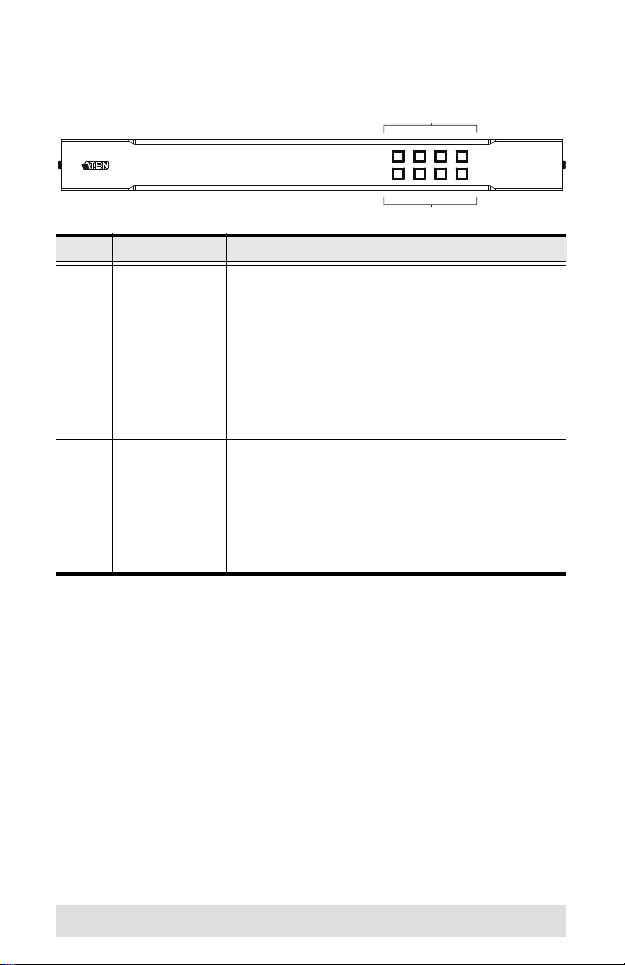
Components
2
1
VM0404HA Front View
No. Component Function
1 Input
Pushbuttons
2 Output
Pushbuttons
These pushbuttons refer to the HDMI Input ports
found on the VM0404HA rear panel. Press to select
the Input port and display the connected Output ports
which are indicated by the Orange LED lights. When
an Input pushbutton is pressed you can press one or
multiple Output pushbuttons to connect them to the
selected input source.
Note: The INPUT (1–4) front panel pushbuttons have
built-in Blue LEDs that light to indicate they have
been selected.
These pushbuttons refer to the HDMI Output ports
found on the VM0404HA rear panel. Press to select
the Output port and then press an Input port
pushbutton to connect it to that input source.
Note: The OUTPUT (1–4) front panel pushbuttons
have built-in Orange LEDs that light to indicate they
have been selected.
- 8 -
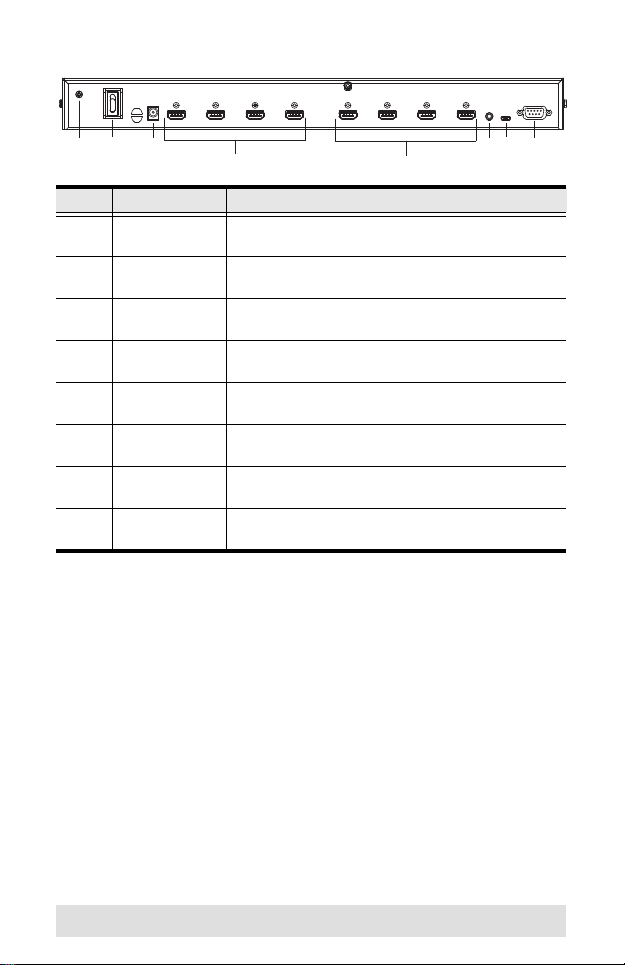
VM0404HA Rear View
4
2
5
1 3 678
No. Component Function
1 Grounding
Terminal
2 Power Switch This is a standard rocker switch that powers the unit
3 Power Jack This is the DC power jack. The power cord from a
4 HDMI Output
Ports
5 HDMI Input
Ports
6External IR
Receiver Port
7 Micro USB Port This micro USB port allows users to upgrade the
8 RS-232 Serial
Port
The grounding wire attaches here. See Grounding,
page 11, for further details.
on and off.
power source plugs in here.
The cables from the HDMI display devices plug into
these ports.
The cables from the HDMI source devices plug into
these ports.
This 3.5 mm Mini Stereo Jack connects to the IR
Receiver unit included with your product.
VM0404HA’s firmware.
This serial remote port is for input source selection.
- 9 -
