ATEN VM0404HA User Manual

ATEN VanCryst™
VM0404HA
4K HDMI Matrix Scaler
User Manual
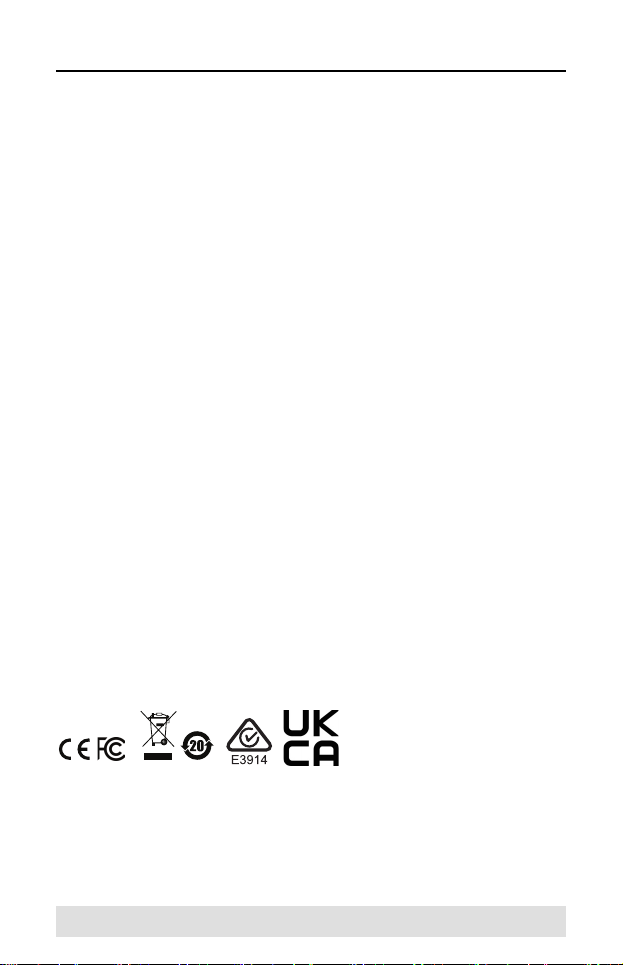
Compliance Statements
FEDERAL COMMUNICATIONS COMMISSION
INTERFERENCE STATEMENT
This equipment has been tested and found to comply with the
limits for a Class A digital device, pursuant to Part 15 of the FCC
Rules. These limits are designed to provide reasonable
protection against harmful interference when the equipment is
operated in a commercial environment. This equipment
generates, uses, and can radiate radio frequency energy and, if
not installed and used in accordance with the instruction manual,
may cause harmful interference to radio communications.
Operation of this equipment in a residential area is likely to
cause harmful interference in which case the user will be
required to correct the interference at his own expense.
The device complies with Part 15 of the FCC Rules. Operation
is subject to the following two conditions: (1) this device may
not cause harmful interference, and (2) this device must accept
any interference received, including interference that may cause
undesired operation.
FCC Caution
Any changes or modifications not expressly approved by the
party responsible for compliance could void the user's authority
to operate this equipment.
Warning
Operation of this equipment in a residential environment could
cause radio interference.
Achtung
Der Gebrauch dieses Geräts in Wohnumgebung kann
Funkstörungen verursachen.
- 2 -
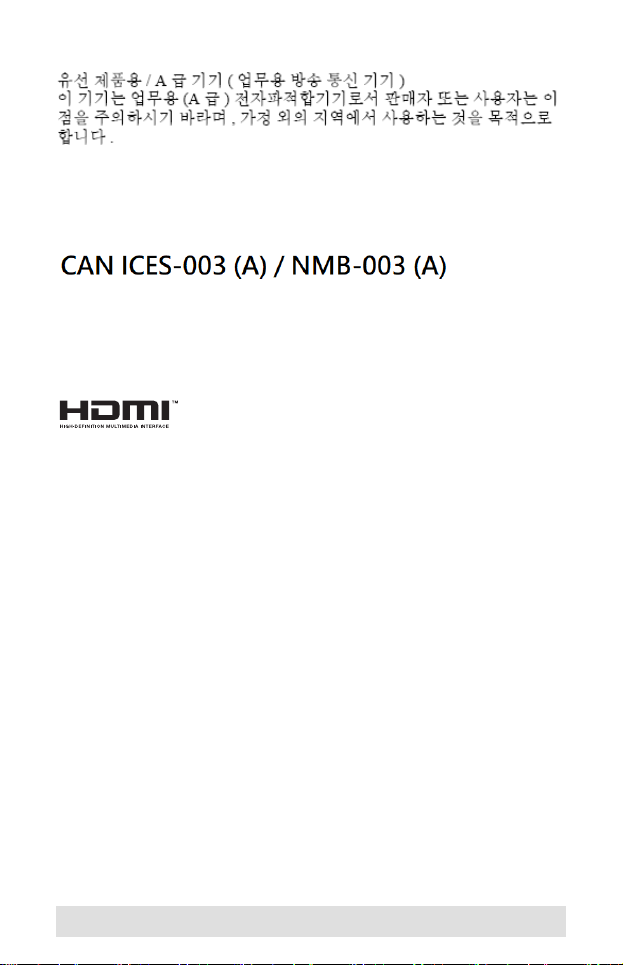
KCC Statement
Industry Canada Statement
This Class A digital apparatus complies with Canadian ICES-
003.
HDMI Trademark Statement
The terms HDMI, HDMI High-Definition Multimedia Interface,
and the HDMI Logo are trademarks or registered trademarks of
HDMI Licensing Administrator, Inc.
RoHS
This product is RoHS compliant.
- 3 -
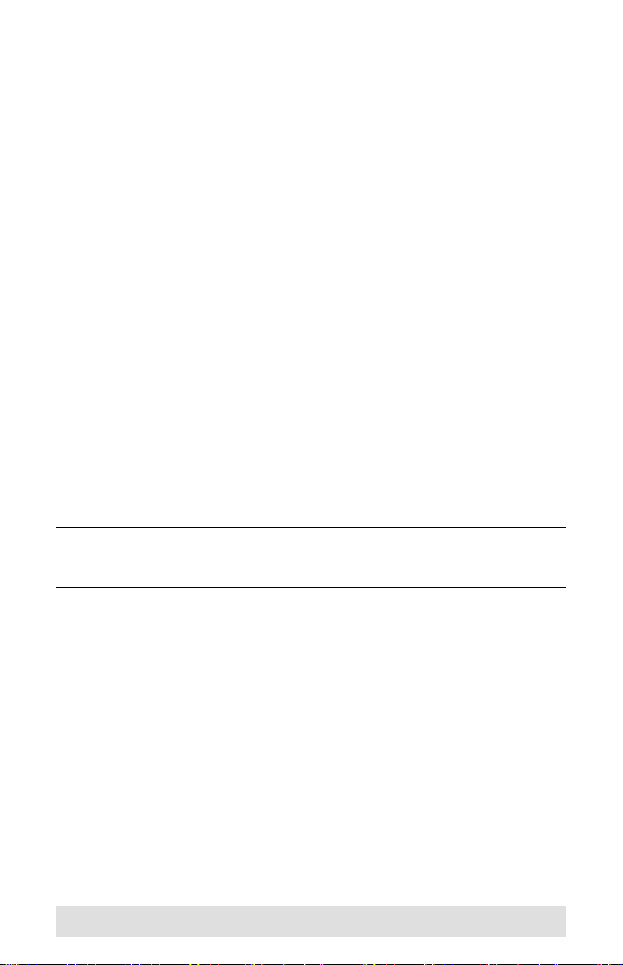
Package Contents
The VM0404HA 4x4 4K HDMI Matrix Switch package contains the
following items:
1 VM0404HA 4x4 4K HDMI Matrix Switch
1 power adapter
1 IR remote control
1IR receiver
1 mounting kit
1 user instructions*
Check to make sure that all the components are present and that nothing
got damaged in shipping. If you encounter a problem, contact your dealer.
Read this manual thoroughly and follow the installation and operation
procedures carefully to prevent any damage to the unit, and/or any of the
devices connected to it.
*
Features may have been added to the VM0404HA since this manual
was printed. Please visit our website to download the most up-to-date
version of the manual.
- 4 -
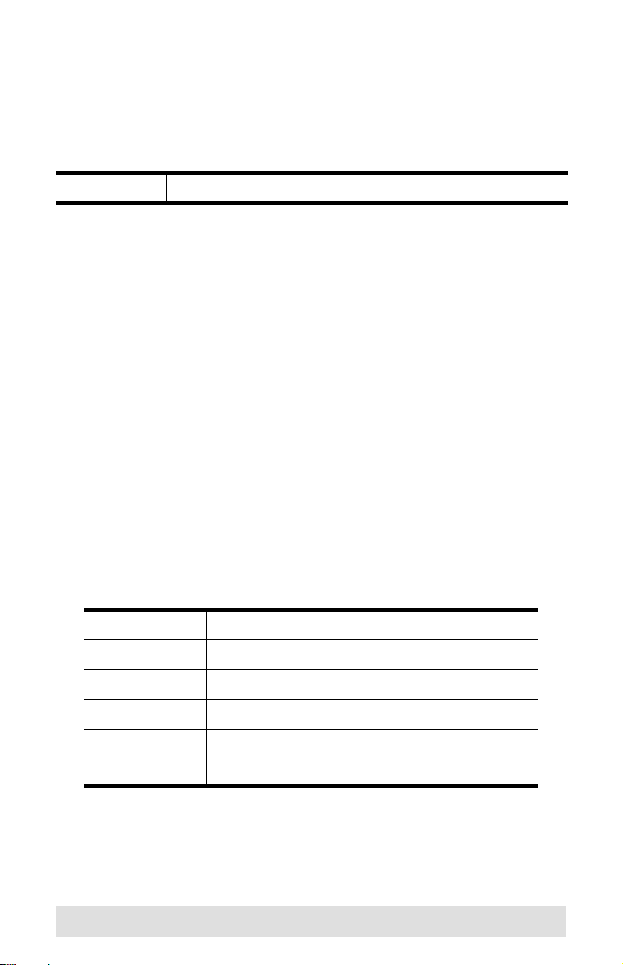
User Information
Online Registration
Be sure to register your product at our line support center:
International http://eservice.aten.com
Technical Support
When you contact us, please have the following information ready
beforehand:
Product model number, serial number, and date of purchase.
Your computer configuration, including operating system, revision
level, expansion cards, and software.
Any error messages displayed at the time the error occurred.
The sequence of operations that led up to the error.
Any other information you feel may be of help.
International
For online technical support – including troubleshooting,
documentation, and software updates, go to
http://eservice.aten.com
For telephone support, call this number:
International 886-2-8692-6959
China 86-400-810-0-810
Japan 81-3-5615-5811
Korea 82-2-467-6789
North America 1-888-999-ATEN ext 4988
1-949-428-1111
- 5 -
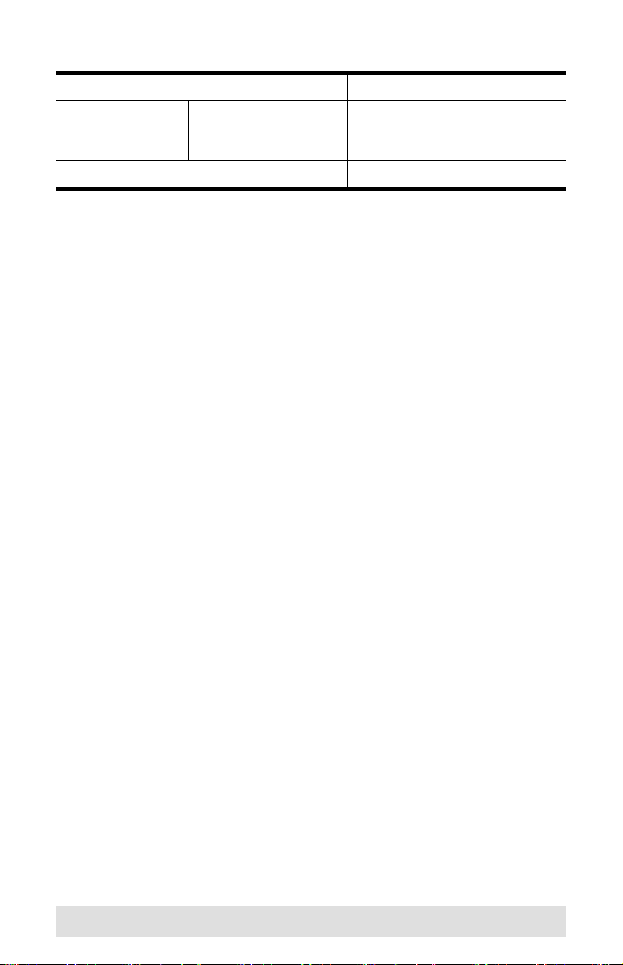
North America
Email Support support@aten-usa.com
Online Technical
Support
Telephone Support 1-888-999-ATEN ext 4988
Troubleshooting
Documentation
Software Updates
http://www.aten-usa.com/support
User Notice
All information, documentation, and specifications contained in this
manual are subject to change without prior notification by the
manufacturer. The manufacturer makes no representations or
warranties, either expressed or implied, with respect to the contents
hereof and specifically disclaims any warranties as to merchantability or
fitness for any particular purpose. Any of the manufacturer's software
described in this manual is sold or licensed as is. Should the programs
prove defective following their purchase, the buyer (and not the
manufacturer, its distributor, or its dealer), assumes the entire cost of all
necessary servicing, repair and any incidental or consequential damages
resulting from any defect in the software.
The manufacturer of this system is not responsible for any radio and/or
TV interference caused by unauthorized modifications to this device. It is
the responsibility of the user to correct such interference.
The manufacturer is not responsible for any damage incurred in the
operation of this system if the correct operational voltage setting was not
selected prior to operation. PLEASE VERIFY THAT THE VOLTAGE
SETTING IS CORRECT BEFORE USE.
Caution: There is a risk of explosion if the battery is replaced by an
incorrect type. Always dispose of used batteries according to the relevant
instructions.
- 6 -

Overview
The ATEN VM0404HA, a 4x4 4K HDMI Matrix Switch supports up to 4K
resolutions, including UHD (3840 x 2160) and DCI (4096 x 2160), and
refresh rates of 30 Hz (4:4:4) and 60 Hz (4:2:0). Ready for future highdefinition trends, the VM0404HA is ideal for applications where the
routing of up to 4K digital video signals is required, such as in classrooms,
auditoriums and department stores.
The matrix switch offers an easy and affordable way to route any of 4
HDMI video sources to any of 4 HDMI displays and can be controlled and
operated through front-panel pushbuttons, IR and RS-232, ensuring
optimum control capabilities.
- 7 -

Features
Connects any of 4 HDMI sources to any of 4 HDMI displays
Supports 4K resolutions of UHD (3840 x 2160) and DCI (4096 x
2160) with refresh rates of 30 Hz (4:4:4) and 60 Hz (4:2:0)
EDID Expert™ – selects optimum EDID settings for smooth powerup, high-quality display, and use of the best video resolution across
different screens
Multiple Control Methods – system management via front-panel
pushbuttons, IR and RS-232 serial control
Supports Dolby True HD and DTS HD Master audio
Signaling rates up to 3.4 Gbits for flawless 4K output
HDMI (3D, Deep Color, 4K) and HDCP 1.4 compatible
Consumer Electronics Control (CEC) allows interconnected HDMI
devices to communicate and respond to a single remote control
Supports ATEN LockPro™ HDMI cable lock for securing HDMI
cables
ESD protection for HDMI ports
Firmware upgradeable
Rack Mountable 1U design
- 8 -
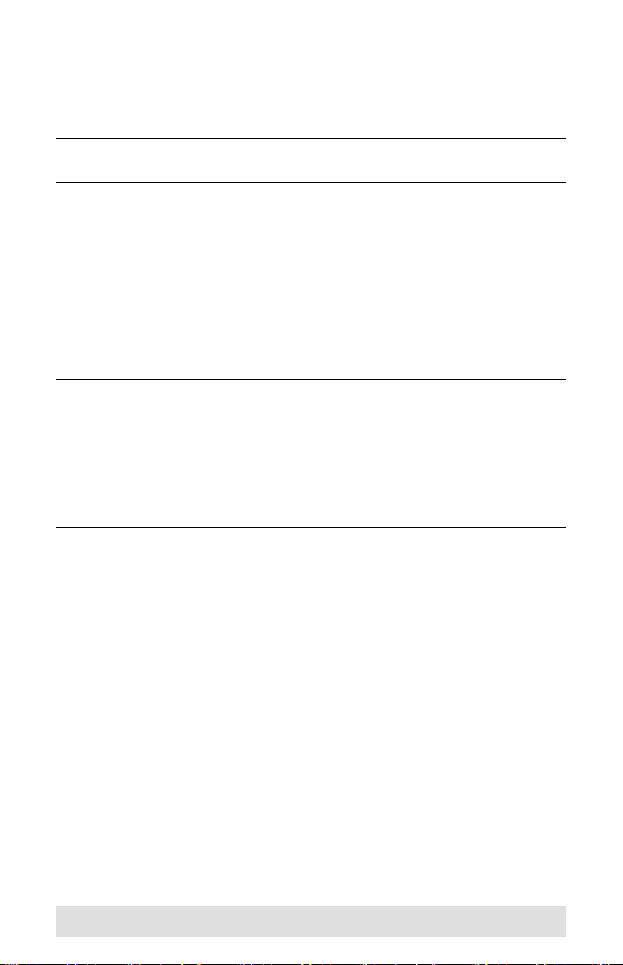
System Requirements
Source Devices
HDMI Type A output connector(s)
Note: A DVI/HDMI adapter is required when connecting a DVI source
device.
Display Devices
Display devices or receivers with an HDMI Type A input connector
Cables
1 HDMI cable for each source device you will be connecting
1 HDMI cable for each display device you will be connecting
Note: 1. No cables are included in this package. We strongly
recommend that you purchase high-quality cables of the
appropriate length since this will affect the quality of the audio
and video display. Contact your dealer to purchase the correct
cable sets.
2. If you wish to utilize the VM0404HA’s high-end serial controller
function, you will need to purchase an appropriate RS-232
cable. See Installing the RS-232 Controller, page 14.
- 9 -
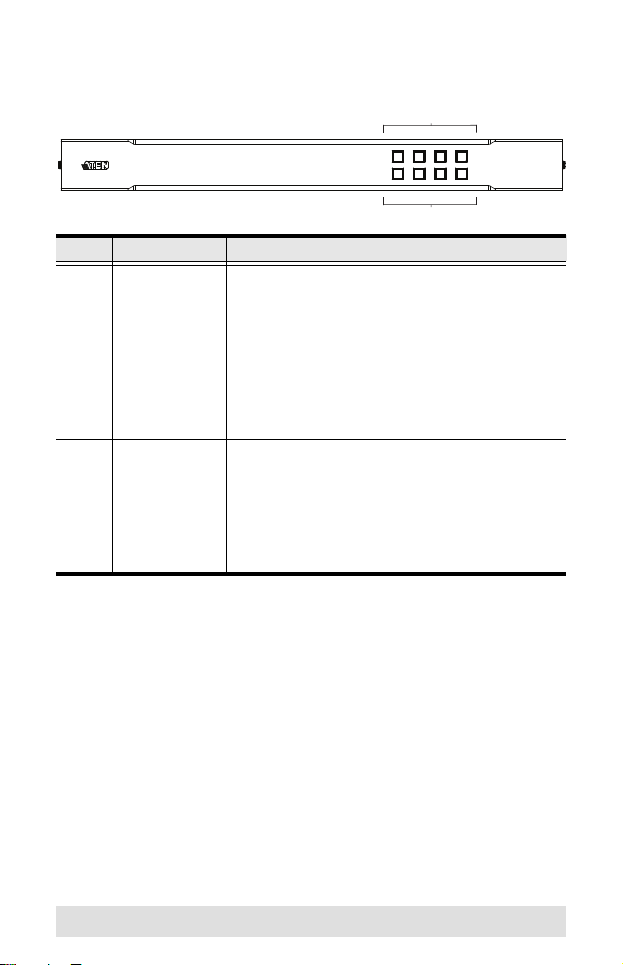
Components
2
1
VM0404HA Front View
No. Component Function
1 input
pushbuttons
2output
pushbuttons
These pushbuttons refer to the HDMI input ports
found on the VM0404HA rear panel. Press to select
the input port and display the connected output ports
which are indicated by the blue LED lights. When an
input pushbutton is pressed you can press one or
multiple output pushbuttons to connect them to the
selected input source.
Note: The INPUT (1–4) front panel pushbuttons have
built-in orange LEDs that light to indicate they have
been selected.
These pushbuttons refer to the HDMI output ports
found on the VM0404HA rear panel. Press to select
the output port and then press an input port
pushbutton to connect it to that input source.
Note: The OUTPUT (1–4) front panel pushbuttons
have built-in blue LEDs that light to indicate they
have been selected.
- 10 -
