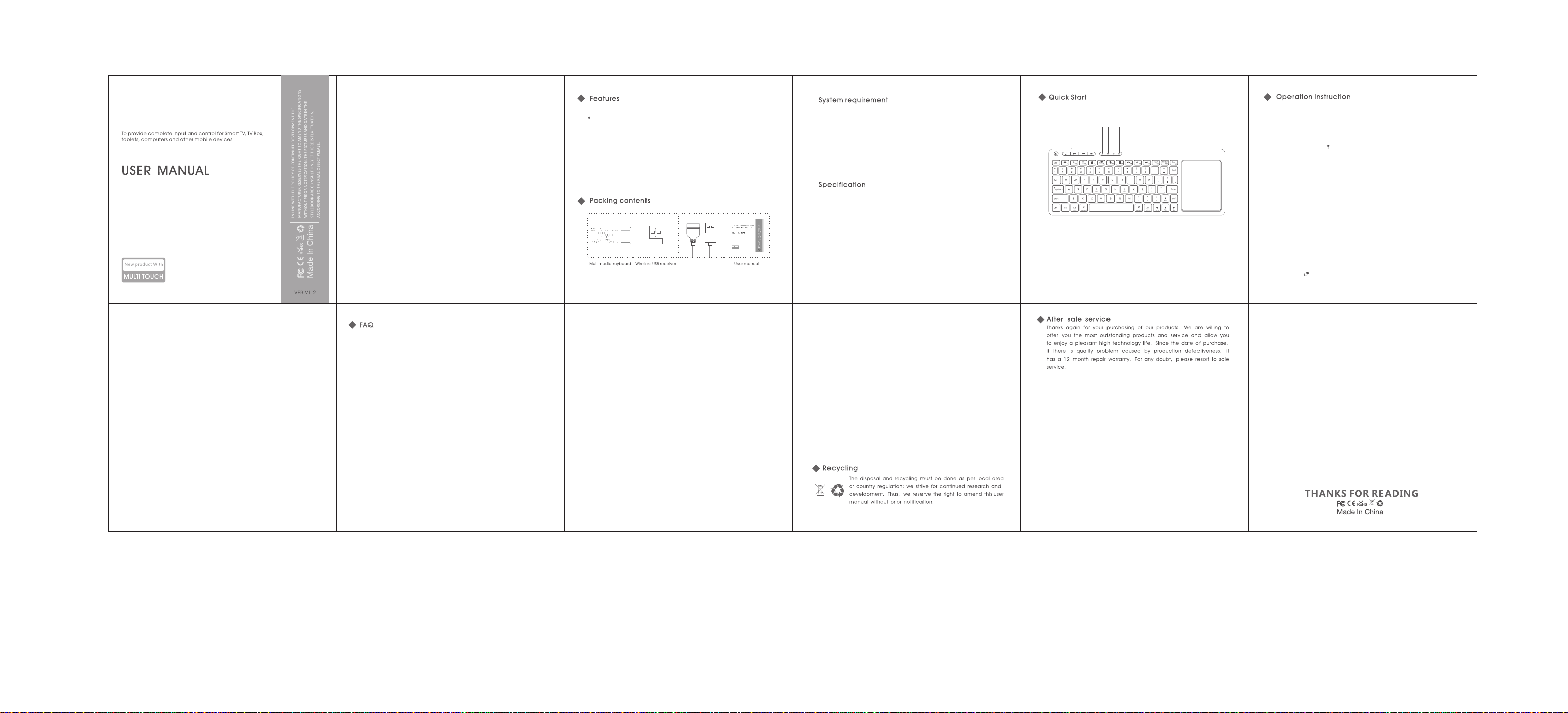
Wireless 2.4GHz Multimedia
Keyboard with Touch Pad
MODEL: GKM562R
Tha nks for y our pur chase o f our pro ducts . is de dicat ed to
dev elopm ent of di gital p roduc ts and ma ke cust omers ’ digit al life m ore
con venie nt, lead ing a dig ital er a fashi on and ma king th e custo mers en joy
the l atest a nd most c onven ient te rmina l exper ience . Thi s 2.4G wi reles s
key board t ouchp ad comb o is Rii fi rst mul timed ia keyb oar d which s uppor ts
PC Tab let Lap top Ras pbe rry PI I OS Linu x HTPC IP TV Goog le Smar t TV Andr oid
Box X BMC Win dows 20 00 XP Vis ta 7 8 10 (Bl ack) Be sides o f basic k eyboa rd
and m ouse fu nctio n for com puter s and oth er smar t devic es, thi s key board
has a n ew brea kthro ugh in su pport ing mul timed ia cont rol key s. It also
mak es a brea kthro ugh in in dicat ors by ad ding Low p ower an d CAPSL OCK
ind icato rs exce pt trad ition al Rii ke yboar d’s cha rging a nd RF wi rel ess
ind icato rs. Wit h bui lt-in r echar geabl e Lithi um batt ery an d low pow er
ind icato r, you wil l never n eed to wo rry ab out bat tery a nd powe r probl em.
our c ompan y
2 in 1 2. 4G Mult i funct ion mul timed ia 83 key s wirel ess key boa rd with
tou chpad c ombo
(pl aced in t he
keyb oard ’s back s lot)
Ext ensio n cable
HID c ompat ible de vice
USB p ort
Win dows 20 00
Win dows XP
Win dows Vi sta ,Wi ndows C E, Wind ows 7,W indow s 8
Lin ux(De bian- 3.1,R edhat -9. 0 Ubunt u-8.1 0 Fedor a-7 .0 test ed)
And roid OS ( With st andar d USB int erfa ce)
Sma rt TV( No t all ) and and roid TV b ox
Ama zon fir e Stick
Pro duct Si ze: 317 .2 x123 .6 18. 3mm/1 2.4
Wei ght : 342g
Temp eratu re:- 10℃ to +5 5℃
Bat tery : Built -in Re cha rgeab le Lith ium Bat tery
Bat tery C apaci ty:85 0mAH
Lon g- Ti me St and- by : 500 ~ 7 00 hour s
Ope rate Di stanc e:MAX 1 0m
TX Pow er: les s than +5 dBm
Ope ratio nal vol tage: 3. 7V
Ope ratio nal cur rent: < 18 mA
Cha rging v oltag e:4.2 V – 5.05V
Cha rging c urren t:< 300 mA
Sle ep curr ent:< 50uA
x x4.8 x0. 7in
1 2 3 4
Mul timed ia Quic k Start :
Fro m F1 TO F10
1 Men u
2 Sea rch
3 Ope n My Comp uter
4 Int ernet E xplor er
5 Act ivate /deac tivat e curso r
1 Cap s Lock
2. Ch arge
3. 2. 4Gh z RF Wire less Co nnect ion
4. Lo w Powe r
6 Cop y
7 Past e
8 Mut e
9 Volu me –
10 Vol ume +
1.Tak e out the p roduc t.
2.Tak e out the U SB rece iver fr om the ba ck flan k of keyb oard an d plug it
int o your de vice’ s USB por t such as a ndroi d box, sm art TV
3.tu rn on the d evice .
4.2. 4G RF ind icato r will st ay on aft er flas hing. N ow, you ca n use t he
key board .
Ple ase not e:
1.th is keyb oard ca n only be c onnec ted thr ough Ri i speci al USB Re cei ver
2.if t he 2.4G R F indic ator do es not st ay on and k eepin g flash ing, pl eas e
tr y follo wing st eps to re pair:
Ste p1: Kee p you r PC on, an d be sure t he keyb oar d is full o f power. :)
Ste p2:Pr ess the “ ESC” w ithou t relea sing.
Ste p3:Pow er on the k eyboa rd and re lease t he " ESC" i mmedi ately.
Ste p4:Pl ug the US B recei ver on th e USB por t of your P C.
Wai t a mom ent. The k eyboa rd will r epair a utoma tical ly.
3.I f it stil l can not w ork, pl ease co ntact s uppor t@rii tek.c om fo r help
Touc hpad Fu nct ion:
1.S ingle c lick as l eft mou se and do uble cl ick as ri ght mou se
2.S ingle f inger m oveme nt on the t ouchp ad is to mo ve the cu rsor
3.T wo se parat ed fing ers mov ement o n the tou chpad f uncti ons as th e
mou se whee l.
4. Pr ess F5 di sable o r enabl e touch pad fun ction
5.P ress FN +Spac e can cha nge mov e speed o f the cur sor(d efaul t is incr ease)
Aut o sleep /wake u p funct ion
Thi s keybo ard has t wo mode ls auto s leep / wa ke up fun cti on . one is 3 m inute s,
the o ther is 2 h ours. A uto s leep / wa ke up fun ction m eans if y ou don’ t press a ny
in 3 mi nutes ( or 2 hour s), the i tem wil l enter i nto sle ep auto matic ally wi th all
ind icato rs exti nguis hed. You c an pr ess any b utton e xcept t ouchp ad to wak e it
up. You c an choo se mode l by pres sing FN +ESC . De fault i s 3 minut es. If yo u
bel ieve 3 mi nutes i s too sho rt, you ca n press F N+ESC t o conve rt it int o 2 hours
mod el.
Turn o ff the de vice af ter us e
Aft er use, p lea se turn o ff the de vice an d remov e the USB r eceiv er from t he USB
por t. You need t o insta ll the US B recei ver int o the USB r eceiv er cham ber.
Not e: the su pplie d USB cab le can be u sed to ch arge th e batte ry.
Sys tem Sup port N ote :
1.I t can wor k on Amaz on Fire T V as foll ow: use an ap p ca lled ap p2 fi re on
and roid .Yo u can sen d any app t o fire TV. Th en run it s o for exa mple Go ogle
chr ome .th e keybo ard wor ks as mou se and ke ybo ard. Ju st note t hat it on ly
wor ks on sid e loade d appli catio n’s .fo r examp le Goog le chro me, Fire fox,
KODI i s a nativ e app on fi re.
2.N ot suit able fo r all sma rt TV. Some s mart TV d o not sup port ex terna l input
dev ice .Be fore yo u place t he orde r, pleas e use a wir ed keyb oar d to chec k
if it c an work .
Uni t does no t respo nd
Pro blem:
Pos sib le issu e:1. Low b atter ypow er
Sol ution :
1.c harge t he devi ce for at l east 15 m inute s
2.c heck if t he swit ch sele cted to t he ON pos ition
3.p lease p lug the U SB rece iver (p laced i n the key board b ack slo t) to you r
dev ice’s U SB port
Pro blem:1 .Unit d oes not c harge
Pos sib le issu e:Defe ctive b atter y
Sol ution :Cont act sup port@ riite k.com f or a repl aceme nt
Pro blem:t he @ butt on isn’t w orkin g
Pos sib le issu e:Syst em lang uage do n ot fit fo r keybo ard
Sol ution :
Thi s keybo ard has d iffer ent lay out. Ple ase kno w exact ly whic h layou t do you
wan t. For exa mple. If y ou want a nd buy UK l ayout a nd you ne ed to use @ ,
ple ase cha nge you r devic e’s sys tem lan guage t o Briti sh Engl ish. Th en it can
wor k by shif t+@
2.U nit is no t turne d on
3.D o not plu g the USB r eceiv er into y our dev ice’s U SB por t
2.U nable t o charg e unit, w on't wo rk even w hen plu gged in .
Low b atter y leve l lig ht cont inuou sly bli nks.
3.t he item d oesn' t take a ch arge ma king it u nless
don 't work a ll the ti me
Pro blem:
Pos sib le issu e:1.
Sol ution :
1.pl ease pr ess FN+ ESC to co nvert a uto sle ep mode l to 2 hour s
2.C ontac t suppo rt@ri itek. com for a r eplac ement
Pro blem:1 .the it em is not p airin g
Pos sib le issu e:1.Do n ot pair c orrec tly
Sol ution :
1.R epair
Ste p1: Kee p you r PC on, an d be sure t he keyb oar d is full o f power. :)
Ste p2:Pr ess the “ ESC” w ithou t relea sing.
Ste p3:Pow er on the k eyboa rd and re lease t he " ESC" i mmedi ately.
Ste p4:Pl ug the US B recei ver on th e USB por t of your P C.
Wai t a mom ent. The k eyboa rd will r epair a utoma tical ly.
2. Co ntact s uppor t@rii tek.c om for a re place ment US B recei ver
Pro blem:
Pos sib le issu e:1. low er batt ery
Sol ution :
1.Pl ease ch arge th e keybo ard and h ave a tr y
2.pl ease pr ess F5 to t urn on th e touch pad fun ction
3.C on
aut o sleep / wake up f uncti on
ect ive ite m
2.def
2.T here is i t const ant fla shing o range l ight ev en thou gh the it em
was c harge d for 24h rs
3.N eed to pa ir ever y time
2. De fecti ve item
Touc h pad on th e keybo ard is no t respo nding .
2.a ccide ntly pr ess F5 an d turn of f the tou chpad f uncti on
3.D efect ive ite m
tac t suppo rt@ri itek. com for a r eplac ement
Pro blem:1 .pres s “a” but a ppear “ aaaaa a…”
2. si gna l dista nce is on ly 1-2 m or l ess
Pos sib le issu e:Sign al inte rfer ence. T hese ar e often h appen ed when u sing in
Sol ution :
Use t he exte nsion c able we s hippe d to you. P lug the c able on y our sma rt TV
and p lug the U SB rece iver on t he cabl e.
Pro blem:1 .mous e click i s press ed in all t he time
Pos sib le issu e: Low bat tery
Sol ution :Plea se try t o charg e the key board
Pro blem:O nly tou chpad c an work
Pos sib le issu e:The sm art TV d o not s uppor t exter nal in put d evice
Sol ution :
Bef ore you p lace th e order, p lease u se a wire d keybo ard t o check i f it can
wor k .if you d o not do th at ,ple ase use i t in othe r devic e or just r eturn w ith wel l
pac kage an d for a ful l refun d.
sma rt TV or o the r large m onito r devic e
2. mo use m ove wit hout an y press
3. key board w orks or m oves sl owly
This equipment has been tested and found to comply with the limits for a Class B digital device,
pursuant to part 15 of the FCC Rules. These limits are designed to provide reasonable protection
against harmful interference in a residential installation. This equipment generates, uses and can
radiate radio frequency energy and, if not installed and used in accordance with the instructions, may
cause harmful interference to radio communications. However, there is no guarantee that interference
will not occur in a particular installation. If this equipment does cause harmful interference to radio or
television reception, which can be determined by turning the equipment off and on, the user is
encouraged to try to correct the interference by one or more of the following measures:
• Reorient or relocate the receiving antenna.
• Increase the separation between the equipment and receiver.
• Connect the equipment into an outlet on a circuit different from that to which the receiver is
connected.
• Consult the dealer or an experienced radio/TV technician for help.
Caution: Any changes or modifications to this device not explicitly approved by manufacturer could
void your authority to operate this equipment.
This device complies with part 15 of the FCC Rules. Operation is subject to the following two
conditions: (1) This device may not cause harmful interference, and (2) this device must accept any
interference received, including interference that may cause undesired operation.
The device has been evaluated to meet general RF exposure requirement. The device can be used in
portable exposure condition without restriction.
FCC Warning Statement
IC Caution.
RSS-Gen Issue 4 November 2014"&"CNR-Gen 4e éditionNovember 2014:
- English:
This device complies with Industry Canada licence-exempt RSS standard(s).
Operation is subject to the following two conditions: (1) This device may not cause interference, and (2)
This device must accept any interference, including interference that may cause undesired operation of
the device.
The device has been evaluated to meet general RF exposure requirement. The device can be used in
portable exposure condition without restriction.
- French:
Le présentappareilestconforme aux CNR d'Industrie Canada applicables aux appareils radio exempts de
licence. L'exploitationestautorisée aux deux conditions suivantes:
(1) l'appareil ne doit pas produire de brouillage, et
(2) l'utilisateur de l'appareildoit accepter tout brouillageradioélectriquesubi, mêmesi le brouillageest
susceptible d'encompromettre le fonctionnement.
L'appareil a été évalué pour répondre aux exigences générales en matière d'exposition aux
radiofréquences. Le dispositif peut être utilisé en condition d'exposition portable sans restriction.
