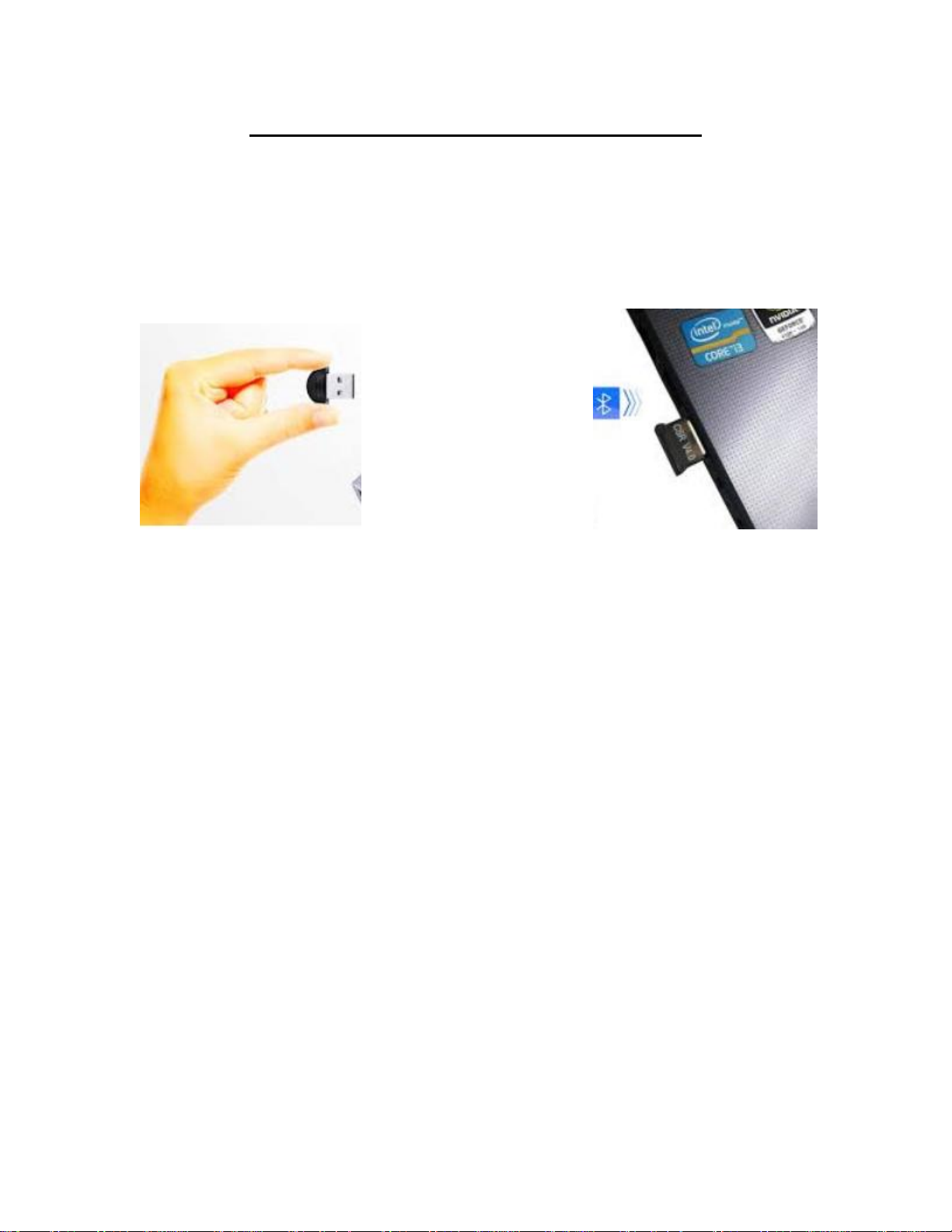
GBU522 Bluetooth USB Adapter Quick Start Guide
Windows 8, 10 (Plug-N-Play)
1. (Please Insert Connection Diagram of putting the USB adapter to a Computer)
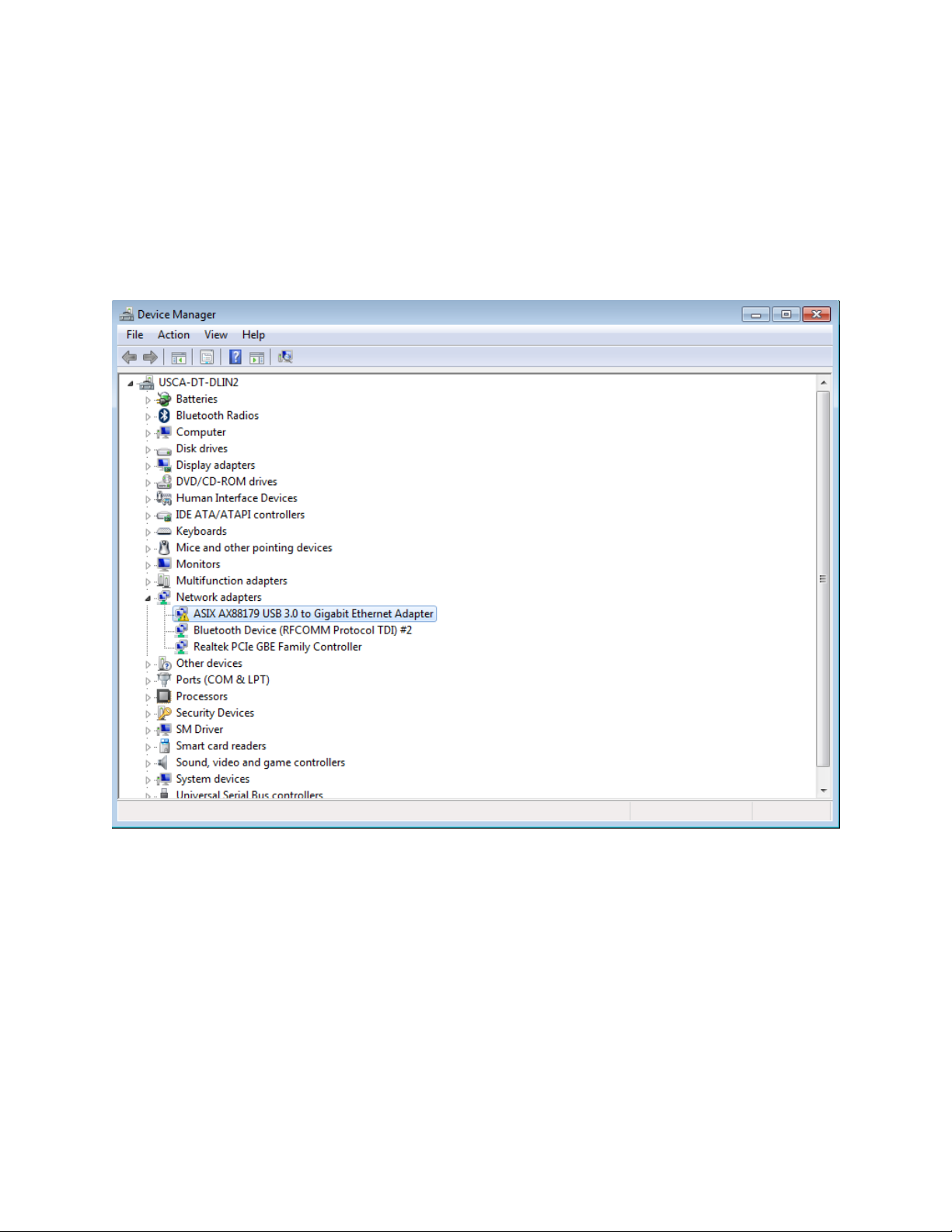
2. Windows 8 or 10 will automatically install the GBU522 device driver when the USB
Bluetooth Adapter is installed. It will take a few moments to install the driver for the
first time. You can check to see if the Bluetooth adapter has been successfully installed
in device manager.
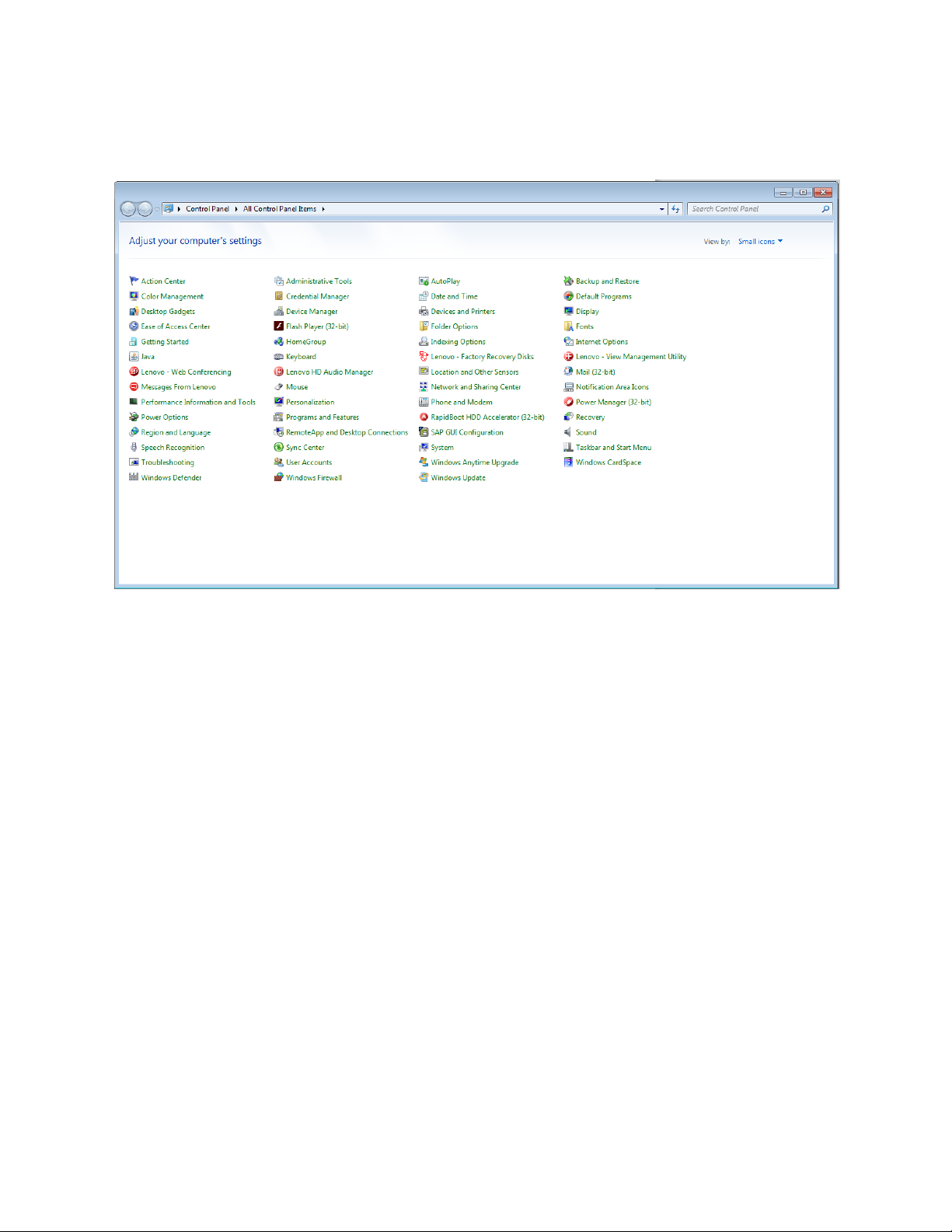
3. To Pair a Bluetooth device, simply go to Window’s Control panel, Network and Sharing
Center.
